Page 1

RP7010
Digital Answering Machine
User Guide
Page 2
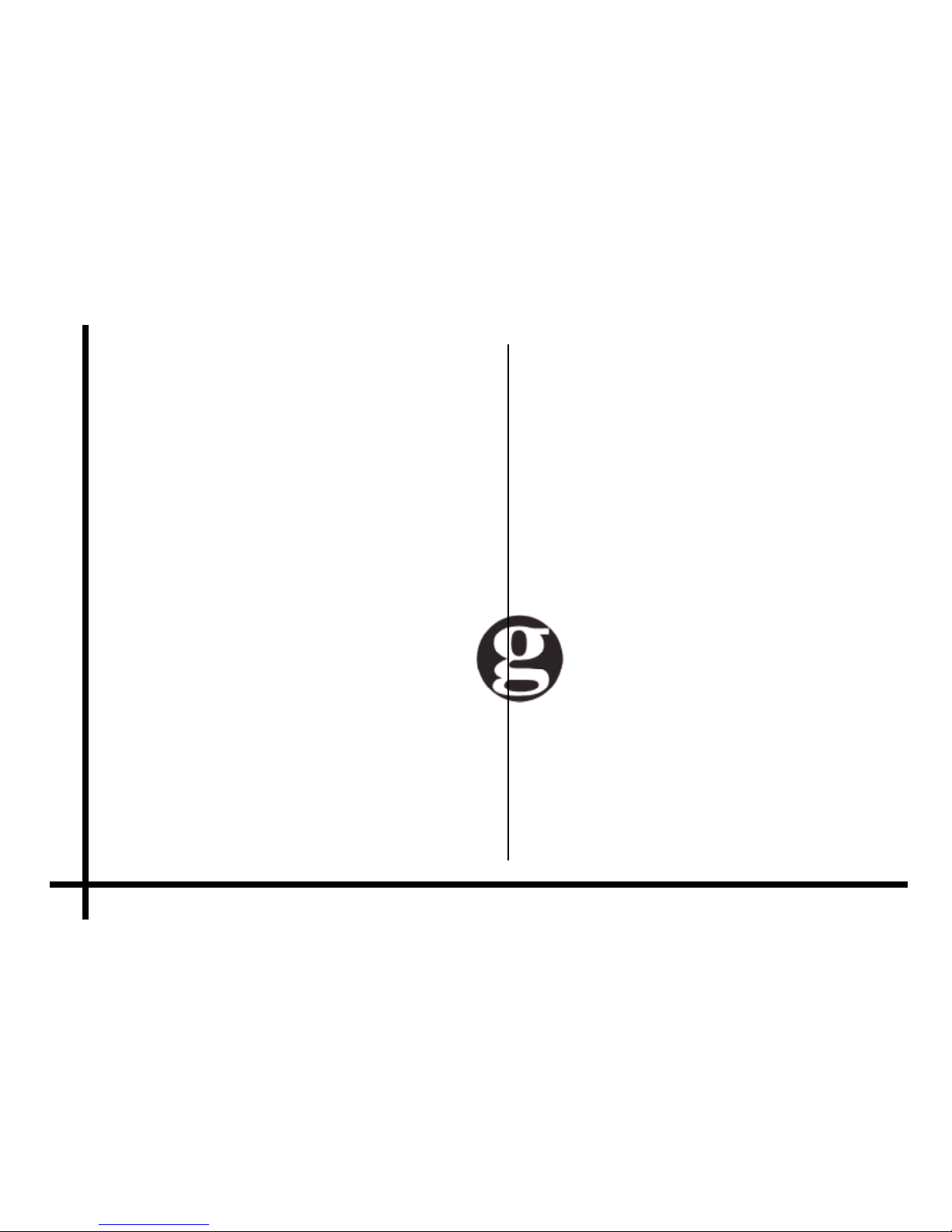
Index
Introduction ............................................................1
What you can use your
RP7010 with and what you can’t .................................. 1
Safety .......................................................................1
Approval .................................................................. 2
Care of your telephone ...................................... 3
Wall Mounting ................................................................3
Where to put your RP7010
and how to look after it ...................................................3
How much telephone equipment
can you have in your home .......................................... 3
Thunderstorms ..............................................................3
Setting up ..............................................................4-7
Plug into the mains ........................................................ 4
Fitting the batteries .........................................................4
Set the clock .................................................................. 5
Outgoing messages .......................................................5
To record new outgoing messages................................ 6
After how many rings do you want the
answering machine to answer .......................................6
Plug into the telephone socket ....................................... 7
Page
Basic use ................................................................8-9
To set OGM1 or OGM2 ................................................. 8
To switch the machine On/Off .........................................8
To listen to messages .................................................... 8
Tones or end of call signals ........................................... 8
If the memory’s full ......................................................... 9
Monitoring calls ............................................................. 9
Leaving a memo ........................................................... 9
Advanced use (remote access) ....................10-12
What you need to know before you start........................10
Security code ...............................................................10
To listen to messages ....................................................11
Mailboxes .....................................................................11
To switch the machine On/Off .........................................12
To set OGM1 instead of OGM2 .....................................12
Troubleshooting....................................................13
Guarantee ...............................................................14
Product Safety ......................................................14
Page
Page 3
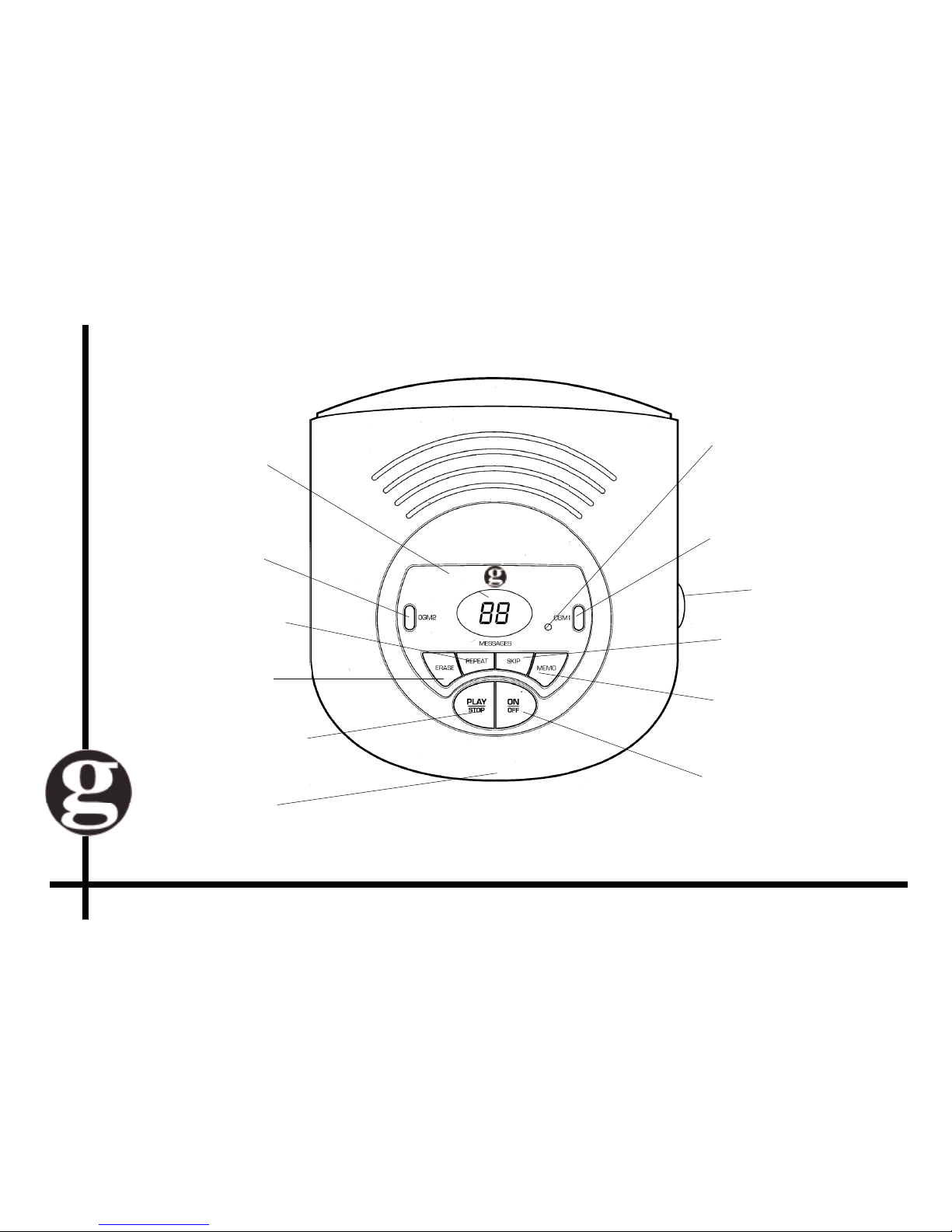
Outgoing message 2
Repeat message
Erase message
Play/Stop
Power/Answer indicator
Volume control
Outgoing message 1
Skip message
Record memo
On/Off
Microphone
Message display
RP7010
Page 4
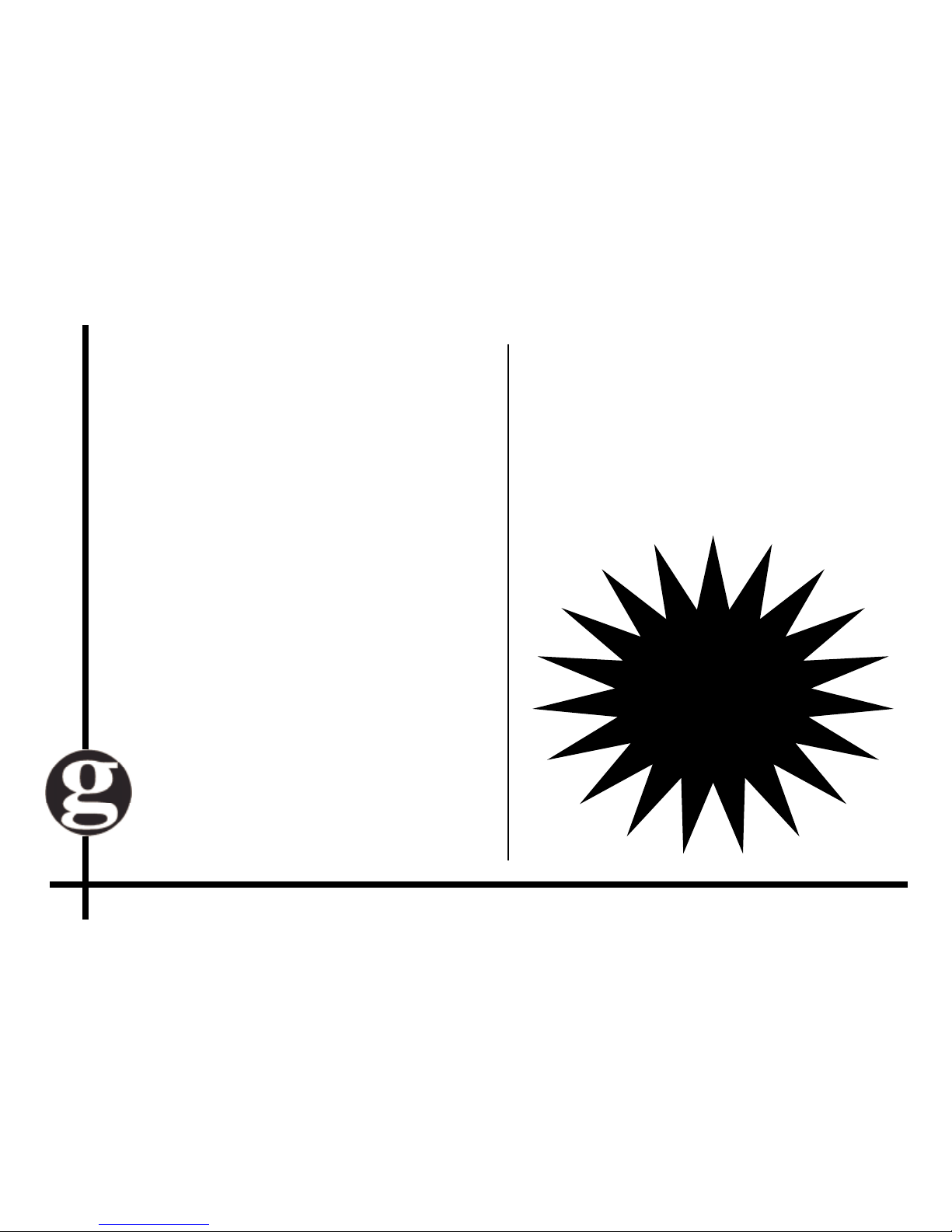
Congratulations on choosing a digital Geemarc
RP7010. We at Geemarc want you to get the most out
of our product. And that’s why we’ve developed a
manual that’s easier to use. So please take the trouble
to read it - and enjoy your RP7010 to the full.
What you can use your RP7010 with
and what you can’t
You can use your RP7010 with private lines, business
lines and compatible, approved PABXs. If you have a
problem contact your PABX supplier. Your line must
accept tone dialling. If you have a problem contact
your Network supplier. Do not use your RP7010 with:
♦ Shared service or party lines.
♦ 1 + 1 carrier systems.
♦ A payphone unless it’s a private payphone with a
‘green spot’ approval mark.
Introduction
1
Safety
(refer to additional information on page 14)
♦ Before plugging in, make sure your electricity supply
is 230v 50Hz AC.
♦ Never use outdoors.
♦ Never change the length of the adaptor flex or use
a different adaptor.
For product support
and help visit our
website at
www.geemarc.com
or telephone
01707 384438
Page 5
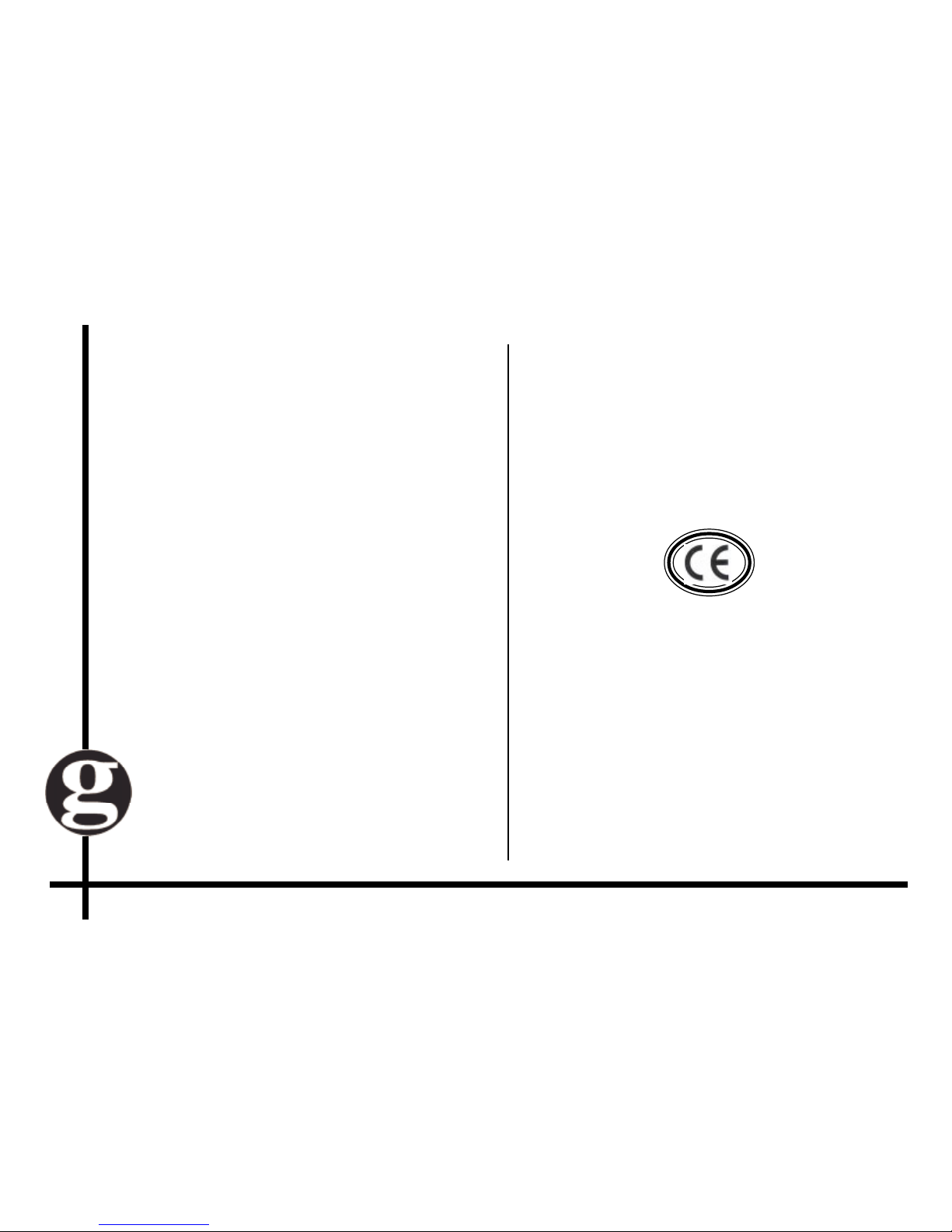
Approval
The apparatus has been approved for the use of the
following facilities:-
♦ Answering and recording of incoming messages.
♦ Answering only.
♦ Call screening by loudspeaker.
♦ Day/time stamp of incoming messages.
♦ Memo message facility.
♦ 2-4 Toll saver ringer switch setting.
♦ Battery back-up.
♦ Remote access using tone telephone/dialler.
♦ Messages counter.
Any other usage will invalidate the approval to the
apparatus if as a result, it then ceases to conform with
the standards against which approval was granted.
The apparatus is approved for connection to direct
exchange lines and to approved, compatible PABXs.
It cannot be guaranteed that the apparatus will operate
correctly under all conditions when connected to some
PABXs. If difficulties are experienced, please contact
your network supplier in the first instance.
The apparatus has been approved for use with the
type 701 AC adaptor. Use of an alternative adaptor
may invalidate this approval and also damage the
apparatus.
DECLARATION: Hereby Geemarc Telecom Ltd
declares that this telephone is in compliance with the
essential requirements and other relevant provisions
of the Radio and Telecommunications Equipment
Directive 1999/5/EC and in particular article 3 section
1a, 1b and section 3.
2
Page 6
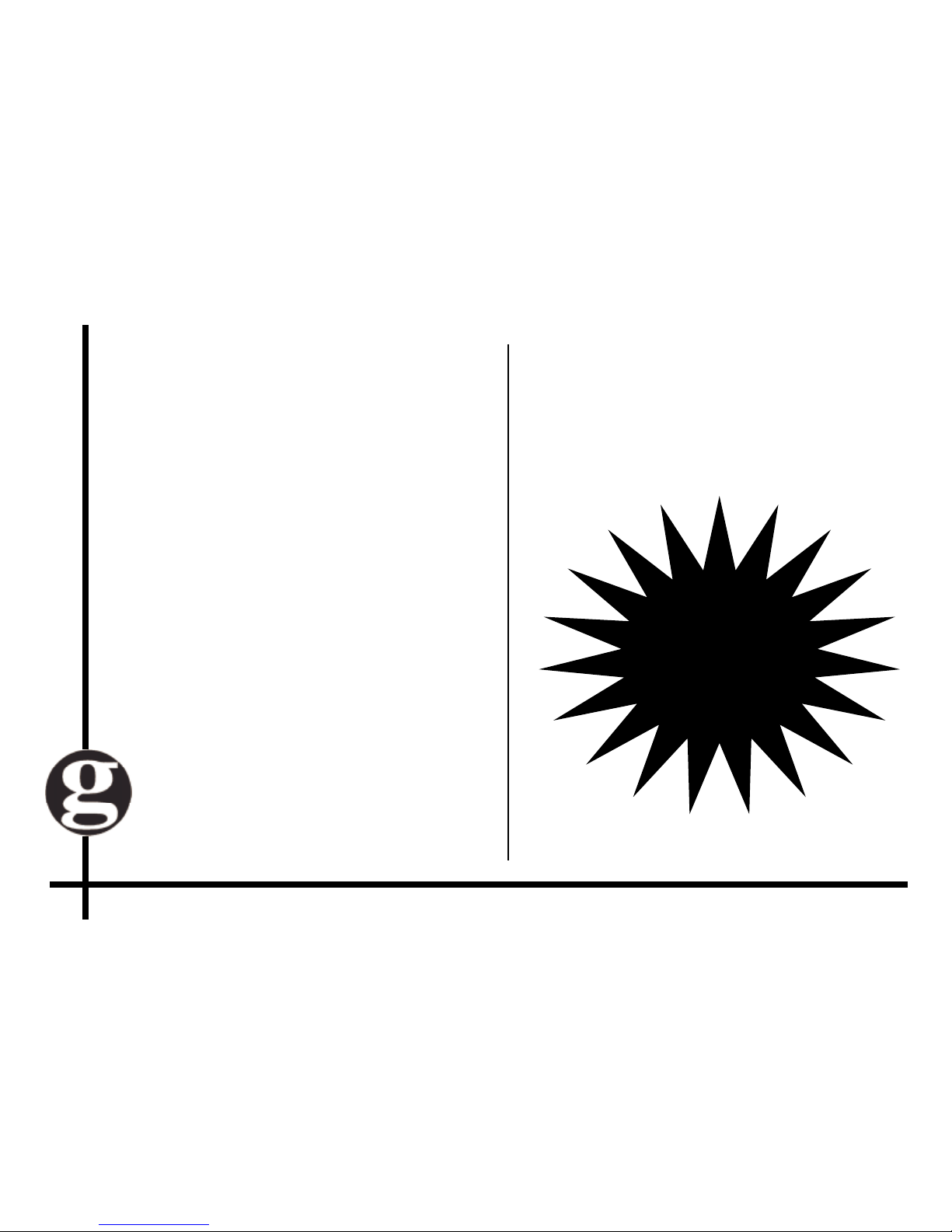
Where to put your RP7010
and how to look after it
To wall mount your RP7010, use the template at the
back of the manual. Keep it away from heat dust and
damp. Clean it with a soft cloth (try not to press the
buttons). Never use polish or cleaning agents - they
could damage the finish or the electrics inside.
Note - We advise that units be placed on a table cloth
or similar as rubber feet can mark some surfaces.
How much telephone equipment
can you have in your home
Each item is marked (usually on the base) with a REN
number. For example your RP7010 is REN 1 and
most BT phones are REN 1. The REN numbers of all
your equipment, added up, must not exceed 4.
Otherwise you’ll overload your line and your equipment
may not work properly.
Care of your telephone
Thunderstorms
Unplug your RP7010 from the telephone socket during
thunderstorms: if lightning strikes your phone line, it
could damage the product. Your guarantee does not
cover lightning damage.
3
For product support
and help visit our
website at
www.geemarc.com
or telephone
01707 384438
Page 7

Step 1: plug into the mains
Plug the adaptor lead into the back of the machine.
Set the volume control to mid-position. Then plug
the adaptor into the wall socket and switch on. Don’t
plug into the telephone socket yet. The red light
comes on, the display will count to 41; there’ll be a
beep. Then ‘00’ flashes alternately with ‘Lo’. Wait
for the beep before continuing.
Step 2: fit four leak resistant,
alkaline AAA batteries
Why? Because if you have a power cut;
♦you won’t have to reset the clock;
♦you won’t lose your messages; and
♦you won’t lose any outgoing message you recorded
yourself. (The machine comes with standard
outgoing messages but you can record your own
instead).
The batteries will come into use only when the
power is cut off and will support the memories for
several hours. The batteries will eventually run
down if power is not restored. (Note: if you plan to
switch the power to the machine off for lengthy
periods, disconnect the machine from the
telephone socket and remove the batteries. You’ll
have to set the clock and record any personal
outgoing messages when switching the machine
on again and refitting the batteries.
1. Remove the battery cover. (Make sure the telephone
lead is not connected to the telephone socket).
2. Fit four AAA batteries: the battery cover shows you
which end of the battery faces outwards.
3. Put the cover back on. ‘00’ will flash.
If the batteries are low, ‘Lo’ flashes. Unplug from
the telephone socket and replace the batteries as
above. Dispose of batteries carefully. Never burn
them or let children play with them.
Setting up - follow steps 1-6
4
+ +
SOCKET FOR
CONNECTING TELEPHONE
+ VE ENDS
- VE ENDS
BATTERY
COVER
Page 8

Step 3: set the clock
The machine speaks. If you set the clock, the
machine will announce the time and day that each
message was left.
What you need to know before you start
♦Don’t leave more than 15 seconds between button
presses, otherwise you’ll have to start again.
♦To programme a setting, you use OGM1 and
OGM2. OGM1 takes you to a higher setting; OGM2
takes you to a lower setting. The machine calls out
the settings.
♦Ensure the Message Display is on. If not, press
On/Off.
1. Set the volume to medium.
2. Hold down Skip until the machine calls out ‘Sunday’.
Then release Skip.
3. Press OGM1 or OGM2 to set the day. Then press
Skip.
4. Press OGM1 or OGM2 to set the hour. Then press
Skip.
5. Press OGM1 or OGM2 to set the minutes. Then
press Skip. The machine will call out your setting.
♦To hear the setting at any time, press Skip.
♦To change a setting, repeat steps 2-5.
Step 4: outgoing messages (OGMs)
The machine already has two outgoing messages:
OGM1 and OGM2. You can use these messages
or record new ones.
OGM1 lets the caller leave a message.
OGM2 does not let the caller leave a message. A
new OGM2 could be: ‘The surgery is now closed.
Please call again between 9am and 5pm’.
You can set the machine to use OGM1 or OGM2.
OGM2 also cuts in automatically if the memory’s
full.
♦Ensure Message Display is on. If not, press On/
Off.
Press OGM1 to hear OGM1 (‘A1’ appears). Wait
until ‘00’ appears, then press OGM2 to hear OGM2
(‘A2’ appears). If you’re happy with these messages,
go to Step 5; if you want to record new ones, see
page 6.
Setting up
5
Page 9

Setting up
To record new outgoing messages
What you need to know before you start
♦Plan what you want to say. Hint: callers prefer short
messages.
♦Your message must be longer than 4 seconds.
♦Speak 20cm from the front of the machine.
♦During recording, ‘_’ flashes.
To record a new OGM1
1. Hold down OGM1 - speak after the beep - then
release OGM1. The machine will play your
message and ‘A1’ appears.
2. To hear OGM1 at any time, press OGM1.
To record a new OGM2
1. Hold down OGM2 - speak after the beep - then
release OGM2. The machine will play your
message and ‘A2’ appears.
2. To hear OGM2 at any time, press OGM2.To
change your message, just record another. If you
don’t record a new OGM1, ‘00’ flashes.
Step 5: after how many rings do you
want the machine to answer?
There are three settings.
♦‘2’: the machine will answer after 2 rings; or
♦‘4’: the machine will answer after 4 rings; or
♦‘t’ (toll saver). If you’re away and ringing in for your
messages, toll saver can save you the cost of a call.
It’ll answer after 2 rings if you have any new
messages, or after 6 rings if you don’t. So if it rings
more than 2 times you can hang up, knowing you
have no messages.
1. Press OGM1. After the message, ‘2’, ‘4’ or ‘t’ will
flash.
2. Press OGM1 again until the setting you want
appears.
3. Press Stop.
6
Page 10

Setting up
Step 6: plug the machine
into your telephone socket
(for use with compatible PABX’s)
♦The plug only fits in one way round.
♦If you have a telephone plugged into your telephone
socket, disconnect the plug and reconnect it to the
socket at the back of the answering machine. The
telephone can then be used normally.
7
TELEPHONE SOCKET
LEAD
BATTERY
COVER
SOCKET FOR
CONNECTING
TELEPHONE
AC ADAPTOR LEAD
POWER SOCKET
For product support
and help visit our
website at
www.geemarc.com
or telephone
01707 384438
Page 11

Basic use
8
To set either OGM1 or OGM2
1. Hold down On/Off for 2 seconds until you hear a
beep. If the red light’s on, OGM1 is set. If the red
light’s flashing, OGM2 is set. (OGM2 doesn’t let
the caller leave a message).
To switch the answering machine on or off
1. Press On/Off briefly. If the message display (‘00’
etc) is on, the machine is on and ready to answer. If
the message display is off, the machine is off.
♦If the machine is off, it’ll answer calls after 15 rings
and play OGM2. (Most callers will hang up well
before 15 rings). This lets you ring in and switch the
machine on: see page 12.
To listen to your messages
The display shows the message total.
1. Press Play.
To pause, press Memo. To continue, press Memo
again.
To skip to the next message, press Skip.
To skip to the previous message, press Repeat.
To erase a message, press Erase before it ends.
To erase all messages; after playing them, hold
down Erase until you hear a beep.
To stop, press Stop.
♦Mailbox messages and memos are played last.
♦An ‘erased’ message isn’t erase immediately. It’s
erased after the machine says ‘end of messages’.
Up until this time you can still hear an ‘erased’
message again.
♦To hear only the new messages, not the old ones,
hold down Play until you hear a beep.
♦Don’t let the memory become full - erase the
messages you don’t need to keep.
♦The longest message the machine accepts is 2
minutes. It’ll send the caller a warning beep just
before time.
Tones or end of call signals after message
playback
On some systems, particularly cable telephone
networks, you may hear short periods of tone
or ‘end of call’ announcements after playing
back messages. This can be quite normal but
if it is a cause for concern, please contact your
local telephone service provider who may be
able to make an adjustment to your particular
telephone line.
Page 12

Basic use
If the memory’s full
When the memory’s full, ‘FL’ appears. ‘FL’
alternates with the message total.
If the memory’s full, the machine will answer after
15 rings using the OGM2 you recorded. The
memory can hold 14 minutes of messages. Erase
messages to make room for new ones.
To monitor calls when you’re at home
When you’re at home, you can listen to callers
leaving a message. ‘_’ flashes during recording.
To speak to a caller, pick up the phone.
♦If the machine keep recording when you pick
up the phone, press Stop. Or press and
release the hang-up switch on your phone.
♦To refuse an incoming message, press Stop.
To leave a memo (like leaving a note) for
someone you live with
What you need to know before you start:
Speak 20cm from the front of the machine.
1. Hold down Memo - speak after the beep - then
release Memo. Your memo is added to the
message total.
To listen to memos, press Memo. If there aren’t
any memos you’ll hear 5 beeps.
9
For product support
and help visit our
website at
www.geemarc.com
or telephone
01707 384438
Page 13

Remote access:
ringing in from outside and operating the
machine
With remote access you can:
♦listen to (and erase) messages and memos
♦listen to OGMs and record new ones
♦leave a message in a specific mailbox
♦switch the machine on or off
♦set OGM1 instead of OGM2
You need to use:
♦a phone with Tone dialling; or
♦a Tone Dialler. But if the seal between the Tone
Dialler and the mouthpiece isn’t perfect, you
won’t get perfect results.
What you need to know before you start:
♦For most functions you’ll need to enter your
security code. Your security code is set to 125
but you can change it: see below.
♦If your phone lets you, send generous tones,
not short ones.
♦Give the machine time to respond but don’t
leave longer than 15 seconds between button
presses, otherwise you’ll be cut off.
♦The machine beeps twice when it receives a
command.
♦If the memory’s full, the machine will answer
Advanced use
after 15 rings and play OGM2 instead of OGM1.
If you erase messages the machine will accept
new ones again.
Your security code
Your security code is set to 125 but you can
change it. Never change it to 999 or 112 - these
are emergency numbers.
To check it
♦Ensure MESSAGE DISPLAY is on. If not, press
On/Off.
1. Press Repeat.
To change it
1. Hold down Repeat until you hear a beep.
The machine will call out the security code. Wait
for the first digit to freeze.
2. Press OGM1 or OGM2 to change the digit.
Then press Repeat.
3. When the second digit freezes, change it by
repeating step 2. Then do the same with the
third digit. The machine will call out your new
code.
♦If you unplug the machine and remove the
batteries, the code will change back to 125.
10
Page 14

To listen to your messages
1. Dial your number.
2. During the OGM, press S. You’ll hear 3 beeps.
3. Enter your security code. After 2 beeps you’ll
hear all your messages. Or, to hear only the
new messages, press 6 within 4 seconds.
♦Mailbox messages are played last.
♦After 2-3 minutes the machine will beep and
stop. Press 7 to continue.
To pause, press 7. To continue, press 7 within
15 seconds.
To skip to the previous message, press 2.
To skip to the next message, press 5.
To erase a message, press 3 during it.
♦To make sure you’ve heard it all, it’s best to
skip backwards (press 2) and erase it when
you hear it again.
♦An ‘erased’ message isn’t erased immediately.
It’s erased after the machine says ‘end of
messages’. Up until this time you can still hear
an ‘erased’ message again.
To erase all messages: after the machine says
‘end of messages’, press 33. You’ll hear 5
beeps.
Advanced use
After hearing your messages, you can do the
following:
To listen to messages in a specific mailbox:
press S then the mailbox number (1, 2, 3 or 4).
To listen to memos: press S1 (memos are
stored in mailbox 1).
To listen to OGMs: press 41(for OGM1) or 43
(for OGM2). This only works for OGMs you
recorded yourself, not for the OGMs the
machine comes with.
To listen to all messages again: press 7.
To record a new OGM: press 47(for OGM1) or
49(for OGM2). Speak after the 4 beeps, then
press 7. To hear the new OGM, press 41
(OGM1) or 43(OGM2).
To leave a message in a specific mailbox
There are 4 mailboxes.
1. Dial your number.
2. Listen to your OGM. After the beep, press #,
then 1, 2, 3 or 4 (the mailbox number).
3. After the 2 beeps, leave your message.
11
Page 15

Advanced use
To switch the machine on or off
1. Dial your number. If the machine’s off, it’ll answer
after 5 rings.
2. *During the OGM, press S . You’ll hear 3
beeps.
3. Enter your security code. You’ll hear 2 beeps.
4. Within 4 seconds, press 0 to switch on, or 88
to switch off.
*If you’re switching on, the machine plays the
OGM2 that it comes with, even if you recorded
a new one.
To set OGM1 instead of OGM2
You can only do this if the answering machine
is switched on.
1. Dial your number.
2. During OGM2, press S. You’ll hear 3 beeps.
3. Enter your security code. You’ll hear 2 beeps.
4. Within 4 seconds press 1.
♦You can only set OGM2 instead of OGM1 by
switching the machine off (see above). If you
do this, the machine will answer calls after 15
rings and play OGM2.
12
For product support
and help visit our
website at
www.geemarc.com
or telephone
01707 384438
Page 16

Troubleshooting
What do I do if .....?
See page
‘00’ flashes
This means the machine’s using its
own OGM1 outgoing message.
If you record a new OGM1, ‘00’ stops
flashing. 6
‘Lo’ flashes
There are no batteries or the batteries
are low. 4
The machine won’t answer calls
♦Is it plugged into the telephone socket? 7
♦Is it plugged into the mains and
switched on? 4
♦Is it switched to answer calls? Press
On/Off so that the message display
(‘00’ etc) is on. 8
♦If ‘FL’ is displayed, the memory’s full. 9
The mahine keeps recording (‘_’
keeps flashing) when you pick up
the phone
♦Press Stop. Or press and release the
hang up switch on your phone. 8
What do I do if .....?
See page
Your messages are announced
with the wrong time and day
♦Press Skip to hear the time and day
setting. If it’s wrong, reset the clock. 5
Remote access problems
♦Are you using a phone with Tone
dialling? 10
♦Try to use a phone which sends a
tone for as long as you hold down
the button. Most mobile phones
have a ‘long tone’ setting. 10
♦Did you leave more than 15 seconds
between button presses? 10
♦Are you using the correct security
code? 10
Tones or announcements are heard
after playing messages
♦Can be normal but if troublesome,
please contact your telephone
service provider who may be able
to make an adjustment to your
particular telephone line. 8
13
Page 17

The apparatus is designed to operate from a 230 volt
50Hz AC supply only.
The apparatus does not incorporate an integral power
on/off switch. To disconnect the power, either switch
off the supply at the mains power socket or unplug the
AC adaptor. When installing the apparatus, ensure
that the mains power socket is readily accessible.
The interconnection point between the AC adaptor
output lead and the apparatus power socket carries a
Safety Extra-Low Voltage (SELV) and indirectly, a
Telecommunication Network Voltage (TNV). Do not
connect any apparatus to the socket other than the
type 701 AC adaptor supplied.
The battery contacts carry a Telecommunications
Network Voltage (TNV) and the apparatus must be
disconnected from the telephone line before the battery
compartment cover is removed to fit or change the
batteries.
Do not install or operate the apparatus in outdoor
conditions.
From the moment your Geemarc product is
purchased, Geemarc Telecom Ltd guarantee it for
the period of one year.
Should you experience a problem the contact our
helpline or the retailer from whom you pruchased your
Geemarc product.
The guarantee does not cover accidents, negligence
or breakages to any parts. The product must not be
tampered with or taken apart by anyone who is not an
authorised Geemarc representative.
The guarantee of Geemarc Telecom Ltd in no way
limits your legal rights.
IMPORTANT: YOUR RECEIPT IS PART OF YOUR
GUARANTEE AND MUST BE RETAINED AND
PRODUCED IN THE EVENT OF A WARRANTY
CLAIM.
Please note: The guarantee applies to the United
Kingdom only.
Guarantee (UK only)
14
UG/RP7010 Mod 1 Issue 5 12/00
Product safety
Page 18

Wall mount template
Use this template to mark the screw hole centres
if you wish to wall mount your RP7010.
15
SCREW HOLE CENTRES
91mm
28mm
Page 19

For product support and help
visit our website at
www.geemarc.com
telephone 01707 384438
fax 01707 372529
