Page 1

PhotoPHONE
User guide
Amplified desk telephone
with volume and tone control
GB
Notice d’utilisation
Téléphone multifonctions
avec réglage du volume et de la tonalité
F
Page 2

GB
Description 4
Setting up
- Connecting the telephone 6
- Ringer settings 6
- T/P switch 8
- Time break recall switch 8
- Wall mounting 8
- Desk support 1 0
Volume and tone adjustment
- Receiving volume and tone 11
- Sending volume level adjustment 1 2
Using the phone
- Answering incoming call 1 3
- Making a call 13
- Last number redial 1 3
- Recall, * & # buttons 14
- Mute button 14
- Storing telephone numbers 1 4
- Dialling stored number 1 6
INDEX
General information 17
2
Page 3

F
Description 18
Installation
- Raccordements 20
- Réglage de la sonnerie 2 0
- Multifréquences ou décimale 2 2
- Interrupteur 300ms/100ms 22
- Montage mural 22
- Position bureau 24
Réglage du volume et de la tonalité
- Volume et tonalité de réception 2 5
- Réglage du volume d’émission 2 6
Utilisation
- Recevoir un appel 2 7
- Appeler 2 7
- Rappel du dernier numéro 2 7
- Touches R, * & # 2 8
- Fonction secret 2 8
- Mémoriser un numéro de téléphone 2 8
- Appel d’un numéro en mémoire 3 0
SOMMAIRE
Informations générales 31
3
Page 4

Description
Direct
memory
buttons
Flashing incoming ring
indicator
Tone reception
adjustment
Volume recep-
tion adjustment
Extra volume
and tone
activation
Memory storing key
4
Time break recall
button
Mute button
Last number
redial
Page 5
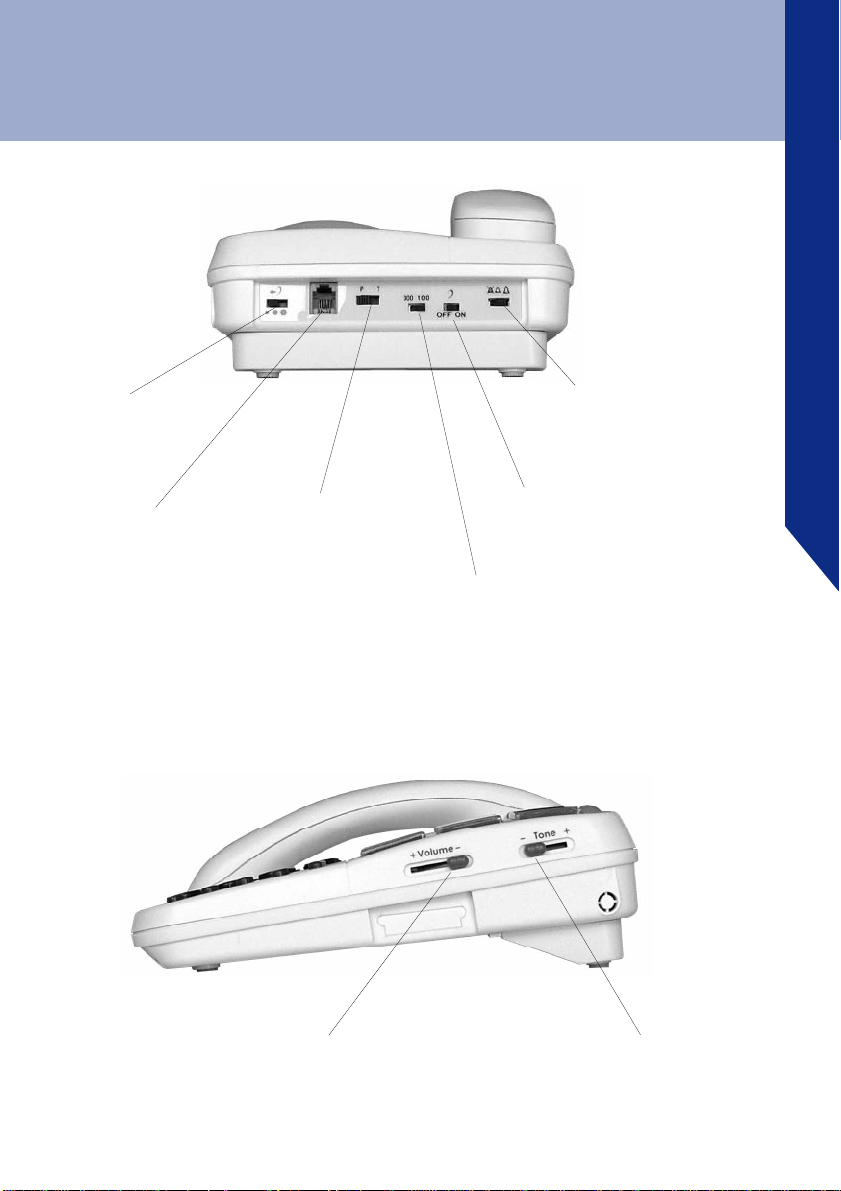
Sending
level switch
Line socket*
Tone / Pulse
switch
Description
Ringer level
adjustment switch
Volume & Tone
adjustment ON/OFF
switch
Time break recall
switch
(R=100ms/300ms)
(*) Classified TNV-3 according to EN60950 standard.
Reception volume
adjustment
5
Reception Tone
adjustment
Page 6
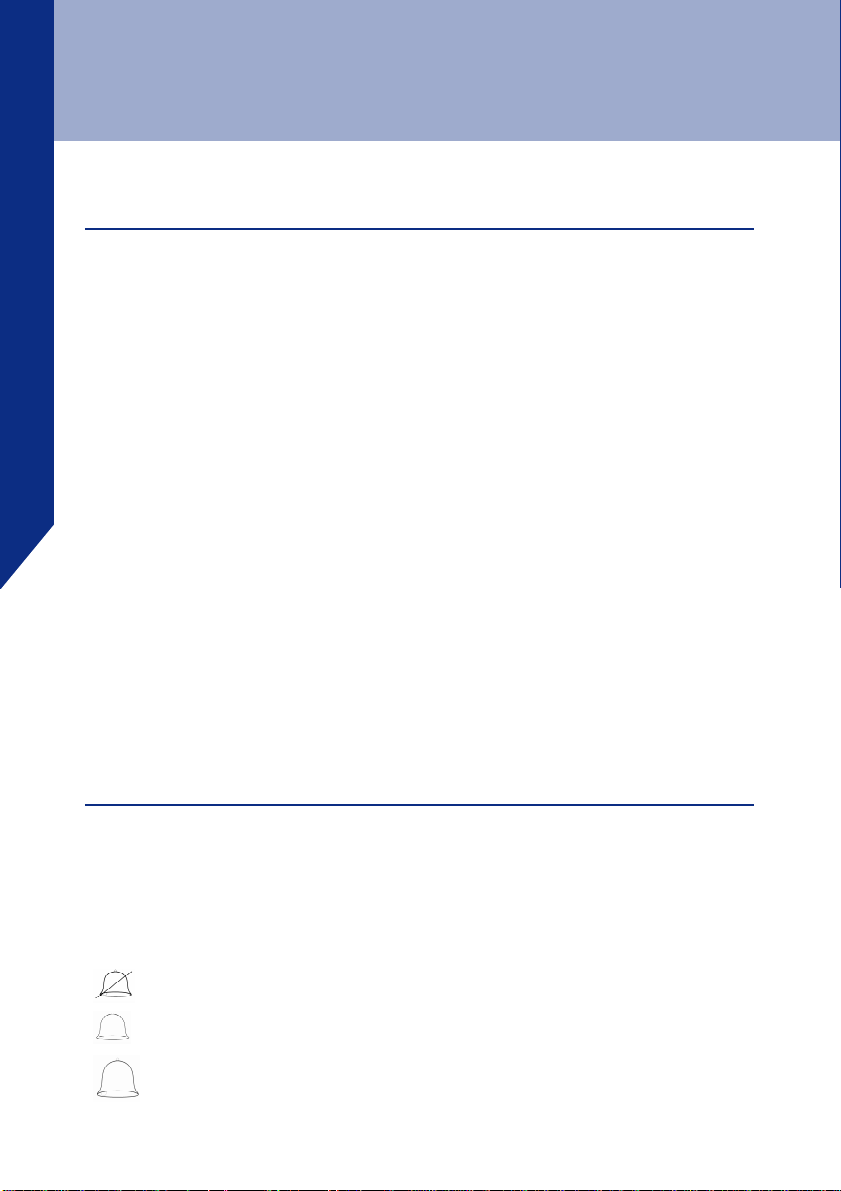
Setting up
1 - CONNECTING THE TELEPHONE
- Connect the handset cord.
- Open the battery compartment.
Insert 4 alkaline batteries without mercury (Type
AAA 1.5V , not supplied) in the compartment (*). Batteries are required if you wish to increase the ringer
level up to 10 dB.
Snap the battery door back in place.
- Connect the line cord plug to the line socket on
the base (*).
Connect the other end of the line cord to the
PTT socket. (*)
2 - RINGER SETTINGS
A switch located on the upper side allows the
ringer to be switched HI,LOW ,OFF:
: Off,
: Low,
: Hi
6
(*) Classified TNV-3 according to EN60950 standard.
Page 7
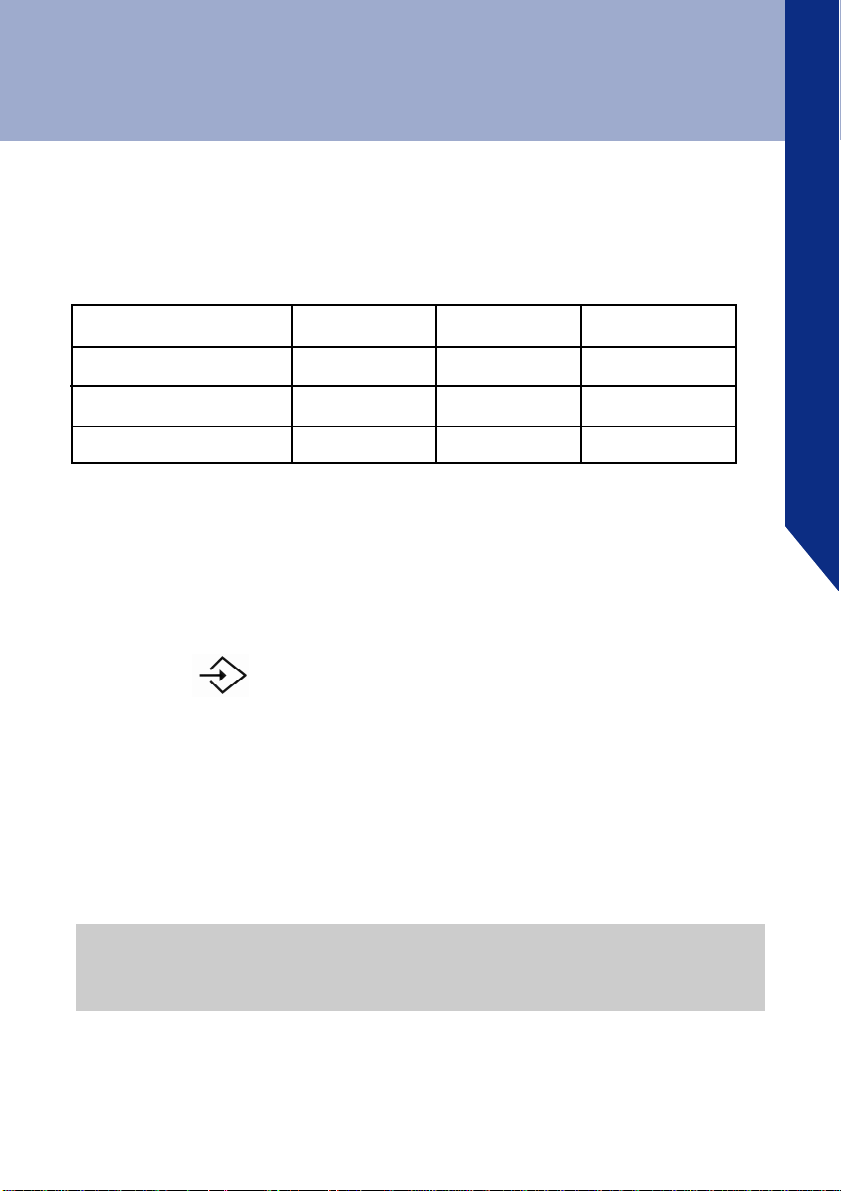
Setting up
Y our phone comes with the ringer switched to
«High» and the melody set to «6»:
Low Mid High
Melody 1 1 2 3
Melody 2 4 5 6 (by default)
Melody 3 7 8 9
If you don’t like the ringer melody , you can choose
a new one by changing the settings as per instructions below:
- Lift the handset.
- Press button.
- Press # button.
- Press any of the 1 - 9 dial keys.
The new ringer settings will be activated with the
next incoming call.
Note: The ringer level will be increased up to 10
dB if you insert batteries.
7
Page 8
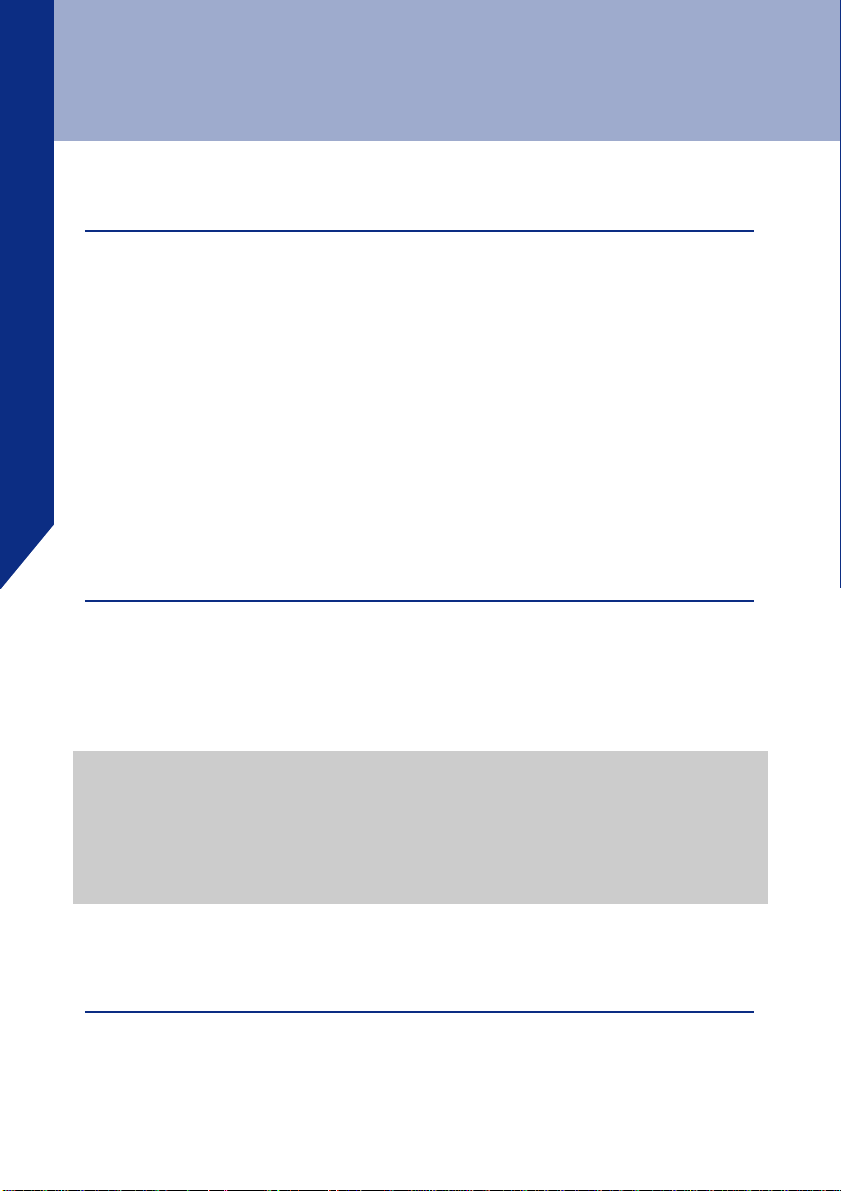
Setting up
3 - TONE/PULSE SWITCH (T/P)
The Tone/Pulse switch is factory pre-set to Tone
position (T). In UK, all telephone exchanges now
use Tone dialling. If your phone does not dial out,
it is probably being used from an older private
switch- board (PBX). In this case, theTone/Pulse
switch must be moved to Pulse.
4 - TIME BREAK RECALL (TBR) SWITCH
For UK, the TBR switch should be set to 100 mS.
It can be switched to 300 mS for other locations or
PBX’s.
Note: If you are using your CL1100
with a hearing aid, set your hearing
aid to “T” position.
5 - W ALL MOUNTING
To wall-mount your telephone, slide out the clip,
turn and slide back into the wall mounting position
8
Page 9
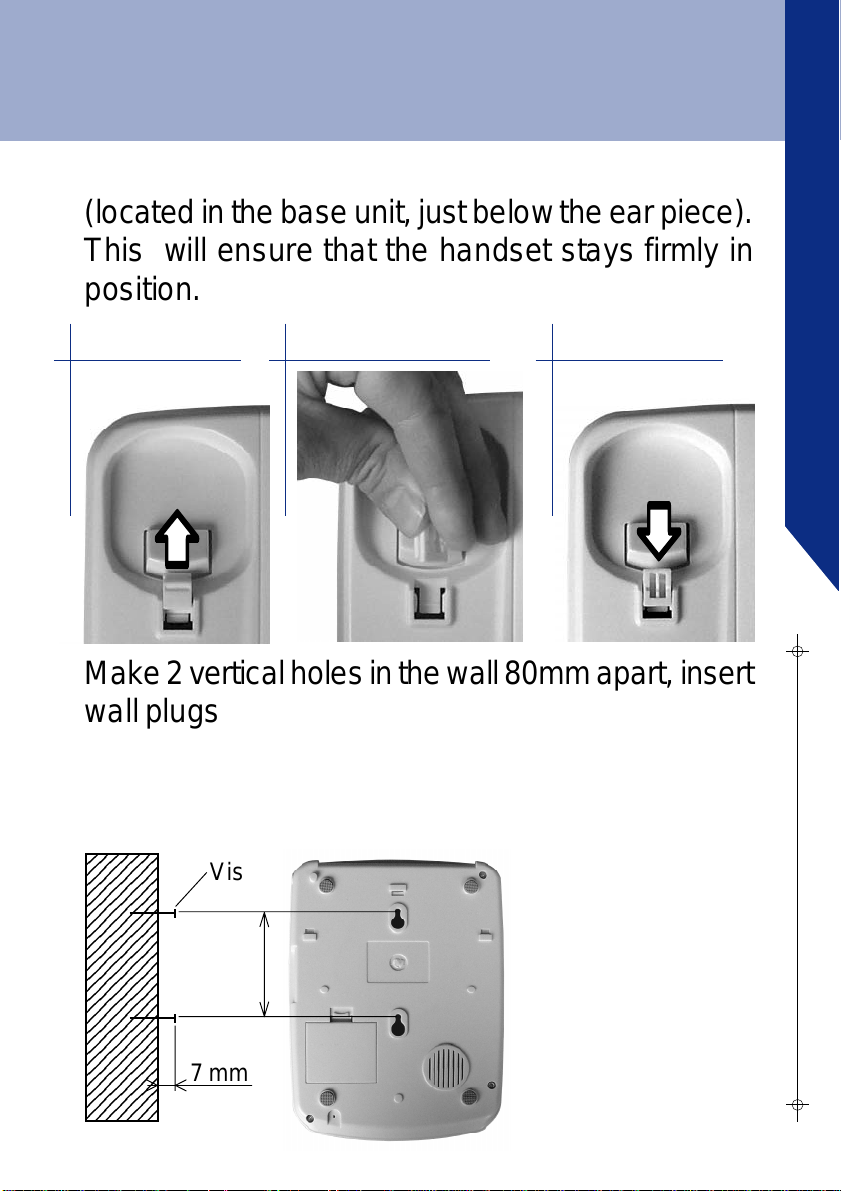
Setting up
7
7
7
7
7
7
7
7
7
7
7
7
7
7
7
7
7
7
7
7
7
7
7
7
(located in the base unit, just below the ear piece).
This will ensure that the handset stays firmly in
position.
S tep 1 S tep 2 S tep 3
Make 2 vertical holes in the wall 80mm apart, insert
wall plugs and wall mounting screws. The screws
should protrude from the wall by 6-7 mm. Place
the phone onto the screw-heads and slide down to
secure.
23456
23456
23456
23456
23456
23456
23456
23456
23456
23456
23456
23456
23456
23456
23456
23456
23456
23456
23456
23456
23456
23456
23456
23456
Vis
80 mm
7 mm
9
80 mm
Wall mounting
Page 10
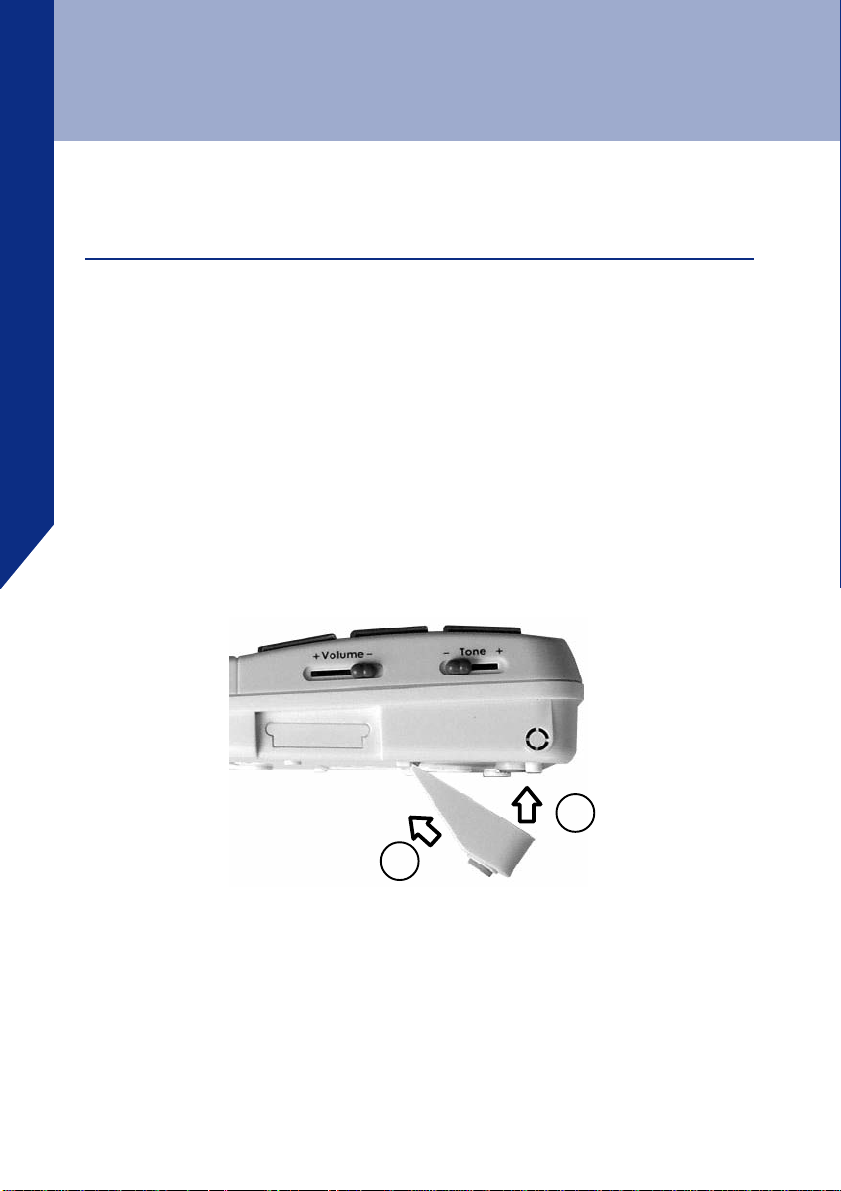
Setting up
6 - DESK SUPPORT
The phone can be used on the flat position or raised
with the desk support. The desk support will give
you the best viewing angle.
T o fit the desk support, insert the two upper hooks
into the openings provided and push the support
firmly home.
1
2
10
Page 11

T one and volume adjustment
1-RECEIVING VOLUME AND TONE
ADJUSTMENT
You can adjust the receiving volume and tone
according to your own hearing requirements.
The button allows extra volume and tone
functions to be activated or deactivated during the
conversation.
Tone and volume adjustment (15dB to 30dB) is
only activated when the switch located at the
upper side of your phone is set to ON. When this
button is set to OFF only the volume can be adjusted
from 0dB to 15dB.
When the function is activated, the red light of extra
receiving and tone function button is lit.
Note: When the tone (treble), earpiece volume and
sending levels are set to the maximum, whistling
may occur. If whistling occurs the sending level
settings should be decreased with the switch .
11
Page 12

Tone and volume adjustment
Adjust the TONE and VOLUME buttons to fit the
levels to your own hearing requirements.
TONE
Bass
+10db max
Normal
Treble
+10db max
VOLUME
+30db max
0dB
15dB
15dB OFF
30dB
ON
2 - SENDING VOLUME LEVEL ADJUSTMENT
If your voice is quiet or called parties have difficulty
hearing you, you can increase the sending level
volume with the switch located on the upper side.
You can also decrease the sending volume if
required. Min Normal Maxi
12
Page 13

Using the phone
1 - ANSWERING INCOMING CALLS
- When an incoming call is received the phone will
ring and the incoming call indicator will flash. To
answer the call lift the handset and speak.
- On completion of the call, carefully replace the
handset in the cradle to release the line.
2 - MAKING A CALL
- Lift the handset.
- Await the dial tone and dial required number .
- On completion of the call, carefully replace the
handset in the cradle.
3 - LAST NUMBER REDIAL
- Lift the handset.
- Await the dial tone and press
- A previously dialled number will be automaticaly
redialled (not in use for memory numbers).
13
button.
Page 14

Using the phone
4 - RECALL, * & # BUTTONS
These are used with the new services provided on
digital exchanges. For details please contact your
network operator .
5 - MUTE BUTTON
If you wish to speak privately to someone else in
the room without your caller overhearing,press and
hold the button.Y ou will still be able to hear the
callers but they cannot hear you during the mute
operation.T o resume normal conversation, release
the button.
6 - STORING TELEPHONE NUMBERS
Your telephone can store 9 direct memories.
14
Page 15

Using the phone
T o store a number please follow instructions below:
- Lift the handset.
- Press button.
- Press M1, M2, ... M9 to locate the number .
- Dial the number .
- Press again button.
Numbers will be lost after few hours if you
disconnect your phone. Entering a new number in
the same location will automatically erase the
previous number .
You can insert your
contact’s photo here.
15
Page 16

Using the phone
7 - DIALING STORED NUMBERS
- Lift the handset and await the dial tone
- Press the appropriate location button M1, M2...
M9 and the number stored in this location will be
dialed automatically .
For product support and help visit our website
at www.geemarc.com
telephone 01707 384438
16
Page 17

General informations
RECYCLING DIRECTIVES
The WEEE (Waste Electrical and Electronic Equipment) has been
put in place for the products in end of life are recycled in the best
way .
When this product is out of order, please do not put it in your domestic
waste bin.
Please use one of the following disposal options :
- Remove the batteries and deposit them in an appropriate WEEE skip.
Deposit the product in in a appropriate WEEE skip.
- Or hand the old product to the retailer . If you purchase a new one, they
should accept it.
Thus if you respect these instructions you ensure human health and
environmental protection.
GUARANTEE
From the moment your Geemarc product is purchased, Geemarc guarantee it
for the period of one year. During this time, all repairs or replacement s (at our
option) are free of charge.Should you experience a problem then contact our
helpline or visit our website at www.geemarc.com.The guarantee does not cover
accidents, negligence or breakages to any parts. The product must not be
tampered with or taken apart by anyone who is not an authorised Geemarc
representative.The Geemarc guarantee in no way limits your legal rights.
IMPORT ANT : YOUR RECEIPT IS P ART OF YOUR GUARANTEE AND MUST
BE RET AINED AND PRODUCED IN THE EVENT OF A W ARRANTY CLAIM
Please note: The guarantee applies to the United Kingdom only .
Declaration : Hereby Geemarc Telecom SA declares that this product is in
compliance with the essential requirements and other relevant provisions of
the Radio and T elecommunications T erminal Equipment Directive 1999/5/EEC
and in particular article 3 section 1a, 1b and section 3.
T elephone connection : Volt ages present on the telecommunication network
are classified TNV -3 (Telecommunication Network Voltage) according to the
EN60950 standard.
The telephone does not operate if the line current is lower than 18 mA.
17
Page 18

Description
Flash lumineux de sonnerie
Mémoires
directes
Réglage de la tonalité
de réception
Réglage du volume
de réception
Activation de la
correction de tonalité
et du volume de
réception
18
Mise en mémoire
Touche R
Touche secret
Rappel du dernier
numéro composé
Page 19

Description
Réglage du
volume
d’émission
Prise cordon
de ligne (*)
Numérotation
Décimale (P)
ou
Multifréquences (T)
Réglage du
temps de coupure
pour la fonction R
(100, 300mS)
Réglage du niveau
de sonnerie
Activation
automatique de la
correction d’écoute
au décroché
(*) Classée TRT-3 selon la norme EN60950
Réglage du volume
de réception
19
Réglage de la tonalité
de réception
Page 20

Installation
1 - RACCORDEMENTS
- Branchez le cordon du combiné.
- Ouvrez le compartiment à piles situé en dessous de votre téléphone.
Insérez 4 piles (type AAA 1.5V alkalines), non fournies dans le compartiment (*). Les piles sont nécessaires si vous désirez augmenter le niveau
de sonnerie de 10 dB.
Replacez le couvercle du compartiment à piles.
- Branchez le cordon de ligne. (*)
2 - REGLAGE DE LA SONNERIE
Un commutateur situé à l’arrière de l’appareil
permet de régler la sonnerie:
: désactivée, : faible, : forte
V otre téléphone est positionné sur sonnerie “forte”
par défaut.
20
(*) Classée TRT-3 selon la norme EN60950
Page 21

Installation
Si la sonnerie ne vous convient pas,sélectionnez
un nouveau réglage parmi les 9 proposés ci-dessous:
Faible Moyen Fort
Melodie 1 1 2 3
Melodie 2 4 5 6(par défault)
Melodie 3 7 8 9
Suivez la procédure décrite ci-dessous pour changer le réglage :
- Décrochez le combiné.
- Appuyez sur la touche (12).
- Appuyez sur la touche #.
- Appuyez sur un chiffre de 1 à 9.
Note: Si vous insérez des piles, le niveau de son-
nerie sera augmenté de 10 dB.
21
Page 22

Installation
3 - MUL TIFREQUENCES OU DECIMALE? (T/P)
Au moment de sa livraison, votre téléphone est en
mode multifrequences (T). Si le central téléphonique dont vous dépendez fonctionne en mode décimale (P), vos appels n’aboutiront pas,
il vous suffit alors de commuter l’interrupteur T/P
sur la position P pour remédier à ce problème.
4 - INTERRUPTEUR 300/100ms
Cet interrupteur (34) doit être positionné sur 300
pour la France, il peut être positionné sur 100 pour
d’autres pays ou utilisation avec un PABX.
5 - MONT AGE MURAL
Pour maintenir votre combiné en position verticale,
retirez l’ergot situé sur la base, le tourner et le
réinsérer.
22
Page 23

Installation
7
7
7
7
7
7
7
7
7
7
7
7
7
7
7
7
7
7
7
7
7
7
7
7
7
S tep 1 S tep 2 S tep 3
Préparez la fixation murale en plaçant 2 vis au mur
d’entraxe vertical 80 mm. V ous pouvez vous aider
du gabarit de perçage fourni.
Laissez dépasser les vis de 6-7mm. Faites glisser
ensuite votre téléphone dans les têtes de vis.
23456
23456
80 mm
Montage mural
23456
23456
23456
23456
23456
23456
23456
23456
23456
23456
23456
23456
23456
23456
23456
23456
23456
23456
23456
23456
23456
23456
23456
Vis
80 mm
7 mm
23
Page 24

Installation
6 - POSITION BUREAU
Votre téléphone peut être utilisé à plat sur votre
bureau ou avec son socle “bureau” fourni.
Le socle bureau donne un meilleur angle de vu sur
le clavier.
V oir la photo ci-dessous pour vous aider à monter
le socle.
1
Socle
2
24
Page 25

Réglage du volume et de la tonalité
1 - REGLAGE DU VOLUME ET DE LA TONALITE DE RECEPTION
V ous pouvez amplifier le volume et régler la tonalité de réception de votre combiné. Appuyez sur la
touche pour activer ou de désactiver le correcteur de réception durant la conversation.
Le réglage de la tonalité et du volume (de 15dB à
30 dB) n’est activé que lorsque la touche est sur
ON. Lorsque cette touche est sur OFF seul le
volume peut être réglé de 0dB à 15dB.
Lorsque la fonction est activée, le voyant rouge
du correcteur de réception situé en haut de la touche est allumé.
Note: Des sifflements dans l’écouteur peuvent
apparaître dans certaines configurations de
réglage (tonalité des aigus, volume de réception
et volume d’émission au max), dans ce cas
diminuez le niveau d’émission avec l’interrupteur
. L’interrupteur sur ON situé à l’arrière de
l’appareil active automatiquement la correction à
chaque décroché de votre combiné.
25
Page 26

Réglage du volume et de la tonalité
Les touches TONE et VOLUME, vous permettent
de corriger la tonalité et le volume de réception.
TONE
Graves
+10db max
Normal
Aigus
+10db max
VOLUME
+30db max
0dB
15dB
15dB OFF
30dB
ON
2 - REGLAGE DU VOLUME D’EMISSION
Si votre correspondant vous entend faiblement,
vous pouvez augmenter le volume d’émission à
l’aide du commutateur situé à l’ar-
Mini Normal Maxi
rière de l’appareil.
Vous pouvez aussi diminuer le volume d’émission avec ce commutateur .
26
Page 27

Utilisation
1 - RECEVOIR UN APPEL
- Lorsque vous recevez un appel, le téléphone
sonne et le flash lumineux de sonnerie de votre
téléphone clignote, décrochez le combiné pour parler à votre correspondant.
- La conversation terminée, raccrochez le combiné pour libérer la ligne.
2 - APPELER
- Décrochez le combiné.
- Composez le numéro de votre correspondant.
- La conversation terminée, raccrochez le combiné pour libérer la ligne.
3 - RAPPEL DU DERNIER NUMERO
- Décrochez le combiné.
- Appuyez sur la touche le numéro de votre
correspondant se recompose automatiquement (ne
fonctionne pas pour les numéros en mémoire).
27
Page 28

Utilisation
4 - TOUCHES R,* & #
T ouches d’accès aux Services de France Télécom
(Signal d’Appel, Conversation à T rois).
5 - FONCTION SECRET
Cette touche permet de couper ponctuellement le
microphone en cours de communication.
- Appuyez et maintenez enfoncé la touche
. Votre
correspondant ne vous entend plus.
- Relâchez la touche pour rétablir la conversation.
6 - MEMORISER UN NUMERO DE TELEPHONE
V otre téléphone possède 9 mémoires directes
Suivez la procédure décrite pour mémoriser vos
numéros:
28
Page 29

Utilisation
- Décrochez le combiné.
- Appuyez sur la touche .
- Appuyez sur une des touches M1, M2, ... M9
pour enregistrer votre numéro.
- Composez le numéro.
- Appuyez à nouveau sur la touche .
Les numéros seront perdus après quelques heures si vous déconnectez votre téléphone.
Un nouvel enregistrement dans une mémoire efface le précédent.
Vous pouvez insérez une
photo ou tout autre aide
mémoire ici.
29
Page 30

Utilisation
7 - APPEL D’UN NUMERO EN MEMOIRE
- Décrochez le combiné.
- Appuyez sur une des touches M1, M2, ... M12 et
le numéro se recompose automatiquement.
Parc de l’Etoile
2, rue Galilée
59760 Grande Synthe
TEL. SERVICE APRES VENTE :
03 28 58 75 99
www.geemarc.com
30
Page 31

Informations générales
Recommandations pour le recyclage : la directive DEEE (Déchet
d'Equipement Electrique et Electronique) a été mise en place dans le
but d'assurer la collecte sélective en vue de la valorisation,
réutilisation ou recyclage des produits en fin de vie.
Lorsque votre produit ne fonctionne plus, ne le jeter pas dans votre poubelle
ménagère.
Suivez l'une des procédures décrite ci-dessous:
- Déposez les piles et votre ancien appareil dans un lieu de collecte approprié.
- Ou rapportez votre ancien appareil chez le distributeur qui vous vendra le
nouveau. Il devra l'accepter.
Ainsi, si vous respectez ces instructions vous faites un geste pour l'environnement et vous contribuez à la préservation des ressources naturelles et à la
protection de la santé humaine.
Garantie : Cet appareil est garanti 2 ans pièces et main-d'oeuvre. La date
d'achat figurant sur le ticket de caisse fera foi. Cette garantie s'exerce sous
réserve d'une utilisation normale de l'appareil. Les dommages occasionnés
par les surtensions électriques, la foudre ou par un choc sur l'appareil ne
peuvent en aucun cas être couverts par la garantie. En cas de problème
fonctionnel rapprochez-vous de votre point de vente.
Raccordement téléphonique : les tensions présentes sur ce réseau sont
classées TRT -3 (Tension de Réseau de Télécommunication) au sens de la
norme EN60950.
Ce produit respecte les exigences de compatibilité électro-magnétique et
de sécurité électrique demandées par la directive européenne RTTE. Par
ailleurs, il est compatible avec les différents réseaux téléphoniques européens (normes TBR21/37/38). Le fonctionnement de l’appareil n’est pas
garanti si le courant de ligne est inférieur à 18 mA.
31
UGPHOTOPHONE ED01
Page 32

