Geemarc Petite Product Manual
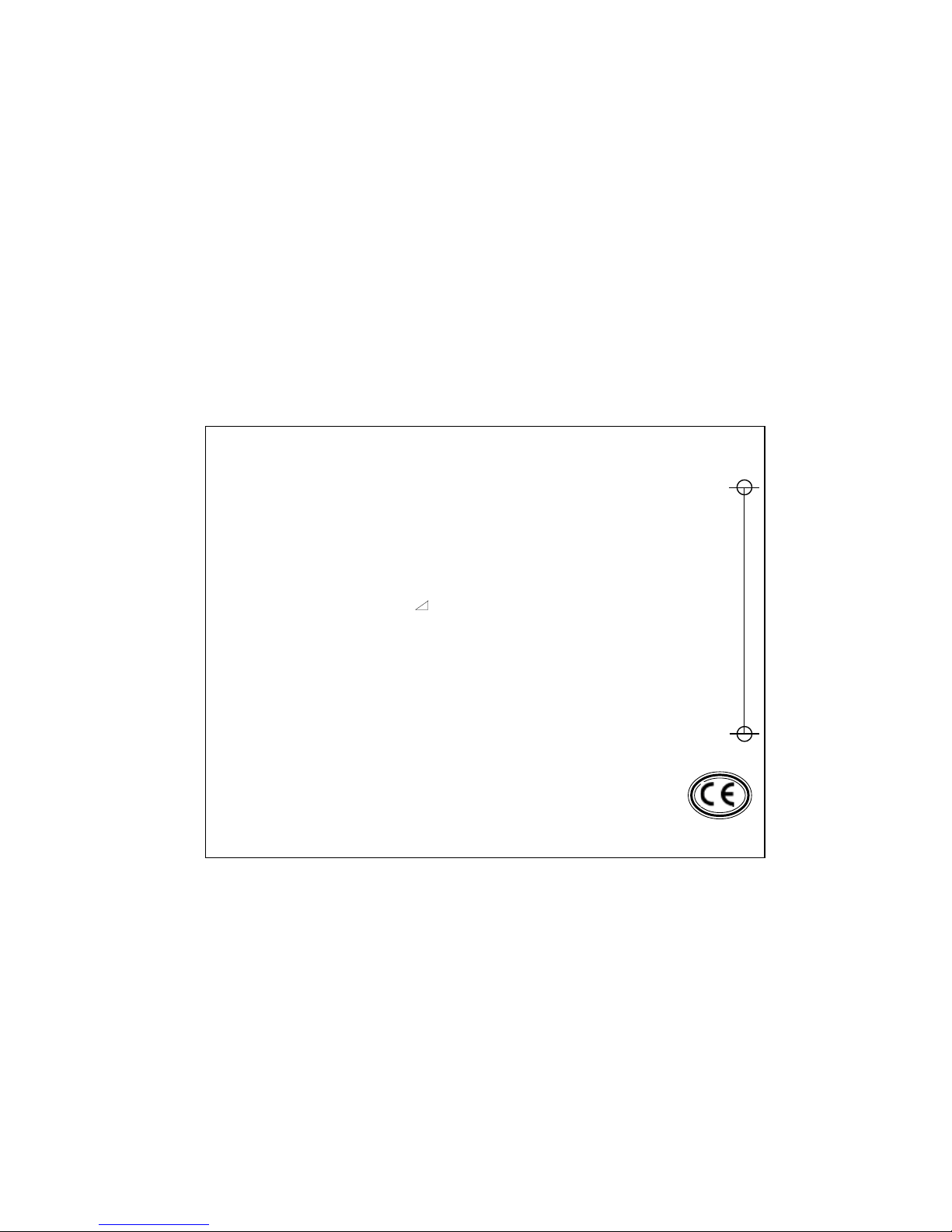
UG/Petite Issue 3 01/07/11
INTRODUCTION
Please read this Guide carefully to get the best results from your new telephone.
INSTALLATION
Connect the small plug of the telephone lead into the socket on the underside of the
base unit and connect the plug at other end of the telephone lead to a modular
telephone socket. The plug will only fit the correct way round. Take the coiled cord
fitting one end to the handset and the other end to the handset socket at the end of
the telephone base unit.
Ringer On/Off Switch
Set the switch (on the underside of the base unit) to the ON position. On receiving a
call the telephone will ring and the ringer lamp on top will flash. If you do not wish
the telephone to ring, set the switch to the OFF position. The ringer lamp will still flash
on receipt of a call. Outgoing calls can still be made when the switch is set to the OFF
position.
Receiver Volume Low/High Switch ( )
(Above key 2 on keypad of handset)
Adjust the receiver volume to the position that suits you by moving this switch to the
right hand position for high volume and left hand position for low volume.
OPERATION
To Make a call
Lift the handset, await dialling tone and dial the required number. Replace handset
when call is completed.
To answer a call
When the telephone rings and/or the lamp flashes, lift the handset and speak.
Replace handset when call is completed.
Last Number Redial
If the telephone number you have called is engaged or you wish to repeat the call
before making further calls, lift the handset, await dialling tone and press the REDIAL
button. The previously dialled number will be automatically redialled.
Recall,
✳ ✳
✳ ✳
✳ & #
These buttons are used with the new services provided by digital exchanges. For
details, please contact your telephone Service Provider.
Mute Button
If you wish to speak to somebody close by without the other party hearing, press and
hold down the MUTE button. You will still be able to hear the other party whilst the
MUTE button is depressed. Release the MUTE button to restore normal conversation.
Wall Mounting
Two keyhole slots for wall mounting are provided under the telephone base.
Slide out, rotate through 180 degrees and slide back the wall mounting handset
clip to ensure that the handset stays firmly in position when replaced on the
base.
CONDITIONS OF USE
Your Geemarc PETITE telephone has been approved for use on private direct
exchange lines and business lines. Your exchange line should be a standard
exclusive line (DEL) and not a shared service or party line. Your line should
be able to cater for tone dialling.
DECLARATION: Hereby Geemarc Telecom Ltd declares that this telephone
is in compliance with the essential requirements and other relevant provisions
of the Radio and Telecommunications Terminal Equipment Directive 1999/
5/EEC and in particular article 3 section 1a, 1b and section 3.
GUARANTEE UK ONLY
From the moment your Geemarc product is purchased, Geemarc Telecom
Ltd guarantee it for the period of one year. During this time, all repairs
or replacements (at our option) are free of charge.
Should you experience a problem then contact our helpline or the
retailer from whom you purchased your Geemarc product.
The guarantee does not cover accidents, negligence or breakage’s to
any parts. The product must not be tampered with or taken apart by
anyone who is not an authorised Geemarc representative.
The guarantee of Geemarc Telecom Ltd in no way limits your legal rights.
IMPORTANT : YOUR RECEIPT IS P ART OF YOUR GUARANTEE AND MUST
BE RETAINED AND PRODUCED IN THE EVENT OF A WARRANTY CLAIM
Please note: The guarantee applies to the United Kingdom only.
UG/Petite Issue 3 ED010711
SCREW HOLE CENTRES 77mm
WALL MOUNT TEMPLATE
For product support and help
visit our website
at www.geemarc.com
or telephone 01707 384438
