Page 1
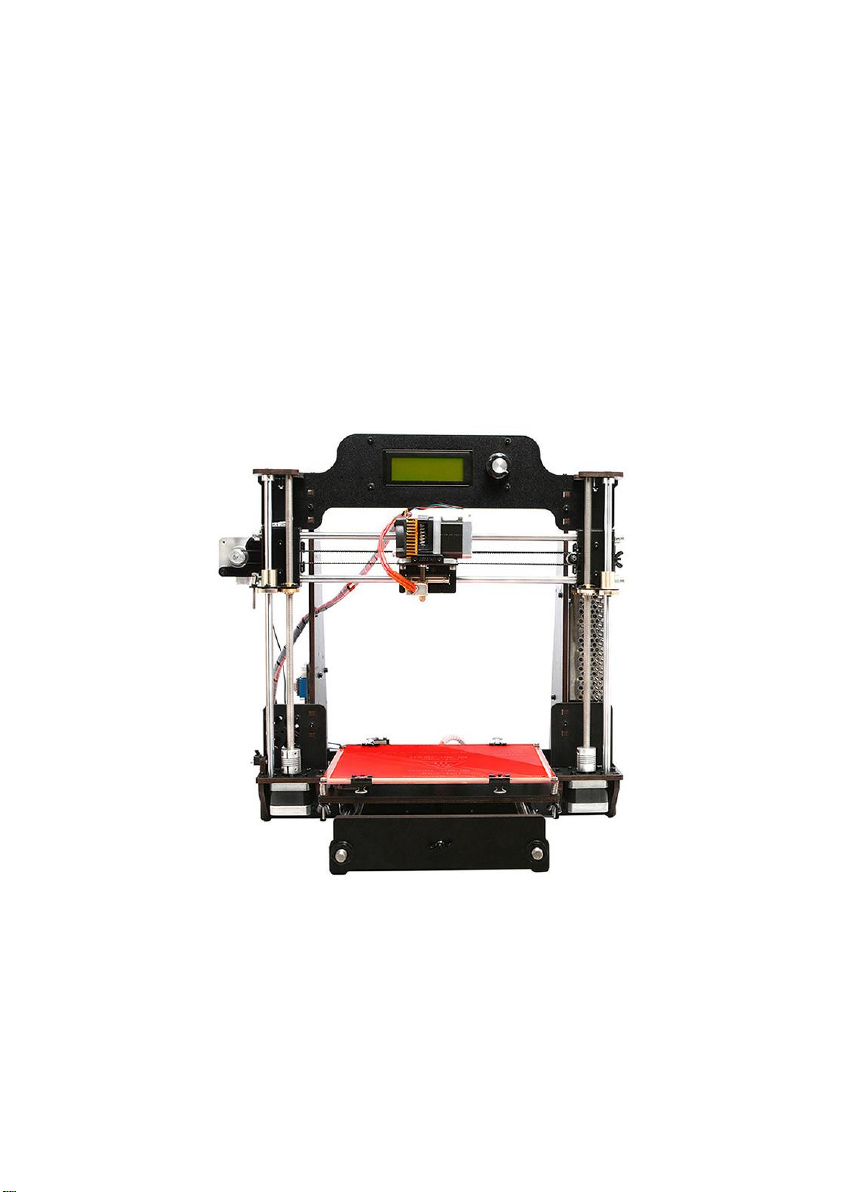
Geeetech Prusa I3 Pro W
3D Printer Assembly Manual
Page 2
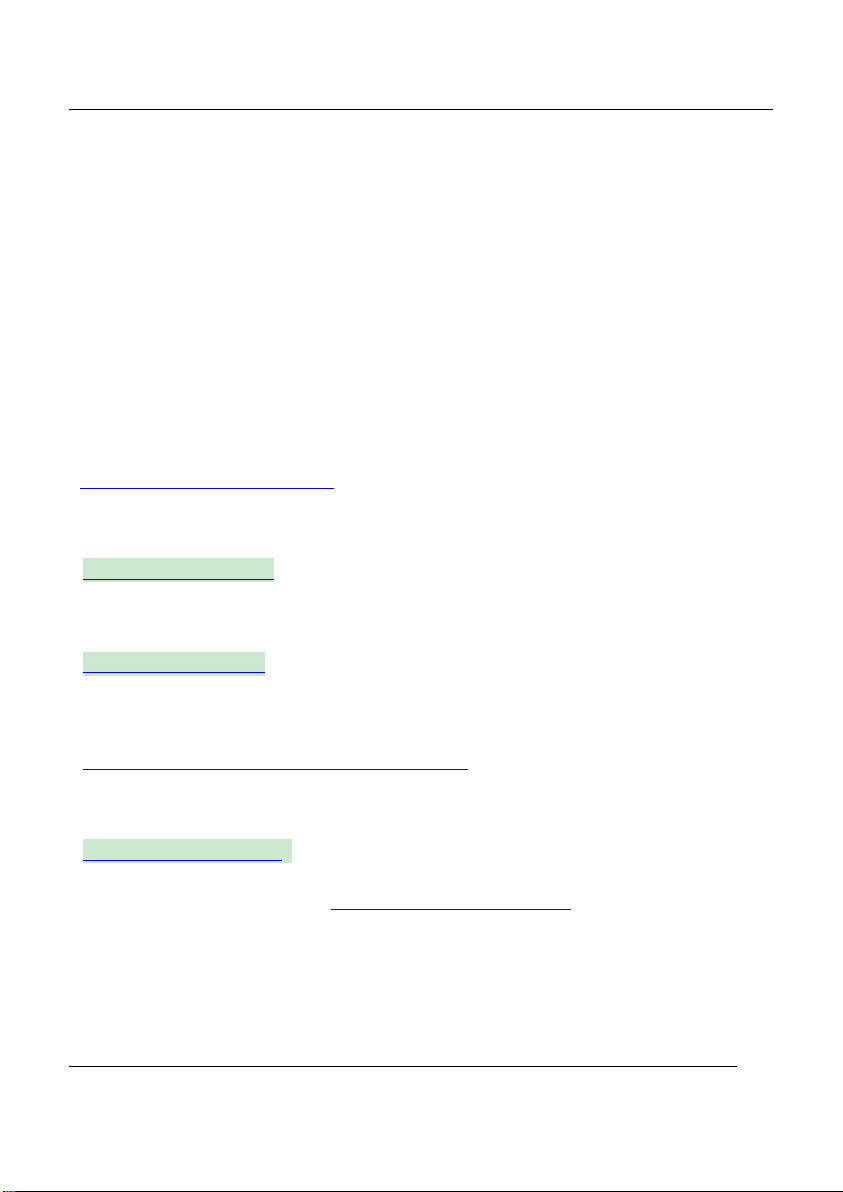
GEEETECH
SUPPROT
Thanks for choosing Geeetech, we strive to provide a satisfied and
pleasant shopping experience for you, but we do understand there may
be some questions you may encounter in using our product. If so, you
can contact us directly or post on our forum, our technique staff will
help you resolve it. For more detailed information, you can also visit
Geeetech wiki from our home page.
(https://www.geeetech.com)
For detailed building instructions, please download at:
https://goo.gl/Y2tvzS
For detailed building videos, please check at YouTube:
https://goo.gl/vzrNir
Subscribe our YouTube channel for more videos.
https://www.youtube.com/user/geeetech
Join our geeetech 3D printer user club.
https://goo.gl/GhJbe3
Feel free to drop a line at technical@geeetech.com .
- 1 -
Page 3
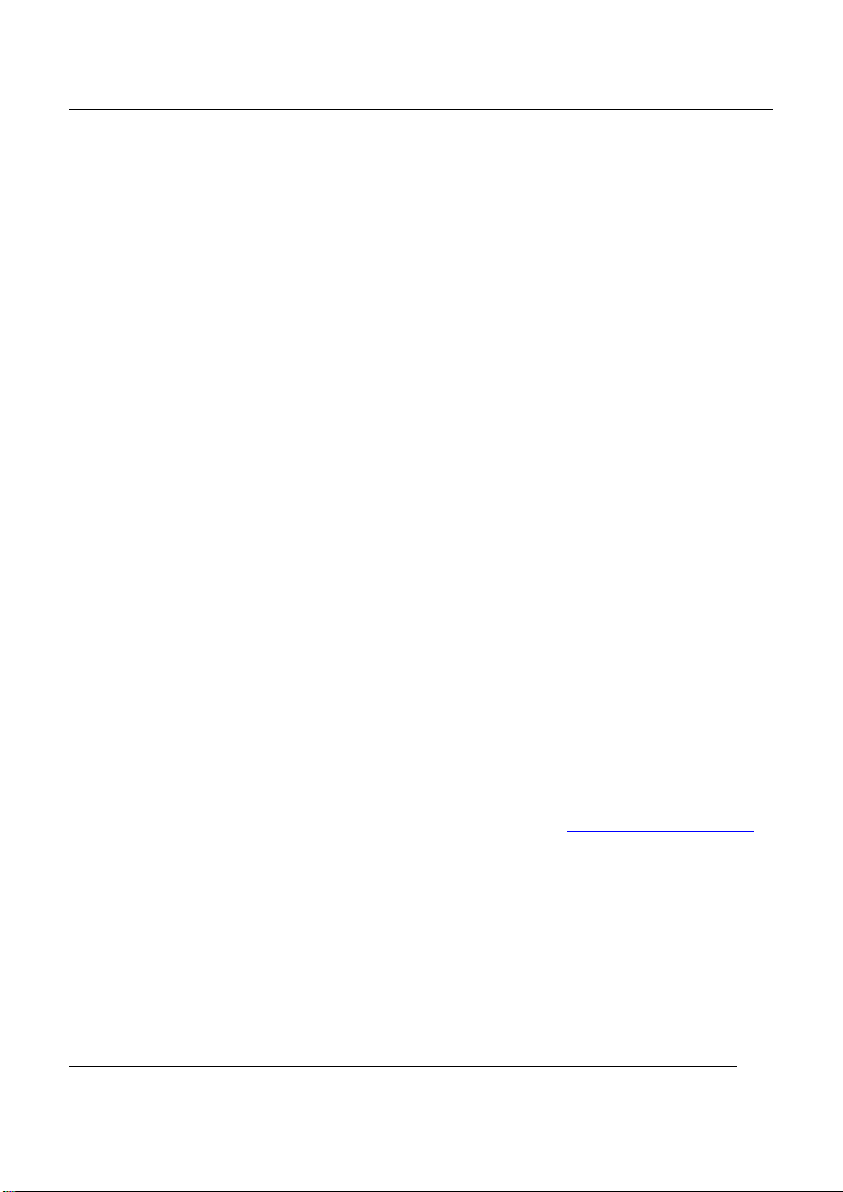
GEEETECH
Copyright Declaration
The copyright of this manual belongs to the Shenzhen GETECH
CO., LTD. (hereinafter referred to as the "Geeetech"), and all rights
reserved. No part of this specification should be reproduced or extracted
in any forms or means without the prior written consent of Geeetech by
any company and individuals.
For More Geeetech Products
If you are interested in the technology of 3D printing, flight control
and U-home, welcome to Geeetech, we have series of made-up products,
main boards, modules and a variety of peripherals for you. Or if you are
looking for relevant information or technical support, please log in our
Forum where you can find anything you want about open source. To
know more about our new products, please visit www.geeetech.com ,
we will serve you wholeheartedly.
- 2 -
Page 4

GEEETECH
SAFETY INSTRUCTIONS
Building the printer will require a certain amount of physical
dexterity, common sense and a thorough understanding of what you are
doing. We have provided detailed instructions to help you assemble it
easily, please download at geeetech.com.
However ultimately we cannot be responsible for your health and
safety whilst building or operating the printer, with that in mind be sure
you are confident with what you are doing prior to commencing with
building or buying. Read the entire manual to enable you to make an
informed decision.
Building and operating involves electricity, so all necessary
precautions should be taken and adhered to, the printer runs on 12V
supplied by a certified power supply, so you shouldn’t ever have to get
involved with anything over 12V but bear in mind there can still be high
currents involved and even at 12V they shouldn’t be taken lightly.
High temperatures are involved with 3D Printing, the Extrusion
nozzle of the hot end can run about 230°C, the heated bed runs 110°C
and the molten plastic extruded will initially be at around 200°C, so
- 3 -
Page 5

GEEETECH
special care and attention should be made when handling these parts of
the printer during operation.
We wouldn’t recommend leaving your printer running unattended,
or at least until you are confident to do so. We cannot be held
responsible for any loss, damage, threat, hurt or other negligent result
from either building or using the printer.
- 4 -
Page 6

GEEETECH
INTRODUCTION:
Geeetech Prusa I3 pro W 3D printer is engineered and
manufactured by Shenzhen Getech Technology Co., Ltd. Compared
with other Geeetech I3 pro printers, the whole frame of I3 pro W, made
of high-quality wood, is greatly simplified and portable. Its DIY design
would bring great sense of accomplishment when you see a whole
machine walking out of fragmentary parts. Beside, I3 pro W keeps the
excellent features of the I3 series 3D printers: High printing accuracy
and speed, open filament system, smooth and exquisite surface finish
and strong structure of the 3D objects, safe and satisfactory printing
experience. Paired with EasyPrint 3D printing software, Geeetech I3 pro
W makes it a reality to easily manage the whole printing job for both
newbies and pros alike.
If you add a Wi-Fi module on it, you can remote control your pro
W via our EasyPrint 3D APP, enjoy plentiful free 3D models in our
cloud gallery, which enables you to print anywhere, anytime.
Unleash your bold ideation with the Geeetech Prusa I3 pro W!
(Note: Wi-Fi module is not included in this kit, you need to buy separately)
- 5 -
Page 7
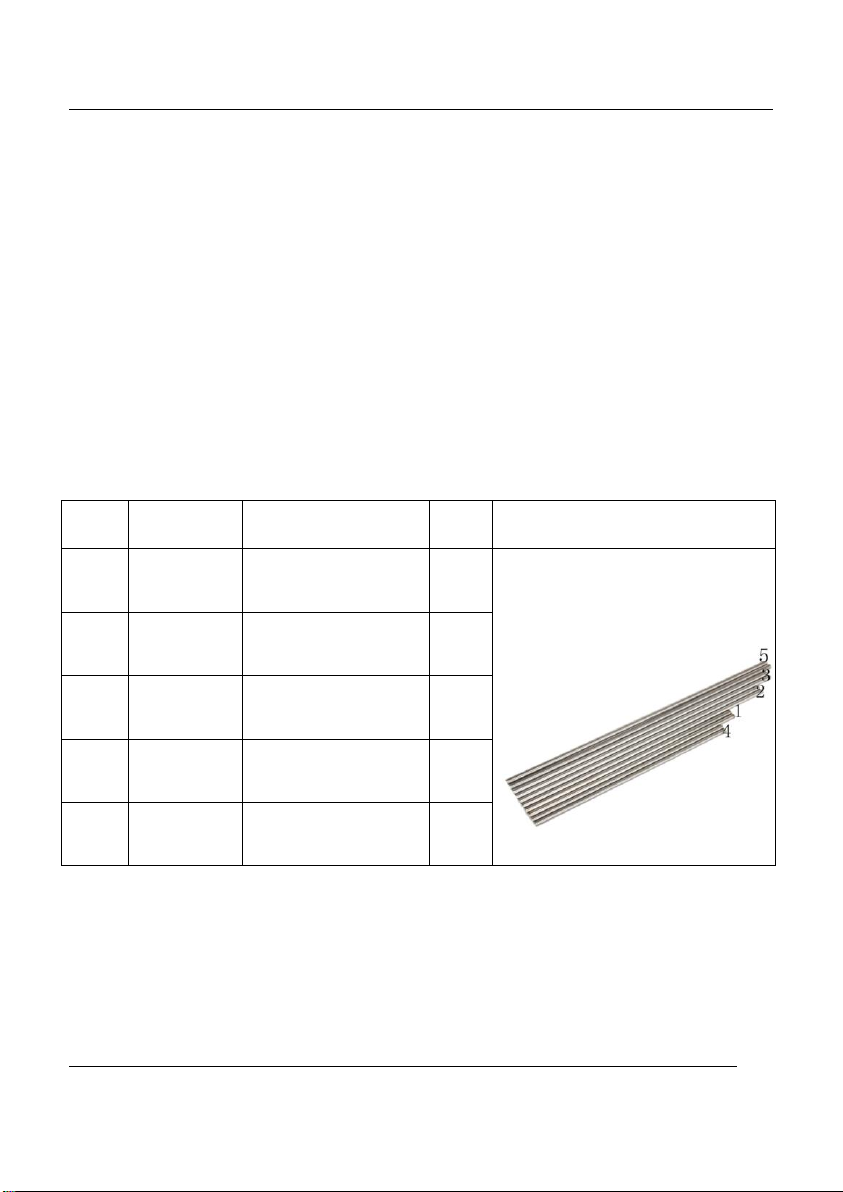
GEEETECH
No
Name
Specifications
Qty
Pic
1
Smooth
Rod
ψ
8*L322mm
Z axis
2
2
Smooth
Rod
ψ
8*L390mm
X axis
2
3
Smooth
Rod
ψ
8*L410mm
Y axis
2
4
Threaded
Rod
M8*L300mm
Z-axis screw
2
5
Threaded
Rod
M10*L450mm
Y-axis
2
PACKAGE LIST:
This list includes all the parts required to assemble your Pro W 3D
Printer. After you received your package, please check if all the parts
listed are included. Also make sure all the components are in good
condition and not damaged during shipping. If anything is missing
please contact with our customer service straight away, provide us the
NO. , Name, and Qty.
- 6 -
Page 8
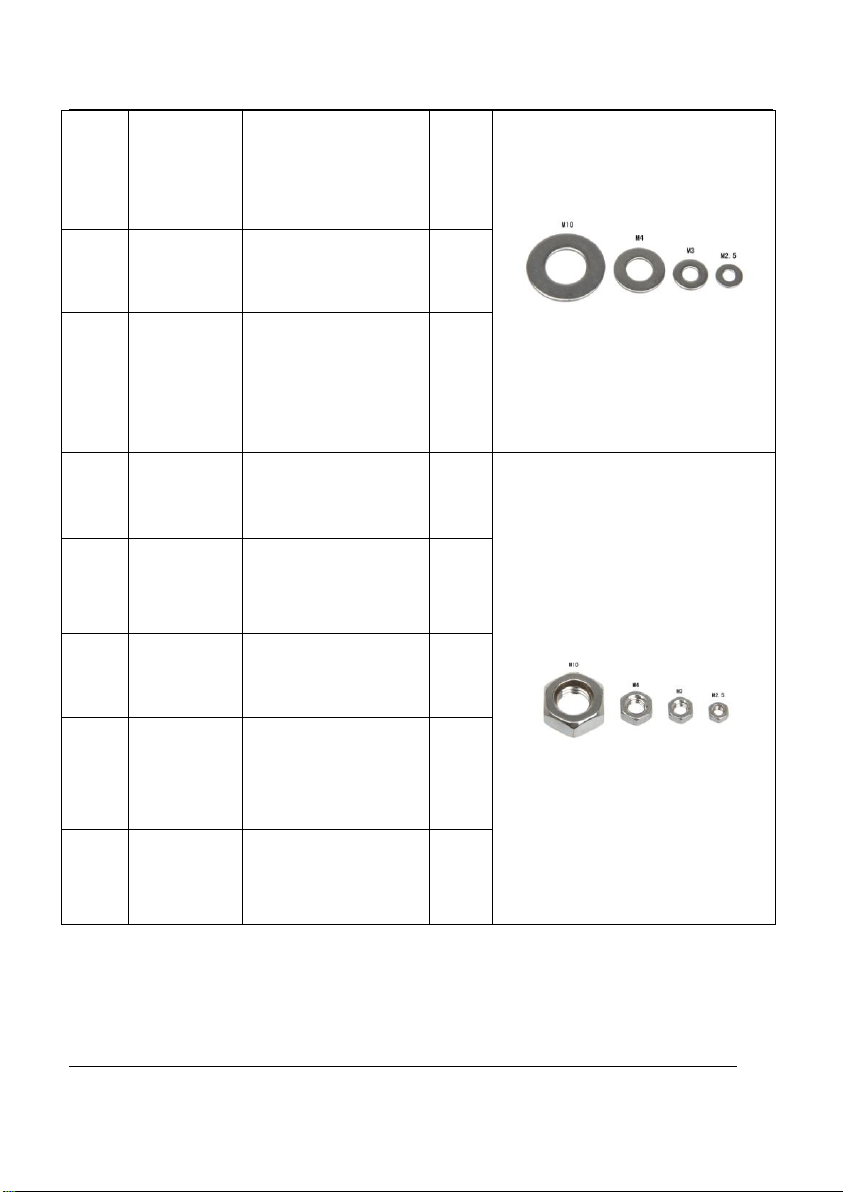
GEEETECH
6
Washer
M2.5
6
7
Washer
M3
100
8
Washer
M10
12
9
Nut
M2.5
6
10
Nut
M3
26
11
Nut
M4
2
12 Nut
M10
12
13
Lock nut
M4
2
- 7 -
Page 9

GEEETECH
14
Wing nut
M3
5
15
Square
nut
M3
25
16
Z-axis
nut
Φ8(tin-bronze)
2
17
Spring
washer
M10
6
18
locking
ring
Φ8 with Jimmy
screws
8
19
Screw
M2.5x8 mm
2
20
Screw
M2.5x16 mm
4
21
Screw
M3x6mm
25
22
Screw
M3x10mm
17
23
Screw
M3x12mm
7
24
Screw
M3x16mm
46
25
Screw
M3x20mm
4
26
Screw
M3x35mm
5
- 8 -
Page 10

GEEETECH
27
Screw
M3x40mm
1
28
Screw
M4x6mm
4
29
Screw
M4x25mm
2
30
Screw
countersunk
head M3x16mm
2
31
Spring
20mm
5
32
Linear
Bearings
LM8UU
3
33
Linear
Bearings
LM8LUU
2
- 9 -
Page 11

GEEETECH
34
Linear
bearing
LMH8UU
2
35
Timing
Belts
Y axis
1
36
Timing
Belts
X axis
1
37
Driven
wheel
holder
Metal plate
2
38
Coupling
s
5-8mm
2
- 10 -
Page 12

GEEETECH
39 Pulleys
20T D5
2
40
Driven
wheel
2
41
Ball
bearing
MR84zz
(
Placed in
No.40)
4
42 Spacer
For control
board
4
43
Spacer
For LCD
4
44
Dovetail
clamp
19mm
4
45
Heat sink
4
- 11 -
Page 13

GEEETECH
46 Sticker
1
47
Belt
bracket
2
48 Knob For LCD
1
49
Fan
40x40x10mm
12V
1
50
Fan
extensio
n cable
3-Pin M-F
1
- 12 -
Page 14

GEEETECH
51
USB
Cord
A-B
1
52
End stop
blue / red / black
3
53
Power
input
cable
1
54
Power
output
cable
1
55
Heat bed
set
With heating
wire and
Thermo- wire
1kit
- 13 -
Page 15

GEEETECH
56
Borosilic
ate glass
1
57
Power
supply
unit
110V- 240V
DC12V/0-15A
1
58
Stepper
motor
4
59 Extruder
MK8 extruder
1
60
Control
board
GT2560+4
A4988
1set
- 14 -
Page 16

GEEETECH
61
LCD
2004
LCD2004
1
62
Zip ties
3*150mm
30
63
Coil
3M
1
Wooden kits
W1-
A
XZ frame
(up)
I3-01
1
W1-B
XZ frame
(bottom)
I3-01
1
- 15 -
Page 17

GEEETECH
W2
Left side
frame
I3-02
1
W3
Right side
frame
I3-03
1
W4
Z motor fix
plate
(left)
I3-04
1
W5
Z motor fix
plate
(right)
I3-05
1
W6
Z motor
support plate
I3-06
3
- 16 -
Page 18

GEEETECH
W7
Z motor
support plate
I3-07
1
W8
Z top mount
I3-08
2
W9
Front
support plate
A
I3-09
1
W10
Front
support plate
B
I3-10
1
W11
Rear
Support
plate C
I3-11
1
- 17 -
Page 19

GEEETECH
W12
Rear support
plate D
I3-12
1
W13
Y motor fix
plate
I3-13
1
W14
Y axis
connect
plate
I3-14
2
W15
Building
platform
I3-15
1
W16
Y bearing
block
I3-16
3
- 18 -
Page 20

GEEETECH
W17
belt bracket
mount
I3-17
1
Metal Parts
M1
X-axis
left end
left
1
M2
X-axis
right end
Right
1
M3
Bearing
mount
PI3F-S07
1
- 19 -
Page 21

GEEETECH
M4
Bearing
Bracket
PI3F-08
4
M5
Extruder
bracket
PI3B-S01
1
Free add-on
F1
Ejector pin
1
F2 File
1
- 20 -
Page 22

GEEETECH
F3
Filament
spool set
Wooden kits
1kit
F4
Starter
filament
About 3
meters
1
F5
Screw
driver kit
- 21 -
Page 23

GEEETECH
GENERAL CARE AND MAINTENANCE
As with all the electronic equipment, it is important to keep your
printer clean to extend its life. Regularly remove dust and debris with a
microfiber cloth or compressed air. Dredge the tube and the nozzle after
use every time to ensure fluent performance.
Don’t leave the heaters on the printer turned on for a long periods
of time when not used.
Don’t leave your printer in shady and moist places, which may
exacerbate the problems associated with erosion.
The three axes of the GEEETECH I3 Pro W are lubricated with
grease for smooth operation and can last for a long time.
Grease may need to be re-applied to your printer to maintain
smooth performance.
Avoid positioning your power supply unit in such a way that the
brick is hanging, pulling, or putting any unnecessary stress in
the electrical wires and components.
- 22 -
Page 24

GEEETECH
GEEETECH
www.geeetech.com
- 23 -
