Page 1
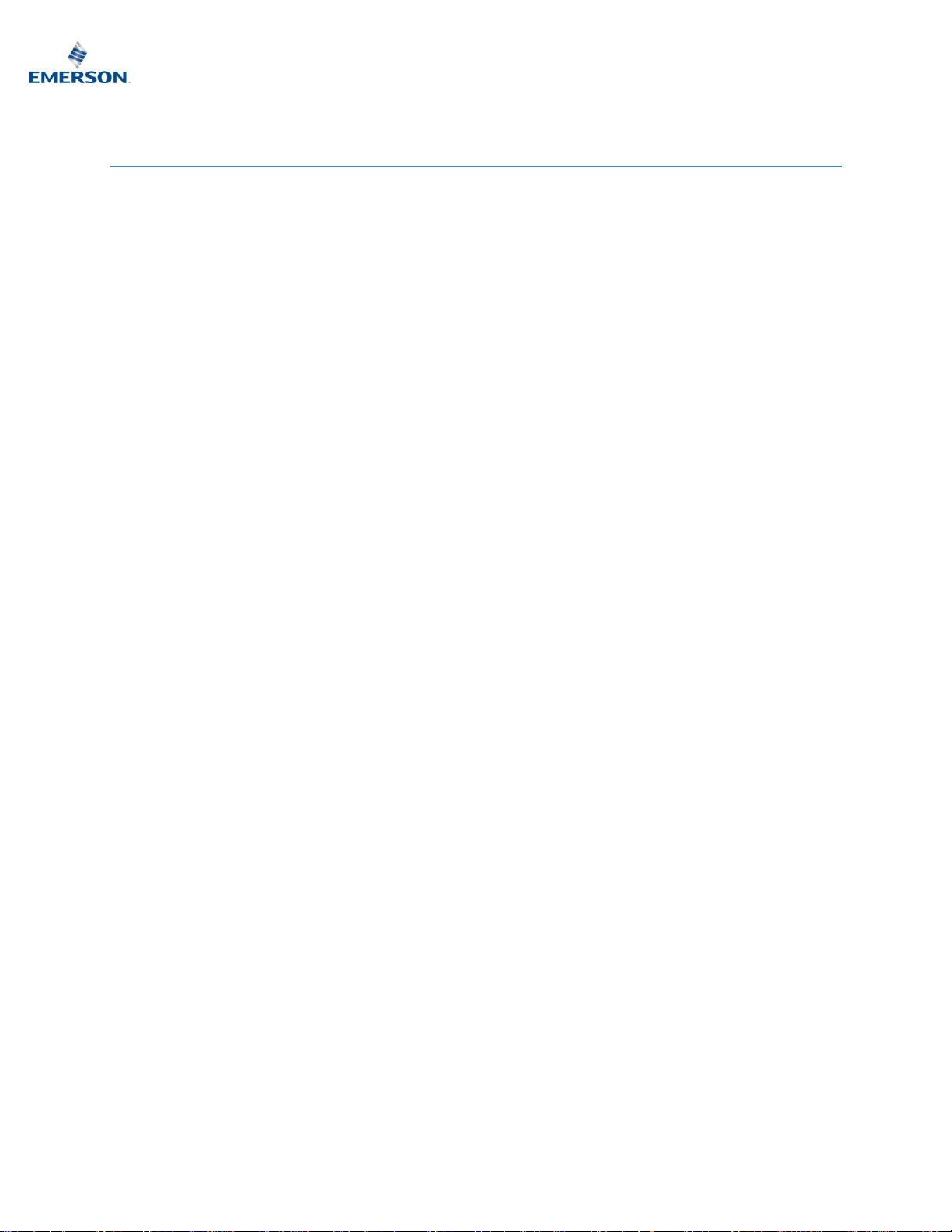
August, 2019 System Requirements Page 1 of 11
© 2019 Emerson, All Rights Reserved
PAC System Requirements
Contents
PAC Machine Edition 9.70 ............................................................................................................................ 2
Operating System .................................................................................................................................... 2
Windows Administrator Settings ............................................................................................................. 2
Processor Speed and Memory ................................................................................................................ 2
Miscellaneous Requirements................................................................................................................... 3
View & Control Runtime (Windows PC) 9.70 ............................................................................................... 4
Operating System .................................................................................................................................... 4
PAC Productivity Suite 3.60 .......................................................................................................................... 5
System Components ................................................................................................................................ 5
System Level Operating System .............................................................................................................. 5
Regional Settings ..................................................................................................................................... 5
PAC Change Management 9.70 .................................................................................................................. 6
Operating System .................................................................................................................................... 6
Processor Speed and Memory ................................................................................................................ 6
Miscellaneous Requirements................................................................................................................... 7
Subversion Repository ............................................................................................................................. 8
Example SVN Installation ..................................................................................................................... 8
Supported Product Modules .................................................................................................................. 10
Project Type Modules ......................................................................................................................... 10
Thin Client Modules ............................................................................................................................ 10
As-is Project Type Modules ................................................................................................................ 11
Page 2
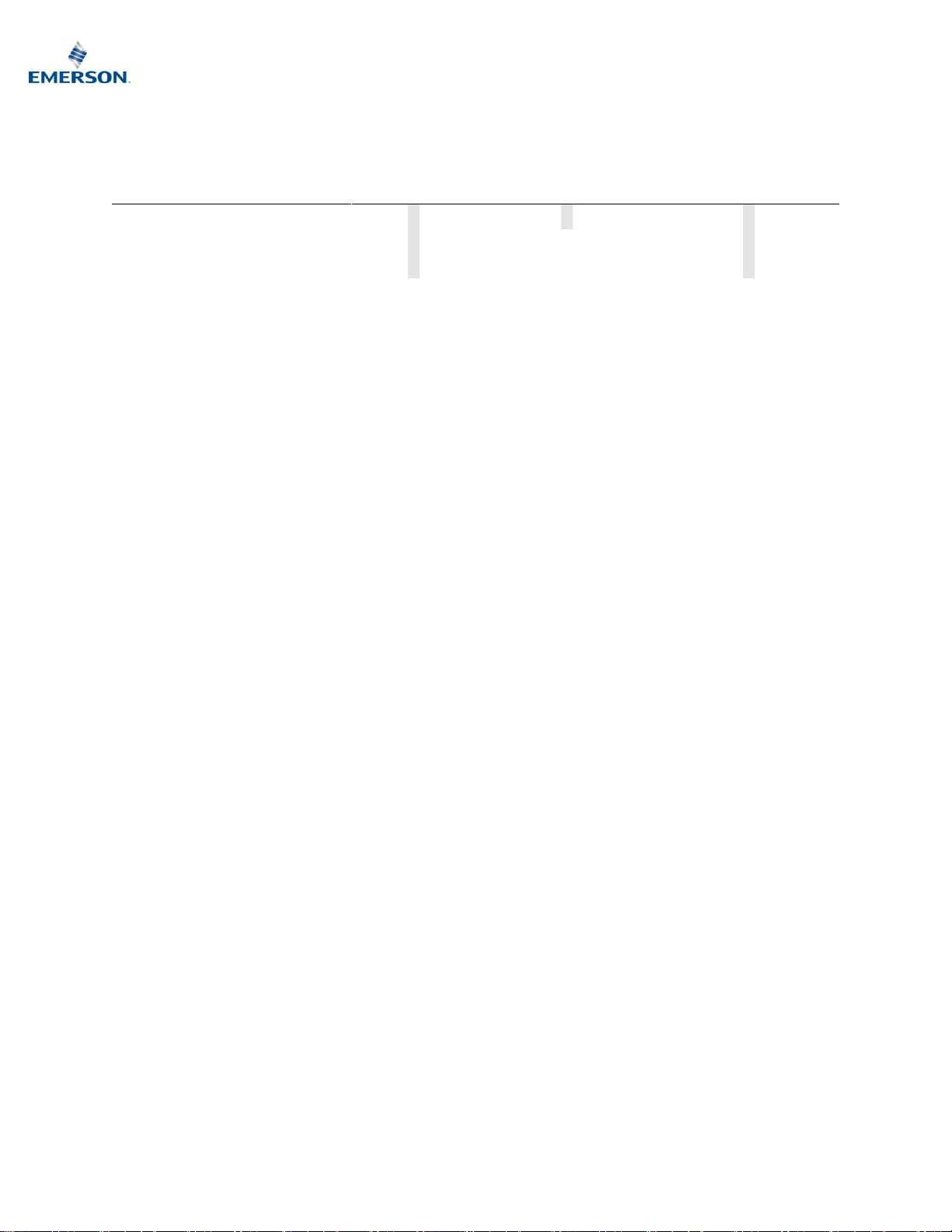
August, 2019 System Requirements Page 2 of 11
© 2019 Emerson, All Rights Reserved
PAC Machine Edition 9.70
Operating System
Machine Edition Product
Windows 7
SP1
Windows 8 and 8.1
Windows 10
Logic Developer – PLC
√ √ √
QP+ View Developer
√ √
QP+ Logic Developer – PC
√ √
Notes
a. Windows regional settings must be set to English
b. 32-bit & 64-bit variations of Windows are supported (64-Bit recommended)
c. It is a good security practice to always run software that has had security patches and other
operating system support fixes provided by Microsoft and applied by the owner/operator as
part of a cyber maintenance program.
d. It is recommended to apply security patches and other operating system support fixes before
installing.
e. When using Profinet, a 64-bit Operating System is highly recommended.
Windows Administrator Settings
Some features of PAC Machine Edition are not supported when running without elevated access.
When using the following features, you can lower your User Account Control settings and/or set up
PAC Machine Edition Engineering to always "Run As Administrator":
• View and Logic Developer PC
• View and Logic Runtimes
• EGD Management Tool
• PACSystems Analyzer Tool
• Profinet DCP Tool
• PAC8000 I/O Configuration Tool
• Serial PLC Communications
• Creating Custom Project Templates
• IEC 61850 Configurator
Processor Speed and Memory
• Minimum (for small to medium-sized projects):
o Intel Core i5 with 4 GB RAM
o AMD FX or Phenom II X6 with 4 GB RAM
• Strongly recommended for large projects or when using multi-instance
o Intel quad-core Core i7 with 8 GB RAM and 64-bit Windows
o AMD higher FX or Phenom II X6 models with 8 GB RAM and 64-bit Windows
Page 3

August, 2019 System Requirements Page 3 of 11
© 2019 Emerson, All Rights Reserved
Notes
a. When using multiple instances, each instance will consume the resources required
for a single instance. Running too many instances may cause your system to
become unstable. You can run more instances with small projects than with medium
or large projects. In general, more than 5 instances of small projects, 3 instances of
medium projects or 2 instances of a large project will likely impact performance on
most systems.
b. A large project is one that exceeds 125,000 variables, 128 blocks, 10 targets, or
combinations of each that would exceed these values.
Miscellaneous Requirements
• Internet Explorer Version: 11.0 or newer with current updates.
Note: Install Internet Explorer before installing Machine Edition.
• TCP/IP Network protocol-based computer (if you use an Ethernet connection).
• .NET Framework 4.6 Full. If the Microsoft .NET Framework is not yet installed, it is
automatically included during the installation of Machine Edition and may require a reboot to
complete the installation. This installation requires a minimum of Windows 7 SP1.
• 2 GB of hard disk space. Additional space is required for your projects and temporary files.
• The Development Environment is supported on VMware Player or VMware Workstation
Page 4
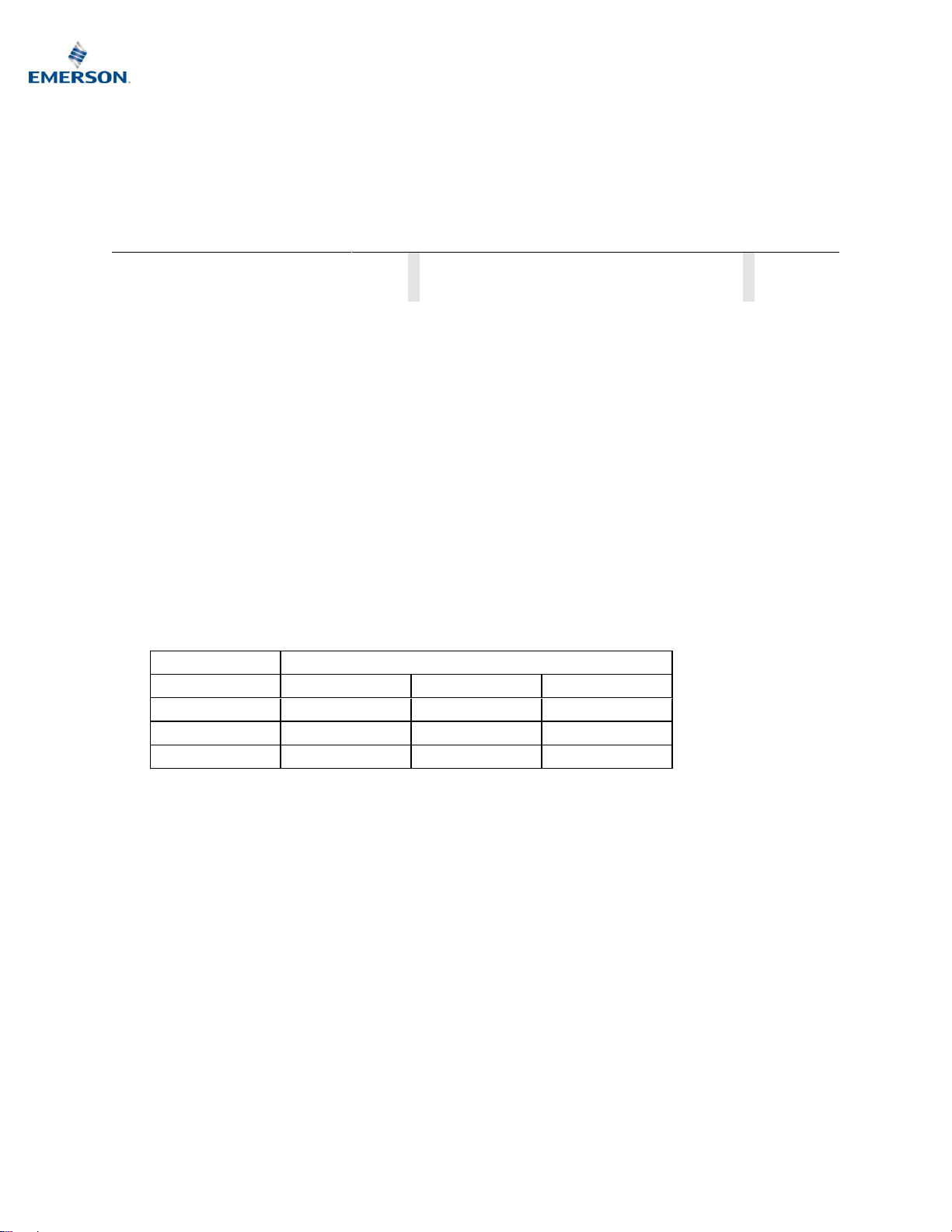
August, 2019 System Requirements Page 4 of 11
© 2019 Emerson, All Rights Reserved
View & Control Runtime (Windows PC) 9.70
When you install only View Runtime or Control Runtime from the DVD, the Runtime executables are
automatically updated from the development computer when the project is downloaded.
Operating System
Machine Edition Product
Windows 7
SP1
Windows 8 and 8.1
Windows 10
QP+ View Developer
√ - √
QP+ Logic Developer – PC
√ - √
o Windows 7 Ultimate, Windows 7 Enterprise, Windows 7 Professional and Windows 10.
Notes
▪ The above versions of Windows are supported in both 32-bit and 64-bit.
▪ Windows regional settings must be set to English.
Important: Windows 8 and 8.1 does not support View Runtime or Control Runtime
o 233 MHz Pentium-based workstation (1.6 GHz recommended)
o 200 MB free hard disk space
o 128 MB RAM (1 GB recommended)
The following table describes the minimum requirements needed for the range of variables
defined in your projects.
Requirements
Variables
< 500
500 - 10000
> 10000
CPU
233 MHz
1 GHz
2 GHz
Disk Space
200 MB
200 MB
200 MB
RAM
128 MB
512 MB
1 GB
Page 5

August, 2019 System Requirements Page 5 of 11
© 2019 Emerson, All Rights Reserved
PAC Productivity Suite 3.60
Some components of the PAC Productivity Suite products may (or may not) be supported on
alternate operating systems. For detailed information, refer to the product's installation guide for
more information.
System Components
PAC Productivity Suite is made up of several products, more details are available within the
documentation of those products.
Product
Version
Engineering
Workstation
Operator
Console
Application
Server
System
Server
PME (LD PLC)
9.50 √
HMI (CIMPLICITY)
9.50
√
√
√
HMI (iFix)
5.8
√
√
√
EGD Driver
7.40k
√
√ √ √
EGD Tools
6.01
√
√ √ √
System Level Operating System
PPS Product
Windows 7
Server 2012
Engineering Workstation
√
Operator Console
√
√
Application Server
√
√
System Server
√
√
Regional Settings
PPS Product
Regional
Setting
English OS
German/French
OS (Single-Byte)
Simplified
Chinese OS
(Double-Byte)
Russian OS
(Cyrillic)
Engineering Workstation
U.S.
√ √ √
√
LOCAL
Operator Console
U.S.
√ √ √
√
LOCAL
√
√
√
Application Server
U.S.
√ √ √
√
LOCAL
√
√
√
System Server
U.S.
√ √ √
√
LOCAL
Page 6

August, 2019 System Requirements Page 6 of 11
© 2019 Emerson, All Rights Reserved
PAC Change Management 9.70
Operating System
Change
Management
Component
Windows
7
Windows
10
Server
2008 SP2
Server
2008 R2
Server
2012
Server
2012 R2
Server
2016
Server
√ √ √ √ √ √ √
Thick Client
√ √ √ √ √ √ √
Scheduler Engine
√ √ √ √ √ √ √
Thin Client
√ √ √ √ √ √ √
Notes
• Windows regional settings must be set to English.
• The above Windows are supported in both 32-bit and 64-bit.
• The PCM Server and Thick Client are not supported in environments that use Microsoft
Terminal Services or Microsoft Cluster Server. The PCM Thin Client is supported in
environments that use Microsoft Terminal Services.
• To connect to the PCM server in a 64-bit environment, you will need to enter the PCM server
IP address and name in the hosts file.
• If you install the PCM Server on Windows Server 2012 R2, Windows Server 2016, or Windows
10, after the installation you may need to run the following command line once to make the
PCM Server service appear in the Registry and the Services list properly:
"C:\Program Files (x86)\Emerson\PAC Machine
Edition\fxManager\Server\fxServer.exe" -service
Processor Speed and Memory
For the PCM Server, Thick Client, and Scheduler Engine:
• Minimum (for small to medium-sized projects):
o Intel Core i5 with 4 GB RAM
o AMD FX or Phenom II X6 with 4 GB RAM
• Strongly recommended for large projects:
o Intel quad-core Core i7 with 8 GB RAM and 64-bit Windows
o AMD higher FX or Phenom II X6 models with 8 GB RAM and 64-bit Windows
Note: See your sales representative for server system recommendations based on your projected
number of PCM Clients and the projected size of your project database.
For the PCM Thin Client, including the Scheduler and Scheduler Editor used with the Thin Client:
• 1.5 GHz Pentium-based computer recommended.
• 512 MB RAM (1 GB recommended).
Page 7

August, 2019 System Requirements Page 7 of 11
© 2019 Emerson, All Rights Reserved
Miscellaneous Requirements
• Internet Explorer Version: 11.0, 10.0, 9.0, 8.0, or 7.0, with current updates.
Note: Install Internet Explorer before installing Change Management.
• Ethernet Network Adapter and the TCP/IP Network Protocol (100 Mbit).
• .NET Framework 4.6 Full for the PCM Server, Thick Client, and Scheduler Engine. If the
Microsoft .NET Framework is not yet installed, it is automatically included during the
installation of Change Management and may require a reboot to complete the installation.
• .NET Framework 2.0 for the PCM Thin Client.
• PCM Thick Client for the PCM Scheduler Engine.
• Free hard disk space:
o 20 GB, plus storage space for project files, for the PCM Server.
o 50 MB, plus storage space for project files, for the PCM Thick or Thin Client (500 MB
recommended to start with).
o 50 MB (in addition to hard disk space required for the PCM Thick Client) for the PCM
Scheduler Engine.
• One of the following version control systems (VCS) for the PCM Server:
▪ Apache Subversion version 1.8.3 (or greater). For more details, visit Apache’s web site
at http://subversion.apache.org/packages.html and download any binary installer
package for Windows 32-bit that is based on version 1.8.3 (or greater).
Notes
▪ You can choose to download and compile the source files rather than downloading the
binary installer files. For more details, visit Apache's web site
at http://subversion.apache.org/download/.
▪ Subversion with PAC Change Management is supported only on Windows operating
systems.
▪ Only 32-bit Subversion is supported or compatible in PAC Change Management.
▪ Microsoft Visual SourceSafe 6.0d Build 31222 or later (Server installation), or Visual
SourceSafe 2005.
Notes
▪ The 6.0d version can be acquired by installing the Microsoft Visual Studio 6 SP6 update.
For more details, visit Microsoft's web site at www.microsoft.com.
▪ If Visual SourceSafe 6.0 is installed and you want to upgrade to Visual SourceSafe 2005,
you must first uninstall PAC Machine Edition, restart your computer to avoid potential
operating system corruption, and then uninstall Visual SourceSafe 6.0. You can then
install Visual SourceSafe 2005, and then reinstall Machine Edition. Uninstalling only Visual
SourceSafe 6.0 does not remove it from the computer because Machine Edition retains a
copy.
Page 8

August, 2019 System Requirements Page 8 of 11
© 2019 Emerson, All Rights Reserved
Subversion Repository
• The migration of PAC Change Management Visual SourceSafe (VSS) repository data to
Subversion is NOT supported. If you want to migrate your data and retain the revision/history
information, please contact Emerson.
• Microsoft retired Visual SourceSafe from mainstream support on July 10, 2012 with extended
support ending on July 11, 2017. If you are currently using VSS, you can continue to do so,
and can use this DVD to install the latest SIMs for PAC Change Management. Support of
Subversion (SVN) as a repository is new to this version of PAC Change Management. Below is
a set of steps detailing a sample install and setup of SVN as the PAC Change Management
repository.
Example SVN Installation
The following procedure outlines the steps required to implement SVN as the PAC Change
Management repository. SVN is the Apache Subversion package for Windows. This procedure is a
guideline for demonstration purposes only and may differ from the steps required when using other
server packages.
1. Install 32-bit SVN version 1.8.3 (or greater).
NOTE: The svnadmin and svnserve utilities are required.
2. Install the PAC Change Management Server with SVN as your repository. For more
information, see "To install the PAC Change Management Server" in the Getting Started
Guide.
3. Create a new SVN repository by opening a Windows command prompt, and then
running svnadmin create [chosen path]; where [chosen path] is the location of the
SVN repository. We recommend: C:\Program Files (x86)\Emerson\PAC Machine
Edition\fxManager\Server\SVN.
NOTE: When you try to use an MS-DOS command that contains a path statement, you may receive an
error message if you use a path statement that contains spaces. To resolve this issue, place quotation
marks around each path parameter that contains a space. For example, svnadmin create
"c:\Program Files (x86)\TestDirectory".
4. Perform the following steps to configure the newly created SVN repository. For example,
please see the Example_Config_SVN.zip file.
a. Configure the authz file to add a user account with the following
entry: fxMgrServer = rw. This file is located in the C:\Program Files
(x86)\Emerson\PAC Machine Edition\fxManager\Server\SVN\conf folder.
NOTE: Make sure that the conf folder has read/write privileges. Also, be sure to include the
[/] syntax to designate a new section.
b. Configure the passwd file to add a password for the account you just created with
the entry, fxMgrServer = fxMgr. This file is located in the C:\Program Files
(x86)\Emerson\PAC Machine Edition\fxManager\Server\SVN\conf folder.
Page 9

August, 2019 System Requirements Page 9 of 11
© 2019 Emerson, All Rights Reserved
c. To set the SVN system location for username and password information, configure
the svnserve.conf file to specify the location of the authorization and password
files. The svnserve.conf file is located in the C:\Program Files
(x86)\Emerson\PAC Machine Edition\fxManager\Server\SVN\conf folder.
Under the [general]section, remove the comments marker from the following lines:
▪ anon-access = none
▪ password-db = passwd
▪ authz-db = authz
d. Create a batch file named pre-revprop-change.bat containing the text exit 0,
and then add the batch file to the C:\Program Files (x86)\Emerson\PAC
Machine Edition\fxManager\Server\SVN\hooks folder.
5. In the Windows command prompt, create a Windows service for svnserve with the following
command line:
sc create SVNSERVE binPath= "\"C:\Program Files
(x86)\Subversion\bin\svnserve.exe\" --service --listen-port 9999 -compression 0 --memory-cache-size 1024 --cache-txdeltas yes -r
\"C:\Program Files (x86)\Emerson\PAC Machine
Edition\fxManager\Server\"" start= auto DisplayName= "SVNServer
Service"
NOTES:
▪ This path depends on where Subversion was installed.
▪ The escaped \* characters found in the command line are required to delimit the path as a
parameter to the svnserve tool and svnserve itself. If you copy and paste this command line to
the Windows command prompt, you may need to change the “ characters to real double
quotes if they are curled quotes in these instructions.
6. Run the PAC Change Management ServerConfig.exe file, which is located in
the C:\Program Files (x86)\Emerson\PAC Machine
Edition\fxManager\Server folder, and then confirm or configure the following
information.
a. In the Server Description field, enter the hostname of the computer.
b. In the User Name field, confirm or enter fxMgrServer.
c. In the Password field, confirm or enter fxMgr.
NOTE: The user name and password can be changed in the SVN repository. They are located in
the conf/authz and conf/passwd files.
d. In the SVN Repository field, enter svn://<servername>:9999, where <servername> is
the name of the server.
IMPORTANT: Make sure that the <servername> is lower case.
e. In the Root Project field, enter:/SVN. (This is the last directory of the chosen path in step
3.)
f. In the Working Folder field, select c:\. The working directory will be c:\FX. If this
directory already exists, remove it first.
Page 10

August, 2019 System Requirements Page 10 of 11
© 2019 Emerson, All Rights Reserved
7. Configure the PAC Change Management Server service to depend on the SVN Server service,
in addition to the standard RPCSS service using the following command.
sc config fxServer depend= RPCSS/SVNSERVE
Supported Product Modules
Below is a list of custom project support modules included on the Change Management installation
DVD. A custom project module is a group of configuration files and scripts that let you manage
projects of that project type on a Change Management system.
You must select the desired modules when you install the Change Management Server/Client system.
You may also have to update certain files based on the configuration of your system and network.
Project Type Modules
• CIMPLICITY: Version 7.0 or higher.
• Engineering Workstation: Version 6.0 or greater.
• Proficy iFIX: iFIX 5.1, 5.5, or 5.8.
• LM9030: LogicMaster 90-30 projects, version 9.05.
• LM9070: LogicMaster 90-70 projects, version 7.05.
• Machine Edition: Version 5.9 or greater.
• Microsoft Excel: Microsoft Excel
TM
*.XLS documents.
• Microsoft Word: Microsoft Word
TM
*.DOC documents.
• RSLogix 5, 500, and 5000: RSLogix 5 *.RSP files, RSLogix 500 *.RSS files (versions 7.10.00,
7.20.00, 7.30.00, and 8.10.00), or RSLogix 5000/Studio 5000 Logix Designer *.ACD files (version
15.01.00, 16.00.00, 18.00.00, 19.00.00, 21.00.00, 23.00.00, 24.00.00, 26.00.00, and 27.00.00).
Change Management supports both the standard and professional versions of RSLogix
software.
• Siemens S7: Versions 5.3x and 5.4 SP1 and 5.4 SP4.
• Unity Pro XL: Version 11.0 or greater.
Thin Client Modules
• RSLogix 5, 500, and 5000: RSLogix 5 *.RSP files, RSLogix 500 *.RSS files (versions 7.10.00,
7.20.00, 7.30.00, and 8.10.00), or RSLogix 5000 *.ACD files (version 15.01.00, 16.00.00, and
18.00.00). Change Management supports both the standard and Professional versions of
RSLogix software.
• Siemens S7: Versions 5.3x and 5.4 SP1 and 5.4 SP4.
• Modicon ProWORX32: Version 2.0.
Page 11

August, 2019 System Requirements Page 11 of 11
© 2019 Emerson, All Rights Reserved
As-is Project Type Modules
The following project types have not been validated for PAC Change Management 5.90, 6.50, 7.00,
7.50, 8.00, 8.50, 8.60, 9.00, and 9.50. They are available as is:
• ABB Robots: ABB Robot device programs and configuration data files, S4C plus robot
controllers with Robotware 4.0 Rev 70.
Note: While only models listed above are fully tested and supported, this module should work with most ABB
Robot hardware.
• AutoCAD: AutoCAD
TM
*.DWG files.
• Fanuc CNC: Fanuc CNC device programs and data files, PowerMate and CNC 16iM models
only.
Notes
o CNC 16iM models require CNC Executive version B0F2/23 and FWLib version 1.13.0.1.
o While only models listed above are fully tested and supported, this module should work with most Fanuc
CNC hardware.
• Modicon Concept: Version 2.6
• Modicon ProWORX: Modicon ProWORXPLUS and Modicon ProWORX NxT projects, version
2.20 SP6.
• Process Windows: Version 2.x.
• Siemens 840D CNC: Siemens 840D CNC ARC files from the archiving system in the CNC PCU
(PC Unit).
• Siemens S5: Version 7.2.
• Wonderware: Version 9.0.
