Page 1
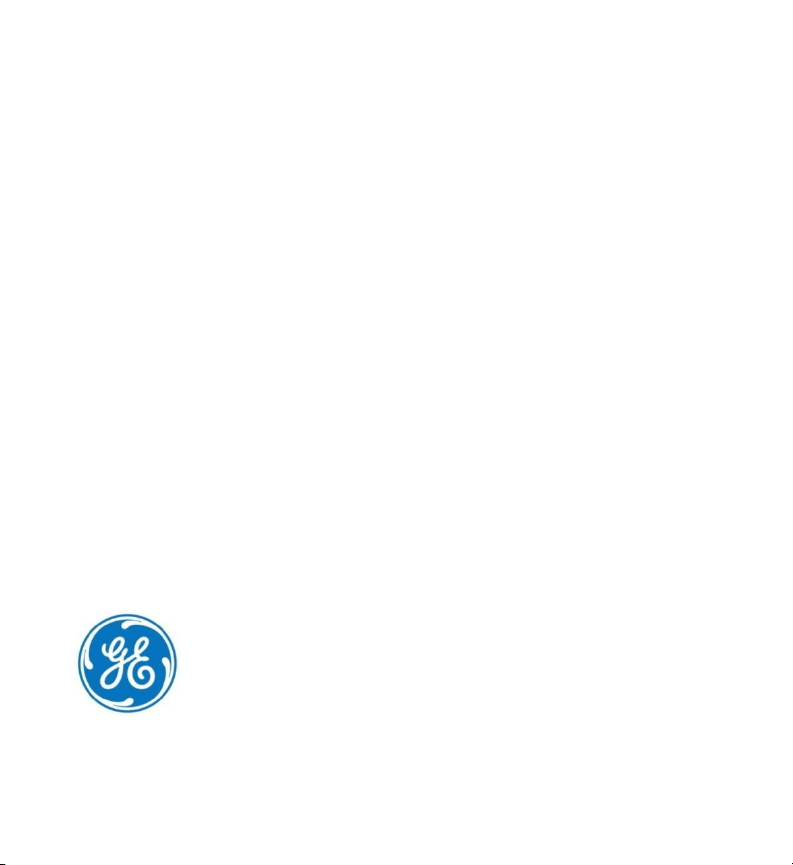
GE
Intelligent Platforms
Programmable Control Products
PACSystems* RX3i
Central Processing Unit
IC695CPE305
Quick Start Guide
GFK-2934A
August 2015
Page 2

Page 3

Contents
1. User Features ..................................................................................................................... 1
1.1. Switches ............................................................................................................... 3
1.2. Real-Time Clock Battery ....................................................................................... 4
1.3. Ethernet Port......................................................................................................... 4
1.4. Serial Port ............................................................................................................. 5
1.5. Removable Data Storage Devices (RDSDs) ......................................................... 5
1.6. Energy Pack ......................................................................................................... 5
1.7. Light-Emitting Diode Indicators (LEDs).................................................................. 6
2. Hardware Installation....................................................................................................... 8
2.1. Initial Checks ........................................................................................................ 8
2.2. Installation Location .............................................................................................. 8
2.3. Installation in Hazardous Areas ............................................................................. 9
3. Module Initial Startup ..................................................................................................... 11
4. Additional Information ................................................................................................... 13
i PACSystems* RX3i Central Processing Unit IC695CPE305Quick Start Guide GFK-2934A
Page 4
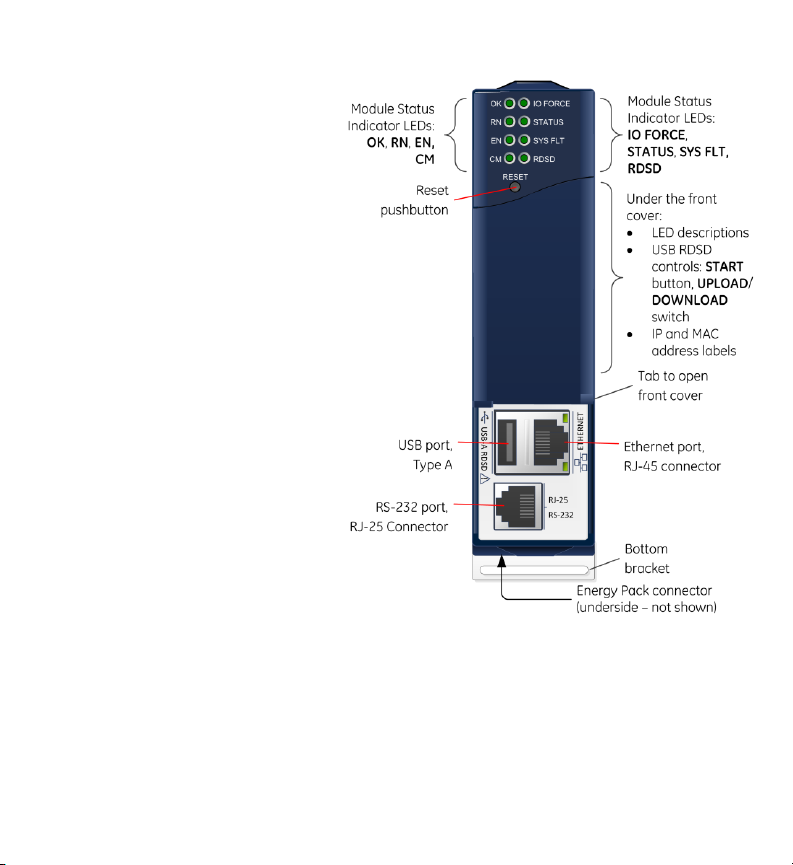
1. User Features
The PACSystems* RX3i CPE305
can be used to perform real time
control of machines, processes,
and material handling systems.
The CPU communicates with the
programmer via the internal
Ethernet port or a serial port. It
communicates with I/O and
Intelligent Option modules over a
dual PCI/Serial backplane.
Contains 5 Mbytes of user
memory and 5 Mbytes of nonvolatile flash user memory.
Battery-less retention of user
memory.
Energy Pack IC695ACC400 on
system power loss powers CPU
long enough to write user
memory to non-volatile storage
(NVS).
Configurable data and program
memory.
Programming in Ladder Diagram, Structured Text, Function Block Diagram, and C.
Supports auto-located Symbolic Variables that can use any amount of user
memory.
Reference table sizes include 32Kbits for discrete %I and %Q and up to 32Kwords
each for analog %AI and %AQ.
GFK-2934A August 2015 1
Page 5

Supports most Series 90-30 modules and expansion racks. For supported I/O,
Communications, Motion, and Intelligent modules, refer to the PACSystems RX3i
Hardware and Installation Manual, GFK-2314.
Supports up to 512 program blocks. Maximum size for a block is 128KB.
An RS-232 serial port.
Embedded Ethernet interface supports up to 32 simultaneous SRTP Server
connections, up to 16 simultaneous Modbus/TCP Server connections, and up to 16
simultaneous communications channels of either SRTP Channels or Modbus/TCP
Client channels. For details, refer to the PACSystems RX7i & RX3i TCP/IP Ethernet
Communications User Manual, GFK-2224.
Effective with firmware version 8.20, this product supports OPC-UA.
Effective with firmware version 8.30, this product supports Ethernet Global Data,
Class 1.
Effective with firmware version 8.50, this product supports HART® Pass Through.
Time synchronization to SNTP Time Server on Ethernet network when used with a
rack-based Ethernet module (IC695ETM001) version 5.0 or later.
Ability to display serial number and date code in programmer Device Information
Details.
Ability to transfer applications to and from USB 2.0 A type removable data storage
devices, or RDSDs.
Compliant with EU RoHS Directive 2002/95/EC using the following exemptions
identified in the Annex: 7(a), 7(c)-I and III, and 15.
®
HART® is a registered trademark of the HART Communication Foundation of Austin, Texas
USA. Any use of the term HART hereafter in this document, or any document referenced by
this document, implies the registered trademark.
2 PACSystems* RX3i Central Processing Unit IC695CPE305Quick Start Guide GFK-2934A
Page 6
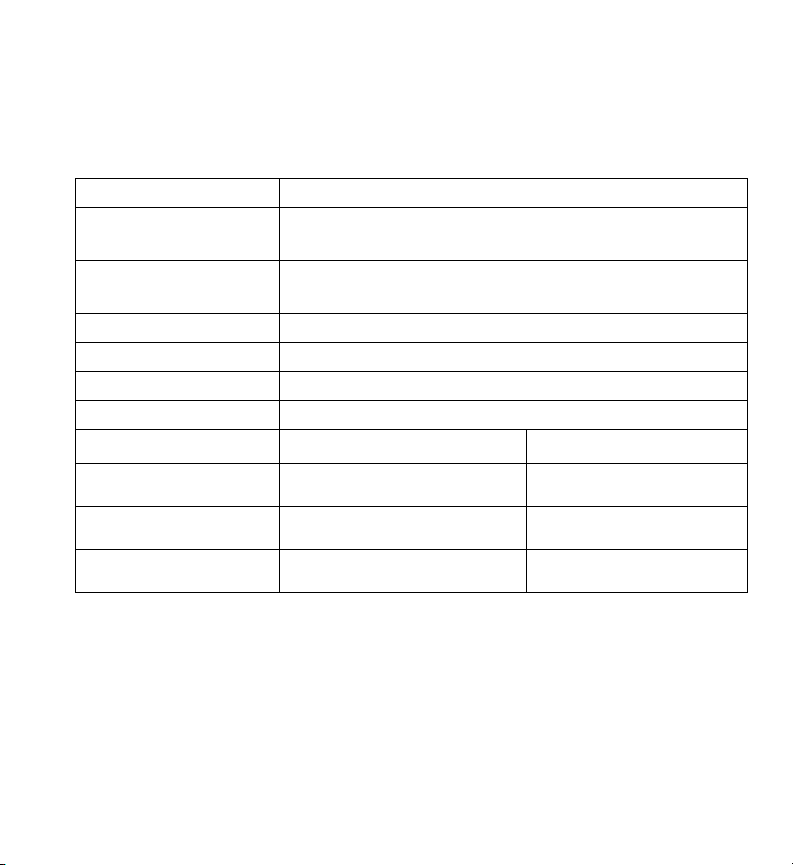
1.1. Switches
RDSD Switches
Function
Start pushbutton
Pressing this switch initiates RDSD data transfer. (The
three-position switch must be set to Upload or Download.)
Three-position switch
Enables/disables RDSD data transfer and selects the
direction of data transfer.
Upload
Loads application from CPU to RDSD.
Off
Disables RDSD data transfer.
Download
Stores application from RDSD to CPU.
Run Mode Switch
A three-position switch which operates as follows:
Switch Position
CPU and Sweep Mode
Memory Protection
Run I/O Enable
The CPU runs with I/O sweep
enabled.
User program memory is
read only.
Run Output Disable
The CPU runs with outputs
disabled.
User program memory is
read only.
Stop
The CPU is not allowed to go
into Run mode.
User program memory
can be written.
The RDSD and Run Mode switches are located behind the front protective door. The
Reset switch is not used. Switch operation is given in the following table.
Switch Operation
The Run Mode switch can be disabled in the programming software in Hardware
Configuration (HWC). The switch’s memory protection function can be disabled
separately in HWC. The Run Mode switch is enabled by default. The memory
protection functionality is disabled by default.
GFK-2934A August 2015 3
Page 7

1.2. Real-Time Clock Battery
The CPE305 is shipped with a real time clock (RTC)
battery (IC690ACC001) installed, with a pull-tab on the
battery. The pull tab should be removed before
installing the CPE305.
There are no diagnostics or indicators to monitor RTC
battery status. The RTC battery has an estimated life
of 5 years and must be replaced every 5 years on a
regular maintenance schedule. If the RTC battery fails,
the CPU date and time is reset to 12:00 AM, 01-102000 at startup. The CPU operates normally with a
failed or missing RTC battery; only the initial CPU Timeof-day (TOD) clock information will be incorrect.
1.3. Ethernet Port
The embedded Ethernet interface supports communications with the Machine Edition
programming software using the proprietary SRTP protocol. The CPE305 CPU
provides two SRTP-server connections.
The embedded Ethernet interface has one RJ-45 Ethernet port that automatically
senses the data rate (10Mbps or 100Mbps), duplex status (half or full duplex), and
cabling arrangement (straight through or crossover) of the attached link.
4 PACSystems* RX3i Central Processing Unit IC695CPE305Quick Start Guide GFK-2934A
Page 8

1.4. Serial Port
The CPE305 provides one RS-232 serial interface to external devices. This port can be
used for firmware upgrades. The port is electrically isolated. For serial port pin
assignments and details on serial communications, refer to the PACSystems RX3i and
RX7i CPU Reference Manual, GFK-2222.
The RS-232 port does not supply the 5VDC power offered by other RX3i and Series
90-30 CPUs. Cable IC693CBL316 must be used for RS-232 serial connections to the
CPE305.
1.5. Removable Data Storage Devices (RDSDs)
The CPE305 provides the ability to transfer applications to and from an RDSD (USB
compatible device, such as a memory stick, smart phone, digital camera or MP3
device). Once the data is copied to the RDSD, it can be written to other RX3i CPE305
CPUs with no programmer software needed. The RDSD interface requires a usersupplied flash memory device that complies with the USB 2.0 Specification.
The USB port must be enabled in the RX3i configuration in order to transfer data
between the CPU and the RDSD. The CPE305 is shipped with the RDSD (USB) port
enabled. Complete details of the use of RDSDs are found in the PACSystems RX3i and
RX7i CPU Reference Manual, GFK-2222.
1.6. Energy Pack
The CPE305 preserves user memory using an Energy Pack without the need to
periodically replace batteries. The IC695ACC400 Energy Pack powers the CPU long
enough for the CPU to write its user memory contents to the CPU’s non-volatile
storage during a system power loss. Installation of the Energy Pack is found below.
GFK-2934A August 2015 5
Page 9

1.7. Light-Emitting Diode Indicators (LEDs)
Green, ON steady
CPU passed power-up diagnostics , functioning
properly
OFF
Power is not applied or CPU has a problem,
which may be indicated by RN and EN blink
pattern
Green, blinking
CPU in Stop-Halt state; possible watchdog timer
fault. Refer to the fault tables. If the programmer
cannot connect, cycle power with a charged
Energy Pack attached and refer to fault tables
Green, ON steady
CPU is in Run mode.
OFF
CPU is in Stop mode.
Green, blinking in
unison with OK
CPU is in boot mode and is waiting for a
firmware update through a serial port.
Green, ON steady
Output scan is enabled.
OFF
Output scan is disabled.
Green, blinking
Signal activity on the COM1 port.
OFF
No activity on COM1 port.
Amber, ON steady
Override active on at least one bit reference.
OFF
No overrides applied.
OK — indicates module readiness to perform normal operations.
RN — indicates the run state of the CPU.
EN — indicates outputs enabled.
CM — indicates activity on the serial communications port.
IO FORCE — indicates override on a bit reference.
6 PACSystems* RX3i Central Processing Unit IC695CPE305Quick Start Guide GFK-2934A
Page 10
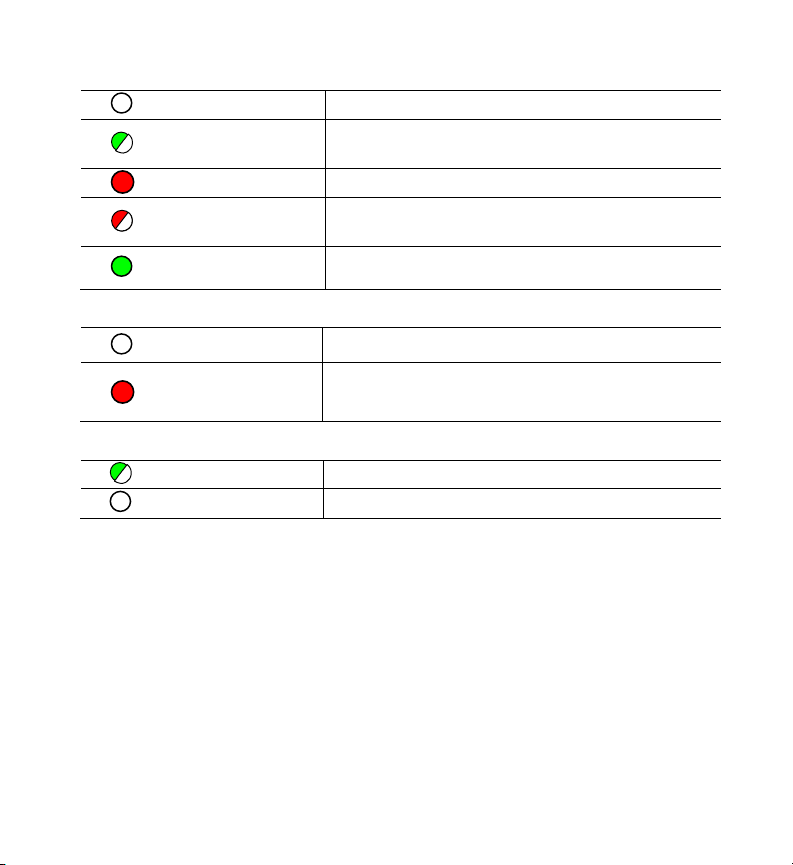
STATUS — indicates Energy Pack status.
OFF
Energy Pack not connected.
Green, blinking
Energy Pack charging; not yet charged above the
minimum operating voltage.
Red, ON
Energy Pack circuit fault.
Red, blinking
Energy Pack near its end of life and should be
replaced soon.
Green, ON steady
Energy Pack is charged above its minimum
operating voltage.
OFF
No fatal faults.
Red, ON
CPU is in Stop/Faulted mode because a fatal fault
has occurred.
Green, blinking
COM2 port activity
OFF
No COM2 port activity
SYS FLT — indicates presence of a fatal fault.
RDSD — indicates signal activity on the RDSD/COM2/USB port.
GFK-2934A August 2015 7
Page 11

2. Hardware Installation
2.1. Initial Checks
Upon receiving your RX3i equipment, carefully inspect all shipping containers for
damage. If any part of the system is damaged, notify the carrier immediately. The
damaged shipping container should be saved as evidence for inspection by the
carrier.
As the consignee, it is your responsibility to register a claim with the carrier for
damage incurred during shipment. GE Intelligent Platforms will fully cooperate with
you, however, should such action be necessary.
After unpacking the RX3i equipment, record all serial numbers. Serial numbers are
required if you should need to contact Customer Care during the warranty period. All
shipping containers and all packing material should be saved should it be necessary
to transport or ship any part of the system.
Verify that all components of the system have been received and that they agree
with your order. If the system received does not agree with your order, contact
Customer Care.
2.2. Installation Location
This product is intended for use with the RX3i system. Its components are considered
open equipment (having live electrical parts that may be accessible to users) and
must be installed in an ultimate enclosure that is manufactured to provide safety. As
a minimum, the enclosure shall provide a degree of protection against solid objects
as small as 12mm (e.g. fingers). This equates to a NEMA/UL Type 1 enclosure or an
IEC60529 IP20 rating providing at least a pollution degree 2 environment. For details
about installing RX3i rack systems, refer to the PACSystems RX3i System Manual,
GFK-2314.
If you need technical help, contact Technical Support. For phone numbers and email
addresses, see the back cover of this Guide.
8 PACSystems* RX3i Central Processing Unit IC695CPE305Quick Start Guide GFK-2934A
Page 12

2.3. Installation in Hazardous Areas
The following information is for products bearing the UL marking for Hazardous Areas
or ATEX marking for explosive atmospheres:
CLASS 1 DIVISION 2 GROUPS ABCD
This equipment is an open-type device and is meant to be installed in an
enclosure suitable for the environment that is only accessible with the use
of a tool.
Suitable for use in Class I, Division 2, Groups A, B, C and D Hazardous
Locations, or nonhazardous locations only.
Warning – EXPLOSION HAZARD - SUBSTITUTION OF COMPONENTS MAY
IMPAIR SUITABILITY FOR CLASS I, DIVISION 2.
Warning – WHEN IN HAZARDOUS LOCATIONS, TURN OFF POWER BEFORE
REPLACING OR WIRING MODULES; AND
Warning – DO NOT CONNECT OR DISCONNECT EQUIPMENT UNLESS POWER
HAS BEEN SWITCHED OFF OR THE AREA IS KNOWN TO BE NONHAZARDOUS.
Warning – EXPLOSION HAZARD - USB PORT IS ONLY FOR USE IN
NONHAZARDOUS LOCATIONS, DO NOT USE UNLESS AREA IS KNOWN TO BE
NON-HAZARDOUS.
ATEX Zone 2
This product must be mounted in an enclosure certified in accordance with EN6007915 for use in Zone 2, Group IIC and rated IP54. The enclosure shall only be able to be
opened with the use of a tool.
2.4. Module Installation
For initial startup and configuration of the CPE305, complete the following steps. For
full details on CPE305 operation, refer to the PACSystems RX3i and RX7i CPU
Reference Manual, GFK-2222.
1. Remove the pull-tab from the Real Time Clock (RTC) battery, located on the back of
the CPE305.
GFK-2934A August 2015 9
Page 13

2. Remove power from the RX3i rack and install the CPE305. The CPE305 may be
installed in any slot in the RX3i Main rack, except the highest-numbered slot or
slot 0.
3. Holding the module firmly, align the module with the correct slot and connector,
then swing the module down until the module’s connector engages the
backplane’s backplane connector. Visually inspect the module to be sure it is
properly seated.
4. Insert the two provided M3x5mm machine screws through the module’s bottom
bracket into threaded holes in the bottom of the backplate and screw them several
turns using a #1 Phillips screwdriver. Tighten to 0.7 N-m (6 in-lbs).
5. Mount the Energy Pack on the left
side of the module in slot 0 of the
rack (typically a power supply).
a. Engage the Energy Pack’s
mounting hooks (at the top) on the
frame of the leftmost module.
b. Rotate the bottom of the Energy
Pack into place, engaging the
bottom hooks. The latch will snap
into place.
c. Connect cable IC695CBL001 from
the connector on the bottom of the
Energy Pack to …
d. the corresponding connector on
the bottom of CPE305.
6. If required, connect the CPE305 to the
Ethernet network.
7. Apply power to the rack.
10 PACSystems* RX3i Central Processing Unit IC695CPE305Quick Start Guide GFK-2934A
Page 14

Note: When the Energy Pack is powered up for the first time, or is in a system
that has been powered down long enough to completely discharge the
Energy Pack, it may require a few seconds for it to charge to its operating
level. The CPU’s STATUS LED will blink green during this time.
3. Module Initial Startup
You Will Need:
PACSystems RX3i CPU Firmware 8.00 or later.
Proficy* Machine Edition configuration and programming software, version
8.0 or later.
A IC693CBL316 serial or Ethernet cable for connecting the computer
running the Proficy Machine Edition programmer to the RX3i CPU.
Initial Configuration
1. Using Proficy Machine Edition (PME) software, configure the CPE305 in an RX3i
target.
Note: If you intend to use the module’s embedded Ethernet interface, you will
probably need to assign it a new IP address. To configure the embedded
Ethernet interface in Machine Edition, expand the CPU slot to display the
Ethernet daughterboard. The Settings tab for the embedded Ethernet
module contains IP Address, Subnet Mask and Gateway IP Address (see
the following diagram). Consult your network administrator for the proper
values for these parameters.
GFK-2934A August 2015 11
Page 15

Configuration of the Ethernet Port on CPE305
2. Go online with the target and download the configuration. You can use one of the
following methods for the initial connection to the CPE305:
a. Using an IC693CBL316 cable, connect to the module’s RJ-25 RS-232 serial
port to the programmer computer. The computer must be equipped with an
RS-232 serial port with a standard AT-style nine-pin male D-connector.
b. Connect to the module’s Ethernet port, using the factory-loaded IP address,
192.168.0.100.
Note: This address is intended only for
initial connection in order to
complete the configuration. After the
initial configuration download, must
be changed before connecting to the
Ethernet network. When you store a
hardware configuration with a
different IP address, the temporary
IP address is lost; it is not restored by
a Clear operation.
c. Through the Ethernet connection of an ETM001 in the same rack with a known
IP address configuration.
12 PACSystems* RX3i Central Processing Unit IC695CPE305Quick Start Guide GFK-2934A
Page 16

4. Additional Information
PACSystems RX3i and RX7i CPU Reference Manual
GFK-2222
PACSystems RX3i and RX7i CPU Programmer’s Reference Manual
GFK-2950
PACSystems RX3i System Manual
GFK-2314
PACSystems RX3i IC695CPE305 CPU Important Product Information
GFK-2714
User manuals, product updates and other information sources are available on the
Support website, http://www.ge-ip.com/support, under Controllers and IO, RX3i
Controllers.
GFK-2934A August 2015 13
Page 17

GE Intelligent Platforms
Contact Information
Americas: 1-800-433-2682 or 1-434-978-5100
Global regional phone numbers are available on our web site
www.ge-ip.com
Copyright © 2014-2015 General Electric Company. All Rights Reserved.
* Trademark of General Electric Company and/or its subsidiaries.
All other trademarks are property of their respective holders
GFK-2934A
g
