Page 1
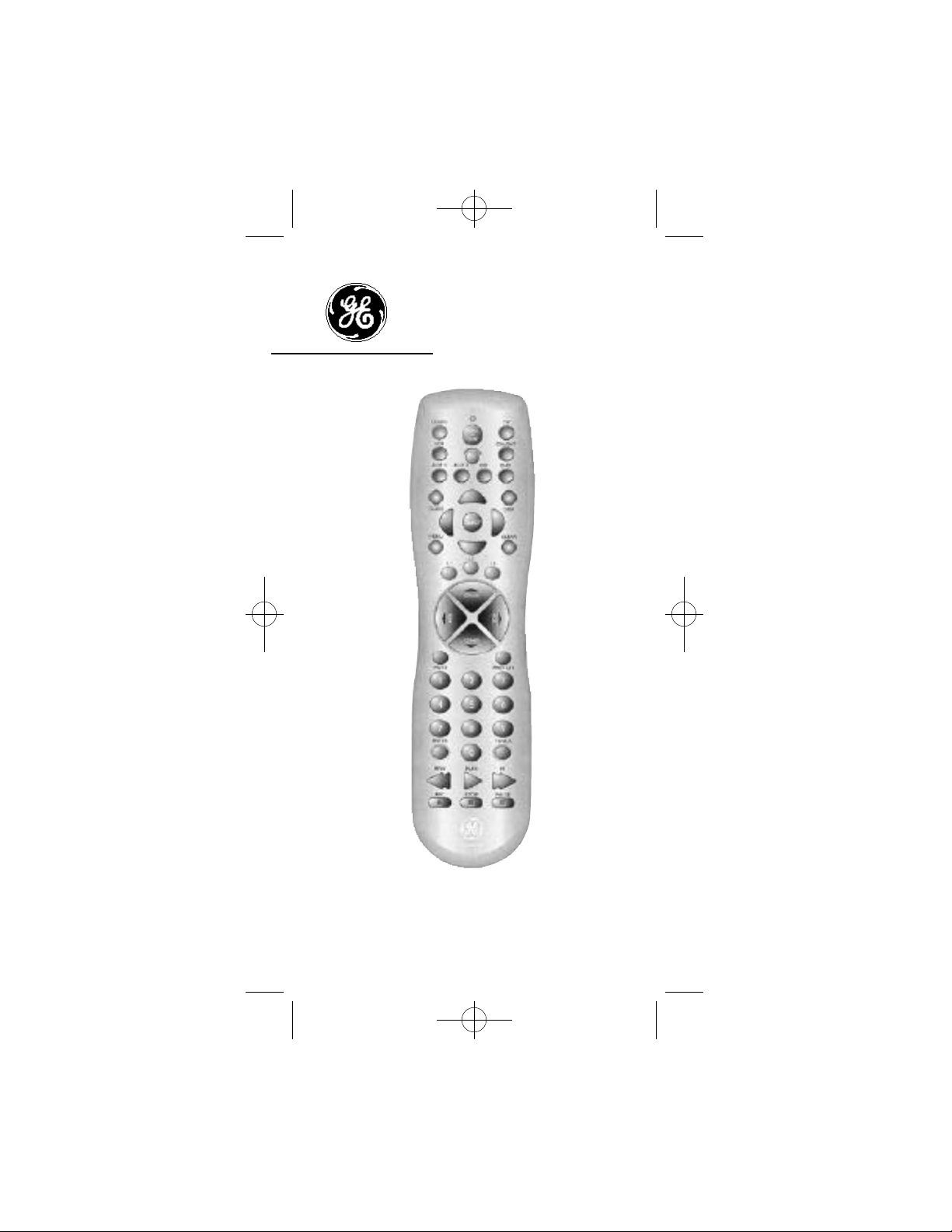
94940 Revised Size 10/18/02 12:22 PM Page 1
RM94940
Universal
Remote Control
INSTRUCTION
MANUAL
Page 2
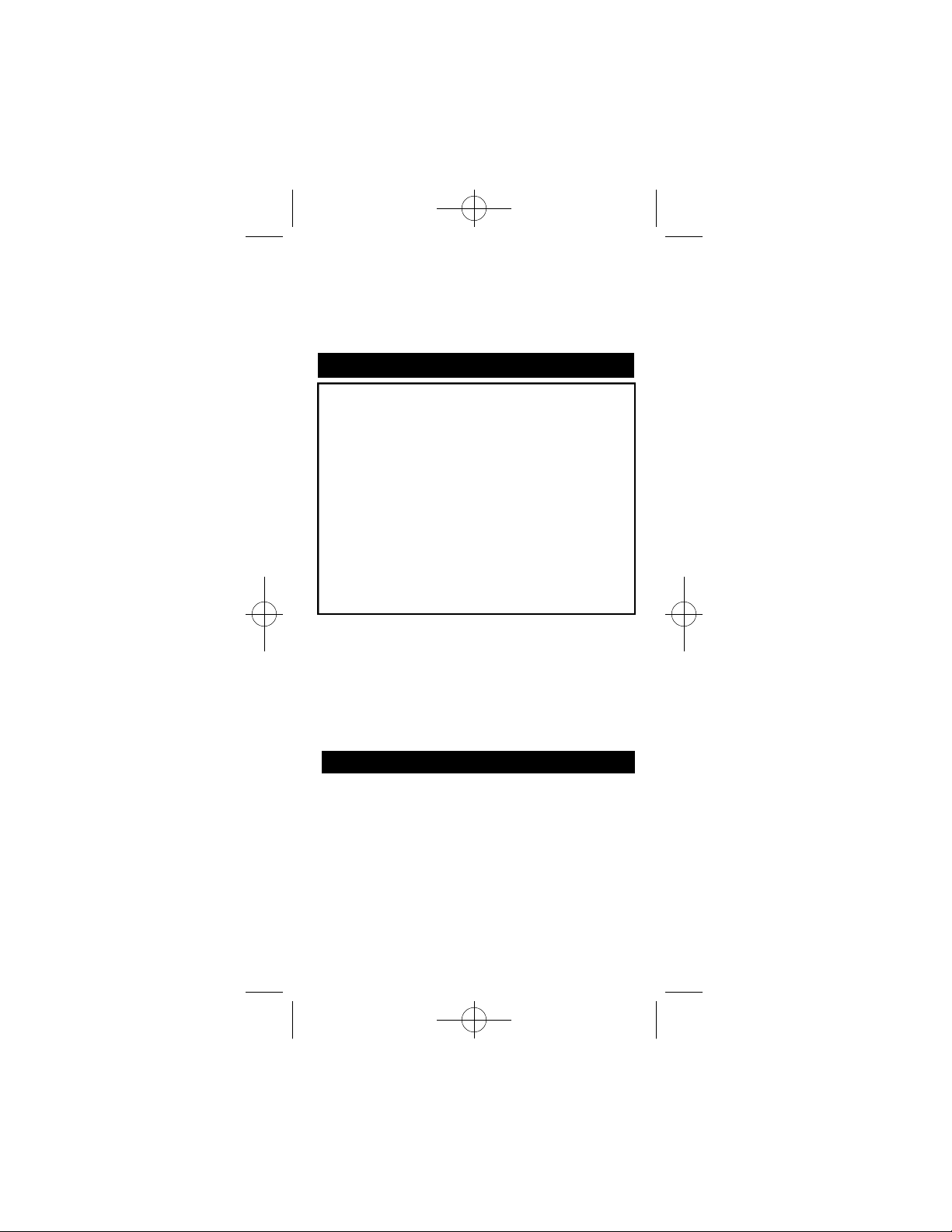
94940 Revised Size 10/18/02 12:22 PM Page 2
Thank you for purchasing the GE Universal Remote
Control. This product is designed to provide years of
service operating a wide variety of video and audio
equipment.
Please retain this guide for future reference.
Table of Contents
Install the Batteries . . . . . . . . . . . . . . . . . . . . . . . . . . . . .1
Button Description . . . . . . . . . . . . . . . . . . . . . . . . . . .2-3
Learning Function . . . . . . . . . . . . . . . . . . . . . . . . . . . . .4
Clearing a Learned Function . . . . . . . . . . . . . . . . . . . . .5
Clearing All Learned Buttons . . . . . . . . . . . . . . . . . . . .5
Programming for TV . . . . . . . . . . . . . . . . . . . . . . . . . . .6
Programming for VCR . . . . . . . . . . . . . . . . . . . . . . . . . .7
Programming For DVD . . . . . . . . . . . . . . . . . . . . . . . . .8
Programming For DBS System . . . . . . . . . . . . . . . . . . .9
Programming For Cable . . . . . . . . . . . . . . . . . . . . . . .10
Programming For CD . . . . . . . . . . . . . . . . . . . . . . . . .11
Programming For AUX 1 or AUX 2 . . . . . . . . . . . . . .12
Sleep Functions . . . . . . . . . . . . . . . . . . . . . . . . . . . . . .13
Programming With Code Search . . . . . . . . . . . . . . . .14
Identifying Codes For Your Remote . . . . . . . . . . . . . .14
Trouble Shooting . . . . . . . . . . . . . . . . . . . . . . . . . . .15-16
Device Codes . . . . . . . . . . . . . . . . . . . . . . . . . . . . . .36-39
This Universal Remote Control is already programmed
for most GE, RCA and ProScan TVs, VCRs, DBS
Systems, DVD Players, and Audio/Video Receivers.
NOTE: For users of GE, RCA and ProScan DBS
Products, older DBS models require that the DISPLAY
Button on this remote be used to make program selections. Use the SELECT Button for making program
selections on newer GE, RCAand ProScan DBS models.
Battery Installation
Your Universal Remote Control requires 2 AAA alkaline batteries.
To install the batteries:
1. Turn the remote over and push down on the cover
and slide it off.
2. Insert the batteries, matching the batteries to the (+)
mark inside the battery case.
3. Slide the battery cover back into place.
NOTE: Programmed codes will remain in memory for
a short period of time allowing for battery replacement.
If batteries have been dead for a prolonged period of
time, reprogramming may be required.
1
Page 3
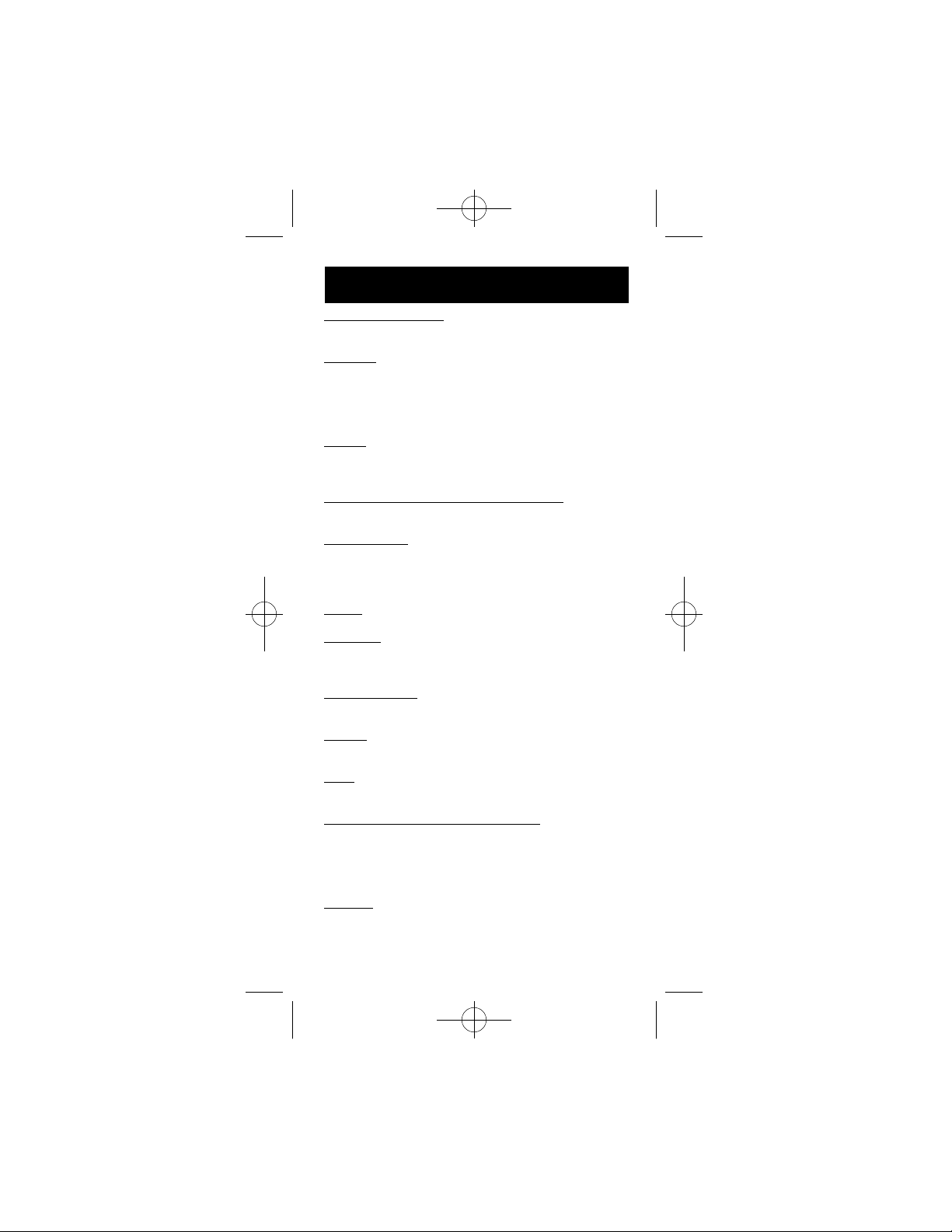
94940 Revised Size 10/18/02 12:22 PM Page 3
Button Description
INDICATOR LIGHT
The Indicator Light flashes to show that the remote is
working.
ON•OFF
The ON•OFF button operates the same as your original remote.
NOTE: Some GE, RCA and ProScan models require
you to press the device button to turn the device on
and the ON•OFF button to turn the device off.
L E A R N
The Learn button allows you to “record” and “delete”
“learned” functions from the original or other remote
controls.
T V, VCR, DVD, CD, AUX 1, AUX 2, CBL/SAT
These buttons are used to select the device you want to
control.
VOL & CHAN
The VOL ( Volume) and CHAN (Channel) buttons
i n c rease or decrease the channel numbers or
volume.The CHANNEL buttons also control the SKIP
functions for DVD and CD Player.
MUTE
Mutes volume on the TV.
PREV CH
The PREV CH button allows you to go to the previous
channel you selected. Operates the same as Last
Channel, Go Back or Recall on your original remote.
CODE SEARCH
Used to program the remote or to search through
codes.
GUIDE
Brings up the on-screen TV program guide if your TV
has that feature.
DISP
Display Button shows the date and the time if your TV
or VCR has that feature.
NAVIGATION BUTTONS & SELECT
Used to move through on-screen menuing and guides.
With some DBS models the DISP button should be
used to select the highlighted item. Use the navigation
buttons to move the highlighted choice up, down, left
or right.
L1, L2, L3
The L1-L3 buttons are used for storing learned functions from the original or other remote controls.
2
Page 4
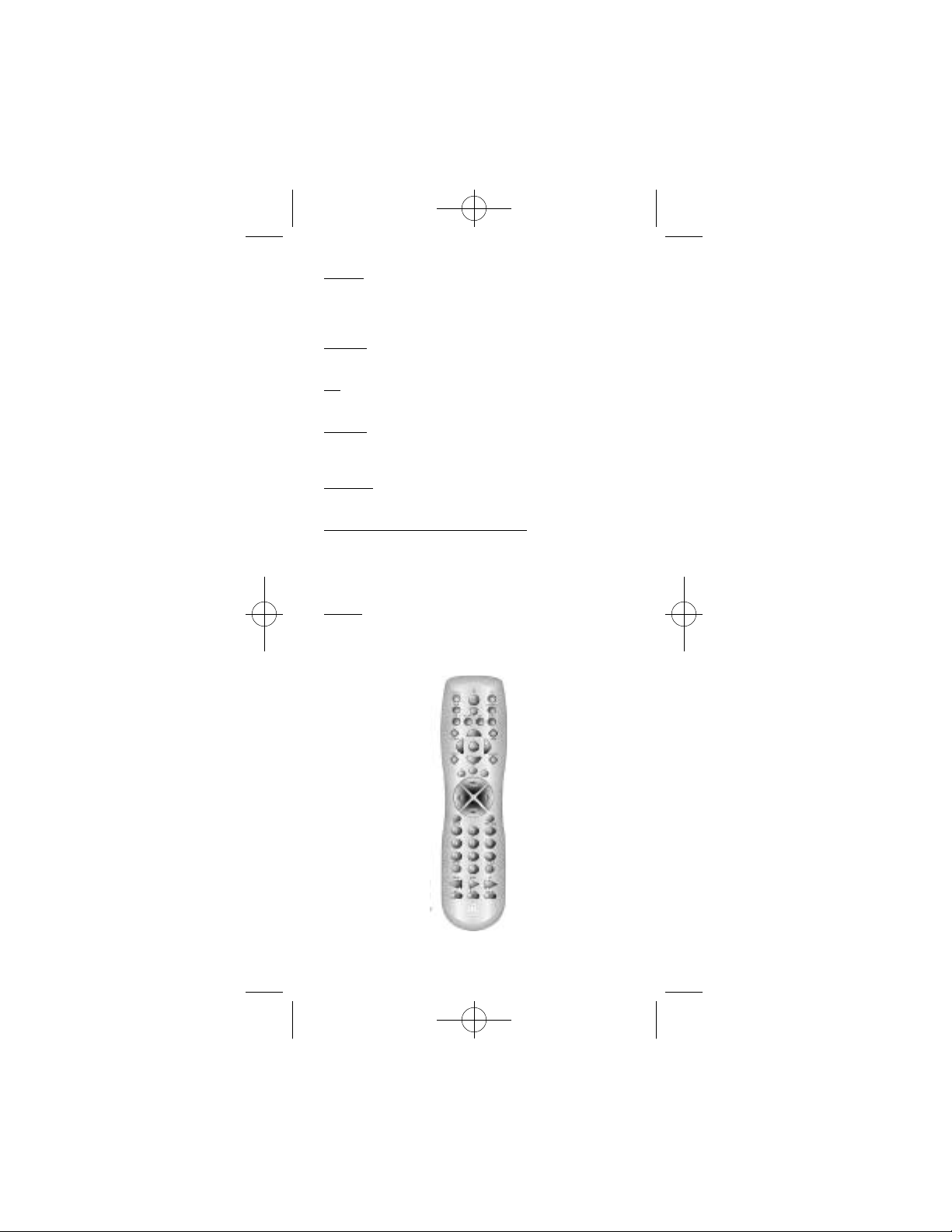
94940 Revised Size 10/18/02 12:22 PM Page 4
MENU
Brings up the Main Menu. If you already in the menu
system, press SELECT to select a highlighted choice.
Use the arrows buttons to move through the Menu
Selection.
CLEAR
Removes the on screen display to return to normal
viewing.
0-9
The number buttons operates the same as on your original remote, and are used for entering device codes.
ENTER
The ENTER button is used to complete channel selection for some brands of TV. It is also used to complete
the code search process.
TV/VCR
The TV/VCR button operates the TV/VCR function of
your TV.
REW, PLAY, FF, REC, STOP, PAUSE
These buttons operate the same as on your original
VCR or remote. You must press the REC button twice to
begin recording. The REW and FF buttons also control
the Reverse and Forward functions for DVD and CD
Player.
SLEEP
The SLEEP button allows you to set a time for you to
turn off your TV automatically.
3
Page 5
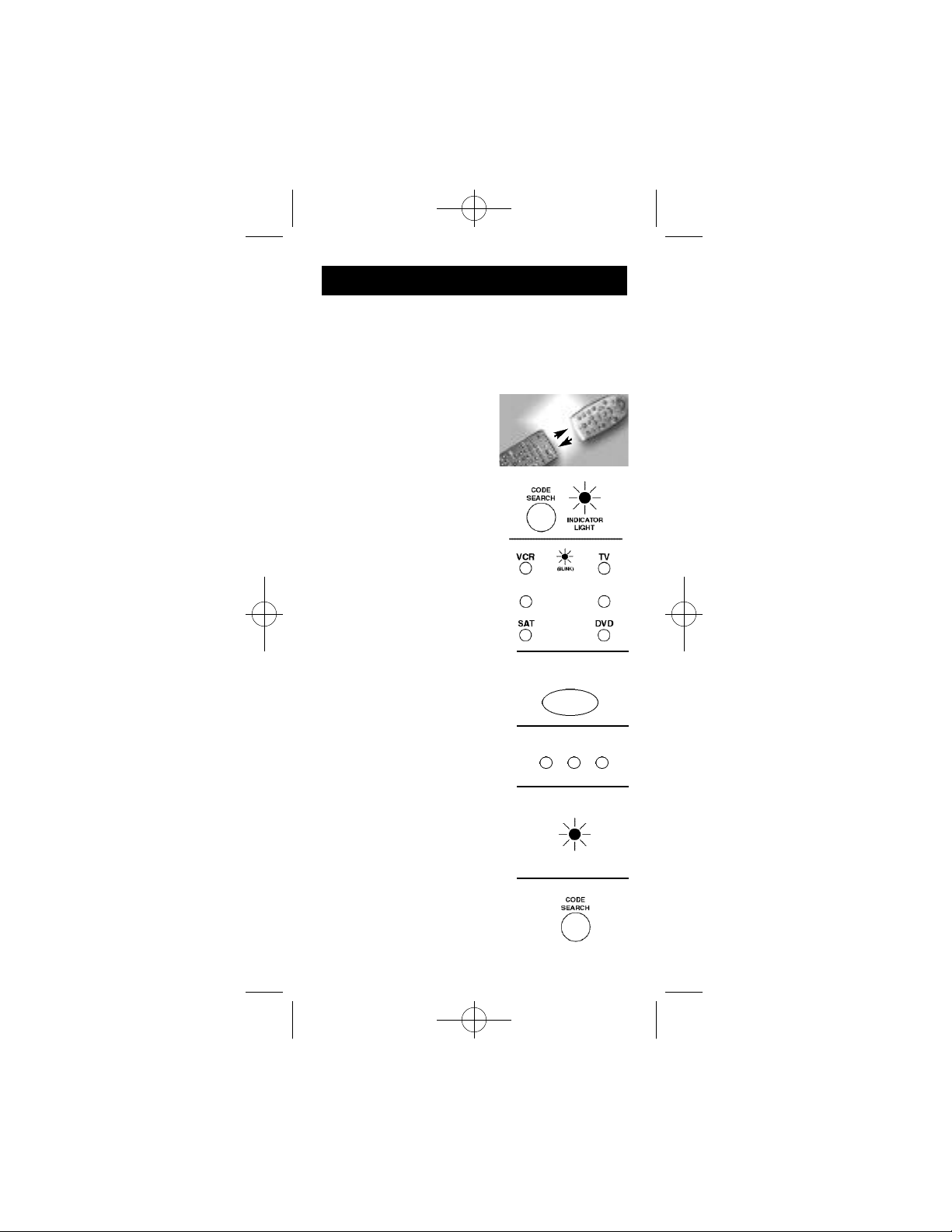
94940 Revised Size 10/18/02 12:22 PM Page 5
Learning Function
The learning feature is used as a supplement to the standard preprogrammed library. The standard code library provides most of the
functions needed, but you can add a small number of additional
functions of your choice.
Note: No functions may be stored under the LEARN, SLEEP, CODE
SEARCH, MENU or any of the device buttons.
1. Place the 94940 remote control unit
and the Original remote control unit
so that they face each other. They
should not be any more than 2 inches
apart.
2. Press and hold the CODE SEARCH
button until the INDICATOR LIGHT
lights, then release the CODESEARCH
button.
3. Press and release the desired Mode
button (TV, VCR, CABLE, SAT, etc. . . .)
The INDICATOR LIGHT will blink off
once button press is accepted.
4. Press and release the LEARN button.
5. Press and release the valid button to
be learned on the 94940 remote in which
you will store a new function. The L1,
L2, L3 or other functions keys may be used
in this programming mode.
6. Press and hold the button on the original
remote control until INDICATORLIGHT
on the 94940 remote blinks once. Once the
INDICATORLIGHT blinks you may continue with the next function.
If there is error in learning the new func-
tion the INDICATOR LIGHT will flash for
3 seconds but remain in the learning mode.
Return to step 5 if the INDICATORLIGHT
flashed.
NOTE: Hold the function key on your original remote for at least 3 seconds for the command to be successfully learned.
7. Repeat steps 5 and 6 to store more functions.
8. Once the selected functions are stored
press the CODESEARCH button and the
remote will return to original operation
mode.
2 inches
CD CBL/SAT
LEARN
L1 L2 L3
BLINK
4
Page 6
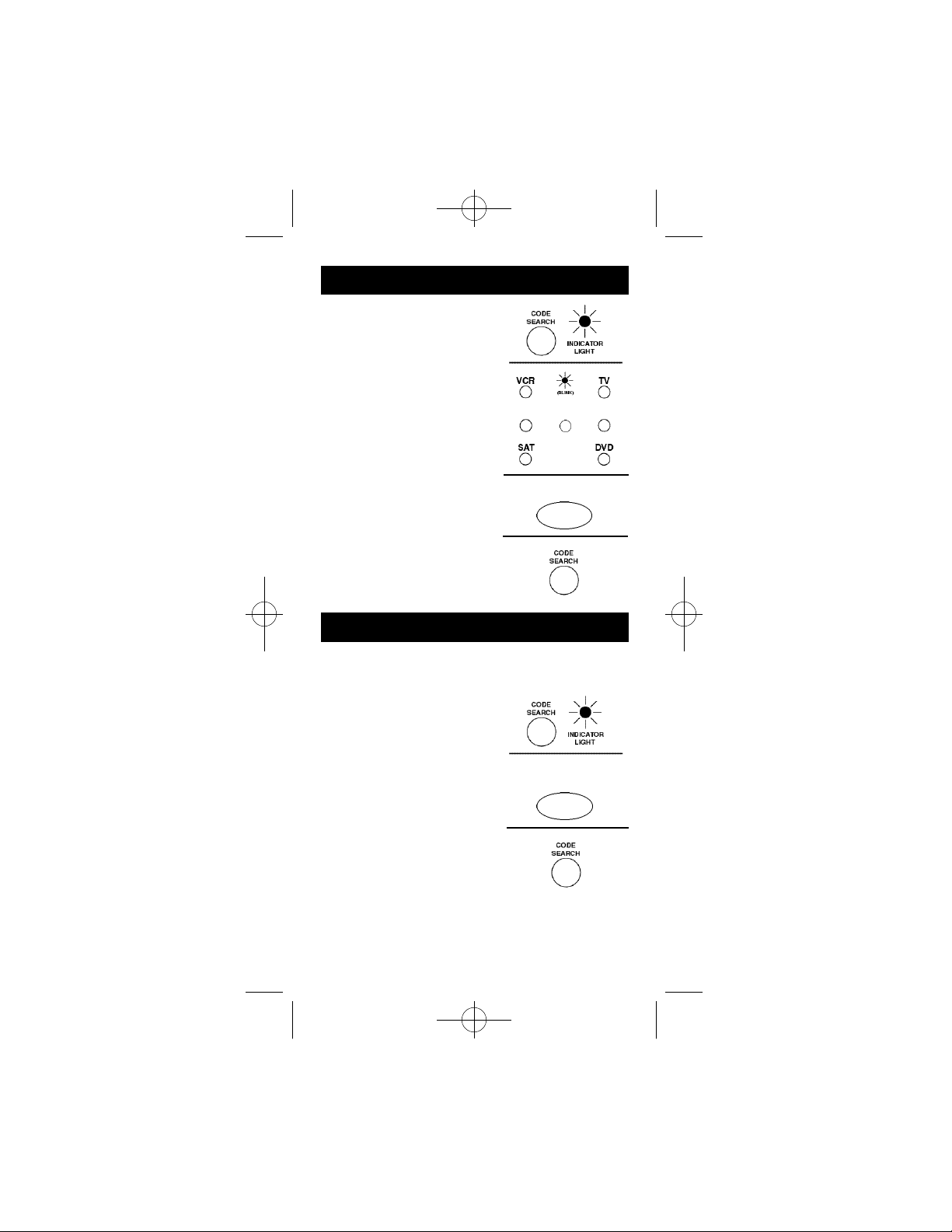
94940 Revised Size 10/18/02 12:22 PM Page 6
Clearing A Learned Button
To clear a learned button sequence, use
the procedure below.
Note: No functions may be stored under
the LEARN, SLEEP, CODE SEARCHor
any of the device buttons.
1. Press and hold the CODE SEARCH
button until the INDICATORLIGHT
lights, then release the CODESEARCH
button.
2. Press an release the desired Mode button (TV, VCR, CABLE,SAT, etc. . . ).
The INDICATOR LIGHT will blink off
once the button press is accepted.
3. Press and release the LEARN button twice.
The INDICATOR LIGHT will light off once the
button press is accepted.
4. Press and release the CODESEARCH button
and the remote will return to original operation
mode. All learned command functions under the
device are now cleared.
CD CBL/SAT
AUX
LEARN
Clearing All Learned Buttons
This procedure will erase all learned functions in every device mode.
This step is recommended when attempting any learning of a new
function from a new remote.
1. Press and hold the CODE SEARCH
button until the INDICATOR LIGHT
lights, then release the CODESEARCH
button.
2. Press and release the LEARN button
twice. The INDICATOR LIGHT will
light off once the button press is accepted.
3. Press and release the CODE SEARCH
button and the remote will return to
original operation mode. All learned
command entries are now cleared.
LEARN
5
Page 7
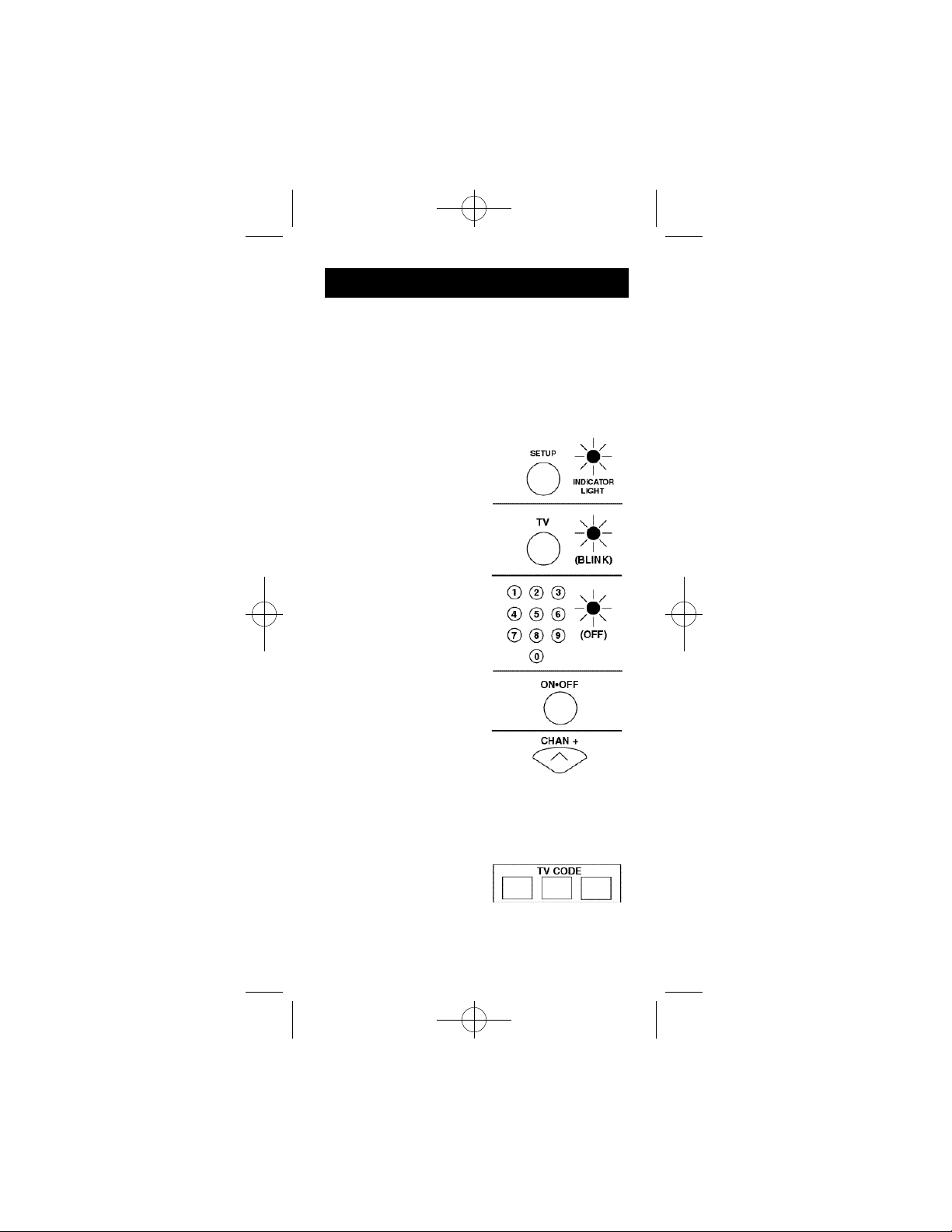
94940 Revised Size 10/18/02 12:22 PM Page 7
Programming For TV
Most GE, RCAand ProScan TVs will not require programming. Check to see if your TV responds to the
remote before you begin programming.
1. Manually turn on the TV. Find the three digit code
for your TV in the code list at the back of the instructions.
2. Press and hold the
CODESEARCH button
until the INDICATOR
LIGHT lights, then
release the CODE SEARCH
button.
3. Press and release the TV
button (The INDICATOR
LIGHT will blink then
remain lit.
4. Enter the code using the
Number Buttons. After your
code is entered, the INDICATOR LIGHT will turn
off. If the code is not valid,
the INDICATOR LIGHT
will blink. Check the code
list and repeat process.
5. Aim the remote at your
TV and press the ON•OFF
button. Your TV should turn
off.
NOTE: If your TV does not
respond, try all the codes for
your brand. If the codes do
not work, or your brand is
not listed, try the Code
Search method on Page 12.
6. With your TV on, press CHAN+ (CHANNELUP).
If the TV responds, no further programming is
required.
7. Enter your code here for
easy reference.
TV CODE LIST
6
Page 8
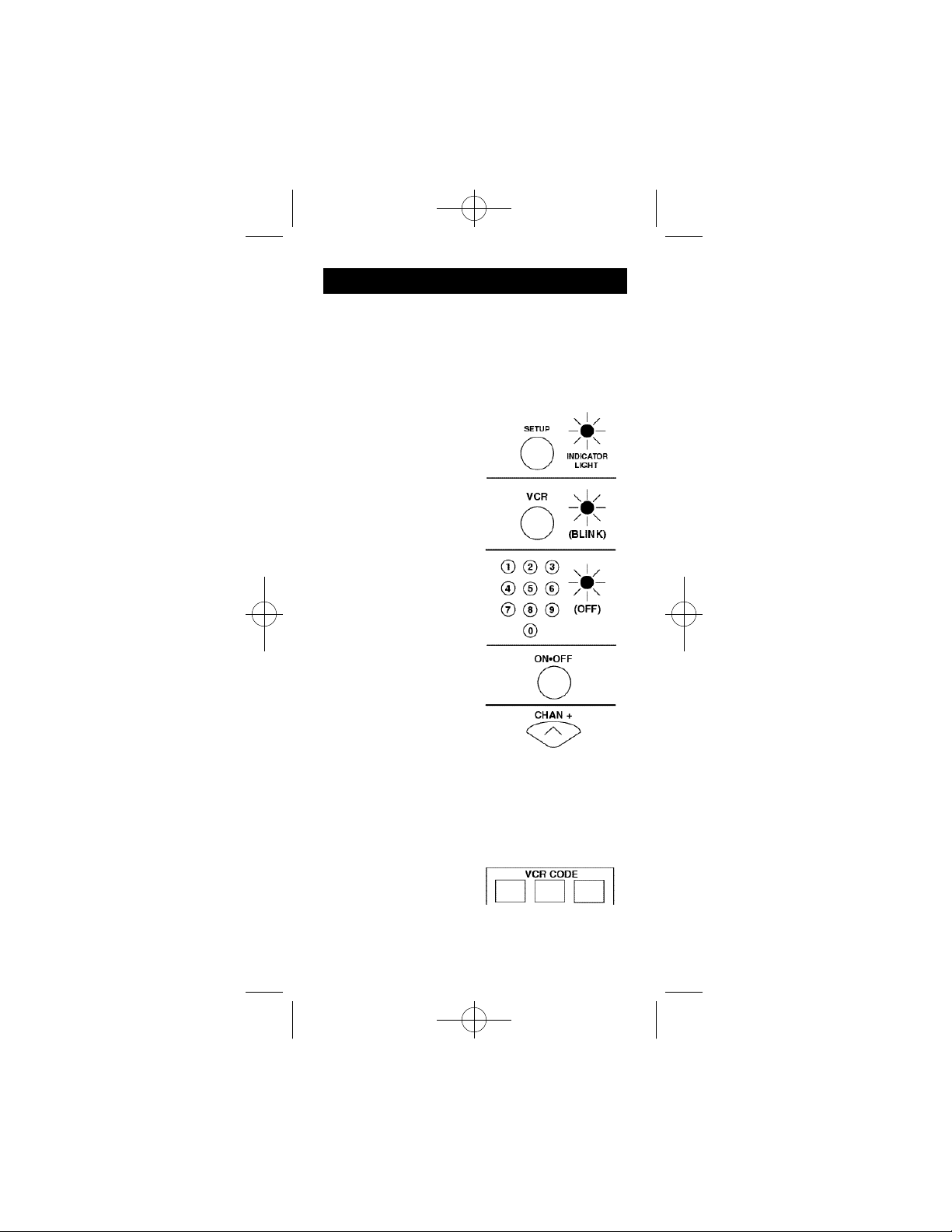
94940 Revised Size 10/18/02 12:22 PM Page 8
Programming For VCR
Most GE, RCAand ProScan VCRs will not require
programming. Check to see if your VCR responds to
the remote before you begin programming.
1. Manually turn on the VCR. Find the three digit
code for your VCR at the back of the instructions.
2. Press and hold the
CODESEARCH button
until the INDICATOR
LIGHT lights, then
release the CODE
SEARCH button.
3. Press and release the
VCR button (The INDICATOR LIGHT will blink
then remain lit.
4. Enter the code using
the Number Buttons.
After your code is
entered, the INDICATOR
LIGHT will turn off. If the
code is not valid, the
INDICATOR LIGHT will
blink. Check the code list
and repeat process.
5. Aim the remote at
your VCR and press the
ON•OFF button. Your
VCR should turn off.
NOTE: If your VCR does
not respond, try all the
codes for your brand. If
the codes do not work,
or your brand is not listed,
try the Code Search
method on Page 12.
6. With your VCR on, press CHAN+ (CHANNEL
UP). If the VCR responds, no further programming is
required.
7. Enter your code here
for easy reference.
7
Page 9
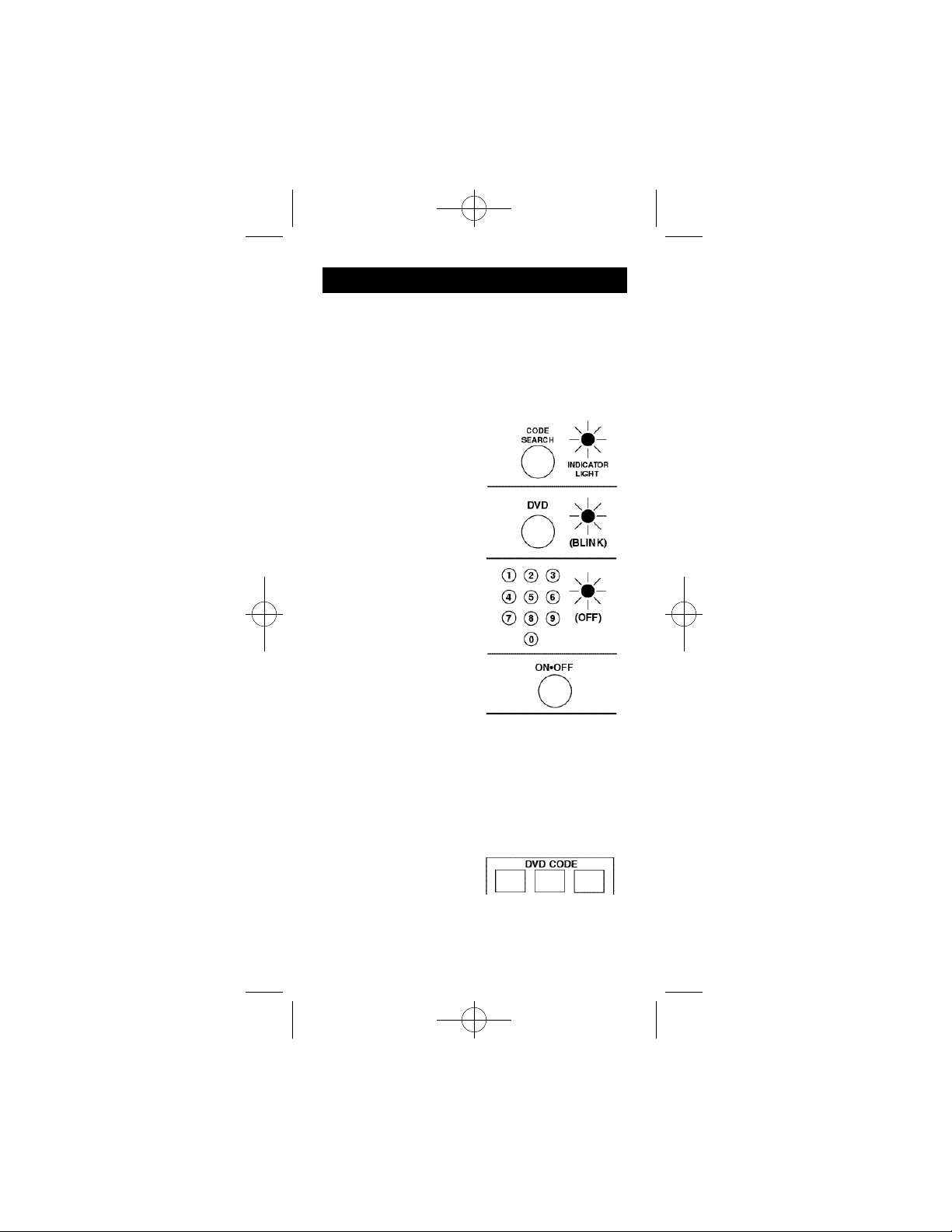
94940 Revised Size 10/18/02 12:22 PM Page 9
Programming For DVD
Most GE, RCAand ProScan DVD systems will not
require programming. Check to see if your DVD system responds to the remote before you begin programming.
1. Manually turn on the DVD system. Find the three
digit code for your DVD system at the back of the
instructions.
2. Press and hold the
CODESEARCH button
until the INDICATOR
LIGHT lights, then
release the CODE
SEARCH button.
3. Press and release the
DVD button (The INDICATOR LIGHT will blink
then remain lit.
4. Enter the code using
the Number Buttons.
After your code is
entered, the INDICATOR
LIGHT will turn off. If the
code is not valid, the
INDICATOR LIGHT will
blink. Check the code list
and repeat process.
5. Aim the remote at
your DVD system and
press the ON•OFF button. Your DVD system
should turn off.
6. If the DVD System responds, no further
programming is required.
NOTE: If your DVD does not respond, try all the
codes for your brand. If the codes do not work,
or your brand is not listed, try the Code Search
method on Page 12.
7. Enter your code here
for easy reference.
CODELIST
8
Page 10
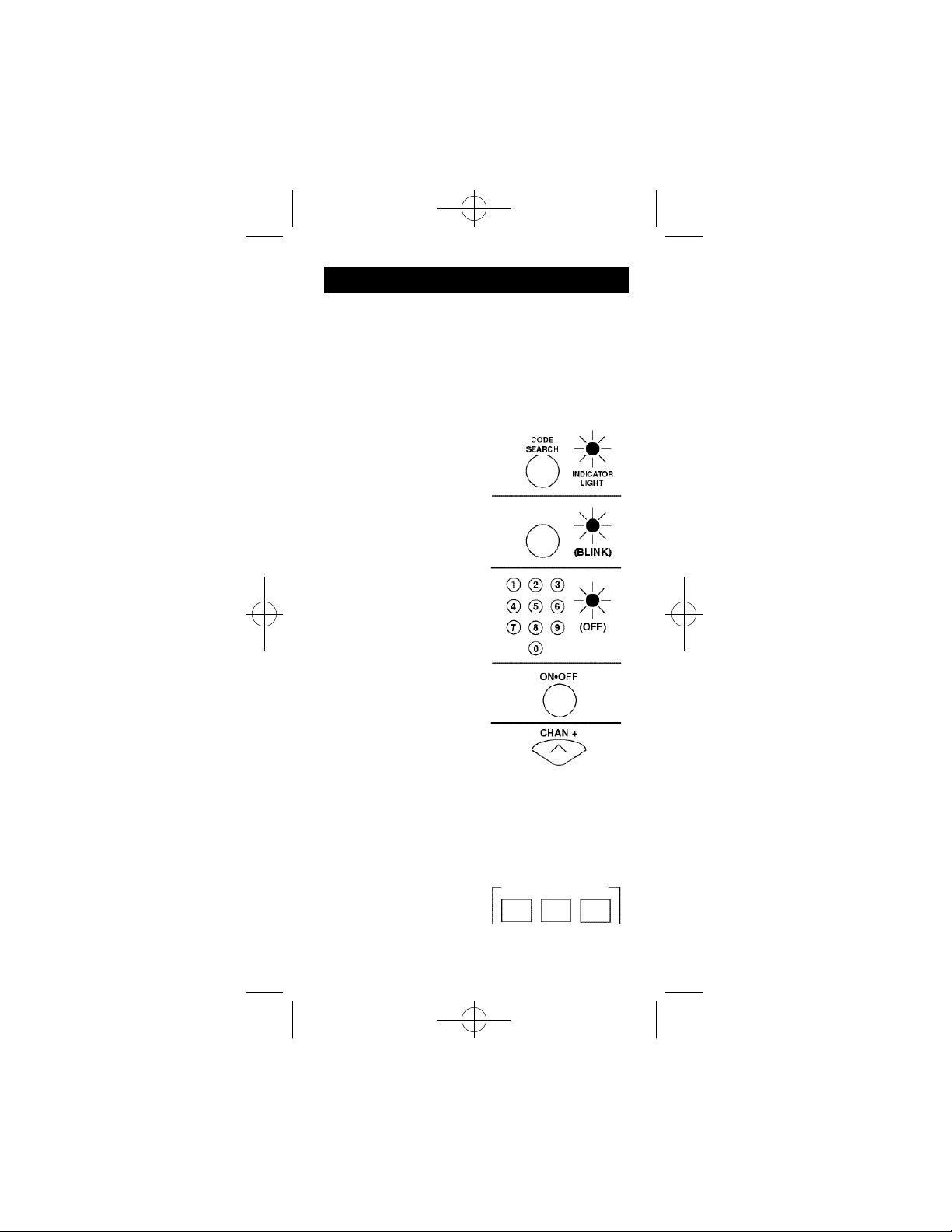
94940 Revised Size 10/18/02 12:22 PM Page 10
Programming For DBS Satellite System
Most GE, RCAand ProScan Satellite systems will not
require programming. Check to see if your DBS
Satellite system responds to the remote before you
begin programming.
1. Manually turn on the DBS system. Find the three
digit code for your DBS
system at the back of the instructions.
2. Press and hold the
CODESEARCH button
until the INDICATOR
LIGHT lights, then
release the CODE SEARCH
button.
3. Press and release the
CBL/SAT button (The INDICATOR LIGHT will blink
then remain lit.
4. Enter the code using the
Number Buttons. After your
code is entered, the INDICATOR LIGHT will turn off.
If the code is not valid, the
INDICATOR LIGHT will
blink. Check the code list
and repeat process.
5. Aim the remote at your
DBS system and press the
ON•OFF button. Your DBS
system should turn off.
6. With your DBS System
on, press CHAN+ (CHANNELUP). If the satellite system responds, no further
programming is required.
NOTE: If your DBS system does not respond, try all
the codes for your brand. If the codes do not work,
or your brand is not listed, try the Code Search
method on Page 12.
7. Enter your code here
for easy reference.
CBL/SAT
CBL/SAT CODE
9
Page 11
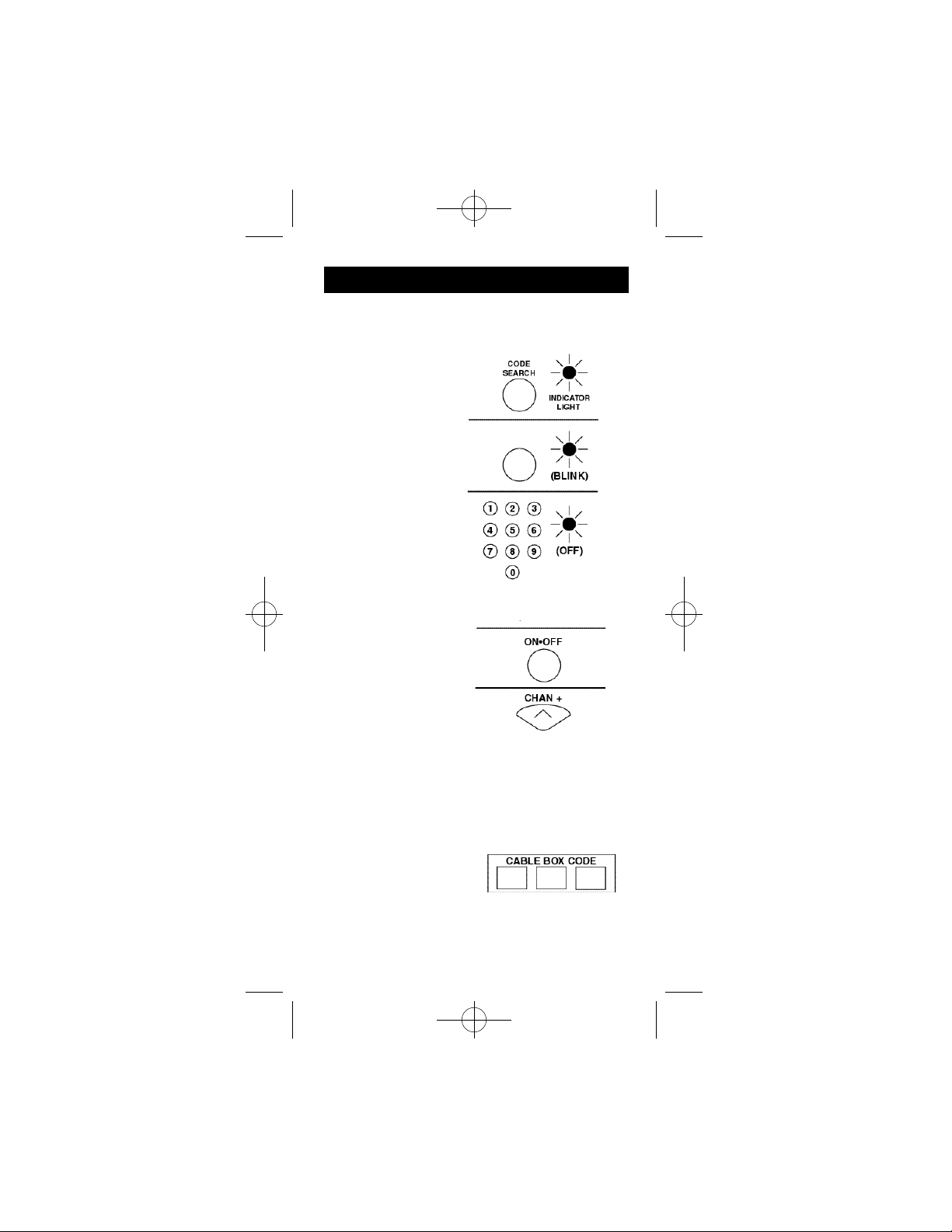
94940 Revised Size 10/18/02 12:22 PM Page 11
Programming For Cable
1. Manually turn on the Cable Box. Find the three
digit code for your Cable Box at the back of the
instructions.
2. Press and hold the
CODESEARCH button
until the INDICATOR
LIGHT lights, then
release the CODE
SEARCH button.
3. Press and release
the CBL/SAT button
(The INDICATOR
LIGHT will blink then
remain lit.
4. Enter the code
using the Number
Buttons. After your
code is entered, the
INDICATOR LIGHT
will turn off. If the code
is not valid, the INDICATOR LIGHT will blink. Check
the code list and repeat process.
5. Aim the remote at
your CABLE and press
the ON•OFF button.
Your CABLE should
turn off.
6. With your Cable
Box on, press CHAN+
(CHANNELUP). If
the Cable Box
responds, no further
programming is required.
NOTE: If your Cable Box does not respond, try all the
codes for your brand. If the codes do not work,
or your brand is not listed, try the Code Search
method on Page 12.
CBL/SAT
7. Enter your code here
for easy reference.
CABLE BOX
CODE LIST
10
Page 12
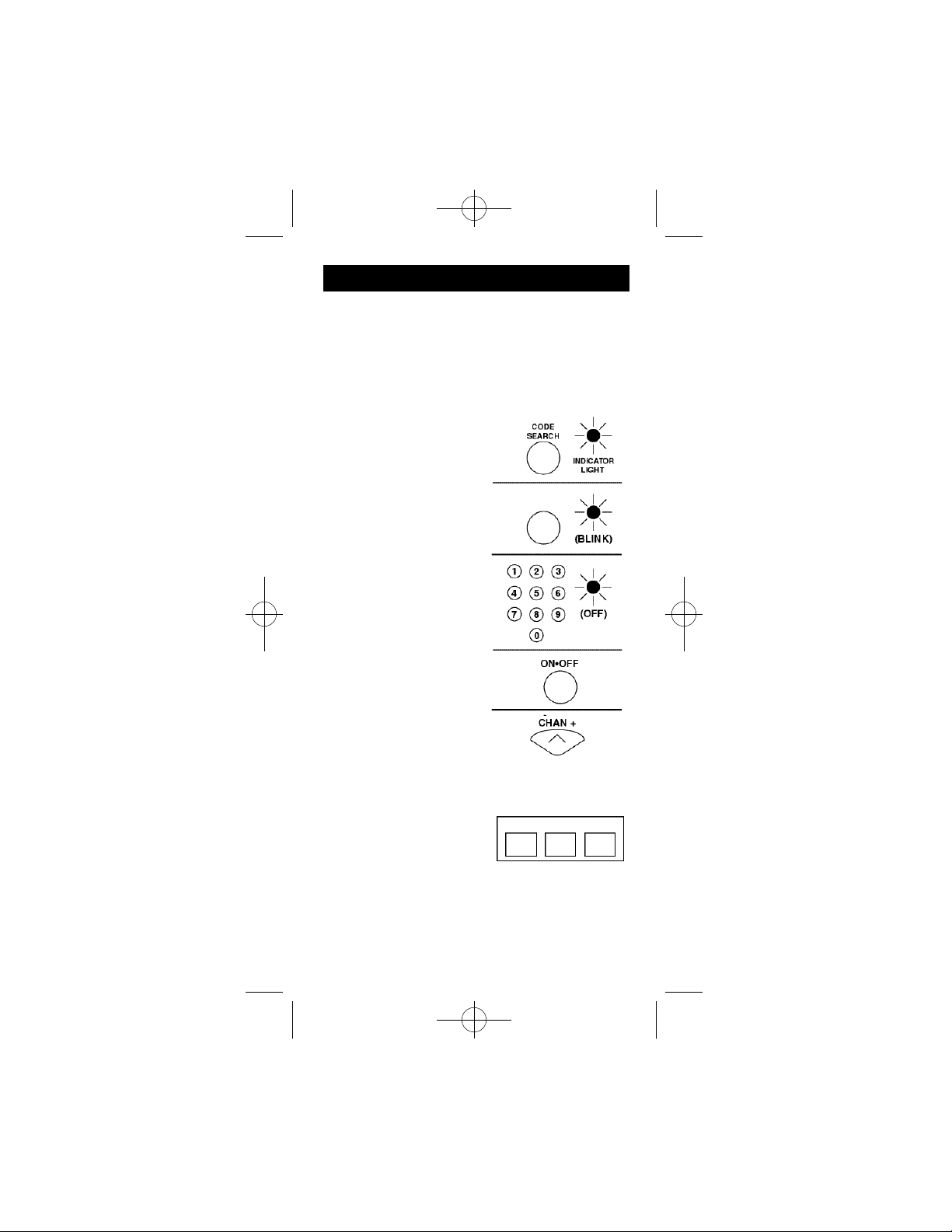
94940 Revised Size 10/18/02 12:22 PM Page 12
Programming For CD
1. Manually turn on the CD player. Find the three
digit code for your CD player you wish to control at
the back of the instructions.
2. Press and hold the CODESEARCH button
until the INDICATOR LIGHT lights, then release the
CODE SEARCH button.
3. Press and release the
CD button (The INDICATOR LIGHT will blink then
remain lit.
4. Enter the code using the
Number Buttons. After your
code is entered, the INDICATOR LIGHT will turn
off. If the code is not valid,
the INDICATOR LIGHT
will blink. Check the code
list and repeat process.
5. Aim the remote at the
device you wish to control
and press the ON•OFF button. The device should turn
off.
6. With your device on,
press CHAN+ (Channel
Up). If the device responds,
no further programming is
required.
NOTE: If your device does
not respond, try all the
codes for your brand. If the
codes do not work, or your
brand is not listed, try the Code Search method on
Page 12.
7. Enter your code and the
type of device you
programmed here for
easy reference.
CD
CD CODE
11
Page 13

94940 Revised Size 10/18/02 12:22 PM Page 13
Programming For AUX 1 or AUX 2 Buttons
With the AUX 1 and AUX2 buttons, you can assign a
second TV, DVD, CD player, VCR, Satellite System, or
Cable Box to it.
1. Manually turn on the
device you wish to control.
Find the three digit code
for the device you wish to
program in the code list at
the back of the instructions.
2. Press and hold the
CODE SEARCH button
until the INDICATOR
LIGHT lights, then release
the CODESEARCH button.
3. Press and release the
AUX 1 or AUX 2 button
(The INDICATOR LIGHT
will blink then remain lit.)
4. Enter the code using
the Number Buttons. After
your code is entered, the
INDICATOR
LIGHT will turn off. If the
code is not valid, the INDICATOR LIGHT will blink.
Check the code list and
repeat process.
5. Aim the remote at the
device you wish to control
and press the ON•OFF
button. The device should
turn off.
6. With your device on,
press CHAN+ (CHANNEL
UP) button. If the device
responds, no further programming is required.
NOTE: If your device does
not respond, try all the
codes for your brand. If the
codes do not work, or your
brand is not listed, try the
Code Search method on
page 12.
7. Enter your code and
the type of device you
programmed here for easy
reference.
AUX 1 CODE
AUX 2 CODE
12
Page 14

94940 Revised Size 10/18/02 12:22 PM Page 14
Sleep Function
The Sleep Function will turn off your TV automatically
after the user programs the time interval from one (1)
to ninety-nine (99) minutes.
1. Press and hold the
SLEEPbutton. The INDICATOR LIGHT will stay
lit. Release the SLEEPbutton.
2. Enter time in minutes
using the numerical keypad. INDICATOR LIGHT
will go off. (Min.: 1
minute/keypad entry 0-1)
(Max.: 99 minutes/keypad
entry 9-9)
3. Leave remote aimed at
television.
IMPORTANT: Sleep
Feature will not work
unless remote is left aimed
at television.
To Turn Off SLEEP Timer:
1. Sleep timer program will be cancelled and
reset to zero by either of the following:
Press and hold SLEEP button until INDICATOR
LIGHT blinks or press ON•OFF button, turning
TV off.
13
Page 15

94940 Revised Size 10/18/02 12:22 PM Page 15
Programming With Code Search
If your TV, VCR, DVD player, DBS Satellite System,
Cable Box or CD player does not respond after you
have tried all the codes for your brand, or if your
brand is not listed, try searching your code by following the steps below:
1. Manually turn on the device
you wish to program.
2. Press and hold the CODE
SEARCH until the INDICATOR
LIGHT lights, then release
CODE SEARCH.
CD CBL/SAT
3. Press and release the device
AUX
button for the device you
are programming. The INDICATORLIGHT will blink
once, then remain lit.
NOTE: For AUX programming
carry out programming procedure on page 11 for the
device you are assigning to
AUX prior to starting a Code
Search.
4. Press and release ON•OFF
until your device turns off.
5. When your device turns off,
press ENTER, the INDICATOR LIGHT will turn off.
Identifying Codes From Your Universal Remote
If you need to find the three-digit code for your TV,
DVD, VCR, DBS System, Cable Box or CD player after
your device is set-up, use this
procedure.
1. Press and hold CODE
SEARCH until the INDICATOR LIGHT lights, then
release CODESEARCH.
2. Press and release the
device button for the code
you are retrieving. The INDI-
CD CBL/SAT
AUX
CATORLIGHT will blink
once.
14
Page 16

94940 Revised Size 10/18/02 12:22 PM Page 16
3. Press and release CODE
SEARCH. The INDICATOR
LIGHTwill turn off.
4. Starting with 0 on the
keypad, press the number
buttons in order (0-9) until
the INDICATOR LIGHT
blinks.
5. The number which causes
the INDICATOR LIGHT to blink is the first digit of
your code.
6. Repeat Step 4 until you have retrieved all three
numbers in the code.
Trouble Shooting
PROBLEM
SOLUTION
Red light not blinking when
you press any key.
The remote does not operate
your video devices.
Not performing commands
properly
Problems programming a
TV/VCR Combo Unit
VCR not responding
A) Replace the batteries
with 2 new AAA
alkaline batteries.
B) Check if batteries
are properly installed.
A) Try all the codes
listed for your brand.
your video devices.
B) Try the Code Search
method on Page 12.
Start Code Search over
again to locate
properlythe proper
code for full compatibility
Try the VCR code for
your brand. Some
combo units, however,
may require both a TV
and VCR code for full
operation.
As a safety feature on
your remote, you
must press the REC
button twice.
15
Page 17

94940 Revised Size 10/18/02 12:22 PM Page 17
Trouble Shooting (con’t.)
PROBLEM
SOLUTION
Problems changing channels
No response after pressing a
key
SELECT button not responding
Flashing Indicator Light
Sleep feature does
not work
NOTE: Reprogramming may be required after batteries are removed.
If your original remote
required ENTER
after a channel, press
ENTER after you
select a channel.
A) Make sure you have
new batteries and
you are aiming your
remote at your device.
B) Check that batteries
are properly installed.
Try using the DISPLAY
button to make the
selection while in the
Program Guide.
Invalid Code for the
device. Check the Code
list and reprogram the
Remote Control.
Remote must remain
aimed at television
after sleep is set in
order for it to work.
16
Page 18

90 Day Limited Warranty
Jasco Products Company warrants this product to be
free from manufacturing defects for a period of ninety
days from the original date of consumer purchase.
This warranty is limited to the repair or replacement
of this product only and does not extend to conse-
quential or incidental damage to other products that
may be used with this unit. This warranty is in lieu of
all other warranties express or implied. Some states
do not allow limitations on how long an implied warranty lasts or permit the exclusion or limitation of incidental or consequential damages, so the above limita-
tions may not apply to you. This warranty gives you
specific rights, and you may also have other rights
which vary from state to state. If unit should prove
defective within the warranty period, return prepaid
with dated proof of purchase to:
Jasco Products Company
311 N.W. 122nd
Oklahoma City, OK 73114
LOST YOUR CODES?
Enclosed with this remote is a sticker on which you
should write the codes for each device you pro-
grammed. Apply the sticker to the back of the remote
or somewhere convenient for future reference.
Also on the sticker is our website address which,
should you lose your codes or programming instructions, you can find available on our website:
www.jascoproducts.com
© 2002 Thomson multimedia Inc.
Trademark(s) ®Registered
17
Page 19

94940 Revised Size 10/18/02 12:22 PM Page 19
RM94940
Control Remoto
Universal
Instrucciones
18
Page 20

94940 Revised Size 10/18/02 12:22 PM Page 20
Gracias por comprar el Control Remoto Universal GE.
Este producto está diseñado para proveerle años de
servicio operando una amplia variedad de equipo de
video y audio. Por favor guarde esta guía para obtener
referencias en el futuro.
Indice
Instale las Baterías . . . . . . . . . . . . . . . . . . . . . . . . . . .19
Descripción de los Botones . . . . . . . . . . . . . . .20-21
Funcion Que Aprende . . . . . . . . . . . . . . . . . . . . . . . . .22
Borrando un Boton Aprendido . . . . . . . . . . . . . . . . .23
Borrando todo los Botones Aprendido . . . . . . . . . . .23
Programación para el televisor . . . . . . . . . . . . . . . .24
Programación para la Videograbadora . . . . . . . .25
Programación para el DVD . . . . . . . . . . . . . . . . . .26
Programación para el Sistema de Satélite DBS . . . . .27
Programación para Cable . . . . . . . . . . . . . . . . . . .28
Programación para el CD . . . . . . . . . . . . . . . . . . .29
Programación para AUX 1 o AUX 2 . . . . . . . . . .30
Función de Apagado Automatico . . . . . . . . . . . . . .31
Programando con Busqueda de Códigos . . . . . . .32
Identificando Códigos para su Control Remoto
Universal . . . . . . . . . . . . . . . . . . . . . . . . . . . . . . . .32-33
Guía de Problemas y Soluciones . . . . . . . . . . . . .34-35
Codigo Listas . . . . . . . . . . . . . . . . . . . . . . . . . . . .36-39
Este Control Remoto Universal ya se encuentra programado para la mayoría de los televisores,
videograbadoras, sistemas DBS, sistemas DVD, y
receptores de video o audio de las marcas GE, RCA y
ProScan.
NOTA: Para los usuarios de productos DBS GE, RCA,
o ProScan, los modelos antiguos de DBS requieren que
el Botón DISPLAY en este control remoto se utilice
para hacer selecciones de programas. Utilice el Botón
SELECT para hacer selecciones de programas en los
modelos nuevos de DBS de GE, RCAy ProScan.
Instale las BaterÌas
Su Control Remoto Universal requiere 2 baterías alcalinas AAA. Para instalar las baterías:
1. Voltee el control remoto y empuje hacia abajo la
cubierta y deslícela hacia afuera.
2. Inserte las baterías, igualando la marca (+) de las
baterías con la que se encuentra dentro del compartimento para las baterías.
3. Deslice la cubierta en su lugar.
NOTA:Puede ser necesario volver a programar el
control remoto después de
remover las baterías.
19
Page 21

94940 Revised Size 10/18/02 12:22 PM Page 21
Descripción de Botones
LUZ INDICADORA
La luz indicadora parpadea para mostrar que el control remoto está trabajando.
ON-OFF (ENCENDIDO-APAGADO)
El botón ON-OFF opera de la misma manera que su
control remoto original. NOTA: Algunos modelos GE,
RCAy ProScan requieren que usted presione el botón
del aparato para encender el aparato y el botón ONOFF para apagarlo.
El botón del APRENDER (LEARN)
permite que usted "registre" y "suprima" "aprendió"
funciones de la original o del otro controls.TV alejado,
VCR, DVD, CD, AUDIO, 1 AUX., 2 AUX., CBL/SAT.
Estos botones se utilizan para seleccionar el dispositivo que usted desea controlar.
TELEVISOR, VIDEOGRABADORA, DVD, SAT,
AUDIO-AUX, CABLE
Los botones TV, VCR, DVD, SAT,AUDIO-AUX y CBL
se usan para seleccionar el
aparato que desee controlar.
VOL/ CHAN (VOLUMEN / CANAL)
Los botones VOL(Volumen) y CHAN (Canal) aumentan o disminuyen el numero del canal o el volumen.
MUTE (SILENCIO)
Silencia el volumen del televisor.
PREV CH (CANALPREVIO)
El botón PREV CH le permite ir al canal que seleccion
ó previamente. Opera igual que el botón Last Chanel
(ultimo canal), Go Back (regresar) o Recall
(revocar) de su control remoto original.
CODE SEARCH (BUSQUEDADE CÓDIGOS)
Se utiliza para programar el control remoto o para
buscar los códigos.
GUIDE (GUÍA)
Si su televisor tiene esta función, muestra en la pantalla la guía para programar el televisor.
DISP (MOSTRAR)
Si su televisor tiene esta función, el botón DISPmuestra la fecha y la hora.
BOTONES DE NAVEGACIÓN Y SELECT (SELECCIONAR)
Se utilizan para moverse en el menu y guías que se
muestran en la pantalla. Con algunos modelos DBS, se
debe utilizar el botón DISPpara seleccionar la
opción resaltada. Utilice los botones de navegación
para mover la opción resaltada hacia arriba, hacia
abajo, hacia la derecha o hacia la izquierda.
L1,L2,L3, L4
Estos botones del L1-L4 se utilizan para salvar funciones doctas de la original o de otros mandos a distancia.
20
Page 22

MENU (MENU/PROGRAMAR)
Muestra en la pantalla el Menu Principal. Si usted ya
se encuentra en el sistema del menu, presione SELECT
para seleccionar la opción resaltada. Utilice los botones
con flechas para moverse dentro del Menu.
CLEAR (DESPEJAR)
Remueve lo que está mostrado en la pantalla para
volver a la pantalla normal.
0-9
Los botones enumerados operan igual que en su control remoto original y son utilizados para introducir
los códigos de los aparatos.
ENTER (INGRESAR)
El botón ENTER se utiliza para completar la selección
de canales para algunas marcas de televisores.
También se utiliza para completar el proceso de
introducción de códigos.
TV/VCR (TELEVISOR/VIDEO GRABADORA)
El botón TV/VCR opera la función de
televisor/videograbadora de su televisor.
REW, PLAY, FF, REC, STOP, PAUSE (REGRESAR,
REPRODUCIR, ADELANTAR, GRABAR, PARAR,
PAUSA)
Estos botones operan de la misma manera que en su
control remoto o video grabadora original. Debe de
presionar dos veces el botón REC para comenzar a
grabar.
SLEEP (APAGADO AUTOMÁTICO)
El botón SLEEPle permite establecer cierto tiempo
para que su televisor se apague automáticamente.
21
Page 23

94940 Revised Size 10/18/02 12:22 PM Page 23
Función Que aprende:
Se utiliza la característica que aprende como un suplemento a
la biblioteca preprogramada estándar. La biblioteca estándar
del código proporciona a la mayoría de las funciones necesitadas, pero usted puede agregar
un número pequeño de funciones
adicionales de su opción.
Nota: Ningunas funciones se pueden salvar
bajo el APRENDER, el SUEÑO, la
BÚSQUEDAdel CÓDIGO, el MENÚ
(LEARN, SLEEP, CODE SEARCH,
MENU) o el cualquiera de los botones del
dispositivo.
1. Ponga la unidad de 94940 telecontrol y la original telecontrol unidad a
distancia que se hagan frente. No
deben ser más de dos pulgadas de
separado.
2. Presione y sostenga el botón de
BÚSQUEDAdel CÓDIGO hasta
que las luces de la luz de indicador,
después versión el botón de
BÚSQUEDAdel CÓDIGO
3. Presione y versión el botón deseado del modo (TV, VCR, CABLE,
SAT y los etc.) La Luz de Inidicador
(Indicator light) centelleo apagado
una vez que se valide la prensa del
botón.
4. Presione y versión el botón del
APRENDER (LEARN).
5. Presione y versión el botón válido
que se aprenderá en el telecontrol 94940
en el cual usted salvará una nueva función. El L1, L2, L3 o otras llaves de funcionamientos se pueden utilizar en este
modo de programación.
6. Presione y sostenga el botón en el telcontrol original hasta que la Luz de
Indicador en el telecontrol 94940
parpadeos alejados una vez. Una vez
que la Luz de Indicador centelleo usted
puede continuar con el siguiente funciona. Si hay error en aprender la
nueva función seguirá habiendo la Luz
de Indicador contelleará por 3 segundos
pero en el modo que aprende. Vuelva al
paso de progresión 5 si la LUZ de
INDICADOR parpadeos.
NOTA: Lleve la llave de funcionamiento en su
telecontrol original para los menos de 3 segundos
para que el comando sea aprendido con éxito.
7. Relance los pasos de progresión 5 y 6
para salvar más functions.
8. Una vez que las funciones seleccionadas sean prensa salvada el botón de la BÚSQUEDAdel CÓDIGO CODE SEARCH
y el telecontrol volverán al modo original de la operación.
22
2 inches
CD CBL/SAT
AUX
LEARN
L1 L2 L3
BLINK
Page 24

Borrando un botón aprendido
Para ser claro una secuencia del botón aprendido, utiliza el
procedimiento abajo.
Nota: Ningunas funciones se
pueden salvar bajo el APRENDER,
el SUEÑO, la BÚSQUEDAdel
CÓDIGO (LEARN, SLEEP, CODE
SEARCH) o la cualquiera de los
botones del dispositivo.
1. Presione y sostenga el botón de la
BÚSQUEDAdel CÓDIGO hasta que
las luces de la LUZ de INDICADOR,
después versión el botón de la
BÚSQUEDAdel CÓDIGO.
2. Presione un desbloquear el botón
deseado del modo (TV, VCR,
CABLE, SENTADO, etc.). La LUZ
de INDICADOR centelleo apagado
una vez que se valide la prensa del
botón.
3. Presione y versión el botón del
APRENDER dos veces. La LUZ de
INDICADOR se encenderá apagado
una vez que se valide la prensa del
botón.
4. Presione y versión el botón de la
BÚSQUEDAdel CÓDIGO y el telecontrol volverá al modo original de
la operación. Todas las funciones de
comando doctas bajo dispositivo son
ahora borraron.
Borrando todo los botónes aprendido:
Este procedimiento borrará todas las funciones aprendidos en
cada modo del dispositivo. Se recomienda este paso de progresión al procurar cualquier aprender de una nueva función
de un telecontrol nuevo.
1. Presione y sostenga el botón de la
BÚSQUEDAdel CÓDIGO hasta que
las luces de la LUZ de INDICADOR, después versión el botón
de la BÚSQUEDAdel CÓDIGO.
2. Presione y versión el botón del
APRENDER dos veces. La LUZ de
INDICADOR se encenderá apagado
una vez que se valide la prensa del
botón.
3. Presione y versión el botón de la
BÚSQUEDAdel CÓDIGO y el telecontrol volverá al modo original de
la operación. Todas las funciones
de comando doctas bajo dispositivo
son ahora borraron.
23
Page 25

94940 Revised Size 10/18/02 12:22 PM Page 25
Programación para el televisor
La mayor parte de los televisores GE, RCAy ProScan
no requerir n ser programados. Verifique para ver si su
televisor responde al control remoto
antes de comenzar la programación.
1. 1. Manualmente encienda el televisor. Encuentre
el código de tres dígitos para su televisor en la parte
posteriora de las instrucciones.
2. Mantenga presionado
el botón CODE SEARCH
hasta que la LUZ INDICADORAse encienda,
entonces suelte el botón
CODE SEARCH.
3. Presione y suelte el
botón TV. (La LUZ INDICADORAparpadeará y
después permanecerá
encendida.)
4. Introduzca el código
utilizando los Botones
Numerados. Después de
que haya introducido su
código, la LUZ INDICADORA se apagará Si el código
no es válido, la LUZ INDICADORAparpadeará.
Verifique la lista de códigos
y repita el proceso.
5. Apunte el control
remoto a su televisor y presione el botón ON-OFF. Su
televisor debe apagarse.
NOTA:Si su televisor no responde, use todos los
códigos para su marca. Si los códigos no funcionan,
o su marca no está listada, trate el método de
Busqueda de Códigos en la Página 28.
6. Con su televisor encendido, presione CHAN+
(Avance de Canal). Si el televisor responde,
no necesita programación adicional.
7. Escriba su código a
continuación para que
pueda encontrarlo
fácilmente.
24
Page 26

94940 Revised Size 10/18/02 12:22 PM Page 26
Programación para VCR1 y VCR2
La mayor parte de las videograbadoras GE, RCA y
ProScan no requerirán ser programadas. Verifique
para ver si su videograbadora responde al control
remoto antes de comenzar la programación.
1. Manualmente encienda la videograbadora.
Encuentre el código de tres dígitos en la parte posteriora de las instrucciones.
2. Mantenga presionado
el botón CODE SEARCH
hasta que la LUZ INDICADORAse encienda,
entonces suelte el botón
CODE SEARCH.
3. Mantenga presionado
el botón VCR. (La LUZ
INDICADORAparpadeará
y después permanecerá
encendida.)
4. Introduzca el código
utilizando los Botones
Numerados. Después de
que haya introducido su
código, la LUZ INDICADORAse apagará. Si el código
no es válido, la LUZ INDI-
CADORAparpadeará.
Verifique la lista de códigos
y repita el proceso.
5. Apunte el control
remoto a su videograbadora
y presione el botón ONOFF. Su videograbadora
debe apagarse.
NOTA: Si su videograbadora no responde, usa todos
los códigos para su marca. Si los códigos no funcionan, o su marca no está listada, trate el método de
Busqueda de Códigos en la Página 28.
6. Con su videograbadora encendida, presione
CHAN+ (Avance de Canal). Si la videograbadora
responde, no necesita programación adicional.
7. Escriba su código a
continuación para que
pueda encontrarlo
fácilmente.
25
Page 27

94940 Revised Size 10/18/02 12:22 PM Page 27
Programación para el sistema DVD
La mayor parte de los sistemas DVD GE, RCA y
ProScan no requerirán ser programados. Verifique
para ver si su sistema DVD responde al control remoto
antes de comenzar la programación.
1. Manualmente encienda el sistema DVD.
Encuentre el código de tres dígitos para su sistema
DVD en la parte posteriora de las instrucciones.
.
2. Mantenga presionado
el botón CODE SEARCH
hasta que la LUZ INDICADORAse encienda,
entonces suelte el botón
CODE SEARCH.
3. Presione y suelte el
botón DVD. (La LUZ
INDICADORAparpadeará
y después permanecerá
encendida.)
4. Introduzca el código
utilizando los Botones
Numerados. Después de
que haya introducido su
código, la LUZ INDICADORAse apagará. Si el
código no es válido, la
LUZ INDICADORA
parpadeará. Verifique la
lista de códigos y repita el
proceso.
5. Apunte el control remoto a su sistema DVD y
presione el botón ON-OFF. Su sistema DVD debe apagarse.
6. Si el sistema DVD responde, no necesita
programación adicional.
NOTA: Si su sistema DVD no responde, use todos los
códigos para su marca. Si los códigos no funcionan, o
su marca no está listada, use el método de Busqueda
de Códigos en la Página 28.
7. Escriba su código a
continuación para
que pueda
encontrarlo fácil
mente.
26
Page 28

94940 Revised Size 10/18/02 12:22 PM Page 28
Programación para el Sistema de Satélite DBS
La mayor parte de los sistemas de Satélite GE, RCA y
ProScan no requerirán ser programados. Verifique
para ver si su sistema de Satélite DBS responde al control remoto antes de comenzar la programación.
1. Manualmente encienda el sistema DBS.
Encuentre el código de tres dígitos
para su sistema DBS en la parte posteriora de las
instrucciones.
2. Mantenga presionado el
botón CODE SEARCH hasta
que la LUZ INDICADORAse
encienda, entonces suelte el
botón CODE SEARCH.
3. Presione y suelte el botón
CBL/SAT (La LUZ INDICADORAparpadeará y
después permanecerá encendida.)
4. Introduzca el código uti-
lizando los Botones
Numerados. Después de que
haya introducido su código, la
LUZ INDICADORAse apa
gará. Si el código no es válido,
la LUZ INDICADORA
parpadeará.Verifique la lista
de códigos y repita el proceso.
5. Apunte el control remoto
a su sistema DBS y presione el
botón ON-OFF. Su sistema
DBS debe apagarse.
6. Si el sistema DBS
responde, no necesita
programación adicional.
NOTA:Si su sistema DBS no responde, use todos los
códigos para su marca. Si los códigos no funcionan, o
su marca no está listada, use el método de Busqueda
de Códigos en la Página 28.
7. Escriba su código a
continuación para que
pueda encontrarlo fácil
mente.
CBL/SAT
CBL/SAT CODE
27
Page 29

94940 Revised Size 10/18/02 12:22 PM Page 29
Programación para Cable
1. Manualmente encienda su rectángulo del cable.
Encuentre el código de tres dígitos
para su rectángulo del cable en la parte posteriora de
las instrucciones.
2. Mantenga presion-
ado el botón CODE
SEARCH hasta que la
LUZ INDICADORAse
encienda, entonces
suelte el botón CODE
SEARCH.
3. Presione y suelte
el botón CBL/SAT (La
LUZ INDICADORA
parpadeará y después
permanecerá encendida.)
4. Introduzca el códi-
go utilizando los
Botones Numerados.
Después de que haya
introducido su código, la LUZ INDICADORAse apagará. Si el código no es válido, la LUZ INDICADORA
parpadeará. Verifique
la lista de códigos y
repita el proceso.
5. Apunte el control
remoto a su Caja del
Cable y presione el
botón ON-OFF. Su
Caja del Cable debe
apagarse.
6. Con su Caja de Cable encendida, presione
CHAN+ (Avance de Canal). Si su Caja de Cable
responde, no necesita programación adicional.
CBL/SAT
NOTA:Si su Caja de Cable no responde, use todos los
códigos para su marca. Si los códigos no funcionan, o
su marca no está listada, use el método de Busqueda
de Códigos en la Página 28.
7. Escriba su código a
continuación para que
pueda encontrarlo fácilmente.
28
Page 30

94940 Revised Size 10/18/02 12:22 PM Page 30
Programación para CD
1. Manualmente encienda su jugador del CD.
Encuentre el código de tres dígitos
para su CD en la parte posteriora de las instrucciones.
2. Mantenga presionado el botón CODE SEARCH
hasta que la LUZ INDICADORAse encienda, entonces
suelte el botón
CODE SEARCH.
3. Presione y suelte el botón CD (La LUZ INDICADORAparpadeará y después permanecerá encendida.)
4. Introduzca el código
utilizando los Botones
Numerados. Después de
que haya introducido su
código, la LUZ INDICADORAse apagará.
Si el código no es válido, la
LUZ INDICADORA
parpadeará.Verifique la lista
de códigos y repita el proceso.
5. Apunte el control
remoto al aparato que desea
controlar y presione el
botón ON-OFF. Su aparato
debe apagarse.
6. Con su rectángulo del
cable encendida, presione
CHAN+ (Avance de Canal).
Si su rectángulo del cable
responde, no necesita programación adicional.
NOTA:Si su aparato no
responde, use todos los
códigos para su marca. Si
los códigos no funcionan, o
su marca no está listada, use
el método de Busqueda de
Códigos en la Página 28.
7. A continuación escriba
su código y el tipo de aparato que program ó para que
pueda encontrarlo fácilmente.
CD
CD CODE
29
Page 31

94940 Revised Size 10/18/02 12:22 PM Page 31
ProgramaciÛn para Botón AUX 1 o AUX 2
Con los botones del AUX 1 o AUX 2 pueden asignar una
TV, VCR o sistema de sátelite segunda o caje de cable a la
botón "AUX".
1. Manualmente encienda el
aparato que desea controlar.
Encuentre el código
de tres dígitos para el aparato que desea programar en la
la parte posteriora de las
instrucciones.
2. Mantenga presionado el
botón CODE SEARCH hasta
que la LUZ INDICADORA
se encienda, entonces suelte
el botón CODE SEARCH.
3. Presione y suelte el botón
CODE SEARCH parpadeará
y después permanecerá
encendida.)
4. Introduzca el código utilizando los Botones
Numerados. Después de que
haya introducido su código,
la LUZ INDICADORAse
apagará. Si el código no es
válido, la LUZ INDICADORAparpadeará. Verifique la
lista de códigos y repita el
proceso.
5. Apunte el control remoto
al aparato que desea contro-
lar y presione el botón ON-
OFF. Su aparato debe apagarse.
6. Con su Caja de Cable
encendida, presione CHAN+
(Avance de Canal). Si su Caja
de Cable responde, no necesita programación adicional.
NOTA: Si su aparato no
responde, use todos los códigos para su marca. Si los
códigos no funcionan, o su
marca no está listada, use el
método de Busqueda de
Códigos en la Página 28.
7. A continuación escriba su
código y el tipo de aparato
que program ó para que
pueda encontrarlo fácilmente.
AUX 1 CODE
AUX 2 CODE
30
Page 32

94940 Revised Size 10/18/02 12:22 PM Page 32
Función de apagado automático
La función de apagado automático apagará su televisor automáticamente después de que el usuario programe un intervalo de tiempo entre uno (1) y noventa
y nueve (99) minutos.
1. Mantenga presionado el
botón SLEEP. La LUZ INDICADORApermanecerá
encendida. Suelte el botón
SLEEP.
2. Introduzca el tiempo en
minutos utilizando el teclado
de numeros. La LUZ INDICADORAse apagará.
(Mínimo: 1 minuto / introduzca los numeros 0-1)
(Máximo: 99 minutos /intro
duzca los numeros 9-9)
3. Deje el control remoto
apuntando hacia la televisión.
IMPORTANTE: La función
de apagado automático no
funcionará a menos que el
control remoto se deje apuntando hacia el televisor.
Como apagar el reloj de apagado automático:
1. Cuando se hace cualquiera de las siguientes dos
cosas, el reloj de apagado automático será cancelado y
programado a cero: Presione y sostenga el botón
SLEEPhasta que la LUZ INDICADORAparpadee o
presione el botón ON-OFF, apagando la televisión
31
Page 33

94940 Revised Size 10/18/02 12:22 PM Page 33
Programación con B˙squeda de Códigos
Si usted necesita encontrar el código de tres dígitos para su
televisión, videograbadora, sistema
DBS, Caja del Cable o sistema de
audio después de que se ha programado su aparato, utilice este procedimiento:
1. Manualmente encienda el
aparato que desee programar.
2. Mantenga presionado el
botón CODE SEARCH hasta que la
LUZ INDICADORAse encienda,
entonces suelte el botón CODE
SEARCH.
3. Presione y suelte el botón del
aparato para el aparato que usted
está programando. La LUZ INDICADORAparpa-deará una vez y
después permanecerá encendida.
NOTA: Para la programación de
AUX (cuando no sea un código de
audio) presione primero AUX y
después el botón del aparato.
Utilice el botón SAT para progra-
mar el Cable.
4. Presione y suelte el botón
ON-OFF hasta que su aparato se apague.
5. Cuando su aparato se apague, presione ENTER, la LUZ
INDICADORAse apagará.
CD
CBL/SAT
Como identificar los códigos para su
Control Remoto Universal
Si usted necesita encontrar el código tridigital para su
sistema de la TV, de DVD, del VCR, de DBS, el rectángulo del cable o el lector de cd después de que su dispositivo set-up, utilice este procedimiento.
1. Mantenga presionado el
botón CODE SEARCH hasta
que la LUZ INDICADORAse
encienda, entonces suelte el
botón CODE SEARCH.
2. Presione y suelte el botón del aparato para el
aparato que usted esté programando. La LUZ INDICADORAparpadeará una vez.
NOTE: Para seleccionar el auxiliar, presione primero el
botón AUX y después el botón del aparato.
3. Presione y suelte el botón CODE SEARCH. La
LUZ INDICADORAse apagará.
32
Page 34

94940 Revised Size 10/18/02 12:22 PM Page 34
4. Comenzando con el
numero 0, presione los
botones numéricos en orden
(0-9) hasta que la LUZ
CD CBL/SAT
INDICADORAparpadee.
5. El numero que cause
que la LUZ INDICADORA
parpadee, es el primer dígito en su código.
6. Repita el paso 4 hasta
que haya obtenido los tres
numeros en el código.
33
Page 35

94940 Revised Size 10/18/02 12:22 PM Page 35
GuÌa de Problemas y Soluciones
PROBLEMA
La luz roja no parpadea
cuando presiona
cualquier tecla.
El control remoto no
opera sus aparatos de
video.
No desempeña los
comandos correctamente.
Tiene problemas programando una unidad combinada de televisor y
videograbadora.
La videograbadora no
responde.
Tiene problemas para
cambiar de canales.
No obtiene respuesta
después de presionar
una tecla.
El botón SELECT no
responde.
SOLUCION
A) Reemplace las pilas con
unas alcalinas nuevas AAA.
B) Verifique que las pilas
estén instaladas correctamente.
A) Trate todos los códigos
listados para su marca.
B) Trate el método de
Busqueda de Códigos en la
página 17.
Comience nuevamente la
Busqueda de Códigos para
localizar el código apropiado
para obtener una compatibilidad completa.
Use el código de la videograbadora para su marca.
Sin embargo, algunas unidades combinadas pueden
requerir ambos códigos del
televisor y video grabadora
parauna operación completa.
Como una función de
seguridad en su control
remoto, debe presionar el
botón REC dos veces.
Si su control remoto original
requiere que se presione
ENTER después del canal,
presione ENTER después de
seleccionar un canal.
A) Asegurese que el control
remoto tiene pilas nuevas y
que está siendo apuntado al
aparato.
B) Verifique que las pilas
estén adecuadamente instaladas.
Trate el botón DISPLAY para
hacer la selección mientras
se encuentre en la Guía del
Programa.
34
Page 36

94940 Revised Size 10/18/02 12:22 PM Page 36
PROBLEMA
La luz Indicadora
Parpadea
La característica del
sueño no trabaja
NOTA:Puede ser necesario volver a programar el
control remoto después de remover las baterÌas.
GarantÌa Limitada de 90 DÌas
Jasco Products Company garantiza este producto por
un periodo de noventa días desde la fecha de la compra original, como libre de defectos de fabricación.
Esta garantía está limitada a la reparación o reemplazo
de este producto y no se extiende a daños consecuentes o incidentales en otros productos que puedan
ser usados con esta unidad. Esta garantía es en vez de
cualquier otra expresa o implícita. Algunos estados no
permite limitacíones al tiempo de limitada o permite
el exclusión o limitaciones del daños incidental o
consiguiente, así el limitacíon del arriba no aplicarse.
Esta limitada darse justicia, y talvez tiene otro justicias que cambia del estado a estado. Si la unidad resulta defectuosa durante el periodo de garantía,
devolverla prepagada a:
Jasco Products Company
311 N.W. 122nd. Street
Oklahoma City, OK. 73114
SOLUCION
Código no válido para el
aparato. Verifique la lista
de códigos y vuelva a pro-
gramar el Control Remoto.
El telecontrol debe seguir
siendo dirigida al televisión
después de que elsueño se
fije en la orden para que trabaje.
OPERDI” SUS C”DIGOS?
Junto con este control remoto, se encuentra una etiqueta adhesiva en donde usted debe escribir los cÛdigos
para cada aparato que programe. ColÛquela en la
parte posterior del control remoto o en alg˙n lugar
conveniente como una referencia.
En la etiqueta adhesiva tambiÈn aparece nuestra direcciÛn electrÛnica para que en caso de que pierda sus
cÛdigos o instrucciones para programar, las pueda
encontrar disponibles en nuestra p·gina de internet:
www.jascoproducts.com
© 2002 Thomson multimedia Inc.
Trademark(s) ®Registered
35
Page 37

94940 Revised Size 10/18/02 12:22 PM Page 37
CODE
LIST
36
Page 38

94940 Revised Size 10/18/02 12:22 PM Page 38
CODE
LIST
37
Page 39

94940 Revised Size 10/18/02 12:22 PM Page 39
CODE
LIST
38
Page 40

94940 Revised Size 10/18/02 12:22 PM Page 40
CODE
LIST
39
