GE PSC25NGSBBB, PSC25NGSBCC, PSC25MGSBB, PSH25MGSBV, GSC23LSRDSS Owner's Manual And Installation
...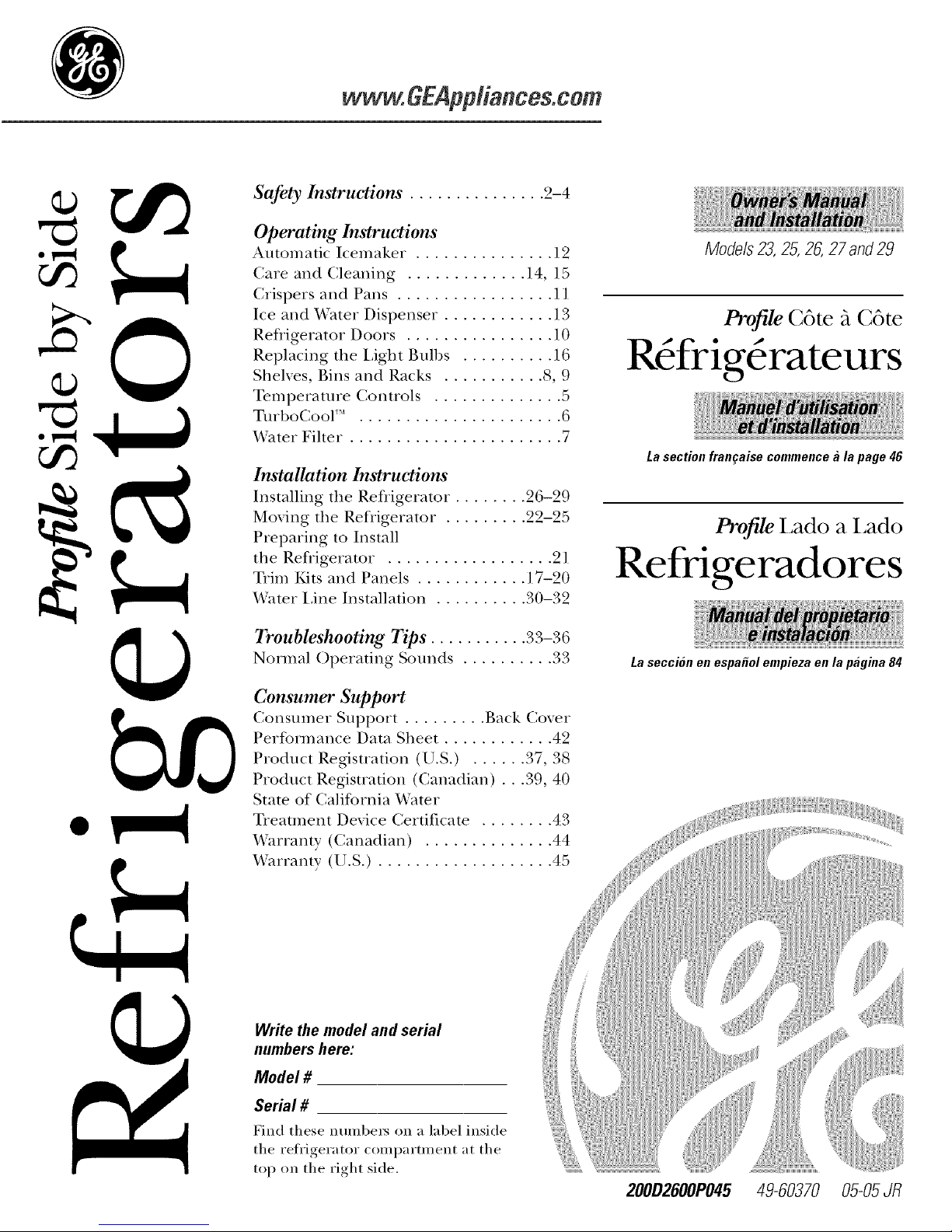
www.GEAp#iances.cem
°r=.._
U3
°r=.._
Safety Instructions ............... 2-4
Operating Instructions
Automadc Icemaker ............... ] 2
Care and Cleaning ............. 14, 15
Crispers and Pans ................. 11
Ice and _A'ater Dispenser ............ 13
Refrigerator Doors ................ 10
Replacing the i,ight Bulbs .......... 16
Shelves, Bins and Racks ........... 8, 9
Temperature Controls .............. 5
TurboCool'" ...................... 6
h'ater Fiher . ...................... 7
Installation Instructions
Installing the Refligerator . ....... 96-29
Moving the Refrigerator ......... 92-25
Preparing to Install
the Refrigerator .................. 21
Trim Kits and Panels ............ 1 7-90
VVamr iJne Installation .......... 30-39
Troubleshooting Tips ........... 33-36
Normal Operating Sounds .......... 33
Consumer Support
Consumer Support ......... Back Cover
Performance Data Sheet ............ 49
Product Registration (U.S.) ...... 37, 38
Product Registration (Canadian) . . .39, 40
State of California _A'ater
Treatment Device Certificate ........ 43
VVarranty (Canadian) .............. 44
_'arranty (U.S.) ................... 45
Models23,25,26,27 and29
Profile C6te fi C6te
R6frig6rateurs
La section fran_aise commence h la page 46
Profile Iado a Iado
Refrigeradores
La seccion en espafiol empieza en la pagina 84
Write the model and serial
numbers here:
Model #
Serial #
Find these numl)e_ on a lal)el inside
the refligerator compartment at the
top on the right side,
200D2600P045 49-60370 05-05JR
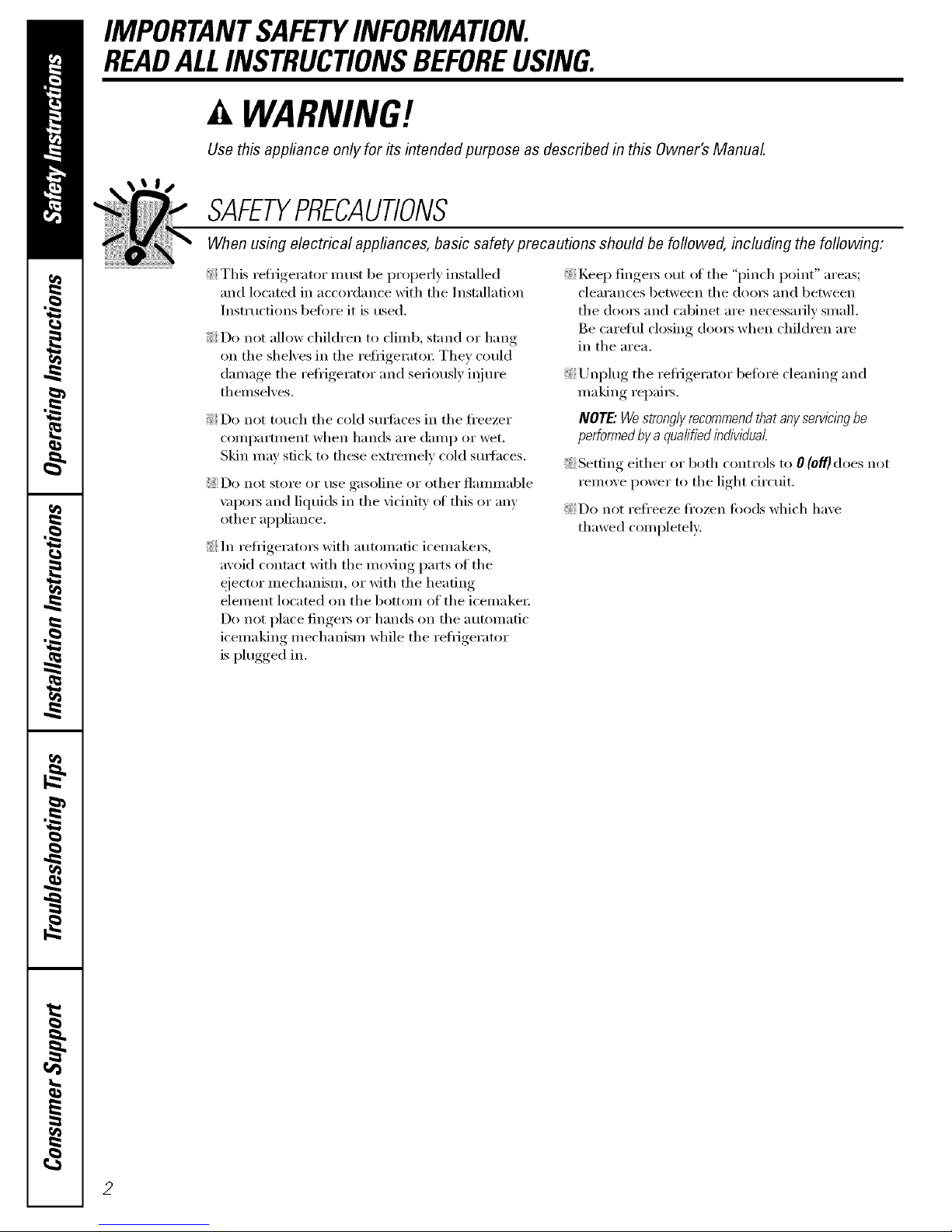
IMPORTANTSAFETYINFORMATION.
READALLINSTRUCTIONSBEFOREUSING.
WARNING!
Use this appliance only for its intended purpose as described in this Owner's Manual.
SAFETYPRECAUTIONS
When using electrical appliances, basic safety precautions should be followed, including the following:
This refi-igerator must be properly installed
and located in accordance with the Installation
Instructions before it is used.
Do not allow children to climb, st;rod or hang
on the shelves in the reli-igerato_: They could
damage the reti-igerator and seriously iqj ure
themselves.
Do not touch the cold stu_i_ces in the fl'eezer
compartment when hands are damp or wet.
Skin may stick to these extremely cold stu_hces,
Do not store or use gasoline or other flammable
\_q)o_ and liquids in the vicinity of this or any
other appliance.
In refl'igerato_ with automatic icemake_,
avoid contact with the moving parts of the
ejector mechanism, or with the heating
element located on the bottom of the icemake_:
Do not place finge_s or hands on the automatic
icemaking mechanism while the refrigerator
is plugged in.
Keep finget_ out ot the "pinch point" areas;
clearances between the doo_ and between
the doo_ and cabinet are necessarily small.
Be caretul closing doo_ when children are
in the area.
Unplug the refrigerator befiwe cleaning and
making repairs.
NOTE."We stronglyrecommendthatany servicingbe
performedby a qualified individual
Setting either or both controls to 0 (Off)does not
remove power to the light circuit.
Do not refl'eeze fi'ozen fi)ods which have
thawed completel>
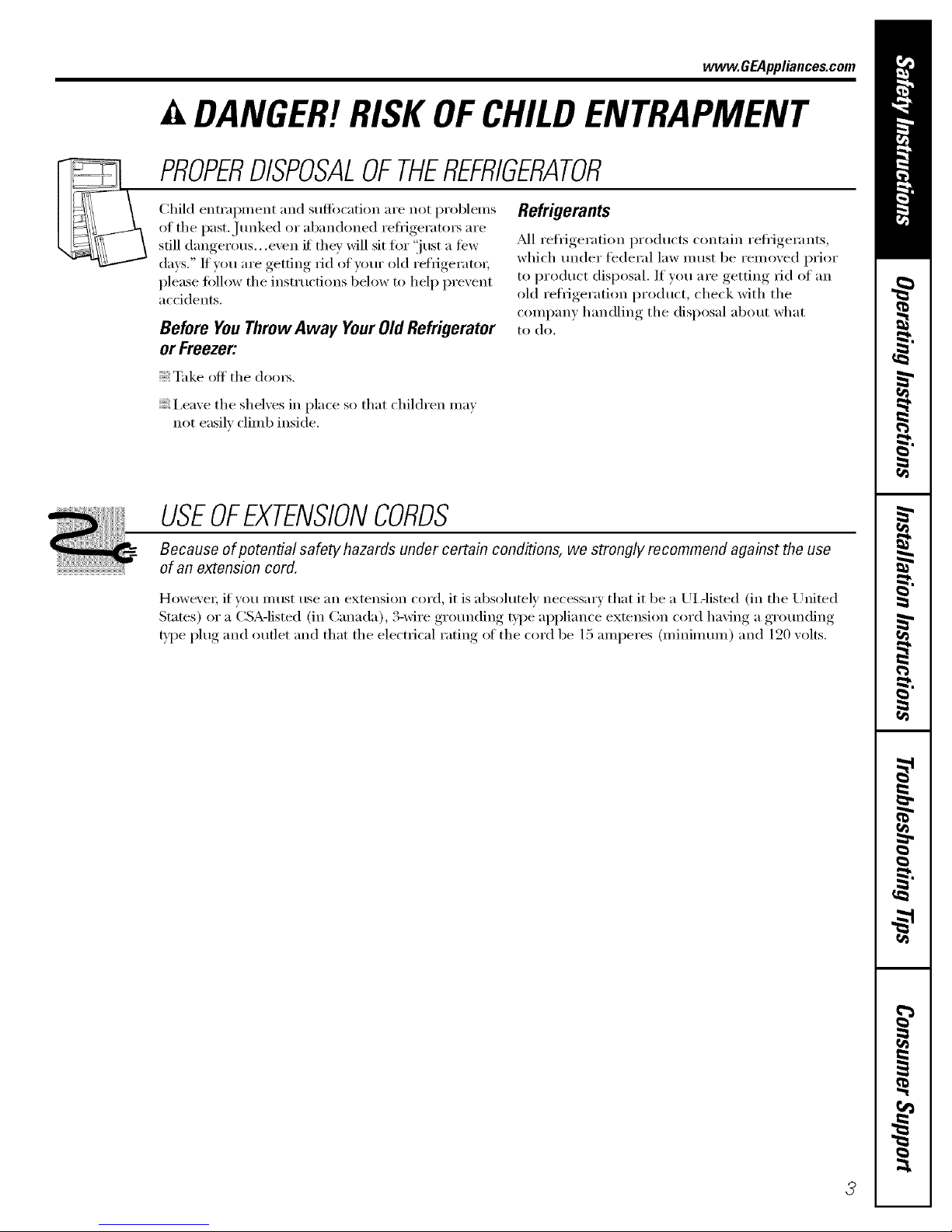
www.GEAppliances.com
[, DANGER!RISKOFCHILDENTRAPMENT
PROPERDISPOSALOFTHEREFRIGERATOR
Child entral)ment and suffocation are not i)rol)lems
of the past, Junked or abandoned refl_igerat(n_ are
still dangerotls.. ,even if they will sit for "just a few
days." If you are getting rid of your old refrigerator;
please fi)llow the instructions below to hel I) prevent
accidents.
Before YouThrowAway YourOldRefrigerator
or Freezer:
Take off the dome.
I,eave the shelxes in place so that children ma)
not easilx climb inside.
Refrigerants
_M1 refl_igeration products contain refrigerants,
which trader fe(leral law must be removed prior
to product disposal. If wm are getting rid of an
old refrigeration product, check with the
company handling the disposal about what
to do.
USEOFEXTENSIONCORDS
Because of potential safety hazards under certain conditions, we strongly recommend against the use
of an extension cord.
However; ifxou must use an extension cord, it is absolutely necessary that it be a Ui,-listed (in the United
States) or a (;SA-listed (in (:anada), B-wire grotmding type al)pliance extension cord haxing a gmtmding
type plug and outlet and that the electrical rating of the cord be 15 amperes (minimmn) and 120 _olts.
3
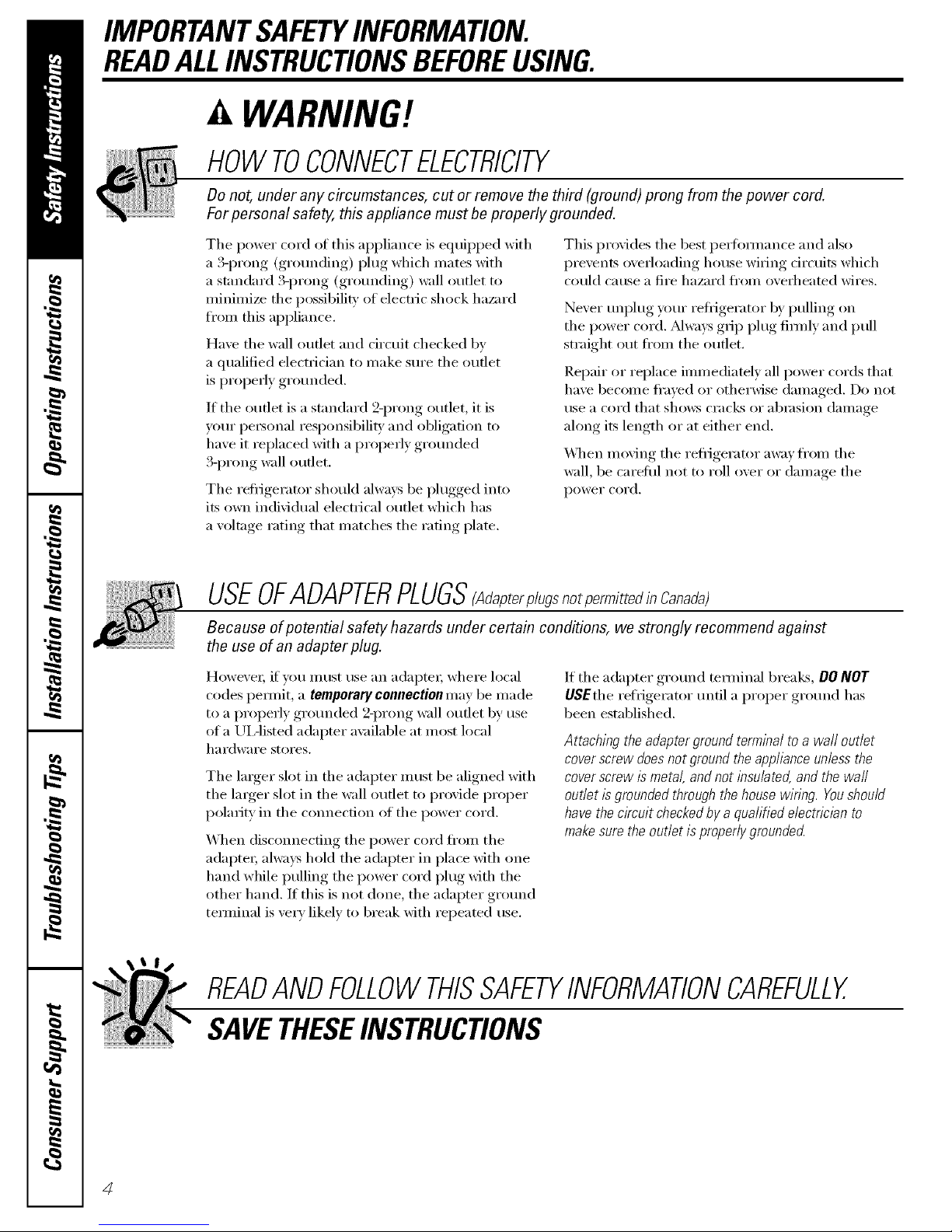
IMPORTANTSAFETYINFORMATION.
READALLINSTRUCTIONSBEFOREUSING.
a, WARNING!
HOWTOCONNECTELECTRICITY
Do not, under any circumstances, cut or remove the third (ground) prong from the power cord.
For personal safety this appliance must be properly grounded.
The power cord of this appliance is equipped with
a 3-prong (grounding) plug which mates Mth
a standard 3-prong (gromMing) wall outlet to
minimize the possibili F of electric shock haa_rd
fl'om this appliance.
Have the wall outlet and circuit checked by
a qualified electrician to make sure the outlet
is properly grounded.
If the outlet is a standard 9-prong outlet, it is
your personal responsibili_' and obligation to
have it replaced with a properly grounded
3-prong wall outlet.
The refligerator should alwa D be plugged into
its own individual electrical outlet which has
a voltage rating that matches the rating plate.
This provides the best pe_l'ommnce and also
I)rexents oxerloading, house wiring circuits which
could cause a fire hazard from oxerheated wires.
Never unplug your refl_igerator by pulling on
the power cord. Mwa):s grip phtg firefly and pull
straight out fl'om the outlet.
Repair or replace immediately all power cords that
have become fl'ayed or otherwise damaged. Do not
use a cord that sho_:s cracks or abrasion damage
along its length or at either end.
When moving tile refiigerator away from tile
wall, be carefld not to roll over or damage tile
power cord.
USEOFADAPTERPLUGS(AdapterplugsnotpermittedinCanada)
Because of potential safety hazards under certain conditions, we strongly recommend against
the use of an adapter plug.
However; if' you, must use an adapter; where local
codes pemfit, a temporary connection may be made
to a properly gromMed 2-prong wall outlet by use
of a UI Aisted adapter a\:lilable at most local
haYdwai'e stoYes.
Tile linger slot in tile adapter must be aligned with
the larger slot in the wall outlet to provide proper
polarhy in tile connection of tile power cord.
When disconnecting tile power cord fl'om tile
a(lapte_; always hold tile adal)ter in place with one
hand while pulling tile power cord i)lug with tile
other hand. If this is not done, tile adapter ground
temfinal is very likely to break with repeated use.
If the adapter ground temfinal breaLs, DO NOT
USEthe refrigerator until a proper ground has
been established.
Attaching the adapter ground terminal to a wall outlet
cover screw does not ground the appliance unless the
cover screw is metal, and not insulated, and the waft
outlet is grounded through the house wiring. Youshould
have the circuit checkedby a qualified electrician to
make sure the outlet is properly grounded
READANDFOLLOWTHISSAFETYINFORMATIONCAREFULLY.
SAVETHESEINSTRUCTIONS
4
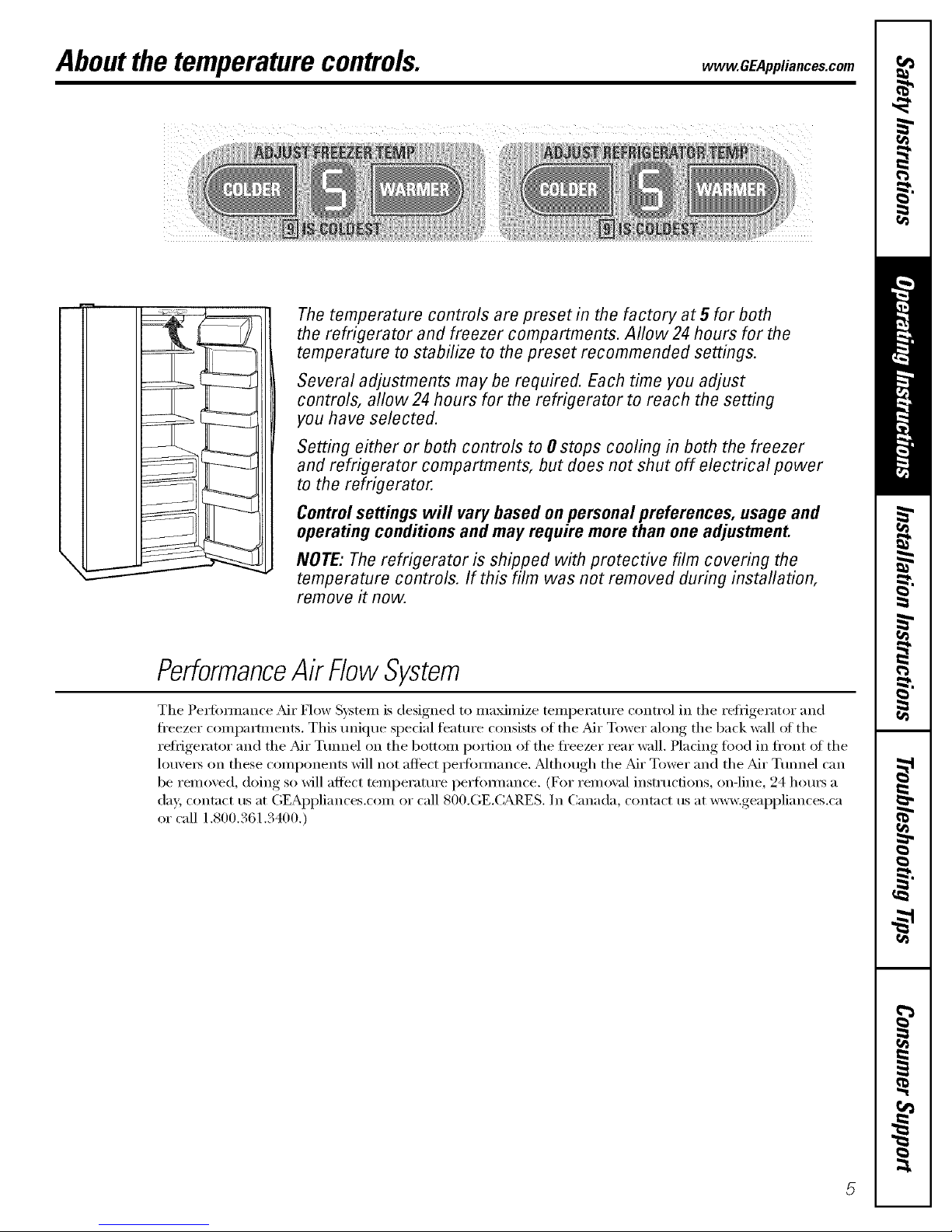
Aboutthe temperaturecontrols, www.GEAppliances.com
The temperature controls are preset in the factory at5 for both
the refrigerator and freezer compartments. Allow 24hours for the
temperature to stabilize to the preset recommended settings.
Several adjustments may be required. Each time you adjust
controls, allow24 hours for the refrigerator to reach the setting
you have selected.
Setting either or both controls to 0 stops cooling in both the freezer
and refrigerator compartments, but does not shut off electrical power
to the refrigerator.
Controlsettings will vary based on personal preferences, usage and
operating conditions and may require more than one adjustment.
NOTE: The refrigerator is shipped with protective film covering the
temperature controls. If this film was not removed during installation,
remove it now.
PerformanceAk FlowSystem
The Pettbt_nance :Mr How Svsteln is designed to nmxinfize temperature control in the reliigerator and
fl'eezer compartments. This tmique spedal feature consists of the _dI" Tower along the back wall of the
reiiigerator and the _di" Tunnel on the bottoln portion of the fl'eezer rear wall. Pladng fi_od in fl'ont of the
lou\'eI_ on these colni_onents will not aftect i_eltbI_nance. _dthough the _di" Tower and the _di" Tunnel can
be relnoved, doing so will affect temperattu'e perfim/mi_ce. (For relnoval instructions, on-line, 24 houi_ a
day, contact us at GEAppliances.com or call 800.GE.CARES. In Canada, contact us at w_v.geappliances.ca
or call 1.800.361.3400.)
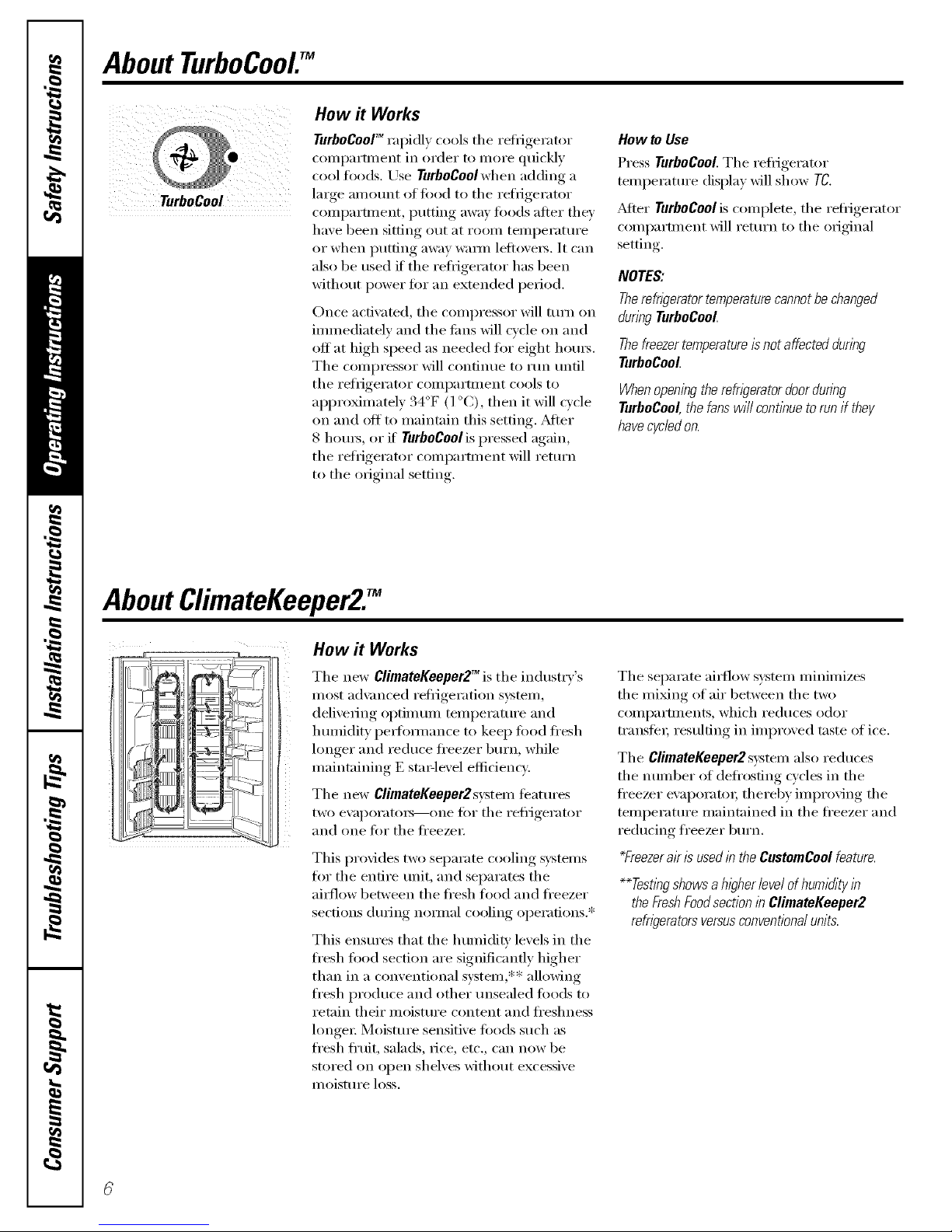
AboutTurboCooEM
TurboCool
How it Works
TurboCooY_rapidly cools the refl_igerator
coml)artn_ent in order to more quickly
cool fi>o(ls. Use TurboCool when adding a
large amount ()f fi)()(l t() the refrigerator
compartment, putting away fi>o(ls after they
have been sitting (>tit at room temperature
or when putting away w;mn lefl(>vex_. It can
also be used if the refl_igerat(>r has been
with(>ut power fin" an extended period.
Once acfiwKed, the compressor will mrn on
immediately and the rims will cycle on and
off at high speed as needed fi>r eight hems.
The compressor will continue to mn tmfil
the refrigerator compartment cools to
approximately 34°F (1 °C), then it will cycle
on and off to maintnin this setting. _Mter
8 hom_, or if TurboCoolis pressed again,
the refrigerator compartment will return
to the original setting.
How to Use
Press TurboCooLThe retiigerator
temperatm'e display will show TO.
/Sdier TurboCoolis c(>mplete, the refiJgerat(>r
coml)artment will return t() the original
setting.
NOTES:
Therefngeratortemperaturecannotbechanged
duringTurboCool.
Thefreezertemperatureisnotaffectedduring
TurboCool.
Whenopening therefrigeratordoordun))g
TurboCool,the fans will contl))uetorun if they
havecycled on.
AboutClimateKeeper2Y
How it Works
The new ClimateKeeper2 TM is the industrv's
most a(hmlced refiJgeration systeln,
delivering optimmn mmperamre and
hmnidity i)e_timnance to keep fi>od ti'esh
longer and reduce fi'eezer bm'n, while
maim;fining E stmqevel efficiency.
The new ClimateKeeper2system featm'es
two evaporator,--one fi)r the refl_igerator
and one fi)r the fl'eezei;
This pro\ides t_m separate cooling systems
fin" the entire refit, and separates the
ai_low between the fl'esh food and fl'eezer
sections (lining nomml cooling operations.*
This ensures that the humidi_' levels in the
fl'esh food section are significantly higher
than in a conventional system,** allowing
fresh produce and other tmsealed foods to
retain their moisture content and ti'eshness
longe_: Moisture sensitive toods such as
fresh ti'uit, salads, rice, etc., can now be
st(wed on (>pen shelves with()ut excessive
ii/()isttlre loss.
The separate ai_low system minimizes
the miMng of air between the two
c(>mpartments, which reduces odor
transfer; resulting in improved taste of ice.
The ClimateKeeper2s):stem also reduces
the number of defl'(>sting cycles in the
fl'eezer ex_q)orat(m thereby improving the
temperature maintnined in the ti'eezer and
reducing freezer burn.
_Freezerak is usedinthe CustomCool feature.
**Testingshowsa higher level of humidityin
the FreshFoodsection inClimateKeeper2
refngeratorsversusconventionalunits.
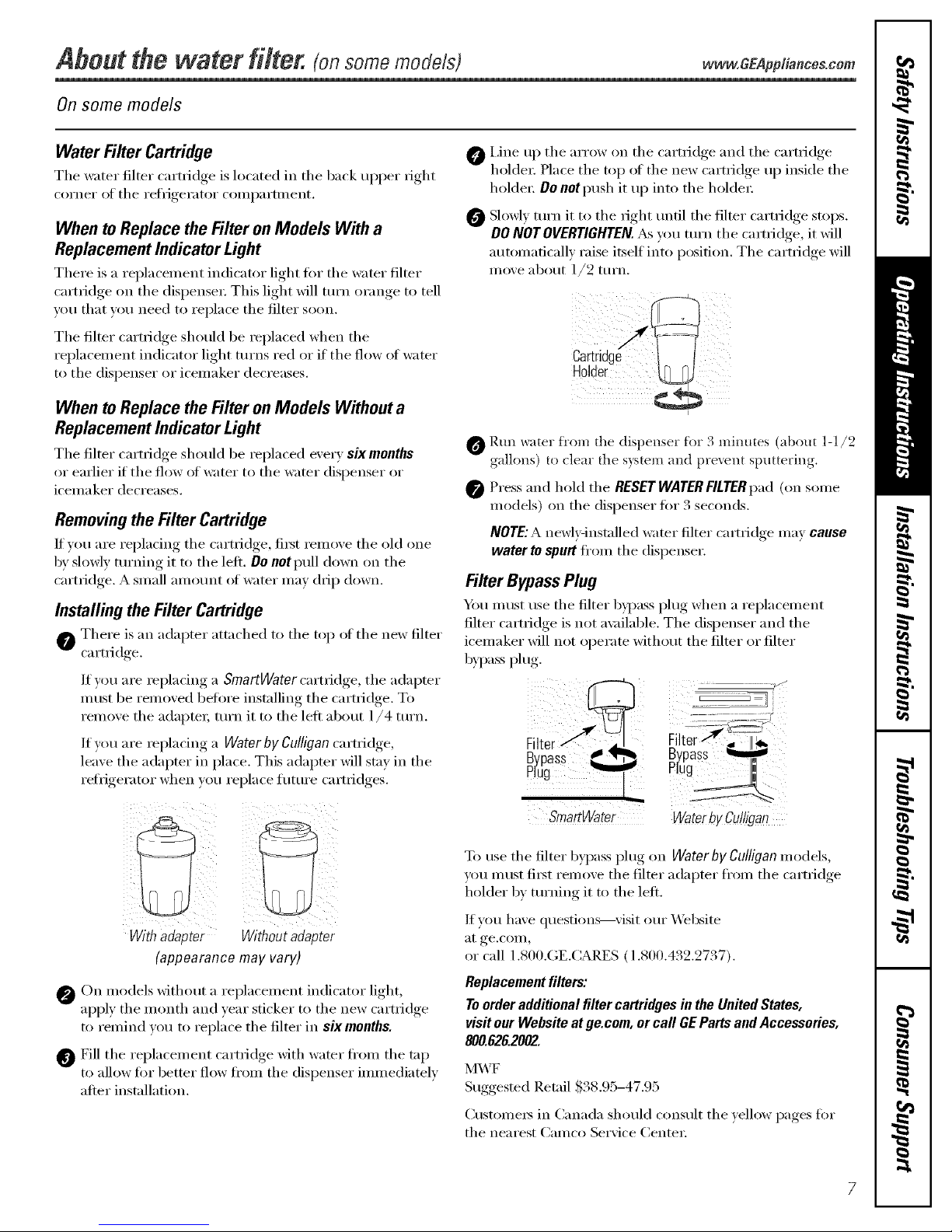
About tbe water fi_ter, (on some models) _"_w.CEAppliances.com
Onsome models
Water Filter Cartridge
The water filter cartridge is located in tile back upper fight
Coi'nei" of tile i'efi_gei'ator coillp_li'tl/lent.
When toReplace the FilteronModels With a
ReplacementIndicatorLight
There is a replacement indicator light fi)r tile water filter
cartridge on tile dispense_: This light will mrn orange to tell
you that you need to replace tile filter soon.
Tile filter cartridge should be replaced when tile
replacement indicator light turns red or if tile flow of water
to tile dispenser or icemaker decreases.
When toReplace the FilteronModels Withouta
ReplacementIndicatorLight
The filter cartridge should be replaced every six months
or earlier if the flow of water to tile water dispenser or
icemaker decreases.
Removingthe Filter Cartridge
If you are replacing tile cartridge, fit_t remove tile old one
by slowly turning it to tile left, De not pull down on tile
cam-idge. A small amotmt of water may drip down.
Installing the Filter Cartridge
O There is an adapter attached to tile top of tile new filter
cartridge.
If wm are repladng a SmartWatercartridge, tile adaptor
must be removed befin'e installing tile cartridge. To
remove tile adapte_; turn it to tile left about 1/4 turn.
If you are replacing a Water by Culligan cartridge,
leave tile adapter in place. This adapter will stay in tile
refrigerator when you replace fllture cartridges.
iII i
With adapter Withoutad__ter
(appearance may vary)
O On models without a replacement indicator light,
appl) tile month and }ear sticker to tile new cartridge
to remind _ou to replace tile filter in sixmonths.
O Fill tile replacement cartridge with water fl'om tile trip
to allow fin" better flow fl'om tile dispenser immediately
after instnllation.
O i,ine up tile arrow on tile cartridge and tile cartridge
holder: Place tile top of tile new camidge up inside tile
holdex: Do not push it up into tile holdex:
Slowly turn it to tile right tmfil tile filter cartridge stops.
DONOTOVERTIGHTEN._s you tm'n tile cartridge, it will
automaticall_ raise itself into position. The cartridge will
i/lox.e about l/2 tul'n.
H01,
O Rim water fl'om the dispenser fin" 3 mintttes (about 1-1/9
gallons) to clear the sxstel/1 and pre_ent sputtering.
0 Press and hold tile RESETWATERFILTERpad (on some
models) on the dispenser fin" 3 seconds,
NOTE:A newly-instnlled water filter cartridge may cause
water to spurt fi'om tile dispenser.
FilterBypassPlug
x_)t! must use the filter bH/ass plug when a rel/laceInent
filter cartridge is not a\:lilable. The dispenser and the
icemaker will not operate without the filter or filter
bypass plug.
Fi'te_!prsS_
SmartWater
• _,._
Filter,'_,, I_
Bypass
Plug_
WaterbyCu//igan
To use the filter bypass plug o,l Water by Culligan models,
}'Oft must flint i'eli/ove the filter adapter h'om the cartridge
holder by tm'nin(_ it to the left.
/f you have questions--visit our _,Vebsite
at ge.c( )m.
or call 1.800.GE.CARES (1.800.43_).2737).
Replacement filters:
Toorder additional filter cartridges in the United States,
visit our Website at ge.com, or call GE Parts and Accessories,
800.626.2002.
M\,_ F
Suggested Retail ,_38.95-47.95
Custome_ in Canada should constflt tile _ellow pages for
tile nearest Camco Serxice Center:
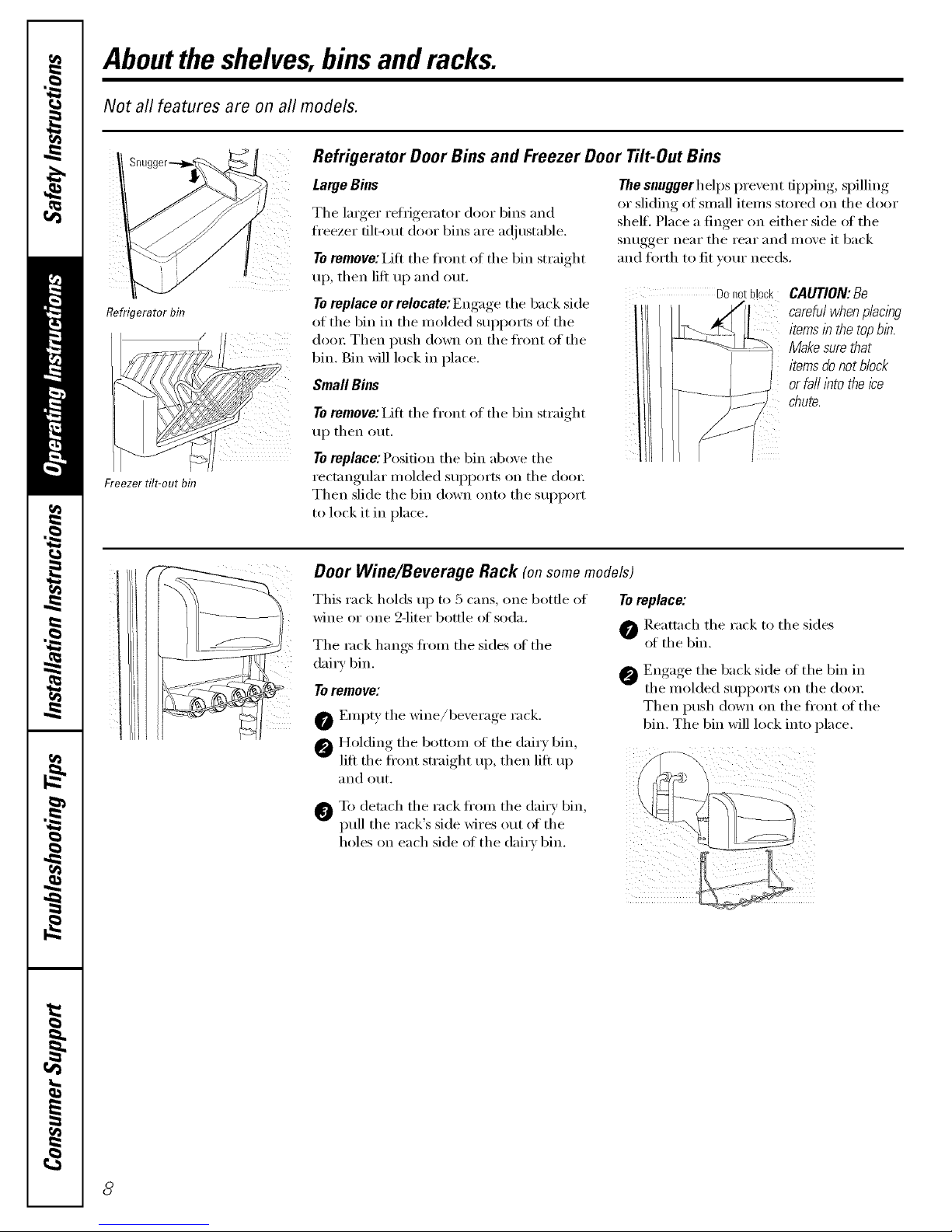
Abouttheshelves,bins andracks.
Not all features are on all models.
Refrigerator Door Bins and Freezer Door Tilt-Out Bins
Refrigerator bin
Freezer tilt-out bin
Large Bins
The larger reli_igerator door 1)ins and
fl'eezer filt-_)ut door bins are a(!justable.
Toremove: iJfi the fl'ont of the bin straight
up, then lift up and out.
Toreplace er relecate: Engage the back side
of the bin in the molded sui)ports of the
door Then push down on the fi'ont of the
bin. Bin will lock in place.
Small Bins
To remove: Lift the fl'ont of the bin straight
u l) then out.
To replace: Position the bin al)ove the
rectangular molded SUl)l)orts on the doox;
Then slide the bin down onto the sui)i)ort
to lock it in place,
Thesnuggerhelps prevent tipping, spilling
or sliding of small items stored on the door
shelf. Place a finger on either side ot the
snugger near the rear and move it back
and fi)rth to fit your needs.
Donotblock CAUTION:Be
____carefu/whenp/aclb_
itemsinthetopbib.
Make sure that
items do not block
or fail lbto the Ice
chute.
Door Wine/Beverage Rack (onsomemodels)
This rack holds up to 5 cans, one bottle of
wine or one 2-liter bottle of soda.
The _v_ckhangs fl'om the sides of the
dairy bin.
Toremove:
O Empty the wine/bexerage rack.
To replace:
O Reatta(h the rack to the sides
of the bin.
Engage the back side of the bin in
the molded SUl)ports on the (loo_:
Then l)ush down on the fi'ont of the
bin. The bin will lock into place.
Holding the bottom of the dairy bin,
lift the fl'ont straight t,p, then lift t,p _{_/_'_- cv--.____
;ind ()l/t,
Ci To detach the rack fl'om the dairy bin /I _ -'_
ptdl the rack's side wires out of the
holes on each side of the dairy bin.
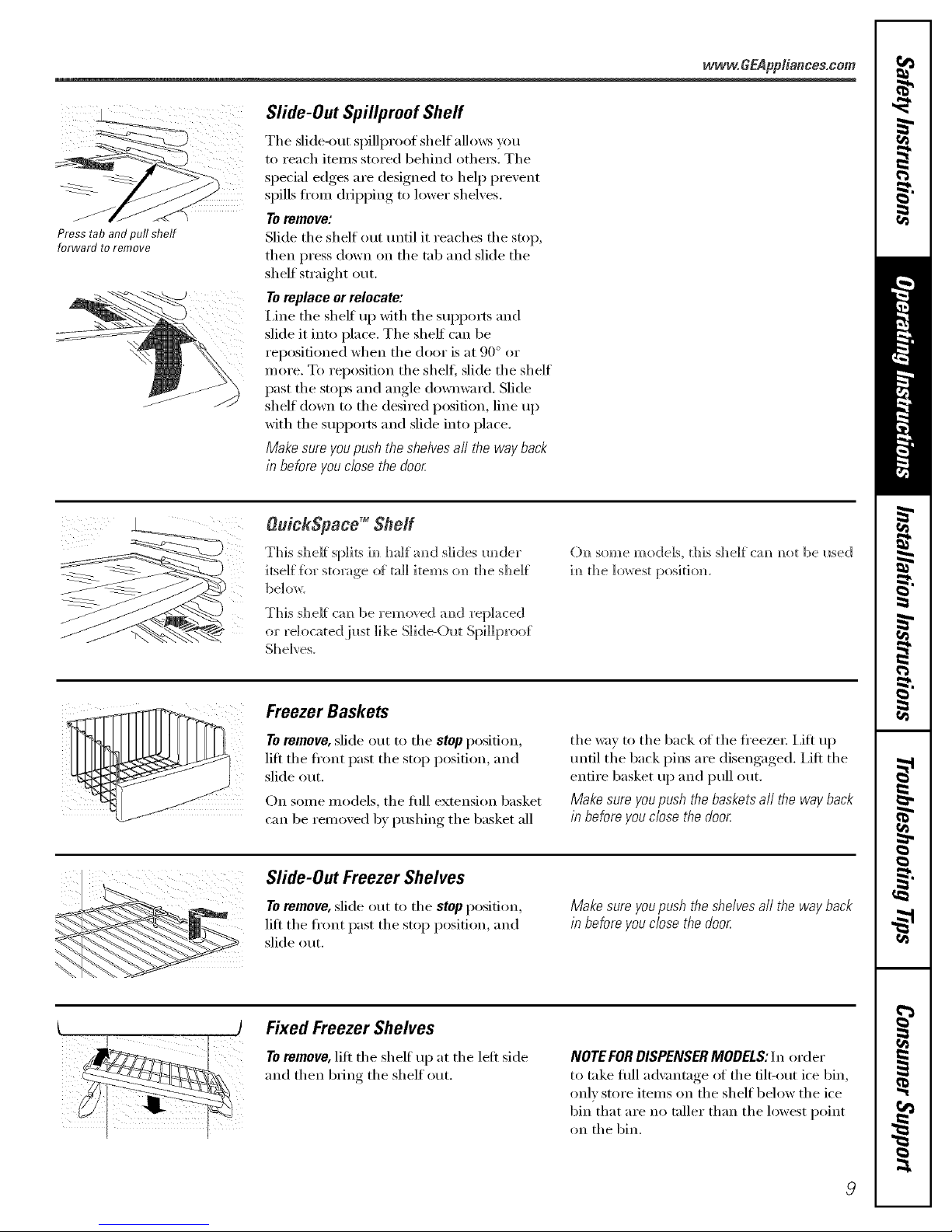
_ww. GEApp#ances.com
Press tab andpull shelf
forward to remove
Slide-Out Spillproof Shelf
The slide-out spillproof shelf allo_vs )_m
to reach items stored behind others. The
special edges are designed to hel I) prevent
spills fl'om dripping to lower shelves.
Toremove:
Slide the shelf out tmtil it reaches the stop,
then press down on the tab and slide the
shelf straight out.
Toreplace or relocate:
i,ine the shelf up with the supl)orts and
slide it into place. The shelt can be
reposifioned when the door is at 90 ° or
more. To reposition the shelf, slide the shelf
past the stops and angle downward. Slide
shelf down to the desired position, line up
with the supports and slide into place.
Make sure you push the shelves all the way back
in before you close the door
QuickSpace TM Shelf
This shelf splits ]m_half amid slides m_der
itself for storage _ff tail items o]_ the sh elf
be] ow.
This shelf c:m be remo_ ed amid replaced
or relocated jl_st like S]ide-()l_t Sp]]]proof
Shelves.
()l_ some models, t]]is shelf cm_ m_otbe i_sed
h_ d_e ]o>,rest posit]oil.
Freezer Baskets
Toremove, slide out to the stop position,
lift the fi'ont past the stop position, and
slide out.
On some models, the flfll extension basket
can be removed by pushing the basket all
the way to the back of the fl'eeze_: i,ifl up
tmtil the back pins are disengaged, i,ifl the
entire basket up and pull out.
Make sure you push the baskets a// the way back
in before you close the door
Slide-OutFreezerShelves
Toremove, slide out to the stop position,
lift the ti'ont past the stop position, and
slide out.
Makesureyoupushtheshelvesall the wayback
in beforeyoudose the door
Fixed Freezer Shelves
Toremove, lift the shelf up at the left side
and then bring the shelf out.
NOTE FORDISPENSERMODELS:In order
to take flfll acMmtage ot the flit-out ice bin,
only store items on the shelf below the ice
bin that are no taller than the lowest point
on the bin.
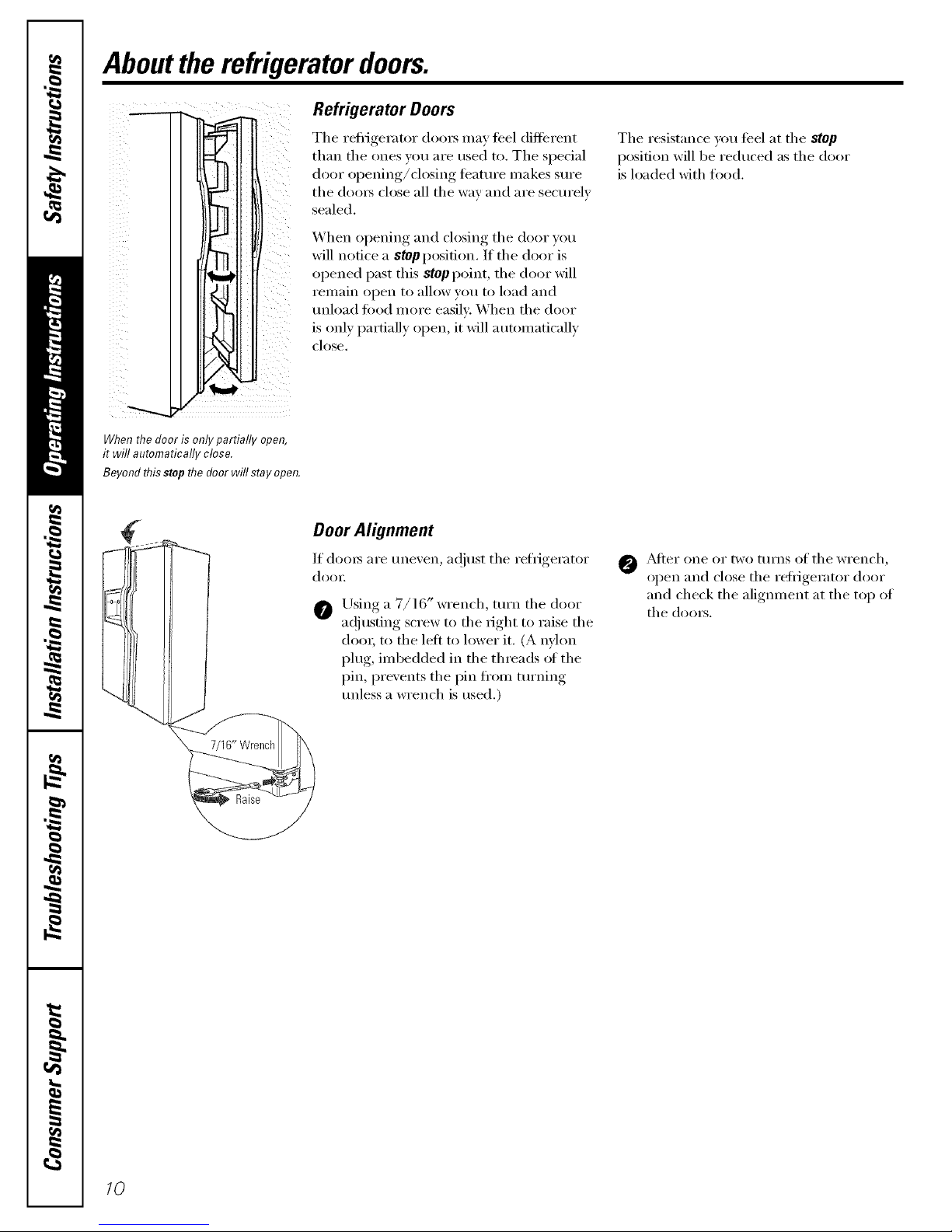
Abouttherefrigeratordoors.
ii
iii
When the door is only partially open,
it will automatically close.
Beyond flTisstop flTedoor will stay open.
Refrigerator Doors
The refl_igerator (loo_ may teel different
than the ones you are used to. The special
door opening/closing feature nlakes sure
the 11oo_ close all the way and are secm'elv
sealed.
When opening and closing the door you
will notice a stop position. If the door is
opened past this stop point, the door will
I'elllain open to allow VOtl to load and
tmh)ad tood more easily. When the door
is only partially open, it will automatically
dose.
The resistance you ti_el at the stop
position will be reduced as the door
is loaded with food.
Door Alignment
If (loo_s are tmexen, a/!iust the refrigerator
dooi;
O Using a 7/16" wrench, mrn the door
ai!iusting screw to the right to raise the
dora; to the left to lower it. (A m'lon
I)lug, imbedded in the threads ot the
pin, prevents the pin ti'om turning
unless a wrench is used.)
O _Mter ()lie or two turns of the wrench,
oi)en.... and close the reflJ gerator, door
and check the aligmnent at the top of
the dome.
10
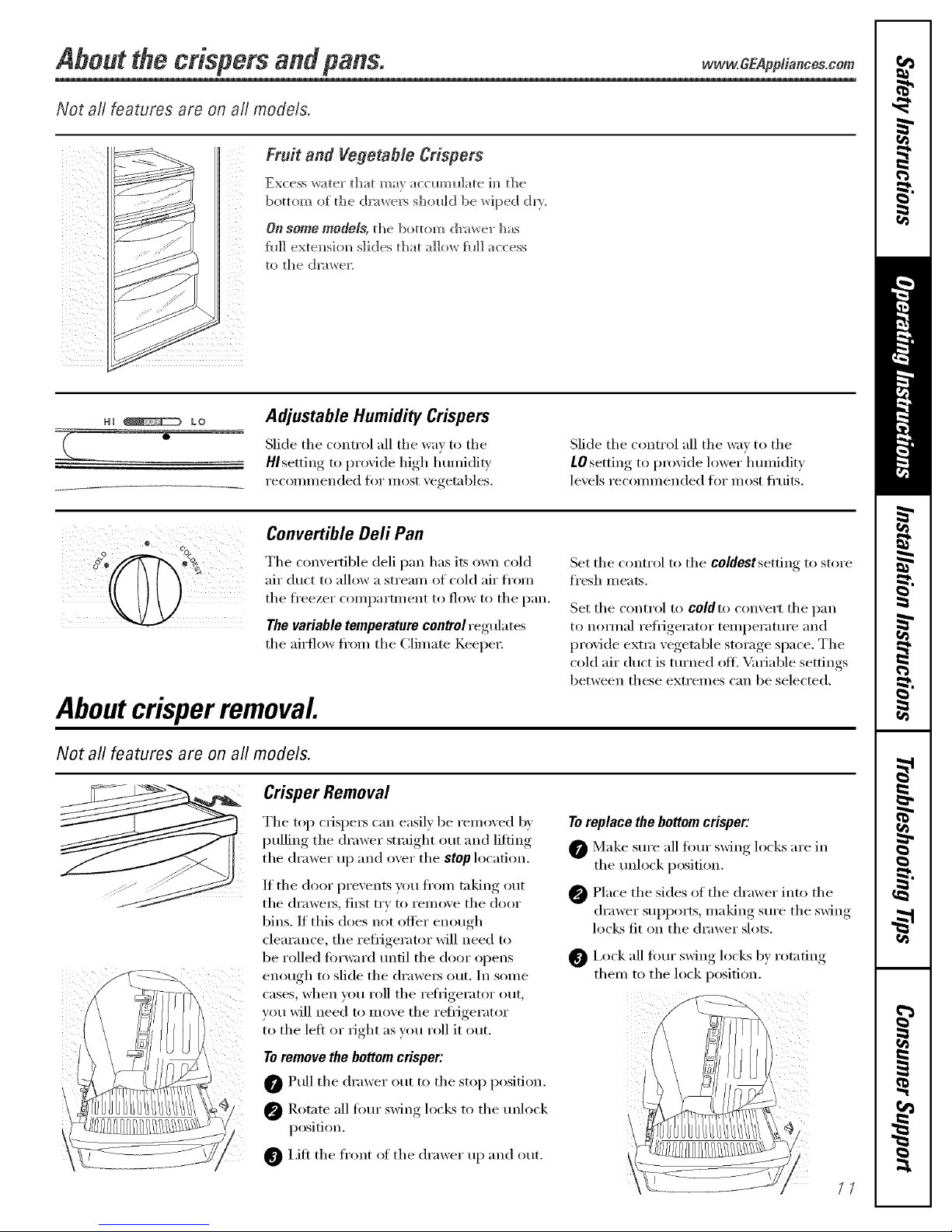
Not all features are on all models.
£
HI _ LO
Adjustable Humidity Crispers
Slide the control all the way to the
Hlsetting to proxide high humidit_
recommended for most xegetables.
Slide the control all the way to the
LOsetting to proxide lower h umidit)
le'_els recommended for most fl'uits.
O
iill
Convertible Deli Pan
The comertible deli pan has its own cold
air duct to alh)w a streain of cold air h'om
the fl'eezer compartment to flow to the pan.
The variable temperature control regulates
the airflow fl'om the Climate Keeper:
Aboutcrisperremoval
Not all features are on all models.
Set the control to the coldestsetfing to store
fl'esh meats.
Set the control to coldto convert the pan
to n(mnal refiigerator temperature and
provide extra vegetable storage space. The
cold air duct is turned oft: Variable settings
between these extremes can be selected.
Crisper Removal
The top cfispe_ can easily be removed by
pulling the drawer straight ()tit and lifting
the drawer up and over the stop location.
If the door prevents you fl'om taking ()tit
the di'aweiN, {iiNt try to i'eillove the door
bins. ]f this does not Of}er enough
clearance, the reli_igerator will need to
be rolled ti)rward tmtil the door opens
enough to slide the drawe_ ()tit. In some
cases, when you roll the reli_igerator ()tit,
you will need to move the reli_igerator
to the left or right as you roll it ()tit.
Toremove the bottom crisper:
Pull the drawer out to the stop position.
e Rotate all four swing locks to the unlock
position.
0 I,iU the fl'ont el the drawer lip and OtIt.
Toreplace the bottom crisper:
Make sure all tour ,swim,_locks are in
the unlock position.
@ Place the sides of the drawer into the
drawer supports, making sure the ,swim,
locks fit on the drawer slots.
I,ock all fi)ur swing locks by rotating
them to the lock position.
/I
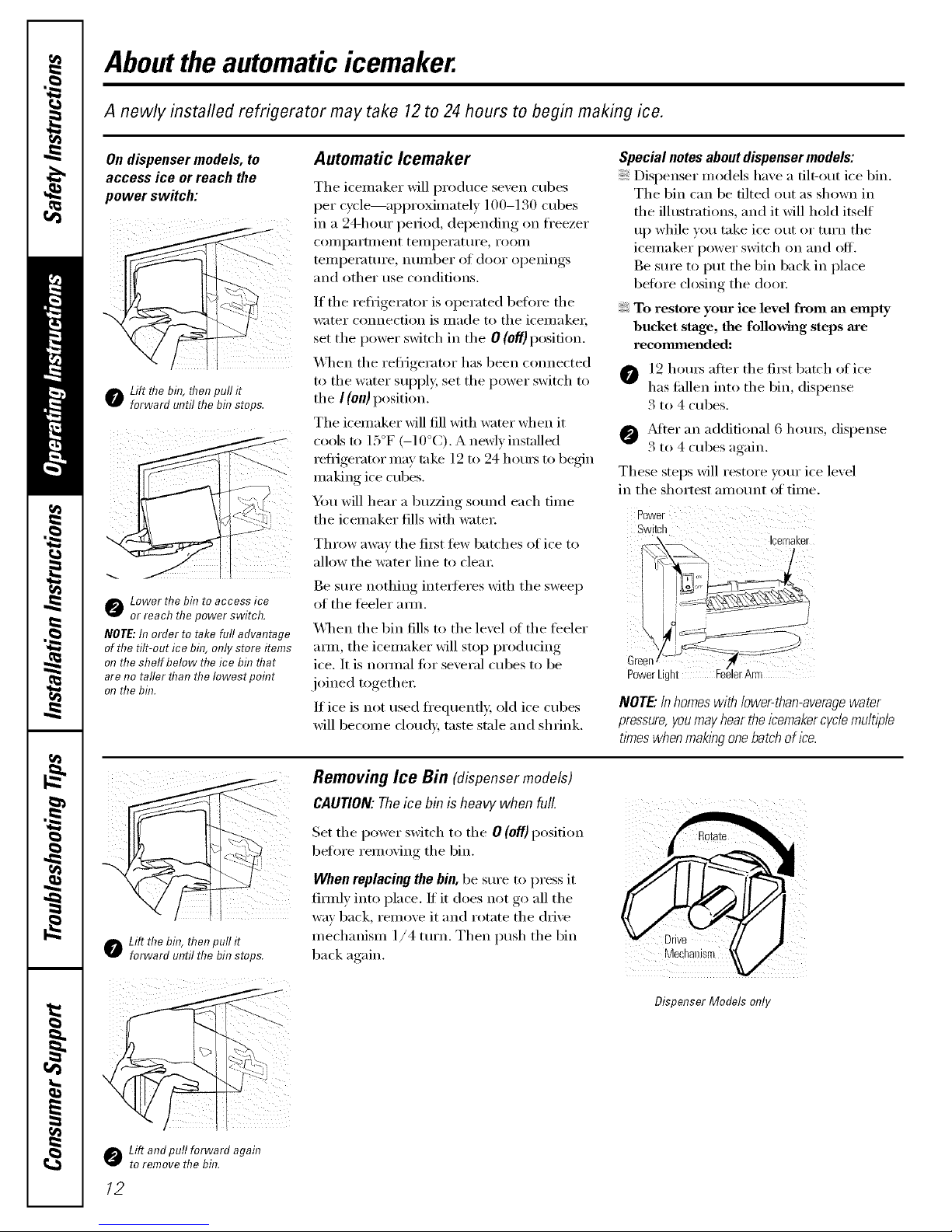
Abouttheautomaticicemaker.
A newly installed refrigerator may take 12to 24 hours to begin making ice.
On dispenser models, to Automatic Icemaker
access ice or reach the
power switch:
o Lift flTebin, flTenpull it
forward until the bin stops.
Lower the bin to access ice
or reach the power switch.
NOTE:In order to take full advantage
of the tilt-out ice bhT,only store items
on the shelf below the ice bin ttTat
are no taller than the Iowest poh?t
on the bhT.
The icemaker will produce seven cubes
per Q'cle--approximately ] 00-130 cubes
in a 24-hour period, depending on fl'eezer
coi/ll)}ii'tlllent [ei/ll)ei';ittli'e _ i'OOill
temperature, number of door openings
and other use conditions.
If the refrigerator is operated before the
water connection is made to the icemakeL
set the power switch in the O (off) position.
_._]_en the refl_igerator has been connected
to the water SUl)ply, set the power switch to
the I (on) position.
The icemaker will fill with water when it
cools to 15°F (-10°C). A newly inst;dled
reiiJgerator may take 12 to 24 h otu_ to begin
making ice cubes.
_Am will hear a buzzing sotmd each time
the icemaker fills with water:
Throw away the fi_t few batches of ice to
allow the water line to clea_:
Be sure nothing inte_feres with the sweep
of the feeler amL
\._]_en the bin fills to the level ot the teeler
am_, the icemaker will stop produdng
ice. It is nomml tor several cubes to be
joined mgethei:
If ice is not used fi'equenfl 5 old ice cubes
will become cloudy, taste stale and shrink.
Special notes about dispenser models:
Dispenser models have a tilt-out ice bin.
The bin can be tilted out as shown in
the ilhlstrations, and it will hold itself
up while you take ice out or mrn the
icemaker power switch on and off.
Be sure to put the bin back in place
before closing the doo_:
To restore your ice level from an empty
bucket stage, the following steps are
recommended:
O 12 hom_ after the fiI_t batch of ice
has fidlen into the bin, dispense
3 to 4 cubes.
@ _M*eI" an additional 6 hom_, dispense
3 to 4 cubes again.
These steps will restore your ice level
in fl_e shortest amount el time.
NOTE"/nhomes with lower-than-averagewater
pressure,youmayhearthe icemakercyclemultiple
times when mak/hgone batchof ice.
o Lift thebin, then pull it
forward until the bin stops.
Removing Ice Bin (dispensermodels)
CAUTION: The ice bin is heavy when full.
Set the power switch to the 0 (off) position
beli)re removing the bin.
When replacing the bin, be sure to press it
firefly into place. If it does not go all the
way l£ack, remove it and rotate the drive
mechanism 1/4 turn. Then push the bin
back again.
Dispenser Models on v
Lift and pull forward again
to remove the bin.
12
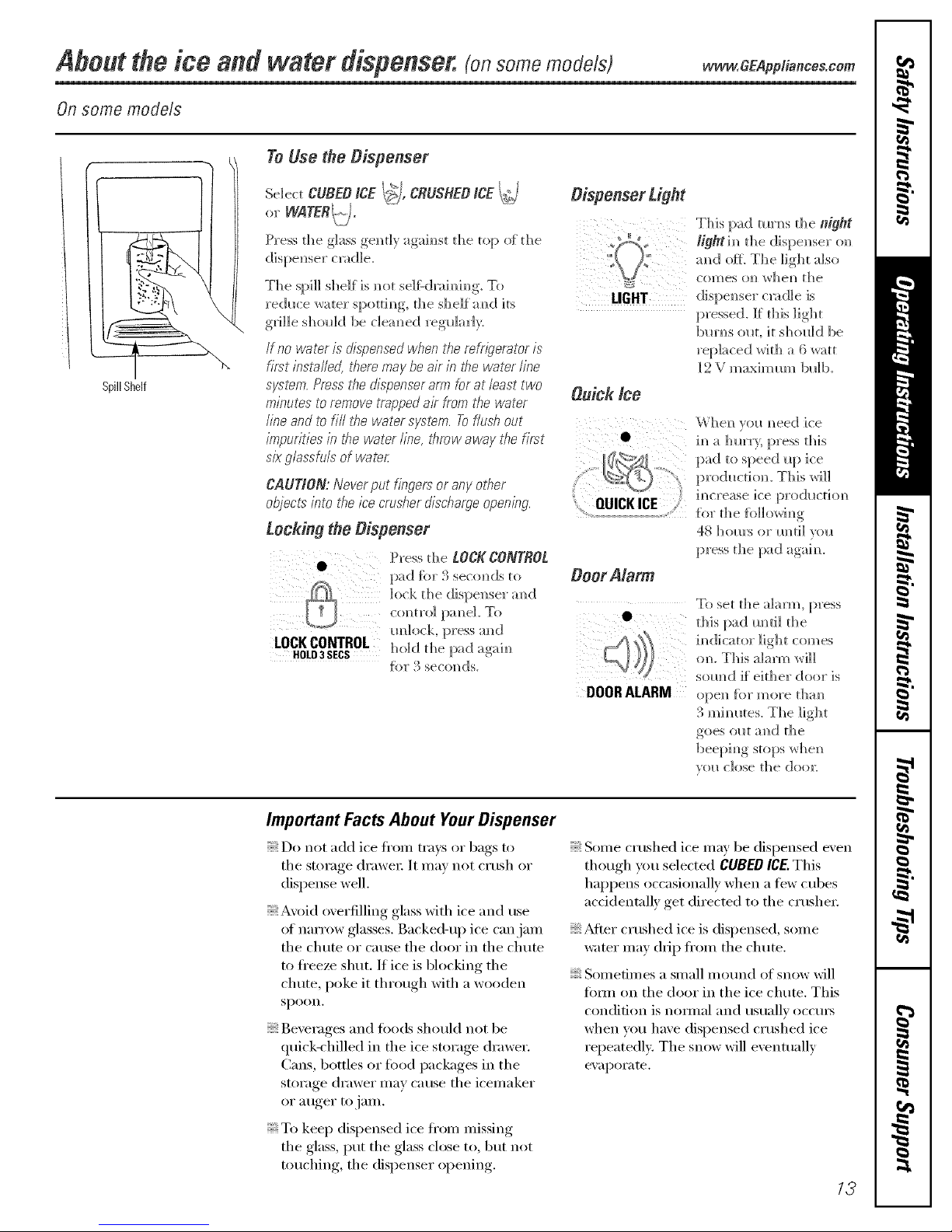
About toe ice a#d water dispe#se£ (on some models) _._.w.CE4#_/ia.ces.com
On some models
SpillShelf
ToUse tile Dispenser
Sole{[ CUBE# ICE I_], CRUSHEDICE _)
or WATERtj- ].
Press the glass ge_)tl)agaim)st the top of the
dispe_ser c_dle.
The spill shelf is m_otselgdmh_h_g. To
reduce water spotth)g, the shelf am)d its
g_Jlle sh(mld be deam_ed reg_darly.
If no wa2r is dispensed wMn Ne mfrkjerator is
first installed, them may be air in tire water line
system. Press tile dispenser arm for at least two
minutes to remove trapped air from tire water
/be and to fill tire water swtem. Toflush out
impurities b tire water line, brow away tire first
six glassfuls of water
CAUTION: Never put fingers or any other
object:s"into tire ice eros'herdischarge openbg.
Locking the #ispenser
Press d_e LOCKCONTROL
pad for 3 see(rods to
lock the dispe]_ser amid
co_m'o] pam_eL To
Hm]]ock, press amid
LOCKCONTROL hold the padagaim)
HOLD3 SECS
fi)r 3 see{rods.
#ispensertigflt
LIGHT
Ouiek Ice
[
QUICKICE
Door Marm
z
DOORALARM
This pad rams the night
/ightim_ the dispe_ser (m
and off. The light also
comes (m whom] the
dispem]ser c_:_d]e is
pressed. If this light
bm'm_s()l_t, it shol_]d be
rep]nced v, ri[h a 6 watt
]2 V maxim m_ bldb.
Whe]_ vol_ m]eed ice
in a lmrr), press this
pad to speed {q) ice
prod{*cdom This will
increase i(e prod_( tio_
tot the [i)]]OWiHg
48 horn's or m_dl vo_
press the pad agaim
To set the alarm, press
this pad m_ti] the
i_ di cat(_r ]igh t corn es
(m. This alarm will
som_d if"either door is
ope_? f(}r more []?a_?
3 mhmtes. The light
goes ollt a_/(] the
_o1_ dose the d(}(m
Important Facts About Your Dispenser
Do nc,t add ice fl'om trays c,r bags to
the storage drawex: ]t may not crush or
dispense well.
Avoid overfilling glass with ice and use
{ff narrow glasses. Backed-up ice can jam
the chute or Catlse the door in the chute
to fl'eeze shut. If ice is blocking the
chute, poke it through with a wooden
SI)OOII,
Beverages and foods should not be
qui{'k-chilled in the ice storage di'awer
Cans, bottles or food packages in the
storage drawer may cause the icemaker
or atlgeI" t()j_lIll.
To kee I) dispensed ice fl'om missing
the glass, put the glass close to, but not
touching, the dispenser opening.
Some crushed ice may be dispensed even
though you selected CUBEDICE.This
hapi)ens occasionally when a few cubes
acddentallv get directed to the crusher.
_Mter crushed ice is dispensed, some
water may drip fl'om the chute.
Sometimes a small motmd of snow will
Ibm] on the door in the ice chute. This
{ondifion is nomml and usually o{{m_
when you have dispensed {Tushed ice
repeatedly. The snow will eventually
eval)orate.
13
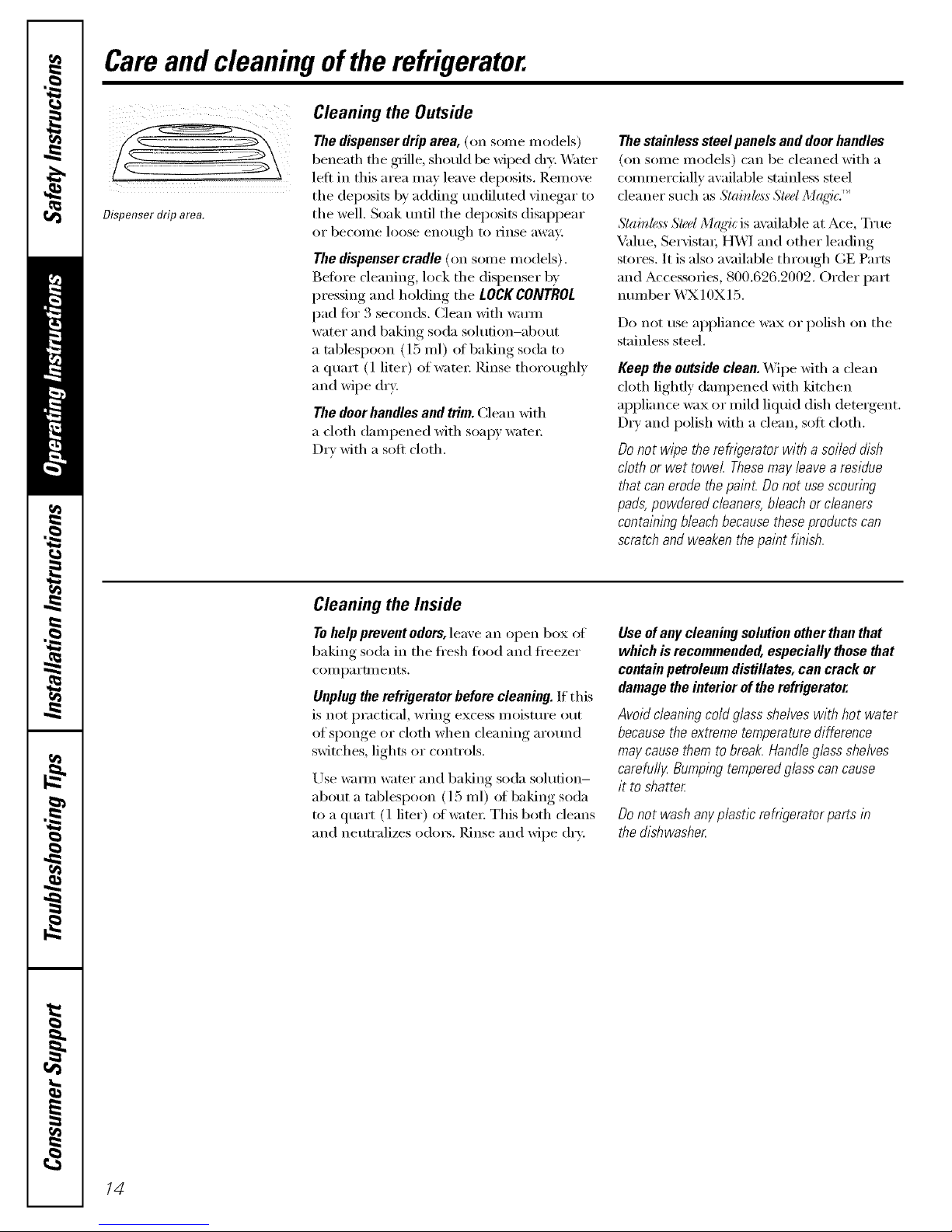
Careand cleaning of the refrigerator.
Dispenser drip area.
Cleaning the Outside
The dispenser drip area, (on some models)
beneath the grille, shotfld be wiped (hT. _,V_ter
left in this area may leave deposits, Remove
the deposits b)' adding tmdihlted vinegar to
the well. Soak tmtil the deposits disappear
()I" becollle loose enough to i'inse awav:
The dispenser cradle (on some models).
getore cleaning, lock the dispenser by
pressing and hoMing the lOCK CONTROL
pad fin" 3 seconds. Clean with warn/
water and baking soda solution-about
a tablespoon (l 5 ml) ot baking soda to
a quaIt (l liter) of warn1: Rinse thoroughly
and wipe dry.
The doorhandles and trim. Clean with
a cloth dampened with soapy watei:
Dry with a soft cloth.
The stainless steel panels and door handles
(on some models) can be cleaned with a
commercially available stainless steel
cleaner such as Sl(ihd_,_,_Sh,d Mrl_'i<''_
Slainl_,,_,_Sl_d Mrg{'icis available at Ace, True
Mflue, SeIMstm; HX_'/and other leading
stores. It is also a\:filable through GE Parts
and Accessories, 800.626.2002. Order part
number _)X10X15.
Do not use appliance wax oi" polish on the
stainless steel,
Keep theoutside clean. Wipe with a clean
cloth lightly dampened with kitchen
appliance wax or mild liquid dish detergent.
D1T and polish with a clean, soft cloth.
Do not wipe the refrigerator with a soiled dish
cloth or wet towel Thesemay leave a residue
that can erode the paint Do not use scouring
pads,powdered cleaners, bleach or cleaners
containing bleach because these products can
scratch and weaken the paint finish.
Cleaning the Inside
Tohelp prevent odors, leave an open box of
baking soda in the fl'esh food and fl'eezer
COil/pa i'tlllents,
Unplug the refrigerator before cleaning. If this
is not practical, wring excess moisture out
of sponge or cloth when cleaning around
switches, lights or controls.
Use wam_ water and baking soda solution-
about a tablespoon (15 ml) _ff baking soda
to a quart (1 liter) ot watei: This both cleans
and neutralizes o(lms. Rinse and wipe dry:
Useof any cleaning solution other than that
which isrecommended, especially those that
contain petroleum distillates, can crack or
damage the interior of the refrigerator.
Avoid cleaning cold glass shelves with hot water
because the extreme temperature difference
may cause them to break. Handle glass shelves
carefufl_zBumping tempered glass can cause
it to shatter
Donot washanyplasticrefrigeratorpartsin
thedishwasher
/4
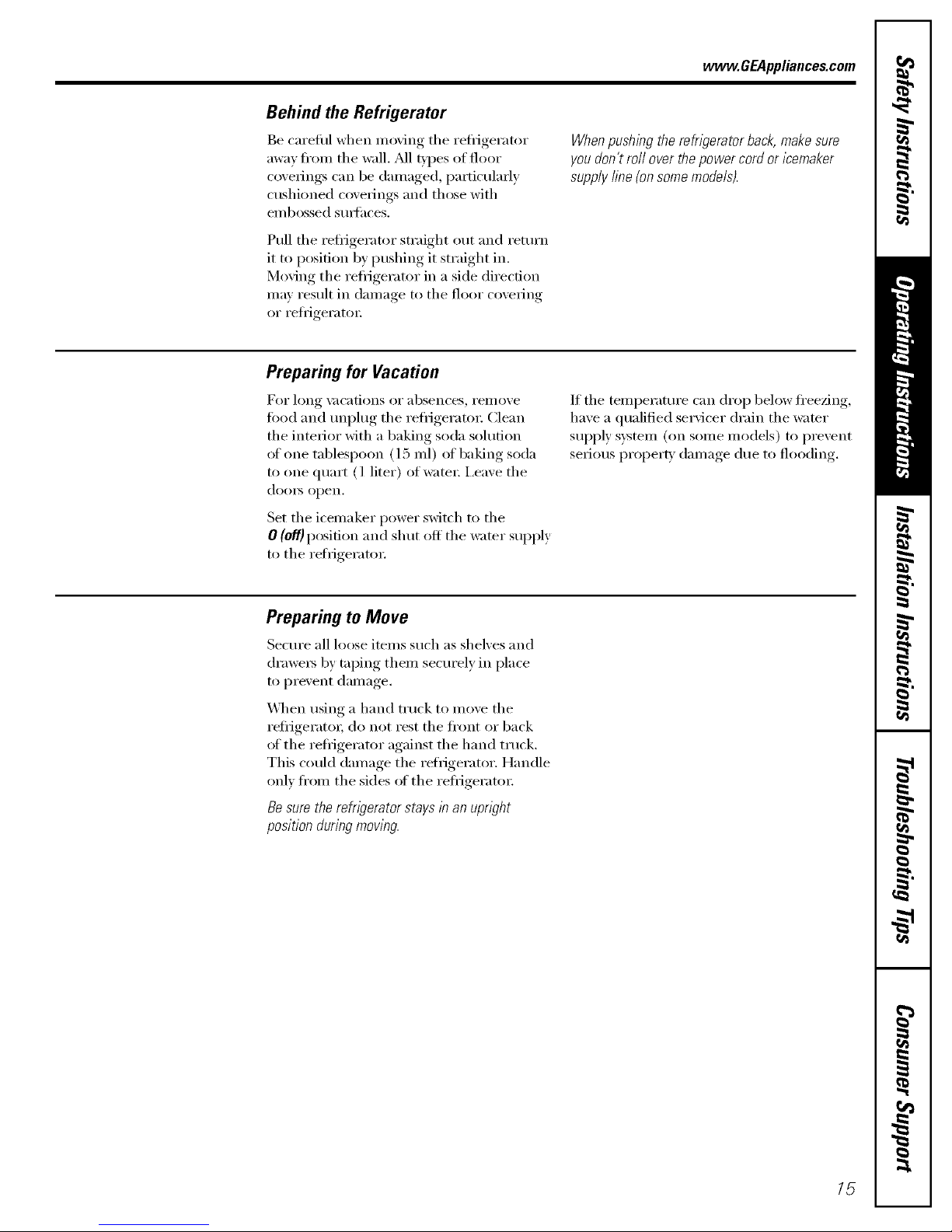
vvvvw.GEAppliances.com
Behind the Refrigerator
Be caretill when moving the reti_igerator
away from the wall. _M1 t,ipes of floor
coverings can be dmnaged, particulady
cushioned coverings and those with
embossed smthces.
Pull the refl_igerator straight out and return
it to position by pushing it straight in.
Moving the reflJgerator in a side direction
may result in damage to the floor covering
or reti_igeratm:
When pushlbg the refrigerator back, make sure
you don't roll over the power cord or lcemaker
supply fine {on some models).
Preparing for Vacation
For long \31(-ations or absences, i'eil/ove
food and unphlg the reflJgeratoi: Clean
the interior with a baking soda solution
of one tablespoon (l 5 ml) of baking soda
to one quart (l liter) of water; i,eave the
dooI_ open.
Set the icemaker power switch to the
0 (off) position and shut off the water supply
to the refiigeratm:
If the temperature can drop below fl'eezing,
have a qualified servicer drain the water
supply s):stein (oil some models) to prevent
serious proper F dalnage due to flooding.
Preparing to Move
Secure all loose items such as shelves and
(h'awe_ by tnping them securely in place
to prevent damage.
_4]_en using a hand truck to move the
refl_igerato_; do not rest the fl'ont or back
of the refl-igerator against the hand truck.
This could damage the refrigerator. Handle
only fl'om the sides of the refi_igeratm:
Be sure the refn)erator stays in an upright
positionduringmoving.
15
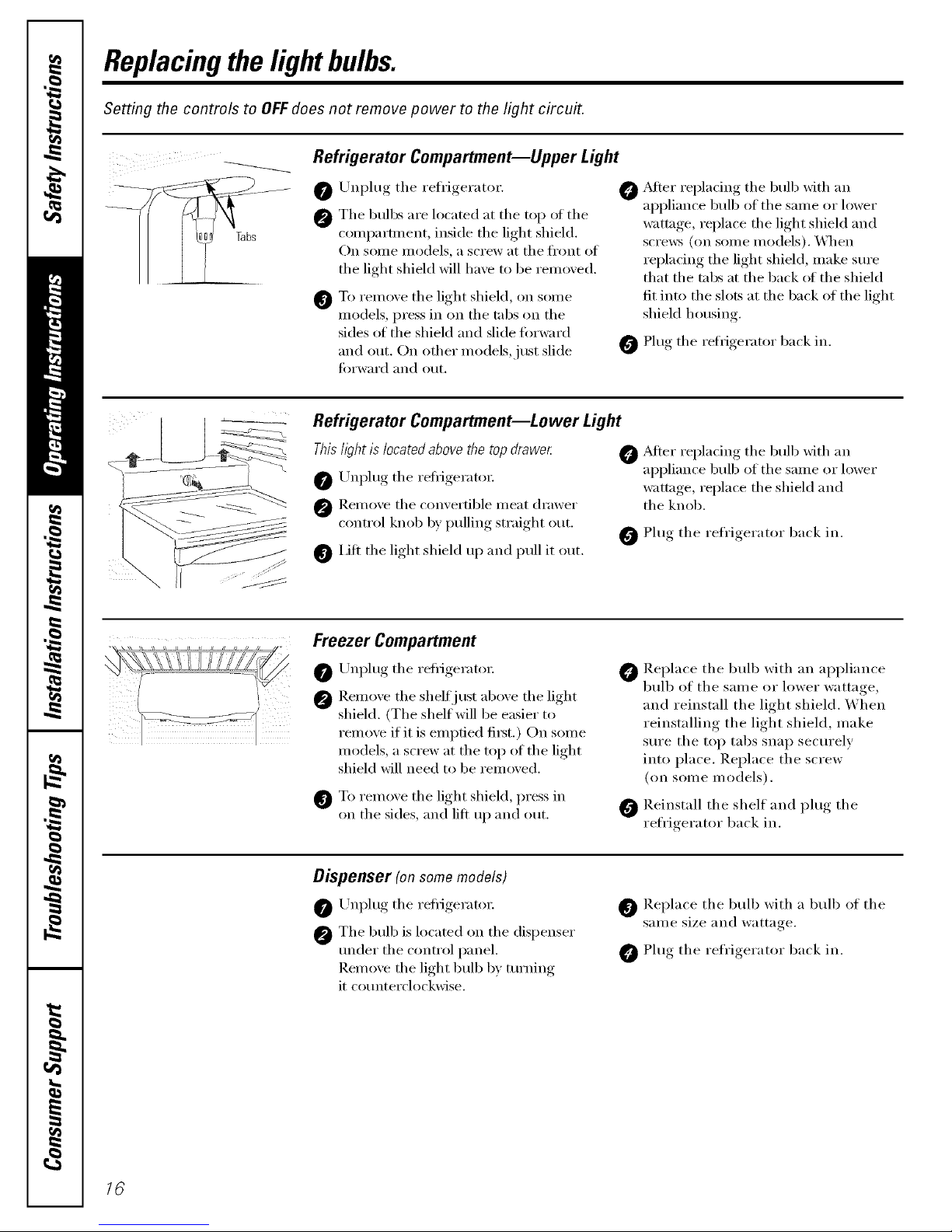
Replacingthe lightbulbs.
Setting the controls to OFFdoes not remove power to the light circuit.
Refrigerator Compartment--Upper Light
Tabs
0
0
Unplug tile refl'igerator.
Tile bulbs are located at tile top of tile
compartment, inside the light shield.
On some models, a screw at tile fl'ont of
the light shield will have to be removed.
@
To rein(we tile light shieM, on solne
models, press in on the tabs on the
sides of the shieM and slide torward
and out. On other models,just slide
fin'ward and out.
O ,Mter repladng tile bulb with an
appliance bulb of tile same or lower
wattage, replace the light shield and
scrmvs (on some models). When
replacing the light shield, make sure
that the tabs at the back ot the shield
fit into tile slots at tile back of tile light
shield housing.
O Plug the refl_Jgerator back in.
Refrigerator Compartment--Lower Light
Thishght is located above the top drawer
O Unl)iug tile refrigerator:
@ Remo_e tile comertible meat drawer
control knob b) pulling straight out.
IJlt the light shield up and pull it out.
O _Mter replacing tile bulb xfith an
appliance bulb of tile same or lower
wattage, replace the shield and
the knob.
0 Plug tile refrigerator back in.
Freezer Compartment
O Unl)lug tile refrigerator:
{ ' @ Remoxe the shelf just aboxe tile light
shield. (The shelf will be easier to
remoxe if it is emptied fixst.) On some
models, a screw at the top of the light
shield will need to be remoxed.
To remoxe tile light shield, press in
on tile sides, and lift up and out.
0
Replace tile 1)ulb with an appliance
bulb of tile same or lower wattage,
and reinstall the light shield. When
reinstalling the light shield, make
sure tile top tabs snap secm'elv
into place. Replace the screw
(on some models).
0 Reinstall tile shelf and plug tile
refrigerator back in.
Dispenser (onsomemodels)
O Unplug tile refligerato_:
@ The bulb is located on the dispenser
trader tile control panel.
Remoxe tile light bulb b) tm'ning
it co/mterclockwise.
O Replace tile bulb with a bulb of tile
same size and wattage.
Plug tile refrigerator back in.
16
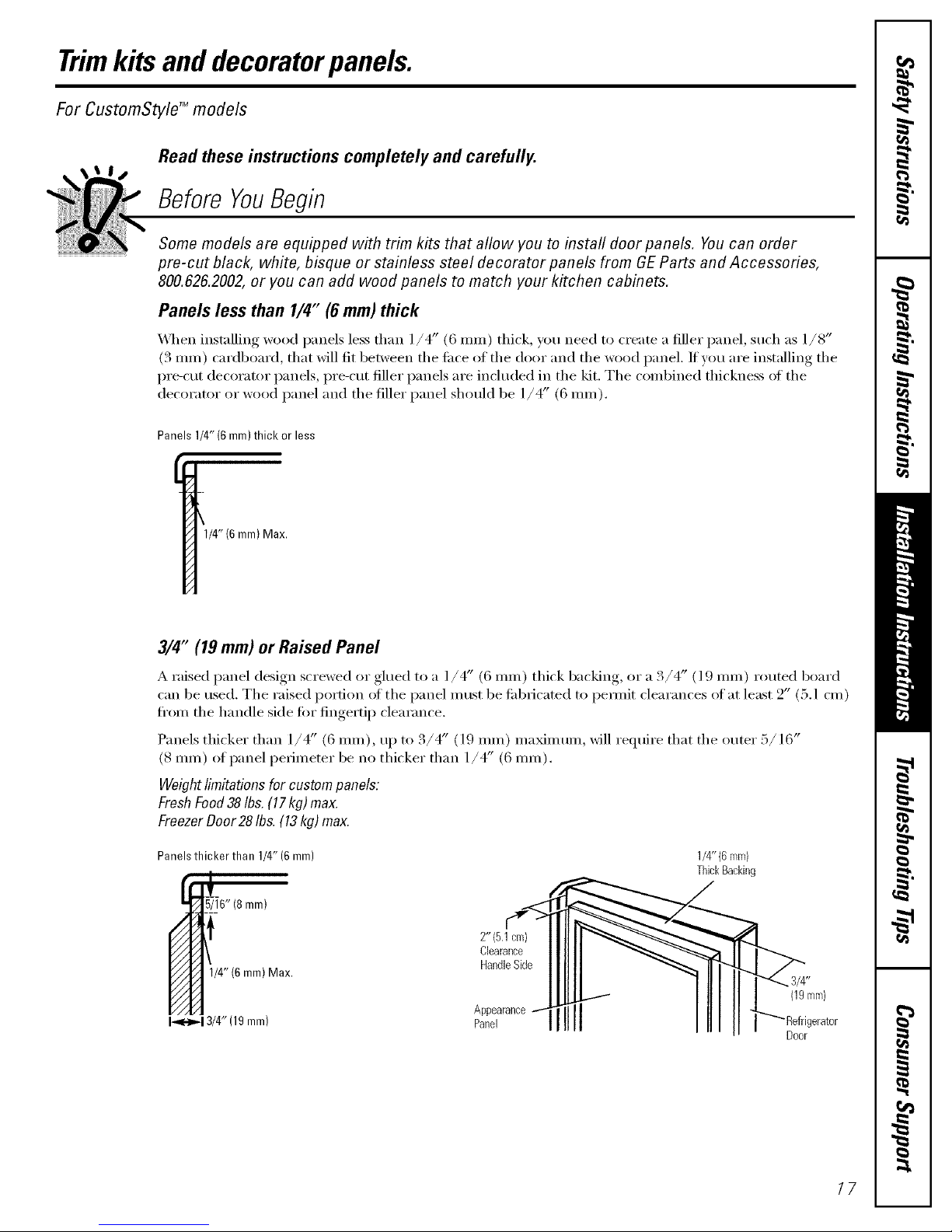
Trimkits anddecoratorpanels.
For CustomStyle TM models
Read these instructions completely and carefully.
BeforeYouBegin
Some models are equipped with trim kits that aflow you to instafl door panels. You can order
pre-cut black, white, bisque or stainless steel decorator panels from GE Parts and Accessories,
800.626.2002,or you can add wood panels to match your kitchen cabinets.
Panels less than 1/4" (6 mm) thick
\,_]_en installing wood panels less than ]/4" (6 ram) thick, you need to create a filler panel, such as 1/8"
(3 ram) cardboard, that will fit 1)etween the tilce of the door and the wood l)anel. If you are installing the
pre-cut decorator panels, pre-cut filler panels are included in the kit. The combined thickness ot the
decorator or wood panel and the filler panel shotfld be 1/4" (6 ram).
Panels 1/4" (6 mm)thick or less
1/4"(6 mm) Max.
3/4" (19 mm) or Raised Panel
A raised panel design screwed or glued to a l/4" (6 ram) thick backing, or a./4 (l 9 ram) routed board
can be tlsed. The raised i)ortion of the panel illtlst be tid)ricated to i)emfit clearances of at least 2" (5. l cm)
ti'om the handle side fin" fingerti, I) clearance
•/4 (19 ram) ma_mum, will require that the outer :)/16Panels thicker than 1/4" (6 ram), up to 3 .....
(8 ram) of panel perimeter be no thicker than 1/4" (6 ram).
Weightlimitationsfor custompanels:
FreshFood38Ibs.(17kg)max.
FreezerDoor28Ibs. (13kg)max.
Panels thicker than 1/4" (6 mm)
5/16" (8 ram)
mm) Max.
I_13/4" (19mm)
1/4"(6ram)
ThickBacking
°hoeqli ll I-'- 0'r' 0r0 0r
Door
17
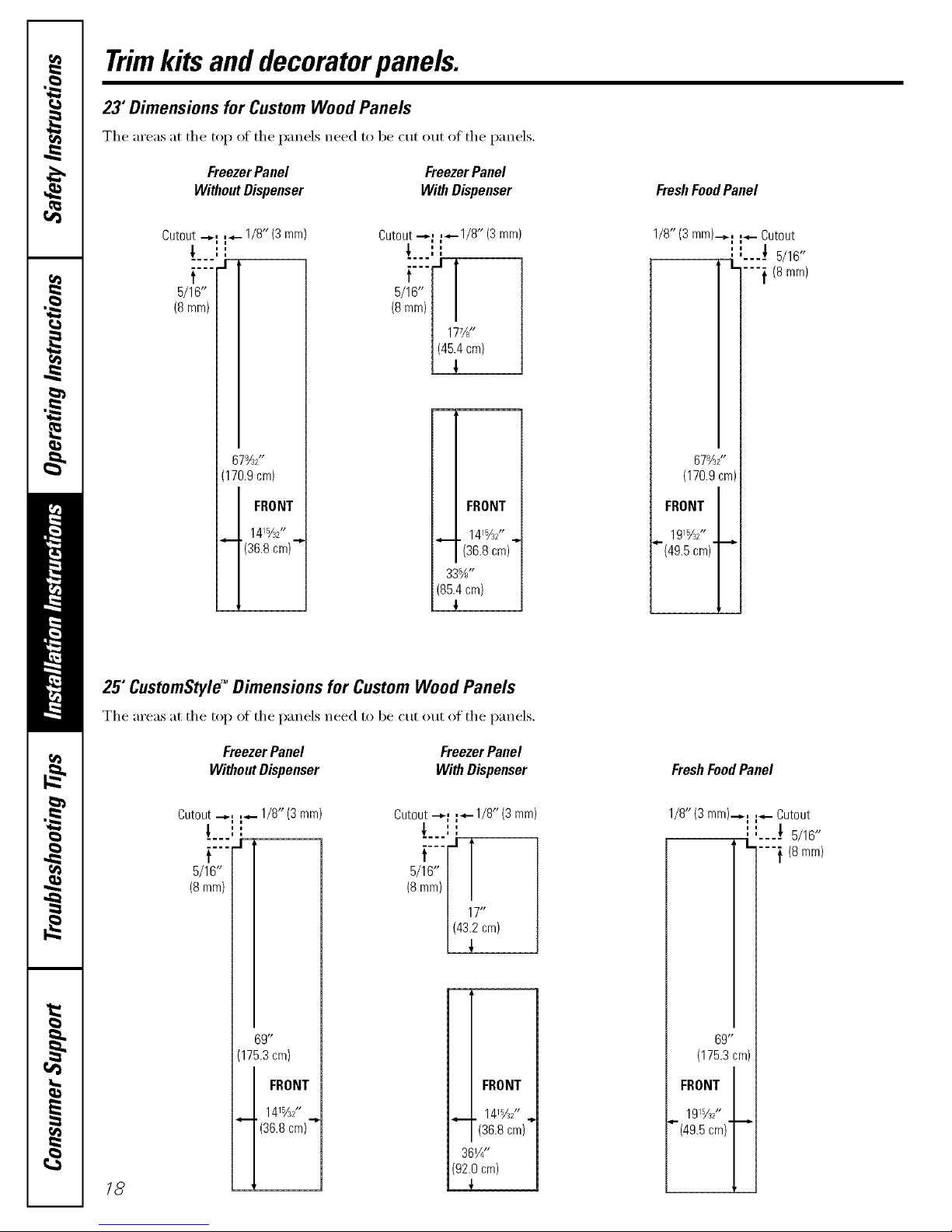
Trimkits anddecoratorpanels.
23"Dimensions for Custom Wood Panels
The areas at the top of the panels need to be cut out of the panels.
Freezer Panel Freezer Panel
Without Dispenser With Dispenser
FreshFoodPanel
Cutout "-'I _'- 1/8" (3 ram)
!...".F
t
6/18"
(Smm)
67%2"
(170.9 cm)
FRONT
1415/J2"
'(36.8 cm)"
Cutout .-_: :_-1/8" (3 rnm)
,,
i i
(8ram)1 I
117V¢"
N6i4cml
i FRONT
141%2" ..,
(36.8 cm)
33%"
(85.4 cm)
4
1/8"(3 ram)--,,.: 1-- Cutout
', "...! 5/16"
I..
""} (8ram)
67%Z'
(170.9 cm)
FRONT
1915/32"
"-(49.5 cm)' "-_
25" CustomStyle TM Dimensions for Custom Wood Panels
The areas at the top oI the panels need to be cut out oI the panels.
Freezer Panel Freezer Panel
Without Dispenser With Dispenser
FreshFoodPanel
18
Cutout .-,.: :4- 1/8" (3 mrn)
t
6/16"
(8ram)
89"
(175.3 cm)
FRONT
1415/32"
_'-"(36.8 cm)"
Cutout --,-f :---1/8" (3 mm)
',
i i
i FRONT
15 "
, 14 iJ2 .,
(36.8 cm)
361/4"
(92.0 cm)
1/8"(3 mrn).-_ I I_- Cutout
. ', ',____15/16"
"---1 (8ram)
69 r'
(175.3 cm)
FRONT
19_5/32"
"-(49.5 cm)" "-_
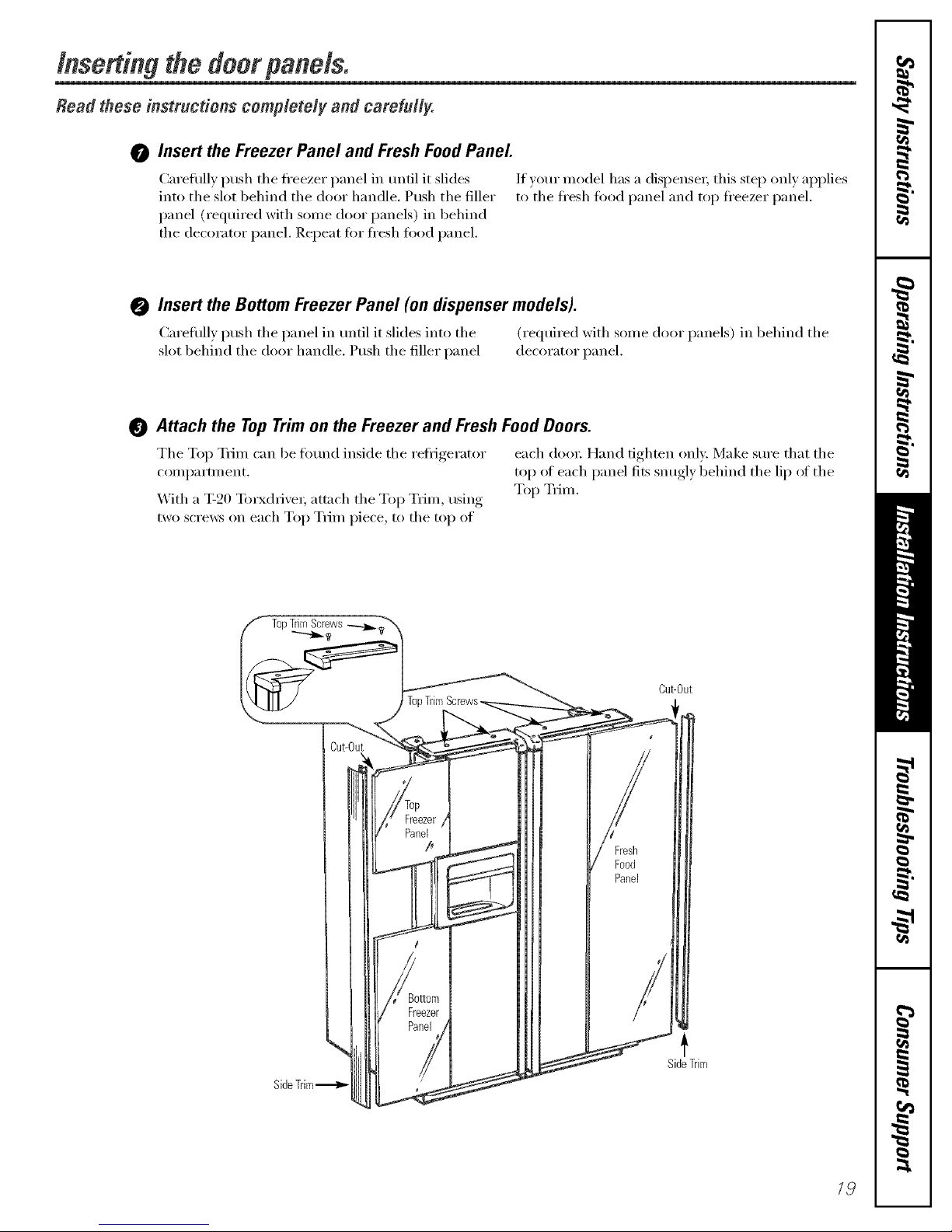
Inse ing the doorpanels.
Read these instructions completely and carefuttF.
0 Insert the Freezer Panel and Fresh Food Panel
(_arefully push the ti'eezer panel in until it slides
into the slot behind the door handle, Push the filler
panel (required with some door panels) in behind
the decorator panel. Repeat fi)r fl'esh fi)od panel.
If)our model has a dispense_; this step onl)applies
to the fl'esh fi_od panel and top fl'eezer panel,
0 Insert the Bottom Freezer Panel (on dispenser models).
(_arefull) push the panel in m_til it slides into the (required with some door panels) in behind the
slot behind the door handle, Push the filler panel decorator panel,
0 Attach the TopTrim on the Freezer and Fresh Food Doors.
The Top Trim can be t_und inside the refi_igerator each (loo_: Hand tighten only. Make sure that the
compartment, top _ff each panel fits snugly behind the lip _ff the
With a T-20 Torxdrive_; attach the Top Trim, using Top Trim.
two screws on each Top Trim piece, to the top of
Cut-Out
19
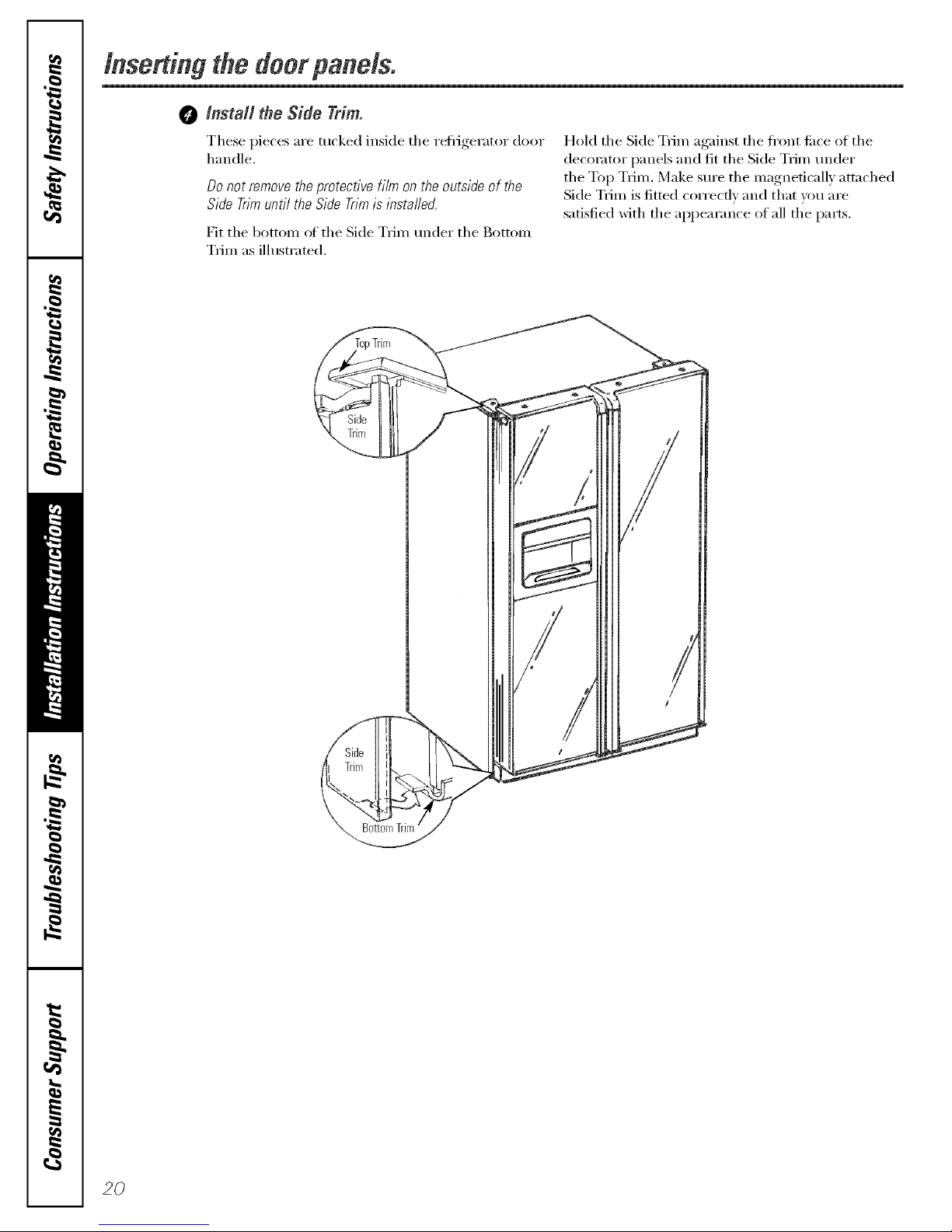
lnse ing the doorpanels.
install the Side Trim_
These pieces are tucked inside the refi_igerator door
handle.
Donot removetheprotectivefilm on the outsideof the
SideTrimuntil theSideTrimis installed.
Fit the botton_ of the Side TFim under the Bottom
TYim as illustrated.
Hold the Side TFim against the fl'ont ti_ce of the
decorator panels and fit the Side TYim under
the Top TFim, Make sure the magnetically attached
Side TYim is fitted correctly and that you are
satisfied with the appearance of all the parts,
2O
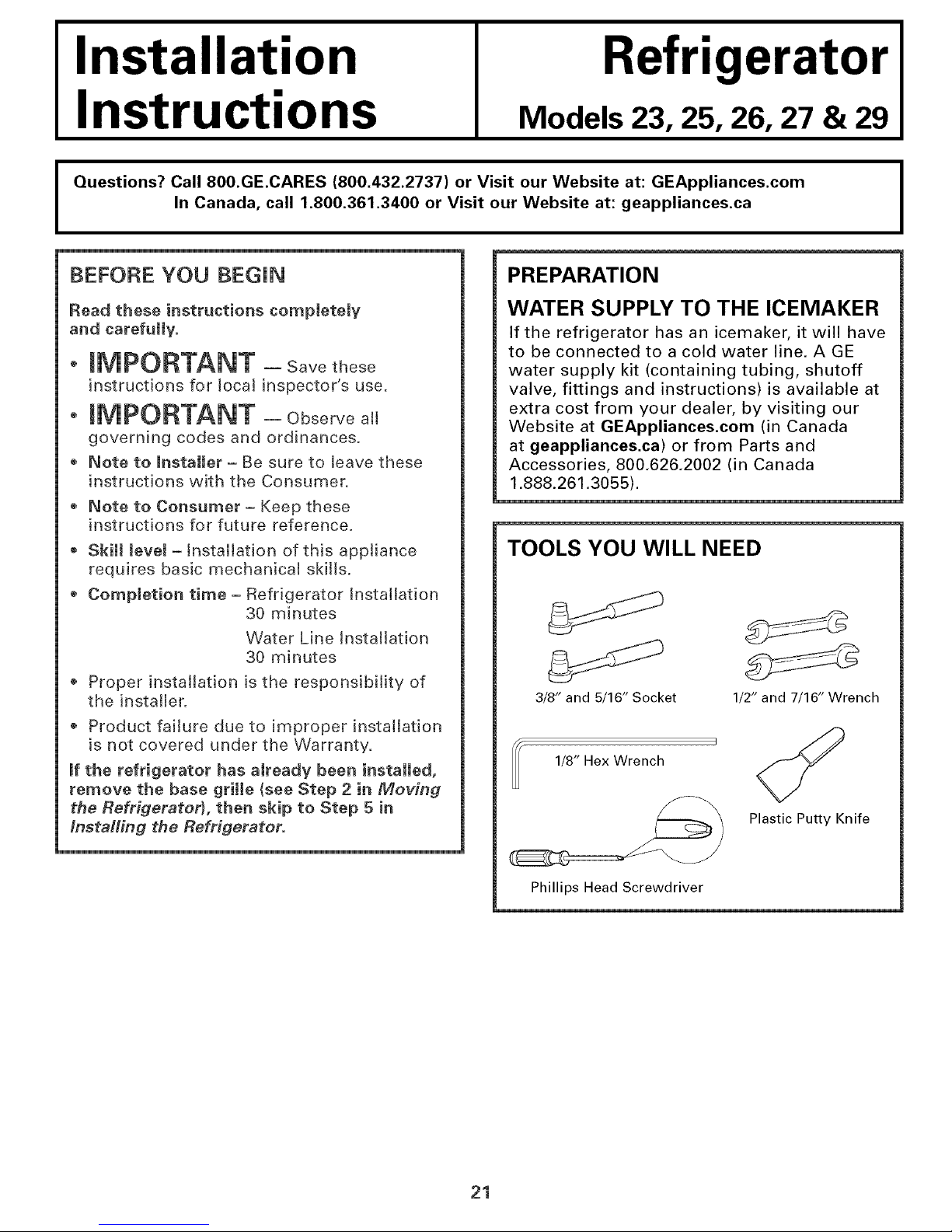
Installation
Instructions
Refrigerator
Models 23, 25, 26, 27 & 29
I Questions? Call 800.GE.CARES (800.432.2737) or Visit our Website at: GEAppliances.com
In Canada, call 1.800.361.3400 or Visit our Website at: geappliances.ca
I
BEFORE YOU BEGIN
Read these instructions completely
and carefully.
- iMPORTANT - Savethese
instructions for tocal inspector's use.
- iMPORTANT - Observea,
governb_g codes and ordb_ances.
e Note to lnstamler - Be sure to leave these
instructions with the Consumer.
e Note to Consumer - Keep these
instructions for future reference.
Skill level - Installation of this appliance
PREPARATION
WATER SUPPLY TO THE ICEMAKER
If the refrigerator has an icemaker, it will have
to be connected to a cold water line. AGE
water supply kit (containing tubing, shutoff
valve, fittings and instructions) is available at
extra cost from your dealer, by visiting our
Website at GEAppliances.com (in Canada
at geappliances.ca) or from Parts and
Accessories, 800.626.2002 (in Canada
1.888.261.3055).
TOOLS YOU WILL NEED
requires basic mechanical skilts.
e Completion time - Refrigerator Installation
30 minutes
Water Line Installation
30 minutes
Proper installation is the responsibility of
the installer.
Product failure due to improper installation
is not covered under the Warranty.
ff the refrigerator has already been installed,
remove the base grille {see Step 2 in Moving
the Re#_qerator), then skip to Step 5 in
Installing the Refrigerator.
3/8" and 5/16" Socket
1/8" Hex Wrench
1/2" and 7/16" Wrench
Plastic Putty Knife
Phillips Head Screwdriver
21
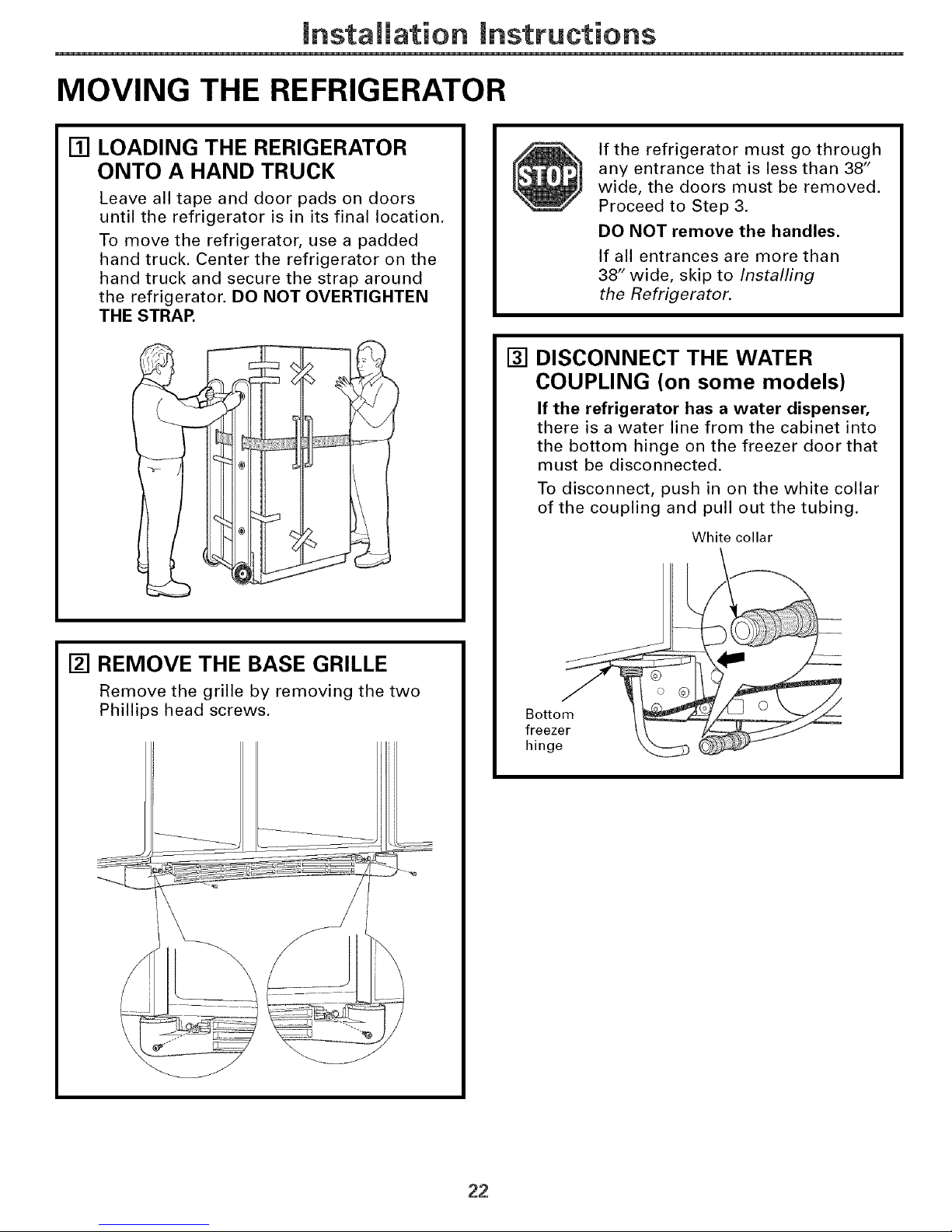
mnstaliation mnstructions
MOVING THE REFRIGERATOR
[] LOADING THE RERIGERATOR
ONTO A HAND TRUCK
Leave all tape and door pads on doors
until the refrigerator is in its final location.
To move the refrigerator, use a padded
hand truck. Center the refrigerator on the
hand truck and secure the strap around
the refrigerator. DO NOT OVERTIGHTEN
THE STRAP.
[] REMOVE THE BASE GRILLE
Remove the grille by removing the two
Phillips head screws.
If the refrigerator must go through
any entrance that is less than 38"
wide, the doors must be removed.
Proceed to Step 3.
DO NOT remove the handles.
If all entrances are more than
38" wide, skip to Installing
the Refrigerator.
[] DISCONNECT THE WATER
COUPLING (on some models)
If the refrigerator has a water dispenser,
there is a water line from the cabinet into
the bottom hinge on the freezer door that
must be disconnected.
To disconnect, push in on the white collar
of the coupling and pull out the tubing.
White collar
Bottom
freezer
hinge
22
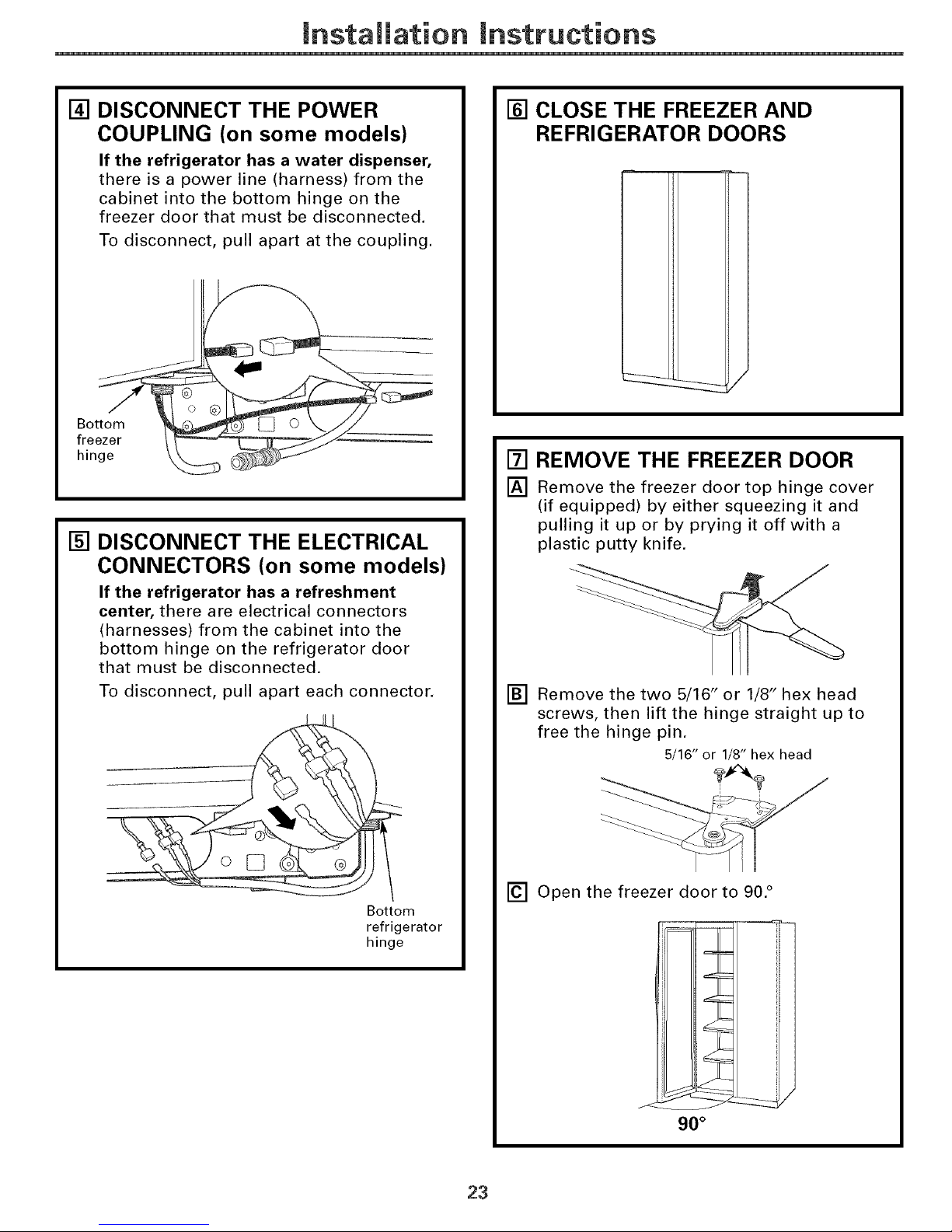
mnstaliation mnstructions
[]
DISCONNECT THE POWER
COUPLING (on some models)
If the refrigerator has a water dispenser,
there is a power line (harness) from the
cabinet into the bottom hinge on the
freezer door that must be disconnected.
To disconnect pull apart at the coupling.
Bottom o \jy
freezer l /--
hin
[]
DISCONNECT THE ELECTRICAL
CONNECTORS (on some models)
If the refrigerator has a refreshment
center, there are electrical connectors
(harnesses) from the cabinet into the
bottom hinge on the refrigerator door
that must be disconnected.
To disconnect, pull apart each connector.
Bottom
refrigerator
hinge
[] CLOSE THE FREEZER AND
REFRIGERATOR DOORS
[] REMOVE THE FREEZER DOOR
[] Remove the freezer door top hinge cover
(if equipped) by either squeezing it and
pulling it up or by prying it off with a
plastic putty knife.
[] Remove the two 5/16" or 1/8" hex head
screws, then lift the hinge straight up to
free the hinge pin.
5/16" or 1/8" hex head
[] Open the freezer door to 90. °
90 °
23
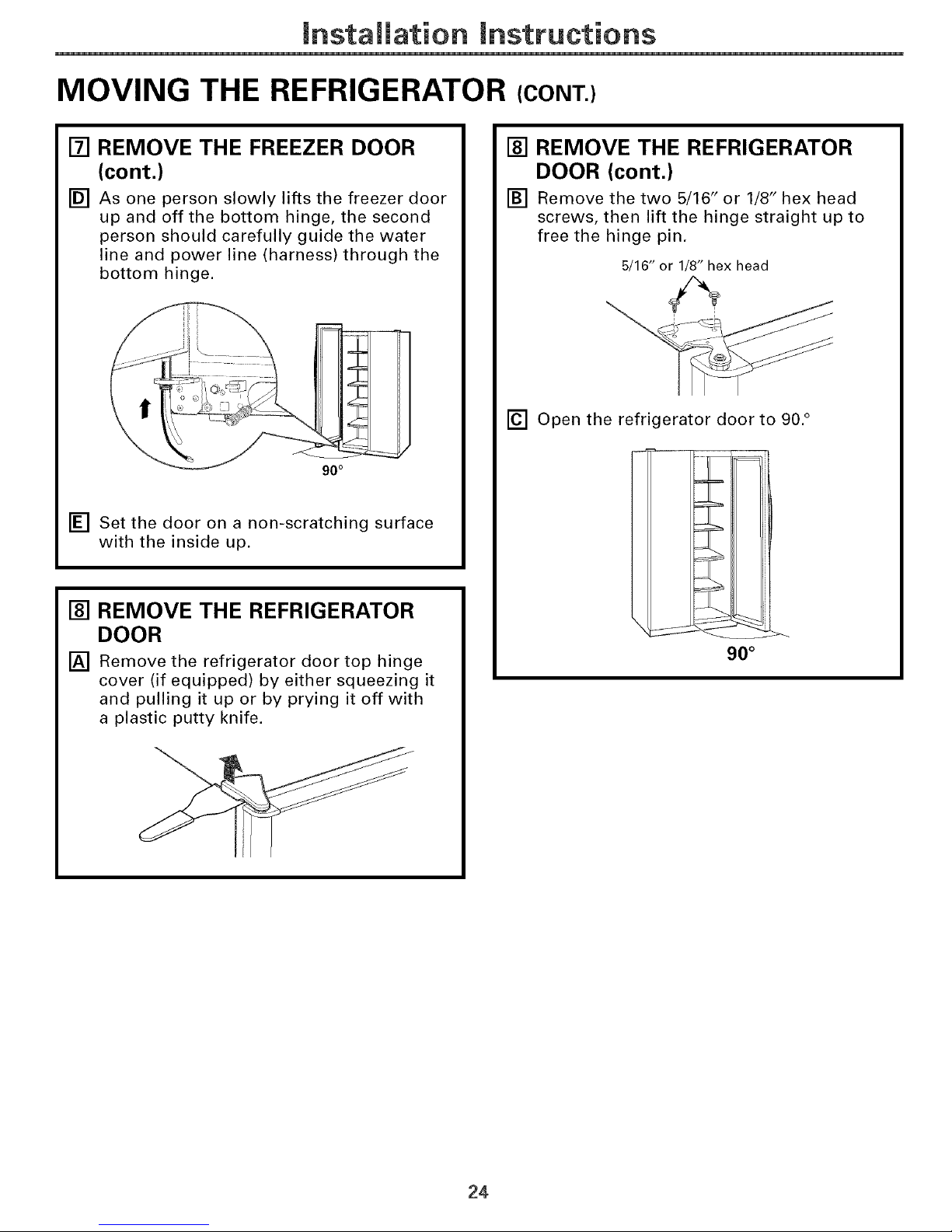
mnstaliation mnstructions
MOVING THE REFRIGERATOR (CONT.)
[]
[]
REMOVE THE FREEZER DOOR
(cont.)
As one person slowly lifts the freezer door
up and off the bottom hinge, the second
person should carefully guide the water
line and power line (harness) through the
bottom hinge.
o
90°
[] Set the door on a non-scratching surface
with the inside up.
[] REMOVE THE REFRIGERATOR
DOOR
[] Remove the refrigerator door top hinge
cover (if equipped) by either squeezing it
and pulling it up or by prying it off with
a plastic putty knife.
[] REMOVE THE REFRIGERATOR
DOOR (cont.)
[] Remove the two 5/16" or 1/8" hex head
screws, then lift the hinge straight up to
free the hinge pin.
5/16" or 1/8" hex head
[] Open the refrigerator door to 90. °
_ H
90 °
24

mnstaliation mnstructions
[]
[]
REMOVE THE
REFRIGERATOR DOOR (cont.)
Lift the refrigerator door up and off the
bottom hinge.
If the refrigerator has a refreshment
center, one person should slowly lift the
door up and off the bottom hinge and the
second person should carefully guide the
electrical lines (harnesses) through the
bottom hinge.
==f===
90°
Refreshment Center Models only
[] Set the door on a non-scratching surface
with the inside up.
[] REPLACING THE DOORS
To replace the doors, simply reverse
steps 3 through 8.
However, please note the following:
• When lowering the doors onto the
bottom hinges, make sure the second
person carefully guides the tube and
harnesses through the holes in the
hinges.
• When connecting the water line, make
sure you insert the tubing all the way
to the mark.
Mark
• Do not pinch the tubing and harnesses
when placing the doors on the bottom
hinges.
• When connecting the power line and
the electrical lines (refreshment center
models only), be sure that the
connectors are seated together fully.
25
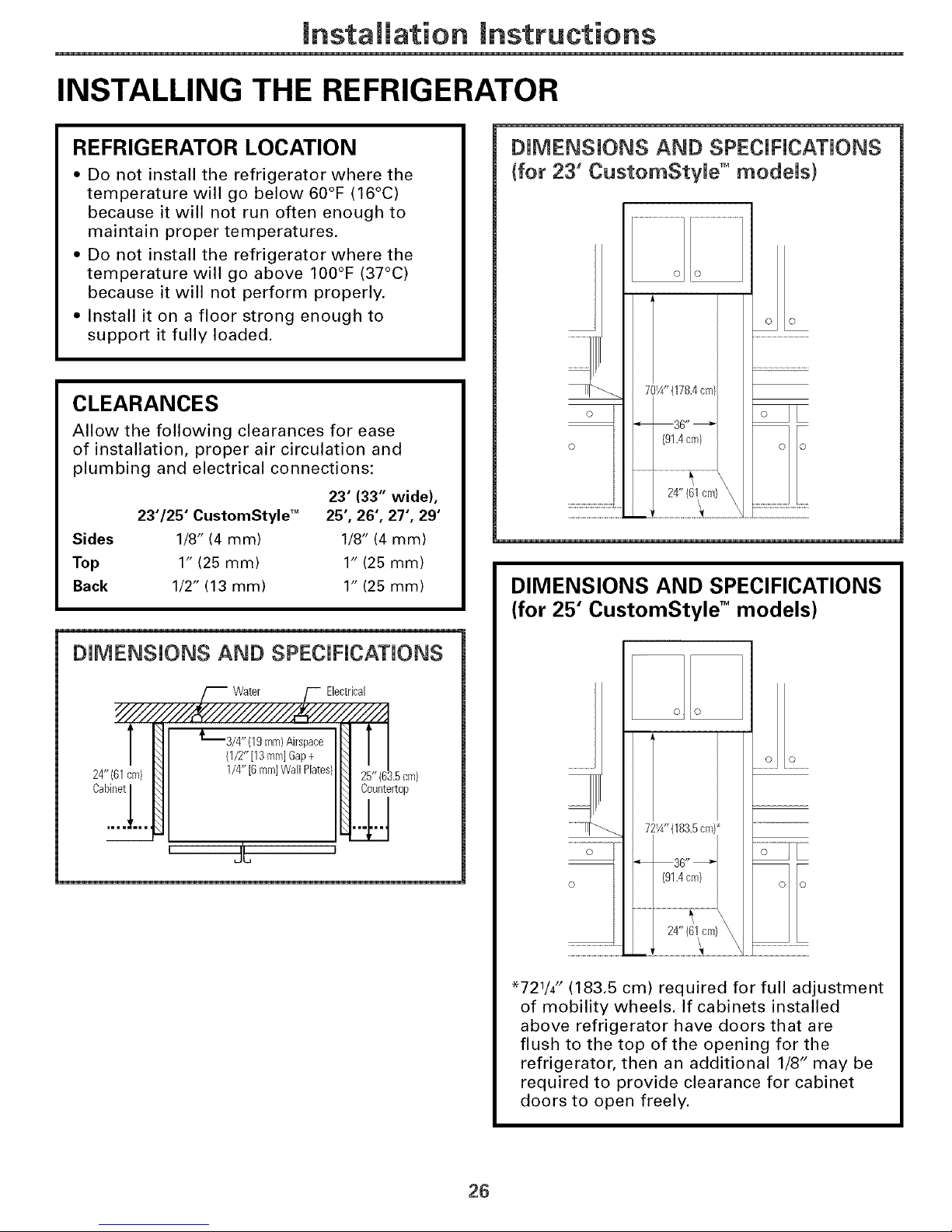
mnstaliation mnstructions
INSTALLING THE REFRIGERATOR
REFRIGERATOR LOCATION
• Do not install the refrigerator where the
temperature will go below 60°F (16°C)
because it will not run often enough to
maintain proper temperatures.
• Do not install the refrigerator where the
temperature will go above 100°F (37°C)
because it will not perform properly.
• Install it on a floor strong enough to
support it fully loaded.
CLEARANCES
Allow the following clearances for ease
of installation, proper air circulation and
plumbing and electrical connections:
23' (33" wide),
23"/25" CustomStyle TM 25', 26', 27', 29'
Sides 1/8" (4 mm) 1/8" (4 mm)
Top 1" (25 mm) 1" (25 mm)
Back 1/2" (13 mm) 1" (25 mm)
DiMENSiONS AND SPECiFiCATiONS
Water Electrical
_'_3/4"(19 ram)Airspace
(1/2"[13 lem]Gap+
1/4" [6ram]Wall Plates)
25" (63.5cm)
Countert0p
' J'L '
DiMENSiONS AND SPECiFiCATiONS
(for 23" CustomStyle" modeJs)
o
701/4" (178.4cm
36"
(91.4cm)
DIMENSIONS AND SPECIFICATIONS
(for 25" CustomStyle TM models)
O
O
721A" (183.5cm)_
36"
(91.4cm)
........2 2........
_721/4 rl (183.5 cm) required for full adjustment
of mobility wheels. If cabinets installed
above refrigerator have doors that are
flush to the top of the opening for the
refrigerator, then an additional 1/8 'I may be
required to provide clearance for cabinet
doors to open freely.
26
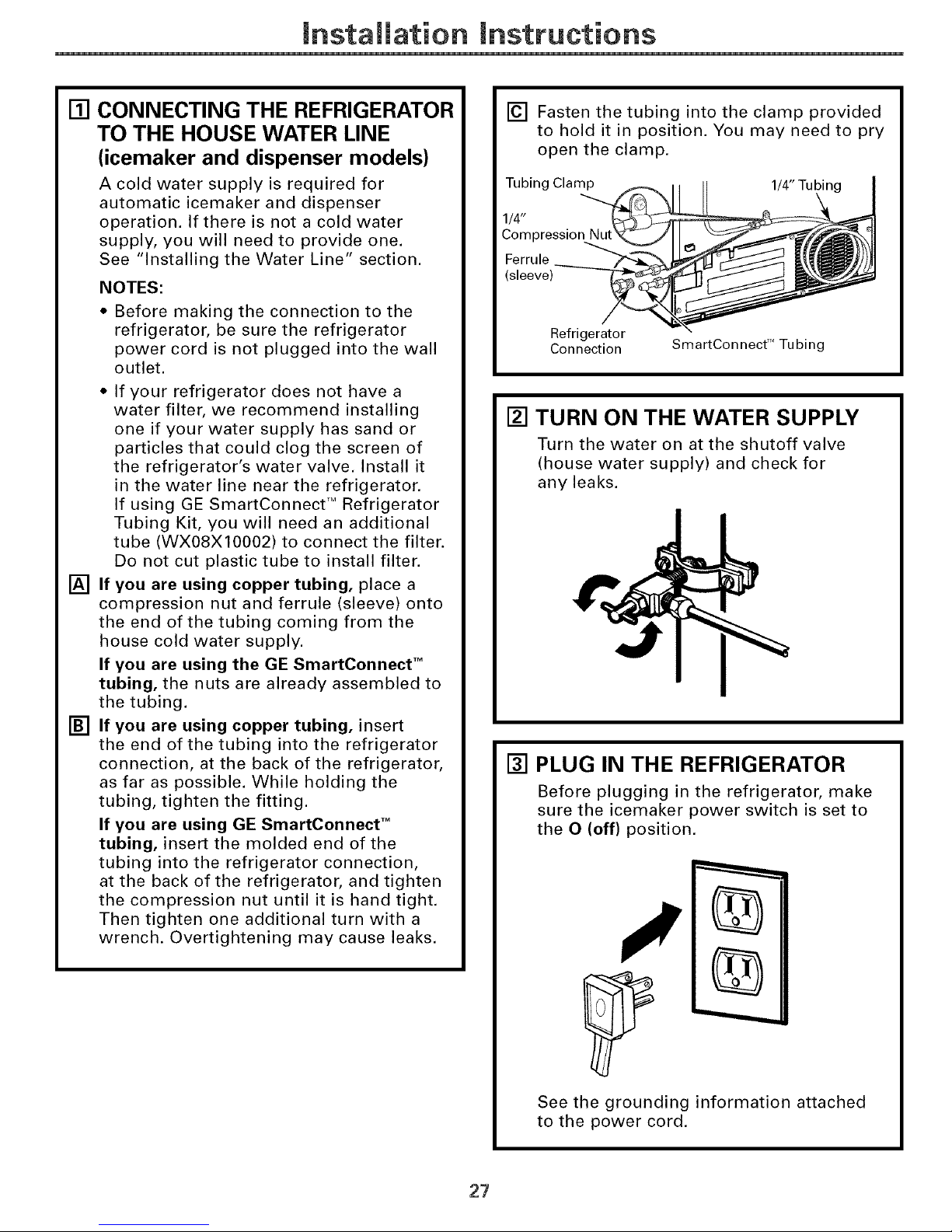
mnstaliation mnstructions
[]
[]
[]
CONNECTING THE REFRIGERATOR
TO THE HOUSE WATER LINE
(icemaker and dispenser models)
A cold water supply is required for
automatic icemaker and dispenser
operation. If there is not a cold water
supply, you will need to provide one.
See "Installing the Water Line" section.
NOTES:
Before making the connection to the
refrigerator, be sure the refrigerator
power cord is not plugged into the wall
outlet.
• If your refrigerator does not have a
water filter, we recommend installing
one if your water supply has sand or
particles that could clog the screen of
the refrigerator's water valve. Install it
in the water line near the refrigerator.
If using GE SmartConnect TM Refrigerator
Tubing Kit, you will need an additional
tube (WXO8XIO002) to connect the filter.
Do not cut plastic tube to install filter.
If you are using copper tubing, place a
compression nut and ferrule (sleeve) onto
the end of the tubing coming from the
house cold water supply.
If you are using the GE SmartConnect TM
tubing, the nuts are already assembled to
the tubing.
If you are using copper tubing, insert
the end of the tubing into the refrigerator
connection, at the back of the refrigerator,
as far as possible. While holding the
tubing, tighten the fitting.
If you are using GE SmartConnect TM
tubing, insert the molded end of the
tubing into the refrigerator connection,
at the back of the refrigerator, and tighten
the compression nut until it is hand tight.
Then tighten one additional turn with a
wrench. Overtightening may cause leaks.
[] Fasten the tubing into the clamp provided
to hold it in position. You may need to pry
open the clamp.
Tubing Clamp 1/4" Tubin
1/4"
Compression
Ferrule
(sleeve)
Refrigerator
Connection
SmartConnect TM Tubing
[] TURN ON THE WATER SUPPLY
Turn the water on at the shutoff valve
(house water supply) and check for
any leaks.
[] PLUG IN THE REFRIGERATOR
Before plugging in the refrigerator, make
sure the icemaker power switch is set to
the O (off) position.
See the grounding information attached
to the power cord.
27
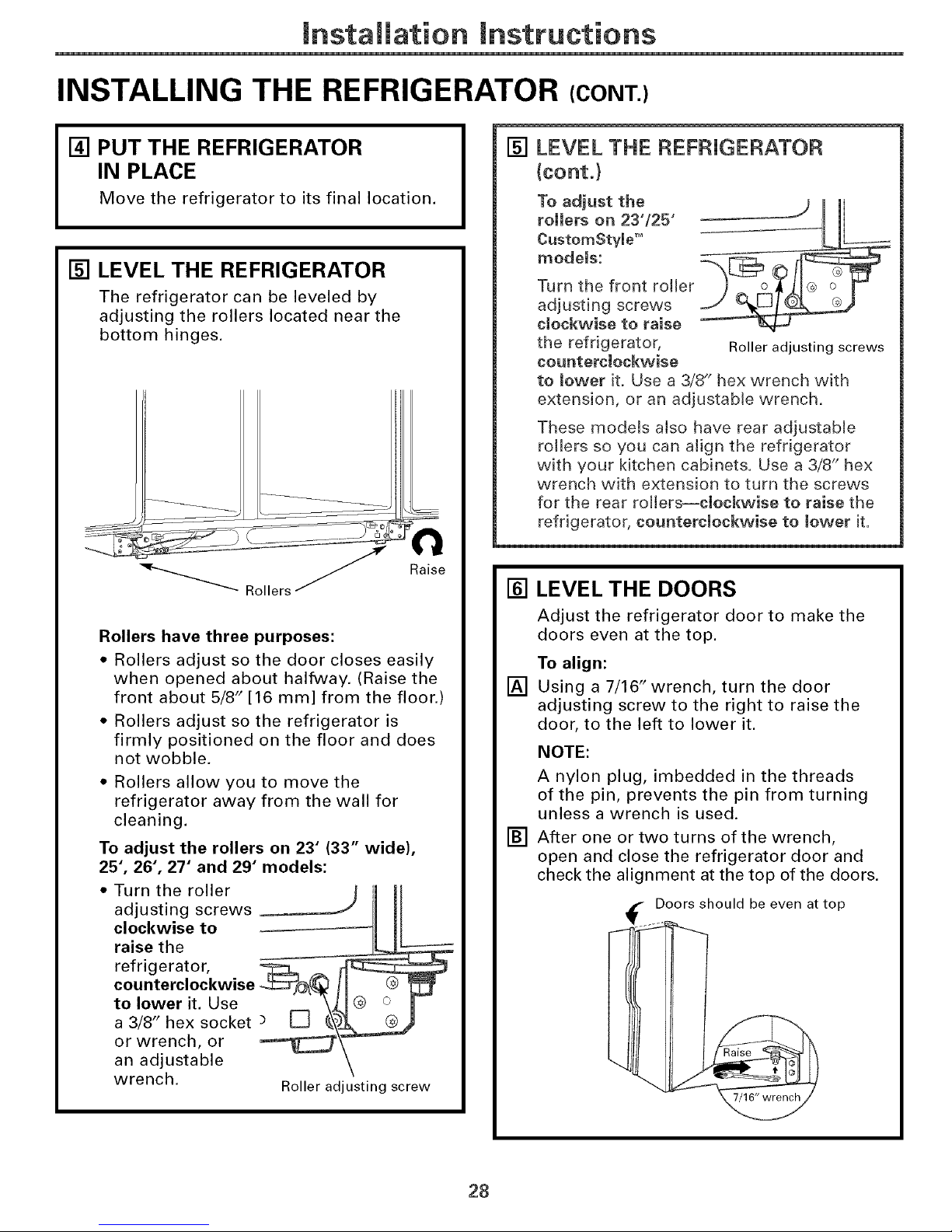
mnstaliation mnstructions
INSTALLING THE REFRIGERATOR (CONT.)
[] PUT THE REFRIGERATOR
IN PLACE
Move the refrigerator to its final location.
[] LEVEL THE REFRIGERATOR
The refrigerator can be leveled by
adjusting the rollers located near the
bottom hinges.
Raise
Rollers have three purposes:
• Rollers adjust so the door closes easily
when opened about halfway. (Raise the
front about 5/8" [16 mm] from the floor.)
• Rollers adjust so the refrigerator is
firmly positioned on the floor and does
not wobble.
• Rollers allow you to move the
refrigerator away from the wall for
cleaning.
To adjust the rollers on 23" (33" wide),
25", 26", 27" and 29" models:
• Turn the roller J il II
adjusting screws __
clockwise to
raise the
refrigerator, _
counterclockwise __
to lower it. Use
a 3/8" hex socket
or wrench, or
an adjustable
wrench. Roller adjusting screw
[] LEVEL THE REFRIGERATOR
To adjust the
rollers on 23"/25"
CustomStyle"
modets:
Turn the front roller
adjusting screws
clockwise to raise
the refrigerator,
counterclockwise
Roller adjusting screws
to lower it. Use a 3/8" hex wrench with
extension, or an adjustable wrench.
These models also have rear adjustable
rollers so you can align the refrigerator
with your kitchen cabinets. Use a 3/8" hex
wrench with extension to turn the screws
for the rear rollers--cmockwise to raise the
refrigerator, counterclockwise to lower it.
[] LEVEL THE DOORS
[]
[]
Adjust the refrigerator door to make the
doors even at the top.
To align:
Using a 7/16" wrench, turn the door
adjusting screw to the right to raise the
door, to the left to lower it.
NOTE:
A nylon plug, imbedded in the threads
of the pin, prevents the pin from turning
unless a wrench is used.
After one or two turns of the wrench,
open and close the refrigerator door and
check the alignment at the top of the doors.
Doors should be even at top
28
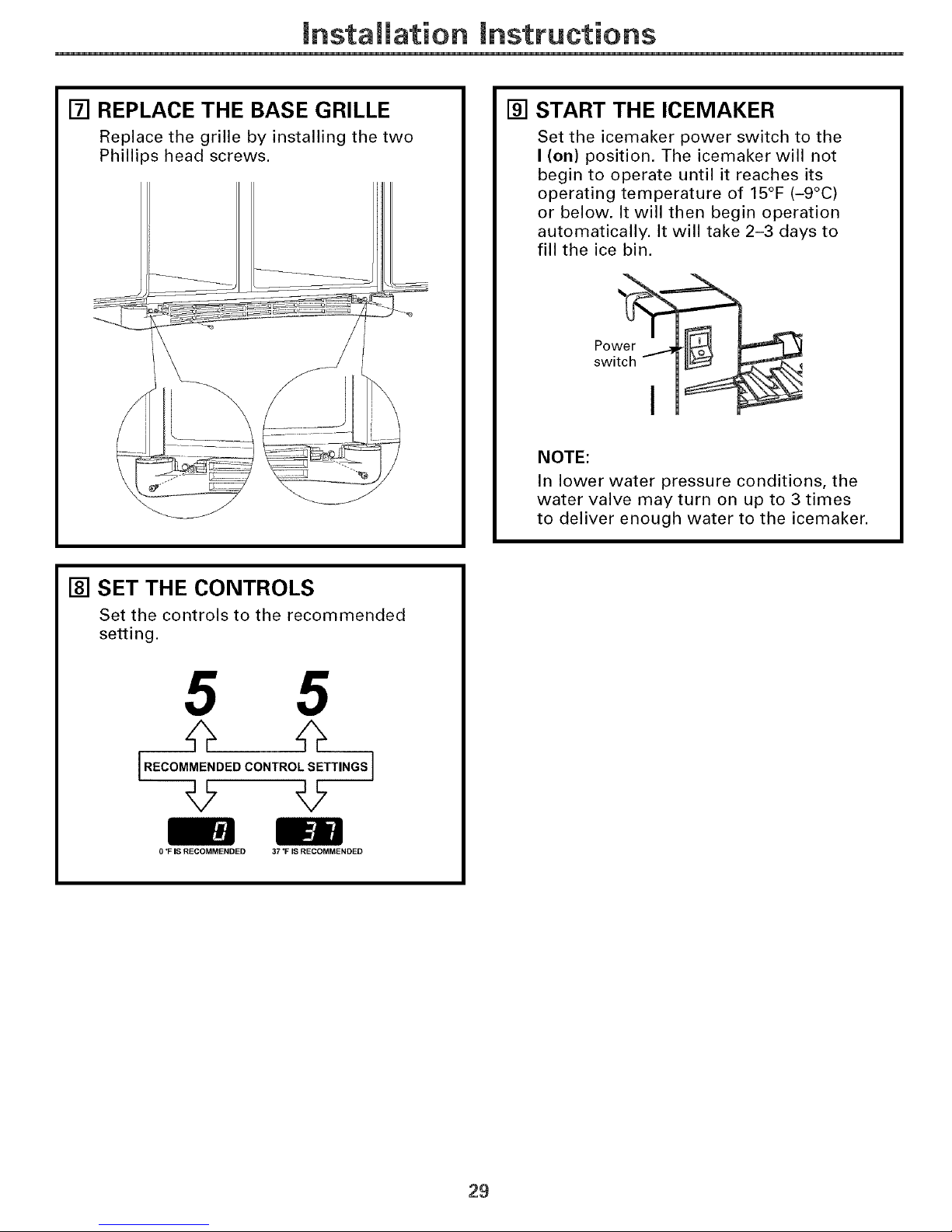
mnstaliation mnstructions
[] REPLACE THE BASE GRILLE
Replace the grille by installing the two
Phillips head screws.
[] START THE ICEMAKER
Set the icemaker power switch to the
I (on) position. The icemaker will not
begin to operate until it reaches its
operating temperature of 15°F (-9°C)
or below. It will then begin operation
automatically. It will take 2-3 days to
fill the ice bin.
Pow
switch r 1
NOTE:
In lower water pressure conditions, the
water valve may turn on up to 3 times
to deliver enough water to the icemaker.
[] SET THE CONTROLS
Set the controls to the recommended
setting.
5 5
[.EOOMME.0E0CO.T.O'SETT..OS]
0 *FIS RECOMMENDED 37 "F IS RECOMMENDED
29
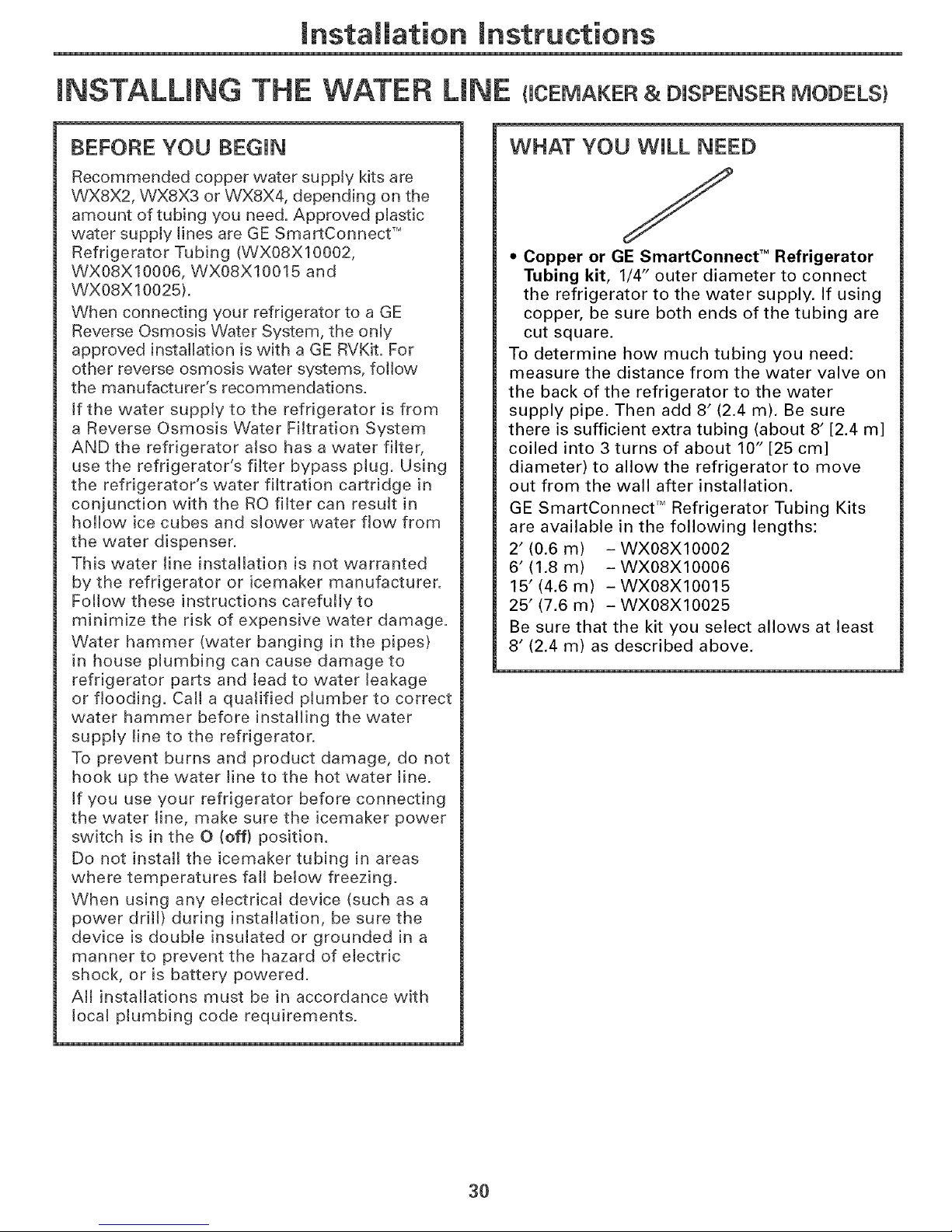
Installation Instructions
INSTALLING THE WATER LINE tUCEMAKER&DISPENSERMODELS)
BEFORE YOU BEGIN
Recommended copper water supply kits are
WXSX2, WX8X3 or WX8X4, depending on the
amount of tubing you need. Approved plastic
water supply lines are GE SmartConnect 'M
Refrigerator Tubing (WX08Xl0002,
WX08Xl0006, WX08X10015 and
WX08X 10025).
When connecting your refrigerator to a GE
Reverse Osmosis Water System, the only
approved instaNafion is with a GE RVKit. For
other reverse osmosis water systems, foNow
the manufacturer's recommendations.
tf the water supply to the refrigerator is from
a Reverse Osmosis Water Fikration System
AND the refrigerator atso has a water filter,
use the refrigerator's filter bypass plug. Using
the refrigerator's water filtration cartridge in
conjunction with the RO filter can result in
hollow ice cubes and slower water flow from
the water dispenser.
This water line instalhtion is not warranted
by the refrigerator or icemaker manufacturer.
Follow these instructions carefully to
minimize the risk of expensive water damage.
Water hammer (water banging in the pipes)
in house plumbing can cause damage to
refrigerator parts and lead to water leakage
or flooding. Call a qualified plumber to correct
water hammer before installing the water
supply line to the refrigerator.
To prevent burns and product damage, do not
hook up the water line to the hot water line.
tf you use your refrigerator before connecting
the water line, make sure the icemaker power
switch is in the O (off) position.
Do not install the icemaker tubing in areas
where temperatures fall below freezing.
When using any electrical device (such as a
power drill) during installation, be sure the
device is double insulated or grounded in a
manner to prevent the hazard of electric
shock, or is battery powered.
All installations must be in accordance with
local plumbing code requirements.
WHAT YOU WILL NEED
/
• Copper or GE SmartConnect TM Refrigerator
Tubing kit, 1/4" outer diameter to connect
the refrigerator to the water supply. If using
copper, be sure both ends of the tubing are
cut square.
To determine how much tubing you need:
measure the distance from the water valve on
the back of the refrigerator to the water
supply pipe. Then add 8' (2.4 m). Be sure
there is sufficient extra tubing (about 8' [2.4 m]
coiled into 3 turns of about 10" [25 cm]
diameter) to allow the refrigerator to move
out from the wall after installation.
GE SmartConnect 'M Refrigerator Tubing Kits
are available in the following lengths:
2' (0.6 m) - WX08Xl0002
6' (1.8 m) -WX08Xl0006
15' (4.6 m) - WX08X10015
25' (7.6 m) - WX08X10025
Be sure that the kit you select allows at least
8' (2.4 m) as described above.
30
