Page 1

Installation
Instructions
Advantium®240V
Built-In SpeedCook
Ovens
PSB2200
PSB2201
ZSC2200
ZSC2201
ZSC2202
49-40574-1
MFL06213302
02-08 JR
Page 2
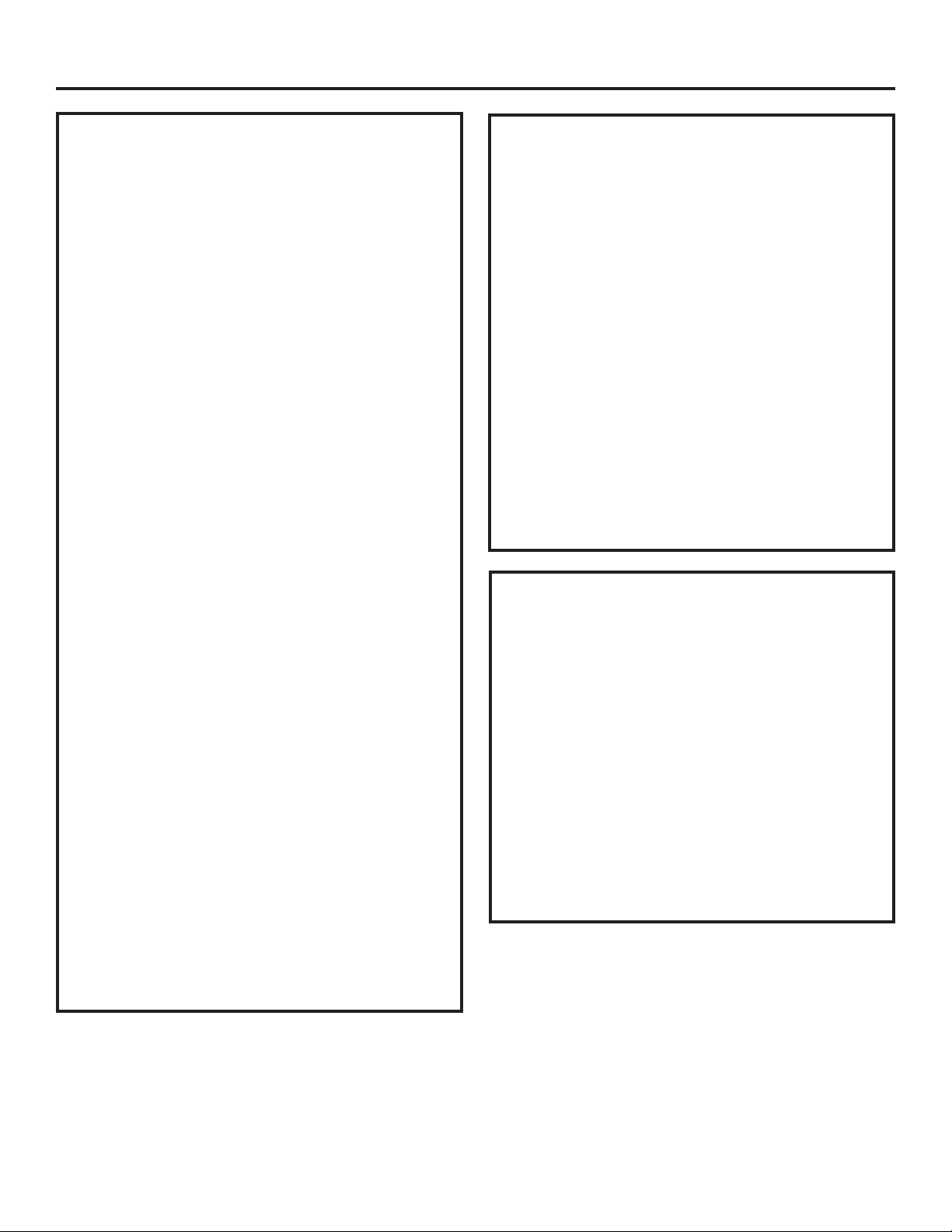
Safety Information
2
CONTENTS
Design Information
Models Available......................................................................2
Product Dimensions and Clearances ............................3
Tools and Parts Required ....................................................3
Parts Supplied ..........................................................................3
Electrical Tools and Parts Required................................3
Advance Planning ..................................................................3
Installation Preparation
Electrical Requirements........................................................4
Install Junction Box ................................................................4
Preparing the Opening (Installation without
an accessory storage drawer)..................................5-6
Preparing the Opening (Installation with
an accessory storage drawer)..................................7-8
Installation Instructions
Step 1, Remove Packaging and Parts ..........................9
Step 2, Route Conduit ........................................................10
Step 3, Install Bottom Trim ..............................................11
Step 4, Install Mounting Screws ....................................11
Step 5, Finalize Installation ..............................................11
BEFORE YOU BEGIN
Read these instructions completely and carefully.
IMPORTANT — Save these instructions for
local inspector’s use.
IMPORTANT — Observe all governing codes
and ordinances.
• Note to Installer — Be sure to leave these
instructions with the Consumer.
• Note to Consumer — Keep these instructions
with your Owner’s Manual for future reference.
• Skill Level — Installation of this appliance
requires basic mechanical and electrical skills.
• Completion Time — 1 Hour.
• Proper installation is the responsibility of the
installer. Product failure due to improper
installation is not covered under the warranty.
See Owner’s Manual for warranty information.
IMPORTANT — Use this oven only for
its intended purpose. Never use the oven for
warming or heating a room. Prolonged use of the
oven without proper ventilation can be hazardous.
CAUTION:
For personal safety, remove house fuse or oven
circuit breaker before beginning installation to
avoid severe or fatal shock injury.
CAUTION:
For personal safety, the mounting surface must
be capable of supporting the cabinet load, in
addition to the added weight of the 80-pound oven
and 30-pound drawer, plus additional oven loads of
up to 50 pounds or a total weight of up to 160
pounds.
CAUTION:
For personal safety, this product cannot be
installed in cabinet arrangements such as an
island, a peninsula or below a countertop.
MODELS AVAILABLE
Profile Models:
PSB2200NWW–White
PSB2200NBB–Black
PSB2201NSS–Stainless Steel
Monogram Models:
ZSC2200NWW–White
ZSC2200NBB–Black
ZSC2201NSS–Stainless Steel
Monogram Pro Range Models:
ZSC2202NSS–Stainless Steel
NOTE: This unit cannot be installed with an
accessory storage drawer.
Page 3
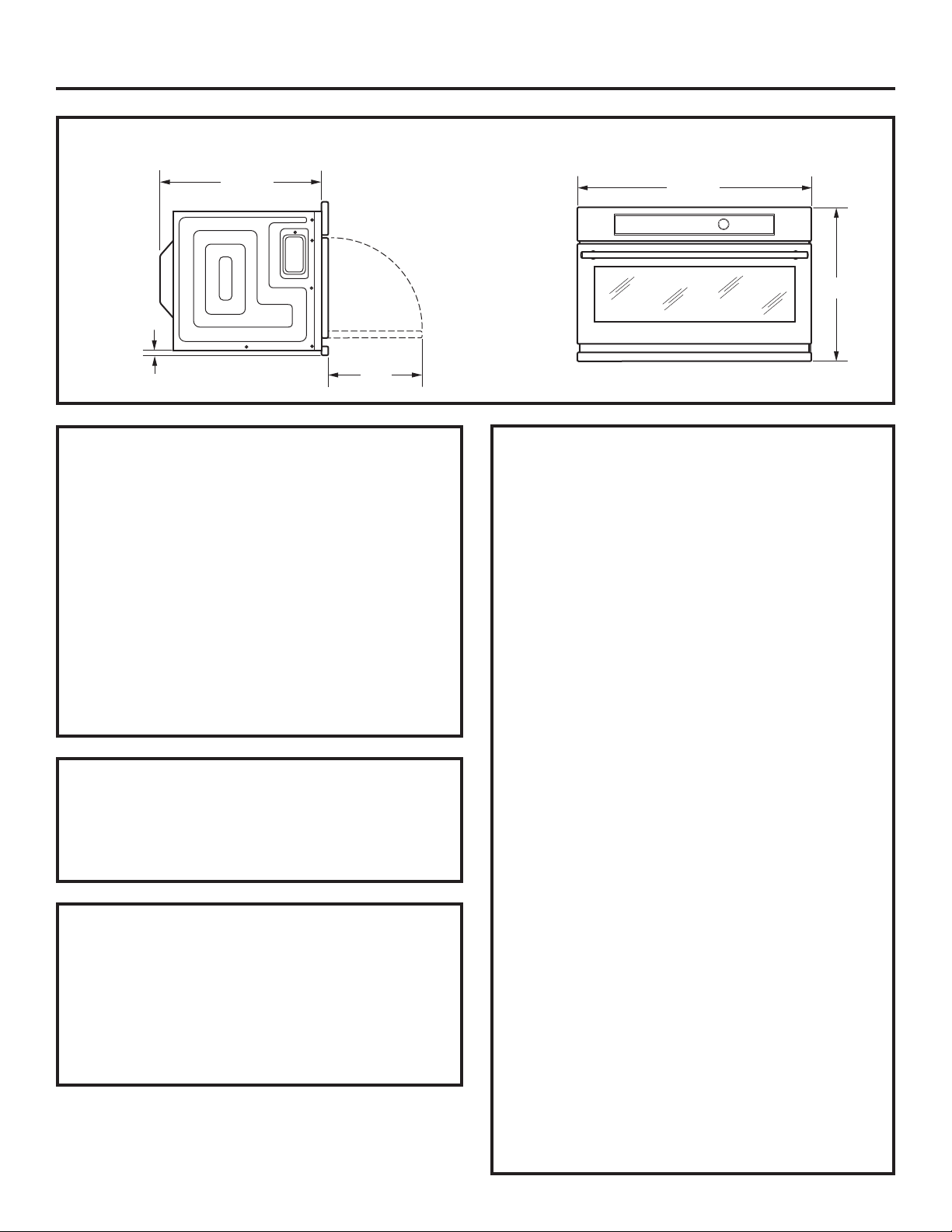
Design Information
3
PRODUCT DIMENSIONS AND CLEARANCES NOTE: Appearance will vary by model.
TOOLS AND PARTS REQUIRED
(NOT SUPPLIED)
#2 Phillips screwdriver
Hand held drill
High speed drill bit, 3/32″ diameter
3/8″ slot head screwdriver
Level
Saw
2x4 or 2x2 lumber for installing runners
or 3/8″ plywood for floor (if required)
Wood screws or other hardware for installing
runner or shelf to support oven (if required)
Safety glasses or goggles
PARTS SUPPLIED
6 brass screws (3 required, 3 extra)
5 color matched screws (4 required, 1 extra)
Bottom trim
ELECTRICAL TOOLS AND PARTS
REQUIRED (NOT SUPPLIED)
Junction box
Electrical cable (3-conductor or 4-conductor wire
as required by local codes)
UL-listed conduit connectors
Wire cutters and wire strippers
ADVANCE PLANNING
• These ovens may be installed directly into a 30” wide
oven cabinet.
• Cutout dimensions are NOT the same for installation
with or without an accessory storage drawer. Make
sure to use the correct cutout when preparing the
opening.
NOTE: Model ZSC2202 CANNOT be installed with an
accessory storage drawer. See Installation
Preparation Without an Accessory Storage Drawer
for this model.
IMPORTANT — This oven is not approved for
use above another built-in Advantium Speedcook
oven, a side by side installation or below a
countertop.
•
For personal safety, this oven cannot be installed
in a cabinet arrangement such as an island or
peninsula.
• The oven must be installed at least 36-3/4" above
the floor.
• Allow for clearance to adjacent corners, walls,
drawers, etc.
• Cabinets installed adjacent to wall ovens must
have an adhesion spec of at least 194ºF
temperature rating.
The oven must be securely installed in a cabinet
that is firmly attached to the house structure.
Weight on the oven door could cause the oven
to tip and result in injury. Never allow anyone to
climb, sit, stand or hang on the oven door.
If installing the drawer accessory, the drawer must
be assembled to the oven prior to installation into
the cabinet. See the Accessory Storage Drawer
Assembly Instructions.
21-1/2”
1”
13”
19”
29-3/4”
21 1/2”
13/16”
13”
29 3/4”
19 1/32”
Page 4
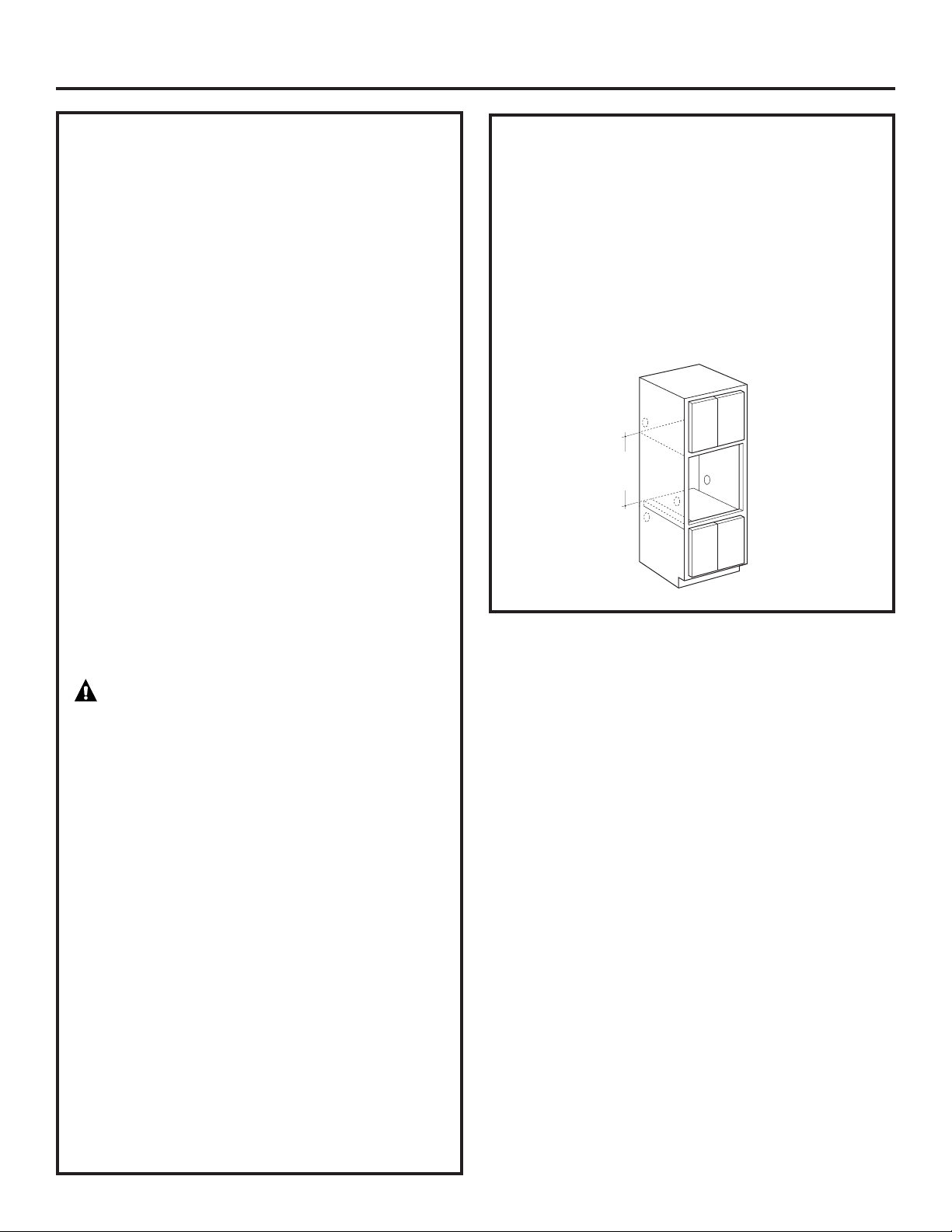
Installation Preparation
4
ELECTRICAL REQUIREMENTS
Single Speedcook Installation
Product rating is 120/208 or 120/240 volt, 60 Hz,
30 amps. This product must be connected to a supply
circuit of the proper voltage and frequency and
protected by a time delay fuse or circuit breaker.
Power should be supplied from a separate, dedicated
30-ampere branch circuit. Wire size must conform to
the requirements of the National Electrical Code or the
prevailing local code.
Combined Speedcook and Wall Oven Installation
When installed in combination with a GE/Monogram
single wall oven, use separate electrical junction boxes.
Refer to single oven installation instructions for
electrical requirements of that product.
These connections must be made by a qualified
electrician. All electrical connections must meet
National Electrical Code or prevailing local codes.
Combined Speedcook and Warming Drawer
Installation
When installing the Speedcook oven over a GE or
Monogram electric warming drawer, a separate 120V,
60Hz, properly grounded receptacle must be installed.
See instructions packed with the warming drawer.
WARNING
•
The electrical power to the oven branch circuit
must be shut off while line connections are being
made.
•
Use copper wiring only.
•
Electrical ground is required on this appliance.
The free end of the green wire (ground wire)
must be connected to a suitable ground.
This wire must remain grounded to the oven.
•
If cold water pipe is interrupted by plastic,
non-metallic gaskets, union connections or other
insulating materials, DO NOT use for grounding.
•
DO NOT ground to a gas pipe.
•
DO NOT have a fuse in the NEUTRAL or
GROUNDING circuit. A fuse in the NEUTRAL or
GROUNDING circuit could result in an electrical
shock.
•
Check with a qualified electrician if you are in
doubt as to whether the appliance is properly
grounded.
Failure to follow these instructions could result in
serious injury or death.
INSTALL JUNCTION BOX
The conduit is located at the top right on the back of
the oven.
Locate and install the junction box within reach of the
oven conduit.
• Through the left or right sides of the cabinet wall
and into adjacent cabinet.
• Or, through the cutout floor.
• Or, in the upper cabinet.
Cutout
Height
Page 5
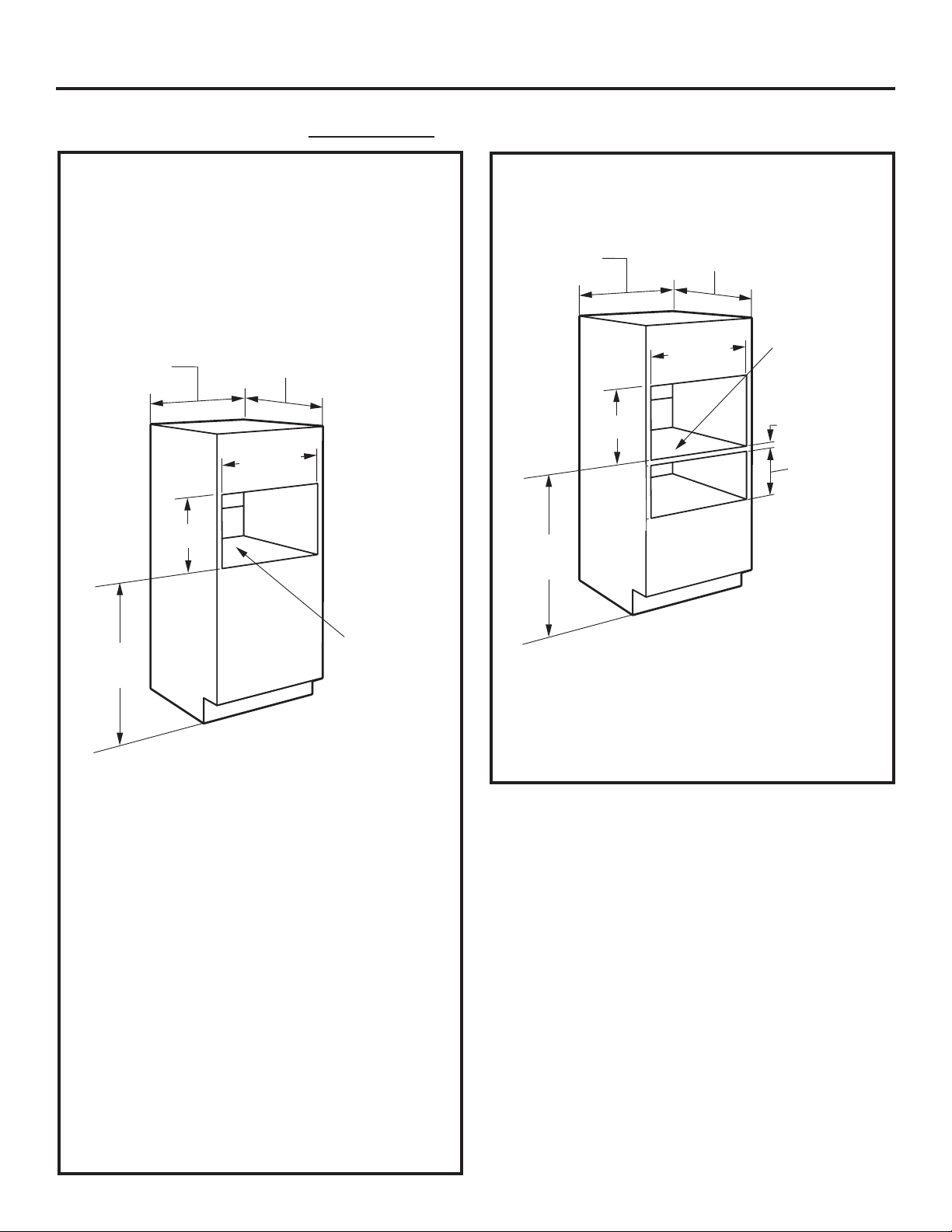
5
Installation Preparation
Preparation WITHOUT an Accessory Storage Drawer
PREPARE THE OPENING (CONT.)
Installation over a GE/Monogram
Warming Drawer:
NOTE: Additional clearances between the cutouts
may be required. Check to be sure the oven supports
above the Warming Drawer location do not obstruct
the required interior depth and height. See Warming
Drawer installation instructions for details.
30”
23-1/2”
25-1/4”
17-1/2”
36-3/4”
Min.
2” Min.
(3” recommended)
Per warming
drawer
requirement
Construct
Solid Bottom
Min. 3/8”
Plywood
Supported
by 2x4 or 2x2
Runners all
Four Sides
PREPARE THE OPENING
The Advantium 240V can be installed in
combination with other GE/Monogram appliances.
Always follow each product’s Installation
Instructions to complete the installation.
Single Advantium 240V Installation:
Order a 30” wide single oven cabinet or cut the
opening in a wall to the dimensions shown.
• Always maintain 36-3/4” minimum height from
the floor to the cutout in any single or combined
installation.
• Allow 2-1/8” case trim overlap on the sides and
7/8” overlap on the bottom of the opening for all
models. Allow 1-1/4” case trim overlap on the top
for models PSB2200 and PSB2201 and 3/4”
overlap on the top for models ZSC2200, ZSC2201
and ZSC2202.
• Oven overlaps will conceal cut edges on all sides
of the opening.
When installed over a single oven or a warming
drawer, allow at least 2” between the two openings.
This separation will provide clearance for bottom
overlap of the Advantium 240V and the other
appliance overlaps.
Construct a solid oven floor of 3/8” min. thick plywood
supported by 2 x 4 or 2 x 2 runners on all sides.
• The support must be level and rigidly mounted,
flush with the bottom edge of the cutout .
30”
23-1/2”
25-1/4”
17-1/2”
Construct
Base
Min. 3/8”
Plywood
Supported
by 2x4 or 2x2
Runners all
Four Sides
36-3/4”
Min.
Page 6

Installation Preparation
6
Preparation WITHOUT an Accessory Storage Drawer
PREPARE THE OPENING (CONT.)
Installation over a GE/Monogram Oven and
Warming Drawer:
NOTE: Additional clearances between the cutouts
may be required. Check to be sure the oven
supports above the Warming Drawer location do
not obstruct the required interior depth and height.
See Warming Drawer installation instructions for
details.
CAUTION: For personal safety, the mounting
surface must be capable of supporting the
cabinet load, in addition to the added weight of
this approximate 80-pound oven, plus additional
oven loads of up to 50 pounds or a total weight
of 130 pounds.
Construct Solid
Bottom Min.
3/8” Plywood
Supported by
2x4 or 2x2
Runners all
Four Sides
30”
23-1/2”
25-1/4”
17-1/2”
2” Min.
Per Oven
Requirement
45-1/4”
Min.
Per warming drawer requirement
2” Min.
(3” recommended)
PREPARE THE OPENING (CONT.)
Installation over a GE/Monogram Oven:
• If you are replacing a GE/Monogram electric
double oven with the combined installation of
an Advantium 240V and a single oven, use the
dimensions shown. The middle rail separating
the two openings may need to be larger than
the 2” minimum shown.
30”
23-1/2”
25-1/4”
17-1/2”
2” Min.
(3” recommended)
45-1/4”
Min.
Construct Solid
Bottom Min.
3/8” Plywood
Supported by
2x4 or 2x2
Runners all
Four Sides
Per Oven
Requirement
Page 7

7
Installation Preparation
Preparation WITH an Accessory Storage Drawer
NOTE: MODEL ZSC2202 CANNOT BE INSTALLED WITH AN ACCESSORY STORAGE DRAWER. SEE INSTALLATION PREPARATION
WITHOUT AN ACCESSORY STORAGE DRAWER FOR THIS MODEL.
Installation over a GE/Monogram
Warming Drawer:
* For existing cutouts, a maximum width of 28-1/2”
is acceptable. If the opening is slightly wider,
secure a furring strip on each side of the cutout
for securing the oven.
NOTE: Additional clearances between the cutouts
may be required. Check to be sure the oven
supports above the Warming Drawer location do
not obstruct the required interior depth and height.
See Warming Drawer installation instructions for
details.
30”
23-1/2”
25-1/4”
Min.*
21”
36-3/4”
Min.
2” Min.
(3” recommended)
Per warming
drawer
requirement
Construct
Solid Bottom
Min. 3/8”
Plywood
Supported
by 2x4 or 2x2
Runners all
Four Sides
PREPARE THE OPENING
The Advantium 240V can be installed in
combination with other GE/Monogram appliances.
Always follow each product’s Installation
Instructions to complete the installation.
Single Advantium 240V Installation:
Order a 30” wide single oven cabinet or cut the
opening in a wall to the dimensions shown.
* For existing cutouts, a maximum width of 28-1/2”
is acceptable. If the opening is slightly wider,
secure a furring strip on each side of the cutout
for securing the oven.
• Always maintain 36-3/4” minimum height from
the floor to the cutout in any single or combined
installation.
• Allow 3/4” to 2-1/8” case trim overlap on the sides
and 7/8” overlap on the bottom of the opening for
all models. The amount of overlap on the sides
depends on the actual cutout width. Allow 1-1/4”
case trim overlap on the top for models PSB2200
and PSB2201 and 3/4” overlap on the top for
models ZSC2200, ZSC2201 and ZSC2202.
• Oven overlaps will conceal cut edges on all sides
of the opening.
30”
23-1/2”
25-1/4”
Min.*
21”
Construct
Base
Min. 3/8”
Plywood
Supported
by 2x4 or 2x2
Runners all
Four Sides
36-3/4”
Min.
PREPARE THE OPENING (CONT.)
Single Advantium 240V Installation (cont.)
When installed over a single oven or a warming
drawer, allow at least 2” between the two openings.
This separation will provide clearance for bottom
overlap of the Advantium 240V and the other
appliance overlaps.
Construct a solid oven floor of 3/8” min. thick plywood
supported by 2 x 4 or 2 x 2 runners on all sides.
• The support must be level and rigidly mounted,
flush with the bottom edge of the cutout .
Page 8

8
Installation Preparation
Preparation WITH an Accessory Storage Drawer
NOTE: MODEL ZSC2202 CANNOT BE INSTALLED WITH AN ACCESSORY STORAGE DRAWER. SEE INSTALLATION PREPARATION
WITHOUT AN ACCESSORY STORAGE DRAWER FOR THIS MODEL.
PREPARE THE OPENING (CONT.)
Installation over a GE/Monogram Oven and
Warming Drawer:
* For existing cutouts, a maximum width of 28-1/2”
is acceptable. If the opening is slightly wider,
secure a furring strip on each side of the cutout
for securing the oven.
NOTE: Additional clearances between the cutouts
may be required. Check to be sure the oven
supports above the Warming Drawer location do
not obstruct the required interior depth and height.
See Warming Drawer installation instructions for
details.
CAUTION: For personal safety, the mounting
surface must be capable of supporting the cabinet
load, in addition to the added weight of this
approximate 80-pound oven and 30-pound
drawer, plus additional oven loads of up to 50
pounds or a total weight of 160 pounds.
Construct Solid
Bottom Min.
3/8” Plywood
Supported by
2x4 or 2x2
Runners all
Four Sides
30”
23-1/2”
21”
2” Min.
Per Oven
Requirement
45-1/4”
Min.
Per warming drawer requirement
2” Min.
(3” recommended)
PREPARE THE OPENING (CONT.)
Installation over a GE/Monogram Oven:
* For existing cutouts, a maximum width of 28-1/2”
is acceptable. If the opening is slightly wider,
secure a furring strip on each side of the cutout
for securing the oven.
• If you are replacing a GE/Monogram electric
double oven with the combined installation of
an Advantium 240V and a single oven, use the
dimensions shown. The middle rail separating
the two openings may need to be larger than
the 2” minimum shown.
30”
23-1/2”
25-1/4”
Min.*
21”
2” Min.
(3” recommended)
45-1/4”
Min.
Construct Solid
Bottom Min.
3/8” Plywood
Supported by
2x4 or 2x2
Runners all
Four Sides
Per Oven
Requirement
25-1/4”
Min.*
Page 9

9
Installation Instructions
• Remove all packing material and tape.
• Locate parts package containing mounting screws.
• Remove the oven from the carton. Do not lift unit by
handle or conduit. Two people are required to lift
this oven.
• Open the door and remove any packaging in oven.
REMOVE THE PACKAGING AND PARTS1
Owner’s Manual
Installation
Instructions
Glass Tray
Metal Grill Tray
Metal Trays (2)
Turntable Ring
Bottom Trim
Rack
6 Brass Screws
(3 required, 3 extra)
IMPORTANT: If installing the Advantium 240V Oven
with an accessory storage drawer, read the storage
drawer assembly instructions to assemble the
products together before proceeding to Step 2.
Cook Book
5 Color Matched Screws
(4 required, 1 extra)
Cooking Guide
Owner’s
Manual
Cooking
Guide
Page 10

Installation Instructions
10
ROUTE CONDUIT THROUGH
CUTOUT (CONT.)
When connecting to a 3-conductor branch
circuit:
• Connect oven red lead to branch circuit red lead.
• Connect oven black lead to branch circuit black
lead.
• Connect oven green ground lead and white lead
to branch circuit neutral (white or gray).
When connecting to a 4-conductor branch
circuit:
• Connect oven red lead to branch circuit red lead.
• Connect oven black lead to branch circuit black
lead.
• Break connection between oven white lead and
oven green ground lead.
• Connect oven white lead to branch circuit neutral
lead (white or gray).
• Connect oven green ground lead to branch circuit
ground lead (green or bare copper).
2
ROUTE CONDUIT THROUGH
CUTOUT
CAUTION:Two people are required to lift
the oven into the opening. Grasp the bottom at
front and rear. Discard foam base. DO NOT USE
HANDLE OR CONDUIT TO LIFT THE OVEN. DAMAGE
WILL OCCUR.
With oven in front of the cabinet opening:
• Insert conduit into cabinet opening. Connect oven
wiring and branch circuit.
• Lift the oven into the opening while continuing to feed
the conduit in the direction of the installed junction
box. Be sure the conduit does not get pinched
between the back of the oven and the cabinet wall.
• Leave oven a few inches forward of the cabinet
front frame. Do not push the unit all of the way
into the cutout.
WARNING
• Disconnect power to the junction box before
making the electrical connection.
• Electrical ground is required on this appliance.
• Do not connect the electrical supply until
appliance is permanently grounded.
GROUNDING INSTRUCTIONS
This appliance must be connected to a grounded,
metallic, permanent wiring system, or an equipment
grounding connector should be run with the circuit
conductors and connected to the equipment
grounding terminal or lead on the appliance.
Failure to follow these instructions could result
in fire, personal injury or electrical shock.
2
(Oven shown without
accessory storage drawer.)
Page 11

11
Installation Instructions
INSTALL BOTTOM TRIM
NOTE: If installing the Advantium 240 Oven with an
accessory storage drawer, the bottom trim is not
required. Proceed to Step 4.
• Align bottom trim tabs to slots in the bottom of the
oven.
• Secure the bottom trim to the bottom of the oven
using 3 brass screws provided.
3
INSTALL MOUNTING SCREWS
• Slide the oven the remaining way into the opening
so that the side flanges and control panel are
against the cabinet frame. Make sure that the oven
is centered in the opening.
• Open the door, place a turntable tray in the oven
and make sure that the tray in the unit is level.
• Drill pilot holes through the side flanges.
• Drive the color matched screws into the side
flanges. It is recommended that the screws
be hand tightened.
If installing oven with an accessory storage
drawer:
• Open the drawer.
• Drill pilot holes through the side flanges.
• Drive color match screws into the side flanges.
It is recommended that the screws be hand
tightened.
4
FINALIZE INSTALLATION
• Turn power on at the source. The interior light
should come on when the door is opened.
• Refer to Owner’s Manual for operating instructions.
5
Page 12

NOTE: Appearance will vary by model.
Assembly Instructions
Advantium®240V Built-In Accessory Storage Drawer
JX2200, JX2201, ZX2201
BEFORE YOU BEGIN
Read these instructions completely and carefully. Read
the Installation Instructions for the Advantium 240V oven
completely and carefully for cutout dimensions and
step-by-step instructions.
IMPORTANT — Save these instructions for
local inspector’s use.
IMPORTANT — Observe all governing codes
and ordinances.
•
NOTE TO INSTALLER: Be sure to leave these
instructions with the Consumer.
•
NOTE TO CONSUMER: Keep these instructions with
your Advantium 240V Oven Owner’s Manual for
future reference.
•
SKILL LEVEL: Installation of this appliance requires
basic mechanical skills.
•
COMPLETION TIME: One hour with the installation
of an Advantium 240V oven.
• Proper installation is the responsibility of the installer.
• Product failure due to improper installation is not
covered under the Warranty. See the Advantium
240V Oven Owner’s Manual for warranty information.
TOOLS REQUIRED
• #2 Phillips screwdriver
PARTS SUPPLIED
• 2 Side Supports
• Screws
• Screws (color matched)
MODELS AVAILABLE
Profile Models:
JX2200BB–Black
JX2201SS–Stainless Steel
Monogram Models:
ZX2201SS–Stainless Steel
NOTE: Advantium 240V Built-In SpeedCook Oven
model ZSC2202SS CANNOT be installed with an
accessory storage drawer. See Installation
Preparation Without an Accessory Storage Drawer in
the Advantium 240V Built-In SpeedCook Oven
Installation Instructions for this model.
PRODUCT DIMENSIONS AND CLEARANCES
Allow 15” clearance
when fully open
5”
12
Page 13

REMOVE PACKAGING AND PARTS
• Remove the drawer from the carton.
• Remove all packing material and tape.
• Open the drawer and remove any parts inside.
• Locate parts.
1
ASSEMBLY TO ADVANTIUM 240V BUILT-IN SPEEDCOOK OVEN
Assembly
Instructions
Side Supports (2)
Screws (2 Sets)
ASSEMBLING THE OVEN TO DRAWER
(CONT.)
Remove the front two bottom screws on each
side of the oven and the top center screw on
each side of the storage drawer.
Place the side supports into the tabs on the
drawer and secure using the screws supplied
and the screws removed in Step C.
The oven and storage drawer assembly is now
ready to be installed. Return to the Advantium
240V Built-In SpeedCook Oven Installation
Instructions to complete the installation.
E
D
C
ASSEMBLING THE OVEN TO DRAWER
Place storage drawer on a surface with the
front of drawer hanging over the edge of the
surface. Not placing the front edge of drawer
over the edge of the surface may result in
damage to the drawer since the front edge of
drawer hangs below the bottom of drawer.
Place the oven on top of the storage drawer.
Make sure that the back and sides of the oven
align with the back and sides of drawer.
NOTE: The bottom of the oven side flanges will
sit directly in front of the top of the storage
drawer side flanges.
B
A
2
131415
Page 14

Page 15

Page 16

Printed in Korea
NOTE: While performing installations described in this book,
safety glasses or goggles should be worn.
NOTE: Product improvement is a continuing endeavor at
General Electric. Therefore, materials, appearance and
specifications are subject to change without notice.
GE Consumer & Industrial
Appliances
General Electric Company
Louisville, KY 40225
ge.com
