GE PFSS6SMXSS User Manual

ge.com
Refrigerators
Bottom Freezer
225D2649P001 49-60552 04-08 JR
Safety Instructions . . . . . . . . . . .2, 3
Operating Instructions
Automatic Icemaker . . . . . . . . . . . . . . .20
Care and Cleaning . . . . . . . . . . . . .21, 22
Control for LCD Models . . . . . . . . . .4–11
Control for Non-LCD Models . . . .12, 13
Crispers and Pans . . . . . . . . . . . . . . . . .18
Dispenser . . . . . . . . . . . . . . . . . . . . . . . . .14
Freezer . . . . . . . . . . . . . . . . . . . . . . . . . . . .19
Fresh Food Storage Options . . . .16, 17
Replacing the Light Bulbs . . . . . . . . . .23
Water Filter . . . . . . . . . . . . . . . . . . . . . . . .15
Installation Instructions
Installing the Refrigerator . . . . . . .26–33
Installing the Water Line . . . . . . . .34–36
Preparing to Install
the Refrigerator . . . . . . . . . . . . . . . .24, 25
Troubleshooting Tips . . . . . .37–41
Normal Operating Sounds . . . . . . . . . .37
Consumer Support
Consumer Support . . . . . . . .Back Cover
Performance Data Sheet . . . . . . . . . . .49
Product Registration
for Canadian Customers . . . . . . . .45, 46
Product Registration
for U.S. Customers . . . . . . . . . . . . .43, 44
State of California Water
Treatment Device Certificate . . . . . . .50
Warranty for Canadian
Customers . . . . . . . . . . . . . . . . . . . . . . . . .48
Warranty for U.S. Customers . . . . . . .47
Réfrigérateurs
Congélateur inférieur
Refrigeradores
Congelador inferior
Write the model and serial
numbers here:
Model # ____________________
Serial # ____________________
Find these numbers on a label
on the left side, near the middle
of the refrigerator compartment.
Profile™Model 26
Manuel d’utilisation
et d’installation
Owner’s Manual and
Installation Instructions
Manual del
propietario y
instalación
La section française commence à la page 51
La sección en español empieza en la página 95
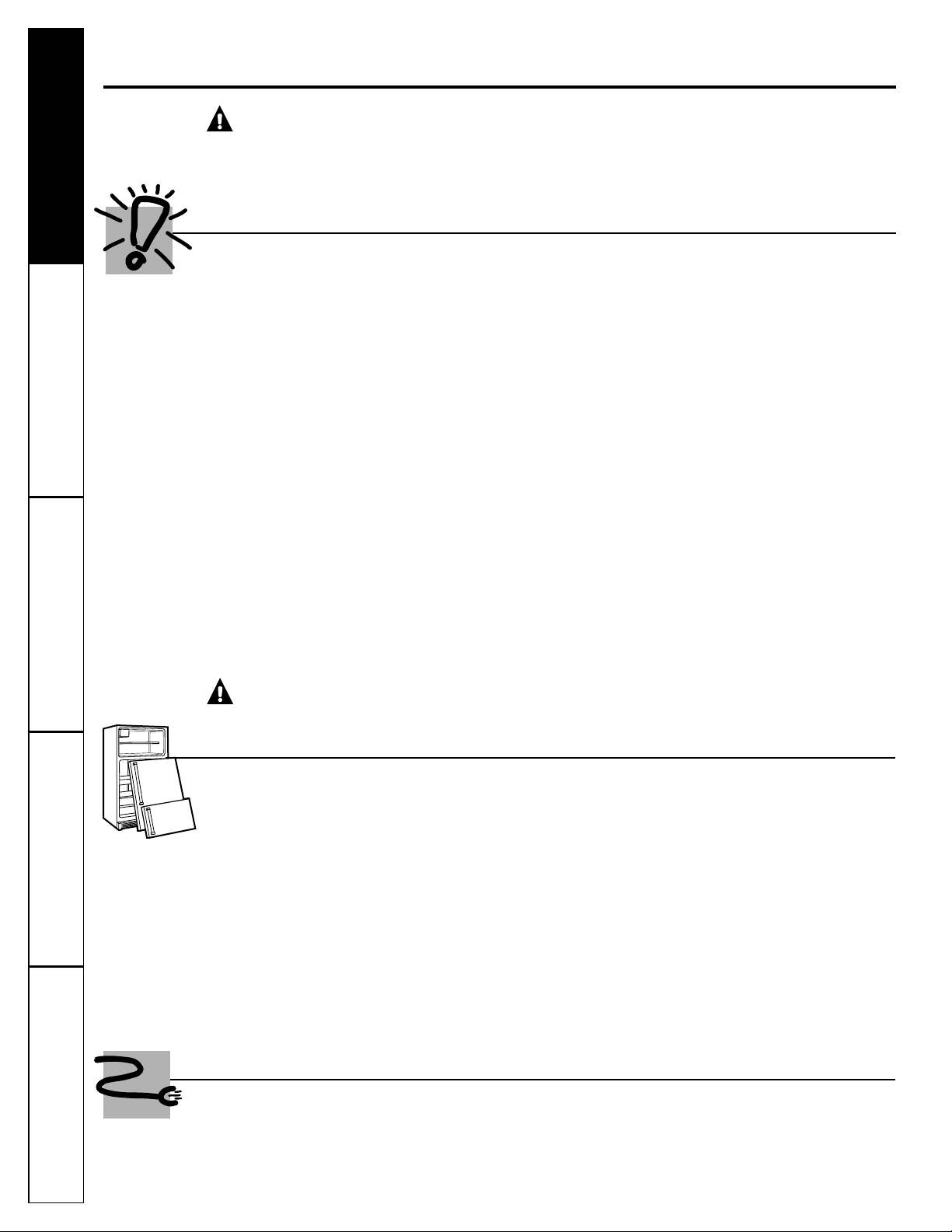
IMPORTANT SAFETY INFORMATION.
READ ALL INSTRUCTIONS BEFORE USING.
WARNING!
Use this appliance only for its intended purpose as described in this Owner’s Manual.
SAFETY PRECAUTIONS
When using electrical appliances, basic safety precautions should be followed, including the following:
■
■This refrigerator must be properly installed
and located in accordance with the Installation
Instructions before it is used.
■
■Do not allow children to climb, stand or hang
on the shelves in the refrigerator. They could
damage the refrigerator and seriously injure
themselves.
■
■Do not touch the cold surfaces in the freezer
compartment when hands are damp or wet.
Skin may stick to these extremely cold surfaces.
■
■Do not store or use gasoline or other flammable
vapors and liquids in the vicinity of this or any
other appliance.
■
■Keep fingers out of the “pinch point” areas;
clearances between the doors and between
the doors and cabinet are necessarily small.
Be careful closing doors when children are
in the area.
■
■In refrigerators with automatic icemakers,
avoid contact with the moving parts of the
ejector mechanism, or with the heating element
that releases the cubes. Do not place fingers or
hands on the automatic icemaking mechanism
while the refrigerator is plugged in.
■
■Unplug the refrigerator before cleaning and making
repairs.
NOTE: We strongly recommend that any servicing
be performed by a qualified individual.
■
■Do not refreeze frozen foods which have thawed
completely.
PROPER DISPOSAL OF THE REFRIGERATOR
Child entrapment and suffocation are not problems
of the past. Junked or abandoned refrigerators are
still dangerous…even if they will sit for “just a few
days.” If you are getting rid of your old refrigerator,
please follow the instructions below to help prevent
accidents.
Before You Throw Away Your Old
Refrigerator or Freezer:
■Take off the doors.
■Leave the shelves in place so that children may not
easily climb inside.
Refrigerants
All refrigeration products contain refrigerants,
which under federal law must be removed prior
to product disposal. If you are getting rid of an old
refrigeration product, check with the company
handling the disposal about what to do.
USE OF EXTENSION CORDS
Because of potential safety hazards under certain conditions, we strongly recommend against the use
of an extension cord.
However, if you must use an extension cord, it is absolutely necessary that it be a UL-listed (in the United States)
or a CSA certified (in Canada), 3-wire grounding type appliance extension cord having a grounding type plug
and outlet and that the electrical rating of the cord be 15 amperes (minimum) and 120 volts.
DANGER! RISK OF CHILD ENTRAPMENT
Consumer Support
Troubleshooting Tips
Operating Instructions
Safety Instructions
Installation
Instructions
2
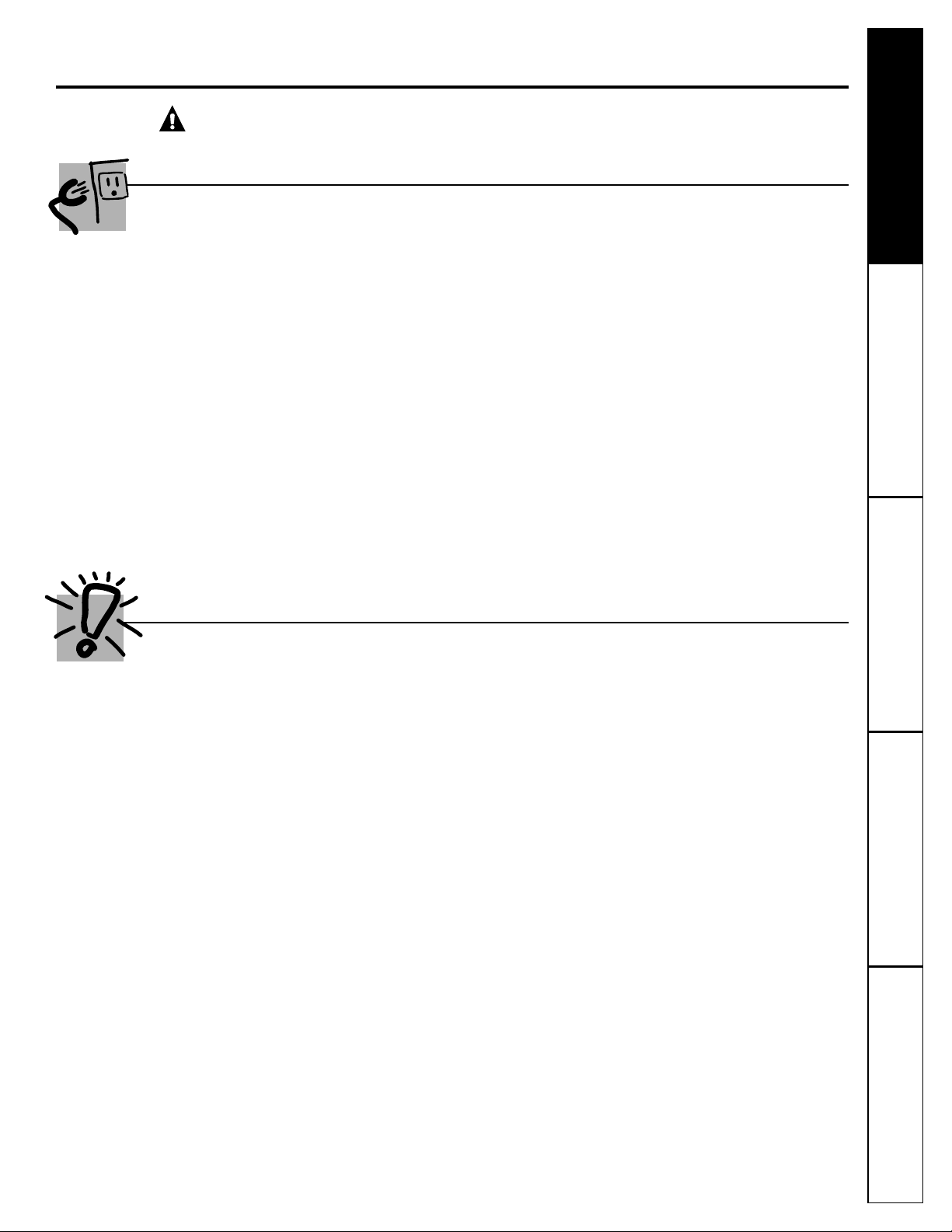
3
Consumer SupportTroubleshooting TipsOperating InstructionsSafety Instructions
Installation
Instructions
ge.com
WARNING!
HOW TO CONNECT ELECTRICITY
Do not, under any circumstances, cut or remove the third (ground) prong from the power cord.
For personal safety, this appliance must be properly grounded.
The power cord of this appliance is equipped
with a 3-prong (grounding) plug which mates
with a standard 3-prong (grounding) wall outlet
to minimize the possibility of electric shock hazard
from this appliance.
Have the wall outlet and circuit checked by
a qualified electrician to make sure the outlet
is properly grounded.
Where a standard 2-prong wall outlet is encountered,
it is your personal responsibility and obligation to
have it replaced with a properly grounded 3-prong
wall outlet.
The refrigerator should always be plugged into its
own individual electrical outlet which has a voltage
rating that matches the rating plate.
This provides the best performance and also prevents
overloading house wiring circuits which could cause
a fire hazard from overheated wires.
Never unplug your refrigerator by pulling
on the power cord. Always grip plug firmly
and pull straight out from the outlet.
Repair or replace immediately all power cords that
have become frayed or otherwise damaged. Do not
use a cord that shows cracks or abrasion damage
along its length or at either end.
When moving the refrigerator away from the wall,
be careful not to roll over or damage the power cord.
READ AND FOLLOW THIS SAFETY INFORMATION CAREFULLY.
SAVE THESE INSTRUCTIONS
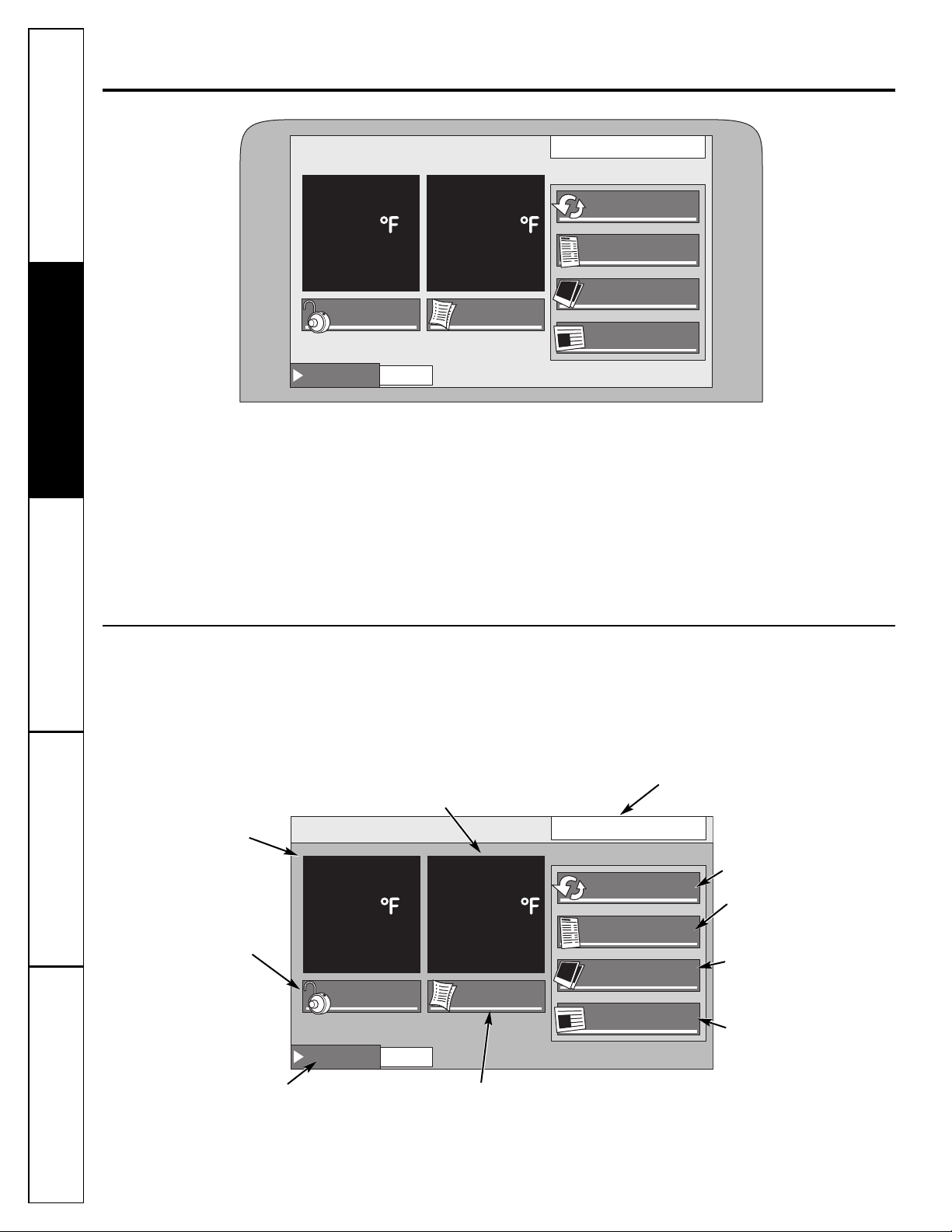
4
About the 7″ control panel for LCD models.
Consumer Support
Troubleshooting Tips
Operating Instructions
Safety Instructions
Installation
Instructions
The temperature controls are preset in the factory at 38°F for the refrigerator compartment and –2°F
for the freezer compartment. Allow 24 hours for the temperature to stabilize to the preset recommended
settings.
The temperature controls can display both the SET temperature as well as the actual temperature
in the refrigerator and freezer. The actual temperature may vary slightly from the SET temperature based
on usage and operating environment.
Reset the LCD screen at any time by inserting a paper clip into the small hole next to the SD card slot under
the front edge of the dispenser opening.
NOTE: The refrigerator is shipped with protective film covering the temperature controls. If this film was
not removed during installation, remove it now.
The HOME screen is the default display on the refrigerator. From this screen you can change the fresh food and freezer
temperatures, select the desired ice and water dispenser setting and access other functions as listed below. To return
to this screen at any time, press the HOME button in the lower right hand corner of the screen.
The Home Screen
Fresh Food Button: Displays actual as well as set
temperatures in fresh food compartment. When
TurboCool is active, it will be displayed.
Status Bar: Shows status of water filter.
Conversions Tool: Accesses
the conversions function.
Nutrition Facts: Find basic nutrition
information for common food items,
including fruits, vegetables, meats
and cheeses.
Photos: Upload photographs
to your refrigerator. Organize
and arrange photos into
a screensaver or slideshow.
Substitutions Feature: A catalog of
substitutions for common ingredients
which are not readily available.
Settings Menu: Access refrigerator functions
such as TurboCool, Energy Saver and Door Alarm.
Change brightness of the display and replace
the water filter.
Dispenser Tab: Select water, crushed ice or cubed
ice. Also access the dispenser light.
Feature Lock: Hold for 3 seconds
to prevent accidental use of
the dispenser. The lock will change
from open to closed to indicate
the dispenser and controls have
been locked.
Freezer Button: Displays actual
as well as set temperatures in freezer
compartment. When TurboFreeze is
active, it will be displayed.
12:00 PM
FREEZER
-2
LOCK
HOLD 3 SECONDS
D
ISPENSER
W
FRESH FOOD
38
SETTINGS
ATER
WATER FILTER: GOOD
EXTRAS
CONVERSIONS
NUTRITION FACTS
PHOTOS
SUBSTITUTIONS
12:47 PM
FREEZER
-2
LOCK
HOLD 3 SECONDS
D
ISPENSER
W
FRESH FOOD
38
SETTINGS
ATER
WATER FILTER: GOOD
EXTRAS
CONVERSIONS
NUTRITION FACTS
PHOTOS
SUBSTITUTIONS
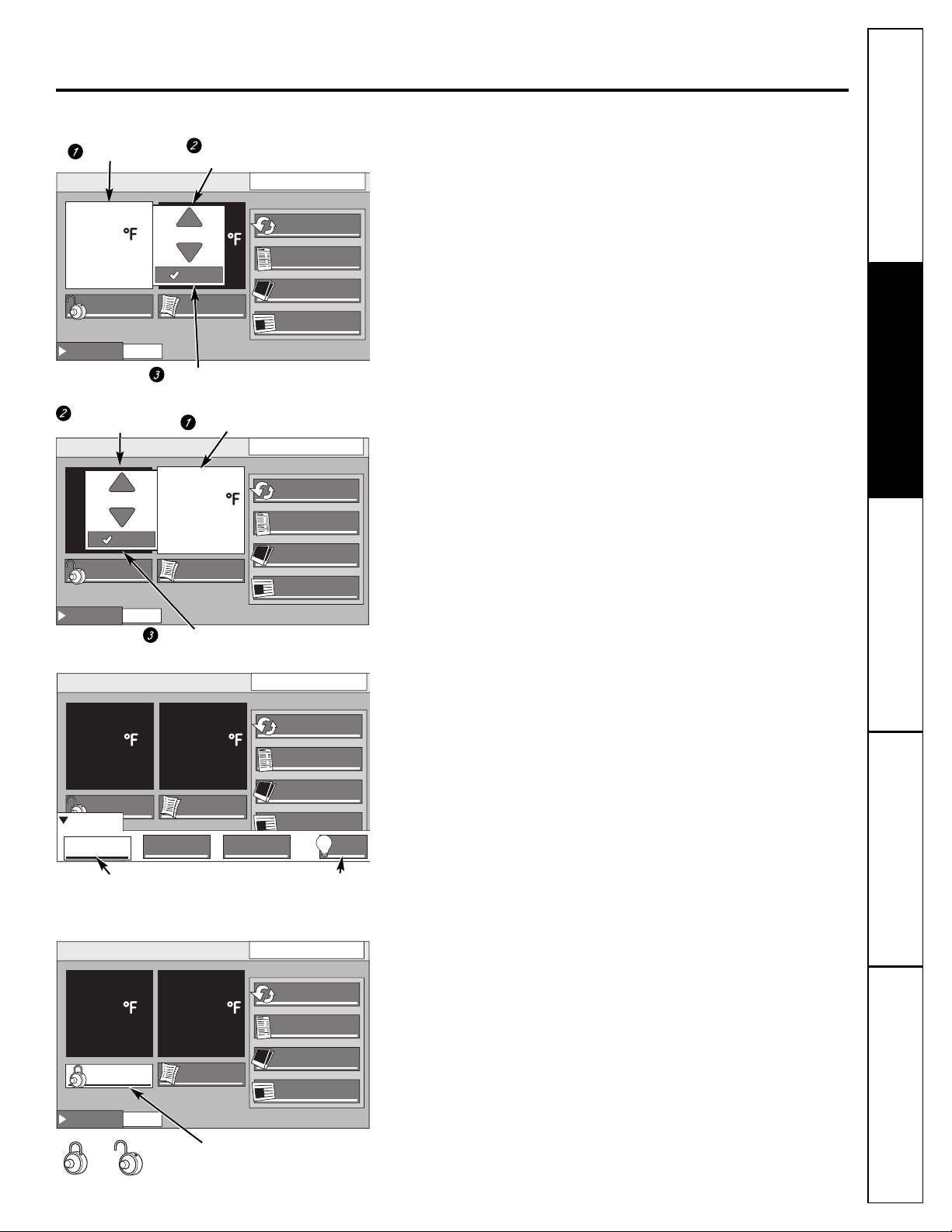
FREEZER Temperature:
To change the freezer compartment temperature, press the FREEZER
button and use the UP or DOWN arrow keys until the desired temperature
appears on the screen. Press SAVE to confirm the selection. The control
will display both the actual and set temperature until the set temperature
is reached. The actual temperature may vary slightly from the SET
temperature, based on usage and operating environment.
Each time you adjust the controls, allow 24 hours for the refrigerator
to reach the set temperature.
FRESH FOOD Compartment Temperature:
To change the fresh food compartment temperature, press the FRESH
FOOD button and use the UP or DOWN arrow keys until the desired
temperature appears on the screen. Press SAVE to confirm the selection.
The control will display both the actual and set temperature until the set
temperature is reached. The actual temperature may vary slightly from
the SET temperature, based on usage and operating environment.
Each time you adjust the controls, allow 24 hours for the refrigerator
to reach the set temperature.
DISPENSER:
The refrigerator can dispense water, crushed ice or cubed ice through
the dispenser. To make a selection, press the DISPENSER button and
choose WATER, CRUSHED ICE or CUBED ICE. After the selection has
been made, press a glass against the dispenser paddle.
NOTE: The DISPENSER button is available from almost every feature
screen.
Dispenser LIGHT:
The dispenser light default setting is OFF. When the dispenser paddle
is pushed, the light automatically comes on (off after 5 seconds when
pad is released). To turn the light on manually, press the LIGHT button.
The dispenser light will stay on until the LIGHT button is pressed again.
LOCK:
To prevent accidental use of the control or dispenser, the control is
equipped with a lock feature. When locked, the dispenser and LCD
functions are not available. Press and hold the LOCK button for
3 seconds to lock or unlock the dispenser.
5
Consumer SupportTroubleshooting Tips
Operating Instructions
Safety Instructions
Installation
Instructions
Screen functions. ge.com
Home Screen
FREEZER Button
Up and Down Arrows
to set temperature
SAVE Button
SAVE Button
Up and Down Arrows
to set temperature
FRESH FOOD Button
DISPENSER Button
WATER option chosen
Dispenser
LIGHT Button
LOCK Button
Press and Hold for
3 seconds to Lock
or Unlock
Locked Unlocked
12:00 PM
FREEZER
FREEZER
-2
0
A
CTUAL: 0
(R
ECOMMENDED: 0
LOCK
HOLD 3 SECONDS
D
ISPENSER
F
˚
W
F)
˚
ATER
FRESH FOOD
S
ET TEMP
38
SAVE
SETTINGS
WATE R FILTER: GOOD
EXTRAS
CONVERSIONS
NUTRITION FACTS
PHOTOS
SUBSTITUTIONS
12:00 PM
FREEZER
S
ET TEMP
0
SAVE
LOCK
HOLD 3 SECONDS
W
D
ISPENSER
12:00 PM
FREEZER
ATE R
-2
LOCK
D
ISPENSER
HOLD 3 SECONDS
W
ATER
W
D
ISPENSER
ATER
FRESH FOOD
FRESH FOOD
38
38
A
(R
ECOMMENDED: 38
FRESH FOOD
38
C
RUSHED ICE
CTUAL: 38
F
˚
F)
˚
SETTINGS
SETTINGS
C
WATE R FILTER: GOOD
EXTRAS
CONVERSIONS
NUTRITION FACTS
PHOTOS
SUBSTITUTIONS
WATE R FILTER: GOOD
EXTRAS
CONVERSIONS
NUTRITION FACTS
PHOTOS
SUBSTITUTIONS
UBED ICE
L
IGHT
12:00 PM
FREEZER
-2
LOCK
HOLD 3 SECONDS
L
D
ISPENSER
OCKED
FRESH FOOD
38
SETTINGS
WATER FILTER: GOOD
EXTRAS
CONVERSIONS
NUTRITION FACTS
PHOTOS
SUBSTITUTIONS
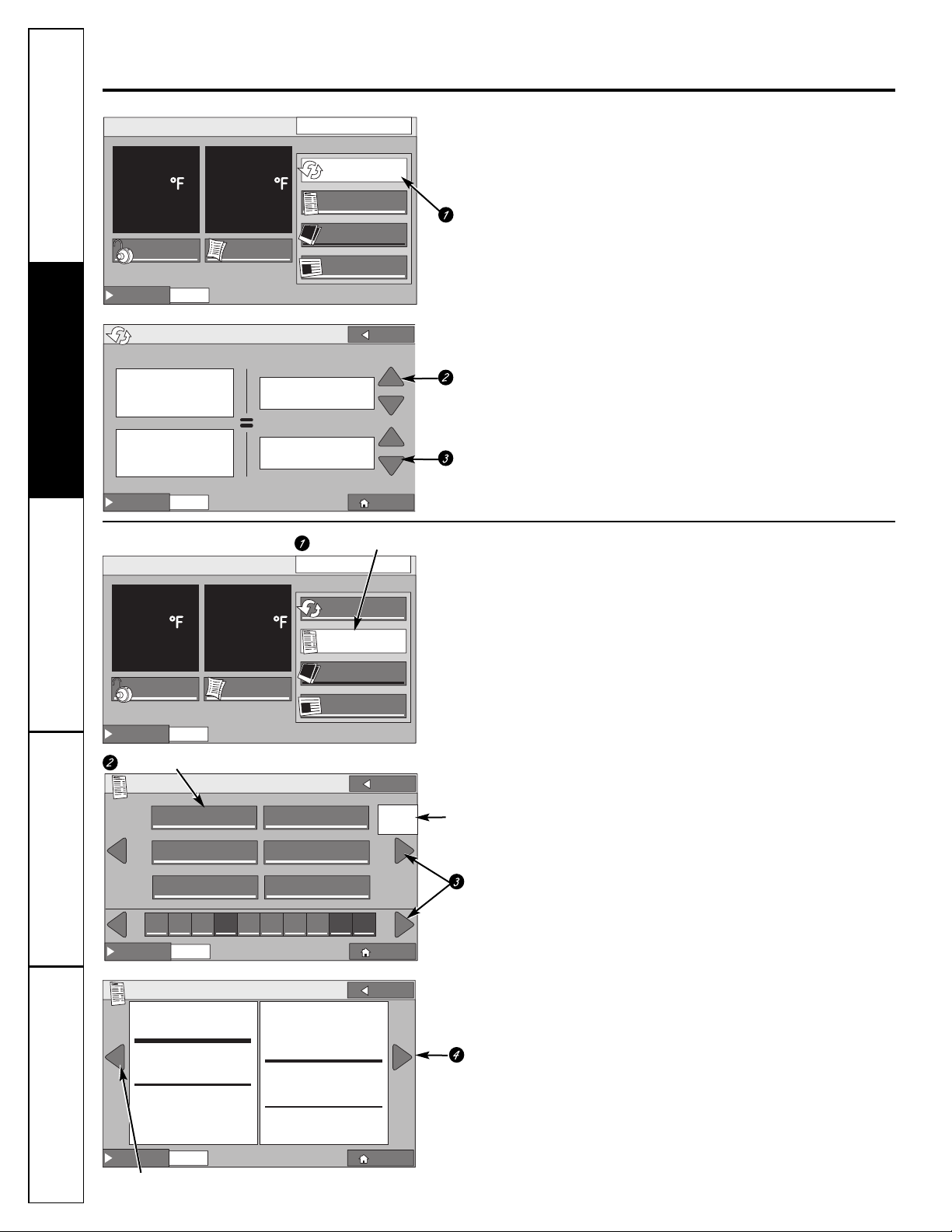
Screen functions.
Consumer Support
Troubleshooting Tips
Operating Instructions
Safety Instructions
Installation
Instructions
Press the CONVERSIONS button on the HOME screen to convert from one
unit and/or value to another. Use the UP and DOWN arrow keys to choose
the amount and/or units needed.
CONVERSIONS
Choose portion
Choose unit
Choose ingredient or letter
Conversions
Button
Page
Number
Scroll Page
or Alphabet
Scroll Right
Scroll Left
Press the NUTRITION FACTS button on the HOME screen to see nutrition
information. Six options along with an alphabet display are shown on
the screen. Select one of these ingredients or scroll by page or alphabet
character to proceed. The LEFT and RIGHT arrow keys on the display
allow you to scroll left or right on the top or bottom display. To go back
to the HOME screen, press the HOME button.
NUTRITION FACTS
Nutrition Facts Button
6
12:00 PM
FREEZER
-2
LOCK
D
ISPENSER
CONVERSIONS
PORTIONS
Double: 3 cups
UNITS
Ounces: 16
Milliliters: 470
D
ISPENSER
12:00 PM
FREEZER
-2
LOCK
HOLD 3 SECONDS
W
ATE R
Half: 3/4 cups
W
ATE R
HOLD 3 SECONDS
FRESH FOOD
38
SETTINGS
FRESH FOOD
38
SETTINGS
WATE R FILTER: GOOD
EXTRAS
CONVERSIONS
NUTRITION FACTS
PHOTOS
SUBSTITUTIONS
WATE R FILTER: GOOD
1
/
1
2
Cups
WATE R FILTER: GOOD
EXTRAS
CONVERSIONS
NUTRITION FACTS
PHOTOS
SUBSTITUTIONS
B
ACK
H
OME
W
D
ISPENSER
N
D
ISPENSER
N
D
ISPENSER
ATE R
UTRITION FACTS
AVOCADO
BEANS, GREEN
A B C D E F G H I J
W
UTRITION FACTS
Apple
Serving Size 138g
Calories 72
Calories from Fat 0
Amount Per Serving %DV*
Total Fat 0g 0%
Sat Fat 0g 0%
Trans Fat 0g 0%
Cholesterol 0g 0%
W
ATE R
APPLE
ATE R
ASPARAGUS
BANANA
BEANS, YELLOW
Sodium 1mg 0%
Total Carbs 19g 6%
Dietary Fiber 3g 12%
Sugars 14g
Protein 0g
Vitamin A 75
Vitamin C 63
Calcium 8
Iron 0.17
* Percent Daily Values (DV) are
based on a 2,000 calorie diet.
B
ACK
PAGE
1
0F
H
OME
B
ACK
H
OME
8
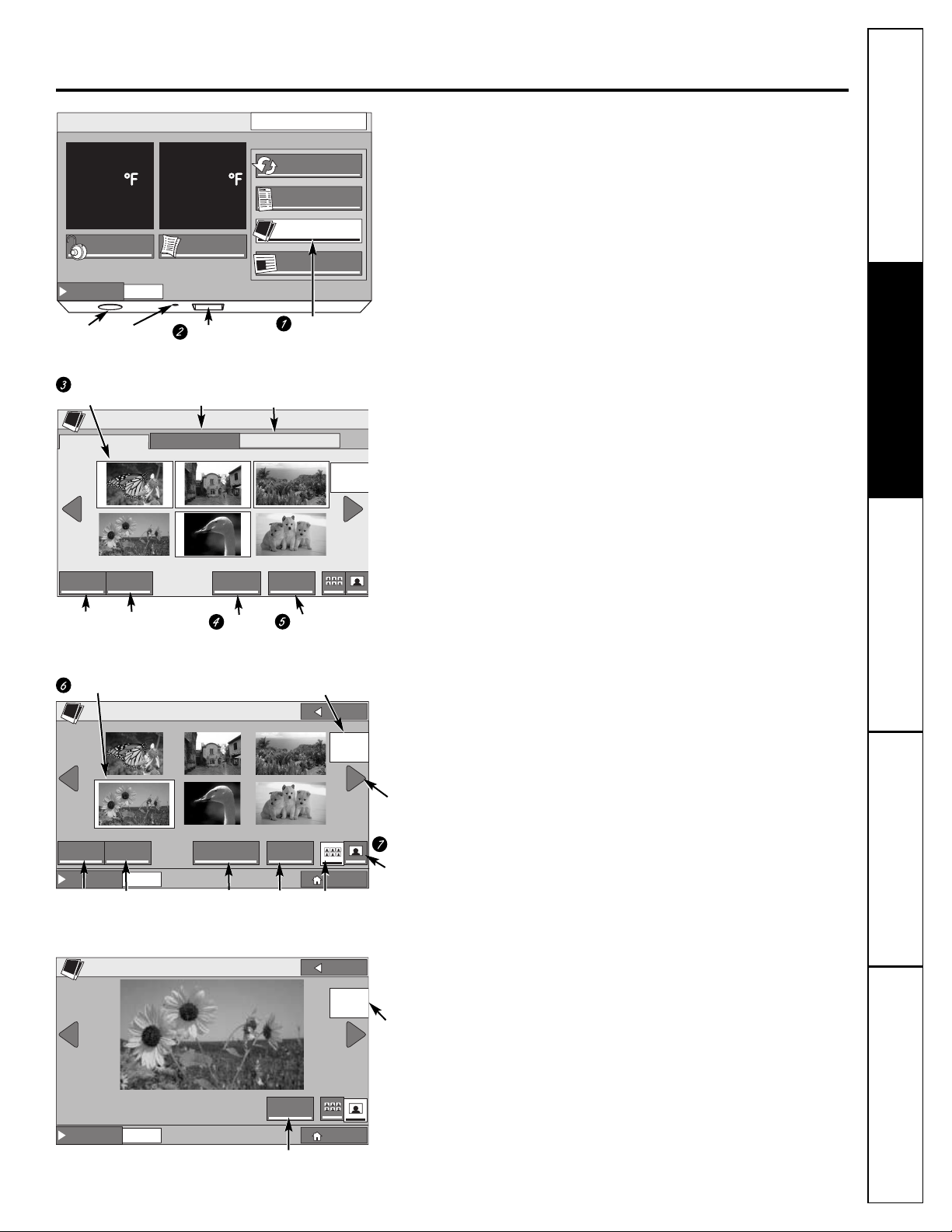
Use the PHOTOS button to upload and display favorite photos that can
be used as a 15-minute slide show or as a screen saver. The screen saver
shows on the LCD screen after 2 minutes of inactivity. After 15 minutes,
the backlight will go out. If the slide show is selected instead of the screen
saver, the photos will scroll through in a slide show for 15 minutes before
the backlight goes out.
Select the PHOTOS button on the HOME screen to see default photos and
to begin the process of uploading photos.
UPLOADING PHOTOS
To upload photos, insert an SD card into the slot below the display.
Up to 100 photos (6 per page) from the SD card are displayed as
thumbnails in chronological order. Up to 30 photos can be uploaded.
Photos can be selected one at a time on the screen or by using the
ALL button if all photos (30 max) from the SD card are to be uploaded.
To deselect all photos, select the NONE button. When photos have
been selected, press the UPLOAD button. Uploading 30 photos will
take between 3 and 16 minutes. The CANCEL button can be pressed
at any time to stop the uploading process. When the upload is complete,
the display will show UPLOAD COMPLETE. Select the EJECT button to eject
the SD card and wait to be prompted to remove the card. If the card
is removed without pressing the EJECT button, there is the possibility
of damaging the files on the SD card. When the SD card is removed,
the display returns to the PHOTOS screen.
NOTE: The dispenser will not work during photo upload.
SELECTING PHOTOS
The PHOTOS screen will display 6 thumbnail photos or you can
choose the full screen option. Navigate between screens using
the LEFT and RIGHT arrow keys on the sides of the display.
On the thumbnail screen, select photos one at a time by
touching that photo, select all of the photos by selecting
the ALL button or deselect all by selecting the NONE button.
SLIDESHOW
Select SLIDE SHOW on the PHOTOS screen to view uploaded
photos in a slide show from newest to oldest. (This does NOT set
the slide show as the screen saver. That is done in the SYSTEMS
section.)
DELETING PHOTOS
With photos selected that you want to delete, select the DELETE
button from either the thumbnail screen or the full screen.
The ALL button can be used with the DELETE feature. You
will be given an opportunity to CANCEL the action before
the photos are deleted.
7
Consumer SupportTroubleshooting Tips
Operating Instructions
Safety Instructions
Installation
Instructions
ge.com
PHOTOS
Number of pages available
DELETE
Button
ALL Button
to Select
All Photos
Number
of photos
available
Memory Meter:
Total number of
photos available
for upload (Max. 30)
Select
photos
Selected photo
Arrow
Key
SLIDESHOW
Button
Photos
stored in
internal
memory
Photos
Button
Insert
SD Card
EJECT
Button
UPLOAD
Button
NONE Button
to Deselect
All Photos
on SD Card
ALL Button
to Select All
Photos on
SD Card
View
photos
full screen
NONE Button
to Deselect
All Photos
View photos
as thumbnails
DELETE
Button
Speaker Reset
12:00 PM
FREEZER
-2
LOCK
HOLD 3 SECONDS
D
ISPENSER
P
HOTO UPLOAD
SECURE DIGITAL
S
ELECT
ALL NONE UPLOAD EJECT
W
ATER
FRESH FOOD
38
SETTINGS
REFRIGERATOR
4/60
selected
EXTRAS
AVAILABLE: 7 PHOTOS
WATER FILTER: GOOD
CONVERSIONS
NUTRITION FACTS
PHOTOS
SUBSTITUTIONS
3
V
IEW
PAGE
0F
10
P
HOTOS
S
ELECT
ALL NONE SLIDE SHOW DELETE
D
ISPENSER
D
ISPENSER
P
HOTOS
0/12
selected
W
ATE R
W
ATE R
DELETE
B
ACK
PAGE
1
0F
V
IEW
H
OME
B
ACK
PHOTO
4
0F
V
IEW
H
OME
2
12
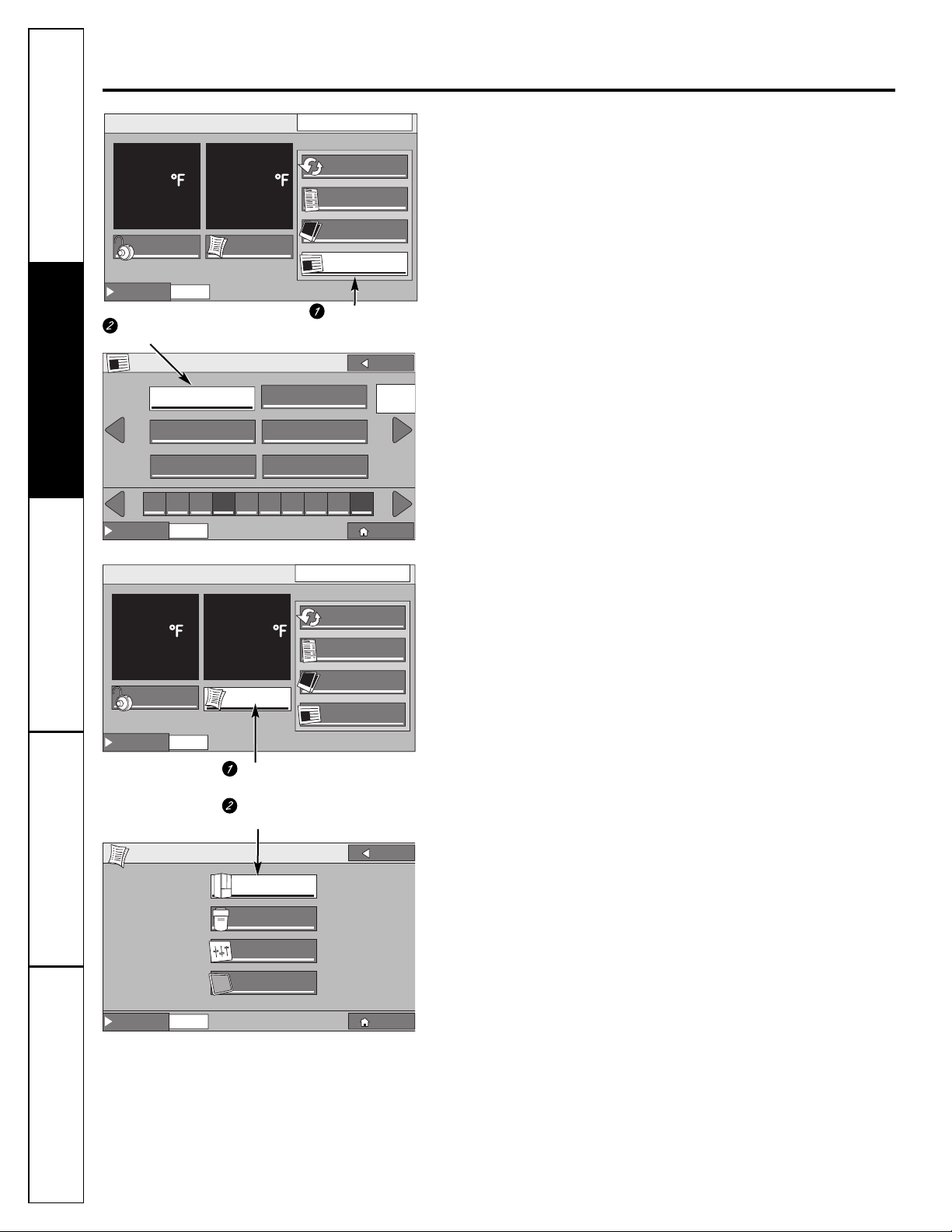
Screen functions.
Consumer Support
Troubleshooting Tips
Operating Instructions
Safety Instructions
Installation
Instructions
SUBSTITUTIONS
Button
Select the SUBSTITUTIONS button on the HOME screen. The screen
displayed gives tips for using substitutions in recipes. Continue on to
the next screen where 6 ingredients per page are displayed in the upper
section. Select an ingredient or use the LEFT and RIGHT arrow keys
to move from page to page. The lower section is for navigating
alphabetically. Select a letter or use the LEFT and RIGHT arrow keys
to move from page to page.
Once an ingredient has been selected, a list of ingredients and proportions
are listed that can be used as a substitute.
SUBSTITUTIONS
Select an
ingredient
SETTINGS
Button
REFRIGERATOR
Button
The SETTINGS feature will give you access to:
■
■TurboCool
™
settings
■
■TurboFreeze
™
settings
■
■instructions for changing the water filter
■
■access to systems such as door alarm
■
■Metric/English display
REFRIGERATOR
Press the REFRIGERATOR button to access the TurboCool setting
for the fresh food compartment and the TurboFreeze setting for
the freezer. TurboCool rapidly cools the fresh food compartment and
TurboFreeze rapidly cools the freezer compartment in order to more
quickly cool foods. Use these features when adding a large amount of
food to either compartment, putting away foods after they have been
sitting out at room temperature or when putting away warm leftovers.
It can also be used if the refrigerator has been without power for an
extended period. The compressor and fresh food or freezer fan will run
immediately for up to 3 1/2 hours (fresh food) or 2 1/2 hours (freezer)
and then return to the original setting value.
SETTINGS
8
12:00 PM
FREEZER
-2
LOCK
HOLD 3 SECONDS
D
ISPENSER
S
UBSTITUTIONS
A B C D E F G H I J
D
ISPENSER
FRESH FOOD
38
L
OCKED
ALLSPICE
BAKING POWDER
BREAD CRUMBS
W
ATE R
SETTINGS
WATE R FILTER: GOOD
EXTRAS
CONVERSIONS
NUTRITION FACTS
PHOTOS
SUBSTITUTIONS
APPLE PIE SPICE
BAKING SODA
BROTH
B
ACK
PAGE
1
0F
10
H
OME
12:00 PM
FREEZER
-2
LOCK
D
ISPENSER
S
ETTINGS
HOLD 3 SECONDS
W
ATER
WATERDISPENSER
FRESH FOOD
38
SETTINGS
R
EFRIGERATOR
W
ATE R FILTER
S
YSTEM
S
CREEN
WATER FILTER: GOOD
EXTRAS
CONVERSIONS
NUTRITION FACTS
PHOTOS
SUBSTITUTIONS
B
ACK
H
OME
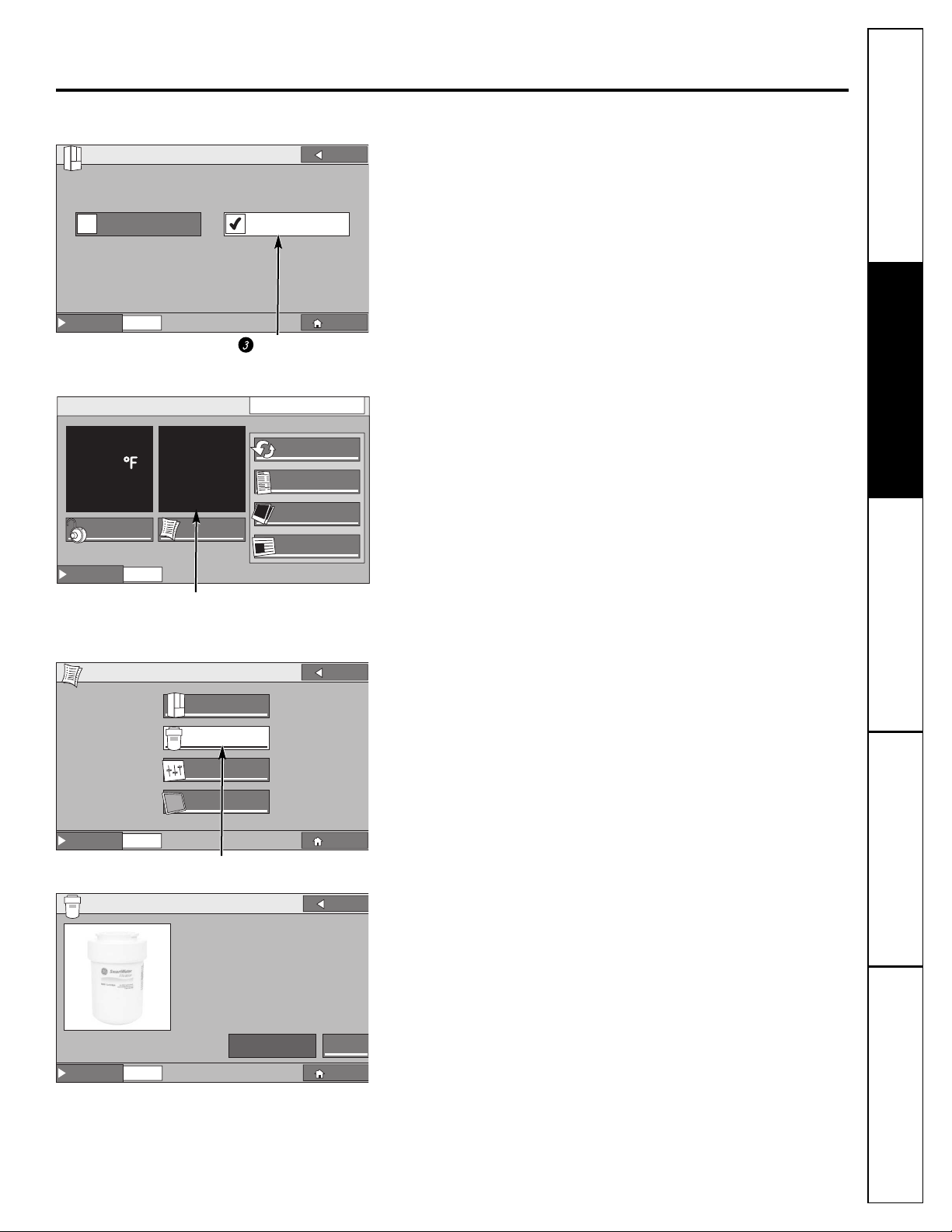
When you press TurboCool or TurboFreeze, a check mark shows
in the box next to the button showing that it is turned on. It will also be
listed on the HOME screen.
WATER FILTER
Select WATER FILTER from the SETTINGS screen. The WATER FILTER
screen displays whether the filter is GOOD, it is time to ORDER a filter,
or it is time to REPLACE the filter. Follow on-screen instructions as shown
in the example to order or replace the water filter. The status of the water
filter can also be found on the HOME screen in the upper right hand
corner when the door is open.
9
Consumer SupportTroubleshooting Tips
Operating Instructions
Safety Instructions
Installation
Instructions
ge.com
SETTINGS (cont.)
WATER FILTER Button
R
TURBO COOL
Button
TURBO COOL Selected
EFRIGERATOR
D
ISPENSER
B
ACK
TURBO COOLTURBO FREEZE
W
ATE R
H
OME
12:00 PM
FREEZER
-2
LOCK
HOLD 3 SECONDS
D
ISPENSER
S
ETTINGS
D
ISPENSER
FRESH FOOD
TURBO COOL
SETTINGS
W
ATE R
W
ATE R
REFRIGERATOR
WATER FILTER
SYSTEM
SCREEN
WATE R FILTER: GOOD
EXTRAS
CONVERSIONS
NUTRITION FACTS
PHOTOS
SUBSTITUTIONS
B
ACK
H
OME
W
ATER FILTER
F
ILTER STATU S: GOOD
WATE RDISPENSER
B
ACK
Water Filter Replacement Info: Replace with a
GE “MWF” water filter. In the US go to ge.com
or call 1-800-626-2002.
In Canada consult the yellow pages for the
nearest Mabe Service Center.
R
R
EMIND LATE R
EPLACE
H
OME

Screen functions.
Consumer Support
Troubleshooting Tips
Operating Instructions
Safety Instructions
Installation
Instructions
SYSTEM
Select the SYSTEM button to have access to:
■
■DOOR ALARM
■
■BUTTON TONES
■
■ENERGY SAVER
■
■COOLING SYSTEM
■
■TIME
■
■UNITS (ENGLISH or METRIC)
DOOR ALARM
There is a check mark beside the button if the DOOR ALARM is ON
(default). To turn it OFF, select the DOOR ALARM button (check will be
gone). The DOOR ALARM will sound if the refrigerator door is open longer
than 3 minutes. The DOOR OPEN alarm screen will be displayed and
a beeper will sound in 1-minute intervals until the door is closed or
the SILENCE button is selected.
BUTTON TONES
Press the BUTTON TONES button to control the sound of the LCD buttons.
When button sound is ON (default), the beeper sounds a tone each time a
button is pressed per audio specifications. To turn it off, select the BUTTON
TONES button (check will be gone).
ENERGY SAVER
This refrigerator is shipped with the ENERGY SAVER feature ON (check).
Over time, moisture can form on the front surface of the refrigerator
cabinet. If moisture does appear on the front surface of the refrigerator
cabinet, turn OFF the ENERGY SAVER by pressing the button (check will
be gone).
COOLING SYSTEM
This feature turns off the cooling system in the fresh food and freezer
compartments without shutting off the electricity to the refrigerator.
On the SYSTEM screen, select the COOLING SYSTEM button.
To turn COOLING SYSTEM ON or OFF, select COOLING SYSTEM
from the SYSTEM screen.
SET TIME
To set the clock, select the SET TIME button from the SYSTEM screen.
To change the hours and minutes, use the UP and DOWN arrow keys
above and below the numbers. To change from AM to PM, select the
corresponding pad. Select SAVE or CANCEL. You can change the time
to a 24-hour clock by selecting the 24 HR button. Change the hours
and minutes using the UP and DOWN arrow keys above and below
the numbers. Select SAVE or CANCEL.
SETTINGS (cont.)
10
DOOR
ALARM
Button
SYSTEM
Button
SET TIME
Button
Set Time
ENERGY SAVER
Button
COOLING
SYSTEM
Button
SAVE or CANCEL
S
ETTINGS
D
ISPENSER
S
YSTEM
D
B
E
D
ISPENSER
S
YSTEM
C
D
B
E
W
ATE R
OOR ALARM
UTTON TONES
NERGY SAVER
OOLING SYSTEM
W
ATE R
OOR ALARM
UTTON TONES
NERGY SAVER
REFRIGERATOR
WATER FILTER
SYSTEM
SCREEN
T
IME
U
NITS
E
T
IME
U
NITS
E
NGLISH
I
CE MAKER
NGLISH
I
CE MAKER
(S
ET TIME
(S
ET TIME
)
M
)
M
ETRIC
ETRIC
B
ACK
H
OME
B
ACK
H
OME
B
ACK
D
ISPENSER
D
ISPENSER
T
S
YSTEM
IME
C
OOLING SYSTEM
W
ATE R
D
OOR ALARM
B
UTTON TONES
E
NERGY SAVER
C
OOLING SYSTEM
W
ATE R
12 00
C
ANCEL
F
ORMAT
T
U
IME
NITS
E
12 HR
NGLISH
I
CE MAKER
AM
(S
ET TIME
)
M
ETRIC
24 HR
PM
S
AVE
H
OME
B
ACK
H
OME
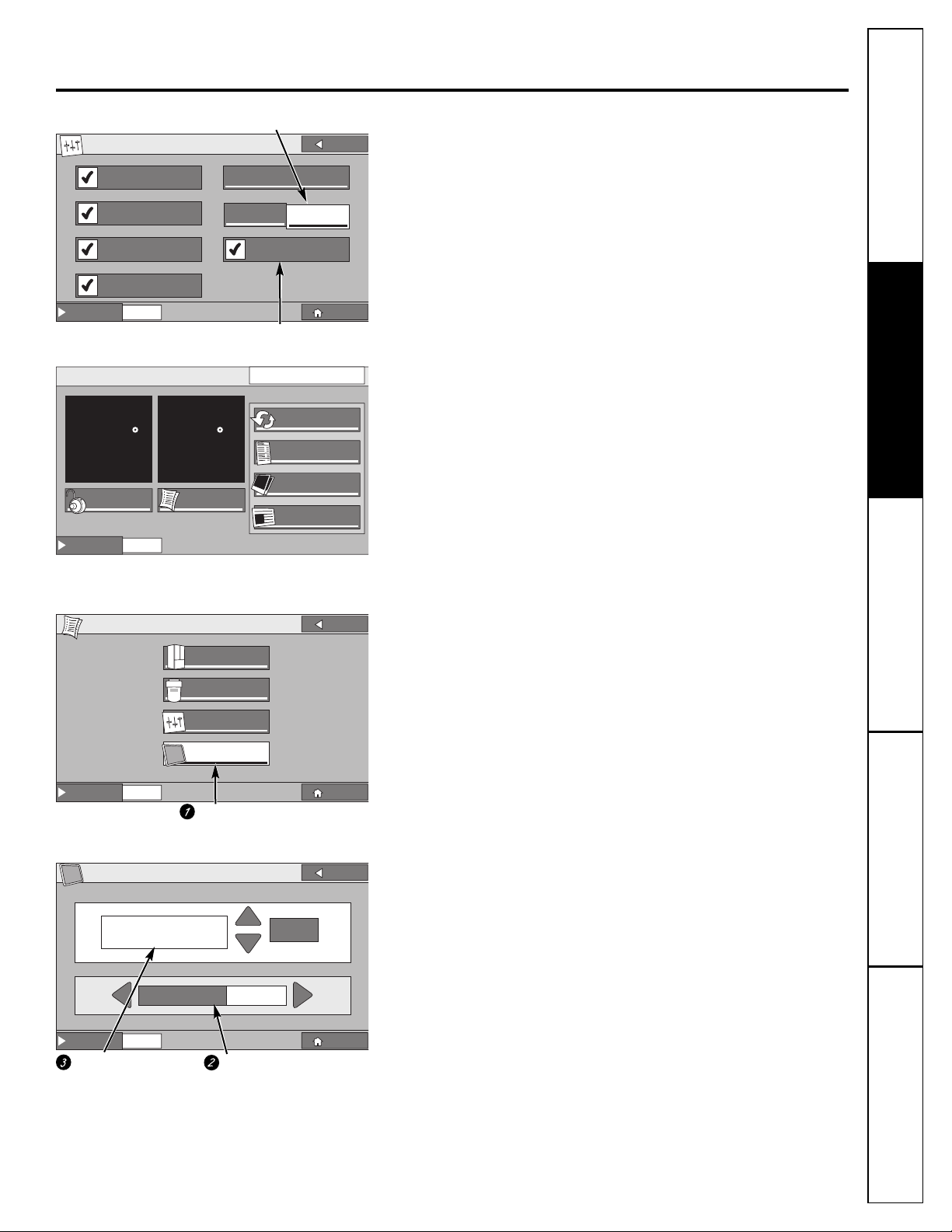
UNITS
To change the temperature readings from English units to Metric units,
press the METRIC button. Units shown on the HOME screen will now read
in Celsius instead of Fahrenheit.
ICEMAKER
The icemaker will produce seven cubes per cycle—approximately
100–130 cubes in a 24-hour period, depending on freezer compartment
temperature, room temperature, number of door openings and other
use conditions. If the refrigerator is operated before the water connection
is made to the icemaker, press and release the ICEMAKER button on
the SYSTEM screen to disengage the icemaker. When the refrigerator
has been connected to the water supply, press and release the ICEMAKER
button on the SYSTEM screen to engage the icemaker. A newly installed
refrigerator may take 12 to 24 hours to begin making ice cubes and
the ICEMAKER default is ON (check).
You will hear a buzzing sound each time the icemaker fills with water.
Throw away the first few batches of ice to allow the water line to clear.
It is normal for several cubes to be joined together. If ice is not used
frequently, old ice cubes will become cloudy, taste stale and shrink.
NOTE: In homes with lower-than-average water pressure, you may
hear the icemaker cycle multiple times when making one batch of ice.
NOTE: Turn OFF the icemaker if the water supply is shut off.
SCREEN
Select the SCREEN button from the SETTINGS screen to adjust
the BRIGHTNESS of the display and to choose a SCREEN SAVER.
For BRIGHTNESS, use the LEFT and RIGHT arrow keys to dim and
brighten the screen.
For SCREEN SAVER, use the UP and DOWN arrow keys to choose
DEFAULT, SLIDE SHOW, BACKGROUND or OFF.
DEFAULT gives a slide show of factory pre-loaded pictures at 10-second
intervals. These pictures are not viewable in the PHOTOS screen and
remain even when all photos are deleted.
SLIDE SHOW takes the most recently selected photo among
user-uploaded pictures and displays this one first, then the remaining
random photos at 10-second intervals for 15 minutes.
BACKGROUND takes the most recently selected photo among
user-uploaded pictures and displays this as a static image.
After 15 minutes of displaying this screen with no activity,
the backlight will go OFF.
OFF sets no BACKGROUND, SCREEN SAVER or SLIDE SHOW.
SETTINGS (cont.)
11
Consumer SupportTroubleshooting Tips
Operating Instructions
Safety Instructions
Installation
Instructions
ge.com
Set Brightness
of Screen
Set Screen Saver and/or
Background
METRIC
Button
ICEMAKER
Button
SCREEN
Button
S
YSTEM
D
OOR ALARM
B
UTTON TONES
E
NERGY SAVER
C
OOLING SYSTEM
D
ISPENSER
12:00 PM
FREEZER
-18
LOCK
HOLD 3 SECONDS
D
ISPENSER
W
ATE R
W
C
ATE R
FRESH FOOD
3
SETTINGS
T
IME
U
NITS
E
NGLISH
I
C
(S
ET TIME
)
M
CE MAKER
WATER FILTER: GOOD
EXTRAS
CONVERSIONS
NUTRITION FACTS
PHOTOS
SUBSTITUTIONS
ETRIC
B
ACK
H
OME
S
ETTINGS
W
CREEN
ATE R
D
EFAULT
W
ATE R
D
ISPENSER
S
S
CREEN SAVER
B
RIGHTNESS
B
RIGHTNESS
D
ISPENSER
REFRIGERATOR
WATER FILTER
SYSTEM
SCREEN
E
NTER
B
ACK
H
OME
B
ACK
H
OME
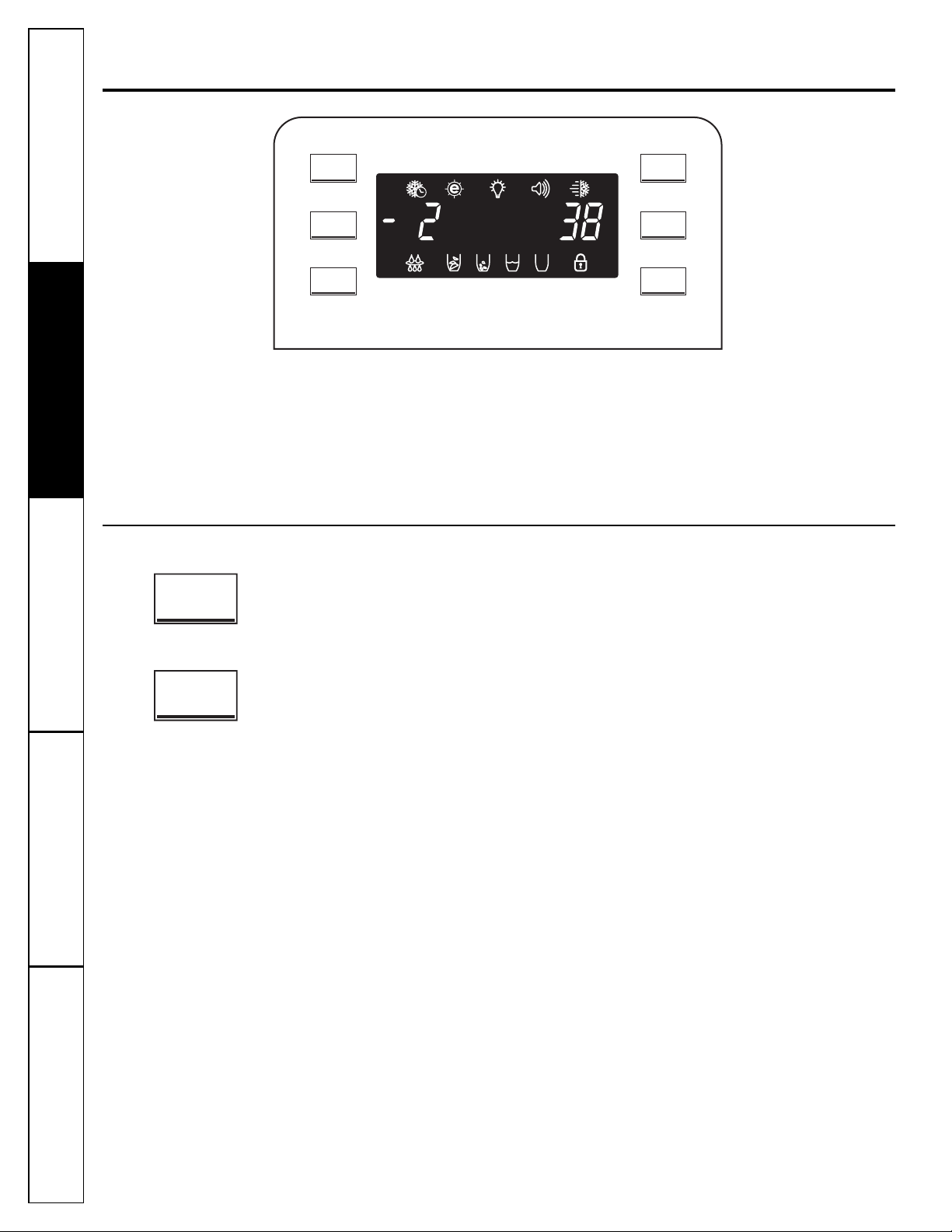
12
About the control with temperature settings for non-LCD models.
The temperature controls are preset in the factory at 38°F for the refrigerator compartment and -2°F for
the freezer compartment. Allow 24 hours for the temperature to stabilize to the preset recommended settings.
The temperature controls can display both the SET temperature as well as the actual temperature in the
refrigerator and freezer. The actual temperature may vary slightly from the SET temperature based on usage
and operating environment.
To change the temperature, press and
release the ADJUST FREEZER or ADJUST
REFRIGERATOR pad. The display will
show the actual temperature. To change
the temperature, tap either the ADJUST
FREEZER or ADJUST REFRIGERATOR pad
until the desired temperature is displayed.
Once the desired temperature has been
set, the temperature display will return
to the actual refrigerator and freezer
temperatures after 10 seconds. Several
adjustments may be required.
Each time you adjust controls, allow
24 hours for the refrigerator to reach
the temperature you have set.
Changing the Temperature
NOTE: The refrigerator is shipped with protective film covering the temperature controls. If this film was
not removed during installation, remove it now.
Consumer Support
Troubleshooting Tips
Operating Instructions
Safety Instructions
Installation
Instructions
ADJUST
REFRIGERATOR
(Hold 3 sec
for Turbo Cool)
ADJUST
FREEZER
(Hold 3 sec
for Turbo Freeze)
ENERGY
SAVER
ADJUST
FREEZER
(Hold 3 sec
for Turbo Freeze)
ICE &
WATER
(Hold 3 sec
to Reset Filter)
TURBO FREEZE
-2˚ F Recommended
RESET FILTER
CLIMATE KEEPER
˚
F
CUBED CRUSHED
WATER
TURBO COOL
38˚ F Recommended
ICE
OFF
˚
ALARM/
LIGHT
Light ON/OFF
(Hold 3 seconds)
ADJUST
REFRIGERATOR
F
(Hold 3 sec
for Turbo Cool)
ICE OFF/
LOCK
(Hold 3 sec
to Lock Control)
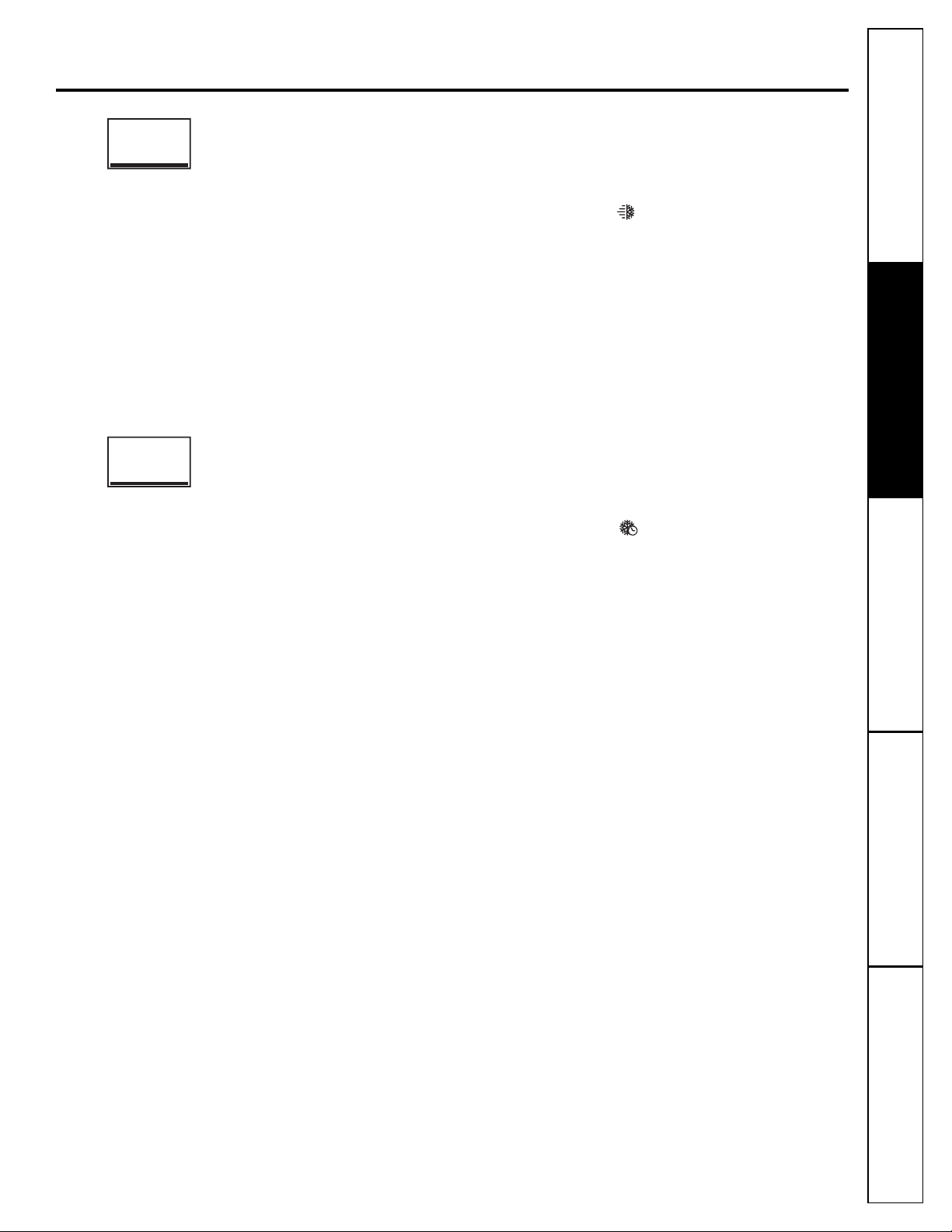
Consumer SupportTroubleshooting Tips
Operating Instructions
Safety Instructions
Installation
Instructions
13
About TurboCool™and TurboFreeze.
™
(Non-LCD models Only)
ge.com
How it Works
TurboCool rapidly cools the refrigerator
compartment in order to more quickly
cool foods. Use TurboCool when adding
a large amount of food to the refrigerator
compartment, putting away foods after they
have been sitting out at room temperature
or when putting away warm leftovers.
It can also be used if the refrigerator has
been without power for an extended period.
The compressor and fresh food fan will run
immediately for up to 31⁄2 hours and then
return to the original setting value.
How to Use
Press and hold the ADJUST REFRIGERATOR
pad for 3 seconds until you hear the sound
and the displays.
After TurboCool is complete, the refrigerator
compartment will return to the original
setting.
NOTES:
■
■The refrigerator temperature cannot be
changed during TurboCool.
■
■The freezer temperature is not affected
during TurboCool.
How it Works
TurboFreeze rapidly cools the freezer
compartment in order to more quickly
cool foods. Use TurboFreeze when adding
a large amount of food to the freezer
compartment, putting away foods after
they have been sitting out at room
temperature or when putting away
warm leftovers. It can also be used
if the refrigerator has been without
power for an extended period.
The compressor and freezer fan will
run immediately and keep running for
two-and-a-half hours.
How to Use
Press and hold the ADJUST FREEZER pad
for 3 seconds until you hear the sound
and the displays.
After TurboFreeze is complete, the freezer
compartment will return to the original
setting.
NOTES:
■
■The freezer temperature cannot
be changed during TurboFreeze.
■
■The refrigerator temperature is
not affected during TurboFreeze.
■
■When opening the freezer door during
TurboFreeze, the fans will continue
to run if they have cycled on.
ADJUST
REFRIGERATOR
(Hold 3 sec
for Turbo Cool)
ADJUST
FREEZER
(Hold 3 sec
for Turbo Freeze)
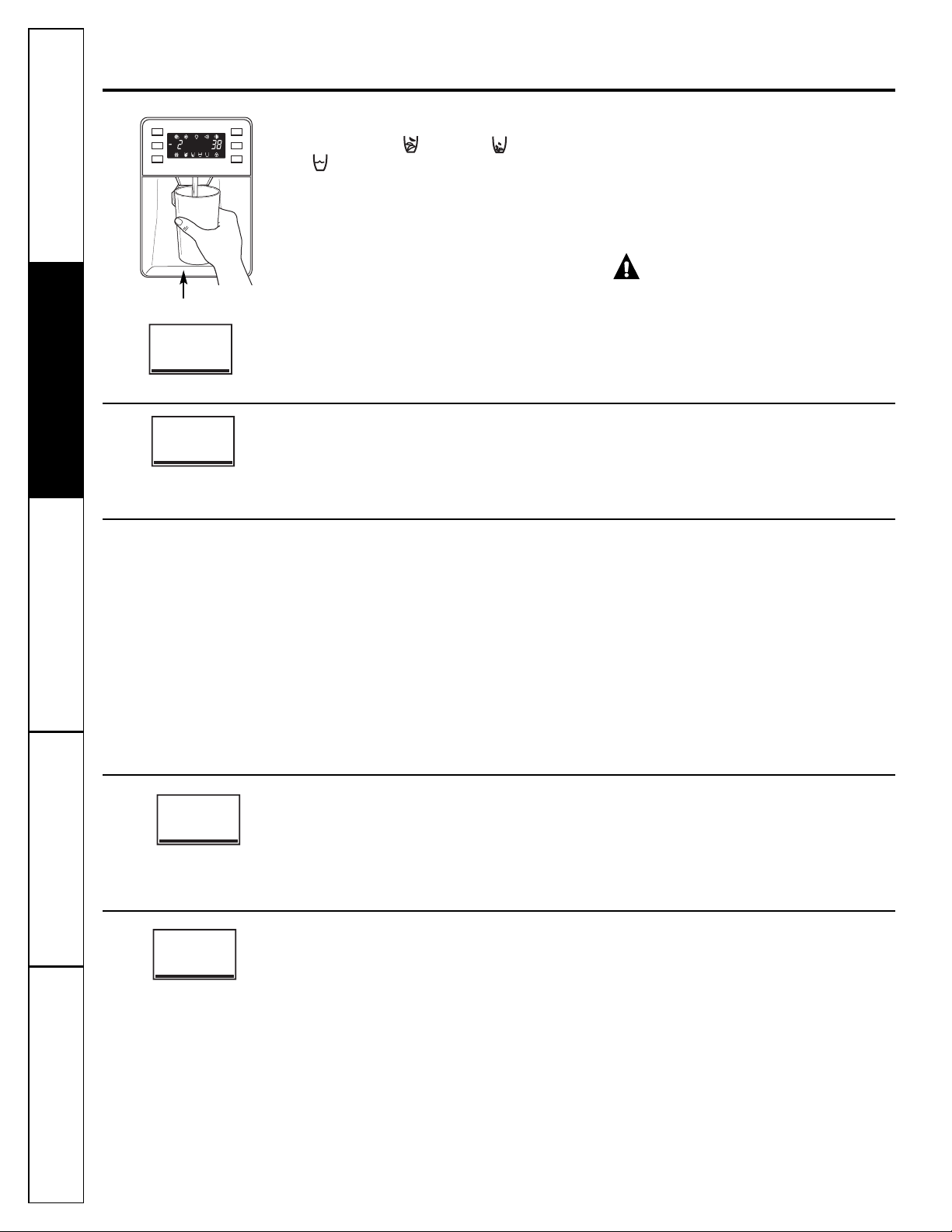
14
About the dispenser.
(Non-LCD models Only)
Consumer Support
Troubleshooting Tips
Operating Instructions
Safety Instructions
Installation
Instructions
To Use the Dispenser
Select CUBED , CRUSHED or WATER
by pressing the ICE & WATER pad.
Press the glass gently against the top
of the dispenser cradle.
The spill shelf is not self-draining. To reduce
water spotting, the shelf should be cleaned
regularly.
If no water is dispensed when the refrigerator
is first installed, there may be air in the water
line system. Press the dispenser arm for at
least two minutes to remove trapped air from
the water line and to fill the water system.
To flush out impurities in the water line, throw
away the first six full glasses of water.
CAUTION:Never put fingers
or any other objects into the ice crusher
discharge opening.
To Lock and Unlock the Dispenser
To lock, press and hold the ICE OFF/LOCK
pad for 3 seconds. Repeat this step to unlock
the dispenser.
Spill Shelf
Important Facts About Your Dispenser
■
■Do not add ice from trays or bags to the storage drawer.
It may not crush or dispense well.
■
■Avoid overfilling glass with ice and use of narrow glasses.
Backed-up ice can jam the chute or cause the door
in the chute to freeze shut. If ice is blocking the chute,
poke it through with a wooden spoon.
■
■Beverages and foods should not be quick-chilled in
the ice storage drawer. Cans, bottles or food packages
in the storage drawer may cause the icemaker or auger
to jam.
■
■To keep dispensed ice from missing the glass, put the glass
close to, but not touching, the dispenser opening.
■
■Some crushed ice may be dispensed even though you
selected CUBED ICE. This happens occasionally when
a few cubes accidentally get directed to the crusher.
■
■After crushed ice is dispensed, some water may drip from
the chute.
■
■
Sometimes a small mound of snow will form on the door
in the ice chute. This condition is normal and usually occurs
when you have dispensed crushed ice repeatedly. The snow
will eventually evaporate.
About Energy Saver
This product is equipped with an Energy
Saver feature. The refrigerator is shipped
with the Energy Saver feature on.
Over time, moisture can form on the front
surface of the refrigerator cabinet and cause
rust. If moisture does appear on the front
surface of the refrigerator cabinet, turn off
the Energy Saver feature by pressing
and releasing the ENERGY SAVER pad
on the control panel.
About Door Alarm About Dispenser Light
The door alarm will sound if any door
is open for more than 3 minutes. The beeping
stops when you close the door.
Press and hold the ALARM/LIGHT pad for
3 seconds to turn on the dispenser light.
To turn off, press and hold the pad again
for 3 seconds.
ENERGY
TURBO FREEZE
-2˚ F Recommended
TURBO COOL
CLIMATE KEEPER
˚
F
38˚ F Recommended
ICE
OFF
CUBED CRUSHED
RESET FILTER
WATER
SAVER
ADJUST
FREEZER
(Hold 3 sec
for Turbo Freeze)
ICE &
WATER
(Hold 3 sec
to Reset Filter)
ICE &
WATE R
ICE OFF/
LOCK
(Hold 3 sec
to Lock Control)
ALARM/
LIGHT
Light ON/OFF
(Hold 3 seconds)
ADJUST
REFRIGERATOR
˚
F
(Hold 3 sec
for Turbo Cool)
ICE OFF/
LOCK
(Hold 3 sec
to Lock Control)
ALARM/
LIGHT
Light ON/OFF
(Hold 3 seconds)
ENERGY
SAVER
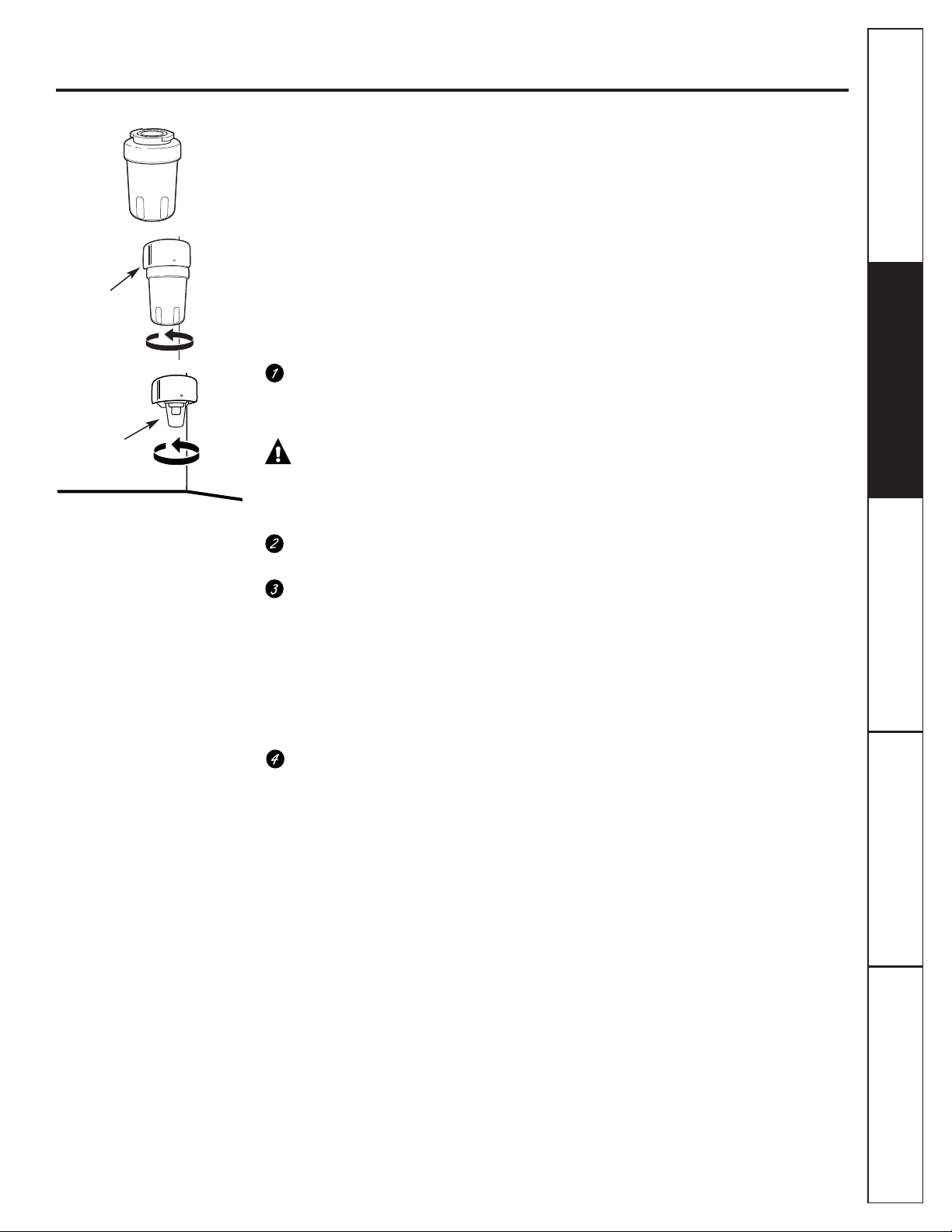
Consumer SupportTroubleshooting Tips
Operating Instructions
Safety Instructions
Installation
Instructions
About the water filter. ge.com
Water Filter Cartridge
The water filter cartridge is located
in the back upper right corner of
the refrigerator compartment.
When to Replace the Filter
The filter cartridge should be replaced when
indicated on the control panel. Follow the
screen instructions shown in WATER FILTER
in the About the 7″LCD Control Panel for LCD
Models section.
Installing the Filter Cartridge
If you are replacing the cartridge, first
remove the old one by slowly turning
it counterclockwise. A small amount
of water may drip down.
CAUTION: If air has been
trapped in the system, the filter cartridge may
be ejected as it is removed. Use caution when
removing.
Remove the protective foil from the end
of the cartridge.
Lining up the arrow on the cartridge
and the cartridge holder, place the top
of the new cartridge up inside the holder.
Do not push it up into the holder. Slowly
rotate the cartridge clockwise until it
stops. As you turn the cartridge, it will
automatically raise itself into position.
Cartridge will rotate about 1/4 turn.
Do not overtighten.
Run water from the dispenser for
3 minutes (about 11⁄2 gallons) to clear
the system and prevent sputtering.
See To Use the Dispenser section.
NOTE: A newly installed water filter
cartridge may cause water to spurt
from the dispenser.
Filter Bypass Plug
You must use the filter bypass plug when
a replacement filter cartridge is not available.
The icemaker will not operate without
the filter or filter bypass plug.
Replacement Filters:
To order additional filter cartridges
in the United States, visit our Website,
ge.com or call GE Parts and Accessories,
800.626.2002.
Filter Model MWF
Customers in Canada should consult
the yellow pages for the nearest Mabe
Service Center.
Cartridge
Holder
Filter
Bypass
Plug
15
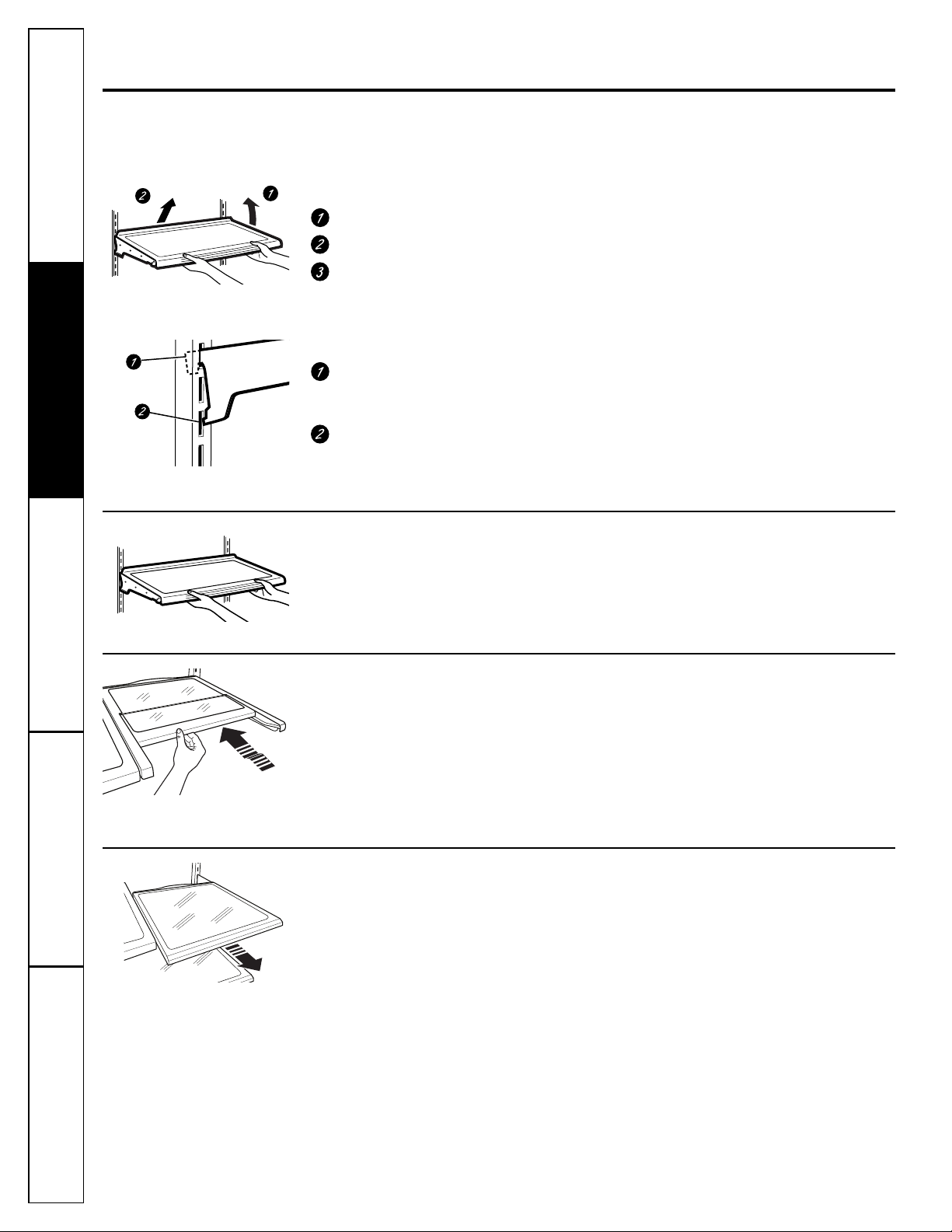
Rearranging the Shelves
To remove:
Remove all items from the shelf.
Tilt the shelf up at the front.
Lift the shelf up at the back and
bring the shelf out.
To replace:
While tilting the shelf up, insert the top
hook at the back of the shelf in a slot
on the track.
Lower the front of the shelf until
the bottom of the shelf locks into place.
Spillproof Shelves
Spillproof shelves have special edges to
help prevent spills from dripping to lower
shelves.
Shelves in the refrigerator compartment are adjustable.
Quick Space Shelf
This shelf splits in half and slides under itself
for storage of tall items on the shelf below.
This shelf can be removed and replaced
or relocated (just like spillproof shelves).
NOTE: The location of the upper Quick Space
Shelf is not adjustable.
About the fresh food storage options.
Consumer Support
Troubleshooting Tips
Operating Instructions
Safety Instructions
Installation
Instructions
16
Slide-Out Spillproof Shelves
These shelves can be slid out to provide
easy access to items near the back of
the refrigerator and to provide easy cleaning.
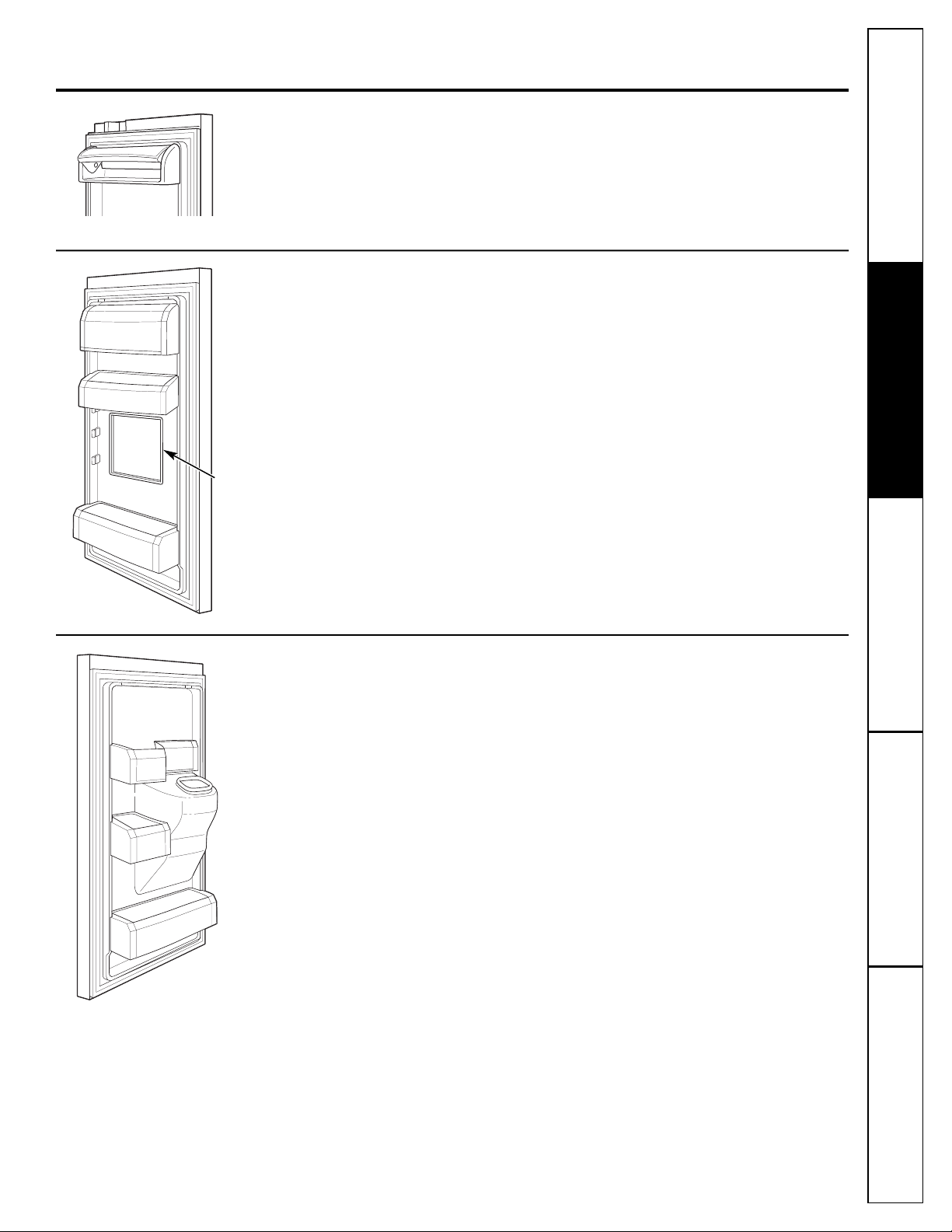
17
Consumer SupportTroubleshooting TipsOperating InstructionsSafety Instructions
Installation
Instructions
ge.com
Non-Adjustable Bins on the Door
To remove: Lift the bin straight up, then
pull out.
To replace: Engage the bin in the molded
supports on the door and push down.
It will lock in place.
Adjustable Bins on the Door
Adjustable bins can easily be carried from
refrigerator to work area.
To remove: Lift bin straight up, then pull out.
To replace or relocate: Slide in the bin just
above the molded door supports, and push
down. The bin will lock in place.
Non-Adjustable Dairy Bin
To remove: Lift the dairy bin straight up,
then pull out.
To replace: Engage the bin in the molded
door supports and push down. The bin will
lock in place.
Refreshment
Center Door
(on some
models)
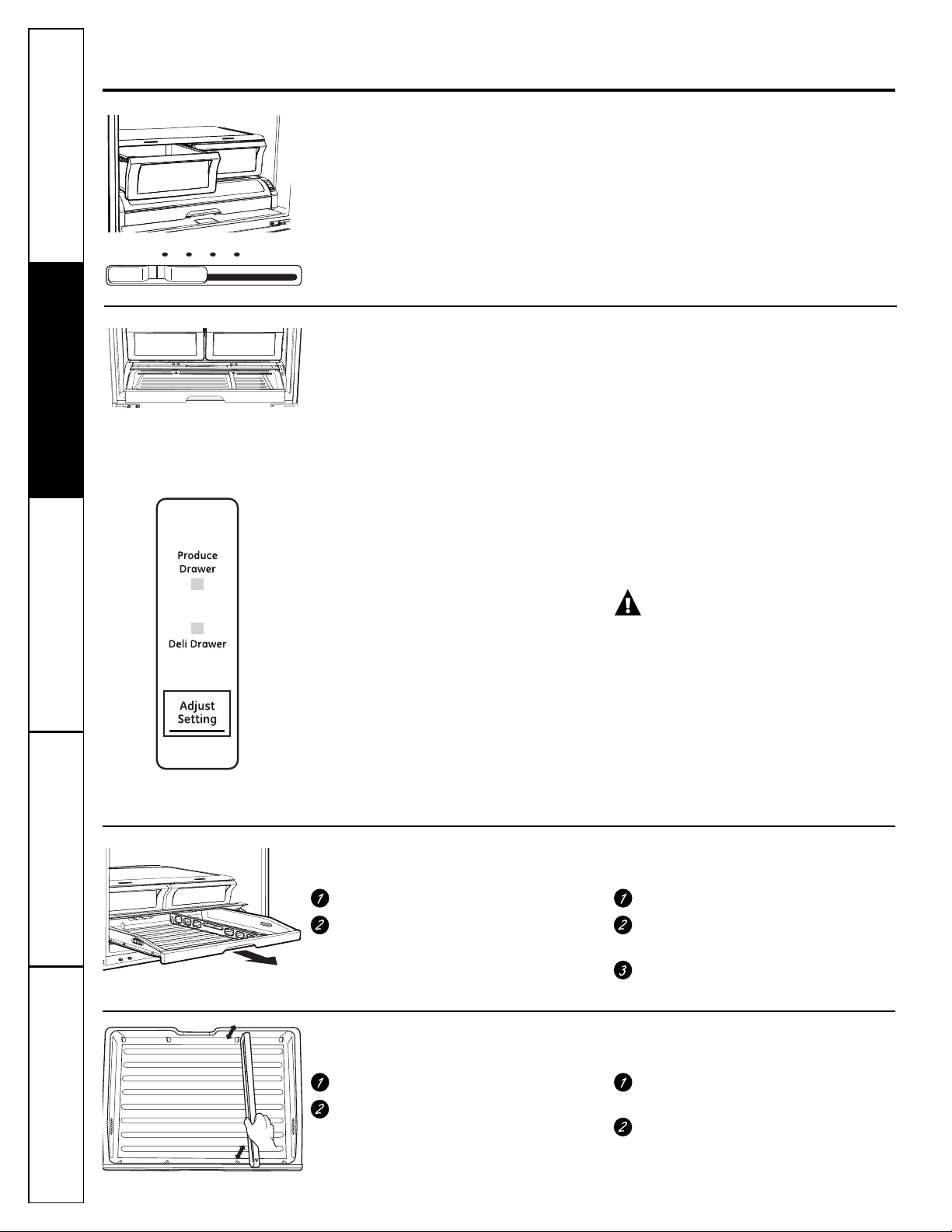
Fruit and Vegetable Crisper
Keep fruits and vegetables organized in
separate compartments for easy access.
Excess water that may accumulate
in the bottom of the drawers or under
the drawers should be wiped dry.
Adjustable Deli/Produce Drawer
The Adjustable Deli/Produce Drawer
is a full-width drawer with adjustable
temperature control. This drawer can
be used for large miscellaneous items.
There is a temperature control which can
adjust the amount of cold air allowed into
the drawer.
To remove:
Pull the drawer out to the stop position.
Lift the front of the drawer up and out.
To replace:
Lift the cover up.
Engage the pantry rollers into
the side rails.
Push the drawer inward (until it is
in place).
How to Remove and Replace the Adjustable Deli/Produce Drawer
To remove:
Pull the drawer out to the stop position.
Raise the front side of the divider
to unhook it from the rear wall of
the drawer.
To replace:
Hook the back of the divider over the rear
wall of the drawer.
Push the divider down.
How to Remove and Replace Drawer Divider
Control
When Produce Drawer is selected,
the temperature of the drawer can be kept
around 38°F (3°C). This feature also helps
keep food fresh for a long time.
When Deli Drawer is selected,
the temperature of the drawer can be kept
around 34°F (1°C). This feature also helps
keep meat or fish fresh for a longer time.
NOTE: Fruits and vegetables may be
damaged using the Deli Drawer setting.
Do not store lettuce or other leafy produce
in this drawer.
CAUTION:Do not store glass
bottles in this drawer. If they are frozen,
they can break and cause personal injury.
About the crispers and pans.
Consumer Support
Troubleshooting Tips
Operating Instructions
Safety Instructions
Installation
Instructions
18
The control is located on the right side
of the drawer.
Lower
Higher
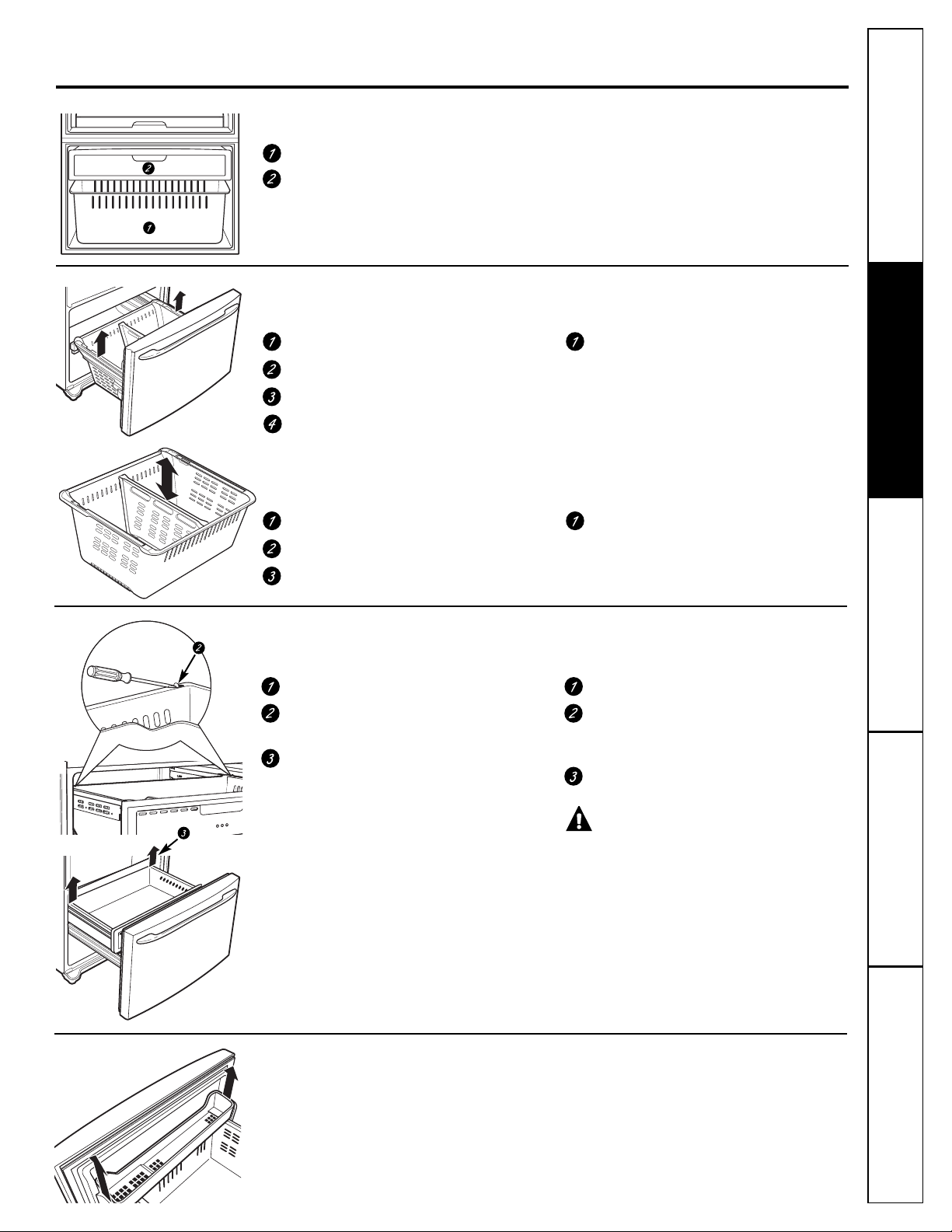
Consumer SupportTroubleshooting Tips
Operating Instructions
Safety Instructions
Installation
Instructions
About the freezer. ge.com
Freezer Basket and Drawer
Basket.
Drawer.
Basket Removal
To remove:
Remove Freezer Bin. (See below.)
Pull basket out to the stop position.
Tilt up the rear of the bin.
Lift it out to remove.
To replace:
Place the basket into the rail assembly.
Basket Divider Removal
To remove:
Pull basket out to the stop position.
Tilt up the rear of the bin.
Lift it out to remove.
To replace:
Hook the top corners of the divider over
the hole of the basket.
To remove:
Pull the drawer out to the stop position.
Remove both side knobs with a flat-head
screwdriver (as shown at left).
Tilt up the rear of the drawer and lift
drawer up and out.
To replace:
Pull both rails out to the stop position.
Place the drawer onto the rails and hook
the support into the slots located on
the side of the drawer.
Replace the side knobs and push
the drawer back into place.
WARNING: Do not lose the side
knobs during disassembly since they may
present a choking hazard to children.
Drawer Removal
Non-Adjustable Bin in the Freezer
To remove: Pull the brackets upward until
you hear a clicking sound and remove
the bin.
To replace: Hook the ends of the bin into
both brackets and push down until the bin
locks into place.
19
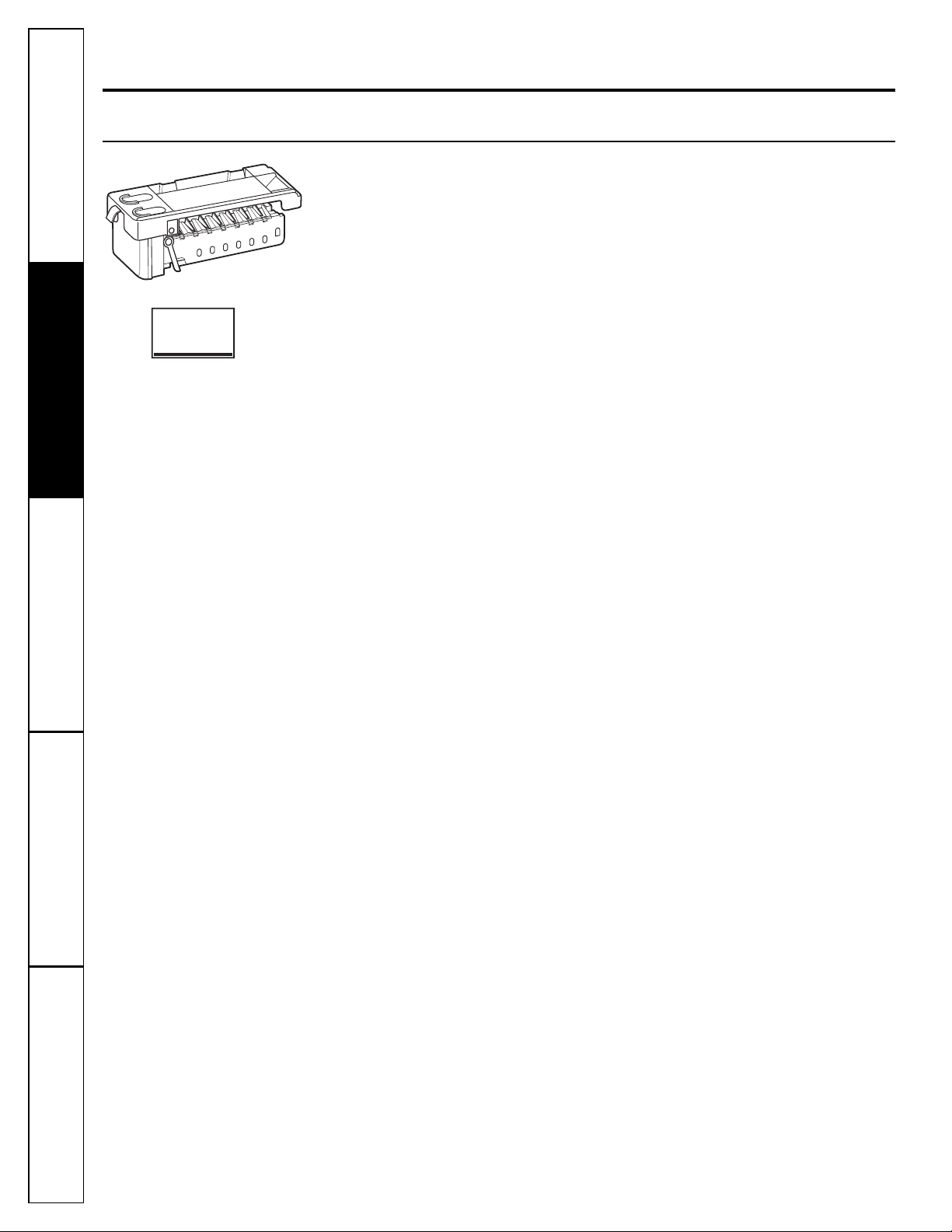
Automatic Icemaker
The icemaker will produce seven cubes
per cycle—approximately 100–130 cubes
in a 24-hour period, depending on freezer
compartment temperature, room
temperature, number of door openings
and other use conditions.
For Non-LCD Models: If the refrigerator
is operated before the water connection
is made to the icemaker, press and release
the ICE OFF/LOCK pad on the control panel
to disengage the icemaker.
When the refrigerator has been connected
to the water supply, press and release
the ICE OFF/LOCK pad on the control
panel to engage the icemaker.
For LCD Models: If the refrigerator is
operated before the water connection is
made to the icemaker, see ICEMAKER under
the Screen Functions of LCD Operations
section and follow the screen commands
to turn the icemaker OFF.
A newly installed refrigerator may take
12 to 24 hours to begin making ice cubes.
You will hear a buzzing sound each time
the icemaker fills with water.
Throw away the first few batches of ice to
allow the water line to clear.
Be sure nothing interferes with the sweep
of the feeler arm.
When the bin fills to the level of the feeler
arm, the icemaker will stop producing ice.
It is normal for several cubes to be joined
together.
If ice is not used frequently, old ice cubes will
become cloudy, taste stale and shrink.
NOTE: In homes with lower-than-average
water pressure, you may hear the icemaker
cycle multiple times when making one batch
of ice.
NOTE: If the water supply is shut off,
press and release the ICE OFF/LOCK pad
on the control panel of the non-LCD model.
For the LCD model, see ICEMAKER under
the Screen Functions of LCD Operations
section and follow the screen commands
to turn the icemaker OFF.
A newly installed refrigerator may take 12 to 24 hours to begin making ice.
20
About the automatic icemaker.
Consumer Support
Troubleshooting Tips
Operating Instructions
Safety Instructions
Installation
Instructions
ICE OFF/
(Hold 3 sec
to Lock Control)
LOCK
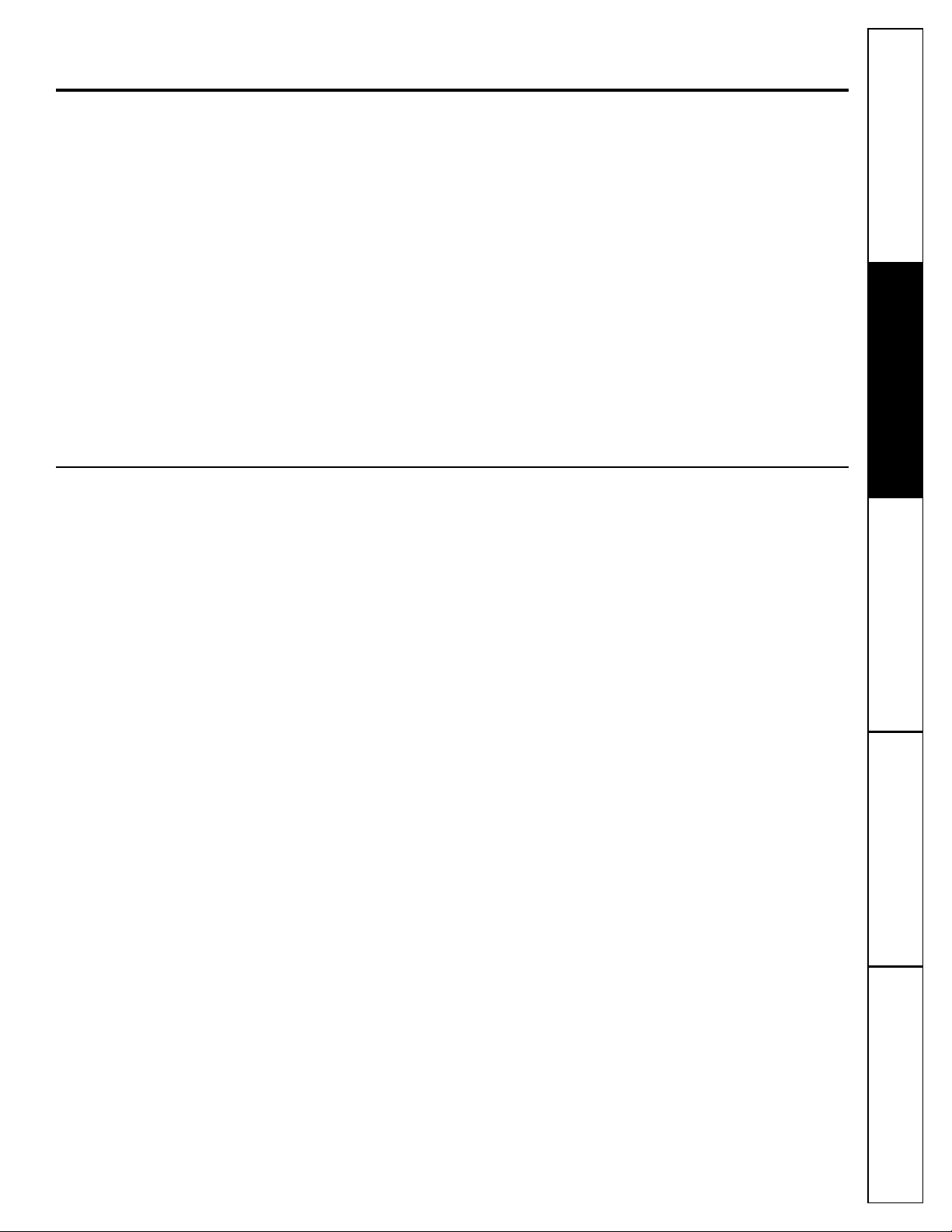
Consumer SupportTroubleshooting Tips
Operating Instructions
Safety Instructions
Installation
Instructions
Care and cleaning of the refrigerator. ge.com
21
Cleaning the Outside
The door handles and trim. Clean with
a cloth dampened with soapy water. Dry
with a soft cloth. Do not use wax on the door
handles and trim.
Keep the outside clean. Wipe with a clean
cloth lightly dampened with kitchen
appliance wax or mild liquid dish detergent.
Dry and polish with a clean, soft cloth.
Do not wipe the refrigerator with a soiled
dish cloth or wet towel. These may leave
a residue that can erode the paint. Do not
use scouring pads, powdered cleaners,
bleach or cleaners containing bleach
because these products can scratch
and weaken the paint finish.
The stainless steel panels and door
handles.
Stainless steel (on some models) can be
cleaned with a commercially available
stainless steel cleaner. A spray-on stainless
steel cleaner works best.
Do not use appliance wax or polish
on the stainless steel.
Silver-accented plastic parts. Wash parts
with soap or other mild detergents. Wipe
clean with a sponge, damp cloth or paper
towel.
Do not scrub with steel-wool pads or other
abrasive cleaners.
Cleaning the Inside
To help prevent odors, leave an open box
of baking soda in the refrigerator and freezer
compartments.
Unplug the refrigerator before cleaning.
If this is not practical, wring excess moisture
out of sponge or cloth when cleaning around
switches, lights or controls.
Use an appliance wax polish on the inside
surface between the doors.
Use warm water and baking soda solution—
about a tablespoon (15 ml) of baking soda
to a quart (1 liter) of water. This both cleans
and neutralizes odors. Rinse and wipe dry.
After cleaning the door gaskets, apply a thin
layer of petroleum jelly to the door gaskets
at the hinge side. This helps keep the gaskets
from sticking and bending out of shape.
Avoid cleaning cold glass shelves with hot
water because the extreme temperature
difference may cause them to break.
Handle glass shelves carefully. Bumping
tempered glass can cause it to shatter.
Do not wash any plastic refrigerator parts
in the dishwasher.
Silver-accented plastic parts. Wash parts
with soapy water. Wipe clean with a sponge,
damp cloth or paper towel.
Do not scrub with steel-wool pads or other
abrasive cleaners.
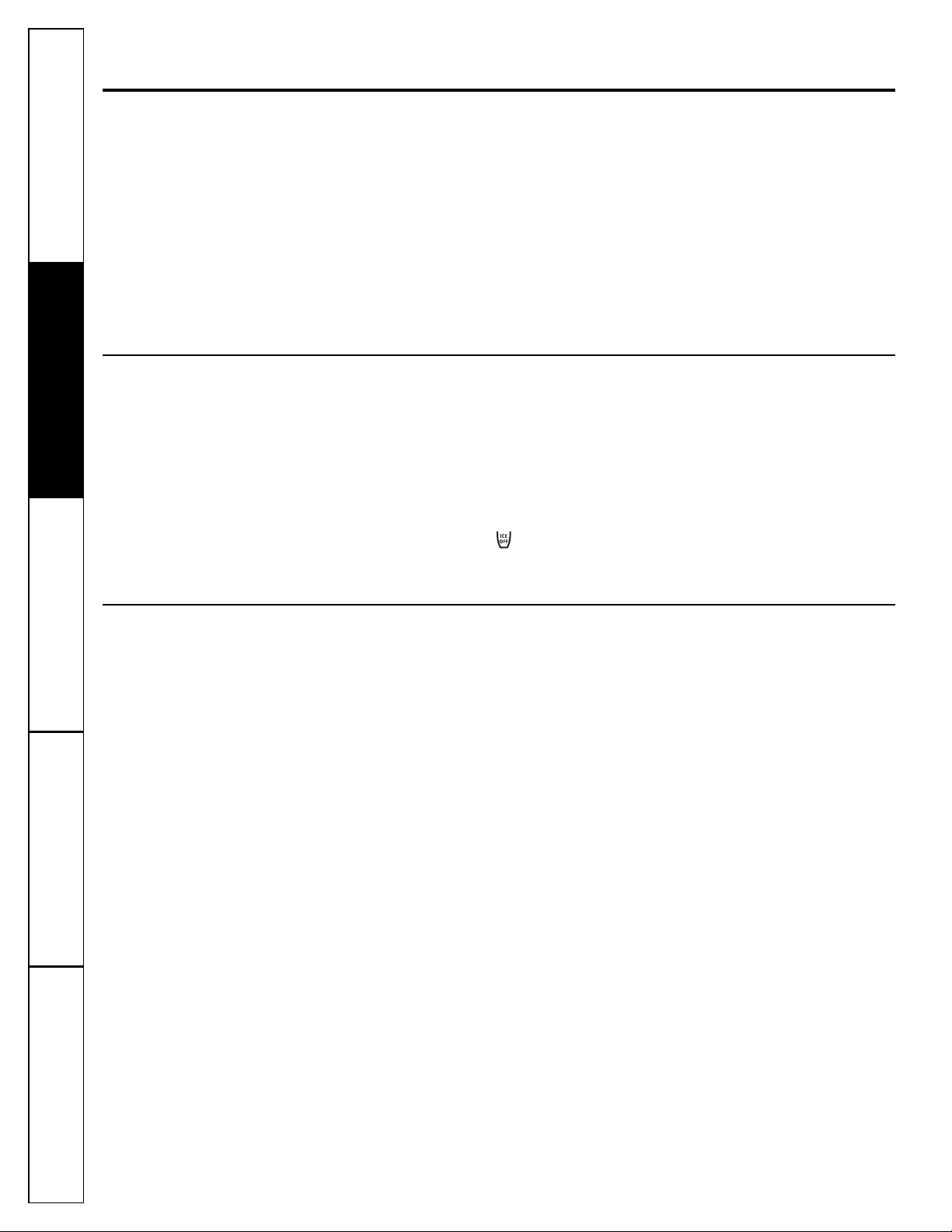
For long vacations or absences, remove
food and unplug the refrigerator. Clean
the interior with a baking soda solution of
one tablespoon (15 ml) of baking soda to one
quart (1 liter) of water. Leave the doors open.
Non-LCD Models: Turn on the Ice Off feature
by pressing and releasing the ICE OFF/LOCK
pad on the control panel (the icon
displays) and shut off the water supply
to the refrigerator.
LCD Models: Turn off the icemaker by
following the screen commands shown
in the LCD Controls section.
If the temperature can drop below freezing,
have a qualified servicer drain the water
supply system (on some models) to prevent
serious property damage due to flooding.
Behind the Refrigerator
Be careful when moving the refrigerator
away from the wall. All types of floor
coverings can be damaged, particularly
cushioned coverings and those with
embossed surfaces.
Raise the leveling legs located at the bottom
front of the refrigerator.
Pull the refrigerator straight out and return it
to position by pushing it straight in. Moving
the refrigerator in a side direction may result
in damage to the floor covering or
refrigerator.
Lower the leveling legs until they touch
the floor.
When pushing the refrigerator back,
make sure you don’t roll over the power
cord or icemaker supply line (on some
models) and ensure the anti-tip bracket
is engaged (if equipped).
Preparing for Vacation
Preparing to Move
Secure all loose items such as base grille,
shelves and drawers by taping them
securely in place to prevent damage.
When using a hand truck to move the
refrigerator, do not rest the front or back
of the refrigerator against the hand truck.
This could damage the refrigerator. Handle
only from the sides of the refrigerator.
Be sure the refrigerator stays in an upright
position during moving.
Care and cleaning of the refrigerator.
22
Consumer Support
Troubleshooting Tips
Operating Instructions
Safety Instructions
Installation
Instructions
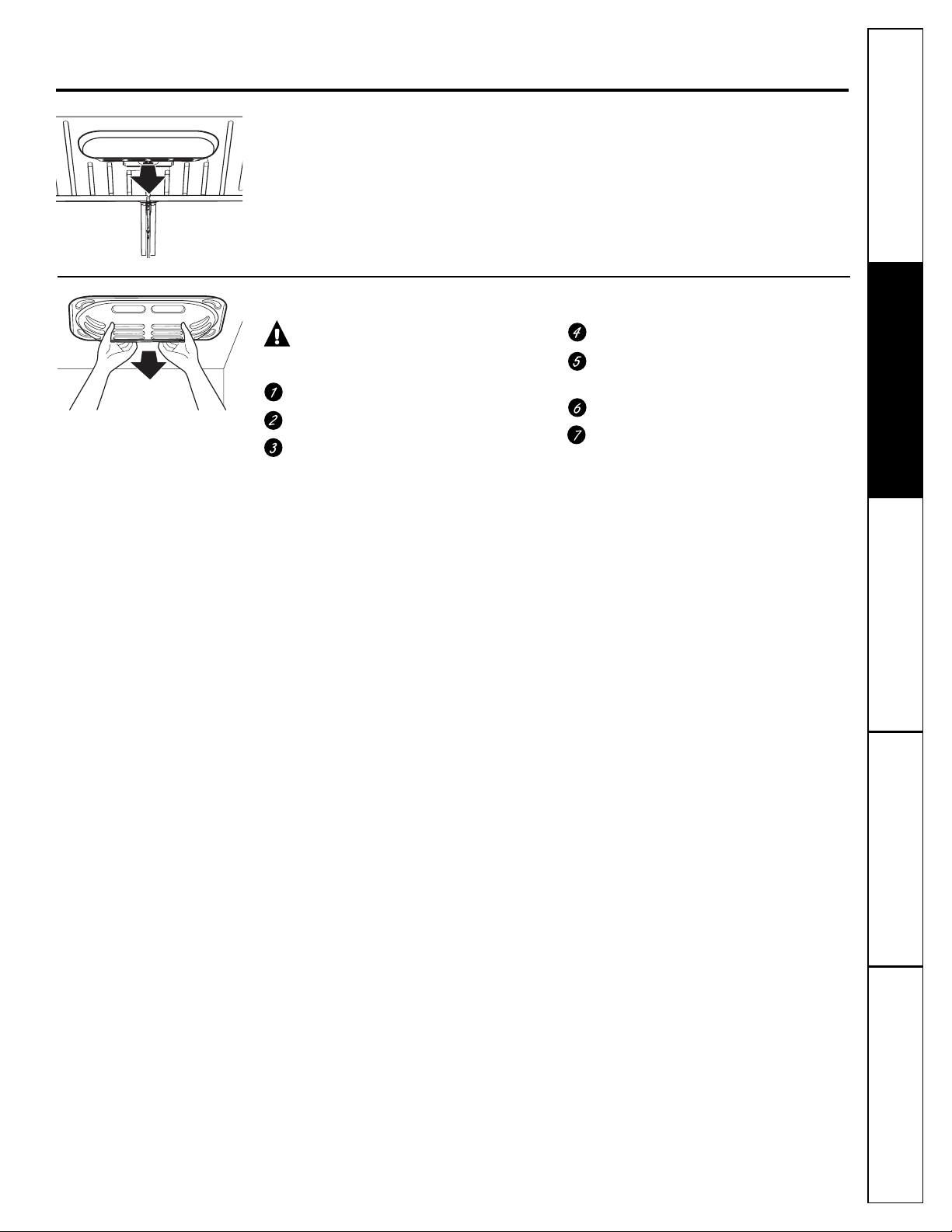
Consumer SupportTroubleshooting Tips
Operating Instructions
Safety Instructions
Installation
Instructions
23
Replacing the light bulbs. ge.com
Refrigerator Lights
An authorized technician will need to replace
the LED light.
Freezer Light
CAUTION: Light bulbs may
be hot.
Unplug the power cord from the outlet.
Pull drawer out to the stop position.
Rotate the shield down while pushing
it backwards to remove it.
Turn the bulb counterclockwise.
Replace with an appliance bulb
of the same or lower wattage.
Replace the shield.
Plug the refrigerator back in.
NOTE: Appliance bulbs may be ordered from
GE Parts and Accessories, 800.626.2002.
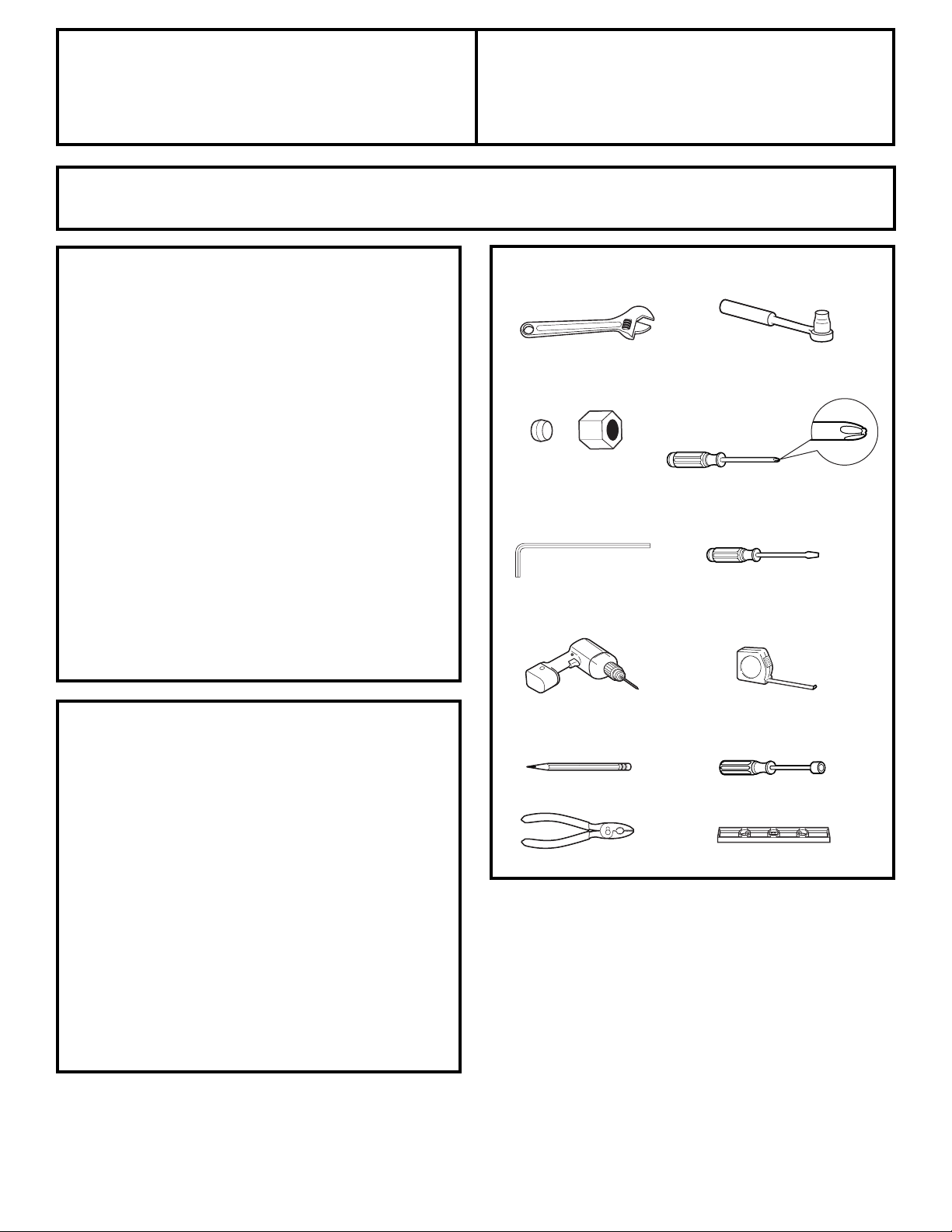
TOOLS YOU MAY NEED
Installation
Refrigerator
Instructions
Profile Model 26
Questions? Call 800.GE.CARES (800.432.2737) or Visit our Website at: ge.com
In Canada, call 1.800.561.3344 or Visit our Website at: www.geappliances.ca
BEFORE YOU BEGIN
Read these instructions completely and carefully.
•
IMPORTANT — Save these instructions for local
inspector’s use.
•
IMPORTANT — Observe all governing codes and
ordinances.
• Note to Installer – Be sure to leave these instructions with
the Consumer.
• Note to Consumer – Keep these instructions for future
reference.
• Skill level – Installation of this appliance requires basic
mechanical skills.
• Completion time – Refrigerator Installation 20 minutes
Water Line Installation 30 minutes
• Proper installation is the responsibility of the installer.
• Product failure due to improper installation is not covered
under the Warranty.
PREPARATION
MOVING THE REFRIGERATOR INDOORS
If the refrigerator will not fit through a doorway,
the refrigerator door and freezer drawer can be removed.
• To remove the refrigerator door, see the Installing
the Refrigerator section.
• To remove the freezer drawer, see the Removing
the Freezer Drawer section.
WATER SUPPLY TO THE ICEMAKER AND DISPENSER
If the refrigerator has an icemaker, it will have to be
connected to a cold water line. A GE water supply kit
(containing tubing, shutoff valve, fittings and instructions)
is available at extra cost from your dealer, by visiting our
Website at ge.com (in Canada at www.geappliances.ca)
or from Parts and Accessories, 800.626.2002 (In Canada
1.888.261.3055).
Adjustable Wrench
1/4″ Outer Diameter
Compression Nut
and Ferrule (sleeve)
Phillips-Head Screwdriver
24
10 mm Socket Ratchet/Driver
3/32″, 1/8″ and 4 mm
Allen Wrenches
Pencil
1/8″ Drill Bit and
Electric or Hand Drill
Tape Measure
1/4″ Nut Driver
Pliers
Level
Flat-Head Screwdriver
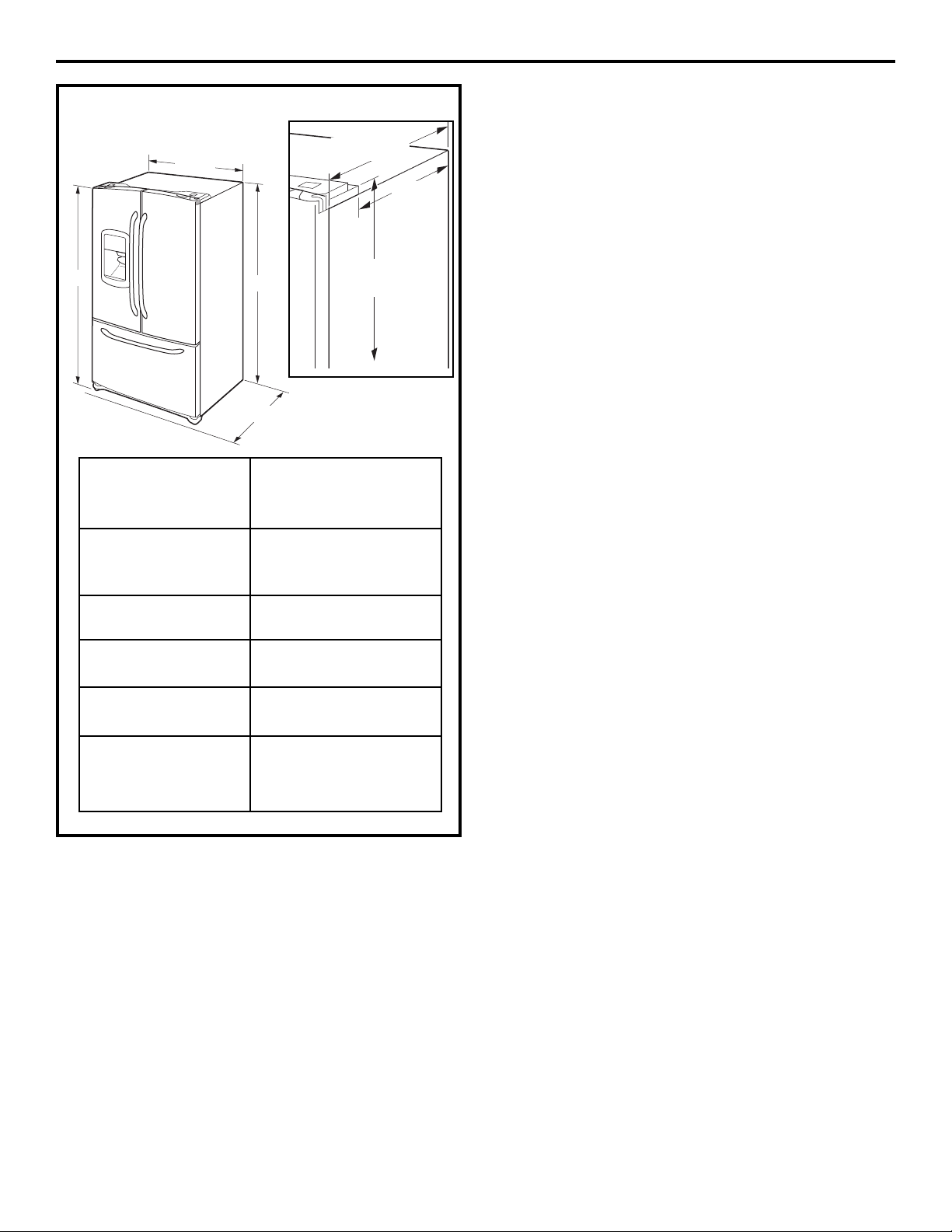
DIMENSIONS
70″
353⁄4″
355⁄8″
Case Depth w/o
Doors 291⁄8
″
681⁄2″
Height from floor
to hinge cover top
68
13
⁄16″
Additional Dimensions
225⁄8″
Installation Instructions
25
Overall Height 70″
to Top of Hinge
Cover at Max. Height
Height from Floor 68
13
⁄16″
to Lower Level
of Hinge Cover
Case Depth 29
1
⁄8″
without Doors
Height to Top 68
1
⁄2″
of Cabinet
Overall Exterior 35
3
⁄4″
Case Width
Overall Exterior Depth 35
5
⁄8″
Bowed Doors/Drawers
with Handles
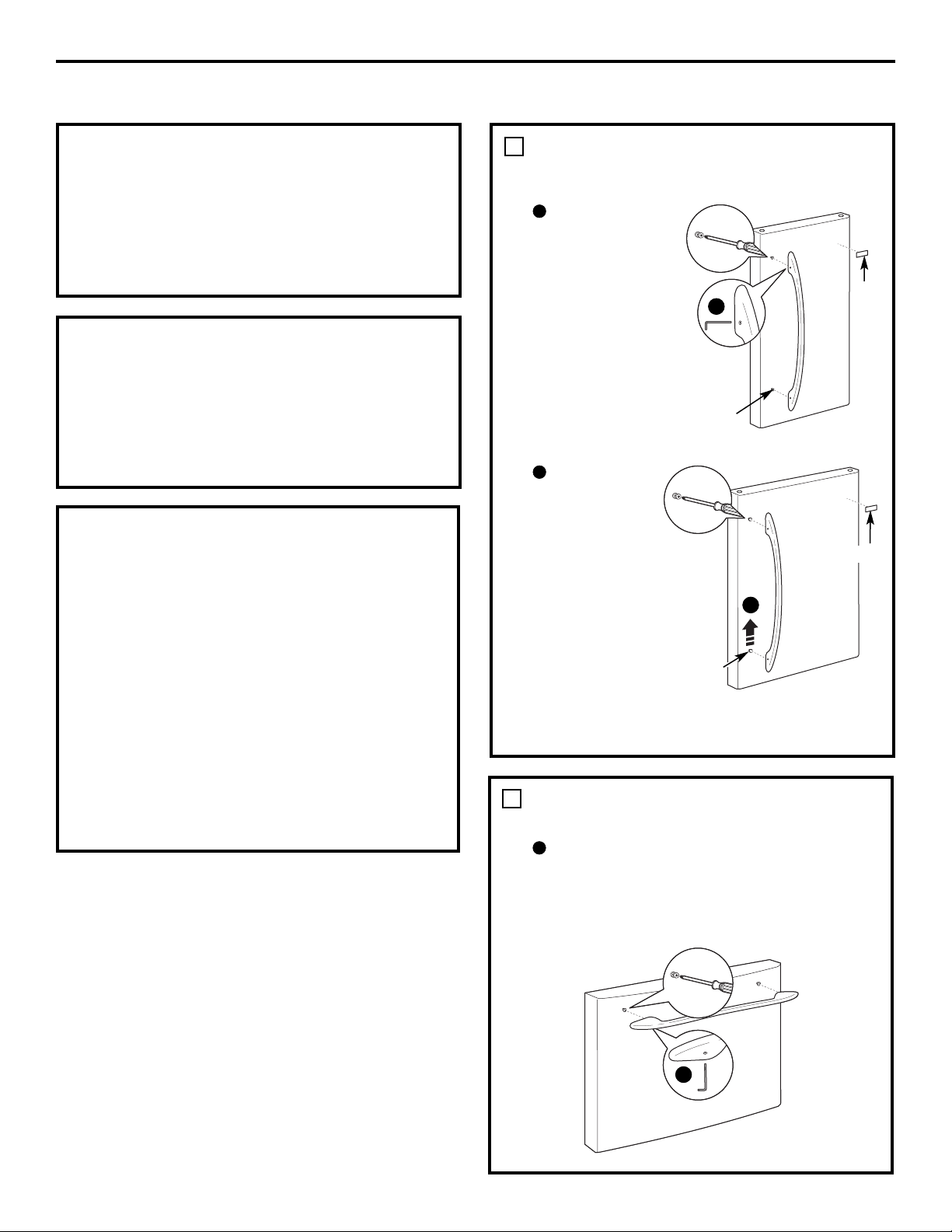
Installation Instructions
INSTALLING THE REFRIGERATOR
REFRIGERATOR LOCATION
• Do not install the refrigerator where the temperature will
go below 60°F (16°C) because it will not run often enough
to maintain proper temperatures.
• Do not install the refrigerator where the temperature will
go above 100°F (37°C) because it will not perform properly.
• Install it on a floor strong enough to support it fully loaded.
CLEARANCES
Allow the following clearances for ease of installation, proper
air circulation and plumbing and electrical connections.
Sides 1/8″(3 mm)
Top 1″(25 mm)
Back 1″(25 mm)
REMOVING THE REFRIGERATOR DOORS
• IMPORTANT NOTE: This refrigerator is 35
5
/8″deep.
Doors and passageways leading to the installation
location must be at least 36″wide in order to leave
the doors and handles attached to the refrigerator
while transporting it into the installation location.
If passageways are less than 36″, the refrigerator
doors and handles can easily be scratched and damaged.
The top cap and doors can be removed to allow the
refrigerator to be safely moved indoors. Start with Step 1.
• If it is not necessary to remove doors, skip to Step 9. Leave
tape and all packaging on doors until the refrigerator is in
the final location.
• NOTE: Use a padded hand truck to move this refrigerator.
Place the refrigerator on the hand truck with a side
against the truck. We strongly recommend that
TWO PEOPLE move and complete this installation.
REMOVE THE FRESH FOOD
DOOR HANDLE
Stainless steel:
REMOVING
THE DOOR
HANDLE: Loosen
the set screws with
the 3/32″ Allen
wrench
and remove
the handle.
Plastic handle:
REMOVING
THE DOOR
HANDLE: Slide
the handle up
and off of
the mounting
fasteners.
NOTE: If the handle mounting fasteners need to be
tightened or removed, use a Phillips-head screwdriver.
1
Mounting
Fasteners
Mounting
Fasteners
Badge
Badge
REMOVE THE FREEZER DOOR HANDLE
Stainless steel and plastic handles:
Loosen the set screws located on the underside
of the handle with the 1/8″Allen wrench and remove
the handle.
NOTE: If the handle mounting fasteners need to be
tightened or removed, use a Phillips-head screwdriver.
2
26
A
A
A
A
A
A
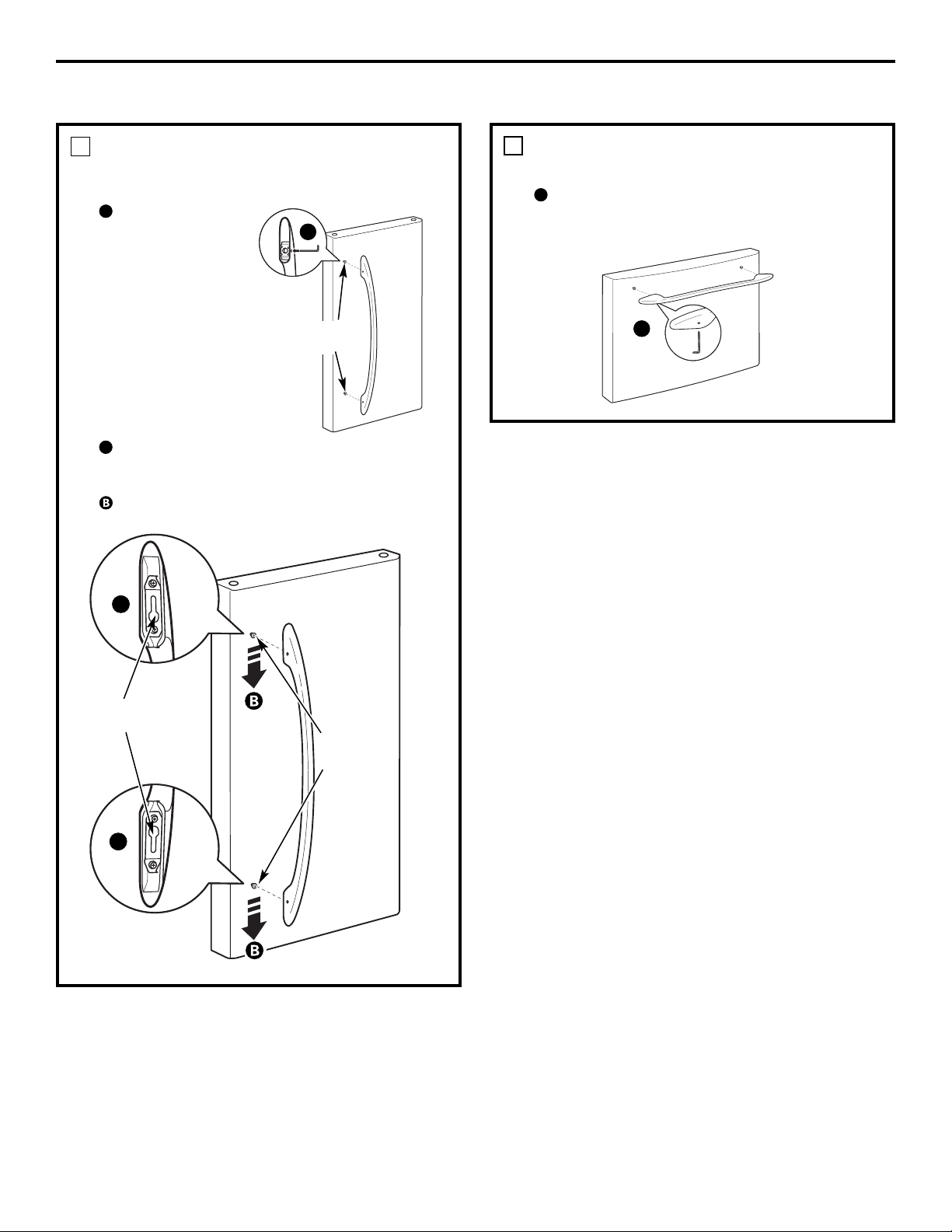
Installation Instructions
27
ATTACH THE FREEZER DOOR HANDLE
Stainless steel and plastic handles:
Attach the handle firmly to the mounting fasteners
and tighten the set screws on the bottom
of the handle with a 1/8″Allen wrench.
ATTACH THE FRESH FOOD
DOOR HANDLE
Stainless steel handle:
Attach the handle
to the handle
mounting fasteners
and tighten the set
screws with a 3/32″
Allen wrench.
Plastic handle:
Attach the handle to the handle mounting fasteners
by aligning the slots with the handle mounting
fasteners.
Slide it down until it is firmly locked into position.
3
Mounting
Fasteners
Mounting
Fasteners
Slots on back
of handle
4
A
A
A
A
A
A
A
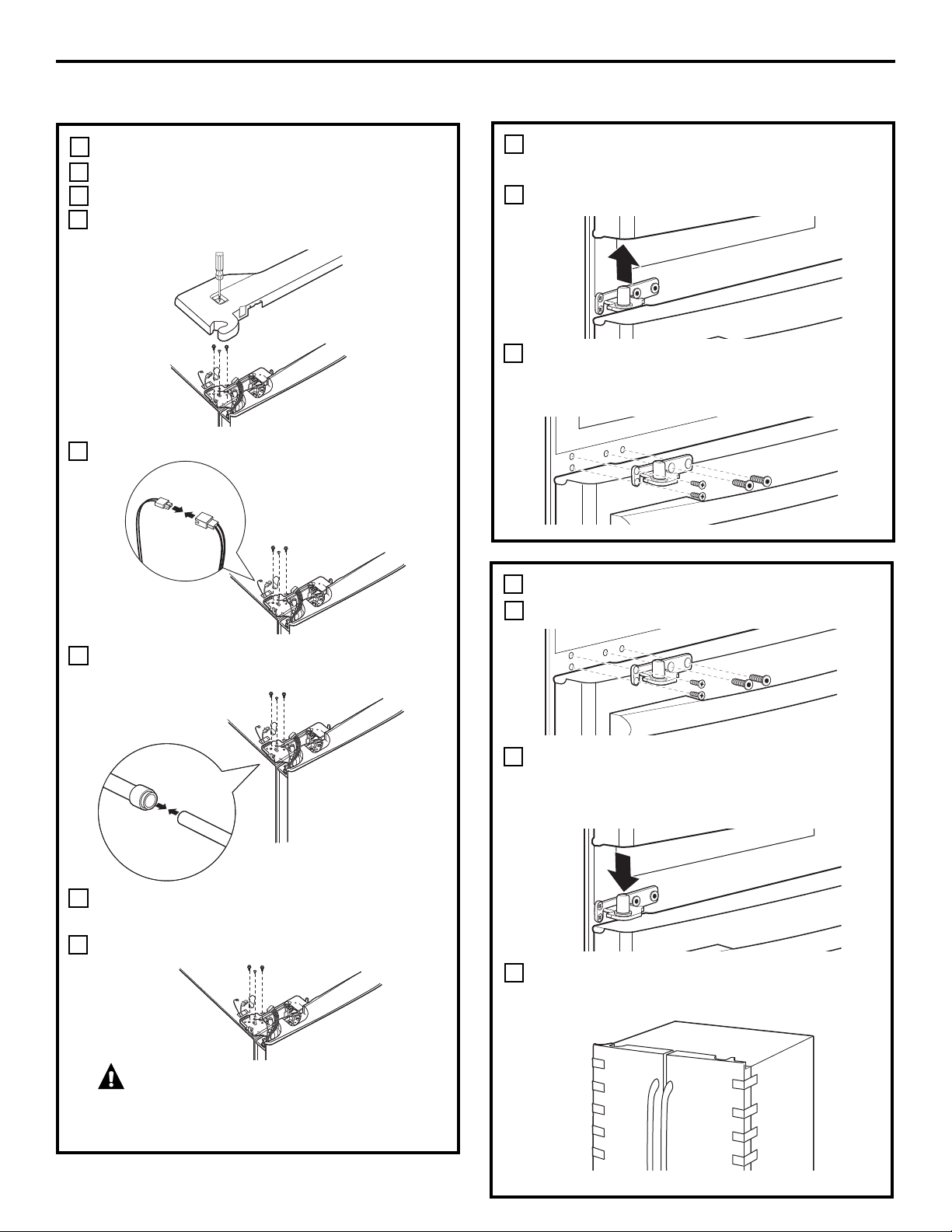
REMOVE THE REFRIGERATOR DOORS
Open the refrigerator doors.
Remove the two caps with a flat-head screwdriver.
Remove the three screws on top with a Phillips-head
screwdriver.
Disengage the two electrical connectors.
To disconnect the water coupling, push in on the gray
color of the coupling and pull out the tubing.
Remove the two grounding cables with a Phillips-head
screwdriver.
Remove three 10 mm hex-head bolts (right and left).
CAUTION: When the bolts are removed,
the door may fall and cause personal injury and/or
damage to the door itself.
REPLACING THE REFRIGERATOR DOORS
Install the center hinge on each side.
Lower the refrigerator door onto the center hinge pin.
Ensure that the plastic hinge pin thimble is on the center
hinge pin or inside door hinge pin hole located
in the bottom of the door.
Securely tape the door shut with masking tape
or have a second person support the door.
A
B
C
REMOVE THE REFRIGERATOR
DOORS
(cont.)
Lift the door straight up to remove.
Remove the two hex-head bolts and two Phillips-head
screws from the center hinge. Set the hinge, bolts and
screw aside.
I
H
Installation Instructions
INSTALLING THE REFRIGERATOR (cont.)
E
F
G
A
B
C
D
5
28
5
6
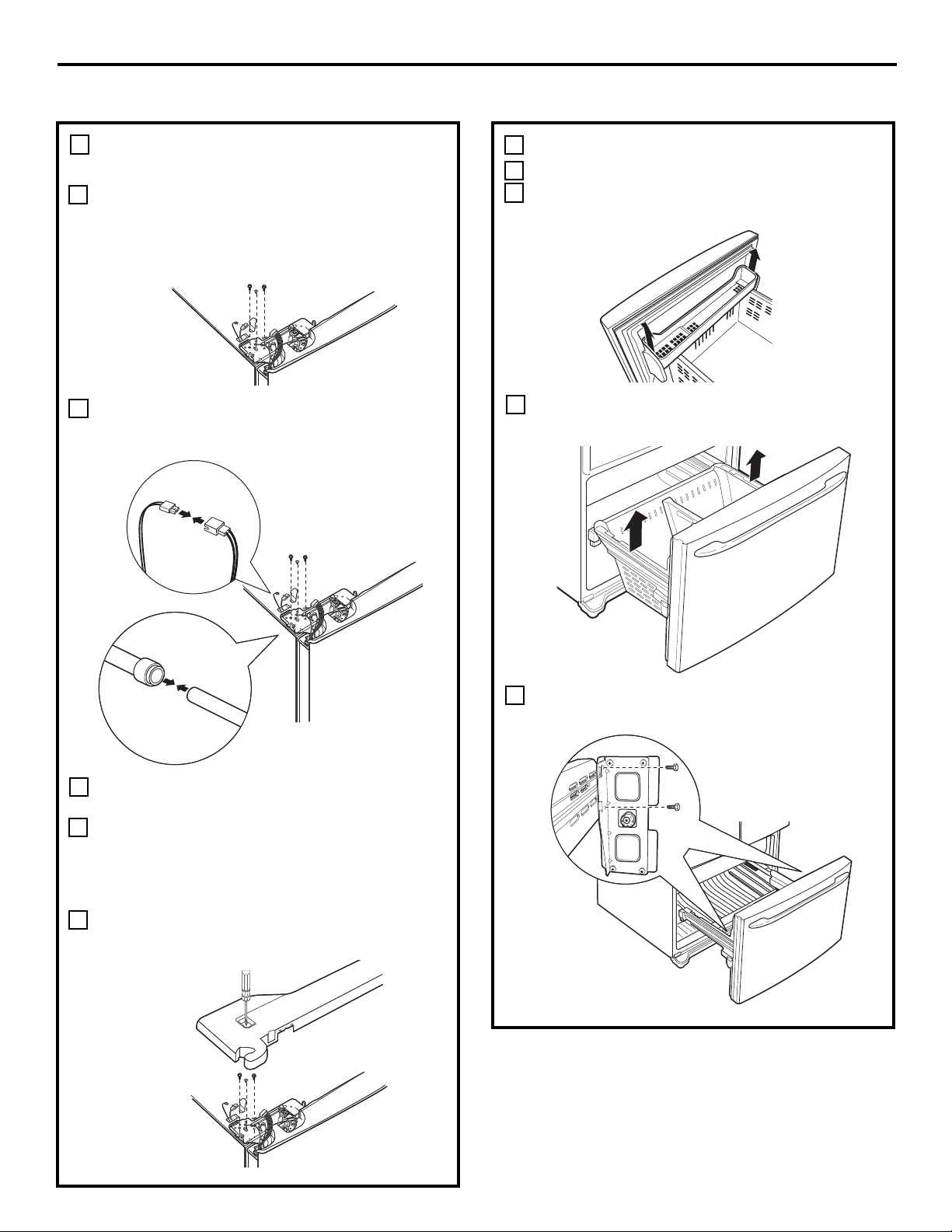
Installation Instructions
REPLACING THE REFRIGERATOR DOORS
(cont.)
Insert the top hinge pin into the hinge hole on top
of the refrigerator door. Make sure the door is aligned
with the cabinet and opposite door. Attach the hinge
to the top of the cabinet. Do not tighten bolts
completely.
On left-hand doors, pass the wires and water line
through the top hinge pin. Then connect the water line
and two connectors.
Attach the ground wire with a Phillips-head screwdriver
at the right and left hinge.
Make sure the gasket on the door is flush against
the cabinet and is not folded. Make sure the door is
straight and the gap between the doors is even across
the front. While holding the aligned door in place,
tighten the top hinge bolts.
Reconnect the two connectors at each side of the top
cap and reattach the three Phillips-head screws on top.
E
F
G
29
D
H
6
REMOVE THE FREEZER DOOR
Pull the freezer door open to full extension.
Remove the freezer bin by pulling both brackets upward
at the same time. (See page 19.)
Take out the lower basket by lifting the basket up from
the rail system. (See page 19.)
Remove the two 10 mm hex-head bolts from the right
and left side.
A
B
C
D
7
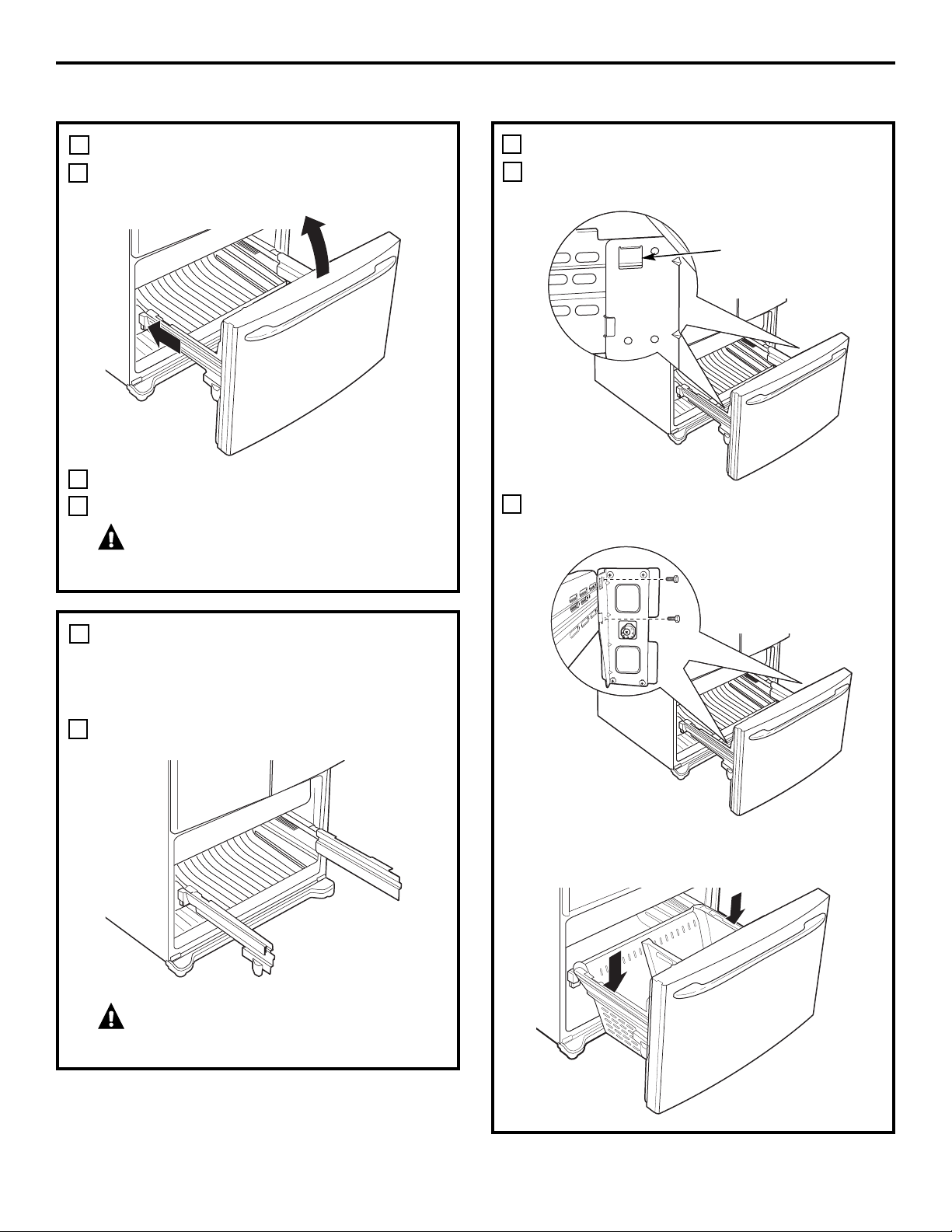
REPLACING THE FREEZER DOOR (cont.)
Hang the freezer door front onto open slots
on the sides.
Tighten screws completely. (There are four
10 mm hex-head bolts.)
REPLACE THE FREEZER BASKET
Replace the freezer basket by lowering it into the frame.
B
C
Slot
Installation Instructions
INSTALLING THE REFRIGERATOR (cont.)
REMOVE THE FREEZER DOOR
(cont.)
Use the tip of a screwdriver to separate the rail from
the rail cover. Tilt the front end up and lift the entire door.
Set the door front on a nonscratching surface.
Push the rail assemblies back into the cabinet.
CAUTION:Push both sides of the rail
assemblies back at the same time.
E
F
G
REPLACING THE FREEZER DOOR
Two people may be required to complete this procedure.
ATTACH AND SECURE THE DRAWER FRONT TO
THE SLIDES
Pull out the rail assemblies to the full length on each side
of the cabinet.
CAUTION:
Make sure to pull out the side
rails evenly.
30
A
7
8
8
