GE PSW26RSWCSS, PSW26RSWASS, PSW26PSWCSS, PSW26PSWASS, PSW26MSWASS Owner’s Manual
...
°e..<
U3
°e..<
U3
_e° COtfi
Safety Instructions ........... 2-4
Operating Instructions
Automadc Icemaker ........... ] 4
Care and Cleaning .......... 16, 17
ClimateKeeper2 ''_ . .............. 6
Crispers and Pans ............. 13
CustomCoo] _'_................ 7, 8
Ice and _4'ater Dispenser ..... 15-16
Q uickFreeze r" . ................ 9
Quick Ice .................... 15
Refligerator Doors ............ 12
Replacing the Light Bulbs ....... 18
Shelves and Bins ........... 10, 11
Temperature Controls ........... 5
TurboCool r" . .................. 6
_'ater Filter . .................. 9
Installation Instructions
Installing the Refrigerator . . . .28-31
Moving the Refligerator . .... 24-27
Preparing to Install
the Reflig_ramr . .............. 23
Trim Kits and Panels ........ 19-22
V(ater Line Installation ...... 32-34
Models23,25and26
Profile C6te fi C6te
R(Sfrig(Srateurs
La sectionfran_aise commenceala page 46
Profile Lado a Lado
Refrigeradores
La seccionen espa#ol empiezaen la pag&a 88
Troubleshooting Tips ....... 36-38
Normal Operating Sounds ...... 35
Consumer Support
Consumer Support ..... Back Cover
Performance Data Sheet ........ 41
Product Regisuafion ........ 43, 44
¼'arranty (Canadian) ........... 39
VVarranty (U.S.) ............... 40
Write the model and serial numbers here:
Model #
Serial #
Find these numl)ers on a label inside
the refrigerator compartment at the
top on the right side.
200DSO74POI 7 49-60494 12-06JR

IMPORTANTSAFETYINFORMATION.
READALLINSTRUCTIONSBEFOREUSING.
iiiiiiiiiiiiiil;!i!!/_i'iiiililililililililiiii_ii_!_i
WARNING!
Use this appliance only for its intended purpose as described in this Owner's Manual.
SAFETYPRECAUTIONS
m
,0
,0
,0
When using electrical appliances, basic safety precautions should be followed, including the following:
This refrigerator must be properl,_ installed
and located in accordance with the lnstnllation
hlstrucfions before it is used.
Do not allow children to climb, st;rod or hang
on the shelves in the refi_igerato_: They could
damage the refi_igerator and seriously iqj tli'e
themselves.
Do not touch the cold surIi_ces in the fl'eezer
compartment when hands are damp or wet. Skin
mm stick to these extremeE cold stwfhces.
Do not store or use gasoline or other flammable
\:q)(ns and liquids in the vicini F oI this or any
other appliance.
In refiigerato_ with automatic icemake_,
avoid conmct with the moving parts of the
ejector mechanism, or with the heating element
locamd on the bottom _ff the icemake_: Do not
place finge_ or hands on the automatic
icemaking mechanism while the reii_igerator
is plugged in.
Keep finge_s out of the "pinch point" areas;
clearances between the doo_s and between
the doo_s and cabinet are necessarily small.
Be careful closing doms when children are
in the area.
Unplug the refl'igerator before cleaning and
making repairs.
NOTE'.We stronglyrecommendthat anyservicing be
performedby a qualified individual
Non-LCD models: Setting either or both controls to
0 (off) does not remove power to the light circuit.
LCDmodels:Turning the cooling systeln off does
not remove power to the light circuit.
Do not refl'eeze fl'ozen fi_ods which have
thawed completely.
_Mwa)_s clean the CustomCooF_Tray after thawing
food.
q
m
2

DANGER!RISKOFCHILDENTRAPMENT
PROPERDISPOSALOFTHEREFRIGERATOR
ge.com
Child entrapment and suffocation are not i)rol)lems
of the past, Junked or abandoned refl_igeratm_ are
still dangerous.. ,even if they will sit for "just a few
days." If you are getting rid of yore" old refrigerator;
please follow the instructions below to help prevent
accidents,
Before YouThrowAway YourOldRefrigerator
Refrigerants
M1 refl_igeration prodtu'ts contnin refl'igerants,
which trader federal law must be removed prior
to product disposal. If wm are getting rid of an
old refrigeration product, check with the
company handling the disposal about what
1o do.
or Freezer:
Take off the dome.
I,eave the shelxes in place so that children max
not easilx climb inside.
USEOFEXTENSIONCORDS
Because of potential safety hazards under certain conditions, we strongly recommend against the use
of an extension cord.
However; ifxou must use an extension cord, it is absolutely necessary that it be a Ui,-listed (in the United
States) or a (;SA-listed (in Canada), B-wire grotmding type appliance extension cord haxing a grotmding
type i)lug and outlet and that the electrical rating of the cord be 15 amperes (minimmn) and 12(1 xolts.
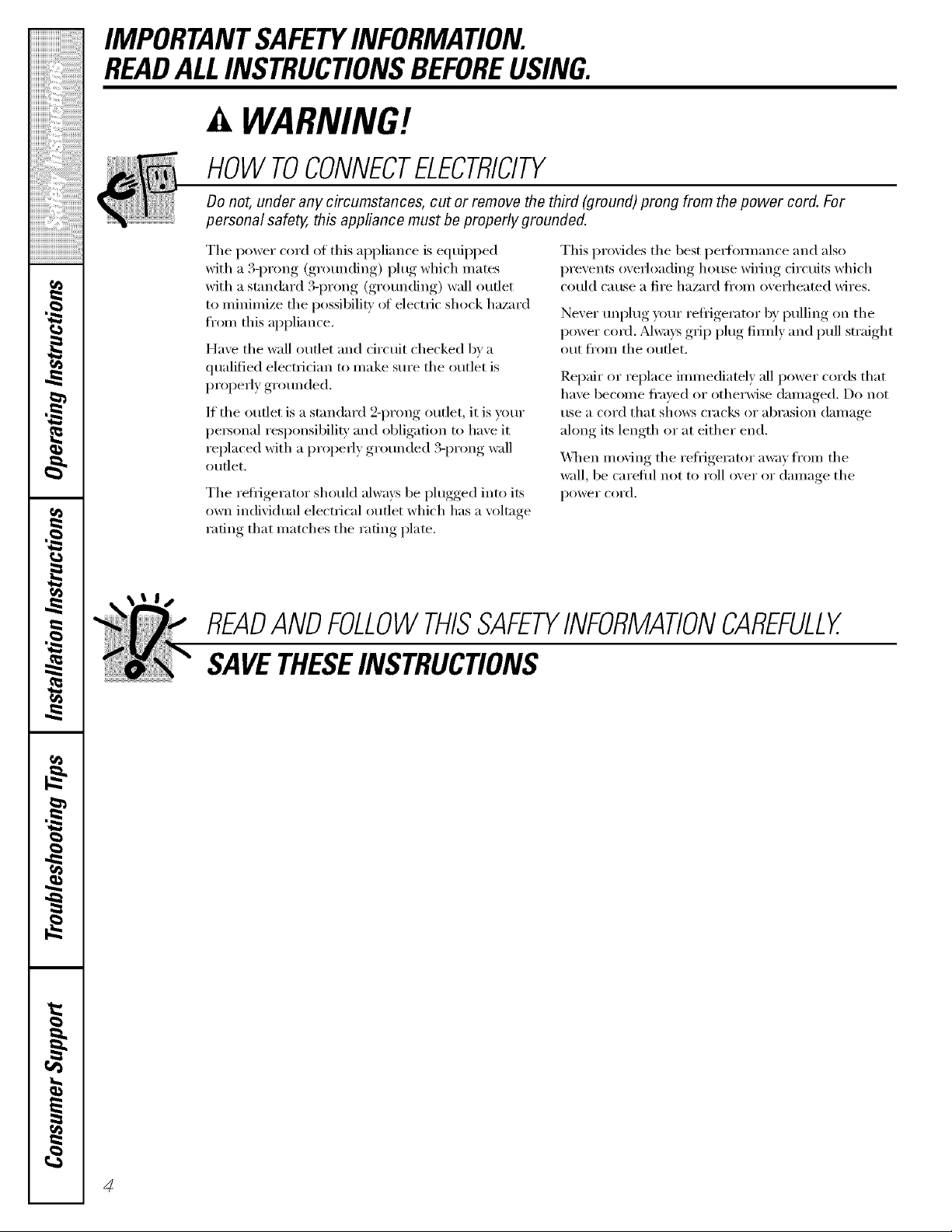
IMPORTANTSAFETYINFORMATION.
READALLINSTRUCTIONSBEFOREUSING.
iiiiiiiiiiiiiil;!i!!5'iiiililililililililiiii_ii_!_i
WARNING!
HOWTOCONNECTELECTRICITY
Do not, under any circumstances, cut or remove the third (ground) prong from the power cord. For
personal safe_ this appflance must be properly grounded.
m
ca
ca
-€
The power cord of this appliance is equipped
with a 3-prong (grounding) plug which mates
with a standard 3-prong (grounding) wall outlet
to minimize the possibili_' _ff electric shock hazard
from this appliance.
Have the wall outlet and circuit checked by a
qualified electrMan to make sure the outlet is
properly grounded.
If the outlet is a standard 2-prong outlet, it is your
personal responsibilib, and obligation to have it
replaced with a propedy grounded %prong wall
outlet.
The refl_igerator should ahvays be plugged into its
own individual electrical outlet which has a _oltage
rating that matches the rating plate.
This provides the best pet_imnance and also
I)rexents oxerloading, house wiring circuits which
could cause a fire hazard from oxerheated wires.
Never unI )lu,*_,vour refl_igerator, bx, i)tilling, on the
power cord. Mways grip plug firefly and pull straight
out fl'om the outlet.
Repair or replace immediately all power cords that
have become fl'aved or otherwise damaged. Do not
use a cord that sho_vs cracks or abrasion damage
along its length or at either end.
\_]_en moving the refi_igerator away from the
wall, be carefld not to roll over or damage the
power cord.
READANDFOLLOWTHISSAFETYINFORMAtiONCAREFULLY.
SAVETHESEINSTRUCTIONS
m
3.
m
e,
4

Aboutthe temperaturecontrols, gecom
Not aft features are on all models. Yourcontrols will look like one of the following:
LCDmodels
NOTE:Therefrigeratorisshippedwithprotectivefilmcoveringthetemperaturecontrols,ff thisfilmwasnot
removedduringinstallation,removeitnow,
Thetemperaturecontrolsarepresetinthefactoryat37_F(3°¢)forthe
refrigeratorcompartmentand0_ (-18°C)forthefreezercompartment
Allow24hoursforthetemperaturetostabilizetothepreset
recommendedsettings,
Refrigeratortemperaturescanbeadjustedbetween34°Fand44°F
(I°Cto 7°C),andthefreezertemperaturescanbeadjustedbetween
-6°Fand+6°F(-21°Cto -14°C).
Tochange the Refrigerator temperature:
LCDModels:
Access By: Horn e > RefiJgerator
Activate By: Using tile arrows to select tile desired
temperature. _4_u must press ENTERto set the new
temperature.
Tochange the Freezer temperature:
Access By: Home > Freezer
Activate By: Using tile arrows to select tile desired
temperature. You must press ENTER to set the new
teml)erature.
Once the desired temperature has been set, the display will
return to the NOMEscreen and show the set temperatures
tmderneath the actual temperature display for several
seconds. Several a(!iusnnents may be required. Each time
you a(!iust the controls, allow 24 ho/u_ fin" the refligerator
to reach tile temperature you have set.
Non-LCD Models:
To change the temperature, press and release the WARMER
or COLDERpad. The SETlight will come on and the display
will show tile set teml)erature. To change tile temperature,
tap either tile WARMER or COLDERpad until tile desired
temperature is displayed.
Once the desired temperature has been set, the
temperature display will return to tile actual refiigerator
and fl'eezer temperatures after 5 seconds. Several
ac!justnlents may be required. Each time you a(!just tile
controls, allow 24 houi_ tor tile reliigerator to reach tile
temperature you have set.
Thetemperature controlscan displayboth the SKl'temperature as weft
astheactual temperaturein the refrigerator andfreezer Theactual
temperaturemay varyslightly fromthe SETtemperature basedon
usageand operatingenvironment
Turningthe cooling system off."
LCDmodels:Turningthe coolingsystem OFFstops coolingin boththe
freezer andrefrigerator compartments,but doesnot shut off electrical
power to the refrigerator
Non-LCDmodels:Setlng eitheror both controlsto OFFstopscoolingin
both thefreezerandrefrigerator compartments,but doesnot shut off
electrical power to the refrigerator
LCDModels:
Access By:Home > Options > lnfimnation and Settings >
Cooling System Ott
To ttlrn tile cooling s}:steln back on, press tile to/ich screen
and press the ON button.
Activate By:Pressing ENTER.
Non-LCD Models:
%q) tile WARMER pad fin" either tile refl_gerator or tile
fl'eezer tmtil the display shows OFF. To turn the unit hack on,
press tile COLDERpad fin" either tile refl_igerator or fl'eeze_:
The SETlight will ilhmfinate on the side you selected. Then
press tile COLDERpad again (on tile side 'where tile SET
light is ilhmfinated) and it will go to the preset points of O°F
(-18°C) for the ti'eezer and 37°F (3°C) fin" the retiigerator.
When tile unit is turned back on, it will take up to 24 ho/u_
to stabilize.
PerformanceAir FlowSystem
Tile Perfommnce M>How System is designed to maximize
temperature control in tile reli_igerator and ti'eezer
compartments. This unique spedal feature consists _ff tile
Mr Tower along the back wall of the refligerator and the
Mr Ttmnel on tile bottom portion of tile fl'eezer rear wall.
Placing food in fl'ont of tile lou\'e_s on these components
will not alti_ct perfinmance. Mthough tile Mr Tower and
the Air Tunnel can be removed, doing so will attect
temperature i)e_ommnce. (F)n" remo\_fl instructions,
on-line, 24 horus a da> contact us at ge.com or call
800.GE.CM),ES. In Canada, contact us at geappliances.<_
or call 1.800.361.3400.)

About TurboCooLTM
,O
How to Use
LCDModels:
TurboCool
iiiiiiiiiiiiii"::i_'i;i%:i:i:i:iiiiiiiiii!!;i!!
iiiiiiiiiiiiiiiiiii ii ii ii ii iiii iii ii ii i i i i i i i i i i ii ii i!
large amount of filed to the refrigerator
coinpartment, putting away fi)ods afier they
have been sitting out at room teml)erature
or when putting away waim leflovei_. It can
also be used if the refl_igerator has been
without power for an extended period.
Once actiwKed, the comi)ressor will turn on
immediately and the tiros will cycle on and
off at high speed as needed fiw eight houi_.
The colnl)ressor will COlKinue to rull until
the reflJgerator con_l)artmelK cools to
ai)proxinmtely 34°F (l °C), then it will cycle
on aim off to nminmiI_ this setting. _MteI"
8 houI_, or if TurboCool is pressed again,
the refrigerator con_i)artn/ent will remm
to the original setting.
Access By: Home > Options > Reli_gerator
Options > TurboCool
Activate By:Pressing ON.
Deactivate By: Pressing OFF.
Non-LCD Models:
Press TurboCool.The reti_igerator
temperature display will show TO.
_MteI" TurboCoolis coml)lete , the i'eflJgelwtor
colnl)artmelK will returll to the original
setting.
NOTES:
Therefn)erator temperaturecannotbe changed
during TurboCool.
Thefreezertemperature_snot affected during
TurboCool.
,O
,0
-€
m
#.
"1=
m
AboutClimateKeeper2J
How it Works
The ClimateKeeper2 TM is the industlT'S most
ad;'anced reflJgemtion systeln, delivelJng
oI)tilmun teml)erature and humidity
i)ei_i)mmi_ce to kee I) food garden fresh
hmger aim reduce ti'eezer burn, while
nmilmfilfing E smlqevel efficiency.
The ClimateKeeper2svsmm fi_attu'es
two e\'aporators_me for the reli_gerator
and one for the fl'eezei:
This provides two separate cooling s)'stenls,
and separates the all{low between the fi'esh
food and ti'eezei" conll)artments duling
noIII/al cooling ol)ei':ltions.'::
This ensures that the humidilv levels in the
fi'esh food coml)artment are significantly
higher than in a conventional system,'::'::
alh_wing fl'esh I)roduce and other tmsealed
foods to retain their moisture content and
freshness longei: Moisture sensitive t0ods
such as ti'esh ti'tlit, salads, lice, etc., can now
be stored on open shelves without excessive
Whenopening therefngeratordoordunhg
TurboCool,the fans will contl))ueto run if they
havecycled on.
inoisture loss. Due to the higher humidil_'
in the reflJgerator, )_)tl may on occasion
experience fog or small alllOtlnts of
moisture in the reti{gerator coinparm_ent.
This is nomml and may come and go as
different food loads and environmental
conditions change. _,Vil)e (liT with a paper
towel if desired.
The separate all{lOW system minin/izes
the mixing of air between the two
coml)artnlents , which reduces fl'esh food
odor transfer to iml)rove the taste of ice.
The ClimateKeeper2sysmm also reduces
the immber of defl'osting cycles in the
freezer evaporatoi; thereby redudng
fl'eezer burlL
_Freezerak /sused_htheCustomCoolfeature.
_Testing shows a h/gherlevelof humidityin
the FreshFoodsection inClimateKeeper2
refrigeratorsversusconvenflona/units.

AboutCustomCool:M(onsome models)
\
\ @
o SET
How it Works
Tile CustomCoolT"feature is used m quickly
chill items, thaw items or hold the pan at a
specific temperature. This teatm'e is a
@
s)_stem ot dampel_, a tim, a teml)eramre
themfismr and a heate_:
ge.cmn
The pan is tightly sealed to prevent
teInperature fluctuations in the rest oI the
refi_igeratol; The controls for this pan are
located at file top of the refl'igerator with
the temperature controls, or on the
dispenser with the teInl)el'atUl'e controls.
ForNon-LCDModels:
Tap that teamre% pad until no
options are selected and the display
is oil
ExpressThaw" Non-LCDModels:
Select the ExpressThaw'L ExpressChill_
or SelectTemff" pad. The display and
SEYlight will come on. Tap the pad
until the light appem_ next to the
desired setting.
Use the following chart to detemdne
the best setting to use.
On some models, ExpressChill has
ExpressChill"
onD one 45 minute setting.
To stop a feature beiore it is finished:
ForLCDModels:
Go hlto that feature's menu and press
the OFFbutton.
How to Remove and Replace the Drawer
TOremove: _ I,ork all tour swing locks by rotating
Pull the drawer out to the stop position, them to file lock position.
@ Rotate all Ibm" swing locks to the unlock
p_siti_ m.
During ExpressThaw and
ExpressChill, the display on the
controls will count down the time
ill the cvrle (on some models).
.Mter the ExpressThawcycle is
complete, the pan will reset to the
MEATsetting (32°F [0°C]) to help
presel_'e thawed items until they are
used.
The displayed actual temperature cff
the CustomCoo/pan may \'a D' slightly
fl'om the SETteml;erature based on
usage and operating environment.
NOTE."Forfoodsafetyreasons,it isrecommended
thatfoodsbewrappedinplasticwrapwhenusing
ExpressThawThiswi//helpcontainmeatjuices
and:reprovethawingperformance.
I,ifl the front of the drawer up and out.
Toreplace:
Make stay all four swing locks ;uv in the
unlock position.
Place file sides of the drawer into the
drawer SUl)ports, making stuv the swing
locks fit on the drawer slots.
7
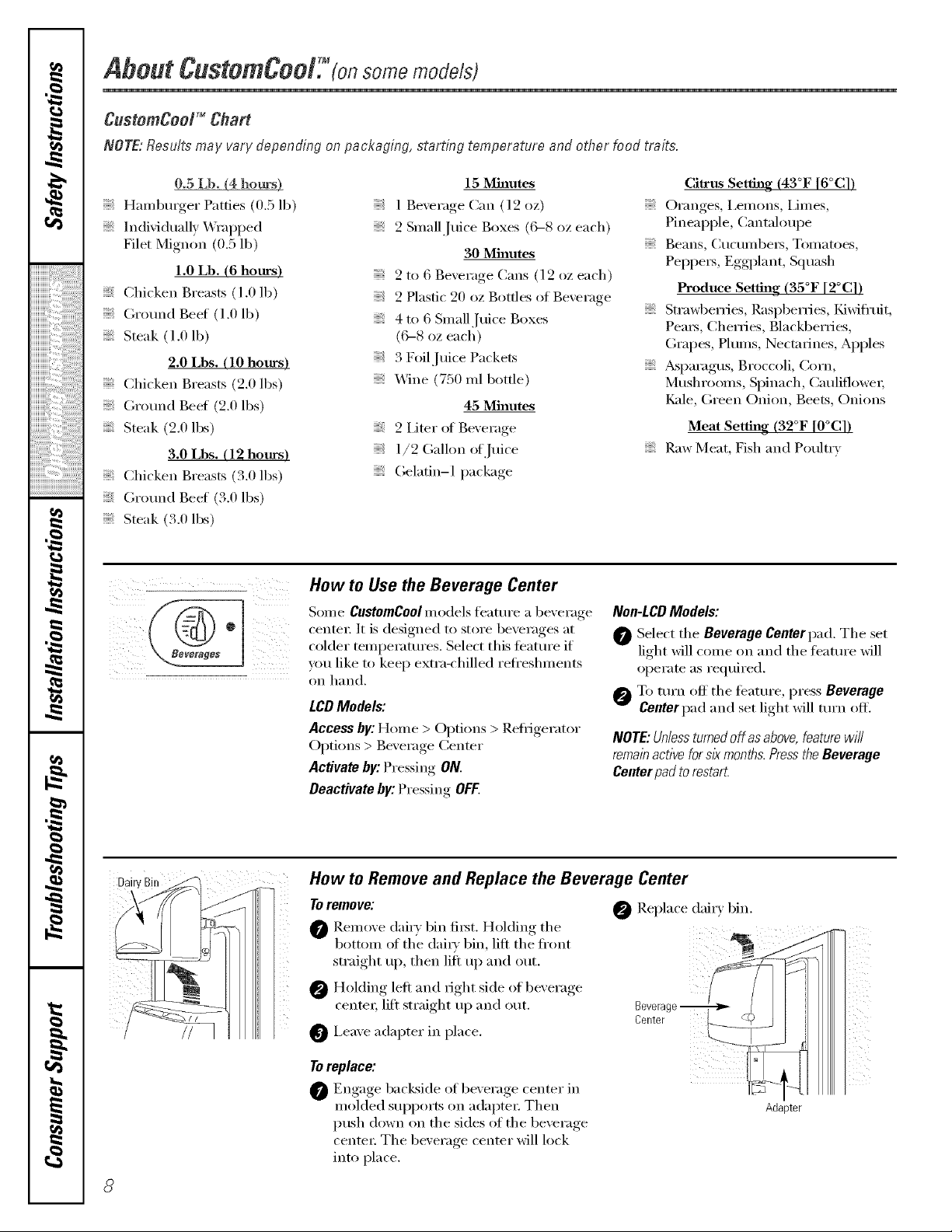
About CustomCool M (onsome models)
,O
CustomCool TM Chart
NOTE: Results may vary depending on packaging, starting temperature and other food traits.
0.5 Lb. (4 hours)
Hmnbmger Patties (0.5 lb)
h_dividually X,Vrapped
1 Beverage Can (l 2 oz)
2 Small.luice Boxes (6-8 oz each)
Filet Mignon (0.5 lb)
uuuuuu_ xxxx_,_<
iiiiiiiiiiiiii:i:iii%_@i!!;i!!
uuuuuu_',,_ cxxxss_
iiiiiiiiiiii_ii!ii!ii_ii;;_i_iiiiii{_!!ii'_%iiii_i!}!i{ii
_: Chicken Breasts (l.0 lb)
Grotmd Beef (1.0 lb)
Steak (1.0 lb)
Chicken Breasts (2.0 lbs)
1.0 Lb. (6 hours)
2.0 Lbs. (10 hours)
2 to 6 Beverage Cans (l 2 oz each)
2 Plastic 20 oz Bottles of Beverage
4 to 6 Small Juice Boxes
(6-8 oz each)
3 Foil Juice Packets
Wine (750 ml bottle)
Grotmd Beef (2.0 lbs)
Steak (2.0 lbs)
3.0 Lbs. (12 hours)
iiiiiiiiiiiiiiiiiiiiiiiiiiiiiiiiiiiiiiiiililililililililiiiiiiiii!iiii
Chicken Breasts (3.0 lbs)
_ 2 IJter of Beverage
1/2 Gallon of Juice
Gelatin-1 package
15 Minutes
30 Minutes
45 Minutes
_ Grotmd Beef (3.0 lbs)
Steak (3.0 lbs)
,0
How to Use the Beverage Center
Some CnstomCool models featm'e a bexerage
,0
ii {iTM @° iiii
center: It is designed to store bexerages at
colder temperatm'es. Select this featm'e if
you like to kee I) extra-chilled refl'eshments
on hand.
LCDModels:
Access by: Home > Options > Refi_gerator
Options > Beverage Center
Activate by: Pressing ON.
Deactivate by: Pressing OFF.
m
Cilrtts Setting (43°F 16°C1)
Oranges, I,emons, limes,
Pineal)pie, CantalouI)e
Beans, Cucumbe_, Tomatoes,
Peppe_, Eggplant, Squash
Produce Setting (35°F [2°C1)
Strawberries, Raspberries, Kiwifl'uit,
Pears, Cherries, Blackberries,
Grapes, Plums, Nectarines, Apples
_sparagus, Broccoli, Corn,
Mushrooms, Spinach, Cauliflower;
t¢de, Green Onion, Beets, Onions
Meat Setting (32°F [0°C])
Raw Meat, Fish and Poult_w
Non-LCD Models:
O Select the Beverage Centerpad. The set
light will come on and the feature will
operate as required.
_To turn ()ff the featm'e, press Beverage
Center pad and set light will turn off.
NOTE: Unlessturned off asabove,featurewi//
remainactiveforsix months.Pressthe Beverage
Centerpad to restart.
#_.
"1=
m
rd_
J
I
How to Remove and Replace the Beverage Center
Toremove: _ Replace dairy bin.
O Relnove dairy bin fi_t. Holding the
bottom of the (lai D' bin, lift the fl'ont
straight up, then lift up and out.
Holding left and fight side of beverage
ceutel, lift straight up and out.
O l,eave adapter in place.
Toreplace:
0 Engage backside of beverage center in
molded sttpports on adal)te_: Then
push down on the sides of the beverage
center: The beverage center will lock
into place.
Adapter
8

A#out QuickFreeze.TM(onsome models) ge.cem
The OuickFreeze plate is emilyto be
Llsed with the OuickFreeze f#atm'e.
Use OuickFreeze to .Pfeezeitems fi_ster
to em/ham/cefood preser',ation.
How to Use
Place toed (_q_ped ira/plastic _mp) on
Plate
auickFreeze plate. Tin3/ the featm'e am/via
the [;(]D controls.
Aboutthe water filter.
WaterFilterCartridge
The _ter filter cartridge is located in the
back ul)per ngbt corner of the retiigerator
col/It)aT[11 ten t,
When to Replace the Filter
LCDModels:
A l)op-ut ) screen will appear on file I,CD scx_en
to x_mind you to replace fl_e _ter filter. "_i)ucan
check file stares of the _ter filter mam/alh.
AccessBy:Home > Options > Dist)enser Ot)tions
> P,eset _Ahter Filter
Cartnug
Holder U[
i'i
Place the roe of the carthage up
insidethecartridgeholderand
slowlyturnit totheright.
Filter
Bypass.tp4.._Jl
Plug/
SmartWater
Non-LCDModels:
There is a x_placement indicator light tar the
_Jter filter cartridge on the disl)enser This light
will tm'n enrage to tell mu that you need to
x_place the filter soon."
The filter cartridge should be replaced \_ben file
x_placement indicator light uwns md or if the
flo_ of _imr to the disl)enser or icemaker
decreases.
RemovingtheFilterCartridge
It you are x_plaeing the cartridge, first rerrlo_.e
the okl one b} slo\@ turning it to the left. Do eat
tmll claim on the cartridge. A small amotmt of
water ma} (hip (to_/.
InstallingtheFilterCartridge
There is an adapter attached to the top of
0
the new filter cartridge.
The adapter l//llgt be remoxed before
installing the cartridge. To remoxe the
adapte_; tm'n it to the left about l/4 turn.
Fill the rel)lacement cartridge with "_ater
0
ti'om the tap to allow tar better flow ti'om
the dispenser immediately after installation.
i,ine up the arrow on the ca_lHdge and the
@
cartridge hokler. Place the top of the new
cartridge up inside the holder: Doeat push
it up into the hokle_;
LCD Models:
Access By: Home > ()l:)tiom/s > Freezer
()l:)tiom/s > Q_fickFreeze
Activate By: Usi,/g the a_'_'()_rstO select the
Deactivate BT: Pressi m/g OFF.
NOTE:While the OuickDeeze featm'e is
em/al)]ed, the actual f_'eezer teml)eratm'e may
drop as low as -3°F (-19°C). This is m/om/aL
O Slowly turn it to the right until the filter
cartridge stops. D0 NorOVERrIOHTEN.X_
you turn the cartridge, it _qll automatically
raise itself into position. The cartridge _ili
rotate about l/2 turn.
O Rm_water ti'om the disl)enser fiir 5 mimaes
to clear.... the system,,and [)re_ent "Is)tatelJng.
(_ LCDModels:
PressFILTERREPLACEDbutton
to eonfirrri replaeerrlent.
Non-LCDModels:
Pressand hokl the RESETFILTERpad
(on sorTie rriodels) on the dispenser for
3 seconds.
NOTE:Anewlyinstalledwaterfiltercartridgemaycause
water tospurtfrdn thed/spensa
FilterBypassPlug
Y)u must use the filter bypass plug \d_en a
_placement filter cartridge is not av_filable.
Tile dispenser and the icerrlaker will not operate
without the filmr or filter bypass t)lug.
ReplacementFilters:
ToorderadditionalfiltercartridgesintheUnited
States,visitourWebs#e,ge.com,orcallGEParts
andAccessories,800.626.2002.
MSWF
Suggested Retail $36.95-$41.95 USD
Custol;qel_ in Canada should consult
the yellow })ages for the nearest Mabe Selaice
Center.

Abouttheshelvesandbins.
,O
Not all features are on all models.
Refrigerator Door Bins and Freezer Door Tilt-Out Bins
Bins TopFreezer Bins
freezer tilt-out door bins are ac!justable.
Toremove: I.ifl the ti'ont of the bin straight
up, then lift up and out.
iiiiiiiiiiiiii:i_'iii%:i:i:i:iiiiii;ii!!;i!!
iiiiiiiiiiii_ii!ii!ii_ii;;_i_ii;;_ii;_!!ii'_%iiii_i!)!i_!)i
iiiiiiiiiiiiiiiiiiiiiiiiiiiiiiiiiiiiiiiiililililililililiiiiiiiii!ill
,O
Refrigerator bin
Freezer tilt-out bin
To replace or relecate: Engage the back side
of the bin in the molded supports on the
doo_: Then push down on the fl'ont of the
bin. Bin will lock in place,
Thesnugger helps prevent tipping, spilling
or sliding of small items stored on the door
shell Place a finger on either side (ff the
snugger near the rear and move it back
and fi)rth to fit your needs,
DonotblockThe larger reti-igerator door bins and
Topfreezerbfl_
II
Donotblock
CAUTION:
Becarefulwhen
piecingitemsinthe
topbin.Makesure
thatitemsdonot
blockor furlinto
theicechute.
CAUTION:
Partmustbein
pieceasshown
forproperice
dispensing.Food
cannotbestored
in thislocation.
i
,0
-€
1=
g
Presstabandpull shelfforward
toremove
Slide-Out Spillproof Shelf
The slide-out spillproof shelf allows you
to reach items stored behind othe_s. The
special edges are designed to help pre'.ent
iiiiii
spills ti'om d_ipping to lower shelxes.
Toremove:
Slide the shelf out until it reaches the stop,
then press down on the tab and slide the
shelf straight out.
OuickSpace TM Sheff
This shelf splits in half and slides under
itself tot storage at tall items on the shelf
below.
Topfreezer bin (on some models)
Toreplace or relocate:
iJne the shelf up with the supports and
slide it into place. The shelf can be
reposifioned when the door is at 90 ° or
more. To reposition the shelf, slide the shelf
past the stops and angle downward. Slide
sheff down to the desired position, line up
with the supports and slide into place.
Make sure you push the shelves all the way back
in before you close the door
On some models, this shelf cannot be used
in the lowest position,
10
This shelf can be removed and replaced
or relocamdj ust like Slide-Out Spillproof
Shelves.
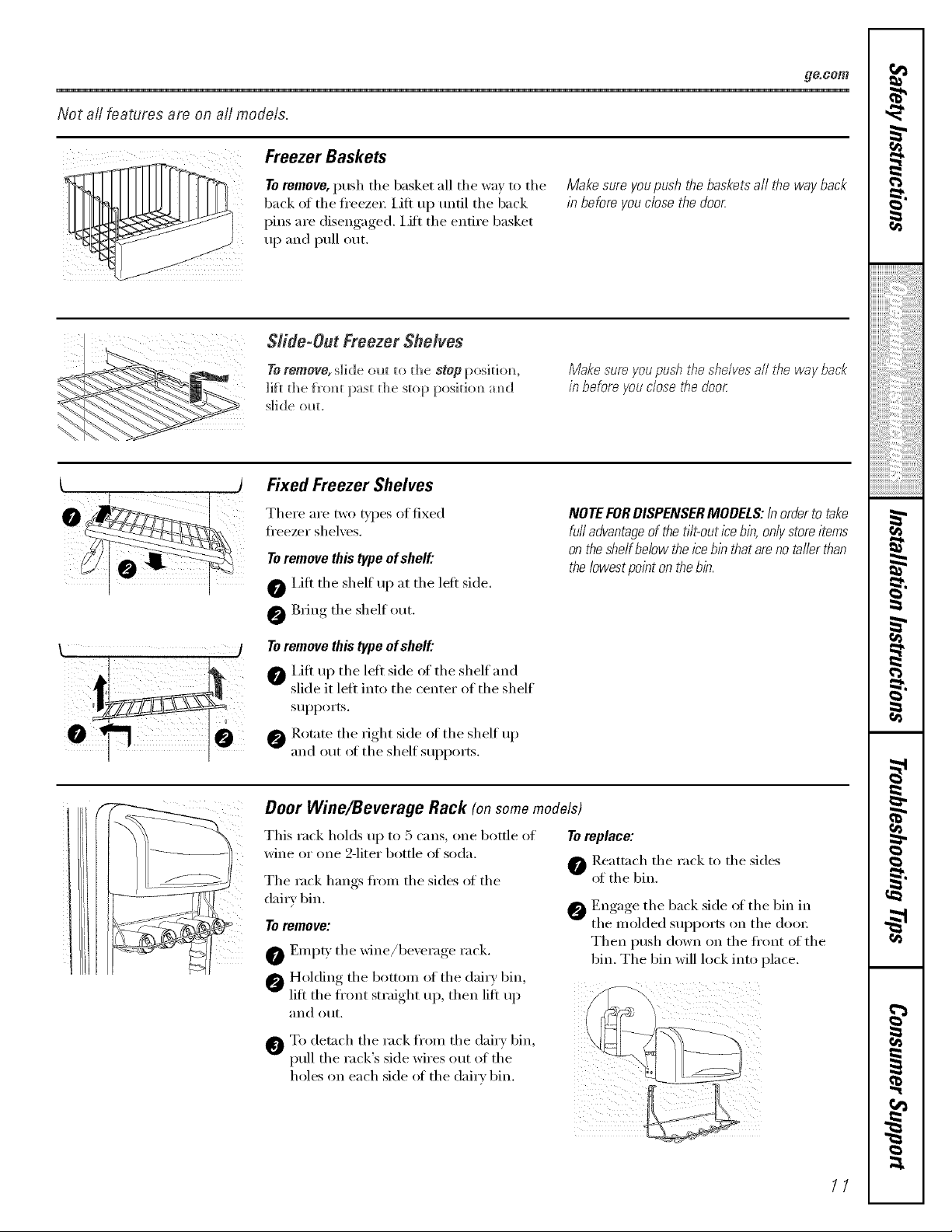
Not all features are on all models,
Freezer Baskets
ge.com
i i ¸ jj) ()
(
To remove, push the basket all the way to the
back of the fl'eeze_: iJfi up until the back
pins are disengaged, i,ifl the entire basket
up and pull out.
Slide-Out Freezer Shelves
To remove, slide out to the stop [)osidom/,
]if: the from/t past the stop i)ositiom/ mid
slide olaf.
Fixed Freezer Shelves
There are two types of fixed
fl'eezer shelves.
To remove this type of shelf."
I,ifl the shelf up at the left side.
Bring the shelf out.
Makesureyoupushthebasketsall the wayback
in beforeyouclosethedoo_
Makesureyoupushtheshelvesall thewayback
in beforeyouclosethedoo_
NOTEFORDISPENSERMODELS:Inordertotake
fulladvantageofthetilt-outicebin,onlystoreitems
ontheshelfbebw theicebInthatarenotallerthan
the/owestpoIntonthebIn.
To remove this type of shelf"
i,ifl (lI) the left side of the shelf and
slide it left into the center of the shelf
supports.
Rotate the fight side ol the shel) up
and out ()i the shel) supports.
Door Wine/Beverage Rack (onsomemodels)
This rack holds up to 5 cans, one botde oI To replace:
_ine or one 2-liter bottle (if soda. O Reatta(h the rack to the sides
The rack hangs fl'(lm the sides of the (if the bin.
clair} bin. _ Engage the back side (If the bin in
To remove: the molded supports on the doox:
O EmpQ the wine/bexerage rack. Then push down on the ti'ont of the
_ Holding the bottom (if the dairy bin
hft the fl'ont strmght up, then lift III)
and O/lt.
_To detach the rack from the dairy bin
pull the racks side wires (lilt of the
holes on each side (ff the dairy bin .........................................
bin. The bin will lock into place.
11
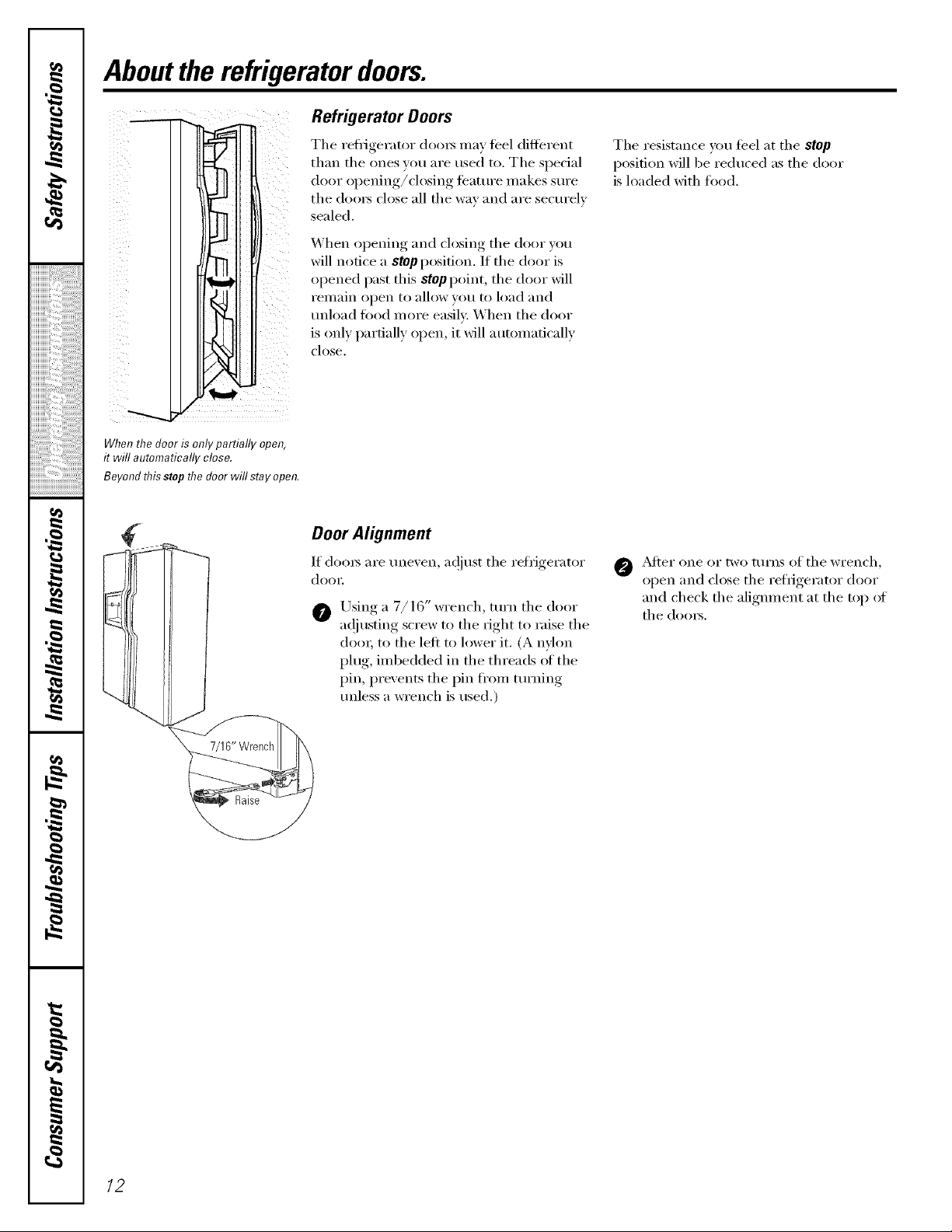
Abouttherefrigeratordoors.
Refrigerator Doors
The refl_igerator (loo_ may teel different
than the ones you are used to. The special
door opening/closing feature makes sure
the (loo_ close all the way and are secm'elv
sealed.
iii
iiiiiiiiiiiiiii_i';_iiii!ii:::iiiilililili_ii_ii_ii_ii_ii_ii_ii_ii{!_!!!j!ij
iiiiiiiiiiiiii%_:i:i:i:i:i:i:i:i:iiiiiiiiii!!;i!!
iiiiiiiiiiii_ii!ii!ii_ii;;_i_iiil;_ii;_!)i'_%iiii_i!)!i{ii
ii
When the door is only partially open,
it will automatically close.
Beyond fl?isstop fl?edoor will stay open.
When opening and closing the door you
will notice a stop position. If the door is
opened past this stop point, the door will
I'elllain ol)en to allow VOtl to load and
tmload tood more easily. When the door
is only partially open, it will automatically
dose.
iiiiiiiiiiiiiiiiiii iiiiiiiiiiiiiii ii iiiiililililililililiiiiii ii i!ill
Door Alignment
If doms are tmexen, a(!iust the refrigerator
dooi-
Using a 7/16" wrench, mrn the door
a(!iusting screw to the right to raise the
dooI; to the left to lower it. (A nylon
-€
plug, imbedded in the threads of the
pin, prevents the pin fl'om turning
unless a wrench is used.)
The resistance you ti_el at the stop
position will be reduced as the door
is loaded with food.
O _Mter one or two turns of the wrench,
oi)en.... and close the refrigerator, door
and check the aligmnent at the top of
the doms.
m
#.
m
12

Aboutthe crispersandpans. go.oom
Not all features are on all models.
Fruit and Vegetable Crispers
Excess water that may accunmlate in the
bottom of the drawe_ should be wiped (hw:
On some models, the bottom drawer has
tifll extension slides that allow flfll access
to the drawex:
NH LO
Adjustable Humidity Crispers
Slide the control all the way to the HIsetting
to provide high humidi_' recommended for
most vegetables.
Convertible Deli Pan
The comertible dell pan has its own cold
air duct to allow a stream of cold air from
the fl'eezer compartment or fl'esh toed
coi/ll)ai'tlllent to flow to the pan.
iI /i _ii_iI_/
The variable temperature control regulates
the air flow from the Climate Keeper.
About crisperremoval
Slide the control all the way to the LO
,settino_ to proxide lower h umidi_' lexels
recolmnended fi)r inost fl'uits.
Set the control to the coldest setting to
store fl'esh meats.
Set the control to coldto convert the pan
to nomml refl_igerator temperatm'e and
provide extra vegetable storage space. The
cold air duct is turned olt_ ¼MaNe settings
between these extremes can be selected.
Not aft features are on all models.
Crisper Removal
Crispers cm_ easily be removed b)' puIIim_g
the drawer straight out amid ]iflim_g the
dm wet Iq:) a m_d over th e stop ]oca ti(m.
If tile door prevents yol* {_'om ta]dm_g om
the drawer% thst t_T to remo_e the door
bim_s.I{ this does m_otoffer enol*gh
cIeamm_ce, the reti'ige_wtor will m_eed to
be rolled {i)rward m_ti] the door opens
em_ol_g]] to slide the dm*_e_s ol_t. Im_some
cases, whe]_ }_l_ roll the reiiige_ttw ol_t,
_'(_ _rH]] m]eed to move the re{i'igelv_tor
to the ]eft or _Jght as yo_ roll it (rot.
13
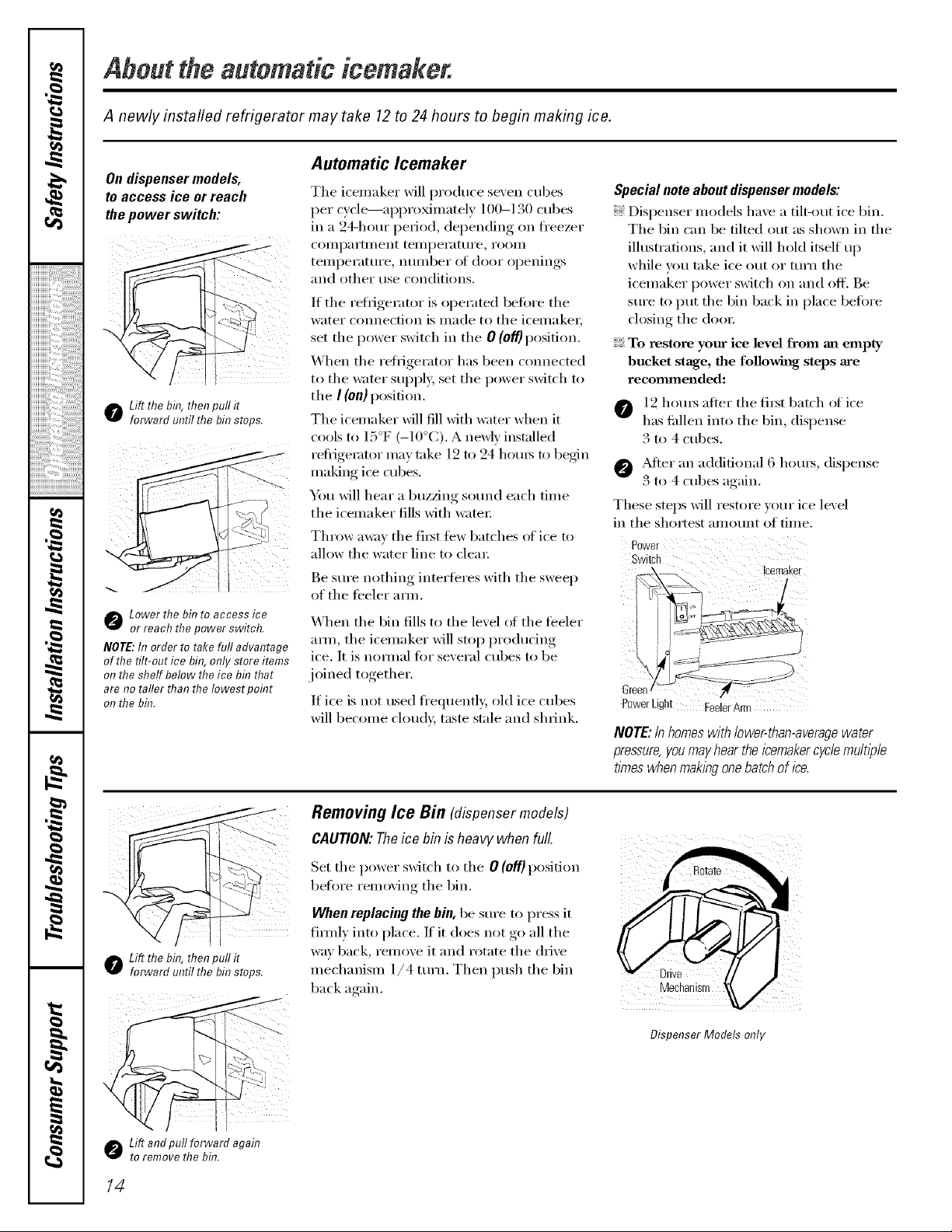
Abouttheautomaticieemake
,0
A newly instafled refrigerator may take 12 to 24 hours to begin making ice.
Automatic Icemaker
On dispenser models,
to access ice or reach
the power switch:
iiiiiiiiiiiiiii_i;_iiii!ii:i_iiiilililili_ii_ii_ii_ii_ii_ii_ii_ii{!;!!!j!ij
iiiiiiiiiiiiii::i_'iiiii_:ii:ii:ii:ii:iiiiii!ii!!
o Lift thebin, then pull it
forward until the bin stops.
iiiiiiiiiiiiiiiiiii iiiiiiiiiiiiiiiiiiiiiililililililililiiiiiiii i!ill
,0
Lower the bin to access ice
,0
-€
or reach the power switch.
NOTE:In order to take full advantage
of the tilt-out ice bin, only store items
on the shelf below the ice bfl?that
are no taller than the Iowest point
on the bh_.
Tile icemaker will produce seven cubes
per cycle---aI)I)ro_mately ]00-130 cubes
in a 94-hem" period, depending on fl'eezer
COilli)ai'tlllent teillpei'attli'e_ i'OOill
temperatm'e, nmnber ot door openings
and other use conditions.
If tile refl_igerator is operated betore tile
water connect.ion is made to the icemaket;
set tile power switch in tile 0 (Of/)position.
When the reti-igerator has been com_ected
to tile water SUl)l)ly, set tile power switch to
tile I (on) position.
The icemaker will fill with water when it
cools to ]5°F (-10°C). A newly installed
refi_igemtor may take 12 to 24 hems to begin
making ice cubes.
You will hear a buzzing so/md each time
the icemaker fills with water
Throw awax tile first troy batches of ice to
allow the water line to clea_:
Be sm'e nothing interteres with tile sweep
of tile teeler amL
When tile bin fills to tile level ot tile teeler
am_, tile icemaker will stop producing
ice. It is nom_al tin" several cubes to be
joined together.
If ice is not used fl'equentl> old ice cubes
will become cloudy, taste stale and shrink.
Special note about dispenser models:
Dispenser models have a tilt-out ice bin.
The bin can be tilted out as shown in the
illustrations, and it will hold itself up
while you take ice out or tm'n tile
icemaker power switch on and off'. Be
sm'e to put tile bin back in place before
closing the doo_:
To restore your ice level from an empty
bucket stage, the following steps are
recommended:
12 ho/us after the first batch of ice
has fifllen into the bin, dispense
3 to 4 cubes.
@ _MteI" an additional 6 hom_, dispense
3 to 4 cubes again.
These steps will restore your ice level
in the shortest amount of time.
Power
Switch
green
PowerLight FeelerArm
NOTE:/n homes with lower-than-averagewater
pressure,you mayhear the icemakercycle mult_}91e
t_meswhenmak/bg onebatchof ice.
!cemaker
#_.
i i
o Lift thebin,thenpullit
forwarduntilthebinstops.
o Lift andpullforwardagain
toremovethebin.
14
Removing Ice Bin (dispensermodels)
SettheI,o,,'e,'switdlto theOtomI,ositi..
before relnoxing tile bin.
gAUTlON: The ice bin is heavy when full.
When replacing the bin, be sure to press it
firefly into place. If it does not go all tile
wa) back, remoxe it and rotate tile (lrixe
backmechanismagain. 1/4 turn. Then push tile bin
Dispenser Models only
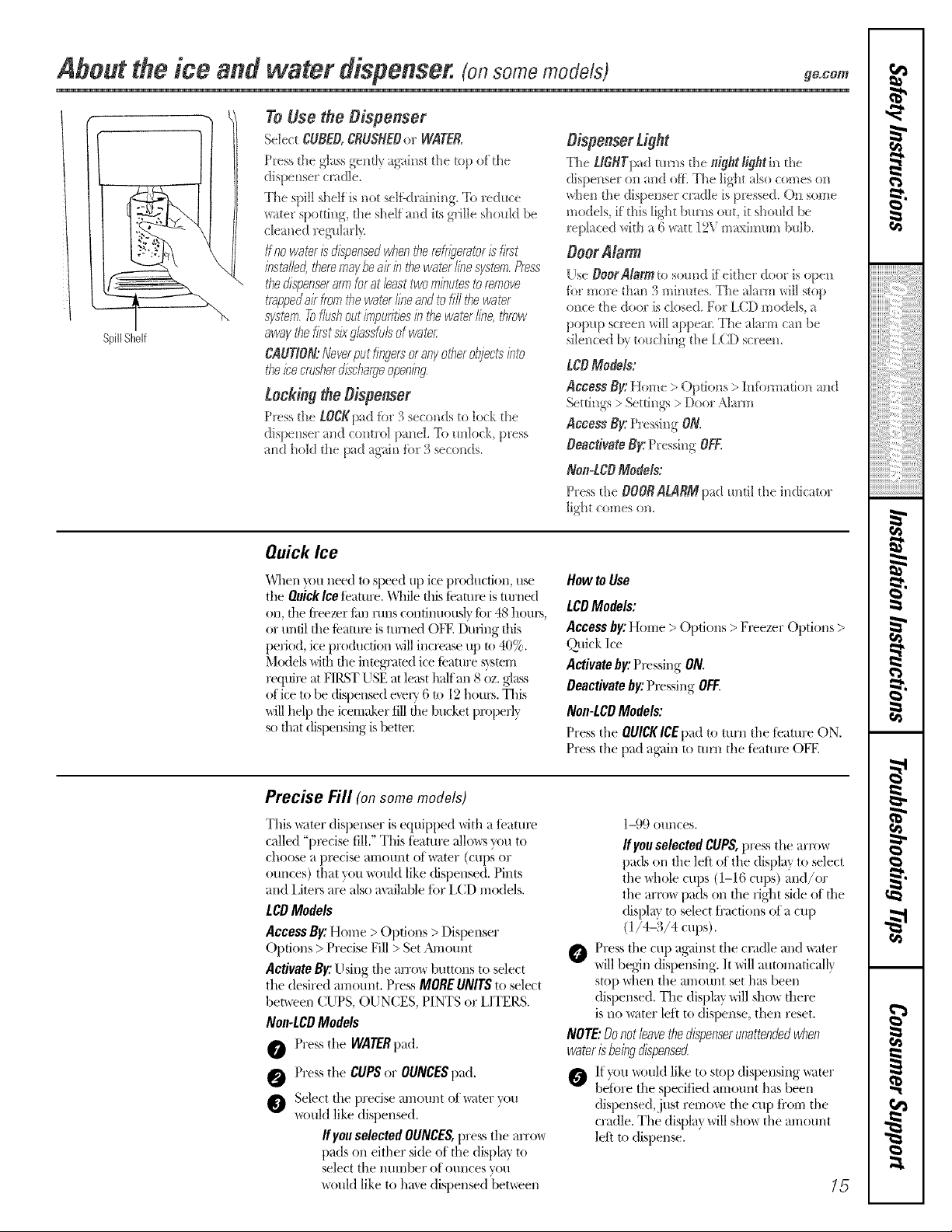
About the ice and water dispense£ (on some models) ge.com
ToUse the Dispenser
Select CUBED,CRUSHEDor WATER.
Press the gl;_ssgem[? ag;dnst the _op of the
dispe[_se[" cradle.
The spill shelf is not selfdraining, To reduce
w_ter spotting, d_e shelf m_d its gTi]le sho_ikt be
cleaned regularl_:
Ifriowater_sdispensedwllentherefn)eratori_first
installed,theremaybeaffinthewaterlines}zstem.Press
thedispenseratrnfor atleasttwo minutestoremove
traRpedairfromthewaterlineandtofill thewater
s}zstem.Toflushoutimpudtiesin thewater/in< tbmw
SpillShelf
CAUTION:Neverputfingersoranyotherobjectsinto
LockingtheDispenser
Press d_e LOCKpad fiw 3 seconds to lock the
dispe[_ser mid control panel. To mllock, p_>ss
and hold the pad again fiw 3 seco*_ds.
Dispe.serUgflt
The UGNTpad rams the night light i[_ the
&spe[_ser el* a_*dell The ligt_t also comes on
wheT, the dispex_se_ c_;_dle is p_essed. ()_ some
models, if this light bm[xs out, it sho_dd be
_>placed with a 6 watt 12V maxim m**bulb.
DoorMarm
Use DoorA/aim {o seined if either door isopen
fbr more than 3 mil_utes. The _dmm *rill stop
once the door is dosed. For [,CD models, a
popup scteen wiI1appem: The alm:m can be
silenced b? touching the [_CD screexL
LCDModels:
AccessBy:Home > Opdons > hflbm/_don and
Setdngs > Setd_lgs> Door A]arm
AccessBy:Pressing ON.
DeactigateBy:Pressix_gOFF.
Non4CDModels:
Press the DOORALARMpad und! the indicator
light comes on,
Quick Ice
When ;_)u need v) speed up ice production, use
the QuickIcefeature. While this feature is turned
oIL the ti'eezer tim runs COllfill//OtlSl} t{[r48 hotli_,
or m]tJl the teamm is turned OFT During this
period, ice pro(hmtion will increase tq) to 40%.
Models with the inmgramd ice teature s?_smm
requi_> at F/P_STUSE at least half an 8 oz. glass
of ice to be diq)ensed e\'e_)' 6 t{}12 hom_. This
will help the icemaker fill the bucket l)ropedy
so that dispensing is bettor
Precise Fill (onsomemodels)
This _;_ter dispenser is equipped with a teatm>
called "precise till." This teamre alloB2syou to
choose a p_cise amount of _ter (cups or
om]ces) that you would like dispensed. Pints
and i,iters are also m;dlaNe tOTI,CD models.
LCDModels
AccessBy:Home >Options > Dispenser
Options >Precise Fill > Set Amount
Activate By: rising the an'o_ Nlttons to select
the desired amount. Press MOREUNITS to select
bemeen CUPS, OUNCES, PINTS or i ITERS.
Non-LCDModels
Press the WATERpad.
How toUse
LCDModels:
Accessby:Home > Opdons > F_>ezerOptions >
Quick Ice
Activateby'.P_essingON.
Deactivateby:P_essingOFF.
Nou-LCDModels:
Press the QUICKICEpad to turn the teature ON.
Press the pad ag'ain t{}turn the feature OFT
14)9 (mnces.
IfyouselectedCUPS,press the arrow
pads on the left of the display to select
the \d]ole cups (1-16 cups) and/or
the arrows pads on the right side of the
(fispla} to select tt'actions of a cup
(1/4-3/4 cups).
Press the cup ag_,finstthe cradle and _ater
will begin dispensing. It _dll automaticall}
stop \d]en the amom]t set has been
dispensed. The display will sho_ there
is no _;_ter lelt to dispense, then reset.
NOTE:Donotleavethedispenserunattendedwhen
waterisbeingdispensed
Press the CUPSor OUNCESpad.
Select the precise amom]t of water you
would like dispensed.
IfyouselectedOUNCES,press the arro_
pads on either side of the display to
select the nm-nber of ounces you
w{mld like to ha\e dispensed "bet\_een
]tvou would like to stop dispensing water
before the specitied amount has been
dispensed, just remove the cup If'ore the
cradle. The displa} will show the amount
left to dispense.
15

,O
Important Facts About Your Dispenser
Do not add ice fron_ trays or 1)ags to
the storage drawer. It may not c_ush or
dispense well.
Avoid overfilling glass with ice and use
of narrow glasses. Backed-up ice can
jam the chute or cause the door in the
chute to fl'eeze shut. If ice is blocking
the chute, poke it through with a
wooden Sl)OOn.
iiiiiiiiiiiii)':i_'iiiii_:i:i:i:i:i:i:i:i:iiiiiiiiii!!;i!!
Beverages and fl)ods should not be
quick-chilled in the ice storage drawer.
Cans, bottles or food packages in the
storage drawer may cause the icemaker
or auger to jam.
To kee I) dispensed ice fl'om missing
the glass, put the glass close to, but not
touching, the dispenser opening.
iiiiiiiiiiiiiiiiiii iiiiiiiiiiiiiiiiiiiiiililililililililiiiiiiii i!iiii
Careand cleaning of the refrigerator.
,o
Cleaning the Outside
The dispenser drip area, beneath the grille,
should be _iI)e(l (h_,: _._Ker left in this area
Aboutthe ice and water dispenser.(onsome models)
,0
-€
m
Dispenserdriparea.
may leaxe deposits. Remoxe the deposits by
adding mMiluted vinegar to the well. Soak
tmtil the deposits disappear or become
loose eno/igh to iJnse _l_';iv,
The dispenser cradle. Befl n'e cleaning, lock
the dispenser by pressing and holding the
lOCKpad fin" 3 seconds. Clean with w;mn
water and baking soda soh_tion--about a
tablespoon (15 ml) ot 1)eking soda to a
quart (l liter) of water: Rinse thoroughly
and wipe dry;
The doorhandles and trim. Clean with
a cloth dampened with soapy water:
Dry with a soft cloth.
Some c_ushed ice may be dispensed
even though you selected CUBED.
This hal)pens occasionally when a fi_w
cul)es accidentally get directed to
the cH]sher.
Atier cH_shed ice is dispensed, some
water may drip fl'om the chute.
Sometimes a small momM of snow
will titan on the door in the ice chute.
This condition is normal and usually
occm's when you have dispensed
crashed ice repeatedly. The snow
will eventually evaporate.
The stainless steel panels and door handles
(on s(,ine models) can be cleaned with
a commercially a\:filable stainless steel
cleanex: A si)ra):on stainless steel cleaner
works best.
Do not use appliance wax or polish
on the stninless steel.
Keep tile o_side clean. Wipe Mth a clean
cloth lightly dampened Mth kitchen
appliance wax or miM liquid dish detergent.
Dry and polish with a clean, soft cloth.
Donot wipetherefrigeratorwith a soileddish
cloth orwet towel.Thesemayleavearesidue
thatcanerodethepain_Donotusescouring
pads,powderedcleaners,bleachor cleaners
containingbleachbecausetheseproductscan
scratchandweakenthepaint finish.
Cleaning the Inside
Tohelp prevent odors,leave an open box of
1)eking soda in the ti'esh todd and fl'eezer
COlllp[l i'[l/lents.
Unplug the refrigerator before cleaning. If this
m
16
is not practical, wring excess moistm'e out
of sponge or cloth when cleaning m'otmd
switches, lights or controls.
Use w;mn water and baking soda solution--
about a tablespoon (l 5 ml) of baking soda
to a quart (1 liter) of water This 1)oth
cleans and neutralizes odors. Rinse and
wipe (lr_;
Useofanycleaningsolution otherthanthat
which isrecommended,especiallythosethat
containpetroleum distillates,can crackor
damagetheinterioroftherefrigerator.
Avoidcleaningco/c/glassshelveswithhot water
becausetheextremetemperaturedifference
maycausethemtobreak.Handleglassshelves
carefufl_zBumpingtemperedglasscancause
it to shatter
Donot washanyplastic refngeratorparts
in thedishwasher
Thechill/thawtray/s dishwashersafe.

Behind the Refrigerator
Be careflll when moving the reti_igerator
away fl'om the wall. _dl types of floor
coverings can be damaged, particularly
cushioned coverings and those with
enlbossed S/liS[;ices.
Pull the refl_igerator straight out and return
it m position by pushing it straight in.
Moving the refl_igerator in a side direction
may result in damage to the floor covering
or refl_igerato_:
Preparing for Vacation
For long ;;ications or absences, YelllOve
food and uI_plug the reli_igei'ato_: Clean the
interior with a baking soda sohltion of one
tablespoon (15 ml) of baking soda to one
quart (l liter) of water: i,eave the (loo_
open.
Set the icemaker power switch to the 0 (off)
position and shut off the water supply to
the refl_igerat(n;
g_com
When pushing the refrigerator back, make sure
you don't roll over the power cord or icemaker
supply line.
If the temperature can drop below fl'eezing,
have a qualified servicer drain the water
supply s)'stem to prevent serious propert},
damage due to flooding.
Preparing to Move
Secure all loose items such as shelves and
(h'awe_ by taping them securely in place
to prevent damage.
X,_]_en using a hand track to move the
refl_igeratot; do not rest the ti'ont or back
(ff the reti_igerator against the hand truck.
This could damage the refrigerator. Handle
only fl'om the sides of the reli_igerato_:
Be sure the refn)erator stays in an upright
position during moving.
/7
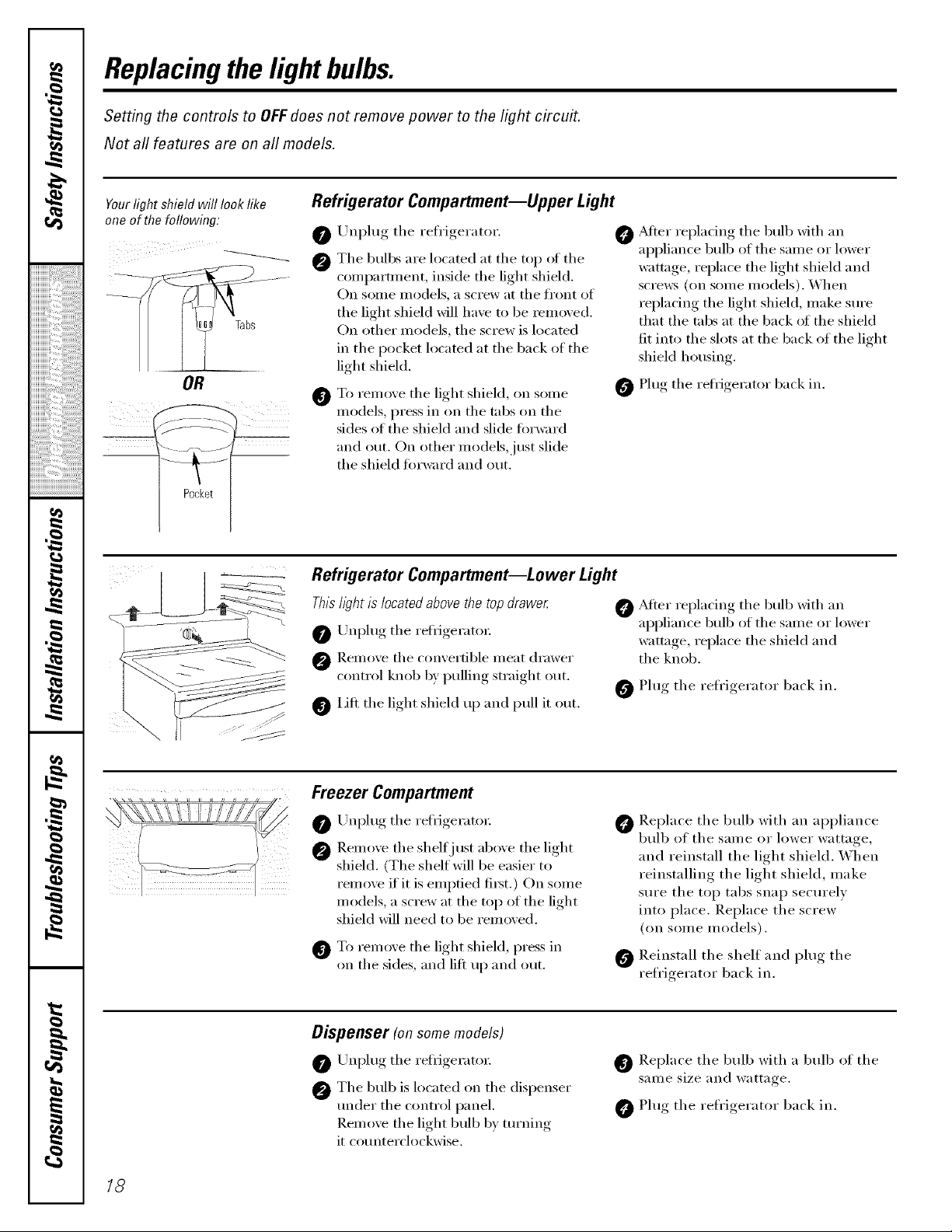
,O
Replacingthe lightbulbs.
Setting the controls to OFFdoes not remove power to the light circuit.
Not all features are on all models.
Yourlight shield will look like
one of the following.
Refrigerator Compartment--Upper Light
Unplug the refrigerator.
@ The bulbs are locamd at the top of the
compartment, inside the light shield.
On some models, a screw at the fl'ont of
iiiiiiiiiiiii)':i_'iii:?_i:i:i:i:i:i:i:i:iiiiiiiiii!!i_i!!
Tabs
the light shield will have m be _emoved.
On other models, the screw is located
in the pocket located at the back of the
light shield.
OR
To relnoxe the light shield, on some O
f ........
iiiiiiiiiiiiiiiiiii iiiiiiiiiiiiiiiiiiiiiililililililililiiiiiiii i!ill
,O
Pocket
models, press in on the tabs on the
sides of the shield and slide forward
and out. On other models,just slide
the shield fin'ward and out.
Refrigerator Compartment--Lower Light
This h_?htis located above the top drawer
,0
-€
O UnI)lug the refrigerator:
@ Remoxe the comertible meat drawer
control knob b_ pulling straight Otlt.
iJfi the light shield up and pull it out.
,Mter replacing the bulb with an
appliance bulb of the same or lower
wattage, replace the light shield and
scrmvs (on some models). When
replacing the light shield, make sure
that the tabs at the back ot the shield
fit into the slots at the back of the light
shield housing.
Plug the refl_igerator back in.
@ ,Mter tel)lacing, the bulb xfith an
appliance bulb of the Salne or lower
wattage, replace the shield and
the knob.
0 Plug the refrigerator back in.
q
1=.
m
a__,
18
Freezer Compartment
O Unl_lug the refligeraun:
Remoxe the shelf just aboxe the light
shield. (The shelf will be easier to
remoxe if it is emptied first.) On some
models, a screw at the top of the light
shield will need to be remoxed.
To remoxe the light shield, press in
on the sides, and lift up and out.
Dispenser (onsomemodels)
O Unphtg the reliigerato_:
The bulb is located on the dispenser
under the control panel.
Remove the light bulb by turning
it cotmterclockwise.
Replace the bull) with an appliance
@
bulb of the same or lower wattage,
and reinstall the light shield, When
reinstalling the light shield, make
sure the top tabs snap securely
into place, Replace the screw
(on some models),
Reinstall the shelf and plug the
refrigerator back in.
O Replace the bulb with a bulb of the
same size and wattage.
Plug the " "% qtor back in
I eli 1 *eI,

Trimkits anddecoratorpanels.
For CustomStyM °'models
Read theseinstructionscompletely and carefully.
BeforeYouBegin
Some models are equipped with trim kits that aflow you to install door panels. You can order
pre-cut black, white, bisque or stainless steel decorator panels from GE Parts and Accessories,
800.626.2002,or you can add wood panels to match your kitchen cabinets.
Panels less than 1/4" (6 mm) thick
When installing wood panels less than ]/4" (6 ram) thick, you need to create a filler panel, such as ]/8"
cardboard, that Mll fit between the ti_ce of the door and the wood panel. If you are installing the i)re-cut
decorator panels, i)re-cut filler panels are included in the kit. The combined thickness of the decorator
or wood panel and the filler panel should be 1/4" (6 ram).
PanelsI/4" thickorless
1/4"max
3/4" (19 mm) or Raised Panel
A raised panel design screwed or glued to a ]/4" (6 ram) " • ,. " (, thick backin_ o_ a 3/4 (l .) ram) routed board
can be rise(1. The _ise(1 i)ortion of the panel m list be tid)ricated to i)e_nit clearances of at least 2" (5. l cm)
from the handle side fi)r fingertip clearance.
Panels thicker than l/4" (6 ram), u I) to 3/4" ( 19 ram) max, will require that the outer :5/16" (8 ram) of
panel perimeter be no thicker than 1/4" (6 ram).
Weightlimitationsfor custompanels:
FreshFood38Ibs.(17kg)max.
FreezerDoor28Ihs. (13kg)max.
Panelsthickerthan1/4"(6ram)
1/4" (6ram)max
3/4" (19ram) Panel tor
Appeara,,c _]l
1/4"(6ram)
ThickBacking
Door
19

,0
Trimkits anddecoratorpanels.
23" Dimensions for Custom Wood Panels
The areas at the top of the panels need to be cut out of the panels.
Freezer Panel Freezer Panel
Without Dispenser With Dispenser
FreshFoodPanel
Cutout "-I _'- 1/8" (3 ram)
!...".F
t
,0
6/16"
(Smm)
Cutout .-,. _-1/8" (3 ram)
,
i i
t
6/16"
(8ram)
1/8"(3 mm).-_f I_- Cutout
', "...! 5/16"
""1 (8 ram)
1 17V¢'
i(45 4 cm)
i !
m
67%Z"
(170.9 cm)
FRONT
1415/J2"
'(36.8 cm)"
FRONT
._L 141%2" _
|(36.8 ore)
33_"
(85.4 cm)
25" CustomStyle TM Dimensions for Custom Wood Panels
67_S'
(170.9 cm)
FRONT
1915/_z"
"(49.5 cm)" "-"
m
1=
m
The areas at the top oI the panels need to be cut out oI the panels.
Freezer Panel Freezer Panel
Without Dispenser With Dispenser
Cutout "-"I 14- 1/8" (3 mm)
Cutout "-'I _.-1/8" (3 mm)
',
i i
t
6/16"
(8ram)
89"
(175.3 cm)
FRONT
1415/_2"
"(36.8 cm)_
20
i RONT
141%2"
(36.8 cm)
361/4"
(92.0 cm)
FreshFoodPanel
1/8"(3 mm).-_ I I_- Cutout
. ', ',____15/16"
"---1 (8ram)
69"
(175.3 cm)
FRONT
191_A/"
"-(49.5 cm)- "-"

Insertingthe doorpanels.
Read these instructions completely and carefully.
0 Insert the Freezer Panel and FreshFood Panel
(_arefully push the ti'eezer panel in until it slides If your model has a dispense_; this step only applies
into the slot behind the door handle. Push the filler to the fl'esh fi)od panel and top fl'eezer panel.
panel (reqtfired with some door panels) in behind
the decorator panel. Repeat fin" fl'esh fi)od panel.
0 Insert the BottomFreezer Panel (on dispenser models).
(_areftfll) push the panel in tmtil it slides into the (reqtfired with some door panels) in behind the
slot behind the door handle. Push the filler panel decorator panel.
Attach the TopTrimon the Freezer and Fresh FoodDoors.
The Top Trim can be fi_tmd inside the ret_Jgerator each (loo_; Hand tighten only. Make sm'e that the
compartment, top of each panel fits snugly behind the lip of the
_]th a T-20 Torxdrive_; attach the Top Trim, using Top Trim.
two scre_:s on each Top Trim piece, to the top oI
Cut-Out
SideTrim
21
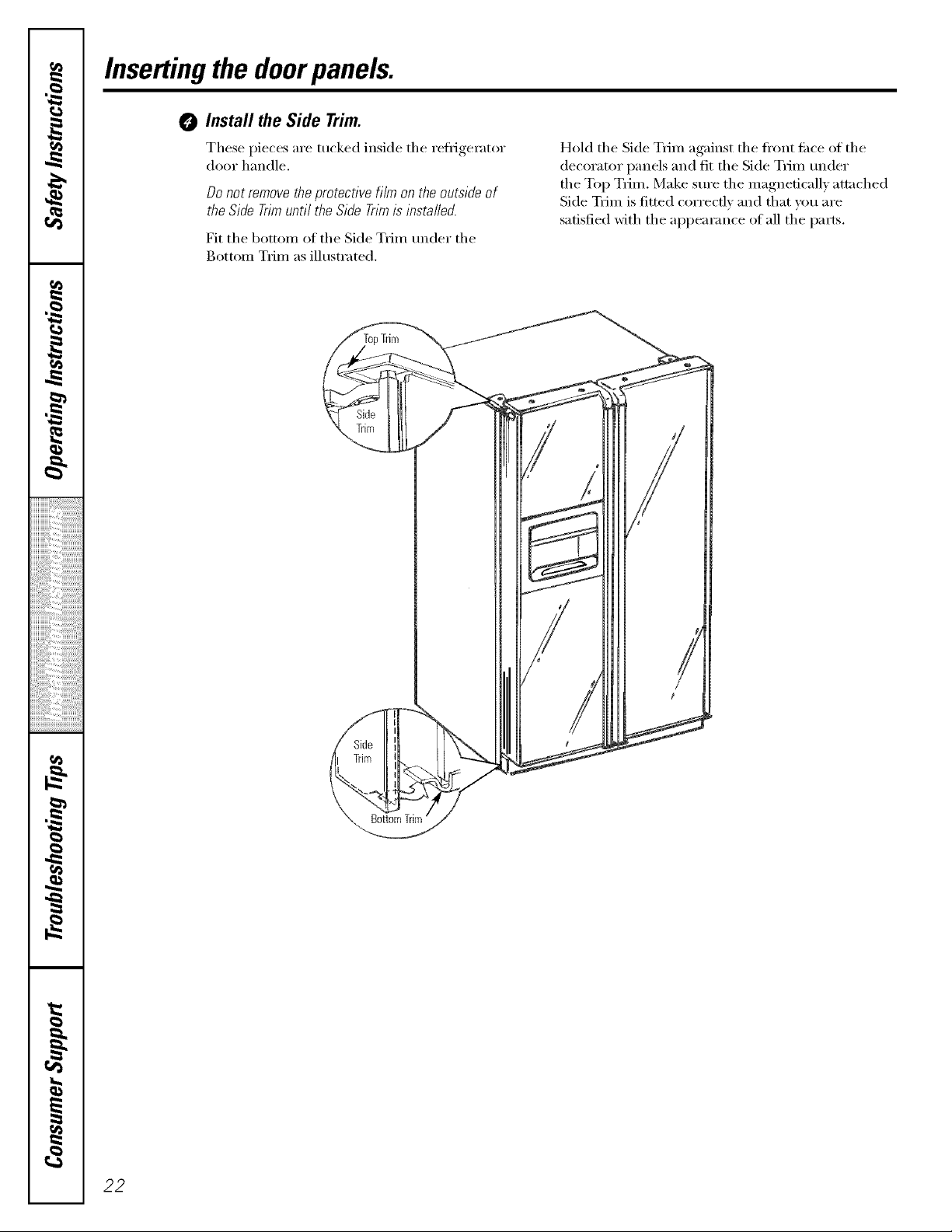
.{
Insertingthe doorpanels.
O Install the Side Trim.
These pieces are rocked inside the refrigerator
door handle.
Donot removetheprotectivefilm on the outsideof
theSideTrimuntil theSideTrimis installed.
Fit the bottom of the Side Trim under the
Bottom Trim as illustrated.
Hold the Side Trim against the fl'ont ti_ce of the
decorator panels and fit the Side Trim under
the Top Trim. Make sure the magnetically attached
Side Trim is fitted correctly and that xxm are
satisfied with the appearance of all the parts.
m
#_.
l=
m
22

Installation
Refrigerator
Instructions
Questions? Call 800.GE.CARES (800.432.2737) or Visit our Website at: ge.com
I
BEFORE YOU BEGIN
Read these instructions completely
and carefully,
, _IVlPORTANT - Savethese
instructions for tocal inspector's use.
, UVIPORTANT - Observea,
governing codes and ordinances.
Note to mnstaHer - Be sure to leave these
instructions with the Consumer.
e Note to Consumer - Keep these
instructions for future reference.
e Skill levet- installation of this appliance
requires basic mechanical skills.
Completion time - Refrigerator Installation
, Proper installation is the responsibility of
the installer.
In Canada, call 1.800.361.3400 or Visit our Website at: geappliances.ca
30 minutes
Water Line Installation
30 minutes
Models 23, 25, 26, 27 & 29
PREPARATION
WATER SUPPLY TO THE ICEMAKER
If the refrigerator has an icemaker, it will have
to be connected to a cold water line. AGE
water supply kit (containing tubing, shutoff
valve, fittings and instructions) is available at
extra cost from your dealer, by visiting our
Website at ge.com (in Canada at
geappliances.ca) or from Parts and
Accessories, 800.626.2002 (in Canada
1.888.261.3055),
TOOLS YOU WILL NEED
3/8" and 5/16" Socket
I
1/2" and 7/16" Wrench
, Product failure due to improper installation
is not covered under the Warranty.
if the refrigerator has already been installed,
remove the base grille (see Step 2 in Moving
the Refrigerator), then skip to Step 5 in
Installing the Refrigerator.
1/8" Hex Wrench
U
Plastic Putty Knife
Phillips Head Screwdriver
23
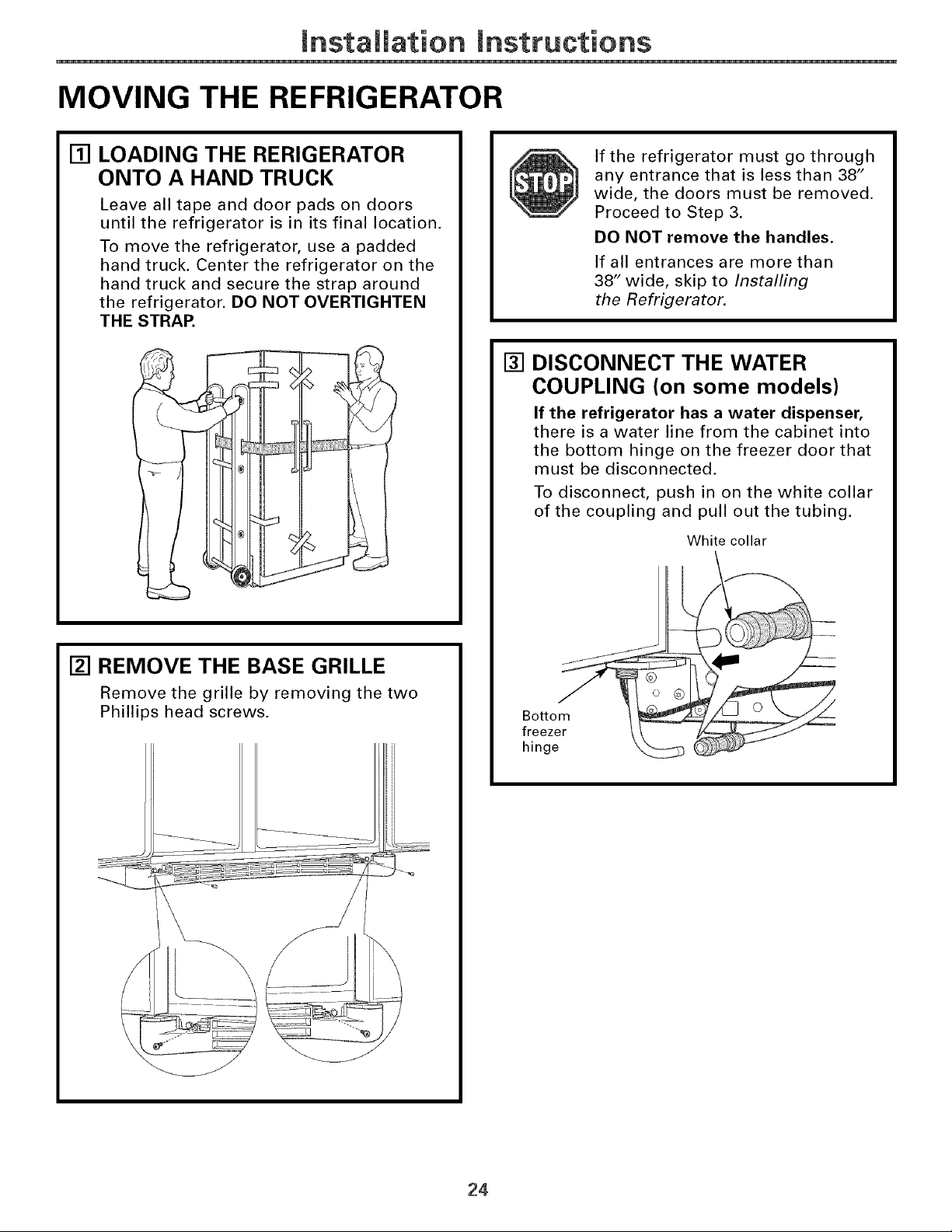
mnstaliation mnstructions
MOVING THE REFRIGERATOR
[] LOADING THE RERIGERATOR
ONTO A HAND TRUCK
Leave all tape and door pads on doors
until the refrigerator is in its final location.
To move the refrigerator, use a padded
hand truck. Center the refrigerator on the
hand truck and secure the strap around
the refrigerator. DO NOT OVERTIGHTEN
THE STRAP.
If the refrigerator must go through
any entrance that is less than 38"
wide, the doors must be removed.
Proceed to Step 3.
DO NOT remove the handles.
If all entrances are more than
38" wide, skip to Installing
the Refrigerator.
[] DISCONNECT THE WATER
COUPLING (on some models)
If the refrigerator has a water dispenser,
there is a water line from the cabinet into
the bottom hinge on the freezer door that
must be disconnected.
To disconnect, push in on the white collar
of the coupling and pull out the tubing.
White collar
[] REMOVE THE BASE GRILLE
Remove the grille by removing the two
Phillips head screws.
Bottom
freezer
hinge
24

mnstaliation mnstructions
DISCONNECT THE POWER
[]
COUPLING (on some models)
If the refrigerator has a water dispenser,
there is a power line (harness) from the
cabinet into the bottom hinge on the
freezer door that must be disconnected.
To disconnect pull apart at the coupling.
Bottom o \jy
freezer l /---
hin
DISCONNECT THE ELECTRICAL
[]
CONNECTORS (on some models)
If the refrigerator has a refreshment
center, there are electrical connectors
(harnesses) from the cabinet into the
bottom hinge on the refrigerator door
that must be disconnected.
To disconnect, pull apart each connector.
[] CLOSE THE FREEZER AND
REFRIGERATOR DOORS
[] REMOVE THE FREEZER DOOR
[] Remove the freezer door top hinge cover
(if equipped) by either squeezing it and
pulling it up or by prying it off with a
plastic putty knife.
[] Remove the two 5/16" or 1/8" hex head
screws, then lift the hinge straight up to
free the hinge pin.
5/16" or 1/8" hex head
Bottom
refrigerator
hinge
[] Open the freezer door to 90. °
90 °
25

mnstaliation mnstructions
MOVING THE REFRIGERATOR (CONT.)
[]
REMOVE THE FREEZER DOOR
(cont.)
[]
As one person slowly lifts the freezer door
up and off the bottom hinge, the second
person should carefully guide the water
line and power line (harness) through the
bottom hinge.
90°
[] REMOVE THE REFRIGERATOR
DOOR (cont.)
[] Remove the two 5/16" or 1/8" hex head
screws, then lift the hinge straight up to
free the hinge pin.
[] Open the refrigerator door to 90. °
5/16" or 1/8" hex head
<
[] Set the door on a non-scratching surface
with the inside up.
[] REMOVE THE REFRIGERATOR
DOOR
[] Remove the refrigerator door top hinge
cover (if equipped) by either squeezing it
and pulling it up or by prying it off with
a plastic putty knife.
90 °
26

mnstaliation mnstructions
REMOVE THE
[]
REFRIGERATOR DOOR (cont.)
[]
Lift the refrigerator door up and off the
bottom hinge.
If the refrigerator has a refreshment
center, one person should slowly lift the
door up and off the bottom hinge and the
second person should carefully guide the
electrical lines (harnesses) through the
bottom hinge.
[] REPLACING THE DOORS
To replace the doors, simply reverse
steps 3 through 8.
However, please note the following:
• When lowering the doors onto the
bottom hinges, make sure the second
person carefully guides the tube and
harnesses through the holes in the
hinges.
• When connecting the water line, make
sure you insert the tubing all the way
to the mark.
Refreshment Center Models Only
[] Set the door on a non-scratching surface
with the inside up.
Mark
• Do not pinch the tubing and harnesses
when placing the doors on the bottom
hinges.
• When connecting the power line and
the electrical lines (refreshment center
models only), be sure that the
connectors are seated together fully.
27

mnstaliation mnstructions
INSTALLING THE REFRIGERATOR
REFRIGERATOR LOCATION
• Do not install the refrigerator where the
temperature will go below 60°F (16°C)
because it will not run often enough to
maintain proper temperatures.
• Do not install the refrigerator where the
temperature will go above 100°F (37°C)
because it will not perform properly.
• Install it on a floor strong enough to
support it fully loaded.
CLEARANCES
Allow the following clearances for ease
of installation, proper air circulation and
plumbing and electrical connections:
23' (33" wide),
23"/25" CustomStyle TM 25', 26', 27', 29'
Sides 1/8" (4 mm) 1/8" (4 mm)
Top 1" (25 mm) 1" (25 mm)
Back 1/2" (13 mm) 1" (25 mm)
DiMENSiONS AND SPECiFiCATiONS
(for 23" CustomStyle" modeJs)
701/4" (178.4cm)
o
" 36"
(91.4cm)
DIMENSIONS AND SPECIFICATIONS
(for 25" CustomStyle TM models)
DiMENSiONS AND SPECiFiCATiONS
Electrical
(19ram)Airspace
(1/2"[13 lem]Gap+
24"(61cm) 1/4" [6 miniWallPlates) 25" (63.5cm)
' J'C '
o o
.......2 ........
721A" (183.5cm)_
O
O
_721/4 rl (183.5 cm) required for full adjustment
of mobility wheels. If cabinets installed
above refrigerator have doors that are
flush to the top of the opening for the
refrigerator, then an additional 1/8 'I may be
required to provide clearance for cabinet
doors to open freely.
28

mnstaliation mnstructions
CONNECTING THE REFRIGERATOR
[]
TO THE HOUSE WATER LINE
(icemaker and dispenser models)
A cold water supply is required for
automatic icemaker and dispenser
operation. If there is not a cold water
supply, you will need to provide one.
See Installing the Water Line section.
NOTES:
Before making the connection to the
refrigerator, be sure the refrigerator
power cord is not plugged into the wall
outlet.
• If your refrigerator does not have a
water filter, we recommend installing
one if your water supply has sand or
particles that could clog the screen of
the refrigerator's water valve. Install it
in the water line near the refrigerator.
If using GE SmartConnect TMRefrigerator
Tubing Kit, you will need an additional
tube (WXO8XIO002) to connect the filter.
Do not cut plastic tube to install filter.
[]
If you are using copper tubing, place a
compression nut and ferrule (sleeve) onto
the end of the tubing coming from the
house cold water supply.
If you are using the GE SmartConnect TM
tubing, the nuts are already assembled to
the tubing.
[]
If you are using copper tubing, insert
the end of the tubing into the refrigerator
connection, at the back of the refrigerator,
as far as possible. While holding the
tubing, tighten the fitting.
If you are using GE SmartConnect TM
tubing, insert the molded end of the
tubing into the refrigerator connection,
at the back of the refrigerator, and tighten
the compression nut until it is hand tight.
Then tighten one additional turn with a
wrench. Overtightening may cause leaks.
[] Fasten the tubing into the clamp provided
to hold it in position. You may need to pry
open the clamp.
Tubing Clamp 1/4" Tubini
1/4"
Compression
Ferrule
(sleeve)
Refrigerator
Connection
SmartConnect 'MTubing
[] TURN ON THE WATER SUPPLY
Turn the water on at the shutoff valve
(house water supply) and check for
any leaks.
[] PLUG IN THE REFRIGERATOR
Before plugging in the refrigerator, make
sure the icemaker power switch is set to
the O (off) position.
29
See the grounding information attached
to the power cord.

mnstaliation mnstructions
INSTALLING THE REFRIGERATOR (CONT.)
[] PUT THE REFRIGERATOR
IN PLACE
Move the refrigerator to its final location.
[] LEVEL THE REFRIGERATOR
The refrigerator can be leveled by
adjusting the rollers located near the
bottom hinges.
_"'_ Rollers _
Rollers have three purposes:
• Rollers adjust so the door closes easily
when opened about halfway. (Raise the
front about 5/8" [16 mm] from the floor.)
• Rollers adjust so the refrigerator is
firmly positioned on the floor and does
not wobble.
• Rollers allow you to move the
refrigerator away from the wall for
cleaning.
To adjust the rollers on 23" (33" wide),
25", 26", 27" and 29" models:
• Turn the roller J il l
adjusting screws _
clockwise to
raise the
Raise
[] LEVEL THE REFRIGERATOR
To adjust the
rollers on 23"/25"
CustomStyle"
modets:
Turn the front roller
adjusting screws
clockwise to raise
the refrigerator,
counterclockwise
to lower it. Use a 3/8" hex wrench with
extension, or an adjustable wrench.
These models also have rear adjustable
rollers so you can align the refrigerator
with your kitchen cabinets. Use a 3/8" hex
wrench with extension to turn the screws
for the rear rollers--cmockwise to raise the
refrigerator, counterclockwise to lower it.
Roller adjusting screws
[] LEVEL THE DOORS
Adjust the refrigerator door to make the
doors even at the top.
To align:
[]
Using a 7/16" wrench, turn the door
adjusting screw to the right to raise the
door, to the left to lower it.
NOTE:
A nylon plug, imbedded in the threads
of the pin, prevents the pin from turning
unless a wrench is used.
[]
After one or two turns of the wrench,
open and close the refrigerator door and
check the alignment at the top of the doors.
Doors should be even at top
refrigerator, _
to lower it. Use
a 3/8" hex socket
or wrench, or
counterclockwise _
an adjustable
wrench. Roller adjusting screw
30
