Page 1
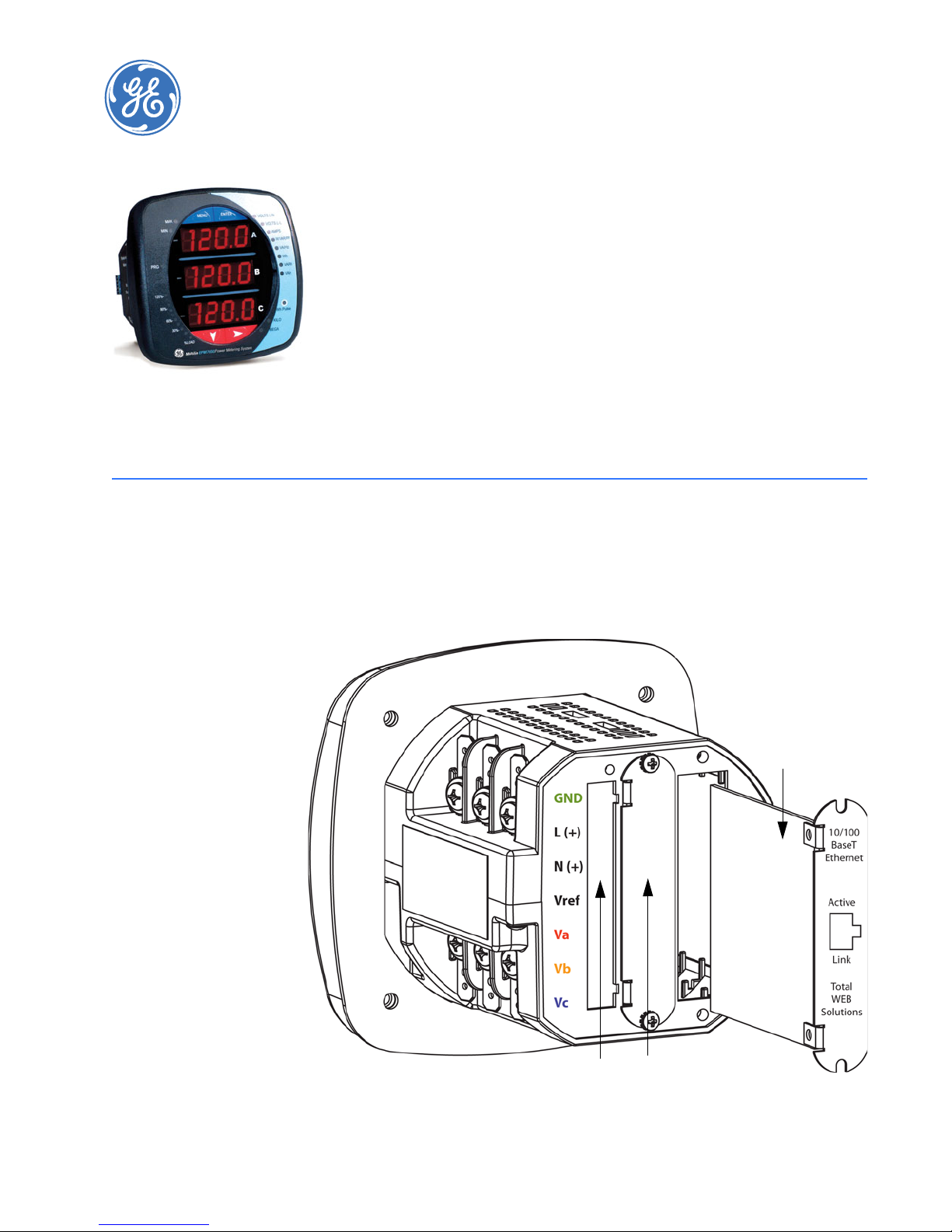
Digital Energy
Option Card Slots
Option Card
Multilin™ EPM 7000
Using the I/O Option Cards
Power Quality Meter
Quick Start Guide
1.1 Overview
Using the I/O Option Cards
The EPM 7000 meter offers extensive I/O expandability. Using the two universal Option
Card slots, the unit can be easily configured to accept new I/O Option cards even after
installation, without your needing to remove the meter. The EPM 7000 meter auto-detects
any installed Option cards. Up to two cards of any type outlined in this chapter can be used
per meter.
GE Publication Code: 1601-0314-A2 (GEK-119660A)
MULTILIN EPM 7000 - POWER QUALITY METER – QUICK START GUIDE 1–1
FIGURE 1–1: EPM 7000 Meter Back, Showing Option Card Slots and I/O Card
Page 2
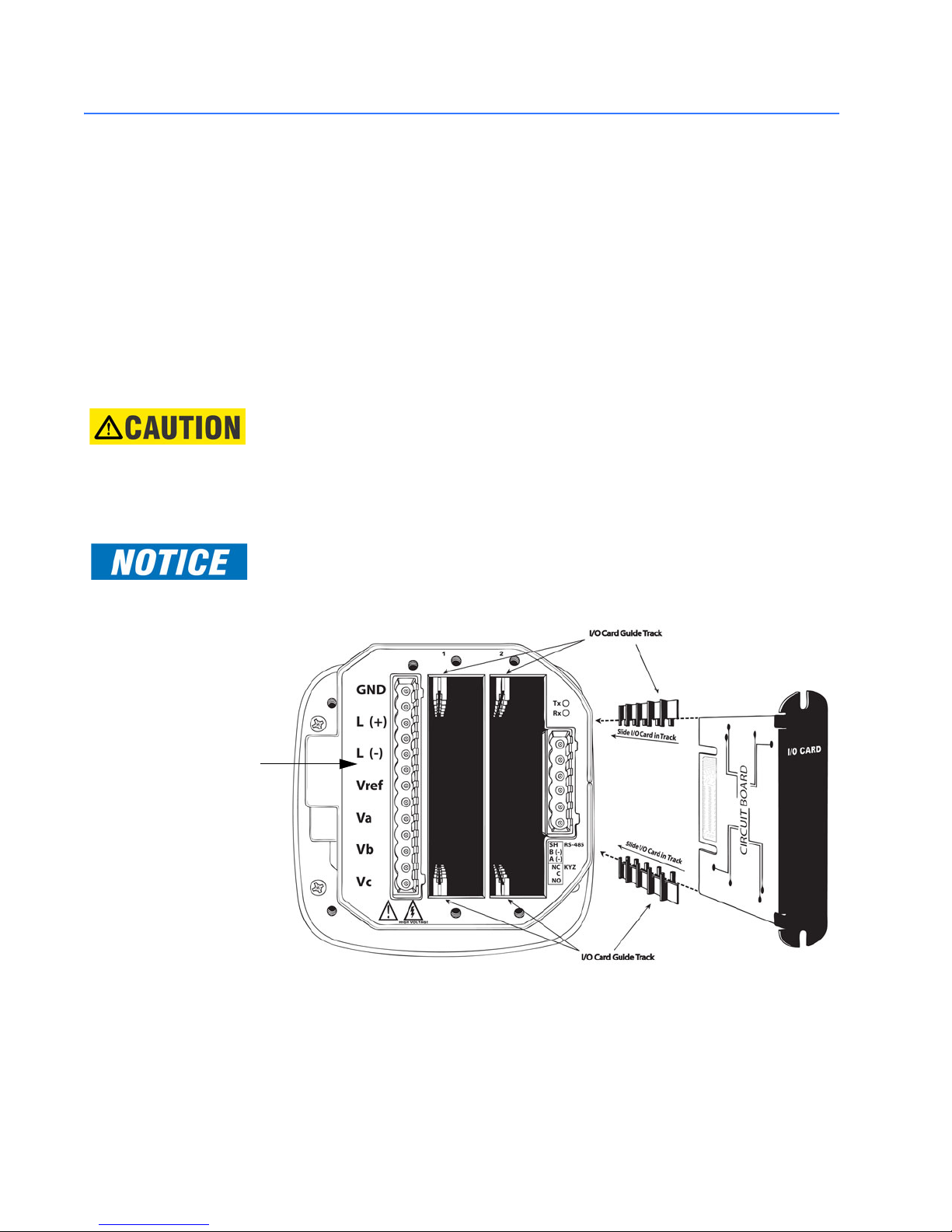
CHAPTER 1: USING THE I/O OPTION CARDS
WARNI NG!
For safety, remove
ALL these
connections before
installing Option
Cards (GNC, L, N,
Vref, Va, Vb, Vc).
1.2 Installing Option Cards
The Option Cards are inserted in one of the two Option Card slots in the back of the EPM
7000 meter.
1.2.1 Safety Precautions
• Remove Voltage Inputs and the power supply terminal to the meter before performing
card installation.
• All electronic components within the EPM Meters are susceptible to damage from
electrostatic discharge. To prevent damage when handling this product use approved
static control procedures.
Note
Remove Voltage Inputs and power supply terminal to the meter before performing card
installation.
1. Remove the screws at the top and the bottom of the Option Card slot covers.
2. There is a plastic “track” on the top and the bottom of the slot. The Option card
fits into this track.
Note
Perform this procedure on an ESD-safe surface to prevent damage to the EPM Meter
device and its components.
1–2 MULTILIN EPM 7000 - POWER QUALITY METER – QUICK START GUIDE
FIGURE 1–2: Detail of Guide Track
3. Slide the card inside the plastic track and insert it into the slot . You will hear a
click when the card is fully inserted. Be careful, it is easy to miss the guide
track.
Page 3

CHAPTER 1: USING THE I/O OPTION CARDS
• Make sure the I/O card is inserted properly into the track to avoid damaging
the card’s components.
• For proper card fit, and to avoid damaging the unit, insert components in the
following order:
•Option Card 1
•Option Card 2
• Detachable terminal block 1
• Detachable terminal block 2
• Communication connection for Port 2
1.3 Configuring Option Cards
FOR PROPER OPERATION, RESET ALL PARAMETERS IN THE UNIT AFTER HARDWARE
MODIFICATION.
The EPM 7000 meter auto-detects any Option cards installed in it. You configure the Option
cards through GE Communicator software. Refer to Chapter 6 of the GE Communicator
User Manual for detailed instructions.
MULTILIN EPM 7000 - POWER QUALITY METER – QUICK START GUIDE 1–3
Page 4

CHAPTER 1: USING THE I/O OPTION CARDS
For further assistance
For product support, contact the information and call center as follows:
GE Digital Energy
650 Markland Street
Markham, Ontario
Canada L6C 0M1
Worldwide telephone: +1 905 927 7070
Europe/Middle East/Africa telephone: +34 94 485 88 54
North America toll-free: 1 800 547 8629
Fax: +1 905 927 5098
Worldwide e-mail: multilin.tech@ge.com
Europe e-mail: multilin.tech.euro@ge.com
Website: http://www.gedigitalenergy.com/multilin
1–4 MULTILIN EPM 7000 - POWER QUALITY METER – QUICK START GUIDE
