Page 1
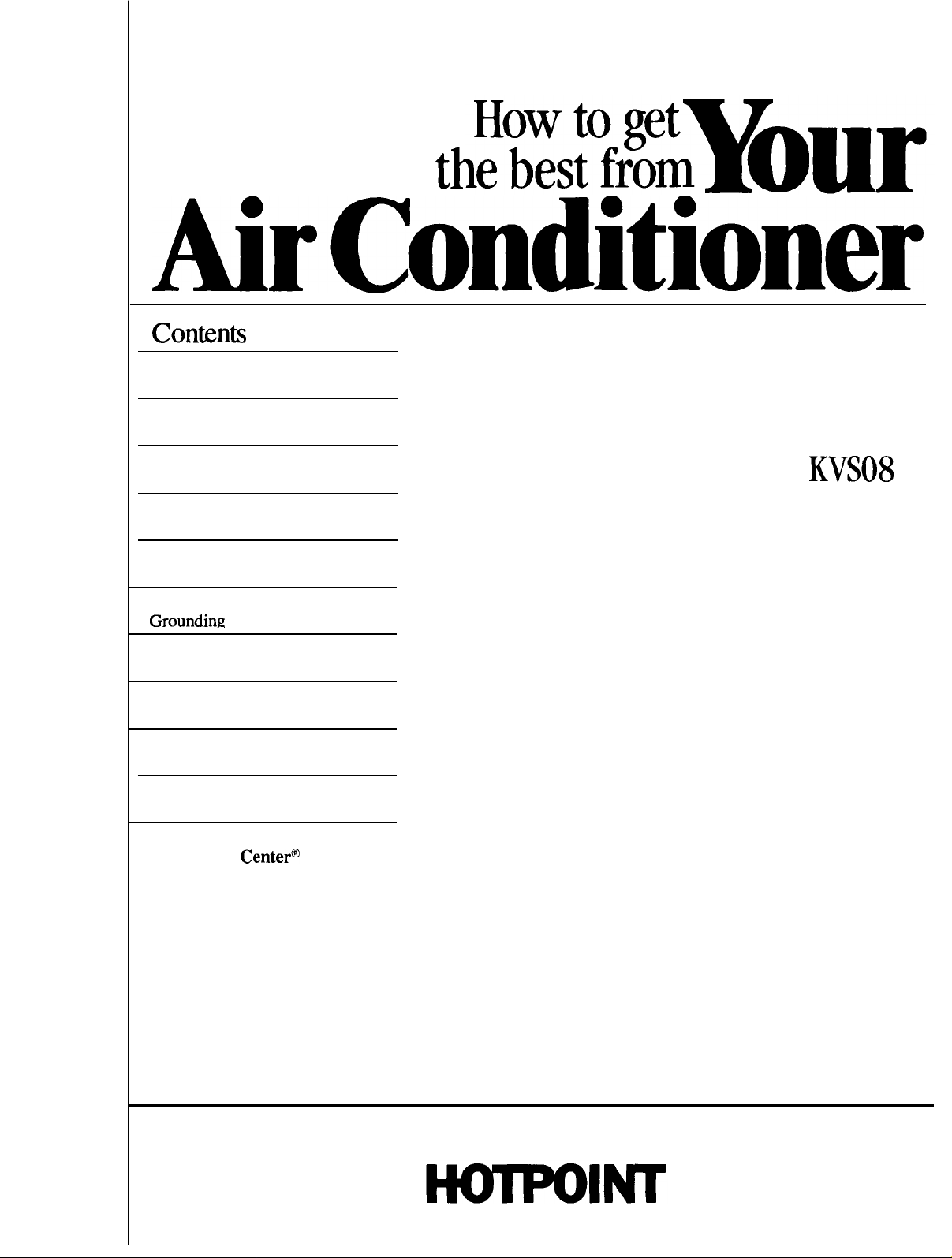
t
&rConditioner
Con@n@
Adapter Plug
Air Direction
Air Filter
Appliance Registration
Care and Cleaning
Condenser Coils
Control Settings
Electrical Requirements
Energy-Saving Tips
Extension Cords
Grille and Cabinet
Grounding
Instigation Instructions
Model and Serial Numbers 2, 5
Problem Solver
Repair Service
Safety Instructions
User Maintenance Instructions 5
Warranty
Back Cover
3,4
8-11
7
4
5
2
5
5
Use and Care
&Initiation of
models
KVS08
KVS1O
9
7
9
5
9
6
7
2
KVS12
GE Answer
800.626.2000
Center@
Page 2
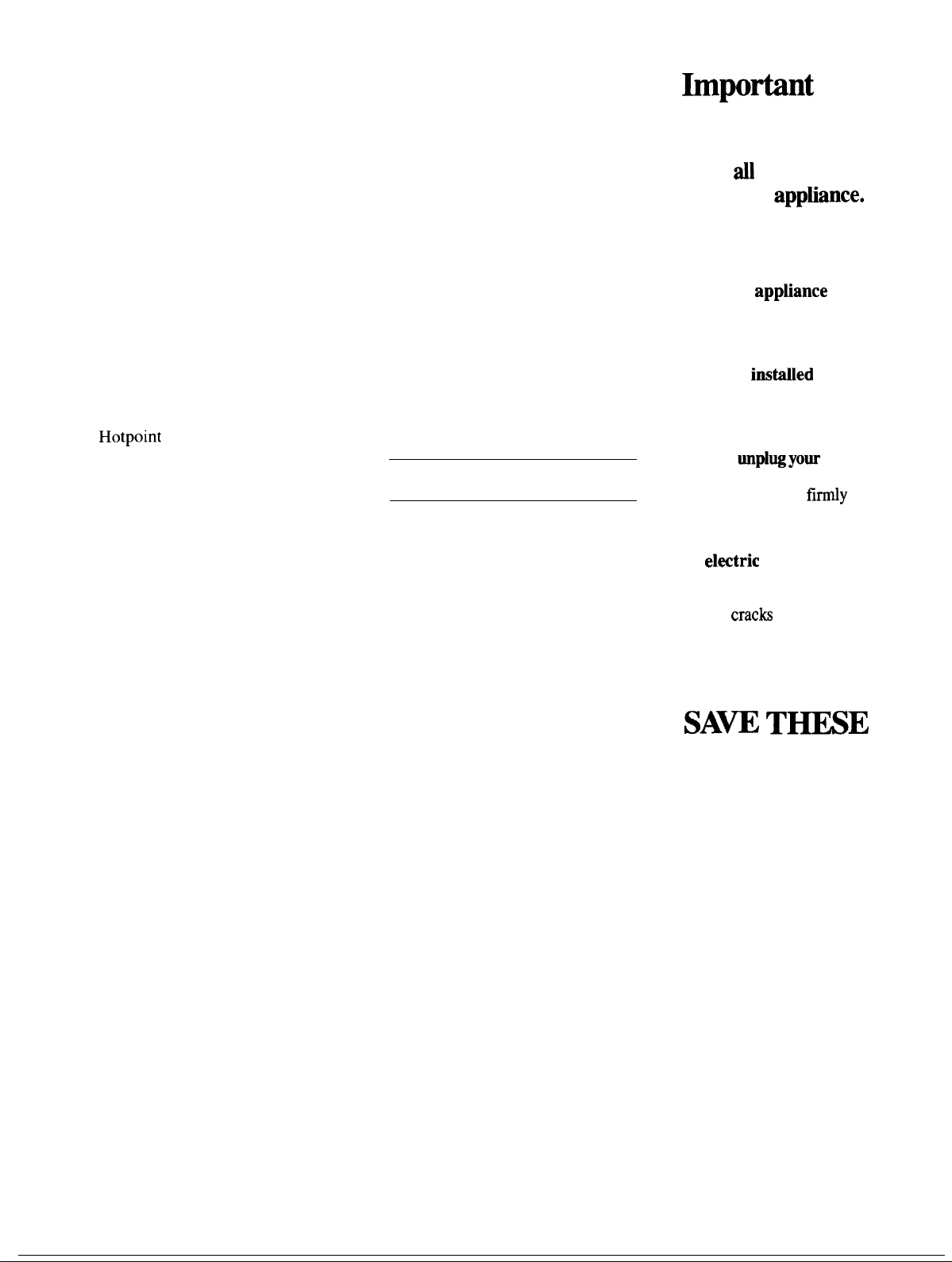
Help us
Mportant
Safety
help you...
Before using your air
conditioner, read this book
carefully.
It is
intended to help you operate
and maintain
conditioner properly.
Keep it handy
questions.
If you don’t understand something
or need more help, write (include
your phone number):
Consumer Affairs
Hotpoint
Appliance Park
Louisville, KY 40225
your new air
for answers to your
Write down the model
and serial numbers.
You’ll find them on a label behind
the air discharge louvers. They’ll
be easier to read if you shine a
flashlight on them or remove the
front grille. (See page 5.)
These numbers are also on the
Consumer Product Ownership
Registration Card that came with
your air conditioner. Before sending
in this card, please write these
numbers here:
Model Number
Serial Number
Use these numbers in any
correspondence or service calls
concerning your air conditioner.
If you received a damaged
air conditioner . . .
Immediately contact the dealer
(or builder) that sold you the air
conditioner.
Instructions
Read dl instructions before
using this
When using this appliance, always
exercise basic safety precautions,
including the following:
● Use this
intended purpose
this Use and Care Guide.
. This air conditioner must be
properly
with the Installation Instructions
before it is used. See
instructions on page
●
Never
by pulling on the power cord.
Always grip plug
straight out from the receptacle.
● Repair or replace immediately
all
el~tric
have become frayed or otherwise
damaged.
shows
along its length or at either the
plug or connector end.
apptiance.
appfiance
instiled
un~ugyour
service cords that
Do not use a cord that
cracb
or abrasion damage
only for its
as described in
in accordance
grounding
9.
air conditioner
fitiy
and pull
Save time and money.
Before you request
service . . .
Check the Problem Solver on
page 6. It lists causes of minor
operating problems that you can
correct yourself.
SAW
T-E
INSTRUCTIONS
2
Page 3
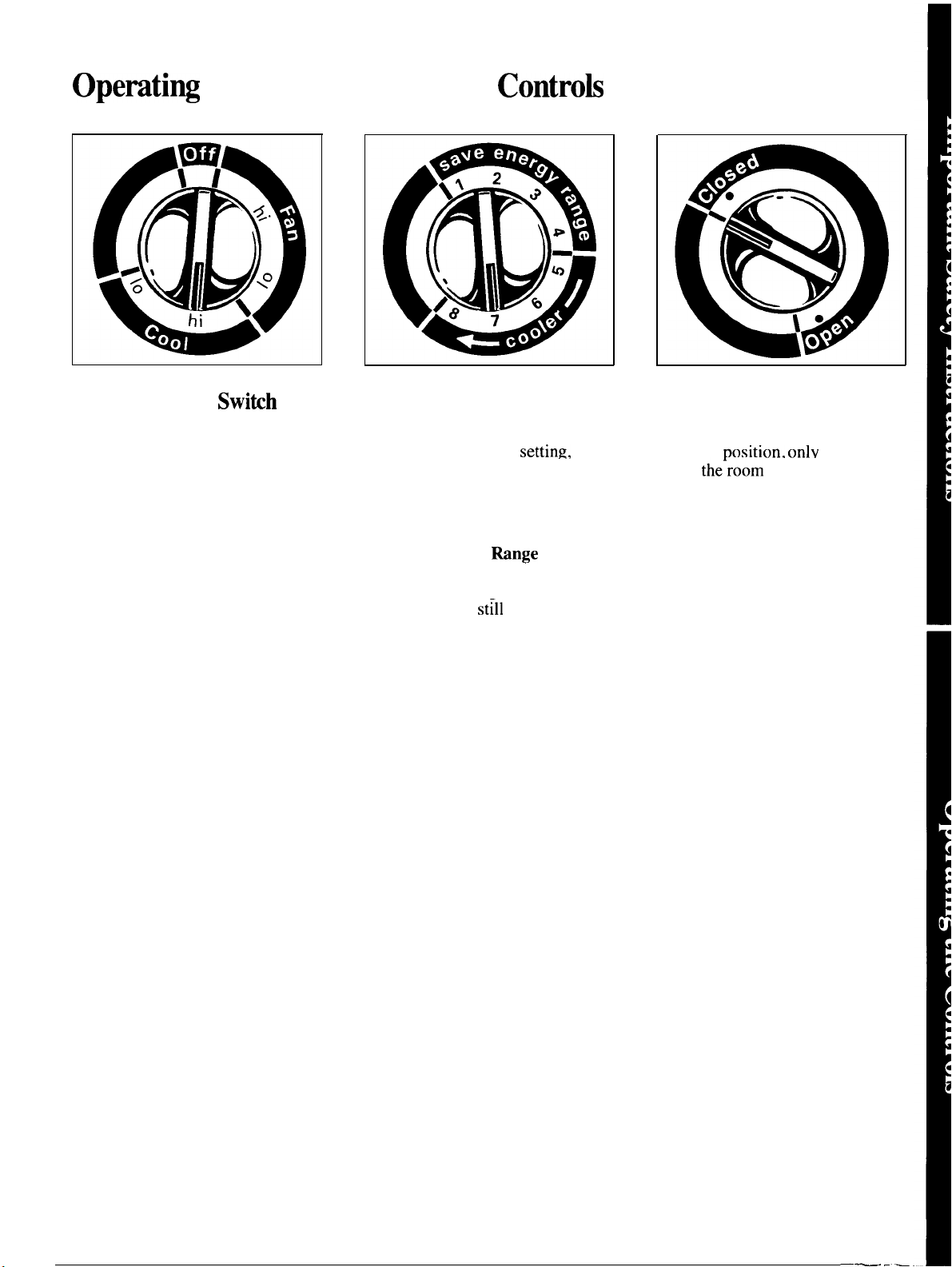
Opemting
Your Air Conditioner
Controk
Master Control Switih
OFF turns air conditioner off.
“Fan hi”
operation without cooling.
“Fan 10”
operation without cooling.
“Cool
high fan speed operation.
“Cool lo” permits cooling with low
tan speed operation.
Note: If the air conditioner is
shut off, wait at least two minutes
before restarting it.
permits high fan speed
permits low fan speed
hi”
permits cooling with
Thermostat Control
When you turn the Thermostat
Control to the desired
thermostat will automatically-control
the temperature of the indoor air.
The higher-the number selected,
the cooler the indoor air will be.
The Save Energy
reminder that you can conserve
energy by selecting a higher room
temperature but
cool and less humid than outside.
setting,
Wnge
is a visual
still
keep the room
the
Ventilation Control
When this control is set at
“closed”
inside
and conditioned. When it’s in the
“open” position, some indoor air
can be exhausted from the room.
Dosition. onlv
the’room
can be-circulated
the air
3
Page 4
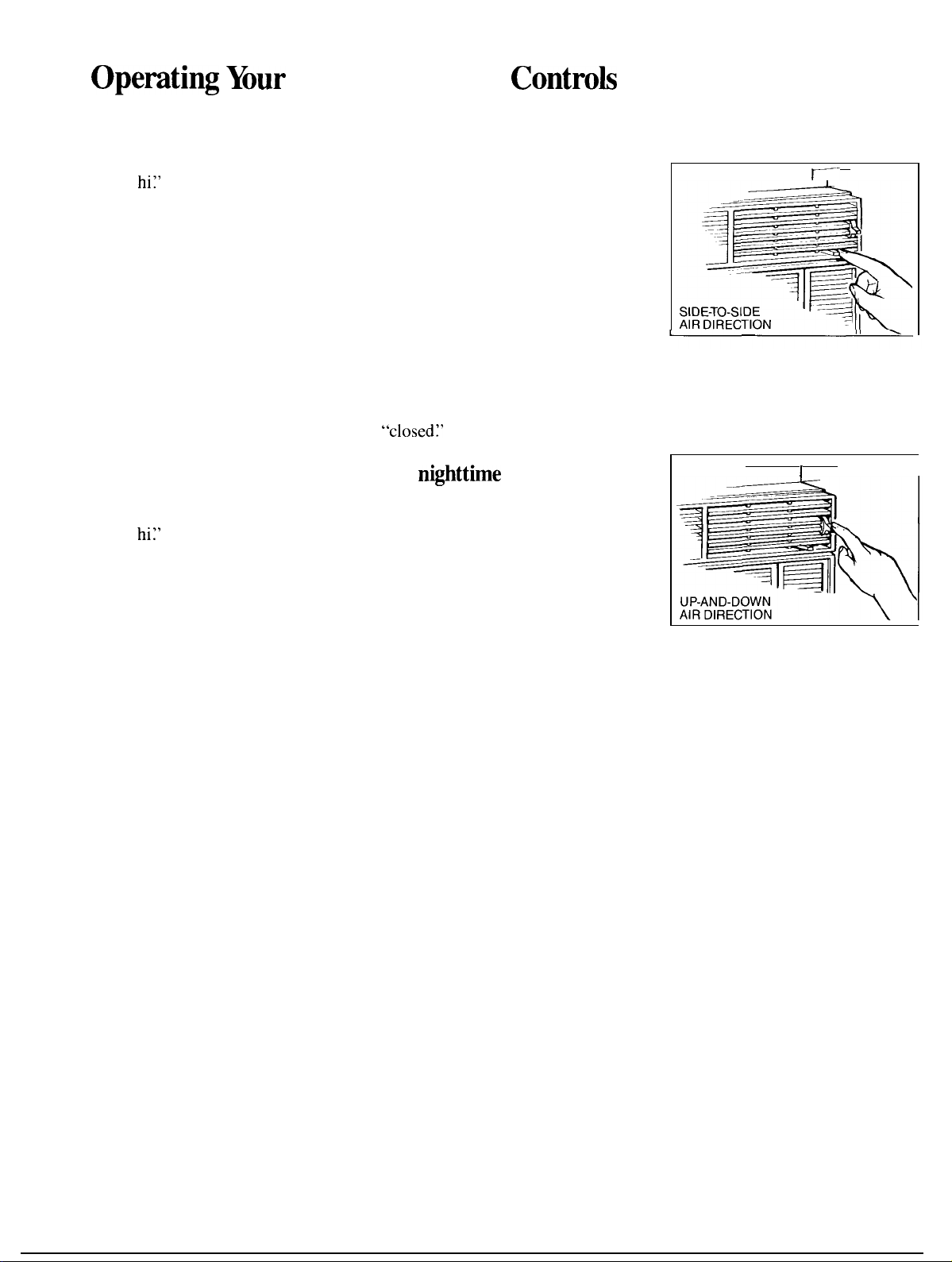
Opemting Your
Air Conditioner
Controb
(continued)
For normal cooling
1.
Set
the Master Control at
“Cool
hi:’
2. Set the Thermostat Control at
the desired number (usually the
midpoint is a good starting
position). If room temperature is
not satisfactory after a reasonable
time, set the Thermostat Control at
a higher number for a cooler room
or at a lower number for a warmer
room.
3. Set the Ventilation Control at
“closed” except for brief periods
when you want to exhaust room air
to the outside.
For maximum cooling
1.
Set
the Master Control at
“Cool
hi:’
2. Turn the Thermostat Control to 8.
3. Set the Ventilation Control at
“closed?’
For quieter operation
1. Set the Master Control at
“Cool lo” position.
2. Turn the Thermostat Control to
the desired number.
When the Thermostat Control is
set on 7 or 8 and the Fan is set on
low speed, moisture may freeze on
the coils and prevent the unit from
cooling. If this happens, set the
Master Control at “Fan hi” and set
the Thermostat Control to a lower
number.
3. Set the Ventilation Control at
“closed:’
For
ni@ttime
During the cooler evening hours,
we recommend that you set the
Master Control at “Cool lo” for
very quiet operation and the
Thermostat Control at mid-range
(4 or 5). Set the Ventilation Control
at “closed?’
operation
To adjust air direction
,-
Two banks of side-to-side air
direction louvers are controlled by
tabs that let you position each bank
separately to discharge air to the
right, to the left, or straight ahead.
I
I
For extreme temperatures
For greatest economy and best
performance, we suggest you set
the Master Control at “Cool hi” in
extremely hot weather.
Two banks of up-and-down air
direction louvers are controlled by
tabs that let you position each bank
separately to discharge air up,
down or straight out.
4
Page 5

Care and Cleaning
USER MAINTENANCE
INSTRUCTIONS
Turn air conditioner off and
remove plug from wall
before cleaning.
outlet
Grille & Cabinet
Wipe front grille with a clean cloth
lightly dampened with mild liquid
dishwashing
with mild soap or detergent and
lukewarm water.
detergent. Wash cabinet
Condenser Coils
These
coils
on the weather side
of the unit should be checked
periodically and cleaned if clogged
with dirt or soot from the atmosphere.
If extremely soiled, they may need
to be steam cleaned, a service
available through your
service outlet.
Hotpoint
front Grille Removal
The front grille can be removed to
make the air filter accessible, allow
more thorough cleaning or make the
model and serial numbers easier to
read.
/
—
To remove the grille,
sides as shown and pull straight out
to free the tabs on the grille from
the clamps on the frame.
To replace the grille, lineup the
tabs on each side of the grille with
the clamps on each side of the
frame and push straight in.
grasp both
Air Elter
The air filter behind the front grille
should be washed at least every 30
days or as often as it needs cleaning.
To
remove the filter,
the front grille, then carefully
unhook the
Vacuum the filter on the dusty side
to remove light dust. Wash the filter,
cleaner side up, under gently flowing
water to wash out accumulated dust
and lint. If the
use a mild household detergent in
the wash water. Let the filter dry
thoroughly before replacing it.
After cleaning the filter, put it
back into place and replace the
front grille.
filter
first remove
from the frame.
filter
is very dirty,
5
Page 6

Questiom?
Use This
PROBLEM
AIR CONDITIONER
DOES N~ OPERATE
AIR CONDITIONER
“DOES
AS IT SHOULD”
N~COOL
~oblem
POSSIBLE CAUSE AND REMEDY
●
Not plugged in. Plug may have been bumped loose by vacuum cleaner or furniture.
. If plugged
c
Curtains, blinds or furniture blocking front of air conditioner will restrict airflow.
●
Thermostat Control may not be set high enough. Turn control to a higher number.
Solver
in, fuse could have blown or circuit breaker
may have tripped.
Highest setting should provide maximum cooling.
●
Air filter dirty, should be cleaned at least every 30 days. See instructions on page 5.
●
Room may have been very hot when air conditioner was first turned on. Allow time for
it to cool down,
.
Cold
air maybe escaping through open furnace floor registers and cold air returns.
. Ventilation control maybe set at open position, allowing hot outside air to enter
the room.
. Cooling coils have iced up. To melt ice, set the Master Control to “Fan hi” and the
Thermostat Control to a lower number.
OPERATING
SOUNDS
WATER DNPPING
Thermostat click, a
This is normal.
●
Fan runs continuously when Master Control is in Cool or Fan position. This is normal.
. Excess water may overflow in extremely hot and humid weather. This is
metilic
sound, may be heard when compressor cycles on and off.
normal.
@
OUTSIDE
WATER
DWPPING
INSIDE
WATER IN BASE PAN● This is normal for a short period in areas with little humidity; normal for a
(ON OUTDOOR SIDE)
●
Air conditioner must be
instiled
with the specified tilt to the outside for proper water
disposd.
longer
period in very humid areas. Moisture removed from indoor airdrainsto rear of cabinet
where it is picked up by a fan ring and thrown against the outdoor condenser coil.
If you need more help.. call, toll free:
GE Answer Center”
800.626.2000
consumer information service
6’
Page 7

Ene~y-saving tips
If You Need
Setice
c
Keep the air filter clean. (See
instructions on page 5.)
s
For most efficient cooling, keep
the vent control
position except when you want to
exhaust air, smoke or odors from
the room.
●
Don’t let the room get too
hot. Whenever possible, turn the
unit on before the room heats up.
When heat is “stored up” in walls,
furniture, rugs and draperies, your
air conditioner takes longer to
produce the desired comfort
condition.
●
Keep windows and doors
closed. Cool, dry air escapes
when they’re open.
● Keep furnace floor registers and
cold air returns closed. Cold air
can easily escape through them.
●
Don’t let drapes or furniture block
the front of the unit and restrict air
flow when it is operating.
c
It’s best to operate your air
conditioner at high speed during
extremely hot weather.
●
Keep the outdoor condenser coil
clean. (See page 5.)
● Turn the air conditioner off
before vacations or extended
absences from home.
in the “closed”
To obtain service, see your warranty
on the back page of this book.
We’re proud of our service and
want you to be pleased. If for some
reason you are not happy with the
service you receive, here are three
steps to follow for further help.
FIRST, contact the people who
serviced your appliance. Explain
why you are not pleased. In most
cases, this will solve the problem.
NEXT, if you are still not pleased,
write all the details-including
your phone number—to:
Manager, Consumer Relations
Hotpoint
Appliance Park
Louisville, Kentucky 40225
FINALLY, if your problem is still
not resolved, write:
Major Appliance
Consumer Action
20 North
Chicago, Illinois 60606
Wacker
Panel
Drive
7
—.—————.—— —-
Page 8

Imtallation
Instructions
IMPORTANT:
have
these instruction with the appliance.
OWNER: Keep these instructions for future use.
Tools Needed
● Blade-type screwdriver
● Rule or tape measure
● Level
● Pencil
Screws
firnished
for
This Installation
Type A
You’ll find them in the hardware
packet packaged with the air
conditioner.
Type B
Window Requirement
This air conditioner is
prepared for installation in standard
double-hung windows with
●
actual opening width of
to
39:’
●
clear, vertical opening of 16”
minimum from bottom of sash
to stool.
I
16”
min.
1
Removal of both left-hand and
right-hand filler panels permits
installation in windows with a
minimum opening width of
H’
271A”
to 39”-
factory-
~fi”
24:’
Note: All supporting parts should
be secured to firm wood, masonry
or metal.
8
Page 9

Electrical
Safety—
IMPORTANT...
Please Read Carefully.
How to connect electricity
For personal safety, this
appliance must be properly
grounded.
Electrical requirement
~-volt
volt
protected with a 15 amp time delay
fuse or circuit breaker.
The power cord of this appliance
is equipped with a three-prong
(grounding) plug which mates with
a standard three-prong (grounding)
wall outlet (Fig. 1) to minimize the
possibility of electric shock hazard
from this appliance.
models
a.c.,
require a 115/120
60 hz grounded outlet
Use of adapter
Because of potential safety
hazards under certain conditions,
we
strongly
the use of an adapter plug.
However, if you still elect to use an
adapter, where local codes permit,
a TEMPOWRY
may be made to a properly grounded
two-prong wall outlet by use of a
UL
listed adapter (Fig. 2) available
at most local hardware stores.
TEMPORARY METHOD
(ADAPTER PLUGS NOT
PERMITTEDINCANADA,
plw
reeommend
CONNE~ION
against
-
Use of
e*nsion
cords
not recommended
Because of potential safety
hazards under certain conditions,
we
strongly
the use of an extension cord.
However, if you still elect to use
an extension cord, it is absolutely
necessary that it be a
3-wire grounding type appliance
extension cord having a grounding
type plug and outlet and that the
electrical rating of the cord be 15
amperes (minimum) and 120 volts.
I
reeommend
(continued next page)
UL
against
listed
PREFERRED ,
METHOD
mQ
&_- : %
\
i
TR
%
~,
INSURE PROPER
GRDUNO
EXISTS
BEFORE USE
Have the wall outlet and circuit
checked by a qualified electrician
to make sure the outlet is properly
grounded.
Where a standard two-prong
wall outlet is encountered, it is
your personal responsibility and
obligation to have it replaced with
a properly grounded three-prong
wall outlet.
N
NOT,
~ER
ANY
C~CUMSTANCW, CUT
OR REMOVE T~
(GRO~)
T~
POWER
PRONG
~W
~OM
CO~.
The larger slot in the adapter must
be aligned with the larger slot in
the wall outlet to provide proper
polarity in the connection of the
power cord.
CAUTION:
ground terminal to
screw does not ground appliance
unless cover screw is metal, and
not insulated, and wall outlet is
grounded through house wiring. You
should have circuit checked by a
qualified electrician to make sure
the outlet is properly grounded.
When disconnecting the power
cord from the adapter,
Attaching an adapter
will outle(cover
always
hold the adapter with one hand. If
the
this is not done,
adapter ground
terminal is very likely to break with
repeated use.
Should the adapter ground
tea
appliance until a proper ground
has again been established.
b-, ~
NOT USE the
9
.—.—
——
—
Page 10

Imtillation
Imtructiom
(continued)
Imtillation
Openi~ 27%”
1.
Open window. Locate and mark
in Window
to 39” Wide
centerline of window. Mark two
lefi
lines 8“ to
and 8“ to right of
centerline.
2. Screw leveling bolt in correct
3/8” threaded hold of support
channel. Depth of window sill will
determine which 3/8” threaded
hole to use.
3. Place support channel over 8“
line of window sill with end against
window stool. Mark window sill
through Locating Hole A in
support channel.
4. Move support channel away
from window stool until Mounting
Hole B is over the mark on the
window sill.
channel by driving a Type B wood
screw into the window sill through
Mounting Hole B.
Secure the support
Type B
Windo
Window
Wood
Sc
Side Louvers
A
annel
Sash Tracks
5.
Adjust leveling bolt so curved
top of support channel is 1/4”
below the top of the window stool.
This downward tilt toward the
outside prevents water from
entering the room.
Caution: Do not drill a hole in
the base pan. Unit is designed to
operate with approximately 1/2”
of water in the base pan.
d
Repeat steps 3 through 6 for
second set of support channels.
7. Center the air conditioner in the
window opening with the bottom
bar sitting behind the window stool.
Do not cover side louvers.
OUTSIDE
114”
.a
I
10
Page 11

8.
Close window until it touches
behind air conditioner top bar.
Slide filler panels outward until
they touch window sash tracks. (Do
not release grip on air conditioner
until lower window sash is in
position.)
9. Secure filler panels by driving
~pe
A wood screws into lower
window sash through mounting
holes in top slides.
10.
Secure bottom of filler panels
by driving
into window stool through filler
panel tabs.
U. Cut plastic foam seal to width
of window and install it between
upper and lower window sash.
U.
Attach dial plate and control
knobs.
~.
Attach air filter and front grille
(see page 5).
~pe
A wood screws
final
Installation in Window
1.
Remove both filler panels from
air conditioner cabinet.
2. Open window. Locate and mark
two lines 8“ to left and 8“ to right of
centerline.
Openi~s
3. Screw leveling bolt in appropriate
3/8” threaded hole of support
channel. Depth of window sill will
determine which 3/8” threaded
hole to use.
4. Place support channel over 8“
line of window sill with end
window stool. Mark window
through Locating Hole A of
support channel.
a~ainst
;ill
24” to
27X”
Wide
5. Move support channel away from
window stool until Mounting Hole
B is over mark on window sill.
Secure the support channel by
driving a
the window sill through Mounting
Hole B.
&
Adjust leveling bolt so curved
top of support channel is 1/4”
below top of window stool.
7. Repeat steps 3 through 6 for
second support channel.
8. Center air conditioner in
window opening with bottom bar
sitting behind window stool.
~pe
B wood screw into
11
9. Close window until it touches
behind air conditioner top bar.
10.
Fasten lower window sash to
window frame (use finishing nails,
wood screws or “L” brackets).
U. If filler is required on sides of
air conditioner, cut plastic foam
seal to size and fill both sides.
U.
Cut plastic foam seal to width
of window and install it between
upper and lower window sash.
~. Attach
knobs.
14.
(see
dial plate and control
Attach air filter and front grille
page 5).
Page 12

YOUR
H~POINT
ROOM AIR CONDITIONER
WARRANTY
Save proof of original purchase date such as your sales slip or cancelled check to establish warranty period.
WHAT IS COVERED
FULL ONE-YEAR WARRANTY
For one year from date of original
purchase, we will provide, free
of charge, parts and service labor
in your home to repair or replace
any part of
conditioner that fails because
of a manufacturing defect.
FULL FIVE-YEAR WARRANTY
For five years from the date of
original purchase, we will provide,
free of charge, parts and service
labor in your home to repair or
replace
mftigeaing
condenser, evaporator and all
connecting tubing) that fails
because of a manufacturing
defect.
hr
each of the
Transportation expense to and
from a service shop and shop
service labor if required will be
free of charge.
any
the
room air
pati
of
system
above
the
sealed
(the
compresso~
warranties:
This warranty is extended to
the original purchaser and any
succeeding owner for products
purchased for use in the 48 mainland
states, Hawaii and Washington,
In Alaska the warranty is the same
except that it is LIMITED because you
must pay to ship the product to the
service shop or for the service
technician’s travel costs to your home.
Ail warranty service will be provided
by our Factory Service Centers or
by our authorized Customer
servicers during normal working
hours.
Look in the White or Yellow Pages
of your telephone directory for
HOTPOINT FACTORY SERVICE,
GENERAL
FACTORY SERVICE or HOTPOINT
CUSTOMER CARE@ SERVICE.
ELECTRIC-HOTPOINT
D.C.
Care@
WHAT IS N~ COVERED
● Service trips to teach you how to
use the product.
Read your
If you then have any questions
about operating the product,
please contact your dealer or our
Consumer Affairs office at the
address below, or call, toll free:
GE Answer Center”
800.626.2000
consumer information service
may not apply to you. This warranty gives
Use
and Care material.
Some
states do not allow the exclusion or limitation of incidental or consequential damages, so the above limitation or exclusion
To know what your legal rights are in your state, consult your local or state consumer affairs office or your state’s Attorney General.
If further hel~ is needed concerning this
Manager—Consumer Affairs, GE
● Improper installation.
If you have an installation
problem, or if the air conditioner
is of improper cooling capacity
for the intended use, contact
your dealer or installer. You are
responsible for providing adequate
electrical connecting facilities.
● Replacement of fuses or
resetting of circuit breakers.
● In commercial locations labor
necessary to move the unit to a
location where it is accessible for
service by an individual technician.
you
specific legal rights, and you may also have other rights which vary from state to state.
Warrantor: General Electric Company
Appliafices, Louisvifie,
s
Failure of the product resulting from
modifications to the product or due to
unreasonable use including failure to
provide reasonable and necessary
maintenance.
● Failure due to corrosion on models
not corrosion-protected.
● Damage to the product caused
by improper power supply voltage,
accident, fire, floods or acts of God.
WARRANTOR IS
FOR CONSEQUENTIAL DAMAGES.
NOT
RESPONSIBLE
warranty, write:
KY 40225
1.
1
Pub.
11-89
No.
39-7109
t
KVS08
KVS1O
KVS12
