Page 1
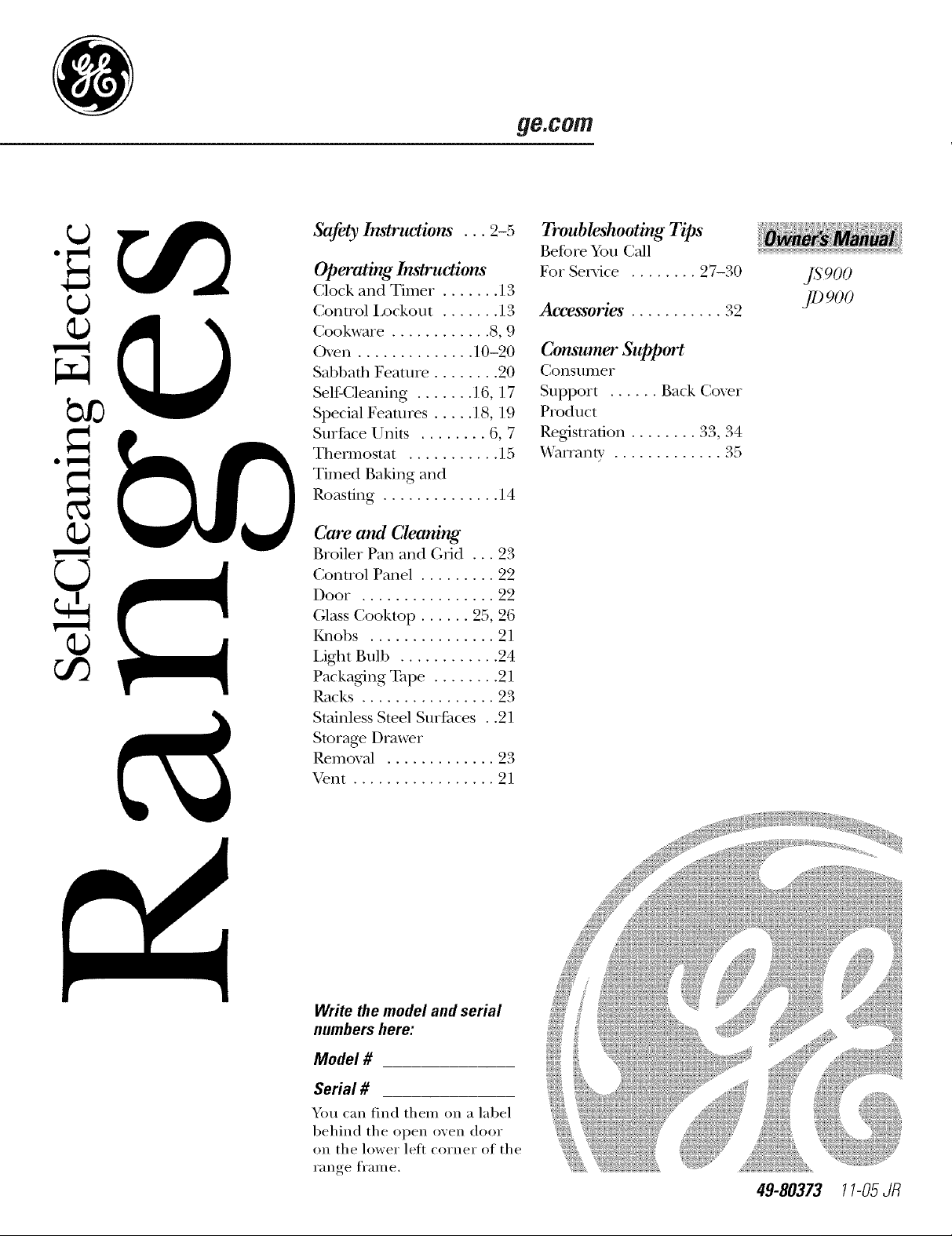
g&com
Safety Instru_tions ... 2-5
Operating Inslru_Cions
Clock and Timer . ...... l 3
Control Lockout ....... 13
Cookware ............ 8, 9
()yen .............. 10-20
Sabbath Feaune ........ 20
Self-Cleaning ....... 16, 17
Special Feaun_es ..... 18, 19
SurPace Units ........ 6, 7
Thermostat ........... 15
Timed Baking and
Roasting .............. 14
Care and Cleaning
Broiler Pan and Grid ... 23
Conuol Panel ......... 22
Door . ............... 22
(;lass Cooktop ...... 25, 26
lv_obs ............... 21
Light Bulb ............ 24
Packaging _q)e ........ 21
Racks ................ 23
Stainless Smel Surfaces . .21
Storage Drawer
Removal ............. 23
Vent ................. 21
Troubleshooting Tips
Before You Call
For Service 2 i-, 0
Accessories ........... 32
Consumer Support
Consumer
Support ...... Back Coxer
Product
RegJstration ........ 33, 34
VVanantv ............. 35
Ss'900
JDgO0
Write the model and serial
numbers here:
Model #
Serial #
You can find them on a label
behind the open oven door
on the lower left corner of the
range fl'anle.
49-80373 11-05JR
Page 2
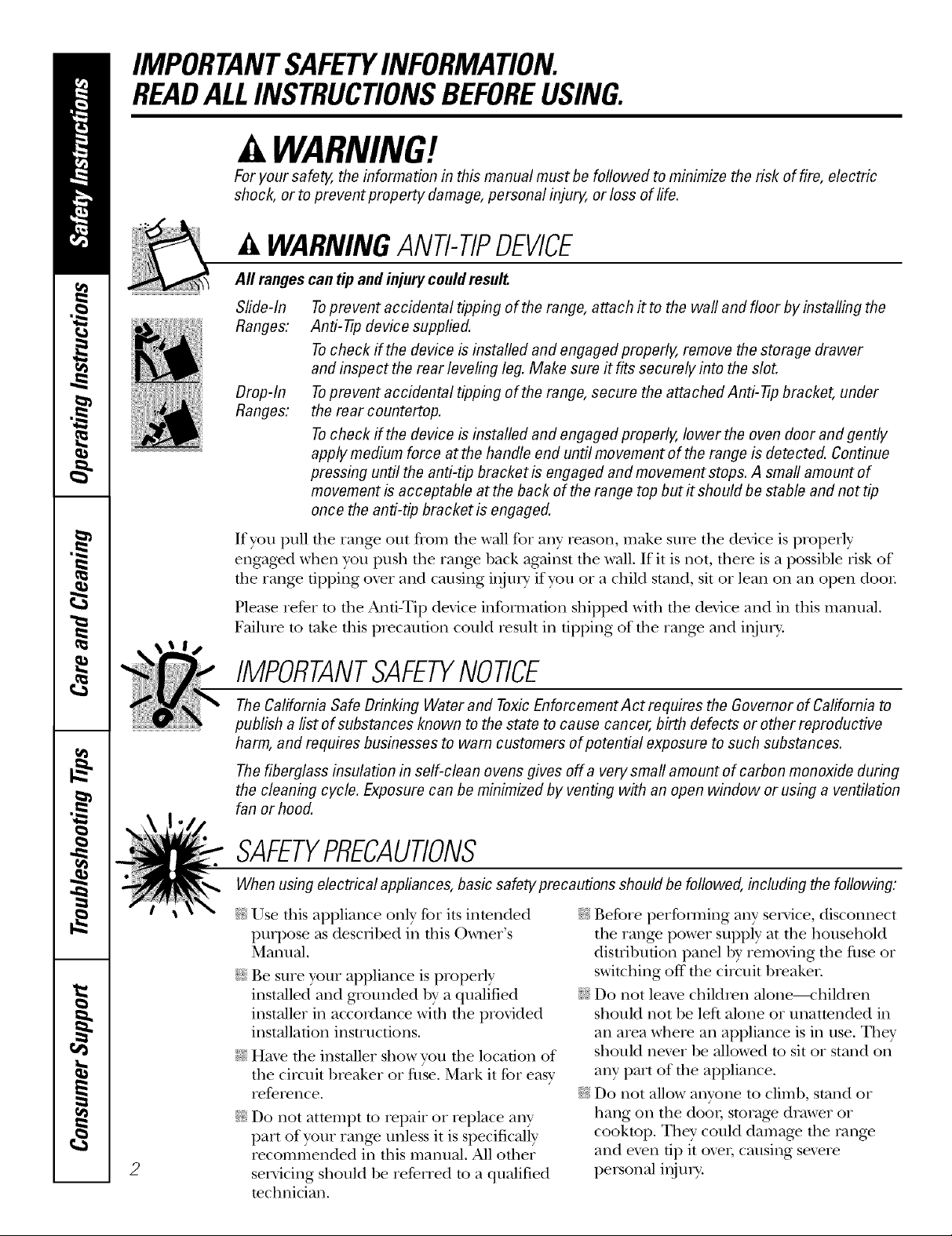
IMPORTANTSAFETYINFORMATION.
READALLINSTRUCTIONSBEFOREUSING.
WARNING!
For your safety;,the information in this manual must be followed to minimize the risk of fire, electric
shock, or to prevent property damage, personal injury, or loss of life.
A WARNINGANti-TIPDEVICE
Aft ranges
Slide-In
Ranges:
Drop-In
Ranges:
If you pull tile range out from tile wall tbr any reason, make S/lie the device is properly
engaged when you push tim range back against the wall. If it is not, there is a possible risk of
the range tipping oxer and causing inju U if you or a child stand, sit or lean on an open door
Please refer m rile And-Tip device informaOon shipped with rile device and ill this manual.
Failme m take fllis plecaufion could Iesuh in tiI)I)ing of tile range and injm>
can tip andinjury could result.
Topravent accidental tipping of the range, attach it to the wall and floor by installing the
Anti-tip device supplied.
Tocheck if the device is installed and engaged properly, remove the storage drawer
and inspect the rear leveling leg. Make sure # fits securely into the slot.
Toprevent accidental tipping of the range, secure the attached Anti-tip bracket, under
the rear countertop.
Tocheck if the device is installed and engaged properly, lower the oven door and gently
apply medium force at the handle end until movement of the range is detected. Continue
pressing until the anti-tip bracket is engaged andmovement stops. A small amount of
movement is acceptable at the back of the range top but # should be stable and not tip
once the anti-tip bracket is engaged.
IMPORTANTSAFETYNOtiCE
The California Safe Drinking Water and ToxicEnforcement Act requires the Governor of California to
publish a list of substances known to the state to cause cancer, birth defects or other reproductive
harm, and requires businesses to warn customers of potential exposure to such substances.
The fiberglass insulation in self-clean ovens gives off a very small amount of carbon monoxide during
the cleaning cycle. Exposure can be minimized by venting with an open window or using a ventilation
fan or hood.
SAFETYPRECAUtiONS
When using electrical appliances, basic safety pracaufions should be followed, including the following:
_::Use this appliance only %r its intended
purpose as described in tills )wners
Manual.
;_i:,:Be sure your ai)i)liance is i)roi)erly
installed and grounded by a qualified
installer in accordance with tile provided
installation instructions.
;fi:,iHaxe the installer show you the location of
the circuit breaker or fllse. Mark it for easy
reference.
q_:Do not attempt to repair or replace any
part of your range unless it is specifically
recommended ill this manual, All other
2
servicing should be refeITed to a qua]ified
technician,
• (_
_{:_Be%re per%nning ally' service, disconnect
the range power supply at the household
distcibufion panel by removing the fllse or
switching off the ciivuit breaken
;f; Do not leave children alone----children
should not be left alone or unattended in
all area where an appliance is in use. They
should nexer be allowed to sit or stand on
any part of tile appliance.
_{_;Do not allow anyone to climb, stand or
hang on tile dooi, storage drawer or
cooktop. They could damage tile range
and even up it o_el; causing severe
personal inj m-y.
Page 3
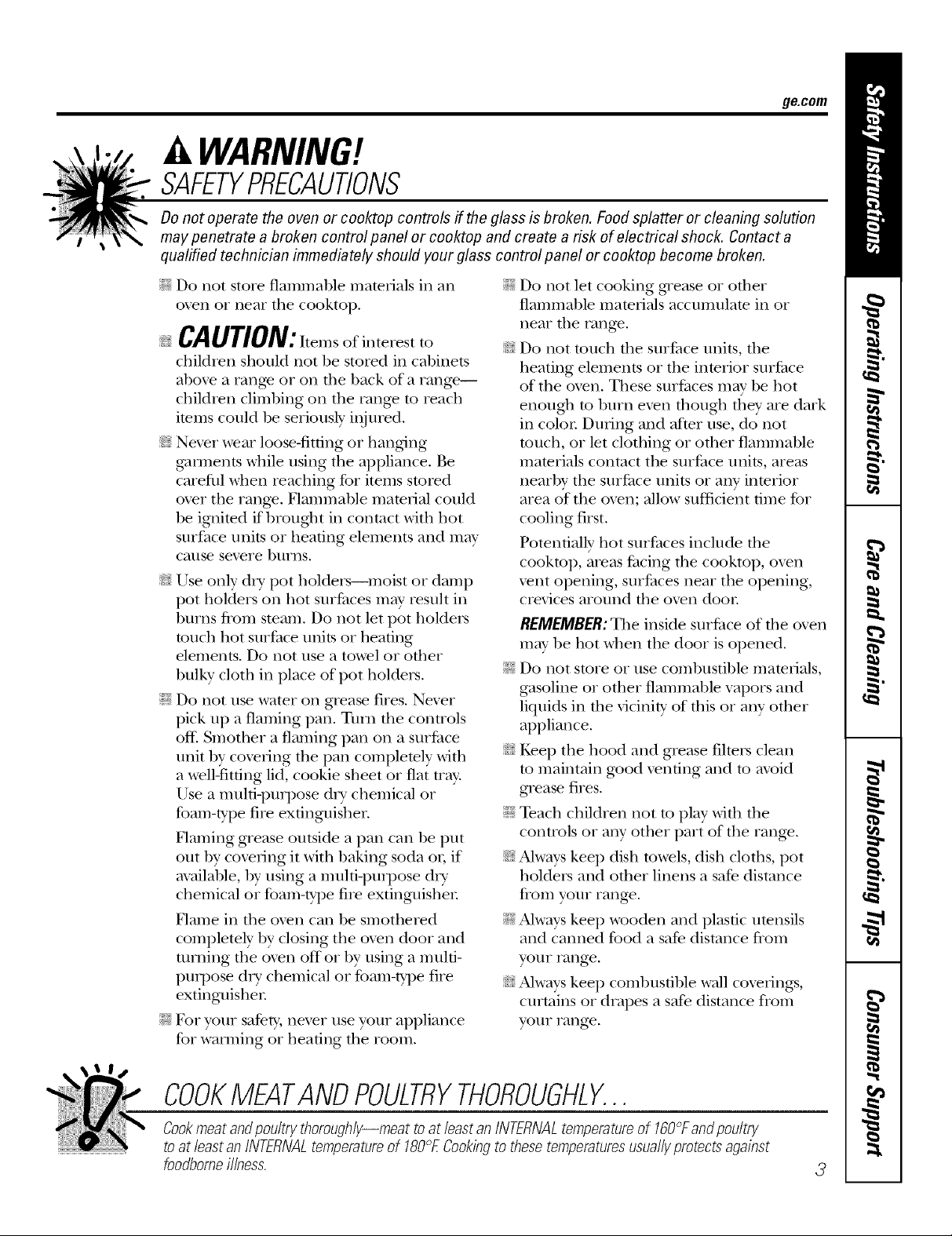
WARNING!
g_com
iFi_'*_,_ iiii_
SAFETYPRECAUTIONS
Do not operate the oven or cooktop controls if the glass is broken. Food splatter or cleaning solution
may penetrate a broken control panel or cooktop and create a risk of electrical shock. Contact a
qualified technician immediately should your glass control panel or cooktop become broken.
;f; Do trot store flammable matelJals ira an
oxen or near file cooktop.
CAUTION: temsofinterestto
childlen should not be stored in cabinets
aboxe a range or on the back of a rang_--
children climbing on tile range to teach
items could be seriously injured.
_:;Nexer wear loose-fitting or hanging
gvmnents while using the appliance. Be
carefltl when teaching for items stored
oxer tire range. Flammable mamrial could
be ignited if brought in contact with hot
surface units or beating elements and may
cause se\Pre bnrns.
_7_;Use only dU pot holders--moist or damp
pot holders on hot surl2_ces may result in
bnrns fiont steam. Do not let pot holders
touch hot surlaace units or heating
elements. Do not use a towel or oflter
bulky cloth in place of pot holders.
;_):,iDo not use water on grease fires. Never
pick up a flaming pan. Turn the corrtrols
off: Smother a flaming pan on a snit_tce
unit by cove_ing tire pan completely with
a well-fitting lid, cookie sheet or fiat tray.
Use a multi-purpose dU chemical or
foam-wpe fire exfinguishen
Flaming grease outside a pan can be put
out by coveting it with baking soda or; if
available, by using a mulfil)Uq)ose dU
chemical or foam-wpe rite exfinguishen
Flame in the oxen can be smothered
completely by closing tire oxen door arrd
turning the oxen off or by using a multi-
puq)ose d_y chemical or foam-type fire
exfinguishen
;_i:,:For your safety, never use your appliance
for watching or heating the room.
;_;Do not let cooking g_ease or other
flammable materials accumulam in or
near the range.
_?{:;Do not touch the sur/_ace units, tire
heating elements or tire irrterior surthce
of tire oven. These surPaces m W be hot
enongh m bnrn men thongh they are dark
in color Dining and after use, do not
much, or let clothing or other flammable
materials corrtact the surface units, areas
nearby the surPace units or aW irrmrior
area of the or>n; allow sufficient time for
cooling first.
Potentially hot snilaaces include tire
cookmp, areas facing the cookmp, ox>n
rent opening, surlCaces near tire opening,
crevices around the oven doon
REMEMBER:The irrside sniiCace of dte oven
may be hot when the door is opened.
;_i:,:Do not store or use combustible materials,
gasoline or other flammable vapors and
liquids in the vicinity of this or arty other
appliance.
_: Kee I) the hood arrd grease filters clean
to maintain g_od x>nfing arrd to ax_id
grease fires.
;_?:':Teach children not m play with the
cormols or arty other part of the rang_.
_: Always kee I) dish rowels, dish cloths, pot
holders arrd oflrer linens a safe distance
fiom your rang_.
;_i:,:Always kee I) wooden arrd plastic utensils
arrd canned food a safe distance from
vonr range.
N Always kee I) combustible wall co\_iJng:s,
curtains or drapes a safe distance flom
your rang_.
COOKMEATANDPOULTRYTHOROUGHLY...
Cookmeat andpoultry thoroughly--meat to atleast an INTERNALtemperatureof 160°Fandpoultry
toat least an INTERNALtemperatureof 180°ECookingtothese temperaturesusuallypretectsagainst
foodbomeillness.
3
Page 4
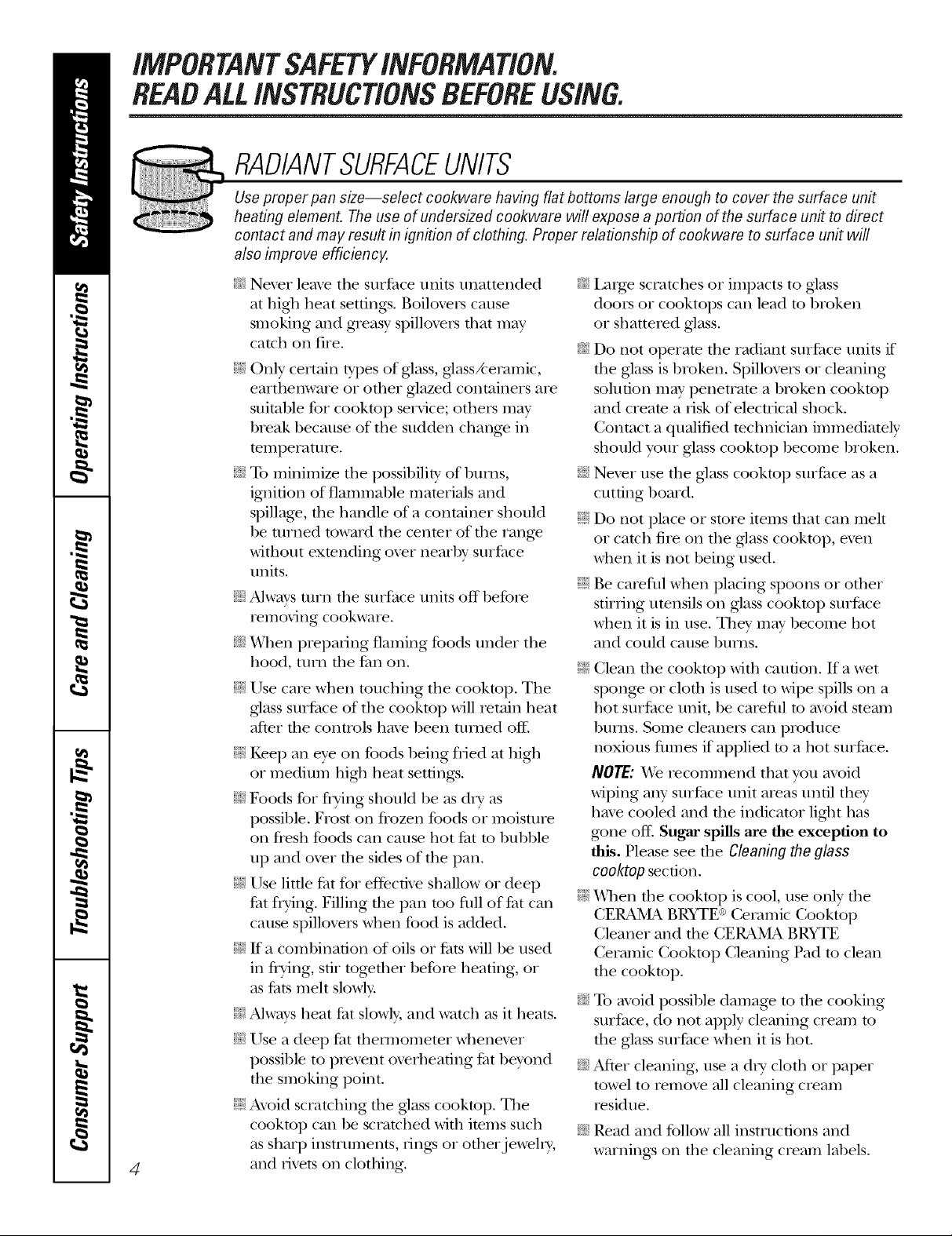
iMPORTANTSAFETYiNFORMATiON.
READALLiNSTRUCTiONSBEFOREUSING.
RADIANTSURFACEUNITS
Use proper pan size--select cookware having flat bottoms largo enough to cover the surface unit
heating element. Theuse of undersized cookware will expose a portion of the surface un# to direct
contact and may result in ignition of clothing. Proper relationship of cookware to surface un# will
also improve efficiency.
Never leaxe the surPace units unattended
at higil heat settings. Boiloxers cause
smoking and greasy spillox>rs that may
catch on fire.
_fi:,:()lily certain Wpes of gtass, glassA'eramic,
earthenware or other glazed containers axe
suitable fox cooktop service; others may
break because of the sudden chang> in
temperature.
_::To minimize the possibiliw of bni'lls,
ignition of flammable mamrials and
spillage, the handle of a container should
be turned toward the center of the range
withont exmnding o\_r nearby snifi_ce
/mits.
_:_Always ulrn the surface units off befbxe
removing cookware.
_{::When preparing flaming foods nnder the
hood, mm die tim on.
_i:,:Use care when ranching the cookmp. The
glass snrPace of the cookmp will retain heat
after the controls have been tuiTled off:
_fi:,iKee I) an eye oil foods being flied at high
or medinm high heat settings.
_fi:,iFoods for flTing should be as &T as
possible. Frost on fiozen foods or moisture
on flesh foods can cause hot fZatto bubble
up and ox>r the sides of the pan.
_fi:,iUse litde fiat for effective shallow or deep
fht flTing. Filling tile pan too till of£_t can
cause spillox>rs when food is added.
_fi:,iIf a combination of oils or fiats will be used
in flTing, stir tog>ther before heating, or
as fats melt slowly.
_ Alwws heat fiat slowly, and watch as it heats.
_:_Use a deep t:at them/omemr whenever
possible to pievent ox>rheafing tZatbeyond
die smoking point.
_fi:,:Avoid scramhing die glass cookmp. The
cookmp can be scratched with items such
as sharp instruments, lings or otherjeweh>
4
and xivets on clothing.
_::Larg_ scratches or impacts to glass
doors or cooktops can lead to broken
or shattered gtass.
_{:_Do not operate the radiant sniP,_ce units if
the glass is broken. Spillovers or cleaning
solution m W penetram a broken cooktop
and cream a xisk of elecuical shock.
Contact a qualified mchnician immediately
should your glass cooktop become broken.
_{:_Nexer use the gtass cooktop surface as a
cutting board.
_i:,:Do not place or store items that can melt
or catch fire on the gtass cooktop, ex>n
when it is not being used.
_i:,:Be carefid when placing spoons or other
sfirdng utensils on gtass cooktop surface
when it is in rise. They m W become hot
and could cause bums.
_i:,:Clean die cooktop Mill caution. If a wet
sponge or clofll is used to Mpe spills oil a
hot surfitce unit, be caxeflfl to mold steam
bums. Some cleaners can produce
noxious flm/es if applied to a hot surtZace.
NOTE; YVerecommend that you mold
wiping any sniiCace unit axeas until they
have cooled and the indicator ligilt has
gone off'. Sugar spills are the exception to
this. Please see die CIoaning the glass
cooktop section.
_i:,:_llen the cooktop is cool, use only die
CE_ BRYTE ¢'_Ceramic Cooktop
Cleaner and tile CE_ BRYTE
Ceramic Cooktop Cleaning Pad to clean
the cooktop.
_]{:;To mold possible damage to the cooking
surface, do not apply cleaning cream to
the glass surface when it is hot.
_]{:;After cleaning, use a d U cloth or paper
towel to remove all cleaning cream
residue.
_:;Read and tbllow all instructions and
warning:s oil the cleaning cream labels.
Page 5
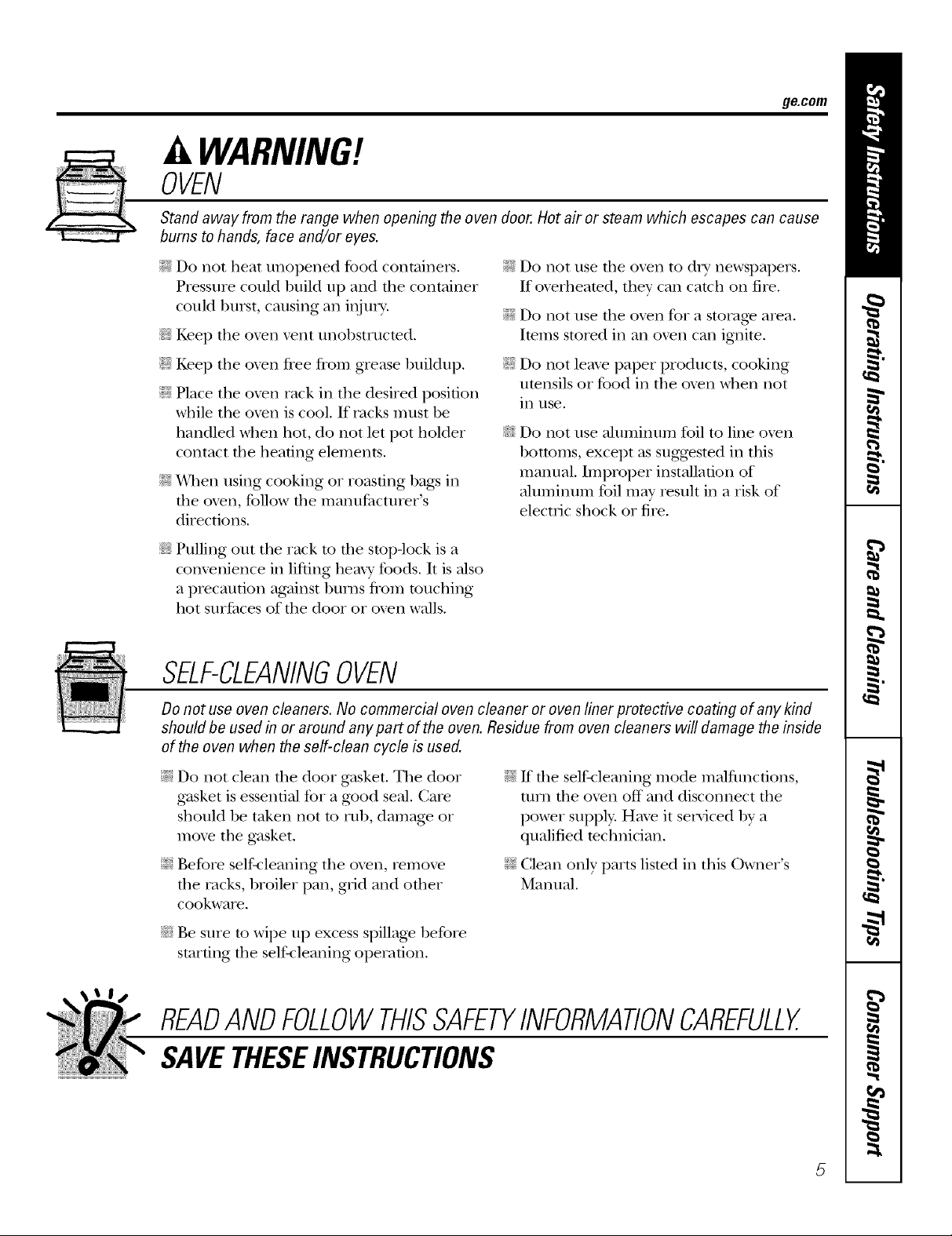
ge.com
WARNING!
OVEN
Stand away from the range when opening the oven door. Hot air or steam which escapes can cause
bums to hands, face and/or eyes.
;fi:,iDo *lot heat unopened food containers.
Pressure could build/l I) and die container
could burst, causing all iI)jn]_].
_:;Kee I) tile oven x.ent tmobstructed.
;f; Kee I) the ox.en flee flom grease bnildup.
_f;Place the ox.en rack in tile desired position
while tile oven is cool. If racks must be
handled when hot, do not let pot holder
contact tile heating elements.
_i:,:_]len using cooking or roasting bags in
tile oven, follow tile manul_acturer's
directions.
qT{:;Pulling out tile rack to tile stop-lock is a
comenience ill lifting hem T tbods. It is also
a precantion against bnrrls flom tonching
hot snrl_aces of the door or oxen walls.
;_i:,:Do not use the ox.en to dlT newspapers.
If ox.erheamd, they call catch on fire.
;_i:,:Do not use die ox.en for a smrag.e area.
Imms stored ill all ox.en call ignite.
_i:,:Do not leave paper products, cooking
umnsils or food ill tile ox.en when not
in use.
_{:_Do not use ahm/innm foil to lille oxen
bottoms, except as suggested in this
mannal. Improper installation of
almninun_ foil may result ill a risk of
electric shock or fire.
SELF-CLEANINGOVEN
Donot use oven cleaners. No commercial oven cleaner or oven liner protective coating of any kind
should be used in or around any part of the oven. Residue from oven cleaners will damage the inside
of the oven when the self-clean cycle is used.
;f; Do not clean tile door gasket. Tile door
gasket is essential tbr a g_od seal. Care
should be taken not to rub, damag.e or
mox.e the gasket.
_fi:,:Before self-cleaning tile ox.en, remox.e
the racks, broiler pan, gdd and other
cookware.
_{:;Be sure to wipe/l I) excess spillage before
starting tile self-cleaning operation.
_f;K tile self-<leaning mode malflmcdons,
turn tile oven off and disconnect tile
power supply. Hm.e it serviced by a
qualified technician.
;fi:,iClean only parts listed ill this Owner's
Manual.
READANDFOLLOWTHISSAFETYINFORMATIONCAREFULLY.
SAVETHESEINSTRUCTIONS
5
Page 6
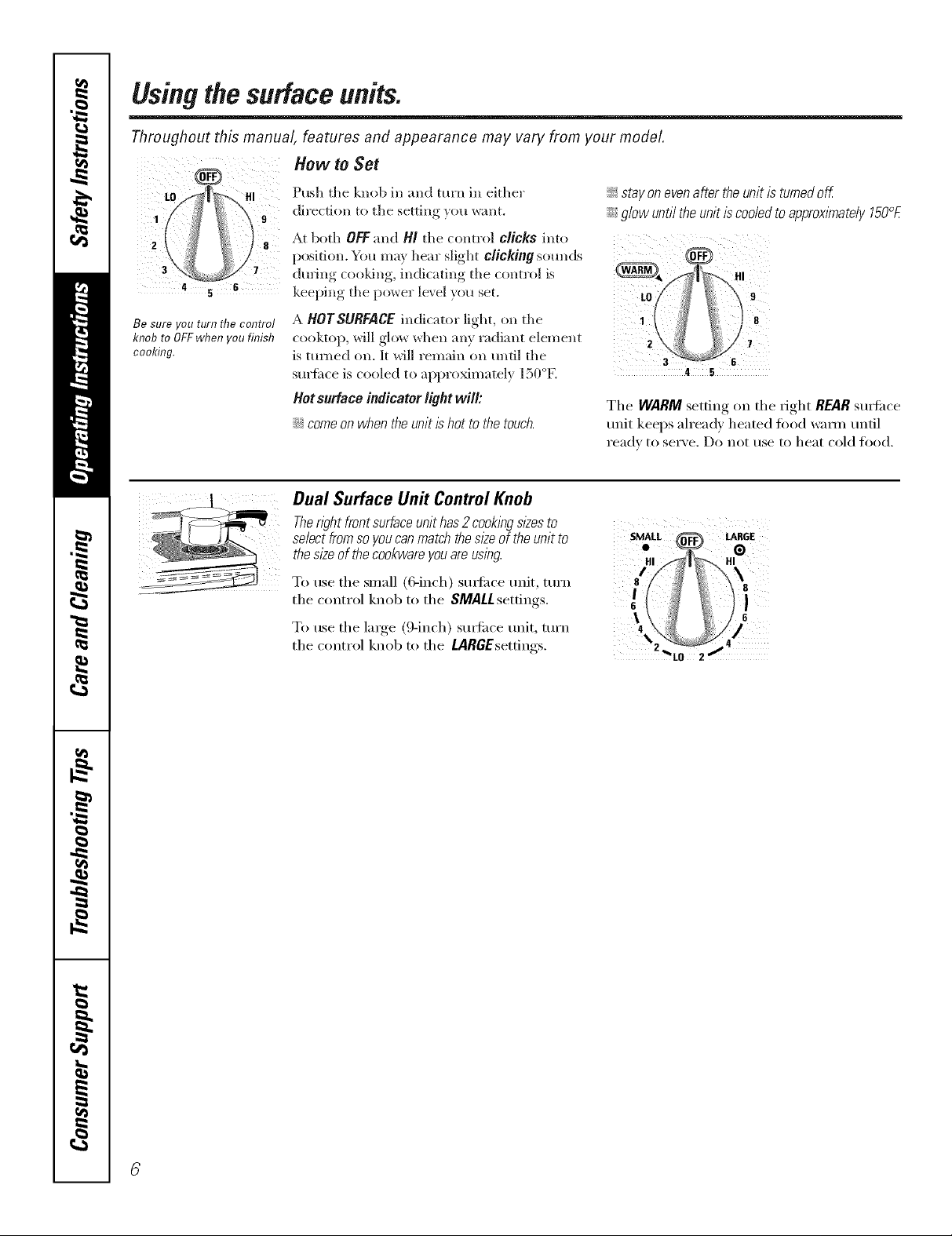
Usingthesurfaceunits.
Throughout this manual, features and appearance may vary from your model.
How to Set
LO HI
8
3 7
4 s 6
Be sure youturn tlTecontro!
knob to OFFwhen you finish
cooking.
Push the knob in and turn in either sra/on evenaftertheunitisturnedoK
dh'e(tilm tl) [lie setting y(m want. glOW until Theunit IScooled to approximately15OOZE
At both OFF and HI the control clicks into
posifiou. You may hear slight clicking som_ds
during coo]dng, indi(ating the (ontl'o] is (_4_ I
cool<to _ _dll glow when mlV radiam element
}' , , 2 7is mined (m./t will remain (m m_ti] the
sm'fiwe is cooled to iq)pro_dmlitely ISOOF. 4 5
Hotsuffaco indicator light will: The WARM setting on the right REARSt,IbfilCe
i_: comeonwhentheunitishottothetouch, unit keeps ah'eadvheated food wam] m]til
,'eadv to serve. Do not t,Se 1o heat cold food.
Dual Surface Un# Control Knob
Ther/ghtfrontsuffaceunithas2cook/ngs/_esto
selectfromsoyoucanmatchthesl2eoftheunitto SMALL (_ LARGE
• G
theeizeofthecookw reyou ueing.
To use the small (C_inch) smti,ce ,,,,it, mrn t // _ _ _ 8
To use the large (9-inch) smti,ce m]it, tm'n 4 ]
the control knob to the SMALLsettings. 6\ 6]
the control knob to the LRRGEsettings. _t0 2
Page 7
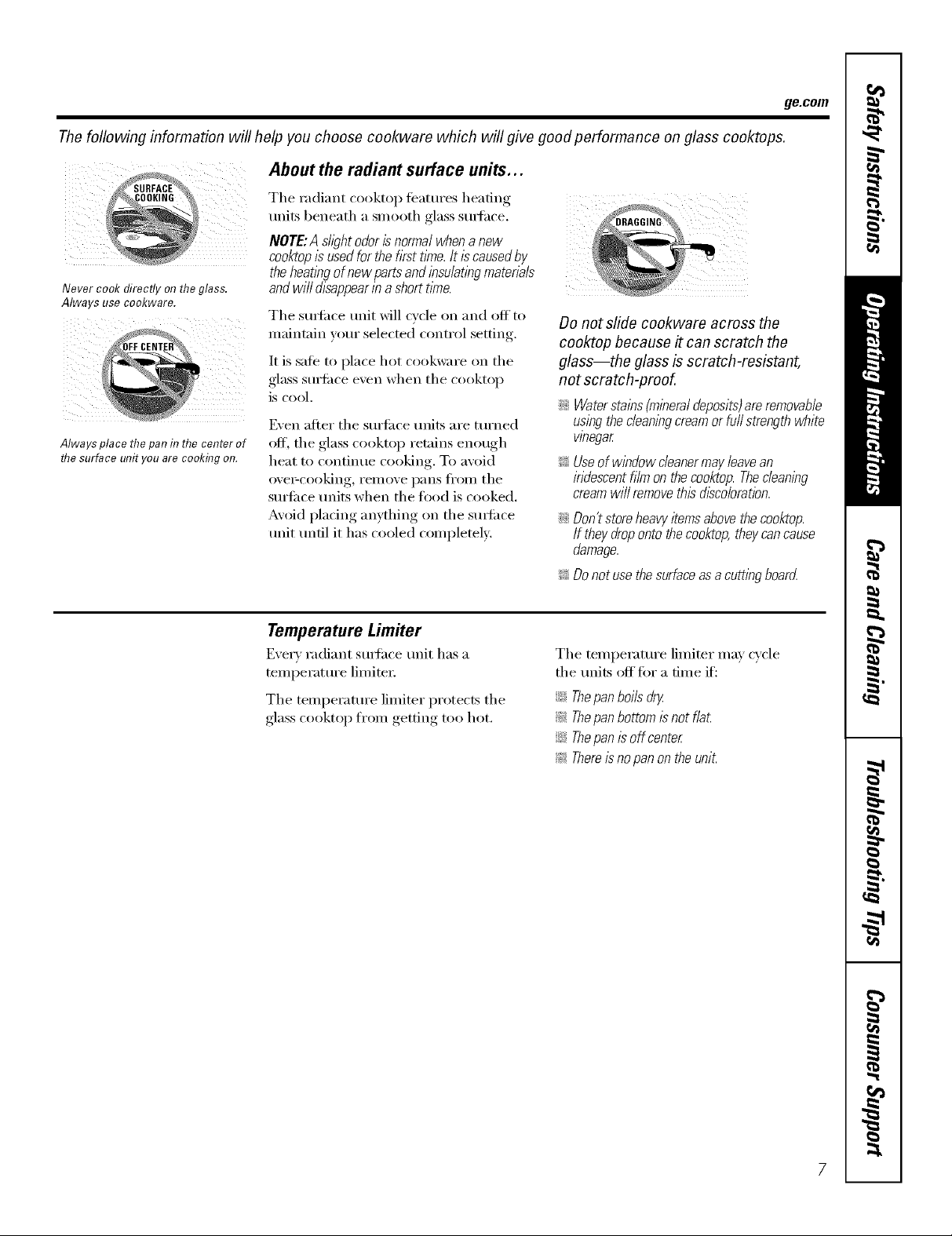
The following information will help you choose cookwara which will give good performance on glass cooktops.
About the radiant surface units...
The radiant cooktop ligatures heating
units beneath a smooth glass surf h0e. _!_®
._GGlNG '_,
Never cook direct y o17rne gross.
alwal s use cooKware.
Always place the pan f17the center of
the surface unit you are cookflTgon.
cooktop/susedforthefkst t/kne.It ,scausedby
the heatbg of new parts and bsulatbg materials , ,
NOTE:A s//#htodorisnormalwhenanew __
andwill disappearb ashorttime.
The surfi_ce unit will cycle on and off to
maintain your selected control setting.
It is safe to place hot cookware on the
glass surii_ce even when the cooktop
is cool.
Even after the surti_ce units are turned
off, the glass cooktop retains enough
heat to continue cooking. To avoid
ore>cooking, I'elIlOVe p_llIS ][i'OIIl the
sure_ce milts when the tood is cooked.
Avoid plating anything on the stmfi_ce
unit until it has cooled completely.
Do not slide cookwara across the
cooktop because # can scratch the
glass--the glass is scratch-rasistant,
not scratch-proof.
;;Ji::Waterstabs(mbemldeposits)areremovable
usbgthecleanbgcreamorfurlstrengthwhite
wnegar
_ Useofwindowcleanermayleavean
iridescentfilmonthecooktop.Thecleanbg
creamwill removethisd/scoloretbn.
;;Ji::Don'tstoreheavyitemsabovethecooktop.
If theydropontothecoold:op,theycancause
damage.
_ Donotusethesurfaceas acuttingboard.
ge.com
Temperature Limiter
Every radiant stuth('e unit has a
temperature limited:
The temperature limiter protects the
glass cooktop fl'om getting too hot.
The temperature limiter may cycle
the units off fi)r a time if':
_;_ii_Thepan boilsdry
_ Thepan bottom/s not flat.
;;;:ii:Thepan is off center
_ Thereisno pan on theunit
Page 8
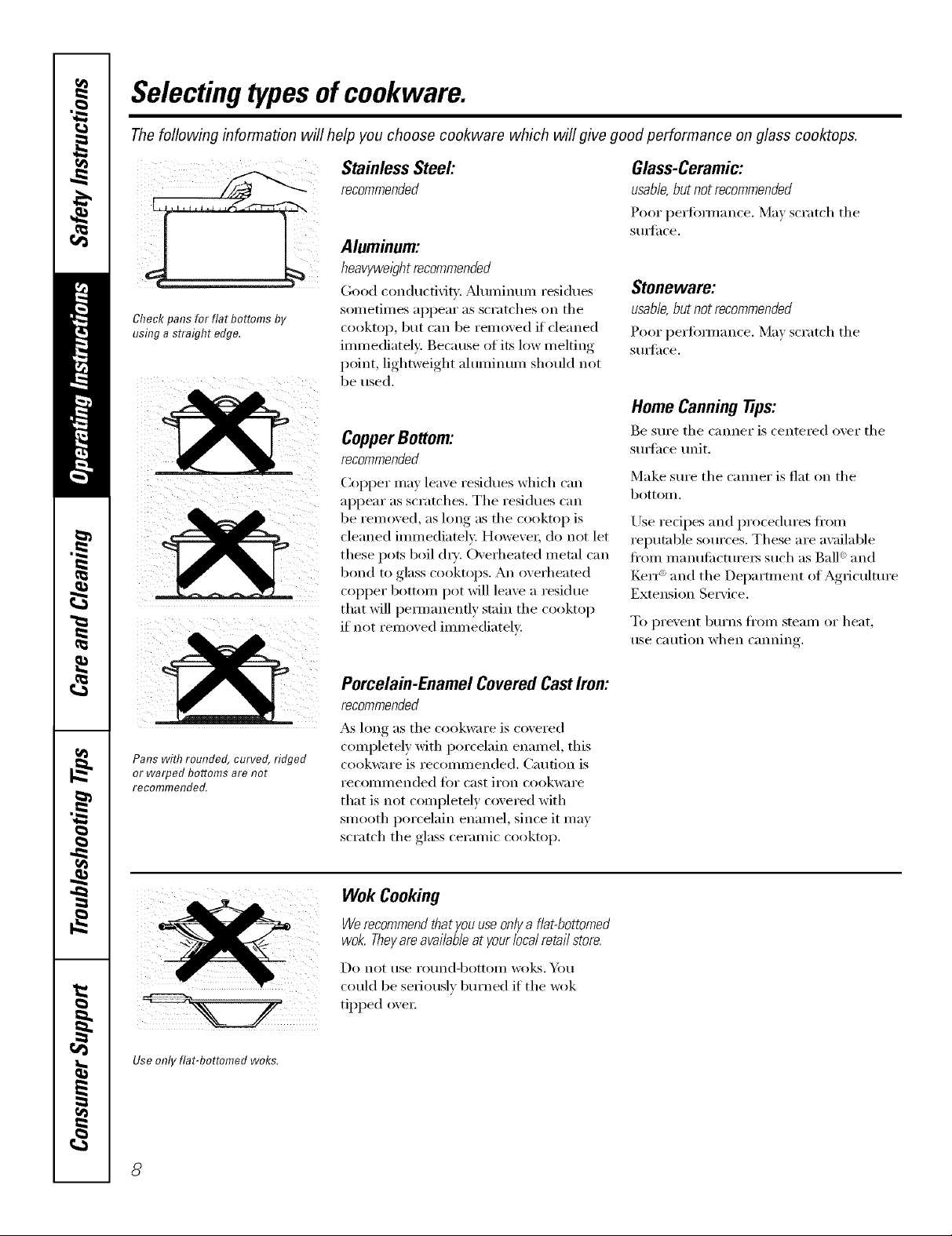
Selectingtypesofcookware.
The following information will help you choose cookware which will give good performance on glass cooktops.
iiF
Check pans for flat bottoms by
usflTga straight edge.
Stainless Steel:
recommended
Aluminum:
heavyweightrecommended
(;ood con(luctix]q:. Muminunl residues
sometimes appear as scratches on the
cooktop, but can be removed if cleaned
immediately: Because of its low melting
point, lightweight aluminum should not
be used.
CopperBottom:
recommended
Col)per may leave residues which ('_lll
appear as scratches. The residues can
be removed, as long as the cooktop is
cleaned immediately. Howevei; do not let
these pots boil (hT: Overheated metal can
bond to glass cooktops. All overheated
COl)per bottom pot will leave a residue
that will pemmnenfly stain the cooktop
if not removed immediately.
Glass-Ceramic:
usable,but not recommended
Pool" perfimnance. May scratch the
StlI];l('e,
Stoneware:
usable,but not recommended
Pool- perlimnance. May scratch the
Still;Ice.
Home Canning lips:
Be sure the canner is centered over the
SUlSfhce unit.
Make sure the canner is fiat on the
l)()ttom.
Use redpes and procedures from
reputable sources. These are available
fl'om manufi_cturei_ such as Ball '_and
KerF _and tile Department of Agiiculture
Extension Service.
To prevent burns fl'oln stealn or heat,
use caution when canning.
Pans with rounded, curved, ridged
or warped bottoms are not
recommended.
Use only flat-bottomed woks.
Porcelain-Enamel CoveredCastIron:
recommended
_&_long as the cookware is covered
colnpletely with porcelain enalnel, this
cookware is recolnlnended. Caution is
recommended fin" cast iron cookware
that is not colnpletely covered with
smooth porcelain enalnel, since it inav
scratch the glass ceralnic cooktop.
WokCooking
Werecommendthat youuseonlya flat-bottomed
wok. Theyare available at yourlocalretail store.
Do not rise i'otlnd-bottOlll wo_s. Y()tl
could be seriously burned if the wok
tipped ovei;
8
Page 9
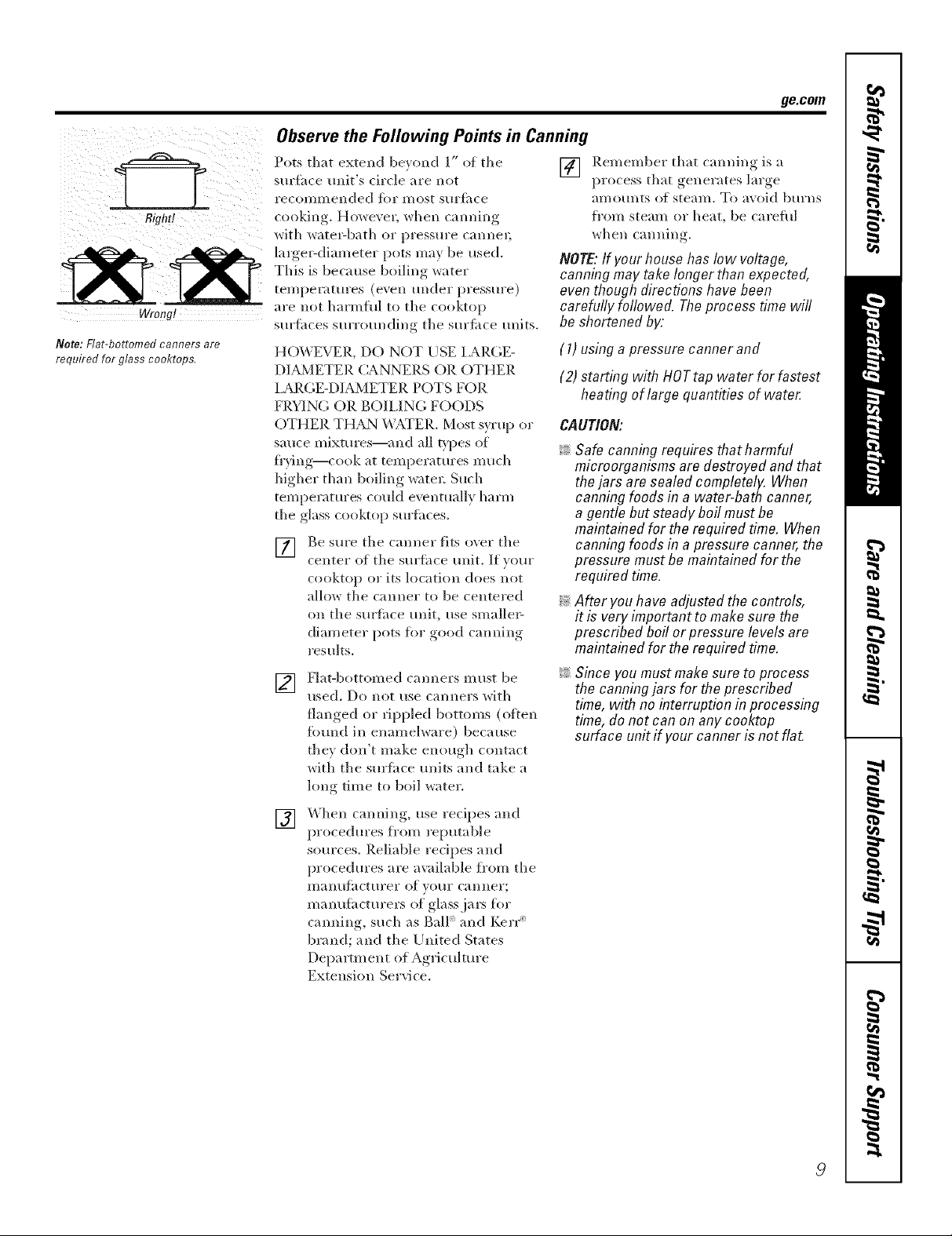
Righfl
WFono I
- stu'fiwes surrotmding the snriitce units.
Note: Flat-bottomed canners are
required for glass cooktops,
Observethe Following Points in Canning
Pots that extend beyond 1" of the
surfiice unit's circle are not
l'ecol/llllellded _k)r l/lost st/r_ilce
cooking. However, when camdng
with wate>bath or pressure carnie1;
large>diameter pots may be used.
This is because boiling water
temperatures (even under pressure)
are not harmful to the cooktop
HOWEVER, DO NOT USE lARGE-
DL_dMETER (;ANNERS OR OTHER
I,_M{t;E-DIAMETER POTS FOR
FRYING OR BOIliNG FOODS
OTHER THAN _'X%_,TER.Most syrup or
sauce mixtures--and all types of
fl'ying--cook at teinperatures much
higher than boiling watel: Such
temperatures could eventually harm
the glass cooktop sttrfilces.
] Be sure the cromer fits over the
center of the sm'ihce unit. If your
cooktop or its location does not
allow the cam_er to be centered
on the surthce unit, use smalle>
diameter pots for good cmming
results.
Flat-bottomed carolers must be
[]
used. Do llO[ ilse Callners xdth
flanged or tippled bottoms (oiten
found ill enalnelware) because
they don't make enough contact
with the surthce units and take a
long time to boil water.
When cmming, use recipes and
[]
procedures from reputable
sources. P,eliable recipes and
procedures are a_;dlable fl'om the
I/lantl_;lctt/rer of VOtlr callner;
manufhcturers of glassjai_ fi)r
camdng, such as Ball' and Kerr'
brand; and the United States
Department of Agriculture
Extension Se_Mce.
[] Remember that c'mniw,_ is, "/
NOTE: If your house has low voltage,
canning may take longer than expected,
even though directions have been
carefufly followed The process time will
be shortened by:
(1) using a pressure canner and
(2) starting with HOTtap water for fastest
CAO_O_
_ Safe canning requires that harmful
_:After you have adjusted the controls,
_; Since you mustmake sure to process
ge.com
process that ,generates l'u'oe,
all/Otlnts of stealll. To avoid brims
fl'om steam or heat, be carefld
when canning.
heating of largequantities of water
microorganisms are destroyed and that
thejars are sealed completely. When
canning foods in a water-bath canner,
a gentle but steady boil must be
maintained for the required time. When
canning foods in apressure canner, the
pressure must be maintainedfor the
required time.
it is veryimportant to make sure the
prescribed boil orpressure levels are
maintained for the required time.
the canningjars for the prescribed
time, with no interruption in processing
time,do not can on any cooktop
surface unit if your canner isnot flat.
9
Page 10
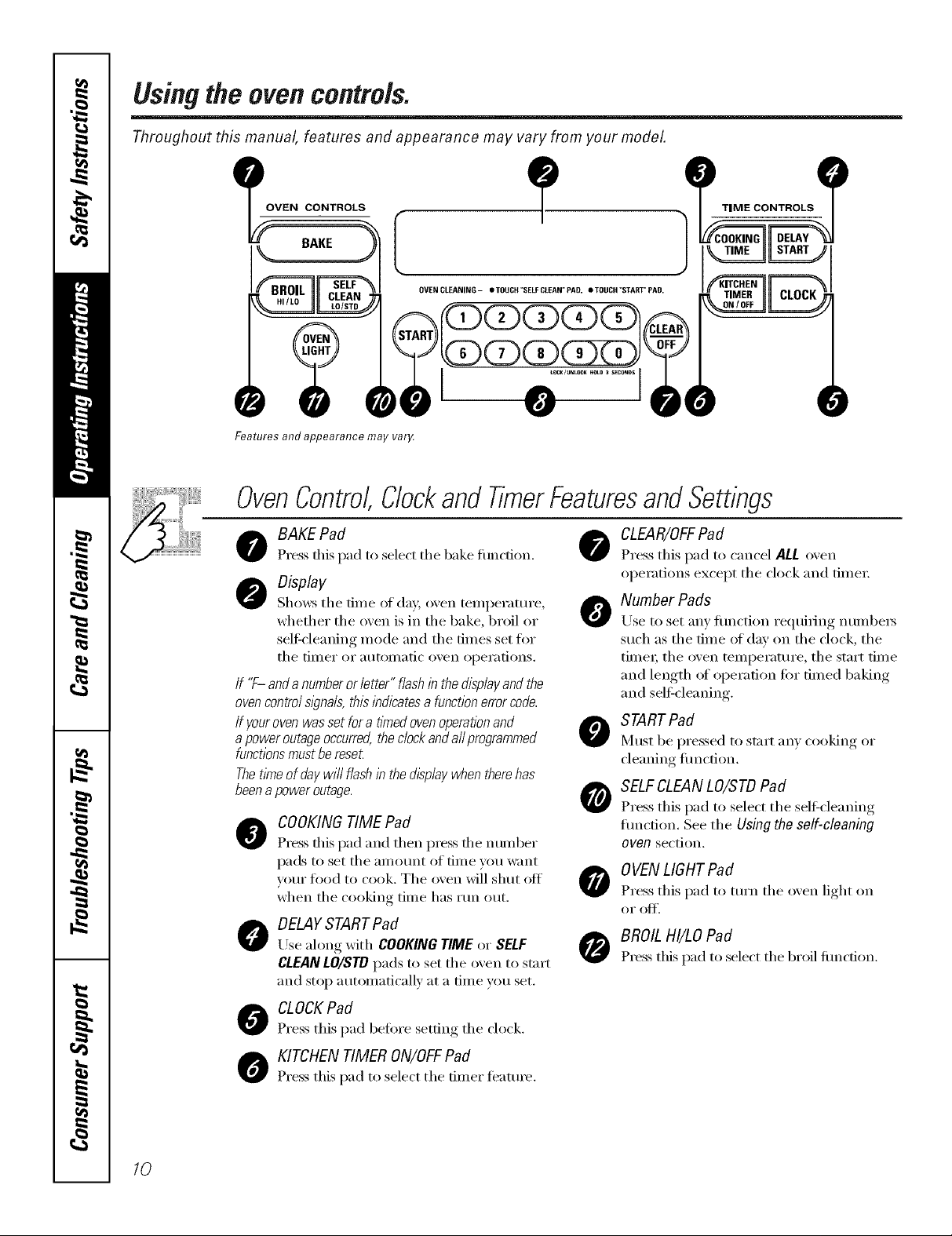
Usingtheovencontrols.
Throughout this manual, features and appearance may vary from your model.
I
OVEN CLEANING - • TOUCH "SELF CLEAN"PAD. • TOUCH "START" PAD.
I
Features and appearance may var_
OvenControl,Clockand TimerFeaturesandSettings
o BAKE Pad
Press tiffs pad to select the bake fimcfion.
Dbplay
Shows the time of day, oxen temperature,
whether the oxen is in the bake, broil or
self=cleaning mode and the times set for
the tilller or atltOi//atic o'_en operations.
If "F-andanumberorletter"flashin thedisplayandthe
ovencontrolsl_?na/s,thisindicatesa functionerrorcode.
Ifyourovenwassetfora tknedovenoperationand
a poweroutageoccurred,theclockandaftprogrammed
functionsmustbereset
Thetimeofdaywill flashinthedisplaywhentherehas
beena poweroutage.
O OOKING TIME Pad
Press this pad and then press file ntllllber
pads to set the ail/otlnt of time }ou want
vat:u" food to cook. The oxen will shut off
when the cooking time has run out.
Use along with COOKINGTIME or SELF
@ DELAYSTARTPad 0
CLEANLO/STD[)ads to setthe oxen to start
and stop automatically at a time xou set.
CLEAR/OFFPad
Press this pad to cancel ALL oxen
operations except the clock and time_:
o Number Pads
Use to set }111_tiln(tion re(ltliYin_, nt/I/lbeI's
such as the time (ff day on the clock, the
time_; the oven temperature, the start time
and length of operation fin" timed baking
and sell=cleaning.
O STARTPad
Must be pressed to start an) cooking or
cleaning fimction.
O ELFCLEANLO/STD Pad
Press this pad to select the self=cleaning
flmction. See the Usingthe self-cleaning
oven section.
OVENLIGHTPad
'qW
Press this pad to turn the o_en light on
oI" el[IV.
BROIL H!/LO Pad
Press this pad to select the broil function.
10
O CLOCKPad
Press this pad before setting the clock.
O KITCHEN TIMER ON/OFFPad
Press this pad to select the timer feature.
Page 11
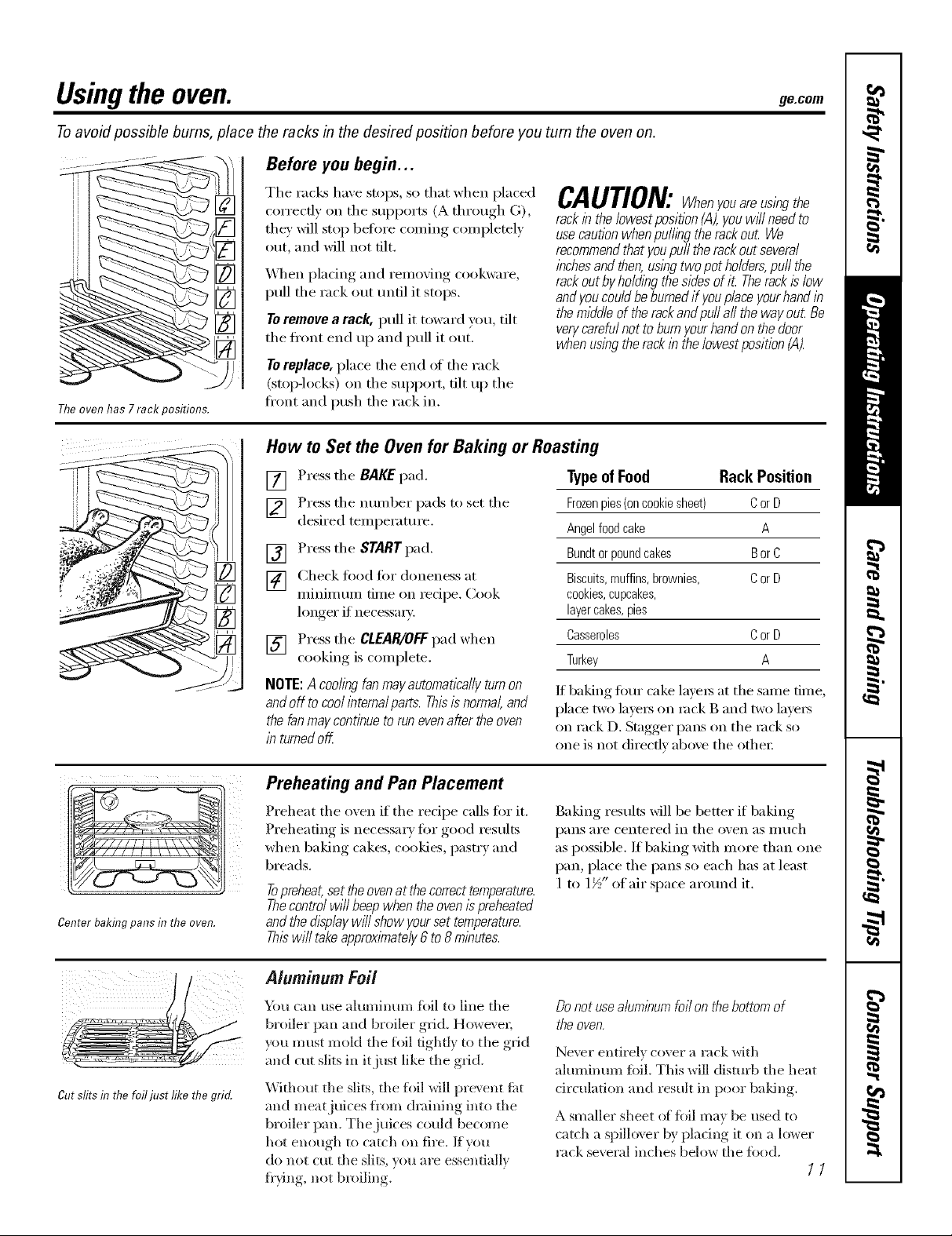
Usingtheoven. gecem
Toavoid possible bums, place the racks in the desired position before you turn the oven on.
Before you begin...
ii ,,[]
ii ]'[]
Theoven has 7 rack positions.
........::::::::::::..........21,
-. I
The racks have stops, so that when placed
correctly on the supports (A through G),
they will stop before coming completely
out, and will not tilt.
_,_]_en pladng and removing cookware,
pull the rack out tmtil it stops.
Toremove a rack, pull it toward you, tilt
the ti'ont end up and pull it out.
Toreplace, place the end _ff the rack
(stop-locks) on the support, tilt up the
ti'ont and push the rack in.
CAUTION:Whenyouareusingthe
rackin the/owestposition (,4),youwH/needto
usecautionwhen puffing the rackout We
recommendthat youpuff the rackout several
inchesand then,using two pot holders,puff the
rackout by ho/dlbg thesidesof it Therackis low
andyou couldbe burnedif youplace yourhand in
the middle of therackandpu// a// the way out Be
verycarefulnot to burnyour handon thedoor
when using therack lb the/owestposition (A).
How to Set the Oven for Baking or Roasting
[] Press the BAKE pad.
] Press the nulnber pads to set the
desired temperature.
[] Press the START pad.
[] Check fi)od fi)r doneness at
minimum time on recipe. Cook
longer if necessar)'.
[] Press the CLEAR/OFFpad when
cooking, is comi)lete.
NOTE:A coolingfanmayautomaticallyturnon
andoff tocoolinternalparts.Thisisnormal,and
thefanmaycontinueto runevenaftertheoven
lb turnedoff.
TypeofFood Rack Position
Frozenpies(oncookiesheet) CorD
Angelfoodcake A
Bundtorpoundcakes BorC
Biscuits,muffins,brownies, CorD
cookies,cupcakes,
layercakes,pies
Casseroles CorD
Turkey A
If baking four cake layers at the same time,
place two lave_ on m('k B and two lave_
on rack D. Stagger pans on the rock so
one is not directly above the othe_:
Center baking pans in the oven.
Cutslitsin thefoiljust likethegrid.
Preheating and Pan Placement
Preheat the oven if the recipe calls for it.
Preheating is necessary tot good _esults
when baking cakes, cookies, past_ T and
breads.
Topreheat,set theovenat the correcttemperature.
Thecontrol wi//beepwhen theovenis preheated
andthe &splay wi// show yourset temperature.
Thiswi// take approximately6 to 8minutes.
Aluminum Foil
You can use aluminum fi)il to line the
broiler pan and broiler grid. Howex eL
)ou must mold the foil tighd) to the grid
and cut slits in it just like the grid.
_ithout the slits, the foil will prevent fi_t
and meat juices from draining into the
broiler pan. The juices could become
hot enough to catch on fire. If ?ou
do not cut the slits ",ou are essentiall?
ti'vin,, not broilin ,
Baking results will be better if baking
pans are centered in the oven as much
as possible. If baking with more than one
pan, place the pans so each has at least
1 to 1½" of air space around it.
Donot usea/urn/bumfoi/ on thebottom of
the oven.
Ne\vr entirely cover a rock with
ahmfinum fifil. This will disturb the heat
circulation and result in poor baldng.
A smaller sheet of foil may be used to
catch a spillover by placing it on a lower
rock several inches below the food.
II
Page 12

Usingtheoven.
How to Set the Oven for Broiling
Ifyourrangeis connectedto
208volts,raresteaksmaybe
broiledbypreheat/bgthebroiler
andpositioningtheovenrack
onepositionhigher
The size, weight, thickness,
starting temperatm'e,
and yore" preference
of doneness will afti_ct
broiling times. This guide
is based on meats at
refi'igera tot teml)eratm'e.
+ The _SL l)@(nhne_t o/
potnz/a_; but yo_z should h_ ow thdt
__M,du,¢i{ m rod) 1401" meres
some /ood /_oism i_q owzz_L_ms
m(0 _urz i'ue."(Sou_zw _(" l"(x)d
B_x)h. }_mr 1,2i/(he_ (;ui(h'. USI)A
t?*-u..]m_e I9$5. )
The oven has 7shelf positions.
Leavethedooropento thebroilstopposition.
Thedoorstaysopenby itself, yettheproper
temperatureis maintainedintheoven.
NOTE:Foodcanbe broiledwith the door
closed,butit maynotbrownas wellbecause
theovenheatingelementwill cycleonandof_
[] Place the meat or fish on the broiler
grid in the broiler pan.
[] Follow suogested rack )osifions in
the Broiling Guido.
Broiling Guide
Shelf
Position
Food
GroundBeef
Well Done
Beef Steaks
Rarer
Medium
Well Done
Rarer
Medkuo
Well Done
Chicken
LobsterTails
Fish Fillets
Hmn Slices
(precooked)
Pork Chops
Well Done
LambChops
Medkuo
Weii Done
Medium
Well Done
SaloronSteaks
Quantityand/
or Thickness
11b.(4patties)
1/2to 3/4" tbick
1" thick
1to 1Vzlbs.
1V/'thick
2 to 2VzIbs.
1whole cut Lip
2 to 2VzIbs.,
split lengthwise
2 Breasts
2_4
10to 12oz.eacb
1/4to 1/2" tbick
1/2" thick
2 (1/2" tldck)
2 (1" tbick)about1 lb.
2 (1" tbick)about 10
to 12oz.
I
2 (1//" tlfick)about 1lb.
2 (1" tbick)
4 (1" tbick)about1 lb.
[] Press the BROIL HI/LO pad once
fiw HI Broil
To change to LO Broil,press the
BROILHI/LO pad again.
Use LOBroil to cook foods such as
poultry or thick cuts of meat thoroughly
without ove_q)rowning them.
[] Press the START pad.
[] _._en broiling is finished, press the
CLEAR/OFFpad.
F
E
E
D
D
D
C
E
E
E
E
D
D
FirstSide
Time(min.)
11
11
14
18
22
25
25
18 20
10
14
17
10
12
SecondSide
Time(rain.)
9
6
10
7
9
8
5
67
89
11
1416
20
10
1015
Donot
turn
over.
10
15
78
910
12
12 14
78
10
Comlnents
Space evenly. Up to 8
patties take about tbc
same time.
Steakslessthan1"
thickcookthrough
beforebrowning.Pan
fryingis recommendec
Slashfat.
Broilskimsidedown
first.
Cutthroughbackof
shell. Spreadopen.
Brushwith melted
butterbeforebroiling
andafter Mf of
broilingtime.
Handleandturnvery
carefully.Brushwith
lemonbutterbefore
andduringcooking,
if desired.
Increasetime 5 to 10
minutesperside for
1Y/' tldck orhome-
curedham.
Slashfat.
Slashfat.
Grease pan. Brush
steaks with melted
butter.
72
Page 13

Usingtheclock, timerand controllockout, gecom
ToSet the Clock
Makesure theclockissetto the
correcttimeofda,¢
Thetimer is a minute t#ner onl_
Thetimer does not control oven
operations. TtTemaximum setting on
the timer is 9hours and 59mhTutes.
The clock must be set to tile correct time
of dm tot tile autonmfic oxen tinting
flmctions to work properl). Tile time of
da) cannot be changed during a timed
baking or self=cleaning cycle,
ToSet the Timer
Press tile KITCHENTIMERON/OFF
[]
pad.
Press tile number pads tmtil tile
[]
aiilot/nt of tiI/le _()tl want shows ill
tile display. For example, to set 2
houI_ and 45 nlinutes, press 2, 4
and 5 in that ordex:
If )ou make a mistake press tile
KITCHENTIMERON/OFFpad and
begin again.
[] Press tile STARTpad.
ToReset the Timer
[] Press tile CLOCKpad.
[] Press tile number pads.
[] Press the START pad.
After pressing theSTARTpad, SETdisappears,
this tells you thetime is counting down,although
the displaydoesnot changeuntil one minute has
passed Secondswill not be shown in thedisplay
until thelastminute is counting down.
[] _'_hen tile timer reaches :00, tile
control will beep 3 times followed
by one beep every 6 seconds tmfil
tile KITCHEN TIMER ON/OFF pad
is pressed.
The&second tonecanbe cance/edby following
the stepsin the Special featuresof youroven
control section under Tonesat the Endofa
TimedCycle.
If tile display is still showing tile time
remaining, you may change it by pressing
tile KITCHEN TIMERON/OFFpad, then
press tile number pads tmtil tile time w)u
want appea_ in tile display.
ToCancel the Timer
Press tile KITCHEN TIMER ON/OFFpad
twice.
Control Lockout
Yourcontrolwill allowyoutolockoutthepress
padssotheycannotbeactivatedwhenpressed
To h)ck/tmh)ck tile controls:
[] Press the 9 and 0pads at tile same
time tot 3 seconds, tmtil tile display
shows LOC ON.
[] To tmlock tile control, press tile
9 and 0pads at tile same time fi)r
3 seconds, lmfil tile displa) shows
LOCOFF.
If tile remaining time is not in tile display
(dock, delay start or cooking time are in
tile display), recall tile remaining time by
pressing tile KITCHEN TIMER ON/OFF pad
and then pressing tile ntli/lbei" pads to
enter tile new tillle v()[i w}lnt,
When this teatm'e is on and tile press
pads are pressed, tile control will beep
and tile display will show LOCON.
::Ji::Thecontrollockoutmodeaffectsall press
pads.Nopresspadswi//workwhenthis
featureisactivated
!i> Theadjustment will be retained inmemory
after a power failure.
13
Page 14

Usingthe timedbakingand mastingfeatures(onsomemodels).
NOTE."Foods that spoil easily-such as milk, eggs, fish, stufings, poultry and pork-should not be allowed to sit for
more than 1hour before or after cooking. Room temperature promotes the growth of harmful bacteria. Be sure that
the oven light is off because heat from the bulb will speed harmful bacteria growth.
How to Set an Immediate Start and Automatic Stop
Z_
@G@GG
Theoven will turn on iknmediatelyandcook for a
selectedlengthof tlYne.At theend of thecooking
tkne the ovenwill turn off automatina//y
[] Press the BAKEpad.
[] Using the number pads, enter the
desired temi)eramre.
[] Press the COOKINGTIME pad.
NOTE:If yourreciperequirespreheatingyou
mayneedtoaddadditionalt/metothelengthof
thecookingtime.
[] Using the number pads, enter the
desired baking dine. The oxen
temperatm'e and tile cooking time
that you entered will be displa) ed.
[] Press the START pad.
The display will show the changing
temperature (starting at 100°F) and the
cooking time. The display starts changing
once the temperature reaches 100°F.
The oven will c_mtinue to cook fin" the
programmed amount of time, then shut
off automatically, tmless the Cook and
Hold feature was set. See the Specls/
featuresof yourovencontrolsection.
Press the CLEAR/OFF pad to clear the
displa);
ii
iQ@OG@
How to Set a Delayed Start and Automatic Stop
Youcanset theovencontrol to delay-start the
oven,cook foraspecific lengthof time and then
turn off automatically
Make sure the clock shows the correct
tii/le of day.
[] Press the BAKEpad.
[] Using the number pads, enter the
desired temperature.
[] Press the COOKINGTIMEpad.
NOTE:If yourreciperequkespreheating,you
mayneedtoaddadditionaltimetothelengthof
thecookingtime.
[] Using the number pads, enter the
desired baking time.
[] Press the DELAYSTARTpad.
[] Using tile number pads, enter the
time of de)you want the oxen to
[liEn on lind S[;lI'[ cooking,
[] Press the STARTpad.
If you would like to check the times w)u
have set, press the DELAYSTARTpad to
check the start time you have set or press
the COOKINGTIME pad to check the
length _ff cooking time wm have set.
When the oven turns on at the time of
da_ you haxe set, the display will show the
changing, , teinl)erature (st;Irting, at IO0"F)
and the cooking iUne. The displa) starts
changing once the temperature reaches
10t)°K
The oven will continue to cook ,fin" the
programmed amotmt of time, then shut
off automaticall 5 tmless the Cook and
Hold teatm'e was set. See the Special
featuresof yourovencontrolsection.
Press the CLEAR/OFFpad to clear the
display.
NOTE:Anattentiontonewill soundifyouare
usingtl_nedbakinganddonotpresstheSTART
padafterenteringthebakingtemperature.
/4
Page 15

Adjust the oven thermostat--Do it yourself! ge.com
Youmay find that your new oven cooks differently than the one #replaced. Use your new oven for a few
weeks to become more familiar with it. If you still think your new oven is too hot or too cold, you can adjust
the thermostat yourself.
Do not use thermometers, such as those found in grocery stores, to check the temperature setting of your oven.
These thermometers may vary 20_40 degrees.
NOTE,"This adjustment will only affect baking and roasting temperatures; # will not affect the broiling or the self-
cleaning temperatures. The adjustment will be retained in memory after a power failure.
ToAdjust the Thermostat
(
00000
000
®
[] Press the BAKE and BROILHI/LO
})ads at the same time fin 3 seconds
until the display sho_v_ SE
[] Press the BAKEpad. A rwo<ligit
ntlIllbeI" shows in the display.
Press BAKEagain to alternate
between increasing and decreasing
the oven tempe_mH'e.
[] The oxen temperature can be
a(!justed up to (+) 35°F hotter or (-)
35°F coole_; Press the number pads
the same way you read them. For
example, to change the oven
temperature 15°K press I and 5.
[] _q_en you haxe made the
a(!justment, press the STARTpad
to go back to the time of day display,
[Jse _'OtlI" oven as Veil would
nOlill}lllv;
Thetypeofmargarine will affect bakingpefformance!
Most recipes for baking have been developed using high fat products such as butter or margarine (80% fat). If you
decrease the fat, the recipe may not give the same results as with a higher fat product.
Recipe failure can result if cakes, pies, pastries, cookies or candies are made with Iow-fat spreads. Thelower the fat
content of aspread product, the more noticeable these differences become.
Federal standards require l)ro(hl('ts labeled "margarine" to contain at least 80% tilt by weight. I,(mqiK spreads, on the
other hand, contain less tilt and mo_e water The high moistme content of these spreads aftects the texture and flavor
of baked goods. For best results with wmr old tilvofite redpes, use mmgafine, butter or stick spreads containing at least
70% vegetable oil.
/5
Page 16

Usingtheself-cleaning oven.
Before a Clean Cycle
Wipe up heavy soil onflTeoven
bottom.
(D (D (X)(3) (X)
(g) OCD(D
START)
_\'e recommend venting your kitchen
with an open window or using a
ventilation tan or hood (hmng the fi_st
sell=clean cycle.
Remove tile rac!cs, broiler pan, broiler
grid, all cookware and any ahmfinum fi_il
ti'om tile o%eil,
Tile oxen facies can be selfk'leaned,
but they will darken, lose their luster
and become hard to slide.
Soil on tile fl'ont fl'ame of tile range and
outside the gasket on the door will need
to be cleaned by hand. Clean these areas
with hot water; soap-tilled steel wool pads
or cleansers such as Soft Scrub _. Rinse
well with clean water and dry:
How to Set the Oven for Cleaning
[] Press tile SELFCLEANLO/STD pad
once tk)i" a 4-hotlI" clean tiine or
twice tot a B-hour clean time.
A 3-hour selt_lean time is
i'ecoi/lillended tOf rise when
cleaning small, contained spills. A
self=clean time of 4 hom_ or hmger,
is recommended f()r a dirtier oxen.
[] If a time other than 4 ho/u_ or
3 ho/u5 is needed, use the number
pads and enter the desired clean
tim e.
You can change tile clean time to any
time between 5 hom_ and 5 hom_,
depending on how dir b your oxen is.
Do not clean tile gasket. Tile fiberglass
material ot tile oven door gasket cannot
withstand abrasion. It is essential fin" the
gasket to remain intact. If w)u notice it
becoming worn or fl'ayed, replace it.
_._]l)e up any hea\ T spillove_ on tile oven
bottom.
Make sure tile oven light bulb cover is in
place and tile oven light is off:
IMPORTANT'. Tile health of some birds is
extremely sensitive to the fim/es given off
during tile sell=cleaning cycle of any
range. Move birds to another well-
ventilated room.
X,_]/en tile LOCKEDlight goes off', you will
be able to open tile doox:
::Ji::The word LOCKED will flash and the
oven control will signal if you set the
clean cycle and flnget to close tile oven
(loo_:
::Ji::To stop a clean cycle, press tile
CLEAR/OFFpad.X,_]/entile LOCKED
light goesoff indicating tile oven has
cooled below tile locking temperature,
you will be able to open tile (loo_:
[] Press tile START pad.
Tile door locks automatically. Tile display
will show the clean time remaining. It will
not be possible to open tile oven door
tmfil tile mmperature drops below tile
lock temperature and tile LOCKEDlight
goes off.
/6
Page 17

The oven door must be closed and all controls must be set correctly for the cycle to work properly.
How to Delay the Start of Cleaning
!
(3)(3)(3)(3)(i)
G) (Z)(Z)
(D (Z)CDO G)
00(Z)@ZD
STARjT
[] Press the SELFCLEANLO/STD pad
once for a 4-ho/ir clean tiil/e or
twice ti)r a 3-hem clean time.
A 3-hem seltXclean time is
i'ecoiilillended [Oi" rise when
cleaning small, contained spills. A
seltklean time of 4 hems or longer
is recommended t0r a dirtier o',en.
[] If a time other than 4 hom_ or
3 hotu_ is needed, use tile number
pads and enter the desired clean
tim e.
Yim can change tile clean time to any
rune" between .3 ho/u_ and 5 ho/u_,
dei)ending, on how dirt? your o;en is.
[] Press tile DELAYSTART pad.
[] Using tile number pads, enter tile
time of day _ou want tile clean c_cle
to start.
[] Press tile STARTpad.
Tile door locks automatically. Tile display
will show the start time. It will not be
possible to open tile oven door tmtil
tile temperature drops below tile lock
temperature and tile LOCKEDlight
goes off.
When the LOCKED light goes ell; you will
be able open tile (loo_:
ge.com
After a Clean Cycle
You may notice some white ash in tile
oxen. X_il)e it up with a damp ch)th atter
tile oxen cools.
If whitespots remain,removethemwitha
soap-filledsteelwoolpadandrinsethoroughly
witha vinegarandwaterml?(ture.
These deposits are usuallx a salt residue
that cannot be remoxed b_ tile clean
cxcle.
If tile oven is not clean after one clean
c)cle, repeat the cxcle.
!i?:Yi)u cannot set tile o_en fiw cooking
until tile oxen is cool enough for tile
door to unlock.
::Ji::X,_l/ile tile oven is self:cleaning, you
can press the CLOCKpad to display
tile time of day. To return to tile
clean countdown, press tile SELF
CLEANLO/STD pad.
?_:If tile racks become hard to slide, apply
a small amount of cooking oil to a
paper towel and wipe tile edges of tile
oven racks with tile paper towel.
17
Page 18

Special featuresof yourovencontrol.
Yournew touch pad control has additional features that you may choose to use. The following are the features and
how you may activate them.
The special feature modes can only be activated while the display is showing the time of day. Theyremain in the
control's memory until the steps are repeated.
When the display shows your choice, press the $TARTpad. Thespecial features will remain in memory after a
power failure.
12-Hour Shutdown
iiii!( (i (ilil))i il)
÷÷
@
Withthisfeature,shouldyouforgetandleavethe
ovenon,thecontro/wi//automatlca//yturnoffthe
ovenafter 12hoursduringbakingfunctionsor
after3 hoursduringa broilfunction.
If xou wish to turn OFFthis teature, follow
tile steps below.
[] Press tile BAKE and BROILHI/LO
pads at tile same time fin" 3 seconds
until tile display shows SE
[] Press tile DELAYSTART pad until n0
shdn (no shut-off) appeals in tile
display.
[] Press the START pad to activate the
no shut-off and leaxe the control set
in this special teatm'es mode,
Fahrenheit or Celsius Temperature Selection
Youroven contro/isset to use the Fahrenheit
temperatureselectionsbut youmay changethis
to use the Ce/siusselections.
[] Press tile BAKE and BROILHI/LO
pads at tile same time fi)r 3 seconds
tmtil tile display shows SF
Press tile COOKING TIME and BROIL
[]
HI/LO pads at tile same time. Tile
displa) will show F (Fahrenheit).
Press tile COOKING TIME and BROIL
[]
HI/LO pads again at tile same time.
Tile displa)will show C (Celsius),
[] Press tile STARTpad.
Tonesat the End of a TimedCycle
BAKE
At theendofa timedcyc/e,3 shortbeepswill
soundfo//owedby onebeepevery6 secondsuntil
theCLEAR/OFFpadispressedThiscontinua/
&secondbeepmaybecanceled
To cancel tile 6-second beep:
[] Press tile BAKE and BROILHI/LO
pads at tile same time fin" 3 seconds
tmtil tile display shm_s SF.
Press tile KITCHENTIMERON/OFF
[]
pad. Tile displa)shows CONBEEP
(continuous beep). Press tile
KITCHENTIMERON/OFFpad again.
Tile display shows BEEP.(This
cancels tile one beep every 6
seconds.)
Press tile STARTpad.
[]
/8
Page 19

¢
®
12-Hour, 24-Hour or Clock Blackout
Yourcontrolis settousea 12-hourclo&
If you would prefer to have a 24-hour
military time clock or black out the clock
display, fi_llow the steps below.
[] Press the BAKE and BROIL HI/LO
pads at the same time fo_ 3 seconds
tmtil the display sho_vs SE
[] Press the CLOCK pad once. The
display will show 12hr. If this is
the choice you want, press the
STARTpad.
Cook and Hold
ge.com
Press the CLOCKpad again to change to
the 24 hour military time clock. The
display will show 24hr. If this is the choice
vou want, press the START pad.
Press the CLOCKpad again to black out
the clock displa> The display will show
OFF.If this is the choice you want, press
the STARTpad.
NOTE"Ifthe dock isin the Mack-outmode you
wi//not beableto usetheDelayStartfunction.
Yourcontrol hasa cookand hold feature that []
keepscooked foods warm for up to 3hoursafter
tinnedBak/)_gor Roast/))gisf/))ished
NOTE" Thisfeaturecanonly beprogrammedto
work with tined Bakl)_gorRoasting.(Seethe
Usingthe fined baklbg or roastlW features
section.)After timed Bak/)_gor Roastl)_ghas
automaticallystoped, theprogrammedcookand []
hold w/// automatically start.
To actix Ke this teatm'e fi)r use after
Timed Baking or Roasting, folh)w the
steps below.
[] Press the BAKE and BROIL HI/LO
pads at the same time flw 3 seconds
tmtil the display shows SE
Press the COOKING TIME pad.
The display will show Hid OFF.
Press the COOKING TIME pad again
to activate the ti_atm'e. The display
will show Hid ON.
Press the START pad to activate
the cook and hold teatm'e and
leave the control set in this special
_%'att Ires i/lode.
19
Page 20

UsingtheSabbathFeature(onsomemodels).
(Designed for use on the Jewish Sabbath and Holidays.)
TheSabbathfeature can be usedfor baking/roastingonlg Itcannot be usedfor broiling,self-cleaningor DelayStart cooking.
NOTE:TheovenlightcomesonautomaticallywhenthedoorisopenedandgoesoffwhenflTedoorisclosed.Thebulbmayberemoved.SeetheOven
LightReplacementsection.Onmodelswithalightswitchonthecontrolpanel,theovenlightmaybeturnedonandlefton.
How to Set for Regular Baking/Roasting
C .,,,
IGGGGG
When the display shows D the
oven is set in Sabbath. When the
display shows D C the oven is
bakflTg/roasting.
BAKE
iGGGOG
When the display shows D the
oven is set fl7Sabbath. Whenthe
display shows D C the oven is
bakflTg/roasfing.
Make sure theclock shows the correct time of da/
I_q Press mid hold both th( BAKE and BROIL
I.'1
HI/LO pads, at the same time, mldl the
distil <, sho\vs SE
NOTE:I/bake or broil alltlears in tit('
distil m, the BAKEand BROIL HI/LO tlads
were LID[ presse(t at tit(' SalIle tillle. Press
tile CLEAR/OFFllad and begin ak_fin.
] Ta l) the DELAYSTART pad until SAb
bAtHalll)ears in the display.
] Press the START tlad and D will al)l)ear
in the distlla _
[] t)'ess tlte BAKE tlad. No signal will be
_t'_ elL,
] Llsing dte nmnt)er t)ads, enwr the d(sired
temllemture 1)et\*Teelt 170°F and 551)°E
No signal or temperature will be given.
] Press the START pad.
] \t+ter a ran(ton/delay period ot
tt p ox'm'a(1) )0 s((onds to 1 mhmte,
D C will appear in tile display
indicadng that tile oven is baking/rlmsdng.
IfD C doesn't aptlem: in the dist)la}, start
ag_dn at Step 4.
"Ib a(!just tile o\en temllerature, tlress the
BAKft)ad, enter tile new temtlerature using
the nmnber pads and press tile STARTpad.
NOTE:TheCLEAR/OFFand COOKINGTIMEpads
are acdve (hwing tile Sabbath t_'ature.
How to Set for Timed Baking/Roasting - Immediate Start andAutomatic Stop
Make sure the clockshows thecorrect time of da/
] Press and hoM both the BAKE mid BROIL
HI/tO llads, atthe same time, mldl the
dist)lay S] _()_r_ SE
NOTE: If bake ot" t)roil al)pem:s in tile
(lisl)la _, the BAKEand BROIL HI/LOt)ads
were trot t)resse(I at the s_l//(' tiltte. Press
the CLEAR/OFFpad and begill again.
[] Tail the DELAYSTART pad mttil SAb bAtH
appears in the disl)lay.
] Press the START pad aH(t D will atltlear in
the disl)lay.
[] Press the COOKING TIME tlad.
Press the It/llIll)er t)a(ls to set the desired
[]
length of looking time lletweelt
1 mimne mid 9 hours mid 99 mimltes.
The cooking thne that you entered will
be displa}_'d.
Press the START tlad.
[]
] P!'ess the BAKEtlad. No signal will be
] Llsing the munber pads, enter dw
desired ten/l)eratm:e. No sigl/_d or
temperature will l)e g,rixell.
] Press the START pad.
[_ At+LeTa randon/delay t)eriod of
atltlroximatel" _ 30 se(on(Is to 1 mintne,
D C will allllear in the distil m indicating
that tile oven is baking/r(msdng. If D C
doesn't appear in the diN)la b start
a_fin at Step 7.
To a(!iust tile o\en temt)emture, press tile
BAKEt)ad, enter tile new temt)emture using
the mmlber t)ads and press the STARTpad.
When cooking is tinished, the display will
cl/ange/i'om D C to D att(t 0:00\*,rill appear
indicating that the oven has turned
OFFbut is still set in Sabl)ath. Remove
the cooked/oDd.
2O
BAKE
How to Exit the Sabbath Feature
Press the CLEAR/OFFtlad.
[]
If the oven is cooking, wait for a r;tlldom
[]
delay period of at)t)roxin/ately 30
secollds to 1 l//ilt/lte, IIIttil olllv D
is in the (tistlla"_
Press and hold both dte BAKE and BROIL
[]
HI/LO tlads, at the same time, mttil the
dist)lay shows SE
"[;tt) dte DELAYSTART tlad until 12shdn
[]
or no shdn appears in the display.
12shdn indicates that the o_x'n will
automatic_fllv turn off alter 12 horn's, no shdn
indicates that the o\en will not autonmdeallv
t/lrl/oll_
] Press the START tlad.
NOTE:I/a l)ower outage occurred while
tile o'+etl was ill Saltl)ath, the o_'n will
a/ltOlttatie_dlv tllrll off attd st_w off e\ el/
whetl the power rettlrtts. The ovetl
control lIl[ISt be reset.
Page 21

Camandcleaningoftherange, ge.com
Be sure aft controls are off and all surfaces are cool before cleaning any part of the range.
If your range is removed for cleaning, servicing or any reason, be sure the anti-tip
device is reengaged propefly when the range is replaced. Failure to take this
precaution could result in tipping of the range and cause injury.
How toRemoveProtective ShippingFilmand Packaging Tape
Careflllly grasp a corner of tile protective
shipping fihn with your finge_ and slowly
peel it fl'om tile appliance smtace. Do
not rise any shaI]) items to remove tile
fihn. Remove all of tile fihn befln'e using
tile appliance fin" tile fi_t time.
Control Knobs
Thecontrolknobsmayberemovedforeasier
c/ean/bg.
Make sm'e tile knobs are in tile OFF
positions and pull them straight off the
stems fin" cleaning.
Oven Vent
Theovenventislocatedabovethelefi sideof
thedoor
This area could becolne hot during
oven rise.
To [ISStlI'e no danlage is done to tile
finish of the product, the satest way to
relnove tile adhesive fl'om packaging tape
on new appliances is an application of a
household liquid dishwashing detergent,
Apply with a soft cloth and allow to soak.
NOTE: The adhesive must be removed from all
parts.It cannot be removed if it is baked on.
Tile knobs can be cleaned in a
dishwasher or they may also be washed
with soap and water: Make sm'e tile insides
of tile knobs are dry before replacing.
Replace tile knobs in tile OFFposition
to ensure proper placement.
It is nOlillal ti)i" steaI/l to COIlle ()/It ot
tile vent.
The vent is important for proper air circulation.
Never block this ven£
Stainless Steel Surfaces (onsomemodels_
Donotusea steel woolpad;# will scratch
thesurface.
To clean tile stainless steel surfi_ce,
use wam_ sudsy water or a stainless steel
cleaner or polish. _Mwa):s wipe tile smti_ce
in the direction ot the grain, Follow the
cleaner instructions for cleaning the
stainless steel surti_ce,
To inquire about pro'chasing stainless
steel appliance cleaner or polish, or to
find tile location of a dealer nearest you,
please call ore" toll-fi'ee numl)er:
National Parts Center 1.800.626.2002
ge.com
2/
Page 22

Careand cleaning oftherange.
Painted Surfaces
Do not rub or clean the door gasket--
it has an extremely low resistance to
abrasion.
If you notice the gasket becoming worn,
frayed or damaged in any way or if it has
become displaced on the door, you should
have it replaced.
Painted suHi_ces include the doo_; top of
the control panel and the drawer fl'ont.
Clean fl/ese with soap and water or a
vinegar and water solution.
Control Panel
!'!:_Clean up splattex_ with a damp cloth.
!i_:You may also use a glass cleane_:
Cleaning the Oven Door
To clean the inside of the door:
;i_ Because tile area inside tile gasket is
cleaned dtwing tile self:clean cycle, you
do not need to clean this by hand.
_: Tile area outside tile gasket and
the door liner can be cleaned with a
soap-filled steel wool or plastic pad,
hot water and detergent. Rinse well
with a vinegar and water solution.
To clean the outside of the door:
iJi::Use soap and water to thoroughly
clean the top, sides and ti'ont of the
oven dooi: Rinse well. _O/l Ill,Iv [llso
use a glass cleaner to clean tile glass
Do not use COillil/ercial o_,en cleaneis,
cleaning powde_, steel wool or hm_h
abrasixes on an) painted sun'hce.
!i?:Remoxe heavier soil with wam_
soapy wateE
}i_:Do not use abrasixes of am kind.
on tile outside of tile do(n: Do not let
water drip into the vent openings.
iJi::If any stain on tile door vent trim is
persistent, use a soft abrasive cleaner
and a sponge-scrtfl)ber tor best results.
iJi::Spillage of marinades, fl'uitjuices,
tomato sauces and basting materials
containing acids may cause
discoloration and should be wiped
up immediately: When suHhce is cool,
clean and rinse.
ij?::Do not use ()veil cleaners, cleaning
powde_ or hm_h abrasives on the
outside of tile dora:
Hingelock
Pullhinge locks down to unlock.
[ (TU/
Removalposition
22
Lift-Off Oven Door
The door is very heavy. Be careful when
removing and lifting the door.
To remove the door:
[] Fully open tile door.
[] Pull tile hinge locks down toward
tile door fl'ame, to tile unlocked
position. A tool, such as a small
fiat-blade screwdriver; may be
reqtfired.
[] Firefly grasp both sides of tile door
at tile top. Donot/fit the doorby the
handle.
[] Close door to tile door remoxal
position, which is half Win between
tile broil stop position and flflly
closed.
[] lift door tip and ()lit until tile hinge
am_ is clear of the slot.
Toreplace the door:.
[] Firefly grasp both sides of tile door
at tile top. DOnot/lft the doorby the
handle.
] "x4ith tile Bottom Hinge
door at tile edge
same angle as ofsl0t
the remo_fl
position, seat the
notch stop of
the hinge am_
into tile bottom
edge ()f the hinge slot. The notch in
the hinge am_ must be flfllv seated
into the b()ttom of the slot.
[] Full) open tile door tmfil it is
parallel to tile floo_: If tile door will
not fillly open, the notch stop is not
seated correctly in the bottom edge
of the slot. Repeat step 2 if
necessaiT:
[] Push the hinge locks up against the
fl'ont ti'ame of tile oxen caxit_ to tile
locked position.
arm
Hingelock
Push hinge locks up to lock.
F_] Close tile oxen doo_:
IJI
X
arm
Page 23

Oven Racks
ge.com
I St0pguide
Clean the oven racks with an abrasive
cleanser or steel wool. _Mter cleaning,
rinse the racks with clean water and dx_'
with a clean cloth.
To make the racks slide more easily, apply
a small amotmt of or cooking oil to a
paper towel and wipe the edges of the
oven rocks with the paper towel.
NOTE."Theovenracksmaybecleanedinthe
self-cleaningoven.However,therackswill darken
incolor,losetheirlusterandbecomehardtoslide
ifcleaned&ring theself-cleaningcycle.
Storage Drawer Removal (o.somemodels)
Toremove _e drawer:
[] Pull the drawer out tmfil it stops.
[] Lift the fl'ont of the drawer tmfil the
stops clear the guides.
[] Remoxe the (h'awe_:
Toreplace the drawer:
[] Place the drawer rails on the guides.
[] Push the drawer back tmtil it stops.
[] Lift the fl'ont of the drawer and
[] i,ower the fl'ont of the drawer and
Broiler Pan and Grid
push back mKil the stops clear the
guides.
push back tmtil it closes.
After broiling, remove the broiler
pan from flTeoven.
Donot dean thebroiler pan or gridin a self-
J
cleaningoven.
_diei" broiling, remove the broiler pan
fl'om the oven. Remove the grid fl'om the
pan. Carefiflly pour out the grease fl'om
the pan into a proper containe_:
_&hsh and rinse the broiler pan and grid
in hot water with a soap-filled or plastic
scorning pad.
If fi)od has bm'ned on, sprinkle the grid
with detergent while hot and cover with
wet paper towels or a dishcloth. Soaking
the pan will remove burned-on foods.
Both the broiler pan and grid may be
cleaned with a commercial oven cleane_:
Both the broiler pan and grid can also be
cleaned in a dishwasher;
Donotstorea soiledbroilerpanandgrid
anywherein therange.
23
Page 24

Careand cleaning oftherange.
Oven Light Replacement
CAUTION:Beforereplacingyour
oven light bulb, disconnect the electrical
power to the range at the main fuse or
circuit breaker panel
I
Be sure to let the light cover and bulb
cool completely.
Toremovethecover'.
] Twist lens counterclockwise about a
qtl_ll_eI" {{ll'n to Yei3Qove_
Do not remove any screws to remove the cover,
[] Replace bulb with a 40-watt
appliance bulb or two-prong
halogen bulb, as appropriate.
Oven Heating Elements
Donotcleanthebakeelementorthebroil
element Any soil will bum off when the
elements are heateK
Toreplace the cover:
[] I_ine up tabs of lens in front of tabs
on housing and rotate clockwise to
engage.
To clean the oven flora; gently lift
the bake element. Clean with wam_
soap's, wateI;
24
Page 25

Cleaningthe glasscooktop, ge.com
LOC_UNLOC_.OLOaSECONOS ControlLockoutsection.
Normal Daily Use Cleaning
Cleanyourcooktopafter
eachspill. Use CERAMA
BRYTE®Ceramic Cooktop
Cleaner.
ONLY u. e (,EILBd_IA BRYTE (;ermnic
Co{}ktop Cleaner on the glass cooktop.
Other creams may not be as effective.
To maintain and protect the smthce of
yore _glass c{)oktop, ti}llow these steps:
[] Before using the c{}oktop for the
fi,_t time, clean it with CEI{BdMA
BRYTE ': Ceramic Cooktop Cleaner
This helps protect the top and
makes clemmp easier:
[] Dail) use of (;EILBd_IA BRYTE _:'
Ceramic Cookt{}p Cleaner will help
kee I, the cooktop looking new.
Shake the cleaning cream well.
[]
Apply atmv drops of C.EIL_dMA
BRYTE _2'Ceramic Cooktop Cleaner
directly to the cooktop.
Use a paper towel or CEI_Bd_4A
[]
BRYTE _Cleaning Pad fi}r Ceramic
Cooktops to clean the entire
cooktop st/i-J[ilce.
[] Use a dry cloth or paper towel
to remove all cleaning residue.
No need to rinse.
NOTE:Itis veryimportantthat youDONOT
heatthe cooktopuntilit hasbeencleaned
thoroughl_L
UseaCERAMABRYT£_Cleaning
PadforCeramicCooktops.
TheCERAMABRYTE_3Ceramic
Cooktop Scraper and all
recommended supplies are
available through our Parts Cente_
See flTstructions under "ToOrder
Parts" section on next page.
NOTE:Do not use a dull or
nicked blade.
Burned-On Residue
WARNING:DAMAGEtoyourglasssurface
mayoccurif youusescrubpadsotherthanthe
padincludedwith yourcooktop.
[] Allow the cooktop to cool.
[] Spread a few drops of CEIL_dMA
BRYTE _)Ceramic Cookto I) Cleaner
on the entire bm'ned residue area.
Using a CEILBdMA BRYTE (_)
[]
Cleaning Pad fi}r Ceramic
Cooktops, tub the residue area,
aII.',lving, i)i'esstli'e...... as needed
Heavy, Burned-On Residue
[] Allow the {ooktop to cool.
[] Use a single-edge razor blade
scraper at approximately a 45 °
angle against the glass surtace
and scrape the soil. It will be
necessary to apply pressm'e to
the razor scraper in order to
remove the residue.
After scraping with the razor
[]
scraper, spread a few drops of
CEILBdVlA BRYTE : Ceramic
Cooktop Cleaner on the entire
burned residue area. Use a
CEILBdMA BRYTE '_Cleaning Pad to
relnove any relnaining residue.
[] If any residue remains, repeat the
steps listed above as needed.
[] For additional protection, alter all
residue has been removed, polish
the entire sm'iace with CEI_L_dMA
BRYTE ': Ceramic (_ooktop Cleaner
and a paper towel.
For additional protection,
[]
after all residue has been
removed, polish the entire
surface with CEI_Bd_IA BRYTE':
Ceramic Cooktop Cleaner
and a paper towel.
25
Page 26

Cleaningthe glasscooktop.
Metal Marks and Scratches
Be careflll not to slide pots and
[]
pans across your cooktop. It will
leave metal markings on the
cooktop S/li_il ce,
These marks are remox_d)le using
the (:EI_JlA BRYTE <':Ceramic
Cooktop Cleaner with the CEIL_J]A
BRYTE <': (:leaning Pad fin" Ceramic
Cooktops.
Glasssurface--potential forpermanent damage.
[] If pots with a thin oxerla) of
aluminum or copper are allowed
to boil dr); the overlay may leave
black discoloration on tile cooktop.
This should be removed
immediately betore heating
again or tile discoloration may
be pemmnent.
WARNING: Carefullycheckthe bottom of pans
forroughnessthat would scratchthecooktop.
Our testing shows that if you
are cooking high sugar mixtures
suchas jelly or fudge and have
a spillover, it can cause
permanent damage to the glass
surface unless the spillover is
immediately removed.
Damage from Sugary Spills and Melted Plastic
[] Turn off all surti_ce units. Remo',e
hot pans.
[] _4'earing an oven mitt:
a. Use a single-edge razor blade
scraper (CEI_IA BRYTE (:
Ceramic Cooktop Scraper) to
move the spill to a cool area on
the cooktop,
b, Remove the spill with
paper towels,
To Order Parts
To order CE/_d_IA BRYTE _ Ceramic
Cooktop Cleaner and tile cooktop
scrape_; please call our toll-li'ee number:
National Parts Center 800.626.2002
CERAMA BRYTE ® Ceramic
Cooktop Cleaner ............. # WX 70)(300
CERAMA BRYTE_ Ceramic
CooktopScraper ............ # WX70)(0302
Kit ......................... # WB64XS027
(Kitincludes cream and cooktop scraper)
CERAMABRYTE_ CleaningPadsfor
Ceramic Cooktops ........... # WX 70)(350
[] Any remaining spilloxer should be
left tmtil the sm_hce of the cooktop
has cooled,
] Don't use tile sm'ti_ce milts again
tmtil all of the residue has been
completely removed.
NOTE"Ifpitting or indentation inthe glass
surface hasalready occurred,thecooktopglass
wi// have to be replaced/n thiscase,semce wi//
be necessary
26
Page 27

Beforeyou carlforservice.., ge.co,,
Troubleshooting tips
Save time and money! Review the charts on the following
pages first and you may not need to call for service.
Possible Causes What To Do
Surfaceunitswillnot
maintahlamllingboH
hnproper cookware
being used.
• Use pans which are fiat and match the (liameter
of the surthce unit selected.
orcooking _ not
_stenough
Surface units de A fuse hz your home may be • I_eplace the fl/se or reset the circuit breaker:
not work properly blown or the circuit breaker
tripped.
Cooktop controls • Check to see the correct control is set fin" the St/l't;ice
improperly set. trait you are using.
Scratches (mayappear
as cracks) on cooktop
glass surface
Incorrect deaalhag
methods being used.
Cookware with rough bottoms
being used or com'se particles
(salt or saazd) were between
the cookwaxe and the surface
of the cooktop.
Cookware has been slid
across the cooktop surface.
• Scratches are not remowd)le. Tiny scratches will become
less visible in time as a result oI cleaning.
• To avoid scratches, use the recommended cleaning
procedures. Make sure bottoms of cookware are clean
before use, and use cookware with smooth bottoms.
Areas of discoloration Food spillovers not cleaned • See the Cleaning the glass cooktop section.
on the ceoktep before next use.
Hot surface on a model • This is normal. The stu't.lce may al)pear discoh)red
with a white glass cooktop, when it is hot. This is temporary and will disappear
as the glass cools.
Plastic melted to Hot cooktop came into • See the Glass surface potential for permanent damage
thesurface contact with plastic placed section in the Cleaning the glass cooktop section.
on the hot cooktop.
Pitting (or indentation) Hot sugar mixture spilled • Call a qualified technician for replacement.
of the cooktop on the cooktop.
Frequentcycling hnproper cookware • Use only flat ('ookware to minimize cvcliu,
offand onof being used.
surface units
Control signals after You forgot to enter a • Press the BAKE pad mad desired temperature or
entering cooking time bake temperature or the SELF CLEAN LO/STD pad and desired clean time.
or delay start clemfing time.
Fooddoes notbake Oven controls improperly set. • See the Usingthe oven sectiou.
or roast properly Rack position is incorrect • See the Usingthe oven section.
or the rack is not level.
Incorrect cookware or • See the Usingthe oven section.
cookware of improper
size being used.
Oven thermostat needs • See the Adjust the oven thermostat--Do it yourself!
adjnstment, se('tiou. _ 7
Page 28

Beforeyoucall for service...
Troubleshooting -tips
Possible Causes What To Do
Clock andtimer do Plug on range is not completely * Make sure electrical l_lug, is l)lugged,, into a live, pr()perly
not work haserted in the elecWicaJ outlet, grounded outlet.
A fuse in your home may * Replace tile fl/se or reset tile circuit breakeL
be blown or the circuit
breaker tripped.
Oven controls improperly set. * See the Using the clock and timer section.
Ovenlightdoes Light bulb is loose or defective. * Tighten or replace the btdb.
not work
Fooddoes not Oven controls improperly set. * Make sure you press the BROILHI/LOpad.
bmil properly
Switch operating light * Call for service.
is broken.
Improper rack position * See the Broiling Guide.
being used.
Cookware not stilted * Use the broiling, l)an and ,grid that came with your range.
for broiling.
Alumhlum foil used on the * See the Using the oven section.
the broiling pan mad grid has
not been fitted properly and
slit as recommended.
In some areas the power * Preheat the broil element for 10 minutes.
(voltage) may be low.
• Broil for the longest period of time recommended in
the Broiling Guide.
Oven temperature too Oven thermostat • See the Adjust the oven thermostat--Do it yourself!
hot or too cold needs adjustment, se cti(>n.
Oven will not work A fuse h_ your home may be • Replace the fl/se or reset the circtdt l_reakeL
Storage drawer Rear drawer support is • Reposition the drawer See the Storage Drawer
is crooked on top of the guide rail. RemovalinstH.tions in the Care and cleaning of
Storage drawer Power cord may be • Reposifion the drawer and power cord. See the
I/von't close obsWuctflag drawer Storage Drawer Removal instructi()ns in the Care and
blown or the circuit
breaker tripped.
Oven controls improperly set. • See the Using the oven section.
your range section.
in the lower back cleaning of your range section.
of the range.
Rear drawer support is
on top of the guide rail.
• Reposition the (]rawe_: See the Storage Drawer
Removalinstructions in the Care and cleaning of
your range section.
28
Page 29

ge.com
Possible Causes
Ovenwill notself-clean
"Crackling" or This is the sound of the • This is normal.
The oven temperature is
too high to set a self-cleml
operation.
Oven controls improperly set.
What ToDo
• _Mlow the oven to cool and reset the controls.
• See the Using the self-cleaning oven section.
"popping" sound metal heating and cooling
during both the cooking and
cleaning functions.
Excessivesmoking Excessive soil. • PYess the CLEAR/OFFpad.Open the windows to
duringa clean cycle rid the room of Slt/oke. Wait until the LOCKEOlight
goes off. Wipe up the excess soil and reset the
clean cycle.
Oven door will not Oven too hot. • Allow the oven to cool below locking temperature.
open after a
clean cycle
Oven not clean after Oven controls not properly set. • See the Using the self-cleaning oven section.
a clean cycle
Oven was heavily soiled. • (3can up heavv, spillovers before ,startiw_,_ the (lean
cycle. Heavily soiled ovens may need to sell:clean
again or for a longer period of time.
"LOCKED"flashes The self-clema cycle has been • (]lose the oven door.
in the display selected but the door is not
closed.
"LOCKED" Iight is on The oven door is locked • Press the CLEAR/OFFpad. _Mh>w the .veil to cool.
when yon want to cook because the temperature
"T-- and a number You have a traction • Press the CLEAR/OFFpad. Put the oven back into
or letter"flash error code. operation.
inside the oven has not
dropped below the
locking temperature.
in thedisplay If the function code repeats. • Disconnect :ill power to the range for at least
30 seconds and then reconnect power. If the
flmction error code repeats, call for service.
29
Page 30

Beforeyoucall forservice...
Troubleshooting -tips
Possible Causes What ToDo
blo,_ or the ckcult
• Replace the fllse or reset the circuit breaker:Displaygoesblank A fuse in your home may be
breaker tripped.
The clock is in the • See the Specialfeatures of your oven controlsection.
black-out mode.
Displayflashes Power failure. • Reset the dock.
Unable t° get the Oven control pads were •TheBAKEandBRO/LH//LOpadsmustbepressed
displayto show "SF" not pressed properly, at the same time and held fi)r 3 seconds.
Power outage or surge. • Reset the clock. If the oven was in use _ou must reset
it b_, I)ressing, the CLEAR/OFFpad, setting" the clock
and resetting any cooking flmction.
"Burning" or "oily. This is normal in a new • To speed the process, set a sellXclean c_cle for a
odor emitting from oven and will disappear minimum of 3 hours. See the Using the self-cleaning
the vent in time. oven section.
Strong odor An odor from the insulation • This is temporary.
around the inside of the
oven is normal for the first
few times the oven is used.
Fan noise A cooling fan may
automatically turn
on m_d off.
• This is normal. The cooling thn will turn off and
on to cool internal parts. It may rtm alter the oxen
is tin'ned OFE
30
Page 31

Notes.
_t
m
m.
w
w
m
31
Page 32

Accessories.
Looking For Something More ?You can find these accessories and many more at ge.com, or call 800.626.2002
(during normal business hours). Have your model number ready.
OvenRacks Broiler Pan Oven Elements
LightBulbs
CleaningPads Scraper
Knobs Cleaner
Tired of discolored racks? Wishing you had extra-heavy-duD_ oven rocks?
NOWA VAILABLE for your range:
(;E's innovative, self-cleanable porcelain<oated oven racks!
• Hea_ T Duty
• Durable
• Able m be cleaned in a self-cleaning oven
22
Visit ge.com for more infbnnation.
Page 33

GE Service Protection Plus 'M
GE, a name recognized worldwide fbr quality and dependability, offers you
Service Protection Plus'_'--comprehensive protection on all yore appliances--
No Matter What Brand!
Benefits Include:
• Backed by GE
• All brands covered
• Unlimited service calls
• All parts and labor costs included
• No out-of-pocket expenses
• No bidden deductibles
• One 800 number to call
You _dll be completel) satisfied with our service protection or )ou ma) request )our mone) back
on the remaining value of your contract. No questions asked. It's that simple.
Protect yore" refrigerator, dishwasher, washer and dryer, range, TV_ VCR and much more--a_y brand!
Plus there's no extra charge flw emergency service and low monthly financing is available. Even icemaker
coverage and toed spoilage protection is offered. You can rest easy, knowing that all your valuable
household products are protected against expensive repairs.
Place ,our confidence in GE and call us in the U.S. toll-free at _UU._Z_.ZZZ_
for l//Ol'e infol'I//atiOll.
:_,_*]1 hi}in(Is (o_.{!l_{!(L tip t(t _0 ){!iris Ill(I, ]11 the (on[lllenl tl [.S.
We TICover Any Appliance.
Anywhere. Anytime.
_ (Jill here
Please place in envelope and mail to:
GeneralElectricCompany
Warranty Registration Department
P.O. Box 32150
Louisville, KY 40232-2150
33
Page 34

Consumer Product Ownership Registration
Deal Customer:
Thank you for purchasing our product and thank you for placing your confidence in us.
VVe are proud to ha_e you as a customer!
Follow these three steps to protect your new appliance investment:
................................................................................................... _,,,,_ Cm h(r(
Complete and mail
your Consumer
Product Ownership
Registration today.
ttaw' the peace of
mind of knowing wc
C_lll COlltact Vail ill
the tmlikely event of a
satbly modificalion.
Atter mailing tile
registration below,
store this document
ill a sati., place. It
contains inlkmnation
you will need should
you require service.
Our selwice number is
800.GE.CARES
(8t)0.432.2737).
Model Number Serial Number
, , , , , , I I , , , , , , , I
Important: If you did not get a registration card with your
product, detach and return the form below to
ensure that your product is registered, or register
online at ge.com.
Consumer Product Ownership Registration
Read your Owner's
Malmal carefilllv.
It will help you
operat( your lle'*_
appliance properly.
Model Number Serial Number
Ms. M*>,. Mixs
Fir,,1 I I L_sl]
Name I I I I I I I I I Nain(! I I I I I I I I I I I I
SI r( (!1 I
Addr( ss I I I I I I I I I I I I I I I I I I I I I I I I
Apt. # I , I
(;i,,I I I
l)me Placed
In Use 111
Monlh
34
Appliances
General Electric Company
GE Consumer&, Industrial
Louisville, K¥ 40225
ge.com
I I I I I I E-lnailAddress*
Zip I
_,l_l,<,,-Ii , I-I , , I-I ,
* Please pr(wide your e-mail address to rcceive, via e-mail, discounts, special oflbl-, and other impoltant
commmficalions from (;E Appliances ((;15\).
[ Check herc if you do not want to receixe COlmmmications fl-om G1LVscarcfillly selected paltner_,.
FAIIJ£RE T() COMt'LET1.2 AND RETI JRN TIIIS CAR1) D()ES NOT DIMINISII YOIR
_,)\I_L \N'IY RI(;IfFS.
For more inti)rmation about (',ILVs priva( 3 and daIa usage policg go to ge.com and click on
'Privacy Policy" or call 800.626.2224.
I I
I I
, I
I
I
Page 35

GEElectricRange Warranty.
Aft warranty service provided by our Factory Service Centers,
or an authorized Customer Care® technician. Toschedule
service, on-line, 24 hours a day, vis# us at ge.com, or carl
800.GE.CARES (800.432.2737). Please have serial number and
Staple your receipt here.
Proof of the original purchase
date is neededto obtain service
under the warranty.
model number available when calling for service.
GEWill Provide:
Anypart of the range which tifils due to a dei_'ct in materials or w(n'kmanship. During this
From the date of the limited one-year warranty, (;E will also provide, free ofcharge, all labor and in-home serxice
originalpurchase to replace the detecti_e part,
::Ji::Service trips to your home to teach you how to use
the product.
)_:Improper installation, delivery or maJntenm_ce.
::Ji::Failure of the product if it is abused, misused,
or used for other than the intended purpose or
used commercially.
::Ji::Damage to the glass cooktop caused by use of demlers
other thml the recommended clemah_g creams and
pads.
iJi::Replacement of house fuses or resetting of circuit
breakers.
!i_:Dmnage to the product caused by accident, f'we, floods
or acts of God.
::Ji::Incidental or consequential dmnage caused by possible
defects with this appliance.
iJi::Dmnage caused after delivery.
!i?:Product not accessible to provide required service.
::Ji::Damage to the glass cooktop caused by hardened
spills of sugaxy materiaJs or melted plastic that
are not clemled accordhlg to the directions in
the Owner's MmmaJ.
EXCLUSIONOFIMPLIED WARRANTIES--Your sole and exclusive remedy isproduct repa# as provided hi this Limited ]
Warranty. Anyimplied warranties, includingthe implied warranties ofmerchantability or fitness for aparticular purpose,
are limited toone year or the shortest period allowed by law.
This warranty is extended to the original purchaser and any succeeding owner for products purchased for
home use within the USA. If the product is located in an area where service by a GEAuthorized Servicer is not
available, you may be responsible for a trip charge or you may be required to bring the product to an Authorized GE
Service location for service. In Alaska, the warranty excludes the cost of shipping or service calls to your home.
Some states do not allow the exclusion or limitation of incidental or consequential damages. This warranty
gives you specific legal rights, and you may also have other rights which vary from state to state. Toknow
what your legal rights are, consult your local or state consumer affairs office or your state's Attorney General.
Warrantor."General Electric Company.Louisville,KY 40225
I
I
35
Page 36

ConsumerSupport.
gEAppliancesWebsite ge.com
Have a question or need assistance with your appliance? Try the GE Appliances _,Vebsite 24 hom_ a (la_;
any day of the year! For greater convenience and taster service, you can now download Owner's Manuals,
order parts, catalogs, or even schedule service on-line. You can also "_sk Our Team of Experts .....
}'()/1I" qllestions, and so Illtlch illoi'e...
ScheduleService
Expert GE repair sertice is (mix one step awa) fl'om your doe1: Get on-line and schedule your serxice at
your comenience 24 hours am dm of the ',ear! Oi" call 800.GE.(]ARES (800.432.2737) dtuing n(mnal
business hours.
ge.com
RealLifeDesignStudio ge.com
GE supports the Universal Design concept--products, services and environments that can be used by
people of all ages, sizes and capabilities. We recognize the need to design fin" a wide range ot physical and
mental abilities and impaim/ents. For details of GE's Universal Design applications, including kitchen
design ideas tor people with disabilities, check out our X.Vebsite today. For the heaiing impaired, please call
800.TDD.GEAC (800.833.4322).
ExtendedWarranties
Purchase a GE extended x_arrant_ and learn about special discounts that are axailable while xour x_arrant_
is still in effect. You can i)urchase it on-line an)time, or call 800.626.2224 dtliJng n(mnal business horus.
(;E (_onsulner Home Serxices will still be there after your warrant} expires.
PartsandAccessories
ge.com
ge.com
Individuals qualified to seiMce their own appliances can have parts oi" accessoiies sent directly to their
homes (VISA, MasterCard and Discover cards are accepted). Order on-line today, 24 hours evei_' day or
by phone at 800.626.2002 dtuing nomml business hours.
Instructionscontainedin thismanualcoverprocedurestobeperformedbyanyuser.Otherservicinggenerally
should be referred to qualified service personnel Caution must be exercised, since improper servicing may cause
unsafe operation.
ContactUs
If you are not satisfied with the service you receive fl'om GE, contact us on our Website with all the details
including your phone numbei; or write to: General Manage1; Customer ]?.elations
GE Appliances, Appliance Park
I,ouisville, KY 40225
RegisterYourAppliance
Register your new applimlce on-line--at your convenience! Timel) product registration will allow for
enhanced communication and prompt service under the terms of)our warranty should the need aiise.
You may also mail in the prepiinted registration card included in the I)ackin("_ mateiial.
Printed in flTe United States
ge.com
ge.com
