Page 1
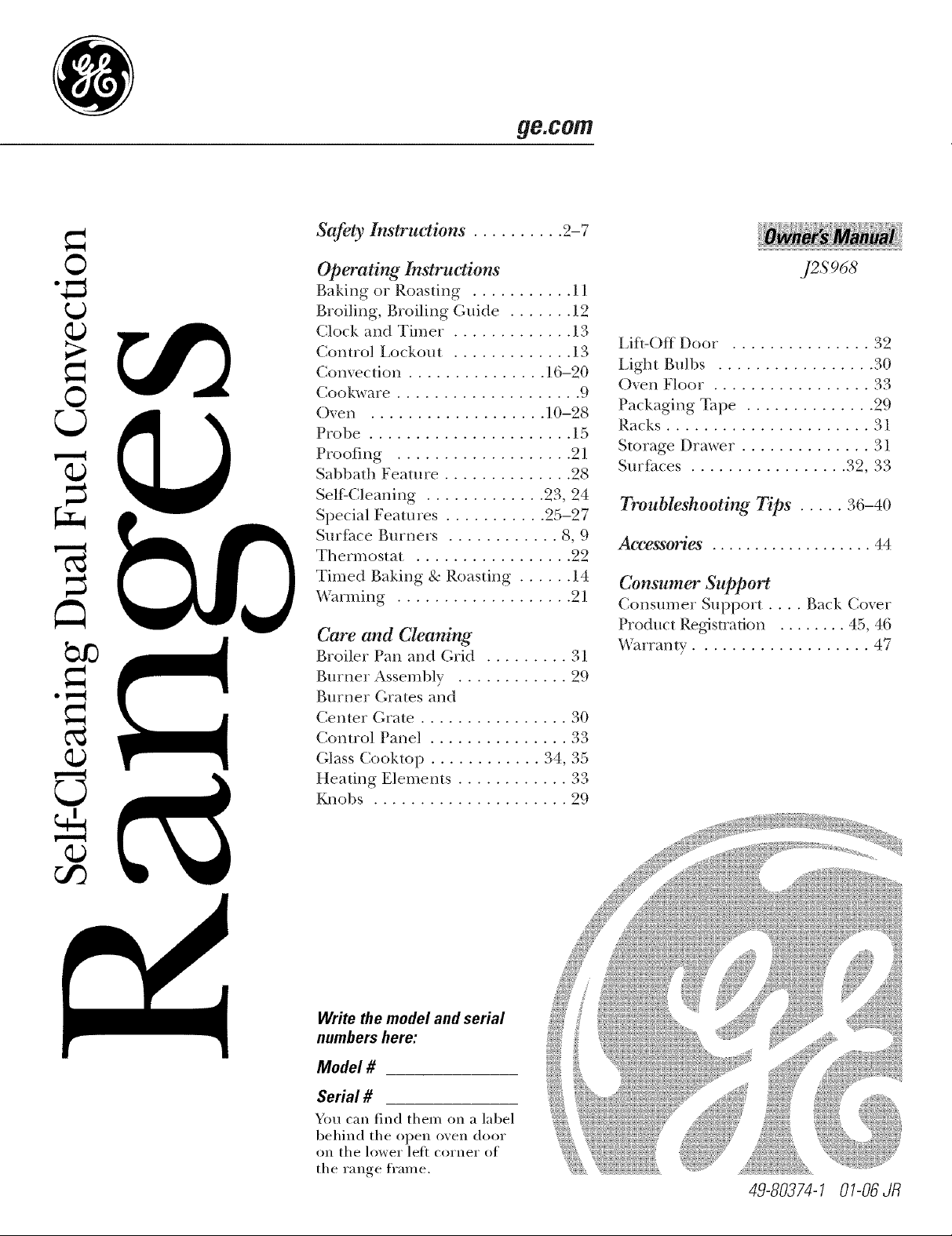
gO.COrn
Safety Instructions .......... 2-7
0
"m
<o
Operating Instruotions
Baking or Roasting ........... ] ]
Broiling, Broiling Guide ....... ] 2
Clock and Timer . ............ 13
Control Lockout ............. 13
Comection ............... 16-20
Cookware .................... 9
Oven ................... ] 0-28
Probe ...................... ] 5
Proofing ................... 21
Sabbath Feature .............. 28
Self:Cleaning ............. 23, 24
Special Features ........... 25-27
Surface Burners ............ 8, 9
Thermostat ................. 22
Timed Baking & Roasting ...... 14
*Ahrming ................... 21
Care and Cleaning
Broiler Pan and (;rid ......... 31
Burner Assembly ............ 29
Burner (;rates and
Center (;rate ................ 30
Control Panel oo................ "),f)
(;lass Cooktop ............ 34, 35
Heating Elements ............ 33
I<mobs ..................... 29
Lift-Off Door ............... 32
Light Bulbs .................. 30
Oven Floor ................. 33
Packaging _q)e .............. 29
Racks ...................... 31
Storage Drav_vr .............. 31
Surfaces ................. 32, 33
Troubleshooting Tips ...... 36-40
Accessories ................... 44
Consumer Support
Consumer Support .... Back Cover
Product Regdsuation ........ 45, 46
*Ahrranty ................... 47
Write the model and serial
numbers here:
Mo_l#
'Serial #
You can lind them on a label
behind the open oven door
on the lower left corner of
the range ti'ame.
49-80374-! 0!-06 JR
Page 2
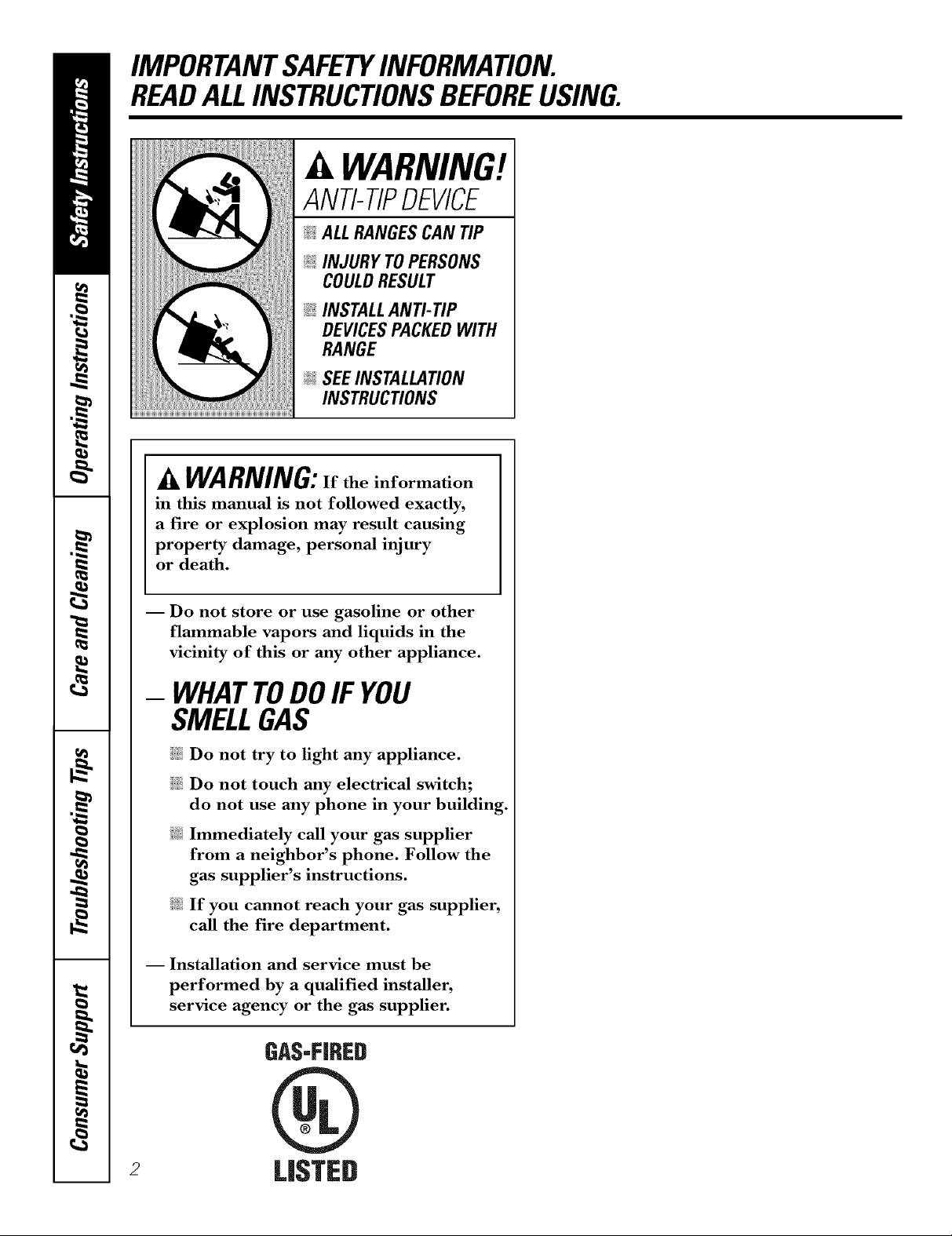
IMPORTANTSAFETYINFORMATION.
READALLINSTRUCTIONSBEFOREUSING.
WARNING!
ANTI-TIPDEVICE
_i ALLRANGESCAN TIP
@INJURY TOPERSONS
COULDRESULT
_: INSTALLANti-tiP
DEVICESPACKEDWITH
RANGE
@SEEINSTALLAtiON
INSTRUCtiONS
A WARNING:If the information
in this manual is not followed exactly,
a fire or explosion may result causing
property damage, personal injury
or death.
I Do not store or use gasoline or other
flammable vapors and liquids in the
vicinity of this or any other appliance.
- WHATTODOIF YOU
SMELLGAS
iJ_:illDo not try to light any appliance.
i_i:iDo not touch any electrical switch;
do not use any phone in your building.
Immediately call your gas supplier
from a neighbor's phone. Follow the
gas supplier's instructions.
If you cannot reach your gas supplier,
call the fire department.
-- Installation and service must be
performed by a qualified installer,
service agency or the gas supplier.
GAS-FIRED
2
LISTED
Page 3
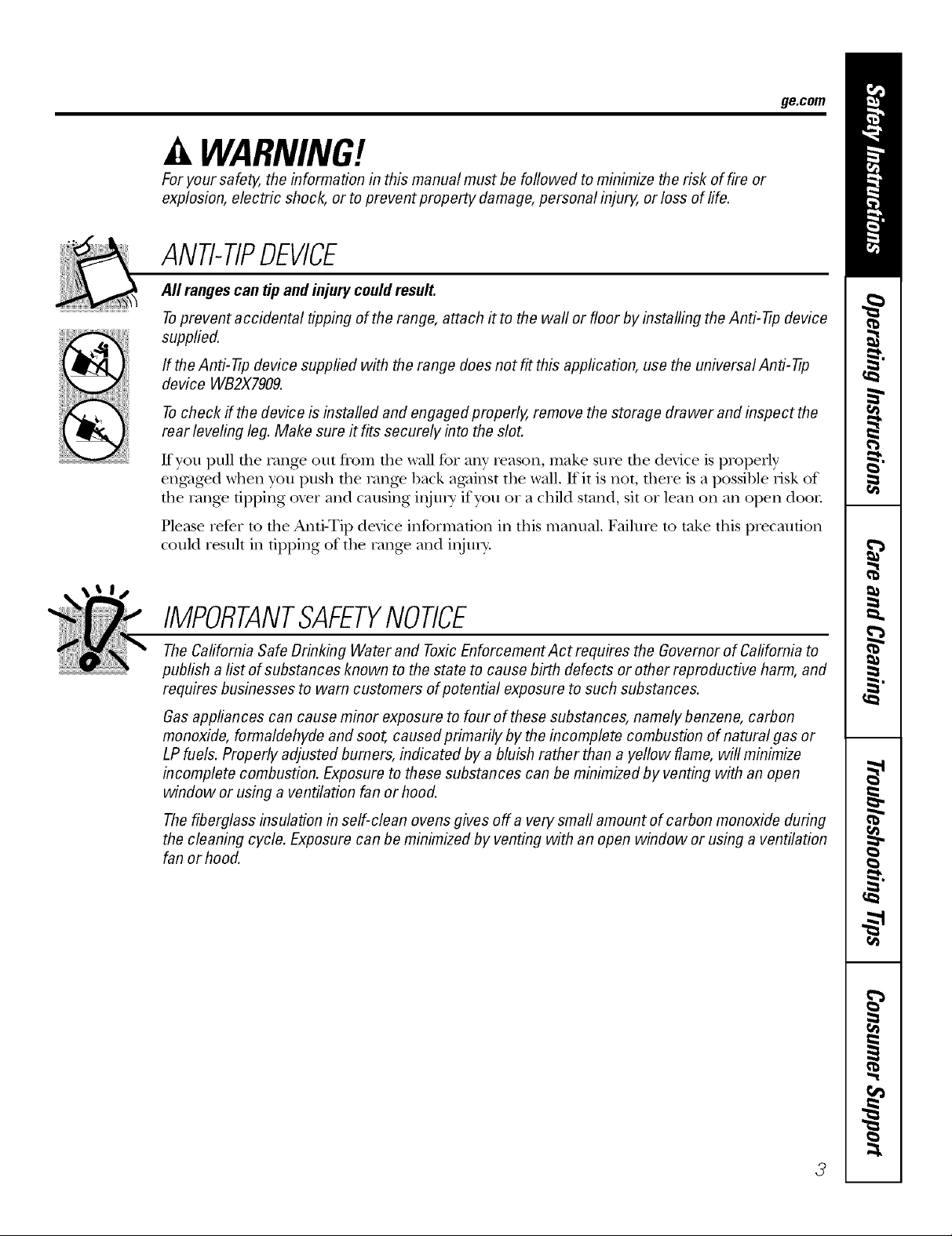
ge.com
WARNING!
Foryour safe_, the information in this manual must be followed to minimize the risk of fire or
explosion, electric shock, or to prevent property damage, personal injury, or loss of life.
ANTI-TIPDEVICE
All ranges can tip and injury could result.
Toprevent accidental tipping of the range, attach it to the wall or floor by installing the Anti--tip device
supplied.
If the Anti--tip device supplied with the range does not fit this application, use the universal Anti--tip
device WB2X7909.
Tocheck if the device is installed and engaged properly, remove the storage drawer and inspect the
rear leveling leg. Make sure #fits securely into the slot.
It'VO/l p/lll tile range o/lt frolll tile wall for ally' reason, n/ake s/lre tile device is properly
engwged when you push file rang_ back agwinst tile wall. lt'it is not, there is a possible dsk of
tile rang> dpping oxer and causing il_j/uT if YOUor a child stand, sit or lean on all open door
Please refer m file Anti-Tip device infornladon ill this mamml. Failure m rake this p_ecaudon
could result ill tipping of tile rang> and il)jury.
IMPORTANTSAFETYNOTICE
The California Safe Drinking Water and ToxicEnforcement Act requires the Governor of California to
publish a list of substances known to the state to cause birth defects or other reproductive harm, and
requires businesses to warn customers of potential exposure to such substances.
Gasappliances can cause minor exposure to four of these substances, namely benzene, carbon
monoxide, formaldehyde and soot, caused primarily by the incomplete combustion of natural gas or
LP fuels. Properly adjusted burners, indicated by a bluish rather than a yellow flame, will minimize
incomplete combustion. Exposure to these substances can be minimized by venting with an open
window or using a ventilation fan or hood.
The fiberglass insulation in self-clean ovens gives off a very small amount of carbon monoxide during
the cleaning cycle. Exposure can be minimized by venting with an open window or using a ventilation
fan or hood.
3
Page 4
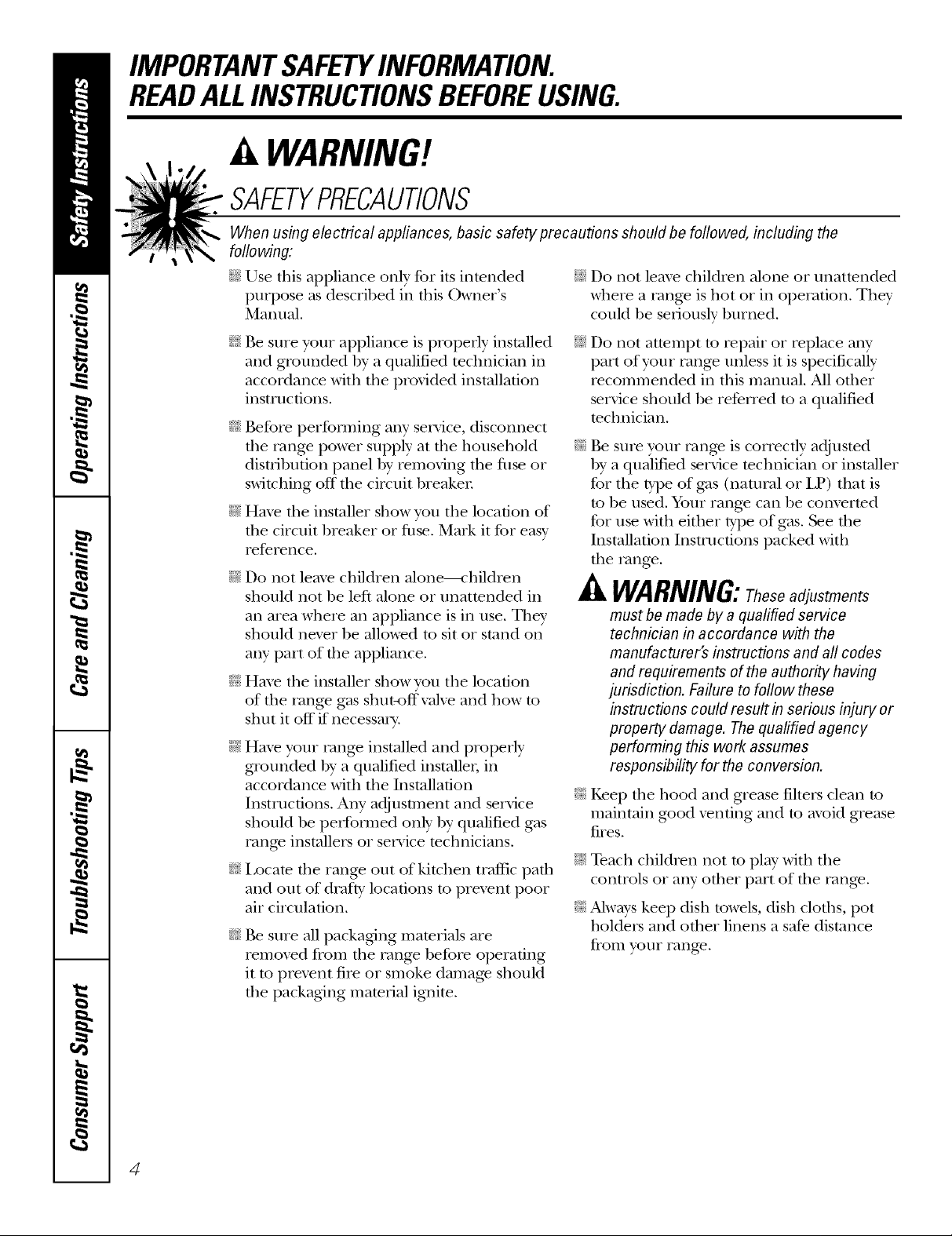
IMPORTANTSAFETYINFORMATION.
READALLINSTRUCTIONSBEFOREUSING.
WARNING!
SAFETYPRECAUTIONS
When using electrical appliances, basic safety precautions should be followed, including the
following:
;_i_,:Use this appliance only for its intended ;_i_,:Do not leme children alone or unattended
purpose as described in this Owner's wheie a range is hot or in operation. They
Manna]. could be seriously burned.
_{:_Be snre yonr appliance is properly installed
and grounded by a qualified technician in
accordance with tile provided installation
instructions.
_{:_Before perforating any service, disconnect
the range power supply at the household
disu{bufion panel by removing the fllse or
switching off tile circuit breaken
;fi:,iHme the installer show you tile location of
the circuit breaker or fl_se. Mark it for easy
reference.
;f; Do not leme children alone---<hildren
should not be left alone or unattended in
an area where an appliance is in use. They
should nexer be allowed to sit or stand on
any part of the appliance.
qT{_;Haxe the installer show you tile location
of the range gas shut,offxahe and how to
shut it off"if necessa U.
;_;Ha_e your range installed and properly
grounded by a qualified installel; in
accordance with the Installation
Instructions. Any adjusnnent and service
should be perfoi_ned only by qualified gas
range installers or seiwice mchnicians.
_:;i,ocate file range out of kitchen traffic path
and out of drafty locations to piexent poor
air circulation. _:_
_]{:_Be sure all packaging materials are
removed flom tile range before operating
it to pre\ent fire or smoke damage should
the packaging material ignite.
Do not attempt to repair or replace any
part of your range unless it is specifically
recommended in this manual. All other
service should be refb_Ted to a qualified
technician.
_; Be sure your range is con-ecfly adjusmd
by a qualified seiMce mchnician or installer
for tile type of gas (natural or I,P) that is
to be used. Your range can be comermd
for use with either type of gas. See the
Installation Instructions packed with
the range.
WARNING:>eseadjustments
must be made by a qualified service
technbbn in accordance with the
manufacturer's instructions and all codes
and requirements of the authority having
jurisdiction. Failure to follow these
instructions could result in serious injury or
property damage. The qualified agency
performing this work assumes
responsibility for the conversion.
_:;Kee I) tile hood and grease fihers clean to
maintain good xenting and to mold grease
fires.
Teach children not to play with the
controls or any other part of the range.
Always kee I) dish towels, dish cloflas, pot
holders and other linens a safe distance
fiom your range.
4
Page 5

ge.com
_:':iAlways kee I) wooden and plastic umnsils
and canned food a safe distance flora your
rang_.
E:,IAlways kee I) combustible wall coxefings,
curtains or drapes a safe distance flom
vonr Iang_.
E:,IDo riot clean the rang> wifll flammable or
_oladle cleaning fluids.
E:,IMter prolonged use of a range, high floor
mmperatures may result and ma W floor
colorings will riot withstand fl/is kind of
use. Ne_>r install tile rang_ o_er vinyl file
or linoleum that cannot withstand such
type of use. Nexer install it directly oxer
interior kitchen carpeting.
_{;_Avoid scratching the glass cooktop with
shaq) instrmnents, or wifll tings and oilier
jeweh>
E:,:Do not allow anyone to climb, stand or
hang on rim oven doo_; storage drawer or
cooktop. They could damage the range
and even tip it oxel; causing severe
pepsonal injm>
CAUTION:ItemsinteresttocbVdren
shou/dnotbe storedin cabinetsabovea rangeor
on thebacksplashofa range--children climbing
on therangeto reachitemscouldbe seriouslg
injured.
material could be ig_lited if brought in
contact wifla flame or hot oven sur_ces
and may cause sex,re bums.
E:,:Do not store flammable mamfials in an
oven, a rang> storag_ drawer or near a
cooktop.
E:,IDo not store or use combustible mamrials,
gasoline or other flammable vapors and
liquids in the vicinity of this or any other
appliance.
_{_Do riot let cooking grease or other
flammable mamrials accumulate in or
near the rang_.
_{::Do not use wamr on grease fires. Nexer
pick up a flaming pan. Turn the controls
off'. Smother a flaming pan on a surthce
burner by coveting the pan complemly
wifl/a well-fitting lid, cookie sheet or fiat
tray. Use a muldq)m])ose dU chemical or
tbam-tvpe fire extinguisher
Flaming grease outside a pan can be put
out by covering it with baking soda or,
if available, by using a mulfiq)m])ose d, T
chemical or foam-type fire exdnguishen
Flame in die oven can be smothered
completely 1)yclosing die oven door and
turning die control to off or by using a
mnlti-pnrpose dry chemical or foam-type
rite extinguisher
WARNING:NEVERusethis
appliance as a space heater to heat or
warm file room. Doing so m W result
in carbon monoxide poisoning and
oveflleafing of the cookmp or ox>n.
E:,IFor your safew, nmer use your appliance
for warming or heating tile room.
E:,ILarg> scratches or impacts to glass doors
can lead to broken or shattered glass.
_?{:_Do not clean file rang_ when the appliance
is in use.
_{::Nexer wear loose-fitting or hanging
g_mnents while using file appliance.
Be careflfl when reaching for imms stored
in cabinets over tile rang_. Flammable
_{::Let file burner grams and other surfaces
cool before touching them or leaving
them where chil&en can reach them.
_ti_:Never block the vents (air openings) of
the range. They provide tile air inlet and
outlet fllat are necessatw, tbr the range to
operate properly with conect combustion.
Air openings are locamd at the rear of tile
cooktop, at tile top and 1)ottom of file
oven door, and at tile bottom of the rang>
under the storag_ drawer or kick panel.
_ti::Do riot lift the cooktop. Lifting the
cooktop can lead to damag_ and improper
operation of the rang>.
5
Page 6
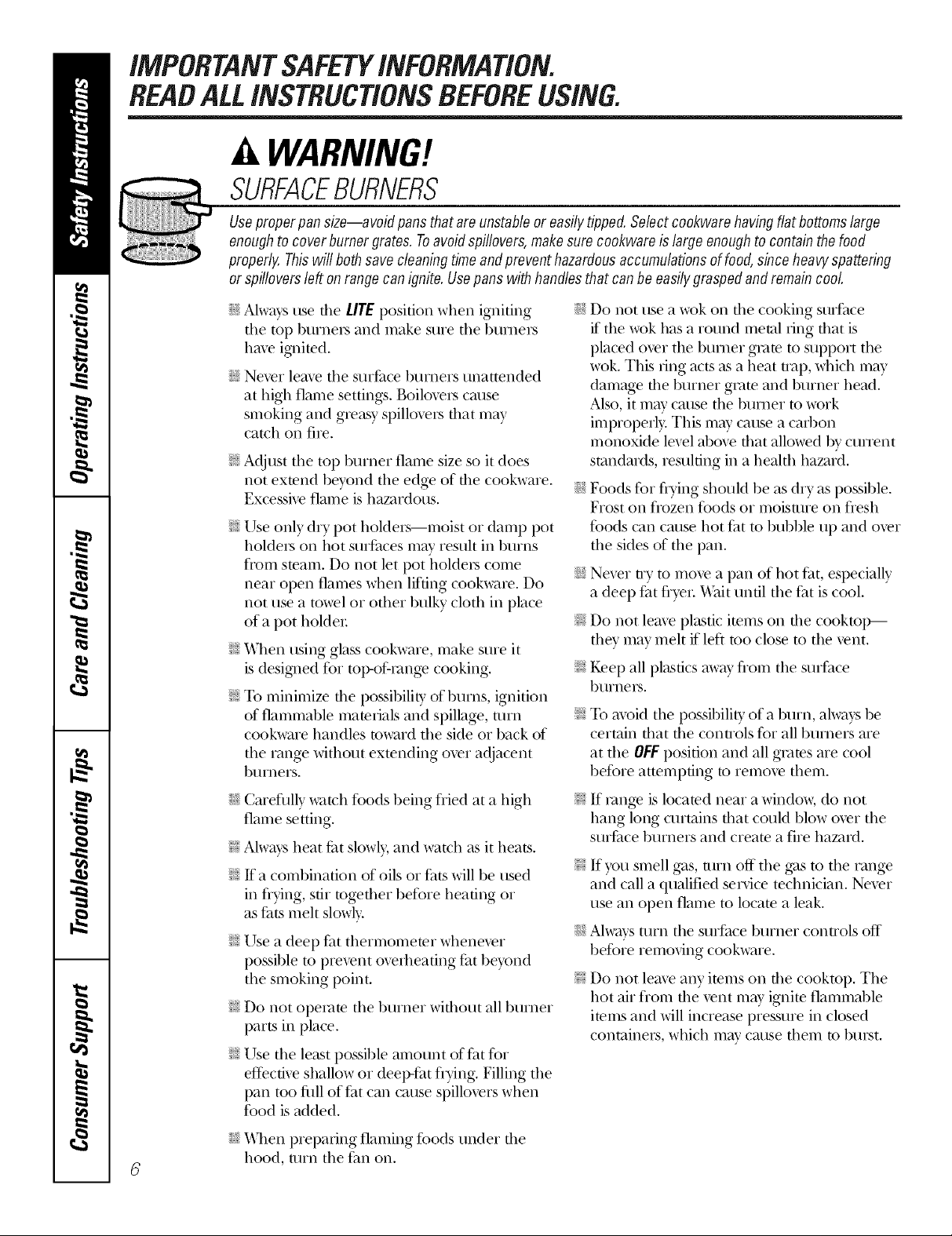
IMPORTANTSAFETYINFORMATION.
READALLiNSTRUCTiONSBEFOREUSING.
WARNING!
SURFACEBURNERS
Useproperpan size--avoid pansthatareunstableor easilytipped.Selectco&ware havingflatbottomslarge
enoughto coverburnergrates.Toavoidspillovers,makesureco&ware is large enoughto containthe food
properly. Thiswillboth save cleaningtimeandprevent hazardousaccumulationsoffood,sinceheavyspattering
or spilloverslefton rangecan ignite.Usepanswith handlesthatcanbe easilygraspedandremaincool
_i_!Ahvays use dm LITE position when igniting
the top 1)urners and make sure the 1)umers
hme ig_ited.
_i_!Never lem,e the surface 1)umers unattended
at high flame settings. Boilovers cause
smoking and greasy spillovers that may
catch on fire.
!_'Adjust the top 1)urner flame size so it does
not exmnd 1)eyond the edge of the cookware.
Excessive flame is hazardous.
!:_Use only dry pot holders--moist or damp pot
holders on hot surPaces mW resuh in 1)urns
flom smam. Do not let pot holders come
near open flames when lifting cookware. Do
not use a towel or other 1)ulky cloth in place
of a pot holder:
!_'X_qmn using glass cookware, make sure it
is desig_ed for top<_f-r,mge cooking.
!:_'To minimize dm possibili_, of 1)urns, ignition
of flammable materials and spillage, mm
cookware handles toward the skle or back of
the range without extending over adjacent
btlI'IleI's.
Do not use a wok on dm cooking sur£1ce
if the wok has a round metal ring that is
placed o\'er the burner g_'am m support the
wok. This ring acts as a heat m_p, which mW
damage the 1)urner giv_mand N_rner head.
Also, it m W cm_se the burner m work
improperly. This may cause a cad)on
monoxide le\>l abo\e that allowed 1)ycurrent
standards, resulting in a heahh hazard.
Foods for fl),ing should be as dry as possible.
Frost on fiozen foods or moisture on fiesh
foods can cause hot Pat to 1)ul)l)le up and over
the sides of the pan.
Nexer uy to move a pan of hot Pat especially
a deep lht flTer. $_hit undl the lht is cool.
Do not leme plastic items on tim cooktop---
they may meh if left too close to the vent.
Kee I) all plastics mvay flom the surPace
1)llI'Ile I'S.
To moid the possibility of a 1)urn ahvavs be
certain that the conuols for all 1)umers are
at the OFFposition and all g_'ates are cool
1)efore attempdng to remove them.
_i_!Careflflly watch foods 1)eing flied at a high
flame setting.
!_'Ahvays heat fat slowly and watch as it heats.
!_'ff a coml)ination of oils or fhts will be used
in flying, stir together 1)efore heating or
as Pats meh slowh,
!_'Use a deep f_u thermometer whenever
possible to prevent overheating Pat 1)eyond
the smoking point.
!_'Do not operate the 1)umer wifl_out all 1)umer
parts in place.
!_'Use the least possible amount of£u for
efl>cdxe shallow or deep-lht fl3,ing. Filling the
pan too fifll of f_t can cause spillovers when
food is added.
_i_!X_qmn preparing flaming foods under dm
hood, turn the f_m on.
If _ange is located near a window, do not
hang long curtains that could blow over the
surface 1)umers and create a fire hazard.
If you smell gas, turn off the g_s to the range
and call a qualified service technician. Nmer
use an open flame to locate a leak.
Ahvays turn the stuJ_ce burner conuols off
1)efore removing cookware.
Do not leave any imms on tim cooktop. The
hot air flom the \ent may ignim flammable
items and will increase pressure in closed
containers, which may cm_se them to burst.
Page 7
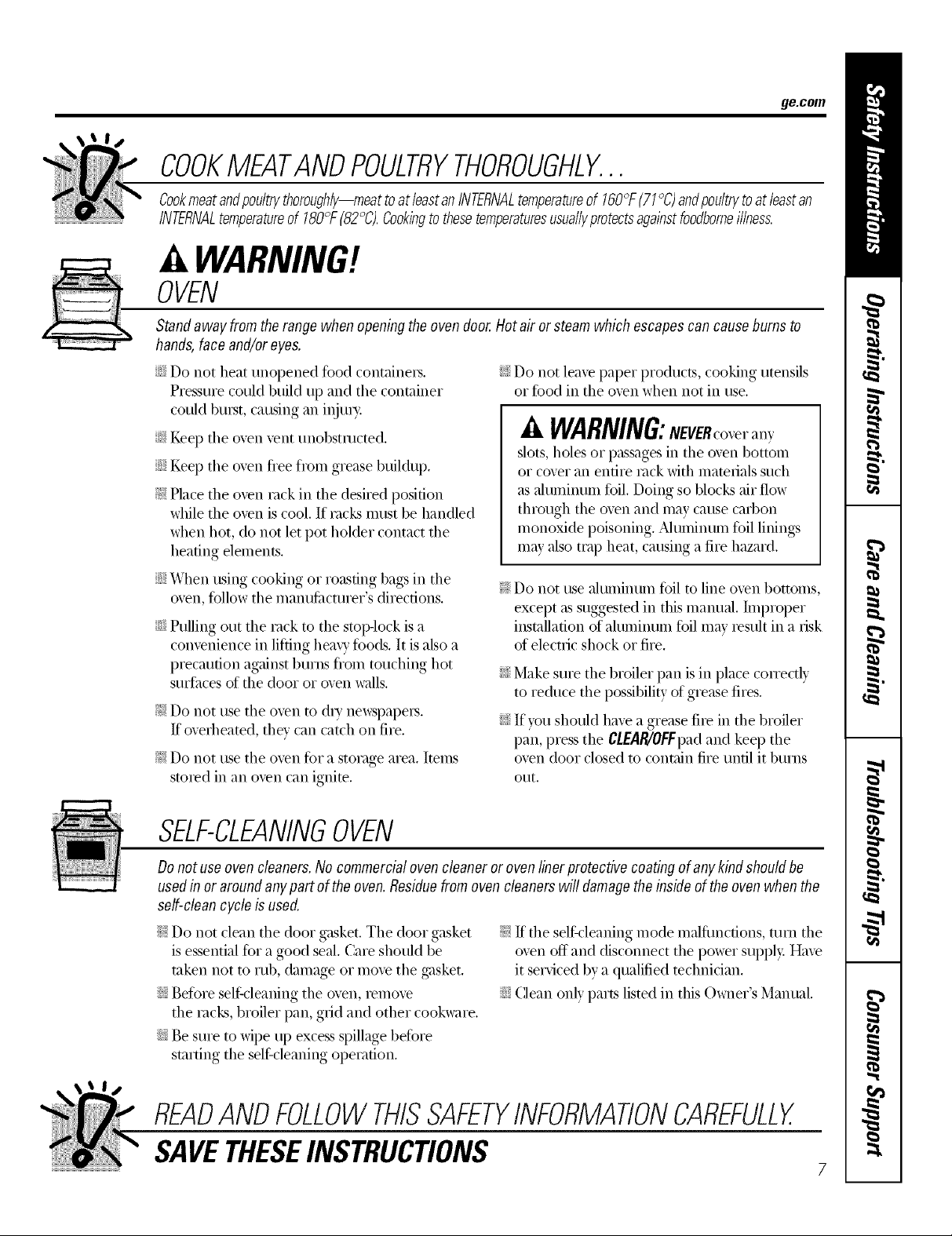
ge.com
COOKMEATANDPOULTRYTHOROUGHLY...
Cookmeatandpoultrythomughl/--meattoatleastanINTERNALtemperatureof 160°F(71°C)andpoultrytoat leastan
INTERNALtemperatureof 180°F(82°C).Cookingtothesetemperaturesusuallyprotectsagainstfoodbomeillness.
WARNING!
OVEN
Standaway fromthe rangewhenopeningtheovendoor.Hotair orsteamwhich escapescancauseburnsto
hands,face and/oreyes,
iJii:iDo not heat unopened food containe_.
Pressure could build up and the container
could bm._t,causing an injm>
iJS:Kee I) the oven vent unobstructed.
iJii:iKeeI) tile oven flee flom grease buildup.
_: Place the oven rock in the desired position
while the oven is cool. If lacks must be handled
when hot, do not let pot holder contact tile
heating elements.
Do not leave paper products, cooking utensils
or food in tile oven when not in use.
a, WARNING:NEVERcoverany
slots, holes or passages in tile oven bottom
or cover an entire ,'ack with materials such
as ahlnlinllnl foil. Doing so blocks air flow
through the oven and may cause carbon
monoxide poisoning. Ahllninuln fbil linings
may also u'ap heat, causing a fire hazard.
iJii:iWhen using cooking or roasting bags in the
oven, follow tile manufilcturer's directions.
Pulling out tile ,'ack to tile stop-lock is a
convenience in lifting hear) foods. It is also a
precaution against burns flom touching hot
surfaces of the door or oven walls.
Do not use tile oven to dU newspape,s.
If overheated, the} can catch on fire.
Do not use tile oven for a storage area. Items
stored in an oven can ignite.
Do not use aluminum fbil to line oven bottoms,
except as suggested in this manual, hnproper
installation of aluminum foil ma) result in a risk
of electric shock or fire.
Make sure tile broiler pan is in place co,rectl)
to reduce the possibilit) of grease fires.
If you should have a grease fire in tile broiler
pan, press tile CLEAR/OFFpadand kee I) tile
oven door closed to contain fire until it burns
out.
SELF-CLEANINGOVEN
Donot useoven cleaners.No commercialovencleanerorovenlinerprotective coatingof anykindshouldbe
usedin or aroundany partof theoven.Residuefrom ovencleanerswill damagetheinsideoftheovenwhenthe
self-cleancycle is used,
_: Do not clean the door gasket. Tile door gasket
is essential fbr a good seal. Care should be
token not to rub, damage or move tile gasket.
iJii:iBefore self cleaning tile oven, remove
the mc'_, broiler pan, grid and other cookware.
iJi::iBe sure to wipe up excess spillage befbre
starting the self cleaning operation.
_: If the selfkleaning mode malflmcdons, turn tile
oven off and disconnect the power suppl}: Have
it serviced by a qualified technician.
iJii:iClean only parts listed in this Owner's Manual.
READANDFOLLOWTHISSAFETYINFORMATIONCAREFULLY.
SAVETHESEINSTRUCTIONS
Page 8
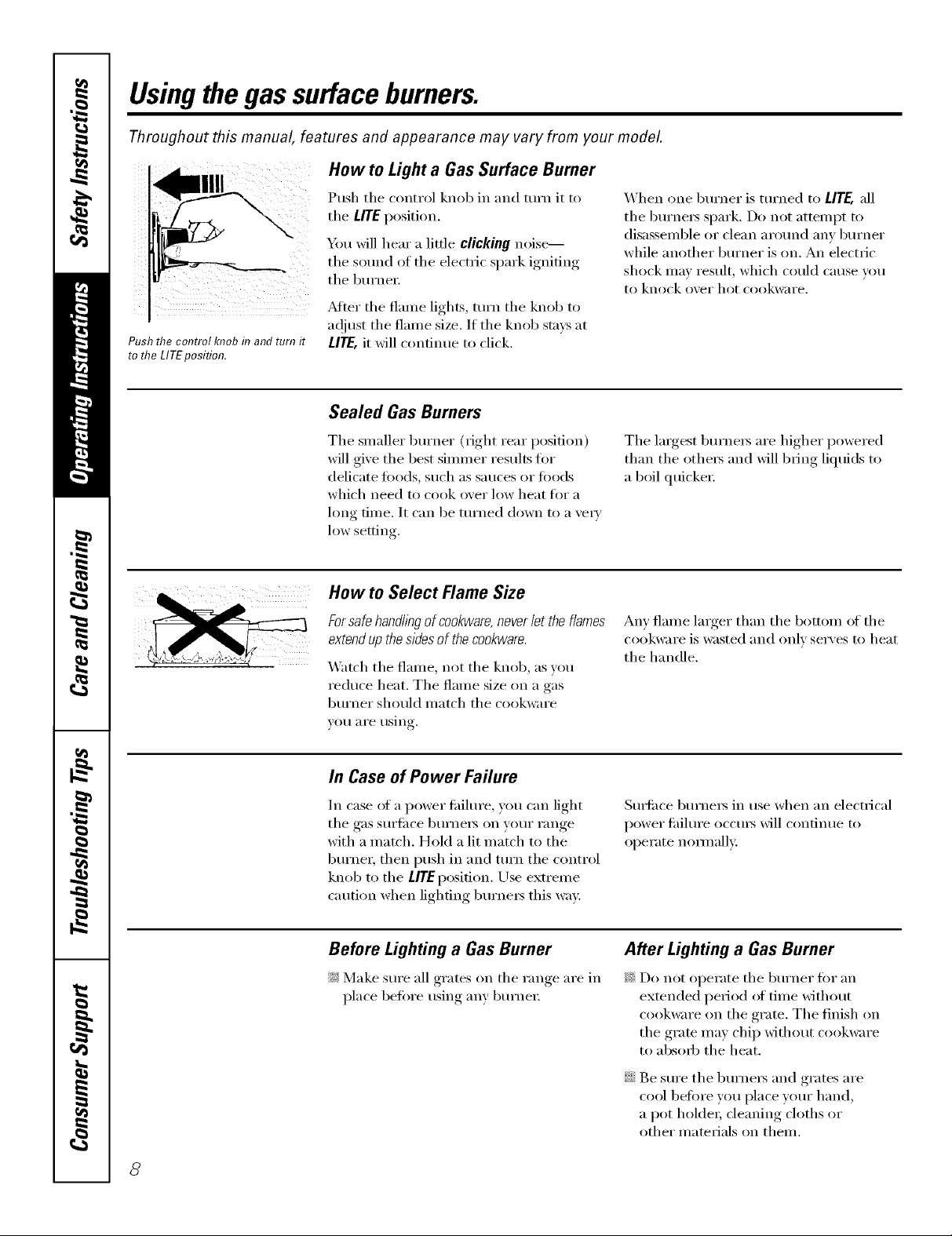
Usingthegas surfaceburners.
Throughout this manual, features and appearance may vary from your model.
How to Light a Gas Surface Burner
\
Push the control knob in and turn it
to the LITEposifion.
Push the control knob in and turn it to
tile LITEposition.
You will hear a little clicking noise--
tile sound of tile electric soark ionifin,_
tile burI]el:
Mter tile flame lights, tm'n tile knob to
ac!iust the flame size. If the knob stays at
LIIE, it will continue to click.
Sealed Gas Burners
When one burner is turned to LITE,all
tile bm'ne*_ spark. Do not attempt to
disassemble or clean arotmd any burner
while another burner is on. An electric
shock Ill_ly result, which could cause veil
to knock over hot cookware.
The smaller bm'ner (right rear position)
will give the best simmer results for
delicate foods, such as sauces or foods
which need to cook over low heat for a
long time. It can be turned down to a very
low setting.
How to Select Flame Size
For safe handling of cookware, never let the flames
extend up the sides of the cookware.
_'m'h tile flame, not tile knob, as you
reduce heat. The flame size on a gas
bm'ner should match tile cookware
Veil aI'e using.
In Case of Power Failure
In case ota power fifilure, you can light
tile gas sm'li_ce burne_ on your range
with a match. Hold a lit match to tile
bm'ner, then push in and tm'n tile control
knob to the UTEposifion, Use extreme
caution when lighting bm'ne_s this way.
Tile largest, bm'ne_s are hi_d/er,_ I)°wered
than the othe_s and will bring lkluids to
a boil quicke_:
An) flame larger than tile bottom of tile
cookware is wasted add (mix serx es to heat
the handle.
Sm_i_ce burners in use when an electrical
power fifihu'e occms will continue to
operate nommllv.,
Before Lighting a Gas Burner
!;_:Make sm'e all grates on tile range are in
place before using any bm'ne_:
After Lighting a Gas Burner
_: Do not operate tile bm'ner for an
extended period of time without
cookware on the grate. The finish on
the grate may chip without cookware
to absorb tile heat.
;;Ji::Be sm'e tile bm'nei5 and grates are
cool betore you place yore" hand,
a pot holder; cleaning cloths or
other materials on them.
8
Page 9
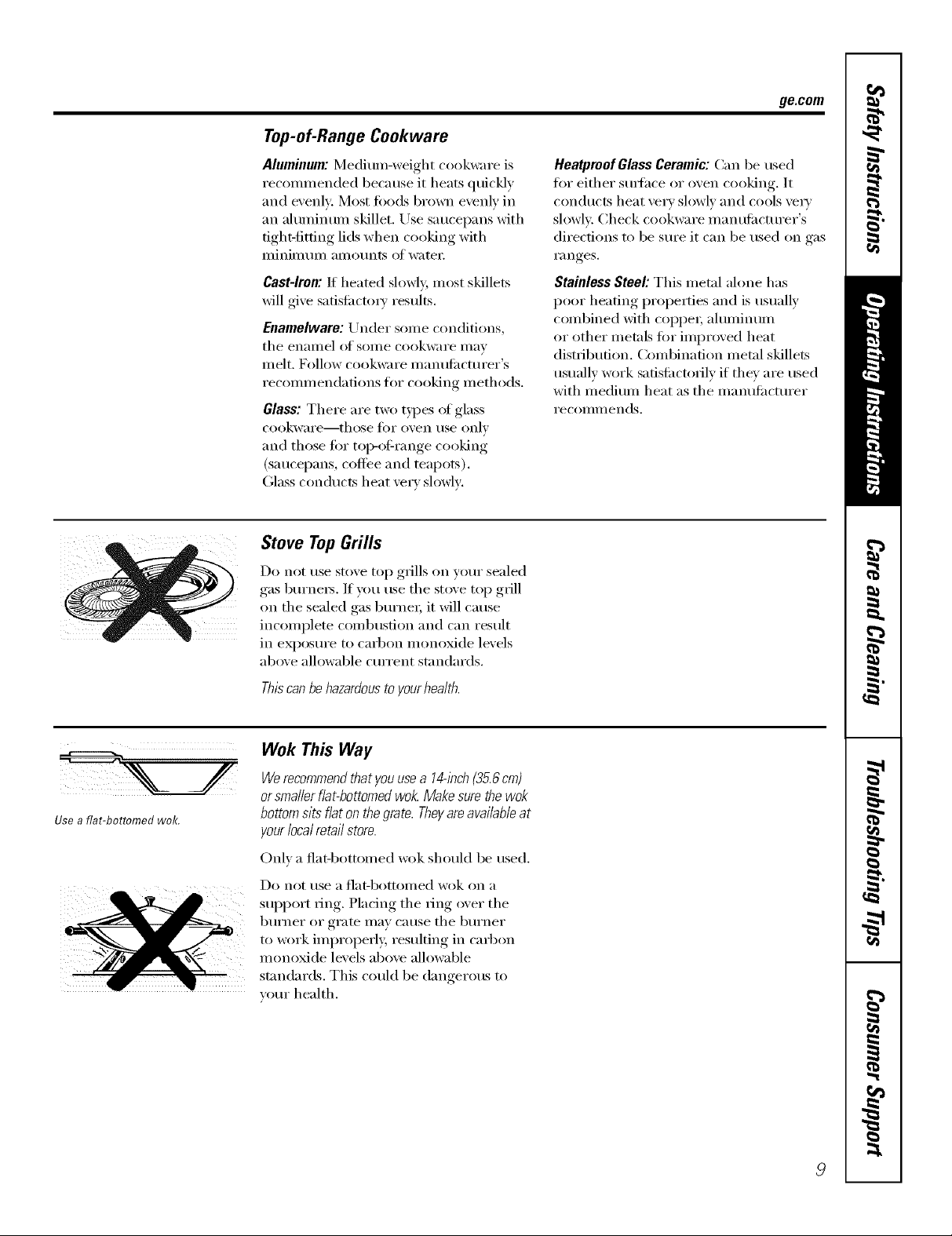
Top-of-Range Cookware
ge.com
Aluminum: Medium-weight cookware is
reconm_ended because it heats quickly
and evenly: Most fi)ods brown evenly in
an aluminum skillet. Use saucepans with
tight-fitting lids when cooking with
IlliniIlllII// _lillO/ints oJ[ water
Cast-Iron: If heated slowly, most skillets
will give satisti_ctoi y results.
Enamelware: Under so)me conditions,
tile enaillel Of SOille cookware Ill,IV
nlelt. Follow cookware illanDlilcttli'ei"s
reconm/endations fl)r cooking methods.
Glass'. There are two t)pes of glass
cookware--those fi)r (),,'en use onlv
and those fi)r top-ot_range cooking
(saucepans, coffee and teapots).
Glass conducts heat very slowly.
Stove TopGrills
Do not use stove top grills on your sealed
gas burnei_. If you use tile stove top grill
on tile sealed gas burnei; it will cause
inconq)lete confl)ustion and can result
in eN)osure to carbon monoxide levels
above allowable current standards.
Heatproof Glass Ceramic: Can be used
lot either suitace or ()veil cooking. It
conducts heat very slowly and cools veiw
slowly Check cooi_ware manufi_cmrer's
directions to be sure it can be used on gas
ranges.
Stainless Steel: This metal ahme has
poor heating propeities and is usually
c()mbined with coppei; almninun/
or other metals for improved heat
distribution. Cong)inafion metal skillets
usuallv work safisfi_ctorilv if tile``' are used
with mediunl heat as tile manufi_cmrer
i'ecOlillilends.
Use a fiat-bottomed wok.
1
Thbcanbehazardoustoyourhealth.
Wok This Way
Werecommendthatyouusea 14-inch(35.6crn)
orsmallerflat-bottomedwok.Makesurethewok
bottomsitsflatonthegrate.Theyareavailableat
yourlocalretailstore.
OnE a flat-bottonmd wok should be used.
Do not use a flat-botton/ed wok oil a
support ring. Placing tile IJng over tile
b/lrner or grate may Catlse tile b/iYner
to work improperl> resulting in carbon
monoxide levels above allowable
standards. This could be dangerous to
your health.
9
Page 10
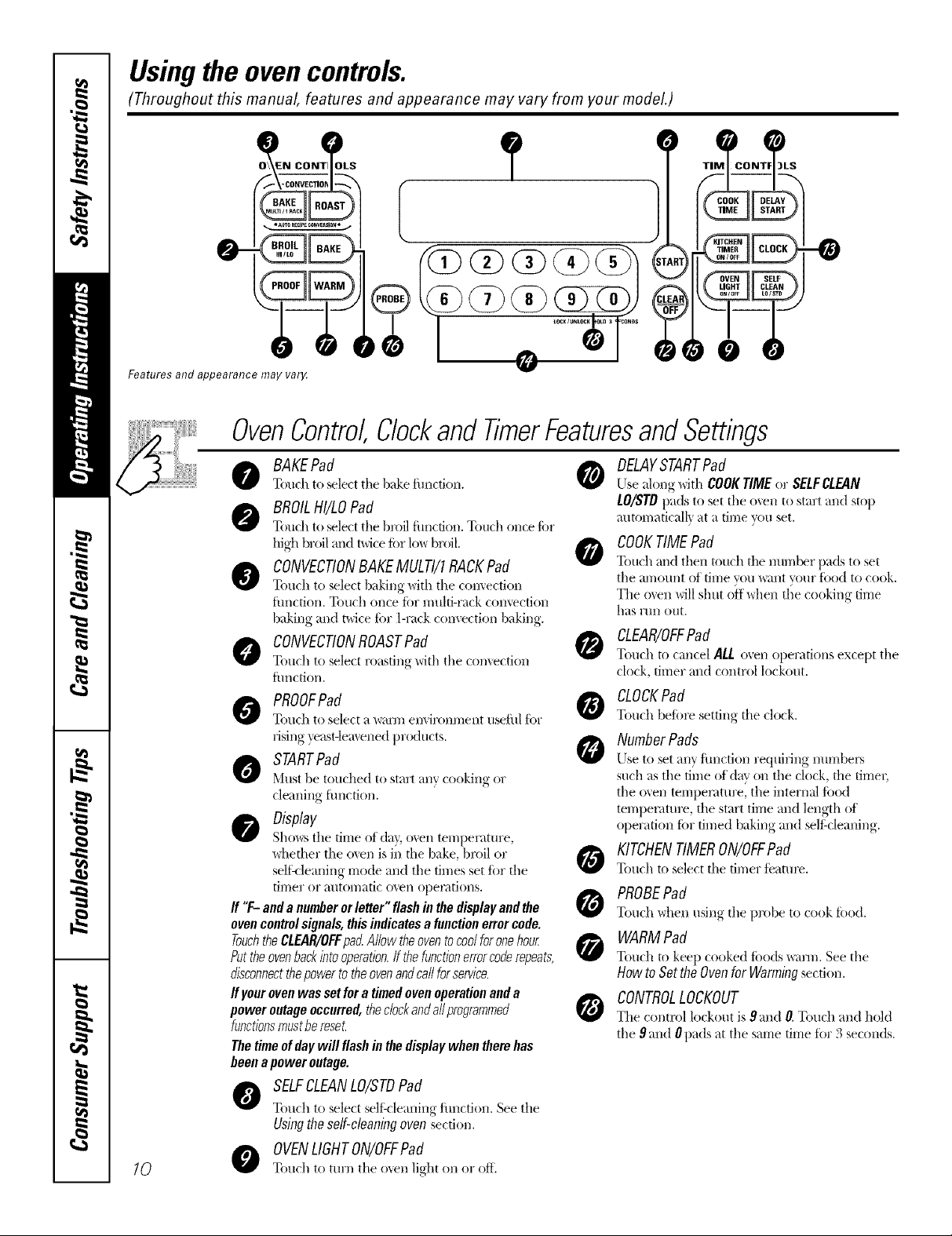
Usingthe ovencontrols.
(Throughout this manual, features and appearance may vary from your model.)
Features and appearance may var_A
OvenControlClockand TimerFeaturesandSettings
--0
BAKEPadTouch to select the bake fimction. 0
BROILHI/LOPad
Touch to select tile broil function. Touch once for
high broil and twice for low broil.
CONVECTIONBAKEMULTI/IRACKPad
Touch to select baking with the (omection
flmction. Touch once fiw multi-rack comection
baking and t_dce for 1-rack comection baking.
CONVECTIONROASTPad
Tou(h to select roasting Mth the (on_ection
flmction.
PROOFPad
Touch to select a warn/emiromnent useful fbr
rising }east-lem ened products.
STARTPad
l_lust be touched to start any cooking or
cleaning flmction.
Display
Sho_:s tile drr|e of da}, o_en temperkltt/re,
\_hether the o_en is in the bake, broil or
selfkleaning mode and tile times set for tile
timer or _ltltOl//atic oxen opel;Itiolls.
If "F- anda numberorletter" flashin the displayandthe
ovencontrolsignals,thisindicatesa functionerrorcode.
TouchtheCLEAR/OFFpa_ AIIowtheoventocoolforonehour
Puttheovenbackintooperation.If thefunctionerrorcoderepeats,
disconnectthepowertotheovenandcarlforservice.
If your ovenwas setfor a timedovenoperation anda
poweroutageoccurred, theclockandallprogrammed
functionsmustbereset.
Thetimeofday will flashin the displaywhen therehas
beenapoweroutage.
DELAYSTARTPad
Use along with COOKTIMEor SELFCLE4N
LO/STDpads to set tile o\en to start and stop
mm_maticall_ at a time you set.
COOKTIMEPad
0
Touch and then touch the numlx_r pads to set
tile umount of time you want your food to cook.
The o_.en will shut offwhen die cooking tirne
has i_{lil out.
CLEAR/OFFPad
Touch to cancel ALL oven operations except tile
clock, timer and control lockout.
CLOCKPad
Touch befblv setting the clock.
NumberPads
Use to set any fiu_cfion reqtfiring numbers
such as tile time of(lay on tile clock, file fimel;
tile oven temperature, tile internal food
tempen_tm'e, file start time and length of
operation for timed baking and self cleaning.
KITCHENTIMERON/OFFPad
Touch to select the timer featul_.
PROBEPad
Touch \_hen using tile probe to cook too(t.
WARMPad
Touch to keep rooked foods w,mn. See tile
Howto Set the Ovenfor Warmingsection.
CONTROLLOCKOUT
The contl'ol lockout is 9 and O.Touch and hold
tile 9 and 0 pads at tile same time tbr 3 seconds.
10
O SELFCLEANLO/STDPad
Touch to select self-cleaning thnction. See the
Usingthe self-cleaningoven section.
OVENLIGHTON/OFFPad
Touch to turn tile o_en light on or oil
Page 11
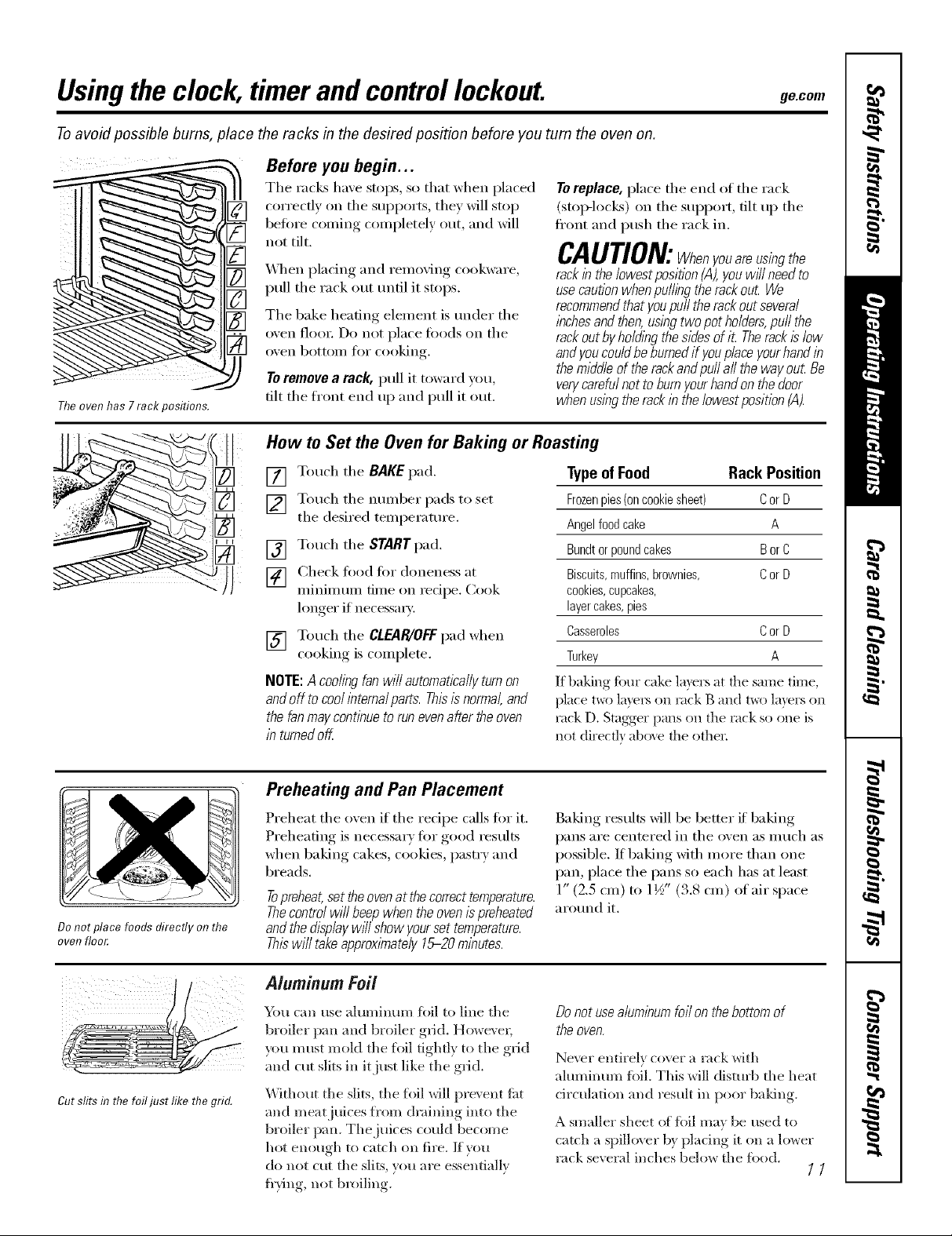
Usingthe clock, timer andcontrollockout, gecom
Toavoid possible bums, place the racks in the desired position before you turn the oven on.
Before you begin...
The racks have stops, so that when placed
correcflv on the supports, they will stop
before coming completely out, and will
not tilt.
Toreplace, place tile end of tile rack
(stop-loci<s) on tile support, tilt up tile
fl'ont and push the rack ix).
CAUTION:Whenyouarausingthe
Theoven has 7 rack positions.
_,_]/ei) placing and removing cookware,
pull tile rack out tmtil it stops.
The bake heating element is uxlder the
oven floox: Do not place toods on tile
oven bottoiix ]'or cooking.
Toremove a rack, pull it toward you,
tilt tile fl'ont end up and pull it out.
How to Set the Oven for Baking or Roasting
rackin the lowest position(,4),youw/Tlneedto
usecautionwhen pulling the rackout We
recommendthat youpuff the rackout several
inchesandthen, usingtwo pot holders,puff the
rackout byho/ding the sidesof iL Therackis low
andyou couldbe burnedif youplace yourhand in
the middleof therackand pu//a// theway ou_ Be
verycarafu/not to burnyour handon the door
when using therack in the/owestposition (A).
Do not place foods directly on the
over floor,
[] Touch tile BAKE pad.
[] Touch tile nmnber pads to set
the desired temperature.
[] Touch tile STARTpad.
[] Check toed fin" doneness at
minimum time on recipe. Cook
longer if necessaD':
[] Touch tile CLEAR/OFFpad when
cooking, is comi)lete.
NOTE:Acoolingfanwill automaticallyturnon
andoff tocoolinternalparts.Thisisnormal,and
thefanmaycontinuetorunevenaftertheoven
in turnedoff.
Preheating and Pan Placement
Preheat tile oven if tile recipe calls fiw it.
Preheating is necessax T tor good results
when baking cakes, cookies, pastx y and
breads.
Topreheat,settheovenatthecorrecttemperature.
Thecontrolwillbeepwhentheoven/spreheated
andthedisplaywillshowyoursettemperature.
Thiswilltakeapproximately15-20minutes.
TypeofFood Rack Position
Frozenpies(oncookiesheet) CorD
Angelfoodcake A
Bundtorpoundcakes BorC
Biscuits,muffins,brownies, CorD
cookies,cupcakes,
layercakes,pies
Casseroles CorD
Turkey A
If baking fi)ur cake layers at file same time,
place two layex_ on rock B and two layers on
rock D. Stagger i)mls on the rock so one is
not direct]} aboxe the ethel:
Baking results will be better if baking
pans are centered in tile oven as nluch as
possible. If baking with more than one
pan, place the pans so each has at least
1" (2.5 cm) to 1½" (3.8 cm) of air space
arolmd it.
Cut slits in the foil just like the grid.
Aluminum Foil
"_)u can use aluminmn fifil to line tile
broiler pan and broiler grid. Howevex;
you must rooM tile fl)il tightly to tile grkl
and cut slits in it just like the grid.
Without tile slits, tile fl>il will prevent fill
and meat juices fl'om draining into tile
broiler pan, The juices could become
hot enough to catch on fire, If you
do not cut the slits, you are essentially
fl'_ing, not broiling.
Donot use aluminumfoil on thebottom of
the oven.
Never entirely cover a rack with
almninum fi>il. This will distuH) tile heat
drculation and result in poor baldng.
A smaller sheet of foil may be tlsed to
catch a spillover by pladng it on a lower
rack several inches below tile fi>od.
77
Page 12
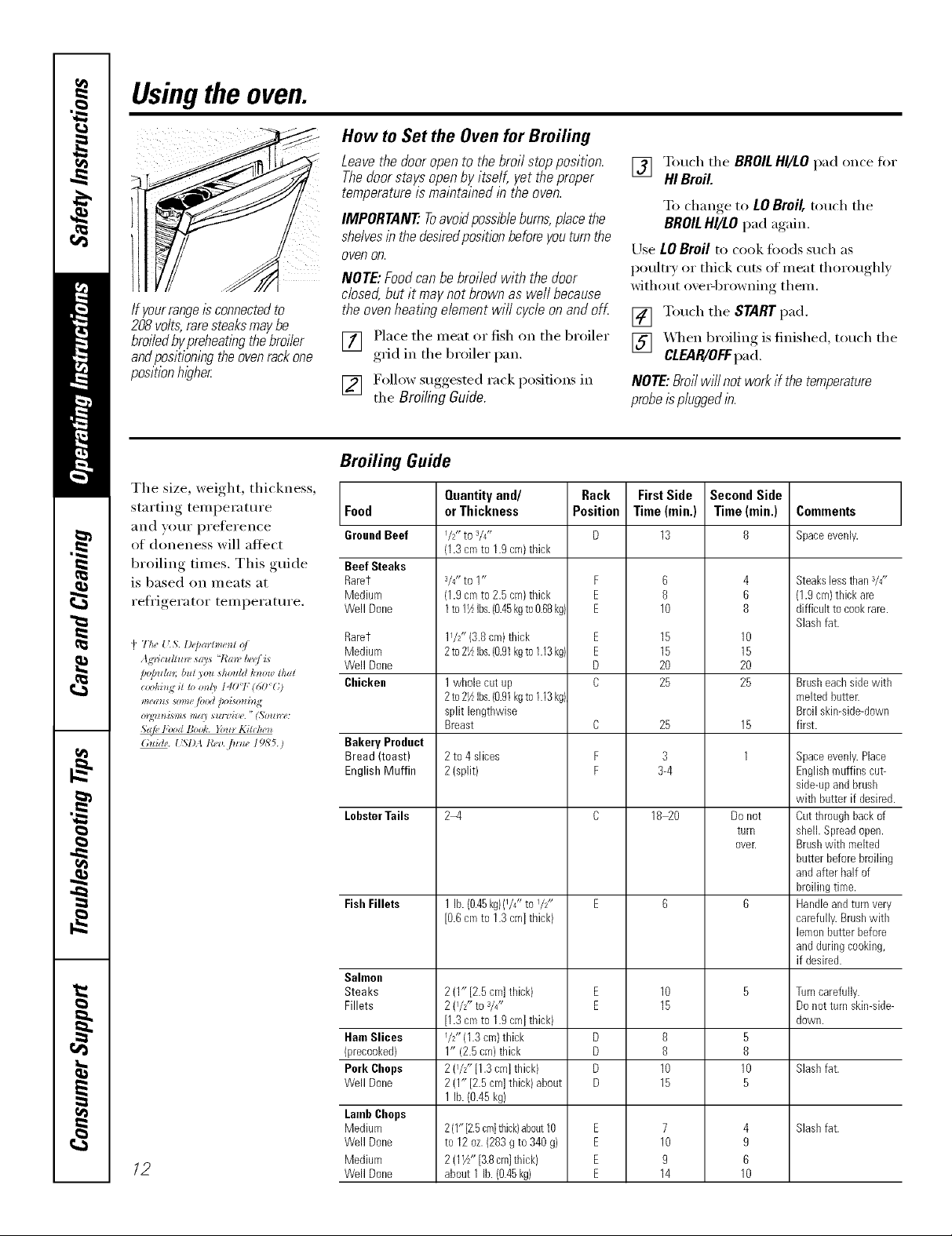
Usingthe oven.
How to Set the Oven for Broiling
Leave the door open to the broil stop position.
The door staysopenbyitself, yet the proper
temperature is maintained in the oven.
IMPORTANT'. Toavoldpossiblebums,placethe
shelves in the desiredpositionbefore you turn the
oven on.
NOTE:Foodcanbe broiledwith thedoor
closed, but it may not brown as well because
If yourrangeisconnectedto
208volts,raresteaksmaybe
broiledbypreheatlbgthebroiler
andpositiombgtheovenrackone
positionhigher
The size, weight, thickness,
starting temperature Food
and }'()Ill" preference GroundBeef
of doneness will affect
broiling times. This guide Beef Steaks
is based on meats at Raret
refrigerator temperature. Medium
' Well Done
tg'_7(:uflzm,*gg*'7_an,b*,*'/is
p@uhn;bul )ou should knoz_ lh_zl
c_x)hi_g it Ioon/3 1401 (60 C)
mems *ome/uod p>i_oni_q
S'af!l"(x)dBook. }bu_Kil(:hm*
Guide. _L'>I)At&l,. /m e 19,5'5.)
12
the oven heating element will cycle on and off
[] Place the meat or fish on the broiler
grid in the broiler pan.
[] Follow suggested rack positions in
the Broiling Guide.
Broiling Guide
Raret
Medium
Well Done
Chicken
Bakery Product
Bread (toast)
EnglishMuffin
LobsterTails
Fish Fillets
Salmon
Steaks
Fillets
Ham Slices
(precooked)
Pork Chops
Well Done
LambChops
Medium
Well Done
Medium
Well Done
Quantityand/ Rack
orThickness Position
I/2" tos/4"
(1.3cm to 1.9cm)thick
3/4"to 1" F
(1.9cm to 2.5cm)thick E
1to1_Ibs.(0.45kgto0.68kg E
11/2"{3.8cm)thick
2to2½Ibs.(0.91kgto1.13kg
1whole cutup
2to2½Ibs.(0.91kgto1.13kg
split lengthwise
Breast
2to 4 slices
2(split)
2-4
1 lb.(0.45kgnl/4" to I/2"
[0.6Creto 1.3cm]thick)
2(1" [2.5cm]thick) E
2 {I/2" to 3/4" E
[1.3cre to 1.9cm]thick)
I/2" (1.3cm)thick D
1" (2.5 cm)thick D
2(I/2" [1.3 cm]thick) D
2(1" [2.5cm]thick)about D
1 lb.(0.45kg)
2(1"[2.5cm]thick)about10 E
to 12oz.(283gto 340 g) E
2(1Y/' [3.8cm]thick) E
about 1 lb. (0.45kg) E
E
E
D
C
C
F
F
[] Touch the BROILHI/LO pad once fi,r
HI Broil.
To change, to LOBroil,touch the
BROIL HI/LO pad again.
Use LO Broil to cook foods such as
poultr) or thick cuts of meat thoroughl)
without oxe>browning them.
[] Touch the STARTpad.
[] _Aq_en broiling is finished, touch the
CLEAR/OFFpad.
NOTE:Broilwillnotworkif thetemperature
probeispluggedb.
First Side
Time (mill.)
13
6
8
10
15
15
2O
25
25
3
3-4
18_0
10
15
8
8
10
15
7
10
9
14
SecondSide
Time(rain.)
8
4
6
8
10
15
2O
25
15
1
Do not
turn
ovec
5
8
10
5
4
9
6
10
Comments
Spaceevenly.
SteaksleasthanV4"
(1.9cm)thick are
difficulttocookrare.
Slashfat.
Brusheachsidewith
meltedbutter.
Broilskin-side-down
first.
Spaceevenly.Place
Englishmuffinscut-
side-upandbrush
with butter if desired.
Cutthroughbackof
sheikSpreadopen.
Brushwitll melted
butterbeforebroiling
andafter half of
broilingtime.
Handleandturnvery
carefully.Brushwitll
lemonbutterbefore
andduring cooking,
if desired.
Turncarefully.
Donotturn skin-side-
down.
Slashfat.
Slashfat.
Page 13
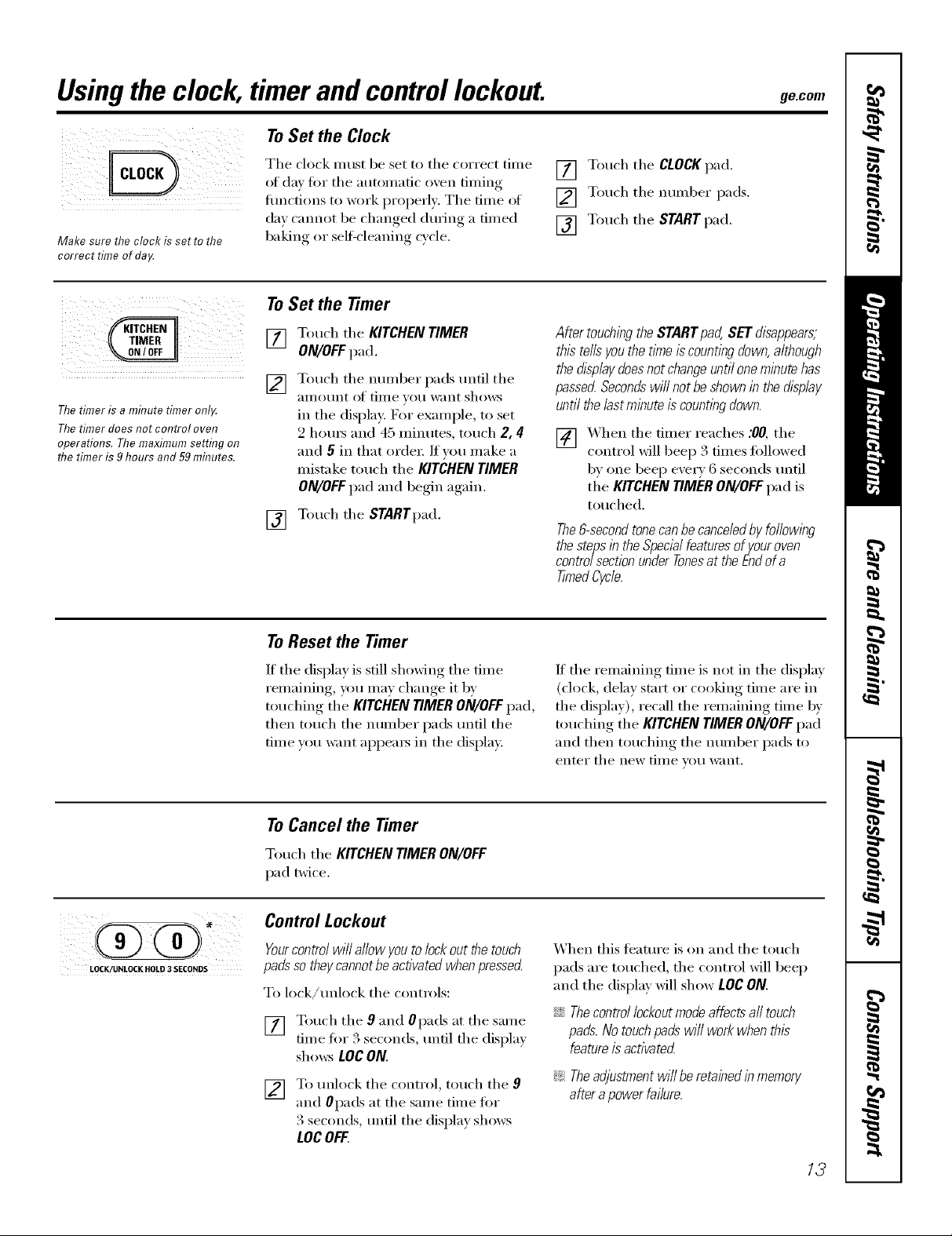
Usingthe clock, timer andcontrollockout, gecom
ToSet the Clock
Make sure the clock is set to the
correct time of da,A
¸¸¸¸7 ....
Thetimer is a mhTutet#ner onI,A
Thetimer does not control oven
operations. The maximum setting on
the timer is 9hours and 59mhTutes.
The clock must be set to tile correct time
of day fin" tile autonmfic oven tinting
flmctions to work properly. Tile time ot
da)' cannot be changed during a timed
baking or selfXcleaning cycle,
To Set the Timer
Touch tile KITCHEN TIMER
ON/OFFpad.
Touch tile immber pads until tile
[]
ai//otlnt of time }ou want shows
in tile display: For example, to set
2 hom_ and 45 minutes, touch 2, 4
and 5 in that order: If you make a
mistake touch tile KITCHENTIMER
ON/OFFI)ad and beuin_ auain_ .
Touch tile STARTpad.
[]
[] Touch tile CLOCK pad.
[] Touch tile number pads.
[] Touch tile START pad.
After touching the START pad, SET disappears,
this tells you the time is counting down,although
the displaydoesnot changeuntil one minute has
passed Secondswill not be shown in the display
until the last minute iscounting down.
[] _,_hen tile timer reaches J/R/, tile
control will beep 3 times fbllowed
by one beep eveI T 6 seconds tmtil
tile KITCHEN TIMER ON/OFF pad is
touched.
The6-secondtone canbe cance/edby following
the stepsin the Special featuresof your oven
control sectionunder Tonesat the Endofa
TimedCycle.
LOCK/UNLOCK HOLD 3 SECONDS
To Reset the Timer
If tile display is still showing tile time
remaining, you may change it by
touching tile KITCHEN TIMER ON/OFF pad,
then touch tile number pads tmfil tile
time w)u want appea_ in tile display.
ToCancel the Timer
Toud/tile KITCHENTIMERON/OFF
pad twice.
Control Lockout
Yourcontrolwill allowyoutolockoutthetouch
padssotheycannotbeactivatedwhenpressed
To lock/mflock tile controls:
[] Touch tile 9 and 0 pads at tile same
time fin 3 seconds, tmtil tile displa)
sho_vs LOCON.
[] To unlock tile control, touch tile 9
and 0pads at tile same time fin.
3 seconds, tmtil tile display shows
LOCOFF.
If tile remaining time is not in tile display
(clock, delay start or cooking time are in
tile display), recall tile remaining time by
touching tile KITCHENTIMERON/OFFpad
and then touching tile ntlillber pads to
enter tile new tinle VI)[I l_;lIlt.
When this teature is on and tile touch
pads are touched, tile control will beep
and tile display will show LOC ON.
::J_::Thecontrol/ockoutmode affectsall touch
pads.No touchpads wi// work when this
featureis activated
!i> Theadjustment will be retained in memory
after apower failure.
13
Page 14
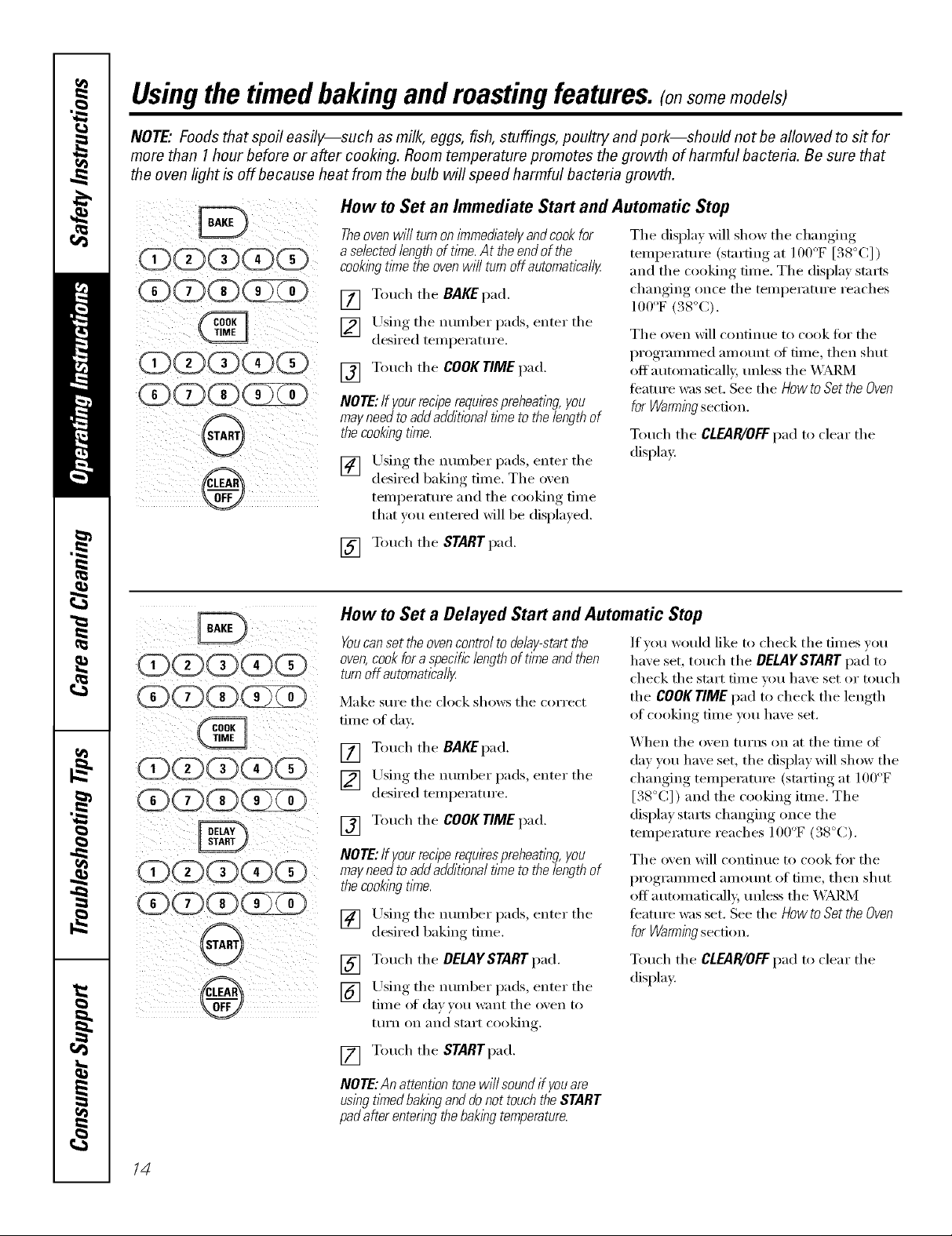
Usingthe timedbakingand mastingfeatures.(onsomemodels)
NOTE."Foods that spoil easily--such as milk, eggs, fish, stuffings, poultry and pork--should not be allowed to sit for
more than 1hour before or after cooking. Room temperature promotes the growth of harmful bacteria. Be sure that
the oven light is off because heat from the bulb will speed harmful bacteria growth.
How to Set an Immediate Start and Automatic Stop
Theoven will turnon immediatelyandcook for
aselected lengthof tlYne.At the end of the
cookingt/me the ovenwi// turnoff automatica//y
[] Touch the BAKEpad.
[] Using tile number pads, enter tile
desired tenlperature.
[] Touch the COOKTIMEpad.
NOTE:If yourreciperequkespreheating,you
mayneedtoaddadditionaltimetothelengthof
thecookingrime.
[] Using the number pads, enter the
desired baking time. Tile oxen
temperature and tile cooking time
that you entered will be displa) ed.
[] Touch tile START pad.
Tile display Mll show tile changing
temperature (stm'ting at 100°F [38°C] )
and the cooking time. The display starts
changing once the temperature reaches
loooF(.%oc).
Tile oven will continue to cook tor tile
programmed amount of time, then shut
offatm)matically, tmless the _;_d_4
feature wasset. See the HowtoSettheOven
forWarmingsection.
Touch the CLEAR/OFFpad to clear the
display:
How to Set a Delayed Start and Automatic Stop
Youcanset the oven control to delay-startthe
oven,cookfor a specificlength of time and then
turnoff automafical/g
Make sm'e the clock shows the correct
time of day:
[] Touch tile BAKEpad.
[] Llsing tile number pads, enter tile
desired temperature.
[] Touch the COOKTIME pad.
NOTE:If your reciperequkespreheating, you
mayneed to addadditional time tothe length of
thecookingrime.
[] Using the number pads, enter the
desired baking time.
[] Touch tile DELAYSTARTpad.
[] Using tile number pads, enter tile
time of de)_ou want tile oxen to
turn on _lll(1 S[}lI'[ cooking.
[] Touch tile STARTpad.
If vou would like to check tile times you
have set, touch tile DELAYSTARTpad to
check tile stm't time um have set or touch
the COOK TIMEpad to check the length
of cooking time you have set.
_hen the oven turns on at the time of
de) you haxe set, the displa)will show the
changing temperature (stm'tim,. _ at 100°F
_4 ° _
[. 8 C]) and the cooking JUne. The
disl)la_, stm'ts changing, , once tile
temperature reaches 100"F (38°C).
The oxen will continue to cook for the
programmed amount of time, then shut
off automaticall), tmless the _ _Pd_l
teature was set. See the How to Set the Oven
for Warming section.
Touch tile CLEAR/OFFpad to clear tile
display:
NOTE:An attention tone wi// soundif youare
using tlYnedbaking anddo not touch the START
padafter entering thebaking temperature.
/4
Page 15
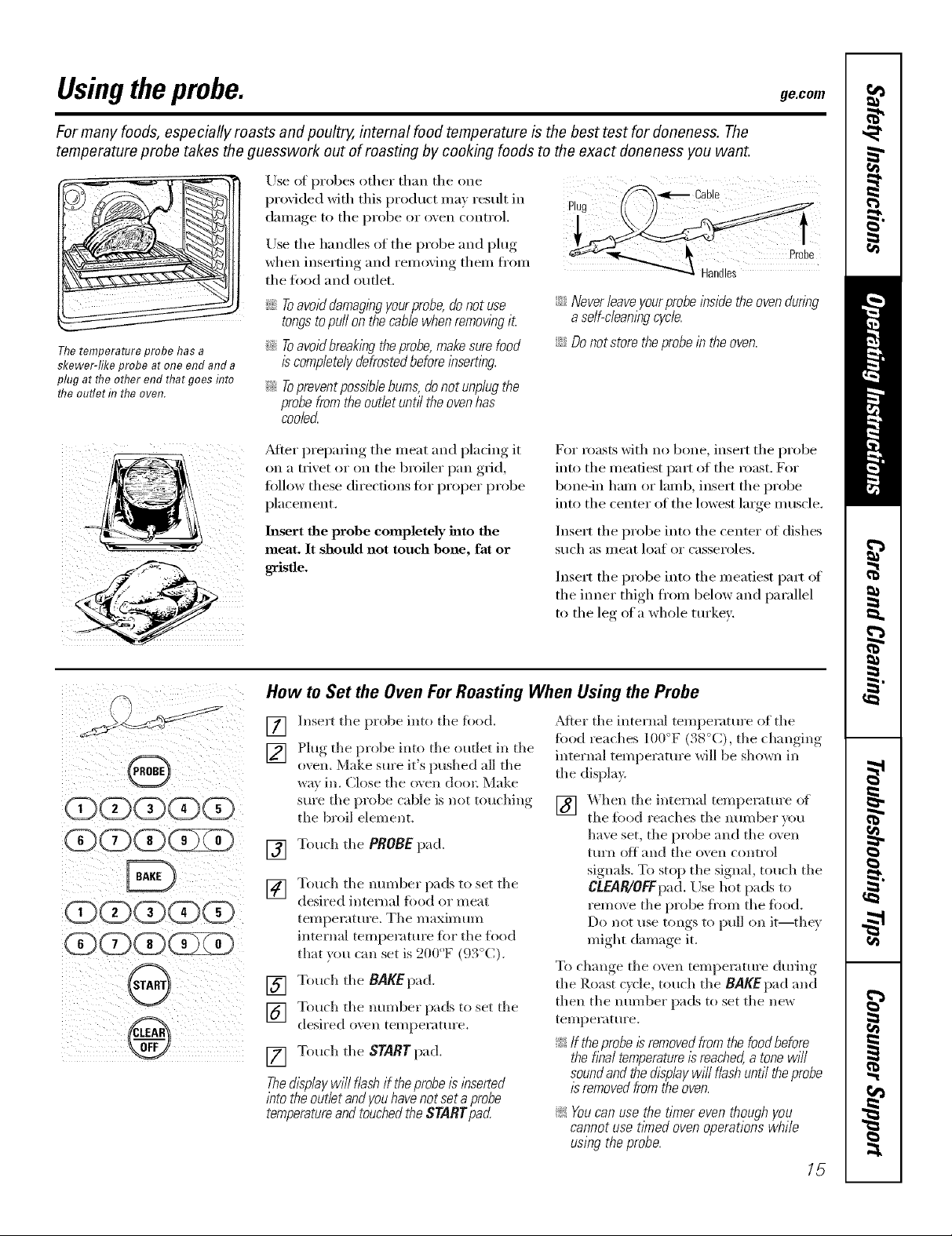
Usingtheprobe, ge.com
For many foods, especially roasts and poultry, internal food temperature is the best test for doneness. The
temperature probe takes the guesswork out of roasting by cooking foods to the exact aloneness you want.
Thetemperature probe has a
skewer-like probe at one end and a
plug at the other end that goes title
the outlet f17the oven.
Use of probes other than tile one
proxided xdth this product ma) result in
dallla(re_ to tile probe or oxen controk
Use tile handles of tile probe and plug
when inserting and remoxim, them fl'om
tile tood and outlet.
_Ji::Toavoiddamagingyourprobe,donot use
tongstopuffonthecamewhenremov/bgit
_;:_Toavoidbreakingtheprobe,makesurefood
iscompletelydefrostedbeforeinserting.
!_ Topreventpossibleburns,donot unplugthe
probefromtheoutletuntiltheovenhas
coolerL
After preparing tile meat and placing it
on a trivet or on the broiler pan grid,
tollow these directions for proper probe
placement.
Insert the probe completely into the
meat. It should not touch bone, fat or
gristle.
Z'i_ ''- Cable
iJi::Neverleaveyourprobe/bsidethe ovenduring
a se/f-c/eanlbgcycle.
ij_:_Donot store the probein the oven.
For roasts with no bone, insert tile probe
into tile meatiest part of tile roast. For
bone-in ham or land), insert tile probe
into the center of tile l_m'est large muscle.
Inse_t the probe into the center of dishes
S/Ich as II/eat loat or casseroles.
Insert tile probe into tile meatiest part of
the imler thigh fl'om below and parallel
to the leg of a whole tin'key.
How to Set the Oven For Roasting When Using the Probe
Insert tile probe into tile food.
[]
Plug tile probe into tile oudet in tile
[]
oven. Make sure it's pushed all tile
way in. Close tile oven door Make
sure tile probe cable is not touching
tile broil element.
[] Touch tile PROBEpad.
Touch tile mmlber pads to set tile
[]
desired internal fbod or meat
temperature. Tile maximmn
internal temperatm'e for tile food
that }ou can set is 200°F (93°C).
[] Touch tile BAKEpad.
] Tourh tile mmfl)er pads to set tile
desired o_en temperature.
[] Touch tile STARTpad.
Thed/splaywill flashif theprobe/s/bserted
_Mter tile internal temperature of tile
fbod reaches 100°F (38°(), tile changing
internal temperature will be shown in
tile displa>
_'_Then tile internal temperature of
[]
the food reaches tile mmlber }ot,_
have set, tile probe and tile o\en
turn off and tile oven control
signals. To stop tile signal, touch tile
CtEAR/OFFpad. Use hot pads to
retool e tile })robe fl'om tile %od.
Do Ilot rise tongs to ptlll oll it--they
might damage it.
To change tile oven temperature during
tile Roast c}vle, touch tile BARE pad and
then tile number pads to set tile new
te_/lper;tt tire.
!;>If theprobe Isremovedfrom the food before
the flba/ temperatureis reached,a tonewi//
soundand the &splay wi// flash until theprobe
/sremovedfrom the oven.
/btotheoutletandyouhavenotsetaprobe
temperatureandtouchedtheSTARTpad
!i> Youcan use the timer even though you
cannot use timed oven operations while
using the probe.
15
Page 16

Usingthe convectionoven.
Multi-rack position.
ConvectionFan
In a convection oven, a fan circulates hot air
over, under andaround the foocL
This circulating hot ak is evenly distributed
throughout the oven cavit_ As a result, foods
are evenly cooked and browned--often in less
time with convection heat
1-Rack Convection Baking
The convection tim circulates the heated
air evenly over and artmnd the tood
using the bake and broil elements,
Whenconvectionbakingwith only I rack,
use CONVECTIONBAKE I RACKand for best
resultsplace the rackonshelf Cor Dat the
center of the oven.CooktlYnesmay decrease,so
foodshould be checkedearlier thanpackage
directions tomakesure thatit doesnot overcook.
Multi-Rack Convection Baking
Because heated air is circulated evenly
throughout the oven, fi)ods can be
baked with excellent results using
multiple racks.
The amount of time required tot
multi-rock baking may increase slightly
for some fi)ods, but overall time is saved
becmlse two to three times as much food
is ¢_)oked at once. Cookies, muffins,
biscuits, and other quick breads give
good results with m ulfi-mck baking.
NOTE:The convection tim will cycle on
and off while cooking to best distribute
hot air in the oven,
The convection oven _ilil shuts oft' when
the oven door is opened. DO NOTleave
the door open tor long periods of time
while using convection cooking or you
may shorten the life ot the convection
heating element.
_ Ideal forevenlybrownedbaked foodscooked
on I rackand for large foods.Additionally,
sometime savingsmay benoticed
;;J_:_Goodresultswith cookies,biscuits,muffins,
brownies, cupcakes,creampuffs, sweet roils,
angel food cakeandbreacL
To cook fi)od on more than one rack in
convection bake, use CONVECTIONBAKE
MULTI.
X_]_enbaking on 3 racks, place one
rock in the second (B) position, one
in the fimrth (D) position and one in
the sixth (F) position. If pans will not
fit, use rack positions B, D and F
16
Adapting Recipes...
Ym can use your fil\'orite recipes in the
convection oven,
When convection baking, fl_e Auto
Recipe" Conversion f_eatm'e automatically
reduces tl_e set regular baking
temperatm'e b} fl_e recommended 25°F
(l 4°(;). See Auto Recil)e _ Conversion in
the Special Features section.
;;Ji:_Usepan sloerecommendecL
_ Somepackageinstructionsfor frozen
casserolesormain disheshave been
developeduslbg commercialconvection ovens.
Forbest results in this oven,preheat the oven
anduse the temperatureon thepackage.
Page 17

ge.com
Z
_QSt
Grid
Broilerpan
Whenbakingcookies,you will
get thebestresults ffyou usea
flatcookie sheetinstead of a
pan with low side&
Convection Roast
_ Goodforlarge tender cutsof meat, uncovered
Tile convection tim circulates tile heated
air evenly over and around tile fi)od.
Meat and poulti T are browned on all
sides as if tile)' were cooked on a
rotisserie. Using tile roasting rack
provided, heated air will be circulated
ovei; under and around tile ti)od being
roasted. The heated air seals in juices
quickly fi)r a nioist and tender product
while, at the sanle time, creating a rich
golden brown exteIJoI:
_'_]/eI1you are convection roasting it is
inil)ortant that you use tile broiler pan
Cookware for Convection Cooking
Before using your convection liven,
check to see if vt)ur cookware leaves
roonl for air d_'culafion in tile ()veil.
If you are baking with several pans, leave
silence between thenl. Mso, be sure tile
pans do not touch each other or tile
walls ot the ()veil.
Paper and Plastic
Heat-resistant paper and plastic
containei_ that are reconnnended for
use in regular baking can also be used
for convection baking, but should not
be used at teinl)ei'atuies higher than
tile teinl)erature reconnnended by tile
cookwaI'e iilantililCttli'ei: Plastic cookware
that is heat-resistant to teInI)eratures (ff
400°F (204°C) can also be used.
and grid and tile spedal roasting rack fi)I"
best convection roasting results. The pan
is used to catch grease spills and the grid
is used to i)revent grease spattei_, while
the rack alh)ws the heated air m circulate
under tile nleat and increase browning
Oil tile undei_ide of tile nleat or poultiT:
iJGPlace tile oven rack in tile position
that centei_ tile food between tile top
and bottoill o][ the ()veil.
iJGPlace tile grid on tile broiler I)an
and put tile roasting rack over tbenl,
illaking StlI'e the posts Oil the roasting
rack fit into the boles in broiler pan.
iJGPlace the nieat on the roasting rack.
Metal and Glass
Any type of cookwai'e will work in vour
convection (wen. Uowevei; Illet;ll l)ans
heat tile fi_stest and are reconnnended
for convection baking.
Z_Darkenedor matte-finishedpans will bake
faster thanshiny pans.
iJGGlassorceramicpanscookmore s/ow/)z
For recipes like ovenq)aked chicken,
use a pan with h)w sides. Hot air cannot
drculate well around t0od in a pan with
high sides.
CO_,IVECTION
(2)(5) (5)(5)
(5)(2K5)
How m Set the Oven for Convection Baking or Roasting
[] Touch tile CONVECTION BAKE
MULTI/1 RACK pad once
(CONVECTION BAKE MULTInlode )
for nlulti-rack convection baking.
This Inode is used for cooking ti)od
iteIns on nlore than one rack (i.e., 2,
3 or inore racks) at the sanle tiine in
convection bake. See Multi-Rack
Baking section fi)r niore
infbimation.
Touch the CONVECTIONBAKEMULTI/
1RACKpad twice (CONVECTIONBAKE
1RACIG1GRILLEnlode) tbr one rack
convectkm baking. This nlode is used
for cooking fi)od items on ()Ill) one
Iack in convection bake.
Touch tile CONVECTIONROAST pad
ti)I" convection roasting,
[] Touch tile nunlber pads to set tile
desired oxen teinl)erature.
[] Touch tile START pad.
To change tile oven teinl)erature , touch
tile CONVECTION BAKEMULTI/1 RACKor
CONVECTION ROASTpad and then tile
nunlber pads to set tile new tenil)erature.
\_l/eI1 tile oven starts to beat, tile
changing ten/i)erature, starting at 100°F
(38°C), will be displayed. _]/eI1 ()veil
reaches tile teinl)erature you set, 3 beeps
will sound.
[] Touch CLEAR/OFFpad when
finished.
_ Youwillheara fanwhile cookbgwith
convection.Thefanwill stopwhenthedoorb
opened,but theheatwillnot turnoff
Z_Youmayheartheovenclickingduring
baklbg.Thisb normal
17
Page 18

Usingthe timedfeaturesforconvectioncooking.
Youwill hear a fan while cooking with these features. The fan will stop when the door is opened, butthe heat
will not turn off.
NOTE:Foods that spoil easily--such as milk, eggs, fish, stuffings, poultry and pork--should not be aflowed to
s# for more than 1hour before or after cooking. Room temperature promotes the growth of harmful bacteria.
Be sure that the oven light is off because heat from the bulb will speed harmful bacteria growth.
CQNVECTION
(E)(D(E)(D(D
(D(E)(E)(EEE)
(E)(E)(E)(D(D
How to Set an Immediate Start and Automatic Stop
Theovenwilf turnon immediate/I/andcookfora
selectedlengthof time.At theendof thecooking
time,theovenwill turnoffautomatically
Make stlre the clock sho_,_:sthe correct finle
of day.
[] Touch the CONVECTIONBAKE
MULTI/1 RACK pad once
(CONVECTION BAKEMULTI mode)
ti)I"n/ulti-rack convection baking.
This inode is used ti)i" cooking food
iteins on inore than one rack (i.e., 2,
3 or inore i'acHs) at the saine dine in
convection bake. See Multi-Rack
Baking section fbr inore infbi_nation.
Touch tile CONVECTIONBAKEMULTI/
1RACKpad twice (CONVECTIONBAKE
1RACK/1GRILLEInode)for one rack
cam ectioi1 bakhlg. This nlode is used
fi)I"cooking food imms on on b one
iack in comecdoi_ bake.
Touch the CONVECTIONROAST pad
[()I" convection i'oas[ing.
[] Touch the nunlber pads to set the
desired o_en teinperatm'e.
[] Touch the COOKTIME pad.
NOTE:ffgourreciperequirespreheating,youmay
needtoaddaddfiona/timeto thelengthof the
cookingtime.
[] Touch the number pads to set the
desired length of cooking time. The
inininmnl cooking dine you can set
is 1 ininute. The oven tempeIatm'e
that you set and the cooking tiIne that
)_)u enmred will be in the display.
[] Touch the STARTpad.
The displa} will show the changJI]g
mmperature (starting at 100°F [38°C]) and
the cooking dine. The displa) starts
changing once the tempeiature reaches
100°F (38°C).
The o_en will continue to cook for the
progTaimned ainount of time, then shut
off automaticalb; unless the _\2M_Mt_'atui'e
_:_s set. See the How to Set the Oven for
WarmingsectioIk
[] Touch the CLEAR/OFFpadto clear the
displa) if necessai? Remove the
food fl'om the ()_eIL Remeinbei;
e\en dlOtlgJl the ()veil ttlI'ns o_"
atm)Inafically, food left in the oven
will continue cooking afier the o',en
tm'ns off2
18
Page 19

ge.com
CORVECTION
(DG(Z)(?
(i)OOOO
OO(Z)(]ZD
(D(Z)(Z)( D
@
How to Set a Delayed Start and Automatic Stop
Youcansettheovencontroltodelay-starttheoven,
cookforaspecificlengthof timeandthen turnoff
automatically
Make sm'e die clock stlo_:s file correct time
of day.
[] Touch tile CONVECTIONBAKE
MULTI/I RACK pad once
(CONVECTION BAKEMULTI mode)
for nmlti-rack convection baking.
This mode is used fi)r cooking fl_od
items on more than one rack (i.e., 2,
3 or more racks) at tile same time ill
convection bake. See Multi-Rack
Baking section fill" more infimnafion.
To uch the CONVECTIONBAKEMULTI/
I RACKpad mice (CONVECTIONBAKE
I RACK,it GRILLEmode) fbr one rack
fi)r cooking fi)od itenls on onl)one
rack ill convection bake,
Touch tile CONVECTIONROAST pad
fi)r convection roasting.
[] Touch tile nmnber pads to set tile
desired oven temperature.
[] Touch tile COOKTIMEpad.
NOTE"Ifyour reciperequirespreheating,youmay
needtoadd additionaltime tothe lengthof the
cookingtime.
[] Totlch tile ntlnlber pads to set tile
desired cooking time.
[] Touch tile DELAYSTARTpad.
[] Touch tile nmnber pads to set tile
time of da} )ou want tile oxen to ttli'n
on and stm't cooking.
Ifyouwouldliketocheckthetimesyouhaveset,
touchtheDELAYSTARTpadtocheckthestarttime
youhaveset,ortouchtheCOOKTIMEpadto
checkthelengthofcookingtimeyouhaveset.
[] Touch tile STARTpad.
NOTE"An attention tonewilf soundffyouare
usingtimedbakingorroastingand donot touch
the STARTpadafter enteringthebakingor
roastingtemperature.
_\l_en the o_en tm'ns on at the time
of da)you hme set, tile displa)will
show tile changing temperatm'e
(starting at I()()°F [38°C]) and tile cooking
time. Tile displa) starts changing once tile
tempeIatm'e reaches 100°F (38°C).
Tile ox>n will ¢onfintle tO cook ti)I"the
progiammed amount of time, then shut
off autonmdcall}, unless the _\_M_,Mteature
was set. See tile HOwto Set the Oven for
Warml)_gsection.
[] Touch the CLEAR/OIFpad to clear
tile displa) if necessa/3: l:_em()xe
tile tbod fl'om tile oven. Remembei;
exert thoug_l tile oxen shuts off
autonmOcalb. , ti)od left ill tile oven
will con fintle cooking after tile oxen
t tlI'ns olt_
19
Page 20

Usingthe convectionoven.
How to Set the Oven for Convection Roasting when Using the Probe
For best results when roasting large
turkeys and roasts, we recommend
using the probe included f17the
coITveotioI7 oveR.
CON_ON
@
0
Tile display will flash PROBE :rod the
oven control will signal if tile probe is
inserted into the outlet, mid you have not
set a probe temperature and pressed the
STARTpad.
[] Place the oven rack in the position
that centers the fi)od between the
top and bottom of the oven. Insert
the probe into the meat.
[] Plug the probe into the outlet in the
oven. Make sm'e it is pushed all the
way ill. Close the ()Veil dool;
[] T(>uch the CONVECTION ROAST pad.
[] Touch the number pads to set the
desired OVell telllpel';Attll'e.
[] Touch the PROBEpad.
[] Touch the number pads to set the
desired internal meat temperature.
[] Touch the START pad.
When the oven stnrts to heat, the word
LO will be in the display:
_te)" tile interuul temperature of the meut
reuches 100°F (38°C), tile ch_mging internal
{emperature \_ill be sh()_al in the display.
[] "_._en the internal temperatm'e of
the meat reaches tile ntunber you
have set, the probe and the oven
tm'n off' and the oven control
signals. To stop the signal, touch the
CLEAR/OFFpad. Use hot pads to
remove the prol)e ti'om the food.
Do not use tongs to pull on it--they
might damage it.
CAUTION:ropreventpossib/eburns
donotunplugtheprobefromtheovenoutletuntil
the oven has coolecL Do not store the probe in
the oven.
NOTE:
!;_:If theprobeisremovedfromthefoodbefore
theflba/temperatureisreached,a tonewi//
soundandthedisplaywi//flashuntiltheprobe
/sremovedfromtheoven.
iJi::Youwi//heara fanwhilecooklbgwith this
feature.Thefanwi//sto/_whenthedooris
opened,but theheatwff/notturnoft
iJi::You can use the kitchen t/_nereven though you
cannot use timed oven operations.
Tochange the oven temperature
during the Convection Roast cycle,
touch the CONVECTIONROASTpad
and then touch the number pads to
set the new desired temperature.
20
Convection Roasting Guide
Minutes/Lb.
Meats (Mieutes/kg) Oven Temp. Internal Temp.
Beef Rib,BonelessRib, Rare 20_4 (44 53) 325_'F(163°C) 140_F(SO°C)t
TopSirloin Mediurn 24_8 (53 62) 325°F(163°C) 160°F(71°C)
(3to 5 Ibs.[1.36kg to2.27kg]) Well 28_2 (62W1) 325°F(163°C) 170°F(77°C)
BeefTenderloin Rare 10 14(2241) 325°F(163°C) 140°F(60°C)t
Medium 14 18 (31_0) 325°F(163°C) 160°F(71°C)
Pork Bonedn,Boneless(3to 5 Ibs. 23_7 (51 60) 325°F(163°C) 170°F(77°C)
[1.36kgto 2.27kg])
Chops(1/2to 1" 2 chops 30-35(66-77)total 325°F(163°C) 170°F(77°C)
[1.3crnto 2.5cm]thick) 4 chops 35-40(77-88)total 325°F(163°C) 170°F(77°C)
6 chops 40-45(88-99)total 325°F(163°C) 170°F(77°C)
Ham Canned,Butt,Shank(3to 5 Ibs. 14 18(31-40[ 325°F(163°C) 140°F(60°C)
[1.36kgto 2.27kg]fully cooked)
Lamb Bonedn,Boneless(3to 5Ibs. Medium 17_0 (37-44) 325°F(163°C) 160°F(71°C)
[1.36kgto 2.27kg]} Well 20_4 (44 53) 325°F(163°C) 170'_F(77°C)
Seafeed Fish,Whole(3 to 5Ibs.[1.36kgto 2.27kg]) 30-40(66-88)total 400°F(204°C)
LobsterTails(6 to 8oz.[170 gto 227g] each) 20.25(44-55)total 350°F(177°C)
Paultry WholeChicken(2Yzto31/zIbs. 24_6 (53 57) 350'_F(177°C) 180°-185°F(82°-85%)
[1.13kgto 1.59kg])
CornishHens,Unstuffed(1to 11/zIbs. 50 55 350'_F(177°C) 180°-185°F(82°-85%)
[0.45kgto 0.68kg]) (110 121)total
Stuffed(1 to 11/zIbs. 55 BO 350'_F(177°C) 180°-185°F(82°-85%)
[0.45kgto 0.68kg]) (121 132)total
Duckling(4to 5 Ibs.[1.81kgto 2.27kg]) 24_6 (53 57) 325°F(163°C) 180°-185°F(82°-85%)
Turkey,Whole*
Unstuffed(10to 16Ibs.[4.54kgto 7.26 kg]) 8 11(18_4) 325°F(163°C) 180°-185°F(82°-85%)
Unstuffed(18to 24 Ibs.[8.16kgto 10.89kgD 7 10(15_2) 325°F(163°C) 180°-185°F(82°-85%)
TurkeyBreast(4to 6 Ibs.[1.81kg to2.72 kg]) 16 19(35_2) 325°F(163°C) 170°F(77°C)
* Shifted bi)ds gv'_e_vll/? _,q_lin" 30-45 mi_ules additional n_a_li_l_ lime. Shk'ld h'z_:sa_d b_'ast wilh toil lo fin,'l,e_l
o'<eHmm_i_l,_ and (h:_i_l,_ o/ ski_ .
+ The/-L _¢. D@<ntme_l o/ _gvTc_zlhtn, says "l_ml,/mj_s p@ulm; but )o_l should k_mw that ,_okkl,t4 it to o_(_ 1407 (60C)
me(ms _ome /ood poi_m_h_ <n;qzmi_m_ m( 0 _m'l_i'l,e." ( _ou)z (': Sa/(, 1,'ood Book. }_m_ Kild_< _ ( h_ide. _ _I)A Hrs. fit_w 1985.)
Page 21

Usingtheproofingand warming features, gecem
Theproofing feature maintains a warm environment useful for rising yeast-leavened products.
How to Set the Oven For Proofing
®
iii fill
[] Place the coxered dough in a dish in
the oxen on shelf B or C.
NOTE: Forbest rasults,cover the doughwith a
cloth or with graasedp/astic wrap(theplastic,
may needto beanchoredunderneaththe
containerso the oven fan will not Mow it off).
[] Touch the PROOF pad and then the
STARTpad.
The display will read PrF (proof).
The oven interior light turns on and
remains on during proofing.
The proofing teature automatically
provides the optimum temperature fin"
the proofing process, and therefore does
not have a temperature ac!justment.
[] Set the KITCHENTIMERON/OFFfin.
the minim um proof time.
How to Set the Oven For Warming
The WARM feature keeps cooked
foods hot.
[] "_._hen )roofino is finished, touch
the CLEAR/OFFpad.
_: Toavoid lowering the oventemperature
andlengtheningproofing tlYne,donot
openthe ovendoor unnecessarily
::Ji::Checkbraadproductsearly toavoid
over-proofing
NOTE:
_: Donotusetheproofingmodeforwarming
foodorkeepingfoodhot Theproofingoven
temperatureisnothot enoughtoholdfoods
atsafetemperatures.UsetheWARM feature
tokeepfoodwarm.
iJi::Proofingwillnotoperatewhenovenisabove
125°F(52°C)."HOT"willshowin thedispiay
i_:,Check crispness after 20-30 minutes.
Add time as needed.
i i! ii@ i!illii!iiil ilili
This feature is not designed to reheat
cold food.
To use the WARMfeamre, touch the
WARMpad and then the STARTpad.
To use the WARMteature after Timed
Baking or Roasting, follow these steps:
[] Touch the mode of cooking that
wm want to use (BAKE, CONVEC770N
BAKEMULTI, CONVECTIONBAKE I
RACK or CONVECTIONROAST).
[] Touch the number pads to set the
oven teI//pei'attli'e.
[] Touch the coogTIMgpad.
[] Touch the nt/II/beI" pads to set the
desired length of cooking time.
[] Touch the WARMpad.
[] Touch the STARTpad.
To Crisp Stale Items
::Ji::Place fi_o(l in lo_:si(led dishes or pans.
_: For best results, place the food items in
a single layer: Do not stack.
::Ji::i,eave them uncovered.
IMPORTANTNOTES:
::J_::Foodshould be kept hot in itscooking
containeror tramferred to a heat-safe
servingdish.
::Ji::Formoist foods,cover them with an oven-safe
lid oraluminum foil
_: Friedor crisp foodsdo not need tobe covered,
but canbecometoo dry if warmed for too long.
::Ji::Repeatedopeningof the doorallows the hot
ak to escapeand thefood tocool.
::Ji::Allow extra tlrne for the temperatureinside the
ovento stabilize after adding items.
_: With large loadsit maybe necessarytocover
someof thecooked fooditems.
iJi::Removeservingspoons,etc.,beforep/acing
containersin theoven.
_: Do not useplastic containers,lids or piasflc
wrap.
CAUTION: /aeticcontainers,lids
or plastic wrap will melt if placed in theoven.
Me/tedp/astlc may not be removableandis
not coveredunder yourwarranty
21
Page 22

Adjust the oven thermostat--Do it yourself!
Youmay find that your new oven cooks differently than the one it replaced. Use your new oven for a few weeks to
become more familiar with it. If you still think your new oven is too hot or too cold, you can adjust the thermostat
yourself.
Donot use thermometers, such as those found in grocery stores, to check the temperature setting of your oven.
These thermometers may vary 20-40 degrees F(11-22 degrees C).
NOTE"Thisadjustment will only affect baking and roasting temperatures; it will not affect broiling, convection or
self-cleaning temperatures. The adjustment will be retained in memory after apower failure.
ToAdjust the Thermostat
[] Touch tile BROILHI/LO and BAKE []
pads at tile same time fin 3 seconds
until tile displa) shows SE
[] Touch tile BAKE pad. A two digit
mmlber shows ill tile displa>
Touch BAKE again to alternate
between increasing and decreasing
tile ()',ell tel/lpei_lttli'e, []
Tile ()',ell tel/lpei'attli'e can be
a(!justed up to (+).: 1_ (]. (_)
hotter or (-) . : l_ (19°(;) cooler.
Touch the [lumber pads the same
way you read thenl. For exanlple, to
change the oxen tenlperature 1 F
(8°C), touch I and 5.
X'_hen you haxe nlade tile
a(!iustlnent, touch tile STARTpad to
go back to tile tilne of day display.
Use VOilE ();ell as _o/1 WOtlld
noi'mallv.
35o _ 9°
5
Thetype ofmargarine will affect bakingperformance!
Most recipes for baking have been developed using high-fat products such as butter or margarine (80%fat). If you
decrease the fat, the recipe may not give the same results as with a higher-fat product.
Recipe failure can result if cakes, pies, pastries, cookies or candies are made with low-fat spreads. The lower the fat
content of a spread product, the more noticeable these differences become.
U.S. tedet'al standards require products labeled "inatgafine" to contain at least 80% ti_t by weight, i.o\wtht spreads, oil
tile other hand, contain less ti_t and nlore watei: Tile high inoisture content of these spreads affects tile texture and
flaw)r of baked goods. For best results with your old ti_vofite recipes, use inaigai-hle, butter or stick spreads cont;fining
at least 70% vegetable oil.
22
Page 23

Usingthe self-cleaning oven. gecom
The oven door must be closed and all controls set correctly for the cycle to work properly.
Before a Clean Cycle
Wipe up heavy soil on flTeoven
bottom.
(DCD<D<DCD
@<DCDCEEE)
O
We reconllnend venting your kitchen
with an open window or using a
ventilation tim or hood dulJng tile
fil3t self=clean cycle.
Relnoxe tile racks, broiler pan, broiler
grid, probe, all Cllokware and am
ahuninunl foil fl'onl the oxen,
Tile oxen racks can be self-cleaned, but
they will darken, lose their hlster and
becolne hard to slide.
Soil on tile fl'ont fl'anle of tile range and
outside the gasket on the door will need
to be cleaned bv hand. Clean these areas
with hot watel; soap-filled or plastic
scouting pads or cleansel_ such as
Soft Scrub<! Rinse well with clean water
and dry:
How to Set the Oven for Cleaning
[] Touch tile SELFCLEANLO/STD pad
once _0I" a 4-hotli" clean time or
twice fin a 3-houl clean tinle.
A 3-houl self-clean tilne is
i'ecoi/lillen(led ]'k]r tlse when
cleaning snlall, contained spills. A
sellklean filne of 4 houl_ or longer
is reconllnended fin" a dirtier oxen.
V2] If a tilne other than 3 houl_ or
4 houl_ is needed, rise tile nunlber
pads and enter the desired clean
till] e.
You can change tile clean tilne to any
filne between 3 houl_ and :5 houl_,
dei)ending, on how dirt_, your oxen is.
Do not clean tile gasket. Tile fiberglass
lnaterial ot the oven door gasket cannot
withstand abrasion. It is essential fin" the
gasket to renlain intact. If you notice it
beconling worn or fl'ayed, l'eplace it.
_._]l)e up any hear)' spillovel_ on tile oven
bottonl.
Make sure tile oven light bulb cover is ill
place and tile oven light is off.
IMPORTANT'. Tile health of sonle birds
is extrelnelv sensitive to the flllnes given
off durhlg tile self cleaning cycle of any
range. Move birds to another well-
ventilated l'OOnl.
be able to open tile door
::Ji::Tile word LOCKED will flash and tile
oven control will signal if you set the
clean cycle and till'get to close tile oven
dool:
_: To stop a clean cycle, touch tile
CLEAR/OFFpad._'_]/ell tile LOCKEDlight
goes off indicating the oven has cooled
below tile locking tenli)erature , you
will be able to open tile dool:
[] Touch tile STARTpad.
Tile door locks autolnaticallv. Tile display
will show the clean filne renlaining. It will
not be possible to open tile oven door
until tile mlni)erature drops below tile
lock telnl)erature and tile LOCKEDlight
goes off.
When tile LOCKEDlight goes off, you will
23
Page 24

Usingthe self-cleaning oven.
The oven door must be closed and all controls must be set correctly for the cycle to work properly.
How to Delay the Start of Cleaning
Tile door locks automatically: Tile
display will show the strut time. It will
not be possible to open tile oven door
tmtil tile temperature drops below tile
lock temperature and tile LOCKEDlight
goes off.
_]/en tile tOCgEOlight goes off; you will
be able to open tile door.
OD(DCD(Z)(D
(DODCD
(DOD(Z)(SZZ)
[] Touch the SELF CLEAN LO/STD pad
once for a 4-hour clean time or
twice fm a 3-horn clean time.
A 3-horn selfk'lean time is
recoilli/lended t()i"/Ise when
cleaning small, contained spills. A
selfk'lean time of 4 l/om_ or lonoer
is recommended for a dirtier oxen.
[_] ]fa trine other than 3 hom_ or
4 l/om_ is needed, use tile number
pads and enter the desired clean
time.
You can change tile clean time to any
time between 5 hom_ and 5 hom_,
dei)ending, on how dirt_, your oxen is.
[] Touch tile DELAYSTARTpad.
[] Using the number pads, enter tile
time of elm you want tile clean c_cle
to start.
[] Touch tile STARTpad.
After a Clean Cycle
_m may notice some white ash in tile
oven. Wipe it u l) with a damp cloth after
the oven cools.
If white spots remain, remove them with a soap-
filled or plasticscoun)_gpadand rinse thoroughly
with a w))egarandwater m/kture.
These deposits are tlStlallv a salt residue
that cannot be removed by tile clean
cycle.
If the oven is not clean after one clean
cycle, repeat the cycle.
i_)::_i_)tl cannot set tile o_,en t()I" cooking
tmtil tile o;en is cool enough fin" tile
door to unlock.
::Ji::X4]/ile tile oven is sel6cleaning, you can
touch the C£OCKpad to display the
time of day: To return to tile clean
co/mtdown, touch tile SELFCLEAN
LO/STD pad.
_ If the racks become hard to slide, apply
a sIllall }lIllO/lnt o1' cooking oil to a
paper towel and wipe tile edges ot tile
oven racks with tile paper towel.
24
Page 25

Special featuresofyourovencontrol ge.com
Yournew touch pad control has additional features that you may choose to use. The following are the features
and how you may activate them.
Thespecial feature modes can only be activated while the display is showing the time of day. Theyremain
in the control's memory until the steps are repeated.
When the display shows your choice, touch the STARTpad. The special features will remain in memory after
a power failure, except for the Sabbath feature, which will have to be reset.
12-Hour Shutdown
Withthisfeature,shouldyouforgetandleavethe
ovenon,thecontrolwillautomaticallyturnoff the
ovenafter12hoursduringbakingfunctionsor
after3hoursduringa broilfunction.
lf)ou wish to turn OFF this teature, follow
the steps below.
[] Touch tile BROILHI/LOand BAKE
pads at tile saxne time fin" 3 seconds
until the display shows SF
Fahrenheit or Celsius Temperature Selection
Yourovencontrol isset touse theFahrenheit
temperatureselectionsbut youmay changethis
to use the Celsiusselections.
[] Touch tile BROILHI/LOand BAKE
pads at tile salne time fin" 3 seconds
until tile display shows SF.
[] Touch tile DELAYSTART pad undl
[] Touch tile STARTpad to actix _te tile
[]
[]
[] Touch tile STARTpad.
Tonesat the End of a Timed Cycle
Attheendofa tlYnedcycle,3 shortbeepswill
soundfollowedbyonebeepevery6seconds
untiltheCLEAR/OFFpaflis touchedThis
continual&secondbeepmaybecanceled
To cancel tile 6-second beep:
[] Touch tile BROILHI/LOand BAKE
pads at tile salne tilne foi 3 seconds
until the displa) shows SF
[]
[]
no shdn (no shut-off) appeai_ ill tile
display.
no shut-off and leaxe the control
set ill this special features lnode,
Touch tile COOKTIMEand BROIL
HI!tO pads at tile same time. Tile
display will show F (Fahrenheit).
Touch tile COOKTIMEand BROIL
HI/tO pads again at tile same filne.
The displa) will show C (Celsius).
Touch tile KITCHENTIMERON/OFF
pad. Tile display shows CONBEEP
(continuous beep). Touch tile
KITCHENTIMERON/OFFpad again.
Tile display sho_:s BEEP.(This
cancels tile one beep eveiw 6
seconds.)
Touch tile STARTpad.
25
Page 26

Special featuresofyourovencontrol.
Tone Volume
_+_
LIGHT
®
_i_i_ i!i_I@ iill_ii_i_ii!_i
Thisfeatureallows you toadjust thetone
volumesto a more acceptablevolume.Thereare
threepossiblevolumelevels.
[] Touch tile BROIL HI/tO and BAKE
[)ads at the sanle time fox 3 seconds,
until tile display shows SF.
Touch tile OVEN LIGHTON/OFFpad.
[]
Tile displa)_dll show 2 BEEP.This is
tile high _olume level.
Touch tile OVEN LIGHT ON/OFFpad
again. Tile display _dll show 3 BEEP.
This is tile loudest _olume level.
12-Hour, 24-Hour or Clock Blackout
Yourcontrolissettousea 12-hourclock.
If you would prefer to have a 24-hour
military time clock or black out tile clock
display, fi)llow the steps below,
[] Touch tile BROIL HI!tO and BAKE
pads at tile same time fi)r 3 seconds
tmfil tile displa) shows SE
[] Touch tile CLOCKpad once. Tile
displa) will show 12hr. If this is
tile choice _ou want touch tile
STARTpad.
Touch tile OVEN LIGHT ON/OFFpad
again. Tile display will show I BEEP.
This is tile quietest volume level.
For each time the level is changed,
a tone will sound to provide an
indication of tile volume level.
Choose tile desired sound level
[]
(1 BEEP,2 BEEP,3 BEEP).
Touch tile STARTpad to activate tile
[]
lexel shown.
Touch tile CLOCKpad again to change
to tile 24 hour militm y time clock. Tile
display will show 24ht: If this is the choice
you want, touch tile START pad.
Touch tile CLOCKpad again to black out
the clock displa> The display will show
OFF.If this is the choice you want, touch
the STARTpad.
NOTE:If theclockisintheblack-outmodeyou
willnotbeabletousetheDelayStartfunction.
26
Page 27

CONVECTION
Using Auto Recipe TM Conversion
Whenusingconvectionbake,theAuto Recipe_
Conversionfeaturewill automatically convert
enteredregularbaking temperaturesto
convectionbakingtemperatures.
Thedisplaywill show theactual converted
(reduced)temperature.Forexample, if you entera
regularrecipe temperatureof350°F (177°C)and
touchthe START pad,the display will show
CON and the convertedtemperatureof 325°F
(763%
NOTE"Thisbatureonlyconvertscooklbg
temperatures,notcookingtimes.
ge.com
Toturn offthis feature:
Touch the BROILHI/LO"and BAKE
[]
pads at the same time fo_ 3 seconds
tmtil the display shows SF.
Touch the CONVEC770NBAKE
[]
MUL77/1RACKpad. The displa_ will
show CON ON. Touch the
CONVECTION BAKE MULTI/1 RACK
pad again. The display will show
CON OFF.
[] Touch the START pad.
To tm'n on this teature, repeat steps 1-3
abo'_e but touch the STARTpad when
CON ON is in the display.
27
Page 28

Usingthe SabbathFeature.(o,somemodels)
(Designed for use on the Jewish Sabbath and Holidays,)
TheSabbathfeature canbe usedfor baking/roastingonlg It cannot be usedfor convection,broiling,self-cleaningor
DelayStart cooking.
NOTE:Theovenlightcomesonautomaticallywhenthedoorisopenedandgoesoffwhenthedooris closed.Thebulbmayberemoved.SeetheOven
LightReplacementsection•Onmodelswithalightswitchonthecontrolpanel,theovenlightmaybeturnedonandlefton.
How to Set for Regular Baking/Roasting
When the display shows D the
oven is set in Sabbath. When the
display shows D C the oven is
baking/roasting.
Makesuretheclockshowsthecorrecttimeofdayand
theovenisoft
Icq Touch and hold both the BROIL B//LO and
Ill
BAKE pads, at the same time, until lhe
display shows SE
NOTE:II bake or broil appears in the
displa> tile BROIL HI/tO and BAKEpads
were not touched at the same dine.
Touch the CLEAR/OFFpad and b{gdn
agkdn.
F2] "]hp th{ DELAY START pad unlil SAb hath
appears in die (lispla}.
] 'Ibuch |11{!STARTpad and D will appear
in die ( sI 1U
] 'Ibuch lhe BAKE l/ad. No signal will
be _,iven.
[Isil/}4 the 11111//11{!7" l)ads, elll( r Ihe
[]
desired t{inpc mmre belweeil ] 70:'F
(77:'C) and 550:T (288 (y. No l_,nal or
lemt)eral ure will be given.
Touch die START lrad.
[]
,\tier a random delay p{ riod of
[]
ai)proxiimltel } 30 seconds t() 1 minme,
D c will at)pear ill th{ displ m
indicating that the o_{n is baking!
roasting. I1 D c doesn't al)pear in tile
display; start again at Step 4.
To a(!}ust the oven temperature, touch the
BAKEpad, enter th( n{w temperature using
the numl)er pads aim touch th{ STARTpad.
NOTE:The CLEAR/OFF and COOKTIMEpads
will lira{ tion during the S;d)l)ath li.'atm:{.
When the display shows D the
oven is set fl7Sabbath. When the
display shows D C the oven is
bakflTg/roasting.
28
How to Set for Timed Baking/Roasting -
Make surethe clock shows thecorrect time of dayand
theoven is oft
F1I "lbud/and hold both the BROIL HI/tO and
I/I
BAKE t)ads, at the same time, m/ti] the
display S] _()_r_ SE
NOTE:I( t)ake or t)roil at)pears in the
display, tile BROIL HI/LOand BAKE1)ads
w('re not to/Iched at the sail/{' th//e.
"Ibuch tile CLEAR/OFFt)ad and 1)e_n
again.
I_] Tap the DELAYSTART pad m/til SAb batH
at)l)ears in the disl)lay.
] "Ibud/the START pad and D *,*,'illapt)ear
in the (list)l_U.
[_] "l'oud/the COOK TIME pad.
I"rl
"Ibu( h the numl>er pads to set the
[]
desired length oI (ooking time between
1 mimlte and 9 hours and 99 mimm>s.
The (ooking time that you emered will
l>e dist)la}ed.
How to Exit the Sabbath Feature
_] Tou(h die CLEAR/OFFt)ad.
] H the (1"_(!11 is (ooking, wait t(ira
random delay l)edo(l oI
at)l)loximately 30 se(onds to 1
minute, until (mlv D
is in the dist)lay.
[_ Touch and t1(71{tboth the BROILHI/tO
and BAKE 1)ads, atthe same time, until
the disl)lay shows SF.
[_] "[ht1the DELAYSTART t)ad tmtil 12shdn
or no shdn at)pears in the display.
Immediate Start and Automatic Stop
] Tou(h the START pad.
] "[buch the BAKE pad. No signal *,*,'ill1)e
] Using the number pads, enter the
desired Wml)eramre. No sigl/al or
temt)eramre will 1)e grivell.
] Touch die START pad.
Atier a random delay t)eriod of
[]
at)t)roximatelT_ 30 seconds to 1 minute,
D C will al)pear in the (tisl)la } indicating
that the oven is baking/roasting. [I D m
doesn't appear in the display, start ag_dn
at Step 7.
To a({iust the o\en teml)e_mn:e, touch the
BAKEpad, enter tile new teml)et;_mre using
the number t)ads and touch the STARTllad.
When cooking is finished, the display will
change fi'om m m to m and 0:00will al)l)ear
indi{ ating that the o*,en has turned OFFbut is
still set in Sabbath. Remove die cooked/ood.
] (_hoose 12shdn, in(ti(ating that the oxen
*,,,rillautomau( ally turn off aRer 12 hours
or no shdn, indi( ating that the oxen will
not aut(mmti(alh mrn off after 12 horn's.
] "lbueh the STARTt)ad *,_hen the ot)ti(m
that _(lu want is in the disl)la } (12shdn or
no shdn).
NOTE:II a 1)ow{'r outage o{( urred while
tl/e oxen was in Sat)bath, the o*,en will
a/ltOl/latiea]]_ t(Irll ott al/d slav ott e\ el/
when tl/e t)ower rettlrns. The oven
control lIltlSt be reset.
Page 29

Careand cleaning of the range, gecom
Be sure aft controls are off and all surfaces are cool before cleaning any part of the range.
If your range is removed for cleaning, servicing or any reason, be sure the anti-tip
device is reengaged properly when the range is replaced. Failure to take this
precaution could result in tipping of the range and cause injury.
How toRemoveProtectiveShippingFilm and Packaging Tape
Burnercad
Burnerneau
Electrode_) Burnerbase
CAUTION:DONOT OPERATETHE
BURNERWlTHOUTALL BURNER
PARTSIN PLACE
Caretully grasp a corner ol the protecti\'e
shipping film with your finge_ and slowly
peel it fl'om the appliance stmfi_ce. Do
not use any shaq) items to remove the
film. Remove all ot the fihn betore using
the appliance tot the fi_st time.
Control Knobs
Thecontrolknobsmay be removedforeasier
cleaning.
Make sure the knobs are in the OFF
positions and pull them straight off the
stems for cleaning.
Burner Assembly
The burner assemblies should be washed
regularly and, of com_e, after spillove_.
Turnall controlsoff beforeremovingburnerparts.
The burner grates, burner heads and
btlFneI" caps can be i'ellloved J[Oi" easy
cleaning.
The electrode ot the spark igniter is
eN)osed beyond the suFlilce ot the
bm'ner base. _._]_en cleaning the cooktop,
be careflfl not to snag the electrode ot
the spark igniter with yore" cleaning
cloth. Damage to the igniter could occm:
Toavoid snagging a cloth on the spark
igniter, leave the burner heads inplace
when cleaning the cooktop.
To assure no damage is done to the
finish ot the product, the satest way to
remove the adhesive fl'oin packaging tape
on new appliances is an application of a
household liquid dishwashing detergent.
Apply with a soft cloth and allow to soak.
NOTE."Theadhesivemustbe removedfromall
parts, it cannotbe removedif it isbakedon.
The knobs can be cleaned in a
dishwasher or they may also be washed
with soap and wam_: Make sm'e the insides
ot the knobs are d_T betore replacing.
Replace the knobs in the OFF position
to enstli'e pi'oper placelllent.
Be careflfl not to push in any cooktop
controls while cleaning the cooktop.
A slight electrical shock might result
which could Catlse VOtl tO knock over
hot cookware.
Wash burner parts with an alli)ml)ose
non-abi_lsive cleaner and W_lliil watei:
Soak stubborn soil. Dry them with a
cloth---<lo not reassemble while wet.
To reassemble, replace the burner head
fi_t, then the burner cap and finally the
burner grate. Be sure the pins in the
burner head are properly located in the
btlFner base holes.
29
Page 30

Careand cleaning of the range.
BurnerGrates
Porcelain eimmel burner grates should
be washed regularly and, of com_e, atter
spill ovex_.
The grates may be washed either in the
dishwasher or you may wash them in hot
soaI/)' water and rinse with clean water:
_1_)1l Ill,IV also tlse abrasive cleaners and
scorning pads to clean bm'ner grates. Dry
tile grates with a cloth--<lon't put them
back on the cooktop wet.
To get rid of burned-on toed, place tile
grates in a covered containe_: Add 1/4
cup (59 mi.) ammonia and let them soak
several houI_ or overnight. Wash, iinse
well and (h_:
_Mthough they're durable, tile grates
will gradually lose their shine, regardless
at the best care you can give them. This
is due to their continual exposure to high
temperatures.
Do not operate a burner tor an extended
period of time without cookware on tile
grate. Tile finish on tile grate ma) chip
without cookware to absorb tile heat.
_dter cleaning, replace tile side grates so
that tile center extensions are oriented
toward tile center ot tile cooktop. Make
sure tile grates are positioned securely
over tile burne_ and that thev are stable
and level,
Rubber Grate Feet
For stability, your cooktop has rubber
teet on the burner grates. If am' of these
rubber teet should become damaged or
lost, replace them immediately.
To order replacement robber gram tibet,
please call am" t()ll-li'ee mmfl)er:
National Parts Center 800.628.2002
ge.com (U.S.)
Rubber Grate Feet ....... #WBO2T10101
i
i i i
i i
5 , iii
i i_ i i
Glasscover
i
i
3O
Oven Light Bulbs
NOTE"Theglass cover should be
removed only when cold. Wearing latex
gloves may offer a better grip.
CAUTION.Beforereplacingyour
oven light bulb, disconnect the electrical
power to the oven at the main fuse or
circuit breaker panel.
Be St/I'e to let tile light (o_er and bulb
cool completel}.
For )our salety, do not touch a hot bulb
with bare hands or a damp cloth.
Toremove:
[] Turn the glass co_er
counterdockwise 1/4 mrn until the
tabs of tile glass co_er clear tile
grooxes of the socket.
[] Using gloves or a dr) cloth, renloxe
tile bulb by Imllin°_ it .straioht_()/It.
Toreplace:
[] Use a new 130-volt halogen bulb,
not t() exceed 50 watts.
[] Using.., _*loxes.or a (h'_. cloth relnoxe
the bulb ti'om its packaging, , . Do not
touch the bulb with bare fingers.
FleceDta e
use #]eves
or clair
/
[] Push the bulb straight into the
receptacle all the way.
[] Place the tabs of the glass cover into
the gr(>oves (>ftile socket. Turn the
glass c()ver ch)ckwise 1/ 4 turn t()
engage.
g()r impr()ved lighting inside
the oven, clean the glass cover
fl'equenfly using a wet cloth. This
should be done when the oven is
c(m/pletely c()()l.
] Reconnect electrical l/ower to
the oven.
Page 31

Broiler Pan and Grid
ge.com
Donotstore asoiledbroilerpan
andgrid anywhereinflTerange.
il Stepguide
Do notdean the broilerpanor grid ina
J
self-cleaningoven.
_dter broiling, remove the broiler pan
from the oven. Remove the grid from the
pan. Careflllly l)our otlt the grease fl'om
the pan into a proper container:
Washand rinse the broi/erpan andgrid in hot
water with a soap-filledor p/asticscouringpacL
If fi}od has bm'ned on, sprinkle the grid
with detergent while hot and cover with
wet paper towels or a dishcloth. Soaking
the pan will remove bm'ned-on fi)ods.
Both the broiler pan and grid may be cleaned with
a commercial oven cleaner
Both the broiler pan and grid can also be
{'leaned in a dishwasher
Storage Drawer Removal
Toremove the drawer:
[] Pull the drawer out tmtil it stops.
[] Lift the fl'ont of the drawer tmtil the
stops clear the guides.
[] Remoxe the drawer
Toreplace the drawer:
[] Place the drawer rails on the guides.
[] Push the drawer back tmfil it stops.
[] Lift the fl'ont of the drawer and
push back tmdl the stops clear the
guides.
[] i,ower the fl'ont of the drawer and
push back tmdl it closes.
Roasting racK
Ove, rack
Oven Racks andConvec6on Roas6ng Rack
M1 oven racks and the convection
roasting rack may be cleaned by hand
with an abrasive cleaner or smel wool.
_Mter cleaning, rinse the racks with clean
water and dry with a clean cloth. Gray
l)orcelain-coated {}veil racks Ill,IV I'eI//_lin
in the oven dtwing the selt_leaning cycle
without being damaged. The convection
roasting rack and nickel-plated oven
racks may remain in the oven dtwing
the sell:cleaning cycle, but they will
lose their luster and become hard to
slide. It will be necessa_ T to grease all
oven rock side edges with a light coating
of vegetable oil after cleaning them by
hand or in the oven. This will hel I)
maintain the ease of sliding the
racks in and out {}fthe oven.
3/
Page 32

Careand cleaning of the range.
Cleaning the Oven Door
To clean the inside of the door:
{!!!:Because the area inside the gasket is
cleaned during the selt_'lean c_cle _,ou
do not need to clean this by hand.
Donotrub or cleanthe doorgasket--
it hasanextremelylow resistance to
abrasion.
Ifyou noticethegasketbecomingworn,
frayed ordamagedin anyway or if it has
becomedisplacedonthedoor,youshould
haveit replaced.
iJi::The area outside the gasket and
the door liner can be cleaned with a
soap-filled or plastic scotwing pad,
hot water and detergent. Rinse well
with a vinegar and water solution.
To clean the outside of the door:
_; Use soap and water to thoroughly
clean the rap, sides and fl'ont of the
oven (looi: ]_dnse well. _)/I Ill,IV also
use a glass cleaner to clean the glass
Lift-Off OvenDoor
on the outside ot the (loo_: Do not let
water drip into the vent openings.
If anv stain on the door vent trim is
persistent, use a soft abrasive cleaner
and a sponge-scrubber for best results.
Spillage el marinades, fl'uitj uices,
tomato sauces and basting materials
containing acids may cause
discoloration and should be wiped
up immediately. _,_]_en surti_ce is cool,
clean and _inse.
Do not use ();ell cleanei3, cleaning
powde_ or hm_h abrasixes on the
outside of the doo_:
Slot
Hinge [0ck
Pull hinge locks down to unlock.
Removalposition
Thedoorisveryheavy.Becarefulwhen
removingandlifting thedoor.
Donothfi thedoorbythehandle.
Toremovethe deer."
[] Fully open the dora:
[] Pull the hinge locks down toward
the door fl'ame, to the tmlocked
position. A tool, such as a small
fiat-blade screwdrivei; Inay be
required.
[] Fimfl_,_oraso._ both sides of the door
at the top.
[] Close door to the door remoxal
position, which is haltwm between
the broil stop position and flflly
closed.
[] i,ifl door up and out tmfil the hinge
aml is clear of the slot.
To replace the door:
[] Fimflv,_oraso,_ both sides ot the door
at the top.
X,_ith the Bottom Hingearm
[]
door at the edge
ofsl0t
sameangle as
the removal
position, seat the
indentation of
the hinge am/
into the bottom
edge ot the hinge slot. The notch in
the hinge am/m ust be fifllv seated
into the bottom of the slot.
Fully open the dora: If the door will
[]
not flfll) open, the indentation is
not seated correcflx in the bottom
edge of the slot,
[] Push tile hinge locks up against the
front fl'ame of the oxen caxit_ to the
locked position.
elock__
H,,g //\
Push hinge locks up to lock.
r_q Close the oxen dora:
IJI
32
Pa&ted Surfaces
Painted sm'fi_ces include the top and
sides ot the doo_; top of the control panel
and the drawer fl'ont. Clean these with
soap and water or a vinegar and water
solution.
Do not use COll/illercial o_,en cleaners,
cleaning powde_, steel wool or hm_h
abrasixes on an) painted sm'ti_ce.
Page 33

Stainless Steel Surfaces (onsomemodels)
ge.com
Do not use a steel wool pad; it will scratch
the surface.
To clean the stainless steel surIi_ce,
use waml sudsy water or a stainless steel
cleaner or polish. _Mways wipe the surli_ce
in the direction _ffthe grain. Follow the
cleaner instructions for cleaning the
stainless steel surti_ce.
Control Panel
Ifdes/Yed,the touchpadsmay be turnedoff
beforecleaning.
See tile Control Lockoutsection.
Clean up splatte_ with a damp cloth.
Oven Heating Elements
Do not clean tile broil element. An} soil
will burn off _dlen tile element is heated.
Clean tile oxen floor with waun, soap?
_,_ateE
To inquire about i)m'chasing stainless
steel appliance cleaner or polish, or to
find the location of a dealer nearest you,
please call ore" toll-ti'ee number:
National Parts Center 1.800.626.2002
ge.com
_)tl Illay also rise a glass cleaner.
Remove heavier soil with waml sea W
watel: Do not use abrasives of ally ldnd.
fiJrnon Ne touchpa& after c/ean/?g.
Press down and pull out,
RemovableOven Floor
Toremove the oven floor for easier
cleaning:
P-.emoxe tile ovell door tlSillO tile
[]
mstmctunls in the Lift-Off Oven Door
section.
[] Press do_n and pull out tile
I'en/o'_lble o\ell f]OOl;
[7_ Clean tile oven floor with warm
soap} watel:
[] _qlen reinstalling tile oven floo_; be
stlle to slide it all tile *<_? to tile back
of tile ()veil,
IMPORTANT'._d,<_)s replace tile
remo;ab]e floor heft)re tile next use.
22
Page 34

Cleaningtheglass cooktop.
Control Lockout
geoin_ 1)_, h)cking, the co()kt()p; see the
LOCK/UNLOCKHOLD3 SECONDS
ControiLockoutsection.
Normal Daily Use Cleaning
ONLY use CEI, L_<IA BRYTE _)Ceran]i{'
Cooktop Cleaner* on the glass cooktop.
Other creams max not be as eflbctixe.
To maintain and protect the surli_ce (ff
your glass cooktop, tollow these steps:
[] Remove the burner grates.
[] Shake the cleaning cream _ell.
Appl) a fb_ drops of CE/L_MA
BR'_FE _ Ceramic- Cooktop Cleaner*
direr-tl) to the r-ooktop,
Cleanyour cooktopafter
eachspill. UseCERAMA
BRYTE® CeramicCooktop
Cleaner.
Use a CERAMA BRYTE_ Cleaning
Pad for Ceramic Cooktops.*
[] Beflwe using the cooktop fin" the
first time, clean it _ith CERAJ_,L_
BRYTE:' Ceramic Cooktop Cleaner.*
This helps protect the top and
makes cleanup easier:
[] Dail) use of CEI_/L_ BRYTE (_)
Ceramic Cooktop Cleaner* will
help kee I) the cooktop looking ne_:
Burned-On Residue
WARNING:DAMAGEto yourg/asssurface
mayoccurif you usescrubpadsotherthan the
pad inciudedwith yourcooktop.
[] Allow the cooktop to cool.
[] Remoxe the burner grates.
[] Spread a few drops of CERAMA
BR'_q'E :_ Ceramic Cooktop Cleaner*
on the entire bm'ned residue area.
[] Using a CEI_IA BRYTE >
Cleanin,* Pad fin" Ceramic
[] Use a paper towel or CEI_I_.L_ BRSTE _
Cleaning Pad for Ceramic (_ooktops* to
clean the entire cooktop surfime.
[] Use a dry cloth or paper towel
to remove all cleaning residue.
No need to rinse.
NOTE:/t is very/rgportant that you DONOT heat
the cooktopunti/ it has been c/eaned thorough/y
Cooktops*, rub the residue area,
applying pressure as needed.
If any residue remains, repeat the
[]
steps listed above as needed.
For additional protection, after all
[]
residue has been removed, polish
the entire sm'fiJce with CERAMA
BRUTE <' Ceramic Cooktop Cleaner*
and a paper towel,
The CERAMABRYTE*_Ceramic
Cooktop Scraper* and all
recommended suppfies are
available through our Parts Cente_
See itTstructions under "ToOrder
Parts" section onnext page.
NOTE:Donot use a dull or
nicked blade.
34
Heavy, Burned-On Residue
[] Allow the cooktop to cool.
[] Remove the burner grates.
[] Use a single-edge razor blade
scraper at appr(>ximately a 45 °
angle against the glass surface
and scrape the soil. It will be
necessary to apply pressure to the
I'_lZOI" SCI'_lpeI" in order to I'elllove
the residue.
[] After scraping with the razor
scraper, spread a ti_w drops of
CERAMA BRYTE _ Ceramic
%
Cooktop Cleaner* on the entire
burned residue area. Use a
CERAMA BRYTE ') Cleaning Pad
fin" Ceramic Cooktops* to remove
any remaining residue.
For additional protection,
[]
alter all residue has been
removed, polish the entire
sm'iace with CERAMA BRYTE '_
Ceramic Cooktop Cleaner':: and a
paper towel.
Page 35

Glasssurface--potential forpermanentdamage, gecom
Sugary spillovers (such as
jellies, fudge, candy, syrups)
or melted plastics can cause
pitting of the surface of your
cool(top(not covered by the
warranty) unless the spill is
removed while still hot.
Special care shouldbe taken
when removing hot substances.
Be sure touse a new, sharp
razorscraper.
Donot use a dull or nicked
blade.
Damage from Sugary Spills and Melted Plastic
[] Turn off all surli_ce units and, x_th
}lIl o_,en Illitt, I'eIl/O_,e hot l)}lns lind
grates.
[] _.Vearing an oven mitt:
a. Use a single-edge razor blade
scraper (CEI_d_4A BRYTE _
Ceramic Cooktop Scraper*) to
move the spill to a cool area on
the cooktop.
b. Remove the spill with
paper towels.
To Order Parts
To order CEI_L_d_4ABRYTE '_Ceramic
Cooktop Cleaner and the cooktop
scrape_; please call at:u"toll-ti'ee number:
National Parts Center 800.626.2002
ge.com
CERAMABRYTE®Ceramic
Cool(topCleaner ........... _ WXTOX300
CERAMABRYTE_Ceramic
Cool(topScraper ........... # WXTOX0302
Kit ........................ # WBGgXS027
(Kitincludescreamandcooktopscraper)
CERAMABRYTE")CleaningPadsfor
CeramicCool(tops......... # WXTOX350
[] An) x'emaining spilloxer should be
left until the smti_ce of the cooktop
has cooled.
] Don't use the smthce units again
until all of the residue has been
completely removed.
NOTE:Ifpittl)_gor indentation in the glass
surface hasalreadyoccurred,thecooktopglass
will haveto be replaced In thb case,service will
be necessarg
35
Page 36

Beforeyoucall forservice...
Troubleshooting -tips
Save time and money! Review the charts on the following
pages first and you may not need to call for service.
Possible Causes
Burnershaveyellowor The combustion quality of
yellow-tippedflames burner flmnes needs to be
determined visually,
What ToDo
• Use the ill ustrafions beh>w to (letemfine if vour burner
flalnes are hernial. If burner flalnes look lilce A, call fin.
service. Nomml burner flames should look like B or C.
depending on the Dpe of gas you use. With I,P gas, some
yellow tipping on outer cones is nomaal.
A-Yellow flames B-Yellow tips C-Softblueflames
Callfor service onouter cones Normalfor natural
Normalfor LPgas gas
Control knobs Igaaob isn't pushed down. • To turn from the OFF l)osition, push the knob in and
will not turn then turn.
Burners do Plug on range is not • Make sure electl"i('al l_lug, is l)lugged,, into a live, l)roperly
not light completely inserted ha the grounded outlet.
electrical outlet.
Gas supply not commcted • See the Installation Instructions that came with your
or turned on. l';lU re
A fuse ha your home may be • Replace the fl/se (>r reset the circtfit breakel:
blown or the circuit breaker
tripped.
Burner parts not replaced • See the Careand cleaningof therangesection.
correctly.
Control Lockout feature •/t LOC ONal)l)ears in the display, the oven control is
is activated locked. Ttu'u this feature off to use the oven. See the
Control Lockout section.
Tickingsoundofspark Control knob is still • Turn the knob out of the LITE position to the desired
igniterpersistsafter hathe LITEposition, setfin
burnerlights • Ttu'n the bttrner off and relight./f ticking is still
l)reseut, call tot service.
Burner flames very hnproper air to gas ratio. •/f range is connected to l,P gas, check ;111steps
large or yellow in the Installation Instructions that came with
VO//I" l';In _e
Ovenlightdoes Light bulb is loose or defective. • Tighten or replace the btdb.
not work
Oven will not work Plug on range is not completely • Make sure electrical l)lug, is l)lugged,, into a live, l)roperly
_ Oven controls improperly set. • See the Using the oven section.
Switch operating • Call fl:,r service.
light is broken.
inserted ha the electricaJ outlet, grounded outlet.
A fuse in your home may • Replace the fl/se (:,r reset the circuit breaker:
be blown or the circuit
breaker tripped.
Page 37

ge.com
Fooddoes notbake
or roastproperly
Possible Causes
Oven conWols hnproperly set.
Rack position is incorrect
What To Do
• See the Using the oven section.
• See the Using the oven section.
or the rack is not level.
Incorrect cookware or • See tile Using the oven section.
cookware of improper
size being used.
Oven thermostat needs • See tile Adjust the oven thermostat - Do it yourself[
adjustment, section.
Food does not Oven conlrols improperly set. • Make sure VOt/touch the BROIL HI/LOpad.
broil properly
hnproper rack position • See tile Broiling Guide.
being used.
Cookware not suited • Use tile broiling pan and grid that came with your rauge.
for broiling.
The probe is plugged into the • Uu.I)lug, and l'elliOVe the probe from the oven.
outlet in the oven.
Alumhmm foil used on the • See the Using the oven section.
the broiling pan mid grid has
not been fitted properly mad
slit as recommended.
In some areas the power • Preheat the broil element ti)r 10 minutes.
(voltage) may be low.
• Broil ti)r the hmgest period of time recolnmeuded in
the Broiling Guide.
Oven temperature Oven thermostat • See the Adjust the oven thermostat - Do it yourself[
too hot or too cold needs adjustment, section.
Oven dooris crooked The door is out of position. • Because the ()veil door ix remowd)le, it SOluetimes
gets out of position din'lug installation. Remove and
replace the oven door. See the Lift-Off Oven Door
sectiou.
Storage drawer Rear drawer support is • Repositiou the drawer. See the Storage Drawer
is crooked on top of the guide rail. Removalinstructions in the Care and cleaning of your
range section.
Storage drawer Power cord may be • I_.epositiou the drawer and power cord. See the
won't close obstructing drawer Storage Drawer Removal instructions in the Care and
in the lower back cleaning of your range secti(m.
of the range.
Rear drawer support is
on top of the guide rail.
• Reposition the drawer. See tile Storage Drawer
Removal instructions in the Care and cleaning of
your range section.
37
Page 38

Beforeyoucall forservice...
Troubleshooting tips
Possible Causes What To Do
Clock and timer do Plug on range is not completely * Make sure electrical l)lug, is l)lugged,, into a live, properly
not work inserted in the electrical outlet, grounded outlet.
A fuse in your home * Replace tile t/so or reset tile circuit l_reake_:
may be blm_l or the
circuit breaker tripped.
Oven controls improperly set. * See the Using the clock and timer section.
Oven will not self-clean The oven temperature is * ?dh>w the range to cool and reset the controls.
too high to set a self-clemz
operation.
Oven controls improperly set. * See the Using the self-cleaning oven sectiou.
The probe is plugged into * Remove the probe fi'om the oven.
the outlet in the oven.
"Crackling" or This is the sound of the * This is normal.
"popping" sound metal heating and cooling
during both the cooking and
cleaning functions.
Excessive smoking Excessive soil. * Touch the CLEAR/OFFpad. Open the windows to
during a clean cycle rid the room of smoke. _A'ait tmtil the LOCKEDlight
goes off. _4"ipe up the excess soil and reset the
clean cycle.
Oven door will not Oven too hot. * Alh>w the oven to cool beh>w h>ckiug temperatm'e.
open after a clean cycle
Ovennot clean after a Oven controls not properly set. * See the Using the self-cleaning oven section.
Oven was heavily soiled. * Clenu up henvv, spillovers before ,startiu,_ the cleau
"LOCKED"flashes The self-cleml cycle has been * Ch)se the oven door.
in the display selected hut the door is not
"LOCKED"light is The oven door is locked * Touch the CLEAR/OFFpad. Allow the oven to cool.
on when you want because the temperature
to COOk inside the oven has not
"F--and a number
closed.
dropped below the
locking temperature.
You have a fm_ction error code. * Touch the CLEAR/OFFpad. Put the oven back into
orletter"flash
in the display
If the function code repeats. * Disconnect all power to the range, for at least 30
cycle. Heavily soiled (>vens may need to sell=clean
again, or for a hnwer,_ period of time.
operation.
seconds and then reconnect power. If the flmction
error code repeats, call for serxice.
38
Page 39

ge.com
Possible Causes
Control signals after You forgot to enter a
entering cooking time bake temperature or
or start time cleaning time.
Display goes blank A fuse in your home may be • Replace tile h/se or reset tile circuit breaker:
blown or the circuit
breaker tripped.
The clock is in the • See the Special features of your oven control section.
black-out mode.
Display flashes Power failure. • Reset the clock.
Unable to get the Oven control pads were • The BROIL HI/LO and BAKE pads must be touched at
displayto show "SF" not touched properly, the same time and held fm 3 seconds.
"Probe" appears in This is reminding you to • Enter a probe teml)erature.
the display enter a probe temperature
after plugging ha the probe.
Power outage, Power outage or surge. • Reset the clock./f the oven was in use you Illt/st
clock flashes reset it by touching the CLEAR/OFFpad, setting the
Steam from the vent When using the convection • This is normal.
feature, it is normal to see
steam coming out of the oven
vent. As the number of racks
or amount of food being
cooked increases, the amount
of visible stemn will increase.
What To Do
• Touch the BAKE pad and desired temi)erature or
the SELFCLEAN LO/STD pad and desired clean time.
clock and resetting ;Ill}' cooking flmction.
"Burning" or "oily"
odoremittingfrom
the vent
Strongodor
Fannoise
This is normal in a new oven • To speed the process, set a self-clean cycle f(:,r a
and will disappear in time, minimmn of 3 hem's. See the Using the self-cleaning
An odor from the insulation • This is tempora_ T.
around the inside of the oven
is normal for the first few times
the oven is used.
A cooling fan or a convection
fan (depending on the
function you axe using) may
automatically turn on mad off.
o_en section.
• This is normal. The cooling tim will turn off and on
to cool internal parts. It may run after the oven is
tin'ned OFF. The convection filn will cycle on and off.
tmtil the fimction is over or the door is opened.
39
Page 40

Beforeyoucall forservice...
Troubleshooting tips
Scratches (may appear
as cracks) on cooktop
glass surface
Possible Causes
Incorrect clem_hlg
methods being used.
Cookware with rough bottoms
being used or coamse particles
(salt or sand) were between
the cookwaxe and the surface
of the cooktop.
Cookware has been slid
across the cooktop surface.
What ToDo
• Scratches are not remo_al)le. Tin) scratches will
becon/e less xisible in time as a result of cleaning.
• To axoid scratches, use the recommended cleaning
l)rocedures. Make s/Ire bottolns of cookware are clean
betore use, and use cookware with slnoot]/bottolns.
Areas of discoloration Food spillovers not cleaned • See the Cleaning the glass cooktop section.
on the glass cooktop before next use.
surface
Hot surface on a model • This is normal. The surtace ma) appear discolored
with a light-colored cooktop, when it is hot. This is teml)orary and will disappear
as the glass cools.
Plastic melted Hot cooktop came into
to the glass cooktop contact with plastic placed
surface on the hot cooktop.
Pitting (or indentation)Hot sugar mixture spilled
of the cooktop on the cooktop.
• See the Glass surface- potential for permanent
damage section in the Cleaning the glass cooktop
surface section.
• Call a qualified technician for replacement.
40
Page 41

Notes.
I
m
==
_ _
m.
w
€=
€=
w
m
41
Page 42

m
Notes.
m
m
m
m
m
r
42
Page 43

Notes.
_t
I
m
m.
w
I
w
I
I
m
43
Page 44

Accessories.
You can find these accessories and many more at ge.com or call 800.626.2002 (during
Looking For Something More?
normal business hours). Have your model number ready.
Grates Surface Burner Heads & Caps
i i¸ i
Oven Racks
Light Bulbs
Broiler Pan
Cleaner
Knobs
44
Page 45

GE Service Protection Plus 'M
GE, a name recognized worldwide fbr quality and dependability; of]%rs you
Service Protection Plus'"--comprehensive protection on all yore appliances--
No Matter What Brand!
Benefits Include:
* Backed by GE
* All brands covered
o Unlimited service calls
o All parts and labor costs included
o No out-of-pocket expenses
* No hidden deductibles
* One 800 nmnber to call
YOu will be completel) satisfied with our service protection or )ou ma) request )our money back
on the remaining value of)our contract. No questions asked. It's that simple.
Protect your refl'igerator, dishwasher, washer and chTer, range, TV, VCP. and much more--any brand!
Plus there's no extra charge flw emergency service and low monthly financing is available. Even icemaker
co\ erage and fl_od spoilage protection is ollered. You can rest easy, knowing that all your valuable
household products are protected against expensive repairs.
We'll CoverAny Appliance.
Anywhere. Anytime.*
e_.ce>o.rco,rode.rei. (;Ea.d r.n .s i,, theU.S.toll-*reeat 800.626.2224
for n/ore infol'u/atioll.
:i "_]l bl'dlldS (l)\{!l{!d, lip to 20 y(;ll'_ old, ill Ihe (ll]l[ill(_]l[_tl _.S.
Please place in envelope and mail to:
GeneralElectricCompany
Warranty Registration Department
P.O. Box 32150
Louisville, KY 40232-2150
45
Page 46

Consumer Product Ownership Registration
Deal Customer:
Thank you for purchasing Oily product and thank you for placing your confidence in us.
VCeare proud to haxe you as a customer!
Follow these three steps to protect your new appliance investment:
Complete and mail
your Consumer
Product Ownership
Registration today:
Ilave tilt, pcacc ot
mind of knowing we
Call COlltact yOll ill
the unlikel_ event of' a
safbtv nloditication.
Afer mailing the
registration below,
store this document
in a sail.' place. It
contains infornlation
you will need should
voii require service.
Our service nunlber is
80(L(;I{.(:ARES
(800.432.2737).
Model Number Serial Number
I I
Important: If you did not get a registration card with your
product, detach and return the form below to
ensure that your product is registered, or register
online at ge.com.
Consumer Product Ownership Registration
Read vour Owner's
Manual carefiflly.
It will help you
operate VOllF lleW
appliance properl>
, I
,_,.b Cut here
Model Number Serial Number
Mr. his. Mrs. Miss
FirstI I Last
Nam< I I I I I I I I I Naln< I I I I I I I I I I I I
sti-.t I
Address I I I I I I I I I I I I I I I I I I I I I I I I
Ap,.#I I I
City
Da I_' lq _cl d
hi Use I I I
._lont h
GE Consumer & Industrial
Appliances
General Electric Company
Louisville, KY40225
ge.com
I I I I I I I I I I
I I I I I I F_-lnailAddr<ss'
I I I _,at(,I, 1 _o,l, '' I I I
* Please provide your e-mail addre',s to rcceixe, xia e-mail, discounts, special ott_1"_and other important
comnmnications fl-om GE Appliances (Gig\).
Check herc ifvou do not want to receive connnunicalions from (;EA's cal*_flflly selected partnel'_.
FAII.LRf{ TO COMPI.ETE AND RETf RN Tt tlS (::_(I) DOES NOT DIMINfSt t h_)l JR
W.kRI_ \N'IY RIGt ITS.
For more intornlation about G15\'s privacy and data usage l)oliQ; go to ge.conl and (:lick on
"Privacy Polity" or tall 800.626.2224.
Zip I
Phone
I
I
46
Page 47

GEDual FuelRange Warranty.
All warranty service provided by our Factory Service Centers,
or an authorized Customer Care®technician. Toschedule service,
on-line, 24 hours a day, vis# us at ge.com, or call 800.GE.CARES
(800.432.2737).Please have serial number and model number availa-
ble when calling for service.
GE Will Replace:
Anypartot the range which fifils due to a (lefect in materials or workmanship, During this
Fromthedate of the
originalpurchase
::Ji::Service trips to your home to teach you how to use
the product.
!i/:Improper installation, delivery or maJntenm_ce.
::Ji::Failure of the product if it is abused, misused,
or used for other thml the intended purpose or
used commerciaJly.
::Ji::Replacement of house fuses or resetting of circuit
breakers.
lim#ed one-year warranty, GE will also provide, free of charge, all labor and in-home service to
replace the (lefecti\'e part,
Staple your receipt here.
Proofof the original purchase
date is needed to obtain service
under the warrantz
....
::Ji::Dmnage to the product caused by accident, fire, floods
or acts of God.
)_:Incidental or consequentiaJ damage caused by possible
defects with this applimace.
iJi::Damage caused after delivery.
iJi::Product not accessible to provide required service.
EXCLUSIONOFIMPLIED WARRANTIES--Your sole and exclusive remedy isproduct repair as provided in this Limited
Warranty.Any implied warranties, includingthe implied warranties of merchantability or fitnessfor a particular purpose,
are limited to one year or the shortestperiod allowed by law.
This warranty is extended to the original purchaser and any succeeding owner for products purchased for
home use within the USA. If the product is located in an area where service by a GEAuthorized Servicer is not
available, you may be responsible for a trip charge or you may be required to bring the product to an Authorized GE
Service location for service. In Alaska, the warranty excludes the cost of shipping or service calls to your home.
Some states do not allow the exclusion or limitation of incidental or consequential damages. This warranty
gives you specific legal rights, and you may also have other rights which vary from state to state. Toknow
what your legal rights are, consult your local or state consumer affairs office or your state's Attorney General.
Warrantor:General Electric Company.Louisville,KY40225
47
Page 48

ConsumerSupport.
gEAppliancesWebsite go.cam
Have a questi{m or need assistanre with your appliance? Try the (;E Appliances Website 24 ham's a do};
any day of the year! For greater convenience and iaster se_Mce, _m can l,_owdownload Owner's Manuals,
order pairs, catalogs, or even schedule service onqine. You can also '%sk Ore" Team of Expe_qts'"' yam" questions,
and so Ill rich Ill ore...
ScheduleService re.cam
Expert (;E repair service is onl_ one step awa_ fl'om xour dooi: Get on-line and schedule xour service at _our
convenience 24 ham's an} do} of the }ear! Or call 800.([;E.CARES (800.432.2737) during mmnal business ham's.
RealLifeDesignStudio re.cam
GE supports the l_)nivei_al Design concept--products, services and enviromnents that ran be used by people at all
ages, sizes and capabilities. We recognize the need to design fi)_ a wide range _ff ph}_sical and mental abilities and
impairments. For derails of GE's lJnivel_al Design applica0ons, including Idtchen design ideas tin" people with
disabilities, check out our Website toda}. Fo_ the hearing impaired, please call 800.TDD.GEAC (800.833.4322).
ExtendedWarranties
Purchase a GE extended warmnB and learn about special discounts that are available *dOle xour warmnB is soil
in effect. _m can purchase it on-line am_ime or call 800.626.2224 during mmnal business hours. (;E Consumer
Home Services *Oll still be there after ?our *_arrant} expires.
PartsandAccessories
Individuals qualified to seB'ice their own appliances can have pails or accessories sent directly to their homes
(VISA, MasterCard and Discove_ cards are accepted). Order on-line today, 24 hom_ e\ ery day or by phone at
800.626.2002 dining normal business hom_.
/nstrections contained in this manual coverprocedures tohe performed by any user. Other servicing generally should he
referred to qualified service personnel. Caution must he exercised, since improper servicing may cause unsafe operation.
go.cam
go.cam
Contact Us re.cam
If you are not satisfied with the service you receive fl'om GE, contact us on our Website with all the details
including your phone numbeL or write to: General Managel; Customer Relations
GE Appliances, Appliance Park
I,ouisville, KY 40225
RegisterYourAppliance oo.com
Register your new appliance on-line-at your convenience! Timel) product registraOon will allo_ fi)r enhanced
communication and prompt service under the terms of)our _arranty, should the need arise. Y}u ma} also mail
in the pro-printed registration card included in the l)acldng, material.
Printed it?fl?eUnited States
