Page 1
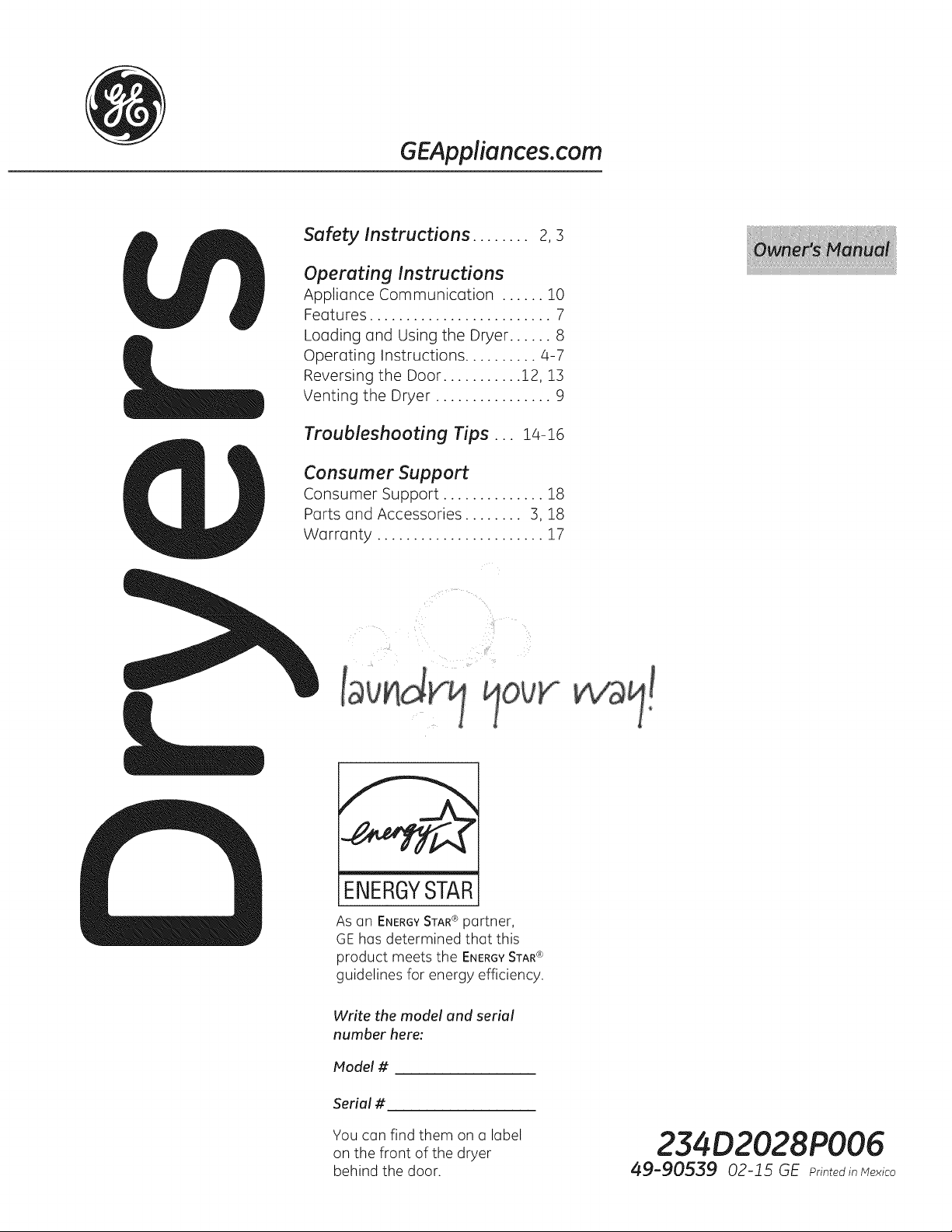
GEAppliances.com
Safety Instructions ........ 2,s
Operating Instructions
Appliance Communication ...... 10
Features ......................... 7
Loading and Using the Dryer ...... 8
Operating Instructions .......... 4-7
Reversing the Door ........... 12, 13
Venting the Dryer ................ 9
Troubleshooting Tips... 14-16
Consumer Support
Consumer Support .............. 18
Parts and Accessories ........ 3, 18
Warranty ....................... 17
ovF
ENERGYSTAR
As an ENERGY STAR ® partner,
GE hasdeterminedthatthis
product meetstheENERGYSTAR®
guidelinesforenergyefficiency.
Write the model and serial
number here:
Nodel #
Serial #
You can find them on a label
on the front of the dryer
behind the door.
234D2028PO06
49-90539 02-15 GE PrintedinMexico
Page 2
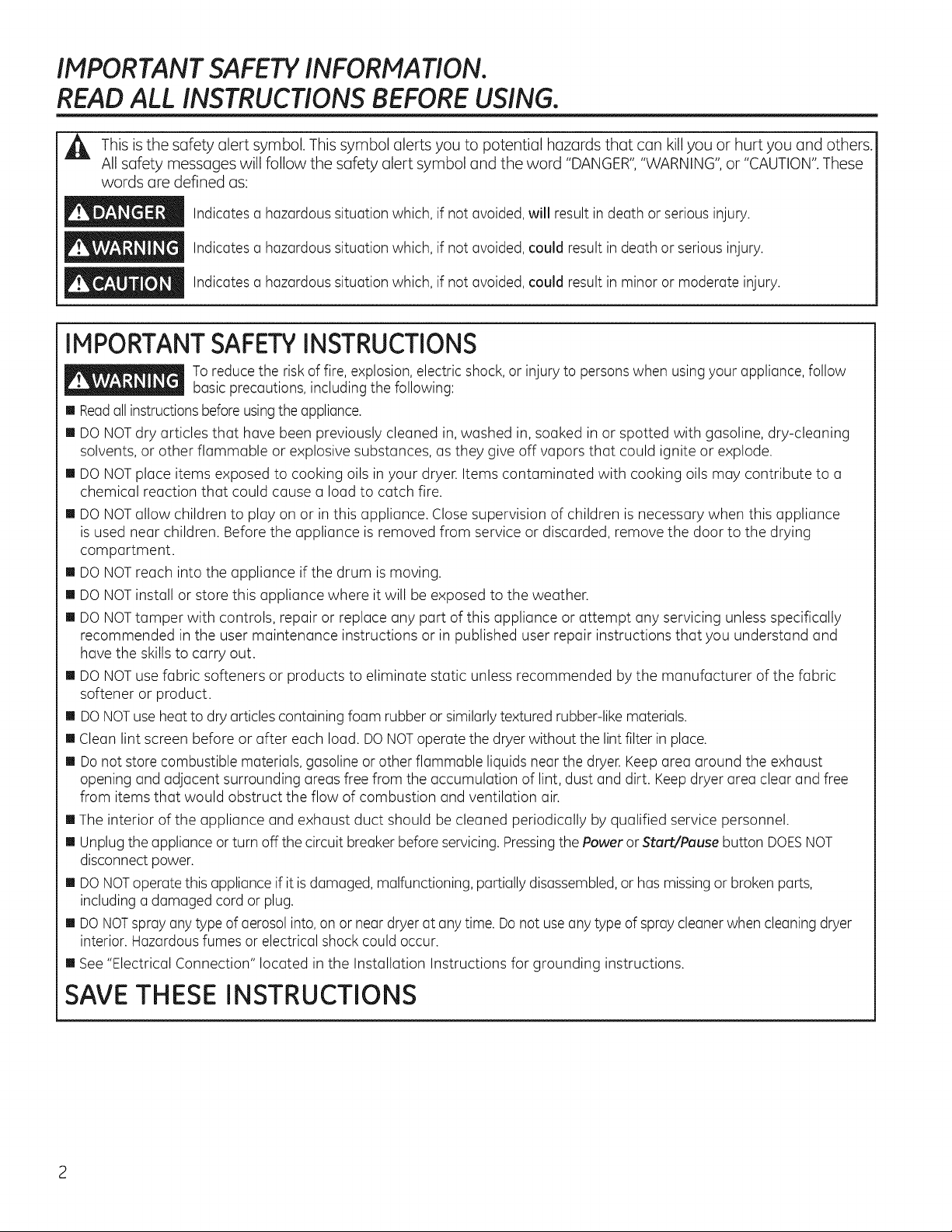
IMPORTANT SAFETY INFORMATION.
READ ALL INSTRUCTIONS BEFORE USING.
,_ This is the safety alert symbol. This symbol alerts to potential hazards that can kill or hurt and others.
All safety messages will follow the safety alert symbol and the word "DANGER","WARNING", or "CAUTION".These
words are defined as:
Indicates a hazardous situation which, if not avoided, will result in death or seriousinjury.
Indicates a hazardous situation which, if not avoided, could result indeath or serious injury.
_ Indicates hazardous situation which, if not avoided, could result inminor moderate
a or
you you you
injury.
IMPORTANT SAFETYINSTRUCTIONS
Toreduce the risk of fire, explosion, electric shock,or injury to persons when usingyour appliance, follow
basic precautions,including the following:
[] Readall instructionsbeforeusingthe appliance.
[] DO NOTdry articles that have been previously cleaned in, washed in, soaked in or spotted with gasoline, dry-cleaning
solvents, or other flammable or explosive substances, us they give off vapors that could ignite or explode.
[] DO NOTplace items exposed to cooking oils in your dryer. Items contaminated with cooking oils may contribute to u
chemical reaction that could cause u loud to catch fire.
[] DO NOTallow children to play on or in this appliance. Close supervision of children is necessary when this appliance
isused near children. Before the appliance is removed from service or discarded, remove the door to the drying
compartment.
[] DO NOTreach into the appliance if the drum is moving.
[] DO NOTinstall or store this appliance where it will be exposed to the weather.
[] DO NOTtamper with controls, repair or replace any part of this appliance or attempt any servicing unless specifically
recommended in the user maintenance instructions or in published user repair instructions that you understand and
have the skills to carry out.
[] DO NOTuse fabric softeners or products to eliminate static unless recommended by the manufacturer of the fabric
softener or product.
[] DONOTuseheat to dry articles containing foam rubber or similarlytextured rubber-like materials.
[] Clean lint screen before or after each load. DONOToperate the dryer without the lint filter in place.
[] Donot store combustible materials, gasoline or other flammable liquids near the dryer. Keep area around the exhaust
opening and adjacent surrounding areas free from the accumulation of lint, dust and dirt. Keep dryer area clear and free
from items that would obstruct the flow of combustion and ventilation air.
[] The interior of the appliance and exhaust duct should be cleaned periodically by qualified service personnel.
[] Unplug the appliance or turn off the circuit breaker before servicing. Pressingthe Power or Start/Pause button DOESNOT
disconnect power.
[] DO NOToperate this appliance if it isdamaged, malfunctioning, partially disassembled,or hasmissing or broken parts,
including a damaged cord or plug.
[] DO NOTspray anytype of aerosol into,on or near dryerat any time. Do not useany type of spray cleanerwhen cleaning dryer
interior. Hazardous fumes or electrical shock could occur.
[] See "Electrical Connection" located in the Installation Instructions for grounding instructions.
SAVETHESE INSTRUCTIONS
2
Page 3
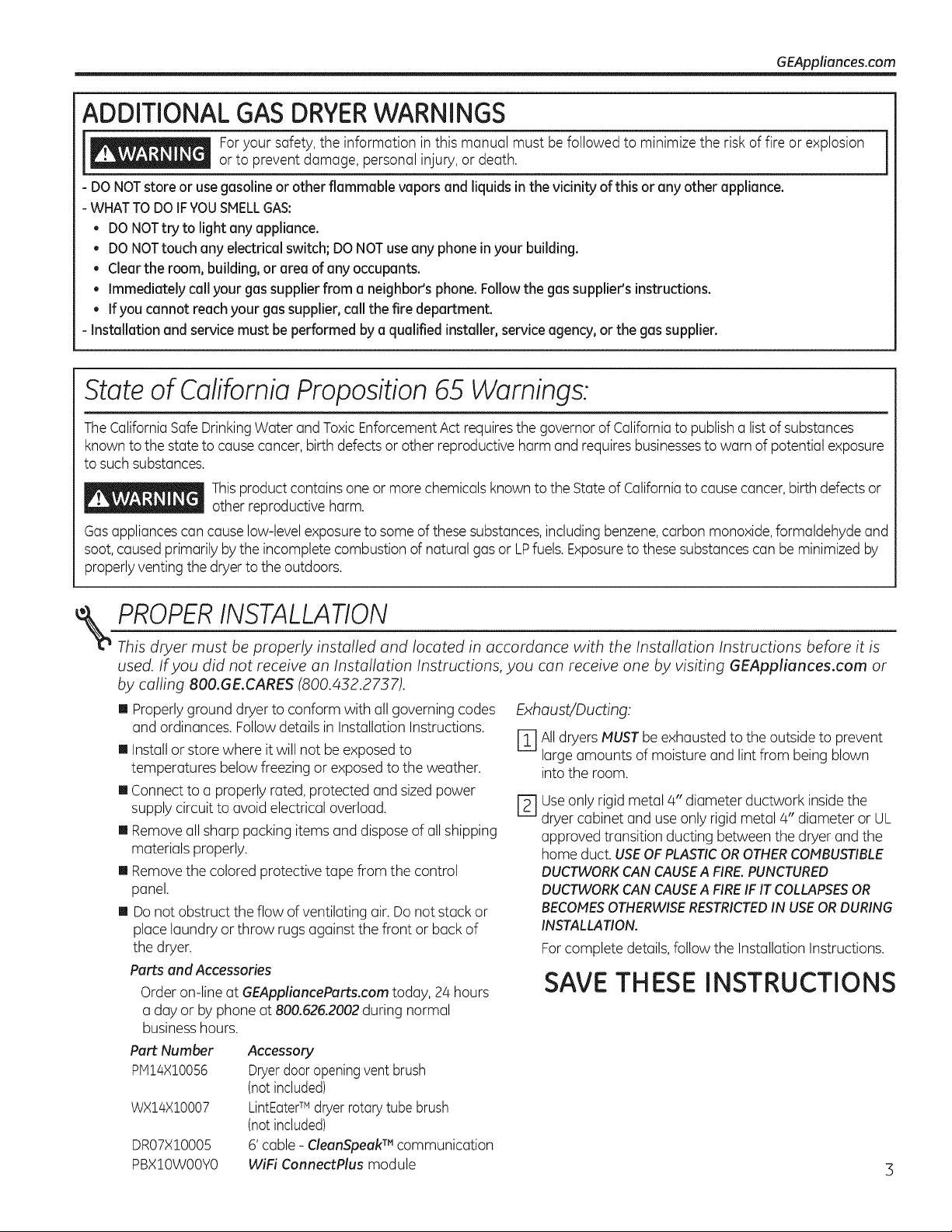
ADDITIONAL GASDRYERWARNINGS
GEAppliances.com
Foryour safety,the information in this manual must be followed to minimize the riskof fire or explosion
or to prevent damage, personalinjury, ordeath.
- DONOTstore or use gasolineor other flammable vapors and liquids in the vicinity of this or any other appliance.
- WHATTODOIFVOUSMELLGAS:
• DONOTtry to light any appliance.
• DONOTtouch any electrical switch; DO NOTuse any phonein your building.
• Clearthe room, building, or area of any occupants.
• Immediately call your gas supplier from a neighboCsphone.Followthe gassupplieCsinstructions.
• Ifyou cannot reachyour gassupplier, call the fire department.
- Installation and service mustbe performed by a qualified installer, service agency,or the gassupplier.
State of California Proposition 65 Warnings:
TheCaliforniaSafeDrinkingWater andToxicEnforcementAct requiresthe governorof Californiato publish a listof substances
known to the stateto cause cancer, birth defectsor other reproductive harm and requiresbusinessesto warn of potential exposure
to such substances.
Thisproduct contains one or more chemicals known to the Stateof Californiato causecancer, birth defectsor
other reproductiveharm.
Gasappliancescan cause low-level exposureto some of these substances,including benzene,carbon monoxide,formaldehyde and
soot,caused primarily by the incomplete combustion of natural gas or LPfuels.Exposureto these substances can beminimized by
properlyventing the dryer to the outdoors.
1
PROPERINSTALLATION
This dryer must be properly installed and located in accordance with the Installation Instructions before it is
used. If you did not receive an Installation Instructions, you can receive one by visiting GEAppliances.com or
by calling 800.GE.CARES (800.432.2737).
[] Properly ground dryer to conform with all governing codes
and ordinances. Followdetails in Installation Instructions.
[] Install or store where itwill not be exposed to
temperatures below freezing or exposed to the weather.
[] Connect to a properly rated, protected and sizedpower
supply circuit to avoid electricaloverload.
[] Removeall sharp packing items and disposeof all shipping
materials properly.
[] Removethe colored protective tape from the control
panel.
[] Donot obstruct the flow of ventilating air. Donot stack or
placelaundry or throw rugs against the front or back of
the dryer.
Ports and Accessories
Order on-line at GEApplianceParts.com today, 24 hours
a day or by phone at 800.626.2002 during normal
business hours.
Port Number
PM14X10056
WX14X10007
DR07X!0005
PBX!0W00Y0
Accessory
Dryerdooropeningventbrush
(notincluded)
LintEaterTM dryer rotarytubebrush
(notincluded)
6'cable - CleanSpeaMMcommunication
WiFi ConnectPlus module
Exhaust/Ducting:
[_AII dryers MUSTbe exhausted to the outside to prevent
large amounts of moisture and lint from being blown
into the room.
Use only rigid metal 4" diameter ductwork inside the
D
dryer cabinet and use only rigid metal 4" diameter or UL
approved transition ducting between the dryer and the
home duct. USE OFPLASTIC OROTHER COMBUSTIBLE
DUCTWORK CAN CAUSE A FIRE.PUNCTURED
DUCTWORK CAN CAUSE A FIREIF IT COLLAPSES OR
BECOMES OTHERWISE RESTRICTEDIN USE OR DURING
INSTALLATION.
For complete details, follow the Installation Instructions.
SAVE THESE INSTRUCTIONS
Page 4
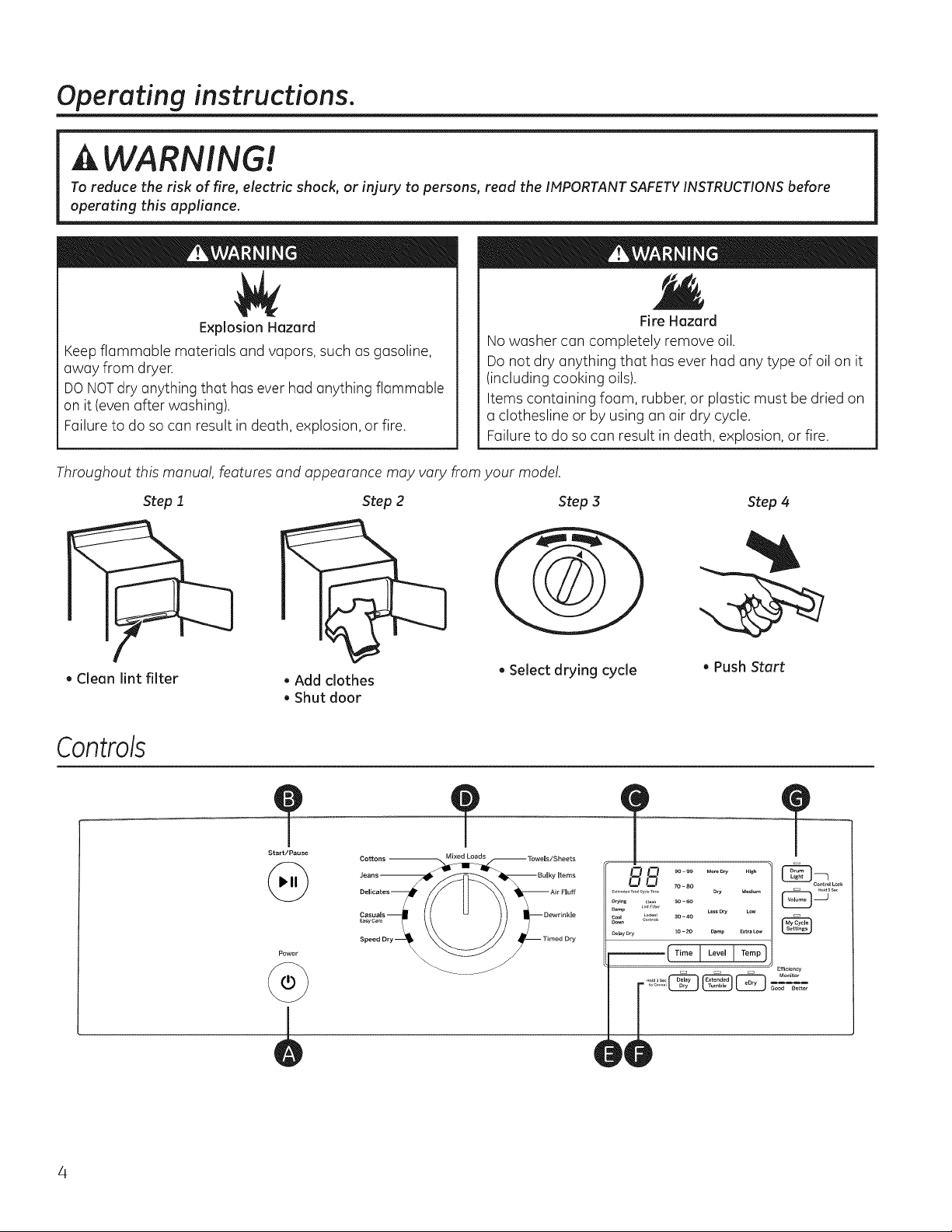
Operating instructions.
A WARNING!
To reduce the risk of fire, electric shock, or injury to persons, read the IMPORTANTSAFETYINSTRUCTIONSbefore
operating this appliance.
Explosion Hazard
Keep flammable materials and vapors, such as gasoline,
away from dryer.
DONOTdry anything that has ever had anything flammable
on it (even after washing).
Failure to do so can result in death, explosion, or fire.
Throughout this manual, features and appearance may vary from your model.
Step1 Step2
, Cleon lint filter
, Add clothes
, Shutdoor
No washer can completely remove oil.
Do not dry anything that has ever had any type of oil on it
(including cooking oils).
Items containing foam, rubber, or plastic must be dried on
a clothesline or by using an air dry cycle.
Failure to do so can result in death, explosion, or fire.
. Select drying cycle
Controls
Step 3
Fire Hazard
Step 4
, Push Start
t
Start/Pause
90~ _ Moroory High
88 .....
Power
Timed Dry
//_ Dewrinkle
o_i_z clo_° 50- 6o
Delay Dry i0 ~ 2 0 Damp Extra L_
Le_Dry L_
J
O
4
_c_mol L_k
Page 5
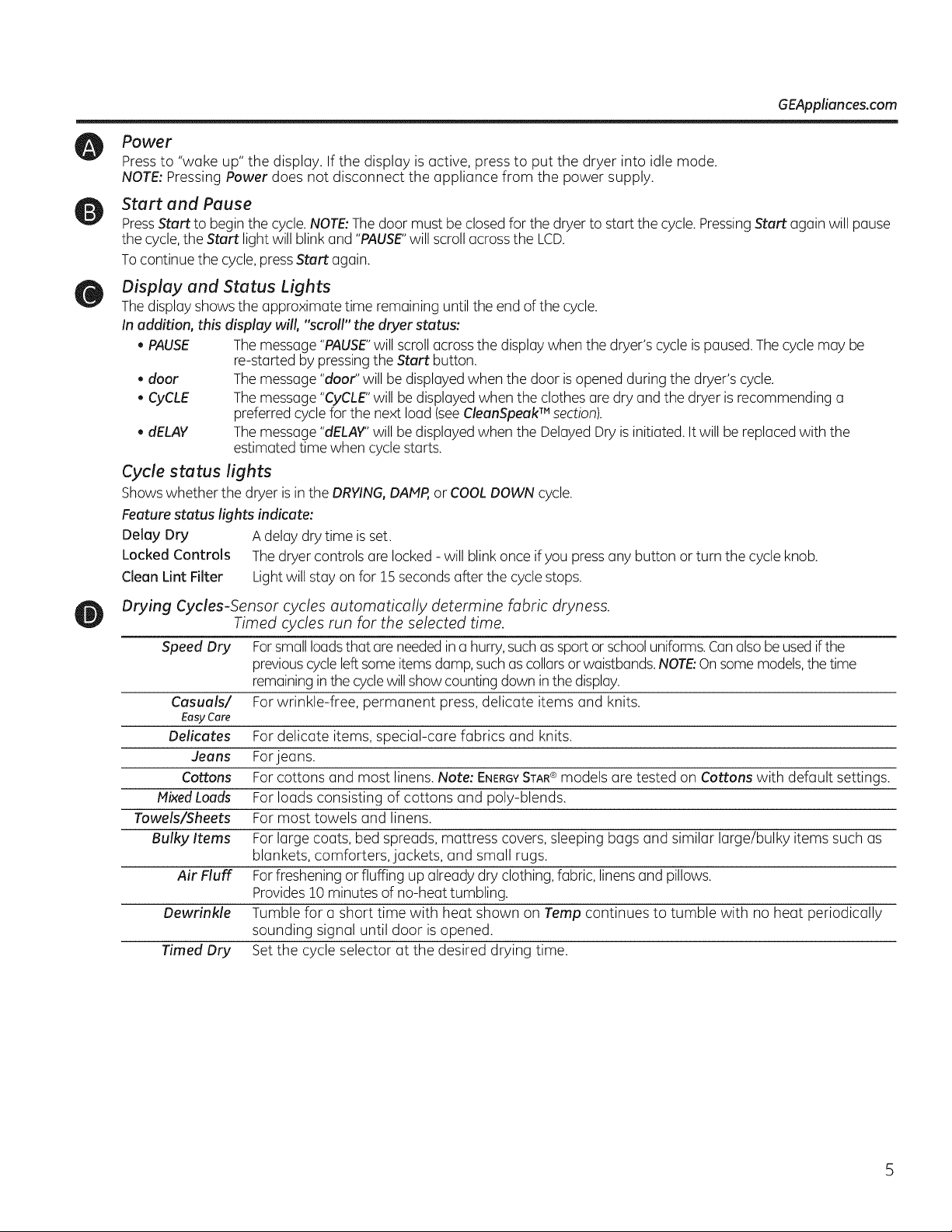
GEAppliances.com
Power
Press to "wake up" the display. If the display is active, press to put the dryer into idle mode.
NOTE:Pressing Power does not disconnect the appliance from the power supply.
Start and Pause
Press Start to begin the cycle. NOTE:The door must be closed for the dryer to start the cycle. Pressing Start again willpause
the cycle,the Start light will blink and "MUSE" willscroll across the LCD.
Tocontinue the cycle, pressStart again.
Display and Status Lights
Thedisplay shows the approximate time remaining until the endof the cycle.
In addition, this display will, "scroll" the dryer status:
• PAUSE The message "PAUSE"will scrollacrossthe display when the dryer'scycle is paused. Thecycle may be
re-started by pressing the Start button.
• door Themessage"door" will be displayedwhen the door isopened during the dryer'scycle.
• CYCLE Themessage"CYCLE"will be displayed when the clothes are dry and the dryer is recommending a
preferred cyclefor the next load (seeCleanSpeakTM section).
• dELAY Themessage"dELAY' will bedisplayed when the DelayedDry is initiated.Itwill be replaced with the
estimated time when cyclestarts.
Cycle status lights
Showswhether the dryer isin the DRYING,DAMP,or COOLDOWN cycle.
Feature status lights indicate:
Delay Dry A delay dry time isset.
Locked Controls The dryer controls are locked - will blinkonce if you press any button or turn the cycle knob.
Clean Lint Filter Lightwill stayon for 15 seconds afterthe cyclestops.
Drying Cycles-Sensor cycles automatically determine fabric dryness.
Timed cycles run for the selected time.
Speed Dry For small loads that are needed in a hurry, such as sport or school uniforms. Can also be used ifthe
previous cycle leftsome items damp, such as collars or waistbands. NOTE:On some models, the time
remaining inthe cycle willshow counting down in the display.
Casuals/ For wrinkle-free, permanent press, delicate items and knits.
Easy Care
Delicates For delicate items, special-care fabrics and knits.
Jeans For jeans.
Cottons For cottons and most linens. Note: ENERGYSTAR®models are tested on Cottons with default settings.
Nixed Loads For loads consisting of cottons and poly-blends.
Towels/Sheets For most towels and linens.
Bulky Items For large coats, bed spreads, mattress covers, sleeping bags and similar large/bulky items such as
blankets, comforters, jackets, and small rugs.
Air Fluff For freshening or fluffing up already dry clothing, fabric, linens and pillows.
Provides 10 minutes of no-heat tumbling.
Dewrinkle Tumble for a short time with heat shown on Tamp continues to tumble with no heat periodically
sounding signal until door is opened.
Timed Dry Set the cycle selector at the desired drying time.
Page 6
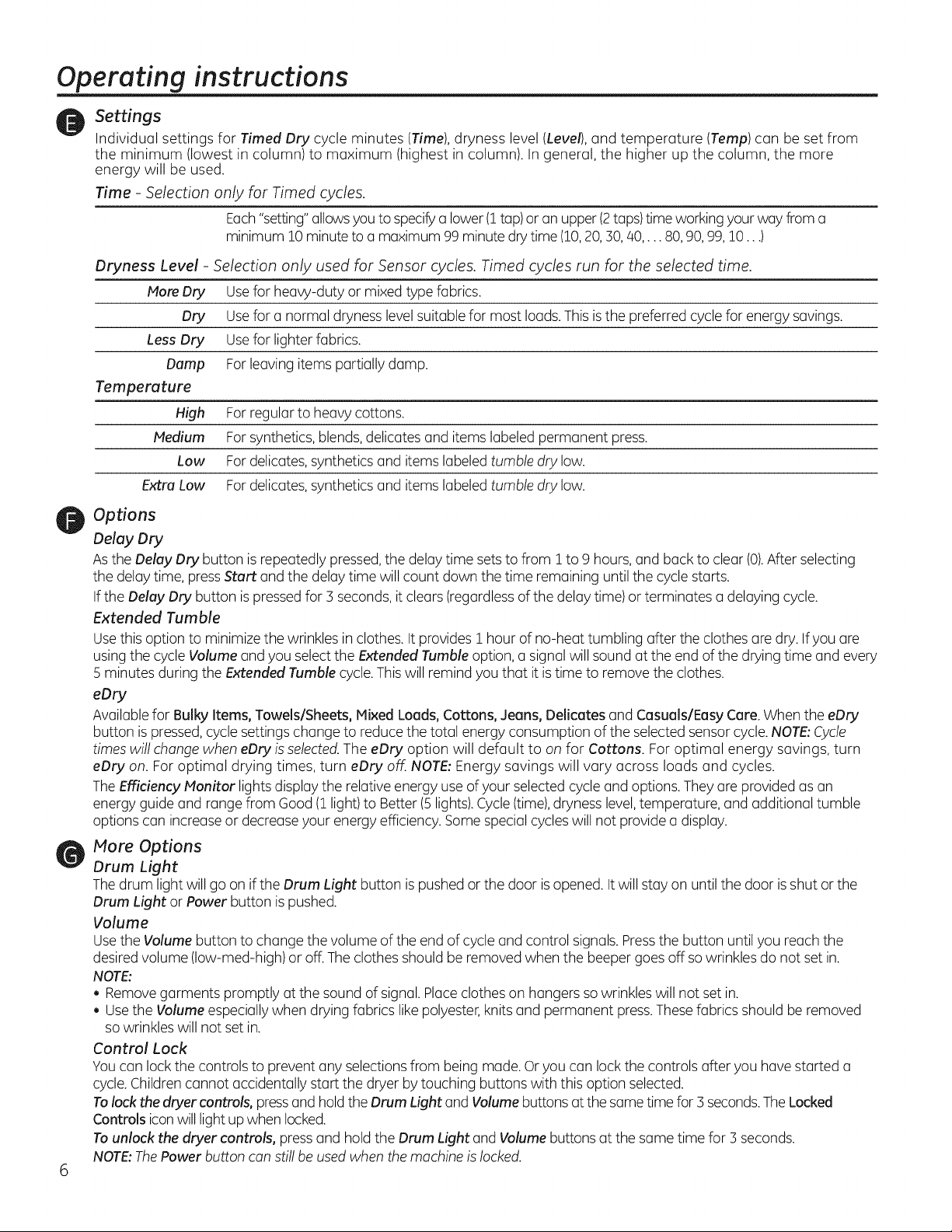
Operating instructions
Settings
Individual settings for Timed Dry cycle minutes (Time),dryness level (Level),and temperature (Tamp) can be set from
the minimum (lowest in column) to maximum (highest in column). In general, the higher up the column, the more
energy will be used.
Time - Selection only for Timed cycles.
Each"setting"allowsyou to specifya lower(1tap) or an upper(2taps)time working your way from a
minimum 10 minute to a maximum 99minute dry time (10,20,30,40.... 80,90,99, 10...)
Dryness Level - Selection only used for Sensor cycles. Timed cycles run for the selected time.
More Dry Usefor heavy-duty or mixed type fabrics.
Dry Usefor a normal dryness levelsuitable for most loads.This isthe preferred cycle for energy savings.
Less Dry Usefor lighter fabrics.
Damp For leavingitems partially damp.
Temperature
High For regular to heavy cottons.
Medium Forsynthetics, blends,delicates and items labeled permanent press.
Low Fordelicates, synthetics and items labeled tumble dry low.
Extra Low Fordelicates, synthetics and items labeled tumble dry low.
Options
Delay Dry
Asthe Delay Dry button isrepeatedly pressed,the delaytime setsto from i to 9 hours,and back to clear (0).After selecting
the delaytime, pressStart and the delay time will count down the time remaining until the cycle starts.
Ifthe Delay Dry button ispressed for 3 seconds,it clears(regardlessofthe delay time) or terminates a delaying cycle.
Extended Tumble
Usethis option to minimizethe wrinkles inclothes. It provides i hour of no-heat tumbling after the clothes aredry. Ifyou are
usingthe cycle Volume and you selectthe Extended Tumble option, a signal will sound at the end of the drying time and every
5 minutes during the Extended Tumblecycle.Thiswill remind you that itistime to remove the clothes.
eDry
Availablefor Bulky Items, Towels/Sheets, Mixed Loads,Cottons, Jeuns, Delicutes and Cusuuls/Eusy Cure. Whenthe eDry
button is pressed,cycle settings change to reduce the total energy consumption of the selected sensorcycle. NOTE:Cycle
timeswill changewhen eDry is selected.The eDrv option will default to on for Cottons. For optimal energy savings, turn
eDrv on. For optimal drying times, turn eDry off. NOTE:Energy savings will vary across loads and cycles.
TheEfficiency Nonitor lights display the relative energy use of your selected cycleand options.They are provided as an
energy guide and range from Good(1light) to Better (5 lights).Cycle(time),dryness level,temperature, and additional tumble
options can increaseor decrease your energy efficiency. Somespecial cycleswill not provide a display.
More Options
Drum Light
Thedrum light will goon if the Drum Light button is pushedor the door isopened. It will stay on until the door isshut or the
Drum Light or Power button ispushed.
Volume
Usethe Volume button to change the volume of the end of cycle and control signals.Pressthe button until you reach the
desiredvolume (Iow-med-high)or off.Theclothes should be removed when the beeper goes off sowrinkles do not set in,
NOTE:
. Removegarments promptly at the soundof signal. Placeclothes on hangers sowrinkles will not setin.
. Usethe Volumeespecially when drying fabrics likepolyester,knitsand permanent press.Thesefabrics should be removed
so wrinkles will not set in.
Control Lock
You can lockthe controls to prevent any selectionsfrom being made.Oryou can lockthe controls afteryou have started a
cycle.Childrencannot accidentally start the dryer by touching buttons with this option selected.
Tolock thedryer controls, pressand holdthe Drum Light and Volume buttonsat the sametime for 3 seconds.TheLocked
Controls iconwilllight upwhen locked.
Tounlock the dryer controls, pressand holdthe Drum Light andVolumebuttons at the sametime for 3 seconds.
NOTE:ThePower button canstill beusedwhen the machine is locked.
Page 7
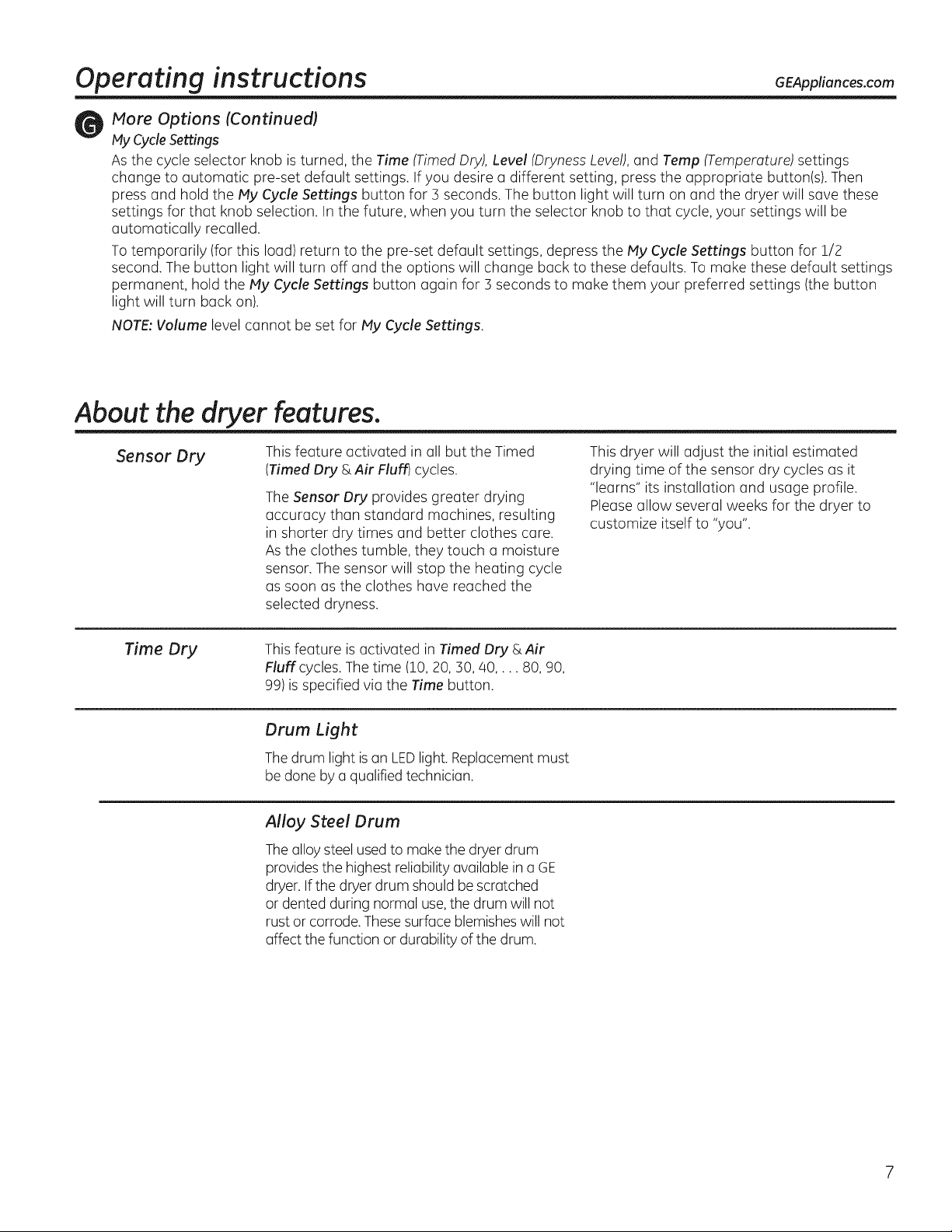
Operating instructions GEAppliances.com
More Options (Continued)
MyCycleSettings
As the cycle selector knob is turned, the Time (TimedDry), Level (DrynessLevel),and Temp (Temperature) settings
change to automatic pre-set default settings. If you desire a different setting, press the appropriate button(s). Then
press and hold the My Cycle Settings button for 3 seconds. The button light will turn on and the dryer will save these
settings for that knob selection. In the future, when you turn the selector knob to that cycle, your settings will be
automatically recalled.
To temporarily (for this load) return to the pre-set default settings, depress the My Cycle Settings button for 1/2
second. The button light will turn off and the options will change buck to these defaults. Tomake these default settings
permanent, hold the Ply Cycle Settings button again for 3 seconds to make them your preferred settings (the button
light will turn back on).
NOTE:Volume level cannot be set for Ply Cycle Settings.
About the dryer features.
Sensor Dry
This feature activated in all but the Timed
(Timed Dry & Air Fluff) cycles.
The Sensor Dry provides greater drying
accuracy than standard machines, resulting
in shorter dry times and better clothes care.
As the clothes tumble, they touch a moisture
sensor. The sensor will stop the heating cycle
as soon as the clothes have reached the
selected dryness.
Time Dry This feature is activated in Timed Dry & Air
Fluff cycles. The time (10, 20, 30,40.... 80, 90,
99) isspecified via the Time button.
Drum Light
Thedrum light isan LEDlight.Replacement must
be doneby a qualified technician.
Alloy Steel Drum
Thealloy steel used to make the dryer drum
provides the highest reliability available in a GE
dryer. Ifthe dryer drum should be scratched
or dented during normal use,the drum will not
rust or corrode. Thesesurface blemisheswill not
affect the function or durability ofthe drum.
This dryer will adjust the initial estimated
drying time of the sensor dry cycles as it
"learns" its installation and usage profile.
Pleaseallow several weeks for the dryer to
customize itself to "you".
Page 8
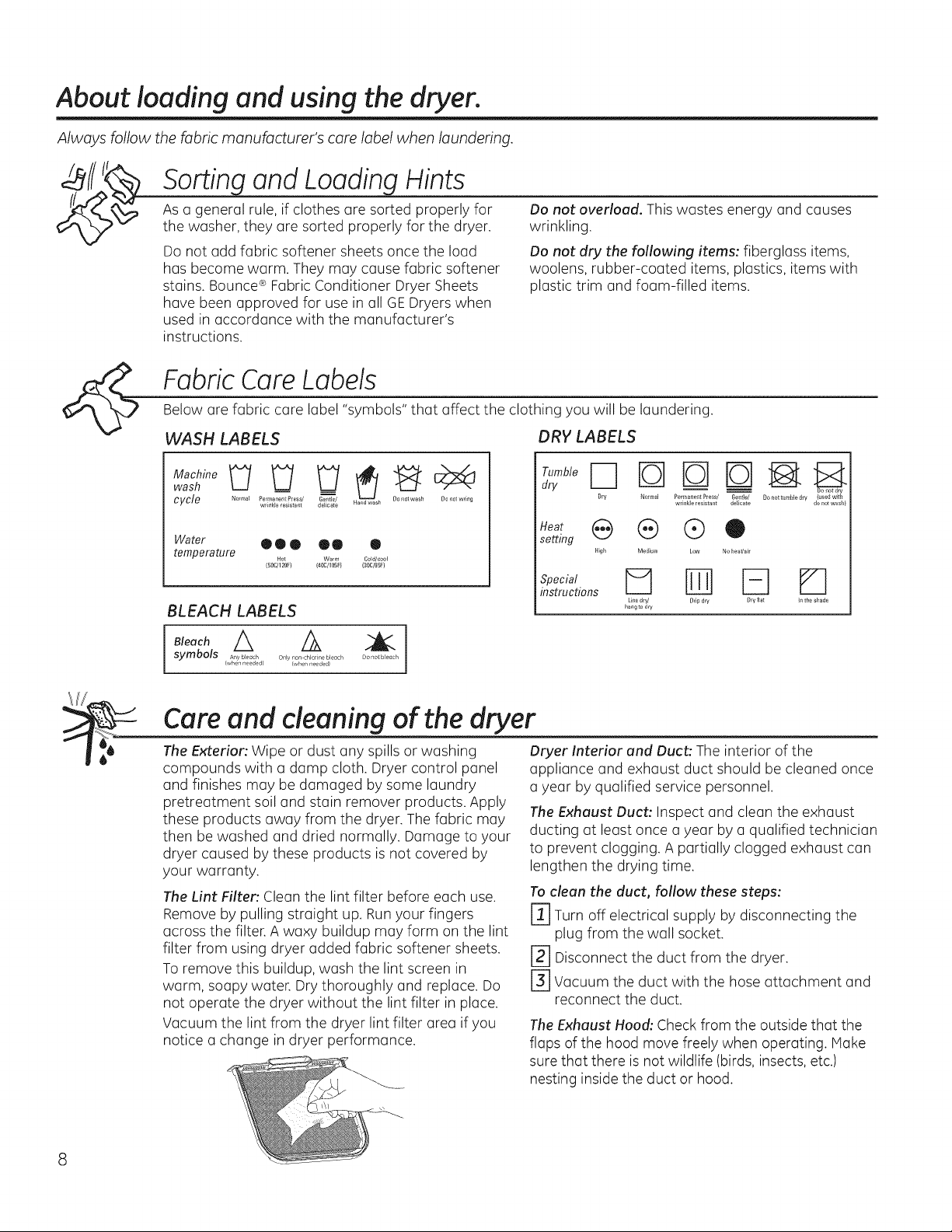
About loading and using the dryer,
Always follow the fabric manufacturer's care label when laundering.
Sortinaand LoadinnHints
{f/:_X_ As a general rule, if clothes are sorted properly for
'_ the washer, they are sorted properly for the dryer.
Do not add fabric softener sheets once the load
has become warm. They may cause fabric softener
stains. Bounce®Fabric Conditioner Dryer Sheets
have been approved for use in all GEDryers when
used in accordance with the manufacturer's
instructions.
FabricCareLabels
Below are fabric care label "symbols" that affect the clothing you will be laundering.
WASH LABELS DRY LABELS
wash __ __
cycle l_ormal Pernlanent Press/ Genteel/ an was Oo not wash Oo not wring
Water 00 • 00 •
temperature
BLEACH LABELS
symbols [vA_,eyrbneeoe,__d} ..... r[,oii echIrOer_r_leeb}...................
wrinkle res_sta nt deffcate h
Hot Warm Co_d/coo_
150C/120F} 140C/105F} (30C/BSF}
Do not overload. This wastes energy and causes
wrinkling.
Do not dry the following items: fiberglass items,
woolens, rubber-coated items, plastics, items with
plastic trim and foam-filled items.
dry
.eat ® ® ®
setting
Special
instructions
O tO-1Ibq
Dry Non_ml Permane_t P_ess/ Get,tie/
High Medium Low No heat/ak
Une dry]
hang to dry
wrinkle _esistant delicate
Drip dry Dry fiat Inthe shade
Do not tumNe dw {used with
do not wasl
Care and cleaning of the dryer
The Exterior'. Wipe or dust any spills or washing
compounds with a damp cloth. Dryer control panel
and finishes may be damaged by some laundry
pretreatment soil and stain remover products. Apply
these products away from the dryer. The fabric may
then be washed and dried normally. Damage to your
dryer caused by these products is not covered by
your warranty.
The Lint Filter'. Clean the lint filter before each use.
Remove by pulling straight up. Runyour fingers
across the filter. A waxy buildup may form on the lint
filter from using dryer added fabric softener sheets.
To remove this buildup, wash the lint screen in
warm, soapy water. Dry thoroughly and replace. Do
not operate the dryer without the lint filter in place.
Vacuum the lint from the dryer lint filter area if you
notice a change in dryer performance.
8
Dryer Interior and Duct: The interior of the
appliance and exhaust duct should be cleaned once
a year by qualified service personnel.
The Exhaust Duct: Inspect and clean the exhaust
ducting at least once a year by a qualified technician
to prevent clogging. A partially clogged exhaust can
lengthen the drying time.
Toclean the duct, follow these steps:
[_] Turn off electrical supply by disconnecting the
plug from the wall socket.
F2-]Disconnect the duct from the dryer.
F_ Vacuum the duct with the hose attachment and
reconnect the duct.
TheExhaust Hood: Check from the outside that the
flaps of the hood move freely when operating. Hake
sure that there is not wildlife (birds, insects, etc.)
nesting inside the duct or hood.
Page 9
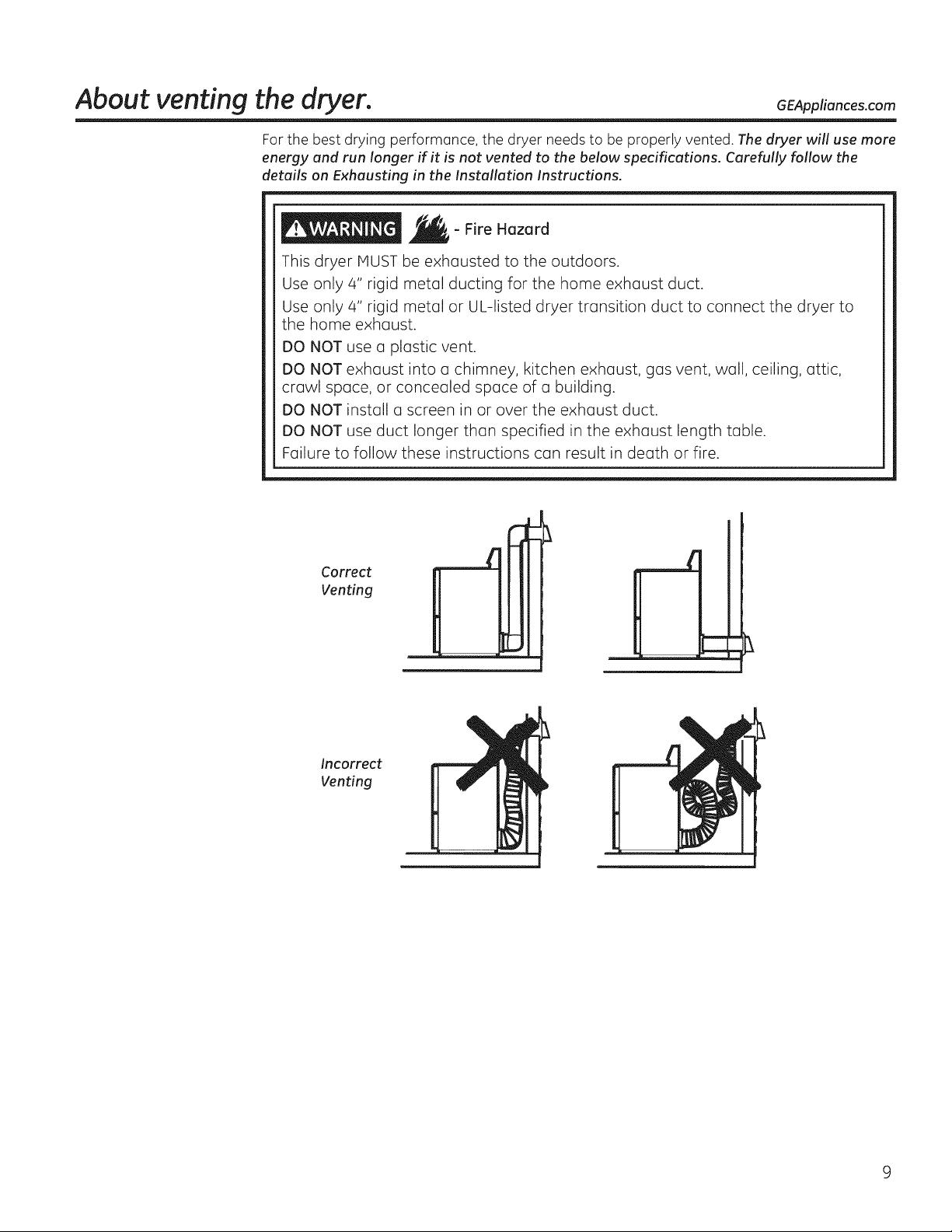
About venting the dryer. GEApUionces.com
For the best drying performance, the dryer needs to be properly vented. The dryer will use more
energy and run longer if it is not vented to the below specifications. Carefully follow the
details on Exhausting in the Installation Instructions.
- Fire Hazard
This dryer MUST be exhausted to the outdoors.
Use only 4" rigid metal ducting for the home exhaust duct.
Use only 4" rigid metal or UL-listed dryer transition duct to connect the dryer to
the home exhaust.
DO NOT use a plastic vent.
DO NOT exhaust into a chimney, kitchen exhaust, gas vent, wall, ceiling, attic,
crawl space, or concealed space of a building.
DO NOT install a screen in or over the exhaust duct.
DO NOT use duct longer than specified in the exhaust length table.
Failure to follow these instructions can result in death or fire.
Correct
Venting
Incorrect
Venting
9
Page 10
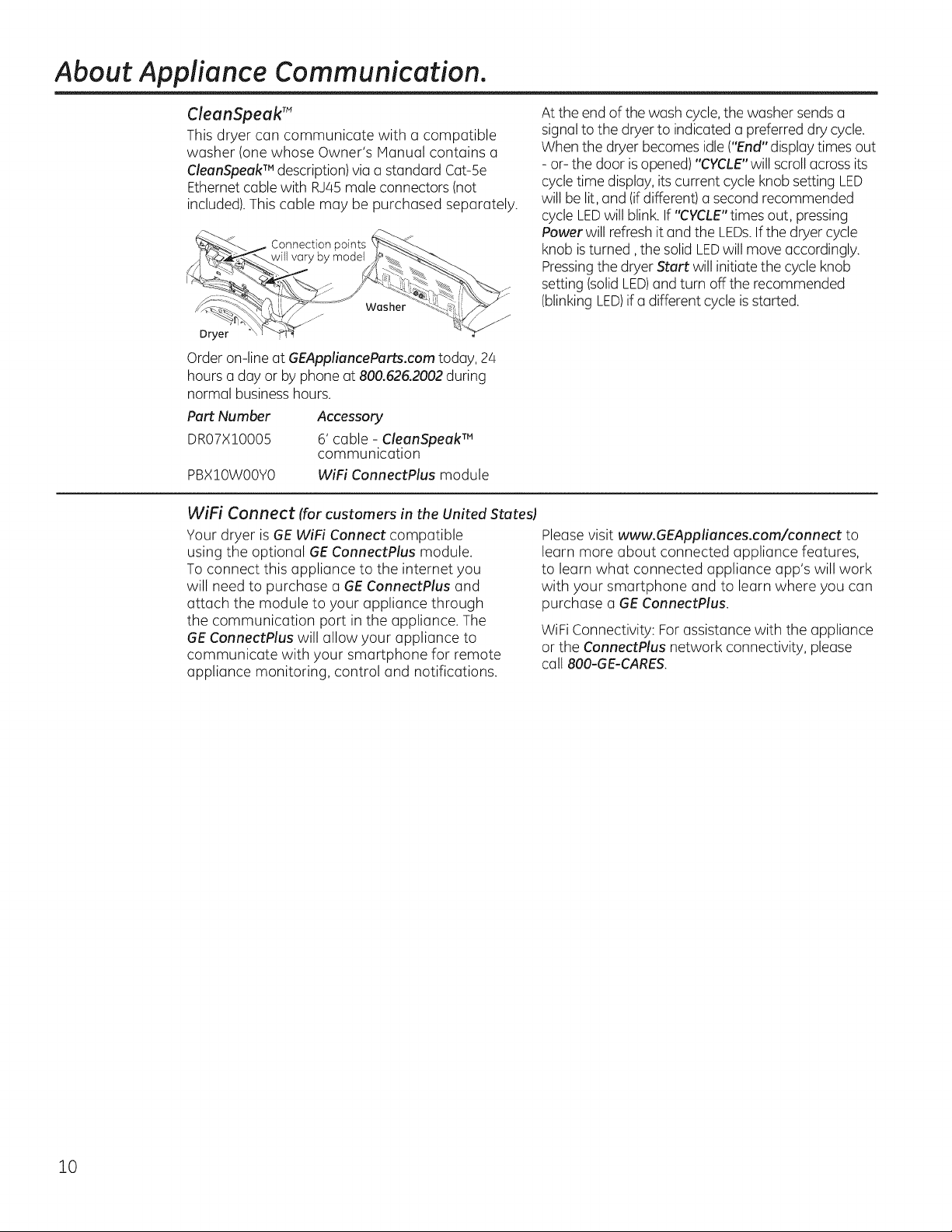
About Appliance Communication.
CleanSpeak TM
This dryer can communicate with a compatible
washer (one whose Owner's Manual contains a
CleanSpeakTM description)via a standard Cat-5e
Ethernet cable with RJ45 male connectors (not
included).This cable may be purchased separately.
Connection points
by model
Washer
Dryer
Order on-line at GEApplianceParts.com today, 24
hours a day or by phone at 800.525.2002during
normal businesshours.
Part Number Accessory
DR07X!0005 6' cable - CleanSpeak T"
communication
PBX!0W00Y0 WiFi ConnectPlus module
WiFi CORReCt (for customers in the United States)
Your dryer is GE WiFi Connect compatible
using the optional GEConnectPlus module.
To connect this appliance to the internet you
will need to purchase a GEConnectPlus and
attach the module to your appliance through
the communication port in the appliance. The
GE ConnectPlus will allow your appliance to
communicate with your smartphone for remote
appliance monitoring, control and notifications.
At the end of the wash cycle,the washer sends a
signalto the dryer to indicated a preferred dry cycle.
When the dryer becomes idle("End"display times out
- or-the door isopened) "CYCLE"will scrollacross its
cycletime display, its current cycle knob setting LED
will be lit,and (ifdifferent) a second recommended
cycle LEDwill blink. If "CYCLE"times out, pressing
Powerwill refresh it and the LEDs.Ifthe dryer cycle
knob isturned, the solid LEDwill move accordingly.
Pressingthe dryer Start will initiate the cycle knob
setting (solidLED)and turn off the recommended
(blinking LED)ifa different cycle isstarted.
Please visit www.GEAppliances.com/connect to
learn more about connected appliance features,
to learn what connected appliance app's will work
with your smartphone and to learn where you can
purchase a GEConnectPlus.
WiFi Connectivity: Forassistance with the appliance
or the ConnectPlus network connectivity, please
call 800-GE-CARES.
10
Page 11

Notes. GEAppliances.com
11
Page 12

About reversing the door.
Reversing the Door
Tools needed:
[] Standard #2 Phillips screwdriver
[] Tape-tipped putty knife
[] Small flat blade screwdriver
Beforeyou Start
Unplugthe dryerfrom itselectricaloutlet.
rl] open the door approximately 170 degrees. With a putty
knife, remove the 4 plastic covers located along the left
side of the front panel and set them aside.
Plastic Cover (4)
r_] Loosen the bottom 2 right side hinge screws. Remove the
door and place it on a protected flat surface to avoid any
damage. Remove both the Blind Plate and the Strike
Plate and install them in opposite positions.
Blind plate
Strike
r_ Remove the 4 door hinge screws, 4 edge screws, and 8
inside screws. Lift the inner door upwards using a flat
blade screwdriver.
/
r_ Remove the bottom screw from each hinge (right side)
and partially insert them into the top left side hinge
holes.
NOTE:All 4 front panel hinge screws will now be in the top
hinge holes- 2 on the left and 2 on the right.
f
Inside screws
Edge
screws
Door hinge Inside screws
screws _
12
Page 13

GEAppliances.com
[] Remove and swap the 2 cover caps and door handle
from the outer door:
A. Squeeze the tabs on the inside of the door handle
clips. Pushclips through the outer door.
B.Squeeze the tabs on the inside of the cover caps. Push
caps through the outer door.
J
¢\ clip
Covercaps i
x,,x_ Door handle
C. Push the door handle clips into the openings on the
opposite side of the outer door making sure you flip
the handle so it curves to the inside.
Door
handle
J61With the cover caps and door handle in place, mount the
inner door back into the outer door with the screws
removed in step 4. Make sure you mount the hinges on
the side opposite the handle.
Insidescrews
Door
hinge
screws
E_ e screws
screws
Handle
r-_ Mount the assembled door on the 2 upper left side hinge
screws installed in step 2. Movethe hinge screws
loosened in step 3 into the lower left side screw holes
and firmly tighten all/4 screws.
Door
D. Push the cover caps into the openings on the outer
door where the handle was removed.
Inside of door
Cover cap S
..... Ij _Door handle clip
j Doorhandle
[_] Install the 4 plastic caps removed in step ! into the/4
right side front panel holes.
NOTE:To return the door to the original setup, follow these
instructions, swapping "left" and "right".
When you finish
Plug the dryer back into its electrical outlet.
23
Page 14

Before you call for service...
Troubleshooting Tips
Save time and money! Review the charts on the following pages,
or visit 6EAppliances.com. You may not need to call for service.
Problem Possible Causes What To Do
Dryer doesnt start Dryer is unplugged • Makesure the dryer plug is pushedcompletely into the outlet.
House Fuseis blown/circuit , Checkthe housefuse/circuit breaker box and replacefuse or
breaker istripped resetbreaker.NOTE:Most electricdryers usetwo fuses/breakers.
Dryer fuse blown , The single (Gas)or oneof the two (Electric)fuses in the rear of
the backsplash blew becausethe house circuit protection didn't
work. Havea qualifiedtechnician checkfor power at outlet.
Dryer doesnt heat House Fuseis blown/circuit , Checkthe housefuse/circuit breaker box and replace
breaker istripped; the dryer both fusesor resetboth breakers.Yourdryer may tumble
may tumble but not heat ifonly one fuse isblown or one breaker is tripped.
Gasservice is off , Makesure gas shutoff at dryer and main shutoff are fully open.
Dryer shakes or Someshaking/noise is normal. , Movedryer to an evenfloor space, or adjust leveling legs
makes noise Dryer may be sitting unevenly as necessary until even.
Greasy spats an clothes Improper use of fabric softener • Followdirections on fabric softener package.
Drying dirty items , Useyour dryer to dry only cleanitems. Dirty items can
with clean ones stain clean items and the dryer.
Clothes were not , Sometimesstains which cannot be seenwhen the clothes
completely clean arewet appear after drying. Useproper washing procedures
beforedrying.
Lint on clothes Lint filter is full , Clean lint screen before each load.
Improper sorting , Sort lint producers (likechenille)from lint collectors
(likecorduroy).
Static electricity can attract lint • Seesuggestions inthis section under Static occurs.
Overloading • Separate large loadsinto smaller ones.
Paper, tissue, etc., left in pockets , Empty all pockets before laundering clothes.
Static occurs Nofabric softener was used , Try a fabric softener.
e
Bounce®FabricConditioner Dryer Sheetshave been
approved for usein all GEDryerswhen usedin accordance
with the manufacturer's instructions.
Over-drying , Try a fabric softener.
, Adjust setting to Less Dry orDamp.
Synthetics, permanent press , Try a fabric softener.
and blends can cause static
Inconsistent Typeof heat , Automatic drying times will vary according to the type of heat
drying times used(electric,natural or LPgas),sizeof load,types offabrics,
wetness of clothes and condition of exhaust ducts.
TheDry dryness level Loadconsists of a mixture , When combining heavy and light fabrics ina load,
was chosen but load is of heavy and light fabrics choose Mare Dry ifyou are usinga sensorcycle.
still damp
Exhaust system is blocked , Inspect and clean exhaust system.
14
Page 15

GEAppliances.com
Problem Possible Causes What To Do
Clothes take too long Improper sorting . Separate heavy itemsfrom lightweight items (generally,
to dry a well-sorted washer load isa well-sorted dryer load).
Large loads of heavy fabrics . Large,heavyfabrics contain more moisture and take
(like beach towels) longer to dry.Separate large,heavy fabrics into smaller
loadsto speed drying time.
Controls improperly set • Match control settings to the loadyou are drying.
eDry option is on , For optimal drying times, turn eDry off.
, For optimal energy savings, turn eDry on.
Lint filter isfull
Improper or obstructed
ducting
Blown fuses or tripped . Replacefuses or reset circuit breakers.Electricdryers
circuit breaker use 2 fuses/breakers, make sure both are operating.
Overloading/combining loads • Donot put more than one washer load in the dryer at
, Clean lint filter before every load.
. Check Installation Instructions for proper ducting/venting.
. Make sureducting isclean,free of kinks and unobstructed.
. Checkto seeif outside wall damper operates easily.
. Checkthe Installation Instructionsto make sure the
dryer venting iscorrect.
a time.
Under-loading . Ifyou are drying only one or two items, add afew items
to ensure proper tumbling.
Clothes are wrinkled Over-drying . Select a shorter drying time.
. Remove items while they still holda slightamount of
moisture. Selecta Less Dry or Damp Dry setting.
Letting items sit in dryer . Removeitemswhen cycle ends andfold or hang
after cycle ends immediately.
Overloading . Separate large loads into smallerones.
Clothes shrink Somefabrics will naturally shrink . Toavoid shrinkage,follow garment care labels exactly.
when washed. Others can be . Some items may be pressed back into shape after drying.
safely washed, but will shrink
Collars and waistbands
still wet at end of cycle
Slight variation
in metallic color
in the dryer . Ifyou are concerned about shrinkage in a particular
The dryness monitor senses
that the body of the clothes
is dry
This is normal
item,do not machinewash or tumble dry it
. Choose SpeedDry or Timed Dry to dry damp collars
and waistbands. Inthe future, when drying a load with
collars andwaistbands, choose More Dry.
. Due to the metallic properties of paint usedfor this unique
product, slight variations of color may occur dueto viewing
angles and lighting conditions.
15
Page 16

Before you call for service... GEApplionces.com
Problem Possible Causes What To Do
No numbers displayed Dryer is continuously . Thisisnormal. When the dryer senses a low levelof
during cycle, only lights monitoring the amount of moisture inthe load,the dryer will displaythe dry time
moisture in the clothes remaining.
Time Remaining The estimated time may change . Thisisnormal.
jumped to o when a smaller load than usual
lower number isdrying
Dryer is running but The Extended Tumble , This is normal. During Extended Tumble option, the
O0 is displayed in option was chosen time remaining is not displayed. The extended tumbling
Time Remaining option lusts approximately 60 minutes.
Clothes are still wet The door was opened mid-cycle. , Adry cycle must be re-selected each time a new load
and dryer shuts off The load was then removed from is put in.
ofter a short time the dryer and a new load put in
without selecting a new cycle
Small load • When drying 3 items or less,chooseSpeed Dry or Timed Dry.
Load was already dry except . ChooseSpeedDry or Timed Dry to dry damp collars
for collars and waistbands and waistbands. Inthe future, when drying a load with
collars and waistbands, choose Mare Dry.
Dryer is not level . Move dryer to an even floor space or adjust levelinglegs
as necessary until even.
Dryer turns off Very small load (such as one item). Usethe Timed Dry cycle option, selectthe desireddry time.
is not activating the dry sensor
16
Page 17

GE Dryer Warranty.
All warranty support provided by our Factory Service Centers,
or an authorized Customer Care®technician. To schedule service,
on-line, 24 hours a day, visit us at GEAppliances.com or call
800.GECARES (800.432.2737). Please have serial number and
model number available when calling for service.
Servicing your appliance may require the use of the onboard data port for diagnostics. This gives a GE
Factory Service technician the ability to quickly diagnose any issues with your appliance and helps GE
improve its products by providing GE with information on your appliance. If you do not want your appliance
data to be sent to GE, please advise your technician NOT to submit the data to GE at the time of service.
For The Period Of: GE Will Replace:
One Year
From the date of the
original purchase
Any pert of the dryer which failsdue to a defect in materials or workmanship. During this
limited one:veer warrantv, GEwill also provide,free of charge, all labor and related servicecosts
to replacethe defective part.
Stapleyour receipt here.
Proof of the original purchase
date is needed to obtain
support under the warranty.
What GE Will Not Coven
[] Service trips to your home to teach you how to use []
the product.
[] Improper installation, delivery or maintenance. []
[] Failure of the product if it is abused, misused, or used for []
other than the intended purpose or used commercially. []
[] Replacement of house fuses or resetting of circuit
breakers.
[] Damage to the product causedby accident, fire, floods or
acts of God.
Incidental or consequential damage caused by possible
defects with this appliance.
Damage caused after delivery.
Product not accessible to provide required service.
Defects or damage due to operation in freezing
temperatures.
Products which are not defective or broken, or which are
working as described in the Owner's Manual.
EXCLUSION OF IMPLIED WARRANTIES--Your sole and exclusive remedy is product repair as provided in this Limited
Warranty. Any implied warranties, including the implied warranties of merchantability or fitness for a particular purpose,
are limited to one year or the shortest period allowed by law.
This warranty is extended to the original purchaser and any succeeding owner for products purchased for home use within the USA. If
the product is located in an area where service by a GEAuthorized Servicer is not available, you may be responsible for a tripcharge or
you may be required to bring the product to an Authorized GEService location for service. InAlaska, the warranty excludes the cost of
shipping or service calls to your home.
Some states do not allow the exclusion or limitation of incidental or consequential damages. This warranty gives you specific legal
rights, and you may also have other rights which vary from state to state. To know what your legal rights are, consult your local or
state consumer affairs office oryour state's Attorney General.
Warrantor: General Electric Company. Louisville, KY 40225
17
Page 18

Consumer Support.
GEAppliances Website GEAppliances.com
Have a question or need assistancewith your appliance?Try the GEAppliances Website 24 hours a day,
any day of the year! Forgreater convenience and faster service,you can now download Owner'sHanuals,
order partsor even scheduleservice on-line.
ScheduleService
ExpertGErepair service is only onestep away from your door. Geton-line and scheduleyour service at your
convenience 24 hours any day of the year! Or call 800.GE.CARES(800./432.2737)during normal business
hours.
GEAppliances.com
Real Life Design Studio GEAppliances,com
GEsupports the UniversalDesignconcept-products, servicesand environments that can be usedby
people of allages, sizesand capabilities.We recognizethe need to design for a wide range of physical and
mental abilitiesand impairments. Fordetails of GE'sUniversalDesignapplications, including kitchen design
ideasfor people with disabilities,check out our Website today. Forthe hearing impaired,please call 800.TDD.
GEAC(800.833.4322).
ExtendedWarranties
Purchasea GEextended warranty and learnabout special discounts that are available whileyour warranty
isstill in effect.You can purchase it on-line anytime, or call 800.626.2224during normal businesshours.
GEConsumer Home Serviceswill stillbe there after your warranty expires.
PartsandAccessories
Individualsqualified to servicetheir own appliances can have parts or accessories sent directly to their homes
(VISA,HasterCard and Discovercards are accepted).Order on-line today, 24 hours every day or by phone
at 800.626.2002during normal businesshours.
GEAppliances.com
GEAppl ianceparts.com
Instructions contained in this manual coverprocedures to be performed byany user.Other servicing
generallyshould be referred toqualified servicepersonnel.Caution must be exercised,since improper
servicingmay cause unsafe operation.
Contact Us
Ifyou are not satisfied with the serviceyou receive from GE,contact us on our Websitewith all the details
includingyour phone number, orwrite to: GeneralManager,Customer Relations
GEAppliances,Appliance Park
Louisville,KY40225
GEAppliances.com
RegisterYourAppliance GEAppliances.com
Registeryour new appliance on-line--at your convenience! Timely product registration will allow for
enhanced communication and prompt service under the terms of your warranty, should the need arise.
You may also mail in the pre-printed registration card included inthe packing material.
18
Page 19

GEAppliances.com
Instrucciones
de seguridad ............... 2, 3
Instrucciones de operuci6n
comunicaci6n del
Electrodom#stico ............... 10
C6mo cambiar el sentido
de apertura de Ic] puerto] ..... 12, 13
C6mo cargar y usc]r la secadora .. 8
Funciones de Ic]secadora ........ 7
Instrucciones de uso ........... 4-7
Ventilaci6n de la secadora ........ 9
Consejos para la soluci6n
de problemas ............ 14-1e
Soporte ul consumidor
Garc]ntic] ...................... 17
Piezas y accesorios ............ 3, 18
Soporte al consumidor .......... 18
ENERGYSTAR
Como socio de Energy Star®,GE
ha confirmc]do que este producto
cumple las directrices de Energy
Star®relc]tivc]s(]1rendimiento
energ#tico.
Escribu el n(_mero de modelo y de serie uquf:
No. de modelo
No. de serie
EstosnOmeros se encuentr(]n en un(] etiquet(]
en la parte delantera de la secadora, detrds de
la puerta.
234D2028PO06
49-90539 02-!5 GE ImpresoenMexico
Page 20

INFORMACiON DESEGURIDADIMPORTANT&
LEATODASLASINSTRUCCIONESANTESDE USAR.
,t_ Estees el s[mbolo de alerta de seguridad. El mismo alerta sobre potenciales riesgos que lepueden producir la muerte
o lesiones tanto a usted como a otras personas. Todos los mensajes de seguridad estarcin a continuaci6n del s[mbolo
de alerta de seguridad y con la palabra "PELIGRO","ADVERTENCIA"o "PRECAUCION".Estas palabras se definen como:
Indica una situaci6n de riesgo que,sino seevita, producir_ la muerte o lesionesgraves.
Indica una situaci6n de riesgo que,sino seevita, podrio producir la muerte o lesionesgraves.
Indica una situaci6n de riesgo que,sino seevita, podrio resultar en lesionesmenores omoderadas.
INSTRUCCIONESIMPORTANTES DESEGURIDAD
Para reducir el riesgode incendio,explosi6n,descargas el@ctricaso lesionessobre las personas al usar su
electrodom@stico,siga las precauciones b6sicas,incluyendo Io siguiente:
[] Leatodas las instruccionesantesde usar esteelectrodom@stico.
[] NO seque prendas queen forma previa hayan sido secadas,lavadas, penetradas o manchadas con gasolina, solventes de
limpieza en seco,u otras sustancias inflamables o explosivas,ya que despiden vapores que se podrfan encender o explotar.
[] NO coloque prendas expuestasa aceites de cocci6n en su secadora. Las prendas contaminadas con aceites decocci6n
podr6n contribuir a una reacci6n quimica que podrfa hacer que una carga de ropa se prenda fuego.
[] NO permita que los ninosjueguen sobre o dentro deeste electrodom6stico. Cuando el electrodom6stico se usecerca de
ninos,set6 necesario supervisarlos de cerca. Antes de queeste electrodom6stico quede fuera de usoo sedescarte, retire la
puerta del compartimiento de secado.
[] NO introduzca lasmanos en lasecadora cuando eltambor se encuentre en movimiento.
[] NO instale ni guarde este electrodom@sticodonde quede expuesto a losfactores climdticos.
[] NO manipule indebidamente los controles, reparar ni reemplazar cualquier parte del electrodom@stico o realizar cualquier
otro trabajo t@cnico,a menos que esto sea especfficamente recomendado en las instrucciones de mantenimiento
del usuario o en instrucciones publicadas sobre reparaciones del usuario, que entienda y para las cuales posea las
destrezas necesarias.
[] NO utilice suavizantes de tela ni productos para eliminar la est6tica, a menos que esto sea recomendado pot elfabricante del
suavizante de tela u otro producto.
[] NOutilicecalorpara secarartfculosquecontengan gomaespumao materialesdegoma contextura similar.
[] Limpie la rejilla para pelusas antes o despu@sde cada carga. NOutilicela secadorasiel filtro de pelusasno seencuentra
colocado.
[] No guarde materiales combustibles, gasolina u otros Ifquidos inflamables cerca de la secadora. Evite laacumulaci6n
de pelusa, polvo o tierra alrededor del @reade la apertura de ventilaci6n y @reasadyacentes. IVlantenga el @reade la
secadora despejada y libre de objetos que puedan obstruir el flujo del aire de la ventilaci6n y combusti6n.
[] La parte interior del electrodom@sticoy el conducto deventilaci6n se deber6n limpiar peri6dicamente pot personal calificado
del servicio t@cnico.
[] Desenchufe el electrodom@sticoo apague el disyuntor antes de realizar el servicio t@cnico.Presionarel bot6n Power
(Encendido)o Stort/Pouse (Inicio/Pausa)NOdesconecta el encendido.
[] NO utilice este electrodom@sticosi se encuentra da_ado, funcionando mal, parcialmente desensamblado, ositiene partes
faltantes o rotas, incluyendo un cable oenchufe da_ado.
[] NOrode ning0n tipo deaerosol dentro, sobre ni cerca de la secadora en ning0n momento. Nouse ning0n tipo de limpiador
en espray para limpiar el interior de lasecadora. Sepodr6n producir vapores o unadescarga el@ctrica.
[] Para acceder alas instruccionesde conexi6n a tierra, lealos"Conexi6nEl@ctrica"ubicados en las Instruccionesde Instalaci6n.
GUARDE ESTAS INSTRUCCIONES
2
Page 21

GEAppliances.com
ADVERTENCIASADICIONALES SABRE LA SECADORAA GAS
Parasu seguridad,siga lasinstruccionesde este manual a fin de minimizar riesgosde incendioo explosi6n,
o para evitar da_os, lesiones personaleso la muerte.
- NO guarde ni use gasolina u arras vapores y liquidos inflamables cerca de @steni de arras electrodom_sticos.
- gUl_ DEBEHACERSI HUELEGAS:
* NO intente iluminar ning_n electrodom_stico.
* NO toque ningOn interruptor el_ctrico; NO use tel_fonos en su edificio.
* Haga que se retiren los ocupantes de la sala, edificio o _rea.
* De inmediato flame a su proveedor de gas desde el tel@fono de un vecino. - Siga las instrucciones del proveedor de gas.
* Si no se puede comunicar con su proveedor de gas, flame al departamento de bomberos.
- La instalaci6n y las reparaciones deber_in ser realizadas par un instalador calificado, agencia de servicios o el proveedor de gas.
Advertencias de la Proposici6n 65 del Estado de California:
La Leysabre Agua Potable Inocua y Tratamiento de ResiduosT6xicos de California (California Safe Drinking Water and
Toxic Enforcement Act) solicita al Gobernador de California que publique una lista de sustancias que el estado reconoce
que producen cdncer, defectos de nacimiento u otros dahos reproductivos y solicita a las empresas que adviertan sabre la
posible exposici6n a tales sustancias.
Este producto contiene uno o mc_squ[micos que el Estado de California entiende que producen cdncer,
defectos en el nacimiento u otros dahos reproductivos.
Los electrodom6sticos a gas puedan causar una exposici6n de bajo nivel a algunas de estas sustancias, incluyendo
benceno, mon6xido de carbono, formaldehido y hall[n, ocasionado principalmente par la combusti6n incompleta de
gas natural o combustibles de LRLa exposici6n a estas sustancias puede set minimizada ventilando correctamente la
secadora hacia el exterior.
INSTALACI()N ADECUADA
Esta secadora se deberd instalar y ubicar de acuerdo con las Instrucciones de Instalaci6n antes de ser usada.
Si no recibi6 los Instrucciones de Instalaci6n, podrd acceder alas mismas ingresando a GEAppliunces.com o
Ilamando al 800.GE.CARES (800.432.2737).
[] Conecte a tierra la secadora siguiendo todos los
c6digos y ordenanzas legales. Siga losdetalles en las
instrucciones de instalaci6n.
[] Instale o guarde en un lugar donde no quede expuesta a
temperaturas bajo cero ni a losfactores clim@icos.
[] Conecte a un circuitode corriente el6ctrica adecuadamente
calificado, protegido y medido afin deevitar una sobrecarga
el6ctrica.
[] Retiredel embalaje todos losart[culos cortantes y descarte
todos losmateriales de env[ode la forma correcta.
[] Retirela cinta de color protectora del panelde control.
[] No obstruya el flujo del aire de ventilaci6n. Noapile ni
coloque ropa sucia ni arroje tapetes contra elfrente o la
parte trasera de la secadora.
Piezas y Accesorios
Ordene hay a trav6s de Internet en GEAppliancesParts.com,
las 24 horas del d[a o en forma telef6nica Ilamando al
800.626.2002, durante el horario comercial habitual.
NElmero de Piezu Accesorio
P!14XiO056 Cepillodeventilaci6ndelaaberturadela
puertadelasecadora(noincluido)
WX14X10007 Cepillocontuber[agiratoriaLintEaterm(no
incluido)
DR07X10005 Cablede 6' - CleonSpeokTMcomunicaci6n
PBX10W00Y0 WiFi ConnectPlus m6dulo
Escape/Conducto:
r_Las secadorasDSBSRANcontar con un escape hacia el
exterior a fin de evitar que grandes cantidades de
humedad y pelusa sean soplados en lasaD.
Use s61o conductos de metal r[gido de 4" de didmetro
P]
dentro del gabinete de la secadora y use s61otuber[as de
transici6n de metal rigido de z_"de didmetro o aprobadas
par UL, entre la secadora y el conducto hogareho. EL USO
DE UN CONDUCTO DE PLASTICO U OTRO MATERIAL
COMBUSTIBLE PUEDE OCASIONAR UN INCENDIO. SI UN
CONDUCTO PRESENTA UNA CORTADURA, ESTO PODRA
OCASIONAR UN INCENDIO SI COLAPSA 0 DE ALGUN
MODO QUEDA RESTRINGIDO DURANTE SU USO 0
DURANTE LA INSTALACION.
Paramds detalles,sigalas Instruccionesde Instalaci6n.
GUARDE ESTASINSTRUCCIONES
Page 22

Instrucciones de uso
AiADVERTENCIA!
Para reducir el riesgo de incendios, descargas el_ctricas o heridas, lea los INSTRUCCIONESIMPORTANTESDE
SEGURIDADantes de utilizar este electrodom_stico.
Riesgo de Explosi6n
Mantengacualquier material y vapores inflamables,tales coma
gasolina,alejadosde la secadora.
NOseque nada que alguna vez hayatenido alga inflamable en
6ste (inclusoluego de lavar).
Sino secumple con esto,sepodr6 producir una e×plosi6n,
incendioo la muerte
Esposible que las funciones y apariencias vafien con relaci6n a su modelo a Io largo del manual.
Paso 1
Filtro para la
limpieza de pelusa
, Agregue ropa
, Cierre la puerto
Paso 2 Paso 3
Ninguna lavadora puede eliminar el aceite par completo.
No seque nada que alguna vez haya tenido algOn tipo de
aceite (incluyendo aceites de cocina).
Lasprendas con gomaespuma, goma, opl6stico deberen ser
secadasenuntendederooutilizandounciclodesecadoconaire.
Sino se cumple con esto, se podra producir una explosi6n,
incendio o lamuerte.
. Seleccione el ciclo de
secado
Riesgo de Incendio
Controles
Paso 4
, Presione START
(iniciar)
Start/Pause
@
Speed Dr
4
Page 23

GEAppliances.com
Power (Encendefl
Presionepara "activar" la pantalla. Sila pantalla est6 activa, presione para que la secadora quede enel modo inactivo.
NOTA: Presionar Power (Encendido)no desconecta el electrodom6stico del suministro de corriente.
Start and Pause flnicio y Pausa)
PresioneStart (Inicio)para comenzar el ciclo.NOTA:Lapuerta se deber6 cerrar para que lasecadora comience el ciclo.
PresionarPause(Pausa)pausar6elciclo,laluzde Start (Inido)titilar6y"PAUSE"(Pausa)sevisualizar6atray,s de lapantallade LCD.
Para continuar con el ciclo,presione la tecla Start (Iniciar)nuevamente.
Display and Status Lights (Pantalla y las Luces de Status (Estatus))
La pantalla muestra el tiempo restante aproximado hasta el final del ciclo.
AdernSs, esta pantalla "rnostrarS" el estado de la secadora:
• MUSE ElMensaje "MUSE" (Pausa)se mostrar_ enla pantalla cuando el ciclo dela secadora sea pausado. Elciclo
podrd set reiniciado presionando latecla Start (Iniciar).
• door Elmensaje "door" (puerto)aparecer6 cuando la puerta se abra durante elciclo de lasecadora.
• CYCLE El mensaje "CYCLE"Ciclo)aparecer6 cuando la ropa est@secay la secadora est6 recomendando un
• dELAY El mensaje "dELAY"(Retraso)aparecer@cuando se inicie el ciclo Delay Dry (Secadocon Retraso).Sera
Luces de estado del ciclo
Muestra si la secadora se encuentra en el ciclo DRYING (Secado),DAMP (Hurnedecer),o COOL DOWN (Enfriafl.
Las luces de la funci6n de estado indican que:
Delay Dry
Locked Controls
Clean Lint Filter
ciclo preferido para a siguiente carga (lea la seccibn CleanSpeaP").
reemplazado pot el tiempo estimado cuando el ciclo se inicie.
(Secadocon retardo) - Elconfigur6 un tiempo de secado con retraso.
(Lavadoraest4bloqueada)- Titilar6unavezsipresionacualquierbot6no giraperilladeciclo.
La luz de Filtro deLirnpieza de Pelusas permanecera encendida durante 15segundos unavez que el
ciclo se detenga.
Ciclos de Secado
- Los ciclos del sensor determinan de forma automdtica cudn seca estd la tela.
Los ciclos par tiempo funcionan durante una cantidad de tiempo seleccionada.
SpeedDry ParapequeSascantidadesnecesariasenun apuro,talescomoprendasdeportivasouniformesescolares.
(SecadoR(_pidol Tambi@nsepuedeusarsi enelcicloprevioquedaronalgunasprendash0medas,talescomocuelloso
pretinas.NOTA:Enalgunosmodelos,eltiempo restantedelcicIomostrar6lacuentaregresivaenla pantalla.
Casuals/EasyCare Para prendassin arrugas, planchado permanente, prendasdelicadas y tejidos.
(Casuals/Cuidado f_cil)
Delicates Para prendas delicadas,telas y tejidos que requierencuidado especial.
(Delicadasl
Jeans (Vaqueros) Para Vaqueros.
Cottons (Algodonesl Para algodones y la mayorfa de las prendas blancas. Nora: Los modelos ENERGYSTAR®son evaluados
con la funci6n Cottons (Algodones) con las configuraciones pot omisi6n.
Mixed Loads Paracargos con algodonesy telas combinadas.
(Combinadasl
Towels/Sheets Para la mayoria de los toallas y prendas blancas.
(Toallas/S_banas)
Bulky Items Paraabrigos grandes, prendas de cama, cubiertas de colchones, bolsas de dormir y art[culos
(PrendasGruesasl grandes/gruesos similarestales como mantas, edredones,fundas y tapetes pequeBos.
Air Fluff Para refrescar y quitar pelusasde prendas,telas, prendas blancasy almohadas ya secas.
(Pelusas AireJ Brinda !0 minutos de giro sin calod
Dewrinkle Gira durante un per[odocorto y el calor aparece en remp rremperatura); y continOagirando sincalor
(Desarrugad con la seBal sonora deforma peri6dica hastaque lapuerta se abre.
Timed Dry Configureselectorde ciclo durante el tiempo desecado qua desee.
(Secado por Tiernpo)
Configuraciones
Configuraciones individuales para el ciclo Timed Dry (Secado por Tiernpo) de minutos (Time), Nivel de Secado (Level),
y temperatura (Ternp) se pueden configurar desde el minimo (inferior en la columna) al mc_ximo (superior en la
columna). En general, cuanto m@sarriba en la columna, mc_senerg[a se usarc_.
Time (Tiempo) - Selecci6n s61o para ciclo par Tiempo.
Cada "configuraci6n" le permite especificar un tiempo inferior(! toque) o superior (2 toques) trabajando
desde un minimo de !0 minutos hasta un mc_ximode 99 minutos de tiempo de secado (!0, 20,30, 40, ...80,
90,99, !0...) 5
Page 24

Instrucciones de uso
Dryness Level (Nivel de Secado) - Selecci6n usada 0nicamente para ciclos del Sensor. Losciclos par tiempo
funcionan durante una cantidad de tiempo seleccionada.
MoreDry (MSsSeco) Seusacon tipos detelas pesadaso combinadas.
Dry (Seco) Seusaen el nivelde secado normal,adecuado para lamayoria delascargas. _steesel ciclo
preferidopara ahorrar ene@a.
LessDry (MenosSeco) Se usa con telas m6s livianas.
Damp IHbmedol Paradejar las prendas parcialmente h0medas.
Temperoturo
High (Alia) Paraalgodonesde regular a pesados.
Medium (Media) Pararopas sint@icas,combinadas, delicadasy prendas con etiqueta de planchado permanente.
Low (Baja) Para prendas delicadas, sint6ticas y con etiqueta para secado en la secadora a nivel bajo.
ExtraLow(ExtraBajal
Opciones
Delay Dry (SecadoRetrasado)
A medida que sepresiona elbot6n Delay Dry (SecadoRetrasado)deforma repetida, el tiempo de retraso seconfigura de i a
9 horas,y vuelvea cero (0).Luego de seleccionar eltiempo de demora, presioneStart (Iniciar)y eltiempo de demora harc_la
cuenta regresivahasta que elciclo comience.
Siel bot6n Delay Dry (SecadoRetrasado)es presionado durante 3 segundos, vuelve a cero (sinimportar el tiempo de retraso)
o finaliza un ciclode retraso.
Extended Tumble (Secado Extendido)
Useesta opci6n para minimizar lasarrugas en laropa. Brinda i hora de giro sin calor una vezque laropa est6 seca.Siest6
usando el ciclo Volume (Volumen)y seleccion6 laopci6n Extended Tumble (SecadoExCendido),sonarc_una sehalal final del
tiempo de secado y cada 5 minutos durante el ciclo Extended Tumble (SecadoExtendido).Estole recordar6 qua eshora de
retirar la ropa.
eDry
Disponiblepara Bulky Items (PrendasGruesas),Towels/Sheets (Toallas/Sdbanas),Mixed Loads (Combinadas),Cottons (Prendas
deAlgod6n),Jeans (Vaqueros),Oelicates(Delicadas)y Casuals/EasyCare(RopaCasual/Cuidadofdcil).Cuando sepresiona la
tecla eDry,lasconfiguraciones del ciclo cambian a fin de reducir el consumo de energ[atotal del ciclo del sensor seleccionado.
NOTA:Los tiempos delciclo cambiardn cuando seseleccioneeDry. Laopci6n eDry harc_que seactive lafunci6n Cottons
(Algodones)par omisi6n. Paraun ahorro deenerg[a 6ptimo, active eDry. Para obtener tiempos de secado 6ptimos, apague
eDry.NOTA:Losahorros de energfavariarc_nde acuerdo alas cargas y ciclos.
LaluzdelEfficiencyMonitor muestrala energfarelativa usadapara elcicloy opcionesseleccionadas.Eliassonutilizadascoma una
guiade energfay el rango esdeBuena(1luz)a Mejor(5luces).Elciclo(Tiempo),nivelde secado,temperaturay opcionesadicionales
de rotaci6n pueden incrementar o disminuir la eficienciade ene@a. Algunosciclosespecialesno mostraran luzde advertencia.
Mas Opciones
Drum Light ILuz del Tambor)
La luz del tambor se encender6 si el bot6n Drum Light (Luz del Tambor) es presionado o la puerta es abierta. Permanecer6
encendida hasta que la puerta sea cerrada o el bot6n Drum Light (Luzdel Tambor) o Power (Encendido) sean presionados.
Volume (Volumen)
Use el bot6n Volume (Volumen) para cambiar el volumen de la sehal del findel ciclo y las sehales del control. Presione el
bot6n hasta que alcance elvolumen deseado (bajo, media, alto) o se apague. La ropa deberia ser retirada cuando el pitido se
apague, de modo que las arrugas no se asienten.
NOTA:
. Retirelasprendas deforma r@ida al escuchar el sonido dela seBal.Coloque la ropa en perchas, de modo que las arrugas
no se asienten.
, Usela funci6n Volume (Volumen)especialmente alsecar telas tales coma poli6ster,tejidos y planchado permanente. Estas
telas sedeberian retirar,de modo que lasarrugas no seasienten.
Control Lock (Controles de BIoquear)
Puede bloquear los controles para evitar que se haga cualquier selecci6n. 0 puede bloquear los controles luego de haber
iniciado un ciclo. Los nihos no pueden iniciar de farina accidental la secadora presionando las teclas cuando esta opci6n haya
sido seleccionada.
Para bloquear los controles de la secadora, mantenga presionados los botones Drum Light (Luzdel Tambor) y Volume (Volumen)
al mismo tiempo durante 3 segundos. El[cono de Locked Controls (bloqueo delcontrol)se encender6 cuando est6 bloqueado.
Para desbloquear los controles de la secadora, mantenga presionados los botones Drum Light (Luzdel Tambor) y Volume
(Volumen) al mismo tiempo durante 3 segundos.
6
NOTA:Elbot6n Power (Encendido) aOnpodrd ser usado cuando la mdquina estd bloqueada.
Paraprendasdelicadas,sint@ticasy conetiqueta parasecado en la secadora a nivelbajo.
Page 25

Instrucciones de uso GEAppliances.com
Mas Opciones (Continuado)
My Cycle Settings (Mis Configuraciones de Ciclos)
A medida que la perilla del selector de cido es girada, las configuraciones de Nivel (Nivel de Secado), Temp
(Temperatura) y Tiempo (Secado por Tiempo) cambian a configuraciones autom@icas preconfiguradas por omisi6n.
Sidesea una configuraci6n diferente, presione la teda(s) apropiada. Luego mantenga presionado el bot6n My Cycle
Settings (His Configuraciones de Ciclos) durante 3 segundos. La luz del bot6n se encender6 y la lavadora guardar6
estas configuraciones para esa selecci6n de perilla. En el futuro, al girar la perilla del selector a ese cido, sus
configuraciones serc_n reactivadas de forma autom@ica.
Para regresar temporalmente (para esta carga) alas configuraciones preconfiguradas por omisi6n, presione el bot6n
My Cycle Settings (His Configuraciones de Ciclos) durante 1/2segundo. La luz del bot6n se apagarc_ y las opciones
regresarc_n a aquellas por omisi6n. Para hacer que estas configuraciones por omisi6n sean permanentes, mantenga
presionado el bot6n My Cycle Settings (His Configuraciones de Ciclos) nuevamente durante 3 segundos para que sean
sus configuraciones preferidas (las luces se volverc_n a encender).
NOTA: Elnivel de Volume (volumen) no se puede configurar para My Cycle Settings (Mis Configuraciones de Ciclos).
Funciones de la secadora.
Sensor Dry
(Secado pot Sensor)
Time Dry
(Secado por Tiempo)
Esta funci6n es activada en todos los ciclos
excepto en el ciclo por Tiempo (Timed Dry
(Secado pot Tiempo)y Air Fluff (PelusasAire)).
ElSensor Dry brinda mayor exactitud de
secado que las unidades convencionales,
permitiendo menores plazos de secado
y mejor mantenimiento de las prendas.
Hientras giran las prendas, entran en
contacto con un sensor de humedad. El
sensor detendr(_ el ciclo de calentamiento tan
pronto como se hayan alcanzado la sequedad
seleccionada.
Estafunci6n es activada en los ciclos Timed
Dry (Secadopot Tiempo)y Air Fluff (Pelusas
Aire). Eltiempo (10, 20, 30, 40, ...80,90,99) es
especificado a trav6s del bot6n Time (Tiempo).
Drum Light (Luz del Tambor)
Laluzdel tambor es una luz LED.Sureemplazo
debe setrealizado por un t6cnico calificado.
Su secadora irc_ajustando el tiempo de
secado inicial estimado mientras "aprende"
sus hc_bitosde uso particulates. Despu6s
de varias semanas la secadora quedarc_
totalmente personalizada a sus hc_bitosde
USO.
El tambor giratorio de acero de aleaci6n (en algunos modelos)
Elacero aleaci6n usado para construir el
tambor giratorio de la secadora proporciona
la alta confiabilidad en una secadora GE.Si
el tambor giratorio de la secadora Ilegara a
rayarse o a abollarse durante el uso normal,
el tambor no se oxidarc_ni se corroer& Estas
marcas en la superficie no afectarc_nel
funcionamiento o la durabilidad del tambor
giratorio.
Page 26

C6mocargar y usar la secadora.
Siempre siga las instrucciones del fabricante de la ropa cuando lave.
Ideaspara laclasificaci6ny cargadelaropa
Como regla general, si la ropa es clasificada
apropiadamente para la lavadora, estar4 clasificada
apropiadamente para la secadora.
No agregue toallitas suavizantes una vez la ropa
se haya calentado. Estopodria causar que la ropa
semanche. Lastoallitas suavizantesacondicionadoras
Bounce®se han aprobado para usarse con todas las
secadoras GEde acuerdo con las instrucciones del
fabricante.
Losetiquetas delcuidado dela tela
Aqui puede ver "s[mbolos" de etiquetas para indicar el cuidado de las telas.
No sobrecargue. Esto desperdicia energia y causa
arrugas.
No seque los siguientes articulos: articulos
de fibra de vidrio, prendas de lana que no sean
lavables, articulos con recubrimientos de goma,
plSsticos, art[culos con bordes plasticos o rellenos
de espuma.
ETIQUETAS DE LAVADO
Cid° de _ _ _ _j _ C_lavado en _ __
m4quina Normal elar,chadopermar_;rce/ _ Nolaw N........resJstet_te a arru as delJc ado Lavar a marco
Temperatura 0 • • 0 • 0
del agua
Calien_e Tibia Fria/resca
ISO"C/iZO_F 140"C/iOS"F I3_C/BS"F
ETIQUETAS DE SECADO
;u;, le FOqFoq
con giro Res_stenteaarrugas Gentil/ cong_ro NosecarINobvar)
.e., @ ® ®®
setting/
Temperatura .,gh;A_,o Medium / Mediana Low/' Baia No heat_air /
de secado
wrinkleresistant/ delicate/ Nousesecado danot_shl/
#o not tumble dry / [used wit_'Secado Dry / seco Normal Permanent Press/ Gentle'_ Do not dr
Sin calor,Con aire
ETIQUETAS DE LA LEJ[A
Special FZ_ _ [--_-1ET]
S,mbo,os,,eA A _. I
b,anqueador _UoOu,_U_O_[_o[qu_orS61_arrdqueadr_rc_ei_it_l] ...................
1
instructions /
Instrucciones Line dr / Ddpdry/ Dry fl°t / In the shode /
especiales Cuek_ueparas_ar
hang to dYry / Ropa que no se arruga Extend_Jo En Ea sombre
Cuidado y limpieza de la secadora
El exterior'. P6sele un trapo y elimine el polvo
o cualquier derrame de productos de lavandefia
con un trapo hOmedo. Losproductos detratamiento
para quitar mugre y manchas podr[an dahar
el panel de control de la secadora y afectar su
apariencia. Aplique estos productos a cierta
distancia de la secadora. Luego las telas podr@n
lavarse y secarse normalmente. Los dahos causados
a la secadora por estos productos no est6n
cubiertos bajo su garant[a.
Elfiltro de pelusa: Limpie elfiltro de pelusa antes de
cada uso. Retireel mismo presionando hacia arriba.
Paselos dedos por el filtro. Esposibleque seforme una
acumulaci6n de cera enel filtro de pelusasdebido al
usode suavizantesde tela agregados a la secadora.
Para eliminar dicha acumulaci6n, lavela rejilla
para atrapar pelusascon aguatibia yjab6n. Seque
totalmente y realice el reemplazo. No utilice la secadora
sinel filtro de pelusasy la rejillaen suscorrespondientes
lugares.
Siobserva un cambio en
el funcionamiento de la
secadora,aspire lapelusa
del 6rea del filtro de
pelusasde lasecadora.
8
Interior y conducta de la secadora: Un t6cnico
calificado debe limpiar la parte interna del aparato y
del conducto de salida una vez por aho.
El ducto de escape: Inspeccione y limpie el ducto de
escape por Io menos una vez al aSo para evitar los
obstrucciones. Un escape parcialmente taponado
puede prolongar el plazo de secado.
Siga estos pasos:
rl1 Apague el suministro el6ctrico desconectando el
enchufe de la pared.
r_ Desconecte el conducto de la secadora.
Aspire el conducto con la conexi6n
de manguera y vuelva a conectarlo.
La salida de escape: Inspeccionedel exterior que las
aletas dela salidade escape semueven libremente
durante la operaci6n. AsegOresedeque ningOnanimal
(p6jaros,insectos,etc.)haya hecho sunido enel interior
del conducto o en la salida de escape.
Page 27

Ventilaci6n de la secadora. GEAppfiances.com
Par(] obtener el mejor desempeho, I(] secadora debe estar ventil(]da (]decu(]damente, La secadora utilizar_
m(_s energfa y funcionar_ m_s tiempo si no se ventila siguiendo las especificaciones indicadas m_s
abajo. Siga cuidadosamente los detalles en la secci6n de Escape en las Instrucciones de instalaci6n.
_ #_,- Riesgo de incendio
Esta secadora DEBE tener una ventilaci6n al exterior.
Use s61o un conducto de metal rigido de 4" para la ventilaci6n de salida dom6stico.
Use s61o un conducto de transici6n de la secadora de metal rigido de 4" o de la lista de
UL para conectar la secadora a la salida del hogar.
NO use una ventilaci6n del pldstico.
NO use la salida de una chimenea, la salida de la cocina, ventilaci6n de gas, pared, cielo
raso, dtico, espacio de rastreo, o espacio escondido de una edificaci6n.
NO instale una pantalla en o sobre el conducto de salida.
NO use un conducto m_s largo que aqu61 especificado en la tabla de Iongitud de salida.
Si no se siguen estas instrucciones se podr6 producir la muerte o un incendio.
Ventilaci6n
correcta
Ventilaci6n
incorrecta
Page 28

Acerca de la Comunicaci6n del Electrodom stico.
CleanSpeak TM
Estasecadora puedetener comunicaci6n con
una lavadora compatible (una cuyo Manual
del Propietario cuente con una descripci6n de
CleanSpeak TM) a trav6s de un cable estc_ndarCat-Se
Ethernet con conectores macho Rj4S(no incluidos).
Estecable puede set adquirido en forma aparte.
Los puntos de
cone×i6nvafian
deacuerdoa cada
modelo
/J
Lavadora
Secadora
Ordene hoy a trav6s de Internet en
GEAppliancesParts.com, las 24 horas del d[a o
en forma telef6nica Ilumundo al 800.626.2002,
durunte el horurio comercial habitual.
N_mero de Pieza Accesorio
DRO7XIO005 Cablede 6' - CleanSpeakT"
comunicaci6n
PBX10W00Y0 WiFi ConnectPlus m6dulo
AIfinalizar el ciclo de lavado, la lavadora envia una
sehal a lasecadora para indicar un ciclo de secado
preferido.Cuando la secadora deja de funcionar
(apareceen "End"en lapantalla - o- seabre lapuerta)
"CYCLE"(Ciclo)aparecerc_en la pantalla de este ciclo,
el LEDde configuraci6n de la perilla del ciclo actual
se encenderc_,y (sies diferente) un segundo LEDdel
ciclo recomendado titilar& Sifinaliza eltiempo de
"CYCLE"(Ciclo),presionarPower (Encendido)reiniciarc_
6ste y las luces LED.Sila perilla del ciclosecadora es
girado, el LEDs61idose moverc_deforma consecuente.
Presionarel bot6n Star (Iniciar)dela secadora iniciar6
la configuraci6n de la perilla de ciclo (LEDs61ido)y
apagar6 el recomendada (LEDtitilante) si un ciclo
diferente es iniciado.
WiFi Connect (Conexi6n WiFi) (Para clientes en Estados Unidos)
Su secadora es compatible con GE WiFi Connect,
utilizando el m6dulo opcional GE ConnectPlus.
Para conectar este electrodom6stico a Internet, es
necesario que adquiera un GEConnectPlus y que
adhiera el m6dulo a su electrodom6stico a trav6s
del puerto de comunicaci6n del electrodom6stico. El
GEConnectPlus permitirc_que su electrodom6stico
tenga comunicaci6n con su tel6fono inteligente
para un monitoreo remoto, control y recepci6n de
notificaciones del electrodom6stico.
Para aprender m6s sobre las funciones del
electrodom6stico conectado, para saber qu_
aplicaciones del electrodom6stico conectado
funcionar6n con su tel_fono inteligente y para
saber d6nde puede adquirir un GE ConnectPlus,
visite www.GEAppliances.com/connect.
Conectividad WiFi: Para recibir asistencia en
relaci6n al electrodom_stico o la conectividad
de red de ConnectPlus, comuniquese al
800-GE-CARES.
10
Page 29

Notas. GEAppliances.com
11
Page 30

C6mo cambiar el sentido de apertura de la puerta.
Inversi6n de la Puerta
Herramientas que necesitar6:
[] Destomillado Phillips NO2Estdndar
[] Espdtula con la punta cubierta con cinta
[] Destomillador de punta plana pequeha
Antes de Comenzar
Desenchufela secadoradeltomacorriente.
rl1Abra la puerta aproximadamente 170 grados. Conuna
esp6tula,retire las4 tapas deplcisticoubicadas a Iolargo del
lado izquierdodel panelfrontal y deje lasmismasa uncostado.
Tapa de pl6stico (4)
r_ Afloje los 2 tornillos de la bisagra inferior derecha. Retire
la puerta y coloque la misma sobre una superficie plana
protegida a fin de evitar cualquier daho. Retire la Placa
Ciegay la Placa de Refuerzo e instale las mismas en
posiciones opuestas.
Placa
Placa
r41 Retire los 4 tornillos de las bisagras de la puerta, los 4
tornillos de los extremos, y los 8 tonillos interiores.
Levante la puerta interna hacia arriba usando un
destornillador de punta plana.
frontal -
r_ Retire el tornillo inferior de cada bisagra (lado derecho) e
inserte parcialmente en los agujeros de las bisagras del
lado superior izquierdo.
NOTA: Los 4 tornillos de la bisagra del panel frontal estaran
ahora en los agujeros de la bisagra superior - 2 sobre la
izquierda y 2 sobre la derecha.
II
!!
)
Tornillos internos
Tornillos
de los
e×tremos
Tornillos de Tornillos intemos
12eSibaisagras A
12
II
Page 31

GEAppliances.com
[] Retire y cambie las 2 tapas protectoras y la manUade la
puerta externa:
A. Apriete las leng0etas de la parte interna de los
ganchos de la manUa de la puerta. Presione los
ganchos a trav6s de la puerta externa.
B.Apriete las leng0etas de la parte interna de las tapas
protectoras. Presione las tapas a trav6s de la puerta
externa.
Interior de la puerta
Gancho
de la
manija
de la
puerta
C. presione los ganchos de la manUade la puerta en las
aberturas sobre el lado opuesto de la puerta externa,
asegurc_ndosede voltear la manUade modo que se
curve hacia la parte interna.
D. Presione las tapas protectoras en las aberturas de
la puerta externa donde se encontraba instalada la
manija.
J-6-JCon las tapas protectoras y la manija de la puerta
colocada, vuelva a montar la puerta interna en la puerta
externa con los tornillos retirados en el paso 4.
Aseg0rese de montar las bisagras sobre el lado opuesto
a la manUa.
Tornillos intemos
Tomillos de
las bisagras
i
Tornillos de Tor fillos
los e×tremos internos
,Manija
de la puerta
r-71Monte la puerta sobre los 2 tornillos superiores del lado
izquierdo, instalados en el paso 2. iVlueva los tornillos de
la bisagra aflojados en el paso 3 hacia los agujeros
inferiores del lado izquierdo y apriete firmemente los
cuatro tornillos.
Puerta
Interior de la puerta
Tapa protectora
r-s] Instale las cuatro tapas de plc_sticoretiradas en el paso 1
en los 4 agujeros del panel frontal derecho.
NOTA: Para regresar la puerta a la configuraci6n original,
siga estas instrucciones, cambiando entre la "izquierda" y la
"derecha".
AI finalizar
Vuelvaa enchufarlasecadora
en la salida el@ctrica. I-_
13
Page 32

Antes de llamar para solicitar servicio...
iAhorre tiempo y dinero! Consulte primero las tablas de las pdginas siguientes
Consejos para la soluci6n de problemas
o visite GEAppliances.com y quizds no necesite Ilamar al servicio.
Problema Posible causa Qu_ hacer
La secadora no funciona La secadora , Aseg6rese de que el enchufe est6 completamente colocado
La secadora no calienta ElFusible Hogare_o se quem6/ , Revise la caja de fusibles/disyuntores y reemplace ambos
La secadora tiembla o Un poco de temblor/ruido . Coloque lasecadora en un lugar con piso nivelado,o ajuste
produce ruido es normal. La secadora podr_a laspatas niveladorasseg0n sea necesario hasta que
Manchas de grasa Usa inapropiado de suavizador • Siga las direcciones en el envase del suavizador de telas.
en la ropa de telas
Pelusa en las prendas Elfiltro de pelusa est6 Ileno • Limpie el filtro antes de cada carga.
Ocurre est6tica No se utiliz6 ning_n tipo , Intente utilizar un suavizador de telas.
Plazas de secado TOo de calor , Los plazas de secado automcXico pueden variar seg0n
inconsistentes el tipo de calor utilizado (el6ctrico,gas natural o LP),
Seha seleccionado Lacarga consiste de , Cuando combinetelaspesadascon livianasen unacarga,
el nivel de secado Dry una combinaci6n de telas escoja More Dry (Mdsseco).
(Seco)pero la carga a(m pesadas y livianas
se encuentra h(lmeda Elsistema de escape est6 tapado , Inspeccione y limpieel sistema de escape.
14
est_ desenchufada en el tomacorriente.
ElFusible HogareBo se quem6/ , Revise la caja de fusibles/disyuntores y reemplace
disyuntor desconectado el fusible o reconecte el disyuntor. NOTA: La mayoria
de las secadoras el6ctricas usan dos fusibles/disyuntores.
Elfusible de la secadora , Elfusible simple (Gas)o uno de los dos fusibles (EI6ctricos)en la
se quem6 partetrasera del tablero se quemaron debidoa quala protecci6n
del circuito hogareflo nofuncion6. Solicitea un t6cnico calificado
que controle el encendido del tomacorriente.
disyuntor desconectado; es fusibles y reconecte ambos disyuntores. Es posible que la
posible que la secadora gire secadora gire si 0nicamente un fusible se ha quemado
sin calentar o un solo disyuntor ha saltado.
Seha cortado el suministro . Aseg0rese que la v_lvula de cierre en la secadora y
de gas la valvula maestra esta completamente abierta.
estar disnivelada est6 nivelada.
Secado de articulos sucios , Utilicesu secadora para secar 6nicamente articulos limpios.
con limpios Losarticulos sucios pueden manchar los art[culos limpios
y la secadora.
Lasprendas no est6n , Algunas manchas que no sepuedenver cuando lasprendas
completamente limpias estc_nmojadas aparecen despu6sdel secado.Utilice
procedimientos apropiados de lavado antes delsecado.
Clasificaci6n incorrecta , Clasifique las prendas que producen pelusa (coma felpilla)
de las prendas quejuntan pelusa (coma la pana).
Laelectricidad estStica puede , Consulte las sugerencias en esta secci6n bajo Ocurre est6tica.
atraer pelusa
Sobrecarga • Separe las cargas mc_sgrandes en menor tamaho.
Papel, servilletas, etc., quedan , Vacie todos los bolsillos antes de lavar la ropa.
dentro de los bolsillos de la ropa
de suavizador de telas
, Bounce®Fabric Conditioner Dryer Sheets ha sido aprobado
para ser usado con todas las Secadoras GEy cuando
se usen de acuerdo con las instrucciones del fabricante.
Sobresecado , Intente utilizar un suavizador de telas.
, Programeel ajustea Less Dry (Menosgeco)o Damp
(HOmedo).
Articulos sint6ticos, planchado , Intente utilizar un suavizador de telas.
permanente y combinaciones
pueden causar est@tica
tamaho de la carga, tipos detelas, humedad de
laropa y lacondici6nde losconductos de escape.
Page 33

Antes de llamar para solicitor servicio... GEAppliances.com
Problema Posible causa Qu_ hacer
Secarlos prendas tama Clasificad6n incorrecta . Separe las prendaspesadas de las livianas(generalmente
demasiada tiempa una carga de lavado bien dasificada esuna carga de
secado biendasificada).
Cargos grandes de telas pesadas . Lastelas grandesy pesadas contienen m6s humedad y toman
(como toallas de playa) m6s tiempo para secar. Separe lastelas grandes y pesadas en
cargas de menor tamaho para agilizar el plazo desecado.
Loscontroles no estSn • Corresponde los ajustes de control a la carga que estc_
programados correctamente secando.
La opci6n eDry est8 activada . Para obtener tiempos de secado 6ptimos, apague eDry.
Para obtener ahorros de energia 6ptimos, active eDry.
Elfiltro de pelusa est8 Ileno • Limpieel filtro de pelusa antes de cada carga.
Conductos inadecuados
u obstruidos
Reviselas instrucciones deinstalaci6n para sistemas
de conductos/ventilaci6n correctos.
e
Aseg_rese de que losconductos est6nlimpios, libres
de puntos de agarre y no est6n obstruidos.
Reviseobservando que elregulador depared exterior est6
funcionando con facilidad.
Reviselas Instrucciones de instalaci6n para asegurar que
el sistema de ventilaci6n de la secadora escorrecto.
Fusiblesquemados/disyuntor , Reemplacelos fusibles o reconecte losdisyuntores.
desconectado Secadoras el6ctricas utilizan 2fusibles/disyuntores,
asegL]resede que ambos funcionen.
Sobrecarga/combinad6n . No coloque mas de unacarga de la lavadora en
de cargas la secadora al mismo tiempo.
Poca cantidad de carga . Siest6 secando solo una o dos prendas, a_ada varias
para asegurar un giro apropiado.
Losprendas est6n Sobresecado . Seleccione un plazo desecado mc_sbreve.
arrugadas . Retirelasprendas mientras estc_nhL]medas.Programe
el a]uste aLess Dry (MenosSeco)o Damp Dry (Secado
HOmedo).
Lasprendas permanecen en . Retirelasprendas cuando finaliza el cido y doble o
la secadora despu6s que ha cu61guelasinmediatamente.
terminado el ciclo
Sobrecarga . Separe las cargas mc_sgrandes en mc_spequeBas.
Losprendas seencagen Algunas telas se encogen . Paraevitar encoger lasprendas, siga lasinstrucciones
de manera natural cuando de lasetiquetas exactamente.
Loscuellosy pretinas
a4nseencuentran
h4medosal final dd cido
Pequefia vafiaci6n del
color met61ico.
se lavan. Otras pueden lavarse
sin problemas, pero seencoger6n
en la secadora
Elmonitor de sequedaddetecta
queetcuerpode los prendas
est6seco
Estoes normal.
. AIgunas prendas pueden plancharse nuevamente a su
forma original despu6sde secarlas.
. Sitiene dudas sobre siuna prenda en particular encogerc_,
no la lave a mc_quinani la sequecon giro.
• EscojaSpeedDry(SecadoRdpido)oTimedDry{Secadopor Tiempo)
parasecardejandoh0medosloscuellosy pretinas.Enelfuturo,cuando
sequeunacargaconcuellosy pretinas,escojaMoreDry(MdsSeco).
, Debidoalas propiedades metc_licasde la pintura utilizada con
este producto L]nico,pueden ocurrir pequeBasvariaciones de
colordebido@ngulosdevisualizaci6ny condicionesdeiluminaci6n.
15
Page 34

Antes de llamar para solicitar servicio... GEAppliances.com
Problema Posible causa Qu_ hacer
No aparecen n_meras en Lasecadora monJtorea . Estoesnormal. Cuando la secadora detecta un nivel
la pantalla durante el cicla, constantemente la cantidad bajode humedad enla cargo, lasecadora mostrara
s61oluces de humedad en la ropa el tiempo restante de secado.
El tiempa restante Eltiempo estimado podria * Estoes normal.
ha saltada a un n(_mera cambiar si secauna cargo
inferior menor a la normal
La secadora se encuentra Seha escogido la opci6n . Estoesnormal. Durante elsecado prolongado no se muestra
funcionando,pero el tiempo ExtendTumble {Prolongar eltiempo restante. La opci6n de secado prolongado tarda 60
restante muestra 00 secado) minutos apro×imadamente.
Los prendas a_n se
encuentran h(lmedas y la
secadora se apaga despu6s
de un tiempo corto
La secadara se apaga Una cargo muy peque_a (con por . Usela opci6n del ciclo Timed Dry ISecado por Tiempo);
Seabri6 la puerto a la mitad del . Sedebe volver a seleccionarun ciclode secado coda vez
cido. Luego se procedio a retirar que se coloca una cargo nueva.
la cargo de la secadora y se coloc6
una cargo nueva sin selecd onar
un dclo nuevo
Cargo peque6a * Cuandoseque3o menosprendas,escojaSpeedDry(Secado
Rdpido)o TimedOr/(Secado pot Tiempo).
Lacargo ya se encontraba seca a • EscojaSpeedDry (SecodoRdpido)o Timed Dry (Secadopor
e×cepd6n de los cuellos y pretinas Tiempo)para secar loscuellos y pretinas que est6n hOmedos.
Enelfuturo, al seca unacarga que contenga cuellosy pretinas,
escoja More Dry (MdsSeco).
Lasecadora no est6 nivelada * Muevala secadoraa un 6rea con pisoniveladoo ajuste lospatas
niveladorascomo seanecesariohasta que se encuentre nivelada.
ejemplo una prenda} no activa el seleccione el tiempo de secado deseado.
sensor de secado
16
Page 35

Garantia de la secadora GE. GEAppliances.com
Todos los servicios de garantia se offecen a travds de nuestros
centros de asistencia t@cnica o un t@cnico autorizado de Customer
Care ®.Pare programar servicio de asistencia tdcnica, en linea y
los 24 hares, visite la pdgina GEAppliunces.com o llama al
800.GE.CARES(1.800.432.2737). Cuando llama pare solicitor servicio,
Engrape el recibo aquL
Senecesita el comprobante
con la fecha de compra original
pare que la garantfa cubra
los servicios.
par favor tango a mane el nOmero de seriey el nOmero de modelo.
Pare realizer el servicio tGcnico de su dectrodomGstico se podr(7 requefir el usa de dabs dd puerto de abordaje pare su
diagn6stico. Esto da al tGcnico del Servicio de F6brica de GE la habilidad de diagnosticar de farina r(_pida cualquier problema
con su electrodomGstico, y de ayudar a GE a mejorar sus productos al bfindarle a GEla informaciGn sabre su electrodomGstico.
Si no desea qua los dates de su electrodomGstico seen enviados a GE,solicitamos qua le indique a su tGcnico NO entregar los
dabs a GE en el momenta del servicio.
Par el periodo de: GE reemplazar6:
Unu_o
Dela fechade la
compm original
Cualquierparte de lasecadoru quefulle debido u defectos en losmateriales o en lafabricaci6n.
Durunte esta gurantiu limitudu deun a_o, GEtambiGn proporcionarc_,sin costa elguno, todG
IGmane deobm y serviciosrelGcionGdoscon el reemplGzode IGspGrtesdefectuosGs.
Lo qua no est_ cubierto:
[] Viejes del personal de servicio a su case pare enseffarle
c6mo user su producto.
[] InstalaciGn, entrega o mantenimiento inapropiada.
[] Fallas del producto si es maltratado, mal usado, o usado
para un propGsito diferente del que se cre6 o si es usado
para uses comerciales.
[] Cembio de losfusibles de sucase o reajuste del circuito de
interruptores.
[] Defies imprevistos resultantes causados per posibles
defectos con este electrodom_stico.
[] Dal_os causados despu_s del envio.
[] Producto no accesible pare facilitar el servicio requerido.
[] Defectos o danes causados per la operaci6n en
temperatures bajo cero C.
[] Productos que no est_n defectuosos o daffados o que
funcionan segOn la descripci6n del Manual del usuario.
[] Da_os el pmducto causados per accidentes, incendios,
inundaciones o actos de la naturaleza.
EXCLUSIGN DE GARANT[AS IMPL[CITAS--Su _nico y exclusive derecho es lu reperuciGn del producto, tu! y coma
se indicu en estu Guruntiu limitudu. Cuulquier guruntiu implicita, incluyendo lus guruntius implicitus de comerciubilidud
o udecuuci6n peru un fin determinedo, est_n limitedes u un erie o el periodo de tiempo m_s breve permitido par le lay.
Esta garanffa se extiende al comprador original y a cualquier propietario subsecuente pare productos comprados pare usa
dom_stico dentro EstadosUnidos.Si el producto estd situado en un drea qua no dispone de servicio par porte de unproveedor
de servicio autorizado de GE,podrfa tenet qua hacerse cargo de los castes de envfo o bienpodrfa solicitdrsele qua Ileve el
producto a un centre de servicio de GEautorizado pare realizer la reparaciGn. EnAlaska,la gamntfa excluye
el costa de envfo o los visitas de servicio a su case.
Algunos estados no permiten la exclusiGn o limitaciGn de dahos imprevistos. Esta garanda le dasus derechos legales
espedficos, yes posible qua usted tango otros detaches legales qua varian de estado a estado. Pare informarse de cudles son
sus detaches legales, consulte a su oficina de asuntos del consumidor local o estatal o pGngase en contacto con
la Oficina de su Procurador General.
Garante: General Electric Company. Louisville, KY 40225
17
Page 36

Soportea!consumidor.
Pdgina Webde GEAppliances GEAppliances.com
LTienealguna pregunta sabre suelectrodom6stico? iPruebela p6gina Web de GEAppliances24 horas al dfa,
cualquier d[a del aho! Paramayor convenienciay servicio m6s r6pido,ya puede descargar los IVlanualesde los
Propietarios,pedir piezas o incluso hacer una cita en I[neapara quevengan a realizaruna reparaci6n.
Solicite una reparaci6n GEAppliances.com
Elserviciode expertosGEestc_a tan s61oun pasode su puerta, iEntreen I[neay solicitesu reparaci6n cuando
le venga bien 24 horas al dia cualquier dia del aBo! O llama a1800.GE.CARES(800.432.2737)durante horas
normales deoficina.
RealLifeDesignStudio(Estudiodedisehoparalavidareal)GEAppliances.com
GEapoya el concepto de DiseBoUniversal-productos, serviciosy ambientes qua pueden usar gente detodas
lasedades, tamaBos y capacidades. Reconocemosla necesidadde diseBar para una gran gama de habilidades
y dificultades fisicasy mentales. Param6s detallessabre lasaplicaciones de GEDiseBoUniversal,incluyendo
ideas de diseBopara lacocina para personas con discapacidades, mire nuestra pc_ginaWeb hay mismo. Para
personas con dificultades auditivas, favor de Ilamar al 800.TDD.GEAC(800.833.4322).
Garantias ampliadas GEAppliances.com
Compre unagarantfa ampliada y obtenga detalles sabre descuentos especialesdisponibles mientras su
garant[a est6 aOnactiva. Puedecomprarla en I[neaen cualquier momenta, oIlamar a1800.626.2224durante
horas normales deoficina. GEConsumer Home Servicesestar6 a0n ah[ cuando su garant[a termine.
Piezas y accesorios GEApplianceparts.com
Aquellos individuos con la calificaci6n necesaria para reparar sus propios electrodom@sticos pueden pedir que
seles manden las piezas o accesorios directamente a sus hogares (aceptamos las tarjetas VISA,MasterCard
y Discover). Haga su pedido en linea hoy, 24 horas cada dia o Ilamar por tel6fono a1800.626.2002 durante
horas normales de oficina.
Las instrucciones descritas en este manual cubren los procedimientos a seguir par cualquier usuario.
Cualquier otra reparaci6n debeda, pot regla general, referirse a personal calificado autorizado. Debe ejercerse
precauci6n ya que las reparaciones incorrectas pueden causar condiciones de funcionamiento inseguras.
P6ngaseen contacto con nosotros GEAppliances.com
Sino est@satisfecho con el servicio que recibe de GE,p6ngase en contacto con nosotros en nuestra pagina Web
indicando todos los detalles as[ como su n0mero de tel6fono o escr[banos a:
General Manager, Customer Relations
GEAppliances,Appliance Park
Louisville,KY40225
18
Registre su electrodomdstico GEAppliances.com
iRegistre su nuevo electrodom_stico en linea-cuando usted prefiera! Elregistrar su producto a tiempo le
proporcionar6, si surgiera la necesidad, una mejor comunicaci6n y un servicio mas r@pidobajo los t@minos de
su garant[a, mambi6n puede enviar su tarjeta de registro pre-impresa que se incluye en el material de embalaje.
