GE GTD75GCSL0WS, GTD75GCPL0DG, GTD75ECSL1WS, GTD75ECSL0WS, GTD75ECPL0DG Owner’s Manual
...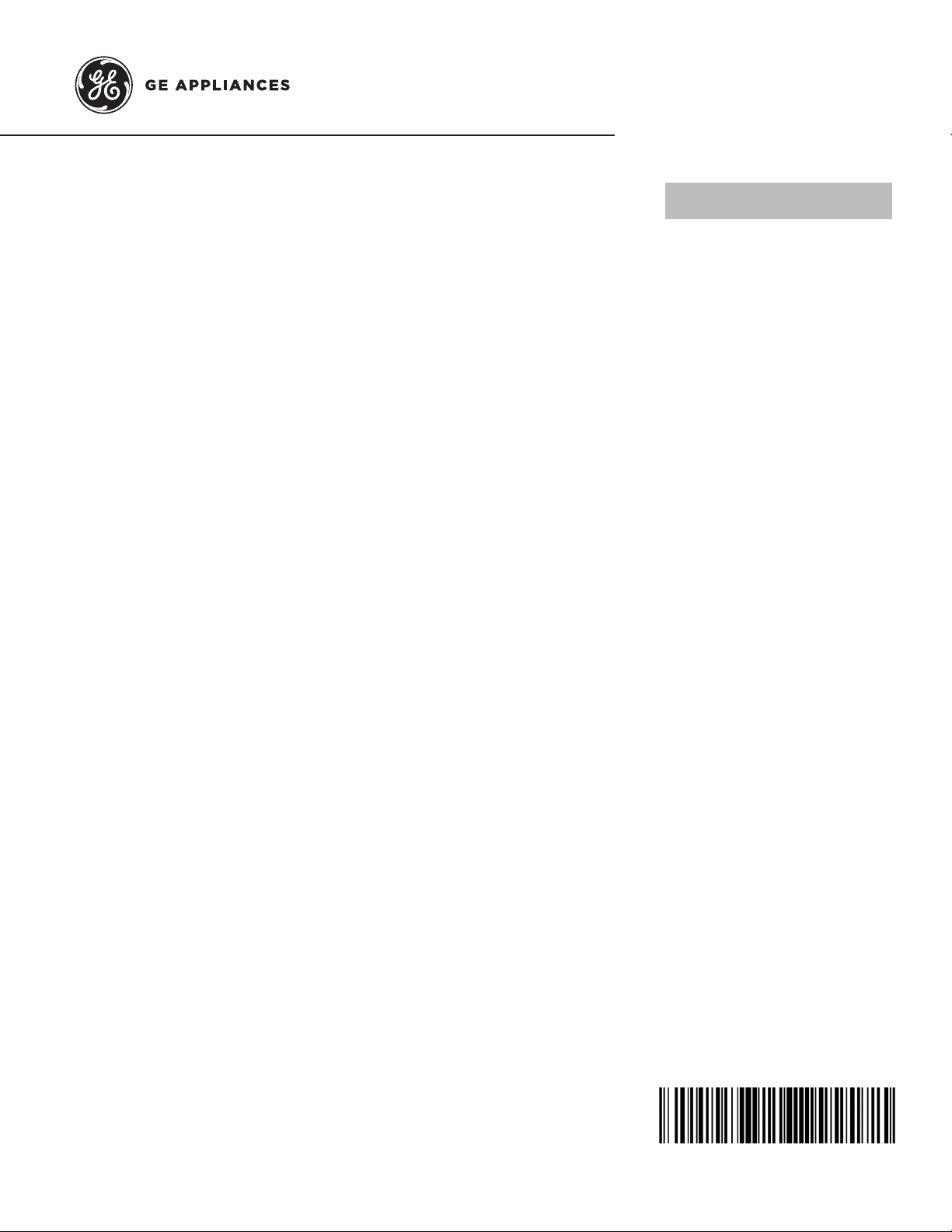
SAFETY INFORMATION .......2-3
OPERATING INSTRUCTIONS ..4-11
Controls .......................... 5-7
Features ..............................8
Loading and Using .....................9
Appliance Communication ............ 9
CARE AND CLEANING. . . . . . . . . . 10
VENTING ......................... 11
TROUBLESHOOTING TIPS ... 12-14
CONSUMER SUPPORT
Warranty ........................... 15
Consumer Support ................... 16
OWNER’S MANUAL
ENGLISH/ESPAÑOL
DRYERS
Write the model and serial
numbers here:
Model # _________________
Serial # _________________
They are on the label on
the front of the dryer
behind the door.
GE is a trademark of the General Electric Company. Manufactured under trademark license.
234D2431P001
49-90536-3 02-17 GEA
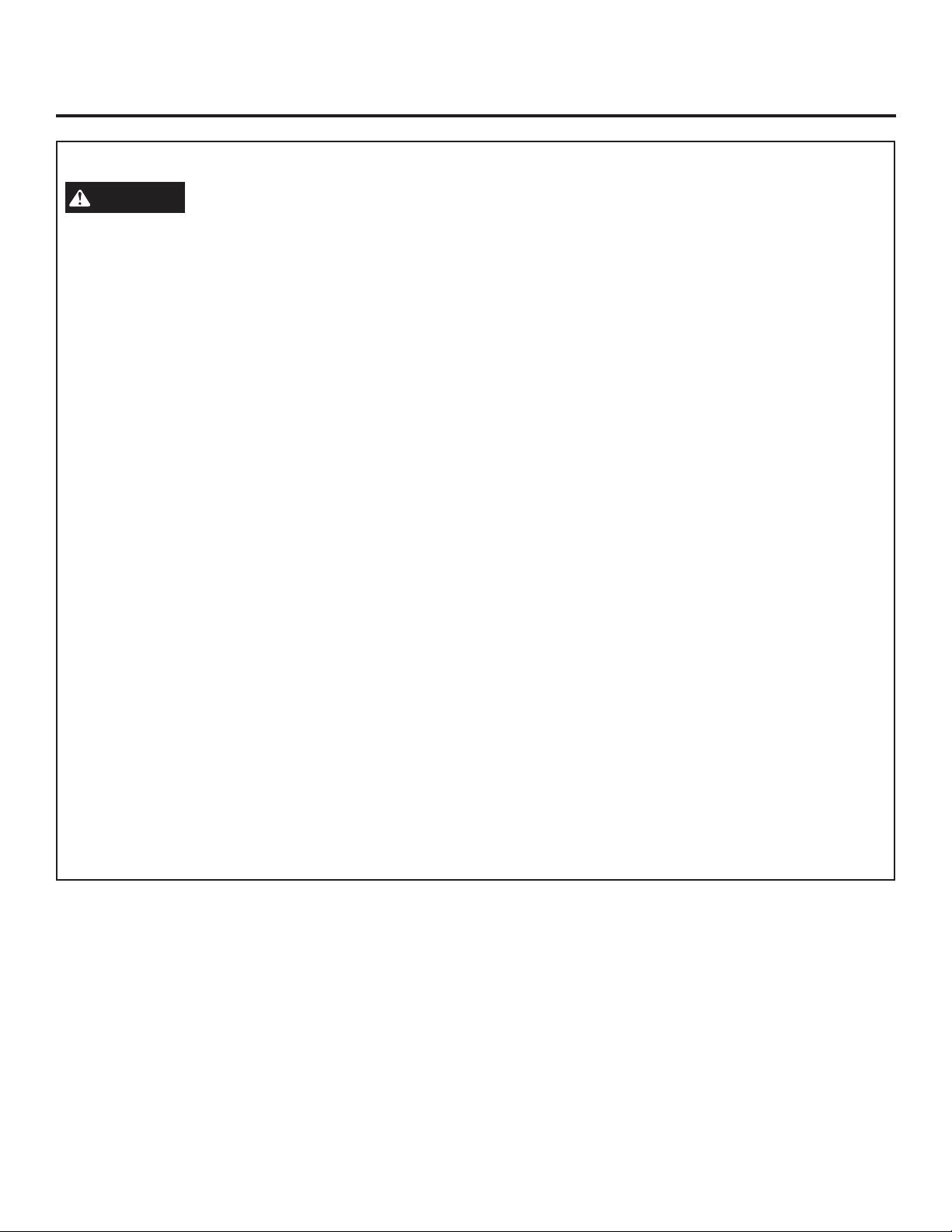
IMPORTANT SAFETY INFORMATION.
READ ALL INSTRUCTIONS BEFORE USING.
IMPORTANT SAFETY INSTRUCTIONS
WARNING
n
Read all instructions before using the appliance.
n DO NOT dry articles that have been previously cleaned in, washed in, soaked in, or spotted with gasoline, dry-cleaning
solvents, or other flammable or explosive substances, as they give off vapors that could ignite or explode.
n DO NOT place items exposed to cooking oils in your dryer. Items contaminated with cooking oils may contribute to a chemical
reaction that could cause a load to catch fire. To reduce the risk of fire due to contaminated loads, the final part of the tumble
dryer cycle occurs without heat (cool down period). Avoid stopping a tumble dryer before the end of the drying cycle unless all
items are quickly removed and spread out so that the heat is dissipated.
n DO NOT allow children to play on or in this appliance. Close supervision of children is necessary when this appliance is
used near children.
n Before the appliance is removed from service or discarded, remove the door to the drying compartment.
n DO NOT reach into the appliance if the drum is moving.
n DO NOT install or store this appliance where it will be exposed to the weather.
n DO NOT tamper with controls.
n DO NOT repair or replace any part of this appliance or attempt any servicing unless specifically recommended in the
user-maintenance instructions or in published user-repair instructions that you understand and have the skills to carry out.
n DO NOT use fabric softeners or products to eliminate static unless recommended by the manufacturer of the fabric
softener or product.
n DO NOT dry articles containing foam rubber or similarly textured rubber-like materials.
n Clean lint screen before or after each load.
n DO NOT operate the dryer without the lint filter in place.
n
DO NOT store combustible materials, gasoline or other flammable liquids near the dryer.
opening and adjacent surrounding areas free from the accumulation of lint, dust and dirt.
n The interior of the appliance and exhaust duct should be cleaned periodically by qualified service personnel.
n Unplug the appliance or turn off the circuit breaker before servicing. Pressing the Power or Start/Pause button DOES NOT
disconnect power.
n DO NOT operate this appliance if it is damaged, malfunctioning, partially disassembled, or has missing or broken parts,
including a damaged cord or plug.
n
DO NOT spray any type of aerosol into, on or near dryer at any time. DO NOT use any type of spray cleaner when cleaning dryer
interior. Hazardous fumes or electrical shock could occur
n See “ELECTRICAL CONNECTION” located in the Installation Instructions for grounding instructions.
To reduce the risk of fire, explosion, electric shock, or injury to persons when using your appliance, follow basic
precautions, including the following:
Keep area around the exhaust
.
SAVE THESE INSTRUCTIONS
2
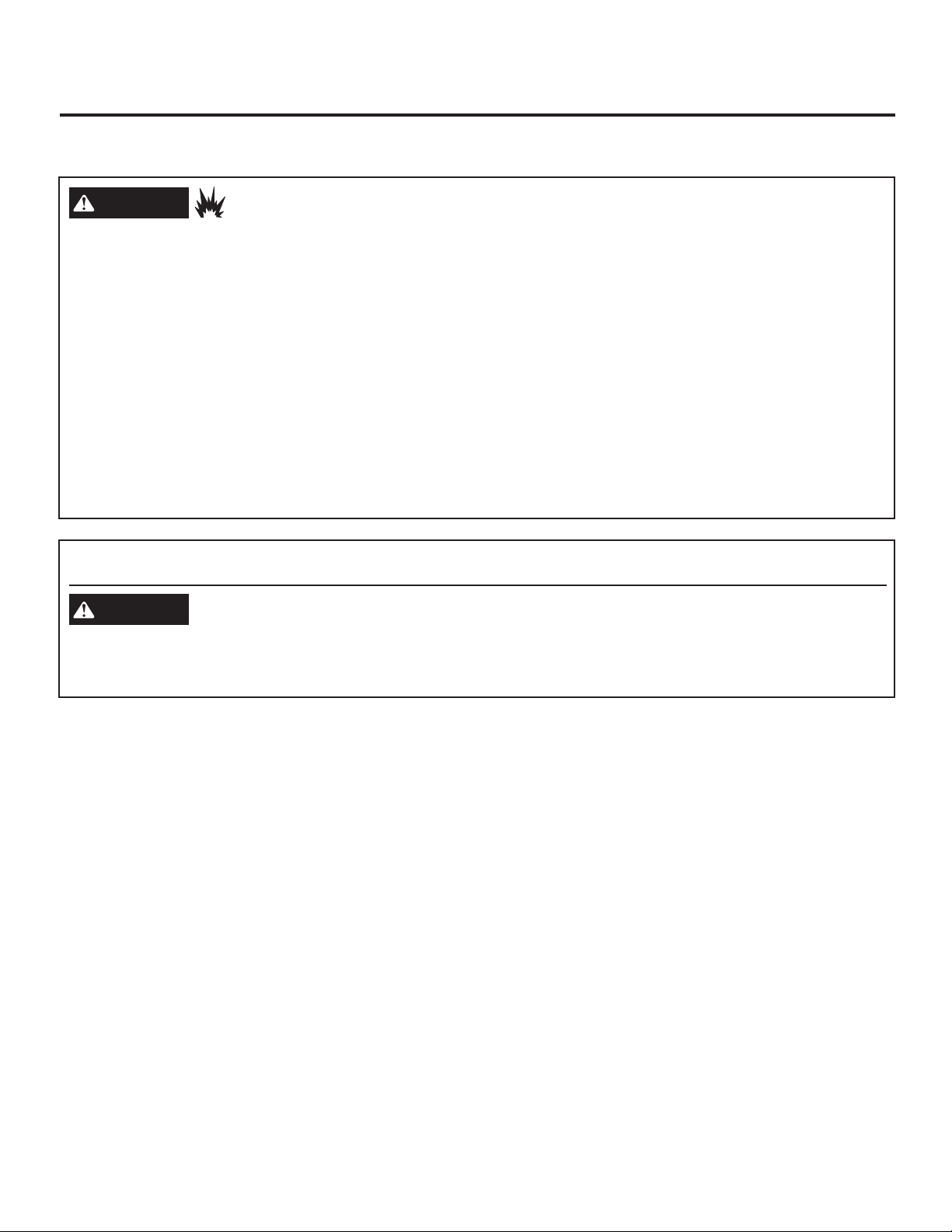
GEAppliances.com
ADDITIONAL GAS DRYER WARNINGS
WARNING
Failure to follow safety warnings exactly could result in serious injury, death, or property damage.
- DO NOT store or use gasoline or other flammable vapors and liquids in the vicinity of this or any
other appliance.
- WHAT TO DO IF YOU SMELL GAS:
• DO NOT try to light any appliance.
• DO NOT touch any electrical switch; DO NOT use any phone in your building.
• Clear the room, building, or area of any occupants.
• Immediately call your gas supplier from a neighbor’s phone. Follow the gas supplier’s
instructions.
• If you cannot reach your gas supplier, call the fire department.
- Installation and service must be performed by a qualified installer, service agency, or the gas
supplier.
- Fire or Explosion Hazard
State of California Proposition 65 Warnings
WARNING
Gas appliances can cause low-level exposure to some of these substances, including benzene, carbon monoxide, formaldehyde, and
soot, caused primarily by the incomplete combustion of natural gas or LP fuels. Exposure to these substances can be minimized by
properly venting the dryer to the outdoors.
This product contains one or more chemicals known to the State of California to cause cancer, and birth defects
or other reproductive harm.
SAVE THESE INSTRUCTIONS
3
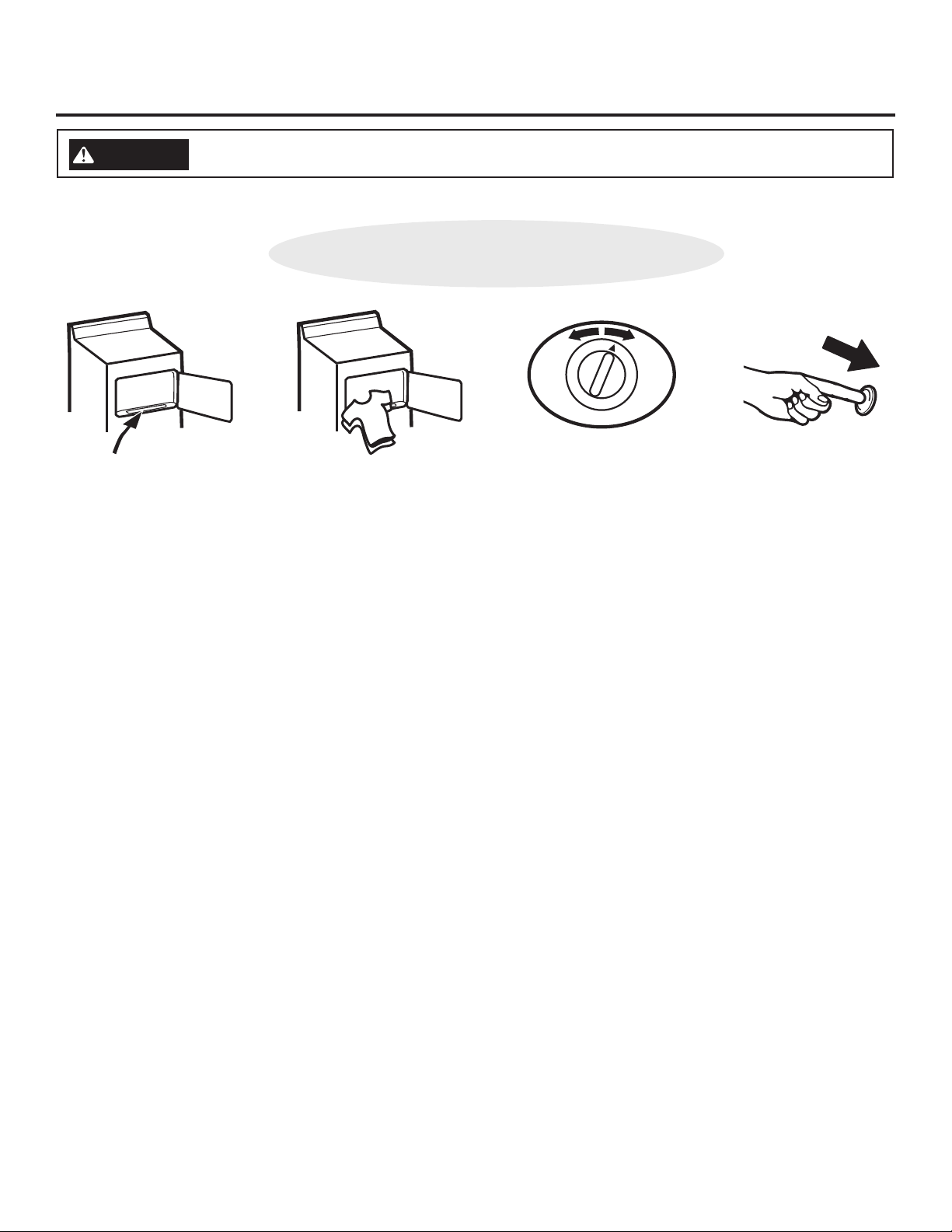
Operating instructions
WARNING
Throughout this manual, features and appearance may vary from your model.
To reduce the risk of fire, electric shock, or injury to persons, read the IMPORTANT SAFETY INFORMATION
before operating this appliance.
Quick Start Guide
Step 1 Step 2
• Clean lint filter
• Add clothes
• Shut door
• Select drying cycle • Push Start
Step 3
Step 4
4
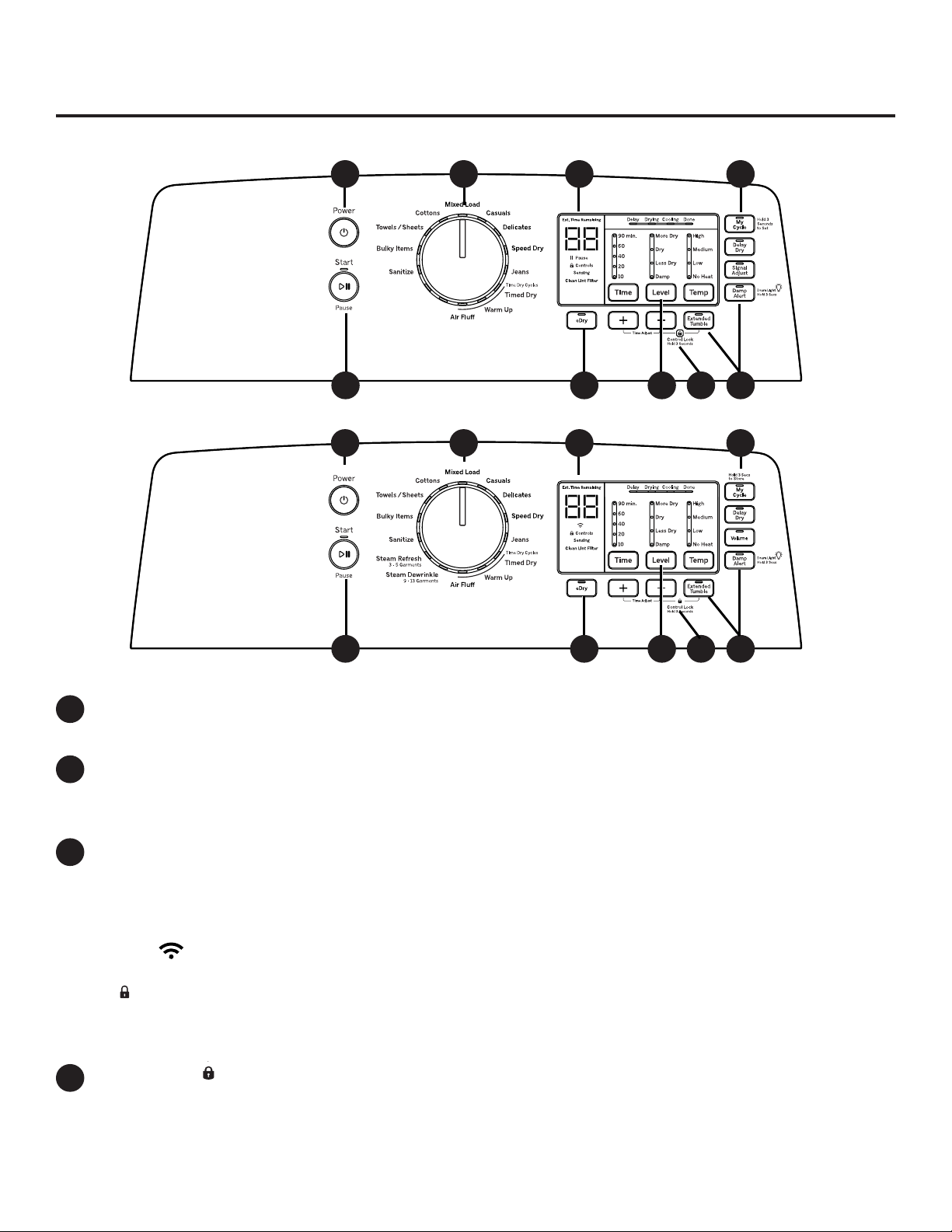
GEAppliances.com
Features and appearance will vary.
A C IE
B F G HD
A C IE
Volume
B F G HD
Power
A
Press to “wake up” the display. If the display is active, press to put the dryer into idle mode.
NOTE: Pressing Power does not disconnect the appliance from the power supply.
Start and Pause
B
Press Start to begin the cycle. NOTE: The door must be closed for the dryer to start the cycle. Pressing Start again will
pause the cycle, the Start light will blink and “Pause” will display.
To continue the cycle, press Start again.
Display and Status Lights
C
The display shows the approximate time remaining until the end of the cycle.
In addition, this display will show the dryer status:
• Pause The Start/Pause light will flash and the message “Pause” will show in the display when the dryer’s
(on some models) cycle is paused. The cycle may be re-started by pressing the Start button.
• WiFi
(on some models) control and notifications
• Controls The dryer is locked - will blink once if you press any button or turn the cycle knob.
• Sensing Indicates the dryer is sensing the level of dampness to determine estimated cycle time remaining.
• Clean Lint Filter The Clean Lint Filter light will stay on for 15 seconds after the cycle stops.
Control Lock
D
You can lock the controls to prevent any selections from being made. Or you can lock the controls after you have started a cycle.
Children cannot accidentally start the dryer by touching buttons with this option selected.
To lock/unlock the dryer controls, press and hold the Extended Tumble and - (minus) buttons for 3 seconds. The control
lock icon will flash while locking/unlocking, stay on when locked, and turn off when unlocked.
NOTE: The Power button can still be used when the machine is locked.
Will allow your appliance to communicate with your smartphone for remote appliance monitoring
5
