Page 1

PACSystems* RX3i
Genius* Communications Gateway, IC695GCG001
Quick Start Guide, GFK-2891C
August 2016
Page 2
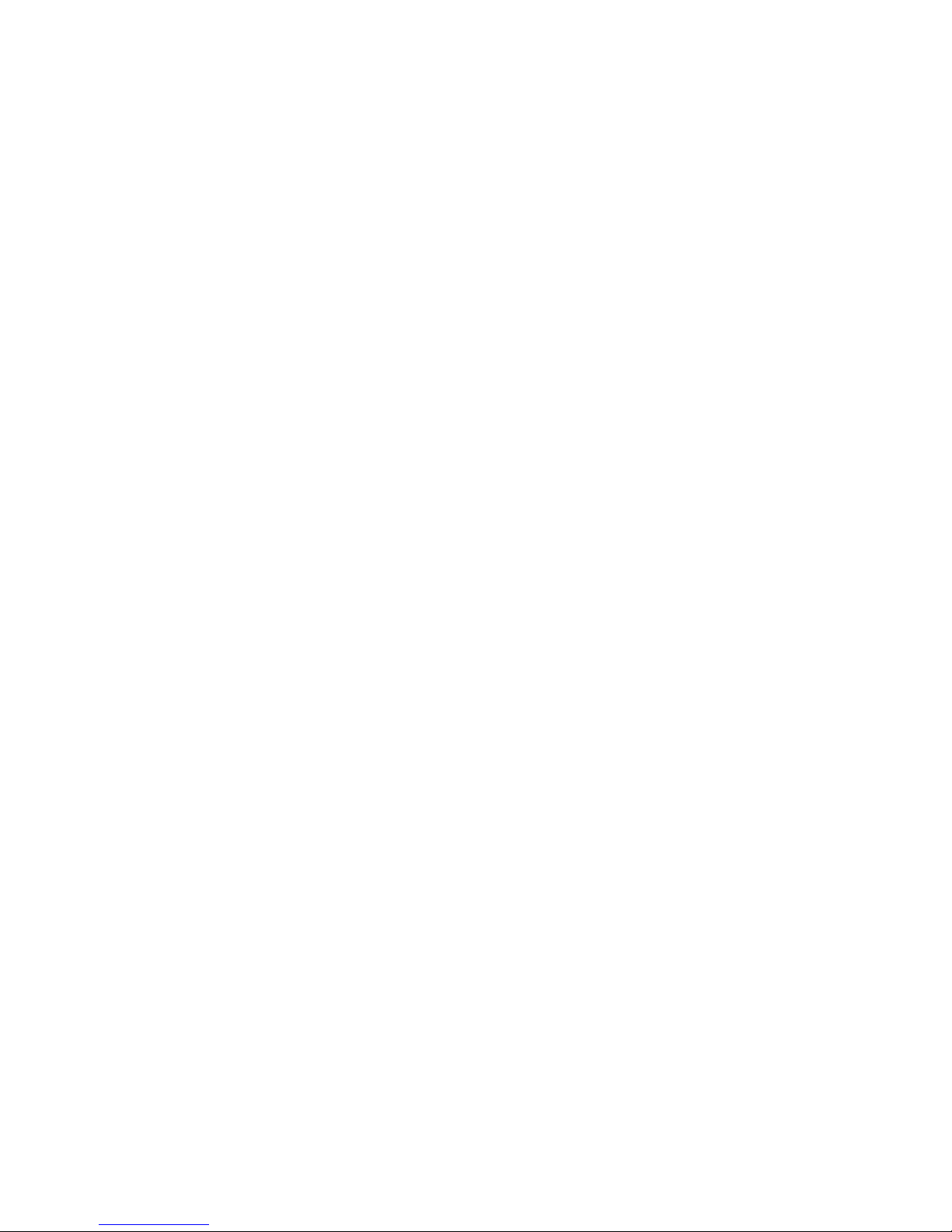
Contents
1. User Features ............................................................................................................................. 2
1.1. Ethernet Ports ............................................................................................................... 2
1.2. Genius Serial Bus Connectors ...................................................................................... 3
1.3. Power Connector .......................................................................................................... 4
1.4. Rear of Module Features .............................................................................................. 4
1.5. Light-Emitting Diode Indicators (LEDs).......................................................................... 5
2. Hardware Installation............................................................................................................... 7
2.1. Initial Checks ................................................................................................................ 7
2.2. Installation Location ...................................................................................................... 7
2.3. Installation in Hazardous Areas ..................................................................................... 8
2.4. Module Installation ........................................................................................................ 9
3. Configuration ........................................................................................................................... 11
3.1. You Will Need: ............................................................................................................ 11
3.2. Basic Configuration Steps ........................................................................................... 11
4. Additional Information ........................................................................................................... 14
GFK-2891C 1
Page 3
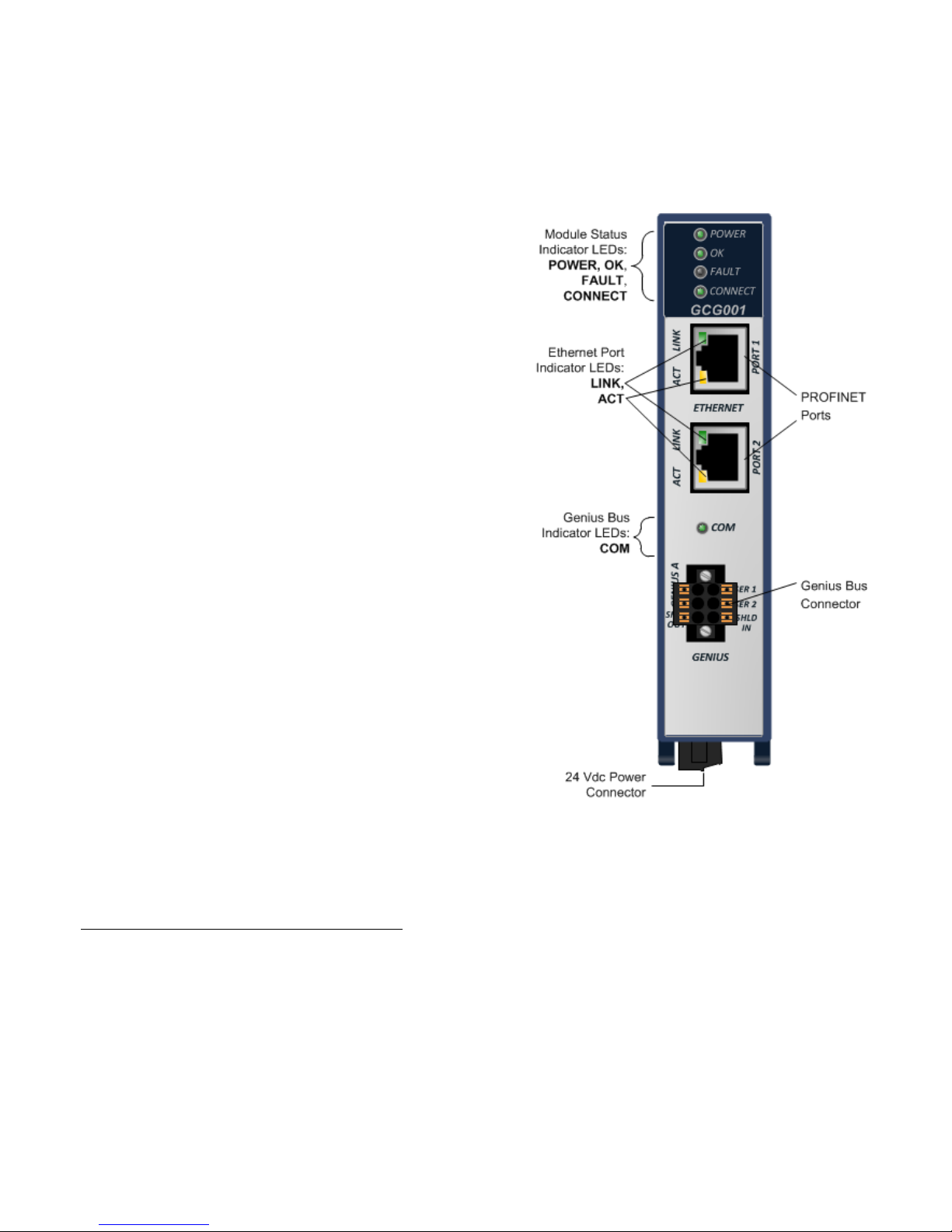
1. User Features
The RX3i Genius Communications Gateway,
IC695GCG001, or GCG001, interfaces Genius I/O
devices on a Simplex Genius serial bus to a GE’s
Automation & Controls PROFINET I/O Controller or
CPE330 CPU
†
. The GCG001 operates as a Genius
Bus Controller on a Genius network. It scans the
Genius I/O devices configured to it, retrieving input
data and providing output data, and exchanges
that data with its configured PROFINET I/O
Controller over its Ethernet interfaces at the
configured production rate. If the Ethernet network
or Genius serial bus communications are lost, the
GCG001 manages I/O states according to the
individual module configurations. The GCG001 can
manage communications for up to 31 Genius I/O
devices on a single Genius Serial Bus.
1.1. Ethernet Ports
The GCG001 provides two RJ-45 Ethernet ports for
connection to a GE PROFINET controller. Although
the hardware supports the 10/100BASE TX
Ethernet standard, PROFINET I/O over wired infrastructure must be 100Mbps full-duplex or
faster. 10Mbps should not be used for PROFINET. Each port automatically detects the
attached cable and functions properly with either straight-through or crossover cables.
†
In addition to the PNC001, beginning with version 8.90, the CPE330 CPUis capable of controlling a
GCG001 on a PROFINET network. No other PROFINET controllers are supported.
2 PACSystems RX3i Genius Communications Gateway Quick Start Guide GFK-2891C
Page 4

Each port on the GCG001 operates independently through an embedded Ethernet switch.
The switch permits the network to be daisy-chained through the GCG001 to other I/O
devices.
1.2. Genius Serial Bus Connector
The GCG module is equipped with one active sixterminal Genius Serial Bus connector. Two terminals
each are provided on a removable terminal block
connector for Serial 1, Serial 2, and Shield connections.
When the bus is terminated at the GCG001, a bus
termination resistor should connect Serial 1 to Serial 2,
with SHLD OUT unterminated.
When the GCG001 is not at the end of the bus, the two
sets of terminals accommodate two bus cables as
shown at right. The Genius bus will continue to
operate even in the absence of power to the GCG001.
(Removing the connector, however, will disrupt the
Genius bus.)
GFK-2891C 3
Page 5

1.3. Power Connector
The module requires a user-supplied 24 Vdc (±10%)
power source wired to a removable screw-terminal
block located on the bottom of the module. The
module draws 0.2 A maximum current.
1.4. Rear of Module Features
Two seldom-needed features are accessed from the rear of the module: an SD card slot and
a firmware load pushbutton. These are described in the following paragraphs.
Secure Digital (SD) Card Slot
The SD card slot is designed to support a Secure Digital (SD) non-volatile memory card in
standard capacity format. This optional card has two distinct uses: (1) backup storage of
some key PROFINET configuration data and (2) loading new module firmware.
Backup Storage
For use as configuration back-up storage, a small SD card is inserted and left in place. The
module will detect the card automatically and store on it a small amount of configuration
data. If the GCG001 must be replaced in the event of a failure, remove the SD card from the
failed unit and install it in the replacement prior to mounting. All PROFINET configuration data
will then be transferred to the replacement module.
Note: SD cards larger than 2 GB are not supported for use with with the GCG001. SDHC
and SDXC formats are not supported.
4 PACSystems RX3i Genius Communications Gateway Quick Start Guide GFK-2891C
Page 6

Firmware Load Pushbutton
The Firmware Load Pushbutton is used to initiate loading of module firmware from the SD
card as described in the next section.
Loading New Firmware
To load new GCG001 firmware, the SD card must be moved to a computer. Copy the
firmware image to the card, then re-insert the card into the unpowered GCG001’s SD slot.
Next, while holding down the Firmware Load Pushbutton, apply power to the module.
Continue holding the pushbutton until the OK LED turns amber, then release the pushbutton.
When the OK LED turns green, the firmware is loaded. Finally, cycle power on the module and
wait for the OK LED to turn green and steady.
1.5. Light-Emitting Diode Indicators (LEDs)
POWER — indicates the presence of power to the module.
Green, ON steady Power supply is good.
Green/Amber,
blinking
Module loading main operating system
Amber, ON steady Module loading bootloader operating system
OFF Power supply is off or not good.
OK — indicates module readiness to perform normal operations.
Green, ON steady Module able to perform normal operations.
OFF
Module has an unrecoverable fault or power is not
applied.
GFK-2891C 5
Page 7

FAULT — indicates the detection of faults by the module.
OFF No faults present.
Red, blinking
DCP Device Identification signal received on
PROFINET.
Red, ON
A fault or other PROFINET diagnostic data exists on
the Gateway
CONNECT — indicates a connection to a PROFINET controller.
OFF
One or more connections with GE’s Automation &
Controls PROFINET Controllers have been established
to this device.
Red, blinking
Device trying to connect to a controller.
Continuous if device has not been assigned a valid
station name.
Red, ON No PROFINET Controller connection
PORT 1, PORT 2 LINK — indicates connection status on Ethernet ports.
Green, ON steady Ethernet connection established
OFF No Ethernet connection
PORT 1, PORT 2 ACT — indicates activity on PROFINET ports.
Amber, blinking Communications occurring on port
OFF No communication
6 PACSystems RX3i Genius Communications Gateway Quick Start Guide GFK-2891C
Page 8

COM — indicates the status of Genius Bus communications.
Green, ON steady The Genius Bus is configured and operating properly.
Green, blinking A Genius Bus error has been detected.
OFF
The Genius Bus has failed or no Genius Bus
configuration has been received.
2. Hardware Installation
2.1. Initial Checks
Upon receiving your RX3i equipment, carefully inspect all shipping containers for damage. If
any part of the system is damaged, notify the carrier immediately. The damaged shipping
container should be saved as evidence for inspection by the carrier.
As the consignee, it is your responsibility to register a claim with the carrier for damage
incurred during shipment. GE’s Automation & Controls will fully cooperate with you, however,
should such action be necessary.
After unpacking the RX3i equipment, record all serial numbers. Serial numbers are required if
you should need to contact Customer Care during the warranty period. All shipping
containers and all packing material should be saved should it be necessary to transport or
ship any part of the system.
Verify that all components of the system have been received and that they agree with your
order. If the system received does not agree with your order, contact Customer Care.
2.2. Installation Location
This product is intended for use with the RX3i system. Its components are considered open
equipment (having live electrical parts that may be accessible to users) and must be installed
in an ultimate enclosure that is manufactured to provide safety. As a minimum, the enclosure
shall provide a degree of protection against solid objects as small as 12mm (e.g. fingers). This
equates to a NEMA/UL Type 1 enclosure or an IEC60529 IP20 rating providing at least a
GFK-2891C 7
Page 9

pollution degree 2 environment. For details about installing RX3i rack systems, refer to
GFK-2314.
If you need technical help, contact Technical Support. For phone numbers and email
addresses, see the back cover of this Guide.
2.3. Installation in Hazardous Areas
The following information is for products bearing the UL marking for Hazardous Areas or
ATEX marking for explosive atmospheres:
CLASS 1 DIVISION 2 GROUPS ABCD
• This equipment is an open-type device and is meant to be installed in an enclosure
suitable for the environment that is only accessible with the use of a tool.
• Suitable for use in Class I, Division 2, Groups A, B, C and D Hazardous Locations, or
nonhazardous locations only.
• Warning – EXPLOSION HAZARD - SUBSTITUTION OF COMPONENTS MAY IMPAIR
SUITABILITY FOR CLASS I, DIVISION 2.
• Warning – WHEN IN HAZARDOUS LOCATIONS, TURN OFF POWER BEFORE
REPLACING OR WIRING MODULES; AND
• Warning – DO NOT CONNECT OR DISCONNECT EQUIPMENT UNLESS POWER HAS
BEEN SWITCHED OFF OR THE AREA IS KNOWN TO BE NONHAZARDOUS.
• Warning – EXPLOSION HAZARD - USB PORT IS ONLY FOR USE IN NONHAZARDOUS
LOCATIONS, DO NOT USE UNLESS AREA IS KNOWN TO BE NON-HAZARDOUS.
ATEX Zone 2
The GCG001 must be mounted in an enclosure certified in accordance with EN60079-15 for
use in Zone 2, Group IIC and rated IP54. The enclosure shall only be able to be opened with
the use of a tool.
8 PACSystems RX3i Genius Communications Gateway Quick Start Guide GFK-2891C
Page 10

2.4. Module Installation
The GCG001 is designed to mount over the expansion slot of an RX3i Universal Backplane. It
may alternately be mounted directly on a panel. In both cases, at least 75 mm (3 in.) must
remain clear above and below the module to allow for convection cooling.
Backplane Mounting
The two captive M3.5 screws at the rear of the GCG001 align with mating tapped holes on
the right side of the Universal Backplane (above and below the expansion connector),
providing a convenient mounting location.
Note: External power must be supplied to the module —it does not draw power from
the RX3i Universal Backplane.
GFK-2891C 9
Page 11

Panel Mounting
For applications requiring more than one GCG001 or
when locating the module away from a backplane, panelmounting is also possible. The GCG001’s two captive
machine screws can be used for attaching the unit to a
panel.
Note: The panel must have a minimum thickness of
2.4mm (0.094in). Leave a minimum of 75 mm
(3 in.) open above and below the module to
allow for ventilation and connector access.
1. Drill two mounting holes using the spacing shown
in the following drawing and tap for M3.5 screws
(3.5 x 0.6 mm).
2. Align the module’s two mounting screws with the
mounting holes in the panel.
3. Using a Philips screwdriver, tighten the two screws
to a maximum torque of 0.5 Nm (4.4 in-lbs).
Grounding
The GCG001 module provides a grounding connection on
the power plug. The panel in which the GCG001 module or
RX3i Universal Backplane is mounted to must have a
safety ground connection to protective earth. This ground wire must be at least 1.5 mm
2
(16
AWG).
• Connect the frame ground connection on the power plug to protective earth.
• Terminate all ground wires at the same grounding point.
• Make all ground wires as short as possible.
10 PACSystems RX3i Genius Communications Gateway Quick Start Guide GFK-2891C
Page 12

• Where the grounding terminal contacts a painted enclosure panel, scrape the paint
away down to clean, bare metal to ensure a good contact.
3. Configuration
3.1. You Will Need:
• PACSystems RX3i CPU Firmware 8.15 or later.
• Proficy Machine Edition configuration and programming software, version 8.0 or
later.
• Serial or Ethernet cable for connecting the Proficy Machine Edition programmer
computer to the RX3i CPU.
• PACSystems RX3i PROFINET Controller (PNC) module with firmware revision 2.05 or
later or a PACSystems RX3i CPE330 CPU module configured as a PROFINET
Controller
†
.
• PACSystems RX3i Genius Communications Gateway Module User Manual, GFK-2892,
also available from the support website. You will need to refer to this manual to fully
configure and commission the GCG001.
3.2. Basic Configuration Steps
The full configuration of the GCG001 is beyond the scope of this Guide, but is covered in
detail in the User Manual, GFK-2892, referenced in section 4. In brief, the steps are the
following:
1. If you haven’t already done so, use Machine Edition to add a PROFINET IO-Controller
(IC695PNC001, or PNC001) to the Target’s Hardware Configuration.
†
In the remainder of this guide all references to the PNC001 also apply to the CPE330 when it
is configured for PROFINET.
GFK-2891C 11
Page 13

2. Select the PNC001 in the Navigator window, then browse the module and the Local
Area Network (LAN) configuration in the Inspector window, changing parameters as
necessary for your system.
3. Right-click the PNC001, then select Add IO-Device to open the PROFINET Device
Catalog dialog. Find and select the GENIUS COMMUNICATION GATEWAY, then select
OK to add it to the I/O LAN.
4. geniusgateway (#1)… appears in the Device Catalog tree expanded to show GENIUS
COMMUNICATIONS GATEWAY (IC695GCG001) below it. Select that, then OK.
5. geniusgateway… now appears as an IO device in the Hardware Configuration tree
under the PNC001 with the Gateway itself appearing under it as a daughter device
(see figure below).
12 PACSystems RX3i Genius Communications Gateway Quick Start Guide GFK-2891C
Page 14

Note: ‘geniusgateway‘ is the default PROFINET Device Name that Machine Edition
gives to the first GCG001 in the Hardware Configuration under a PNC001. This
Device Name must match that given to the module itself using the
PROFINET/DCP (Discovery and Configuration Protocol) tool (see below). If there
are multiple GCG001s on a PROFINET bus, each of the modules’ Device Names
must be unique. You can change them by selecting each device in the
Navigator, then typing in a new name in the Inspector.
6. Add Genius I/O devices to the Genius Bus by right-clicking geniusgateway… and
selecting Change Module List…. If the application is a retrofit of an existing Genius
solution, be sure to set all I/O reference addresses to match those of the Genius
configuration being replaced.
7. Store the Hardware Configuration to the RX3i CPU, which also stores the configuration
data to the PNC001.
8. Use Machine Edition’s PROFINET/DCP tool to assign a name to the GCG001 so that
the PROFINET Controller can connect to it and send its configuration: right-click the
PNC001, then select Launch Discovery Tool. The tool will appear in a new InfoViewer
tab entitled PROFINET DCP – Direct Connection.
Note: This tool can also be activated from the Utilities tab in the Navigation pane by
selecting Profinet DCP. Be sure to match the name assigned in step 5, above.
9. With the GCG001 connected to the PNC001 with Ethernet cables and both the RX3i
rack and the GCG001 powered up, select Refresh Device List. Find the GCG001 in the
list. If its Device Name does not match the one with which the PNC001 is configured,
select it, then select Edit Device, change the Device Name, then Exit.
10. Edit any existing ladder logic to accommodate the GCG001. Specifically, any COMREQ
instructions targeted at a Genius Bus Controller must be modified to work with the
GCG001.
GFK-2891C 13
Page 15

4. Additional Information
PACSystems RX3i and RX7i CPU Reference Manual, GFK-2222
PACSystems RX3i System Manual, GFK-2314
PACSystems RX3i PROFINET IO-Controller Manual, GFK-2571
PACSystems RX3i Genius Communications Gateway Module User Manual, GFK-2892
PACSystems RX3i Genius Communications Gateway Module Important Product Information,
GFK-2900
Genius I/O System and Communications User’s Manual, GEK-90486F-1
User manuals, product updates and other information sources are available on the Support
website, http://www.geautomation.com, under Controllers and IO, RX3i Controllers.
14 PACSystems RX3i Genius Communications Gateway Quick Start Guide GFK-2891C
Page 16

GE’s Automation & Controls Contact Information
Americas: 1-800-433-2682 or 1-434-978-5100
Global regional phone numbers are available on our web site
www.geautomation.com
© 2014-2016 General Electric Company.
* Trademark of General Electric Company and/or its subsidiaries.
All other trademarks are property of their respective holders.
GFK-2891C
