GE PDS22xxP series, GBS20xxP series, GBS22xxP series, PDS20xxP series Technical Service Manual
Page 1
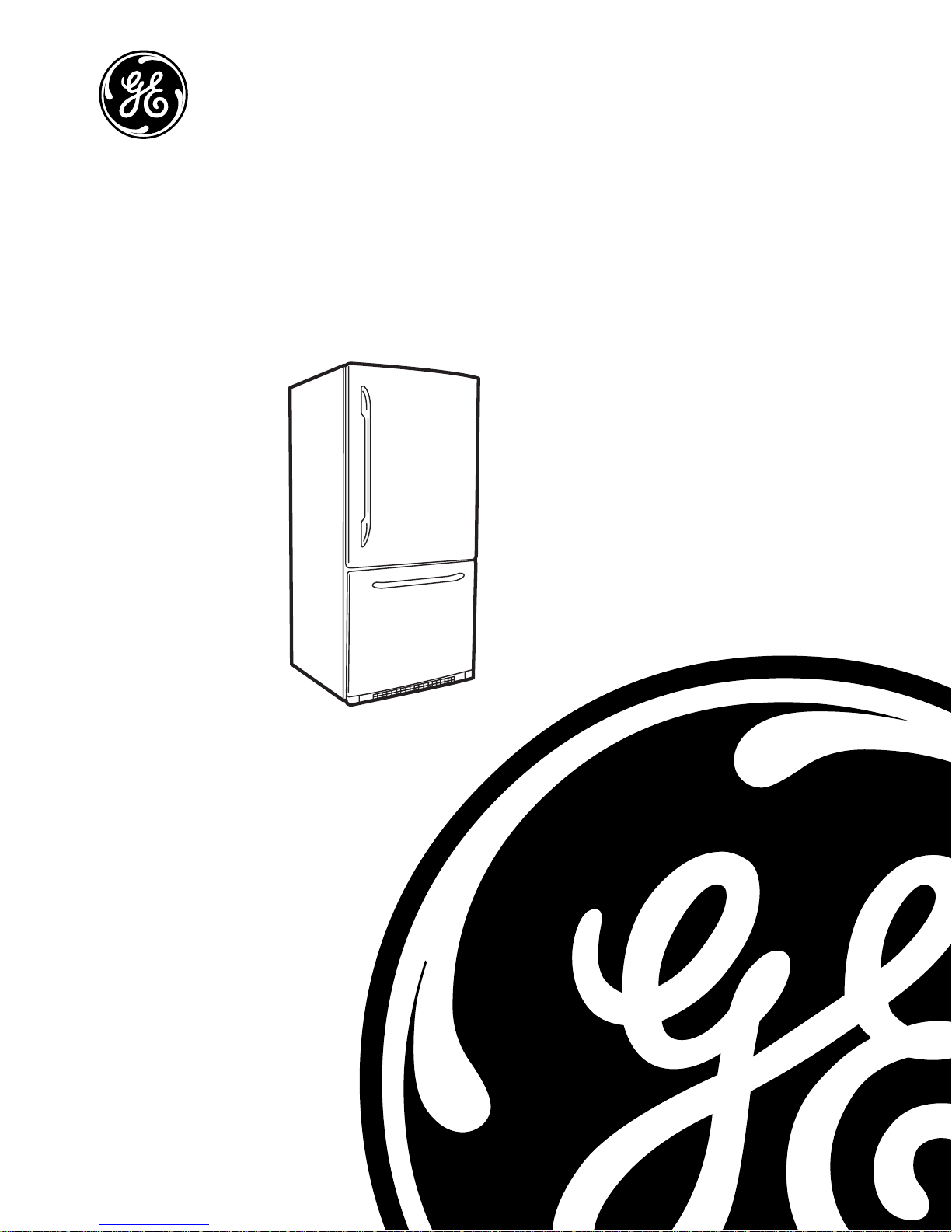
GE Consumer & Industrial
TECHNICAL SERVICE GUIDE
2003 Electronic Bottom-Mount
Refrigerators
MODEL SERIES:
GBS22_ _P
GBS20_ _P
PDS22_ _P
PDS20_ _P
PUB # 31-9112 1/04
Page 2

IMPORTANT SAFETY NOTICE
The information in this service guide is intended for use by
individuals possessing adequate backgrounds of electrical,
electronic, and mechanical experience. Any attempt to repair a
major appliance may result in personal injury and property
damage. The manufacturer or seller cannot be responsible for the
interpretation of this information, nor can it assume any liability in
connection with its use.
W ARNING
To avoid personal injury, disconnect power before servicing this
product. If electrical power is required for diagnosis or test
purposes, disconnect the power immediately after performing the
necessary checks.
RECONNECT ALL GROUNDING DEVICES
If grounding wires, screws, straps, clips, nuts, or washers used
to complete a path to ground are removed for service, they must
be returned to their original position and properly fastened.
All rights reserved. This service guide may not be reproduced in whole or in
part in any form without written permission from the General Electric Company.
GE Consumer & Industrial
Technical Service Guide
Copyright © 2004
– 2 –
Page 3

Table of Contents
Airflow (Cabinet Interior).................................................................................................................. 6
Air Flow Tower and Damper ........................................................................................................ 11
Component Locator Views ............................................................................................................ 9
Components................................................................................................................................10
Control Diagnostics ..................................................................................................................... 18
Control Features ........................................................................................................................... 8
Diagnostics Chart ....................................................................................................................... 19
Doors ............................................................................................................................................ 4
Door Gaskets .............................................................................................................................. 17
Door Handles ................................................................................................................................ 4
Electronic Control Panel................................................................................................................8
Evaporator Fan ............................................................................................................................ 13
Evaporator Thermistor ................................................................................................................ 13
Evaporator Thermostat ...............................................................................................................14
Freezer Drawer and Slides .........................................................................................................16
Fresh Food and Freezer Thermistors ......................................................................................... 12
Fresh Food and Freezer Light Thermostats ............................................................................... 15
Icemaker Ready Models .............................................................................................................. 12
Illustrated Parts Catalog .............................................................................................................. 24
Installation .....................................................................................................................................4
(Encoder) .............................................................................................................................10
Knob
(Encoder) Control Panel ........................................................................................................ 8
Knob
Nomenclature ................................................................................................................................7
Schematics ................................................................................................................................. 22
Strip Circuits ................................................................................................................................ 20
Technical Data...............................................................................................................................6
Troubleshooting ........................................................................................................................... 18
Warranty......................................................................................................................................30
Water Filter................................................................................................................................. 11
– 3 –
Page 4
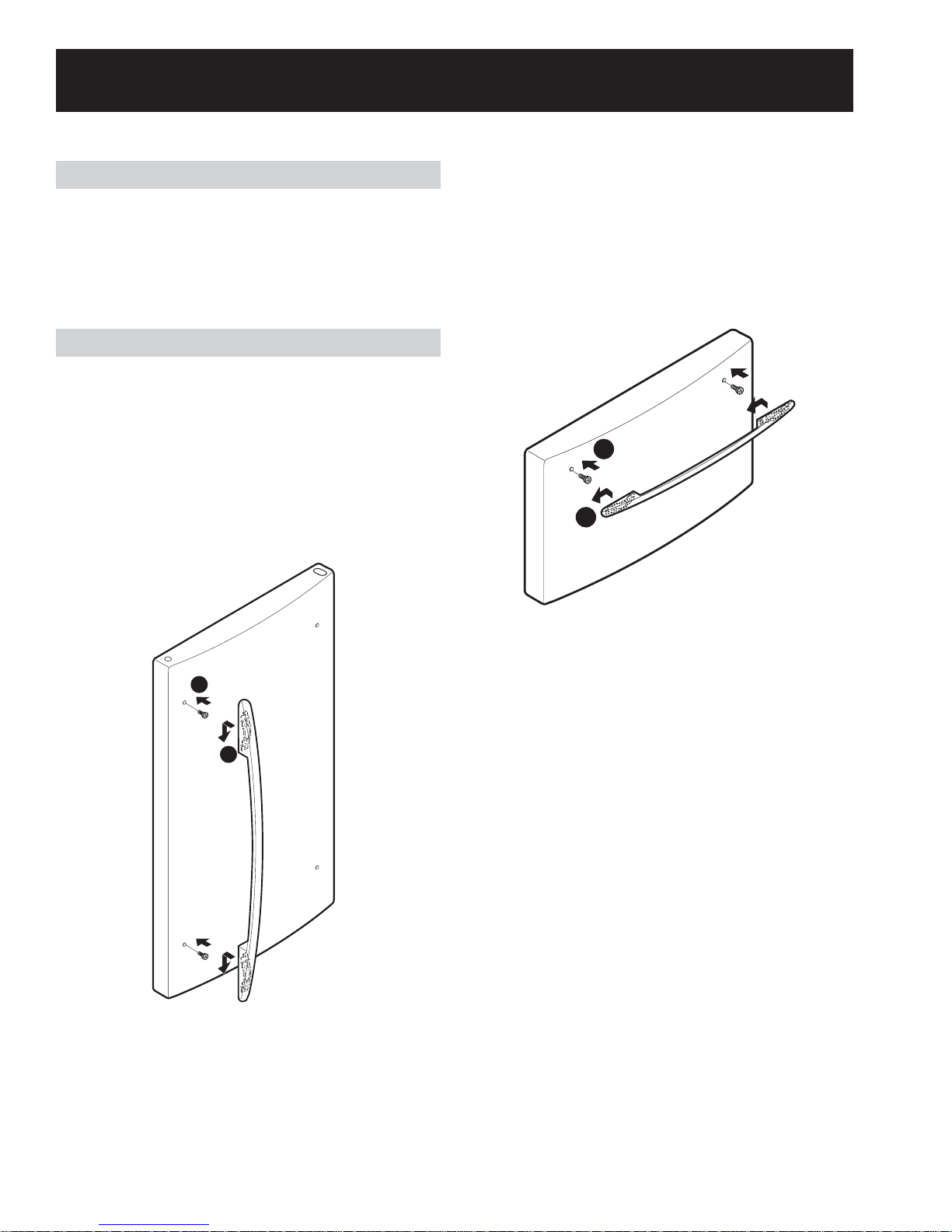
Installation
Doors
The swing direction of the fresh food door and the
freezer door can be reversed on all models except
stainless steel.
Stainless steel models must be ordered as left or
right door swing.
Door Handles
Removal and Replacement
Fresh Food Door
1. Lift the fresh food compartment door handle
firmly upward and off of the 2 door mounting
screws.
2. Reverse the above procedure to reinstall.
Freezer Door
1. Install 2 door mounting screws on the freezer
compartment door.
2. Insert the door handle onto the door mount
screws and pull the handle firmly to the left.
1
2
1
2
Note: The door handle can be installed
incorrectly. Make sure the curved side of the
handle is toward the outside edge of the door.
Note: The door handle can be installed
incorrectly. Make sure the handle is curved
upward and is locked in place. A properly installed
handle will be centered on the door.
– 4 –
Page 5
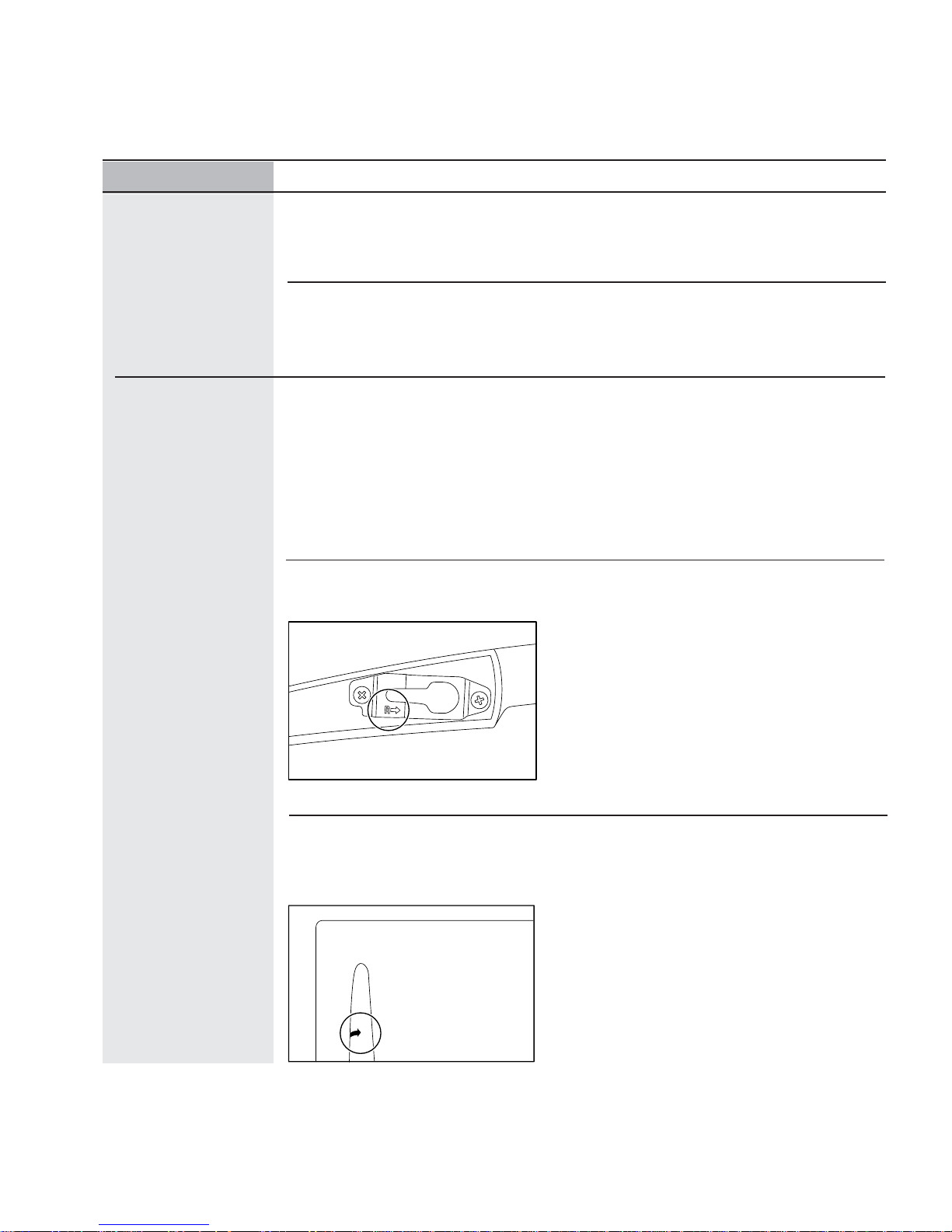
Troubleshooting Tips - Handle Installation
Problem Possible Causes What To Do
Handle too hard to
install/Handle requires
excessive force to
install
Loose handle/Handle
makes rattling noise at
attachment
Mounting bolts too tight. Remove the handle. Loosen the mounting bolts
slightly so that the handle will snap into place
when installed.
Defective mounting bracket or
bolts.
Loose mounting bolts.
Freezer handle is installed
backwards.
Remove handle. Check for defective mounting
brackets or bolts. If defective, replace. Install
handle according to Installation Instructions.
If the handle installs properly (slides on and
locks/snaps into place) but is loose, remove the
handle and tighten the mounting bolts. Use a
10mm socket and ratchet or wrench. Do not use a
screwdriver as it will not provide enough torque
for proper tightening. Reinstall handle according
to Installation Instructions included with the
handle.
Remove handle. Check for correct mounting
brackets on the handle. There is a right bracket
(R) and a left bracket (L). The handle has the
word “RIGHT” printed in the bracket cavity. The
“R” bracket should be installed in the bracket
cavity marked “RIGHT”. The “L” bracket should
be installed on the opposite side. Reinstall handle
according to Installation Instructions.
Fresh Food handle is mounted upside
down or incorrectly relative to the
curve of the Fresh Food door.
Make certain that the arrow label on the handle
is pointing at the center of the unit. To verify, the
handle should look straight from a distance (not
slanted to the side).
– 5 –
Page 6
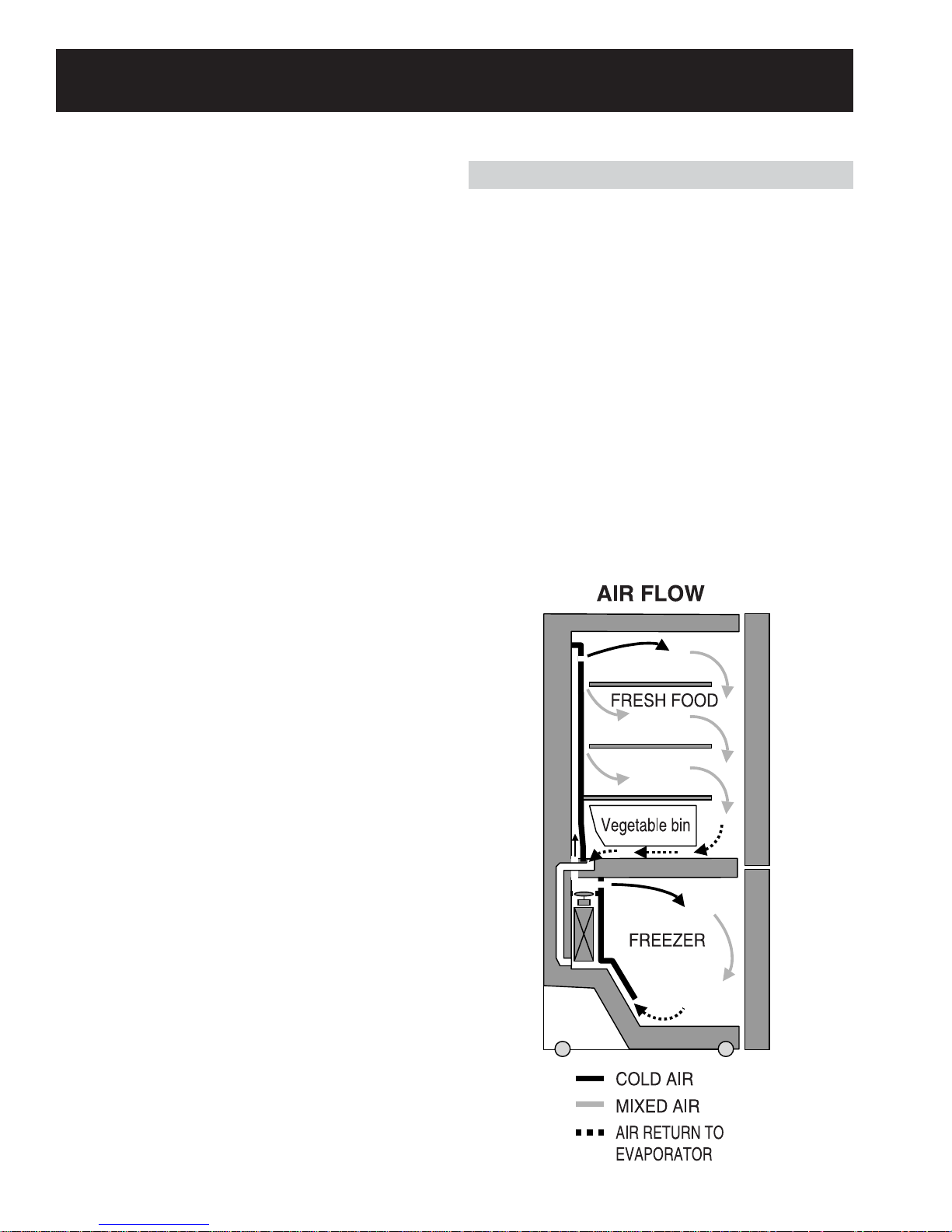
Technical Data
ELECTRICAL SPECIFICA TIONS
Temperature Control (Position 5)....................... 32 - 4°F
Defrost Control... 60 hrs @ 40 mins with no door opening
Overtemperature Thermostat....................... 140 - 110°F
Defrost Thermistor.................................................70°F
Electrical Rating: 115V. AC, 60 Hz.................1 - 5 Amp.
Maximum Current Leakage................................0.5 mA
Maximum Ground Path Resistance...............0.14 Ohms
Energy Consumption.......507 kWh/yr for 20 cu/ft models
Energy Consumption.......520 kWh/yr for 22 cu/ft models
NO LOAD PERFORMANCE
Control Position: 5-5
And Ambient of:................................................... 90°F
Fresh Food, °F..................................................32 - 42
Frozen Food, °F.................................................. -5 - 5
Percent Running Time....................................... 45 - 65
Airflow (Cabinet Interior)
The evaporator fan forces air through the
evaporator into the freezer compartment.
Air from the evaporator is also forced through the
electronic damper to the top of the air tunnel,
through the fresh food compartment, and returns
to the evaporator.
The fresh food compartment receives chilled air
through an electronic damper at the bottom, rear
of the fresh food compartment. The damper is
controlled by the main control board. When open,
the damper allows chilled air from the freezer to
move into the fresh food compartment.
Air returns from the fresh food compartment to the
freezer compartment via two vents located to the
left and right of the air tunnel.
REFRIGERA TION SYSTEM
Minimum Compressor Capacity Vacuum.............. 22 in.
Minimum Equalized Pressure
@ 70°F ................................................... 38 PSIG
@ 90°F.................................................... 49 PSIG
Refrigerant - R - 134a...................................... 4.06 oz.
Compressor .............................................. 690 BTU/hr
INSTALLATION
Clearance must be provided at top, sides and rear of the
refrigerator for air circulation.
AT TOP............................................................. 1 inch
AT SIDES................................................... 0.125 inch
AT REAR.......................................................... 1 inch
– 6 –
Page 7
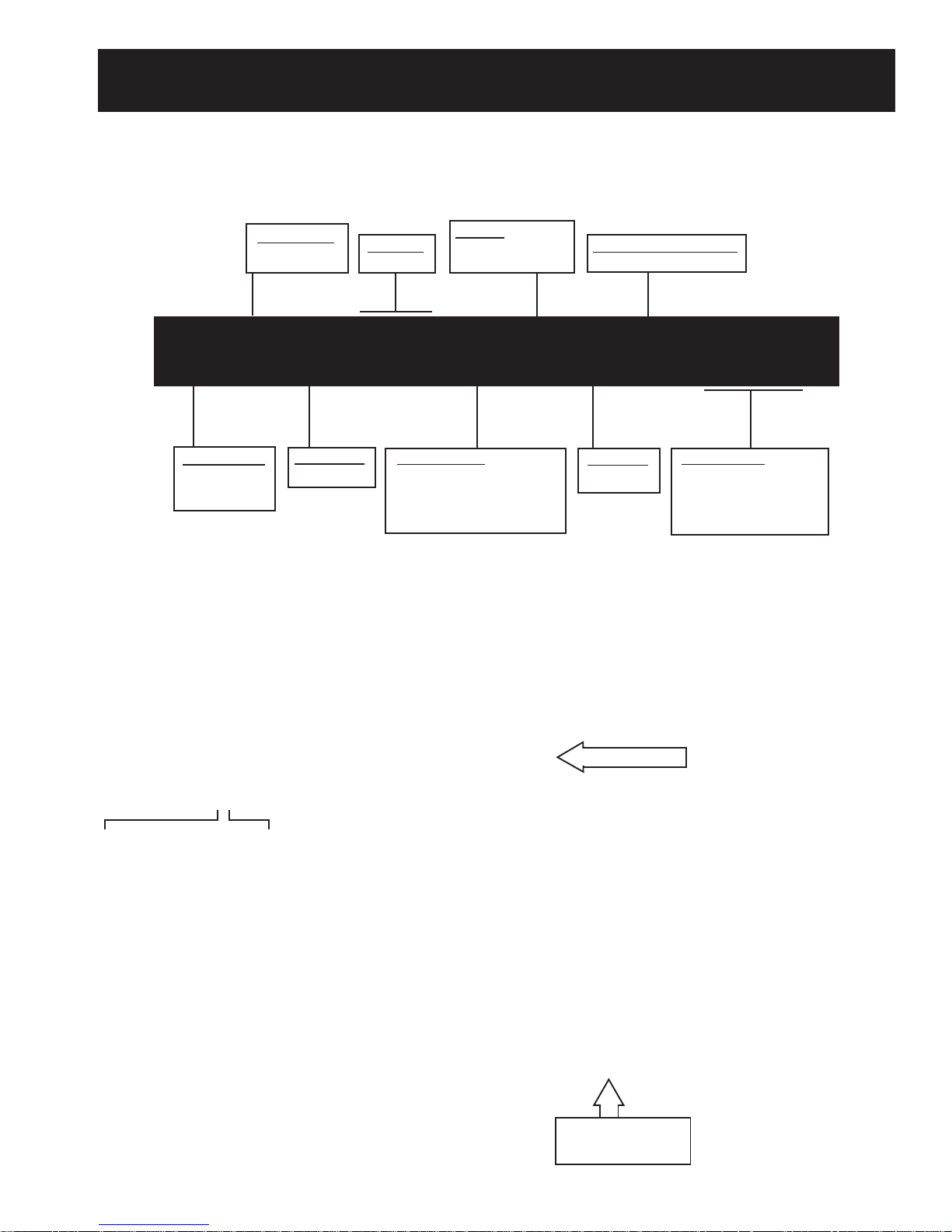
Model Number
Nomenclature
CONFIGURATION
B = DOOR
D = DRAWER
CUBIC FEET
20 or 22
ICEMAKER
B = ICEMAKER READY
C = FACTORY ICEMAKER
ENGINEERING NOMENCLA TURE
A = CONVERSION KIT
P D S 2 2 M C P A W W
BRAND/PRODUCT
G = GE
P = PROFILE (GE)
DEPTH/POWER
S = STANDARD
INTERIOR/SHELVES
H = UPGRADE GLASS
K = SPILL-PROOF GLASS
M = SPILL-PROOF/SLIDE-OUT GLASS
S = STAINLESS STEEL DOORS
MODEL YEAR
P = 2003
EXTERIOR COLOR
WW = WHITE/WHITE
SS = STAINLESS/STAINLESS
CC = BISQUE/BISQUE
BB = BLACK/BLACK
Serial Number
The first two characters of the serial number
identify the month and year of manufacture.
Example: AG123456S = January, 2004
A - JAN 2005 - H
D - FEB 2004 - G
F - MAR 2003 - F
G - APR 2002 - D
H - MAY 2001 - A
L - JUN 2000 - Z
M - JUL 1999 - V
R - AUG 1998 - T
S - SEP 1997 - S
T - OCT 1996 - R
V - NOV 1995 - M
Z - DEC 1994 - L
The letter
designating the
year repeats every
12 years.
Example:
T - 1974
T - 1986
T - 1998
Nomenclature
The nomenclature
plate is located on the
upper left wall of the
fresh food
compartment.
Mini-Manual
(Behind Base Grille)
– 7 –
Page 8

Electronic Control Panel
Control Features
Knob (Encoder) Control Panel
– 8 –
Page 9
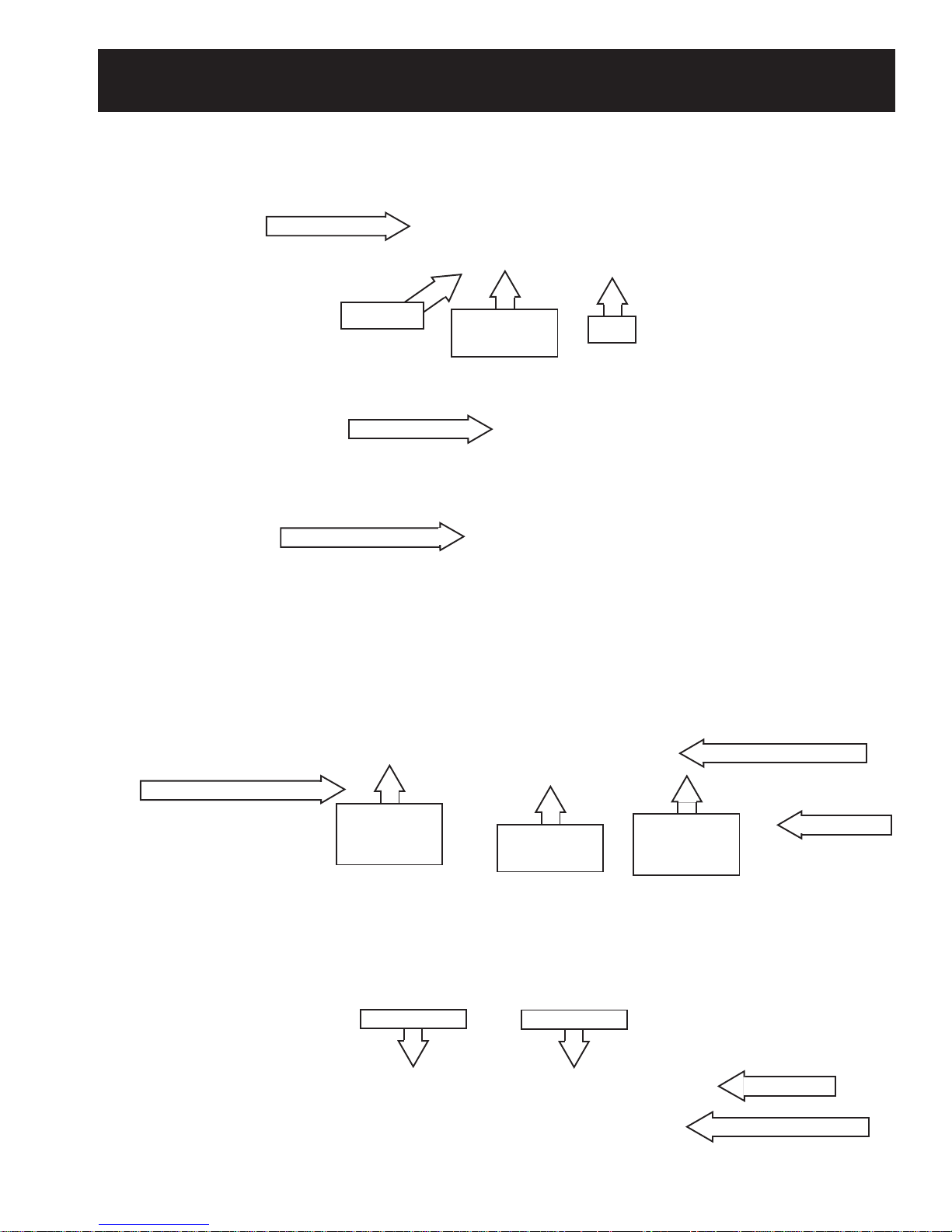
Fresh Food Section
Component Locator Views
Control Panel
Freezer Section
Thermistor
Air Flow Tower
Damper (Inside Tower)
Lights and
Thermostat
Filter
Light and Thermostat
Icemaker (When Installed)
Machine Compartment
Evaporator
Thermostat
(Behind Panel)
Compressor
Evaporator
(Behind Panel)
Condenser
– 9 –
Evaporator
Thermistor
(Behind Panel)
Condenser Fan Motor
Thermistor
Water Valve
Page 10

Components
Knob (Encoder)
Electronic and mechanical control panels are
removed in the same manner.
Removal and Replacement
1. Remove the fresh food light cover.
2. Remove the 2 screws that hold the rear of the
control housing to the liner ceiling.
3. There are 3 posts inserted into the liner ceiling
holding the front of the control in place. Firmly
pull the control housing down at the front edge
to release the posts. Pull the housing towards
the front to release the tabs in the back.
4. Unplug the fresh food light connector from the
compartment ceiling.
5. The fresh food light housing is held in place by
4 tabs. Press the tabs to remove the housing.
Note: The foam may be holding the posts and
tabs in the liner.
6. Unplug the connector from the control board.
7. Press the tab on the door switch and push the
switch through the hole in the control panel
housing.
Door Switch
Connector
– 10 –
Page 11

Air Flow Tower and Damper
Water Filter
The air flow tower contains an internal damper.
The damper and tower are replaced as one unit.
Removal and Replacement
1. Remove the 2 screws on the top and bottom of
the center shelf bracket. Remove the bracket.
2. Remove the screw from the bottom of the air
flow tower. Lean the tower forward to access
the connector at the bottom of the tower.
Screw
Bracket
Screw
Screw
On ice maker models, the water filter is located in
the upper, right corner of the fresh food
compartment. The water filter should be changed
every 6 months.
To access the water filter, press the tab on the
front of the water filter cover and allow the cover to
drop down.
Water Filter Part # GSWF
Turn the water filter counterclockwise to remove
and clockwise to install.
3. Unplug the connector; then remove the air flow
tower.
Remove
Install
Note: If a new filter is not available, a filter bypass
must be installed to supply unfiltered water to the
icemaker.
Filter bypass part # WR02X11613
– 11 –
Page 12

Icemaker Ready Models
The accessory icemaker can be purchased
through parts, part # IM6 or as a sales accessory,
part # IM4A through a dealer. The icemaker must
be installed with the fill tube shipped with the
refrigerator. The slot in the fill tube must be on top
of the tube.
The water fill tube is packaged with the use and
care manual in a plastic bag in the vegetable
drawer. The fill tube part number is WR02X11712.
Fresh Food and Freezer Thermistors
Thermistor Values
The fresh food thermistor is located on the ceiling
of the fresh food compartment behind the light
assembly.
The freezer thermistor is located on the rear of the
right hand wall in the freezer section.
Temperature
Degrees (F)
-40 166.8 kΩ -40
-31 120.5 kΩ -35
-22 88 kΩ -30
-13 65 kΩ -25
-4 48.4 kΩ -20
5 36.4 kΩ -15
14 27.6 kΩ -10
23 21 kΩ -5
32 16.3 kΩ 0
41 12.7 kΩ 5
50 10 kΩ 10
59 7.8 kΩ 15
68 6.2 kΩ 20
77 5 kΩ 25
Resistance in
Kilo-Ohms
Temperature
Degrees (C)
Note: Fresh food and freezer thermistors are
removed in the same manner.
To remove the thermistor cover, insert a flat blade
screwdriver under the front of the cover and gently
lift the cover. Squeeze and lift the cover from the
bottom until it releases from the compartment wall.
86 4 kΩ 30
95 3.2 kΩ 35
104 2.6 kΩ 40
113 2.2 kΩ 45
122 1.8 kΩ 50
55 1.5 kΩ -40
60 1.2 kΩ -35
– 12 –
Page 13

Note: Some of the foam insulation may need to be
removed to expose the thermistor and wire.
Thermistor
When replacing the thermistor, cut the thermistor
wires and splice the new thermistor using bell
connectors as shown. Always use RTV102
silicone sealant to seal the end of the connector
from moisture.
Evaporator Thermistor
The evaporator thermistor is located on top of the
evaporator behind the rear panel of the freezer
compartment. The thermistor is held in place by a
tie strap.
To access the thermistor, remove the drawers,
shelves, and icemaker (if installed) from the
freezer compartment. Remove the back panel.
Shown with Back Panel Removed
Thermistor
Note: The thermistor must be inside the
thermistor cover but is not required to be inserted
back into the insulation or inside the cabinet frame.
Evaporator Fan
The evaporator fan is located above the evaporator
behind the rear panel of the freezer compartment.
The evaporator fan is held in place by 2 screws.
To access the fan, remove the drawers, shelves,
and icemaker (if installed) from the freezer
compartment. Remove the back panel.
The fan, motor, and mount come out as one unit.
Shown with Back Panel Removed
Fan
Thermistor
When replacing the thermistor, cut the thermistor
wires and splice the new thermistor using bell
connectors as shown. Always use RTV102
silicone sealant to seal the end of the connector
from moisture. Use a new tie strap to secure the
thermistor to the evaporator tubing.
Screws
– 13 –
Page 14

Evaporator Thermostat
The defrost heater is controlled by the evaporator
thermistor and normally turns off at 70°F. If the
evaporator thermistor fails, the evaporator
thermostat will turn off the defrost heater at 140°F
and will reset at 110°F.
The evaporator thermostat is located on the top,
left side of the evaporator behind the back panel of
the freezer compartment.
To access the thermostat, remove the drawers,
shelves, and icemaker (if installed) from the
freezer compartment. Remove the back panel.
Shown with Back Panel Removed
Thermo-
stat
Note: The resistance of the thermostat and defrost
heater can be taken by removing the access panel
located in the upper left section of the evaporator
cover. Remove the screw and pull the cover
forward to expose the two-wire connector. Unplug
the connector and read the resistance between the
two terminals. Since the thermostat and heater are
in series, the reading should be approximately
32 Ω.
Screw
Connector
The thermostat is held in place by a spring tab. To
remove it, squeeze the tab.
Ta b
Thermostat
When replacing the thermostat, cut the thermostat
wires and splice the new thermostat using bell
connectors as shown. Always use RTV102
silicone sealant to seal the end of the connector
from moisture.
– 14 –
Page 15

Fresh Food and Freezer Light
Thermostats
Fresh Food Light Thermostat
The fresh food light thermostat interrupts power to
the fresh food lights when the temperature
reaches 175°F. Power is restored when the
thermostat temperature cools to 155°F.
The thermostat is located on the back of the fresh
food light housing.
Note: To gain better access to the thermostat, pull
the housing down until there is enough room to
remove the thermostat.
To access the thermostat, remove the control
panel (see Control Panel). The thermostat is held
in place by 2 screws.
Thermostat
Screws
Freezer Light Thermostat
The freezer flight thermostat interrupts power to
the freezer lights when the temperature of the disk
reaches 175°F. Power is restored when the
thermostat temperature cools to 155°F.
The thermostat is located behind the freezer light
housing.
Thermostat
When replacing the thermostat, cut the thermostat
wires and splice the new thermostat using bell
connectors as shown. Always use RTV102
silicone sealant to seal the end of the connector
from moisture.
To access the thermostat, remove the freezer light
cover and housing. The housing is held in place by
5 screws.
Screws
– 15 –
Page 16

Freezer Drawer and Slides
Removal and Replacement
1. Open the freezer drawer until it stops.
2. The bottom basket rests on a frame inside the
freezer drawer. To remove it, lift the basket
from the back and slide it toward the freezer
compartment.
3. Remove the single Phillips-head screw on
each side of the rail.
5. Set the drawer on a non-scratching surface.
6. Remove the middle basket, top basket, ice tray
shelf, and ice bin.
7. The center rail assembly is held in place by a
molded channel in the freezer ceiling and
notches in the metal support rails. Remove the
center rail assembly by pressing down on the
metal support rails while rotating the bottom
edge of the center rail assembly.
Center Rail Assembly
Support Rails
Note: Do not remove the hex-head screws from
the rail assemblies.
4. The tabs on the side of the drawer rails fit into
the front slots of the guide rails. Lift the drawer
by the handle to separate the drawer rails from
the guide rails.
8. To remove the metal support rails, press the
tabs on the plastic support housing.
9. Remove the 3 Phillips screws that hold the
plastic support housing in place.
– 16 –
Page 17

10. Pull the front edge of the plastic support
housing away from the side wall. Pull the
housing forward to disengage the rear tabs.
Note: The plastic housing may be tight against
the side wall, and the tabs may be foamed in
place. Some force may be required to remove it.
Pull Out
Freezer Drawer Shim
If the drawer is not sealing correctly and the gasket
is not damaged, the door alignment can be
adjusted.
Remove the Phillips screws holding the rail
connector to the drawer front. Using the necessary
number of stainless steel washers, shim the
drawer to provide the correct alignment.
Washer
Drawer Front
11. To remove the guide rails from the plastic
support housing, lift the tab on the back side of
the housing with a small flathead screwdriver.
Rail Connector
Door Gaskets
The door gaskets are fitted tightly into the door
channel. They should not be removed unless they
need to be replaced.
Note: When replacing a gasket, a wide blade
screw driver may be necessary to remove the
gasket.
Channel
Gasket
– 17 –
Page 18

Troubleshooting
Control Diagnostics
A diagnostic aid can be assembled which consists
of a control board, membrane and wiring harness.
The parts required are WR55X10120,
WR55X10068 and WX05X14999.
The control diagnostics allow the technician to
functionally test individual components to aid in
troubleshooting.
On the electronic bottom mount models, the
diagnostics are performed by removing the
existing temperature control board and plugging in
the diagnostic aid or by accessing the main board
on the back of the refrigerator and plugging into the
J4 connector.
1. Enter the diagnostic mode by pressing both
the freezer temperature (
COLDER and WARMER)
pads and the refrigerator temperature (COLDER
and WARMER) pads simultaneously.
Note: All four pads must be held for approximately
3 seconds. Blinking "0's" in both displays indicate
the refrigerator has entered the test mode.
ADJUST FREEZER TEMP
COLDER WA RMER
0FISRECOMMENDED
SET RESET WHEN LIT
REPLACE
FreshSaver
FILTER
HOLD
3SECS
SET
Enter the appropriate display numbers
as shown below and press any pad other
than the temperature pads to activate
that test mode. Not all test modes are
available on all models.
0.5 LBS
1.5 LBS
3.0 LBS
ExpressThaw SelectTempExpressChill
15 MIN
CITRUS
30 MIN
PRODUCE
45 MIN
MEAT
Custom
Cool
ADJUST REFRIGERATORTEMP
37 F IS REC OMMEN D ED
COLDER W ARM ER
SET
3. Press and release any pad other than the
temperature pads to active the test mode.
4. Enter the display numbers as shown in the
diagnostics chart on the next page for the test
desired.
Connector
Note: Refrigerators with an electronic temperature
control must have the control disconnected before
attempting the diagnostics test from the main
control board.
5. Press and release any pad other than the
temperature pads to active the test mode.
Note: Selected models have limited test capability.
See the COMMENTS column in the Diagnostics
Chart on the next page for clarification.
– 18 –
Page 19

Diagnostics Chart
Condenser Fan Noise
Symptom: Loud airflow noise coming from the
condenser fan compartment.
Problem: The plenum is bent out of position due to
the screw tab being tightened at an angle.
Solution: Release the tension off the plenum by
loosening the screw tab. Straighten the plenum to
the proper position around the fan blade. Tighten
the screw so the tab is straight.
Photo Shown with Plenum in the Bent Position
Screw Tab
Plenum
– 19 –
Page 20

Strip Circuits
3-Wire Electronic Temperature Control
Damper
6-Wire Encoder T emperature Control
Thermistors
Condenser and Evaporator Fan
– 20 –
Page 21

Freezer Light
Fresh Food Light
Compressor
Defrost Heater
– 21 –
Page 22

Drawer Models
Schematics
LEGEND
BK: BLACK
BN: BROWN
RD: RED
BO: BRIGHT ORANGE
BL: BLUE
GY: GREY
GN: GREEN
YL: YELLOW
WH: WHITE
PR: PURPLE
SB: SKY BLUE
PK: PINK
– 22 –
Page 23

Door Models
LEGEND
BK: BLACK
BN: BROWN
RD: RED
BO: BRIGHT ORANGE
BL: BLUE
GY: GREY
GN: GREEN
YL: YELLOW
WH: WHITE
PR: PURPLE
SB: SKY BLUE
PK: PINK
– 23 –
Page 24

Illustrated Parts Catalog
Note: Exploded views and parts list are for illustration only. Refer to parts catalog for specific model
information.
PDS22AMBPAWW Shown
– 24 –
Page 25

– 25 –
Page 26

– 26 –
Page 27

PDS22AMBPAWW Shown
VIEW
NUMBER
1 31-46043 HANDLE INSTRUCTIONS 1
1 31-46169 INSTALL INSTRUCTION 1
1 31-51515 MINI MANUAL 1
1 49-60282 USE AND CARE 1
11 WR78X10943 DOOR FOAM ASS'Y,FZ 1
14 WR14X10184 GASKET ASSEMBLY,F 1
25 WR14X10185 GASKET ASSEMBLY,R 1
26 WR17X11585 GUIDE,RAIL(ICE)BIN 1
34 WR78X10944 DOOR FOAM ASS'Y,R 1
35 WR04X10138 NAME PLATE 1
38 WR02X11722 CAP,HINGE(C) 1
39 WR02X11721 CAP,HINGE(U) 1
40 WR02X11684 GUIDE RAIL(MIDDLE T/V) 1
41 WR74X10170 FRONT GRILLE ASS'Y 1
46 WR30X10050 SHELF ICE TRAY 1
48 WR17X11584 GUIDE AIR 1
50 WR17X11591 RAIL ASSEMBLY 2
58 WR02X11676 LEVELING LEG 2
59 WR02X11673 LINK,HUMIDITY(L) 1
60 WR02X11696 RUBBER,DAMPING 1
61 WR02X11674 LINK,HUMIDITY(R) 1
70 WR02X11701 RAIL SLIDE(C) 2
75 WR17X11589 RAIL ASS'Y,SLIDE(RH FZ) 1
77 WR17X11590 RAIL ASS'Y,SLIDE(LH FZ) 1
79 WR02X11753 BRACKET-WTR/VALVE 1
79 WR02X11753 BRACKET-WTR/VALVE 1
80 WR23X10347 GROUND WIRE-WTR VALVE 1
82 WR84X10057 CONDENSER ASS'Y 1
84 WR14X10176 MIDDLE GASKET 1
85 WR14X10175 FRONT GASKET 2
86 WR60X10147 FAN ASS'Y BLADE 1
89 WR32X10465 LOWER PAN 1
93 WR02X11697 DRAIN TUBE 1
102 WR02X11694 GROMMET - RUBBER 2
103 WR02X11750 PLUG BUTTON - WW 2
105 WR01X10446 BOLT-DOOR HNDL 4
106 WR02X11665 DAIRY DOOR CVR 1
107 WR12X10670 HANDLE,FZR DOOR 1
108 WR12X10669 HANDLE,FF DOOR 1
109 WR71X10536 DAIRY BIN 1
110 WR13X10303 HINGE ASSEMBLY,U 1
111 WR13X10305 HINGE ASS'Y 2
112 WR02X11719 COVER,HINGE(U) 1
115 WR13X10307 HINGE ASSEMBLY,C 1
121 WR02X11720 STOPPER,DOOR 1
122 WR02X11306 STOPPER,COMP 4
126 WR02X11686 GUIDE ASSEMBLY,RAIL 1
128 WR02X11680 SNUGGER 2
141 WR21X10081 CAN DISPENSER 1
CATALOG
NUMBER
DESCRIPTION QUANTITY
– 27 –
Page 28

PDS22AMBPAWW Shown
VIEW
NUMBER
144 WR02X11687 CONNECTOR,DOOR 2
200 WR02X11689 SHUTTER SLIDE 1
202 WR72X10148 SLIDE ASS'Y LEFT 1
206 WR02X11679 BRACKET,HANDLE FF 2
212 WR02X11678 BRACKET,HANDLE FZR(L) 1
219 WR02X11672 LEVER,SHUTTER 1
228 WR85X10057 EVAPORATOR ASS'Y 1
241 WR55X10025 SENSOR TEMP FF 3
244 WR02X11677 BRACKET,HANDLE FZR 1
251 WR02X11703 SUPPORTOR COVER T/V 1
265 WR02X11698 ROLLER 4
268 WR02X11671 ADJUSTER 1
270 WR02X11690 GROMMET FILL TUBE 1
310 WR02X11664 COVER,SENSOR 2
311 WR02X11666 FRAME - LOWER PAN 1
315 WR02X11741 ROLLER PIN 4
331 WR12X10657 FZR BSKT UPPER HANDLE 1
332 WR12X10658 FZR BSKT W/TRIM 1
336 WR02X11669 COVER,GRILLE FAN 1
341 WR02X11663 COVER,P.T.C 1
352 WR30X10052 ICE BIN 1
387 WR02X11662 COVER ICE BIN 1
407 WR32X10463 VEG PAN 2
408 WR32X10464 MEAT PAN 1
409 WR02X11670 ACCESS COVER 1
412 WR21X10080 FZR BSKT - UPPER 1
414 WR21X10079 FZR BSKT - CTR 1
415 WR02X11659 MAIN CVR 1
417 WR21X10078 FZR BSKT 1
430 WR17X11592 HOUSING CONTROL 1
435 60A BULB 60W 3
436 WR02X11656 REFLECTOR,LAMP(FZ) 1
437 WR02X11657 REFLECTOR,LAMP(FF) 1
503 WR71X10562 SHELF ASSEMBLY,R 1
504 WR71X10563 SHELF ASSEMBLY,R 1
505 WR71X10564 SHELF ASSEMBLY,R 1
506 WR71X10565
512 WR72X10151 HOLDER,SHELF R/L 2
522 WR02X11682 RAIL SUPPORT - L 1
524 WR02X11681 RAIL SUPPORT - R 1
527 WR71X10541 HOLDER,SHELF C 1
536 WR02X11704 HOLDER,RAIL 1
541 WR02X11683 VEG PAN FRT SUPPORT 2
603 WR09X10114 DAMPER ASS'Y 1
619 WR17X11587 CONNECTOR ASSEMBLY(R) 1
620 WR50X10044 THERMOSTAT-BI-METAL 1
621 WR50X10047 THERMODISC(FUSE-M) 1
622 WR17X11588 CONNECTOR ASSEMBLY(L) 1
CATALOG
NUMBER
DESCRIPTION QUANTITY
SHELF
ASSEMBLY,FOLDING 1
– 28 –
Page 29

PDS22AMBPAWW Shown
VIEW
NUMBER
623 WR02X11699 SOCKET ASSEMBLY,LAMP(F) 1
624 WR02X11700 SOCKET ASSEMBLY,LAMP(R) 1
625 WR50X10050 THERMODISC FF 1
636 WR23X10341 SWITCH LIGHT FZ 1
637 WR23X10342 SWITCH LIGHT FF 1
638 WR02X11661 COVER LAMP FF 1
639 WR02X11658 COVER LAMP FZ 1
714 WR30X10048 TRAY DRIP 1
722 WR60X10146 EVAP MOTOR ASS'Y 1
728 WR02X11702 HOLDER,DRIER 1
732 WR17X11594 EVAP FAN CVR ASS'Y 1
740 WR86X0093 DRIER 1
742 WR02X11695 COMP. GROMMET 4
744 WR17X11583 GUIDE,FAN 1
756 WR02X11688 SHUTTER SLIDE 1
795 WR30X10051 SUPPORTOR,DIVIDER 2
801 WR55X10339 BOARD ASM MAIN CONTROL 1
802 WR55X10340 BRD ASM TEMP 1
806 WR17X11586 DOOR BIN 1
807 WR71X10532 DOOR BIN 4
810 WR07X10080 P.T.C RELAY 1
811 WR08X10048 OVER LOAD 1
812 WR84X10055 CONDENSER FAN MOTOR 1
813 WR87X10097 COMP. REPL. KIT 1
814 WR60X10148 FAN CONDENSER ASS'Y 1
820 IM6 IM KIT- IM6 1
821 WR62X10040 CAPACITOR 1
822 WR17X11607 FILTER ASSEMBLY,HEAD 1
821 WR62X0079 CAPACITOR 1
823 WR57X10049 WATER VALVE 1
824 WR02X11712 TUBE,INJECT 1
825 WR02X11711 GUIDE,WATER 1
823 WR57X10033 WATER VALVE 1
826 WR50X10042 DEFROST HEATER 1
827 WR02X11710 HOLDER 5
828 WR02X11709 BAND(MECH) 4
829 WR02X11708 COVER,TUBE 1
830 WR02X11713 COVER,FILTER(LOWER) 1
832 WR02X11714 COVER,FILTER(UPPER) 1
833 GSWF WATER FILTER CATRIDG 1
1730 WR23X10300 POWER CORD 1
623 WR02X11699 SOCKET ASSEMBLY,LAMP(F) 1
624 WR02X11700 SOCKET ASSEMBLY,LAMP(R) 1
625 WR50X10050 THERMODISC FF 1
636 WR23X10341 SWITCH LIGHT FZ 1
637 WR23X10342 SWITCH LIGHT FF 1
638 WR02X11661 COVER LAMP FF 1
639 WR02X11658 COVER LAMP FZ 1
714 WR30X10048 TRAY DRIP 1
CATALOG
NUMBER
DESCRIPTION QUANTITY
– 29 –
Page 30

Warranty Information
– 30 –
