Page 1

GE
Inspection Technologies Remote Visual Inspection
ELSV-60 Solarc® Light Source
Operating Manual
www.ge.com/inspectiontechnologies
Page 2
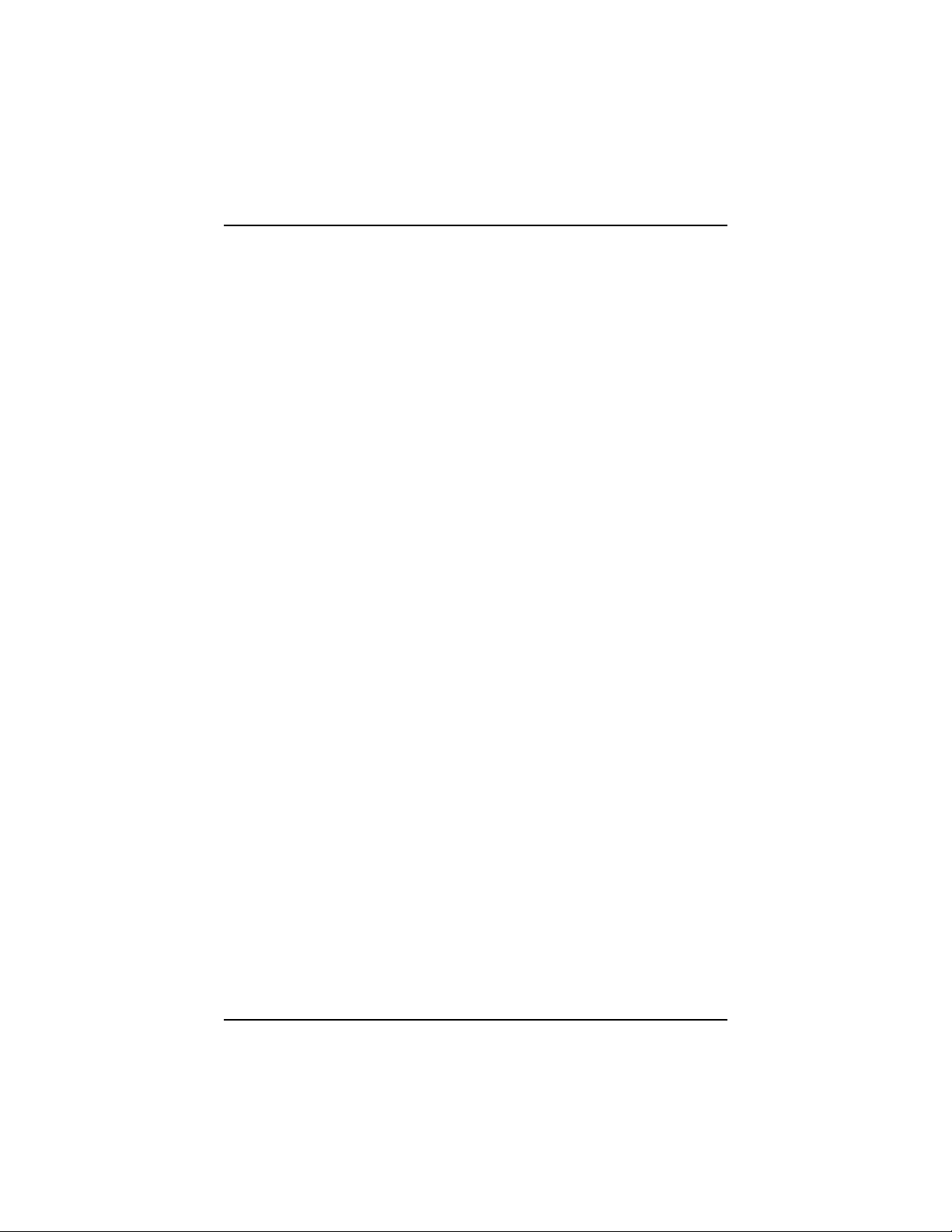
ELSV-60 Light Source 1
What You Have Received
Thank you for purchasing the ELSV-60 Solarc® Hi-Lux Light Source. This product was manufactured for GE Inspection Technologies by Welch Allyn Inc., our parent company and technology leader in the design and manufacture of advanced technology lighting products.
By following the use and care instruction in this guide, you will be rewarded with years of
dependable, trouble-free service. Please read these instructions completely before use.
Table of Contents
System Symbol Definitions ..................................................................2
Warnings and Precautions ...................................................................3
Advertissements et Precautions ...........................................................4
System Descriptions ............................................................................5
System Setup and Operation .......................................................... 6 - 8
User Maintenance - Lamp Replacement ..............................................9
User Maintenance - Fuse Replacement, Cleaning ..............................10
Troubleshooting Guide ......................................................................11
Technical Specifications .....................................................................12
Agency Compliance Statements .........................................................13
Warranty ......................................................................................14
Environmental Compliance ................................................................15
Service Confact Information ...............................................................16
www.ge.com/inspectiontechnologies
Page 3
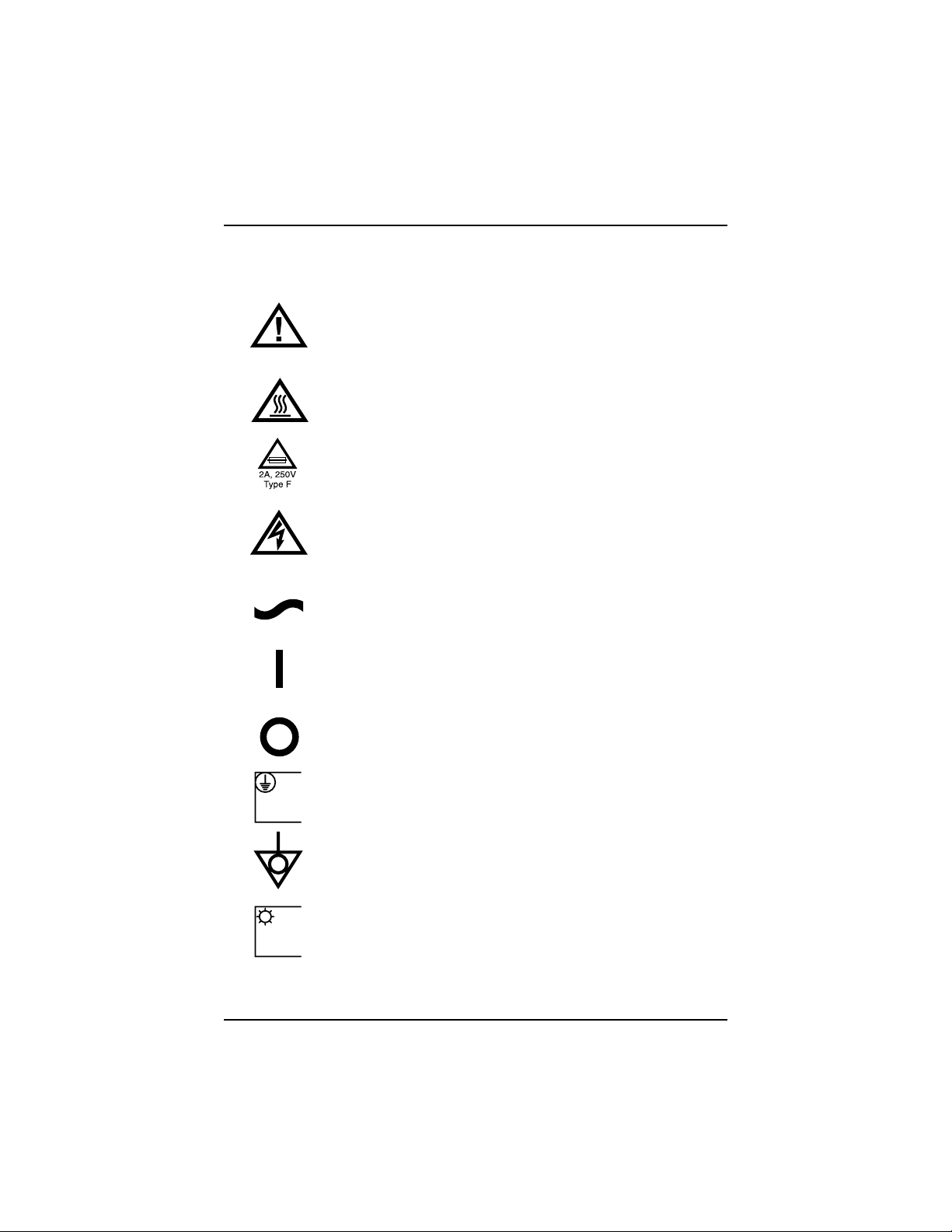
2 ELSV-60 Light Source
System Symbol Description
Caution: Refer to User’s Manual
Caution: Hot Surface
Replace Fuse as Marked: Type F, 250V, 2A
Warning: High Voltage is Present
Symbol in Electrical Rating Signifies AC Mains Power
Symbol on Power Switch Indicates Power is On When Depressed
Symbol on Power Switch Indicates Power is Off When Depressed
Protective Earth Ground
Equipotential with Ground
High Intensity Light
www.ge.com/inspectiontechnologies
Page 4
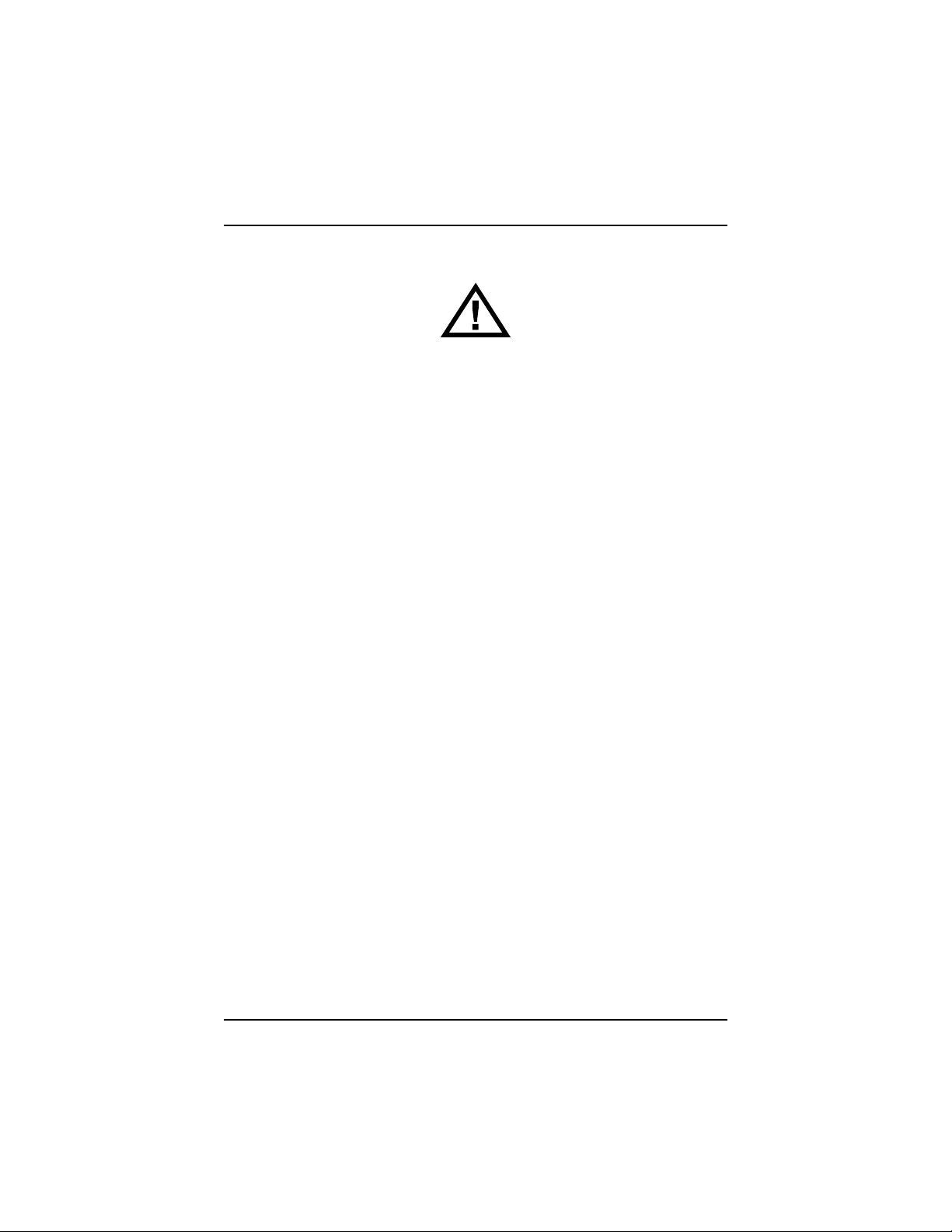
ELSV-60 Light Source 3
Warning and Precautions
DIRECT VIEWING OF EXITING LIGHT CAN BE HARMFUL!
The light at the front of the light source and at the tip of a connected fiber-optic bundle is
of high intensity and can result in very high temperatures. To minimize the risk of injury,
avoid direct viewing of the light or contact with surrounding surfaces. Light includes UV
wavelengths which may cause skin or eye irritation from direct exposures exceeding 15
min./day.
TO PREVENT TEMPORARY BLINDING
and contact with heated parts, always plug the fiber optic bundle into the light source
before turning the power on.
ALWAYS PROVIDE ADEQUATE VENTILATION
to prevent overheating. Do not cover the light source or place the unit within 7.62 cm (3 in.)
of a solid object.
DURING OPERATION, THE LAMP SHOULD BE ENCLOSED
in the light source to prevent injury in the occasional circumstance of the lamp shattering.
USE CAUTION WHEN REPLACING LAMP.
Allow lamp to cool. Use only GE Inspection Technologies replacement lamp #SPL-600. For
optimum performance, avoid handling the bulb or reflector. Fingerprints or other contaminants on the glass may result in performance degradation.
DO NOT SWITCH THE LIGHT SOURCE ON AND OFF IN RAPID SUCCESSION.
Doing so will dramatically shorten lamp life. After turning off, wait 15 seconds before
turning on again.
The supplied detachable power cord is the means of disconnect from the power source.
www.ge.com/inspectiontechnologies
Page 5
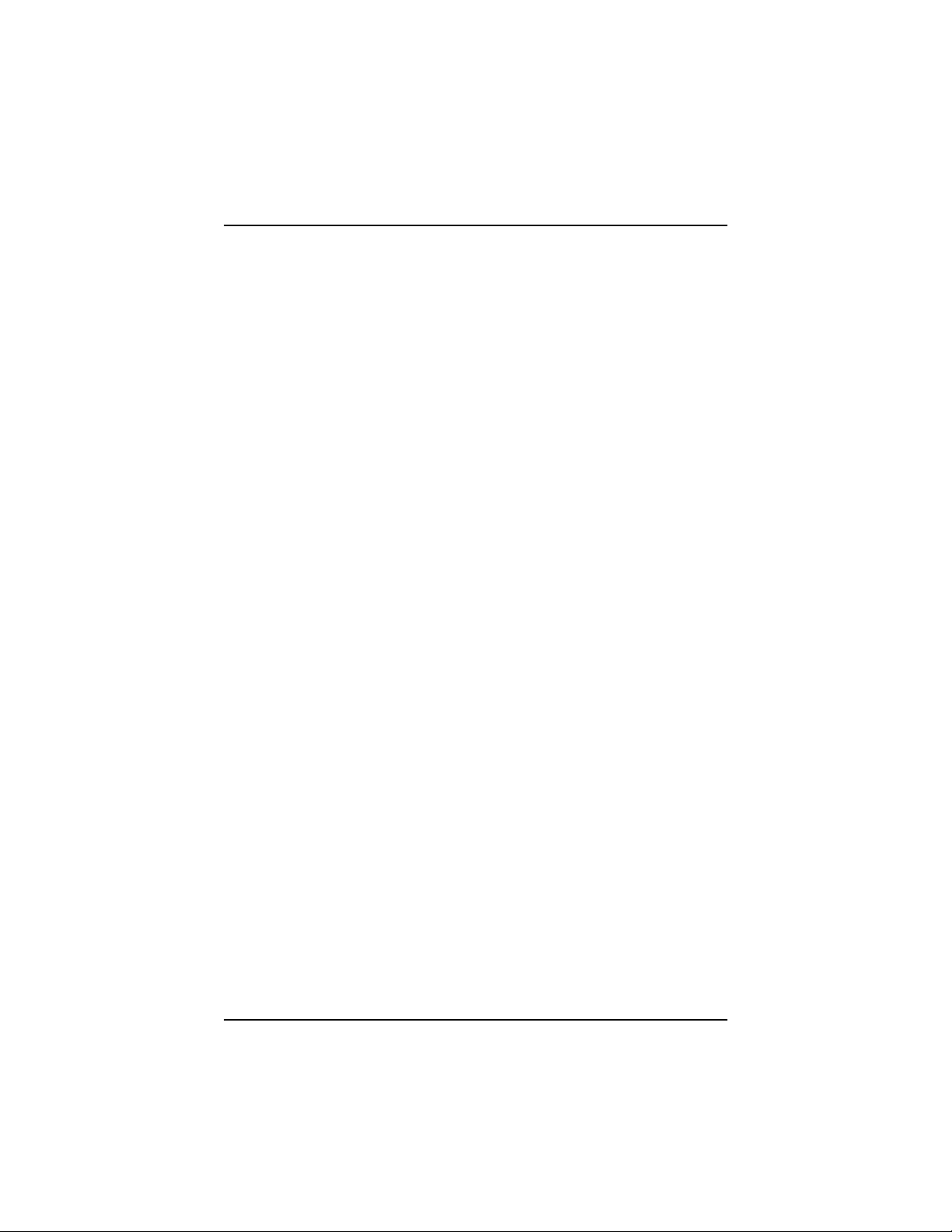
4 ELSV-60 Light Source
AVERTISSEMENTS ET PRECAUTIONS
L’intensité lumineuse du générateur de lumière et à l’extrémité du guide de lumière, induit
unc température élevée et une forte luminosité. Pour minimiser les risques de blessures,
éviter tout contact direct avec les yeux et la peau.
Afin d’empêcher un aveuglement temporaire et toute brûlure, ilest recommandé de connecter le guide de lumière au générateur avant la mise en marche de ce dernier.
Ne pas allumer et éteindre le générateur de lumière successivement. Ceci réduirait considérablement la durée de vie de la lampe. Après l’avoir éteint patienter 10 à 15 seconds
avant de le remettre en marche.
ATTENTION:
utiliser une ventilation adéquate pour éviter toute surchauffe du générateur. Si vous le sortez
de sa sacoche : ne pas l’envelopper dans un tissu et ne pas le placer à moins de 8 cm de
tout objet.
PRECAUTIONS:
à prendre lors du remplacement de la lampe : laisser la lampe refroidir. Utiliser la lampe GE
Inspection Technologies Réf: #SPL-600.
www.ge.com/inspectiontechnologies
Page 6

ELSV-60 Light Source 5
System Description
The ELSV-60 Hi-Lux Light Source provides high quality, white light for industrial borescope
and fiberscope inspections. It incorporates a patented and field-proven lamp technology
that has much greater efficiency than halogen or xenon lamps when transferring light into a
small fiber bundle, such as that found in borescopes and fiberscopes. This greater efficiency
allows the lamp to run at only 60W, which then enables a small and lightweight light source
design. The high efficiency also enables the light source to provide high intensity light without
getting very hot, which is an advantage in user safety.
Video inspections are also easy with the ELSV-60. A special video channel makes setup and
operation with our BCAM 1000 C-Mount Camera simple. A single cable connection provides
power to the camera and carries the video signal from the camera back to the light source.
Video outputs carry the signal to a monitor or other video peripheral devices for image
display and/or recording.
Power On
Power Off
Video In Port
Video Out Port
Video Out Port
(S-Video)
www.ge.com/inspectiontechnologies
(Composite)
(Camera)
Light Exit / Light
Guide Socket
Light Intensity
Control Knob
Page 7

6 ELSV-60 Light Source
System Setup and Operation
CAUTION:
1. Verify that the supply voltage is within the 100-240VAC range specified for this product.
2. To prevent temporary blinding, insert light guide into socket before turning power ON.
3. The light guide tip and light source socket will be hot when light guide is removed.
CONTROLS & PORTS
ON/OFF Switch
A two position rocker switch is used to turn the unit on or off. Depressing the side marked
with a ( I ) turns the unit on, while depressing the side marked with an ( £ ) turns it off.
Light Intensity Control Knob
This knob on the front panel rotates to adjust the amount of light transferred into the light
guide. Rotating the ring clockwise will increase the amount of light in the image and rotating
the ring counter clockwise will decrease the amount of light. This manual control is helpful
when trying to better illuminate one part of the image or when trying to reduce blooming.
Light Exit/Light Guide Socket
Socket will accept Olympus style adapter.
Video-In Camera Port
When using a borescope with the BCAM C-Mount Camera, the BCAM power/video cable connects to the light source here. It carries power from the light source to the camera, and brings
the camera video back to the light source video channel. It can not be used with cameras
other than the BCAM.
Video-Out Ports
When using a borescope with the BCAM C-Mount Camera, the camera video is accessed at
either of these ports. Connect either an S-Video or composite BNC cable from the appropriate output port to a monitor for display, or other peripheral device for recording.
www.ge.com/inspectiontechnologies
Page 8

ELSV-60 Light Source 7
System Setup and Operation (continued)
Setup
1. With the power switch in the OFF position, plug the AC power cord into the power input
port on the back of the unit and then into a grounded receptacle.
2. Plug a light guide with appropriate adapter installed into the light exit socket.
Note: The light guide is fully inserted when the light guide spring snaps into the
groove cut into the socket.
3. Turn the power switch ON and wait 15 seconds for the lamp to complete the warm-up
cycle.
Note: If the power has just been turned OFF, allow 15 seconds for complete discharge
before turning ON again.
4. Set the light intensity to the desired level by turning the Light Intensity Control Knob.
Back
Front
www.ge.com/inspectiontechnologies
Page 9

BCAM 1000
8 ELSV-60 Light Source
System Setup and Operation (continued)
Continue with steps 5 & 6 if you are using the BCAM 1000 C-Mount Video Camera
5. Connect the BCAM power/video cable from the camera to the VIDEO IN CAMERA port
on the light source front panel.
6. Connect a video cable from either the S-Video or composite video-out port on the light
source front panel to a monitor or video recording device.
BCAM 1000 C-Mount Video Camera
Monitor or Video Recording Device
ELSV-60 Hi-Lux Light Source
www.ge.com/inspectiontechnologies
Page 10

ELSV-60 Light Source 9
User Maintenance
Lamp Replacement
CAUTION: Lamp may be Hot! Allow the lamp to cool before replacing.
NOTE: Use only GE Inspection Technologies replacement lamp SPL-600.
AVERTISSEMENT: Pour eviter les rique d’incendie. Utiliser une Lampe de rechange a GE
Inspection Technologies SPL-600.
DO NOT touch the lamp itself or the interior reflective surface, because skin oils will cause
premature lamp failure. If necessary, clean fingerprints with an alcohol dampened cotton
swab. Do not leave lint on the lamp.
1. Turn the unit off and disconnect the power cord from both the wall outlet and the light
source.
2. Loosen finger screw on Lamp Access Panel and pull out Lamp Tray.
3. Remove old lamp by rotating Lamp Spring Retainer away from lamp spring, pulling
lamp back and up and then unplugging lamp connector from harness.
4. Install new lamp by plugging lamp connector into harness and inserting the lamp into
tray housing, ensuring alignment notches are in the 6:00 and 12:00 positions. Rotate
Lamp Spring Retainer back over Lamp Spring. Use only GE Inspection Technologies
replacement lamp SPL-600.
5. Push Lamp Tray back into light box and lock in position with the finger screw.
6. Reconnect power cord.
Lamp Spring Retainer
CAUTION:
Lamp may be Hot!
Lamp Tray
www.ge.com/inspectiontechnologies
Page 11

10 ELSV-60 Light Source
User Maintenance (continued)
FUSE REPLACEMENT
1. Fuse replacement must be completed with power cord disconnected.
2. Fuses are present in fuseholder. Use the same type, same rated fuse as marked and
specified to avoid risk of fire hazard.
Fuse
CLEANING
WARNING: Prior to cleaning, turn power switch OFF and disconnect the power cord from
both the wall outlet and light source.
• Clean the external surfaces of the light source with a cloth dampened in a solution of mild soap
and water. DO NOT IMMERSE! DO NOT GET WATER INTO PORTS AND CONNECTORS!
• The power cord may be wiped cleaned in the same way, taking care not to get the
prongs wet. DO NOT RECONNECT POWER CORD WHILE WET!
•
DO NOT plug the ELSV-60 light source into a wall outlet until it and the power cord are completely dry.
www.ge.com/inspectiontechnologies
Page 12

Troubleshooting Guide
ELSV-60 Light Source 11
SYMPTOM
• Lamp is not illuminating
and fan is operating.
SYMPTOM
• Lamp is not illuminating
and fan is NOT operating...
PROBABLE CAUSE
• Lamp was not given adequate time
to “cool down” before restarting.
• Light Source has overheated.
• Lamp has burned out.
PROBABLE CAUSE
• Power cord not securely connected
to light source or AC source.
• AC source is not active.
• Power cord is damaged (may cause
intermittent operation).
• Light Source power switch is not
turned on.
• Lamp Drawer is not completely
closed
• One or both fuses have blown.
SOLUTION
• Turn unit off and wait 20 seconds
before turning back on.
• Verify environmental temperature
does not exceed specifications and
allow to cool down for 10 minutes.
Check to ensure vents and fan
exhaust are not obstructed.
• Replace lamp in accordance
with instructions in the USER
MAINTENANCE section of this
manual. Use only GE Inspection
Technologies replacement lamp part
number SPL-600
SOLUTION
• Check for secure connections.
• Use another power source or restore
power to the current source.
• Replace power cord.
• Turn switch to the ( I ) position.
• Push Lamp Drawer closed and lock
in place by tightening finger screw.
• Replace both fuses in accordance
with instructions in the USER
MAINTENANCE section of this
manual. If fuses continue to blow,
return unit to service center.
If the above suggestions do not solve the problem, call GE Inspection Technologies Service
Center listed in this manual.
DO N OT ATTE MPT DISAS SEMBLY! THE RE ARE NO
USER SE RVICE ABLE COMPO NENTS OTHER THA N L AMP.
www.ge.com/inspectiontechnologies
Page 13

12 ELSV-60 Light Source
Technical Specifications
Power In
Fuse Set
Dimensions
Weight
Illumination System
Lamp
Color Temperature
Median Lamp Life
Intensity Control
Environment
Operating
Temperature
Humidity
Storage
Temperature
Humidity
Video Channel
Input
Output
100-240VAC, 50/60 Hz, 2.0A (@ 120VAC)
2 each 2.0A 250V Type F (Fast Acting)
23 x 23 x 9.3 cm (9.0 x 9.0 x 3.7 in.)
2.42 kg (5.3 lbs.)
Solarc® Metal-Halide, 60W, 60V, Part #SPL-600
6500K
1000 hours
Manual shutter (0% to 100% full output)
-21˚C to 46˚C (-4˚F to 115˚F)
0 to 95% relative humidity
-23˚C to 60˚C (-10˚F to 140˚F)
30 to 75% relative humidity, non-condensing
GE Inspection Technologies BCAM camera cable
S-Video and Composite BNC
Equipment Classifications
Class 1, Type B, Continuous Operation, Pollution Degree 2
Agency Certifications
ETL
CE
FCC Part 15 Class A
EN61010-1, EN50081-1, EN50081-2
CSA 22.2 NO.1010.1
UL 3101-1
www.ge.com/inspectiontechnologies
Page 14

ELSV-60 Light Source 13
Agency Compliance Statements
This device complies with part 15 of the FCC Rules. Operation is subject to the following
two conditions: (1) this device may not cause harmful interference, and (2) this device must
accept any interference received, including interference that may cause undesired operation.
FCC Class A Compliance Statement
This equipment has been tested and found to comply with the limits for a Class A digital
device, pursuant to part 15 of the FCC Rules. These limits are designed to provide reasonable protection against harmful interference when the equipment is operated in a commercial environment. This equipment generates, uses, and can radiate radio frequency energy
and, if not installed and used in accordance with the instruction manual, may cause harmful
interference to radio communications. Operation of this equipment in a residential area is
likely to cause harmful interference, in which case the user will be required to correct the
interference at his own expense.
Caution: Any changes or modifications made to this device that are not expressly
approved by GE Inspection Technologies may void the user’s authority to operate the equip
ment.
Note: To maintain compliance with FCC Rules and Regulations, cables connected to this
device must be shielded cables, in which the cable shield wire(s) have been grounded
(tied) to the connector shell.
-
Canadian Notice
This equipment does not exceed the Class A limits for radio noise emissions as described in
the Radio Interference Regulations of the Canadian Department of Communications.
Le present appareil numerique n’emet pas de bruits radioelectriques depassant les limites
applicables aux apparelis numeriques de la classe A prescrites dans le Reglement sur le
brouillage radioelectique edicte par le ministere des Communications du Canada.
www.ge.com/inspectiontechnologies
Page 15

14 ELSV-60 Light Source
Warranty
GE Inspection Technologies warrants the ELSV-60 Light Source to be free of defects in material and workmanship and to perform in accordance with the manufacturer’s specifications
when subject to normal use and service for a period of one year from the date of purchase.
GE Inspection Technologies will either repair or replace components found to be defective
or at variance from the manufacturer’s specifications within this time at no cost to the customer. It shall be the purchaser’s responsibility to return the instrument to the authorized
service center.
This warranty does not apply to the lamp, or cover instrument breakage or failure due to
tampering, misuse, neglect, accidents, improper installation, modification, shipping, or to
improper maintenance, service, and cleaning procedures. This warranty is also void if
the instrument is not used in accordance with the manufacturer’s recommendations or if
required service is performed by anyone other than an GE Inspection Technologies authorized agent. No other express or implied warranty is given.
www.ge.com/inspectiontechnologies
Page 16

ELSV-60 Light Source 15
Environmental Compliance
The equipment that you bought has required the extraction and use of natural resources
for its production. It may contain hazardous substances that could impact health and the
environment.
In order to avoid the dissemination of those substances in our environment and to diminish
the pressure on the natural resources, we encourage you to use the appropriate take-back
systems. Those systems will reuse or recycle most of the materials of your end life equipment in a sound way.
The crossed-out wheeled bin symbol invites you to use those systems.
If you need more information on the collection, reuse and recycling systems, please contact
your local or regional waste administration.
Visit www.ge.com/inspectiontechnologies for take-back instructions and more information
about this initiative.
www.ge.com/inspectiontechnologies
Page 17

16 ELSV-60 Light Source
Service Contact Information
USA
GE Inspection Technologies Tel: 315-685-4142
Product Service Dept. Fax: 315-685-2920
4619 Jordan Road North Dock Email: rvi-service@ge.com
Skaneateles Falls, NY 13153
Germany
GE Inspection Technologies Tel: +49-7471-9882 20
Lotzenäcker 4 Fax: +49 7471-9882 30
72379 Hechigen Email: rvi-infoeuropa@ge.com
Hong Kong
GE Inspection Technologies Tel: +852-2877-0801
Unit 1602, 16/F Sing Pao Building Fax: +852-2877-0868
101 King's Road Email: rvi-infohongkong@ge.com
North Point, Hong Kong
www.ge.com/inspectiontechnologies
Page 18

©2007 General Electric Company.
PowerBar is a trademark of GE Inspection Technologies, LP.
Solarc is a registered trademark of Welch Allyn, Inc.
Customer Support Centers
North/South America
4619 Jordan Road
Skaneateles Falls, NY 13153
Tel: 888-332-3848
315-685-4142
Email: rvi-info@ge.com
Europe
Lotzenäcker 4
72379 Hechingen
Germany
Tel: +49 (0) 7471 9882 0
Email: rvi-infoeuropa@ge.com
Asia/Pacific
Unit 1602, 16/F Sing Pao Building
101 King’s Road
North Point
Hong Kong
Tel: +852 2877 0801
Email: rvi-infohongkong@ge.com
ELSV-60MAN Rev. E Printed in USA
www.ge.com/inspectiontechnologies
Manufactured in USA by GE Inspection Technologies
