Page 1
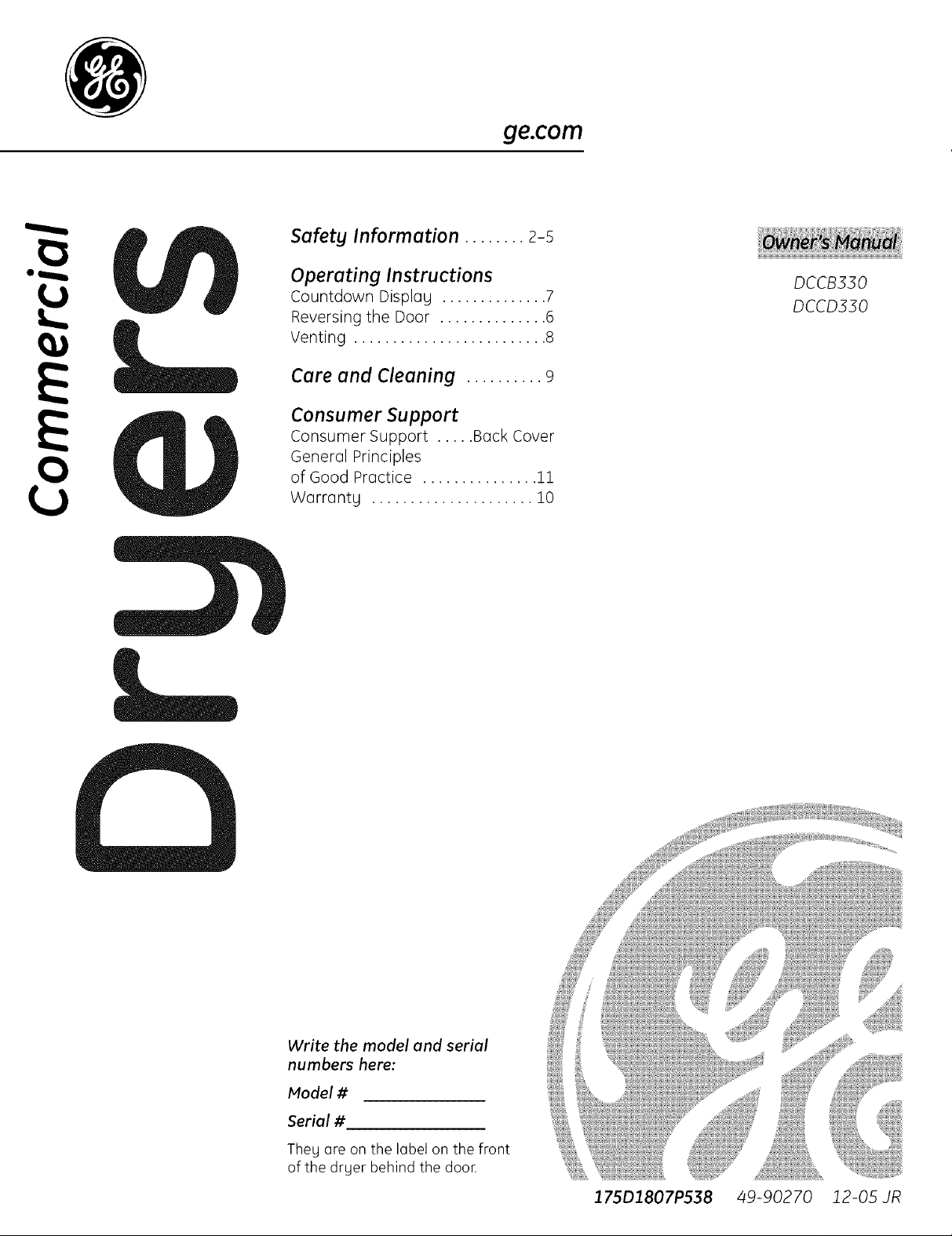
!3
L)
ge.com
Safety Information ........ 2-5
Operating Instructions
Countdown Display .............. 7
Reversing the Door .............. ro
Venting ......................... 8
Care and Cleaning .......... 9
Consumer Support
Consumer Support ..... Back Cover
General Principles
of Good Practice ............... 11
Warranty ..................... 10
DCCB330
DCCD330
Write the model and serial
numbers here:
Model #
Serial #
Theg are on the Iobel on the front
of the drger behind the door.
175D1807P538 49-90270 12-05 JR
Page 2
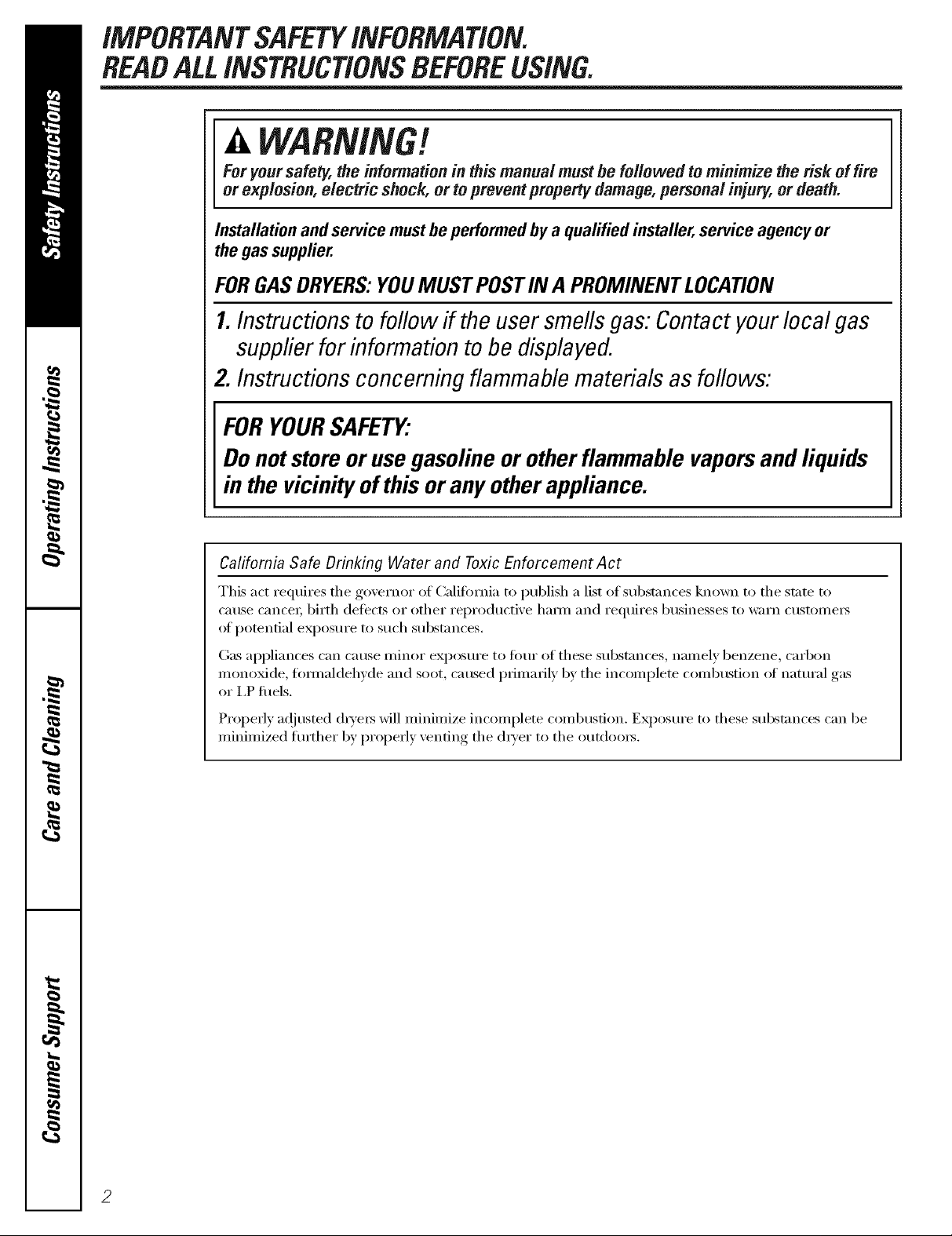
iMPORTANTSAFETYiNFORMATiON.
READALLiNSTRUCTIONSBEFOREUSING.
Foryour safety, the informationin this manual mustbe followed tominimize the risk of fire
or explosion,electric shock, or toprevent property damage,personal injury, or death.
Installation and service must beperformed by aqualifiedinstaller,service agencyor
the gas supplier.
FORGASDRYERS:YOUMUSTPOSTIN A PROMINENTLOCATION
1.Instructionsto follow if theuser smellsgas: Contactyourlocal gas
supplier forinformation to be displayed.
Z Instructions concerning flammablematerialsasfollows:
FORYOURSAFETY:
Do notstore or use gasoline or other flammable vaporsand liquids
in the vicinity of this or any otherappliance.
California Safe Drinking Water and Toxic Enforcement Act
This act requires tile governor of California to publish a list of substances known to tile state to
cause cance_; birth defects or other reproductive ham_ and requires businesses to warn custome_
_ff potential exposure to such substances.
Gas appliances can Catlse ii/inor exposure to four of these stlbstances, namely benzene, carbon
monoxide, ti)mmldehyde and soot, caused pIJIllaIJly by tile incomplete coIllb/Istion oil nattlI'_ll gas
or 12 fllels.
Properl) ac!justed dr_e_5 will minimize incomplete combustion. Exposure to these substances can be
minimized flu'tiler by properly xenting tile (h) er to tile outdoors.
Page 3
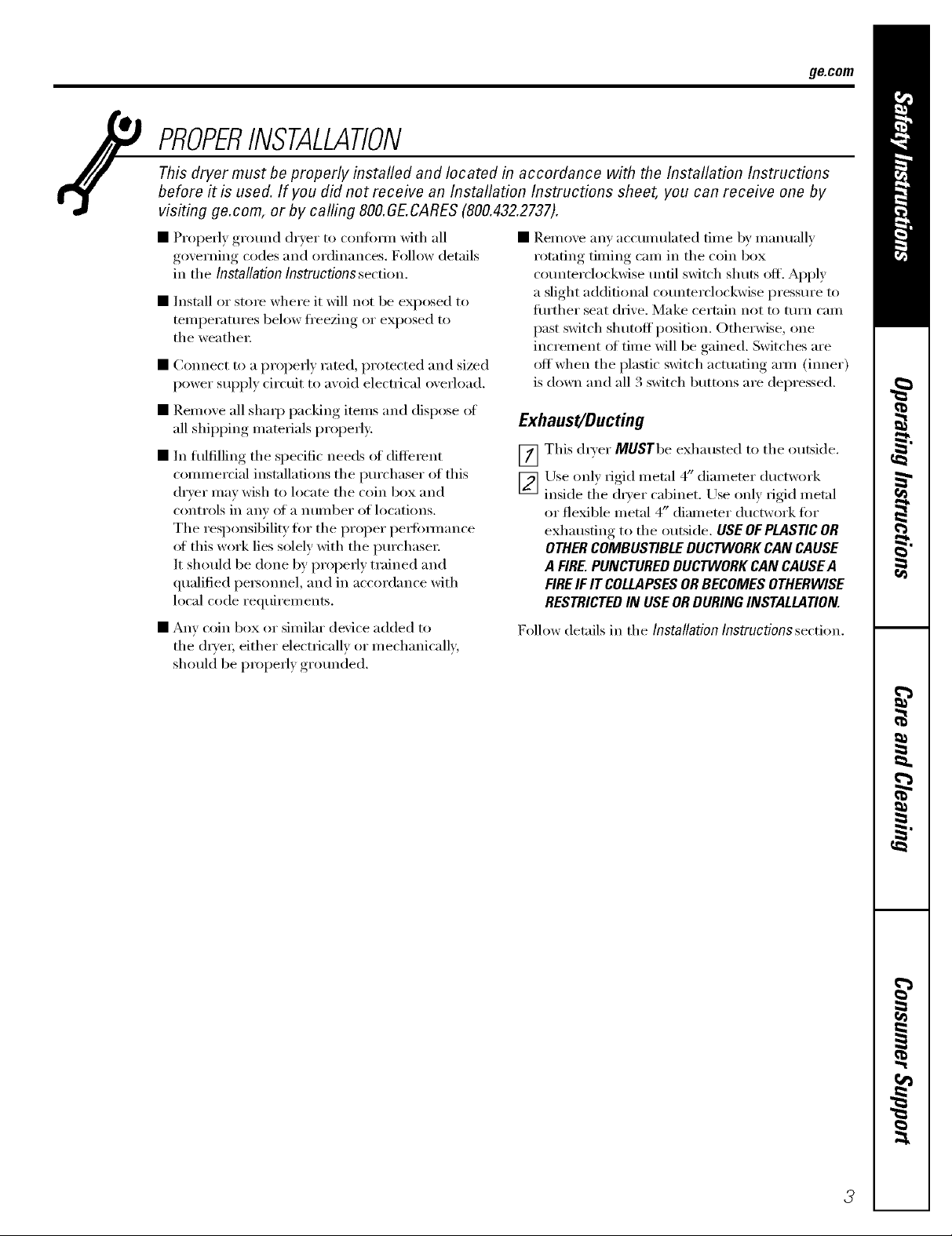
g_com
PROPERINSTALLAtiON
This dryer must be properly instafled and located in accordance with the Installation Instructions
before it is used. If you did not receive an Installation Instructions sheet, you can receive one by
visiting ge.com, or by calling 800.GE.CARES (800.432.2737).
• Properly ground dryer to confimn with all
governing codes and ordinances. Follow details
in the Installation Instructions section.
• Install or store where it will not be exposed to
temperatures below fl'eezing or exposed to
the weather:
• Connect to a properly rated, protected and sized
power supi)ly circuit to avoid electrical overload.
• ]_.elnove all shaq) packing itelns and dispose oI
all shiI)ping materials i)ropedy.
• In flflfilling the specific needs _ffdifferent
commercial installations the pro'chaser of this
dryer may wish to locate the coin box and
controls in any _ff a nulnber of locations.
The responsibility fin" the proper pe_f0mmnce
of this work lies solely with the pm'chase_;
It should be done by properly trained and
qualified pe_som_el, and in accordance with
local code requirements.
• Any coin box or similar device added to
the d_TeI; either electrically or mechanically,
should be properly grotmded.
• Remove any accumulated time by manually
rotating timing cam in the coin box
cotmterclockwise tmfil switch shuts off. Apply
a slight additional cotmterclockwise l)ressure to
fimher seat drive. Make certain not to mrn cam
past switch shutoff position. Otherwise, one
increment of time will be gained. Switches are
offwhen the plastic switch actuating am/ (inner)
is down and all 3 switch buttons are depressed.
Exhaust/Ducting
_] This dD'er MUSTbe exhausted to the outside.
[_ ljse onl) dgid metal 4" diameter ductwork
inside the dI3er cabinet. Use Olfly iigid metal
or flexible metal 4" diameter ductwork fin.
exhausting to the outside. USE OFPLASTICOR
OTHERCOMBUSTIBLEDUCTWORKCANCAUSE
A FIRE.PUNCTUREDDUCTWORKCANCAUSEA
FIREIFITCOLLAPSESORBECOMESOTHERWISE
RESTRICTEDIN USEORDURINGINSTALLATION.
Follow details in the Installation Instructions section.
3
Page 4
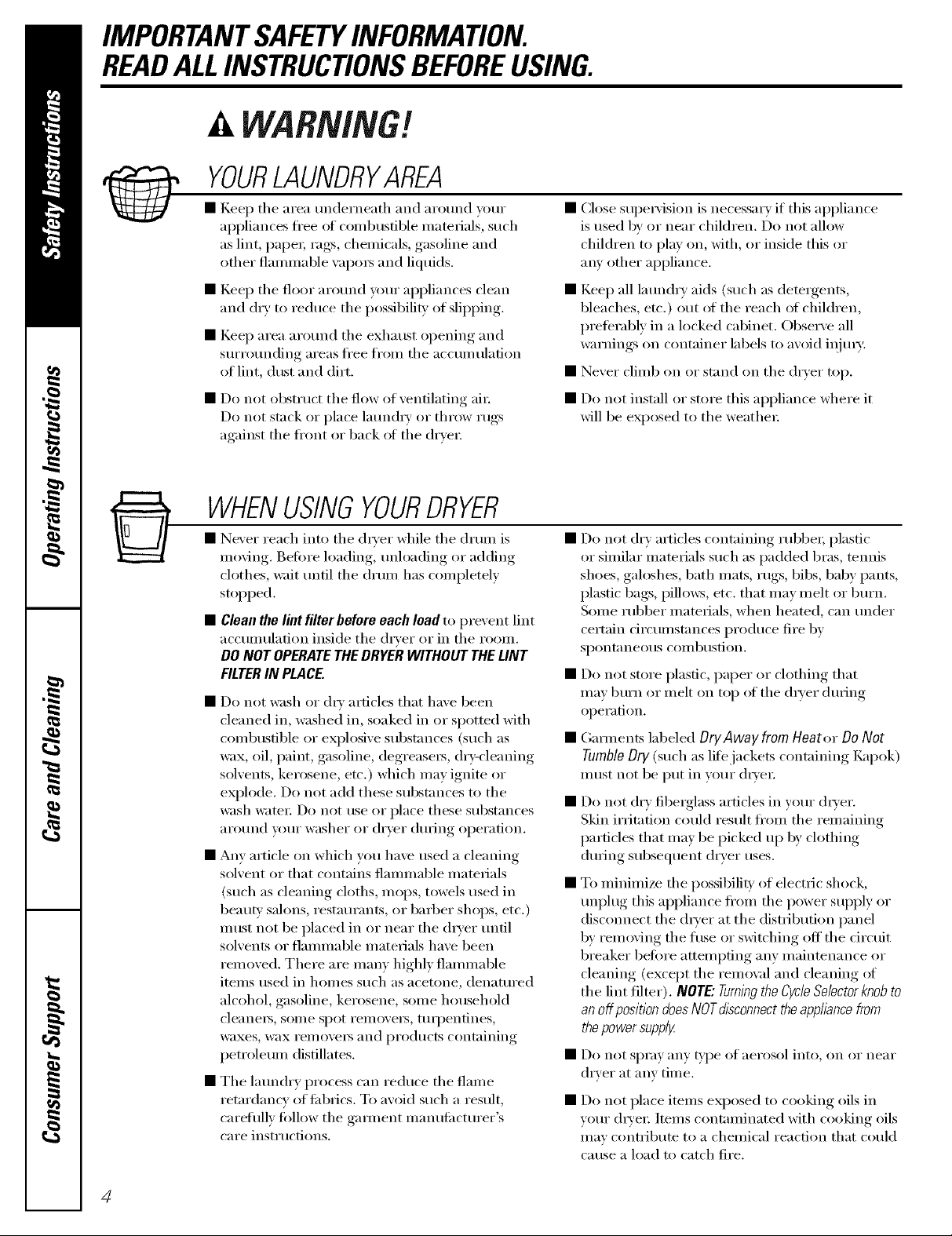
IMPORTANTSAFETYINFORMATION.
READALLINSTRUCTIONSBEFOREUSING.
,!
i
YOURLAUNDRYAREA
• Keep the area underneath and around wmr
appliances fl'ee (ff c(nnbusfible materials, such
as lint, paper; rags, chemicals, gasoline and
other flammable wq)m_ and liquids.
• Keep the floor around your appliances clean
and dry to reduce the possibili b' of slipping.
• Keep area arotmd the exhaust opening and
SmTotmding areas fl'ee ti'oln the accumulation
of lint, dust and dirt.
• Do not obstruct the flow of ventilating ai_:
Do not stack or place lam_(h_' or throw rugs
against the fl'ont or back ot the dryer:
WHENUSINGYOURDRYER
• Never reach into the (ha'er while the drum is
moving. Belt}re loading, mdoading or adding
clothes, wait tmtil the drum has completely
stopped.
• Clean thelint filter before each load to prevent lint
accumulation inside the dryer or in the room.
DO NOT OPERATETHEDRYERWITHOUT THELINT
FILTERIN PLACE.
• Do not wash or dxw articles that have been
cleaned in, washed in, soaked in or spotted with
combustible or explosive substances (such as
wax, oil, paint, gasoline, (legrease_, dry-cleaning
solvents, kerosene, etc.) which may ignite or
explode. Do not add these substances to the
wash water Do not rise or place these Sill)stances
arotmd u)m" washer or dryer (lining operation.
• Any article on which you have used a cleaning
solvent or that contaii_s flammable materials
(such as cleaning cloths, mops, towels used in
beaut)' salons, restaurants, or barber shops, etc.)
nlust not be placed in or near the (hwer until
solvents or flammable materials have been
removed. There are many highly flammable
items used in homes such as acetone, denatured
alcohol, gasoline, kerosene, some household
cleanei's, SOllle spot i'elllOVeE% ttli])entines,
waxes, wax removei_ and products containing
petroleum distillams.
• The laundry process can reduce the flame
retardancv of rid)tics. To avoid such a result,
carefully fi)llow the gaiinent inanufilcturer's
care instructions.
• Close supe_a'ision is necessm y if this appliance
is used by or near chiMren. Do not allow
children to play on, with, or inside this or
any other appliance.
• Keep all latmdrv aids (such as detergents,
bleaches, etc.) out of the reach (ff children,
preterably in a locked cabinet. Observe all
warnings on container labels to avoid iqim>
• Never climb on or stand on the (hTer top.
• Do not install or store this appliance where it
will be exposed to the weather;
• Do not (h y articles containing rubbe_; plastic
or similar materials such as padded bras, temfis
shoes, galoshes, bath mats, rugs, bibs, baby pants,
plastic bags, pillo_vs, etc. that may melt or bm'n.
Some rubber mamfials, when heam(1, can under
certain circumstances produce fire by
spont_lneo/is COlllb/istion.
• Do not store plastic, paper or clothing that
may burn or melt on top of the d_yer dtwing
opei_ltion,
• Gam_ents labeled On/Away from Heat (>r Do Not
Tumble Dry (such as lifiLjackets containing t_q_ok)
IlltISt not be put in your (hyeI:
• Do not (liT fibeIglass articles in your (hwer.
Skin irritation could result fl'om the remaining
particles that may be picked up by clothing
during subsequent dryer uses.
• To minimize the possibility of electric shock,
unplug this appliance fl'om the power supply or
discom_ect the dITer at the distribution panel
b)' removing the time or switching off the drcuit
breaker befi)re attempting any maintenance or
cleaning (except the remox;fl and cleaning ot
the lint filter). NOTE."Turningthe CycleSelectorknobto
an of position doesNOTdisconnect theappliancefrom
the power supply
• D(>not spI'}l}' [ln}' t},'pe ot aerosol into, on OI" near
dryer at anv time.
• Do not place items exposed to cooking oils in
vour (h_'eI: Items contaminated with cooking oils
may contribute to a chemical reaction that could
cause a load to catch fire.
4
Page 5

WHENUSINGYOURDRYER(cont.)
• Never attempt to operate this appliance if it is
damaged, nmlflmcdoning, partially disassembled,
or has missing or broken parts, including a
danmged coM or plug.
• The interior of the machine and the exhaust
duct connection inside the diTer should be
cleaned at least once a year by a qualified
teclmidan. See the Care and Cleaning section.
Do not rise any l)])e of spray cleaner when
cleaning dryer inmrim: Hazardous Runes or
electrical shock could occur.
• If vom_ is a gas (hTeI, it is equipped with an
autonmtic electric ignition and does not have
a pilot light. DONOTATTEMPT TOLIGHT WITH
A MATCH. Burns may result fl'onl having your
hand in tile vicinity of tile burner when tile
automatic ignition turns on.
ge.com
• Ybu may wish to soften your laundered thbrics
or reduce tile static electridtv in thenl by using
a due>applied lid)tic softener or an anti-static
conditionei: _A'e recommend vou use either
a lid)tic softener in tile wash cycle, according
to the lnanufilcturer's instructions fin" those
products, or tIw a drve>added product for
which the mantN_cturer gives written assurance
on tile package that their product can be safely
used in your (hweI: Service oi" perlimmmce
i)rol)lems caused by use of these products are
the responsibility of the manufi_cmreI_ of
those products and are not covered under
the warranty to this appliance.
WHENNOTUSINGYOURDRYER
_- • Grasp tile plug firefly when disconnecting this
appliance to avoid damage to tile cord while
pulling. Place tile cord a_v fi'om traffic areas
so it will not be stepped on, tripped over or
subjected to dalnage.
• Do not attempt to repair or replace any paI* of
this appliance or attempt any seiMcing unless
specifically recommended in this Owner's Manual
or in published usei:repair instructions that you
undei3tnnd and have the skills to canw out.
• Befiwe discarding a chyei; oi" removing it fl'om
service, remove tile (hTer door to prevent
children flxnn hiding inside.
• Do not tamper with controls.
READANDFOLLOWTHISSAFETYINFORMATIONCAREFULLY.
SAVETHESEINSTRUCTIONS
Page 6

Reversingthe door.
Tools needed:
• Standard#2 • Tape-tipped
Phillips screwdriver putty knife
[_] Open the door and remoxe the filler plugs opposite the hinges. _,_ith the
door completely open, remoxe the bottom screw from each hinge on the
dr_er tace. Insert these screws about halt\va_ into the TOP holes, for each
hinoe_, on the opposite side (where you removed the filler plugs).
Apply firm pressure to _oet the screw started in new holes.
_ I,oosen top screw from each hinge on the dryer thce halt\ray. _,_ ith one hand
holding the top of the door and the other hand holding the bottoi/l, i'ei/loxe
the door from the drxer b) lifting it UP and OUT
_] Rotate the door 180 . Insert it on the opposKe side of the opemng b) mo_mg
the door I/V and DOWN tmtil the top hinge and the bottom hinge are resting
on the top screws inserted in step 1.
/
[_ Remoxe the remaining screws from the side of the o )ening fl'om which
the door was remoxed. X,_ith these screws secure each hinge at the bottom.
Tighten the two top screws of each hinge Reinsert the plastic )hws[ &, on
the side from which the door was remoxed.
I
Page 7

Countdowndisplay,fDCCDmodelsonly) ge.com
The countdown display shows the remaining operating time as well as the current drying cycle. The
display board is configured for a 45-minute dry time at the factory to correspond with the 45-minute
timer cam pre-installed in the coin box. If the timer cam is modified for another operating duration,
the dip switches on the display board should be set as follows:
ON
I
O
1 2
DIP SWITCH NUMBERS
DRYINGTIME (minutes)
45
60
90
120
NOTE: Thisdisplaydoes not accumulatet/me.See the following examplesof displaypossiblhties.
1
1
1
0
0
2
1
0
1
0
DIP SWITCH SETflNG (rain) COINSLIDEACTUATIONS DISPLAYREADING(rain)
45 I 45to 0,then blank
45 2 45to I, then 1for next45min.,
then 0 and blank
120 I 99 for21minutes,then98to 0,
then blank
Page 8

Ventingthe dryer.
For the best drying pertom_ance, the dxTer needs to be properly vented. The dryer will use more energy
and run longer if it is not vented to the below specifications. Carefully follow the details on Exhausting in the
Installation Instructions.
• Use only rigid metal 4" diameter (lu('twork inside the (hTer cabinet. Use only rigid metal or
flexible metal 4" diameter ductwork fi)r exhausting to the outside.
• Do not use plastic or other combustible ductwork.
• Use the shortest length possible.
• Do not crush, kink or collapse the duct.
• Avoid resting the duct on shaq_ objects.
• Venting must conform to local building codes.
Correct
Venting
Incorrect
Venting
Page 9

Careand cleaning, gecom
CareandCleaningof theDryer
The Exterior: _ii)e c,r dust an) spills or washing
compounds with a dan_p cloth. Dryer control
panel and finishes mm be damaged by some
latmdry pretreaul/ent soil and stain relno_,er
products. Apply these products awm fl'om tile
(ha'e_: Tile gfl)tic may then be washed and dried
nommllv. Damaoe to _om" (h_er caused b_ these
products is not co',ered by }our warrant_.
The tint Filter: Clean tile lint
filter befiwe each use.
Moisten yore" finge_ and
reach into tile filter opening.
Rim yore" finge_ across tile
filter; Hme a qualified
technician _acuum tile lint
li'OII/ tile dI'?er once a veai:
The Exhaust Duct: Inspect and clean tile exhaust
ducting at least once a year to prevent clogging.
A partially clogged exhaust can lengthen tile
drying time.
Follow these steps."
[_ Tm'n off electrical supply 1)_disconnecting tile
plug fl'om the wall socket.
_ Discmmect tile duct from tile dr_ e_:
[_ Vacuuln tile duct with tile hose attachment and
recom_ect tile duct.
The ExhaustHoo& Check fl'om tile outside that tile
flaps _ffthe hood move ti'eely when operating. Make
sure that there is no wildlife (birds, insects, etc.)
nesting inside the duct or hood.
Page 10

GECommercialDryer Warranty.
Parts and service are available from your General Electric
Commercial Laundry distributor.
Please have serial number and model number available
when cafling for service.
For The Period Of."
ThreeYears
Fromthedateof the
We Will Replace:
Any part of the (hyer which tifils due to a defect in materials or workmanship. During this
limited three-year warranty, you will be responsible fin" any labor and related service costs.
originalpurchase
FiveYears
Fromthedateof the
originalpurchase
The dryer drum, if it should fifil due to a detect in materials or workmanship, and the cabinet
side panels, base and cover,if they shotfld fifil due to rtlst-throtlgh. Dm_ing this limited additional
two-year warranty, you will be responsible for any labor and related service costs.
What Is Not Covered:
• Coin drop meter, coin slide mechmfiszm, coin vault mad
locks, smart card modules and cards, smaxt card system
accessories.
• Service trips to your place of business to teach you
how to use the product.
• Improper installation, delivery or ma2mtenaa_ce.
• FaAlure of the product if it is abused, misused, or
used for other than the intended purpose.
• Replacement of the light bulb.
• Any and all hnplied waJcrm_fies of merchaa_mb_ and
fimess for a paaeticulax purpose.
Staple your receipt here.
Proof of the original purchase
date is neededto obtain service
under the warranty
• Replacement of fuses or resetth_g of circuit breakers at
place of business.
• Dmnage to the product caused by accident, f'we, floods or
acts of God.
• h_cidentaJ or consequential dmnage caused by possible
defects with this applimlce.
• Dmnage caused after delivery.
• Product not accessible to provide required service.
EXCLUSION OF IMPLIED WARRANTIES--Your sole and exclusive remedy is product repa# as provided in this
Limited Warranty. Any implied warranties, including the implied warranties of merchantability or fitness fora
particular purpose, are limited to one year orthe shortest period allowed by law.
This warranty is extended to the original purchaser and any succeeding owner for products purchased for
commercial use within the USA. If the product is Iocated in an area where service by a GEAuthorized Servicer
is not available, you may be responsible for a trip charge or you may be required to bring the product to an
Authorized GE Service location for service. In Alaska, the warranty excludes the cost of shipping to your
place of business.
Some states do not allow the exclusion or limitation of incidental or consequential damages. This warranty gives
you specific legal rights, and you may also have other rights which vary from state to state. Toknow what your
legal rights are, consult your local or state consumer affairs office or your state's Attorney General.
Warrantor: General Electric Company. Louisville, KY 40225
10
Page 11

AUTOMATI C DRYER
COMMERCIAL APPLICATION
GENERAL ELECTRIC DRYERS
GENERAL PRINCIPLES OF GOOD PRACTICE
(COIN-OPERATED MODELS ONLY)
In fldfilling tile specific needs of dift>rent commercial installations, tile purchaser of this
General Electric automatic d_Ter may wish to locate the coin box and controls in any of
a numl)er of locations. The responsibility for tile proper performance of this work lies
solely with tile purchaser. It should be done 1)y properly trained and qualified personnel,
and in accordance with local code requirements.
In addition, General Electric Company assumes no responsibility or liability' whatsoever to
tile purchaser for any parent infringement expenses, either in the form of damages or legal
costs, where tile alleged inflingement is based on a patent claim including one or more
components added by tile purchaser (i.e., not supplied by General Electric Company with
tile purchased duet).
Set forth below are some general principles which should be followed by persons installing
tile coin box and controls in the desired location. This listing is not all-inclusive, and is
only intended to smwe as a general guide. These principles are inmnded to supplement,
not modify, tile Installation Instructions which accompany tile automatic dwer.
I. Any comi)onent added to the automauc dryer, either electrically or mechanically,
should be properly grounded.
9. All cmrent-car_Ting metal parts should be isolated flom possible contact by tile usen
3. All wiring should be properly protecmd from sharp edges, burrs, moving parts and other
agencies which migilt cause al)rasion of the insulation on tile conductors.
4. All electrical connecuons should be mechanically secure, and should provide adequate
and reliable electrical contact under conditions, such as vibration, to which they may be
sul)jected.
5. All electrical components, wires, and terminals should be of proper electrical rating for
tile specific application.
6. All insulating materials should remain effective under tile specific conditions to which
they will be exposed (e.g., humidity, temperature, etc.).
7. The installation should not be incompatible with the electrical circuit within the
automatic d_Ter nor in any manner inmrfere with either the safety' devices or tile
sequence of operations of tile cycle which are engineered into tile appliance.
8. Uninsulamd cuirent-cariTing metal parts should have adequate and ensured permanence
of spacing flom other parts.
11
Page 12

ConsumerSupport.
GEAppliancesWebsite ge.com
Have a question or need assistance with your appli;uwe? Try tile GE Appli;mres Website 24 hom_ a day,
ally day of tile year! For greater convenience and faster se_Mce, you call now download Owner's Manuals,
order parts, catalogs, or e\ ell schedule se_Mce on-line. You call also '%sk Our Team of Experts'"
yotlr qt/estions, and so l//(1ch l//ore_.
ScheduleService
Expe*l GE repair service is onl} one step awe} fl'om }our doo_: Get on-line and schedule xour service at
xom', convenience 24 hom_ an} de} of tile }ear! Or call 800£;E.CARES (800.432.2737) during nora/el
btlsilleSS hotll_.
go.corn
RealLifeDesignStudio oe.com
GE supports tile Univel_al Design concept--products, services and environments that can be used by
people of all ages, sizes and capabilities. We recognize the need to design fi)r a wide range of physical and
mental abilities and impaim_ents. For details of GE's Llnivel_al Design applications, including ldtchen
design ideas for people with disabilities, check out our Website today. For tile hearing impaired, please call
800.TDD.GEAC (800.833A322).
ExtendedWarranties
Purchase a GE extended warrant_ and learn about special discounts that are available while xour warrant_
is still in effect. You can purchase it on-line am'time or call 800.626.2224 dining normal business hours.
(liE (]Ollstln/er Home Services will still be there al{er }our warrant} expires.
PartsandAccessories
go.corn
go.corn
Individuals qualified to se*-_'ice their own appliances call have parts or accessories sent directly to their
homes (VISA, MasterCard and Discover cards are accepted). Order on-line today, 24 hou_ e\w y clay or
by phone at 800.626.2002 duvhlg nomml business hom_.
Instructions contained in this manual cover procedures to be performed by any user. Other servicing generallF
shouM he referred to qualified service personnel. Caution must be exercised, since improper servicing malt cause
unsafe operation.
Contact Us
If you are not satisfied with tile service you receive ti'om GE, contact us on our Website with all tile details
including your phone numbel; or write to: General Managel; Customer Relations
GE Appliances, Appliance Park
I_ouisville, IZY40225
RegisterYourAppliance
Register your new appliance on-line--at your convenience! Timel} produrt *egistration *dll allow for
enhanced communiration and prompt servire under the temps of }our _arranty, should tile need arise.
You me} also mail in tile pre-pfinted registration card included in tile })acldm,_ material.
Printed in Canada
go.corn
go.corn
