Page 1
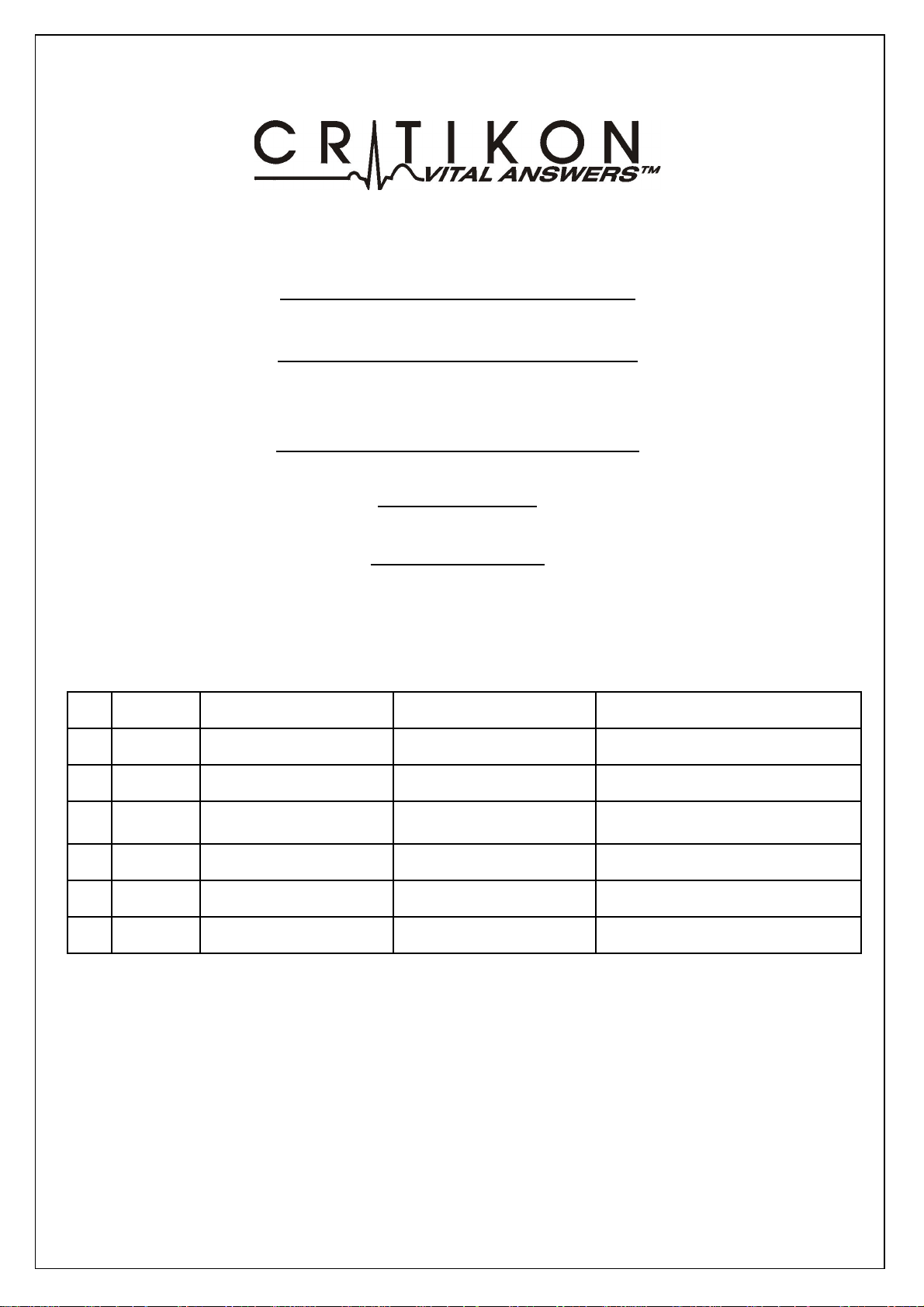
HOST COMMUNICATIONS
COMPACT NIBP MONITOR
DOCUMENT NUMBER: 8555ER
17 March 1997
Author: O Eagles
Rev R. No. Checked by Date Approved by Date Reason for Change
01 IN294 A Coombes 27 May 1997 G A Thomas 27 May 1997 Original Document
02 R168 A Coombes 5 Dec 1997 G A Thomas 10 Dec 1997 CR756 Add Binnary comms
03 DAR1124
Describe new protocol software in V5.7. Also
add new Host Comms features and UI Interface
changes
Copyright in this document belongs to Critikon Ltd. The information contained herein which is confidential belongs to Critikon
Ltd. This document is not to be used for any purpose whatsoever without the prior written consent of Critikon Ltd.
Page 2
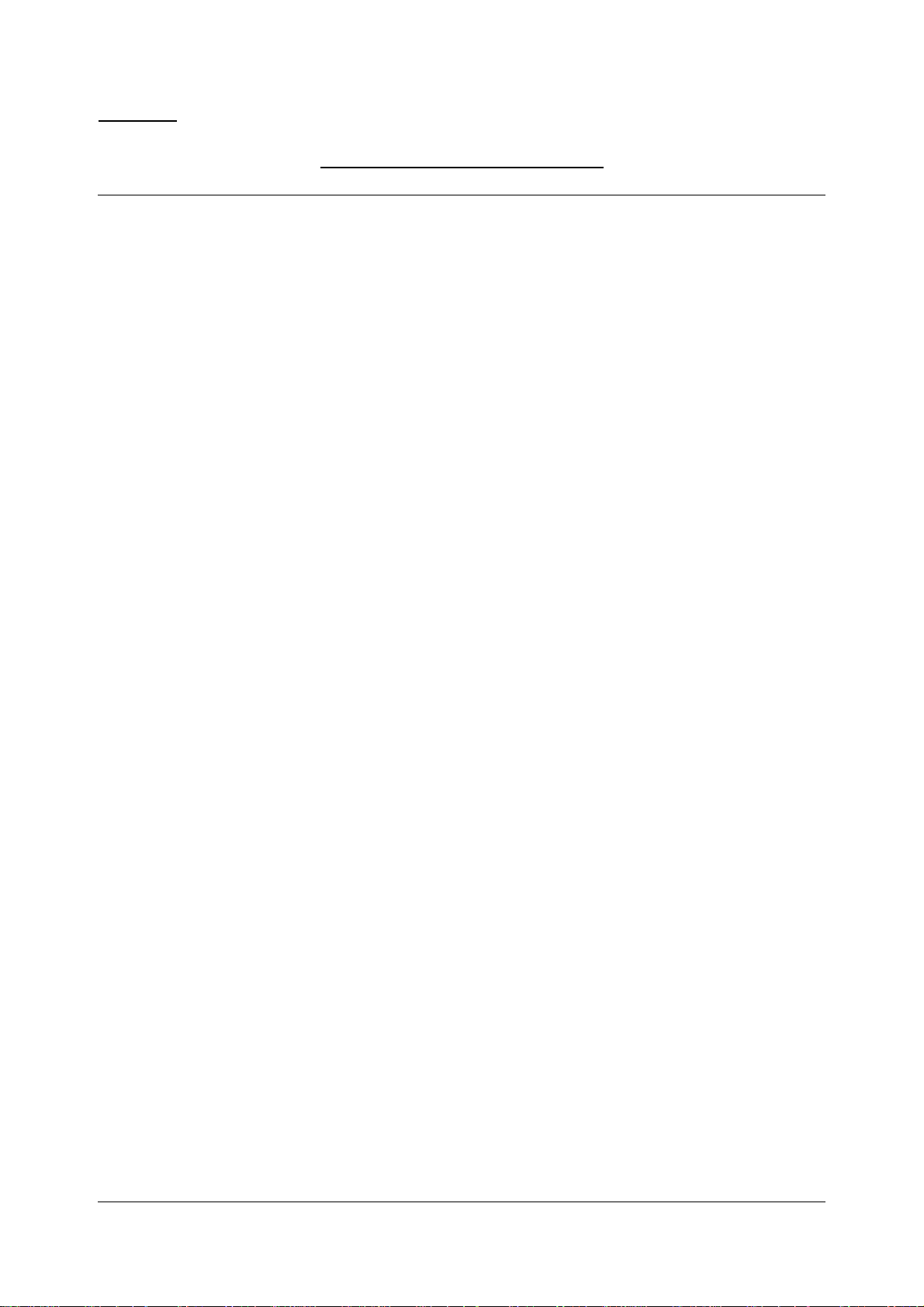
Critikon Ltd
Host Communications Reference Manual
DINAMAP Compact Monitor
Host Communications
Reference Manual
8555ER Rev 03 Page 2 of 47
26 March 2009
Page 3
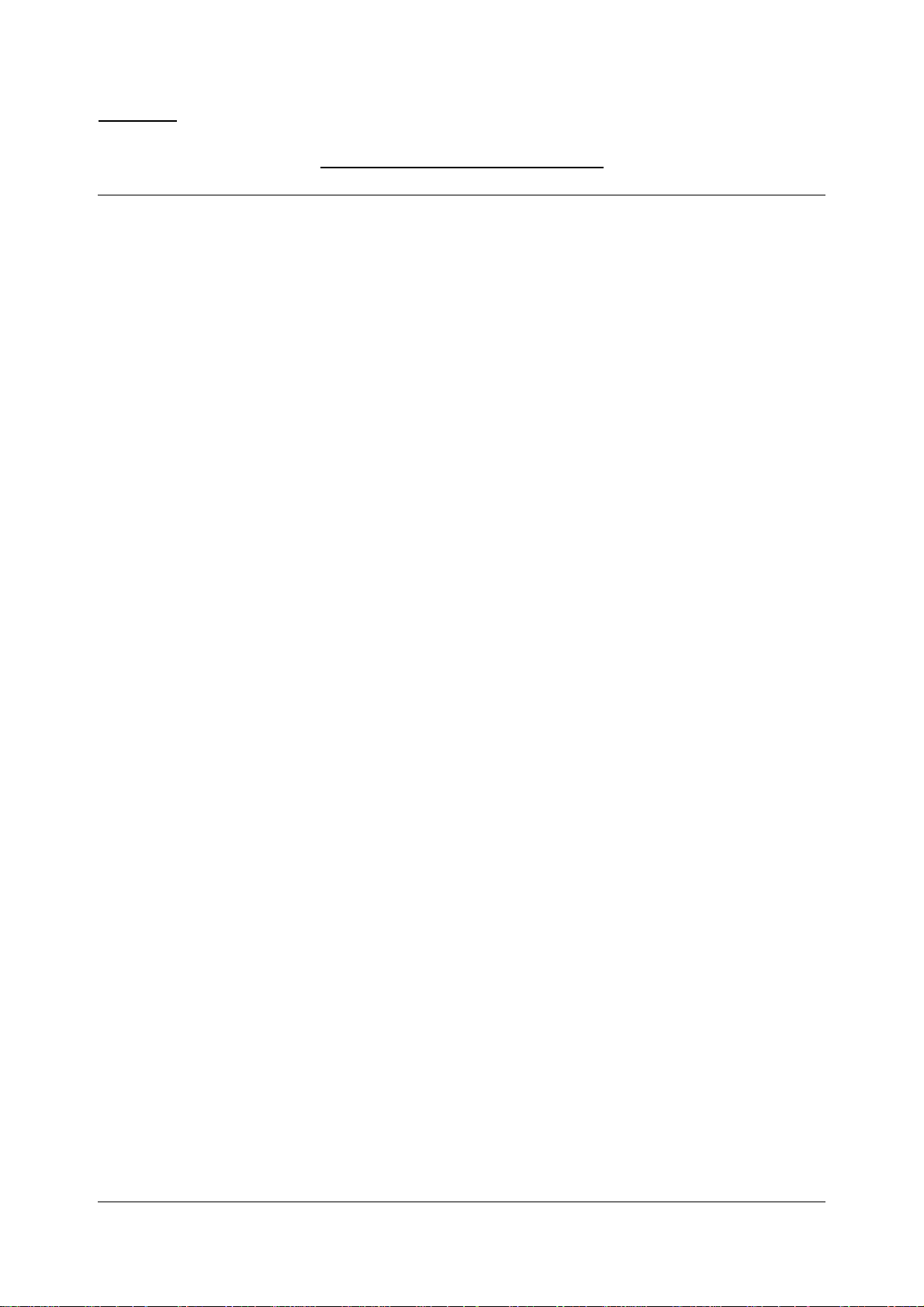
Critikon Ltd
Host Communications Reference Manual
* TRADEMARK
8555ER Rev 03 Page 3 of 47
26 March 2009
Page 4
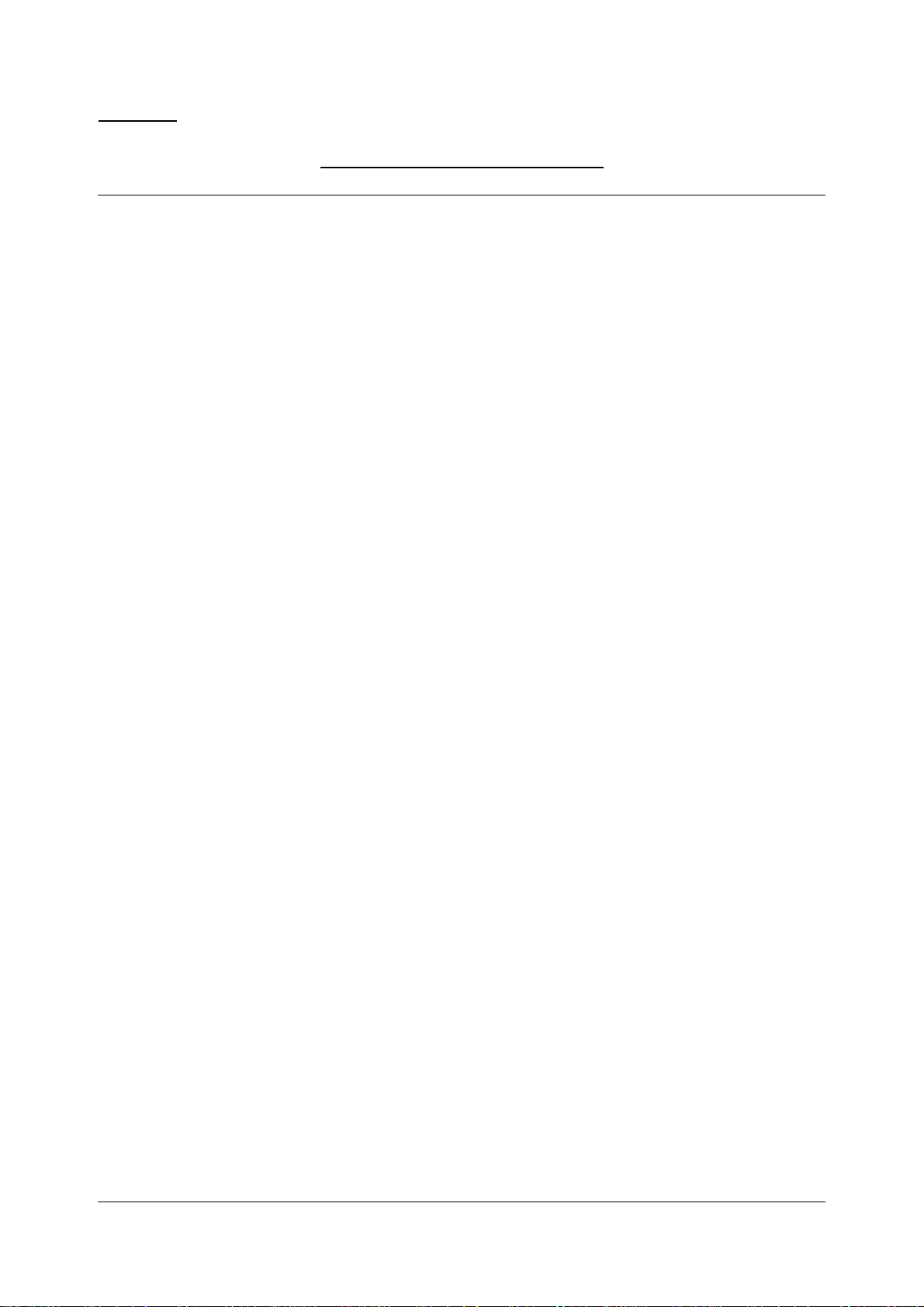
Critikon Ltd
Host Communications Reference Manual
TABLE OF CONTENTS
INTRODUCTION................................................................................................................5
CONTENTS OF MESSAGES............................................................................................6
COMMUNICATIONS ERRORS.........................................................................................9
MONITOR MODES OF OPERATION..............................................................................11
UNIT IDENTIFIERS.........................................................................................................12
PARAMETER IDENTIFIERS AND COMMANDS............................................................13
NON-INVASIVE BLOOD PRESSURE COMMANDS.......................................................................................16
PULSE OXIMETRY COMMANDS.....................................................................................................................20
PRINTER COMMANDS.......................................................................................................................................21
HEART/PULSE RATE COMMANDS.................................................................................................................22
TEMPERATURE COMMANDS...........................................................................................................................23
THE “STAR” COMMANDS..................................................................................................................................26
APPENDIX A. ELECTRICAL SPECIFICATIONS..........................................................29
APPENDIX B. ASCII CHECKSUM CALCULATION......................................................30
APPENDIX C. NEGATIVE ACKNOWLEDGE CODES..................................................32
APPENDIX D. MESSAGES WITH CHECKSUMS.........................................................33
APPENDIX E. ALARM FLAG ENCODING....................................................................34
APPENDIX F. BINARY OUTPUT...................................................................................35
APPENDIX G. PROTOCOL REVISION NUMBERS......................................................48
APPENDIX I. 1846 COMPATIBILITY.............................................................................49
8555ER Rev 03 Page 4 of 47
26 March 2009
Page 5
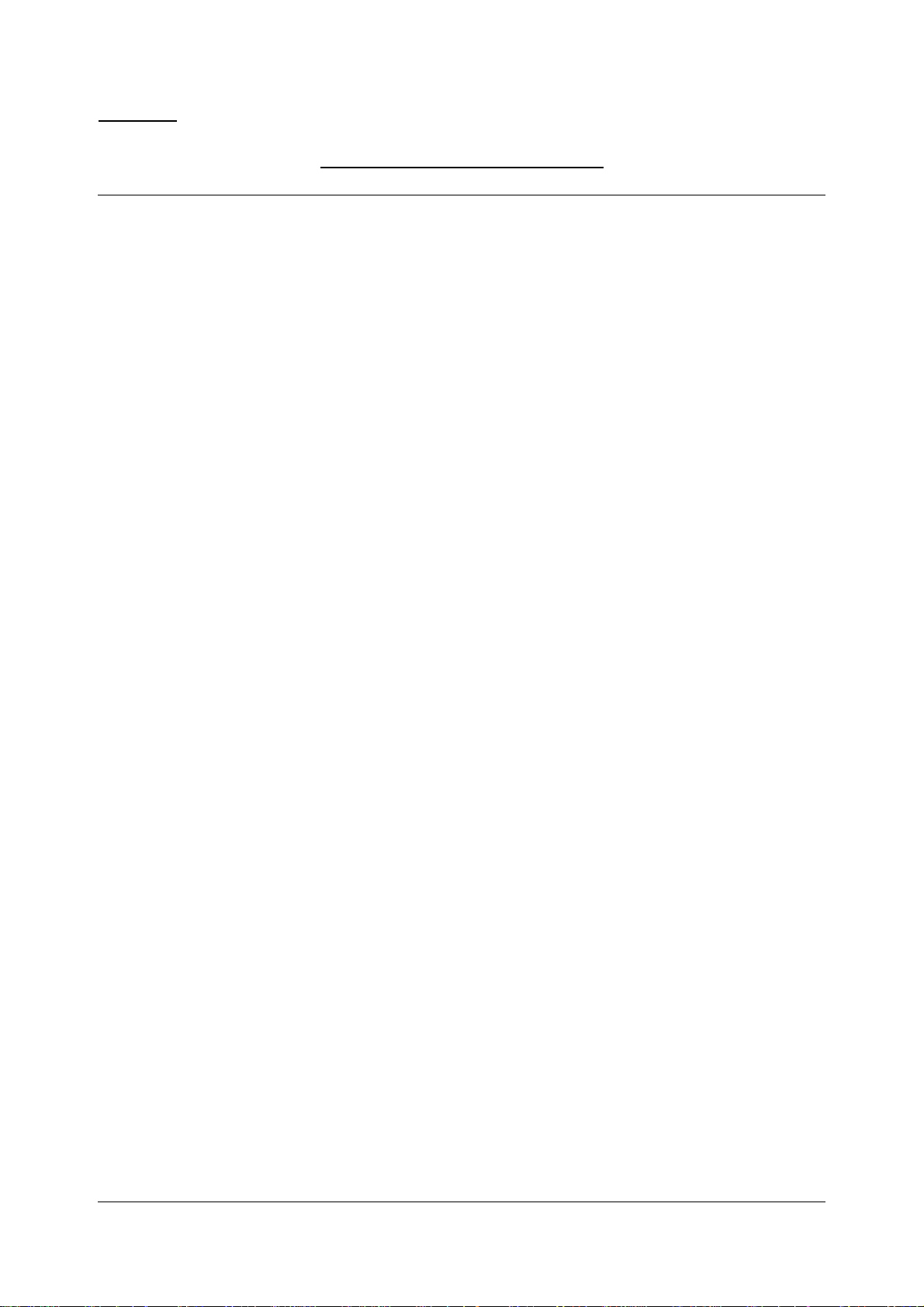
Critikon Ltd
Host Communications Reference Manual
INTRODUCTION
This publication describes the detailed design of the host
communications protocol for the DINAMAP Compact Model
7200 family of Monitors.
This document describes Host Protocol revision 01
For a further discussion of the host communications protocol
revision number, see (APPENDIX G. PROTOCOL
REVISION NUMBERS)
To understand what follows, the reader should have a
rudimentary understanding of the C programming language.
Data structures and small code fragments have been written
using C language notation.
The reader must also understand the concepts of bit,
character and message. A bit has the usual definition. A
character is an ordered set of eight bits. Messages are
ordered sets of characters.
The message is the basic indivisible unit of communications
between the host computer and the DINAMAP Compact
Monitor. Messages going from the host to the Monitor are
called command messages or just commands. Messages
going from the Monitor to the host are called response
messages or just responses.
8555ER Rev 03 Page 5 of 47
26 March 2009
Page 6
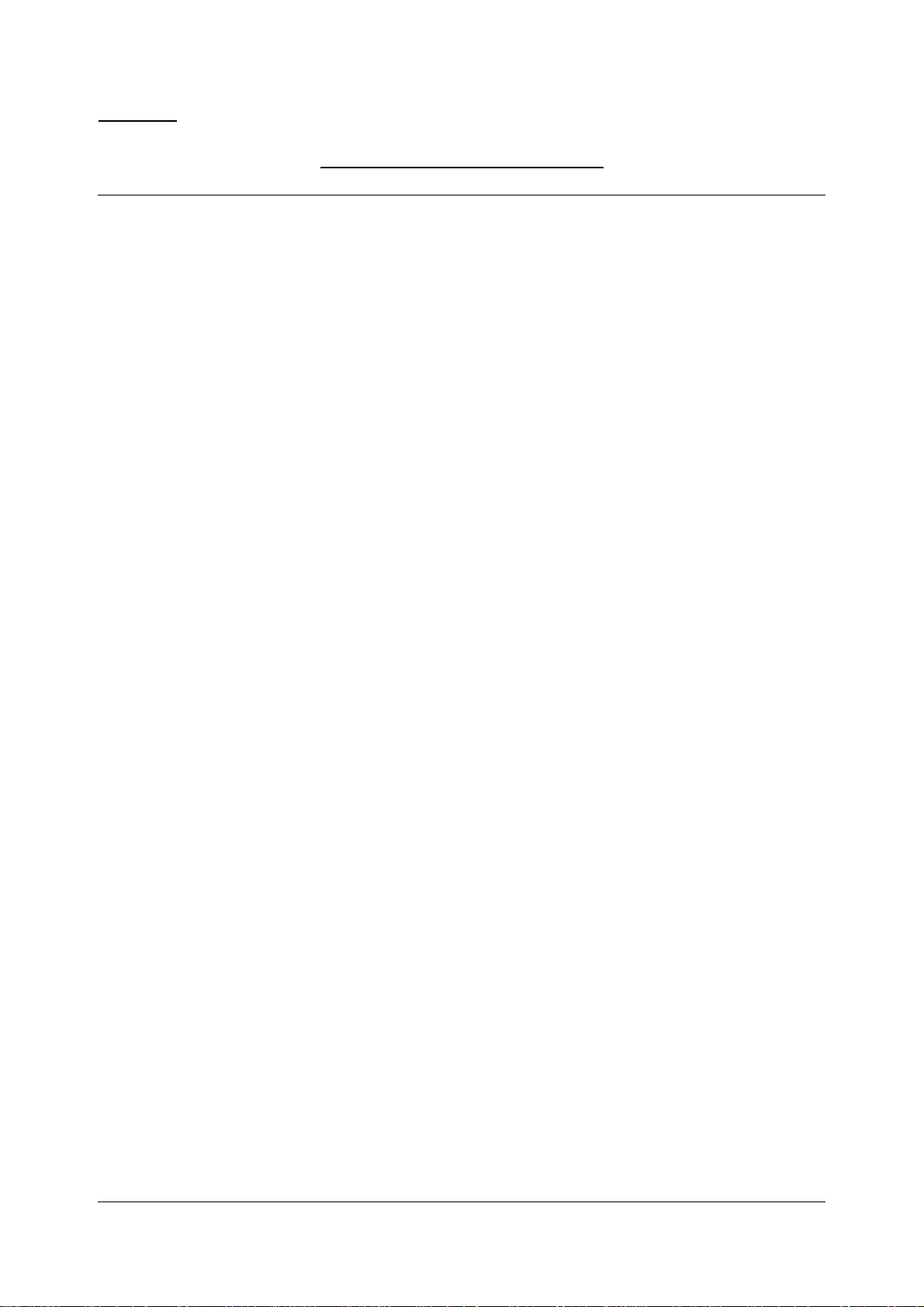
Critikon Ltd
Host Communications Reference Manual
CONTENTS OF MESSAGES
Messages are passed back and forth between the host
computer and the DINAMAP Compact Monitor on an
asynchronous, serial, duplex communications link. The
default data rate is 9600 bits per second and can be
changed. See (APPENDIX A. ELECTRICAL
SPECIFICATIONS) for a detailed description of this electrical
and mechanical interface.
Characters are sent as 1 start bit, followed by 8 data bits (low
order bit first), followed by 1 stop bit. ASCII characters
occupy the low order 7 bits of an 8 bit data field. The 8th bit
is always zero for ASCII characters. In this document,
single ASCII characters and strings of ASCII characters are
given in double quotes. These character strings all use the
Courier type face; e.g., “This string uses Courier
type face”. The carriage return character is represented
by the symbol <CR>, which also uses the Courier type face.
All commands and most responses are made up from a
subset of the ASCII code set. The only ASCII characters
used in this protocol are the printable ASCII characters
(values of 32 through 126 or ′ ′ through ′~′, inclusive) and
the carriage return character (value of 13). By special
dispensation, the DINAMAP Compact Monitor ignores the
ASCII null character (value of 0).
A valid message is made up of the following sequence of characters:
“x…xss<CR>”
where "x…x" is a string of from 1 to 126 printable ASCII
characters that represent the contents of the message and
“ss” is the checksum. The checksum is a 12-bit sum
embedded in two printable ASCII characters. The method of
calculation of the checksum is described in (APPENDIX B.
ASCII CHECKSUM CALCULATION).
Command messages from the host computer to the
8555ER Rev 03 Page 6 of 47
26 March 2009
Page 7
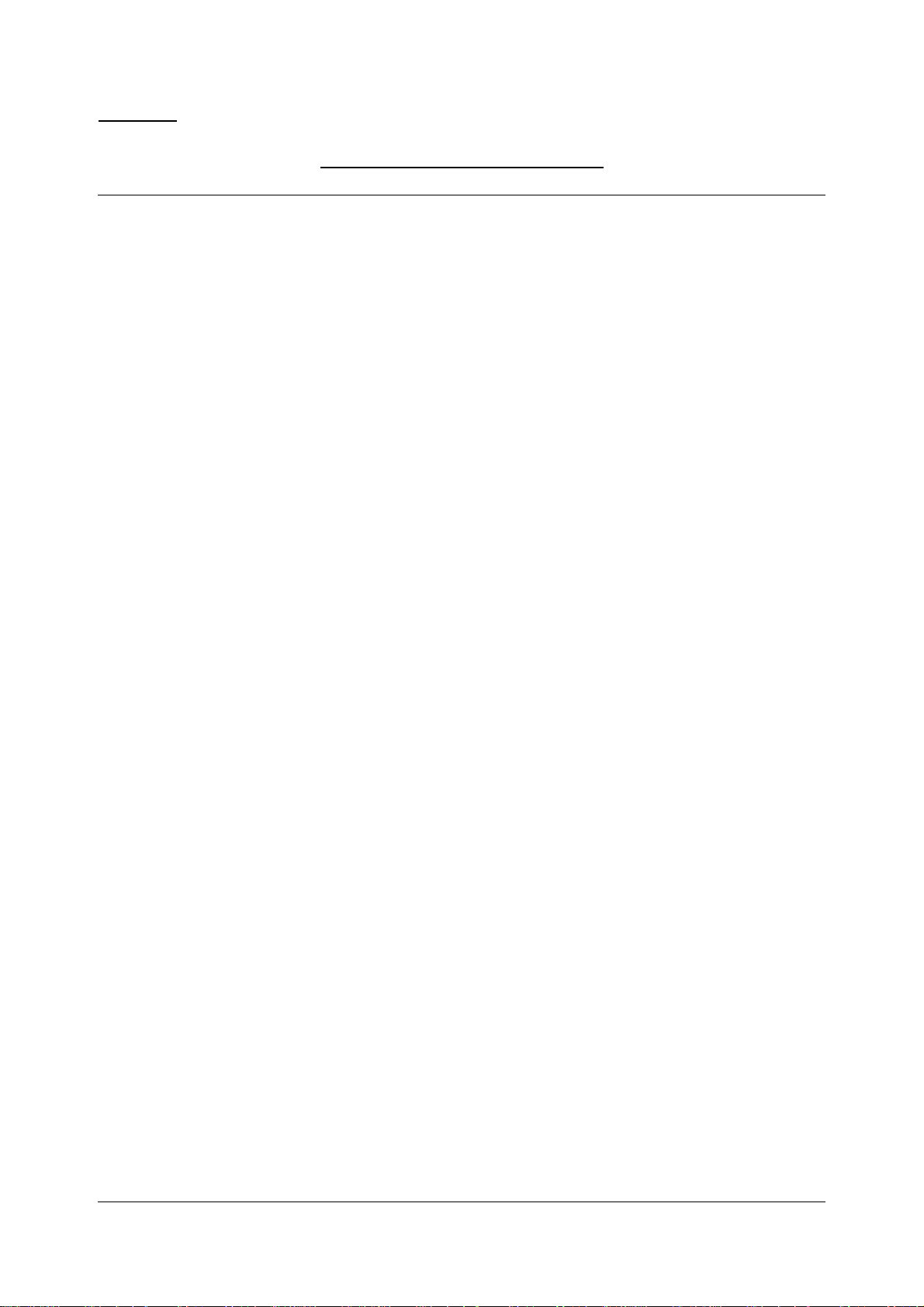
Critikon Ltd
Host Communications Reference Manual
DINAMAP Compact Monitor are either normal commands
or a negative acknowledge command.
• Normal Commands:
“upcd…dss<CR>”
where “u” is the unit address, “p” is a single character
parameter identifier, “c” is a single character command
identifier, “d…d” is a string of from 0 to 123 characters of
command data, and “ss” is a two character checksum.
• Negative Acknowledge Command (NACK):
“u-nss<CR>”
where “u” is the unit address, the ASCII minus sign is the
first character of the command string, “n” is a single decimal
digit and “ss” is the checksum. See (APPENDIX C.
NEGATIVE ACKNOWLEDGE CODES) for the meaning of
“n”.
Responses from the Monitor to the host computer are either
normal responses, negative acknowledge responses, or fatal
error responses.
• Normal Response:
“upcd…dss<CR>”
The normal command and the normal response have the
same structure.
• Negative Acknowledge Response (NACK):
“u-nss<CR>”
The NACK command and the NACK response have the
8555ER Rev 03 Page 7 of 47
26 March 2009
Page 8
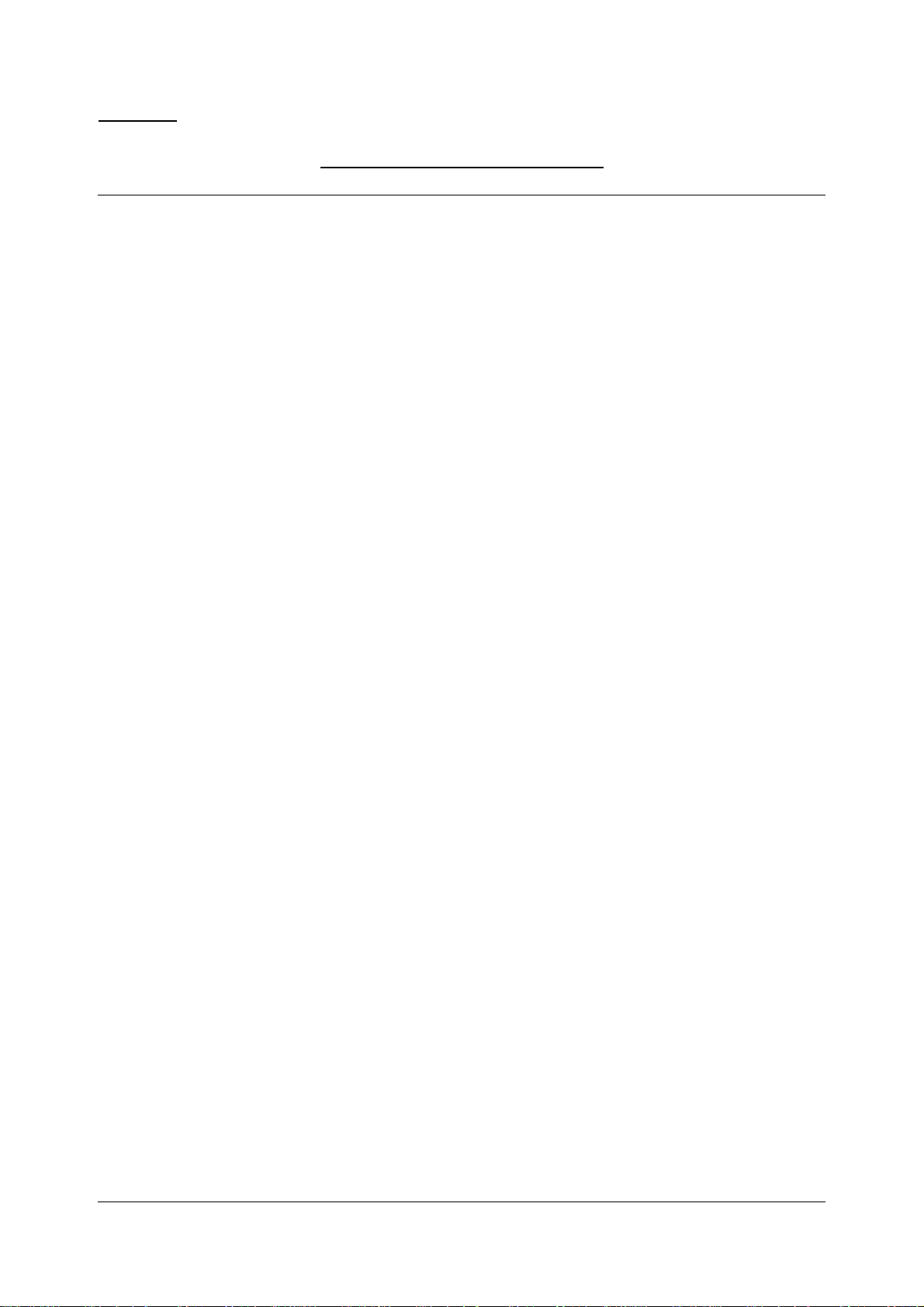
Critikon Ltd
Host Communications Reference Manual
same structure.
NOTE
In the previous paragraphs, the message strings were
explicitly shown to include the two checksum characters and
the terminating carriage return character. In the rest of this
document, these trailing characters are not shown, but their
existence is implied and their presence is required.
8555ER Rev 03 Page 8 of 47
26 March 2009
Page 9
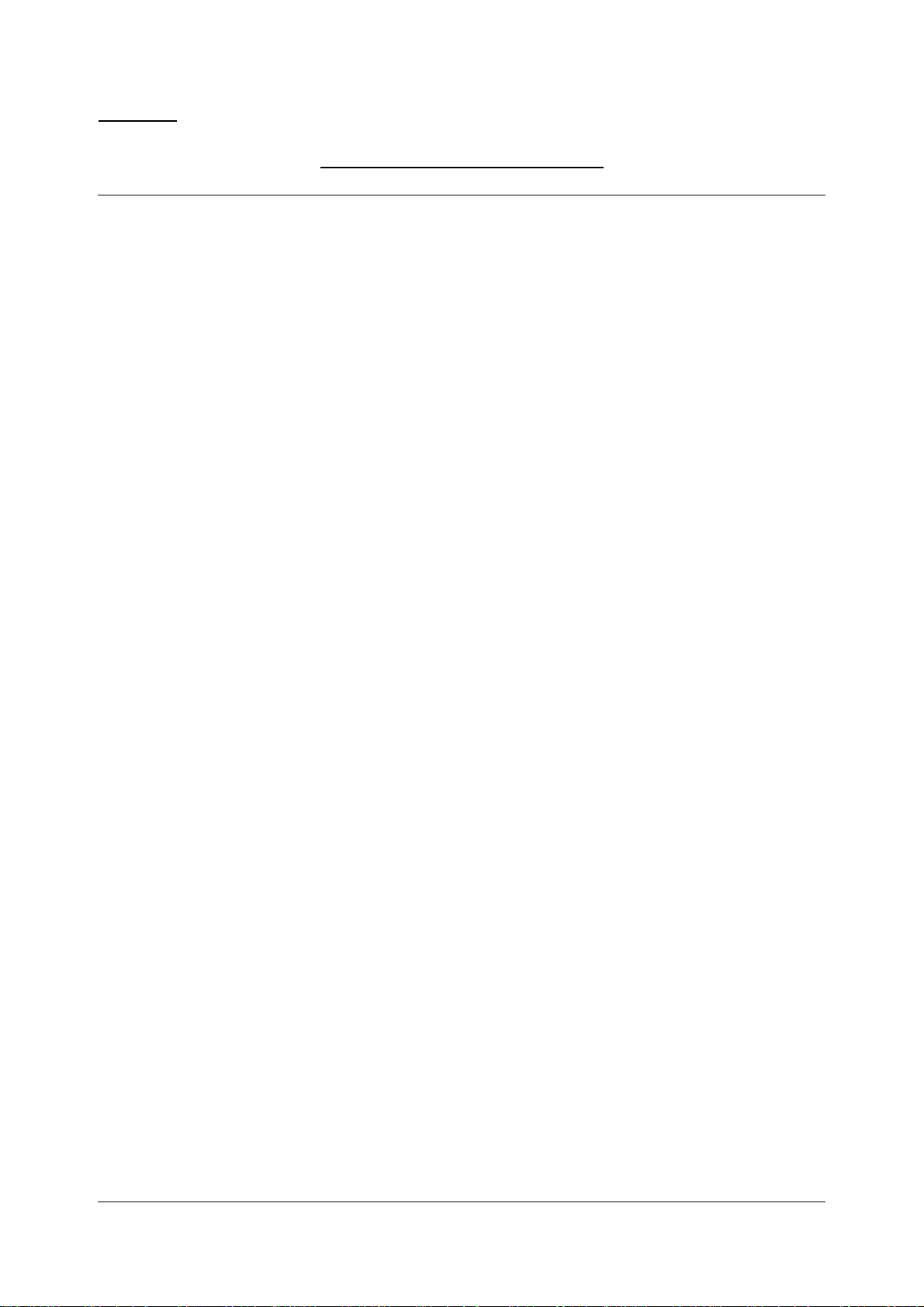
Critikon Ltd
Host Communications Reference Manual
COMMUNICATIONS ERRORS
A number of errors can be detected by either the host or the
DINAMAP™ Compact Monitor:
• Illegal character errors — Character received is
not in the range of ‘ ’to ‘~’,
• Serial input overrun — Host or Monitor can't
keep up with the other side. Since this protocol
is fully interlocked, this should never happen.
• Message checksum error — Last two
characters of the message don't agree with the
locally-computed checksum.
• Incorrect message length.
• Invalid parameter identifier — Parameter
identifier, ‘p’, is not valid for the Monitor.
• Invalid command identifier — Command
identifier, ‘c’, isn't valid for this parameter
identifier ‘p’.
• Timeout errors — Either 3 character times has
elapsed between non-<CR> characters, or 5
seconds have elapsed after sending a
command and no response has occurred. This
error is only detected by the host.
Each of the previous errors can be either a low-level error or
a high-level error. Low-level errors are illegal character, input
overrun, and message checksum errors. All other errors are
high-level errors. If either a low-level or high-level error is
detected by the host or a high level error is detected by the
DINAMAP™ Compact Monitor, the side that detects the error
should send the appropriate NACK message (see
(APPENDIX C. NEGATIVE ACKNOWLEDGE CODES). If a
low-level error is detected by the Monitor, the Monitor quietly
8555ER Rev 03 Page 9 of 47
26 March 2009
Page 10
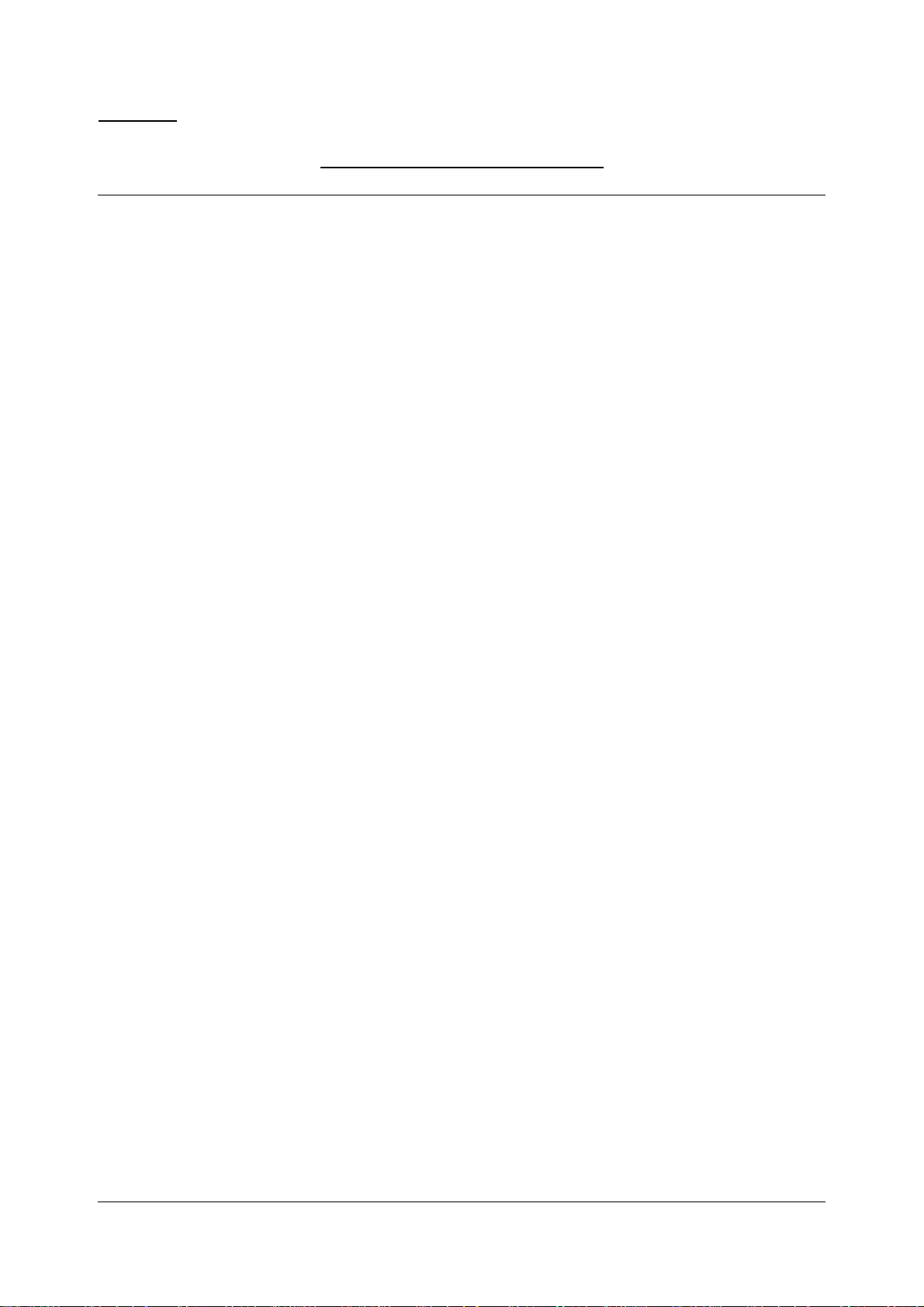
Critikon Ltd
Host Communications Reference Manual
ignores the error. This behavior should cause a “response
message timeout” to occur at the host.
When a NACK message is received by either the host or the
DINAMAP™ Compact Monitor, the receiver should retransmit the last valid message. The Monitor does not
impose a retry limit on NACK messages. The host computer
should, however, impose whatever limit is appropriate for the
particular application. If the Monitor receives a NACK before
the first valid message after it was turned on, the Monitor
quietly ignores it.
The DINAMAP™ Compact Monitor does not impose any
timeout between received characters, but the host computer
should. If power is removed from the Monitor before it can
finish sending a response, then the host will wait forever for
the response to finish. The Monitor never takes more than 2
character times to send the next character of a response
message.
The host computer should also impose a limit on the time to
wait for the first character of a response. The Monitor never
takes more than 5 seconds after receipt of the carriage
return character before it starts sending the response. If this
timeout occurs, one of three situations has probably
occurred;
1. the Monitor has been turned off,
2. the Monitor is on battery power and the
batteries have discharged, or
3. a communications error has occurred on the
carriage return character terminating the
command.
To deal with this third situation, the host should send an
illegal character (say, a 127) followed by a carriage return
character. This forces any partial command to be rejected
and the Monitor to respond with a NACK message.
8555ER Rev 03 Page 10 of 47
26 March 2009
Page 11
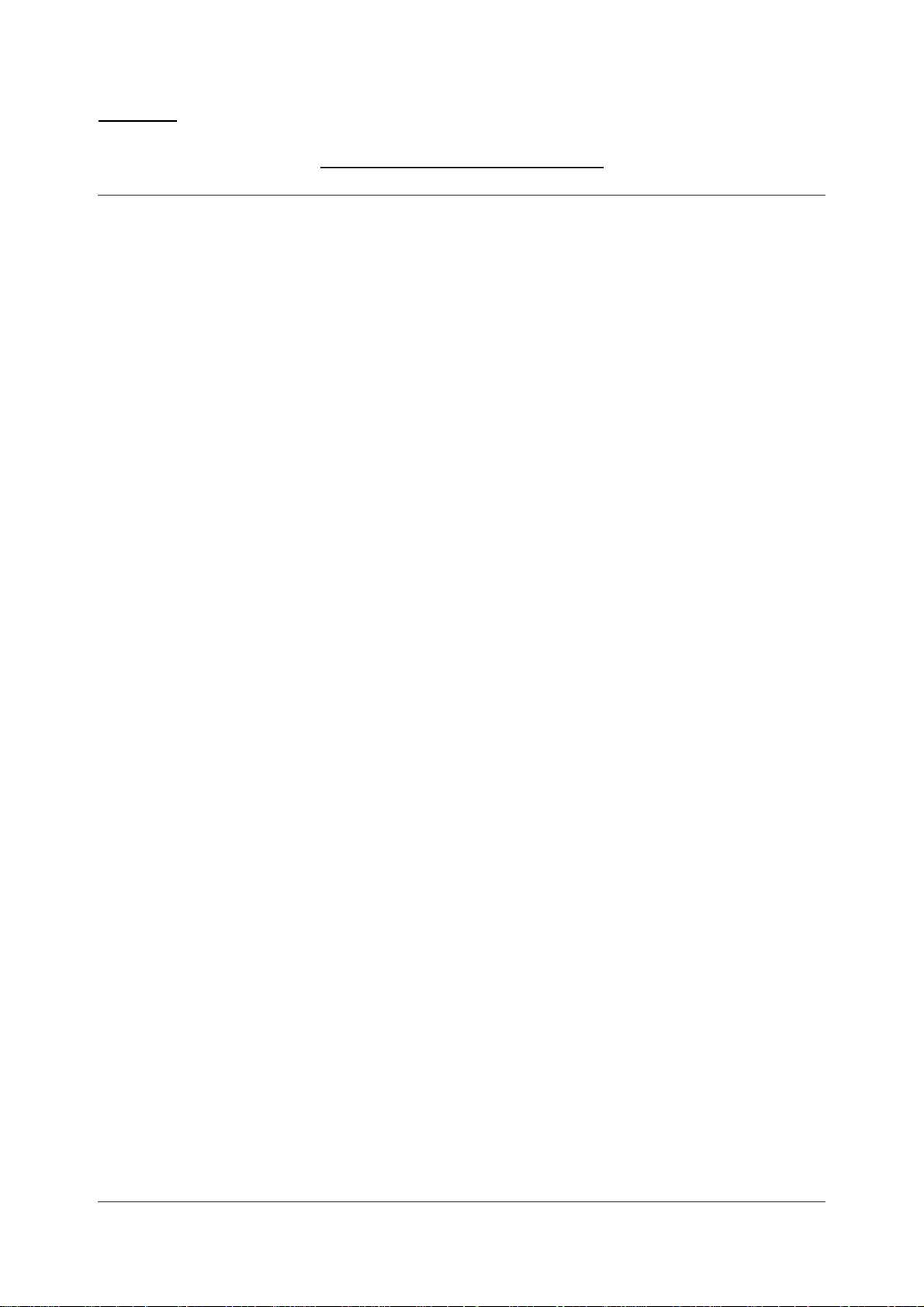
Critikon Ltd
Host Communications Reference Manual
MONITOR MODES OF OPERATION
The DINAMAP™ Compact Monitor can be in any one of four
modes (or states). It's the responsibility of the host to keep
track of the state so the host display can clearly indicate
when the Monitor is not in normal operate mode. These
states are:
• Power-Off Mode. The Monitor is switched off
and cannot respond to any command.
• Operate Mode. This is the normal operating
mode of the Monitor. The host computer can
send commands and receive status messages.
• Service Mode. When the Monitor is in service
mode, the host communications protocol still
functions. The host software can determine if
service mode is active and should make this
clear to the user of the host software. Service
mode can only be entered from the Monitor
front panel (the procedure that puts the Monitor
into service mode is described in the service
manual). Once in service mode, operate mode
can only be restored by entering power-off
mode.
• Safe-State Mode. When an internal error is
detected, the Monitor enters the “safe state.”
The valves are open, the pump is off and the
Monitor ignores all command messages. Once
in safe-state mode, operate mode can only be
restored by entering power-off mode.
If the DINAMAP™ Compact Monitor is in power-off mode,
service mode, or safe-state mode, the host software should
take care that it's display doesn't lead the user to believe that
the Monitor is still in operate-mode.
8555ER Rev 03 Page 11 of 47
26 March 2009
Page 12
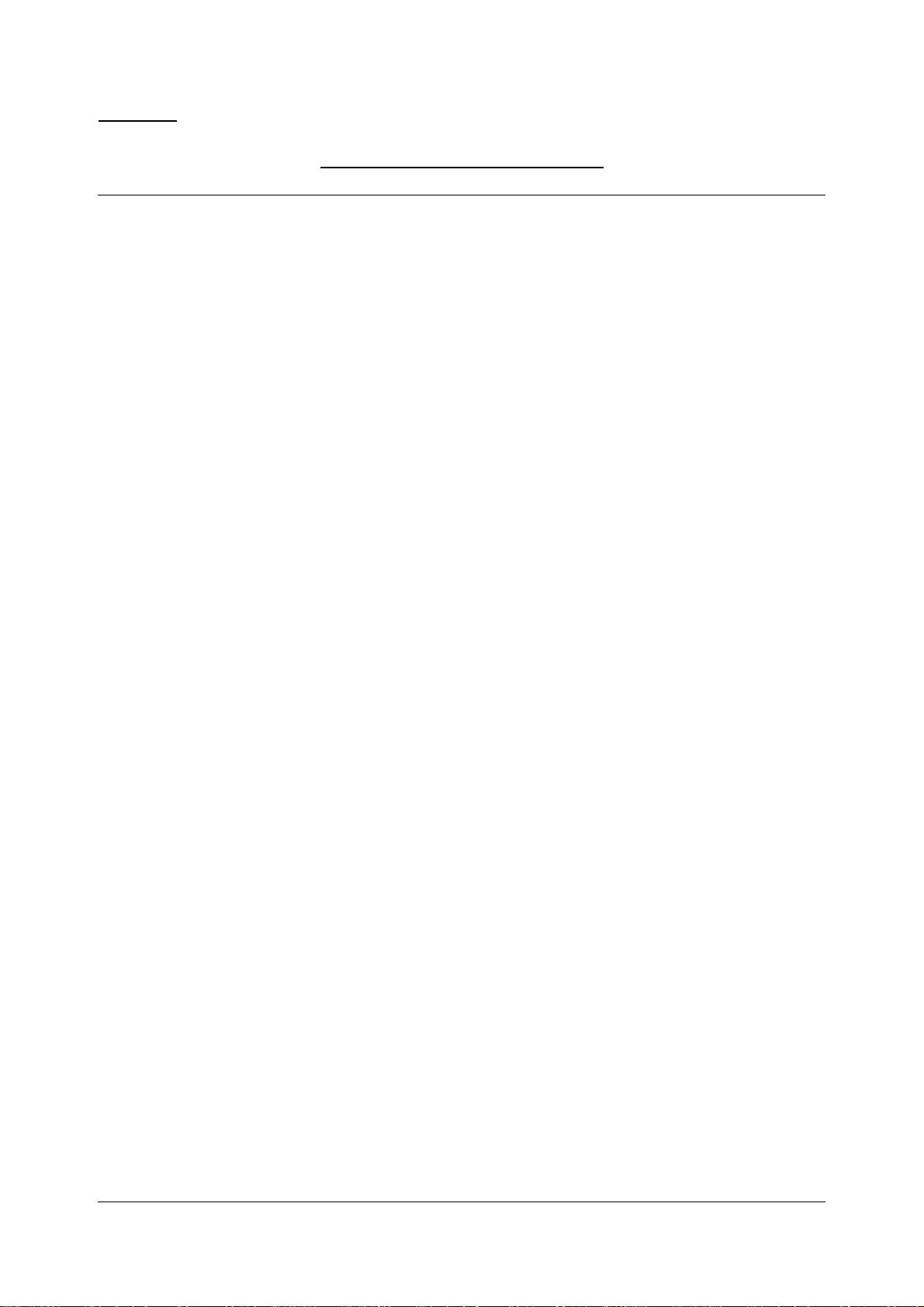
Critikon Ltd
Host Communications Reference Manual
UNIT IDENTIFIERS
Normal commands start with a unit identifier. The unit
identifier can be any character from ‘ ’ to ’~’. The
DINAMAP™ Compact monitor defaults to unit identifier ‘ ’
The DINAMAP™ Compact Monitor responds to either of two
addresses. One of these addresses is always ‘ ’. The
other address can be set from the front panel of the Monitor.
In point-to-point applications, host software should use the
blank character as the address identifier.
In multi-drop applications, the host software should use the
unit identifier character that the user can set by selecting
from the “Main Menu/ More/Service/System/Comms” screen
on the Monitor. The identifier character must be unique for
all Monitors on a single multi-drop line.
8555ER Rev 03 Page 12 of 47
26 March 2009
Page 13
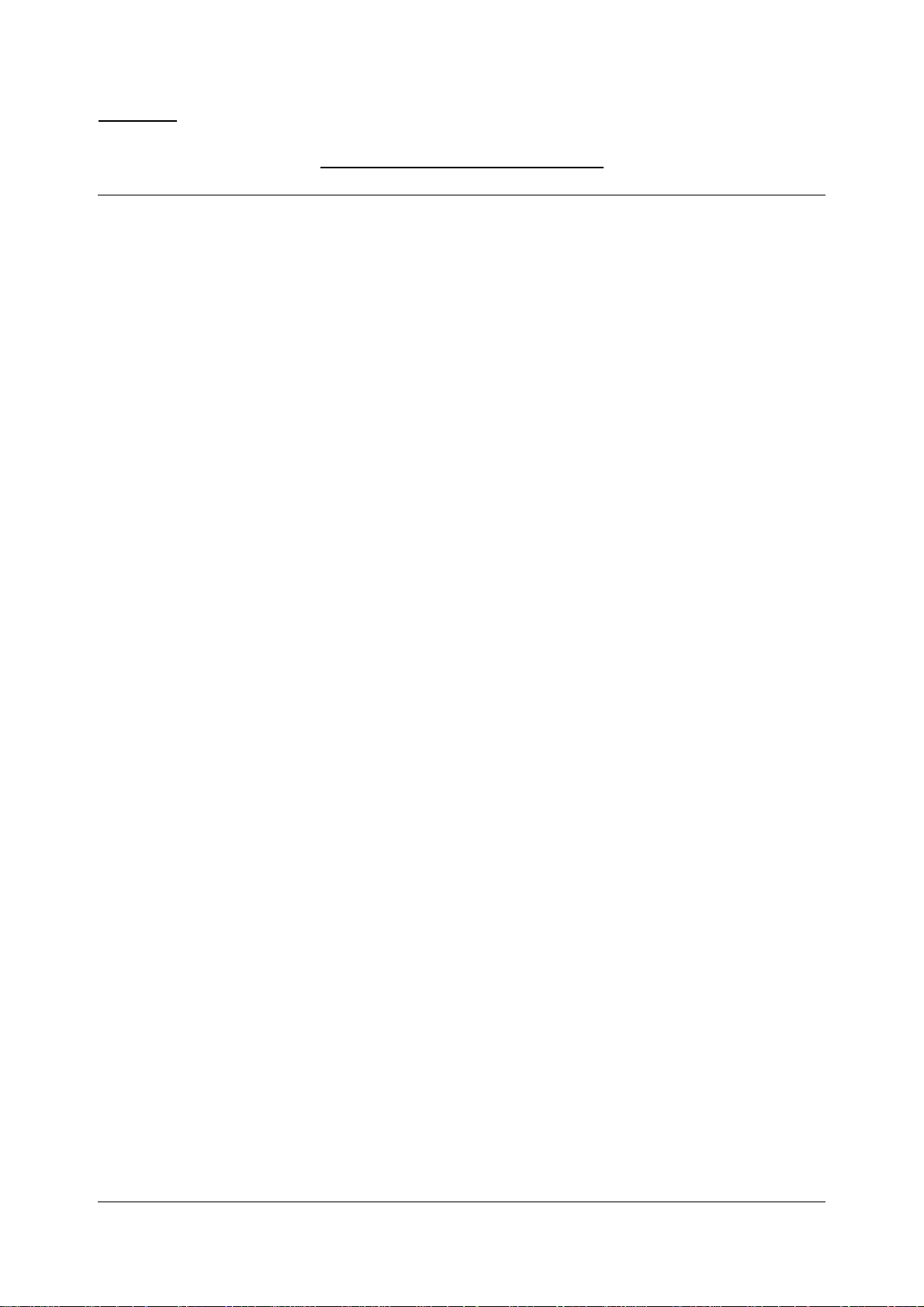
Critikon Ltd
Host Communications Reference Manual
PARAMETER IDENTIFIERS AND COMMANDS
Normal commands have the following form:
“upcd…dss<CR>”
where “u” is the unit identifier, “p” is a single character
parameter identifier, “c” is a single character command
identifier, “d…d” is a string of from 0 to 123 characters of
command data, and “ss” is a two character checksum.
Parameter identifiers are assigned as follows:
“N” Non-invasive blood pressure
“O” Pulse oximeter
“P” Printer
“R” Heart or pulse rate
“T” Temperature
“*” DINAMAP™ Compact Monitor— Non-
parameter-specific
Each parameter identifier has associated with it a set of
command identifiers. The command identifiers do not have
fixed meaning and must be interpreted in the context of the
specified parameter identifier.
The following sections of this document contain detailed
descriptions of the commands and responses associated
with each parameter identifier. Note that the trailing
checksum and carriage return characters have been omitted
from these descriptions for clarity only and are still required
on the actual commands.
Certain general rules apply to command messages:
• Send commands exactly as shown. Don't send
too many or too few characters.
8555ER Rev 03 Page 13 of 47
26 March 2009
Page 14
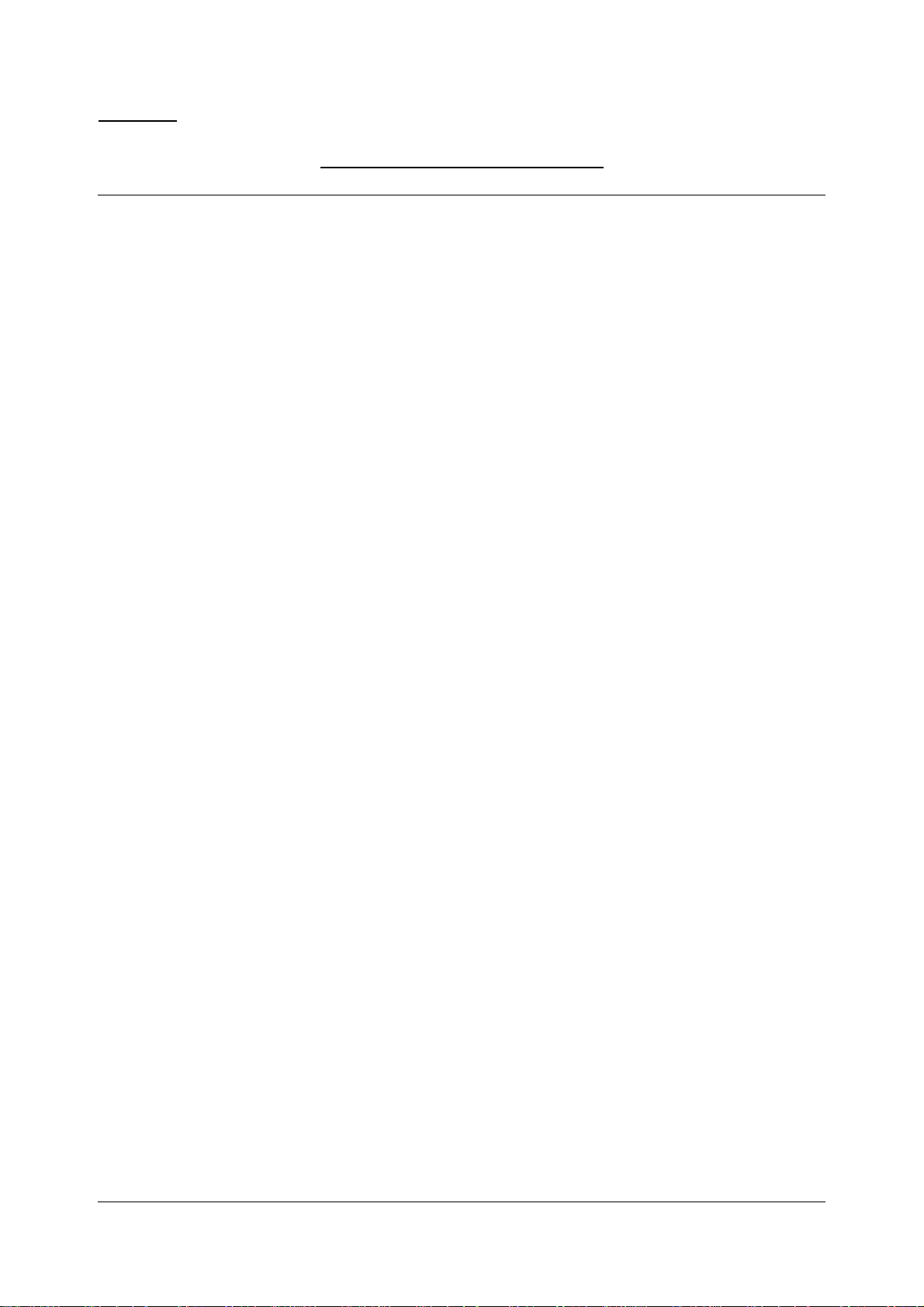
Critikon Ltd
Host Communications Reference Manual
• If a field in a command is numeric, don't send
commands with letters or special characters in
that field.
• If, due to a host program bug, the above rules
are violated, the DINAMAP™ Compact Monitor
may not gracefully ignore the command. If the
checksum is good, the Monitor may process the
command and produce unexpected results.
8555ER Rev 03 Page 14 of 47
26 March 2009
Page 15
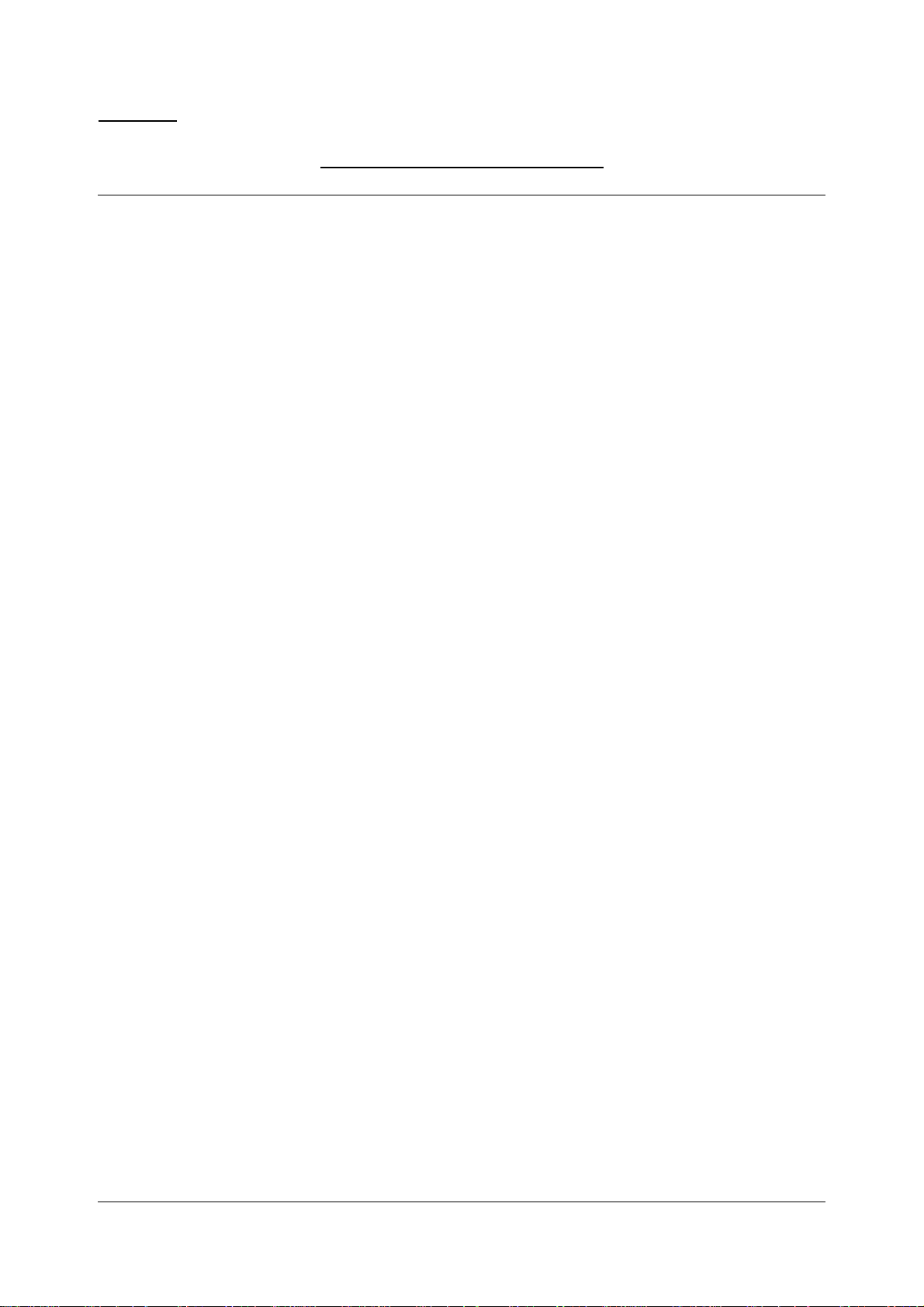
Critikon Ltd
Host Communications Reference Manual
Certain general rules apply to response messages:
• The host should first inspect the status fields in
a response message before any data field is
displayed or processed. Unless otherwise
specified, data fields of response messages are
undefined if the status fields of that response
message show the parameter to be off,
unplugged, in standby mode, or some other
unusal condition.
8555ER Rev 03 Page 15 of 47
26 March 2009
Page 16
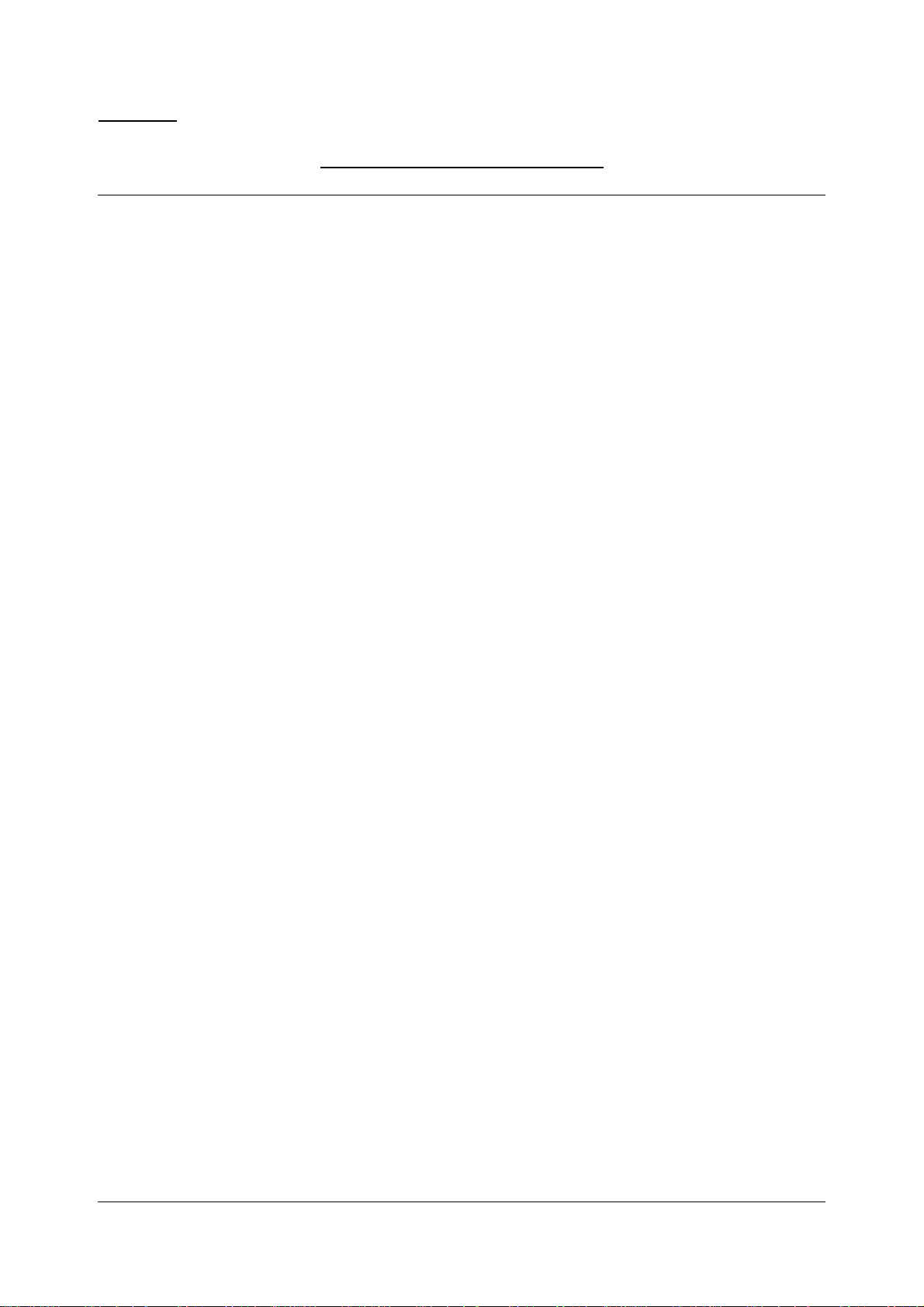
Critikon Ltd
Host Communications Reference Manual
NON-INVASIVE BLOOD PRESSURE COMMANDS
All DINAMAP™ Compact Monitor models have one channel
of non-invasive blood pressure. The following commands
are valid:
Command:
“uNA”
Read non-invasive blood pressure status
Response:
“uNAabcddddeeefffggg”
“a”
Determination status
“0” - Busy
“1” - Done OK
“2” - Not used
“3” - Determination failed (N99)
“4” - Pumpup timeout (N33)
“6” - Total time timeout (N44)
“7” - One-pressure timeout (N55)
“8” - Overpressure (N00)
“9” - Unknown NIBP status
“b”
Adult/neonate status
“0” - Unknown
“1” - Adult
“2” - Neonate
“c”
Determination type
“0” - Normal mode
“1” - Stat mode
“dddd”
Time since last determination of systolic diastolic and
mean arterial pressure (in seconds, 0 - 5400)
“eee”
Systolic pressure
“fff”
Diastolic pressure
“ggg”
Mean arterial pressure
Command:
“uNB”
Read cuff pressure channel
Response:
“uNBabbb”
“a”
Determination-in-progress indicator
“0” - Determination in progress
“1” - Determination not in progress
“bbb”
Current pressure
8555ER Rev 03 Page 16 of 47
26 March 2009
Page 17
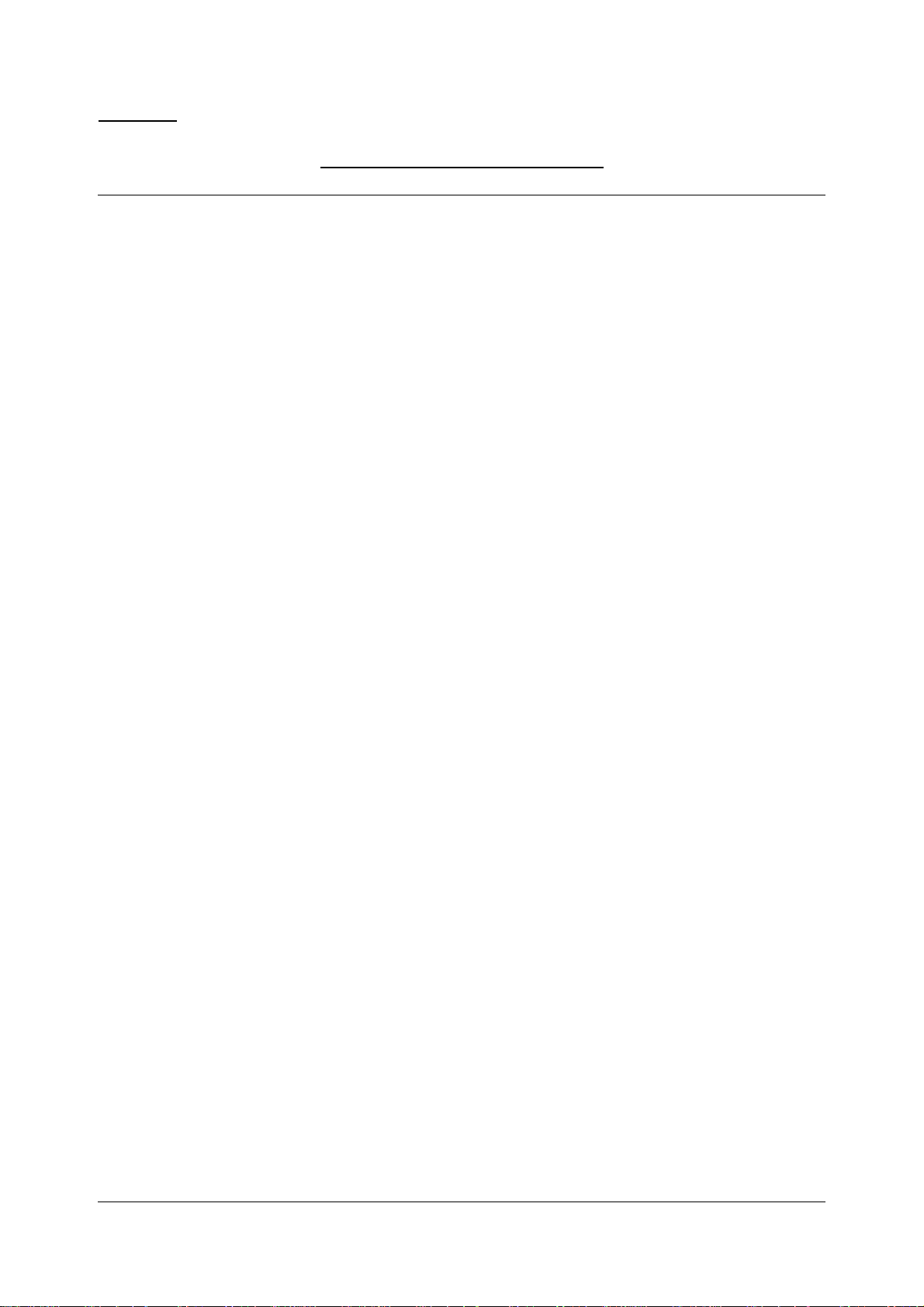
Critikon Ltd
Host Communications Reference Manual
8555ER Rev 03 Page 17 of 47
26 March 2009
Page 18
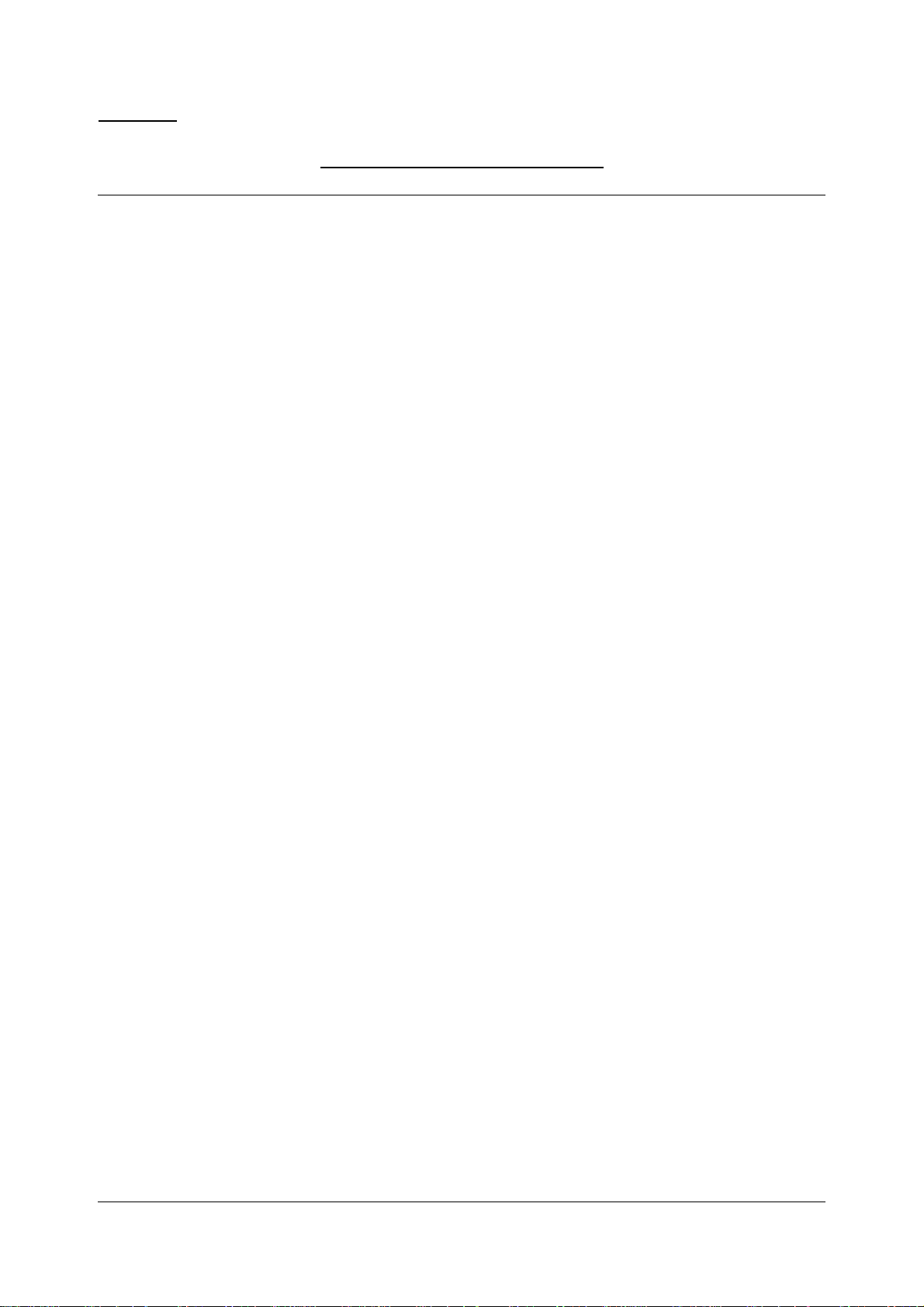
Critikon Ltd
Host Communications Reference Manual
Command:
“uNCa”
Start a determination
“a”
Type of determination
“0” - Non-stat
“1” - Stat mode
Response:
“uNC+”
Determination started OK
“uNC-”
The determination was not started or network remote
control disabled
Command:
“uND”
Cancel a determination
Response:
“uND+”
Determination cancelled OK
“uND-”
Determination not in progress or network remote
control disabled
Command:
“uNE”
Read NIBP alarm limits
Response:
“uNEaaabbbcccdddeeefff”
“aaa”
Systolic low limit
“bbb”
Systolic high limit
“ccc”
Diastolic low limit
“ddd”
Diastolic high limit
“eee”
Mean low limit
“fff”
Mean high limit
NOTES
The “time since last determination” field in the “uNA”
command only counts up to 5,400 seconds (90 minutes). If
this field contains a value greater than 5,399, then the
determination is too old and the exact age is unknown. In
this case, the values in the systolic, diastolic and MAP,
adult/neonate and determination type fields are undefined.
All fields of the “uNA” command except the status field
become valid after a good NIBP determination has
completed. During a determination, the status field shows
that the determination is in progress and all other fields show
8555ER Rev 03 Page 18 of 47
26 March 2009
Page 19
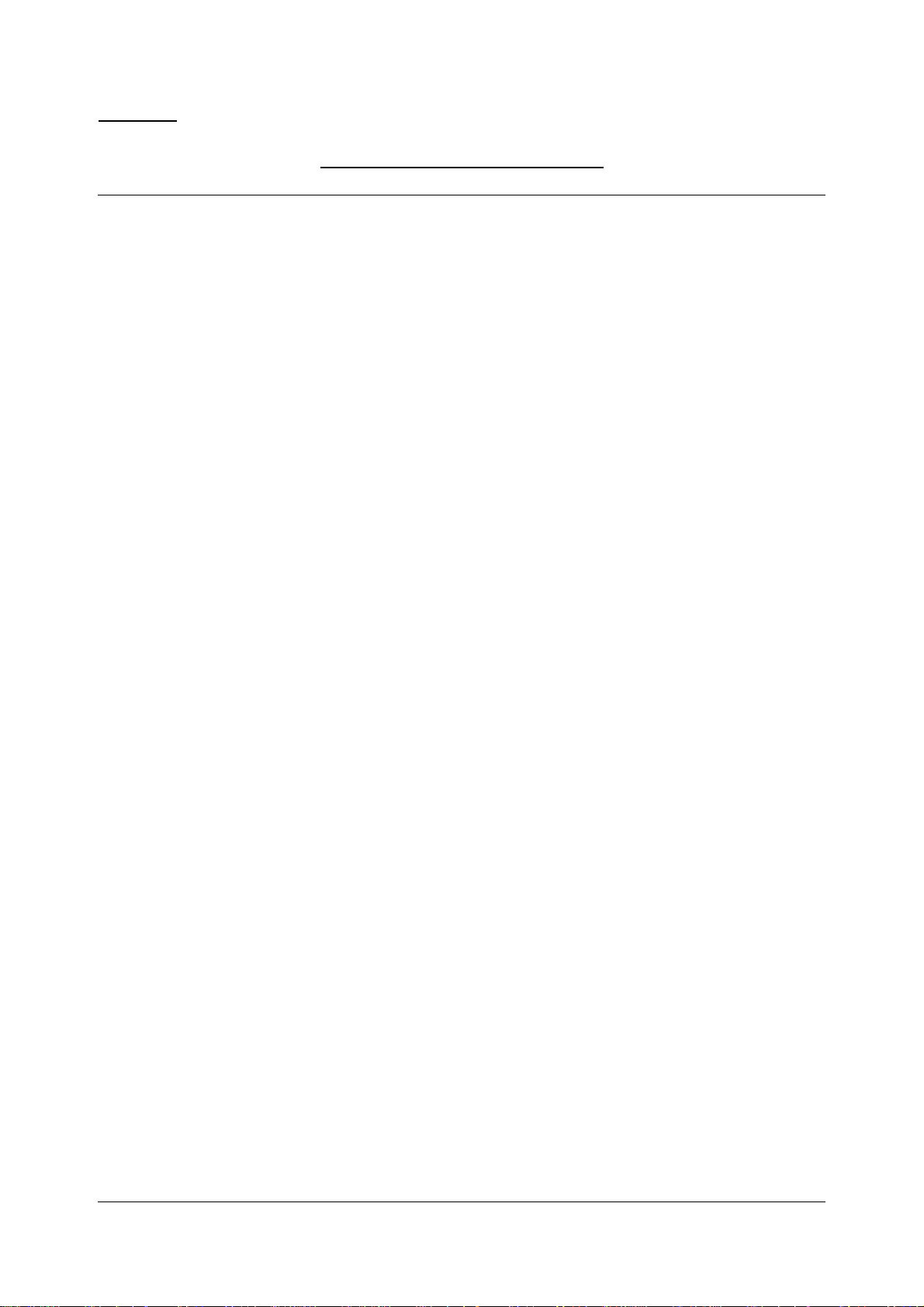
Critikon Ltd
Host Communications Reference Manual
the results of the last good determination (if one existed and
isn't too old).
If an in-progress determination completes abnormally, all the
fields of the “uNA” command except the status field retain
their old values. In this case, the status field shows the
reason the determination terminated abnormally.
If an NIBP determination is cancelled, the status goes back
to “Done OK.” However, the “time since last determination” is
not reset. To properly detect the completion of a good
determination, the host computer should see the status go
from “Busy” to “Done OK” and the “time since last
determination” go backwards. Note that the host computer
may actually miss a time of exactly 0. The host computer
should therefore simply look for time to go backwards.
The “uNCa” and “uND” commands can be disabled by the
user from the DINAMAP™ Compact Monitor front panel.
This control is in the SERVICE menu. The path to this
screen is:
Main Menu/More/Service/System/Comms
If network control is disabled, these commands respond
with a NACK.
8555ER Rev 03 Page 19 of 47
26 March 2009
Page 20

Critikon Ltd
Host Communications Reference Manual
PULSE OXIMETRY COMMANDS
The DINAMAP™ Compact Monitor has one channel of pulse
oximetry. The following commands are valid:
Command:
“uOA”
Read pulse oximetry status
Response:
“uOAabbbcdd”
“a”
Channel status
“0” - Standby mode
“1” - Operate mode OK
“3” - No data (P55)
“6” - Sensor unplugged
“bbb”
Oxygen saturation
“c”
Signal strength ('0' to '9')
“dd”
Averaging interval
Command:
“uOB”
Read pulse oximetry alarm limits
Response:
“uOBaaabbb”
“aaa”
Oxygen saturation low limit
“bbb”
Oxygen saturation high limit
NOTE : Standby mode (Channel status 0) is only reported when an error of lost signal or lost sensor
is acknowledged. Until the error is acknowledged, the DINAMAPTM Compact will continue to
report a channel status of 3 or 6 as appropriate. Standby mode is only cleared when the
DINAMAPTM Compact monitor detects a signal at which point the reported channel status will
be 1.
8555ER Rev 03 Page 20 of 47
26 March 2009
Page 21

Critikon Ltd
Host Communications Reference Manual
PRINTER COMMANDS
The DINAMAP™ Compact Monitor has an optional strip
printer. The following command is valid:
Command:
“uPS”
Print a snapshot on the printer attached to the
Monitor
Response:
“uPS+”
Snapshot started OK
“uPS-”
Snapshot not started
8555ER Rev 03 Page 21 of 47
26 March 2009
Page 22

Critikon Ltd
Host Communications Reference Manual
HEART/PULSE RATE COMMANDS
The heart/pulse rate value displayed on the front panel of the
DINAMAP™ Compact Monitor can come from one of several
sources. The following commands are valid:
Command:
“uRA”
Read heart/pulse rate status
Response:
“uRAabbb”
“a”
Heart/pulse rate source
“2” - Pulse oximeter
“3” - Non-invasive blood pressure
“bbb”
Heart/pulse rate
Command:
“uRB”
Read heart/pulse rate alarm limits
Response:
“uRBaaabbb”
“aaa”
Heart/pulse rate low limit
“bbb”
Heart/pulse rate high limit
NOTE : The DINAMAPTM Compact model T will never report a heart rate source of “2” (pulse
oximiter). When pulse oximiter is in standby mode, the heart rate source becomes the
NIBP algorithm.
8555ER Rev 03 Page 22 of 47
26 March 2009
Page 23

Critikon Ltd
Host Communications Reference Manual
TEMPERATURE COMMANDS
The DINAMAP™ Compact Monitor has one channel of
temperature. The following commands are valid:
Command:
“uTA”
Read temperature status
Response:
“uTAabbb”
“a”
DINAMAP™ Compact Monitor display format
“1” - Centigrade
“2” - Fahrenheit
“bbbb”
Temperature (in tenths °F)
0 indicates UNPLUGGED
Command:
“uTB”
Read temperature alarm limits
Response:
“uTBaaabbb”
“aaaa”
Temperature low limit (in tenths °F)
“bbbb”
Temperature high limit (in tenths °F)
Command:
“uTC”
Response:
“uTCabcdddddeeef”
“a”
Status
“0” - Last determination OK/Predictive temperature
idle.
“1” - Determination in progress
“2” - Determination timeout (E00)
“3” - Loss of tissue contact (E11)
“4” - Determination abort, probe unplugged (E33)
“b”
Mode
“0” - Normal (predictive) mode
“1” - Monitor mode
8555ER Rev 03 Page 23 of 47
26 March 2009
Page 24

Critikon Ltd
Host Communications Reference Manual
“c”
New determination counter. This field contains an
ASCII character from ‘ ‘ (blank) to ‘~’ (tilde). The ASCII
code of the character is incremented each time a
determination is started. It “wraps around” from tilde
to blank. The starting value is unspecified.
8555ER Rev 03 Page 24 of 47
26 March 2009
Page 25

Critikon Ltd
Host Communications Reference Manual
“ddddd”
Time (in seconds) since last determination. If the
determination is older than 99990 seconds or the
temperature is not available, then this field contains
“99999”.
“eeee”
Temperature (in tenth degrees F)
“f”
Temperature units used for the bedside display
“0” – Degrees F
“1” – Degrees C
NOTES
0. If the mode field indicates predictive mode, then the
temperature field of the “uTA” command will show 0s
(unplugged).
1. The uTB command will return all 0’s for upper and lower
limits because ther is no alarm limits for predictive
temperature.
8555ER Rev 03 Page 25 of 47
26 March 2009
Page 26

Critikon Ltd
Host Communications Reference Manual
THE “STAR” COMMANDS
“Star” commands are used to change communications
parameters of the DINAMAP™ Compact Monitor or to read
instrument status:
Command:
“u*?”
Read model number and host comm. protocol
identifier
Response:
“u*?aaaabbc”
“aaaa”
Model identifier (7207, 7210, 7216, etc.)
“bb”
Host communications protocol ID (currently always
“01” for this spec)
“c”
Instrument mode flag
“0” — Service mode
“1” — Normal operation mode with remote control
enabled
“2” — Normal operation mode with remote control
disabled
Some DINAMAP™ Compact Monitor host communications
commands control the operation of the Monitor. Two
examples are starting and cancelling NIBP determinations.
This feature can be disabled by the biomedical engineer
from service mode in the Monitor. There is no way to change
this or defeat this via the host communications protocol.
Once this status has been set in the Monitor, a computer
connected via the host communications port can only
observe the Monitor, not control it.
Command:
“u*A”
Read DINAMAP™ Compact Monitor status
Response:
“u*Atttttttt”
“tttttttt”
Time since power-up (in seconds)
Command:
“u*Bn”
Change bit rate
8555ER Rev 03 Page 26 of 47
26 March 2009
Page 27

Critikon Ltd
Host Communications Reference Manual
“n”
Bit rate specifier code
“0” — 300 bits per second
“1” — 600 bits per second
“2” — 1200 bits per second
“3” — 2400 bits per second
“4” — 4800 bits per second
“5” — 9600 bits per second
“6” — 19200 bits per second
Response:
“u*B+”
Bit rate changed OK. Note: This response is sent at
the new bit rate after a 1-second delay
“u*B-”
Illegal bit rate specifier code
Command:
“u*C”
Read the counters
Response:
“u*Cabcc”
“a”
The good command counter (modulo 64). See the
note below
“b”
The bad command counter (modulo 64). See the note
below
“cc”
The Silence sequence number.
See the note below
Command:
“u*L”
Read DINAMAP™ Compact Monitor alarm flags. See
note below
Response:
“u*Laaaabbbbcccc”
“aaaa”
Alarm group 2 (in hex)
“bbbb”
Alarm group 1 (in hex)
“cccc”
Alarm group 0 (in hex)
NOTES
The good command counter is incremented (modulo 64) every time a
good command is received. The bad command counter is incremented
(modulo 64) every time a bad command is received. These counters are
each sent as a single printable ASCII character starting with blank (“ ”
or value of 32) through underscore (“_” or value of 95). After the
underscore character, the sequence wraps around to blank again.
8555ER Rev 03 Page 27 of 47
26 March 2009
Page 28

Critikon Ltd
Host Communications Reference Manual
The silence sequence number follows these rules:
•Every time the SILENCE key is pressed, the silence
sequence number changes.
• A number won't repeat until after the SILENCE key has
been pressed 100 times.
• If the silence sequence number is less than 50, the
alarms at the Monitor are silenced; otherwise, alarms
at the Monitor are enabled.
Make no other assumptions.
Alarm flags are sent as three hex groups of 4 digits (16 flags) each. Each
group uses the usual encoding of 16 bits into 4 hex digits; i.e., 0x8000 is
bit 15 and 0x0001 is bit 0. See (APPENDIX E. ALARM FLAG
ENCODING).
8555ER Rev 03 Page 28 of 47
26 March 2009
Page 29

Critikon Ltd
Host Communications Reference Manual
APPENDIX A. ELECTRICAL SPECIFICATIONS
The DINAMAP Compact Monitor has two signal paths,
transmit data (output from monitor) and receive data (input to
monitor). The electrical levels of these two signals are
available in two formats:- RS232C and inverted TTL. The
signals from the monitor are NOT isolated from the monitors’
functional earth. To connect a host computer to the
DINAMAP Compact family monitor, JJM Ltd. recommends
the use of the Isolated Level Converter (JJM Inc. Re-order
no. 1925). This device provides electrical isolation providing
RS232/E level signals. Refer to Table 1 for complete list of
host communication interface signals definitions.
Table 1. Host Communications Interface Signal Definitions
Pin Signal Description
1 Ground
2 Inverted TTL Transmit Data
3 Inverted TTL Receive Data
4 Fused +5 volts
5 No connection
6 No connection
7 Ground
8 RA (remote alarm)
9 RS232 Request to Send (RTS)
10 RS232 Clear to Send (CTS)
11 RS232 Transmit Data (TxD)
12 No connection
13 RS232 Receive Data (RxD)
14 No connection
15 No connection
8555ER Rev 03 Page 29 of 47
26 March 2009
Page 30

Critikon Ltd
Host Communications Reference Manual
APPENDIX B. ASCII CHECKSUM CALCULATION
All messages except the binary block response messages
contain an ASCII checksum. The following C function sends
a complete ASCII message, including the ASCII checksum.
void SendMessage(p)
char *p; /* Message content string pointer */
{
int sum = 0; /* The checksum accumulator */
while(*p) /* Do the whole string */
{
putchar(*p); /* Send this character */
sum += (*p++ - ' ' + 1); /* Sum the ordinal */
if(sum > 0xFFF) /* Carry? */
{
sum -= 0xFFF; /* End-around carry! */
}
}
putchar(' ' + (sum >> 6)); /* High 6 bits 1st */
putchar(' ' + (sum & 0x3F)); /* Low 6 bits 2nd */
putchar(13); /* Carriage return */
}
NOTES
Each printable ASCII character that participates in the
checksum is mapped from its normal ASCII representation
into an ordinal number from 1 through 95. This is done by
“subtracting off a blank and adding one.”
The ordinal numbers of the characters are
summed — modulo 212 — with “end-around carry.” End-
around carry causes an extra 1 to be added every time there
is a carry into the 212 bit position.
8555ER Rev 03 Page 30 of 47
26 March 2009
Page 31

Critikon Ltd
Host Communications Reference Manual
The checksum characters themselves do not participate in
the checksum calculation.
8555ER Rev 03 Page 31 of 47
26 March 2009
Page 32

Critikon Ltd
Host Communications Reference Manual
APPENDIX C. NEGATIVE ACKNOWLEDGE CODES
Errors may occur at several levels within this
communications protocol, either by the host or the Monitor.
When these are detected, a negative acknowledge (NACK)
message is sent. The general form of the negative
acknowledge is:
“u–dss<CR>”
where “u” is the unit address, “d” contains an ASCII
numeric digit, that identifies the reason for the error and
“ss” is the checksum. “d” has standard meaning within
this protocol. The standard error codes are:
4 Other message length errors
5 Invalid parameter identifier
6 Invalid command for this parameter
identifier
9 Non-specific negative acknowledge
NOTES
The DINAMAP™ Compact Monitor responds to all NACK
codes by re-transmitting the last valid message. Because of
this, the host may group more than one error under a single
error code. The limit to this process is for the host to send a
non-specific NACK for all errors.
8555ER Rev 03 Page 32 of 47
26 March 2009
Page 33

Critikon Ltd
Host Communications Reference Manual
APPENDIX D. MESSAGES WITH CHECKSUMS
Checksums are always present on all commands. During
initial host software development, it is convenient to connect
the DINAMAP™ Compact Monitor to a personal computer
and manually communicate with the Monitor via a terminal
emulator program. The following table of commands
includes the checksum and is handy for reference.
Remember to terminate each command string with a
carriage return character.
“ NA!2” Read NIBP status
“ NB!3” Read NIBP cuff pressure
“ NC0!E” Start NIBP non-stat
“ NC1!F” Start NIBP stat mode
“ ND!5” Cancel NIBP determination
“ NE!6” Read NIBP alarm limits
“ OA!3” Read pulse oximeter status
“ OB!4” Read pulse oximeter alarm limits
“ PS!F” Generate printer snapshot
“ RA!6” Read pulse/heart rate status
“ RB!7” Read pulse/heart rate alarm limits
“ TA!8” Read temperature status
“ TB!9”
“ TC!:”
Read temperature alarm limits
Read predictive temperature status
“ *? L” Read model number and host comm. protocol
ID
“ *A N” Read DINAMAP™ Compact status
“ *B2!"” Set host comm. bit rate to 1200 bpm
“ *B3!#” Set host comm. bit rate to 2400 bpm
“ *B5!%” Set host comm. bit rate to 9600 bpm
“ *B6!&” Set host comm. bit rate to 19200 bpm
“ *C P” Read CANCEL count and friends
“ *L Y” Read alarm flags
“ *S! ” Go to safe state mode
“ -9 I”
“ *Z0000”+”
“ *Z0125”3”
“ *Z0750”7”
“ *Z9999”O”
Non-specific negative acknowledge
Stop Binary Mode
Start binary mode for 10 seconds
Start binary mode for 1 minute
Start binary mode indefinately
8555ER Rev 03 Page 33 of 47
26 March 2009
Page 34

Critikon Ltd
Host Communications Reference Manual
APPENDIX E. ALARM FLAG ENCODING
Alarm conditions in the DINAMAP™ Compact Monitor are
encoded as bits in three 16-bit short integers within the
Monitor. Each short integer is identified by a group number
from 0 to 2. Of the 48 possible alarm flags, there are
currently 17 alarm conditions identified in the Monitor:
Alarm Source Group # Bit #
Rate low 0 0
Rate high 0 1
Pulse Ox saturation low 0 2
Pulse Ox saturation high 0 3
NIBP systolic low 0 4
NIBP systolic high 0 5
NIBP diastolic low 0 6
NIBP diastolic high 0 7
NIBP MAP low 0 8
NIBP MAP high 0 9
Temperature high 1 6
Temperature low 1 7
Low battery 1 10
NIBP procedural 1 11
Pulse Ox procedural 1 12
Printer procedural
Temperature procedural
1
1
13
15
RAM lost when powered down 2 1
Reserved 2 2-15
8555ER Rev 03 Page 34 of 47
26 March 2009
Page 35

Critikon Ltd
Host Communications Reference Manual
APPENDIX F. BINARY OUTPUT
All commands to the DINAMAP* Compact Monitor and most
responses from the Monitor are ASCII strings. The only
response that is not an ASCII string is the response to the
Send Binary Block (“u*Znnnn”) command. When the host
computer sends this command, the Monitor responds by
sending (4 x “nnnn”) binary blocks at a rate of 50 blocks
per second. This response can take anywhere from 1/50th
second to almost 3 minutes and 20 seconds.
BINARY BLOCKS
Each binary block contains 19 bytes. The asynchronous
communications parameters are: 8 data bits, no parity bit
and 1 stop bit. The structure of the 19 byte binary block is as
follows:
typedef struct /* The 50-Hz. binary block */
{
char SeqNum; /* Block sequence number */
char NonWFData; /* Non waveform data */
char WFData[15]; /* Waveform data */
char CSum; /* Checksum */
char ocoSeqNum; /* Ones complement of SeqNum */
} BHC_BINARY_BLOCK;
The following member discussion assumes that an instance
of BHC_BINARY_BLOCK has been declared as “xxx”.
“SeqNum” — The block sequence number contains an
integer that is incremented (modulo 100) on each
consecutive block; i.e., 0 to 99 and back to 0. Since 50
blocks are sent per second, “xxx.SeqNum” specifies which
block within a 2-second period is being sent.
“xxx.SeqNum” is used to detect lost blocks and
subsequent loss of sync. Refer to the discussion of block
synchronization at the end of this appendix. “xxx.SeqNum”
is also used to control data interleaving.
8555ER Rev 03 Page 35 of 47
26 March 2009
Page 36

Critikon Ltd
Host Communications Reference Manual
8555ER Rev 03 Page 36 of 47
26 March 2009
Page 37

Critikon Ltd
Host Communications Reference Manual
“NonWFData” — This member of the structure contains one char of
the 50-byte non-waveform data structure. The character offset into
the non-waveform data structure is specified by (“xxx.SeqNum” %
50). Since binary blocks are sent at a rate of 50 blocks per second,
the complete non-waveform data structure is assembled once per
second. See the description of the non-waveform data structure
below.
“WFData” — The waveform data are stored as a 120-bit
string. This 120-bit string is stored in the array
“xxx.WFData” with “xxx.WFData[0]” holding bits 119
through 112 and “xxx.WFData[14]” holding bits 7 through
0. The high-to-low order of the bits in the 120-byte string is
preserved in each byte.
The 120-bit string contains contains four samples from each
of three 10-bit waveform channels. These channels are
designated channel-0, channel-1 and channel-2. Further,
samples for each channel are interleaved across groups of
four binary blocks. 16 consecutive samples from each of the
three 10-bit channels are embedded in the 120-bit strings of
four consecutive binary blocks as follows:
Sample number (modulo 16) for
n = xxx.SeqNum % 4
ChannelN
umber n is 0 n is 1 n is 2 n is 3 Bit Range
0 0 1 2 3 119 - 110
0 4 5 6 7 109 - 100
0 8 9 10 11 99 - 90
0 12 13 14 15 89 - 80
1 0 1 2 3 79 - 70
1 4 5 6 7 69 - 60
1 8 9 10 11 59 - 50
1 12 13 14 15 49 - 40
2 0 1 2 3 39 - 30
2 4 5 6 7 29 - 20
2 8 9 10 11 19 - 10
2 12 13 14 15 9 - 0
8555ER Rev 03 Page 37 of 47
26 March 2009
Page 38

Critikon Ltd
Host Communications Reference Manual
Each 10-bit channel can contain data values from 0 to 1022.
A data value of 1023 indicates invalid data.
Channel 0 & Channel 1 are reserved for future use.
Channel-2 is used for plethysmograph and spare waveform
data. Plethysmograph waveform data are stored in the evennumbered samples. The spare waveform data are stored in
the odd-numbered samples. Plethysmograph and spare
waveform data are therefore each available at a rate of 100
10-bit samples per second. Plethysmograph data are
uncalibrated. About all that can be said about the
plethysmograph waveform is that big data values correspond
to systole and small data values correspond to asystole.
“CSum” — The checksum is an 8-bit cyclic redundancy check of the
binary block — excluding “xxx.SeqNum” and “xxx.ocoSeqNum”.
Note that the only members left to include in the checksum are
“xxx.NonWFData” and the “xxx.WFData” array. The generating
polynomial is:
x8 + x7 + x2 + 1
The following C code fragment shows how “xxx.CSum” is
calculated.
unsigned char CSumTbl[] =
{
0x00,0x91,0x61,0xF0,0xC2,0x53,0xA3,0x32,
0xC7,0x56,0xA6,0x37,0x05,0x94,0x64,0xF5,
0xCD,0x5C,0xAC,0x3D,0x0F,0x9E,0x6E,0xFF,
0x0A,0x9B,0x6B,0xFA,0xC8,0x59,0xA9,0x38,
0xD9,0x48,0xB8,0x29,0x1B,0x8A,0x7A,0xEB,
0x1E,0x8F,0x7F,0xEE,0xDC,0x4D,0xBD,0x2C,
0x14,0x85,0x75,0xE4,0xD6,0x47,0xB7,0x26,
0xD3,0x42,0xB2,0x23,0x11,0x80,0x70,0xE1,
0xF1,0x60,0x90,0x01,0x33,0xA2,0x52,0xC3,
0x36,0xA7,0x57,0xC6,0xF4,0x65,0x95,0x04,
0x3C,0xAD,0x5D,0xCC,0xFE,0x6F,0x9F,0x0E,
8555ER Rev 03 Page 38 of 47
26 March 2009
Page 39

Critikon Ltd
Host Communications Reference Manual
0xFB,0x6A,0x9A,0x0B,0x39,0xA8,0x58,0xC9,
0x28,0xB9,0x49,0xD8,0xEA,0x7B,0x8B,0x1A,
0xEF,0x7E,0x8E,0x1F,0x2D,0xBC,0x4C,0xDD,
0xE5,0x74,0x84,0x15,0x27,0xB6,0x46,0xD7,
0x22,0xB3,0x43,0xD2,0xE0,0x71,0x81,0x10,
0xA1,0x30,0xC0,0x51,0x63,0xF2,0x02,0x93,
0x66,0xF7,0x07,0x96,0xA4,0x35,0xC5,0x54,
0x6C,0xFD,0x0D,0x9C,0xAE,0x3F,0xCF,0x5E,
0xAB,0x3A,0xCA,0x5B,0x69,0xF8,0x08,0x99,
0x78,0xE9,0x19,0x88,0xBA,0x2B,0xDB,0x4A,
0xBF,0x2E,0xDE,0x4F,0x7D,0xEC,0x1C,0x8D,
0xB5,0x24,0xD4,0x45,0x77,0xE6,0x16,0x87,
0x72,0xE3,0x13,0x82,0xB0,0x21,0xD1,0x40,
0x50,0xC1,0x31,0xA0,0x92,0x03,0xF3,0x62,
0x97,0x06,0xF6,0x67,0x55,0xC4,0x34,0xA5,
0x9D,0x0C,0xFC,0x6D,0x5F,0xCE,0x3E,0xAF,
0x5A,0xCB,0x3B,0xAA,0x98,0x09,0xF9,0x68,
0x89,0x18,0xE8,0x79,0x4B,0xDA,0x2A,0xBB,
0x4E,0xDF,0x2F,0xBE,0x8C,0x1D,0xED,0x7C,
0x44,0xD5,0x25,0xB4,0x86,0x17,0xE7,0x76,
0x83,0x12,0xE2,0x73,0x41,0xD0,0x20,0xB1,
};
#define DATASIZE (sizeof(xxx.NonWFData)+ \
sizeof(xxx.WFData[15]))
unsigned char Data[DATASIZE];
unsigned char crc = 0;
CalcCSum() // Calculate the checksum
{
int i;
for(i=0; i<DATASIZE; i+=1)
{
crc = CSumTbl[crc ^ Data[i]];
}
}
“ocoSeqNum” — This member is the ones-complement of
“xxx.SeqNum”. “xxx.ocoSeqNum” is used along with
“xxx.SeqNum” to establish and verify block
synchronization. See the discussion of block
synchronization.
“ocoSeqNum” is calculated as follows:
8555ER Rev 03 Page 39 of 47
26 March 2009
Page 40

Critikon Ltd
Host Communications Reference Manual
ocoSeqNum = -xxx.SeqNum - 1;
This method works on any computer that does twoscomplement arithmetic. Note that all modern
microprocessors and microcomputers use twos-complement
arithmetic.
8555ER Rev 03 Page 40 of 47
26 March 2009
Page 41

Critikon Ltd
Host Communications Reference Manual
NON-
WAVEFORM
DATA
The non-waveform data (a.k.a. derived parameters) are stored in a
50 byte structure. Each binary block contains one of these bytes and
(xxx.SeqNum % 50) specifies the byte offset into this structure.
The non-waveform data structure is defined as follows:
typedef struct /* The 1-Hz. block */
{
/****************************/
/*** Low Speed Data ***/
/****************************/
char lsindex; /* Index (0 to 59) */
char lsdata; /* Data byte */
/*************/
/*** NIBP ***/
/*************/
short nibp_sys; /* Systolic (0 to 240) */
short nibp_dias; /* Diastolic (0 to 240) */
short nibp_map; /* MAP (0 to 240) */
short nibp_age; /* Age of last determination */
/* in seconds (0 to 5400) */
short nibp_target; /* Target cuff pressure */
char nibp_status; /* Bits<3:0> -> status */
/* Bits<5:4> -> cuff type */
/* Bits<7:6> -> stat mode flag */
/******************************/
/*** PREDICTIVE TEMPERATURE ***/
/******************************/
char temp_status; /* Bits<3:0> -> */
/* 0 = Last Determination OK/ */
/* Predictive temperature idle */
/* 1 = Determination in Progress */
/* 2 = Determination Timeout (E00) */
/* 3 = Loss of tissue contact (E11) */
/* 4 = Probe disconnected (E33) */
/* Bit 4 -> 0 = Centigrade, */
/* 1 = Fahrenheit */
/* (displayed at the bedside) */
/* Bit 5 -> 0 = Predictive mode, */
/* 1 = Monitor mode */
/* Bits<7:6> -> Undefined */
char spare_1; /* Padding byte. (Always zero) */
char temp_counter; /* ' ' to '~'new determination counter*/
short temp_age; /* in seconds (0 to 5400) */
char spare_2[9]; /* Spare bytes. Always zero */
8555ER Rev 03 Page 41 of 47
26 March 2009
Page 42

Critikon Ltd
Host Communications Reference Manual
/*****************/
/*** PULSE OX ***/
/*****************/
char po_sat; /* O2 saturation (0 to 100) */
char po_quality; /* Signal quality (0 to 15) */
char po_status; /* Status */
short temp_dDegF; /* Deci-degrees F */
/* 0 -> unplugged */
/****************************/
/*** ECG (WHEN AVAILABLE) ***/
/****************************/
char ecg_status; /* Status */
char ecg_leadnum; /* Lead number (1, 2, or 3) */
char ecg_neonate; /* 0->adult, 1->neonate */
/****************************/
/*** HEART OR PULSE RATE ***/
/****************************/
char rate_status; /* Status and source */
short rate_bpm; /* Beats per minute (0 - 300) */
/***********/
/*** ETC ***/
/***********/
short alarmflags[3]; /* Alarm flags */
char flags; /* Misc. flags */
/* Bit 0 == 1 -> Service mode */
/* Bit 1 == 1 -> Remote control enable*/
char silencestate; /* Silence-key-pressed state */
char cmdokseqn; /* Command OK sequence number */
/* (host to Compact) */
char cmdngseqn; /* Command NG sequence number */
/* (host to Compact) */
unsigned char csSnapshotCnt;/* Central Sta. Snapshot req counter */
/* 0-15 in lower nibble */
char spare_3; /* 1 spare padding byte (Always zero) */
} BHC_OPS_DATA; /* Once-per-second data */
Note that the member definitions that are of type char are
distributed so that the members of type short fall on even
8555ER Rev 03 Page 42 of 47
26 March 2009
Page 43

Critikon Ltd
Host Communications Reference Manual
offsets.
8555ER Rev 03 Page 43 of 47
26 March 2009
Page 44

Critikon Ltd
Host Communications Reference Manual
LOW SPEED
DATA
The following discussion assumes that there is an instance of
BHC_NON_WAVEFORM_DATA named “yyy”.
“yyy.lsindex” and “yyy.lsdata” are used to build a
low-speed data structure just as “xxx.SeqNum” and
“xxx.NonWFData” are used to build the
BHC_NON_WAVEFORM_DATA data structure. The low-speed
data structure contains 60 bytes and is therefore available
once per minute. “yyy.lsindex” counts from 0 to 59 and
is used as an index into the low-speed data structure.
The definition of the low-speed data structure follows:
typedef struct /* Low speed data block */
{
/*** Instrument and Protocol ID stuff ***/
char model; /* Instrument model number */
/* 18 -> Compact T */
/* 19 -> Compact TS */
char hcp_rev; /* Host comm. protocol */
/* revision number */
/*********************************************/
/*** NIBP alarm limits (all 0 to 240 mmhg) ***/
/*********************************************/
short nibp_sys_hi; /* Systolic high */
short nibp_sys_lo; /* Systolic low */
short nibp_dias_hi; /* Diastolic high */
short nibp_dias_lo; /* Diastolic low */
short nibp_map_hi; /* MAP high */
short nibp_map_lo; /* MAP low */
char spare_1[30]; /* Padding bytes (Always zero) */
/*********************************************/
/*** PULSE OX alarm limits (all 0 to 100%) ***/
/*********************************************/
char po_sat_hi; /* O2 sat. high */
char po_sat_lo; /* O2 sat. low */
char spare_2[4] /* Padding Bytes. (Always zero) */
/*********************************************/
/*** Heart/Pulse Rate (beats per minute) ***/
/*********************************************/
short rate_bpm_hi; /* Rate high (0 to 300) */
short rate_bpm_lo; /* Rate low (0 to 300) */
8555ER Rev 03 Page 44 of 47
26 March 2009
Page 45

Critikon Ltd
Host Communications Reference Manual
/*********************************************/
/*** Make this structure be exactly 60 bytes ***/
/*********************************************/
char spare_3[6]; /* Pad at end (Always zero) */
} BHC_OPM_DATA; /* Once-per-minute data */
The following discussion assumes that an instance of the
BHC_LOW_SPEED_DATA structure has been declared and is
named “zzz”.
“zzz.model” is used to identify which model of DINAMAP*
COMPACT Monitor is connected. The data structures and
communications protocols are common to all models of the
Monitor. However, some members of the data structures do
not apply to certain models; e.g., invasive pressure alarm
limit members contain undefined values if “zzz.model”
contains 0. In general, it is the responsibility of the host to
make sure that it does not try to use any data value from a
parameter that doesn't exist (such as invasive pressure on a
model 8700 or model 9700 Monitor).
Alarm limits may have a value of 32767 immediately after
powerup. This value should be interpreted as "limits not yet
available."
8555ER Rev 03 Page 45 of 47
26 March 2009
Page 46

Critikon Ltd
Host Communications Reference Manual
BLOCK
SYNCHRONIZATION
AND READING
BLOCKS
“xxx.ocoSeqNum” and “xxx.SeqNum” are used together to
establish and verify block synchronization. Block synchronization is
the process of determining which byte in a continuous stream of
bytes is the first one in each 19-byte binary block. It needs to be
established in either of two circumstances:
• The host software starts up and finds that the
Monitor is already sending data. Note that this
host software might be in the microprocessor
controlling an intelligent modem.
• After a communications error.
Block synchronization is established using the following
algorithm:
1. Scan characters received from the DINAMAP*
COMPACT Monitor until the host sees a byte
containing a value from 0 to 99 preceded by a
value that would be the the value of
“xxx.ocoSeqNum” from the previous block.
The value from 0 to 99 is stored in
“xxx.SeqNum”.
2. Read in the next 18 bytes and fill in the
remainder of “xxx”.
3. If “xxx.ocoSeqNum” does not contain the
ones complement of “xxx.SeqNum”, go to
step 1.
4. Calculate the block checksum and compare this
with “xxx.CSum”.
5. If the checksums don't agree, go to step 1.
6. Save this “xxx.SeqNum”.
The host has now achieved block synchronization. The first
binary block should be discarded and the host can then start
8555ER Rev 03 Page 46 of 47
26 March 2009
Page 47

Critikon Ltd
Host Communications Reference Manual
reading binary blocks. Each block is assembled by reading
the next 19 bytes. The host should detect lost block
synchronization using the following three tests:
• “xxx.SeqNum” of the new binary block isn't
one greater than the saved “xxx.SeqNum”
from the previous binary block. Note: This
operation of adding one is done modulo 100.
• The locally computed checksum doesn't agree
with “xxx.CSum”.
• “xxx.ocoSeqNum” doesn't contain a value
that is the ones-complement of
“xxx.SeqNum”.
If any one of these three conditions are met, the host should
go back to step 1 of the block synchronization algorithm.
Note that the block synchronization algorithm is guaranteed
to achieve synchronization within 18 binary blocks.
8555ER Rev 03 Page 47 of 47
26 March 2009
Page 48

Critikon Ltd
Host Communications Reference Manual
APPENDIX G. PROTOCOL REVISION NUMBERS
This host communications protocol for the DINAMAP™
Compact Monitor is identified by a unique small integer
called the “host comm. protocol revision number.” This
revision number can be determined in any one of three ways:
• The revision number displayed on the network
screen,
• The “u*?” host comm. command
• Look at the unit menu screen located at “Main Menu/
More/Service/System/Comms”.
This document describes the data structures and commands
used to accomplish host communications with a DINAMAP™
Compact Monitor. When a new version of the DINAMAP™
Compact Monitor software is released, the protocol revision
number will not change so long as these data structures and
commands do not change. If there is some change in this
protocol, then the protocol revision number will change.
NOTE
If the host communication revision number changes, the
software revision must also change. If new DINAMAP™
Compact Monitor software is released, the monitor software
revision must necessarily change, but the host
communication revision number may not change.
8555ER Rev 03 Page 48 of 47
26 March 2009
Page 49

Critikon Ltd
Host Communications Reference Manual
APPENDIX I. 1846 COMPATIBILITY
TERMS
The three protocols used in the DINAMAP™ Compact model 7200
family of Monitors are termed Standard, Binary and
1846Compatibility. The Standard and Binary protocols are described
elsewhere in this publication.
The commands implemented for 1846Compatibility work
essentially the same as for 1846SX and 1846SX/OXYTRAK
Monitors, except that communications are not limited to the
600 baud rate. The baud rates for Compact Monitors are selectable
from a service mode menu. The commands implemented for Compact
family of Monitors are fully described in this appendix.
SELECTING
COMMUNICATIONS
PROTOCOL
For Monitor software that supports 1846Compatibility mode,
the Service Mode Network screen is found by selecting form the “Main
menu/More/Service/System/Comms”. This screen displays the following
information.
Remote Op. Standard
Address 1846
RATE Ver. 01
The available settings and means for each of these items are described
in Table I-1.
The Service Mode Network screen software offers the rest
of the software global access to determine which protocol is
in effect.
The onus is on the operator to ensure that Host and Compact Monitor
are both set up the same way.
8555ER Rev 03 Page 49 of 47
26 March 2009
Page 50

Critikon Ltd
Host Communications Reference Manual
8555ER Rev 03 Page 50 of 47
26 March 2009
Page 51

Critikon Ltd
Host Communications Reference Manual
Table I-1. Service Mode Network Screen Settings
Selection Action
Remote Op. This allows user to enable or disable the remote
operation.
ADDRESS no effect
RATE no effect
STANDARD no effect
1846 no effect.
Note: default is disabled.
Address “x” This allows the user to set up a unique unit address.
REMOTE OP. no effect
RATE no effect
STANDARD no effect
1846 no effect.
Note: default is 65 (which is A in ASCII)
RATE xxx This allows the user to set the default unit baud rate.
REMOTE OP. no effect
ADDRESS no effect
STANDARD no effect
1846 no effect.
Note: default is 9600 baud
Standard This allows the user to select standard ASCII host comms
protocal.
REMOTE OP. no effect
RATE set to 9600
ADDRESS no effect
1846 disabled
Note:
If rate other than 9600 is desired, user must change.
1846 This allows the user to select 1846 host comms protocal.
REMOTE OP. no effect
RATE set to 600
ADDRESS no effect
STANDARD disabled
Note:
8555ER Rev 03 Page 51 of 47
26 March 2009
Page 52

Critikon Ltd
Host Communications Reference Manual
If rate other than 600 is desired, user must change.
Ver xx This displays the current host comms protocal that the
unit is running.
The “ OK “ button returns the user to the top level service menu.
8555ER Rev 03 Page 52 of 47
26 March 2009
Page 53

Critikon Ltd
Host Communications Reference Manual
HOST COMMAND
FORMAT IN
1846COMPATIBILITY
MODE
In 1846Compatibility Mode, command format is
<Modality><*><Command><cr>
where
<Modality> is a single character:
‘B’ or ‘b’ for NIBP
‘E’ or ‘e’ for Oximeter
<*> is a single character, either the character ‘*’ itself or A-Z or a-z.
<Command> is a single character denoting the command for that
modality.
<cr> is a carriage return character.
Examples:
‘B*B<cr>’ is the command to start an NIBP determination.
‘BKB<cr>’ is the same as ‘B*B<cr>’.
NULL (Hex 00) and LINEFEED (Hex 0A) characters are
always ignored and have no effect on the treatment of a
command received. Other control characters, or invalid
command construction, will cause the whole command to
be ignored until the next <cr> character is received, after
which a new command may be sent.
Uppercase and lowercase letters are treated the same.
8555ER Rev 03 Page 53 of 47
26 March 2009
Page 54

Critikon Ltd
Host Communications Reference Manual
HOST COMMANDS
NIBP commands are described in Table I-2 and oximeter
commands are described in Table I-3.
NOTES
1. For historical compatibility reasons, the character (*
)
stands for either the character (*) itself, or for any
character A-Z (or a-z).
2. All commands must be terminated with a carriage
return character, Hex 0D.
Table I-2. NIBP Commands
Host
Command Response
B*A
Returns a 30-character string indicating overall NIBP status:
BBAhhmmssMDhhmmssMMMPPPSSSDDD<cr>
where
BBA
signals this as an NIBP status response
hhmmss
is the current system time (24-hour clock)
M
is the current NIBP operating mode
‘0’ for Manual Mode
‘1’ for Auto Mode
‘2’ for STAT Mode
D
is the NIBP Determination status
‘0’ if no NIBP determination is in progress
‘1’ if an NIBP determination is in progress
Note: always ‘1’ while in STAT mode.
hhmmss
is the time when BP and Pulse were last determined.
MMM
is the last successful MAP (mmHg).
PPP
is the last successful Pulse (bpm).
SSS
is the last successful Systolic (mmHg).
DDD
is the last successful Diastolic (mmHg).
(Note that BP and Pulse values are all updated indivisibly; they are
always from the same determination; Pulse may or may not be the one
shown on the face of the Monitor, depending on the current heart rate
source.)
B*B
Will start a normal NIBP determination. If a determination is in progress, no
8555ER Rev 03 Page 54 of 47
26 March 2009
Page 55

Critikon Ltd
Host Communications Reference Manual
effect. If the Service Mode Network Screen shows Host Control
Disabled, then this command has no effect.
8555ER Rev 03 Page 55 of 47
26 March 2009
Page 56

Critikon Ltd
Host Communications Reference Manual
Table I-2. NIBP Commands (Continued)
Host
Command Response
B*C
Returns a 30-character string indicating NIBP and its alarm status:
BBCLaaaCCMDhhmmssMMMPPPSSSDDD<cr>
where
BBC
signals this as an NIBP alarm + status response
L
indicates whether limits have changed recently
‘0’ if limits the same as last time Host asked
‘1’ if limits are different from the last time Host asked
aaa
is ‘000’ if no NIBP procedural or system alarm exists
else a 3-character code:
002 Determ. aborted
899 Determ. failed
833 Pumpup timeout
844 determ. timeout (too long)
855 Too long at one pressure
800 Overpressure
999 Non-specific error
CC
current NIBP cycle time setting, in minutes
M
is the current NIBP operating mode
‘0’ for Manual Mode
‘1’ for Auto Mode
‘2’ for STAT Mode
D
is the NIBP Determination status
‘0’ if no NIBP determination is in progress
‘1’ if an NIBP determination is in progress
Note: always ‘1’ while in STAT mode.
hhmmss
is the time when this BP and Pulse were determined.
MMM
is the last successful MAP (mmHg).
PPP
is the last successful Pulse (bpm).
SSS
is the last successful Systolic (mmHg).
DDD
is the last successful Diastolic (mmHg).
(Note that BP and Pulse values are all updated indivisibly; they are
always from the same determination; the Pulse value is as it was
determined by the NIBP algorithm, and may or may not be the one shown
on the face of the Monitor, depending on the current heart rate display
source.)
8555ER Rev 03 Page 56 of 47
26 March 2009
Page 57

Critikon Ltd
Host Communications Reference Manual
Table I-2. NIBP Commands (Continued)
Host
Command Response
B*D
Returns a 30-character string with NIBP alarm limits
BBDMMMmmmPPPpppSSSsssDDDddd^^<cr>
where
BBD
signals this as an NIBP alarm limit response
MMMmmm
Map Limits high and low (mmHg)
PPPppp
Pulse Limits high and low (bpm)
SSSsss
Systolic Limits high and low (mmHg)
DDDddd
Diastolic Limits high and low (mmHg)
^^
Two spaces for padding.
B*G
Simulates a CANCEL keyhit. If the Service Mode Network Screen
shows Host Control Disabled, then this command has no effect.
8555ER Rev 03 Page 57 of 47
26 March 2009
Page 58

Critikon Ltd
Host Communications Reference Manual
Table I-3. Oximeter Commands
Host
Command Response
E*A Returns a 30-character string indicating overall Oximeter status:
EAAMhhmmssSSSPPPYYYAA0^^^^^^^<cr>
where
EAA
signals this as an Oximeter status response
M
is the current Oximeter operating mode
‘0’ for Standby Mode
‘1’ for Operate Mode
hhmmss
is the (24-hour clock) time at which SAT and Pulse
were determined.
SSS
Most recent Sat reading (in percent)
PPP
Most recent Pulse (bpm)
YYY
Oximeter system alarm code:
000 no alarm,
900 Sensor unplugged
955 No data
AA
current average interval setting.
0
Alarm limits status (unused, always zero)
^…^
7 blanks for padding.
(Note that the Pulse value is the one determined by the Oximeter
algorithm, and it may or may not be the one shown on the face of
the Monitor, depending on the current heart rate source.)
8555ER Rev 03 Page 58 of 47
26 March 2009
Page 59

Critikon Ltd
Host Communications Reference Manual
USING THE
1846 COMPATIBILITY
COMMANDS
1. Simply looking at the “Determination-in-progress”
character (which is “0” or “1” to indicate that the Monitor
is in WAIT mode or that a determination is in progress,
respectively) will not give sufficient information to
indicate that new NIBP and Pulse parameters have
been displayed on the Monitor’s front panel. This is
because some of the alarms will terminate a
determination without changing the display of the prior
determination results. The state of this character plus
noting a change in the “Time of most recent
determination” field of the status return block will be
sufficient to indicate that new NIBP and Pulse data have
been determined.
2. When the monitor is in STAT mode, the character which
indicates that a determination is in progress will always
be set to “1” when the Host receives a “B*A” or “B*C”
response; STAT mode is treated as a single
determination lasting up to five minutes. The Host can
detect when NIBP and Pulse updates occur by looking
at the “Time of determination” field: it will show the time
of the most recent update. The so-called systolic
update value (sometimes called the systolic predictor)
is never transmitted.
3. A Monitor can only process one status request (“B*A”,
“B*C” or “B*D”) at a time. The Host should wait for a
response to one before issuing another (this is referred
to as Half-Duplex).
4. At 600 baud, it takes 1/2 second minimum for the Monitor
to transmit a full status block. At higher rates, the
transmission is, of course, faster.
5. Host requests may be upper- or lowercase characters
(“BBA” is treated the same as “bBa”). Response from
the monitor will always be all uppercase and numeric
(plus <cr>).
8555ER Rev 03 Page 59 of 47
26 March 2009
Page 60

Critikon Ltd
Host Communications Reference Manual
6. NULs and Linefeeds are simply ignored, and may be
included in a valid request from the Host. Thus
“BBA<cr>“ and “B<NUL>B<LF>A<LF><cr>“ are treated
the same.
8555ER Rev 03 Page 60 of 47
26 March 2009
Page 61

Critikon Ltd
Host Communications Reference Manual
7. (NIBP)The “B*B” request (to start a determination) is
handled exactly as with the Standard interface a
determination will not start until 30 seconds ofter the last
deternination. This is to allow for venous return..
8. Some system failure modes are fatal to the system and
preclude any response to a Host request.
9. Before making its first transmission to a Monitor, a Host
should transmit a single carriage return character to
ensure that any garbage characters are flushed.
8555ER Rev 03 Page 61 of 47
26 March 2009
