Page 1

®
Centricity
Quantitative Sentinel
Service Manual
2002033-023 Revision E
Perinatal
Page 2

GE Medical Systems Information Technologies
doing business as GE Healthcare
8200 West Tower Ave.
Milwaukee, WI 53223
United States of America
Customer Support Department—Americas and Southeast Asia
24-hour Emergency Toll-Free Service
Call 1-800-433-2009
Authorized Representative in the European Union
GE Medical Systems Information Technologies GmbH
Munzinger Strasse 3-5
Freiburg D79111
Germany
Tel. +49-76145430
Fax. +49-7614543233
© 2003, 2006 General Electric Company. All rights reserved.
CAUTION: In the United States of America, Federal Law restricts this device to sale by or on the order
of a physician.
The information in this manual only applies to the most current Quantitative Sentinel application available as of the revision date of this publication. Specifications in this manual are subject to change without notice. Contact GE Medical Systems Information Technologies for the most current information.
Information contained in this document is proprietary to GE Medical Systems Information Technolo-
gies. No part of this publication may be reproduced, stored in a retrieval system, or transmitted in any
form, in whole or in part, by any means electronic, mechanical or other otherwise, including photocopying and recording, for any purpose without written permission of GE.
This manual is intended for clinical professionals. Clinical professionals are expected to know the medical procedures, practices and terminology required to monitor patients. Operation of the product
should neither circumvent nor take precedence over required patient care, nor should it impede the
human intervention of attending nurses, physicians or other medical personnel in a manner that would
have a negative impact on patient health.
All illustrations are provided as examples only. Your product features and configuration may be different than those shown. Names of persons, institutions and places and related information are fictitious;
any similarity to actual persons, entities or places is purely coincidental.
Centricity
respective owners.
AirStrip OB
®
is a trademark owned by General Electric Company. All other marks are owned by their
®
is a registered trademark of MP4 Solutions, LP.
Service Manual Revision E
2002033-023
Page 3
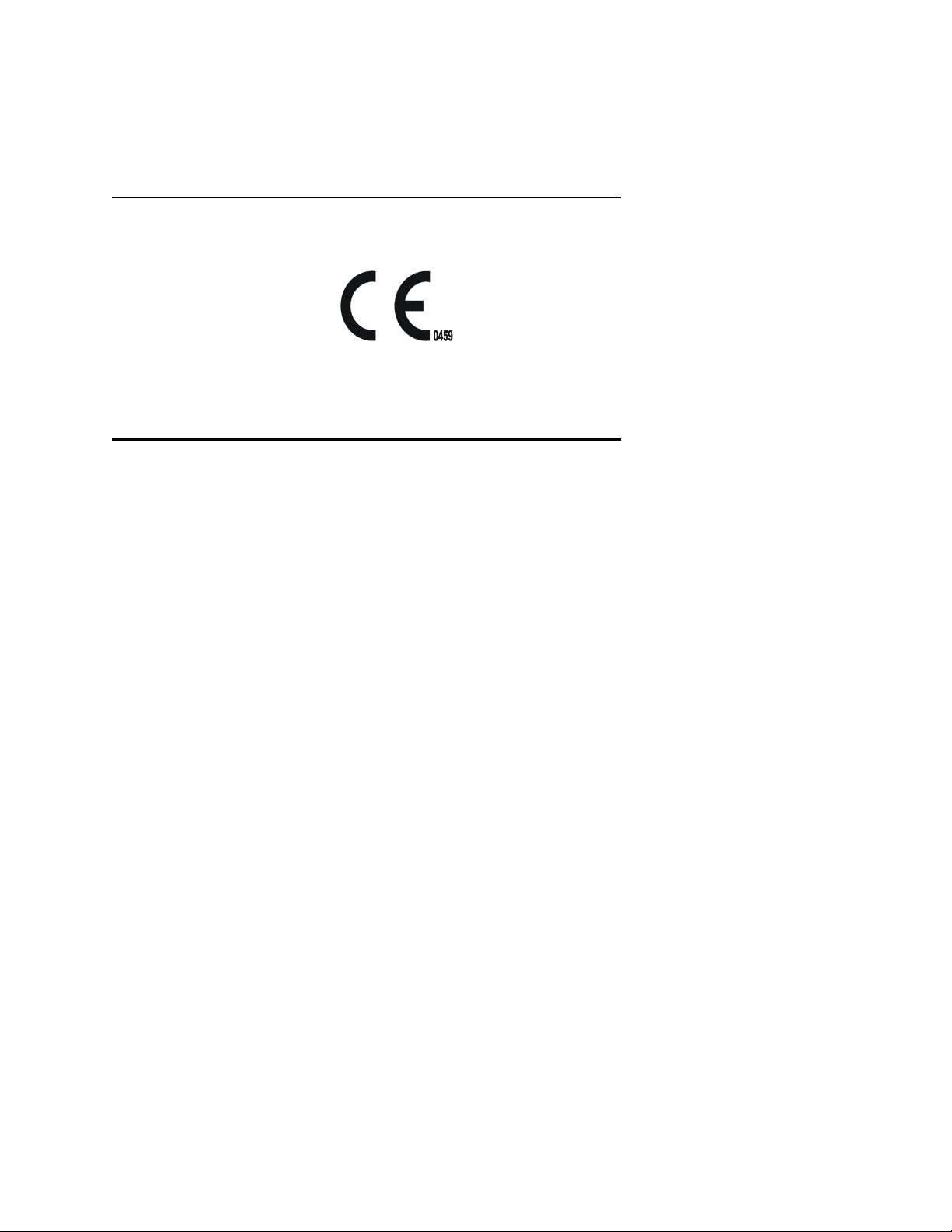
CE Marking Information
Compliance
The Quantitative Sentinel (QS) product bears the CE Mark
indicating its conformity with the provisions of the Council
Directive 93/42/EEC concerning medical devices and fulfills the
essential requirements of Annex I of this directive.
Exceptions
Users should be aware of known RF sources, such as radio or TV
stations and hand-held or mobile two-way radios, and consider
them when installing a medical device or system.
Be aware that adding accessories or components, or modifying the
medical device or system may degrade its EMI (electromagnetic
interference) characteristics. Consult with qualified personnel
regarding changes to the system configuration.
Revision E Service Manual i
2002033-023
Page 4

Page intentionally left blank.
ii
Page 5
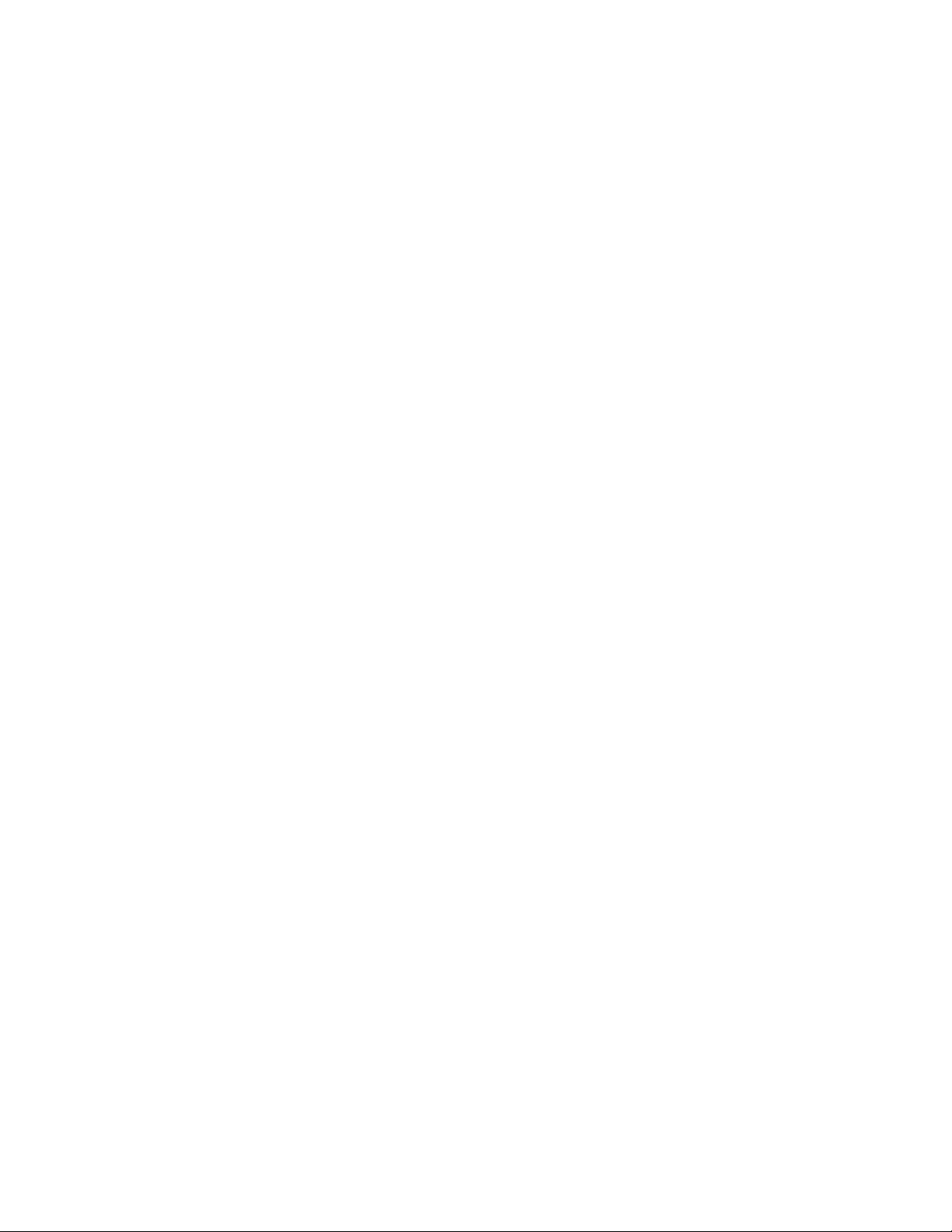
Contents
CE Marking Information
Compliance .......................................................................................................................... i
Exceptions ........................................................................................................................... i
Preface
Document Information ......................................................................................................... xv
Revision history ........................................................................................................... xv
Chapter contents ......................................................................................................... xvi
Referenced documentation .......................................................................................... xvii
Related documentation ................................................................................................ xvii
Typographic Conventions .................................................................................................... xviii
Messages .................................................................................................................... xviii
Single step convention ................................................................................................. xix
Type conventions ......................................................................................................... xix
Intended Use ....................................................................................................................... xix
Safety Information ............................................................................................................... xx
Potential Electrical/Mechanical/Physical Hazards ....................................................... xx
Internet and intranet considerations ............................................................................ xxii
Surveillance and monitoring concerns ......................................................................... xxii
Erroneous data entry and calculations ........................................................................ xxii
Auto-logoff and message boxes .................................................................................. xxiii
Security considerations ................................................................................................ xxiv
Service Information .............................................................................................................. xxiv
Introduction to the Quantitative Sentinel (QS) System ........................................................ xxiv
User Interface .............................................................................................................. xxiv
Interface Customization ............................................................................................... xxv
Supported Interfaces ................................................................................................... xxv
User Background ................................................................................................................. xxv
Disclaimers .......................................................................................................................... xxv
Customer Responsibility for Medical Record ............................................................... xxvi
Data Collection ............................................................................................................ xxvi
Design Changes .......................................................................................................... xxvi
Patient Care ................................................................................................................. xxvi
References to Persons, Places, and Institutions ......................................................... xxvi
Reproduction Rights .................................................................................................... xxvii
Chapter 1: QS System Overview
QS System Description ....................................................................................................... 1
Capabilities ..................................................................................................................1
Intended Users of the QS ............................................................................................ 2
User Environment ........................................................................................................ 2
Patient Applicability ...................................................................................................... 2
HIPAA Conformance ................................................................................................... 2
Manual Patient Data Recording ................................................................................... 3
Charts ............................................................................................................... 3
Forms ............................................................................................................... 3
Revision E Service Manual i
2002033-023
Page 6

Chalkboard ....................................................................................................... 3
MAR ................................................................................................................. 3
Automated Patient Data Recording ............................................................................. 3
Hospital Information Systems (HISs) ............................................................... 4
Devices ............................................................................................................ 4
Fetal Heart Rate (FHR) Notifications ........................................................................... 4
Printing and Faxing ...................................................................................................... 5
Index Calculator ........................................................................................................... 5
Compute ...................................................................................................................... 5
Online Help .................................................................................................................. 5
Security ........................................................................................................................ 5
Export .......................................................................................................................... 5
Archive ......................................................................................................................... 5
User Interface Facilities ....................................................................................................... 9
QS Processes ...................................................................................................................... 11
Archive ......................................................................................................................... 11
Broadcast Relay .......................................................................................................... 12
CDATS ......................................................................................................................... 12
CDSS ...........................................................................................................................13
HIS ............................................................................................................................... 13
HL7Out ........................................................................................................................14
Lab Access Server ....................................................................................................... 14
LOGS ...........................................................................................................................15
Patient Data Server ..................................................................................................... 15
PDSS ...........................................................................................................................16
PMS ............................................................................................................................. 17
PtD ............................................................................................................................... 18
QPM ............................................................................................................................. 18
SPP .............................................................................................................................. 18
System Functions ................................................................................................................ 19
Log files ....................................................................................................................... 19
Storage Configuration .................................................................................................. 20
Single Server Systems - Microsoft Windows NT .............................................. 20
Dual Server Systems (Microsoft Windows NT Only) ........................................ 22
The archiving process ...................................................................................... 25
The archive database ....................................................................................... 26
Patient file size considerations ......................................................................... 26
How Archive initializes compact discs .............................................................. 26
What happens when one of the CD-R drives is not operational ...................... 27
CD-R life expectancy ....................................................................................... 27
Other important things to know about Archive ................................................. 27
Files used by Archive ....................................................................................... 28
Archive Admin Commands ............................................................................... 29
QPM Restore ................................................................................................... 30
Problems restoring due to dirty CD drive or CD-R media problems ................ 31
Printing .........................................................................................................................31
Batch printing .................................................................................................. 31
Scheduled printing ........................................................................................... 32
QS Office Client ........................................................................................................... 33
OB Link ........................................................................................................................33
QSWeb ............................................................................................................. 34
Log files ............................................................................................................ 35
Strings Files ..................................................................................................... 35
ii Service Manual Revision E
2002033-023
Page 7

Strip chart applet and screen size applet ......................................................... 36
Server Startup Process ................................................................................................ 38
Utility Programs ................................................................................................................... 41
CDATDisp .................................................................................................................... 41
CDUpdate .................................................................................................................... 41
Designer ...................................................................................................................... 41
QSCopy ....................................................................................................................... 42
QSTest .........................................................................................................................42
Chapter 2: Process Control & Status
QS Processes ...................................................................................................................... 52
Process Arguments ............................................................................................................. 53
Archive Arguments ...................................................................................................... 53
SET .................................................................................................................. 53
SHOW .............................................................................................................. 54
BRelay Arguments ....................................................................................................... 54
SET .................................................................................................................. 54
SHOW .............................................................................................................. 54
CDATS Arguments ...................................................................................................... 55
SET .................................................................................................................. 55
SHOW .............................................................................................................. 55
CDSS Arguments ........................................................................................................ 55
SET .................................................................................................................. 55
SHOW .............................................................................................................. 56
HIS-HL7 (Inbound) Arguments .................................................................................... 56
SET .................................................................................................................. 56
HIS-HL7O (Outbound) Arguments ............................................................................... 56
SHOW .............................................................................................................. 56
SET .................................................................................................................. 56
LAS Arguments ............................................................................................................ 57
SET .................................................................................................................. 57
SHOW .............................................................................................................. 57
LOGS Arguments ........................................................................................................ 57
SET .................................................................................................................. 57
SHOW .............................................................................................................. 57
PDATS Arguments ...................................................................................................... 57
SET .................................................................................................................. 57
SHOW .............................................................................................................. 58
PDSS Arguments ......................................................................................................... 58
SET .................................................................................................................. 58
SHOW .............................................................................................................. 58
PFILS Arguments ........................................................................................................ 59
SET .................................................................................................................. 59
SHOW .............................................................................................................. 59
PMS Arguments ........................................................................................................... 60
SET .................................................................................................................. 60
SHOW .............................................................................................................. 62
PtD Arguments ............................................................................................................ 62
SET .................................................................................................................. 62
QPM Arguments .......................................................................................................... 63
CYCLE ............................................................................................................. 63
SET .................................................................................................................. 63
Revision E Service Manual iii
2002033-023
Page 8

SHOW .............................................................................................................. 63
QSConnect Arguments ................................................................................................ 63
SHOW .............................................................................................................. 63
SET .................................................................................................................. 63
SPP Arguments ........................................................................................................... 64
SHOW .............................................................................................................. 64
SET .................................................................................................................. 64
Chapter 3: Network Architecture
Network Performance .......................................................................................................... 65
Fetal Monitor Communication .............................................................................................. 67
Equinox Equipment ............................................................................................................. 69
Digi Equipment .................................................................................................................... 75
QS Traffic ............................................................................................................................ 77
Broadcast Traffic .......................................................................................................... 77
Network Bandwidth ...................................................................................................... 77
Network Latency .......................................................................................................... 78
QS Item Size ................................................................................................................ 78
Local Area Network .............................................................................................................79
Wide-Area Network ............................................................................................................. 80
Network Recommendations ................................................................................................ 81
Server ..........................................................................................................................81
Equinox (100Base-T) ................................................................................................... 81
Equinox (10Base-T) ..................................................................................................... 81
Workstation .................................................................................................................. 81
Network Configuration: Information and Guidelines ............................................................ 82
Time synchronization ................................................................................................... 82
Network Device Configuration ..................................................................................... 83
When to Use Ethernet 10/100Mb Auto-Negotiation ..................................................... 83
Why Do Auto-Negotiation and Compatibility Issues Exist? ......................................... 84
General Troubleshooting for 10/100 Mbps NICs ......................................................... 84
Why Can't the Speed and Duplex Be Hard-Coded On Only One Link Partner? ......... 85
Recommended Port Configuration (Auto-Negotiation or Manual Configuration) 85
Understanding Data Link Errors ....................................................................... 86
NIC Compatibility and Operational Issues ................................................................... 86
Yellow Bars on the QS Fetal Display ........................................................................... 91
What is a Yellow bar? ...................................................................................... 91
Why is it yellow? ............................................................................................... 92
When are they displayed? ................................................................................ 92
What are the known causes? ........................................................................... 92
What are the known fixes? ............................................................................... 93
Vendor Access to the QS System ....................................................................................... 94
Interfaces ............................................................................................................................. 95
Serial Cable Specifications .......................................................................................... 95
Copper room-to-concentrator ........................................................................... 95
Copper concentrator-to-concentrator/concentrator-to-host adapter card ......... 95
Fiber optic concentrator-to-concentrator/concentrator-to-host adapter card .... 95
Ethernet Cable Specifications ..................................................................................... 96
iv Service Manual Revision E
2002033-023
Page 9

IP Communication: Network Traffic ..................................................................................... 96
The QS System and the Hospital Network Environment ..................................................... 97
Unity Equipment .................................................................................................................. 97
Interface Devices ......................................................................................................... 97
Octanet ........................................................................................................................97
NT Issues ............................................................................................................................ 99
User Accounts and Security ............................................................................. 99
Workgroup versus Domain ............................................................................... 99
Third Party Applications ................................................................................... 99
Static IP Addresses and DHCP ........................................................................ 100
Chapter 4: Software Considerations
Software Installation ............................................................................................................ 101
Prerequisites ................................................................................................................ 102
Server Workstation ...................................................................................................... 105
Assumptions ................................................................................................................ 106
Installation with the InstallShield .................................................................................. 106
Installation procedure from the command line ............................................................. 110
Software Upgrades ..............................................................................................................112
Upgrade Process ......................................................................................................... 112
Release Notes .................................................................................................. 112
Additional costs ................................................................................................ 112
Installation ........................................................................................................ 112
Upgrading sites not under warranty (without a valid SSA) ............................... 113
Upgrading sites under warranty (with a valid SSA) .......................................... 113
Upgrade Preparation Checklist .................................................................................... 114
Chapter 5: Preventive Maintenance
GE Recommendations ........................................................................................................ 119
Database Maintenance ........................................................................................................ 120
The QS and Third Party Software ....................................................................................... 121
GE Healthcare Information Technologies Anti-Virus Software Policy ......................... 121
Global Virus Scanning ................................................................................................. 122
Files that should be scanned ........................................................................... 122
Known anomalies ............................................................................................. 123
Norton Anti-Virus 8.0 Client ......................................................................................... 127
For ALL Systems .............................................................................................. 127
For primary/backup/cluster servers with Microsoft Windows 2000 or 2003 operating system
127
For primary/backup servers with Microsoft Windows NT4 operating system ... 127
For all servers and all QS client workstations regardless of operating system 128
Patches ................................................................................................................................ 128
GE Healthcare Information Technologies Security Patches Policy ............................. 128
Microsoft Patches ........................................................................................................ 129
Licensing ............................................................................................................................. 130
6.70.5 Release Specifications ............................................................................................. 130
Server Specifications ................................................................................................... 130
Client Workstation Specifications ................................................................................ 131
Additional Requirements for Perinatal Installations ..................................................... 131
Revision E Service Manual v
2002033-023
Page 10

Chapter 6: Data Backup
Source of Backup Tools ...................................................................................................... 133
Data Backup Responsibility ................................................................................................. 133
Important Considerations .................................................................................................... 133
Chapter 7: System Failover
Verify Backups to the BKSEVER ......................................................................................... 135
Failover Process for a Single Server ................................................................................... 136
Failover Process for Cluster Servers ................................................................................... 136
Sequence for shifting cluster resources between nodes ............................................. 136
To shift cluster resources between nodes ........................................................ 136
Stopping and starting the QS on the cluster server ..................................................... 137
To stop the QS System .................................................................................... 137
To restart the QS System ................................................................................. 138
To restart QS System after a power loss ......................................................... 138
Chapter 8: Disaster Recovery
Environment and Assumptions ............................................................................................ 139
Disaster Recovery Staging Drive (K:) .......................................................................... 139
Guidelines for the staging drive ........................................................................ 139
Size requirements for the staging drive ............................................................ 140
Cluster server requirements for the staging drive ............................................ 140
Single server requirements for the staging drive .............................................. 140
Hardware and Software Requirements ........................................................................ 141
Networking Requirements ................................................................................ 141
Digi devices ...................................................................................................... 141
Secondary Storage Requirements ................................................................... 141
Setting up the Disaster Recovery Environment ................................................................... 142
Customer-Responsible Items ...................................................................................... 142
Secondary Storage Drive ................................................................................. 142
Staging Drive .................................................................................................... 142
Backup Interval ................................................................................................ 142
Data Purging on the Secondary Storage Device ............................................. 142
Recovering from a Disaster ................................................................................................. 143
Backup Server ............................................................................................................. 143
Replacement Server .................................................................................................... 143
Known Deficiencies .............................................................................................................143
Country Code ................................................................................................... 143
WAN Distance .................................................................................................. 143
Node separation of Clusters using Fibre .......................................................... 143
Miscellaneous Information ................................................................................................... 144
Size requirements for various Drives ............................................................... 144
Geographical separation .................................................................................. 144
vi Service Manual Revision E
2002033-023
Page 11

Appendix A: Glossary of Network Terms
Appendix B: Sample Network Diagrams
Appendix C: Fetal Monitor Set-Up
Corometrics® 115 ................................................................................................................ 159
Corometrics® 116 ................................................................................................................ 161
Corometrics® 118 ................................................................................................................ 163
Corometrics® 120 Series .................................................................................................... 164
Corometrics® 145 ................................................................................................................ 164
Corometrics® 150 ................................................................................................................ 164
Corometrics® 151 ................................................................................................................ 165
RS232 SETUP ............................................................................................................. 165
Configuration of the RS-232 Port ................................................................................. 165
Revision E Service Manual vii
2002033-023
Page 12

Corometrics® 170 Series .................................................................................................... 166
Hewlett Packard/Philips Series 50 (1350, 1351, 1353) ....................................................... 167
Hewlett Packard 8040 ......................................................................................................... 168
Hewlett Packard 8041 ......................................................................................................... 168
Spacelabs MOM™ model 94000 ......................................................................................... 168
Appendix D: Unity Parameters
Allied Health Care Bear 1000 .............................................................................................. 170
Baxter Vigilance ................................................................................................................... 170
Bird VIP ............................................................................................................................... 171
Datex Capnomac .................................................................................................................172
Dräger Babylog 8000 ........................................................................................................... 172
Dräger Cato ......................................................................................................................... 173
Dräger Evita ......................................................................................................................... 174
Dräger Evita 2 ...................................................................................................................... 175
Dräger Evita 2 Dura .............................................................................................................177
Dräger Evita 4 ...................................................................................................................... 178
Dräger Julian .......................................................................................................................179
Dräger PM8060 ................................................................................................................... 180
Engstrom Elsa ..................................................................................................................... 181
Hamilton Veolar ................................................................................................................... 182
Hellige SMU EVO ................................................................................................................183
Nellcor Puritan Bennet Adult Star 950 / 1500 / 2000 ........................................................... 184
Nellcor Puritan Bennet Infant Star ....................................................................................... 185
Nellcor Puritan Bennet Infant Star 500 ................................................................................ 186
Nellcor Puritan Bennet Infant Star 950 ................................................................................ 186
Nellcor Puritan Bennet pb7200 ............................................................................................ 187
Sechrist 600APM ................................................................................................................. 188
Siemens SC 9000 ................................................................................................................188
Servo 300 ............................................................................................................................ 190
Siemens Servo 900 ............................................................................................................. 190
Appendix E: QS Versions
Appendix F: QS & Other Documents
QS Documentation .............................................................................................................. 193
Microsoft Windows NT & Microsoft Windows 2000 ............................................................. 194
Networking ........................................................................................................................... 194
Appendix G: Citrix Support
Customer Requirements ...................................................................................................... 195
System Requirements ......................................................................................................... 195
Operating System ........................................................................................................ 195
Software .......................................................................................................................196
Hardware ..................................................................................................................... 196
Microsoft Windows 2003 Server .................................................................................. 196
Network ........................................................................................................................196
viii Service Manual Revision E
2002033-023
Page 13

Documentation .................................................................................................................... 196
Configuration ....................................................................................................................... 197
Notes ................................................................................................................................... 197
IPs and User Accounts ........................................................................................................ 198
Create Virtual IPs ......................................................................................................... 198
Add and Configure Citrix Users ................................................................................... 198
INDEX ................................................................................................................................. 203
Revision E Service Manual ix
2002033-023
Page 14

x Service Manual Revision E
2002033-023
Page 15

Quantitative Sentinel® Service Manual
List of Figures
Figure Title Page Number
QS Context Diagram......................................................................................................6
Major Patient Data Interactions within the QS..............................................................7
Ancillary QS Processes..................................................................................................9
Single Server Disk Configuration - Microsoft Windows NT ......................................21
Single Server Disk Configuration - Microsoft Windows 2000 and 2003....................22
Dual Server - Disk Configuration................................................................................23
Archive Data Flow.......................................................................................................25
Printer Configuration for Batch and Scheduled Printing.............................................32
OB Link Fetal Strip Display ........................................................................................34
QS Server Startup Process ...........................................................................................39
QS Client Startup Process............................................................................................40
Network Commands Dialog Box.................................................................................51
Old Isolation Interface Units........................................................................................67
New Isolation Interface Units ......................................................................................68
Wall Plate to Patch Panel 568A (Equinox)..................................................................70
Wall Plate to Patch Panel 568B (Equinox)..................................................................71
Wall Plate to Patch Panel 568B Shielded (Equinox)...................................................72
Monitor to Wall Plate ..................................................................................................73
Monitor to Switch Diagram .........................................................................................74
Two Port ESP OC ........................................................................................................74
Wall Plate to Patch Panel 568B Shielded (Digi) .........................................................76
Typical LAN Configuration.........................................................................................79
Typical WAN Configuration .......................................................................................80
Example of a Yellow Bar.............................................................................................91
Unity to Dash 3000/4000 Monitor Interface................................................................98
Unity to Solar 9500 Monitor Interface ........................................................................98
Unity to Solar 8000M Monitor Interface.....................................................................99
Preparing to Install Dialog Box .................................................................................106
Welcome to the InstallShield Wizard for QS Clinical Information System
Dialog Box.................................................................................................................107
Workstation Install Dialog Box .................................................................................107
Ready to Install the Program Dialog Box..................................................................108
Installing QS Clinical Information System Dialog Box ............................................109
InstallShield Wizard Completed Dialog Box ............................................................109
QS Clinical Information System Installer Information Dialog Box ..........................110
xi REF 2002033-023
Revision E
Page 16

Quantitative Sentinel® Service Manual
Norton Antivirus Corporate Edition - Initial Dialog .................................................124
Initial Scan Dialog .....................................................................................................125
Scan Dialog - File Listing..........................................................................................125
Scan Options Dialog ..................................................................................................126
Select Items Dialog....................................................................................................126
HL7 Solar Lab Access Configuration........................................................................150
Intensive Care Configuration - Single Unit ...............................................................151
Intensive Care Configuration - Multiple Units ..........................................................152
Surveillance Configuration - Single Unit ..................................................................153
Surveillance Configuration with Equinox Concentrator - Multiple Units.................154
Surveillance Configuration - Wide Area Network (WAN) .......................................155
Surveillance Configuration (WAN) - Primary & Remote Sites ................................156
Surveillance Configuration WAN-Ring ....................................................................157
Corometrics® 116 Set-up ..........................................................................................162
Corometrics® 118 Set-up ..........................................................................................163
REF 2002033-023 xii
Revision E
Page 17

Quantitative Sentinel® Service Manual
List of Tables
Table Tile Page Number
Revision History ..........................................................................................................xv
Section Contents ........................................................................................................ xvi
Type Convention Definitions..................................................................................... xix
Customer Support Phone Numbers.......................................................................... xxiv
What the server partitions include ...............................................................................20
Example of a Directory Structure ................................................................................24
Content of the QS Tools File .......................................................................................43
Network Commands Dialog Box - Component Descriptions .....................................52
Estimated IP Traffic.....................................................................................................78
Auto-Negotiation Valid Configuration Table..............................................................84
NIC Troubleshooting ...................................................................................................86
Client Workstation Requirements..............................................................................102
Server Workstation Requirements .............................................................................103
Network Requirements ..............................................................................................104
Tools Version Applicability.......................................................................................105
Installation Command Parameters .............................................................................110
Example Upgrade Preparation Checklist...................................................................114
Corometrics 115 Dip Switch Settings - Switch SW1 ................................................159
Corometrics 115 Dip Switch Settings - Switch SW2 ................................................160
Corometrics 115 Dip Switch Settings - Switch SW3 ................................................160
Corometrics® 151 RS-232 Port Configuration Settings ...........................................165
Corometrics® 170 Series Service Codes...................................................................166
Parametric Data - Allied Health Care Bear 1000.......................................................170
Parametric Data - Baxter Vigilance ...........................................................................170
Parametric Data - Bird VIP........................................................................................171
Parametric Data - Datex Capnomac...........................................................................172
Parametric Data - Dräger Babylog 8000....................................................................172
Parametric Data - Dräger Cato...................................................................................173
Parametric Data - Dräger Evita..................................................................................174
Parametric Data - Dräger Evita 2...............................................................................175
Parametric Data - Dräger Evita 2 Dura......................................................................177
Parametric Data - Dräger Evita 4...............................................................................178
Parametric Data - Dräger Julian.................................................................................179
xiii REF 2002033-023
Revision E
Page 18

Quantitative Sentinel® Service Manual
List of Tables
Table Tile Page Number
Parametric Data - Dräger PM8060 ............................................................................180
Parametric Data - Engstrom Elsa...............................................................................181
Parametric Data - Hamilton Veolar ...........................................................................182
Parametric Data - Hellige SMU EVO........................................................................183
Parametric Data - Nellcor Puritan Bennet Adult Star 950 / 1500 / 2000...................184
Parametric Data - Nellcor Puritan Bennet Infant Star ...............................................185
Parametric Data - Nellcor Puritan Bennet Infant Star 500 ........................................186
Parametric Data - Nellcor Puritan Bennet Infant Star 950 ........................................186
Parametric Data - Nellcor Puritan Bennet pb7200 ....................................................187
Parametric Data - Sechrist 600APM..........................................................................188
Parametric Data - Siemens SC 9000..........................................................................188
Parametric Data - Servo 300......................................................................................190
Parametric Data - Siemens Servo 900 .......................................................................190
QS Versions as they Relate to Servers and Workstations .........................................191
QS Documentation.....................................................................................................193
REF 2002033-023 xiv
Revision E
Page 19
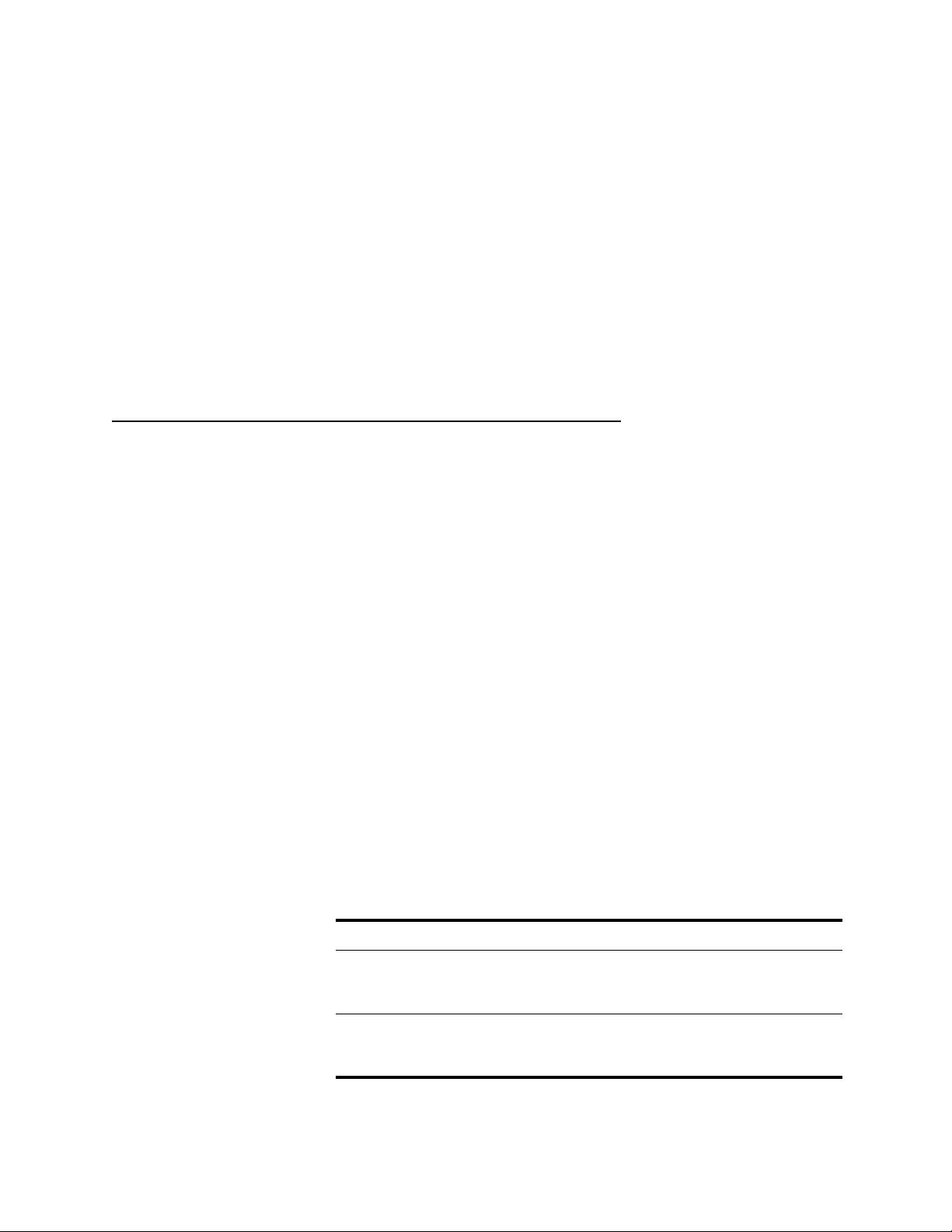
Preface
This section includes general information for this document.
What do you want to learn about?
• Document Information (page xv)
• Typographic Conventions (page xviii)
• Intended Use (page xix)
• Safety Information (page xx)
• Service Information (page xxiv)
Document Information
This section describes how this manual is organized.
What do you want to learn about?
• Revision history (page xv)
• Chapter contents (page xvi)
Revision history
• Referenced documentation (page xvii)
• Related documentation (page xvii)
The bottom of each page includes the title of the publication, the
part number, and the revision letter of the publication. Use the
revision letter to identify which version of the document you are
reading.
The revision history of this document is summarized in the
following table.
Table 1: Revision History
Software
Revision Date
A March 2003 6.60.0 Initial release.
B March 2005 6.70.0 Updated for new
C July 2005 6.70.1 Added the System
Version Comment
release—includes addition of index.
Failover chapter and
made minor changes.
Revision E Service Manual xv
2002033-023
Page 20
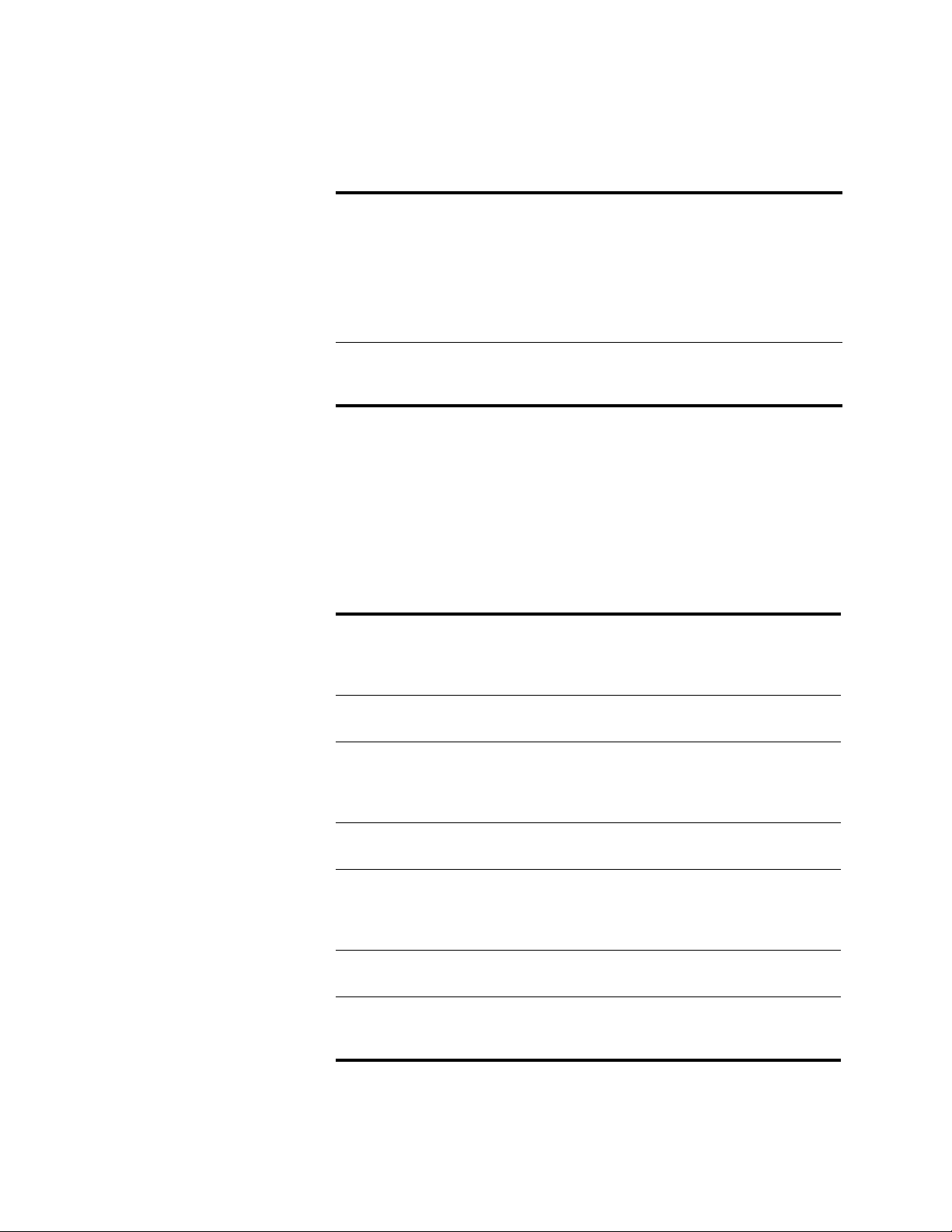
Chapter contents
Preface - Document Information
Table 1: Revision History
Software
Revision Date
D October 2005 6.70.5 Updated for new
E January 2006 6.70.5 Added Citrix Support
Version Comment
release—includes addition of Anti-Virus Software Policy, Security
Patches Policy and
Database Maintenance
information. Used for
the Pilot.
appendix and updated
the Preface.
This document is organized into several chapters. These sections
are described in the Section Contents table.
Table 2: Section Contents
Name Contents
Chapter 1: QS System Overview Describes the QS system, it’s function,
features, processes, and archeteciture. Also describes the user interface
facilities, utility programs and tools.
Chapter 2: Process Control &
Status
Chapter 3: Network Architecture Describes the two types of networks
Chapter 4: Software Considerations
Chapter 5: Preventive Maintenance Describes the cleaning and periodic
Chapter 6: Data Backup Describes the importance of having a
Describes QS processes and process
arguments.
necessary for communication between
QS servers and clients and the QS
Patient Monitoring System (PMS).
Describes software installation and
upgrades.
servicing of the 3rd party equipment
that hosts and supports the operation
of the QS system.
data backup application.
Chapter 7: System Failover Describes backup servers and the
failover process for single and cluster
servers.
xvi Service Manual Revision E
2002033-023
Page 21
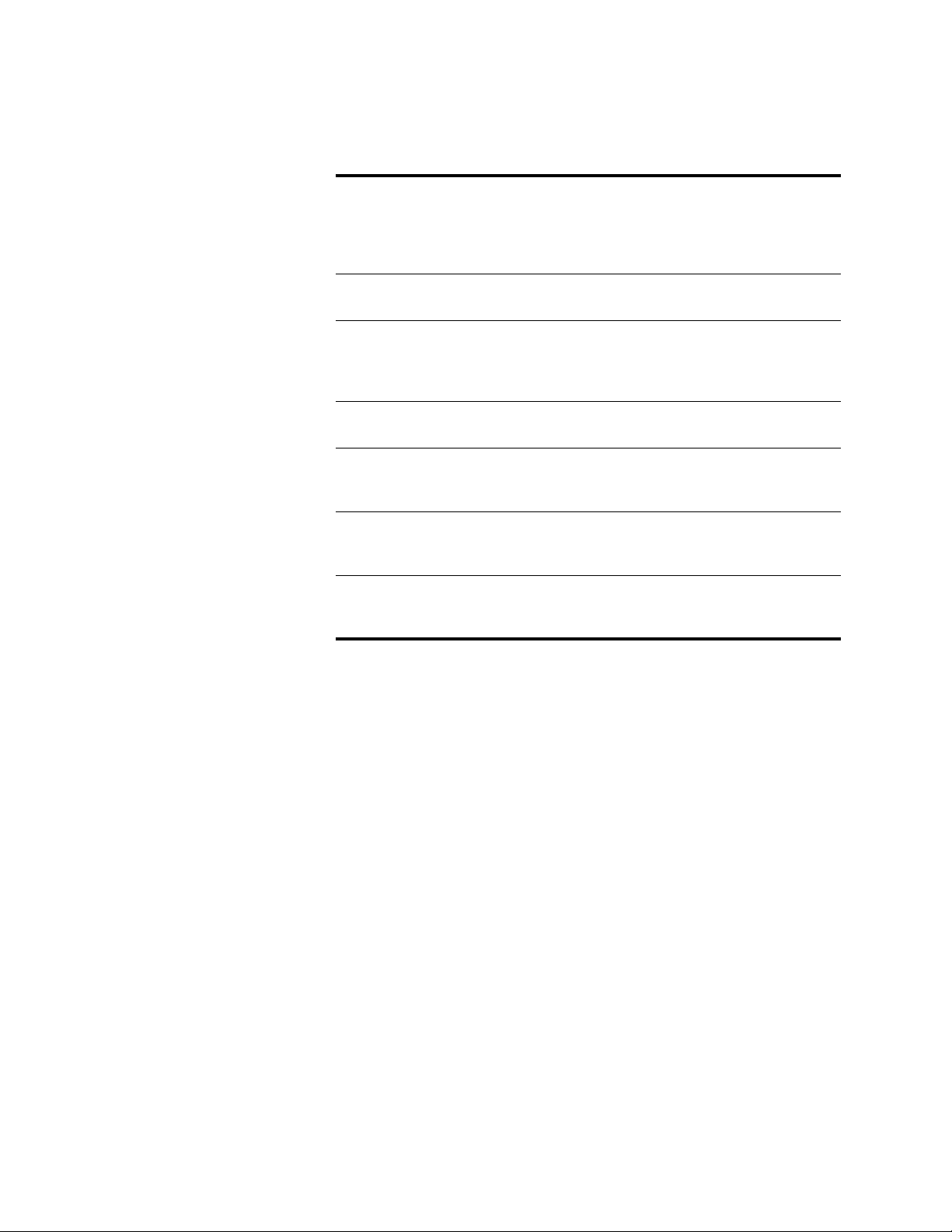
Preface - Document Information
Table 2: Section Contents
Name Contents
Chapter 8: Disaster Recovery Describes the requirements for disas-
ter recovery, as well as how to set up
the environment for disaster recovery
and then how to recover from a disaster.
Appendix A: Glossary of Network
Terms
Appendix B: Sample Network Diagrams
Appendix C: Fetal Monitor Set-Up Describes information necessary for
Appendix D: Unity Parameters Provides parameter descriptions and
Appendix E: QS Versions Describes the various versions of the
Appendix F: QS & Other Documents
Referenced documentation
There are no referenced documentation in this manual.
List of terms used to describe a network.
Illustrates a collection of diagrams represents but a small number of the network configurations that are possible
in the QS.
interfacing fetal monitors with the QS.
the identity of the corresponding QS
PMS items.
QS system and the operating systems
that support them.
Lists a number of additional publications that may help you in understanding and supporting the QS system.
Related documentation
The following documents are related to this manual.
NOTE: These manuals will only be available if the software that
they document has been installed at your facility.
• Centricity Perinatal Customer-Supplied Equipment Guide,
2002033-045
• 6.70.5 Release Notes
• AirStrip OB® System Administration Guide
®
•AirStrip OB
Quantitative Sentinel
software application that allows obstetricians to remotely view
maternal and fetal information in virtual real time. To get more
information on AirStrip OB, contact MP4 Solutions, LP. To find out
how to install or upgrade QS with AirStrip OB, contact your GE
Healthcare representative.
Revision E Service Manual xvii
User’s Guide
®
2002033-023
interfaces with AirStrip OB, a third-party
Page 22

Preface - Typographic Conventions
Typographic Conventions
The typographic styles used to ensure reader comprehension are
described in this section.
What do you want to learn about?
• Messages (page xviii)
• Single step convention (page xix)
• Type conventions (page xix)
Messages
The following are the message conventions for this manual. Instead
of an actual message, each one describes what type of information
will be within each message type.
DANGER: Indicates an imminently hazardous situation, which, if
not avoided, will result in death or serious injury. Methods to avoid
the hazard will be included.
WARNING: Indicates a potentially hazardous situation, which, if
not avoided, could result in death or serious injury. This includes
serious adverse reactions, or limitations in use. Steps that should be
taken to avoid or minimize the hazard will be included.
CAUTION: Indicates a potentially hazardous situation, which, if
not avoided, may result in minor or moderate injury. It may also be
used to alert against unsafe practices or to describe recommended
practices for the safe and effective use of the device.
NOTE: Provides additional user information about the preceding
step or information. It does not pertain to hazards.
TIP: Provides extra information about a procedure, such as a
shortcut or an alternative method to complete a task.
xviii Service Manual Revision E
2002033-023
Page 23
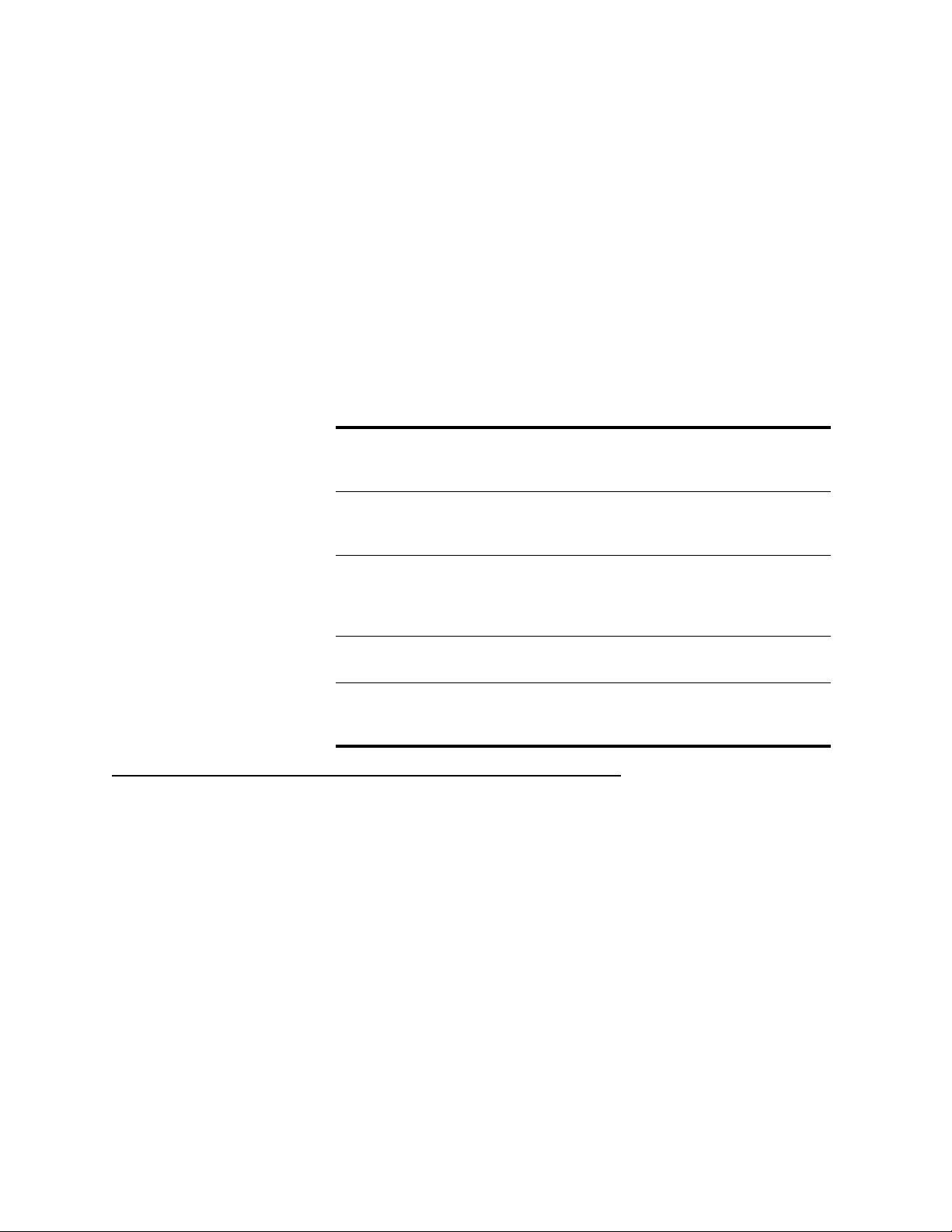
Single step convention
The following example illustrates the convention for a single step.
Other conventions used within this document are shown in the Type
Convention Definitions table.
To print the example and close the dialog box, click OK.
Type conventions
There are times when a different typeface is used in this
documentation. The following table describes these typefaces and
when they are used.
Table 3: Type Convention Definitions
Preface - Intended Use
Convention Description
Intended Use
Sans-serif bold
type
SANS-SERIF SMALL
CAPS
Monospace type Information that you type on the keyboard is dis-
Monospace italics type
Italic type Information in italics is used when discussing a
The information in bold sans-serif type refers to a
component name on the screen. For example, click
OK refers to the OK button on the dialog box.
Keys that you press on the keyboard are displayed
in this font. For example, press ENTER refers to the
Enter key on the keyboard.
played in this font. Examples of code (software
source code) are displayed in monospace font
also.
In software source code examples, monospace
italics are used for code comments.
variable. Any font style, excluding the monospace
styles, can be italicized for this purpose.
The Quantitative Sentinel (QS) System’s is intended for automatic
patient data management. It does this by:
• Providing the user the ability to create and use electronic forms
for entering, viewing and storing patient and facility related
data (e.g. charts, forms, graphs, chalkboards, care plans, user
reference manual).
• Interfacing with other hospital information systems and medical
devices for automatic data acquisition, viewing and storage
with the electronic patient record.
• Providing visual notification of when acquired fetal monitor
heart rate values exceed the user defined limits for high and low
fetal heart rate and poor signal quality.
Revision E Service Manual xix
2002033-023
Page 24
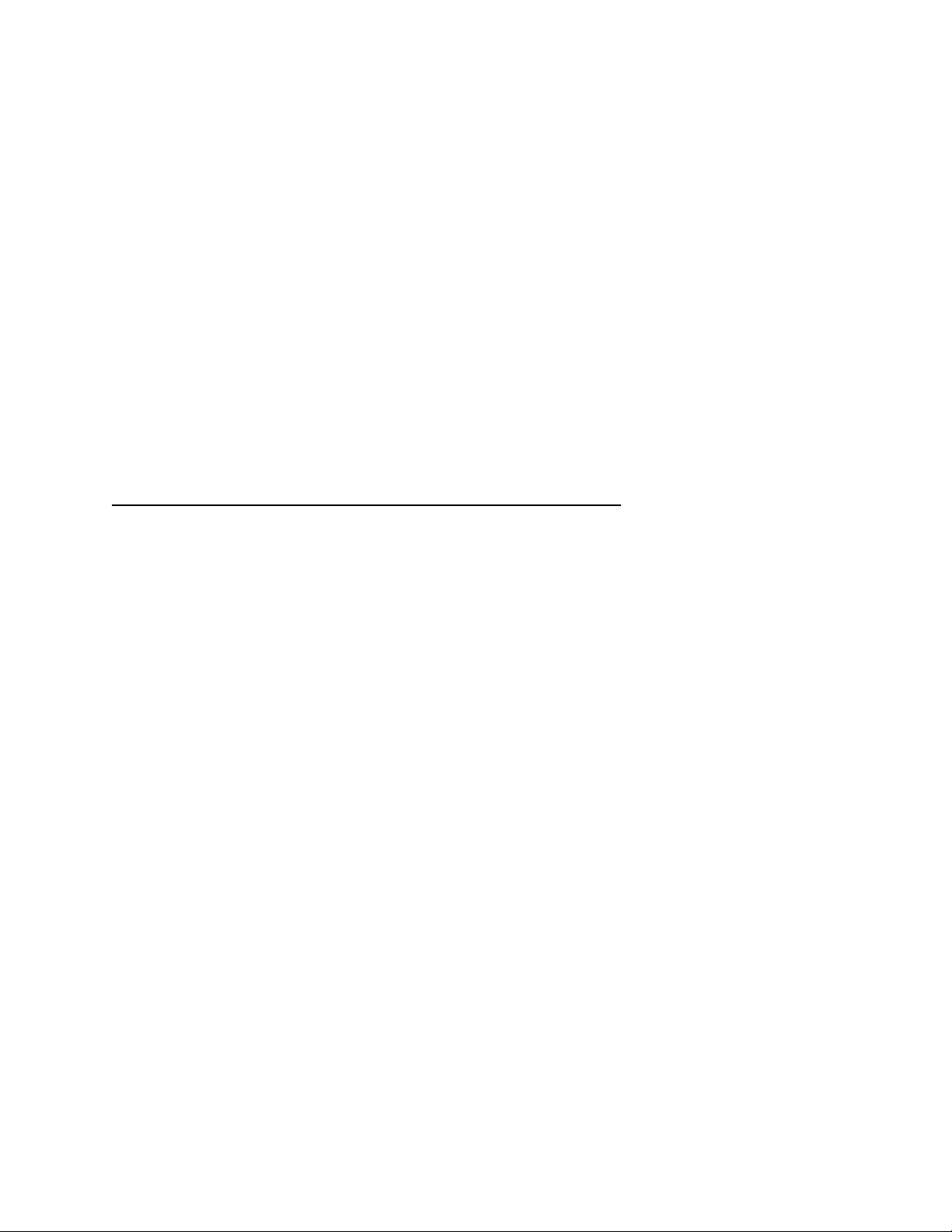
Preface - Safety Information
• Providing Spectra Alerts capabilities for fetal monitoring
(surveillance).
• Providing automatic computations of physiologic indexes (e.g.
nutrition).
• Providing calculations from user defined formulas (i.e. index
calculator).
• Providing the ability to record, with the patient record, fluid
input and output information that is defined by the user.
• Providing the ability to export patient data to relational
databases for research and Quality Assurance purposes.
• Providing the ability to archive files to a secondary or tertiary
storage medium (i.e. optical disk).
• Providing the ability to print (locally or remotely) patient
records and QS database definition (e.g. item names).
• Providing the ability to review fetal monitor data (OB-Link)
remotely over the Internet.
Safety Information
Warnings, cautions, and notes that are generally applicable to the
Centricity CIS modules are summarized as follows.
What do you want to learn about?
• Potential Electrical/Mechanical/Physical Hazards (page xx)
• Internet and intranet considerations (page xxii)
• Surveillance and monitoring concerns (page xxii)
• Erroneous data entry and calculations (page xxii)
• Auto-logoff and message boxes (page xxiii)
• Security considerations (page xxiv)
Potential Electrical/Mechanical/Physical Hazards
Changes or modification to this device/system not expressly
approved by GE Medical System may cause electromagnetic
compatibility (EMC) issues with this or other equipment. This
device/system is designed and tested to comply with applicable
standards and regulations regarding EMC and needs to be installed
and put into service according to the EMC information stated as
follows.
CAUTION: Use of known RF sources, such as cell/portable
phones, or other radio frequency (RF) emitting equipment near the
system may cause unexpected or adverse operation of this device/
system. Consult qualified personnel regarding device/system configuration.
xx Service Manual Revision E
2002033-023
Page 25
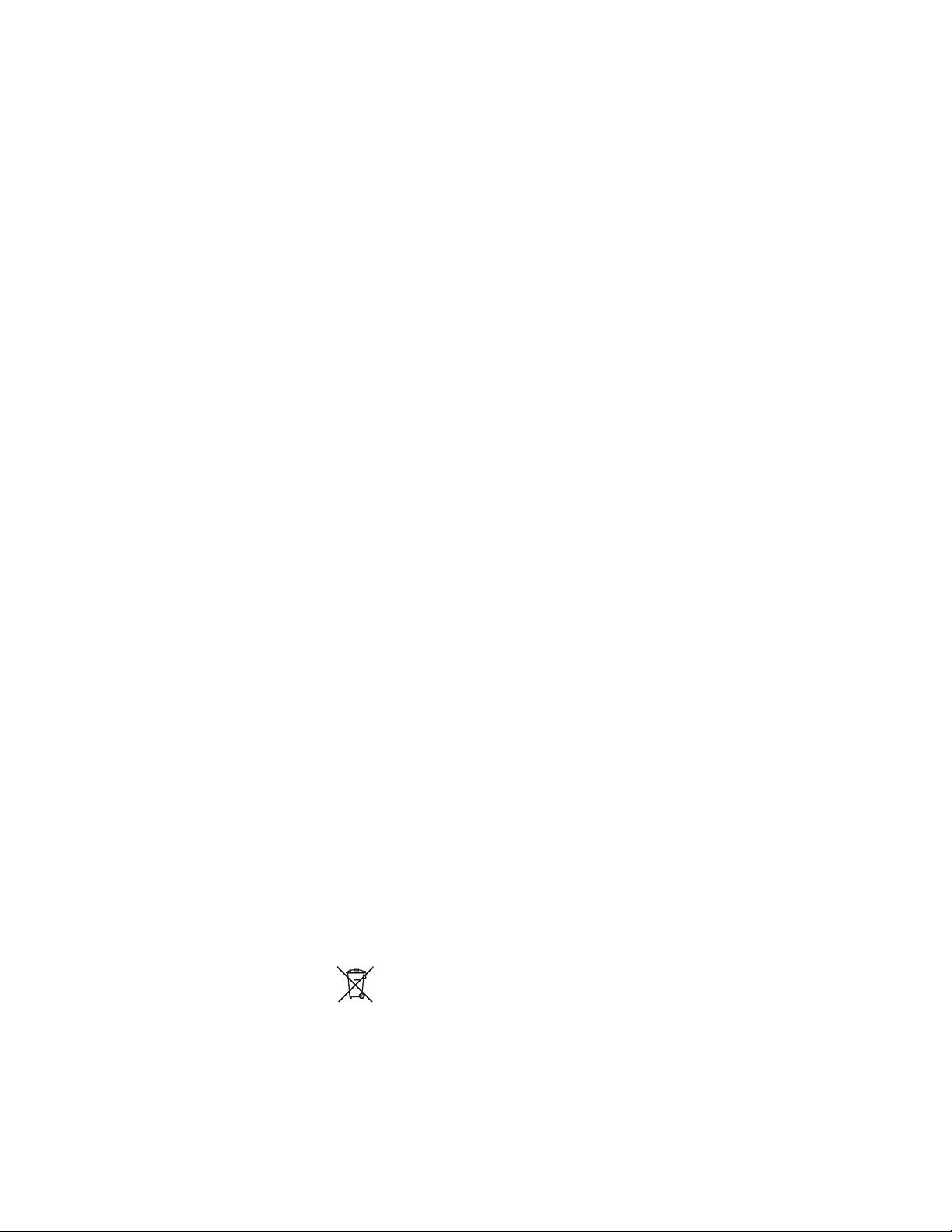
Preface - Safety Information
CAUTION: The device/system should not be used adjacent to, or
stacked with, other equipment. If adjacent or stacked use is necessary, the device/system should be tested to verify normal operation
in the configuration in which it is being used. Consult qualified personnel regarding device/system configuration.
CAUTION: The use of accessories, transducers and cables other
than those specified may result in increased emissions or decreased
immunity performance (a test standard to confirm that industrial
equipment meets power quality and voltage sag ride-through
requirements) of the device/system.
WARNING: ELECTRICAL SHOCK HAZARD—Do not operate
equipment when moisture or liquids are present on any equipment
surface.
WARNING: FIRE HAZARD—Do not operate electrical/electronic devices such as computer workstations, power supplies, and
so forth within enclosed spaces. Sufficient ventilation must be
maintained if these devices are to operate properly, realize their
advertised service lives, and not overheat or catch fire.
WARNING: FIRE HAZARD—Adequate cooling of electrical/
electronic devices such as computer workstations, power supplies,
and so forth require unrestricted air flow to operate properly, realize
their advertised service lives, and not overheat or catch fire. Cooling vents and fan openings should be periodically inspected for
signs of debris buildup (lint, dust, and so forth) and cleaned/vacuumed whenever buildup is observed.
DANGER: EXPLOSIVE HAZARD—Do not operate equipment
in the presence of flammable anesthetics or inside an oxygenated
environment. The potential for fire or explosion could leave users
with no warning and time to escape.
WARNING: INFECTION HAZARD—Do not omit QS equipment
from established cleaning and disinfecting procedures appropriate
for the environments at your facility. Failure to do so could expose
patients and staff members to unnecessary risk of infection.
CAUTION: CONDENSATION HAZARD—Do not operate
equipment recently subjected to environmental variations in temperature and humidity. The potential for accumulation of internal
condensation could result in equipment damage.
CAUTION: Disposal HAZARD—Do not dispose of equipment in
unsorted municipal waste.
This symbol indicates that the waste of electrical and
electronic equipment must be collected separately. Please contact
an authorized representative of the manufacturer for information
concerning the decommissioning of your equipment.
Revision E Service Manual xxi
2002033-023
Page 26

Preface - Safety Information
Internet and intranet considerations
WARNING: Data Accuracy—Users should always verify clinical
data retrieved from (provided by) Internet or intranet sites accessed
via the GE Medical Systems Information Technologies QS URL
capability. The content or operation of the various displays (for
example, pages) is the responsibility of the authors of the individual
Internet or intranet sites.
WARNING: GE Medical Systems Information Technologies nei-
ther guarantees nor assumes any responsibility for the content of
the displays provided by individual sites or the accuracy of the
information that they provide.
Surveillance and monitoring concerns
CAUTION: DATA INTERPRETATION—Users should be aware
of the operational characteristics of QS Fetal Surveillance Alerts
(Hi/Lo Notifications & Spectra). Users should familiarize themselves with the audio/visual indications associated with the alerts
feature employed at their site prior to use—refer to the FHR Notifi-
cations Guidelines or Spectra Alerts - Overview information
sheets. Failure to review this material could result in misinterpretation of fetal (maternal) conditions.
CAUTION: MONITOR DIFFERENCES—Users should be aware
of fetal monitor characteristics as they are interpreted for display by
the QS system. In general, thick lines on the paper strip correspond
to ‘red’ lines on the QS strip; while, thin lines on the paper strip
correspond to ‘black’ lines on the QS strip. Users at institutions
using fetal monitors from different manufacturers should be aware
of this QS operational characteristic.
NOTE: TIME SYNCHRONIZATION—Users and members of the
Biomedical Engineering staff should be aware that the time on the
monitor must be synchronized with the time on the QS. Time
synchronization between all devices and QS workstations (servers
and clients) is critical. Anomalies will result if synchronization is
not maintained. The user may see anomalies such as:
• Charting irregularities with the recorded time of clinical data
entry (modify time).
• Fetal strips that restart when workstation displays are refreshed.
• PDATS (QS patient data server) exhibits storage errors.
• Monitored data is not stored when special procedures (noninvasive blood pressure and cardiac output) are performed.
Erroneous data entry and calculations
NOTE: Data Computation—The Centricity CIS modules may
compute data values based upon data entered by the clinical
practitioner and the formulas provided by the System
xxii Service Manual Revision E
2002033-023
Page 27

Preface - Safety Information
Administrator. Failure to ensure (1) accurate data entry and (2)
correct formula definition could result in the generation of
inaccurate computations.
NOTE: Data Entry—Be sure that the desired patient is selected
before performing data entry. Failure to make the desired patient
the focal point of data operations could result in the data being
placed into another patient file.
NOTE: Drug Computations—Clinical users must ensure that
correct data values are entered for the QS Compute function.
Failure to comply with this requirement could result in an incorrect
recommendation of drug rate or dose.
NOTE: File Merging—Although the patient merge mechanism is a
relatively simple process, the clinical user must pay close attention
to (1) patient selection and (2) data sources for each of the indicated
data items. Failure to comply with this direction could result in an
output file containing data from inappropriate sources (patients).
NOTE: Multiple Patients—Clinical users should be aware that
multiple patients can be assigned to the same bed if a patient
location dialog box (used for admission, discharge, and transfer
functions) is open, and another user or process (such as an ADT
interface) makes an assignment to the same bed prior to that dialog
box being closed. Failure to observe/correct this situation result in
data being placed into the wrong patient file. For this reason, you
should verify patient location (via the QS roster display) after a
transfer, admission, or discharge. If multiple patients are listed for a
bed, you should either relocate the incorrectly placed patient or
merge the patient files if the situation resulted from a single patient
having been assigned an erroneous ID.
NOTE: Patient Identification—Be sure that the patient who
previously occupied a specific bed has been discharged (placed in a
unit Hold bed) before recording/monitoring data on the next patient
placed in that bed. Failure to conform to this requirement could
result in data being placed into the wrong patient file.
NOTE: Typographical Errors—Although the Centricity CIS
modules may be configured to ensure that numeric data (for
example, pulse, BP, or temperature) is within a specified range of
acceptability, users may make typographical errors when entering
data. Failure to verify your manually entered data could result in the
storage of incorrect data.
Auto-logoff and message boxes
WARNING: If a message is displayed when the system auto-logs
off, when a user next logs in (regardless of whether it is the same or
a different user), the message will still be displayed. However,
when the message box is dismissed by the user a grey screen is displayed and the user must exit the system to continue.
Revision E Service Manual xxiii
2002033-023
Page 28
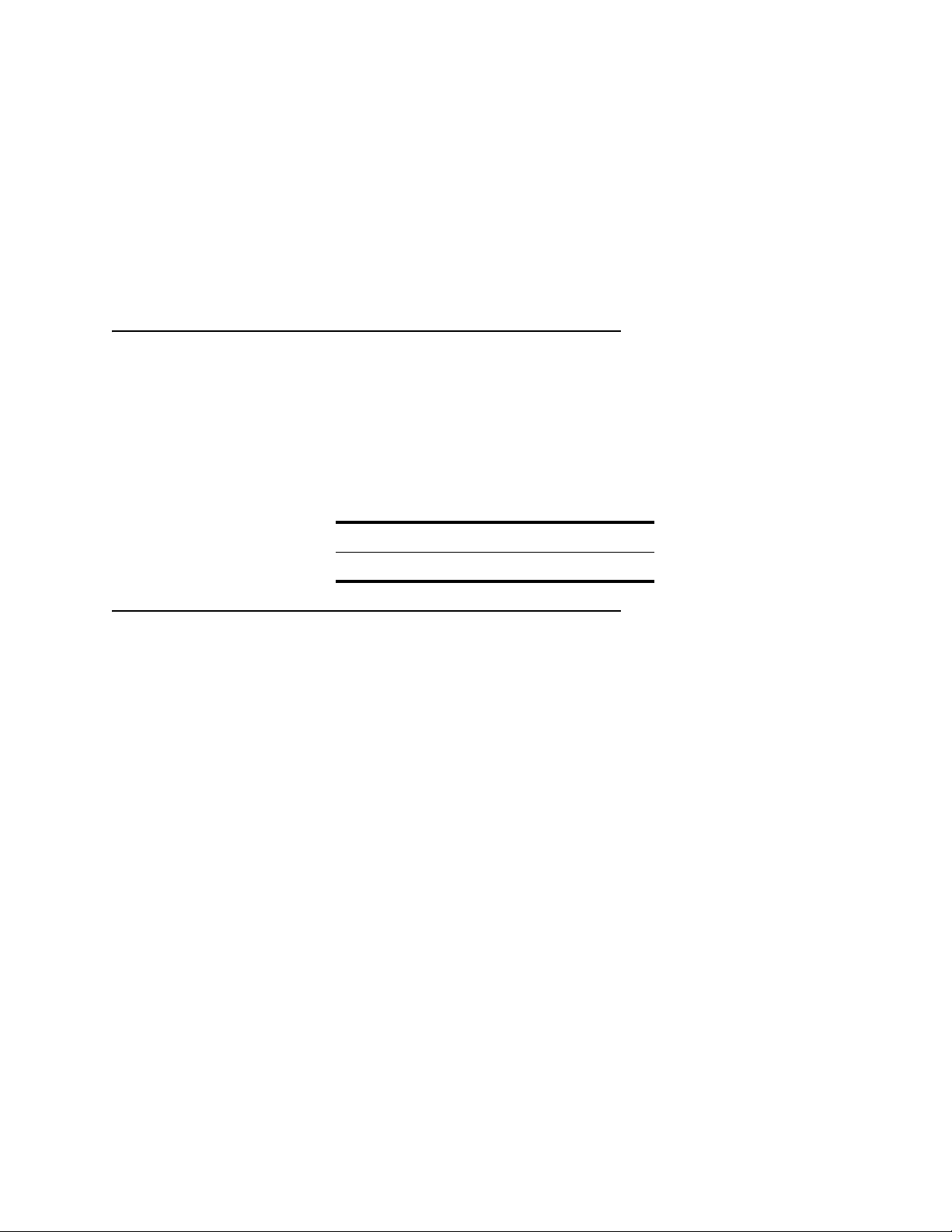
Security considerations
NOTE: System Security—The Centricity CIS system provides the
capability to define the degree of user access to workstations
through the use of IDs and passwords. It also allows the assignment
of READ/WRITE privileges via security objects to determine who
may access or record patient data. Failure to properly configure the
security feature could result in unauthorized personnel gaining
entry into Centricity and ultimately viewing or recording patient
data.
Service Information
If you need help with the Centricity CIS modules or want to speak
with customer support, call the applicable number from the
following table, and one of our representatives will assist you.
Table 4: Customer Support Phone Numbers
Area Phone Number
Preface - Service Information
Within US 1-800-433-2009
Outside US +49 761 4543-600
Introduction to the Quantitative Sentinel (QS) System
The QS Clinical Information System (CIS) is designed to automate
record keeping in medical facilities such as intensive care units
(ICUs), operating rooms (ORs), obstetrical/gynecological (OB/
GYN) units, and units operating on the general floor. The QS
Designer enables individual medical organizations to easily
configure their systems to meet specific data management
requirements without the assistance of experienced medical
programmers. Use of the QS Designer should be limited to the
institution’s assigned System Manager(s).
User Interface
The Microsoft’s Windows® operating system provides the user
interface for the QS system. This interface allows the use of
function keys, icons, and menus to facilitate user direction of
system operations. Scrollable windows provide access to the
various screen displays and user dialog boxes necessary for data
entry, storage, and retrieval. User interaction with the QS system
may be accomplished through a variety of devices such as
keyboards, mouse devices, and trackballs.
xxiv Service Manual Revision E
2002033-023
Page 29
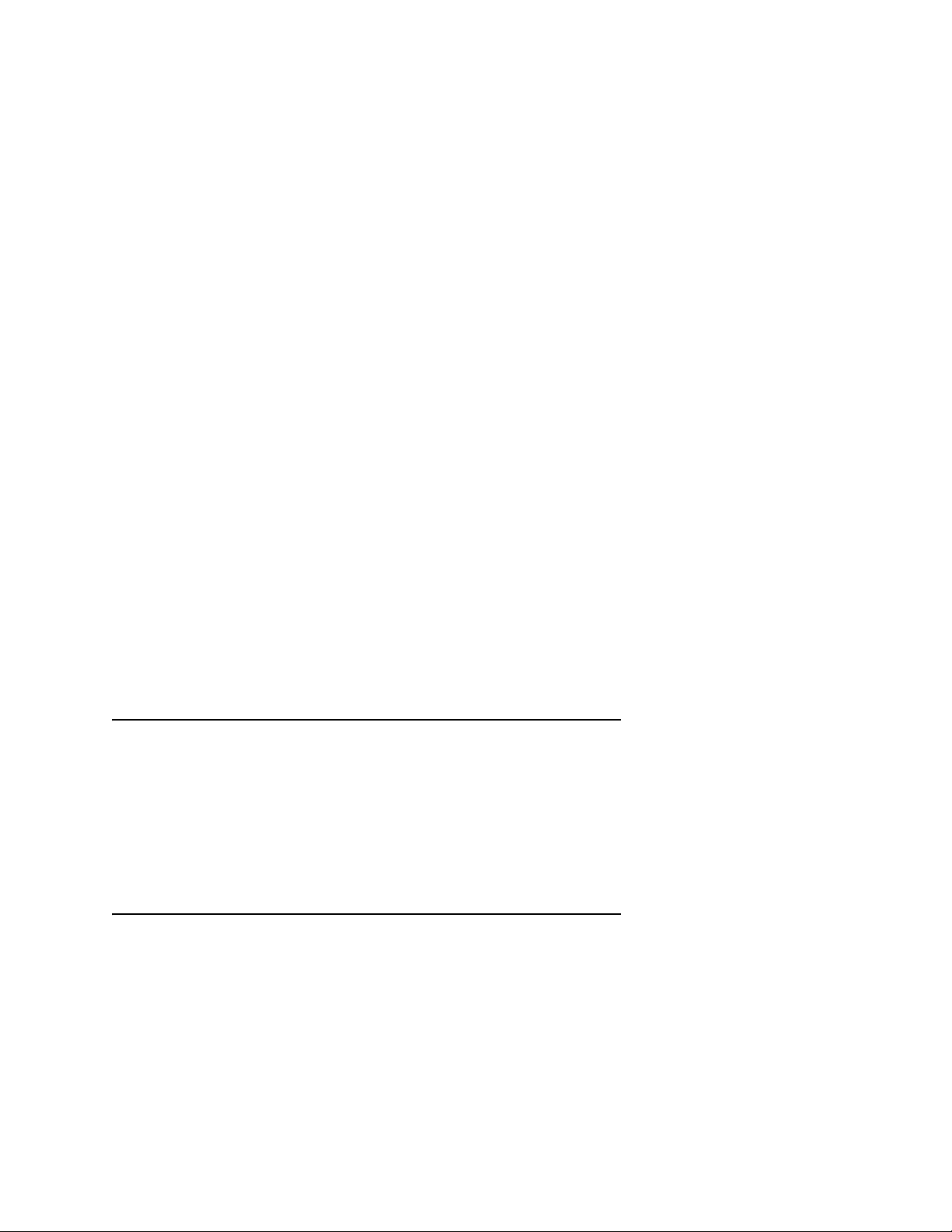
Interface Customization
System Managers may customize the operation of the QS system to
meet the specialized needs of different clinical users. This is
accomplished through the definition of Views that exhibit unique
display formats, specialized collections of charts and forms, and so
on. View definition also allows the System Manager to provide
specific forms of navigation (toolbars, menus, tab control
navigators, and function keys) through the QS system that are
specifically tailored to meet the needs of individual user groups.
Users who have a wide range of responsibilities may be assigned
multiple views; this will allow selection of the view best suited for
the clinical environment in which they are functioning at any point
in time. Views may be defined for environments such as operating
rooms, intensive care units, labor and delivery units, neonatal
intensive care units, and so on. As user experience and expertise
grow, you should solicit their inputs about special clinical needs
(new or modified charts, forms, function key assignments, and so
forth) so that you may better refine the operational capabilities of
currently defined view(s) and create new ones as the need presents
itself.
Preface - User Background
Supported Interfaces
User Background
Disclaimers
The QS system employs Microsoft- and IBM-supported software
architectural standards, an IBM-compatible microcomputer
platform, and standard off-the-shelf network hardware and software
products. Adherence to industry standards allows the QS system to
easily connect to and acquire data from existing hospital
information systems (HIS) and laboratory information systems
(LIS).
The intended users of this manual are facility staff members who
have been tasked with maintaining the operation of the QS system.
This manual should be mandatory reading for all QS System
Managers, placed in a convenient location to facilitate its use as a
reference, and employed as orientation material for prospective QS
System Managers.
The following disclaimers clarify the intent of this manual’s content
and the manner of its presentation. These statements address system
operational considerations, design changes, reproduction rights,
and the use of patient data as defined in the paragraphs that follow.
What would you like to learn about?
Customer Responsibility for Medical Record (page xxvi)
Revision E Service Manual xxv
2002033-023
Page 30

Preface - Disclaimers
Data Collection (page xxvi)
Design Changes (page xxvi)
Patient Care (page xxvi)
References to Persons, Places, and Institutions (page xxvi)
Reproduction Rights (page xxvii)
Customer Responsibility for Medical Record
Customers are responsible for determining the form, type, and
presentation of the data and documentation that will constitute the
official patient medical record. The QS system enables customers
to configure the type of data captured and the electronic and printed
displays of data. It is the customers’ responsibility to become
familiar with the features of the system in order to make informed
decisions about the data, processes, media, and formats that they
may choose to capture, extract, archive, and display for the
purposes of an official medical record.
Data Collection
The QS system is not intended to replace the patient information
obtained from patient monitoring equipment with which it is
interfaced; rather, it should be employed as a supplemental device
that allows the clinical staff to enter, store, retrieve, and view data
in a more efficient yet flexible manner.
Design Changes
Due to design changes associated with continuing product
improvements, information in this manual is subject to change. GE
reserves the right to change software design at any time and any
such changes could affect the contents of this manual. GE assumes
no responsibility for any errors or inconsistencies appearing in this
manual that result from product design changes and upgrades.
Patient Care
Operation of the QS should neither circumvent nor take precedence
over required patient care, nor should it impede the human
intervention of attending nurses, physicians, or other medical
personnel in a manner that would have a negative impact on patient
health.
References to Persons, Places, and Institutions
References to persons, places, and institutions used within this
manual are solely intended to facilitate user comprehension of the
QS system’s use and functions. Extreme care has been taken to use
fictitious names and related information in the examples and
illustrations provided herein. Any similarity of this data to persons
xxvi Service Manual Revision E
2002033-023
Page 31

Reproduction Rights
Preface - Disclaimers
either living or dead and to either current or previously existing
medical institutions should be regarded as coincidental.
No part of this manual may be reproduced, stored in a retrieval
system, or transmitted in any form or by any means—electronic,
mechanical, photographic, and so on—without the prior written
permission of the General Electric Company. All inquiries
regarding this manual or the Centricity Perinatal Quantitative
Sentinel System should be directed to GE.
Revision E Service Manual xxvii
2002033-023
Page 32

Preface - Disclaimers
xxviii Service Manual Revision E
2002033-023
Page 33

Chapter 1: QS System Overview
QS System Description
The Centricity Perinatal Clinical Information System is a software
application that operates on industry standard, off-the-shelf
operating system software, and computer/network hardware. It is a
form of application software commonly referred to as a clinical
data management system or clinical information system.
Centricity® Perinatal addresses the needs of clinicians, information
technologists, and risk managers in the Perinatal environment. It
provides a complete electronic maternal-infant record that meets
the demands of today’s healthcare industry and provides a method
to access each patient’s records for over 21 years postpartum. Key
features include one-time data entry and reporting, simplified
regulatory compliance, enhanced IT connectivity, remote physician
access, and the flexibility to configure the system to support the
clinical practice of a specific facility.
Capabilities
The primary or general purpose of the QS system is to provide
automated patient data entry. It accomplishes this by:
• Allowing creation and use of electronic charts and forms for
entering, storing, retrieving, and viewing patient/facility related
data (for example, charts, forms, and chalkboards).
• Interfacing with other hospital information systems and medical
devices for select, automatic data acquisition, viewing and
storage with the electronic patient record.
• Providing visual notification of when acquired fetal monitor
heart rate values exceed the user defined limits for high and low
fetal heart rate and poor signal quality.
• Providing Spectra Alerts capabilities for fetal monitoring
(surveillance).
• Recording acquired fetal monitor data with patient record.
• Providing automatic computations of physiological indices.
• Providing calculations from user defined formulas.
• Providing the ability to record, with the patient record, fluid
input and output information that is defined by the user.
• Providing the ability to export patient data to a relational
database for research, reporting and quality assurance purposes.
• Providing the ability to archive files to a secondary or a tertiary
storage medium.
• Providing the ability to print.
Revision E Service Manual 1
2002033-023
Page 34

QS System Overview - QS System Description
Intended Users of the QS
Intended users are nurses, nurse managers, physicians as well as
other licensed care providers and trained/site authorized personnel
with system configuration and maintenance responsibilities
User Environment
The QS is intended for use in a hospital or other clinical setting.
Patient Applicability
Access to the patient population is restricted to only those patients
within units configured for use with the QS.
Users should note the following:
• The QS is not connected directly to any patient
• The QS is not intended to replace the patient information
obtained from patient monitoring equipment with which it is
interfaced
HIPAA Conformance
• Use of the QS should not circumvent or take precedence over
required patient care
GE Medical Systems is aware that complying with the Health
Insurance Portability and Accessibility Act (HIPAA) is a top
priority as you work to meet transaction, security and privacy
regulations. Because these new regulations are an important step
forward in protecting patient’s privacy and improving efficiency
within the healthcare industry, GE is actively engaged in providing
information to help you identify and resolve many of the patient
care and business issues you may face as you implement actions to
comply with HIPAA.
You are encouraged to access the Internet URL listed below for the
most recent information about our commitment to HIPAA: Have
your username and password ready to access the site.
http://www.gemedicalsystems.com/it_solutions/hipaa/
statement.html
2 Service Manual Revision E
2002033-023
Page 35

QS System Overview - QS System Description
QS Features
The following paragraphs describe available QS features. Please
note that some features are optional and only available if
specifically purchased.
Manual Patient Data Recording
User will generally enter data via electronic charts, forms, and/or
chalkboards using a computer keyboard. Although default charts,
chalkboards and forms are provided for the QS, the QS Designer
tool provides appropriately trained site personnel to create their
own or modify duplicates of the default items to better suit the
needs and requirements of their specific facility.
Clinically-related charts and forms may be combined into an
appropriately labeled display group to allow users to access the
complete complement of charts suitable for the clinical tasks for
which they are responsible.
Charts
The chart is an electronic version of the traditional paper charts that
clinicians once used to record patient information. QS charts appear
on the computer workstation display monitor and generally take the
form of tabular charts and flowsheets. Generally used to record
recurrent data such as temperature, blood pressure, and so forth, QS
charts provide the maximum amount of patient information within
a given display.
Forms
Forms are generally used to record data that does not vary with
time. Demographic information such as patient name, sex, date of
birth, and so forth is well suited for collection/display by QS forms.
Chalkboard
Similar to the white-boards used within individual hospital units to
display patient (bed) status, attending physician, lab results and
other hospital defined information. The QS chalkboard offers the
advantage of being periodically updated with the latest data within
the patient record.
MAR
The Medication Administration Record (MAR) allows transcription
of medication and fluid orders into the QS using dedicated displays
and predefined order templates. Currently, there are four displays
associated with the MAR—a MAR display, an I&O Summary
display, an Interventions display, and an Order Summary display.
Automated Patient Data Recording
Patient data may be automatically acquired from other hospital
information systems and/or devices that are interfaced with the QS
system. The acquired data is automatically entered and saved with
Revision E Service Manual 3
2002033-023
Page 36

QS System Overview - QS System Description
the appropriate patient file(s) and may be subsequently retrieved for
viewing within QS charts, forms and chalkboards. Automated data
recording combined with manual data entry allows the QS to
maintain a comprehensive patient record.
Hospital Information Systems (HISs)
Automated information transfer (receipt and transmission) is
possible if the QS is networked with laboratory, ADT (admit,
discharge and transfer), or other information systems. Userspecified data is acquired from the respective system(s) and is
generally unidirectional in that it travels from the HIS system to the
QS database. In some configurations, equipped with the HL7
Outbound feature and/or Spacelabs Ultraview Gateway, the QS will
serve as either the source of information or a request for
information. The QS interface conforms to the HL7 standard - an
application level specification for electronic data exchange in
healthcare environments.
Devices
The QS is able to acquire data from physiologic monitors and
bedside devices equipped with the ability to send data to another
system (e.g. via RS-232 connection). Data flow is essentially
unidirectional from the device to the QS (except for configurations
making use of the Lab Access Server or Unity Time
Synchronization). The QS provides no controls to the interfaced
monitor or device. Device interfaces are consistent with the data
transmission protocol established by the device manufacturer.
These protocols are governed by industry standards for data
transmission. The acquired data is in the form of parametric data
(e.g. blood pressure values) or waveform data. Acquired data
recorded within the electronic patient record is available for
historical review as well as real-time surveillance capability (fetal
monitor waveform data only).
Fetal Heart Rate (FHR) Notifications
Sites may choose to use either of two available forms of fetal
surveillance.
FHR Notifications provide both visual and audible indications that
a monitored fetal heart rate (FHR) is either above (high) or below
(low) site/user defined limits or missing (poor signal quality).
These indicators are based upon parameters acquired directly from
the interfaced monitor.
Spectra Alerts analyze FHR and uterine activity (UA) using a set of
sophisticated internal algorithms to determine the type and level of
alert appropriate for the current fetal state. When appropriate, the
QS will generate both visual and audible alerts appropriate for the
evaluated fetal state.
4 Service Manual Revision E
2002033-023
Page 37

Printing and Faxing
Index Calculator
Compute
Online Help
QS System Overview - QS System Description
Patient information (e.g. tabular charts, flowsheets and forms) as
well as system configuration data (used to define the QS operation
as well as item, chart, and form definitions) may be printed either
on receipt of a user initiated demand or in accordance with a
predefined printing schedule. The printed output may be sent to any
properly configured printer or fax machine.
The index calculator permits users to enter formulas and perform
mathematical and scientific calculations.
Compute consists of preset formulas that permit the user to perform
nutrition, and drug related calculations. The formulas are based on
known, published formulas.
Security
Export
Archive
Online help allows users to access information about a particular
QS operation or feature. This is similar to the Help feature in
common software applications like Microsoft Word.
Password, logon requirements, validation requirements and
assigned service categories are defined by the site's System
Manager(s).
This feature permits the export of ASCII formatted patient data into
a relational database (Microsoft Access) for quality assurance,
reporting and research purposes. Operation of the relational
database is separate from the QS system.
Archive permits patient data (files) to be permanently saved to an
alternative storage medium (CD-R or a hard drive).
Revision E Service Manual 5
2002033-023
Page 38

QS Architecture
QS System Overview - QS System Description
Figure 1-1 shows the QS in the context of a typical hospital system.
Healthcare providers interact with the user interface to review and
modify patient data and system configuration data. ADT, Lab, and
bedside fetal/physiological monitors send data to the QS, which
incorporate it into the electronic patient record. OBLink, a Webbased application, and Airstrip OB, a PDA/Smartphone application,
are solutions to deliver and display fetal trace data and other data to
remote users through Microsoft Windows Internet Information
Service (IIS). The Solar Lab Access (SLA) interface allows for
laboratory results to be sent and displayed on the GEHC Solar 8000
and Dash 3000 monitors on the Unity network. Patient data can be
stored on long-term storage media for future retrieval and may be
exported to a third-party relational database for cross-patient
analysis and reporting. Patient and system configuration data can be
sent to printers either on demand or scheduled print jobs.
Figure 1-1: QS Context Diagram
6 Service Manual Revision E
2002033-023
Page 39

QS System Overview - QS System Description
The Solar Lab Access (SLA) interface allows for laboratory results
to be sent to GEMS Solar 8000 or Dash 3000 monitors on the Unity
network for display. Patient data can be stored on long-term storage
media for future retrieval, and may be exported to a third-party
database for cross-patient analysis. Patient and system
configuration data can be sent to printers either on demand or
through performance of scheduled print jobs.
Figure 1-2 shows the major patient data interactions in the QS.
Figure 1-2: Major Patient Data Interactions within the QS
Patient data can be charted or reviewed via the primary user
interface process, the QS Presentation Manager (QPM). QPM can
present patient data in different formats. The Fetal Monitoring
Surveillance (FMS) displays fetal wave data and allows users to
annotate that data. The Chart interface presents patient data in a
tabular chart. The Forms interface presents data in a graphical
format. The QS Chalkboard (QCB) interface is an electronic
version of chalkboards often found in hospitals at unit central
Revision E Service Manual 7
2002033-023
Page 40

QS System Overview - QS System Description
stations, displaying site defined patient data for each unit bed. The
Chalkboard Data Services Server (CDSS) manages data that can be
accessed via the chalkboard. The Medication Administration
Record (MAR) provides the ability to order and chart medications,
intake fluids, and output fluids.Patient data can also be received
from external systems by the system interface process for the
Hospital Information System (HIS Inbound) and Patient
Monitoring System (PMS).
Patient data can be sent to external systems through:
• The QS Web server (OBLink\QSWeb) – allows fetal monitor
data and other charted patient data to be sent via remote access,
intranet, Internet for display in a secure Web browser on any
workstation or via the Airstrip OB on a PDA or SmartPhone.
• The Lab Access Server (LAS) - makes lab data available to
Solar 8000 monitors.
• The HIS Outbound Interface - sends configurable messages
containing patient data either automatically or by user request
using the HL7 standard.
Once data has been received by one of the interfaces, it is sent to a
Patient File (PFIL) server for storage in the file being managed for
that patient. Most data is also cached in memory for quick access by
a Patient Data (PDAT) server.
The PDSS process keeps track of and manages the storage of
patient data in memory and on the server's disk drive.
CDATS provides configuration data to all QS processes
Figure 1-3 depicts the ancillary QS processes which are vital to the
operation of the QS, but which are not primarily responsible for the
receipt and management of patient data. The centralized logging
server (LOGS) writes system status and error messages to log files
to assist in the maintenance of the QS system. The Scheduled Print
Program (SPP) supports the printing of patient and configuration
data via a scheduled batch job.
8 Service Manual Revision E
2002033-023
Page 41

QS System Overview - User Interface Facilities
QS
Processes
PDATS,
PFILS, &
QPM
Patient
Files
HIS,
PDATS &
PDSS
LOGS
SPP
Archive
PtD
Log Files
Printers
Long Term
Storage Media
3rd Party
Relational
Database
Figure 1-3: Ancillary QS Processes
The Archive server stores data from patient files to long term
storage media. The Patient Data Daemon (PtD) supports on demand
or scheduled requests to automatically record data, transfer
patients, export patient data, backup patient files, and purge patients
from the QS.
A more detailed description of the various QS processes follows in
“Process Control & Status” on page 51.
SPP (Scheduled Print Program) supports scheduled print jobs. The
schedules are entered via the QPM user interface, and are stored in
the configuration data. SPP can be configured for up to 128 print
jobs for different days of the week and starting times. Print requests
are made via the QPM user interface using standard windows print
queues.
PtD (Patient Data Daemon) supports on demand or scheduled
requests to automatically record data, transfer patients, export
patient data, backup patient files, and purge patients from the QS.
PtD jobs are scheduled using the QPM user interface.
User Interface Facilities
QMI Presentation Manager (QPM) provides the major user
interface for the QS. QPM interfaces with PDATS & PMS to
support the reviewing or recording of patient data. QPM interfaces
to PDSS to support ADT services. QPM may be run on any QS
workstation, but is not usually run on the same machine as the QS
Revision E Service Manual 9
2002033-023
Page 42

QS System Overview - User Interface Facilities
servers to improve performance. QPM can present data in five
formats. These formats are described in the following paragraphs.
The Chart interface presents patient data in a flowsheet format that
mirrors the traditional paper model in content and layout. The
characteristics of QS charts are defined in the configuration data,
and can be created and modified by the QS user.
The Forms interface is an alternative to the chart interface,
providing a more graphical presentation of patient data. QS
customers can create and modify forms using the Forms Designer.
The Fetal Monitoring Surveillance (FMS) format displays fetal
monitor strip chart data and allows users to annotate the acquired
data.
QS ChalkBoard (QCB) provides a bed-centric view of patients in
the QS, unlike the Charts and Forms formats which provide a
patient-centric view. QCB displays data for multiple patients
simultaneously, updating dynamically as data changes without
requiring the user to take any action to request a refresh. In normal
operations QCB relies on CDSS to provide the information to be
displayed on the chalkboard. If CDSS is not operational, QCB can
receive the information it needs directly from PDATS and PDSS.
For besides displaying patient data, QCB also supports
modification of patient data and limited ADT services. QS
customers can create their own chalkboard templates using the
QCB Designer.
Medication Administration Record (MAR) provides the ability to
order, record and view medication, infusion, intake and output
fluid, and intervention orders for a patient. There is a mechanism to
pre-configure the orders using the Designer. QPM allows the
clinician to view, modify and activate orders for a patient. The chart
interface for displaying medications (MAR) and fluids (I&O)
allows for in-cell editing. MAR has an additional display (Order
Summary) which displays all orders for a given patient.
The QPM provides a dialog box which allows the user to retrieve
archived patient data. Search criteria can be used to locate a patient
for restoration into the QS. The search criteria include patient ID,
patient name, CD volume name, date archived, and three optional
user defined items. Data can be restored from CD placed in the CDROM drive of the workstation running QPM, or from the staging
area on the server if the patient file has not yet been written to CD.
The patient will be restored into a hold bed of the configured
restore unit unless the user chooses some other unit prior to
initiating the restore. If a patient ID is currently being served in the
QS, the user can specify an alternate patient ID for the patient to be
restored.
Data Legacy solution provides a service to move one or more
legacy QS databases and the associated patient records archived on
CDs to a hard drive location. A separate user security system will
be maintained to allow access to the Legacy Record Viewer (LRV).
The LRV loads the merged index of all patient records and provides
10 Service Manual Revision E
2002033-023
Page 43
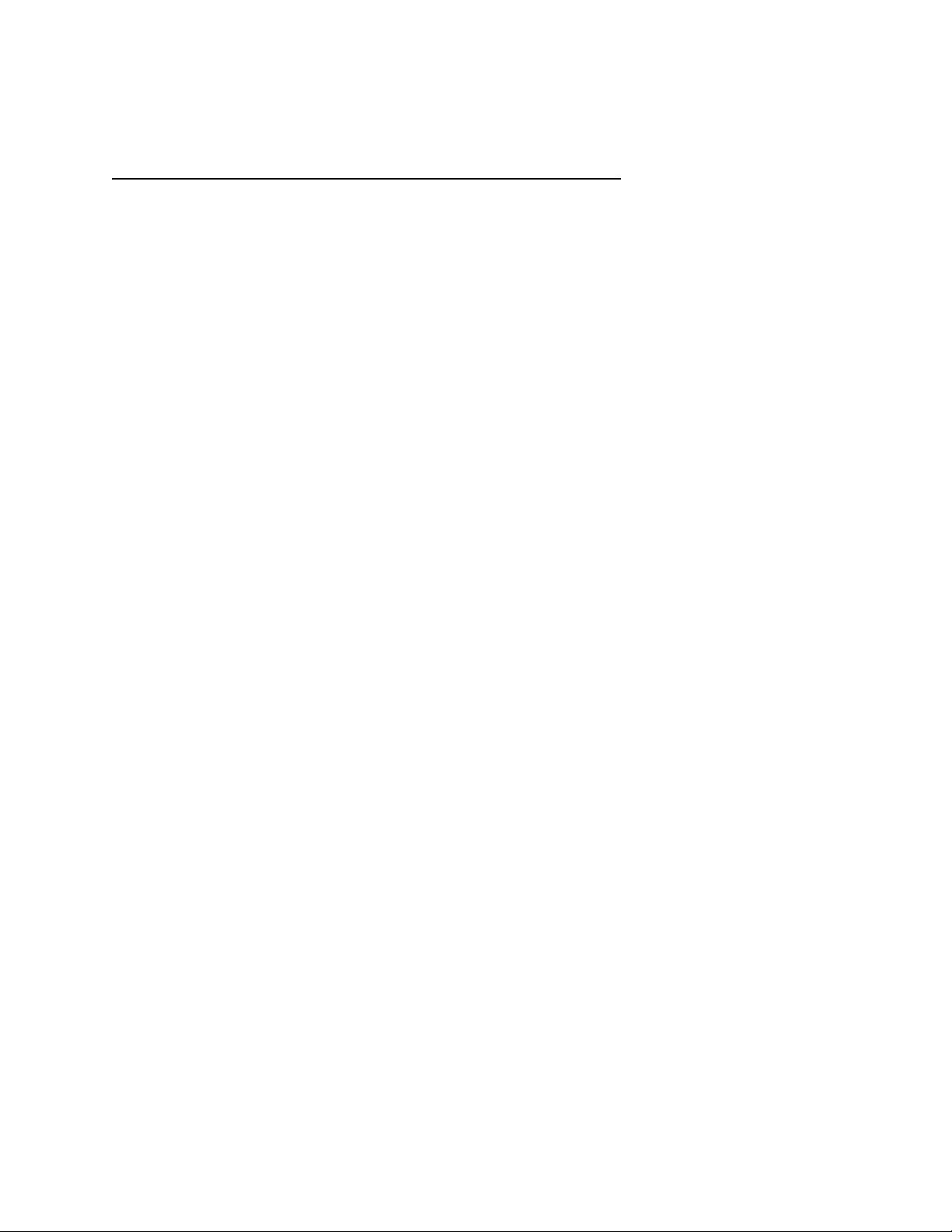
QS Processes
Archive
QS System Overview - QS Processes
a query capability to allow the user to select a patient record on a
networked workstation to view and print the record in its entirety.
Operation of the QS is enhanced/augmented through the use of
“mini-programs” that perform specific activities. Each of these
processes is identified and described by the following paragraphs.
Archive stores data from patient files to a CD-R, a hard drive, or
both. Data can be archived periodically or on demand. Archive
maintains a database with information about every successful
patient archive, which is used to support the subsequent retrieval of
data from the long-term storage media.
The Archive database contains the following of information:
• Patient ID
• Patient Name
• Uncompressed Patient File Name
• Compressed Patient File Name
• Compressed Patient File Size
• Volume Name of the Compact Disc
• Last Value of up to Three User-Configurable Items
Archived patient files can be restored from a CD-R or hard drive on
any QS workstation with a CD drive. The restore interface is
available in the QPM application.
Before archiving the patient data, the patient files are compressed.
The compressed file is written to two CD-R discs with the same
volume name, or to a hard drive, or both.
• Data files: The Archive and Restore functions use an Access
2000 database to store information about patients that have
been archived. The path to this database is
D:\qs\archive\NTArchive. Please note that in NT
configurations, the drive specification remains E:.
• Log files: The log files for Archive can be found in
\qs\logs\archive. These files consist of two types of detail
files—ArchAdmi.xx and Archive.xx. ArchAdmi.xx details the
administrative activities affecting the process (for example,
starting, stopping, and parameter changes) while Archive.xx
details the activities and/or errors relating to the Archive
process.
Revision E Service Manual 11
2002033-023
Page 44

Broadcast Relay
QS System Overview - QS Processes
The QS application uses a limited amount broadcast traffic for the
real-time fetal monitoring network as well as certain other
communications such as heart-beat messages. Since routers, by
default, do not forward broadcast traffic, the QS system uses a
process called Broadcast Relay (BRelay) to enable application
functionality in multi-subnet installations.
BRelay forwards only selected QS specific broadcasts. For
example, if a QS workstation were installed in the Medical Records
department, it would not need to display the active fetal strips. In
this case we would could configure BRelay to not send the PMS
specific traffic (which is the majority of the broadcast traffic) to that
network. This type of configuration assumes no other workstations
in that subnet require the fetal monitoring broadcast
communication.
BRelay is not enabled by default. When required, one QS
workstation or server will be configured to run BRelay on each
subnet. If a workstation is chosen to run the process it should be a
machine that is never turned off or rebooted. If the BRelay
workstation or server is shut down, the QS application will be
affected and may become unusable until BRelay functionality is
restored on that subnet.
CDATS
• Data files: none
• Log files: The logs for BRelay can be found in
\qs\logs\brelay. These files consist of a BRelay log that details
process information.
The Configuration Data Server (CDATS) application runs only
once in a QS environment on a primary or load-share server. This
application is responsible for managing and distributing the
configuration information to and from other QS processes such as
PDSS, PFILS, CDSS, LOGS, and so forth
CDATS contains the data dictionary that describes the patient data.
This configuration information is used to tailor the QS to the needs
of a hospital site. Almost every QS process reads configuration data
at startup, therefore CDATS is a critical part of the QS.
Configuration data is modified via the Designer application.
During system upgrades, the standalone CDUpdate utility is used to
modify the configuration data to conform to the format used by the
new QS version. CDATS runs a verification once a day.
• Data files: The configuration files (site tables) are found in the
\qs\site directory on the machine running the CDATS process.
• Log files: The CDATS log files are found in \qs\logs\cdats.
These files consist of the following:
12 Service Manual Revision E
2002033-023
Page 45

QS System Overview - QS Processes
CDSS
CDATS.xx
files (where xx is a number from 00 to 09) that detail
the process function or errors
CDATAdmi.xx files that detail the administrative activities
CDATUpda.xx files which detail modifications to the configura-
tion
CDATVeri.xx files which contain information about the verifica-
tion process
The Chalkboard Data Services Server (CDSS) application runs
only once in a QS environment on a primary or load-share server. .
This application is responsible for maintaining information about
patient data items to appear on the electronic chalkboard and
'posting' those items to the chalkboard. This application usually
runs on the primary QS server along with PDSS and LOGS.
CDSS keeps a cache of data for every patient in a non-hold bed,
plus every patient in a hold bed selected in QPM. It only caches
data items that have been specified on the {{DS_PATIENTDATA}}
chart. As data is charted, CDSS updates its cache and sends that
chalkboard data onto the chalkboards. When the relationship
between a patient and a bed changes CDSS receives that
information from PDSS and passes it onto the chalkboards. CDSS
also has the capability of providing data to the chalkboard when the
chalkboard asks for it, and for correcting the CDSS cache and its
clients chalkboards during a verify. There is only one CDSS in a
given QS system. If the CDSS process isn't functioning, PDATS
and PDSS send information directly to the chalkboard. As data is
updated it will always be displayed on the chalkboard, but if CDSS
is unavailable, any initial data values will be displayed as ??? (three
question marks) on the chalkboard until CDSS becomes available
and executes its verify pass.
This process (like PDSS) runs a verification process every four
hours. The times for this verification vary from site to site because
the base-hour varies. You can locate the base-hour and the next
scheduled verify by performing a process show.
• Data files: The CDSS data files are found in \qs\data. These
files consist of two “recovery” files (cdsrcvr.v0 - primary and
cdsrcvr.b0 - backup) used to regenerate the roster when the
system or the process is restarted.
• Log files: The log files are found in \qs\logs\cdss. These files
consist of a CDSS - the detail process logs, VERIFY - the
CDSS verify detail logs, and ADMIN - the admin thread log for
this process.
HIS
Hospital Information System (HIS) controls the interchange of data
between the QS and hospital information systems. Acquisition of
data from external sources is handled by the HIS Inbound Interface.
Revision E Service Manual 13
2002033-023
Page 46

QS System Overview - QS Processes
Distribution of patient data to external sinks is handled by the HIS
Outbound Interface.
The HIS Inbound Interface receives messages from external
computer systems which contain ADT information or lab results.
The inbound interface will accept messages formatted using the
HL7 Standard as well as custom, non-HL7 message protocols. The
messages are parsed and stored in the patient data record. The
interface to the external system may be RS-232 or TCP/IP.
The HIS Outbound Interface generates messages containing patient
data and forwards them to external systems through a network
connection using the TCP/IP protocol suite. Message content is
configurable using message template charts. Generation of
outbound messages can be triggered automatically when a patient is
transferred to a 'Hold' bed in a unit that has been specified in a
configurable list or manually at the users request. Outbound
messages are formatted using either version 2.1 or 2.2 of the HL7
standard.
In general, each type of HIS interface, inbound or outbound, must
be run as a separate HIS process on a separate workstation. If no
HIS interfaces are established, then HIS is not executed.
HL7Out
Lab Access Server
• Data files: none
• Log files: This application's log files can be found in
\qs\logs\his_xxx (where xxx is the extension for the type of
system interface, usually HL7). These files consist of the
following detail:
HIS_xxx log which details the HIS process
<acquire> log which details specifics about the acquire
<acquire> data log which details data tracing for the specific
acquire
Where <acquire> represents the name specified in the Manage
Configuration - System - Acquire definition (for example, if the
acquire name is ADT, the logs will be called
ADT.00 - ADT.10).
HL7 Outbound (HL7Out) runs on any workstations in a QS
environment and manages the scheduling of sending patient data
outbound automatically through HL7 messages. The scheduling is
based on a set of trigger events: Time Based, Item Completion, and
Patient Discharge.
Lab Access Server (LAS) provides lab data to Solar monitors on
the Unity network. Only one LAS process is run per Unity LAN.
LAS keeps a list of registered monitors, their associated TCP/IP
address and port, along with what patient was associated with the
monitor the last time the monitor registered with LAS. LAS
receives requests from Solar monitors for registration, ADT Data,
14 Service Manual Revision E
2002033-023
Page 47

LOGS
QS System Overview - QS Processes
Lab Directory, Lab Data, and Microbiology/Blood Bank data. It
also receives notifications from HIS about new lab data for a
specified patient.
• Data files: none
• Log files: The logs for LAS can be found in \qs\logs\las. They
consist of a LAS log which details process information and a
log for the defined acquire. The log file will consist of an
acquire name with an extension of .00 - .10.
The LOGS application runs only once in a QS environment on a
primary or load-share server. This application is responsible for
logging information from the other active processes. It is usually
found on the primary server (QSServer) running with PDSS and
CDSS but is not limited to such. If the LOGS process is not alive or
reachable, then the message will be written to qserror.00 on the local
hard disk.
CAUTION: Log files should never be opened (with editors such as
Notepad, Word, and so forth). If it is necessary to inspect the content of any log file, users should copy the file(s) of interest and
rename it (them). The duplicated file(s) may then be opened without risk. Failure to comply with this caution could cause the associated processes (and the QS) to malfunction.
Patient Data Server
NOTE: All log files in a QS environment follow the same name
extension convention. Files with the .00 extension will always be
the most recent and .10 will always indicate the oldest files. The
logs are always in a subdirectory of \qs\logs on the primary QS
drive on the machine that runs the application.
• Data files: none
• Log files: This application's log files can be found in the
\qs\logs\logs subdirectory. There may be up to eleven files
named QSLOG.00 - QSLOG.10.
The Patient Data Server (PDATS) application runs multiple times
in a QS environment on workstations or servers. It is usually found
on all client machines; mobiles and print servers are avoided if
possible. This application is the patient cache server. When a
patient file is being accessed, for either reading or writing, the
patient data is loaded into a cache (RAM) on a workstation for
faster access. Each patient file is handled by a PDATS slot, which is
essentially a thread that provides service for that patient.
PDATS is the primary way that most QS programs query and store
patient data. When PDATS receives data to be stored, it gives that
data to PFILS so that the data will be stored in the file. Likewise,
when a PDATS slot is being loaded, it requests patient data from
PFILS.
Revision E Service Manual 15
2002033-023
Page 48

PDSS
QS System Overview - QS Processes
PDATS also handles computed items and is responsible for item
classes as they relate to results reporting. There may be many
PDATS processes running in a QS system, although only one
PDATS process should be on any given workstation. If a PDATS
dies or is unavailable, Patient Data Services Server (PDSS) will
cause a different PDATS workstation to provide service for the
patient(s) to be cached.
• Data files: none
• Log files: This application's log files can be found in
\qs\logs\pdats. These files consist of only a PDATS log. This
log contains all cache-slot 'load' and 'unload' transactions.
The Patient Data Services Server (PDSS) application runs only
once in a QS environment on a primary or load-share server. This
application is responsible for maintaining information about
resource availability on the various workstations and patient data
resources. As an example, this application keeps track of the
number of PDATS slots available, in use, and who is loaded in
these slots, as well as the patient file storage location.
PDSS accepts inputs from HIS and QPM to admit patients to the
QS, transfer them to different units and rooms, and other high-level
management functions. PDSS provides demographic information to
QS processes requesting directory information. PDSS also manages
the gate status, which inhibits most QS processes from starting until
the essential QS processes are ready to provide service.
This application usually runs on the primary QS server along with
CDSS and LOGS. This application runs a verification process
every few hours. The times for this verification vary from site to
site because the base hour varies. You can locate the base hour and
the next scheduled verify by performing a process show.
If PDSS is not active, then system services are degraded. Users
cannot log in and new QS processes cannot start up. However,
processes that already know which PDATS/PFILS are providing
service for their patients can continue to function.
• Data files: This application's data files are found in \qs\data
for versions 4.05 and above. They consist of two recovery files
(pdsrcvr.v4 - primary and pdsrcvr.b4 - backup), used to
regenerate the roster when the system or the process is restarted.
• Log files: The log files are found in \qs\logs\pdss. These files
consist of a PDSS - the detail process logs, VERIFY - the pdss
verify detail logs and ADMIN - the admin thread log for this
process.
PFILS
The Patient File Server (PFILS) application can be running
multiple times in a QS environment on workstations or servers.
This application is responsible for managing the files in which
16 Service Manual Revision E
2002033-023
Page 49

QS System Overview - QS Processes
patient information is stored. PFILS performs all read and write
transactions to these files, as well as file manipulation (renaming,
purging, and so forth).
Data for each patient is stored in a separate file. There must always
be a primary copy of this file, which has the extension of .v01. If
the system is configured for redundant PFILS, then a secondary
copy of the patient file will be maintained with the extension of
.s01. PFILS has a verify capability which checks the validity of
patient files. There must be at least one PFILS in a QS system.
There may be more than one PFILS, but if so, a given patient will
be served by only one of those servers. If PFILS is unavailable,
then patient data cannot be saved.
• Data files: This application's data files are found in \qs\pfils
on the machine running the PFILS process. The drive may vary
but is usually D:\ (E:\ on NT systems). The data files are the actual
patient data files and have the naming convention of <patient-
id>.v01
for primary files and <patient-id>.s01 for secondary
files.
• Log files: This application's log files are found in
\qs\logs\pfils. These files consist of only a PFILS log. This
log contains all information about patient file manipulation and
verification.
PMS
The Patient Monitoring Subsystem (PMS) application may be run
multiple times in a QS environment on workstations or servers.
This application is responsible for acquiring monitor data (adult or
fetal), and storing it in the patient's file and/or transmitting it for
display on the workstations. PMS can auto-detect per-port-fetalmonitors from Corometrics (115, 116, 118, 120 series, 145, 150,
151, 155, 170 series and 556), Hewlett Packard (135x, 8040A and
8041A), Oxford (Sonicaid Team and Team Duo), AMS (FetaScan
1400 and 1500) and Kranzbühler (FetaCare).
NOTE: Hewlett Packard's medical division is now called Agilent
Technologies.
NOTE: Support for Oxford Sonicaid, AMS and Kranzbühler
monitors from QS version 5.05.
PMS maintains a 30-minute cache of parameter data, a 50-minute
cache of fetal data, and broadcasts fetal monitor data to all
requesting clients. PMS receives annotations from FMS and
provides data for monitor charts to QPM. If notification is enabled,
PMS will analyze fetal heart rate (FHR) data, notify QPM/FMS of
Hi, Lo, and Penlift states, and receive notification acknowledgment
from FMS. PMS also supports Spectra Alerts. PMS may run on
more than one server or workstation. The PMS process starts
several threads for each configured acquire while the acquire
monitors data that is to be supported by PMS on assigned
workstation. If no acquires have been configured for a given PMS
on a given workstation, PMS will terminate execution.
Revision E Service Manual 17
2002033-023
Page 50

PtD
QS System Overview - QS Processes
• Data files: The NOTIFICATION_SETTINGS.DAT file is
found in \qs\data on the workstation running this process. This
file contains the Fetal Notification settings for each bed in a QS
environment. It does not apply in an ICU environment.
• Log files: PMS log files can be found in \qs\logs\pms. These
files consist of the following:
PMS log which details the PMS process
<acquire> log which details specifics about the acquire task
<acquire>-data log which details data tracing for this specific
acquire task
<acquire>-trace log which contains the tracing files for the
acquire task.
The <acquire> represents the name specifies in the Manage
Configuration - System - Acquire definition (e.g. if the acquire
name is SERIALFM, the logs will be called SERIALFM.00 -
SERIALFM.10
).
QPM
The Patient Daemon (PtD) process is responsible for on demand or
scheduled requests to automatically record data, transfer patients,
export patient data, backup patient files and purge patients from a
QS system. This process can be found running multiple times in a
QS environment.
• Data files: The data files for PtD can be found in
\qs\logs\pdss. They consist of several .dat files that keep
track of which patients, charts and jobs have completed.
• Log files: The log files for PtD are found in \qs\logs\ptd.
These files consist of a PtD log which details the PtD process
and a detail log for each PtD job defined on the system. These
log files have the same name as the job definition—up to 32
characters and with
.00 - .10 extensions. They detail specifics
about the activity of each configured, enabled PtD job.
QS Program Manager (QPM) is the user interface application and is
used to interact with the system. This application runs on all
interactive workstations being used for patient data retrieval or
review.
• Data files: none
• Log files: none
SPP
Scheduled Print Process (SPP) runs on any workstation in a QS
environment that manages a printer that a site wants to run
scheduled print jobs automatically from the QS. From QS version
18 Service Manual Revision E
2002033-023
Page 51

5.05.0, SPP supports scheduled batch printing (printing a collection
of documents at a specified time or interval).
• Data files: The data files consist of three .dat files found in
• Log files: The log files for SPP are found in \qs\logs\spp.
System Functions
This section of the manual consists of additional information about
several parts/functions of the QS system. This information is
intended to provide a better understanding of the QS. Information is
grouped by function, rather than by QS process.
Log files
QS System Overview - System Functions
\qs\spp on the workstation running the SPP process. These files
keep track of which patients, charts and jobs have completed
and aid in the recovery process should SPP fail.
These files consist of the SPP log, which contains information
about the SPP schedule.
All processes in the QS system maintain their own log on the local
harddrive. The log messages are written to a log file in
\qs\logs\<process name>. A set of up to 11 log files are
maintained, with extensions 00 - 10. The file with extension .00 is
the newest.
When the line count of the current log file exceeds it's maximum
(2000 lines by default), the log file with extension .10 is deleted,
the existing logs renumbered with the next higher number, and a
new log file with the extension .00 is started. This so called cycling
of the log file can also be requested with an admin command.
Messages have the following format:
10/11 10:08:08 QSClient1:QPM > My log message
date time workstation:process>log message
If the LOGS process is not available, a process will attempt to write
locally to \qs\logs\qserror.00.
When a new process is started, it will cause the contents of
qserror.00 to be added into qslog.00 if LOGS is running and
qserror.00 is not too big.
If a process cannot log to its current log file (.00), a log file with the
extension .99 will be created. The existence of this log file will
block further logging by the process. Therefore, log files with the
extension .99 should be deleted. While the .99 file exists, the
process will log to QSError.00.
The LOGS process additionally maintains the central log file
qslog.xx) and the user action log (ua.xx).
(
The central log file contains important messages from various QS
processes.
Revision E Service Manual 19
2002033-023
Page 52

Storage Configuration
QS System Overview - System Functions
The user action log logs user activity on the system like selecting a
patient, displaying a form, and so forth
Abnormal log messages can often be recognized by:
• exclamation points in the message
• the words: unexpected, error, time-out
• the same message repeated over and over in the logs
When a process is terminated abnormally, it writes error
information to errorinf.$$$. Errorinf files with less than 1024
characters will be written to the central log file, otherwise a
message is logged that the error information was too large to log.
In every QS system, patient data is stored in duplicate on the
server's hard-drives. Optionally, one copy of the data may be
written to a second server (backup server) instead of the primary
server's second disk.
Single Server Systems - Microsoft Windows NT
A common disk configuration for the primary QS server in a
Microsoft Windows NT configuration is shown in Figure 1-4.
The first partition set consists of three partitions implemented on a
RAID-5 array of three identical physical disks.
With the RAID-5 array, three disks with n GB storage capacity
yield a total usable disk space of 2n GB. This RAID array is
implemented at the hardware level, not the Microsoft Windows NT
level, by using an array controller.
Table 1: What the server partitions include
Disk Partition Includes
Disk 1 C: System Files
Disk 1 D: QS software
Disk 1 E: PFILS (QS patient files and Microsoft
Access database files
Disk 2 F: copy of QS software
Disk 2 G: copy of PFILS
20 Service Manual Revision E
2002033-023
Page 53

QS System Overview - System Functions
.
QSServer
C: SYSTEM
D: QS
E: PFILS
(manually)
Pfils
F:
G:
Disk 1
Disk 2
Figure 1-4: Single Server Disk Configuration - Microsoft Windows NT
Maintaining the copy of the patient files is the responsibility of the
PFILS process. As soon as an item of data is entered and the user
moves to the next input field on a form or chart, PFILS writes the
data to both copies of the patient file.
The Microsoft Windows NT drive letter assignments are
summarized in Table D-2.:
Table 2: Drive Letter Assignments - Microsoft Windows NT
Drive Letter Purpose File System
A Floppy disk FAT
C Boot and System partition NTFS
D QS partition NTFS
E Patient files (PFILS) partition NTFS
F QS Backup partition NTFS
G Patient files backup partition (PFIL-
BACK)
H CD-drive CDFS
Revision E Service Manual 21
2002033-023
NTFS
Page 54

QS System Overview - System Functions
Single Server Systems - Microsoft Windows 2000 and
2003
A common disk configuration for the primary QS server in a
Microsoft Windows 2000 and 2003 configuration is shown in
Figure 1-5.
QSServer
C: SYSTEM
D: QS
PFILS
Figure 1-5: Single Server Disk Configuration - Microsoft Windows 2000 and 2003
The first partition set consists of 2 partitions implemented on a
RAID 5 array of 2 identical physical disks.
With the RAID 5 array, 2 disks with
n GB storage capacity yield a
total usable disk space of 2n GB. This RAID array is implemented
at the hardware level, not the Microsoft Windows level, by using an
array controller.
The single disk 1 holds the system partition
Windows 2000 and 2003 system files. The QS partition
C: with the Microsoft
D: holds the
QS software and PFILS (that holds the QS patient files and the
Microsoft Access database files).
The Microsoft Windows NT drive letter assignments are
summarized in Table 3, “Drive Letter Assignments - Microsoft
Windows 2000 and 2003,” on page 22.:
Table 3: Drive Letter Assignments - Microsoft Windows 2000 and
2003
Drive Letter Purpose File System
A Floppy disk FAT
C Boot and System partition NTFS
D QS partition
Patient files (PFILS) partition
E CD-drive NTFS
NTFS
Dual Server Systems (Microsoft Windows NT Only)
In systems with a backup server, Disk 1 of the backup server acts as
the receiver for the data from the primary server's
D: and E:
partitions. The configuration for this type of system is depicted in
Figure 1-6. For both servers, the two C: partitions are identical.
22 Service Manual Revision E
2002033-023
Page 55

QS System Overview - System Functions
The data on the QS partition (D:) is periodically copied by the
QSCopy application. The frequency of the copy is configurable and
is by default once every 60 minutes.
As in the single-server system, maintaining the copy of the patient
files is the responsibility of the PFILS process. As soon as an item
of data is entered and the user moves to the next input field on a
form or chart, PFILS writes the data to both copies of the patient
file.
QSServer
C: SYSTEM
D: QS
E: PFILS
Disk 1 Disk 2
QSCOPY
PFILS
F:
G:
BKServer
C: SYSTEM
D: QS
E: PFILS
Disk 1 Disk 2
Figure 1-6: Dual Server - Disk Configuration
F:
G:
Revision E Service Manual 23
2002033-023
Page 56

QS System Overview - System Functions
QS Directory Structure
The QS directory is the place where most of the QS-relevant files
are stored. Every server and workstation in a QS system has a QS
directory. Workstations have a subset of the QS directories shown
here.
NOTE: This directory structure is a typical example. The structure
for the site may vary from this example.
Table 4: Example of a Directory Structure
Directory Description
D:\QS\Archive Holds the patient files that are waiting to be archived. They are copied here by the
PtD process.
D:\QS\Archive\Image The working directory when archive CDs are being created.
D:\QS\Data This directory holds the strings files. Together with the site tables, these determine
the language in which the QS is presented to the user.
D:\QS\Exe Here you will find all the QS executables, DLLs and utilities, such as Cdatdisp. For
a primary QS server, the contents of this directory is copied from the Update directory, every time the server starts.
D:\QS\HL7Out This directory contains the recovery files and end of job reports related to HL7 Out-
bound processing.
D:\QS\Logs Logs holds all the log files for the processes running on the local machine. On the
QSServer, logs also keeps the main QS log file (QSLog) and the user activity log
file (UALog).
D:\QS\MSAccess The directory where the Microsoft Access database files are stored.
D:\QS\Pfils The directory where the patient files are stored.
D:\QS\Release\NT This directory contains the application and configuration files for the servers
(QSServer.bat) and the clients (QSClient.bat). The clients copy strings, help,
release and patch files from here at startup.
D:\QS\Site The site tables are stored in this directory. Together, the site tables form the config-
uration database. Although the database consists of a number of separate files, it is
not possible to replace files one-by-one. The files form a relational database and if
single database files are replaced, references in the database may be lost and the
database will become unusable.
D:\QS\SPP This directory contains the recovery files and end of job reports related to SPP.
D:\QS\Tools In the tools directory, all the startup batch files and utilities are found that have no
place in the EXE directory or in one of the subdirectories of Release. It also holds
templates for QSServer.BAT, QSClient.BAT and QSClient.CMD.
D:\QS\Web This directory contains the executables, Active Server Pages and help files for the
OB Link Web site. This directory is only present on QS servers in a surveillance
system with the OB Link option.
24 Service Manual Revision E
2002033-023
Page 57

Archive and Restore
Patient Files with
nnn extension
PtD Staging Area
QS System Overview - System Functions
Long-term storage of patient data in the QS is achieved by writing
patient files to CD-ROM or a hard drive. The patient data can later
be restored using a user menu selection within the QPM
application.
The archiving process
Figure 1-7 provides an overview of the archiving process:
Archive
Access
Database
CD-R Drive 1
CD-R Drive 2
Figure 1-7: Archive Data Flow
PtD will periodically copy patient data that is ready for archival
into an area on a hard drive known as the staging area. The Archive
server checks once per interval (default interval is 60 minutes) for
data that is ready for processing. If files are found with extensions
between 000-999, they are assumed to be patient data files. These
files are verified and compressed. If sufficient data has accumulated
in the staging area (default 600 MB compressed data) or sufficient
time has elapsed since the previous archival (default 90 days), the
data will be copied to a pair of CD-R discs or to a hard drive, or
both.
There will be only one Archive server running at a given QS site.
Archive is run on the main server so that it can take advantage of
the file protection available on the server's disk.
Since the Archive process often executes on a server far from any
consistent user observation, Archive will send messages to loggedon QS users for important events. Important errors are sent to all
QS users while success or maintenance messages are sent only to
system staff. The following messages may be generated:
All users:
• Insufficient disk space to perform archive
• Error writing to CD-R Device
x
•CD Volume x, written to CD-R Device y failed verification!
• No blank disks found while attempting to write CD.
System staff only:
Revision E Service Manual 25
2002033-023
Page 58

QS System Overview - System Functions
CD-R Device x: No disk. Please insert new, blank disk.
Used data disk. Please insert new, blank disk.
Damaged disk. Please insert new, blank disk
CD-R Device
CD successfully written and validated to CD-R Device
name:
y
x: Unknown disk. Please insert new, blank disk.
x, Volume
The archive database
Archive and restore use an Access database to store information
about patients that have been archived. This database is located in
\qs\archive\NTArchive.mdb. The database will grow larger as data
is archived.
Never delete, overwrite, rename, or open the database (unless
directed by QS Technical Support) or you could corrupt the data
that has been archived to disc.
The Access Database is used to maintain a directory of all archived
patients, and information about each patient file that would aid in
efficiently restoring a patient file regardless of how long ago that
patient was archived. This information includes but is not limited to
the volume (disc) they were archived to, patient name, patient ID,
the date the file was archived, the media to which the patient file
was copied and the status of the patient file.
The database file will grow as data is added into it. According to
Microsoft, the maximum size of an Access database using the
Microsoft Jet engine is 2 gigabytes (GB). If the average patient
record in this database is 1KB (it's probably less), you would be
able to fit approximately 2,000,000 of these records in the database.
Archive and Restore use a Data Source Name (DSN)-less
connection to connect to the database. This means that you do not
have to go into the control panel and set up a DSN for the
connection to work. The QS will take care of the connection for
you. However, a copy of the appropriate ODBC driver (MDAC)
must be installed on each computer for the queries to function.
Patient file size considerations
If a patient file is too large to archive because of available memory
constraints or the CD-R storage media limitation of 600MB, the
.000 file will remain in the staging area indefinitely and be renamed
with a
BIG-nnn extension. Thus, the file will never be able to be
archived or restored. If a site wants to restore the file, they will need
to manually copy the file from the staging area to the PFILPATH
and rename the file to a
command,
RESTORE=<PatientID>@QSSERVER in order to restore the file
<PatientID> is the ID number of the patient).
(
QSMAN QSSERVER PDSS SET
.V01 extension. They then need to issue the
How Archive initializes compact discs
When Archive encounters a blank disc, it initializes the CD-R
before writing to it. Disc initialization occurs automatically,
requiring no action by the user.
26 Service Manual Revision E
2002033-023
Page 59

QS System Overview - System Functions
Each pair of CDs will be assigned the following volume name:
PPDDDYYYYNN
PP is the configurable prefix that can be set in the Designer. QS is
the default
DDD is day of the year (January 1st is 001 and December 31st is 365
in most years)
YYYY is the year (2002)
NN is a count that goes up if more than one batch of CDs is created
in a day. This starts at 01.
What happens when one of the CD-R drives is not operational
Archive is able to work with just one CD-RW drive. Archive
always makes two CDs for a given batch of data. Should one drive
fail, the first data copy (image) will be written to the first available
functioning drive. Once the CD-R disc is replaced, Archive will
write the second copy of data to the same drive.
CD-R life expectancy
CD-R life varies according to type and manufacturing method.
Manufacturers claim 75 years (cyanine dye, used in
100 years (phthalocyanine dye, used in
years (
advanced phthalocyanine dye, used in platinum discs) once
gold discs), or even 200
green discs),
the disc has been written. The shelf life of an unrecorded disc has
been estimated at between five and ten years.
Exposing the disc to excessive heat, humidity, or to direct sunlight
will greatly reduce the lifetime. In general, CD-R media is far less
tolerant of environmental conditions than pressed CDs, and should
be treated with greater care. A scratch in the top surface (label side)
will render a CD-R unusable. CDs should be stored in a cool, dark,
dry place.
CD Re-Writable (CD-RW) discs are an entirely different media and
are not compatible with CD-R media or devices. CD-RW discs
have an entirely different composition.
Other important things to know about Archive
• Each compressed patient file must be smaller than 600 MB as
the available space on a
CD-R is limited to 600 MB and the Archive feature does not
have the ability to straddle one patient file across multiple discs.
If files are encountered that are too big, the file will be renamed
with a
BIG-nnn extension.
• The time and days that PtD backup jobs occur should be
carefully considered. It would be best to have the patient files
ready to be compressed when other processes are NOT running
verifies and when very few users are on the system. Then,
theoretically, when Archive initializes (every hour), it will go
through its compression process and have less impact on the
system performance.
Revision E Service Manual 27
2002033-023
Page 60

QS System Overview - System Functions
• A CD-R can not be burned if less than 1.5 MB of compressed
patient data exists.
• Archive will always attempt to write as much data as is in the
staging area to CD-R regardless of the current MB_DATA
setting, up to 600MB. For instance, if the MB_DATA setting is
200, when 200MB of compressed data has accumulated in the
staging area, archive will attempt to copy this data to CD-R.
However, if there are no blanks in the drives, archive will not be
able to write, but will continue to accumulate and compress
data. If, when there are finally blanks available, 500MB of data
has accumulated in the staging area, archive will write all that
data to a pair of duplicate CD-R's, not just 200MB. If 700MB of
data has accumulated, the oldest 600 MB will be archived and
the remaining (most recent 100MB) will be left in the staging
area until archive is triggered again, either manually by
ARCHIVE
, by TIME_SPAN or MB_DATA.
SET
• On termination, Archive closes all files and de-allocates
memory. Archive can not be terminated while it is in the middle
of writing to CD-R, because the Nero interface software will
hang. Therefore, if a termination admin command (stop, cycle,
cycle with reboot) is received, Archive will delay termination
until the current archival process is complete. When an Archive
STOP/CYCLE is issued and Archival has already begun, it can take
up to 4 hours to stop Archive.
Files used by Archive
In the staging area:
ptid.nnn - the patient file copied in by PtD
ptidmmddyyyysssssssss.tmp - the working file during preprocessing
ptidmmddyyyysssssssss.gz - the compressed file ready to be written to
CD
ptid.BAD-nnn - patient files that failed verification
ptid.BIG-nnn - patient files that are greater than 600 MB when
compressed, and thus too big to fit on the media
NTArchive.mdb - the Access database file
error.out - a temporary file that only exists during interval
processing. Contains any redirected errors from the Stingray
compression software
In the image directory:
Used by Microsoft Windows 2000 and 2003 Configurations
Only (Nero)
QSDDDYYYYNN.REC - lists all patients that will be stored in the archive
QSDDDYYYYNN.NRG - the image file as the archive is being created
QSDDDYYYYNN.1 - the image file as it is being copied to the 1st CD
QSDDDYYYYNN.2 - the image file as it is being copied to the 2nd CD
28 Service Manual Revision E
2002033-023
Page 61

QS System Overview - System Functions
QSDDDYYYYNN.DONE - the recovery file after both discs have been
created
NOTE: Microsoft Windows 2000 and 2003 versions of Archive
will also archive any existing
CDATS.zip (backup) files to the CDS.
Used by Both Configurations
VOLPARAM.INI - parameters used by CD writing software
QSDDDYYYYNN.TXT - comma-delimited ASCII DB entries for the
patients in a given volume
Used by Microsoft Windows NT Configurations Only
(SmartStorage)
QSDDDYYYYNN.CDI - the image that will be written to CD for the
volume name to the left of the dot
QSDDDYYYYNN.LAY - specification for files to be included in the image
and their ultimate destination on the CD
PRETXT, PRECDI, PRELAY - initial versions of the files listed above
QSDDDYYYYNN.LVT - transient file created and destroyed by Smart
Storage in the creation on the
.PRECDI/.CDI image file
QSDDDYYYYNN.DAT - transient file created and destroyed by Smart
Storage in the creation on the
.PRECDI/.CDI image file
Archive Admin Commands
For a list of administrative commands that can be issued to control
Archive, see “Archive Arguments” on page 53
Example output from
Sending SHOW to ARCHIVE on QSSERVER
Archive GA R5042L16 1999 running at QSSERVER Terse
Up since: 10/11/1999 18:01:13 Current time: 10/11/1999
21:09:52
Staging Area \\QSSERVER\Archive\: Data ready for archival:
256 MB/42 files MB free: 701
Target Drive 1: Data or other used disk. Please replace with
blank disk. Drive Status Date: 10/11/99 21:04:05
Target Drive 2: Data or other used disk. Please replace with
blank disk. Drive Status Date: 10/11/99 21:04:05
Current Settings: 60 Minute Interval; 1X Write Speed
90 Day Time Span; 600 MB Data Threshold
Next archival to disk starts in 75 days or 344 MB
Archive status: Last Archive: An unspecified error was
returned by the last attempted archive.
Last archive error: Could not inventory CD-R Device 2: Drive
may be empty.
Last completed volume: BZ270199902 126 MB/100 files on 09/
27/1999
Admin: 2 @ 10/11/1999 21:09:52; Processing SHOW
qsman qsserver archive show:
Revision E Service Manual 29
2002033-023
Page 62

QS System Overview - System Functions
Archive: 4 @ 10/11/1999 21:03:33; Waiting for next interval
in 60 minutes
QPM Restore
The Restore Patient QS Action will launch an appropriate dialog
box if the corresponding license has been purchased. This dialog
box will not be displayed unless you have the Archive license and
the currently logged on user has the Restore user privilege.
The search criteria in the upper left-hand corner of the dialog box
are used to search for patients that match all of the specified
criteria. Patient Id, Patient Name, CD-ROM and Date Archived are
always displayed. There are 3 user configurable items (in this case
Delivery Date, PT-AGE, and Gravida) that are only displayed if
they are configured.
After the user has specified all of the search criteria that they are
interested in, they click Search. This will populate the bottom half
of the screen with the patients that meet the selection criteria.
Following the list of patients, one can see the number of patients
that matched the search criteria. The columns can be sorted by
clicking on the title name for the column. The columns contain:
•
Patient Id—the Patient ID of the file that was archived
•
Patient Name—the latest charted value for patient name. If no
patient name was charted, this will say
No Name
• User Configurable Items—The values that were charted for
user configurable items 1, 2, and 3. The title shown is the name
of the item that is currently configured for that user
configurable item.
CD-ROM—The volume name of the CD where the data has
•
been written. If blank, the data is in the staging area.
•
Date Archived—when the data was written to CD
•
File name—the filename of the patient file on the disc. This is
the compressed file name.
•
File Size—the size of the patient file
To restore a patient, either double-click the entry or highlight and
click Restore. The following things may happen once you initiate a
restore:
• If it cannot communicate with the Archive server and the data is
in the staging directory but not yet on CD-R, Archive will give
you an error message that it can't find the staging area.
• If the data is on a CD-R and Archive cannot find that CD-R in
the drive of the machine running Restore, it will prompt you to
put that CD-R into the drive.
The patient data file will be copied to the
\qs\restore directory on
the client workstation where the file will be uncompressed and
verified. The patient file will then be copied to PFILS and a restore
command will be issued to PDSS.
30 Service Manual Revision E
2002033-023
Page 63

QS System Overview - System Functions
If the patient ID is already active in the QS system, you will be
prompted to specify a different patient ID. This has the same effect
of doing a change ID on the file that you are restoring into the QS
system. The patient already in the QS system is unaffected by this.
The patient file will go into the unit specified in the upper righthand corner of the Restore dialog box.
The restored patient will become the selected patient in the QPM
that is running the Restore dialog box.
Problems restoring due to dirty CD drive or CD-R media problems
Scratches on the CD-R media or dirt on either the CD-R media or
the lens in the CD drive can cause problems when trying to restore
files. Several steps can be taken to remedy this situation.
First, make sure the CD-R media is clean. Any foreign matter large
enough to see on the bottom side of the CD-R must be removed.
CD-R manufacturers recommend cleaning the CD-R with a soft,
dry cloth. Do not use any solvents.
If the CD-R has light surface scratches on the bottom side, in some
cases they may be polished out. There are commercially available
polishes designed for use on CDs. Follow the instructions included
with the product. These will only repair the lightest scratches.
Printing
If the CD-R itself is not the problem, it is possible that the laser lens
in the CD drive has accumulated dust or dirt.
Batch printing
As indicated by Figure 1-8, the QS supports batch printing, which
allows printing of multiple objects (such as charts and forms) with
one request. This capability is useful for daily shift prints, discharge
prints, transfer prints, and physician rounds prints. Under the
Clinical Print tab of the Designer there is a choice called
. These are defined by the System Manager and added to the
Print
Batch
appropriate user views. Each element in the batch has a range of
time of data to be printed (i.e. 8 hrs, 12 hrs, 24 hrs, all data, and so
forth). The user invokes the batch through one of the navigators. A
batch print dialog box will appear and the user must provide an
Anchor Date and Time (end of the range of time), select a print
queue and click
OK. The batch will send all print jobs to the printer
associated with the selected queue.
Revision E Service Manual 31
2002033-023
Page 64

QS System Overview - System Functions
Print Jobs
QS Client
Queue ----
\\
PrintServer
Workstation
ICU Nurse Station Printer
\
Print Jobs
PrintServer
Queue----
ICU Nurse Station Printer
Share ----
\\PrintServer\ICU Nurse Station Printer
Print Device at the
ICU Nurse Station
Figure 1-8: Printer Configuration for Batch and Scheduled Printing
Scheduled printing
As illustrated by Figure 1-8, printing may be scheduled to
automatically print at a predefined day and time. Under the
Clinical-Print tab in Designer you will find a Scheduled Print
selection. The System Manager can create scheduled print jobs to
run on specified workstations and print to specified printers. This
functionality is useful for physician rounds print jobs, shift print
jobs, and daily medical records print jobs.
Scheduled Print Program (SPP) replaces the user for the purposes
of a batch print. Therefore, as part of the scheduled print job
definition the System Manager must minimally specify the
following:
• Scheduled Run Time.
• Data Range End Time (Anchor Time).
• Whether the data Range End Time is before, the same as, or
after the Scheduled Run Time.
• Which Batch jobs to Print.
• The Patient Selection Criteria (i.e. which patient population to
print).
• The workstation on which it will be run.
• The printer where the output shall print.
32 Service Manual Revision E
2002033-023
Page 65

QS System Overview - System Functions
• The print-template used for the end of job report. If this
template has a region, it will be filled in with the report from the
report-file created by SPP.
The printer selection field on the dialog box uses a list to display all
the printers in the QS Printer Configuration. It also supports free
text entry. The System Manager must select the printer name from
the drop down list.
The text files (other than logs) created by the SPP process(es) are
located in the
\QS\SPP directory. The files are:
• JobRecovery.dat - This is the job and patient recovery file. It
lists the SPP job being run and the list of patients selected.
• PtRecovery.dat - This shows the status recovery file. It lists the
current patient, the last run batch ID and the last run element.
• RetryCount.dat - This is the retry count file. It contains the
current retry count.
• SPPReport.txt - This is the end of job report that is written
while SPP is running a job.
QS Office Client
OB Link
The QS Office Client product provides remote and local users with
full Quantitative Sentinel Program Manager (QPM) application
functionality via Microsoft Windows 2000 or 2003 Terminal
Server.
Users must be provided the following for use of QS Office Client:
• TCP/IP connectivity to the QS network (VPN recommended,
28k dialup is sufficient)
• Logon access to the Terminal Server
• Microsoft Windows Terminal Server Client software on their
Microsoft Windows 98, NT4, 2000, or 2003 workstation
• Logon Access to QPM
The following limitations apply to Office Client:
• 34 concurrent users per Terminal Server
• All Terminal Clients must use the same view and settings
Patient Restore functionality is not available.
QS Web server interface (OB Link) is a Web-based solution to
deliver and display fetal trace data, fetal alerts and other charted
patient data to remote client Web browsers through the Internet
Information Server. For a sample OB Link screen, see Figure 1-9.
The OB Link Web application uses Active Server Page (ASP)
technology to embed the patient data in Web pages using HTML
format. An Uniform Resource Locator (URL) will initiate the
Revision E Service Manual 33
2002033-023
Page 66

QS System Overview - System Functions
transmission of fetal heart rate data from the QS Web server (ISAPI
DLL) to the Java applet running in the client browser.
From 6.70 onwards OB Link on SSO is supported.
The QS must be at version 5.05 or higher to run OB Link.
Figure 1-9: OB Link Fetal Strip Display
QSWeb
The QSWeb.DLL component is loaded by the Internet Information
Server (IIS) application (
QSWeb.DLL is configured as an ISAPI filter to the IIS application and
InetInfo.exe) that resides on the C: drive.
is loaded during startup of IIS. QSWeb interfaces with the other QS
processes to generate the Web pages for the OB Link Web site.
This feature has been developed to run on the main QS server but
can optionally be run on a QS Load Share server
−however,
QSServer must be running on the workstation functioning as the
QS server.
34 Service Manual Revision E
2002033-023
Page 67

QS System Overview - System Functions
Internet Information Server (IIS from Microsoft)
This is also known as the Microsoft IIS application. It is a
Microsoft Windows service that can be controlled via
Control Panel -> Services
icon.
Settings ->
IIS 6.0 works on the Microsoft 2003 server. IIS 6.0 by default
disables access to the Active Server Pages and the ISAPI
Extension. For OBLink to work these extensions must be enabled.
This is done automatically by the install process for 6.70.0 or
higher.
NOTE: It is important to note that the QS processes (specifically
CDATS) need to be started first.
The IIS process need to be set up for manual start from the
Settings -> Control Panel -> Services icon. Additional
information about IIS may be obtained at the following URL:
http://www.microsoft.com/windows2000/server/evaluation/
features/web.asp
Log files
The new QSWeb.DLL component is loaded by the IIS application
(Internet Information Server/InetInfo.exe) that resides on the
drive. When
proper subdirectories on
really reside in
QSWeb.DLL attempts to log messages it looks for the
C:\QS\LOGS but the logs subdirectories
D:\QS\LOGS in a production environment.
C:
A new optional parameter called
During the QS initialization process, it will look for the
LOGSPATH will be supported.
LOGSPATH
environment variable and use its value as the log file subdirectory.
Setting the
QSWeb.DLL to locate the logs subdirectories.
The log files for OB Link can be found in the
subdirectory. The
LOGSPATH variable to LOGSPATH=D:\QS\LOGS will allow
\QS\LOGS\QSWeb
QSWeb.DLL loaded by Internet Information Server
(IIS) will write to this file.
IIS, which loads the QSWeb DLL, logs to
C:\WinNT\System32\Logfiles\W3SVC1\inYYMMDD.log where YYMMDD
is the current date.
Strings Files
The new QSWeb.DLL component is loaded by the IIS application
(InetInfo.exe) that resides on the same drive as the QS (normally
D:). When QSWeb.DLL is initialized, it attempts to load the string files
C:\QS\DATA but the string files really reside in D:\QS\DATA in a
from
production environment.
Use the
find the strings files It needs to be set to
DATAPATH= environment variable so that the QSWeb.DLL can
DATAPATH=D:\QS\DATA.
Revision E Service Manual 35
2002033-023
Page 68

QS System Overview - System Functions
OB Link Web files
A self-extracting archive file EG6600L14.exe contains the OB Link
Web f ile s.
A new subdirectory
\QS\Web will contain all the Web-related files
for the OB Link Web application.
The
WXxXxLxx.exe file is a self-extracting zip file containing files
for the
subdirectories and must therefore be executed from the
\QS\Web\Data, \QS\Web\Class and \QS\Web\Images
\QS\Web
directory.
The site Help files are contained in the zip file
to be extracted to the
\QS\Web\HELP subdirectory.
UXxXxLxx.zip and is
The subdirectory content is as follows:
• Data - Active Server Pages (ASP) files
• Class - Java class directory
• Help - Web-based help files
• Images - Images (and JavaScript) directory
Strip chart applet and screen size applet
In Netscape, resizing the browser window does not resize the applet
until you refresh. This is a property of the Netscape browser, and
not related to our applet.
When used across international boundaries, the date/time on the
strip will be the date/time at the server, but the months will use the
client's translations.
When
Daylight Saving Time (DST) switches (April and October
in the USA), the times on the strip chart will not switch. If you start
the applet in Daylight Saving Time, all times will appear as DST,
whether the actual switch occurs before or after.
Although the strip chart looks
real, it is not. It does not contain the
event marks or annotations from the original.
Rips in the strip chart indicate periods when the data was not
available. One possible reason could be the fetal monitor is/was off.
On some older browsers, the VCR controls may be replaced by a
scroll bar.
The applets log diagnostic information to the Java console. In
Netscape Communicator, the console under
Java Console
. In IE, it is under View -> Java Console.
Communicator -> Tools ->
After a patient ID change, the applet will stop collecting data.
Return to the patient select screen and grab the correct patient.
36 Service Manual Revision E
2002033-023
Page 69

QS System Overview - System Functions
Browser setup
To use OB Link, both Cookies and JavaScript must be enabled.
JavaScript may need to be downloaded/installed from the Microsoft
Web s ite .
Under Internet Explorer (4.01 SP2 and subsequent), HTTP 1.1
protocol must NOT be enabled. To disable, do the following:
1. From the menu, under
2. Select the
3. Scroll down to
Certificate installation
To avoid the dialog boxes informing the user that the site is not
trusted, the Certificate Authority must be installed at the client as a
Trusted Root Authority. Follow the link from the first OB Link
page, then use the following instructions, depending on the client
browser.
NOTE: Certificate installation must be performed by a user logged
on as an Administrator.
Internet Explorer 4.01
1. When the File Download dialog box is displayed, select Open
2. On the
View, select Internet Options.
Advanced tab.
HTTP 1.1 Settings and uncheck Use HTTP 1.1.
If this option is enabled, the Java applet may lock up and binary
data may appear in the browser window. If this happens,
disable the setting and restart the browser.
this file from its current location
New Site Certificate dialog box, ensure Enable
Certificate
is checked. You may leave all of the others
checked, but at the very least,
, then click OK.
Network server authentication
must be checked.
3. Click
Yes on the following dialog box to add the authority to
your browser.
Internet Explorer 5.0 and higher
1. When the File Download dialog box is displayed, select Open
this file from its current location
2. On the
invoke the
3. Click
following store
4. Click
Root Certification Authorities
5. Click
6. On the
Certificate dialog box, click Install Certificate to
Certificate Manager Import Wizard dialog box.
Next> then select Place all certificates into the
.
Browse next to Certificate store and select Trusted
OK, click Next, and then Finish.
Root Certificate Store dialog box, click Yes to add the
, then click OK.
.
authority to your browser.
Revision E Service Manual 37
2002033-023
Page 70

QS System Overview - System Functions
7. Click OK.
Netscape 4.5 and higher
1. Walk through the New Certificate Authority dialog boxes.
When prompted to select the certificate's purpose, check
Accept this Certificate Authority for Certifying network
sites
.
2. When prompted to enter a
Server Startup Process
Figure 1-10 illustrates the server startup process. In short, the
QSServer service calls a number of batch files, resulting in the
consecutive startup of all configured QS processes.
Nickname, enter GE (this is really
up to you, but should be something meaningful in case the
certificate needs to be retrieved).
38 Service Manual Revision E
2002033-023
Page 71

START
QSServer Service
\qs\tools\StartQS.bat
QS System Overview - System Functions
SET
Environmental
Variables
StartQS.bat
calls either
QSServer.bat (Win NT) or
GEMSITCIS.bat (Win 2K)
CDATS
LOGS
PDATS
PFILS
PDSS
(opens STARTUP gate)
CDSS
PtD
PMS
ARCHIVE
QSUptime
QSServer Startup
Complete
Figure 1-10: QS Server Startup Process
Revision E Service Manual 39
2002033-023
Page 72

Page intentionally left blank.
Client Startup Process
Figure 1-11 illustrates the client workstation startup process. In
short, the QSServer service calls a number of batch files, resulting
in the consecutive startup of all configured QS processes.
START
StartClient.bat
DELETE
\qs\exe\*.*
DOWNLOAD
Release & Patch Files
& Tools
EXPLODE
Release & Patch Files
into \qs\exe
and
Tools into \qs\tools
NO
Version.bat, QSClient.bat,
GET
Strings, & Help Files
Unzip
Strings & Help Files
Do Patch Files Exist For
Current Release?
YES
CALL
QSClient.bat
END
StartClient.bat
40
Figure 1-11: QS Client Startup Process
Page 73

Utility Programs
CDATDisp
QS System Overview - Utility Programs
QS utility programs are essentially software tools that allow System
Managers to quickly and efficiently perform support tasks that
maintain an optimal QS operational state. These utility programs
are identified below and described in the subsequent paragraphs.
What would you like to learn about?
CDATDisp (page 41)
CDUpdate (page 41)
Designer (page 41)
QSCopy (page 42)
QSTest (page 42)
This utility is designed to export the formatted values of selected
CDAT tables to a file. This utility may differ with each version of
the QS system. The utility requires input of a file name that will
contain the formatted dump and the CDAT table(s) to dump. It
allows inspection of a site's current configuration without having to
run the QS Designer. CDATDISP.exe is found in
\qs\exe and is part
of the release.
CDUpdate
Designer
This utility is different for each version of the QS system, because
its purpose is to update the CDAT information as needed for a
particular version of the QS system. The most that can be said in
terms of a general design is that CDUPDATE writes questions to
the screen, and based on the user's response, opens and modifies
CDAT tables. This tool is used to update a site from one QS version
to the next.
This utility also allows setting of the site's licenses, setting the IP
addresses of workstations and servers and setting the maximum
number of users that can connect to the OB Link Web site at a time.
CDUpdate will only run on the QSServer (location of the site
tables). If the QSServer has an IP address different from the address
that is configured in the site tables, CDUpdate can still be run with
the standalone parameter:
cdupdate standalone
The CDUpdate.exe application is located within the \qs\exe
directory.
The Designer is the main QS configuration tool. It is a Microsoft
Windows-based graphical user interface that allows System
Managers to modify the site's configuration to suit the institution's
Revision E Service Manual 41
2002033-023
Page 74

QSCopy
QS System Overview - Utility Programs
particular needs, depending on the QS licenses bought (e.g. MAR,
Customize).
If the QS system is down, the Designer can still be started on the
computer where the site tables reside by making the following entry
at a command prompt:
designer standalone nocdats opengate node=qsserver (or current server name in the site tables)
The Designer.exe application is located within the \qs\exe
directory.
QSCopy is the utility that is responsible for copying configuration
data from a QSServer to a backup server. By default, QSCopy will
copy the configuration data once per hour to a computer called
BKSERVER. The default copy interval and target computer name
can be changed by specifying these two parameters on the
command line:
QSCopy <target> <interval>
QSTest
where <interval> is the copy interval in seconds (default is 3600),
target is the computer name of the server the data is copied to.
The QSCopy.bat utility is located within the
\qs\tools directory.
This utility tests the communications to the PDSS, PFILS and
PDATS processes running on a system. It has one optional run time
parameter
logfile. With out logfile specified output will give one
screen of information per process and will clear the screen between
processes. With logfile specified, the output will stream up the
screen. With logfile specified, the output can be redirected to a file
or printer for review.
42 Service Manual Revision E
2002033-023
Page 75

QS System Overview - Utility Programs
QS Tools—Version 6.70.5
Table D-5 is an alphabetical list of files (tools) with a brief
description of their intended use. These files are provided within a
self-extracting file titled
modification files and
majority of the
*.exe files were provided by the Microsoft
Windows NT/2000/2003 Server Resource Kit.
Table 5: Content of the QS Tools File
FILE NAME WHERE USED INTENDED PURPOSE
AddFTPUser.bat NT4/W2k server Creates the QSFTP account.
ALLACLS.bat NT4/W2k server This file uses XCACLS.exe to set the NT permis-
ATRLS_CV.zip NT4 Server Telnet software used for remote support. Requires
T6600L14.exe. All *.BAT, *.TPL, registry
*.CMD files are the property of GE. The
sions on drives D:, E:, F:, and G: (for NT4) and D:
(for W2k) to the permissions specified for productions systems.
license purchase for install.
AuditTrail.bat NT4/W2k server Used to maintain audit logs on D: or E: to avoid
using too much space.
BEEP.exe Any Used to create an audible beep through the PC sys-
tem speaker.
BKServer.tpl NT4 Server BKServer.bat template file.
ChangeQSClientService.exe Client, Loadshare Used to set the QSClient Service to start in the con-
text of the QS account. This permits access to
QSServer resources via NetBios file transfer.
CHOICE.exe Any Used to create menu selections in batch files. (i.e.
Status.bat)
ClientCFG.bat Client Used to extract registry information to a file for trou-
bleshooting.
Clusterkill.vbs Cluster Server This is used to terminate QS Server processes on a
cluster when Microsoft Windows fails over to the
backup node. It periodically checks for presence of
D:\QS – and if not present executes killqs.bat.
Con2prt.exe Client, Loadshare Used in Printer.bat to connect to shares on another
computer on the network.
Revision E Service Manual 43
2002033-023
Page 76

QS System Overview - Utility Programs
Table 5: Content of the QS Tools File (Continued)
FILE NAME WHERE USED INTENDED PURPOSE
ConfigServer.bat NT4 Server Configures the server for use with the QS. Creates
directory structure, sets environment variables and
loads registry settings (see QSServerRegistry.txt),
installs Telnet, creates and configures user
accounts, creates network shares, installs time
sync service, sets NT file and directory permissions
via ALLACLS.bat, copies Tools.bat and QSICons.tpl to the
ates desktop shortcuts (QS Shutdown, QS Status
and Command Prompt). This file will require the
user to specify, via the command line, the tables to
install on the system at the time of execution. The
specified tables (filename.zip) will be unzipped to
D:\qs\site directory.
the
Cshell.bat Any Used to control error handling for each QS process
(Stop, cycle, system reboot, and so forth).
cygwinb19.dll Any Provides Unix tool compatibility for NT
D:\qs\release\nt directory, cre-
DumpEL.exe Any Used to retrieve the NT Event Viewer log from a
machine for troubleshooting purposes.
EquinoxRegEdit Loadshare/ Primary
Server/ Cluster
Server
FixKill.bat NT4/W2k Client Corrects the registry setting for the debugger –
Fonts.bat Any Automates loading of QS fonts on any machine that
Freedisk.exe NT4/W2k Server Used in various batch files to check for minimum
GetQS.txt NT4/W2k Client,
Loadshare
GetQSexe.txt NT4/W2k Client,
Loadshare
This is used to turn off auto-detect on the Equinox
and Digi serial ports. Microsoft Windows 2000/2003
and above will automatically install a serial mouse
when it detects Fetal Serial data on the com ports.
The executable turns off auto-detect so that
Microsoft Windows does not take over any com
ports.
This automatically generates a log file in the same
directory called
kill.exe; called by Tools.bat
will run QPM or Designer
free hard drive space.
Used by the FTP application to automate retrieval
of files from a QSSERVER. Specifies the username
and password to connect as and directory where
QS files are retrieved. Called out in StartClient.bat
Used by the FTP application to automate retrieval
of files from a QSSERVER. Specifies the server to
connect to, username and password to connect as
and directory where executable files are retrieved.
Called out in StartClient.bat
Reg_Enum_log.log
GetUpTime.bat NT4/W2k Server Creates a zip file containing logs for uptime statis-
tics
44 Service Manual Revision E
2002033-023
Page 77

QS System Overview - Utility Programs
Table 5: Content of the QS Tools File (Continued)
FILE NAME WHERE USED INTENDED PURPOSE
Grep.exe Any Used to search text/log files for specific strings of
text.
Gunzip.exe Any Zip utility
Gzip.exe Any Same as Gunzip.exe
Head.exe Any Used to retrieve the first few lines from a text/log file
and display it on the screen.
Hidden.exe Any Used to hide the task bar application button from
users.
IfMember.exe Any Checks a user name for group membership.
InstallOBlink.bat NT4 Server/
Loadshare
Used to prepare the system for OBLink installation.
Not for use on Win2k systems.
InstallQS.bat Client Uses command line variables to install the QS con-
figuration. Sets the auto-logon user and password.
InstallVNCSetupISS.txt Any Installation script for WinVNC. Used by installation
batch file.
Instsrv.exe Any Used configuration batch files to install a specified
service. (i.e. QSSERVER service)
InstallVNC.bat Any Used to automatically install WinVNC. Requires
SP4 or higher.
Kill.exe Any Used to stop processes.
Killqs.bat Primary Server or
Cluster Server
This calls killtree to terminate all QS Server processes.
KillTree.exe NT/W2k Server Executable targeted for the cluster server to kill a
QS server process and its parent. This is only to be
used with QS process started with CSHELL.
Logfile.bat Any Used to capture state of system processes and log
files – outputs to various files.
Loaddskf.exe Any Utility for loading a floppy image from a file saved
with Savedskf.exe
MakeBackup.bat NT4 Server Convert a QS server to a BK server
MakePrimary.bat NT4 Server Convert a BK server to a QS server
NewSID.exe Any Executed on a system after applying a “Ghost”
image to the hard drive. Generates a unique Security Identifier for the machine.
Now.exe Any Displays Date and Time. Used in batch files to log
this information.
NTFonts.txt Any Installs Fonts
NTPrivs.exe Any Used by InstallQS.bat and ConfigServer.bat to
modify user privileges
Revision E Service Manual 45
2002033-023
Page 78

QS System Overview - Utility Programs
Table 5: Content of the QS Tools File (Continued)
FILE NAME WHERE USED INTENDED PURPOSE
OBLINK.VBS W2K Server/
Loadshare
OS2Fonts.txt Any Installs QS OS/2 Fonts on an NT workstation
Pathman.exe Any Add / Delete path variables
Printkey.exe Client Used to print the display when the Print Screen key
QMIUse.bat Any Used to map a drive to a share on another
QSAtJobs.tpl NT4/W2k Server Renamed to QSAtJobs.bat and called by Config-
QSBackup.bat NT4/W2k Server Scheduled to run as an “AT” job by QSAtJobs.bat to
QSChange.bat NT4/W2k Client Used to change QSUPDATE and QSBASEPORT
QSClient.tpl NT4/W2k Client This file is customized on a per site basis for start-
QSCopy.bat NT4/W2k Server Called from QSSERVER.bat to copy backup files to
Used to install configure IIS to support OBLINK on
Win2k Servers
is pressed.
machine. Command line variables are required.
Server.bat and MakePrimary.Bat to setup scheduled jobs to run at specific times.
backup specific files to a specified backup drive
and/or Backup server every 8 hours.
environment variable registry settings.
ing process on specified or generic clients. QSClient.bat resides in
the BKSERVER or other specified location every
3600 seconds.
D:\qs\release\nt on the server.
QSIcons.bat NT4/W2k Client Called by QSClient.bat to configure the shortcuts in
the Program menu. It will remove older shortcuts if
they are found.
QSLocalAccount.bat NT4/W2k Server Used by InstallShield on Win2k server for setting
privileges.
QSServer.tpl NT4/W2k Server Template file that can be renamed to
QSSERVER.bat for starting of the QS processes.
Resides in
QSServerRegistry.txt NT4 Server Contains registry settings required for QS opera-
tion. Called by regini.exe in ConfigServer.bat
QSSrv.exe Primary Server or
Cluster Server
QSTimeServ.bat Client, Loadshare Creates a new TimeServ.ini file based on the value
Executable to start up QS Service. This is a
replacement to existing srvany.exe for QSServer
service. QSServer service calls QSSrv to startup
QS Server processes. The executable in turn calls
startqs to startup the individual server processes.
of QSUPDATE; places in %WinDir%, stops the time
service, updates the registry and starts the service
again. Will run automatically, upon reboot, if the
QSUPDATE variable changes.
D:\qs\release\nt on the server.
46 Service Manual Revision E
2002033-023
Page 79

QS System Overview - Utility Programs
Table 5: Content of the QS Tools File (Continued)
FILE NAME WHERE USED INTENDED PURPOSE
Qstop.bat Any Used to stop QS processes on any machine on the
QS network. Requires CDATS to function.
Qsuser.txt Client, Loadshare Contains a registry setting that sets the auto-logon
user to QSUSER. Called by regini.exe in various
batch files. May also be run from the command line
with regini.exe to reset the auto-logon user back to
QSUSER (not needed on Win2K)
QSWkly.bat NT4/W2k Server Scheduled to run as an “AT” job by QSAtJobs.bat to
backup specific files to a specified backup drive
and/or Backup server on a weekly basis.
Rclient.exe Any Used primarily by Tech Support for remote com-
mand line abilities. Runs as a service. See
Rsetup.exe for installation information.
Rconmode.exe Any Enables you to change the screen buffer size and
the window size of the current console. The syntax
is:
rconmode bufferx,buffery,windowx,windowy
Where:
bufferx
is the screen buffer width in characters.
buffery
is the screen buffer height in characters.
windowx
is the window width in characters.
windowy
is the window height in characters.
For example, the following command changes the
screen buffer size to 80 x 500 and the window size
to 80 x 50:
rconmode 80,500,80,50
Rconmsg.dll Any Rconsole file
RconStat.exe Any Lists all current remote console connections
Rconsvc.exe Any Used to control services on a remote machine.
Rcruncmd.exe Any Used to run programs /executables on a remote
machine.
Reg.exe Any Registry query and modification tool.
RegDmp.exe Any Utility for dumping specified registry information to a
file.
Regini.exe Any Used to process text files that contain registry set-
tings. Inserts the contents of the text file in to the
registry.
RoboCopy.exe Any Used to synchronize files between networked com-
puters.
Rsetup.exe Any Locally or remotely install Remote Console service.
(rsetup <computername>)
Revision E Service Manual 47
2002033-023
Page 80

QS System Overview - Utility Programs
Table 5: Content of the QS Tools File (Continued)
FILE NAME WHERE USED INTENDED PURPOSE
SaveDskf.exe Any Used to create exact duplicate floppy image files
that can be loaded to other floppies using
LOADDSKF.exe.
SC.exe Any Utility to obtain detailed information about Microsoft
Windows NT services
SetNetBIOSTransfer.BAT Any Calls ChangeQSClientService.exe to modify the
QSClient Service to use the QS account and new
password; Sets METHOD=NET.
Shortcut.exe Any Used to create shortcut links to programs. Called by
ConfigServer.bat and QSIcons.bat
Shutdown.exe Any Used to shutdown or reboot the local or remote win-
dows computer
Sleep.exe Any Used to delay batch file progression. Stops progres-
sion by specified number of seconds.
Srvany.exe Any Used to start QS processes via a specified service.
SrvMgr.exe Any Used to remotely manage services and shares.
StartClient.bat Client, Loadshare Called by the QSClient service to configure and
load the QS client software.
Startdes.bat Client, Loadshare Used to start the designer after other necessary QS
process have completed.
StartQPM.bat Client, Loadshare Used to start QPM after other necessary QS pro-
cesses have completed
StartQS.bat NT4/W2k Server Called by the QSSERVER service to set/verify the
system configuration and start QS processes via
QSSERVER.bat. If run on a Cluster server it will
stop QS processes, via Killtree.exe, that may be
running before attempting to start them again.
Status.bat Server Used to display a menu of processes. Menu selec-
tions will cause the status of the process to be displayed on the screen.
StopQS.bat Any Attempts to stop all possible QS processes on the
machine it is run on. Similar to Qstop.bat which only
stop processes found running.
Stub.exe Any QS Icon file associated with QS programs.
Changes the default icon to that of the QS Icon.
Called out in ConfigServer.bat and QSIcons.bat for
use by shortcut.exe
Tail.exe Any Used to display the last few lines of a text/log file.
Dynamically displays entries to the file as they are
appended.
48 Service Manual Revision E
2002033-023
Page 81

QS System Overview - Utility Programs
Table 5: Content of the QS Tools File (Continued)
FILE NAME WHERE USED INTENDED PURPOSE
Timeserv.client Client, Loadshare Template file used with Timeserv.exe for synchro-
nizing the computer clock with the QS server. Edit
this file to change the time source / connection
method used by the computer.
TimeServ.dll Required for function of TimeServ.exe
TimeServ.exe Any Installed as a service by ConfigServer.bat, Con-
figWS.bat and InstallQS.bat. Synchronizes the
computer clock with an outside source on a scheduled basis.
TimeServ.server NT4/W2k Server Template file used with Timeserv.exe for synchro-
nizing the computer clock with an outside source.
Edit this file to change the time source / connection
method used by the computer.
Tlist.exe Any Used to show a list of running programs on a com-
puter.
Tools.bat Client, Loadshare Automatically installs/re-installs the tools version.
Uses the version specified in Version.bat or hard
coded version if not set by Version.bat. Creates flag
file when complete. NOTE: New tools are copied
to the workstation only when the release file is not
found in \qs\exe.
Unzip.exe Any Used to un-compress files that have been com-
pressed using Zip.exe
Unzipsfx.exe Any Unzip tool
Vnc333r9.zip Any Compressed file containing the WinVNC application
that may be setup on a computer to provide remote
desktop viewing.
VNCset.reg Any Registry settings for auto VNC install via
INSTVNC.BAT
Xcacls.exe Any Used to edit or view NTFS permissions.
Zip.exe Any Used to compress the size of a file or files. Reduces
storage space required and accelerates uploading/
downloading of files.
Revision E Service Manual 49
2002033-023
Page 82

Page intentionally left blank.
50
Page 83

Chapter 2: Process Control & Status
The dialog box in Figure 2-12 is used to issue administrative
commands to QS processes. These processes allow users to view
specific process status and set process operational parameters. The
as-delivered configuration of the QS system makes this dialog box
available via the Network menu Commands option; however, QS
System Managers at configurable sites may use QS Designer to
assign the Network Commands action to any navigator element.
The various control elements of this dialog box are summarized in
Table 6, “Network Commands Dialog Box - Component
Descriptions,” on page 52.
Figure 2-12: Network Commands Dialog Box
Revision E Service Manual 51
2002033-023
Page 84

Process Control & Status - QS Processes
Table 6: Network Commands Dialog Box - Component Descriptions
Control/Element Description
Workstation Allows you to specify which workstations that the dialog box will be accessing/
controlling. You may select any workstation configured as part of the QS, the
current (local) workstation or all workstations as the focus of the action or status check being requested.
Process Allows you to select the specific process of interest. Each of the process
options is described in the paragraphs that follow this table.
Command Allows you to select one of four radio buttons to indicate the preferred action to
be performed -
Set - Allows you to change the operational parameters of the selected process
on the specified workstation(s).
Show - Allows you to view status (statistics) of the selected process on the
specified workstation(s).
Stop - Causes the selected process to cease operation. In general, this option
should not be used unless directed by a member of QS Customer Support. Questions should be directed to the QS Help number listed within this
document. The use of arguments is not appropriate for this command.
Cycle - Allows you to stop and restart the selected process. It is generally used
after the QS configuration has been modified by a QS System Manager. If
you are unfamiliar with the cycling of processes, please contact QS Customer Support for directions.
Note: The cycle command will only work if the QS is operating under CShell.
Otherwise, the process will stop and not restart. The typical QS installation
uses CShell.
Set, Show, Stop, and Cycle.
Arguments QS process commands may be defined in greater detail through appropriate
entries in the
Arguments appropriate for the various QS processes are described in “Process
Arguments” on page 53.
Argument field.
QS Processes
The following processes may be controlled using the Network
Commands dialog box.
• ARCHIVE
•LAS
•PTD
•BRelay
•LOGS
•QPM
•CDATS
•PDATS
• QS Connect
52 Service Manual Revision E
2002033-023
Page 85

Process Control & Status - Process Arguments
•CDSS
•PDSS
• SPP
• HIS-HL7
• PFILS
• HIS-HL7O
•PMS
Process Arguments
Users may specify operational parameters (referred to as
arguments) that control the performance of either a set or show
command. Since arguments vary from process to process, each
command available for use with each QS process is described
within the following appropriately labeled paragraphs. Users may
also view the arguments available for each command by entering
Help into the argument field with either the Set or the Show
command.
Archive Arguments
Please note that arguments are not used in conjunction with the
Stop command.
If a termination admin command (stop, cycle, cycle with reboot) is
received, Archive will delay termination until the current archival
process is complete.
SET
VERBOSE=TRUE causes ARCHIVE to log and show
INFORMATIONAL messages.
VERBOSE=FALSE causes ARCHIVE to ignore INFORMATIONAL
messages.
ARCHIVE causes the immediate archival of data to CD-R unless the
server is in a HOLD state.
HOLD prevents patient file preparation and archival until a RESUME
command is received or the Archive server is rebooted.
INTERVAL=mm sets the minutes between periodic passes for file
preparation and potential archival.
mm must be from 1-1440. If =mm
is not specified, an interval will be triggered without writing to CDR, unless TIME_SPAN or MB_DATA criteria are met.
MB_DATA=bb sets the megabytes of data in the staging area that will
trigger archival to long term storage media. bb must be from 2-600.
TIME_SPAN=dd sets the number of days since the last archive that will
trigger archival to long term storage media. dd must be from 1-365.
Revision E Service Manual 53
2002033-023
Page 86

BRelay Arguments
Process Control & Status - Process Arguments
RESUME permits Archive to process data when the next interval
expires.
SHOW
STATUS presents the standard server screen.
STATUS=SUMMARY provides a translatable (internationalizable)
summary of the Archive status. This information can be requested
on demand by user via QPM. QPM sends this admin command to
Archive and puts the resulting text in a message box.
SET
CHALKBOARD=FALSE causes Chalkboard messages NOT to be
broadcast.
FETALWAVE=TRUE causes FetalWave messages to be broadcast.
FETALWAVE=FALSE causes FetalWave messages NOT to be broadcast.
GATEKEEP=TRUE causes Gatekeeper messages to be broadcast.
GATEKEEP=FALSE causes Gatekeeper messages NOT to be broadcast.
HEARTBEAT=TRUE causes Heartbeat messages to be broadcast.
HEARTBEAT=FALSE causes Heartbeat messages NOT to be broadcast.
LOCATOR=TRUE causes Locator messages to be broadcast.
LOCATOR=FALSE causes Locator messages NOT to be broadcast.
NOTIFY=TRUE causes Notification messages to be broadcast.
NOTIFY=FALSE causes Notification messages NOT to be broadcast.
TIME=TRUE causes Time Synchronization messages to be broadcast.
TIME=FALSE causes Time Synchronization messages NOT to be
broadcast.
WATCHDOG=TRUE causes WatchDog messages to be broadcast.
WATCHDOG=FALSE causes WatchDog messages NOT to be broadcast.
ALLMSG=TRUE causes all received messages to be broadcast.
ALLMSG=FALSE causes all received messages NOT to be broadcast.
RESETCOUNT resets the Process Status screen counts.
VERBOSE=TRUE enables informational message logging.
VERBOSE=FALSE disables informational message logging.
SHOW
STATS shows the current QS statistics.
STATUS shows operational information about BRelay. This is the
default SHOW option.
54 Service Manual Revision E
2002033-023
Page 87

CDATS Arguments
Process Control & Status - Process Arguments
SET
BACKUP=[Filename] will BACKUP to current working CDAT tables
and place them in a compressed file with the given filename in the
CDATBACK directory.
BASEHOUR=HH sets the starting hour for verify passes hour. HH must
be a value from 0 to 23.
INTERVAL=MM sets the minutes between periodic verify passes. MM
must be 60, 120, 180, 240, 360, 480, 720 or 1440.
LOCK=TRUE creates a CDAT.LCK file and holds all updates
LOCK=FALSE deletes the CDAT.LCK and allows CDAT updates to be
resumed
MODIFY=HOLD holds all CDAT updates
MODIFY=RESUME allows CDAT updates to be resumed
NEWLOGS closes the current log files and opens new ones.
RESTORE=[filename] restores a compressed file of CDAT tables
from the CDATBACK directory and places them in use.
CDSS Arguments
UPDATE forces a save of the current CDAT tables by copying .000 to
.001, .001 to .002, and so forth
VERBOSE=TRUE enables informational message logging.
VERBOSE=FALSE disables informational message logging.
VERIFY initiates verification of the CDAT tables.
SHOW
INFO displays the path of the CDAT tables, and summary
information on each CDAT table version.
STATS displays the current CDATS metrics and QS statistics.
STATUS shows operational information about STATUS.
SET
BASEHOUR=x sets hour of the day that the verify interval is started on.
The valid range for 'x' is 0 to 23.
INTERVAL=x sets the minutes between periodic verify passes. The
valid entries are 60, 120, 180, 240, 360, 480, 720 or 1440.
SETSELECTPT=PtId signifies that a patient has been selected by a
QPM.
VERBOSE=TRUE enables informational message logging.
VERBOSE=FALSE disables informational message logging.
VERIFY[=PtId] initiates an immediate verify pass. The patient to
verify may optionally be specified.
Revision E Service Manual 55
2002033-023
Page 88

Process Control & Status - Process Arguments
SHOW
ACTIVE shows the active CDSClient workstations.
DUMPCACHE[=PtId] shows Cached data. If no patient ID is given, the
patients cached will be displayed. If a patient ID is given, the items
stored for that patient are displayed.
STATS returns the current QS statistics.
STATUS shows operational information about CDS.
HIS-HL7 (Inbound) Arguments
SET
ADT=TRUE enables ADT processing.
ADT=FALSE disables ADT processing.
FLUSH=TRUE disables all HL7 processing. Use with EXTREME
CAUTION!!! A number of transactions to FLUSH may be
specified instead of TRUE.
FLUSH=FALSE re-enables HL7 processing.
LAB=TRUE enables LAB processing.
LAB=FALSE disables LAB processing.
NEWLOG closes the current log file and opens a new one.
ORDER=TRUE enables Order processing.
ORDER=FALSE disables Order processing.
TRACE=TRUE enables ComPort tracing on the HL7 Lower Level
Protocol.
TRACE=FALSE disables ComPort tracing.
TXACT=TRUE enables transaction logging.
TXACT=FALSE disables transaction logging.
VERBOSE=TRUE enables informational message logging.
VERBOSE=FALSE disables informational message logging.
HIS-HL7O (Outbound) Arguments
SHOW
STATS will display the current metrics and QS statistics.
STATUS shows operational information about STATUS.
SET
NEWLOG closes the current log file and opens a new one.
ROUTER=TRUE enables Results to be transmitted.
ROUTER=FALSE disables Results to be transmitted.
SERVER=TRUE enables Outbound requests.
56 Service Manual Revision E
2002033-023
Page 89

LAS Arguments
Process Control & Status - Process Arguments
SERVER=FALSE disables Outbound requests.
TXACT=TRUE enables transaction logging.
TXACT=FALSE disables transaction logging.
VERBOSE=TRUE enables informational message logging.
VERBOSE=FALSE disables informational message logging.
SET
DATA[=ALL | ADT | LABDIR | LABDATA | LABNOTE | RWHAT] enables
data logging on the type of data selected. If none of the optional
data types is specified, ALL is logged.
[NO]DEBUGMODE enables or disables debug data logging.
NODATA[=ALL | ADT | LABDIR | LABDATA | LABNOTE | RWHAT]
disables data logging on the type of data selected. If none of the
optional data types is specified, ALL is logged.
VERBOSE=TRUE enables informational message logging.
LOGS Arguments
PDATS Arguments
VERBOSE=FALSE disables informational message logging.
SHOW
MLIST[=IP_ADDRESS] returns the current entries in the monitor list.
The IP address of the monitor to list may optionally be specified.
STATS returns the current QS statistics.
STATUS shows operational information about CDS.
SET
NEWLOGS closes the current log file and opens a new one.
NEWSTATS closes the current stat file and opens a new one.
SHOW
STATS returns the current QS statistics.
STATUS shows operational information about LOGS.
SET
METRICS=NN sets the per slot performance metrics interval to the
specified value (in minutes). NN must have a value between 1 and
1440, inclusive.
RESET METRICS resets (zeros) the total performance metrics.
VERBOSE=TRUE enables informational message logging.
VERBOSE=FALSE disables informational message logging.
Revision E Service Manual 57
2002033-023
Page 90

PDSS Arguments
Process Control & Status - Process Arguments
SHOW
PATIENT=PTID shows detailed information on the specified
patient(s). Wildcard characters of '*' and '?' may be used in the
PTID.
SLOTS[=start-stop] shows the patients in the specified slots.
STATS shows the current PDATS metrics and QS statistics.
STATUS shows operational information about PDATS.
TABLES shows the CDAT tables in use.
SET
BASEHOUR=HH sets the starting hour for verify passes hour. HH must
be a value from 0 to 23.
INTERVAL=MM sets the minutes between periodic verify passes. MM
must be 60, 120, 180, 240, 360, 480, 720 or 1440.
LOAD=PtId[@Workstation] loads the specified patient in PDATS.
The workstation to load the patient at may optionally be specified.
NEWLOGS closes the current log files and opens new ones.
PURGE=PtId deletes the specified patient from the system!!!
RESTORE=PtId@Workstation restores the specified patient. The
patient's data must reside in the PFILS directory on the specified
workstation.
UNLOAD=PtId unloads (drops) the specified patient from PDATS.
VERBOSE=TRUE enables informational message logging.
VERBOSE=FALSE disables informational message logging.
VERIFY[=PtId] initiates an immediate verify pass. The patient to
verify may optionally be specified. If '*' is specified, a verify on
ALL patients will be initiated.
SHOW
BEDMAP shows the patient ID for each occupied bed.
PATIENTS WHERE CRITERIA=VALUE[, CRITERIA=VALUE][, FULL]
shows roster information for selected patients. One or more
selection criteria may be specified. Criteria are logically ORed.
Valid criteria are: ATTEND, BED, GROUP, ID, INFO, NAME,
PDATS, PFILS, SERVICE, UNIT. Selected information for each
patient will be shown unless FULL is specified.
PATIENTS ALL[FULL] shows roster information for all patients.
Selected information for each patient will be shown unless FULL is
specified.
PDATS shows MAX, USED, and FREE slots for each PDATS.
PFILS shows the number of patients served and disk space available
for each PFILS.
58 Service Manual Revision E
2002033-023
Page 91

PFILS Arguments
Process Control & Status - Process Arguments
PTDELTA=ID shows the current PtDelta values for the given Patient
ID.
STATS will return the current QS statistics.
STATUS shows operational information about PDSS.
TABLES shows the CDAT tables in use.
SET
BASEHOUR=x sets hour of the day that the verify interval is started on.
The valid range for 'x' is 0 to 23.
BCACHE=# sets the number of backup file handles to be cached. The
range must be between 10 and 1024 inclusive.
COPY=PTID>FILENAME causes PFILS to copy the patient record to the
specified file.
DROP=PTID causes PFILS to end serving the patient PTID. May be
suffixed with the modifier /BINARY to force a binary (non-text)
return code. May be suffixed with the modifier /RENAME to cause
PFILS to end serving the patient PTID and rename the data file, or
with the modifier /DELETE to cause PFILS to end serving the
patient PTID and delete the data file.
INTERVAL=x sets the minutes between periodic verify passes. The
valid entries are 60, 120, 180, 240, 360, 480, 720 or 1440.
PCACHE=# sets the number of primary file handles to be cached. The
range must be between 60 and 6144 inclusive.
REENUMERATE removes patients from the Work List that there are not
any files for them. Initiates service for patients that are not in the
Work Lis t.
SERVE=PTID causes PFILS to begin serving the patient PTID. May be
suffixed with the modifier /BINARY to force a binary (non-text)
return code. May be suffixed with the modifier /CREATE to cause
PFILS to create the data file and begin serving the patient PTID.
VERBOSE=TRUE causes PFILS to log and show INFORMATIONAL
messages.
VERBOSE=FALSE causes PFILS to ignore INFORMATIONAL
messages.
VERIFY[=PtId] initiates an immediate verify pass. The patient to
verify may optionally be specified.
ZEROASTATS resets the total Append Statistics to zero.
ZEROCSTATS resets the Cache Hit/Miss Counts to zero.
SHOW
ASTATS returns the current append performance statistics.
CSTATS returns the current cache performance statistics.
Revision E Service Manual 59
2002033-023
Page 92

PMS Arguments
Process Control & Status - Process Arguments
HSTATS returns the current work list hashing distribution statistics.
MSTATS returns the current Merge statistics.
PATIENT=PTID[/BINARY] returns a list of detailed information on the
given patient.The wildcard characters of '*' and '?' may be used in
the PTID. BINARY will cause PFILS to respond to the SHOW
command in an internal format useful only to PFILSC.
SLOTS=[start-stop] returns a list of patients in the Work List in the
range of slots given.
STATUS returns the current Process Status. This is the default SHOW
option.
STATS returns the current QS statistics.
SET
System Modes
/[NO]CHECKSKEW enables/disables checking for skewing on monitor
timestamps.
/[NO]MISSEDSTORE enables/disables missed storage interval
processing.
/[NO]STOREALARMS enables/disables storing data when the monitor is
in alarm.
/[NO]VERBOSE enables/disables informational message logging.
NOTE: For the following stored procedure parameters, x can have
any of the following values: ALL, NONE, ECG, VITALSIGNS,
TEMPERATURE, OXYGENATION, VENTILATOR,
CARDIACCALCS, FIXED, FETALMONITORINGA + sign can
be used to combine the options. The default value is ALL.
/STPROCABG=x sets what PMS item types to store when the Arterial
Blood Gas stored procedure is stored.
/STPROCCO=x sets what PMS item types to store when the Cardiac
Output stored procedure or Cardiac Calculations are stored.
/STPROCPC=x sets what PMS item types to store when Pulmonary
Cardiac Calculations are stored.
/STPROCNBP=x sets what PMS item types to store when the NIBP
stored procedure is stored.
/STPROCWP=x sets what PMS item types to store when the Wedge
Pressure stored procedure is stored.
SYNC ? shows a summary of Unity Time Sync commands and
parameters
SYNC=[0, 1, or 2] 0 disables Unity time master synchronization. 1
enables Unity time master synchronization. 2 performs a one-time
immediate time sync with the Unity network.
60 Service Manual Revision E
2002033-023
Page 93

Process Control & Status - Process Arguments
SYNCTIME=[0000..2359] sets the time of day at which the server
synchronizes its time with the Unity network.
SYNC_QUOTA=[0..255] sets the maximum number of times per day
synchronization takes place.
SYNC_DRIFT=[1..255] sets the maximum time difference allowed
between QSServer and Unity network time master before
synchronization takes place.
Per Acquire
/ACQUIRE=Name Selects the Acquire task that you want to control.
/NEWLOG Cycles the current message log file for the selected Acquire
task.
/[NO]DATA Enables/disables data logging on the selected Acquire
task.
/[NO]TRACE Enables/disables ComPort tracing on the selected
Acquire task.
Per Bed
/BED=Name selects the Bed that you want to control.
/ACK acknowledges a notification on the selected Bed.
/[NO]DATA enables/disables data logging on the selected Bed.
/[NO]NOTIFY enables/disables notifications on the selected Bed.
/HI=LIMIT, DURATION, RECOVERY, RESET changes Hi settings on the
selected Bed.LIMIT range is 30 to 240 bpm and Hi must be at least
10 greater than Lo. DURATION/RECOVERY range is 1-600
seconds, RESET range is 1 to 3600 seconds.
/LO=LIMIT, DURATION, RECOVERY, RESET changes Lo settings on the
selected Bed.LIMIT range is 30 to 240 bpm and Hi must be at least
10 greater than Lo. DURATION/RECOVERY range is 0-120
seconds. RESET range is 1 to 3600 seconds.
/PEN=DURATION, RECOVERY, RESET changes Penlift settings on the
selected Bed.LIMIT range is 30 to 240 bpm and Hi must be at least
10 greater than Lo. DURATION/RECOVERY range is 1-300
seconds. RESET range is 1 to 3600 seconds.
/TACHY=VALUE changes Tachycardia MHR setting on the selected
Bed.
/BRADY=VALUE changes Bradycardia MHR setting on the selected
Bed.
/[NO]NOTIFY enables/disables notifications on the selected Bed.
/[NO]MATERNAL enables/disables maternal-only mode on the selected
Bed.
Revision E Service Manual 61
2002033-023
Page 94

Process Control & Status - Process Arguments
Beds with Serial Fetal Monitor Acquire
/[NO]TRACE enables/disables ComPort tracing on the selected Bed.
TRACE may be enabled for only one FM Serial bed per
workstation at any time.
/CLOSEFMPORT closes the serial port to the bed's monitor.
Per Bed/Acquire
/BEDACQUIRE=BedName,AcquireName specifies the Bed-Acquire you
want to control.
/[NO]DATA enables/disables data logging on the selected Bed-
Acquire.
TENERRORS=mm sets PMS to cycle if ten store errors occur in mm
minutes. The default is to set mm to zero which disables cycling on
store errors.
SHOW
(no parameters) gives standard info.
/ACQUIRE=Name selects the Acquire task(s) that you want to check by
specifying the name of the acquire task (e.g. SerialFM). If no
acquire tasks are specified, status for all tasks will be displayed.
PtD Arguments
/BED=Name selects the Bed(s) that you want to check by specifying
the bed name(s). If no bed names are specified, status on all beds
will be displayed./BED=Name displays status for ALL acquires for
the bed.)
/BEDACQUIRE=BedName,AcquireName selects the particular bed/
acquire combination that you want to check.
/DATA=Name displays cached parameter data for the specified bed.
/STATS displays QS statistics.
SET
Supports the following: Help, Interval, InvalidNumber, NewLog
and Verbose. Only one command may be specified at a time.
ASCII Export only
INVALIDNUMBER=TEXT invalid number is exported as text string.
INVALIDNUMBER=NULL invalid number is exported as null value.
INTERVAL[=minutes] wakes up PtD and optionally changes the
schedule interval to the specified minutes.
NEWLOG closes the current log file and opens a new one.
VERBOSE=TRUE enables informational message logging.
VERBOSE=FALSE disables informational message logging.
62 Service Manual Revision E
2002033-023
Page 95

Process Control & Status - Process Arguments
QPM Arguments
CYCLE
(no parameters) cycles the QPM application.
REBOOT restarts the workstation
SET
/[NO]VERBOSE enables/disables informational message logging.
SHOW
(no parameters) gives standard info.
STATS provides statistics info.
BEDMAP provides a list of the current Bed/Patient map.
ALL provides both info and statistics.
QSConnect Arguments
SHOW
STATS returns the current QS statistics.
STATUS shows operational information about QSConnect.
SET
NEWLOGS closes the current log files and open new ones.
VERBOSE=TRUE enables informational message logging.
VERBOSE=FALSE disables informational message logging.
CONNECT=ConnectName/SetCommand passes the SetCommand to the
specified ConnectName
Valid SetCommands are:
•
START initiates the specified ConnectName.
•
STOP terminates the specified ConnectName.
•
PAUSE temporarily suspends the specified ConnectName.
•
RESUME restarts the paused ConnectName.
•
DATA=ON initiates data logging on the connect.
•
DATA=OFF terminates data logging on the connect.
•
TRACE=ON initiates trace logging on the connect.
•
TRACE=OFF terminates trace logging on the connect.
•
FLUSH=TRUE enables data collection by the connect.
•
FLUSH=FALSE disables data collection by the connect.
•
VERBOSE=TRUE enables informational message logging.
•
VERBOSE=FALSE disables informational message logging.
Revision E Service Manual 63
2002033-023
Page 96

SPP Arguments
Process Control & Status - Process Arguments
SHOW
STATS returns the current QS statistics.
STATUS shows operational information about SPP.
SET
NEWLOGS closes current log files and opens new ones.
VERBOSE=TRUE enables informational message logging.
VERBOSE=FALSE disables informational message logging.
START initiates the next job running if it is scheduled to run today
64 Service Manual Revision E
2002033-023
Page 97

Chapter 3: Network Architecture
The QS uses two types of networks for communication. First is the
communication between the QS server and its clients. Second is the
collection of serial patient-monitor data by the QS Patient
Monitoring System (PMS) server.
The QS server and its clients communicate using Transport Control
Protocol / Internet Protocol (TCP/IP) via CAT5/6 (copper) and fiber
optic media. The system can function on a Local Area Network
(LAN), Metropolitan Area Network (MAN) or Wide Area Network
(WAN). WAN configurations can use various connections such as a
dedicated T1 line (1.544 megabit/sec) for a small remote office
with 5 to 10 workstations or a T3 line (45 megabit/sec) to connect
two hospitals together on one system.
Most WAN and some MAN configurations require the use of a
loadshare server. The loadshare server's purpose is to mitigate
latency and reduce broadcast traffic over connections where latency
may be a problem or when broadcast traffic could be interrupted.
Many types of patient monitors exist, and they transmit patient data
in many different forms (protocols) and speeds (baud rates). Fetal
monitors typically feed the PMS process through serial connections
either to an Equinox box, which encapsulates the data and sends it
to the server over Ethernet using IP, or to a Digi concentrator that is
physically attached to an adapter in the server (Digi concentrators
have been replaced with the Equinox box on new systems). Other
monitors, such as the Dash and Solar monitors, communicate with
the PMS server using IP on their own network (Unity) and a
separate network card in the server.
What would you like to learn about?
• Network Performance (page 65)
Network Performance
Network performance is a function of the amount and availability
of bandwidth (the amount of data that can be transmitted per unit of
time), which ultimately affects latency as well. Most new networks
being installed today use 100 megabit communication to the
desktop and gigabit communication between network devices.
Most servers sold today also support gigabit speeds.
When installed in a LAN or MAN, clinical performance
requirements often dictate that the QS be put on its own network or
VLAN to isolate the system from the existing Hospital network
traffic. The purpose of putting computers on VLANs is to segment
portions of the network into different broadcast domains.
Broadcasts in a VLAN are not sent to other VLANs by routers, thus
reducing the overall broadcast (UDP) traffic on the network. Use of
VLAN technology keeps the QS broadcast traffic off the hospital
Revision E Service Manual 65
2002033-023
Page 98

Network Architecture - Network Performance
network which accomplishes two things: reduces the overall
broadcast traffic on the rest of the network (and vice versa) and
decreases the chance that the QS broadcast traffic will be
interrupted by other network traffic.
VLANs also allow computers in different physical locations to be
in the same network/broadcast domain as though they were plugged
into the same switch. VLAN technology works very well in small
to medium network environments but is less desirable in large
networks due to the time it takes for changes in network topology to
be communicated to all network devices.
If a broadcast message is interrupted (collides with another
message), the broadcast message is lost and will not be
retransmitted. Since the QS uses broadcast messages for both active
fetal strip display and chalkboard updates, any interrupted
broadcast traffic would not reach the workstations for display in
QPM. Data processed by PMS is broadcast on the network for
display on workstations running QPM. The same data that is being
broadcast to the QPM workstations is being sent to the primary QS
server via TCP/IP for storage in the patient record. If yellow bars
are being displayed in QPM but not being stored in the patients
record (stored strip), it is an indication that the broadcasts are not
reaching their destination. If the same bars are being displayed in
both stored and active strips, it is an indication that there are
communication problems between the serial device (fetal monitor)
and serial concentrator (Equinox or Digi) or between the serial
concentrator and the PMS server.
What do you want to learn about?
• Fetal Monitor Communication (page 67)
• Equinox Equipment (page 69)
• Digi Equipment (page 75)
• QS Traffic (page 77)
• Local Area Network (page 79)
• Wide-Area Network (page 80)
• Network Recommendations (page 81)
• Network Configuration: Information and Guidelines (page 82)
• Vendor Access to the QS System (page 94)
• Interfaces (page 95)
• IP Communication: Network Traffic (page 96)
• The QS System and the Hospital Network Environment (page
97)
• Unity Equipment (page 97)
• NT Issues (page 99)
66 Service Manual Revision E
2002033-023
Page 99

Network Architecture - Fetal Monitor Communication
Fetal Monitor Communication
Most fetal monitors send data over serial connections. Sometimes
intermediate hardware, such as the SADC for certain HewlettPackard monitors, is needed but the basic approach is the same for
all. Wired serial connections are run from the monitors to a
concentrator; either Equinox or Digi.
The concentrator gathers the output from multiple monitors and
relays it on the QS PMS process. A Digi concentrator delivers serial
data over a dedicated line to the Digi PCI adapter card in the PMS
server. An Equinox concentrator encapsulates the serial monitor
data and passes it via Ethernet to the PMS server.
Figure 3-13: Old Isolation Interface Units
Revision E Service Manual 67
2002033-023
Page 100

Network Architecture - Fetal Monitor Communication
Figure 3-14: New Isolation Interface Units
68 Service Manual Revision E
2002033-023
