Page 1

Page 2
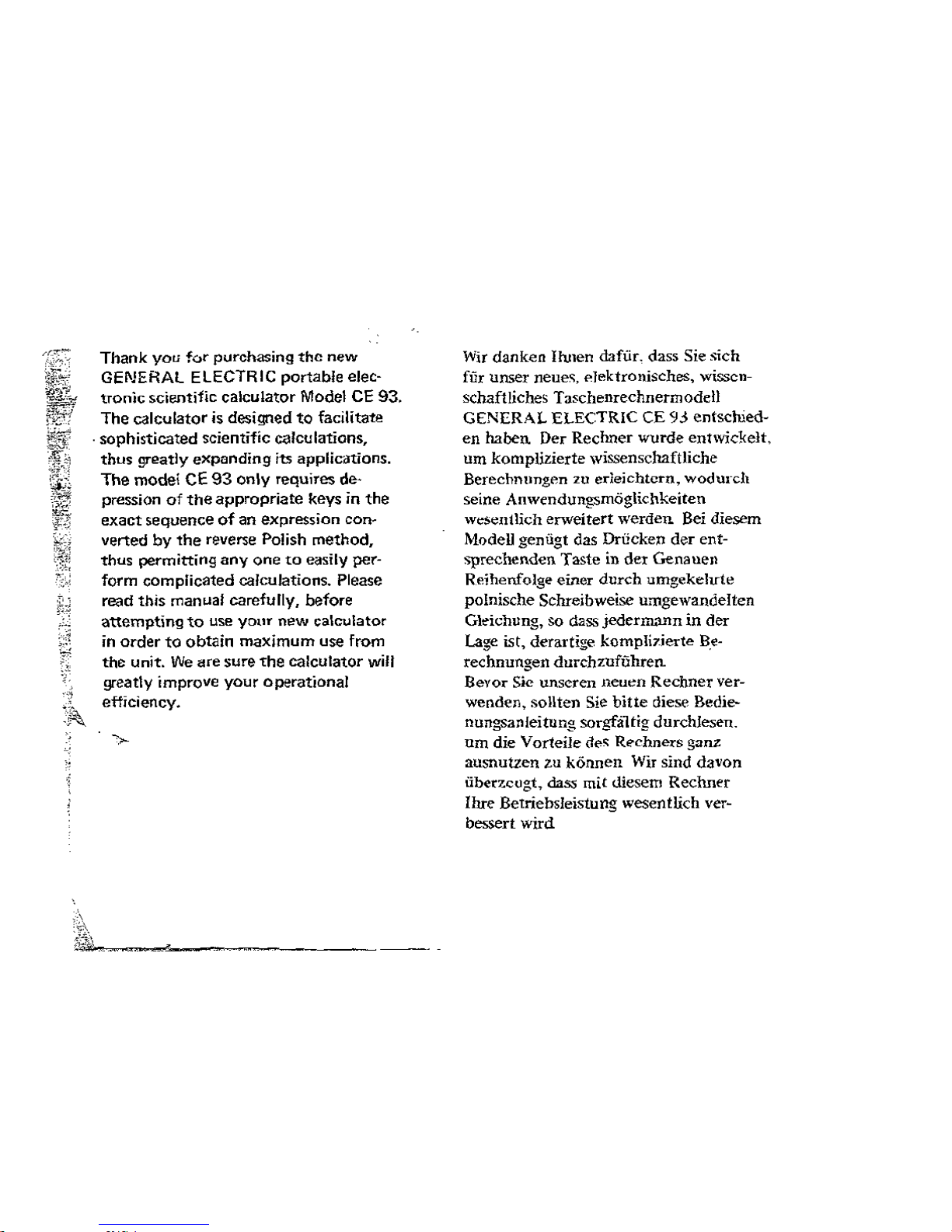
Thank
you
for
purchasing
the
new
GENERAL ELECTRiC
portable
elec-
tronic
scientific
calculator
Model
CE
93.
The
calculator
is designed
to
facilitate
.
sophisticated
scientific calculations,
thus
greatly
expanding
its
applications.
The model cE
93
only
requires
de-
pression
of
the
appropriate
keys in
the
exact
sequence
of
an expression con-
verted
by
the
reverse Polish
method,
thus
permitting
anyone
to
easily per-
form
complicated
calculations. Please
read
this
manual carefully, before
attempting
to
use
your
new
calculator
in
order
to
obtain
maximum
use
from
the
unit.
We
are
sure
the
calculator
will
greatly
improve
your
operational
efficiency.
Wir
danken
Ihnen
dafUr, dass Sie
sich
fUr unser nenes, eJektronisches, wisscn-
schaftliches
Taschenrechnermodell
GENERAL
ELECTRIC
CE
93
entschied~
en
haben
Der
Rechner
wurde
entwickelt,
urn
kompHzierte wissenschaftliche
Berechnungen zu
edeichtcrn,
WOdUl-dl
seine
Anwendungsmoglichkeiten
wesentlich
erweitert
werden
Bei diesem
Modell genugt das Drucken
der
ent-
sprechenden
Taste
in
de!
Genauell
Reihenfolge einer
durch
umgekehrte
polnische Schreibweise umgewandeIten
Gle-ichung,
SO
dass
jedermann
in
der
Lage
ist,
derartige kompli7.ierte
B.e-
rechnungen
durchzuffihren
Bevor
Sic
unscren
neuen
Rechner
ver-
wenden, sollten Sie
bitte
diese Bedie-
nungsanleitung
sorgfaltig
durchlesen.
urn
die
VorteiJe
dE'''
Re-chners gaOl:
ausnutzen zu
konnen
WiT
sind
davon
iiberzcllgt, class
mi.t
diesem
Rechner
fhrc Betriebsleistung wesentlich
ver~
bessert
wird
Page 3
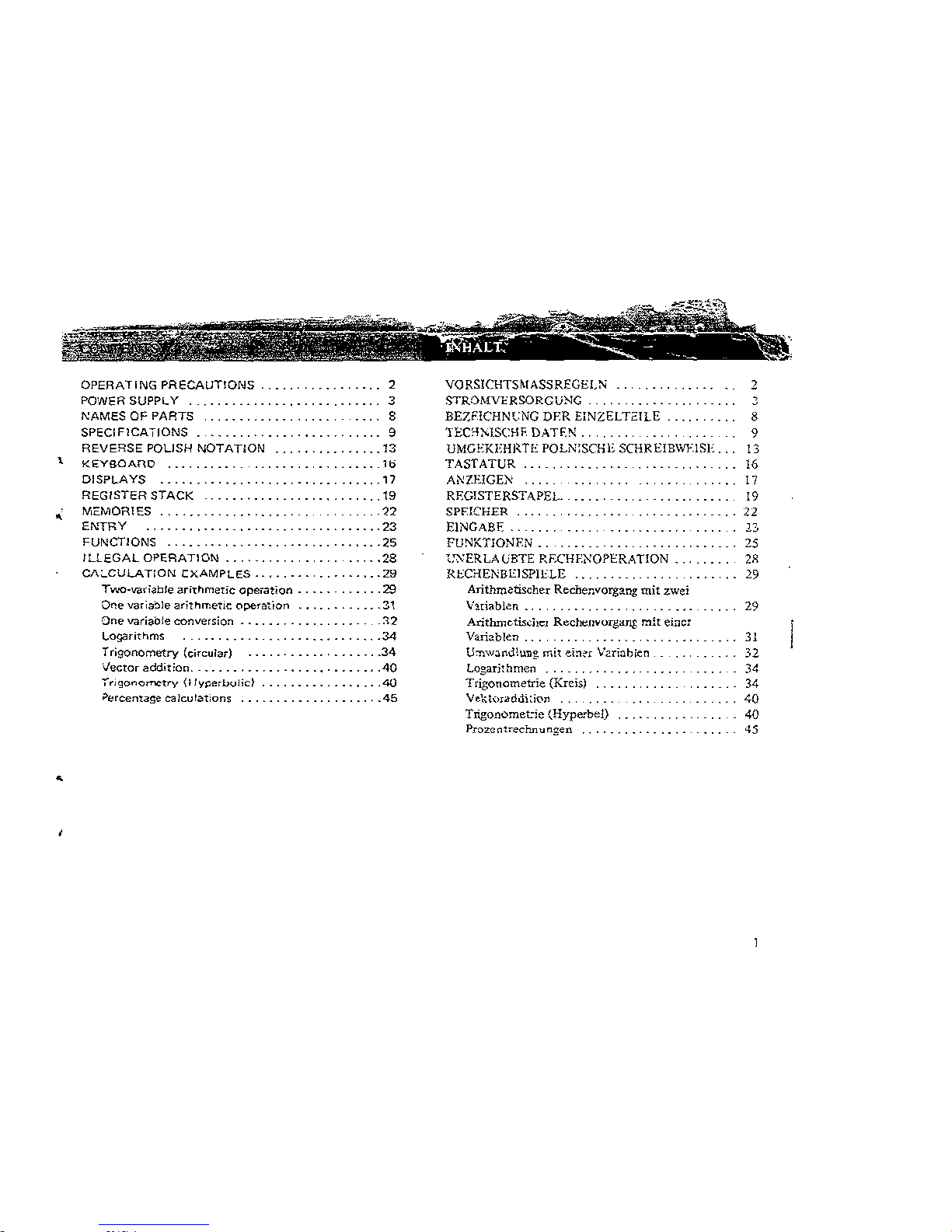
.
OPERATING
PRECAUTIONS
2
POWER
SUPPLY
3
f\:AMES
OF
PARTS
8
SPECIF1CA,IONS
.
9
REVERSE
POUSH
NOTATlON
......
13
K€YBOAnO
_
11j
DISPLAYS
.n
REGISTER
STACK
.19
MC:MORIES
22
ENTRY
.23
FUNCTIONS
. 25
ILLEGAL
OPERATION
....
28
CA:",CULATiON
exAMPLES
...•.
.
.....
29
TVI.'O-var;able
arithmetic
operation
.....
_
.29
O'le
va'ia!:ll"
arithmetic
ope'a~;on
. . .
..
.31
On"
var;.,ole
conversion
. . . . . . . .
_:>2
LogarithmS
....•. ' .. _ ......•...
'
34
TrigonOr:'letry (circular)
34
Vector
addition.
_...
.. . ..
.
•....•
.40
Trigonorroeuy
{llype,i>ulid
._.40
;>a'cemage
cakulations
..
45
VQRSICHTSMASSREGELl'<
STROMVERSORGUNG
BEZF!CHNt:NG DER EINZELT21LE
TEC..JMSO-lF.
DATEN.
UMGEKEHRTE
POLN:SCHE
SCHRElBWF1SE
TASTATUR
ANZEIGEN
REGISTERSTAPEL.
SPEICHER
EINGABE
FUNKTIONEN . . . .
,;XERLA0BTE
RECHENO?ERATION
.
RECHENBEISPIELE
Arithmetischer Recbenvorgang
mit
zwei
Vlriablen
..
Arithmctis~h",
Recllt'll~orgaJlf
mit
eillc:
Variablen . , .
U:nwandluIlg
mitei:l~,
Vzriahien
Logarj!hmen
Trigonometric (Kreis)
Vekt'>I"ddi~jon
Trigonomet::ie
(Hyperbel)
Prozc
nt~ec!'J1
u
ngen
2
8
9
13
16
17
19
22
23
25
2R
29
29
31
32
34
34
40
40
<5
Page 4
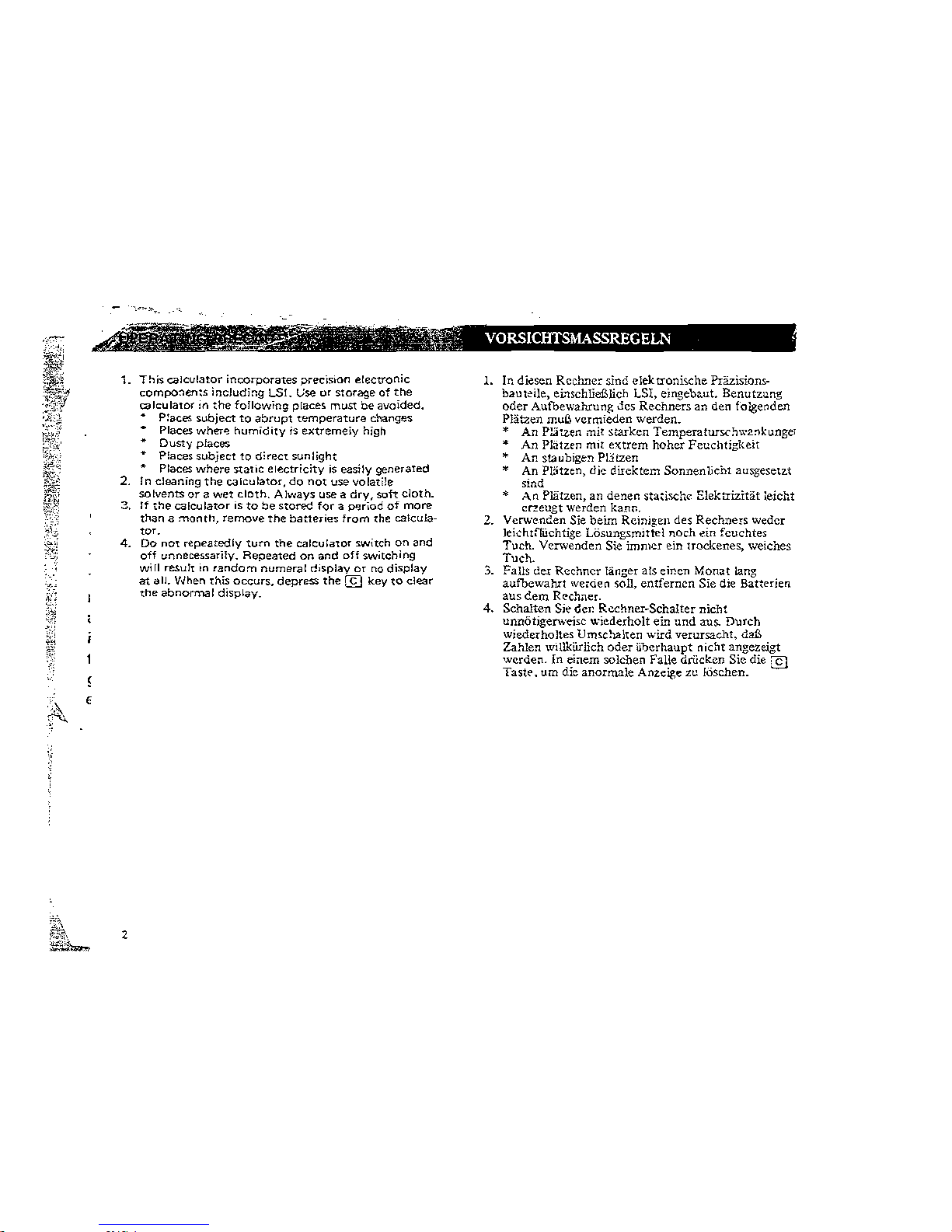
1.
This
calculator
incorporates
precision
electronic
compo:1ents
including
LSI. Use
or
storage
of
the
calc:ulalOr;n
the
following
p[ace~
must
be
avoided.
4
P~aces
~ubjeet
to
abrupt
temperature
changes
Places
where
humidity
is
extremely
high
Dusty
places
Places
subject
to
direct
sunlight
Places
where
stalic
electricity
is
easily
generated
2. In
cleaning
the
calculator,
do
not
use
volatile
solvents
or a wet
cloth.
Always
use a dry,
soft
cloth.
3,
If
the
calculator
is
to
be
stom
for a P'lrlod
of
more
than a man
til,
remove
the
batleries
from
the
ca1<;uJa-
tor.
4.
Do
nOt
repeatedly
turn
the
calculator
switch
on
and
off
unr>et:essarily.
Repeated
on
and
of!
switching
will
result
in
random
numeral
d;~plav
or
no
display
at
all.
When
this
occurs,
depress
the
[£]
key
to
clear
the
abnormal
display.
,
1. In diesen Rcch!le: sind elek tronische Prizisions-
ba\lt~ile,
ei."1sehIie£Iieh LSI, eingebaut. Benutzllng
oder
Aufbewahrung des Reehners an den foJ,genden
PEitzen
muC.
vermieden werden_
*
An
P::iuen
mil
starken
TemperatLlrscI1w2."kungeT
"
An
Platzen mit
extrem
haher
Feuehtigkeit
*
An
staubigen
Plitzen
* An Platzen, d,,, direktcm
Sonnenueht
ausgesetzt
sind
..
An
Pliitzen, an denen sta:ischc Elektrizitat leicht
c",eugt
werden kann.
2. Vcrwenden Sie
beim
Rcinigw
des Rechners weder
Jekhlffuehtige Losungsmittcl noeh
...
in feuehtes
Tueh. Vcrwenden Sie imnlcr ein troekenes, weiches
Tueh.
3.
Falls der
Rcchncr
liin;::er
als einen Monat lang
aufbcwahrt
we.den soil,
entfemcn
Sic die Batterien
ausc.em
Rechner.
4.
Schalten
Si",
dCI~
Rcchner-Sehalter nieM
unn6tigerweisc wiederholt ehl
und
aus.
Dureh
wiederholtes
Um~chal'len
wird verursachl,
dai),
Zahlen willkiirlich
oder
ul:lerhaupt nicht angezeigt
werden. In einem solchen Faile
driickcn
Sic die @)
Taste.
urn die anormale Anzeige
Zt.l
Jaschen.
Page 5
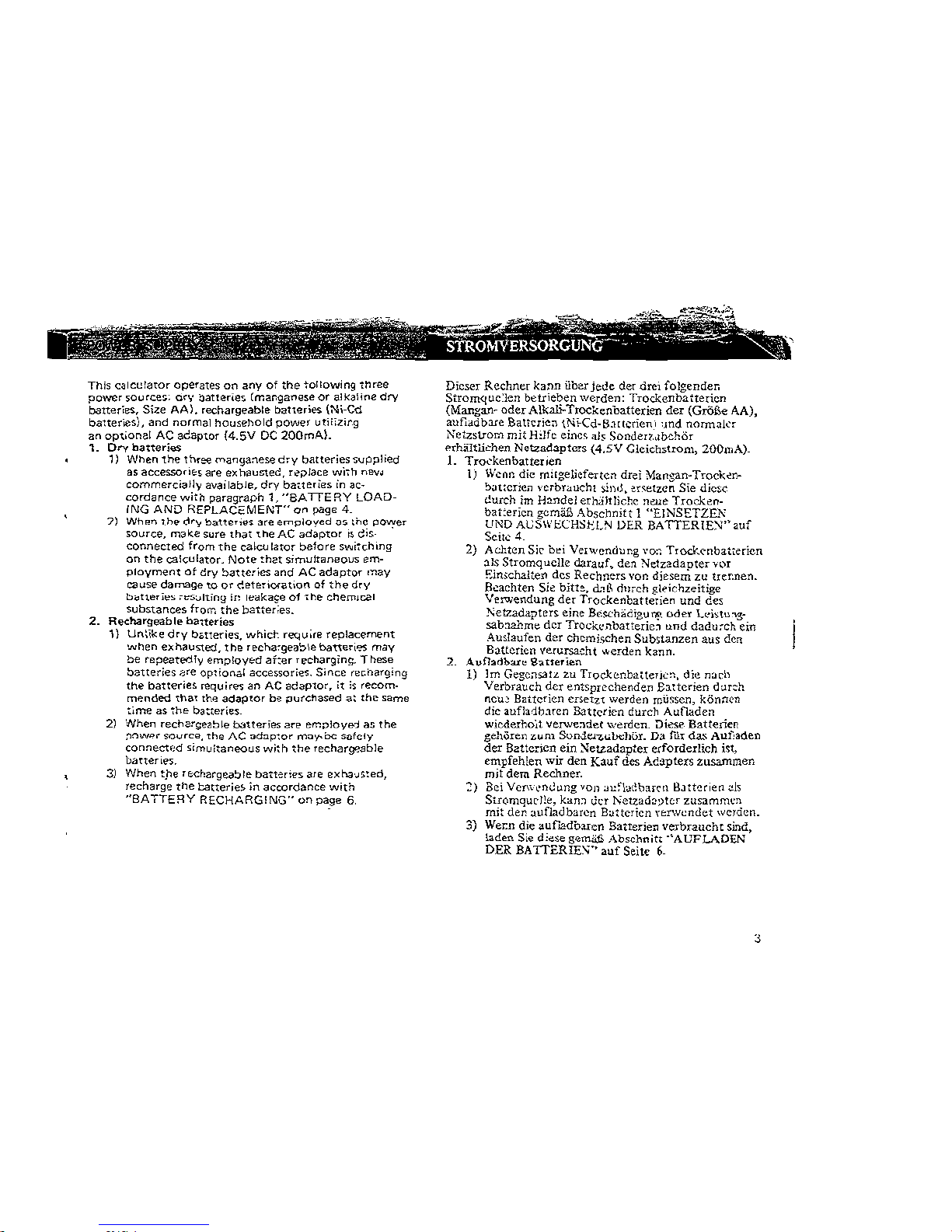
This
c<lICeiawr
operates
on
any
of
the
tollowing
!tlree
power
source~;
o<~·
batl<ar,e~
(ma~ga1'lese
or
alkaH1'le
dry
b.3tteri~.
Size
AAl.
rechargeable
batleries. (Ni-Cc
batteries),
and
normal
household
power
utiiizir.g
an
optional
AC
adaptor
(4.5V
DC
200mAl.
1.
Dry
hatteries
1)
When
the
three
<n<lng<l:1ew
dry
batterie,
~uPJllied
as
accessofi~~
are
exhawrted,
r",,,lace
wi,h
"av,
commerciallv
available,
dry
ba;:ter
i"s
in
ac-
cordance
with
paragraph
"
"8A
TTE
RY
LOAD-
ING
AND
REPLACeMENT"
or>
pag"
4_
7)
Wh~n
llw
0;1',>,
battN;<ls
are e<nploy"d os.
the
po,,:,er
source,
m~ke
sure
th"t
~heAC
"daptor
II
G'$-
connected
from
the
caleu lator
before
s1!lJ;~<;:hlng
On
the
cak;ulator.
Note
~h<'t
simult8neous
em-
ployment
of
dry
batteries
and
AC
adaptor
may
C<'use
daml'lge
to
or
c!<ater;oration
of
the
dry
b~I1."'fj"S
,,,s,,lting
ir,
I,,~ka~e
of
,he
chem,,;al
substances
from
the
batter:e,.
2.
R,,~hargeable
ha,teries
1)
Un~jke
dry
b;;tteries. whicr_
require
replacement
when
exhausted,
the
recha'gea:-:'1e ban"ri'O'S
may
be
mpeatedly
employ",d
af:er
T""chargin~.
These
batteries
;ore
optional
accessories.
Since
redlarging
the
batt€rie~
rnquirees
an
AC
adaptor,
it
is
reCOm·
mended
,ha'
the
adaplOr
b~
;:!u(chased
a:
the
same
time
as
the
bat~eries_
2)
When
rechargea~le
ootteries
are
employed
as
the
.~"w"c
sovcce.
,he
AC
"d"p~oc
",,,.,..oc
s"lcly
connected
simUitaneous
wi:h
the
rechar9'l:sble
Daneri",s.
3)
When
t.he
recharge"ble
batter;",s are
exn,Ns:ed,
recharge
the
l::atterie~
in
accordance
with
"BATTERY
RECHARGING"
on
page
6,
Dleser
Reehner
kann
tiber
jede
der
dTei
iolgender.
Stromque]en
betrieben
werden: Trocl<enbattericn
(Mangan-
oder
Alkali-Trockenbatterien
der
(Groi}e AA),
aufl~db:ue
Batt~lie;)
\N~Cd-BJ[{crienl
'md
nonnJJa
Neb:strom
mit
H;lf~
einc<;
<lJ~
Sonder;-"Ibd,or
..
rhiiltlkhen
Netzad3ptC!s
(4.5V
Clei~hstrom,
200Il,A)_
1. Troc'kenbatteIien
i)
"·con
die mitgeliefertcOl dIei
Mansan-Trocl>~n
!:>Jt:erien
VCrbT,,-uchl
lind,
er~e!zcn
Sie
dic~c
durch im H:mdeJ erhJltliche neue
Tlock~n
bat:ericn
gcmiill
Abschnitt
1 "EINSETZE,\'
UND A"GSWECHSt-;!)'.J
J)ER
BATTER1E><"auf
Sdk
4_
2) Acl:ten
Si~
b~i
Venvcnthmg
\,0'-;
T,w,("nbat,ericn
:lIS
Stromquelie
daIatlf.
den
Netzadapter
Y,)I
Ein;;chaJten des Rechners
von
di~sem
zu
tr~r.nen.
B.::aehten Sic
bitt~,
,btl.
ourch
gl~ichzeitige
Verwendung
der
Trockenbatte:ien
und
des
:!\etzadapters eine
B('.s<:hiidigUll!'-
odeT
L"btll~g
sab~m"
del
TIock"nba1terie~
lmcl
dadu~ch.
ein
Amlaufen
der
ch~mischen
$ub,tanzen
aus dcn
Batterien verursacht werden
kann.
2_
A1)fJadh",,~
Saue,ien
1)
1m
GegcTlsalz
ZU
T:ocke.nbatle'jc",
die
n~cb
VeIbrauch
dcr
entspr~chenden
BJ.ttcrien
lbr::h
nClle
Battcrien
c"etzt
werden mii%cn,
konn~n
die
aufl~db:J.ren
Battcrien durch Aufiaden
wicdeIhoit
verw-e:ldef \verden. Dies!' Batterien
gehi.iren
""m
SuuJe.t"",l.l<:l,OI.
Da
ftlI
da..~
AU1~a<1en
dar
Batterien ein ;>,leuadapter erfoIderlich
i~t,
empfehlen
wir
den
Kauf
des AC:lpters zus.ammen
mit
dem
Rechner.
:;)
Bei
Vcrw~nJt.lng
VOI1
~,,~·l..,(~baf~'l
BJttcrie<l
"h
Stromqu~)!e,
kan~
un !\etzada:>ltr
zusammcn
mit
den
Jufladbarcn
B~ltcrien
1'~rw~ndet
werden.
3)
We::n die lIufI'!db:u:cn
Batterien
veIbraucht
sind,
laden Sie d;ese gemiif,
Abschnitt
·'AUFLADEN
DER
BAITERIEY'
auf
Seite
6_
Page 6
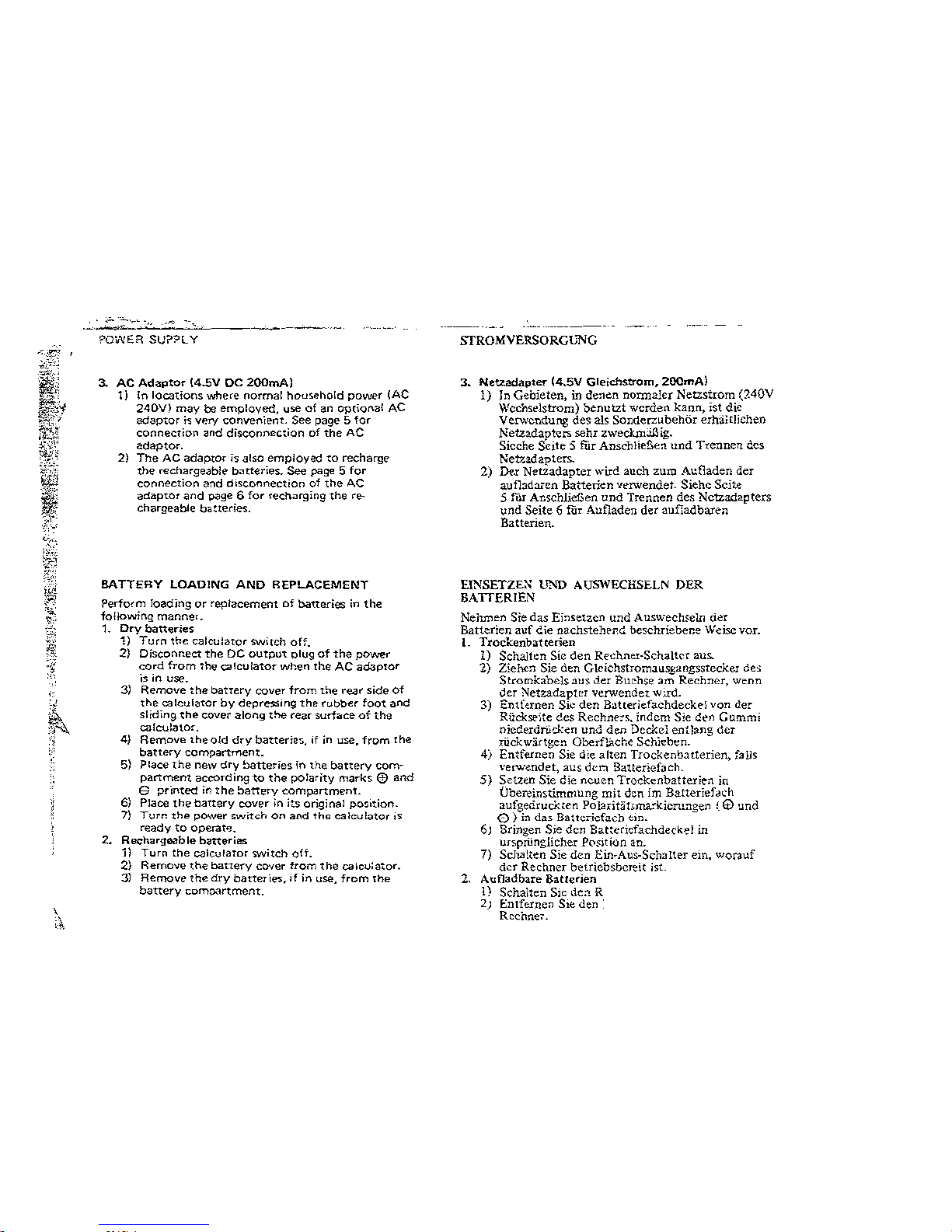
SfROMVERSORGUNG
3.
AC
Adaptor
(4.5V
DC
200mA)
1)
In
locations
where
normal
hOl!~ehold
power
(AC
240Vl
may
be
emploved,
use
of
an
optional
AC
adaptor
i~
very
<;onvenient.
See
page 5
for
connection
and
disconnection
of
the
AC
adaptor.
2)
The
AC
adaptor
i~
also
employed m recharge
the
rechargeable
b~rteries.
See
page
5
for
connection
and
disconnection
of
the
AC
adaptOr
and
P<'ge 6 for
'echarging
the r....
chargeable
balteries.
BATTERY
LOADING
AND
REPLACEMENT
Perform
loading
or
replacement
of
batteries
in
the
fol!ow;rlg
manner.
1.
Dry
batt",ri",s
,)
TUrri
the
calculator
SWitch
off.
2) DiSCOrlneet
the
DC
outpot
0lU9
of
the
power
cord
from
~he
Ollculator
when
the
AC
aooptor
is in use.
3)
Remove
the
battery
cover
from
tne
rea(
side
of
the
calculator
by
depresling
the
rubber
foot
and
sliding
the
cover
along
the
rear
surf..ceofthe
calculator.
4)
Remove
the
old
dry
batteries,
if
in
use,
from
the
battery
compartment.
5}
Place
the
new
dry
!:}<ltteries in
the
battery
com"
partment
according
to
the
polarity
marks @ and
e
printed
in
the
!:}artery
compartment.
6) Place
the
battary
cover
in
its original
position.
7)
Turn
the
power
switch
on and
the
calculator;s
ready
to
operat".
2.
Rm:hargeable
batteries
j)
Turn
the
calculaTor switCh
off.
2}
Remove
~he
battery
COVer
from
the
calcu:ator.
3)
Remow
the
dry
ba~terie'S,;f
in use,
from
Ihe
battery
compartment.
3.
Nettadapt
....
(4.5V
Gleichstrom,
200mA)
1) In Gebieten, in denen
normaler
Netzstrom (?40V
Wcchse1srrom)
benutzt
wcrdel\
kaon,
ist die
Verwcndung
des
als Sondel'Zlibehor
erhaitlichen
Netzadaptl:r> sehr zweckmal!Jig.
Sil:che
Scile
5
fUr
AnschlieBen
und
Trennen
des
Netzadapters..
2)
Df.r
Netzadapter
wird auch zuro
Adladen
der
aufb.daren Batterien
.....
rwendet. Siehe Seile
5 fUr AnschlieJ3en
und
Trennen des
Nctzadapters
"nd
Seite
6
rut
Aufladen
der
aufIadbar
..n
Batterien.
EINSETZE:-;
Ui\'O
AUSWECHSELN
DER
BATIERIEN
Nehmen Sie das Ei"setzen und Auswechsem der
Batterien
auf
<;;ie
nachsteh"i1d beschriebene Weise
vor.
I.
TrockenbaHerien
1) Schallen
Sic
den
Rechner·Schallcr aus.
2)
Ziehcn Sie den G\eichstromaLlsgangsstecker
de,
Stromkabe1s aus der Buchse am Rechner,
wenn
der Netzadapt
..r verwendet
win!.
3)
En~fernen
Sic
den
BaHeriefachdeckel von
der
RiickSl'ite des Rechne,s. indcm Sie den Gummi
niederdrocl:en
uno
den
Deckd
entlang
der
riickwiirtgen
Oberf1~che
Schieb"'n.
4) Entfernen Sie die
alten
Trockenbal1erien, falls
\'erwendet, aus
dem
Batterief3ch.
5}
Setzen Sie die
ncucn
Troe:kenbatterien in
Obereinstirnmung
mit
den
im Batteriefach
aufgedruckten Polaritiitsma:kicrungen
(6)
\lnd
0}
in das Batlerjefach ein.
6) Brjngen 5ie den
Ba.ttericfachde~kel
in
Ufspriinglicher Position an.
7) Sell'll,en
51e
den Ein·Aus-Scnalter ein,
worauf
der
Rechner
betriebsbcfeit
ist.
2.
Aulladbare
Batleden
1) Schalten Sic de:" R
2)
Entfernen Sie
den·
Rodme;.
Page 7
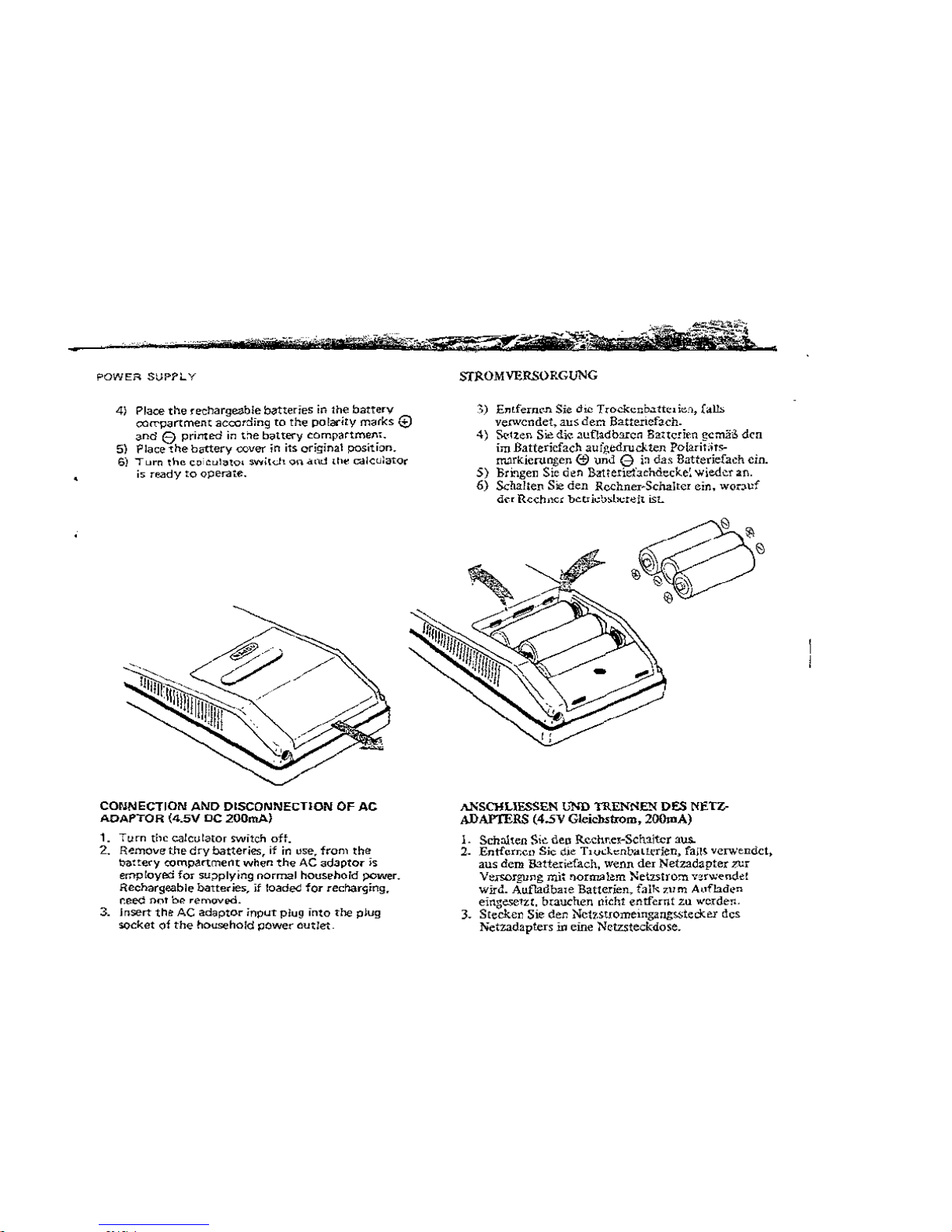
.
POWER
Sl;PPL
Y
4) Place
the
recharge;;ble
b?tteries
in
the
battery
cen-partment
acceding
to
the
polarity
marks
€I
3nd e printed
in
t~e
b"ttery
compartme,,'.
5) PI"ce
the
b<rttery <:ever in its original
position.
Gj
Turn
The
co,cLllalO'
sW,ld,
on
«na
,11.,
calculator
is
ready
to
operate.
CONNECTION
AND
DISCONNECTION
OF
AC
ADAPTOR
(4.5V
DC
200mA)
1.
Turn
the
calculato,
switch
off.
2.
Remove
the
dry
batteries,
if
in
use.
from
the
battery
com~rtme(lt
when
the
AC
",d3ptor
>s
employed
for
sU;Jplying
normal
household
power.
Rechargeable
batteries,
jf
loade<J
for
recr<arging.
r.eee
noT
b"
,,'move<!.
3.
J"sert
the
AC
adaptor
input
plug
into
the
plug
socket
of
the
househOld
power
outlet.
srROMVERSORGUNG
3)
E"tfernNl
Sie
die
T,ockc"b.lttc,i"",
[alb;
verwcndet.
aus
den
Battexiefach.
4)
&"1un
Sie dk. J.uf!adb::u:cn
Batterien
gemiiil.
den
im
Battericfach
auti:edruckten
PolariLits-
rn:trlcierungen
e urid e
j~
das
Batteriefach
cin.
5)
Brbgen
Sic
den
&tteriefachdecke~
wieder
an.
6)
Schallen
Sic
den
Rcehner·Schaltcr
ein,
wO!;luf
d'"
Rcchncr
bc.tric\}~bcreit
isL
,:
ANSCHUES5EN
u"ND
TRENNEN
DES
NETZ-
ADAPTERS (4.5V Gleichl;trom, 200JDA)
1. Sch:>lten Sic
Qell
Rcchr.er-Schaiter aus.
2.
Entf"rr,cll
Sic
die
T,u~l.t::nbaUcrjen.
faH.~
ver\\-'endct,
aus
dem
B3tteriefaeh.
wenn
der
Netzadapter
JUr
Ve.rrorgung
mit
norma~m
Nelzstro:n
...
~rw"m;let
wird.
Aufladbale
Battcrien,
falk
zum
Aufhden
eingesetrl,
brauchen
nicht
entfcrnt
zu
werden.
3.
Sleeken
Sic
den
Nct7suomemgang~tedcer
des
Netzadapters
in
eine
Nctzsteckdose.
Page 8
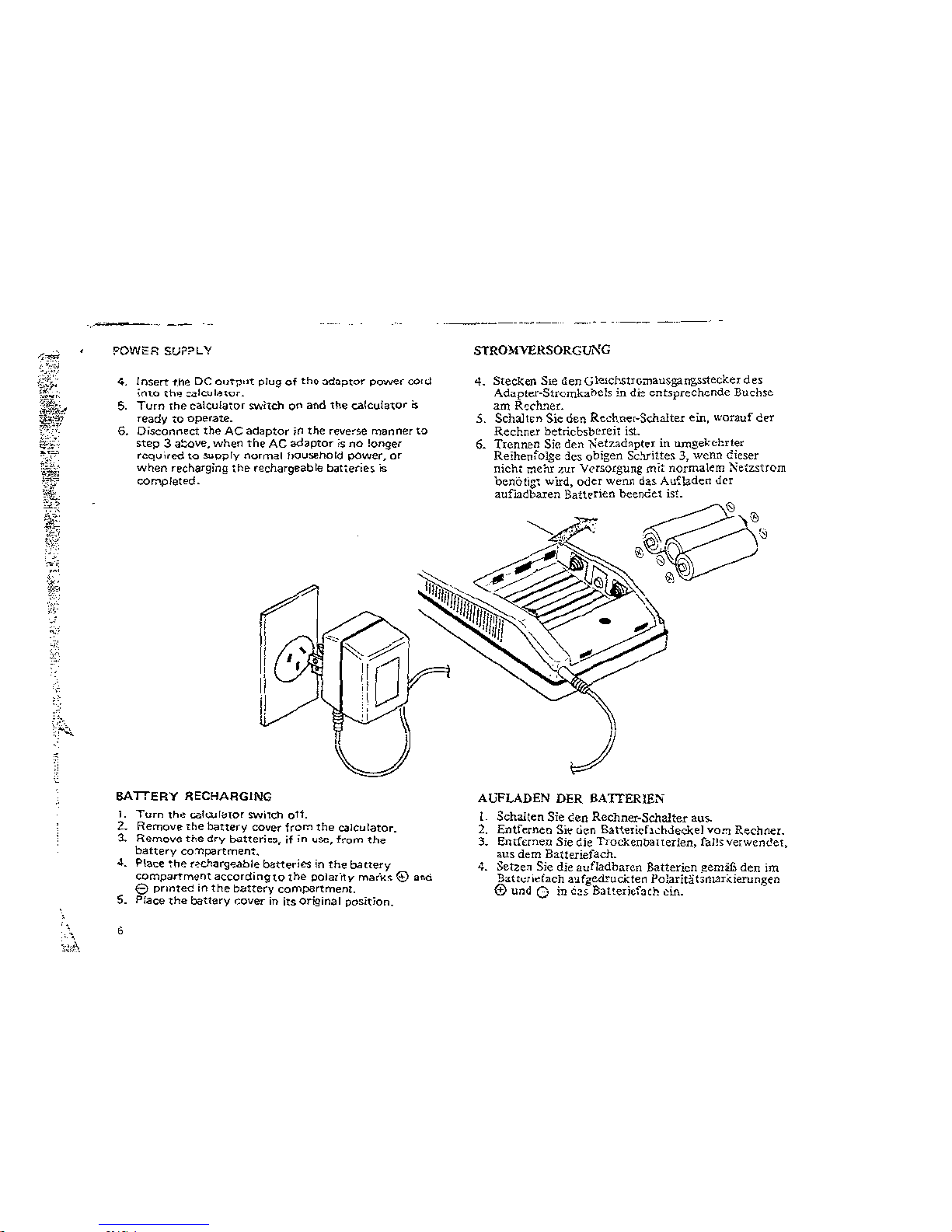
POW;::!': St,;??LY
4.
lnserr
1.M
DC
cut
...
"t
plug
of
tho
:>d~ptO~
povver
cord
into
th~
calculater.
5.
Turn
the
calculator
w.."tch
0"
and
tile
calculator
is
ready
to
operate.
6.
Disconnect
th~
AC
adaptor;fl
the
rever~
manner
to
step
3
a~ve.
whefl
the
AC
waptor
;s
no
longer
reqvi,<><:!
to
:<upply
no,mal
!>ov""hOld
power,
or
when
recharging
the
rechargeable
batter,,,,s
is
cornpleted.
STROMYERSORGuNG
4.
Sleeken
S,e denGlelchstrGilJausgaw"ssteckerdes
Adapter·Strc,mkahels
in die
entsprechende
Buchse
am
Rech.'1er.
5.
Schalt.n
Sic
den
Rechm:r-Sdlalte:r ein,
....
'orauf
cler
Rechner
betriebsbcreit ist.
6.
Trennen
Sic den "N"etnd"pter in
umgekehrter
Rejhellfolge des objgen
Sc~ittes
3, wenn dieser
nicht
me:u:
mr
Vcrsorgung mit norrnalem Netzstrom
benotig~
wild,
oder
wenn das
A\l~laden
der
aurmdbaren
Batterlell
beendct
is!.
~0"
"-
..
,.'
.@t,~____~
~,.;3.<fffi
'
",;'
h\
~
@
~
"
~.~
<#'~L~
~il)llli/~
1
11
1111:111'
.
~~
BATTERY
RECHARGING
1.
Turn
the
"",1<.:uI"lo'
$Wilc:h
ott.
2.
Remove
the
battery
cover
from
the
calClJlator.
3.
Remove
t"e
dry
batteri"~,
if in lJse.
from
the
batte'y
COTlpartment.
4.
Pla"e
~he
r~char9".able
batteries
in
the
battery
compartment
accordlngto
the. pclar-rty
mari<~
@
and
e
prlnted
in
the
battery
compartment.
5.
Place
the
battery
cove,-
in
its
original
pOSition.
AlJFLADEN DER BATIERIEN
L
Schaltcn
Sie den
Rechnet-Schalter
au~
2.
Entfernen
Sit"li",n
BatteridlLhdeckel
vom
Rechner.
3.
Entfanen
Sie die
Trockellbatlerien,
fa)]s
verwendet,
aus
dem
BaUeriefach.
4.
Setzen 5i" die
aufladbaren
Battericn
gemill
den
im
B"u"r
idaCh
a'l fgedrr;ckten
Polaritat~mar"je.rungen
@und
0 in
e~s
Battericfach ein.
Page 9
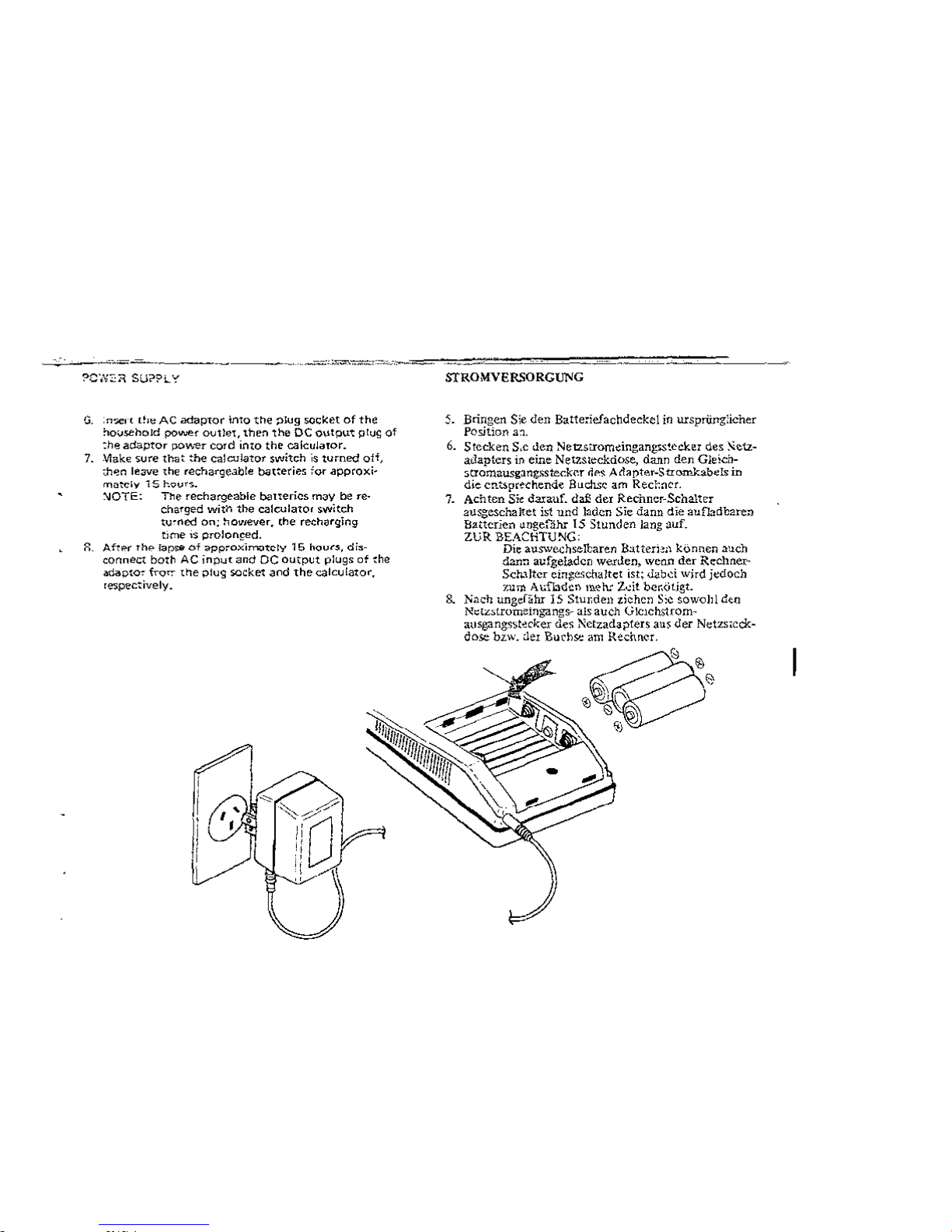
?C'":::,,
SU??L
Y
G.
:n""n
t!,,,
AC
adaptor
imo
th~
;:>Iug
socket
of
the
ho"sehold
power
outlet,
then
the
DC
output
plu~
of
:he
adaptor
po;o,-er
cord
into
the
calculator.
7.
_Vlake
sure
that
the
calculator
switch
is
turned
off,
chen leave
the
rechargeable
ootteries
Tor
appro",i-
mat<oly
15
r",v,s.
'\JOTE:
The
rechargeable
banerics
may
be
reo
charged witi1
the
calculator
switch
t'rned
on;
however.
the
recharging
time
is
prolon~ed.
8.
Af:"r
th"
lapse
of
app.ox'rnotcly
15
hovr$,
di$-
connect
both
AC
input
and
DC
output
plugs
of
the
arlapto~
trvrc
,he
plug
socket
and
the
calculator.
respectively.
STROMVERSORGUNG
5. Bringen Sie
den
Battetiefachdeckel
in urspriing:icher
Position
<1:1.
6.
Sleeken
S,e
den
NettsCTomdngang.stecker
des
~etz
adapters
in
cine
Netzsleckdose,
dann
den
GJe!Ch-
stromausgangssteckl'r
01'$
Allaptet_Str011'J:abcls
in
die
crrts.,rfchende Bllchsc
am
Rectncr.
7.
Achten
Sic
darauf.
da!!
dcr
Rechncr-$chaltcr
ausgeschaltct ist
und
laden Sie dann
die
aufJadbaren
BlIttcrien
ungefahr
15
Stunden
lang :mf.
ZljR
BEACHTUNG:
Die
auswechscItaren
B:J.tteri~,\
kunncn
allch
dan~
aufgeladcn werden, wenn
der
Rechner-
Sch.lltcr eiflgcschalte! ist;
<labd
wjrd
jo;doch
mIn
A"fudcn
1Il",h:
Zdt
bcr,(j!;gt.
8.
Nncn ungefahr
15
Stu~dell
~ichcn
S;c sowo)1l
d<on
N~!z~!romeingangs--
als
auch
Glclchstrom,
ausgangsstecker
des
Nctzadapters
aU$
der
Netzs;cdc-
dose
hlW. der BllChse am Rechrlcr.
Page 10
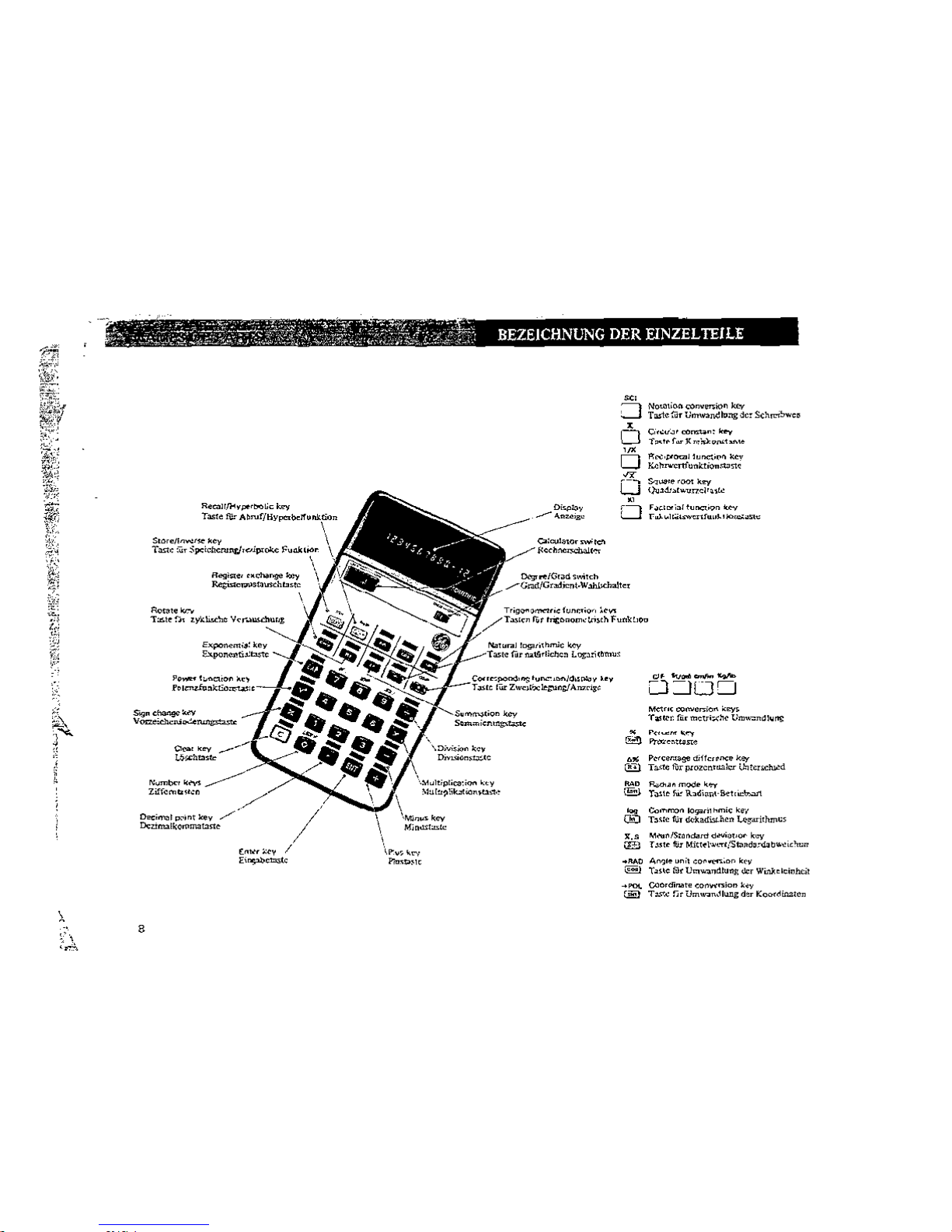
No""''''''
COo_=iOn kev
T.,-te~,
U"''''''n<;llong dcr
SCh""",,",
<;i,",,~'
co"".",
......
T""tr
r=
J(
",;,z~""
,.
P;"",..""",
'u"",;~o
,",v
Ko~""""""nkbon"t''''''
Scr""'.
'c>ol
K"Y
,)u,dI"",ul'"loP,,'"
F'et",;,!tu"",;~n
"-<v
r",-~,
""
......
"'if
au"
J<>""'."~
00'"",.,o,
""""'"
!<<<h""=hal'",
D<g...,/G"d
'''''ch
......-
Grnd!Gr>djcnt·W
oIll><holte<
T,;O""'''''''';<
fon"';Q"
lev<
/T",,""
ro,
'<i!:on"",etri"h Funk',,,,,
No'u",' 'o,,,,,;,h""c
I<cy
T",'e
Iii,
O>.1,!;"ictlco
Log:l~"rnu,
C"""'_'OS'u""""",ld"",",
'"
""
.......
_-
T
",,,
I""
ZIV<>l'>;lol:Ung[A=,~'
0000
M<'t"c
CO,",C"'M
'CY'
T.",,"
Iii,
rnOlT;:;<h"
Urnw.nd'_01'
s,,,,,,,,,,;on I<cy
S
....
m;<nt"l<'~
..
p«~",
~'"
~
"""'e'.'''",e
O"""'''Y
_-
-
\n;vi,","
~".
U;",M,,,'"
D;"L~on,,,,,,'c
6'"
PNCO'=
iliff«"",.
~ey
iEl. Ta."e
Iii,-
plOzcn'''''''''
iJotc:r",!u"d
"''''u'tipl;"","",
',y
RAe
"""'00
m"".
'''''
~lu
In?
\;bl","
,1:1,1.'
i§!
T"""
r",
R'~;"n,-!l<"Ocl=rt
./
0"";",,,1
P.";n,
,,"v
/'
GD
~;';em;
:z~:,:~~~
(:!fdIithm",
D<tim.>.l~o",mal:l"'e
\
/
".s
"","IS"""""'d""''''''''
"c"y
[!B
T
",to
w
Mitt.lw'"lt!Sto"d,'-';"b,,~i"nm
En""
"ey
/
'\"'V$
''''
E'~="
P",.""
~"""
Ang'.
un;t
eo'
.......
'~n
k,y
§j
T'<le@,Um_ndlung"",WL-,)o;e'o;ohcit
~I'O\.
ceo,,",,,,,.
<oo",,";o~
k<y
ria
T:.7,< r:;, Umw.m,1Iung
de.
KOQ"nruueo
Page 11

Mod,,:,
CE
93
Numb"r
of
digits:
S,,:s;ness
notation
1
digit
for
sign
12
digits
for
mantisS<l
Scientific
not3tion 1 digit
fors;gn
10
diS its
for
mantissa
1
cigit
for
sign
2 digits
for
expo,,~nt
Signs:
Minus
signs
lor
m3ntissa
"nd
exponent.
•
Decimal
pa;nt
displayed
3'1
!he
leftmost
digit
of
the
display
only
when 3 decimal
fraction
exce<'ds
12
digits
in
the
floating
decimal
;:>OIo1t
made.
•
Decimal
point
displayed
at
the
righ~mllSt
digit
indiCilt<1S
that
the
a"9le
mode
is
in
rad;en
unit.
Display
format:
Business
notation
,-123455?89012.
: : :
R"dian
Unit
, '
'--Mam:is2
:
~
Decimel
Point
c_.~'IJ1inus
Sign
Scient:!ic
notation
1234567891_13.
-Radi3n
Unit
L-ExpOne,",t
, LMinl1' s'So
-M,,,,tissa
: -
Decimal
POint
M'n....
Sign
Calculation
capacity,
10-
99
-;::Absolute
value < 10
100
.
Fixed
display
10-
190
-<Absolute
va,ue
<10-99;
._
10100
~_Absolute
Wliue$
10199 ) ..
Flash:ng
d'Splay
Mallel1:
CE93
Anzahl
der
Stellen:
Kaufrr.annische
Schreibweisc
1 SrcUe fur Z",;chen
J2 SLellen fur
MantiS5~
Wi~~nschaftljche
Schreibweisc
1 Stell
...
fUr
Zeichcn
10 Stellen
fur
Mantisse
I
Stelle
ftir
Zeichen
2
Sullen
flir
Exponent
Zeicllen:
Minuszcichen
IUr
Mantiss"
una
EXp<J:tent.
•
Das
Dczimalkomma
wird
nur
dann
g,,-nz
links
I;}
der
Ar.zeigc angezeigt, wenn
ein
Dezim:llbruch
bei E:nsle!1ung
auf
Fliel.'.komma
12
Ste1k.n
ubcr.<chrcitct.
• Anzeige
des
Dezimalkommas
ganz
rechts
j,l
der
Anzeigc bcd{>"tet,
daf!.
der
Winkei
in
Racliant-
einheiten
a1,lsgedtiickt
wird.
-
Anze;ge:
Kaufmannischc
Schrcibweise
23456789012.
, Radi;lnte;nhcit
'--Mantis')c
, L
__
----De:zimalkamma
L---MinuQ:cichcn
Wis,enschaftlichc
S(.hrcibweisc
123456789
-23.
, \ '
: , .Radiantei,-,heit
) '"F.xponent
:
l_
~Minu=ichen
-Mantisse
L.
--
Dezimalkomma
,,----
-r.,f(nuszeich,'ll
Rechenkapazitit:
!O-~"
$Abwlu:cr
Wert
<
to,l>O
Illcibe"de
Anzcl~~
1G-19Y<Ab'()luICrW~n<iO-991.
r
_.
.-
10)
00
;;:
Absoiutcr
Werl
?=
10199
i··
IHirlK<lnzClgC
c
Page 12

S?EClFICAjlONS
..
::lecima!
point:
au~ness
notation
Entry:
Floating
mode
Res..,:t:
Fixed
to
~91.
Auto-shift.
or
FlOating
mode
ScientifiC
nO!atio~
ENry:
Floating
or
Scientifk
mode
Re~ult'
Scientific
mode
Operation
method:
Reverse
Polish
notation
Memory:
10
memories
Element:
LSI 1
chip
ROM 2
chips
Fluorescent
display
tube
Ambient
operating
temperature:
O~C
_40°C
(32"F
_104°Fl
Power
source:
DC
4.5V
(3
penlight
dry
batte';e51
AC
adaPtor
Operating
duration:
5.5
hours
(Manganese
batteries)
5.5
hours
(Ni-Gd
rechargeable
batteries)
10
hours
{Alkaline
batteries)
Power
consumption:
O.5W
Dimensions:
86mm{W) x 163.5mm(D) x 38.5mm(H)
Weight:
270g
Accessories:
Dry
batteries
x 3
Carrying
case
Optional
accessories:
AC
adaptor
(4.5V
Oe-200mA}
Ni-Cd
rechargeable
batteries
Types
of
calculation:
Arithmetic
operations
Four
t>asic
calcuk'tions
Chain
calcul:ations
Mixed
calculations
TECHNJSCHE DATEN
Dezimalkomma:
Kaufmannischc
Schrcibwdse
Eingabe: Fliefi.komma
Ergebnis:
Festkorr.m~
iO -9),
aul.omalischc
Vcrschiebung
od~r
FIiP.i.lkomma
Wisscnschaftliche Schreibweis",
Eingabe;
Fliefi.komma
odcr
wis~",mchaftliLhes
Abkiirzungsverf
~hren
ErgcbnJs: Wissenschaftliches Abkii..'7I.lngsverfahrE
Arbcitswcisc:
Umgekehrte
polniscl1~.
Sch:::dbwcisc
Speicher:
10
Speicher
Bauteile:
LSI
1
Chip
ROM 2
ChlP~
Leuchtanzeigcr6hrc
Betnebstempentur:
aGe
-4Q°C
(32°F
-
I04°F)
StromqueUe;
G!eichst,om
4,5 V (3
Trock.enba.tterien)
N,'12adaptcr
Betricb:ldauet:
5,5 St'-lrIdcn (Manganbattcrien)
5,5
Stunden
(aufladbare Ni-Cd-Battcricn)
to
Stunden
(Alkalibarterien)
StTofllv<"rbuuch:
0,5 \".
Abmes.sungen:
86
mm
(B) x
163,5
mm
(T) x
38,5
uun (H)
Gewicht:
270g
Zuhchor:
TIOcl:cnbattericn x
3
Tragtasche
Sonderzubeh6r:
Netzadapter
(4,5 V
Gieichstrom-200mA)
Aufladbare Ni-Cd-Battericn
Rechenlcisrong:
Arithmetische
Rcchenartcn
Vier
Grundrechenutcn
Kcttenrechnungen
Gemischte
Rechnunf!en
Page 13
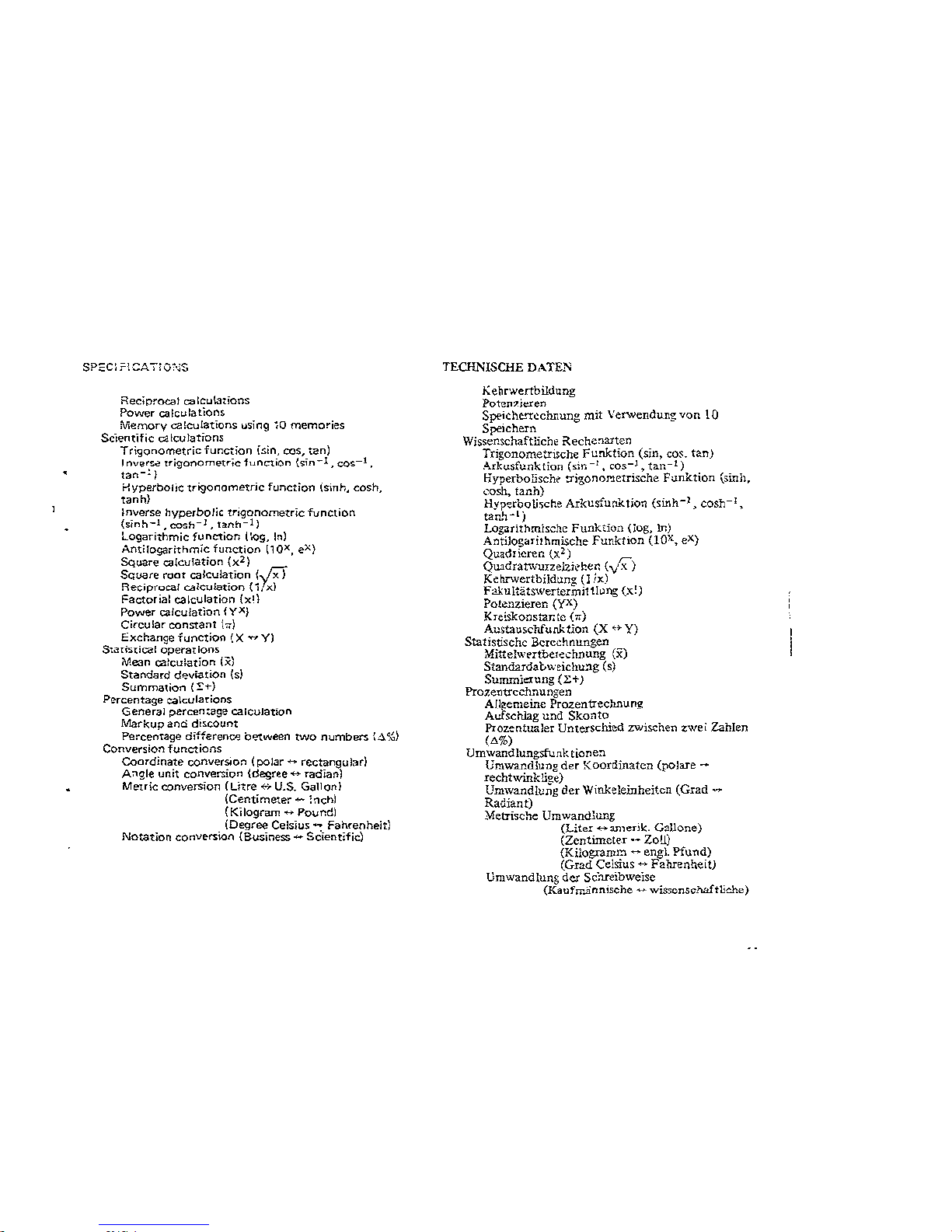
Reciprocal
ca1culiu,ons
Power
calculations
Memory
calculations
"sing
,0
memories
SC·lentific
calculations
Trigonometricfunetion
isin, oos,
tan)
I
nver~
lrigonometric
function
(sin~l,
COS~l.
tan-:
)
Hyperbolic
trigonoml!tric
function
(sinh,
cosh,
tanh)
Inverse
hyperbolic
trigonometric
fvnctiOn
(sinh-I,
cosh~J,
lanh~l)
Logarithmic
fune:tion (log,
In)
Antilogarithmic
function
[10X,
eX}
Sq\>are
calculation
(x
2
)
Square
roar
calculation
{y;:T
Reciprocal
calCUlation (1,
x)
Factorial
calculation
(xl)
Power
calculation
IYX)
Circular
oonstant
b)
Exchange
function
(X
.,.,
y)
$t;'ltc>ticaloperations
Mean
calculation
(x)
Standard
deviation
is)
Summation
(!:t-)
Percentage
calcularions
General
percen:age
calCulation
Markup
and
di"Qunt
Percentage
d,fferenw
b~ween
two
numbers
u.%l
Conversion
functions
Coardinate
conversion
(polar
rectanguhrl
A710le
unit
conversion
(degree
radian)
Mei'ric
conversion
(Litre
f+
U.S.
Gallon)
(Centimeter
.....
lnch)
(Kilogram
.....
Pound)
(Degree
Cels-jus -
Fahrenheit)
Notation
conve-rsioo
(Business
....
Scient,fic)
TECHNISCHE DATEN
Kehrwertbildullg
Poten1ieren
Spt'iche.',:cchnung mit
verwendungvon
to
Speichem
Wissenschaftliche RechcClaTten
Trigonometrische
Funktion
(sin,
cos.
tan)
Arkusfunktion
(sin~],
<:05-
1
,
tan~l)
Hyperbolisch~
::rigonoP.lenische
Funktion
(sinh,
"osh,
tanh)
Hyp'erbotische Arkusfunklion
(sinh-
J
,
COSh~l,
tanh-I)
Logarithmische
Funklion
(jog,
In)
Antilogarilhmische
Funkhon
{lOx,
eX}
Quadlicren
(x
2
)
,.
Qwdrat\liulzelzkhen
{'v'x}
Kehrwertbildung
(l
I,,)
Fakultatswertermi1t!~llg
(x!)
Pote.'lzieren (YX)
Kreiskonstar.tc (,,)
Austauschfunktion
(X
HY)
Statistischc Bcrcchnungen
Mittehwrtberechnung
(x)
Stand2rdabweichu::tg
(s)
Summiaung
(2:+)
Prozentrcchnungen
AlIi';emeinc Prozentrechnung
Actschlag
und
Skonto
Prozentualer UntersclUed zwischen zwei
lahIen
(Ll%)
Umwandlungsfunk tionen
Umwandlung
der
Koordinatcn
(palaTe -
rechtwinkLige)
Umwandlung
der
Winkeleinheitcn (Grad
..,.
Radiant)
Merris-che Umwandlung
(Liter
.....
ameri\(. Gallone)
(2entimctH'-
2oU)
(KilograwP.'l
..,.
engl.
pfund)
(Grad Celsius
.....
Fahrenheit)
Umwandlung der Sc:ucibweise
(Kaufraiinnische
+>-
wisscnschafttich,,)
Page 14

SPECI
FICA
T!
ONS
Others
Scientific
notation
entry
Decimal
point
set
(0
~9)
Register-Stack
rotation
Calculating
time
(maximum):
Entry
.
0.09
sec.
Addition
and
subtraction
.
0.25
sec.
MUltiplication .
0.27
se-c:.
Division .
0.45
sec:.
Percent<lge
calculation
0.63
sec.
SCientific
function
and
others
.... ....
4.00
sec.
Limit
of
calculation:
Y!X,l/x
,!
-F
lnx,:ogx
yx,X-.jY
sin-
1
x,
ooS-)
x
cosh-
l
x
tanh-I
x
Calo;ulation
ao;cur.u;y:
Arithmetic
<Inc
~<J<lre
rOOt
....
12
digits
Trigonometry
<lnd
log<lrithms . . _. 11 digits
?o~rs
<lnd
roots
10
digits
15-digi, registers
for
<::alculation
provide
an
accurate
12-d;gil
display.
The
CE
93
does
not
lose accur:acy in
c,,,;ular
Irig()rlometry
whr!rl
the
angle
becomes
smail.
For
exanw.le
try
"'!fl.
followed
by
tan-1
with
5 X
~O-3
on
the
d',play.
The
calClllator
retains
accuracy
in
hyperbolic
trigonometry
when
the
angle
becomes
negative
(try
sinh
fo:lowed
by
sinh-I
with
~18
on
the
dispr~y)
and
also
in log.arithms
when
numbers
are
very
close
to 1 (try
raising
10000001
to
the
10000000
power
and
the
an~W€1"
is
2.718281693
-'
not
e}.
However,
in
any
C<llct.:lator
the
accuracy
of
the
function
is
dependent
on
the
number
of
significant
digits
and
the
size
of
the
numbers
given. ",or
example,
in inven;e
trigonometry
when
x is near 1,
subtraction
from
1 is
required
which
may
result
in a loss
of
significant
digits.
Also,
angles
greater
than
360~
and
antilogarithms
of
12
TECHNISCHE DATE!'i
Sonstig<'"
Meri<;:nale
Ei.l1gabc
in
wissenschaftlichtlicher
Schreibweise
Dezim:llkommacinstellung
(0
- 9)
Zykliscae
Vertauschung
des
Rcgister-Stapcls
R<'"chenzeit
(maximal):
Eingabc
.
0,09
s
Addition
und
SUbtraktion
0,25
s
MultipJib.tion
.
0,27
s
Divi~io,-,
.
0,455
Prozcntrechnung
. .
0,63
S
\V;ssenschaftliche
Funktion
und
andere
4,00 s
RecheTlp"enze:
YIX.l!x
x10
x:
o
;;;;x
S;
120
(nur
ganzahliger
Teif
fi
x
,2:0
lnx,logx
x>O
y
....
, x."jY
y>O
~in
-I
x,
C05-1 X
! x
~<
1
c:osh-
1
x
Ix
1~1
tanh-
1
x
Ix
1<1
Rechengenauigkeit:
Arithmetische
Rechenarlen
und
Quadratwurzel
..
12
Stcl1cn
Trigonomctrischc
und
Jog.vitJunischc
Funktionen
II
StcUc~
PotellZieren
und
Wurzelzichcn
.
10
Slelle~
I5-stellige
Rechenregister
sorgEIl
fiir
e,m'
ge:laue
12-
stelJige Anzeige. D"" CE 93
ve.!iert
b<-i
K.<'"i~t:"igonQ
metrie
seine
Genauigkeit
nicht,
wenn der ,"'-inkel kleir.
wird.
Versuchen
$iel.um
Bi'oi~pie!
tan,
dann
run-l mit
5 x
10-3 in
der
Anzeige.
Dcr
Rechncr
bchjlt
~eine
Genauigkeit
bei
hyperbolhcher
Trigonometrie,
wenn
der
Winkel
negallv wird (verSlltnen
Si<'.
sinh.
cann
sinh-I
mit
-18
ir.
d~r
Anzeij!;e), au.Gerde.m
be;
Logarithmen,
wenn
~ich
die
Llhlen 1 nahern
(vcrS<Jch(
Sie
1,0000001
in
dii'o
10000000
t~
PQtenz
zu
erheb~::t,
wobei
lias Ergebnis
2,718281693
und
n;ch~
e is!).
Bei
jcdem
Ri'oehner
hiingtj~doc..'t
die
Genauig.l;:eit d",r
Funktion
von
der
AnZ3hl
c<:r
wesentliche;l
Stdkn
un~
der
GrOl.)e
der
gegebcncn
Zahlen
abo
Wenn
2um
Beispiel bei inverser
Trigonometrie x nahe
1 ist, ist
eine
SUbtraktion
von
I erforderlic:h,
wodurch
Page 15
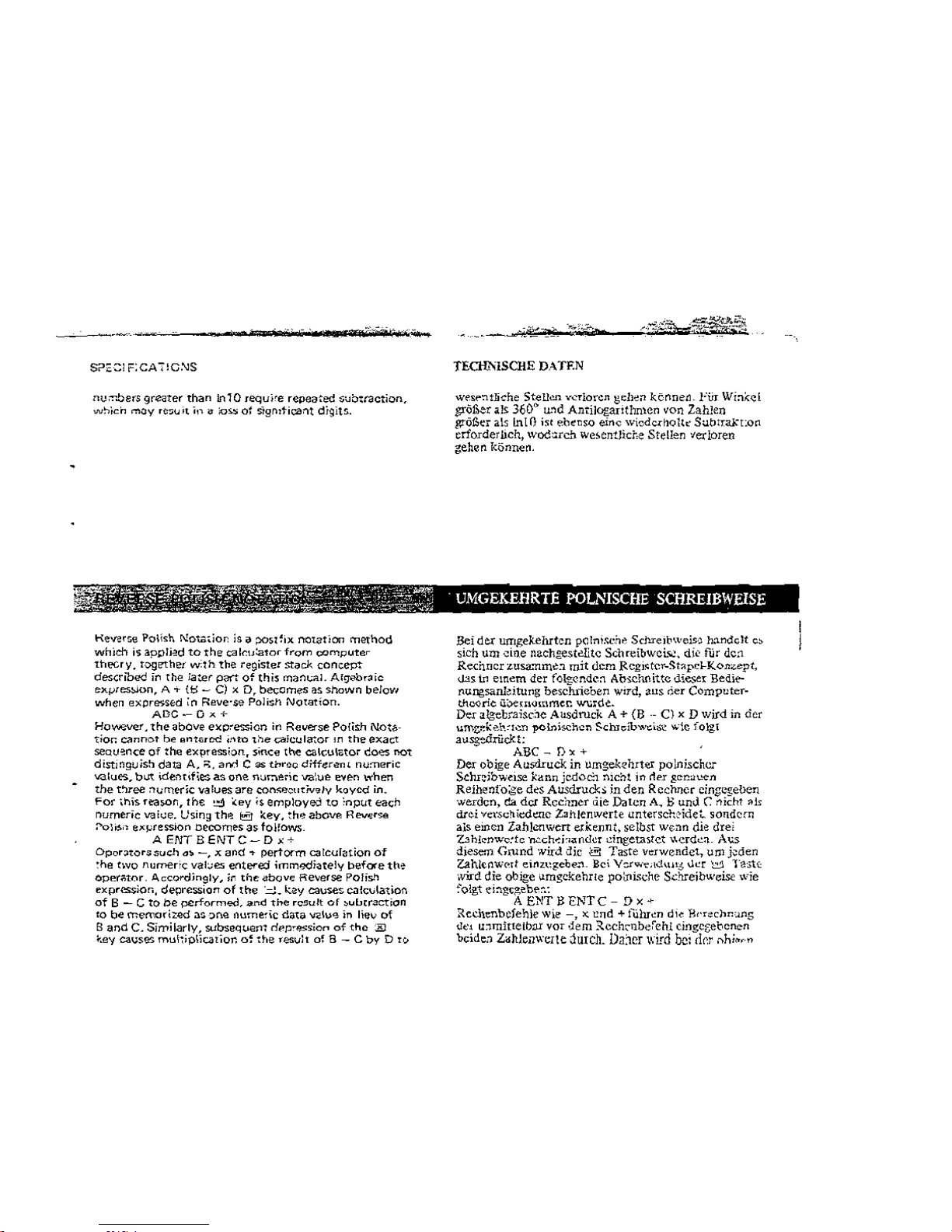
~.
.~_~
•••
_.,
.·UM
,',"''O/l.''i'''''
.......
SC'iOGi
r=:CA:!G.\IS
TEOI1\ISCHE DATF.N
nu",.bers
greeter
than
InlO
requ;'e
repeated
subtraction,
wc,i""
moy
reou
it
in
" :0,.,.
0:
Sign,ti~nt
di9itS.
W~s~'"'t1iche
Stell""-
""rloren
llell~n
ktnne~_
Fur
Winicd
sr6Eer
al~
360"
u.nd
Antilogarithmen von Zahlen
gr6:lOer
als lnlO
i~l
ehen~o
ein",
wicdcrhQl(~
SubtraKLon
erforderlich,
wocbrcl,
we,entJicr,e Stellen verloren
gehen konnen.
Kew'w
Po\i~h
Nota;:io~
i~ a :X>Sl~ix
"o<"tioo
methOd
whieh
is
applied
to
the
cal"u:ator
from
computer
thl'Cry,
together
w;th
the
register stad<
concept
described
in
the
jater
p<!l"t
of
this
man!.:,,1.
A!'Jebf~ic
e><f.'res~on,
A;-
(f:;
-
C) x 0,
becomes
as
shown
below
when
expressed
,n
Reve'se
Polish
NOlation.
A13C-O><+
HOl"JeVer.
the
above
exp'e'.iSion
in
Reverse
Poli:ffi
Nota-
lior:
""nrlM
be
ent~rcd
;.~to
the
a.leula:or
",
the
exact
seo
...
~nee
Of
the
expression,
s;ne"
tnc
cal<;ul1ltor
coes
not
distinguish
data
A.;::.
anrl C as
tocoo
diff"urn<
numeric
values.
but. ide,"1tifies
as
one
numeric
va',
...
e
e-Il'!n
when
the
t~ree
c"lumer;c
values
are
con~"c"tiv"lv
koyC<;l
in.
For
;his
reason,
the ~ ....
.,y
is
employed
to
;nput
eaeh
numeric
va"-:e. Using
the
~
:tey.
:h"abov«
R"""r""
;vli~i'
e><J-'ression
becomes
as
foHaws_
A
ENTBENTC-D
J<+
()por~tO'SSlJch,,~
-,
x and.,.
perform
calculation
of
:he
two
numeric
val~es
entered
immoo;ately
before
th~
oper;;t"r,
Accord;ngly,
ir
th",,,wve
Reverse
Po!is.~
expression,
dellression
of
the
'~.
key
causes
calculation
of
B - G
to
be
performed.
and
the
result
of
,uutraetion
to
be
metr,or,zed
as
·:;",e
numeric
data
"",Iu"!
in
lie\l
of
Band
C.
Similarly,
subsequem
d"pc<'!Ssion
of
thc
Kl
~.ey
causes
mlil~;p\jcalior.
o~
the
result
ol
B _ CbyD
tCo
Bei
der
umgek.ehrtcn
pclni.~l';'~
SehTeij,we;s,o h.-lndclt
C~
sich urn
due
nachgestdltc Schreibwci.,.;:,
dk
fUr
de;1
Reehncr
~usa:nm~:J.
mit
dem
Rcgi~tc,.-St~pd-Kon","'pt,
<J:is
ir1
emem
der
folgendc:"I
Aosc\wittc
di;:.ser Bedie-
r>ungsan1~itu"g
beschIicben wird,
aus
cer
Computer-
thooric
il;;.eUl<Jmmc~
w\;l"d~.
Der algebraiscOle Ausdruck
Ai'
{B --Cl
x D
wird
in cler
umZd'''h'Ic...-,
polni",hcn
Sehrcibw"'6t
"'ic
folgl
ausga...driickt:
ABC_f)>:;-
Der obige Allsdruck
in
umge.!<"nrte:r
polnischcr
SdlI~jbweise
kann
jedoC!
nicht
in
rler
genauen
Reihellfoge
d~s
Ausdrud<;s
in
dell
Rechllcr
cingcgeben
werden,
cta
der
Rcchner
aie
Datcn
A, B uml C rticht
~j,
drei
vel"schl<:d.:nc
Z,hlenwerte
untersd:~idet
sondcrn
ais eincn
Zahlenwen
erkennt,
selbst
w"nn
die dre,
Z:Jhlenw",:lc
n.::Ch~j'l;",'<!cr
dngeta~tct
\\cr<ka_ A",s
djesem
Gmnd
wird
die
:5
Taste
verwendet,
urn
j~den
Zllhknw",t
einz\,gebe-,,_ Bel
V"'''''''''<!''"5
,kr
~
Tl!5h
'wd
die
obige ilmgckehrle poirlisehe Schreibwe:ise wie
;'olgtei:l.g~~ebe~.:
A ENT
BENTe
- D x
~
Recl\enbcfehle wie
-,
xc
cnd
+
fiihr~n
di~
B,'r~ehn'~ns
'k" u:;mitlelo:u
VOT
dem
~ech,nberehl
cingq;etcnen
bcide,'
Z~llleilweIle
dUICh.
Dajer
wird
bci
d~r ...,hi~""
Page 16
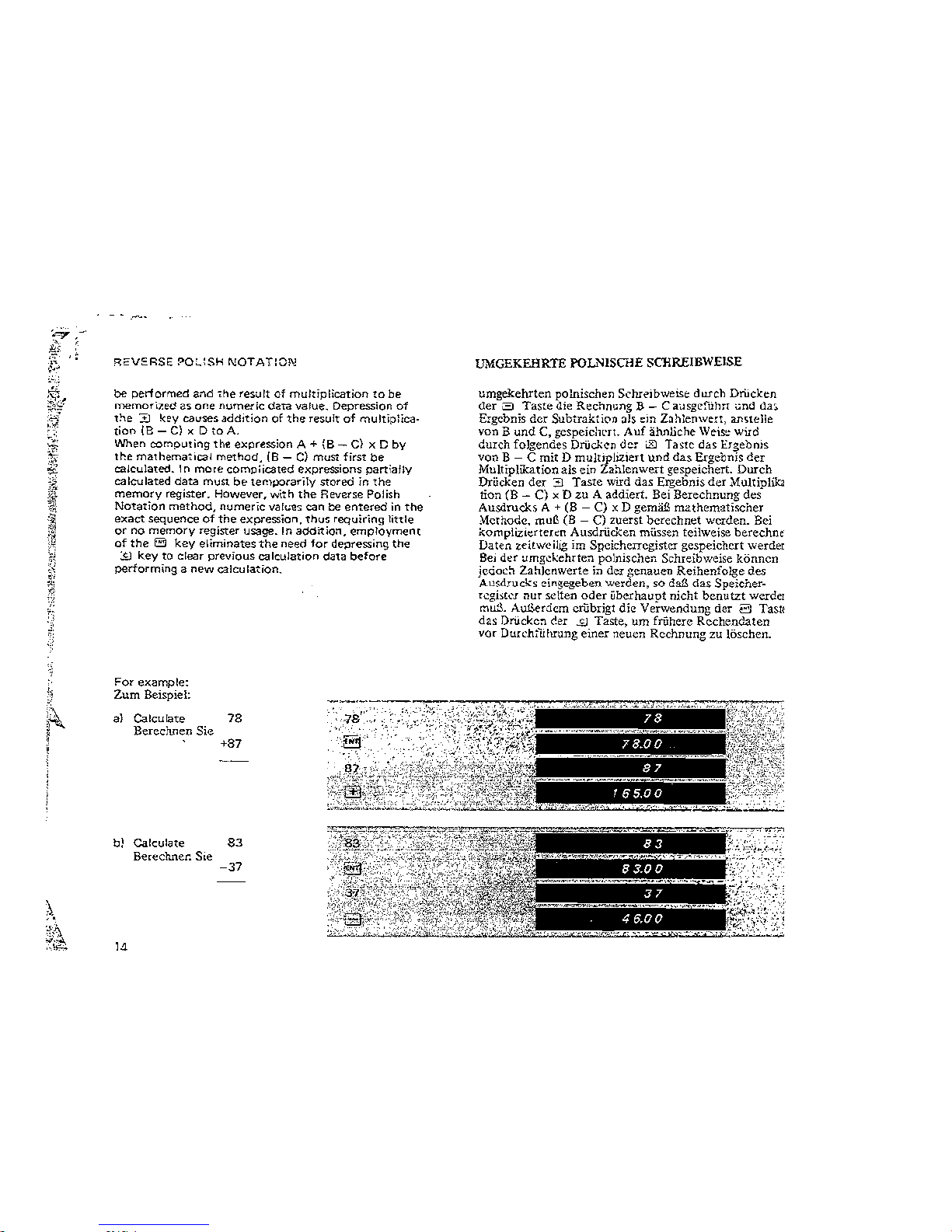
R"V:::RSE
~O:":SH
NOTATiON
be
performed
and
,he
result
of
multiplication
to
be
memoril.ed
as
one
numeric
data
value.
Depression
of
the
JJ
key
causes
addition
of
the
result
of
multjplica·
tion(B-C)xDtoA.
When
computing
the
expression
A + (B _ C) x D
by
the
mathematical
methOd,
(8
- C)
must
first
be
calculated.
In
mo,e
comp;icated
expressions
partially
calculated
data
must
be
temporarily
stored
in
the
memory
register.
However,
with
the
Reverse Polish
Notation
method,
numeric
val",e, can
be
entered
in
the
exact
sequence
of
the
expression.
thus
requiring
little
or
no
memory
register usage. In
addition.
employment
of
the B key
eliminates
the
need
for
depressing
the
£J
key
to
c:lror
previous
calculation
data
before
performing a new
calculation.
~:
For
example:
Zum
Beispiel:
a)
Calculate
78
Berechnen
Sic
+87
b)
Calculate
83
Be,echner: Sie
-37
UMGEKEHRTE POLi'lISC"dE SCHREIBWEISE
umgekehrten
polnischen Scm"ibweise durch Driicken
der a Taste
die
Rechmmg
B _ C 3'-lsgcftihrr und
da.
Ergcbnis
der
SubtraktiQn als ein
Zahlenwen,
an~teHe
von B
und
C, gespcicl1l'rt.
Auf
ahnliche Weise wird
durch
folgendes
Driick~n
d::r
L.8.l
Ta,lc
d;,s Ergebnis
von
B - C mit D multipliziert
und
das
Ergebnis
der
Muitiplilcation
ais
cin
Zaalcnwert
gespeichert.
Durch
Drlicken
der
JJ
Taste
wird das Ergehnis
der
MUltinlw
tion (B -
C)
x D
zu A addied.
Bei
Berechnung
des·
Ausdrucks
A +
(B
- C) x D gemiili
mathematischer
Methode, mu(\
(B
- C)
zuerst
bcrechnet
werden. Bei
komplizierter~n
Ausclriicken mussen teilweise berechne
Daten
~eltw<,ilig
im Spcicherrcgistcr gespciehcrt werder
Bei
der
umgd.:ehrten polnischen Schreibweise
konnen
jc<ioc~
Zah)cnwerte in
der
gcnauen
Reihenfolge
des
Ausd..-uc.!';s
dngegeben
werden,
so
daf1
das
Speicher·
rcgista
nur setten
oder
iiberhauot
nicht
benutzt
werdel
mu1,).
Au£erdem
criibrigt die Verwendung
der a Taw
da~
Driickc:l
c'.er
SJ Taste, urn friiherc
Rcchcndaten
VQr
Durcn;1ihrung
einer
neuer!
Rechnung
zu loschen.
Page 17

___
~~
~"'_'·-
..
_5.'.;.'_
....
'.'.'.'.'.'
......
~'.a..
..
"
REVERSE
POLlSH
NOTAT;ON
UMGEKEHRT£ POL'<ISCHE SCHREIBWElSE
cl
Calcu late 21
Berechnen
Sie
xl-37)
d)
Calculate
Ber"ochnen
Sic
56
14
"')
calculate
Bel:echnen Sic
f)
Calculate
Berechne:l Sil'
3y'2'i6
Note:
The
sig"
of
the
numb~r
remains
j~
to
the
left
of
the
mOst
significant
digit,
as
in
example
d.
2ur
Beac:ltung: Das Vorzejchen
der
Zah!
bleibt
unmitteIbar links von
der
we:;entlichsten
Stelle, wie dies
im
Beispiel
c}
w;ichtlich
'St.
Page 18

CALCULATOR
Switch
W~en
the calcul.:>tor switch is
moved
to
ON the
initial
display
is
lero
(O_OO)
in
[he
fixed-point
business
format
and
the
d"'9,ee
mode
for
cir.:ular
trigonometry
is
automatically
sete<:t~d.
Cloof
key
The
l£l
k~
;s
depressed
to
clear
the
display
or
X·register.
The
key is also used
to
clear
an
error
or
overflow
condition
as indiCllted
by
a
flashing
display.
To
cle3'
the 4 regist","
in
the
stack
and
~ero
memory
0,
depress
sequence
""
0
Corr..sponding
Function}DispliJ.y
key
Th"
Corresp<>nding
Function/Display
key
has
2
purposes
de;Jendlng
on
the
following
entry.
If a
digit
isdl'ptessedafter
cr.
,as;n:3
W
that
number
of
digits
will
be
displayed
to
tMe
right
of
the
decimal
point
(0.00000).
If
any
other
key
is
depres5ed
after
to
,as
in
'"
:::; • the
upper
case
operation
wili
be
Pt'rformed
(set
radian
mode).
To
clear
w
,depres~
r;,
.£J
(or~:'£J
!_
~\
f""'
Store/Inverse
key
The
Store/Inverse
key
has 2 purposes
depending
On
the
following
entry.
When a digit is
depressed
after"'" , as
in
"'"
W
,the
contents
of
the
display
are
stored
in
that
memory
(memory
5).
If
any
other
key,s
depressed
after
,;;;.
,as
in
o
<E
•
the
inverse
operation
(.r)
;s
pe-rformed,
,t
one
is
defined,
OFF'--------ON
r·----..;-
..
.
IITJ
·L
OLR
[TI
DSP
CD
jnv
f$T-g)
Rechnersch3lter
Durch Umsteilcn des
Rcchnerschalter
auf
ON
wird
werst
Null
({l.OOl
im kaufmJ:J:);<;ehcn
Format
mit
Festk6mma
angezeigt
uno
die
Gra,
Bctriebsart
flit
die
Kreistrigonomct!ie
auto-
m;tlil'ch gewiihlt.
L&chta.~te
Durch
DrUcken
der
:.£l
T,%le wird
die
Anzcige
(X-Register) geloscht. Die
Taste
wird auGerderr
verwendet.
urn
cinen <lurch Blinkanzeige
angczeigten Fehler-
o<!er
L'berlaufzo.:srand
auf:wheben.
Urn
die
4 Register irn
Stapel
und
den
Spi'icher 0 zu loschen. dliicke'1.Sie die
Tasten
in
de!
Bedienungsfol&~.
--'--'
:.:J
Taste
fur
ZweitbelegungjAnzeige
Je
nach
de:r
folgenden
Ei"gabe
ertUllt die
T~stc
Zweitbelegungj
Anzeige
:l.
Aufgaben.
W",n:J
nad
s:;
Taste
cine
Ziff..r"tastc
gedrilckt wirti. zurn
B~.jspid
:::;
J<J, werden
die
Zahler.
rechts
VOl,
Dc:>.ima1kQmma arrgczeigt
(0.00000).
Wenn naeh
der
7.
Taste
irg~ndoin"
andere
Tu'
gedliickt
wird.zum
Beispiel
co'
:-;
,dann
WIT
tier
Rcchner
~~f
Zwcitbelegu:"lg
umgl'~ch:)ltct
\Eins!cllun[>
auf
die
Radiant-Betriebsartl. Urn
dre
Taste
::c..
auszurastC:1, ..:!rilckcn Sic
di~
Taslen
~:£J
(oder:::'
:iJ
).
Tasle
r-ur
Speicherungfreziproke
F.mktion
Je
;,ach
der
folgenden
Eingabe
C.1liUt
die
Taste
fUr
Speicherungl:reziprokc
Funktion
2
Aufgaben. Wenn
nach
der
,;;
Taste
eine
Ziffernlaste ged-ruckt
",ird,
ztJm Beispiel
""
J:
wird
der
lllhalt
der
Anzeige in jerrem Speicher
(SpeicJwr
5)
gespeichert. Wenn
nach
der
Taste
,;;,
irgcndeine
andere
Taste
ged-ruckt
wlrd,
ZUD
Beispiel 6 ""
,wird
die
lnverse
B~"cJmung
(eX) durchgefiihrt. falls erne angewie-xn wurde.
Page 19

-"
=1
TASTATUR
Recall/Hyperbolic
key
The
Recall/Hyperbolic
key
h",;
2
purposes
depending
on
the
following
entry.
When a digit
is
depressed
after
;z
• as
in
"'"
l.J
•
the
contents
of
that
memory
(meITlCry
9)
are
recalled
or
loaded
into
thl'
display.
If
any
trigonometric
key
is
depressed
after
.;;:.
key,
as in
~
""
the
hyperbolic
o\Jeration
(sinh) is ;:>erformed.
Degree/Grad
swJtch
The
switch
positioned
at
DEG
or
GRAD
indiC<ite:>
whether
the
angle
unit
is in
degrees
or
gradients.
However,
selection
of
the
radian
mode
by
key
operation
(=
.::; )
takes
priority
over
this
switch.
oeO-GRAO
,
iii
,
T:s:;te fiir
Abruf/HyperbeIfunktion
Je
n;lch
der
folgendcn Eingabc
enullt
die
Taste
iiir
Abrof/Hyperbelfunktion
2 Aufgaben.
Wenn
naeh
der
2;,
Taste
eine
ZiF.crnl2.,te
gedriickt
wird,
zum
Beispiel
",,:!:I
,
wird
der
lnhalt
jenes
Speichers
(Speicher
9)
abgcrufcn
oder
in die Anzeige
geholt.
Wenn
nach
Det ""
Taste
eine
der
trigono-
metrischen
Ta,ten
gedriickt wird, wie
zum
Beispiel
C':i
<iol , wird
die
Hyperbelberechnung
(sinh) DUIchgefiihn.
Grad/Gtadiant-Wahl>ehalter
De:r
entweder
auf
die Position DEG
oder
GRAD
ges"tellte
Schalter
zeigt
an,
ob
die Winke!einheit
iII
Grad
oder
Gradiant
ausgedrilckl,
wild.
Wahl
der RaDiant-Bet.'iebsart
durch
die Taste;Joedie,
'lUng
""
t'l
hatjecloch
gegeniiber
diesem
Schalter
den
Vorrang.
Radian
mude
,ndicatUT
The
decimall'Joint
'H
the
right·most
digit
of
the
displ(ly
indicates
tnat
the
radian
mode
(=
~
)
has
been
selected
for
circular
trigonometry.
This
does
not
effect
the
readability
of
the
disptay
in
either
scien~ific
or
business
formats:
2.56
02.
256.00
Radiant-Betriebsart·Anze;ge
Das Dezimalkomma ganz reehts;'"l
der
Anzeige
zeigt
an,
DaS
die
R:<diant-Betrieb,3rt
(CD
C;;
fiir die
Krejstrigonometrie
gcwahlt
wurDe.
Dadurch
wird
das
Ablesen
der
Anzeige weDer
beim
wissensch:lftlichen
noch
kaufmanni.<che'l
Format
beeintr:ichtigt:
Scientific
Wissen~chafllich
Susines~
Kaufrozul'i..ch
Page 20

CiSPLAYS
Floating
min
....
s sign
The
minus
si9:1
is
always
displayed
immediately
to
the
left
of
the
most
significant digit_
Scientific
format:
All
results
are
displayed
in
the
scientific
format
{'"
6 l
with
a floatins!;!ecimal
point.
or
in
the
fixed
point
format
( u
2J
L
For
example.
-2!3
is
displayed
as:
Business
format
All
results
are
displayed
in
the
bl.lsiness
format
'-'"
<5 5 with
a flooting
decimal
poim.
Or
in
the
fixed
point
format
(:>
:11
l.
For
example.
-2/3
is
displayed
as:
Automatic
"",<telling
to
scientific
f..,rmat
When
the
.1umber
displayed
is
too
large.
or
too
small
for
the
selected
business
format,
the
calculator
automatically
switches
to
the
sc,'mtific
format.
-a.(J
7...,01
-0.67
A.<",,"ZEIGEN
Flicf,minuszeichen
Da,
Minusz"i"h"n
wird
immer
umnittcIbar
links
von
da
wc.sentlichsten
StcJk
an,ge2:eigt.
Scientific
Wisscnschaftlich
Bu;in~;
Kaufrnannisch
W\.'senschafttiches F
onnat:
Samtlic.he Ergebnisse
weIden
entweder
im
wlssC'mchaftlichen
Form~t ( ~
::5)
mit
F!iel:>komma
oder
im
Fe~lko;nmaformat
(
:J
:.!l
angc2cigt.
_2/3.wird
2um Beispiel
wie
folgt
angezetgt;
Kaufmannisches
Format:
&irntliche
Ergebnisse
werden
entweder
1m
bufmannischen
FOrm:ll (
aJ
<5
::J
)
mit
Flle£komma
odet
im
Festkommaformat
( 0
2J
angezeigt
__
2/3
wird
zum
Beispiel
wie
folgt
angezeigt:
-.666666566667
-0.61
Automatisches
Umschalren
auf
Gas
wissenschaftlicl:le
Forrnat
Werm die
an~ezeigte
Zahl
fUr
das
gewahite
kaufmannischc
Format
zu
gro!!.
od~r
VJ
klein
ist
wird der
R~cimer
automatisch
auf
das
wissenschaftlidte Format
umgeschaltl:t.
Page 21

.-----
-
-,
---_.'-_.~'
-
Overflow/Underflow
The
display
will
flash
ON
and
OFF
when
a
calC'..Ilation
overflow
or
underflow
OCQJrs.
Th;s
condition
is
Cleared
by
depressing
the
:.£l
key_
Exponent
overflow
cau~
the
display
to
flash,
as
when
the
nUmber
displayed
in
scientific
forma.
and
the
exponent
;s
100
less
than
the
correct
exponent.
Ai"lZEIGEN
Kapaziliitsiibc!schreitung/-unter:>chreitung
Beim
Auftreten
emel: Kapazitijlsiiberschreitung
oder
-unle($c!\reitung
blinkt
die Anzeigc.
DUtch Drucken dex
~
Tasl~
karm dieser
Zu5t<lnd aufge:hobcn w<'Iden.
Exponenten-
iiherlauf
vcrursacht
Blinken
der
Anzeige, d.l:.
wcnn
die
1m wissenschaftlichen
Form~t
angezeigte
Zahl
unO.
ocr
Exponc.."lt urn
lOG
kleiner
a1>
dcr
richtige
Exponent
sind.
The
four
registers
comprising
the
operational
sr"ck are
shown
below:
w
--I
z
,----.
'J
y'
...J
r-
I
X ! '
Die vier Regis:Cl. die
den
ArbeitS"tJpcl bilden,
werden
nachsteaend
gezeigt:
TOe
OBERSEITE
DISPLAY
ANZEIGF.
Stack
Slapel
When a numb..,.
;~
keyed
in.
,1
90es
into
the
Wenn
eine
Zahl
C:~g<;ta5tct
wird,
geht
sic:
in
das
X_register.
X-Register.
Page 22

?.;:GIST£R
STACK
REG[STERSTAPEL
Enter
key
~
Engabetaste
e.:l
The
ENT
key
copies
the
X-register
into
the
Y-
Durch
die Eingabetaste
(END
wid
dcr
Inhal,
regi~1;er
and
the
contents
of
the
other
r~isters
des X-Registers in das V-Register ubertragen
Ul!
move
up
'T)
the
stack.
die
lnhalte
dcr
andcren
Register werden
im
Stapel
eine
Stufe
hChe:r
bewegt.
Envy
COntents
Re£ister
Eing.3be ruhaltc
Register
Arithmetic
operation
/+.
_.
x.
-:.,
yX
or
~r.y):
When
<In
opr.r<ltion
ke.'
is
depressed.
the
opera-
tion
is
penorm&!
On
the
co"tents
of
the
X .,rId
Y
registers
with
the
result
<Ippearing
,n
the
X
register.
The
contents
of
the
other
registers
then
drop
dow"
ane
position_
Entry
Eingabe
Contents
Inhalte
Arithmetische
Reehenbefehle
(+,~,
x,
'::-,
yX
oder
W):
_
Dureh
Driic.!.;:en
einer
Rechenbefehlstaste win:
der
Reehenbefehi
fUr
die
luhalte
der
x-
und
y.
Register ausgeTlihIt,
wobei
das Ergebnis
1m
x-
Register erseheint.
Die
Inhalte
de!
:mde:ren
Register
",,-crden
dann
eine Stufe niedriger
bewe!!:t.
Register
Register
i£lBlKl'3
::i:'J
2:)
:Y.:l
Or
oder
Page 23

,
REGIST"R
STACK
REGISTERST
APEL
Exchange X
with
Y (X..,.
Yl:
The X .... Y key
eXchanges x
and
y as
shown
below:
Allstausch
von
Xgegen Y (X
-
Y):
Durch die
X'" Y Taste
kann
x gcgC'l Y
ausgetauscht werden, wie dies
nachs!ehend
ge7..ejgt
wird:
Entry
Eingabc
Contents
Inhalte
Register
Register
This
permits
the
contents
of
the
V-register
to
be
examined
prior
to
an
arithmetic
opera~lon_
Rotate
stack:
""
When
~he
Rotate
key
is depressed,
the
stack
drops
down
one
position
With
~he
<;on~ents
of
X
being
copied
Into
W as
shown
below:
Erttry
Eingube
w-----_
w
,
z
Dadurch
ist es moglich,
den
lohelt
des
Y-
Registers
vor
Durchflihru:1g ciney
arithmetischen
Berechnung
zu
iiberprufen.
Zyklische
Vertauschung
des
Sllipe!s
!\ach
Drilcken
dcr
Taste
fur 2:ykhsLh"
Vcrtausehung
winl
de;
Star><:l
um
ei'1<'.
pO$;t;on
crniedrigt, wobei
der
lnhali
dc~
X-R~Jistcrs
in
das
W-Regista
geho)l wire, wic dies nacrlstcr:'c,,,J
gezeigt wird:
Contents
Register
inhaite
_R~gi,;t.:r
Dadurel;l ist
es
moglieh,
den
gcsamten
Stapel
zu
libcrpriifcn-
Page 24

The~
are
10
memorie,
available
for
storage
or
reeall
into
the
display.
However.
memory
0 is
zeroed
by
do1:pressing
the
(d::l)
key.
MP.rnory
0
or
LST X:
Memory 0
contains
the
number
displayed,
X,
before
:h'"
)<lSl
compvtat,on
For
",,,;;mpl.:.,
_@il.
The
I"st X is
set
by
""ther
th'"
one
or
two-oper<o\'1d
cofcu(a:;on
3nd
C3n
b",
r~sN
onfy
hy a Clear
"C'~y
operation.
Memories
7,
8.
ar.d
9:
Memo,;es
7.8,
and 9 may
be
used
without
restriction
if
the
summation (1:+) op",r"t;oll is
nOl
e",ployed.
Howwe
•.
w~en
the
first
summa-
tion
;s
performed
after
the
Clear
£J
key
is
dopn,,"cd,
the
cont"nts
of ,h..
""
m"morie.< "r",
replaced
by
1he
count
(n),
the
sum
of
the
X's
square
{)(2)
and
the
sum
of
tho;:
X's:
Memo'y
Speicher
3
9
Zur
Speicherung
ooer
zura
Abrufen
in die
Am:eigE
skhen
1(1
Speicher
ZUT
V!':!"fugcng.
Durch
Druck"n
du
Loschla.te
'-'-'
-:.J
w-a:d
jeduch
Sp«i"her 0
auf
1"u11
~uriickge~tcl1t.
SpeicheI 0
oder
LST X:
Speicl1n 0 enih<ill
die
vOr
d~r
lctztcn
BerecAAu'
angczeigtc
lah!
X.
Z,lffi
Bei,?ieJ:
X
wird
durch
Rechnung
entwedcr
mit
cinem
ode,
z\\'ei Opcla.'ldell cillge.;teut ulld
laun
mu
dUTCh
ji",
Bedmnun;; dcr,--,-,::JTastc zurJckg",s,en
werden.
Speicher 7. & unc 9,
the
SpelctJer
",
1)
und
9 ko::nen
ohm:
Bescro-ankung ver,,'endet werden,
f311s
kcine
Summierungsrcclmung
(>;
...
) durchg<:>flihrt
wirJ.
W",nnjed<lch
na~h
Druckt'r
der
SJ
Tastedie
"r~t"
Summi"rur.g
durchgeluhrt
wird.
werden
die In:1al'r dieser
Speicher
durch
die Zah! (n).
die
Summe
d('r cuadrierter: X-Werte
(;.,2)
und
die
Summe
der
X·Werte ersetzt:
To
Displav
Co"tcnt~
In die Anzcige
Inhalte
Page 25

I
MEMORJ!:'S
SPEICHER
to
Moreover,
""
.""
~ay
also be usee
(0
simul-
AuJ!,erdem
konnen
die
'"
~ Tasten
taneousiy
load
l<
imd y into
(he
X-re-;:ister
and
vcrwendet werden, urn
fUr
die Vektoraddition x
Y..-eg;ster. for
vector
addition,
und
y in das X-bzw. Y-Register einzugeben.
J
Num~
entry ( CB
-
C!l
and
::1
)
A
number
keyed
in,
after
depressing
1'5.;£)
...
,..,
or
l.QJ
~
wi
n replae!'> X
without
pushing
the
stack
up.
\
A nu~er
entry
after
any
other
operation
will
push
the
stack
Up.
i 9 J
:=J
:lahleneingabe ( Cill
• :!J und ::J )
Eme naeh
D<i.ick<l:TI
der'~ , ~
,
""
ode.
~Tasten
ei...'1getastelc Zahl
e.~tzt
x,
ohne
dabel
den
Stapel uffi cine
Stufe
hoher
ZU
bewegen. Durch
eine
Zahleneingabe
nach
Dr',icken lrgencemer
and~.rclJ
Tasle
wuct
de:
Stapel
urn eine
Stufe
hoher
bew"gL
i
Page 26

EINGA8E
Enter
Exponent
( ~ 1
~
k"y
enters
the
follow,n.;:;
digi~s
a'
an
exponent
of
10.
if
no
digL,!:s
wer~
entered
berore
the
~
key
VIlas
depressed.
the
number 1 will
autolTl<ltically
be
in~rted;
2
@)'l,2Se!i
19
Sign change j ~ I
The
~
key
will
change
the
plu,
0'
minus
sign
oj a result, a number
or
an
'i'xponent
"ntc,ed.
25:6jg
'"
.:3'5B
PH
.~
l
Enter>.
~h~
~'O"~t'W.t
3.14l
59265359
into
thp
X.register anci
caU>e$
it
to
be
displayed
in
the
selected
format.
Exponenteneingabe(
~)
Die ~ Taslegibl
d;e folg<"nde:l
Zifbn
al~
Ex.ooncnt von
10
~ir,-
F~!J,
vor
[bicke:l
det
~
Tasl"
keine
ZiffeTn
cing~gebe:l
wur~n.
\\lird die
Zahl 1 auto:r.atisch
~ing-;geben:
1.
00
r.25
10
i.25x10
HI
Von:eicneniinderung{
~}
Die 20 Taste iindert
das
P:us-
odcr Mi..
lUSVnrzeicben eltleS Ergebnisses. ciner eingcgexi1er.
Zahlode
..
eitles eing:egebenen
txpon~nten.
-256
-256
00
•
Pi
(:)
)
Zur
E'ng"
..
b-e
dcr !(Qnstanlen 3.1415'01265359 in
d~s
X-RegiMcr
und
Anzelge jm gewlihlwll
Forma
...
(:s
2aswmedl
~_~~!_r1g~~~~~~l
Page 27

All
operations
that
calculate a new X with
one
or
tVl/O
variable given,
retain
the
old
x in mem-
ory
O.
There
are 4
types
of
operations
explained
in
this
section_
Single
variable
functions;
The
contents
of
the
display
or
X-register
are
replaced
by
the
result
of
an
arithmetic
opera-
tion_
For
example:
Special
two
variable
functions:
The
contents
of
t:'~
displ<ly
or
X-r~;~,er
are
replaced bv
the
,-esull
of
an
arithme,ic
ope-
ration.
which
ai,o
,,~es
the
Y-register. For
operations
such as %,
percent
of
total
",nd !;%,
the
Y-register remair:s unchanged.
For
example:
150
~
AU<,
Rechenvorgange
2ur
Bercchnung
eines
neuen
Wert~$
x
behalten
mit
1
oder
2 gcgcbenen
Vuwblen
den
alten
Wert x im Speicher 0 beL
In dieser.l
Abschnitt
werden 4 verschiedene
R~chen~-01ganl;c
crklart.
FLmklionc'n mil einet V:lriablcn:
DCI
J~h~a
Ja
Anzeige (X-Register)
wird
durch
das
Ergebnis cines
arithmetischen
Rcchcnvolgang",
er::etzl.
Zum
Bcispid:
2.30
Spezialfunktioncn mit zwei Vari:lble'l:
Der Inhalt
der
Anzcigc
(X-Rc;j~tc;)
wird durch
das Ergebnis eines arithmeti$cil<':n
Rechenvor~nge,;
crsetzt, fur die J.uch
das
Y-Registcr \Tr"-CrlOel
wird. Fiir Rechenvorgangc
wk
c;G,
Prozent der
Gesam,summc und
6% blcit>t das Y-Rcgisler
unveriindert.
Zum
Beispiel:
150.00
7.50
y
·~eg~wr
unchanged
150.00
-
V-Register
unverandert
Page 28

',-
FUNKTIONEN
Norm;,ll
two
variable
fllnctions:
Normale
Funktionen
mit zwei Variablen:
The
contents
of
the
display
or
X-register
are
Dcr
Inhalt
de,
Am:eige (X-R<:gister)
wild
durch
repiaced
by
the
result
of
an
arithmetic
opera-
<!as
Ergcbnis
dnes
arithmetischen
ReC!l.envorganges
tion,
which uses
and
destroys
the
V-register.
ersetzt, die das Y-Register benlltzt
und
16scht.
Tne
stack
is
then
pulled
down
by
the
operation
De.
Stapel
wiJ:d
ciano
durch
den
RechenvoIgling
as in
the
following
example:
gemiili lol,gendem
Beispid
erniedrigt:
Calculate
Berechne;J S!e
78
.87
with
~he
:iW<:k
containing
we;m
ce.
St<:.pel
cnthii\l
3.00
4.00
w
Y
I
2.00
f----------1
'----_I_,O~O'___'
X
'-1
,
,
78
Entry
Eirlgabe
St3ck
Stapel
3.00
2.00
1.00
18
:W
iz
,
,
IY
i
X
Entry
Eingabe
Stack
Stapel
r--cc-l
I
2.00
I W
f-_~,~,o~o'__JI,
Z
78.00
I y
-''-'8'''.0'-'0'---11
X
,
2.00
W
,
2.00
W
87
1.00
78.00
Z
Y
l.±.l
2.00
Z
1.00
Y
81
X
165.00
X
-'---
Page 29

,
,,-
..
FlJNKTIONEN
Two
variable
functions
with
two
results:
Funktionen
mit
zwej
Vuiablcn
und
zwei
Both
the
Y...-egister
and
the
display
or
X-
Ergebnissen:
register
are
replaced
by
.he
results
of
Die Inhalte sowohl des V-Registers
als.
:l.uch
der
an
arithmetic
operation.
The
con""rsions
to
Anzeige (X-Register) werden
durch
die Ergebnisse
and
from
polar
coordinates
(~5)
simply
eines arithmetisches Rechenvornanges ersetzt.
replace
the
contents
of
the X and Y-registers.
Bei Umwandlungen b
und
von Polarkoordinaten
However,
computation
of
the
mean
value
and
ersetzt
(u;, w)
einfach
die
Inhalte
der X-und
Y-
J
1
standard
deviation {.... w)pushes
the
old X and
Register.
Dmeh
Berech:lUng des
Mltt~.I""~rtes
und
V-registers
up
into
the
stack:
dc£ St:l."ldardabweichung (.;:;> 0 )
werden
die
allen X-und
Y-Register in
den
Stapel bewcgt;
Enrry
Stack
Eingabe
_Stapel
1~-4-0-0-1
w
--!
z
!
_-,3:::~
0:c0=---
A"
y
2.00
Jeweils
,
r-
1.00
,X
~~
2.00
W
i
~1.00
Z
, I y
i
ii
,
X
L
•
I
Page 30

78
Normal I
An
attempt
to
perform
an
illega\
operation
,uch
as
1he
Vcrsuch
einer
unerlaubtrn
R~\:henooeratjon
wie Zie:v
The
conl
square
mot
calculation
of a nega:ive
number.
will
result
der Quadmtwurzel
cine'
I1ega!i~en
Zahl
vemrsachl
repiaced
in a flashing
ZerO
display.
Blinkc'!
dcr NulJanzeige.
lion,
whi
The
staci
<'.IS
in
,he
Function
Illegal
Arg",ments
DTW'<lY (flashing) in
floating
mode
Funktion
Unerkmbtc
Argum~",,:
_
An<;eige
(blinkt)
im
Fiiei),kom:mforma,
Calculate
y/x,
1--;;:
,-0
:!9,999999999
99
Berechne
,<0
O.
00
F
or
non.tnleger
x<O,
0.
00
wcr
Ilieh:gannahlig
"
x>120
9.999999999
99
In
><.
log
><
~
;;2,0
0.
00
v;£O
o
00
"
x>
200
In
,O!Jn y
9.99999-9999
99
EOlry
x<--200In10/Iny
0.1
-99
-.!:ing:lbo:
y£O
O.
00
x <In
y1200
In
10
9.999999999
99
x
>~
In
y/200
In
,0
0.1
-99
x
>200
In
10
9.999999999
99
x<~200tn10
0_1
-99
x>
200
9.999999999
99
x<-20C
0.1
-99
radians
•
tan
x
x
~
±90'x"
o~~I±"/2
±9.999999999
89
sin-l x.
COS"I
.x
i x I>,
Radiant
x n
0.
00
COSh-I x
Ix :<1
0.
00
tanh-
1
x
o.
00
t<ln
90<
is
not
illegal
but
will
C3lJS~
all9's
to
flash
" Ian
900 ist cr];,ubl,
v~ru'sacht
abcr Blink"n samtlich,
I inc!;ca,es 00).
n:
odd
Zi:fcrn
9 (oowird ange<;eigt).
n:
ur~rade
Page 31

Addition
Addition
i
1
I
il
73.50+
5.14=?
73,5:@II,
73.50
5j4
[£}
Subtraction
Subttaktion
56.0 _ 21.37
= ?
56.00
.,"""
..
,,
'2:
h3
'lt::)
MulTiplication
MUlliplikation
~-
~.--<~-
'-,~.
5.5
x
(~7.2)
=?
'>J,",-'-
,~:.5{~§i,:<i:',
5.50
-'7;2-i:§~'
,
-39.60
Division
Division
-tOO+6=?
io~f.1$iEf:'
-100.00
:$"61'~
-16.67
I
Page 32

lIIormal
The
~or
replac:ec
,ion, wI
The
sta,
as in th,
Cafc"ial
Bereclu-
Entry
Emgab(
78
87
CALCUl..AT10N
EXAM?L::S
Yto X Power
{
:d)
Y in
die
Poten>; X ( ~)
YtoXroot(
G·.::::
1
YindicWunelX(o
:::::l
Mixe<J
calculations
Gemischte
R<:"chrn;ngen
i2+6)~,
!6-2}
.
8",
-4~-'
4096B
:roGt]
,286CB
,@i]~@
6~41KJ
3El8~48
REOIENBEISPIELE
8.00
4096.00
4096.00
1600
8.00
2.00
24.00
..
9.00
..
(5;0;4)
{8-74i
i&0-4J
(6x4}+3(S'0-4)
Page 33

CAl..-CULA7IC'"
EXAr"'Pl..-"S
REaIENBEISPIELE
I
Square
root
Quadratwtluelziehen
:
i
100.00
Y1ooo0=7
k,i
~
~:
i
100-; = 7
1-QOtDoO
10000.00
-10000
10000.00
:.-
"
"'
-
or
100~@
10000.00
".
;'.
',-",',C,__. :
.•.
-I
F,.ctorial
(m~)
•
Fakultatswert~itllung
(CD
'---.1)
12000
_.
co-
Reciprocal / '-'-'
'::J
)
Kehnvertbildung (
,,,,:5
)
1/6"
?
"Gp
'~9
0.166666667
Page 34

78
Normall
The
COni
rl!"pla~d
tion, whi
The
513!;
as
in
tM
Calculat€
Berechn~
Entry
~ingabe
RECHENBEISPIELE
Convert
I'tre
to
US.
gallons ( tD:3 l
WandeIn
5ie
Liter
in
ame.:ik.
Gillonen
urn
(",:3
J
1
litre
~?
U.S. gaJ!ons
0.254179449
I Liter
=',
ameIlk.
Gallonen
Conv",t
U.S. gallons
to
I'tres
Wandehl 5i" amerik. Galloncn in Liter urn
1 U.S. gallo"
~
? I;ues •
3.7S5305795
1amerik. GnlJo;Je
=?
Lter
Convert
«ntimetom;
to
inches ( 0Il:..J )
W:mdeln Sie
Zentimeter
in
Zoll
um
{::o :J J
1
cm
= ,
inches
l1I10
0.393700787
lcm=?Zoil
Convert
;n~h"s
to
centimeters
Wandeln
51,;>
Zoll
in
Zcntimetet
11m
1in=?cm
2,540000()OO
lZol1~:cm
Conyer!
kilo;n:ms
to
pounds
{
::0:5
l
Wandeln 5ie Kilogramm in engL
Pfunde
urn (
co
0)
.,.
1
kg
= )
pounds
10'30·
2,204622822
1
kg
=?
cngL
pfunde
;;
Note: U.S. Ga!lon5 x
1.20094
= Imperial Gallons. ;mperial Gallons x
0.33268
= U.S. Gallon:;.
Zur Beachtung: Amcrik. Gallon"n x
1,20094'"
Imper. Galionen. Impel.
Gilll<;)[Jen
x O,8326S = A.merik. Calloner"
78
Page 35

0.453592370
RECHENBElSPIELE
..
Convert
degrees Celsius
to
degrees
Fahrenheit
I :o:l ~ I
Wandeln Sie Grad Celsius
in
Grad
Fahrenheit
um
{ "" 3
1
pou:ld ~ ?kg
1 eng!. Pfund
~
? kg
Conv",n pound:;;
to
kilograms
Wandetn Sie engL
Pfunde
in Kilogramm urn
~g:IO
77.000000000
1:
Convert
degrees
Fahrenheit
to
degren
Celsius
Wandelrl Sie
Grad
Fahrenheit
in
Glad
Celsius urn
..
37.000000000
98.Swt::.CJ
.~
--~~---"~'-_._
...
,'---
•
Convert
degrees
to
radj,ms
(
.~
'0
1
Wandeln Sie
Grad
in
Radiant
um
(eLl
C!:)
Radiam
60mQ
1047197551
Radiant
Convert
r"dians
to
degrees
Wandeln Sie
Radiant
in
Grad
urn
1
Radian
-+
)"
1
Radiant
.
57.295779513
33
Page 36

REOIENBEISPIELE
Normal
The
cor
replac
el
tioll.
Wi
The
sta
as;n
th
T
,
Natural
Logaritllm
(
COl
)
Natiirlichcr Log:uitlllllUS (
~
\n
6"
?
1.791759469
Calc
ulQ
Berech
N:rtu.... !
Antilogarithm
(o~,
I
Narurlicher Antilogarithmlll (-:,,,,,)
e1.7~175946923
,.?
Entry
Eh"'~
Common
l..ogQrithm
(",,-::Ol
Dekadischer
Logarithmus
(.no)
log
1223
= ?
Common
Amilogarithm
(mwo)
Dekadischer
Anlilozarithn..",
(=cs~)
10
3 _ 0374
2(;45704
= ?
8,
Select radian
mode
(rn
:::;)
for
circular
trigonomttry
Wahlen Sie
die
Radiant-Betricbsart
CD
t';)
fUr die Krci5trigonometric
Page 37

CALCULATION
EXAMPLES
The
extra
decimal
point
on
the
right indicates al! angles
are
in radian units.
RECHE.~EISPIELE
Das zusatzli<:hc Dezimalkomm:l
auf
der
reehler. Seite
zcigl an, daf. samtliche Winkel
:-''1
Radiantejnh<'.it~n
ausge:dl1ickt werden.
Seleet
deqTee
mod&
{
~
'----':...> }
tOT
circular
tri9onomet'Y
Wlihlen Sie die Grad-Betriebsaxt
('.ll
G
c:;
)
flir
die Kreistrigonometrie
The
absence
of
the
enra
decimal
point
on
the
r'ght
indicateS all 3ng!es ar.. ;n
degree
units
or
gradient
units,
depeooing
on
the
position
of
the
Degree-Grad switch.
sin (OEG)
sin
30"
.~
?
cos (DEG)
fF"'i
L!
tan
(oEGl
f
,
Werm
auf
der
reehtcn
Seite
kein
zUsiitzliches Dezimal-
komma
erscheint,
wirdangezeigt,
da(, samtlich.e Winkel
je
nach
Stcllung des
Grad,Gradiant"Wahlxnalters
eotweder
in Grad-
oder
Gradi2ntdnhdten
2usgedruckt
werden_
Page 38

RECHENBEISPIELE
sin
(GRAD)
No.
'C
TO,
ce,
~
,;0'
""
sin
33.3333333333
'=
?
0.500000000
C
TO
V
"
~{GRAO)
c..
Bo
CO~
66.6666666666
'"',
0.500000000
t3n
(GRADl
,
50s
t<ln
50
'"
)
1.000000000
sin-
1
{RAD/DEGI
sin-1 0,5'"
?
ros-
l
(RAD/OEGI
-'-""_V'--·.50-~---
'_~-~-._---
--
-~~.-.-----,
--~~r~-'--'--
<:OS-l
0.5'"'
?
60.00000aooo
Grad
:Radians'
1.047191551
Radia..'ll
:10.000000000
0.52359fJ776
Page 39

RECHE..
....
BEISPIELE
tan-I
(RADJDEC]
,--
tan-
1
!~]
1.047197551
.
Radians
0.785399163
.
Radian!
-
.-
Degre~
45.00000000[)
.
~oo
Grad
sin
(RAD)
4
Set
radian
mode
'"
Stellen
SlC
die.Radiant·Bo:t:j,:b~art
ein
sin
;;/6
= ?
3.141592(;54
0.52359877(j
0.500000000
.
.
cos
(RAD)
cos
tr/3 = ?
3.14
t59?654
1.047197551
0.500000000
.
.
.
----
,
tan
(RAD)
tan
"'1'18 = ?
3.141592fS54
0.174532925
_
•
O.17632(j9~1 .
Page 40

!~c"""'t;"';'rif""'"''*2
~lf
C,
CALCu,--ATlON
"XArV:p:..:::s
N,
Rectangular
to
POlar i
,", ..:;
) in
Radians
E
n
Rectangular
coordinates
(4,
31
to
;)o1<lr
coordinates
with
~
>L;
angle
in radians.
"
tic
C
Rechtwinklige
Koordinaten
in
Pc..1arkooroinaten
n
V
(
CD;3
),
in
Radiamen
ausged.ruckt
"
Rechtwin.:CJige
Koordinaten
14, 3)
in
POlarkooroinaten
mit Winkel in Radiantcn.
C,
1
B,
1
,
I
(
I
<
I
E
1
Polar
to
Rect,ln9ular
(2l
c:.
2'i ) in RadianS
E
POlar
coor::!inMes
(8,
120°)
to. rectangular
coordinates
,
wi;:h
angle
convened
to
radians.
,
(
Polarkoonlinatell
in
re<:htwinklige
Koordinaten,
(
-,-,2l
\
-.::)
in
Radianten
ausgcdriickt
Poi:!rkoordin",en (S.
12(
0
)
in
rcchtwirlk!ige
Kooniinaten
m~t
i:-.
R:!.dian
l<:.n
umgcwandcltem
WinkeL
120CD
"C:f
8rooa
'-
-
~wo
•
Sat
dagrea
mode
RECHENBEISPfELE
5,000000000
0.643501109
2.094395102
-4,000000000
6.928203230
6,928203220
f3ad,ius
of
circle
.
Radius
~es
KreiSl
Angle)"
radians
.
,Wirikelill. Radiar,
,
1<
coordinate
.
x-Koordinate
y coordinate
.
.....
Komdinate
..
Stellen Sic liie Grad,Betriebsarl
ciT:
Page 41

C,:l.:"CULAT~O~
EXArv1?lES
Rel:tangutar
to
POlar (
JJ
"5 1in Degrees
Ree:ta'l9'JI;;r
coordinates
loll,
3)
to
polar
ooordin.ates
w;,;h
angle
in
degrees
Rechtwinklige
KOOI:dinll.ten in
Polvkoordinate."
(
=;:;
),
in
Gnden
:ausgedtiickt
Rechtwi."lkJige
Koordin:aten
(4,
3)
in
Polark6ordinaten,
;nit
Winkel
in Graden
9~4W?
@l",
RECHENBEISPIELE
,~.,_C"---:---;·'_~'
~
'~~_."
5.000000000
36.859897646
Polar
to
Rectangular
( =
Co
= l in
Degrees
Polar
coo<dinates
(9,
120~1
to
rectangular
coordinMes
Polarkoordinaten
in
rechtwinJdige
Koordi:naten, ( -'--'
;:,
'6
) in
Gladen
ausgedriickt
PolarKoordjnaten (9,
lZOQ)
in
rechtwinkHge
Koordinaten
-4.500000000
J.79
4 2
2.8534
~"_~_
"._.-
........'
...
_ ..•.
RadiUS
of
I:irci
e
,RadiUS
des
Kreist:s '
Angle
jri'~s
Wlli.1.;cHn
Graden
x ,coord,n"te
,x-Koordinate
y coordin"te
)4:::o0rdinate
Page 42

Co
w~
Summation
of
2 nr::tors
V,.
V
1
Summierung
von 2 Vektore-n V
I,
V2
REO~ENBEISPIELE
V,:
13,
;8:
"
V
o
:
27,75
What
is
the
SUm
V in
polar
coordinates?
c
"
Was
ist
die
Summe V in
Po1a:l:kOOtd{nateR'!
1
B
i
C<
~
:.J
0.000000000
,
W:
18
8
18.000000000
,.,
1
13
~
Q
0
12.363134712
1
l
~
12.363734112
c
75
8
75.000000000
!
E
•
,-
,
,
"
27
m
0
0
6.988114218
,
1
~
6.988114218
j
1
~
19.351848930
""
,-
C
,~
Magnitude
~
0
35.787797495
"
ytof,e
Angle,n
degree:
~
57.25~874624
Winkill
in-
Gram
1
1
<
1
hvl'>
sin
s;nh5~?
74203210578
Page 43

CALCULATION
EXM.,'PLES
hyp cos
CDSn.
10
= )
"VP
tan
tanh
0.5
= )
inv
hyp
sin
sinf',-l
74.203210578
=?
inv
hyp cos
cosh-!
1.543080635"'?
in
...
hyp
tan
'<Inlc-!
0.'162117157
-)
RECHE;-JBFlSPIELE
--~-,,-
.~-
~------------
-----.
i;;,;'*f,{;~~:':,>~,,,
:~:?}o;;,
""
'."r.'
'~~;.;~:~,."_",=,.,.=,,,..==-=
__
~,"-
..
~,,",,"_
.
.>.
....
,--.~,i;:L_::_":/'~:.
--~,~ ..'-'-'-~--~---,--~~'-,"---
'~'.'~~'---''''',~--,
.'~
1.000000000
.~I-~~"~~~'"'~~'~/'"'t~'''~''=-'
'.~~~_.
.~
"
~"~"""""'~~"<"C"'-''''~',_,='O~.,.,,"~,," __--c_''''""'=====_'''''_'---'~
_
'.o~·~~,:'1'7151,~~jl:~~;<
'::,'
','>"
,
------_.
--~._~--
--===~._-----
--_..:...----
Page 44

Hyperbolic
Rectangular
to
?ol<lr ( 8
..r.>'~
}
N
~
Rectangular
coordinates
(5,
3)
to
hyperbolic
polar
form
Hyperbolische rechtwinkJige Koordinaten
in
n
T
".,'
t;
Po1aJ:koordinaten (
2:J
""
'3
)
1
I
Co
Rechtwinklige
Koordinaten
(5,
3)
in
hYDerbolische
W,
,
Po!aITorm •
c
"
1 '
"'"
,,"""-
C:ll:Il,Cl
Co
E
W;
'"
..
Vertex
of
hyper
polar
1
Hyperbolic
POlar
to
Rectangular
( a m G
"6
Hyperbolic
polar
form
(4.0,69314718056)
to
I
1
rectangular
coordinates.
C<
Hyperbotische
Polarkoordinate.n
in
rechtwinklige
W
Koordinaten
(c,
CD
6 5 )
Hyperbolische
PoJarform
(4,
0.69314718056)
in
rechtwinklige
Koordinaten.
1
1
0.69,31471805$&
"'"
-
"'.--
OCElOCl
4.000000000
0.693147181
..
Schcitel der
Hyperpolarform
5000000()OO
3000000000
•
HyPerbolic
ang:
Hl'perboliscl'ltr
x coordinate
,x-Koord.in:lre
-
y'coordinate
'y-Kd6rdin:lte
c
v
Page 45

CALCUl.ATiO<\: EXAMPL.E:S
RECHENBEISPIELE
Statistical
Calculations;
Statistische Berechnungen;
Determine
the
mean,
standard
devia
of
the
following
numbers:
tion,
and
variance
Bestimmen Sic
den
Mittelwcrt, die Standardabweiehung
unci
die
Varianz
der
folgenden Zahien:
82
75
63
77
88
83
and
perform
error
recovery
after
en
value
in
errOr.
tering
the
second
und
nehmen Sie cinc Fehlerberichtigung
naeh
Fehlcingabc des zweilen Wertes vor,
0.00
821lil'
82.00
.
Error
entry
65.00
65""
Fehlelngabe
CorriktrO,n
65.00
Berichtigung
75!El.
75.00
.
93~lgI
63.0'()
nfEJ;
,
77.00
"'\i.
88r.m,
88.00
83(El
..
'
83.00
Mean
78.00
Mittelwert
8.67
75.20
•
Standard
deviation unbiased
...
Variance
unbiased
Unverlilschte Standardabweichung
Unverfalschte Varianz
Page 46

To
compute
th~
biased
standard
deviation
and
\lQr'<it1C<!.
add
the
following:
(
E
,
I
c
"
,
I
",7
'1'8
:;~-"
:\"""'''''''.'
~\1:5:Y':t.
i;:
"'j.?i""
RECHEN8EISP1ELE
Urn die S!andardJ.bweichung
uncI
Varianz rn;,
>y>{cmati;ch~m
Fchler
zu
bcreclmen,
g~hen
Sie wie
folgt
VQT:
,
6..00
5.00
376.00
c
Othe~
related
memories
contain
the
following:
Andere'
verwandte
Speicher
cn!lJ;,lt~n.
fo!gcnd~s'
v
,
(
Page 47

CALCUlA,:ON
~X.4M?:"2S
RECHENI>E1SP£ELE
,
~_
:"....;.,..::""r'·d,O;
~
Pen:ent
(cf
Y
reg~eri
Frozent
(d",
Y-R"l',;~l~_l"s)
1)
Percent
cf"
number
f'r,--,zenl ciner
zahl
15%
cf
200?
20000
30.00
21
Discount:
What
is
the
net
amount
aher
discount'
Skonto:
Was
i~t
der !\'ettobetrog
nach
Abzug
des
Rabattes?
200
-10%
=?
200£§J
10:;:00
200.00
20.00
31
Markup
Auf,,:hlag
2DO+1S%='
2OQ~
15cri6
20fJUO
30.00
Page 48

------~--~-
RECHENBEISPIELE
Percent
of
10tal
{V + new
Xl
Prozent
de.
Ges.amtsnmme
(Y
+ neues Xl
1)
You
h....e a
product
which
eosts$60.
In
order
to
c
provide a gross
!>"ofit margin
of
25%.
what
should
"
the
sale
price
be?
Sic haben
ein
Produkt,
das
$60
koster. Wie hoch
mull.
del
Ycrbufspreis
sem.
Uin
eine
,
Bruttogewinnspanne von
25<;(,
zu crhalten?
I
60.00
Co~
c
,
Seloctkostenpr
-"'"
~
$~PM
25mo:::.J
20.00
13ry:ttogewinn~
Sare Price
80.00
ttl
VeIk1l.ufsprei~
2)
You
wish
to
sell
your
house
10r$32.900.
What
will
the
asking
price
be
including
a 6%
real
e&tate
fee
(6%
of
aslcinq
price)?
Sic
mochten
Ihr
HallS
fiir
$32.900
verkaufen.
Wie
hoch
ist
del
geforderte
Preis
einschliei.\lich einer
Maklergebiihr
~'on
6% (6% des
gefonlerten
Preises)?
32900~
32900.00
SlIidcP
2100.00
Asking
Price
C±l
35000.00
GdQrderter
Pn
i
Page 49

CALCU:....ATfON
EXAMPL~S
RECHEt"iDElSPIELE
31 A prllduet
stills
~(>T
$185_50
in"luding
Ulx.
Wt>at ili
tile
price
without
the
6%
safesta"
a:lded?
EOn
Produkt
win!
rux
S185,.~O
einschlie£lich
Steuer
verkaoft. Wie
hoch
ist
der
Preis
ohne
die
6%
Ve.-kaufsstcller?
185.5B
185.50
6i.:~.kD5o
-10.50
175.00
'Net
f>rice
'l".tt()ptei~
Peromtaqe
diffuel1ce
betw<!e"
tw<>
numbers
(A%)
J'rozentualer Unter.schied zwischen zwei
bhlen
(t>.%)
1)
You
have
a llrocluet
which
costs
$60.00
and
you
are
sellinq
.t
for$8O.
What
is
the
GMP%?
5,,,
h3.beu
ei~
Pr<ldukt.
das
$60.00
kostet
und
51e
verhafen
e>
rur
$,80.
Wje
hoch
ist die
B..
"tc~ewirulspiL
..
ne
?
80.00
25.00
%GPM
%Bruttogewinnspanlle
:......
i
2)
Find
the
difference
in Pel'"cent
between
paying
$60
for
a
product
a
year
ago Ver\llS
$SO
tOd3y.
Berechn~n
Si~
den D£Ozentual
en
Vnterschied fiir
den
Pte!.
c;ines
Produkles,
fur
d:H
S;e
VOt
ejncrr;
hhc
$(iQ
be>;:mlten uno
he"le
$80.
60~
8o::tP8
IS
0.00
S3..s
3
:·-%.!ncril:S$C"
-%
Prei~,hQ;wng
Page 50

.....
-p4
Page 51

MEMO
I
Page 52

