GE AZ61H15EADM3, AZ61H15EADM1, AZ61H15EACM3, AZ61H15EACM2, AZ61H15EACM1 Owner’s Manual
...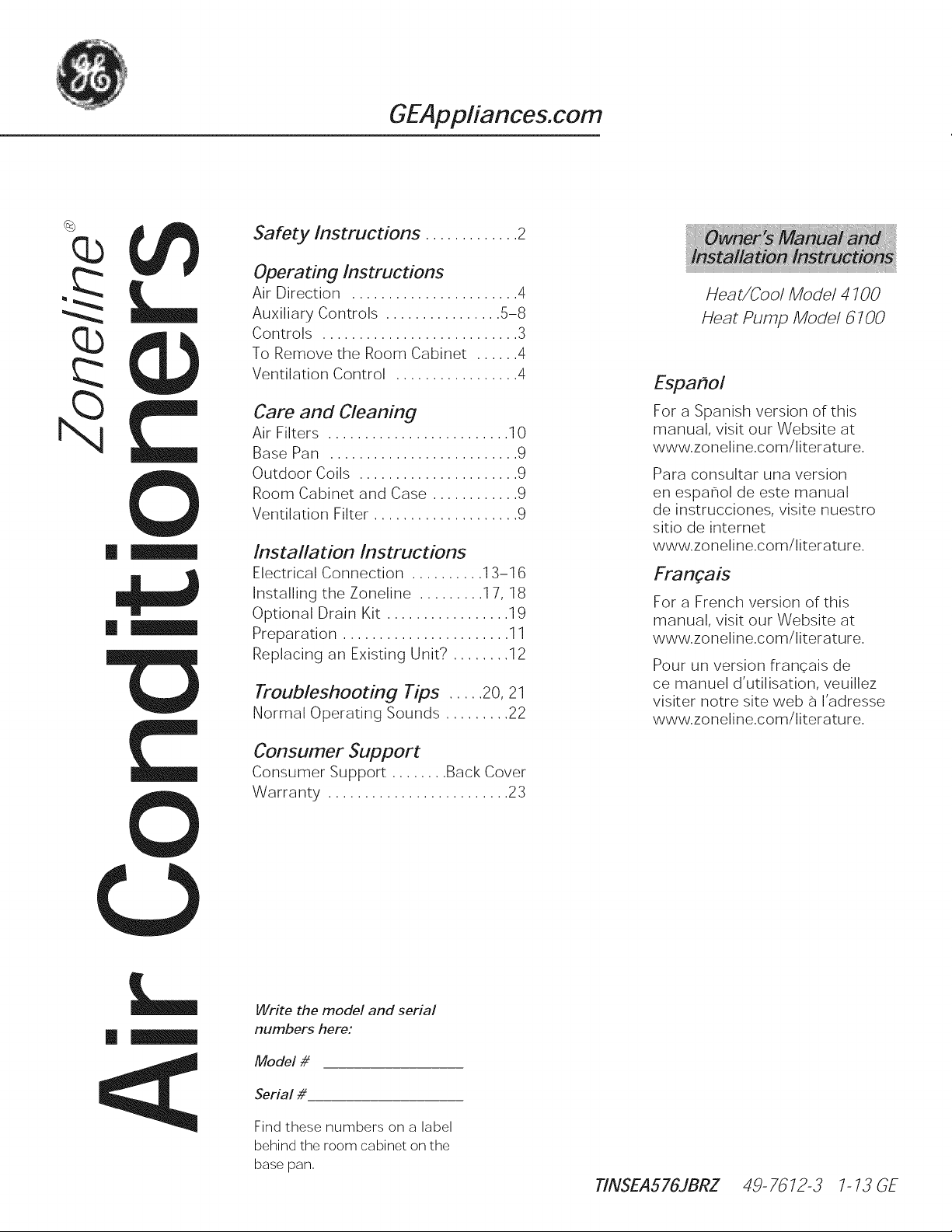
qJ
qJ
GEAppliances.com
Safety Instructions ............. 2
Operating Instructions
Air Direction ....................... 4
Auxiliary Controls ................ 5-8
Controls ........................... 3
To Remove the Room Cabinet ...... 4
Ventilation Control ................. 4
Care and Cleaning
Air Filters ......................... 10
Base Pan .......................... 9
Outdoor Coils ...................... 9
Room Cabinet and Case ............ 9
Ventilation Filter .................... 9
Installation Instructions
Electrical Connection .......... 13-16
Installing the Zoneline ......... 17, 18
Optional Drain Kit ................. 19
Preparation ....................... 11
Replacing an Existing Unit? ........ 12
Troubleshooting Tips ..... 20, 21
Normal Operating Sounds ......... 22
Heat/Cool Model 4700
Heat Pump Model 6700
Espa#oi
For a Spanish version of this
manual, visit our Website at
www.zoneline.com/literature.
Para consultar una version
en espahol de este manual
de instrucciones, visite nuestro
sitio de internet
www.zoneline.com/literature.
Frangais
For a French version of this
manual, visit our Website at
www.zoneline.com/literature.
Pour un version franqais de
ce manuel d'utilisation, veuillez
visiter notre site web a I'adresse
www.zoneline.com/literature.
Consumer Support
Consumer Support ........ Back Cover
Warranty ......................... 23
Write the model and serial
I
numbers here:
Model #
Serial #
Find these numbers on a label
behind the room cabinet on the
base pan,
TINSEA576JBRZ 49-7672-3 7-73GE
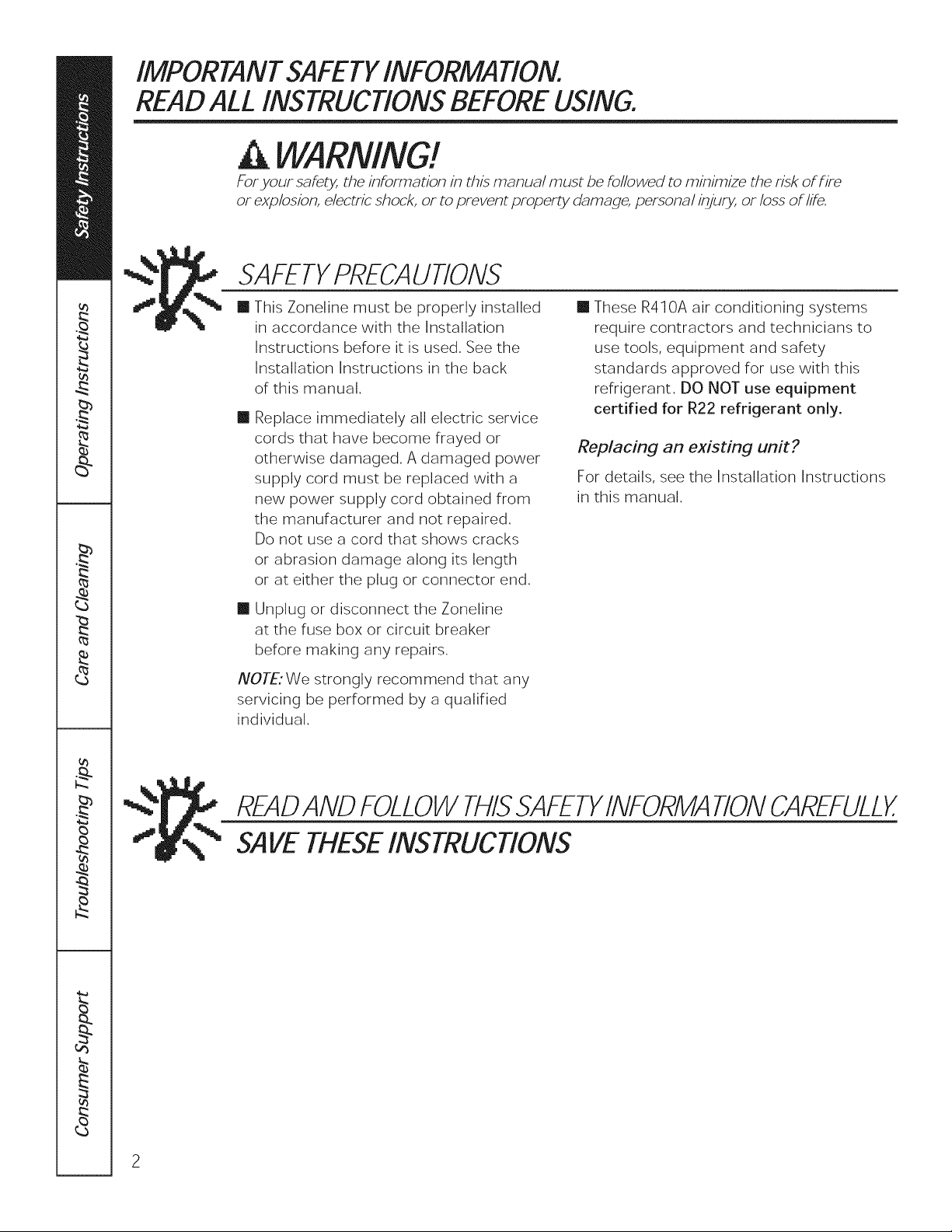
IMPORTANTSAFETYINFORMATiON.
READALL INSTRUCTIONSBEFOREUSING.
WARNING!
Foryour safety, the information in this manual must be followed to minimize the risk of fire
or explosion, electric shock, or to prevent property damage, personal injury, or loss of life.
SAFETYPRECAUTIONS
[]
This Zoneline must be properly installed
in accordance with the Installation
Instructions before it is used. See the
Installation Instructions in the back
of this manual.
[]
Replace immediately all electric service
cords that have become frayed or
otherwise damaged. A damaged power
supply cord must be replaced with a
new power supply cord obtained from
the manufacturer and not repaired.
Do not use a cord that shows cracks
or abrasion damage along its length
or at either the plug or connector end.
[]
Unplug or disconnect the Zoneline
at the fuse box or circuit breaker
before making any repairs.
[] These R410A air conditioning systems
require contractors and technicians to
use tools, equipment and safety
standards approved for use with this
refrigerant. DO NOT use equipment
certified for R22 refrigerant only.
Replacing an existing unit ?
For details, see the Installation Instructions
in this manual.
NOTE: We strongly recommend that any
servicing be performed by a qualified
individual.
READANDFOLLOWTHISSAFETYINFORMATIONCAREFULLY
SAVETHESEINSTRUCTIONS
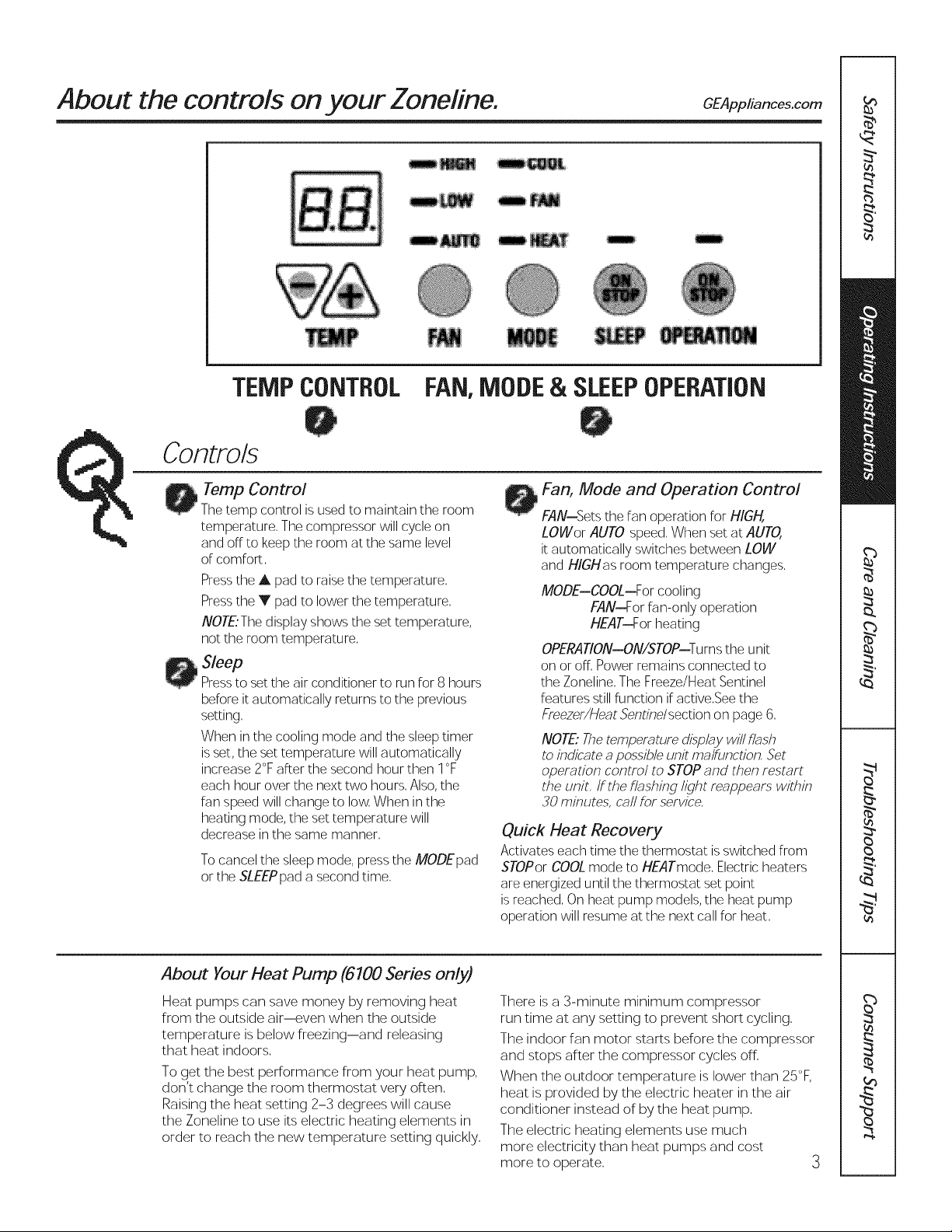
About the controls on your Zoneline. GEAppliances.com
TEMPCONTROL FAN,MODE& SLEEPOPERATION
Controls
Temp Control
The temp control is used to maintain the room
temperature. The compressor will cycle on
and off to keep the room at the same level
of comfort.
Pressthe A pad to raise the temperature.
Pressthe V pad to lower the temperature.
NOTE'The display shows the set temperature,
not the room temperature.
Sleep
Pressto set the air conditioner to run for 8 hours
before it automatically returns to the previous
setting.
When in the cooling mode and the sleep timer
is set, the set temperature will automatically
increase 2°F after the second hour then 1°F
each hour over the next two hours. Also, the
fan speed will change to low When in the
heating mode, the set temperature will
decrease in the same manner.
Tocancel the sleep mode, press the MODEpad
or the SLEEPpad a second time.
_ Fan, Mode and Operation Control
FAN--Sets the fan operation for NIGH,
LOWor AUTO speed. When set at AUTO,
it automatically switches between LOW
and HIGHas room temperature changes.
MODE--COOL--For cooling
FAN--For fan-only operation
HEAT-For heating
OPERATION--ON/STOP--Turns the unit
on or off. Power remains connected to
the Zoneline. The Freeze/Heat Sentinel
features still function if active.See the
Freezer/Heat Sent#_dsection on page 6.
NOTE."Thetemperature dLsplayw%/flash
to indicate aposs/7_/eunit malfunction. Set
operation control to STOPand then restart
the unit. if the f/ash#_glight reappears w/th#_
30 m#_utes, ca# for service.
Quick Heat Recovery
Activates each time the thermostat is switched from
STOPor COOL mode to HEATmode. Electric heaters
are energized until the thermostat set point
is reached. On heat pump models, the heat pump
operation will resume at the next call for heat.
About Your Heat Pump (6100 Series only)
Heat pumps can save money by removing heat
from the outside air--even when the outside
temperature is below freezing--and releasing
that heat indoors.
To get the best performance from your heat pump,
don't change the room thermostat very often.
Raising the heat setting 2-3 degrees will cause
the Zoneline to use its electric heating elements in
order to reach the new temperature setting quickly.
There isa 3-minute minimum compressor
run time at any setting to prevent short cycling.
The indoor fan motor starts before the compressor
and stops after the compressor cycles off.
When the outdoor temperature is lower than 25°F,
heat is provided by the electric heater in the air
conditioner instead of by the heat pump.
The electric heating elements use much
more electricity than heat pumps and cost
more to operate, 3
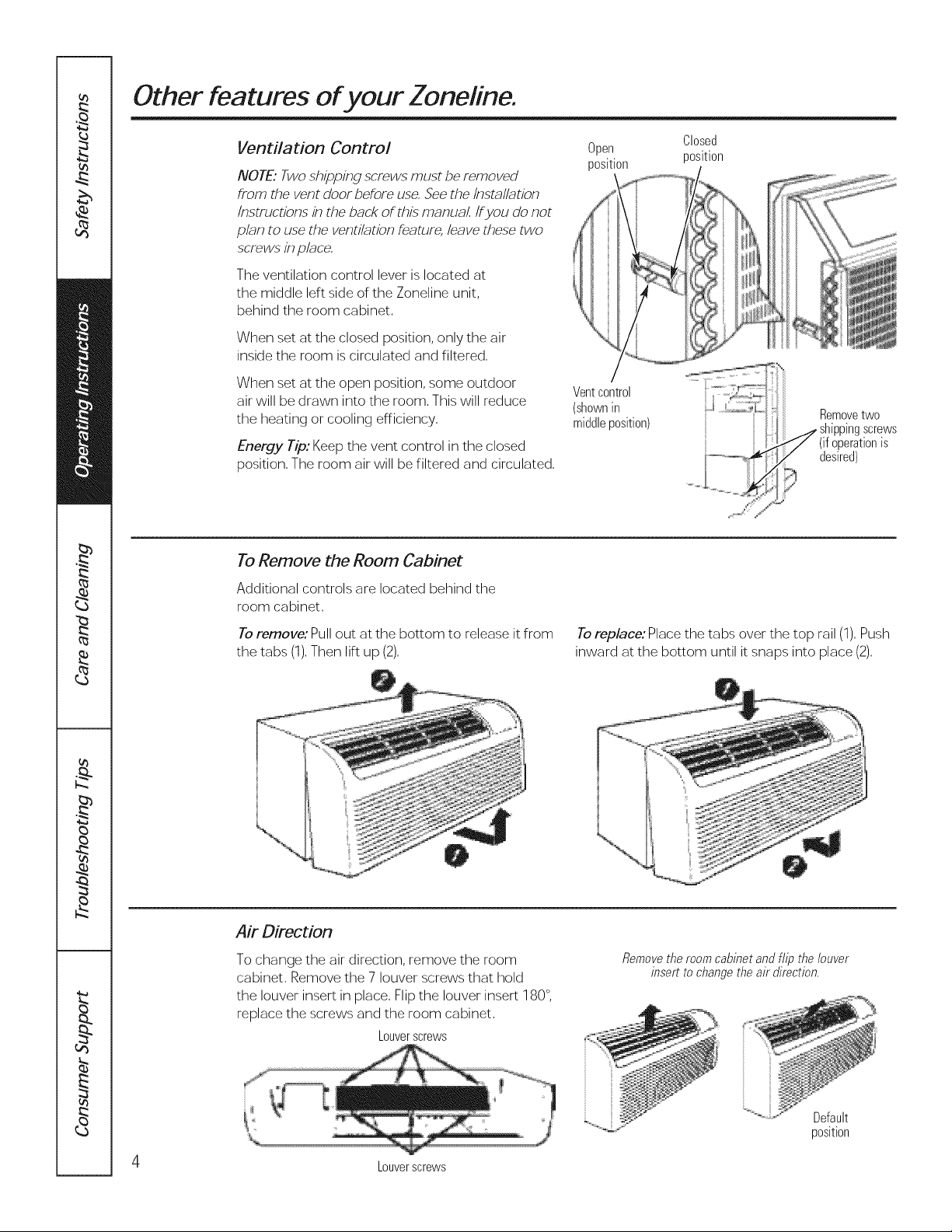
Other features of your Zoneline.
Ventilation Control
NOTE: Two shipping screws must be removed
from the vent door before use, See the installation
instructions in the back of this manual, If_vou do not
plan to use the ventilation feature, leave these two
screws in place,
The ventilation control lever is located at
the middle left side of the Zoneline unit,
behind the room cabinet,
When set at the closed position, only the air
inside the room is circulated and filtered,
When set at the open position, some outdoor
air will be drawn into the room, This will reduce
the heating or cooling efficiency,
Energy Tip: Keep the vent control in the closed
position, The room air will be filtered and circulated,
To Remove the Room Cabinet
Additional controls are located behind the
room cabinet,
Toremove: Pullout at the bottom to release it from
the tabs (1),Then lift up (2),
Open
position
Ventcontrol
(shownin
middleposition)
Toreplace: Place the tabs over the top rail (1),Push
inward at the bottom until it snaps into place (2),
Closed
position
Removetwo
screws
(ifoperation is
desired)
0
Air Direction
To change the air direction, remove the room
cabinet, Remove the 7 louver screws that hold
the louver insert in place, Flip the louver insert 180°,
replace the screws and the room cabinet,
Louverscrews
Removethe roomcabinetandflip thelouver
inserttochangetheair direction.
< >. qiiI >.
i_ i!i
_> .........I..,_Y Default
position
4 Louverscrews
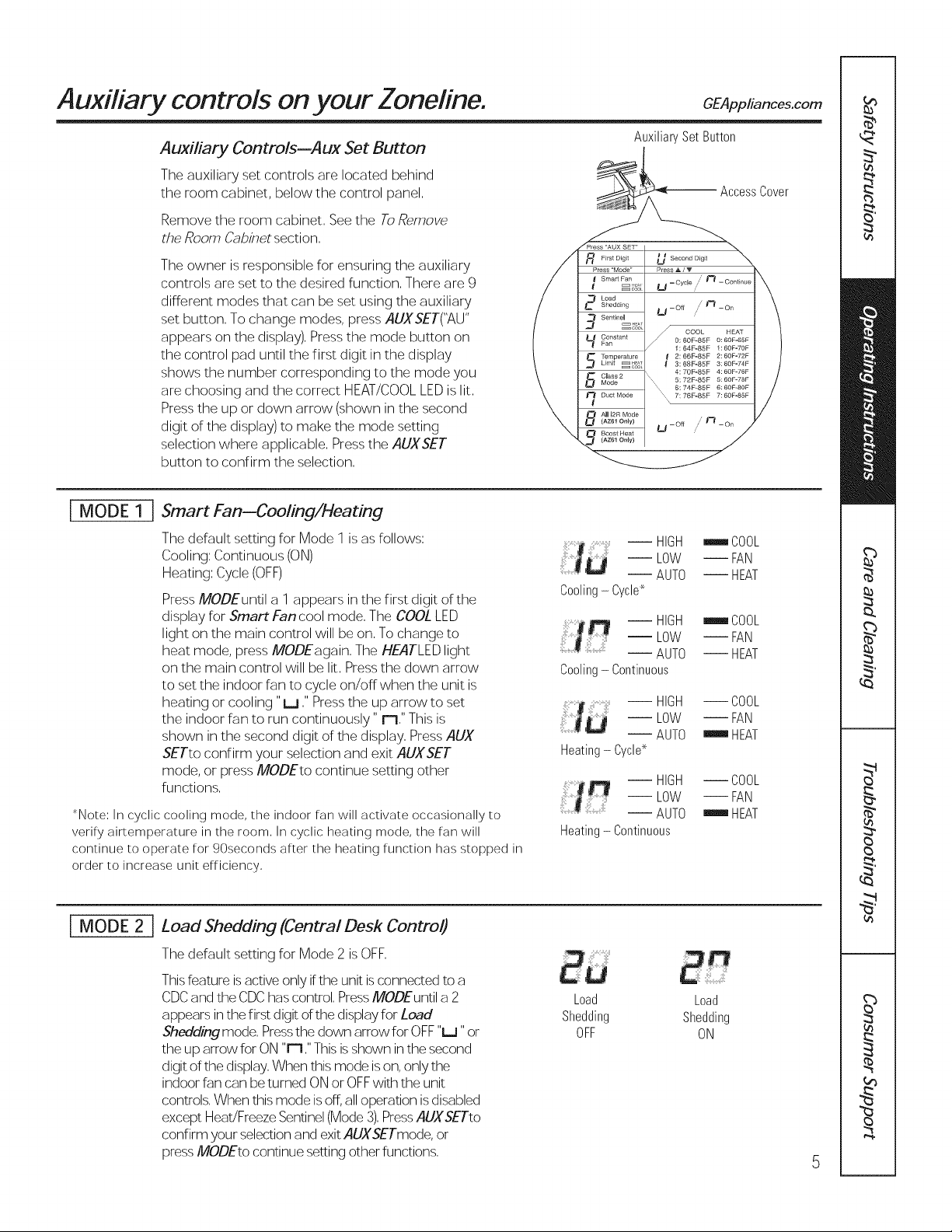
Auxiliary controls on your Zoneline.
GEAppliances.corn
Auxiliary Controls--Aux Set Button
The auxiliary set controls are located behind
the room cabinet, below the control panel,
Remove the room cabinet, See the To Remove
the Room Cabinet section,
The owner is responsible for ensuring the auxiliary
controls are set to the desired function, There are 9
different modes that can be set using the auxiliary
set button, To change modes, press AUXSET("AU"
appears on the display), Press the mode button on
the control pad until the first digit in the display
shows the number corresponding to the mode you
are choosing and the correct HEAT/COOL LED is lit,
Pressthe up or down arrow (shown in the second
digit of the display) to make the mode setting
selection where applicable, Press the AUXSET
button to confirm the selection,
[ MODE 1 [ Smart Fan--Cooling/Heating
The default setting for Mode 1 is as follows:
Cooling: Continuous (ON)
Heating: Cycle (OFF)
Press MODEuntil a 1 appears in the first digit of the
display for Smart Fan cool mode, The COOL LED
light on the main control will be on, To change to
heat mode, press MODEagain, The HEATLED light
on the main control will be lit, Press the down arrow
to set the indoor fan to cycle on/off when the unit is
heating or cooling "U ," Press the up arrow to set
the indoor fan to run continuously" 1-1,"This is
shown in the second digit of the display, Press AUX
SETto confirm your selection and exit AUXSET
mode, or press MODEto continue setting other
functions,
*Note: In cyclic cooling mode, the indoor fan will activate occasionally to
verify airtemperature in the room, In cyclic heating mode, the fan will
continue to operate for 90seconds after the heating function has stopped in
order to increase unit efficiency,
AuxiliarySet Button
R First Digit
I _ 'Z4[
B Load
Shedding
Sentinel
_ ConstantFan
temperature
Limit _ Hgt]]
ClaSS2Mode
_'_ Duct Mode
AH I2R Mode(AZ61 Only)
(AZ61 Ortly)
Boost Heat
U Second Digit
Press A / v
_,_ -Cycle// _''_ -Continue
u
\\ 5: 72F-85F 5: 60FWSF
\ 6: 74F-85F 6: 60F-80F
"\ 7: 76F=85F 7: 60F-85F
P..I - off ,,' -
_J
-- HIGH
-- LOW
-- AUTO
Cooling- Cycle_
r_ HIGH
-- LOW
-- AUTO
Cooling- Continuous
-- HIGH
-- LOW
-- AUTO
Heating- Cycle_
r_ HIGH
.... -- LOW
{ : -- AUTO
Heating- Continuous
AccessCover
-Off /,, f-4 -On
O; 80F_85F o: 60F°65F
COOL HEAT
1: 64F=85F 1: 60F-70F
t 2: 66F=85F 2: 60F-72F
3: 68F=85F 3: 60F-74F
4 70F=85F 4: 60F-76F
_ On
/
_COOL
-- FAN
-- HEAT
_COOL
-- FAN
-- HEAT
--COOL
-- FAN
--COOL
-- FAN
HEAT
HEAT
[ MODE 2 Load Shedding (Central Desk Control)
The default setting for Mode 2 is OFF,
Thisfeature isactive only ifthe unit is connected to a
CDCand the CDC has control, Press MODEuntil a 2
appears in the first digit of the display for Load
Shedding mode, Press the down arrow for OFF"u" or
the up arrow for ON "rl ,"This is shown in the second
digit of the display, When this mode is on, only the
indoor fan can be turned ON or OFFwith the unit
controls, When this mode is off, all operation isdisabled
except Heat/Freeze Sentinel (Mode 3),PressAUXSETto
confirm your selection and exit AUXSETmode, or
press MODEto continue setting other functions,
Load
Shedding
OFF
Load
Shedding
ON
5
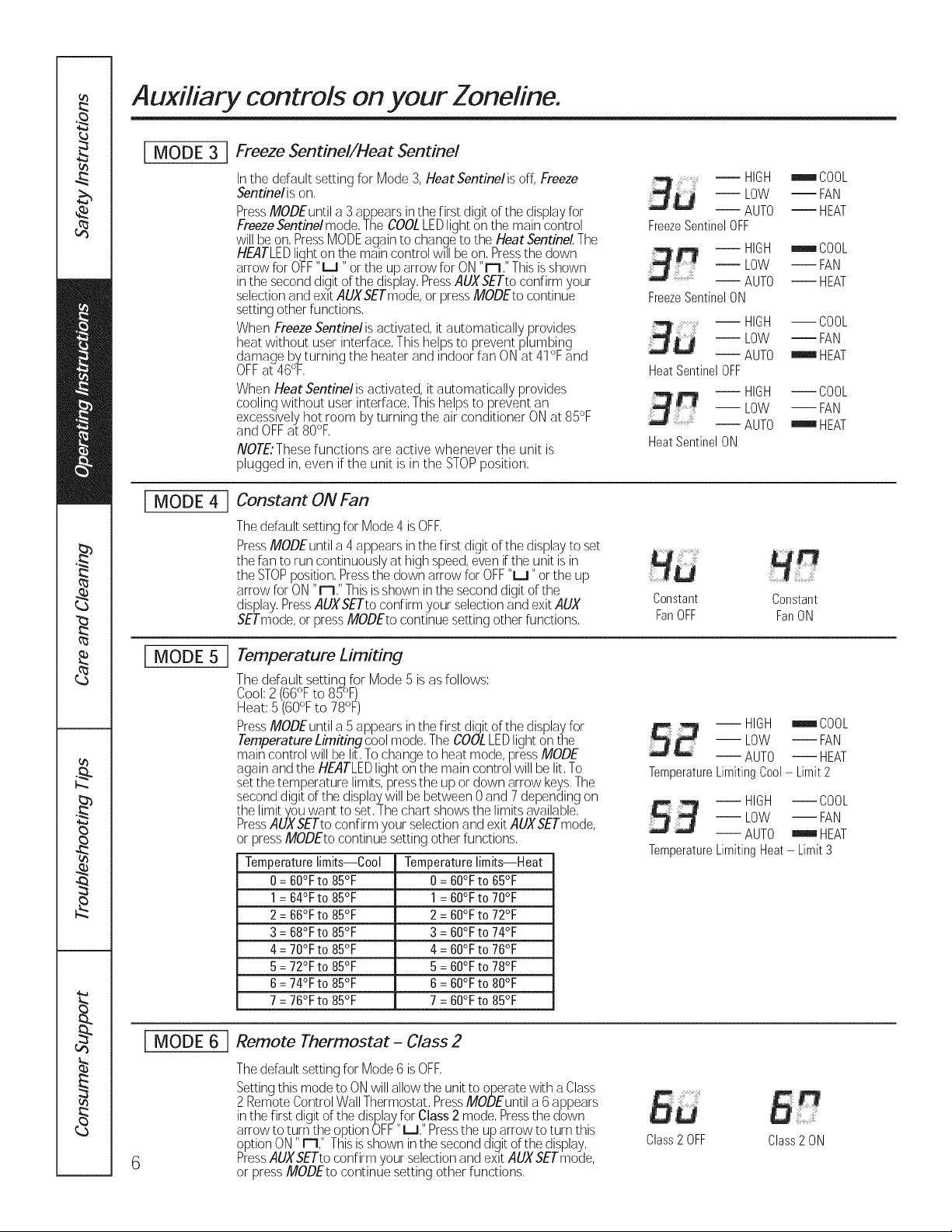
Auxiliary controls on your Zoneline.
I MODE 3 I
[ MODE 4
Freeze Sentinel/Heat Sentinel
Inthe default setting for Mode 3,HeatSentinelis off, Freeze
Sentinel is on,
PressMODEuntil a 3 appears in the first digit of the display for
FreezeSentinel mode,/he COOLLEDlight on the main control
will be on, PressMODEagain to change to the HeatSentineZ The
HEATLEDlight on the main control will be on, Pressthe down
arrow for OFF"LJ "or the up arrow for ON "r'l," Thisisshown
in the second digit of the display, PressAUXSETto confirm your
selectionand exit AUXSETmode, or press MODEto continue
setting other functions,
When Freeze Sentinel is activated, it automatically provides
heat without user interface, This helps to prevent plumbing
damage by turning the heater and indoor fan ON at 41°F and
OFFat 46%,
When Heat Sentinel is activated, it automatically provides
cooling without user interface, This helps to prevent an
excessively hot room by turning the air conditioner ON at 85°F
and OFFat 80°F,
NOTE:These functions are active whenever the unit is
plugged in, even if the unit is in the STOPposition,
Constant ON Fan
Thedefault setting for Mode 4 is OFF,
PressMODEuntil a 4 appears in the first digit ofthe display to set
the fan to run continuously at high speed,even ifthe unit is in
the STOPposition, Pressthe down arrow for OFF"u" or the up
arrow for ON"r'-I," Thisisshown inthe second digit of the
display, PressAUXSETto confirm your selection and exit AUX
SETmode, or pressMODEto continue setting other functions,
-- HIGH _ COOL
-- LOW -- FAN
--AUTO --HEAT
FreezeSentinelOFF
-- HIGH "" COOL
-- LOW -- FAN
--AUTO --HEAT
FreezeSentinelON
--HIGH --COOL
-- LOW -- FAN
-- AUTO "" HEAT
HeatSentinelOFF
--HIGH --COOL
-- LOW -- FAN
-- AUTO "" HEAT
HeatSentinelON
Constant Constant
FanOFF FanON
[ MODE 5
[ MODE 6
Temperature Limiting
The default settinq for Mode 5 isas follows:
Cool: 2 (66% to 85"°F)
Heat: 5 (60% to 78%)
PressMODEuntil a 5 appears in the first digit ofthe display for
Temperature Limiting cool mode, TheCOOLLEDlight on the
main control will be lit, To change to heat mode, press MODE
again and the HEATLEDlight on the main contro/will be lit, To
setthe temperature limits, press the up or down arrow keys,The
second digit of the displa#_willbe between 0and 7 depending on
the limit you want to set,/he char shows the limitsavailable,
PressAL1XSETtoconfirm your selection and exit AUX SETmode,
or press MODEto continue setting other functions,
Temperaturelimits--Cool Temperaturelimits--Heat
0=60°Fto 85°F 0 =60°Fto 65°F
1=64°Fto 85°F 1 =60°Fto 70°F
2=66°Fto 85°F 2 =60°Fto 72°F
3 =68°Fto 85°F 3 = 60°Fto 74°F
4 =70°Fto 85°F 4 = 60°Fto 76°F
5=72°Fto 85°F 5 =60°Fto 78°F
6=74°Fto 85°F 6 =60°Fto 80°F
7 =76°Fto 85°F 7 = 60°Fto 85°F
Remote Thermostat- Class 2
Thedefault setting for Mode 6 is OFF,
Settingthis mode to ONwill allow the unit to operate with a Class
2 RemoteControl WallThermostat, PressMODEuntil a6 appears
in the first digit of the display for Class2 mode, Pressthe down
arrow to turn the option OFF"LJ," Pressthe up arrow to turn this
option ON "r-I," Thisis shown inthe second digit of the display,
PressAUXSETto confirm your selection and exit AUZ SETmode,
or press MODEto continue setting other functions,
_2 -- HIGH _COOL
TemperatureLimitingCool- Limit2
99 -,0w
TemperatureLimitingHeat- Limit3
Class2OFF Class2 ON
-- LOW -- FAN
--AUTO --HEAT
HIGH --COOL
: --AUTO _HEAT
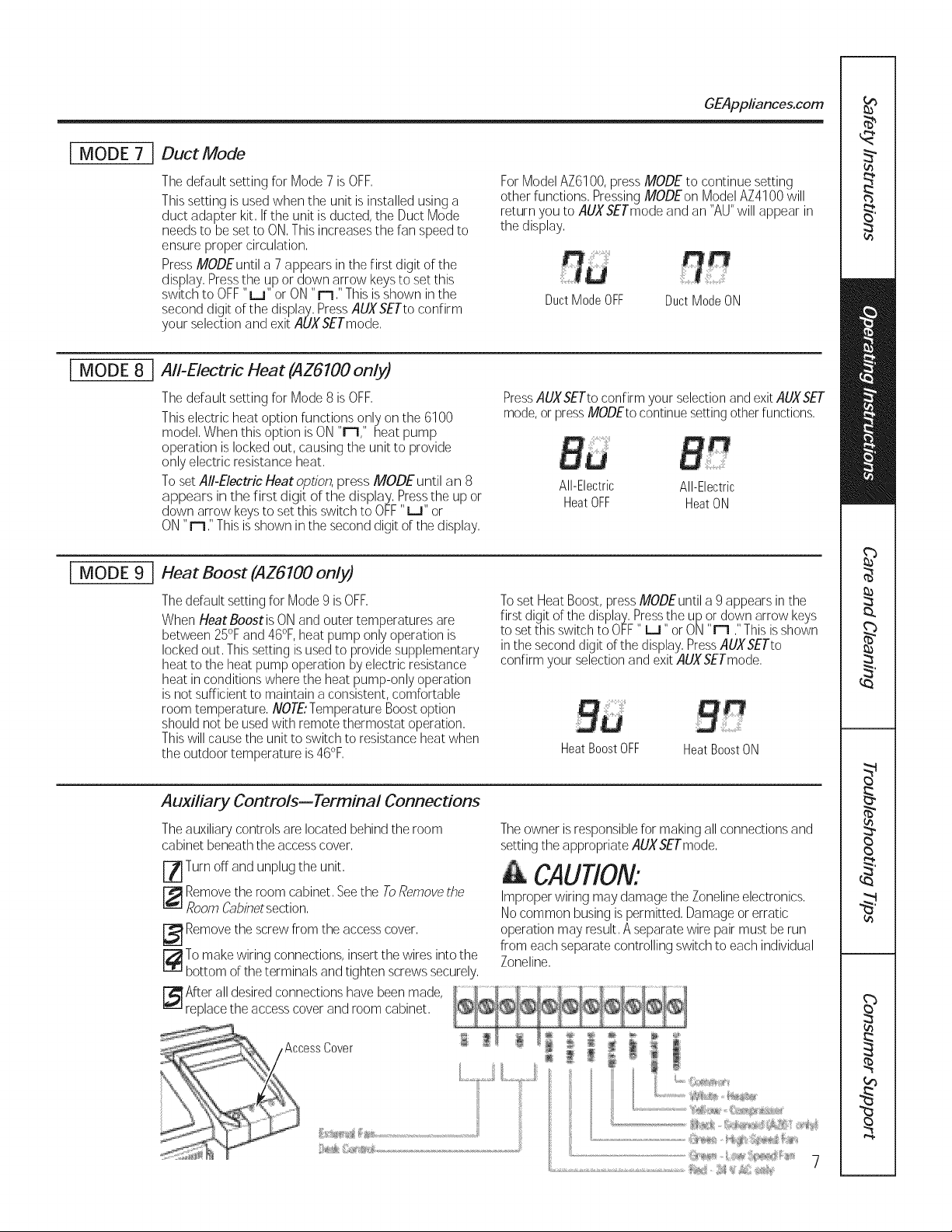
[ MODE 7 I DuctMode
GE,4ppliances.com
The default setting for Mode 7is OFF,
Thissetting is usedwhen the unit is installed using a
duct adapter kit, If the unit is ducted, the Duct Mode
needs to be set to ON,This increases the fan speed to
ensure proper circulation,
PressMODEuntil a 7 appears inthe first digit of the
display, Pressthe up or down arrow keys to set this
switch to OFF"LJ" or ON "rs ,"This is shown in the
second digit of the display, PressAUXSETto confirm
your selection and exit AUXSETmode,
[ MODE 8 All-Electric Heat (AZ6100 only)
The default setting for Mode 8is OFF,
Thiselectric heat option functions only on the 6100
model, When this option isON "r'l," heat pump
operation is locked out, causing the unit to provide
only electric resistance heat,
TosetAll-Electric Heat option, press MODEuntil an 8
appears in the first digit of the display, Pressthe up or
down arrow keysto set this switch to OFF"u" or
ON "r s," This isshown in the second digit of the display,
[ MODE 9 Heat Boost (AZ6100 only)
Thedefault setting for Mode 9 is OFF,
When Heat Boost isON and outer temperatures are
between 25°Fand 46°F,heat pump only operation is
locked out, This setting isused to provide supplementary
heat to the heat pump operation by electric resistance
heat in conditions where the heat pump-only operation
is not sufficient to maintain a consistent, comfortable
room temperature, NOTE:Temperature Boostoption
should not be usedwith remote thermostat operation,
Thiswill cause the unit to switch to resistance heat when
the outdoor temperature is46°F,
For Model AZ6100, press MODE to continue setting
other functions, Pressing MODEon Model AZ4100 will
return you to AUXSETmode and an "AU"will appear in
the display,
DuctMode OFF Duct ModeON
PressAUXSETto confirm your selection and exit AUXSET
mode,or pressMODEto continue settingother functions,
All-Electric
HeatOFF
Toset Heat Boost, press MODEuntil a 9appears in the
first digit of the display,Pressthe up or down arrow keys
to setthis switch to OFF" LJ" or ON "r'l ,"This isshown
in the second digit ofthe display, PressAUXSETto
confirm your selection and exit AUXSETmode,
All-Electric
HeatON
9U 92
HeatBoostOFF HeatBoostON
Auxiliary Controls-- Terminal Connections
Theauxiliary controls are located behind the room
cabinet beneath the access cover,
r-_ Turn off and unplug the unit,
F_ Remove the room cabinet, Seethe ToRemove the
Room Cabinetsection,
]Remove the screw from the access cover,
Tomake wiring connections, insert the wires into the
bottom ofthe terminals and tighten screws securely,
"_ fter all
desired connections have been made, _ it
replace
the access cover and room cabinet,
_Cover _ _ _ _ _
3@@8£@/_ ,x_
The owner isresponsible for making all connections and
setting the appropriate AUXSETmode,
A CAUTION:
Improper wiring may damage the Zoneline electronics,
No common busing ispermitted, Damage orerratic
operation may result, A separate wire pair must be run
from each separate controlling switch to each individual
Zoneline,
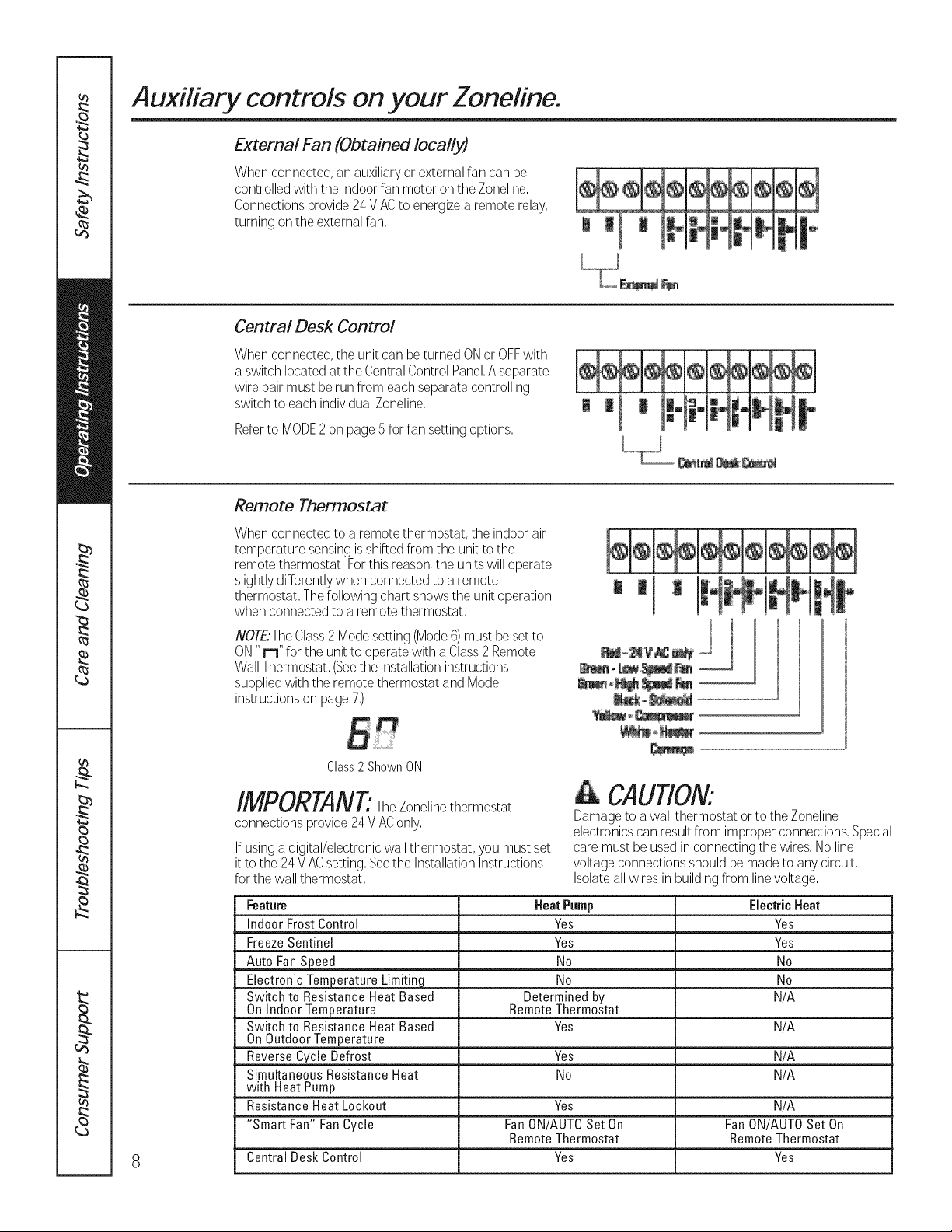
Auxiliary controls on your Zoneline.
External Fan (Obtained locally)
When connected, an auxiliary or external fan can be
controlled with the indoor fan motor on theZoneline,
Connections provide 24V ACto energize a remote relay,
turning on the external fan,
Central Desk Control
When connected, the unit can be turned ONor OFFwith
aswitch located at theCentral Control Panel,A separate
wire pair must be run from each separate controlling
switch to each individual Zoneline,
Referto MODE2 on page 5 for fan setting options,
Remote Thermostat
When connected to a remote thermostat, the indoor air
temperature sensing is shifted from the unit to the
remote thermostat, For this reason,the units will operate
slightly differently when connected to a remote
thermostat, The following chart shows the unit operation
when connected to a remote thermostat,
NOTE'TheClass2Mode setting (Mode6) must be set to
ON"r-l" for the unit to operate with a Class2 Remote
Wall Thermostat, (Seethe installation instructions
supplied with the remote thermostat and Mode
instructions on page 7,)
Class2ShownON
IMPORTANT:TheZonelinethermostat
connections provide 24V AConly,
Ifusing a digital/electronic wall thermostat, you must set
it to the 24 V ACsetting,Seethe Installation Instructions
for the wall thermostat,
Feature Heat Pump ElectricHeat
Indoor FrostControl Yes Yes
FreezeSentinel Yes Yes
AutoFan Speed No No
E!ectronic Tem£erature L!mit!ng No No
Switch to Resistance Heat Based Determined by N/A
OnIndoor Temperature Remote Thermostat
Switch to Resistance Heat Based Yes N/A
OnOutdoorTemperature
ReverseCycle Defrost Yes N/A
Simultaneous Resistance Heat No N/A
with Heat Pump
Resistance Heat Lockout Yes N/A
"Smart Fan" Fan Cycle Fan ON/AUTOSet On FanON/AUTOSet On
8
Central Desk Control Yes Yes
Remote Thermostat RemoteThermostat
CAUTION:
Damage to awall thermostat or to the Zoneline
electronics can result from improper connections, Special
care must be used inconnecting the wires, Noline
voltage connections should be made to any circuit,
Isolateall wires in building from linevoltage,
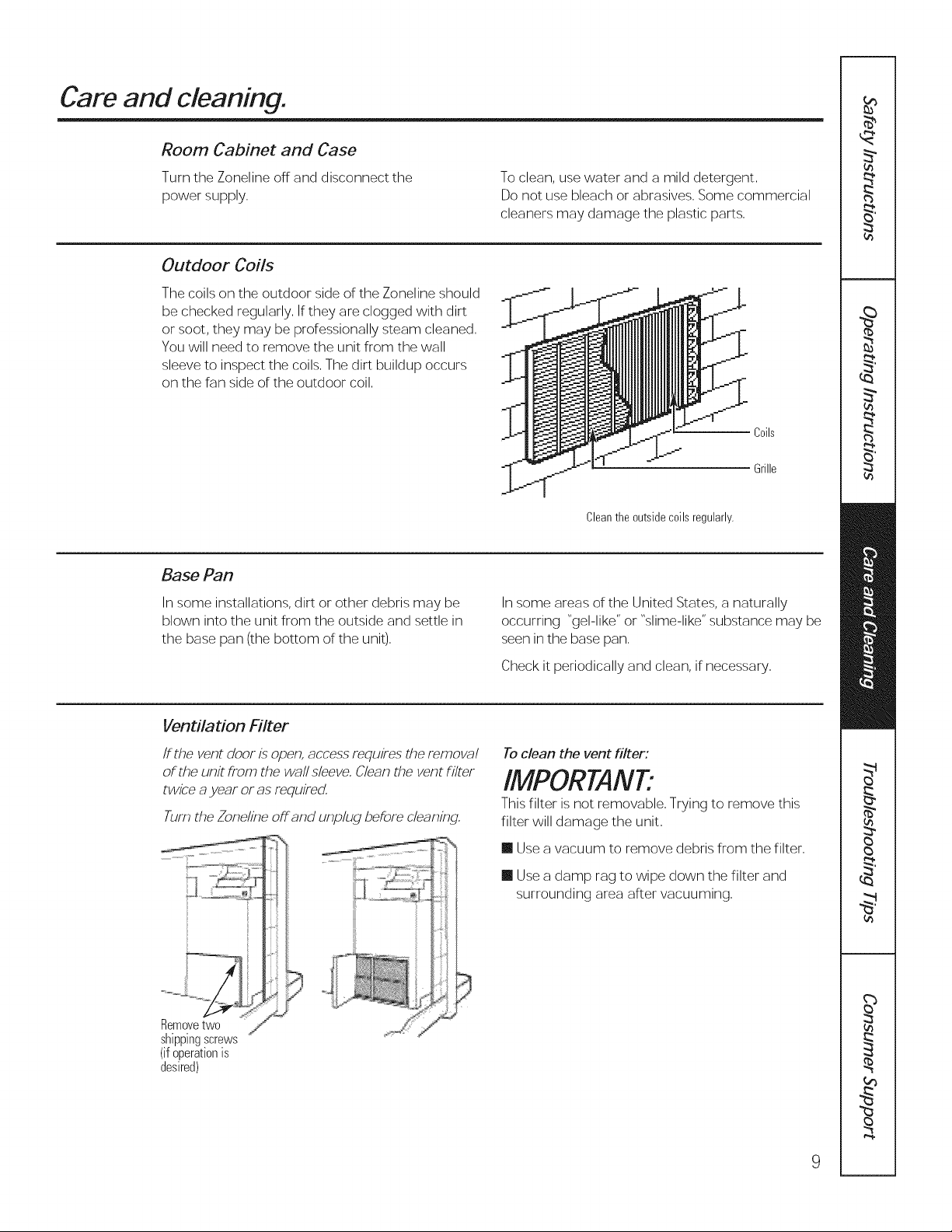
Care and cleaning.
Room Cabinet and Case
Turn the Zoneline off and disconnect the
power supply,
Outdoor Coils
The coils on the outdoor side of the Zoneline should
be checked regularly, If they are clogged with dirt
or soot, they may be professionally steam cleaned,
You will need to remove the unit from the wall
sleeve to inspect the coils, The dirt buildup occurs
on the fan side of the outdoor coil,
To clean, use water and a mild detergent,
Do not use bleach or abrasives, Some commercial
cleaners may damage the plastic parts,
Coils
Grille
Cleanthe outsidecoilsregularly.
Base Pan
In some installations, dirt or other debris may be
blown into the unit from the outside and settle in
the base pan (the bottom of the unit),
Ventilation Filter
Ifthe vent door is open, access requires the remow_l
of the unit from the wall sleeve, Clean the vent filter
twice a year or as required,
Turn the Zoneline off and unplug before cleaning,
Removetwo
shippingscrews
(ifoperationis
desired)
In some areas of the United States, a naturally
occurring "gel-like" or "slime-like" substance may be
seen in the base pan,
Check it periodically and clean, if necessary,
Toclean the vent filter:
IMPORTANT."
This filter is not removable, Trying to remove this
filter will damage the unit,
m Use a vacuum to remove debris from the filter,
m Use a damp rag to wipe down the filter and
surrounding area after vacuuming,
9
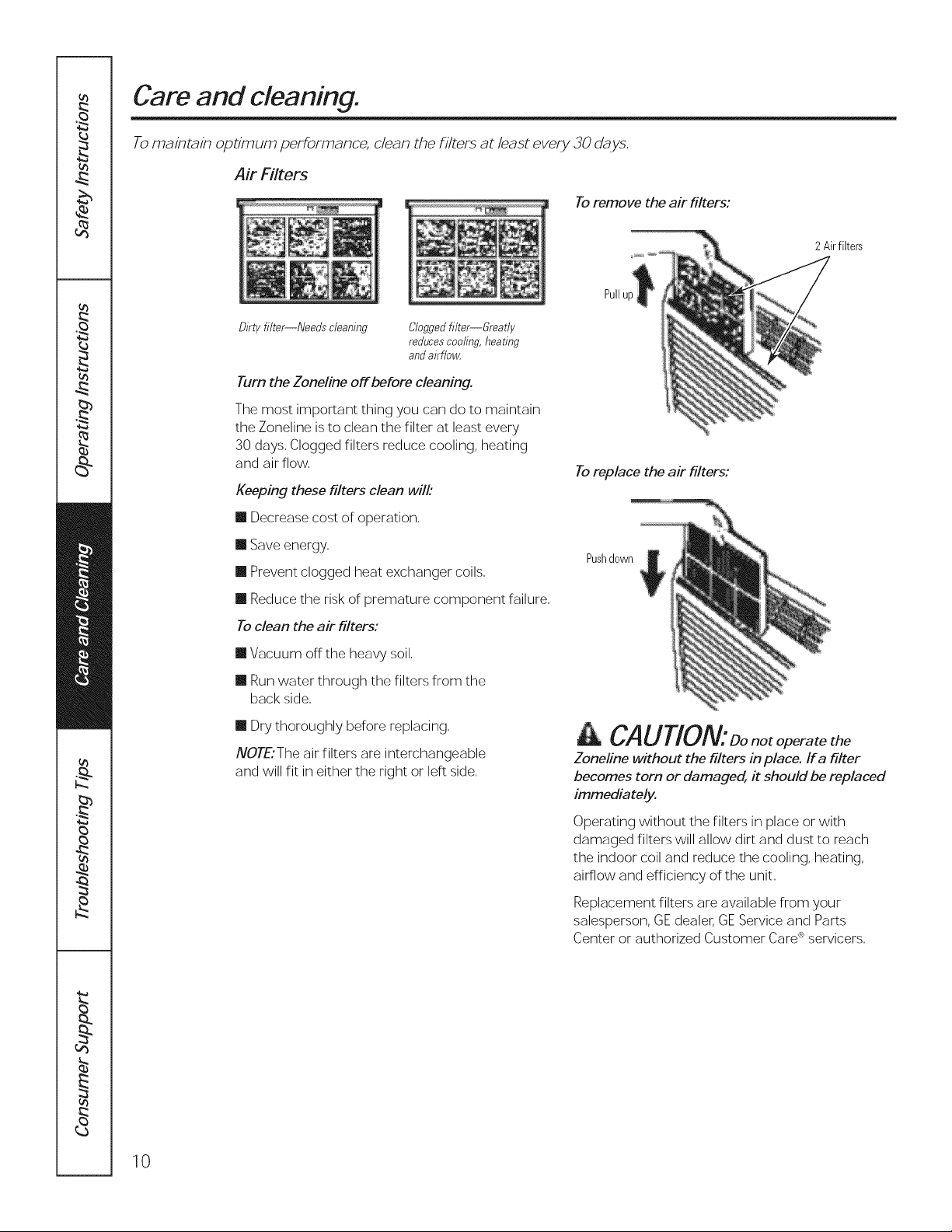
Care and cleaning.
Tomaintain optimum performance, clean the filters at least every 30 days.
Air Filters
Toremove the air filters:
Pullup_
2Airfilters
Dirty filter--Needs cleaning Clogged filter--Greatly
reduces cooling, heating
and airflow
Turn the Zoneline off before cleaning.
The most important thing you can do to maintain
the Zoneline isto clean the filter at least every
30 days, Clogged filters reduce cooling, heating
and air flow,
Keeping these filters clean will,"
mlDecrease cost of operation,
mlSave energy,
mlPrevent clogged heat exchanger coils,
mlReduce the risk of premature component failure,
Toclean the air filters:
Vacuum off the heavy soil,
mlRun water through the filters from the
back side,
il Dry thoroughly before replacing,
NOTE'The air filters are interchangeable
and will fit in either the right or left side,
To replace the air filters:
Pushdown
CAUTION:oonotoperatethe
Zoneline without the filters in place. Ira filter
becomes torn or damaged, it should be replaced
immediately.
10
Operating without the filters in place or with
damaged filters will allow dirt and dust to reach
the indoor coil and reduce the cooling, heating,
airflow and efficiency of the unit,
Replacement filters are available from your
salesperson, GEdealer, GEService and Parts
Center or authorized Customer Card _'servicers,
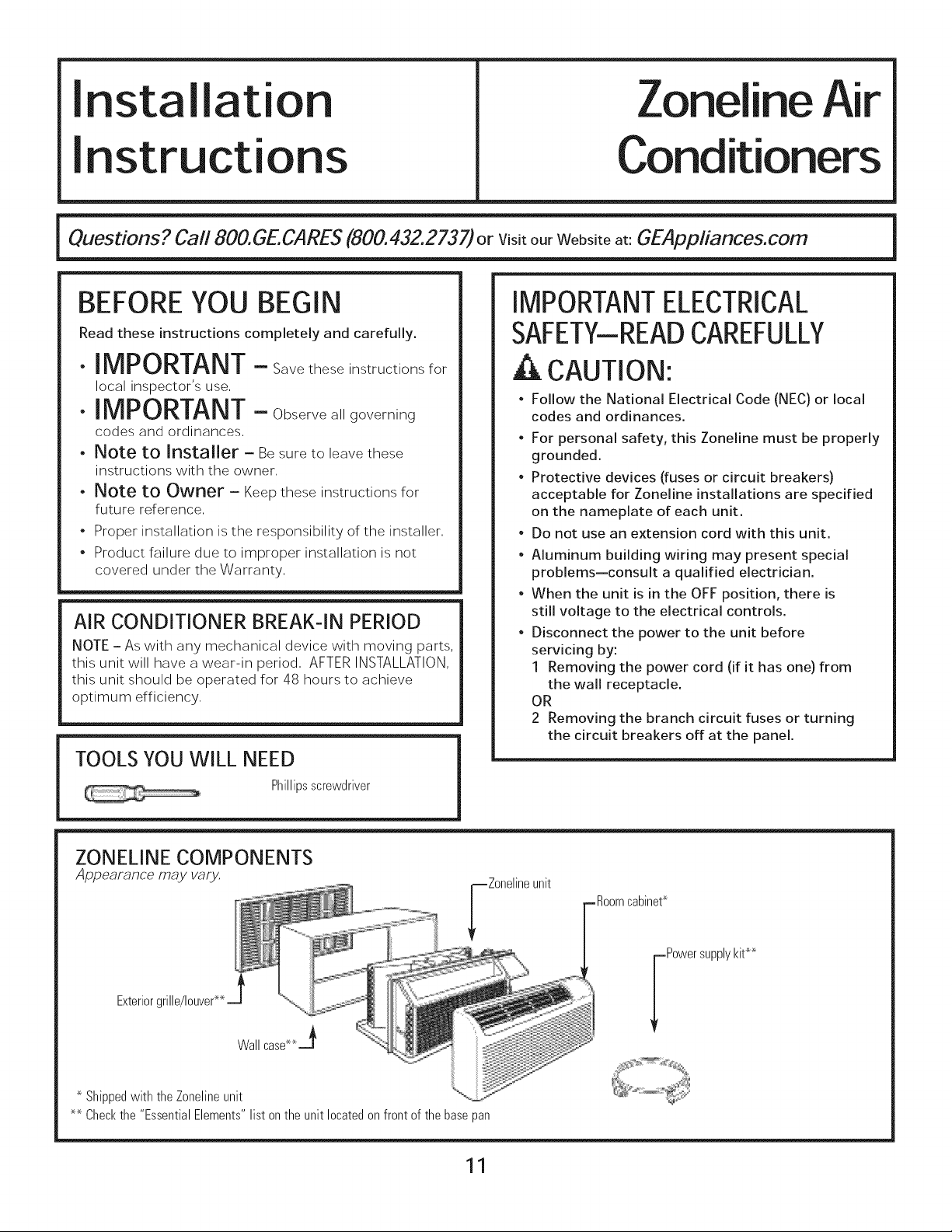
Installation
Zoneline Air
Instructions
BEFOREYOUBEGIN
Read these instructions completely and carefully.
• IMPORTANT- Save these instructions for
local inspector's use,
• IMPORTANT- Observea,governing
codes and ordinances,
• Note to Installer - Be sure to leave these
instructions with the owner,
• Note to Owner - Keep these instructions for
future reference,
• Proper installation is the responsibility of the installer,
• Product failure due to improper installation is not
covered under the Warranty,
AIR CONDITIONER BREAK-IN PERIOD
NOTE - As with any mechanical device with moving parts,
this unit will have a wear-in period, AFTER INSTALLATION,
this unit should be operated for 48 hours to achieve
optimum efficiency,
TOOLS YOU WILL NEED
Phillipsscrewdriver
Conditioners
IMPORTANTELECTRICAL
SAFETY-READCAREFULLY
CAUTION:
* Follow the National Electrical Code (NEe) or local
codes and ordinances.
* For personal safety, this Zoneline must be properly
grounded.
* Protective devices (fuses or circuit breakers)
acceptable for Zoneline installations are specified
on the nameplate of each unit.
, Do not use an extension cord with this unit.
* Aluminum building wiring may present special
problems--consult a qualified electrician.
* When the unit is in the OFF position, there is
still voltage to the electrical controls.
* Disconnect the power to the unit before
servicing by:
1 Removing the power cord (if it has one) from
the wall receptacle.
OR
2 Removing the branch circuit fuses or turning
the circuit breakers off at the panel.
ZONELINE COMPONENTS
Appearance may vary,
---Zoneline unit
Exteriorgrille/
Wallcase_J
Shippedwiththe Zonelineunit
_ Checkthe "EssentialElements"list onthe unitlocatedonfront of thebasepan
11
cabinet_
-Power supplyIdt_
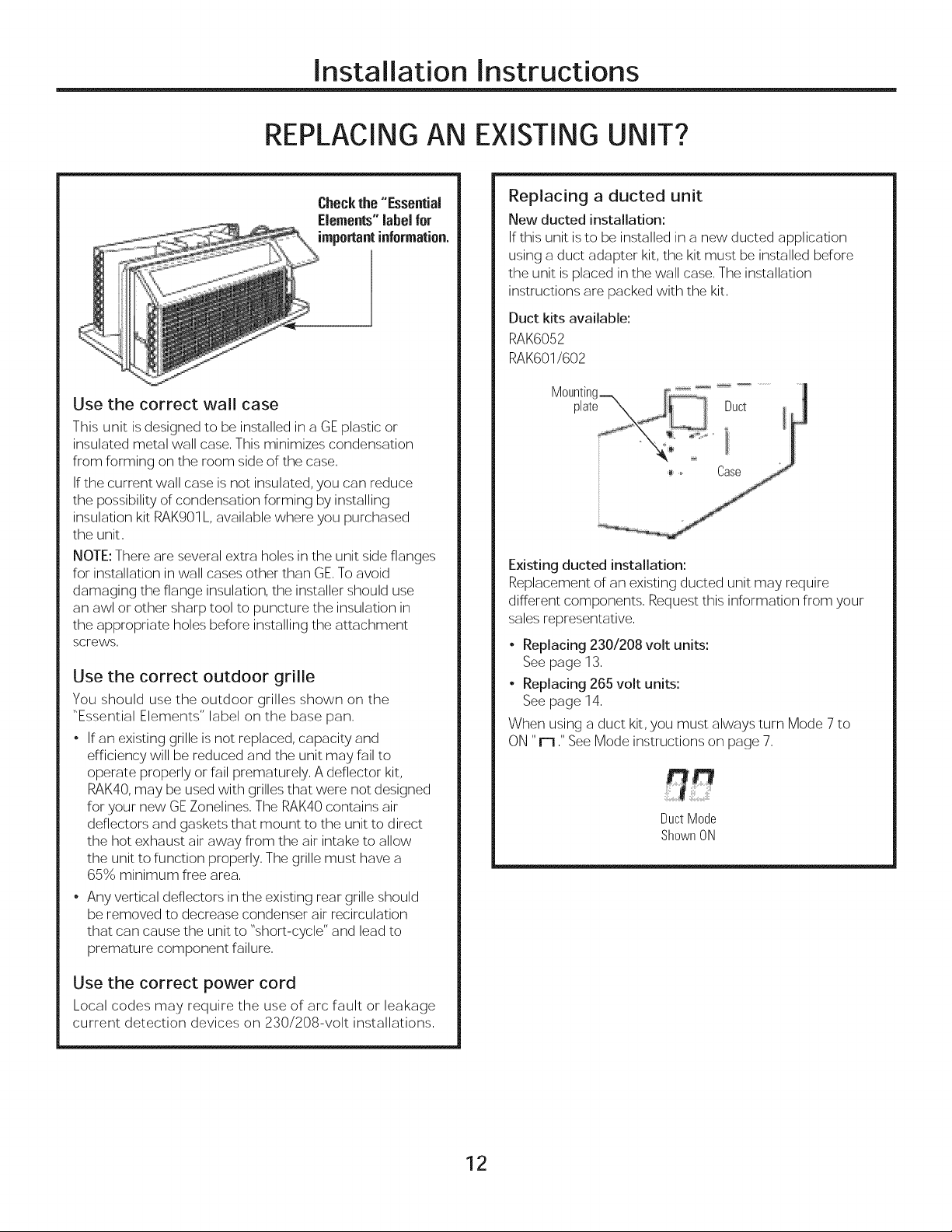
Installation Instructions
REPLACING AN EXISTING UNIT?
Checkthe "Essential
Elements"label for
importantinformation.
Use the correct wall case
This unit is designed to be installed in a GEplastic or
insulated metal wall case, This minimizes condensation
from forming on the room side of the case,
If the current wall case is not insulated, you can reduce
the possibility of condensation forming by installing
insulation kit RAK901L, available where you purchased
the unit,
NOTE: There are several extra holes in the unit side flanges
for installation in wall cases other than GE,To avoid
damaging the flange insulation, the installer should use
an awl or other sharp tool to puncture the insulation in
the appropriate holes before installing the attachment
screws,
Use the correct outdoor grille
You should use the outdoor grilles shown on the
"Essential Elements" label on the base pan,
* If an existing grille is not replaced, capacity and
efficiency will be reduced and the unit may fail to
operate properly or fail prematurely, A deflector kit,
RAK40, may be used with grilles that were not designed
for your new GE Zonelines, The RAK40 contains air
deflectors and gaskets that mount to the unit to direct
the hot exhaust air away from the air intake to allow
the unit to function properly, The grille must have a
65% minimum free area,
* Any vertical deflectors in the existing rear grille should
be removed to decrease condenser air recirculation
that can cause the unit to "short-cycle" and lead to
premature component failure,
Replacing a ducted unit
New ducted installation:
If this unit isto be installed in a new ducted application
using a duct adapter kit, the kit must be installed before
the unit is placed in the wall case, The installation
instructions are packed with the kit,
Duct kits available:
RAK6052
RAK601/602
Mounting_
plate Duct
,, Case
Existing ducted installation:
Replacement of an existing ducted unit may require
different components, Request this information from your
sales representative,
* Replacing 230/208 volt units:
See page 13,
* Replacing 265 volt units:
See page 14,
When using a duct kit, you must always turn Mode 7 to
ON "n ,"See Mode instructions on page 7,
DuctMode
ShownON
Use the correct power cord
Local codes may require the use of arc fault or leakage
current detection devices on 230/208-volt installations,
12
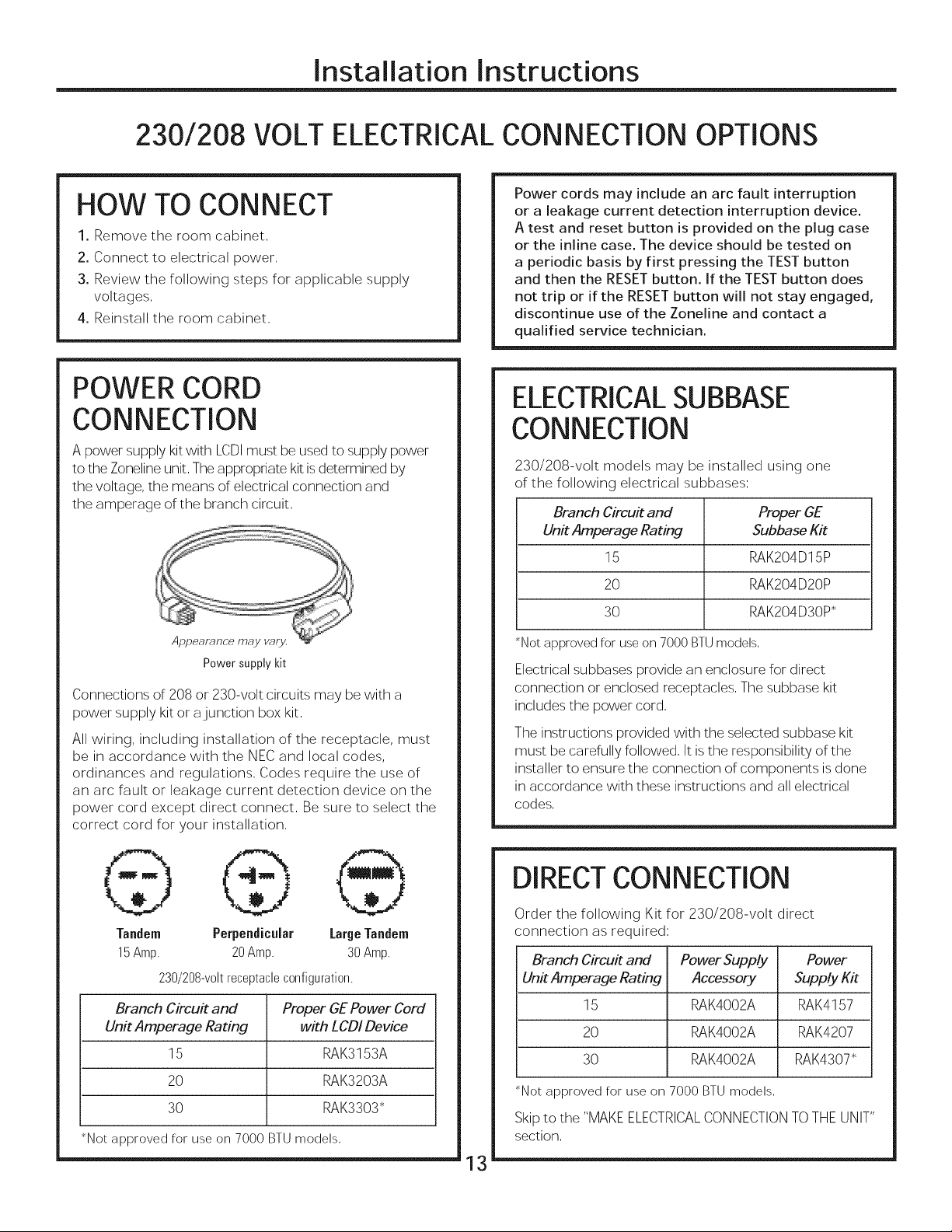
Installation Instructions
230/208 VOLT ELECTRICAL CONNECTION OPTIONS
HOW TO CONNECT
1. Remove the room cabinet.
2. Connect to electrical power.
3. Review the following steps for applicable supply
voltages.
4. Reinstall the room cabinet.
POWER CORD
CONNECTION
A power supply kit with LCDImust be used to supply power
to the Zoneline unit, The appropriate kit isdetermined by
the voltage, the means of electrical connection and
the amperage of the branch circuit,
Power supply kit
Connections of 208 or 230-volt circuits may be with a
power supply kit or ajunction box kit.
All wiring, including installation of the receptacle, must
be in accordance with the NEC and local codes,
ordinances and regulations. Codes require the use of
an arc fault or leakage current detection device on the
power cord except direct connect. Be sure to select the
correct cord for your installation.
Power cords may include an arc fault interruption
or a leakage current detection interruption device.
A test and reset button is provided on the plug case
or the inline case. The device should be tested on
a periodic basis by first pressing the TEST button
and then the RESET button. If the TEST button does
not trip or if the RESET button will not stay engaged,
discontinue use of the Zoneline and contact a
qualified service technician.
ELECTRICALSUBBASE
CONNECTION
230/208-volt models may be installed using one
of the following electrical subbases:
Branch Circuit and Proper GE
Unit Amperage Rating SubbaseKit
15 RAK204D15P
20 RAK204D20P
30 RAK204D3OP*
_Notapprovedforuseon7000BTUmodels,
Electrical subbases provide an enclosure for direct
connection or enclosed receptacles. The subbase kit
includes the power cord.
The instructions provided with the selected subbase kit
must be carefully followed. It is the responsibility of the
installer to ensure the connection of components is done
in accordance with these instructions and all electrical
codes.
Tandem Perpendicular
15Amp. 20Amp.
230/208-v01treceptacleconfiguration.
Branch Circuit and Proper GE Power Cord
Unit Amperage Rating with LCDI Device
15 RAK3153A
20 RAK3203A
30 RAK3303*
*Not approved for use on 7000 BTU models.
Large Tandem
30 Amp.
DIRECTCONNECTION
Order the following Kit for 230/208-volt direct
connection as required:
Branch Circuit and Power Supply Power
Unit Amperage Rating Accessory Supply Kit
15 RAK4OO2A RAK4157
20 RAK4OO2A RAK4207
30 RAK4OO2A RAK4307*
_Not approved for use on 7000 BTU models.
Skip to the "MAKE ELECTRICALCONNECTION TO THE UNIT"
section.
13
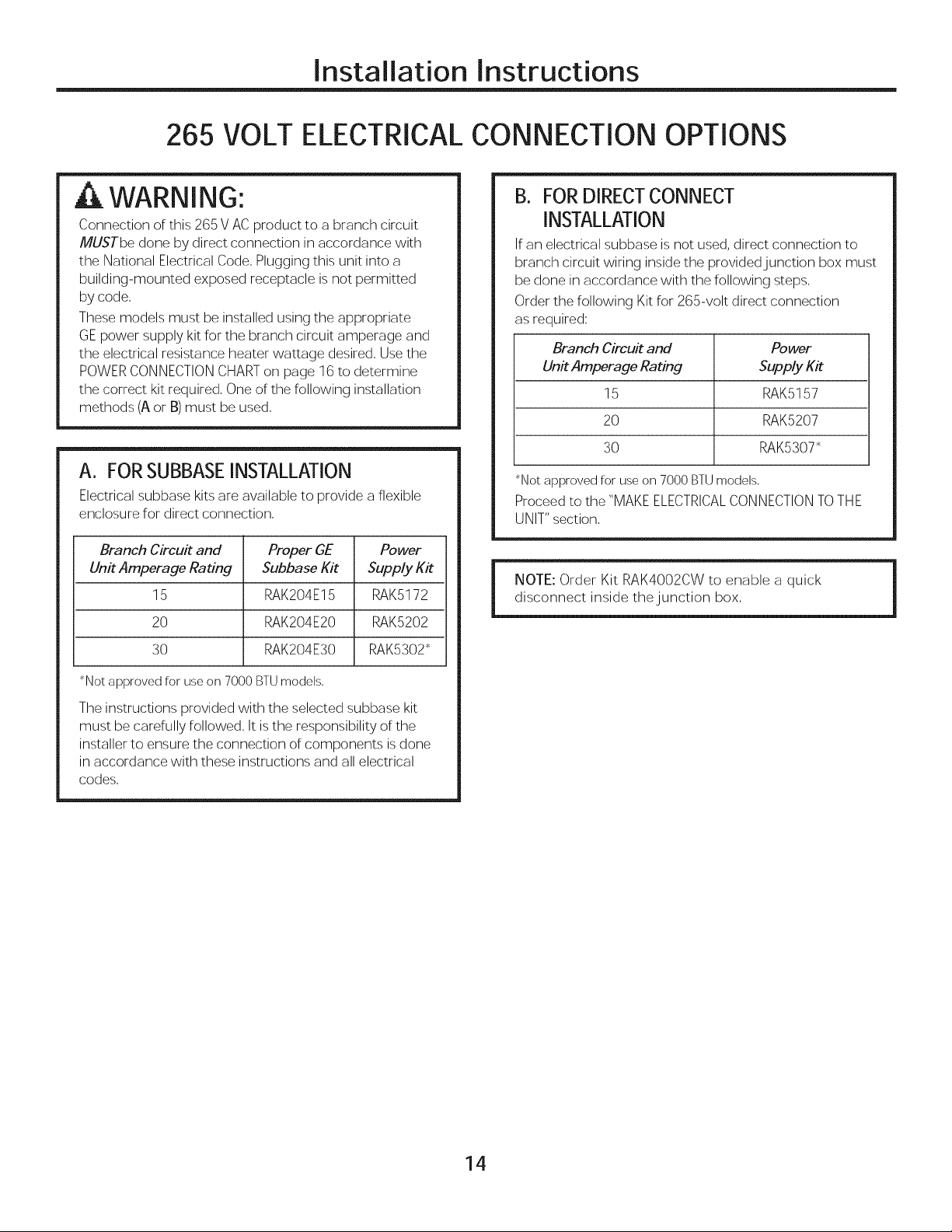
Installation Instructions
265 VOLT ELECTRICAL CONNECTION OPTIONS
,& WARNING:
Connection of this 265 V AC product to a branch circuit
MUSTbe done by direct connection in accordance with
the National Electrical Code, Plugging this unit into a
building-mounted exposed receptacle is not permitted
by code,
These models must be installed using the appropriate
GEpower supply kit for the branch circuit amperage and
the electrical resistance heater wattage desired, Use the
POWER CONNECTION CHARTon page 16 to determine
the correct kit required, One of the following installation
methods (A or B) must be used,
A. FORSUBBASEINSTALLATION
Electrical subbase kits are available to provide a flexible
enclosure for direct connection,
Branch Circuit and Proper GE Power
Unit Amperage Rating Subbase Kit Supply Kit
15 RAK204E15 RAK5172
20 RAK204E20 RAK5202
B. FOR DIRECTCONNECT
INSTALLATION
If an electrical subbase is not used, direct connection to
branch circuit wiring inside the provided junction box must
be done in accordance with the following steps,
Order the following Kit for 265-volt direct connection
as required:
Branch Circuit and Power
UnitAmperage Rating Supply Kit
15 RAK5157
20 RAK5207
30 RAK5307*
_Notapproved foruseon7000BTUmodels,
Proceedto the "MAKEELECTRICALCONNECTIONTOTHE
UNIT"section,
NOTE:Order Kit RAK4OO2CWto enable a quick
disconnect inside the junction box,
i
i
30 RAK204E30 RAK5302*
*Not approved for use on 7000 BTU models,
The instructions provided with the selected subbase kit
must be carefully followed, It is the responsibility of the
installer to ensure the connection of components is done
in accordance with these instructions and all electrical
codes,
14
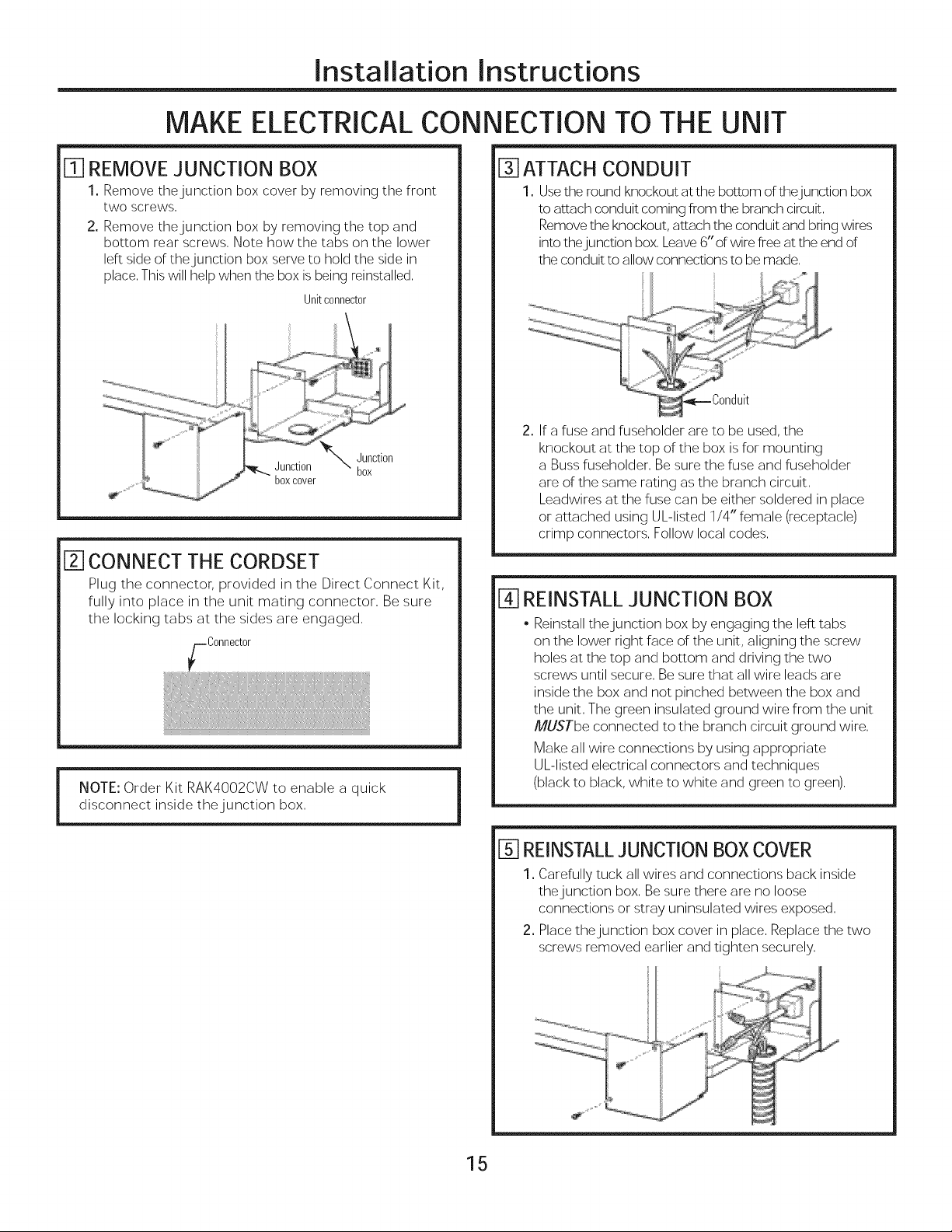
Installation Instructions
MAKE
ELECTRICAL CONNECTION TO THE UNIT
IT1REMOVEJUNCTION BOX
1. Remove the junction box cover by removing the front
two screws.
2. Remove the junction box by removing the top and
bottom rear screws. Note how the tabs on the lower
left side of the junction box serve to hold the side in
place.This will help when the box is being reinstalled.
Unit connector
Junction
boxcover
_ Juncti0n
box
D CONNECT THE CORDSET
Plug the connector, provided in the Direct Connect Kit,
fully into place in the unit mating connector. Be sure
the locking tabs at the sides are engaged.
disconnect inside the junction box.
i NOTE: Order Kit RAK4OO2CW to enable a quick
[_ ATTACH CONDUIT
1. Usethe round knockout at the bottom of the junction box
to attach conduit coming from the branch circuit.
Remove the knockout, attach the conduit and bring wires
into thejunction box. Leave 6" of wire free at the end of
the conduit to allow connections to be made.
2. If a fuse and fuseholder are to be used, the
knockout at the top of the box is for mounting
a Buss fuseholder. Be sure the fuse and fuseholder
are of the same rating as the branch circuit.
Leadwires at the fuse can be either soldered in place
or attached using UL-listed 1/4" female (receptacle)
crimp connectors. Follow local codes.
REINSTALL JUNCTION BOX
* Reinstall the junction box by engaging the left tabs
on the lower right face of the unit, aligning the screw
holes at the top and bottom and driving the two
screws until secure. Be sure that all wire leads are
inside the box and not pinched between the box and
the unit. The green insulated ground wire from the unit
MUSTbe connected to the branch circuit ground wire.
Make all wire connections by using appropriate
i
UL-listed electrical connectors and techniques
(black to black, white to white and green to green).
!
[
ndu_t
D REINSTALLJUNCTION BOXCOVER
1. Carefully tuck all wires and connections back inside
the junction box. Be sure there are no loose
connections or stray uninsulated wires exposed.
2. Place the junction box cover in place. Replace the two
screws removed earlier and tighten securely.
15
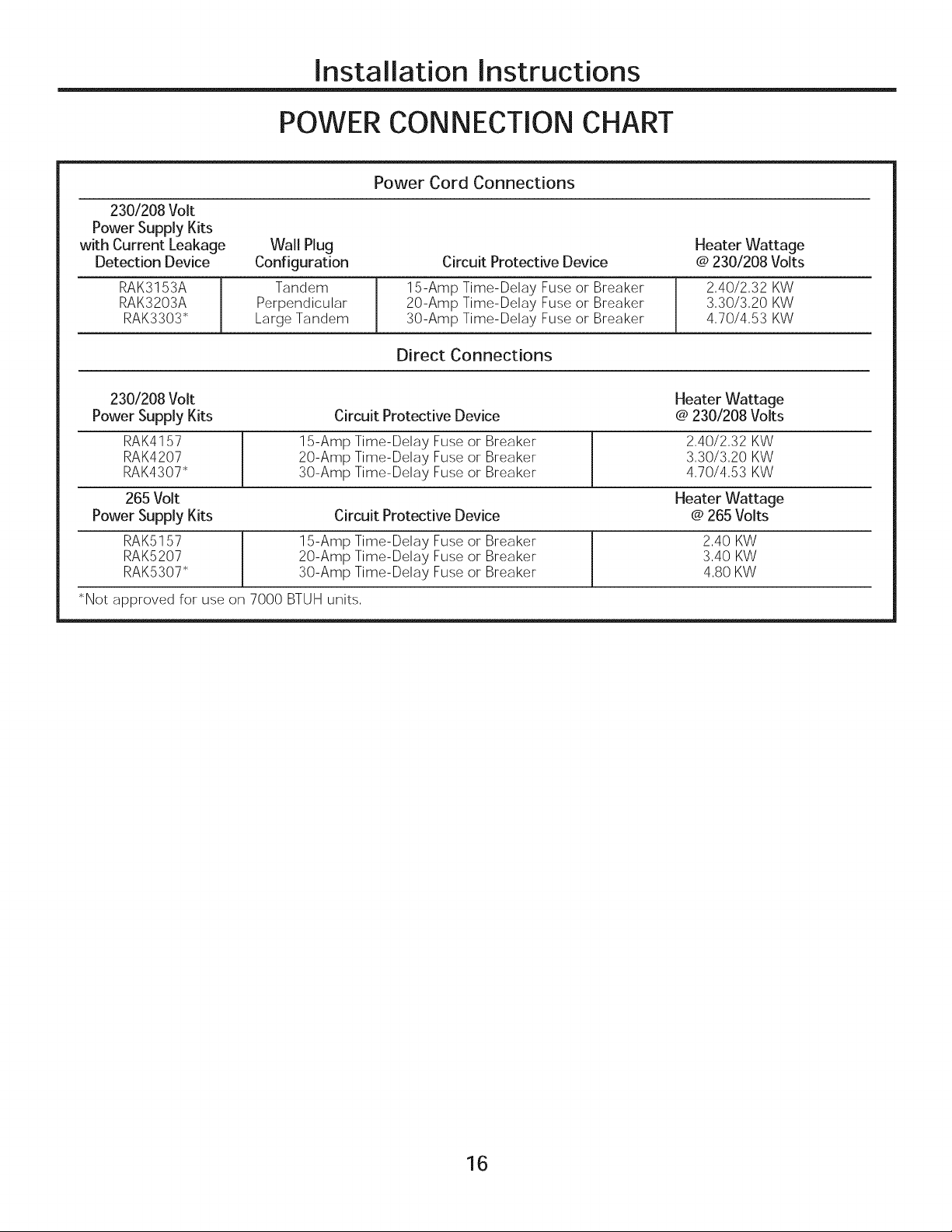
230/208Volt
Power SupplyKits
withCurrentLeakage
DetectionDevice
RAK3203A
RAK3153A [
RAK3303_
Installation Instructions
POWER CONNECTION CHART
Power Cord Connections
Wall Plug
Configuration
Perpendicular
Tandem ]
Large Tandem
Circuit Protective Device
15-Amp Time-Delay Fuse or Breaker
20-Amp Time-Delay Fuse or Breaker
30-Amp Time-Delay Fuse or Breaker
Direct Connections
Heater Wattage
@230/208 Volts
2,40/2,32 KW
3,30/3,20 KW
4,70/4,53 KW
230/208 Volt
PowerSupply Kits
RAK4207
RAK4157 [
RAK4307_
265Volt
Power Supply Kits
RAK5157
RAK5207
RAK5307•
_Not approved for use on 7000 BTUH units,
i 15-Amp Time-Delay Fuse or Breaker
Circuit Protective Device
15-Amp Time-Delay Fuse or Breaker
20-Amp Time-Delay Fuse or Breaker
30-Amp Time-Delay Fuse or Breaker
Circuit Protective Device
20-Amp Time-Delay Fuse or Breaker
30-Amp Time-Delay Fuse or Breaker
Heater Wattage
@230/208 Volts
2,40/2,32 KW
3,30/3,20 KW
4,70/4,53 KW
Heater Wattage
@265 Volts
2,40 KW
3,40 KW
4,80 KW
16
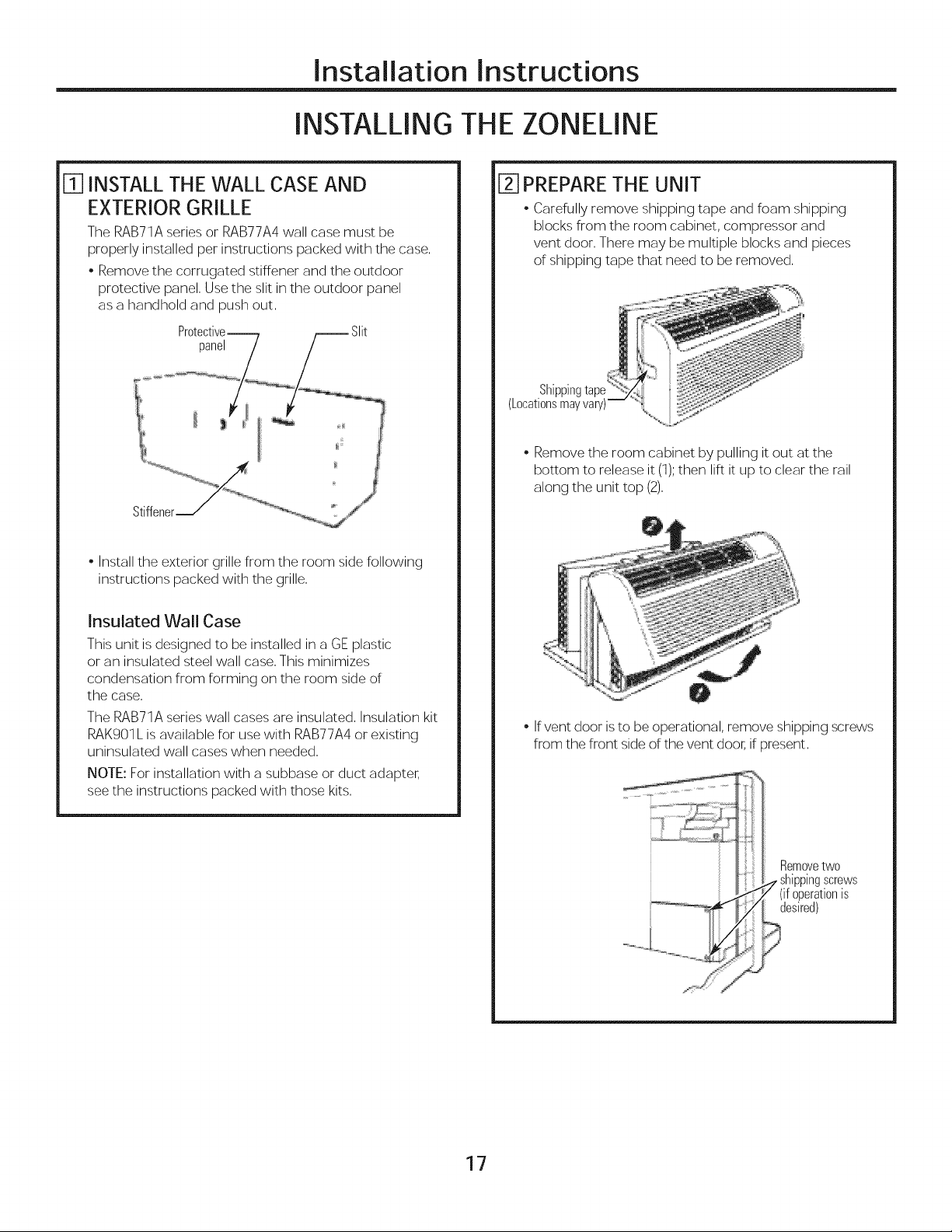
Installation Instructions
INSTALLING THE ZONELINE
[-i-1INSTALLTHE WALL CASEAND
EXTERIORGRILLE
The RAB71A series or RAB77A4 wall case must be
properly installed per instructions packed with the case,
* Remove the corrugated stiffener and the outdoor
protective panel, Use the slit in the outdoor panel
as a handhold and push out,
* Install the exterior grille from the room side following
instructions packed with the grille,
Insulated Wall Case
This unit is designed to be installed in a GEplastic
or an insulated steel wall case, This minimizes
condensation from forming on the room side of
the case,
The RAB71A series wall cases are insulated, Insulation kit
RAK901 L is available for use with RAB77A4 or existing
uninsulated wall cases when needed,
NOTE: For installation with a subbase or duct adapter,
see the instructions packed with those kits,
[-2]PREPARE THE UNIT
* Carefully remove shipping tape and foam shipping
blocks from the room cabinet, compressor and
vent door, There may be multiple blocks and pieces
of shipping tape that need to be removed,
I_ Ni .... .
Shippingtape !:;,_;_
(Locationsmayvary) _" 'f
* Remove the room cabinet by pulling it out at the
bottom to release it (1);then lift it up to clear the rail
along the unit top (2),
O
* If vent door is to be operational, remove shipping screws
from the front side of the vent door, if present,
17
Removetwo
screws
(ifoperationis
desired)
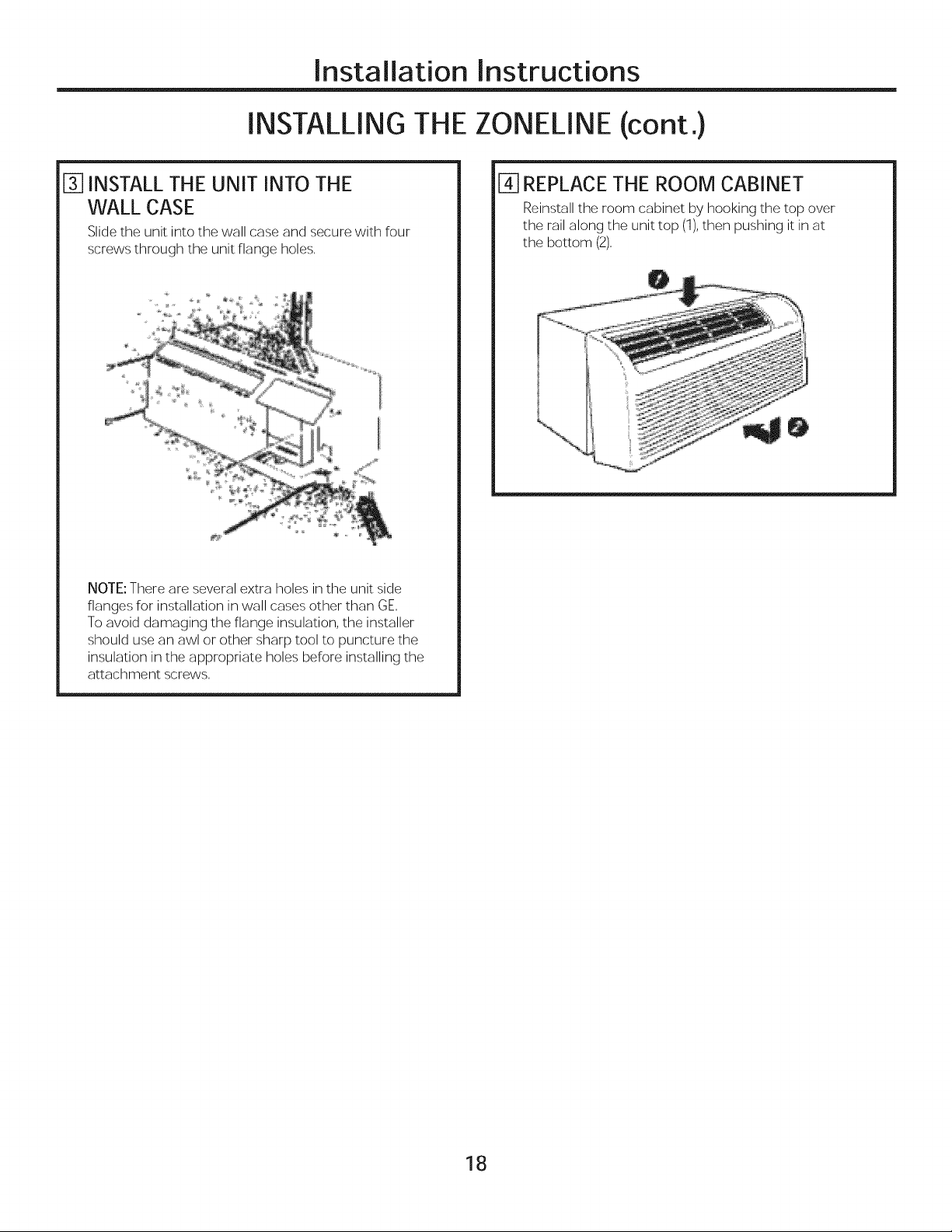
Installation Instructions
INSTALLING THE ZONELINE (cont.)
[] INSTALLTHE UNIT INTO THE
WALL CASE
Slide the unit into the wall case and secure with four
screws through the unit flange holes,
NOTE: There are several extra holes in the unit side
flanges for installation in wall cases other than GE,
To avoid damaging the flange insulation, the installer
should use an awl or other sharp tool to puncture the
insulation in the appropriate holes before installing the
attachment screws,
[_] REPLACETHE ROOM CABINET
Reinstall the room cabinet by hooking the top over
the rail along the unit top (1),then pushing it in at
the bottom (2),
18
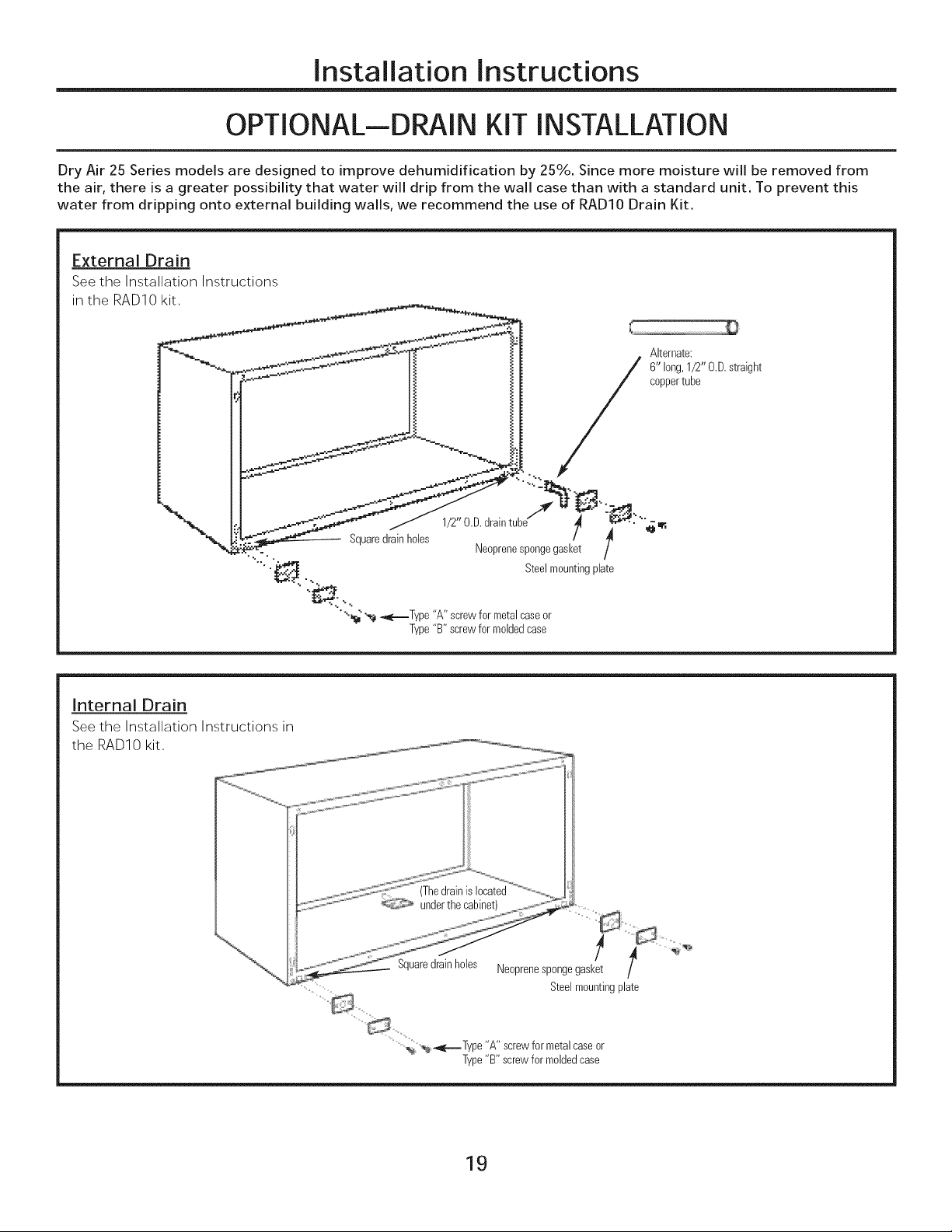
Installation Instructions
OPTIONAL--DRAIN KITINSTALLATION
Dry Air 25 Series models are designed to improve dehumidification by 25%. Since more moisture will be removed from
the air, there is a greater possibility that water will drip from the wall case than with a standard unit. To prevent this
water from dripping onto external building walls, we recommend the use of RADIO Drain Kit.
External Drain
See the Installation Instructions
in the RADIO kit.
..__ _.__
-_-_ ...... _ ._I_ _ Alternate:
--. ,_.". .... I/ / I / 6"long, l/2"O.D, stralght
_-' I/ _ / coppertube
' !
\_. i- u_"_ _ _.:--..-..
_. _ Squaredrainholes f '_ '_'
. ,... Neoprene sponge gasket /
"". _ Steelmounting plate
Internal Drain
See the Installation Instructions in
the RADIO kit,
' "_" "_ _--Type "A"screwformetalcaseor
Type"B"screwformoldedcase
Steel mounting plate
[_' _.,_---Type "A"screwformetalcaseor
Type"B"screwformoldedcase
19
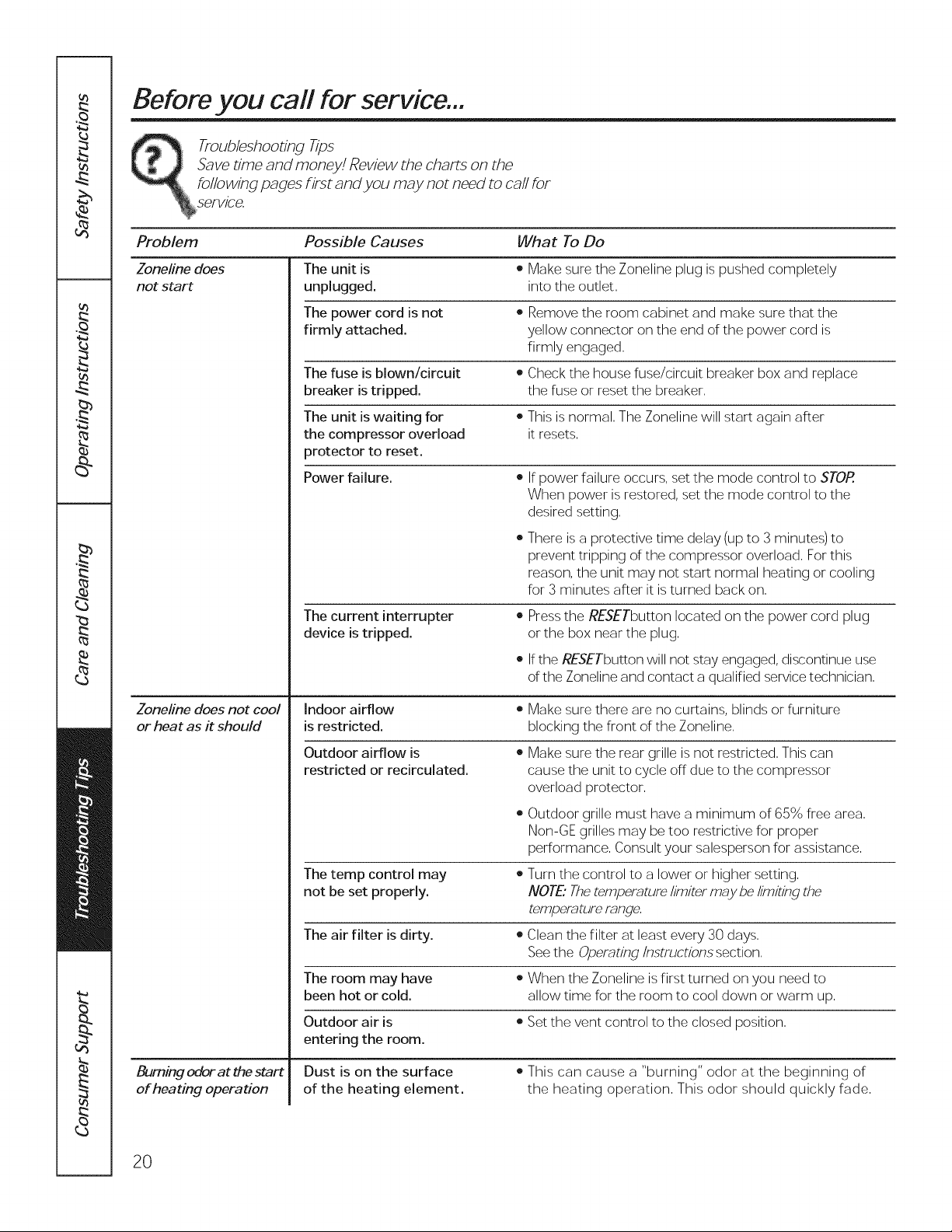
Before you call for service...
q Troubleshooting hps
S_ve time and money./Review the charts on the
following pages first and you may not need to cJ for
_ serv/ce.
Problem Possible Causes What To Do
Zoneline does The unit is • Make sure the Zoneline plug is pushed completely
not start unplugged, into the outlet,
The power cord is not • Remove the room cabinet and make sure that the
firmly attached, yellow connector on the end of the power cord is
firmly engaged,
The fuse is blown/circuit • Check the house fuse/circuit breaker box and replace
breaker is tripped, the fuse or reset the breaker,
The unit is waiting for • This is normal, The Zoneline will start again after
the compressor overload it resets,
protector to reset.
Power failure.
• If power failure occurs, set the mode control to STOR
When power is restored, set the mode control to the
desired setting,
• There is a protective time delay (up to 3 minutes) to
prevent tripping of the compressor overload, For this
reason, the unit may not start normal heating or cooling
for 3 minutes after it isturned back on,
The current interrupter
device is tripped.
Zoneline does not cool Indoor airflow • Make sure there are no curtains, blinds or furniture
orheatas itshould is restricted, blocking the front of the Zoneline,
Outdoor airflow is
restricted or recirculated.
The temp control may • Turn the control to a lower or higher setting,
not be set properly. NOTE."Thetemperature limiter may be limiting the
The air filter is dirty. • Clean the filter at least every 30 days,
The room may have • When the Zoneline isfirst turned on you need to
been hot or cold. allow time for the room to cool down or warm up,
Outdoor air is • Set the vent control to the closed position,
entering the room.
• Press the RESETbutton located on the power cord plug
or the box near the plug,
• If the RESETbutton will not stay engaged, discontinue use
of the Zoneline and contact a qualified service technician,
• Make sure the rear grille is not restricted, This can
cause the unit to cycle off due to the compressor
overload protector,
• Outdoor grille must have a minimum of 65% free area,
Non-GE grilles may be too restrictive for proper
performance, Consult your salesperson for assistance,
temperature range,
See the Operating instructions section,
Burning odor at the start
of heating operation
2O
Dust is on the surface
of the heating element.
• This can cause a "burning" odor at the beginning of
the heating operation, This odor should quickly fade,
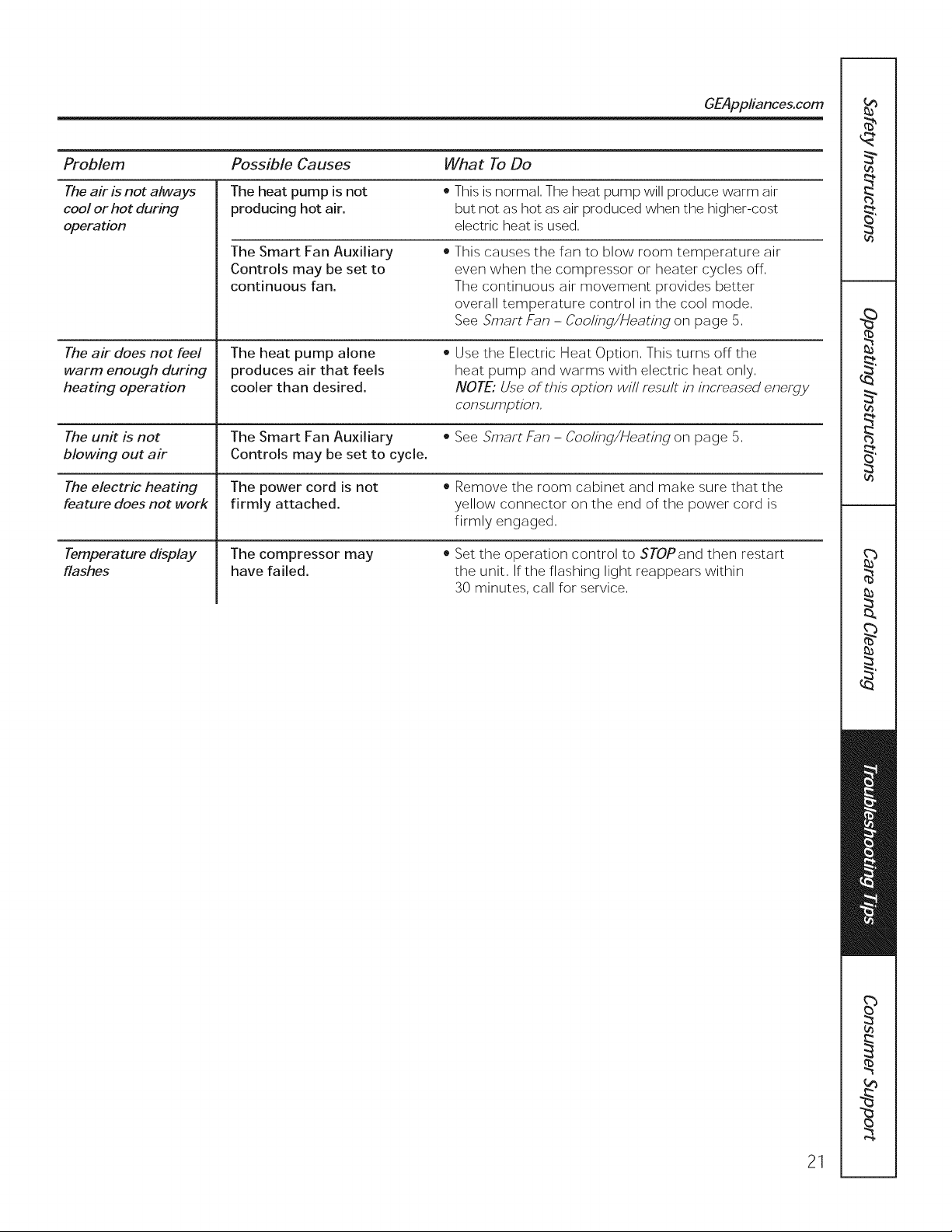
GE,4ppliances.com
Problem Possible Causes What To Do
Theair is not always The heat pump is not • This is normal. The heat pump will produce warm air
cool or hot during producing hot air. but not as hot as air produced when the higher-cost
operation electric heat is used,
The Smart Fan Auxiliary
Controls may be set to
continuous fan.
o
This causes the fan to blow room temperature air
even when the compressor or heater cycles off,
The continuous air movement provides better
overall temperature control in the cool mode,
See Smart Fz?n- Cooling/Heating on page 5,
The air does not feel
warm enough during
heating operation
The unit is not
blowing out air
The electric heating
feature does not work
Temperature display
flashes
The heat pump alone
produces air that feels
cooler than desired.
The Smart Fan Auxiliary
Controls may be set to cycle.
The power cord is not
firmly attached.
The compressor may
have failed.
Use the Electric Heat Option, This turns off the
heat pump and warms with electric heat only,
NOTE: Use of this option will result in increased energy
consumption,
See Smart Fz_n- Cooling/Heating on page 5,
• Remove the room cabinet and make sure that the
yellow connector on the end of the power cord is
firmly engaged,
• Set the operation control to STOPand then restart
the unit, If the flashing light reappears within
30 minutes, call for service,
21
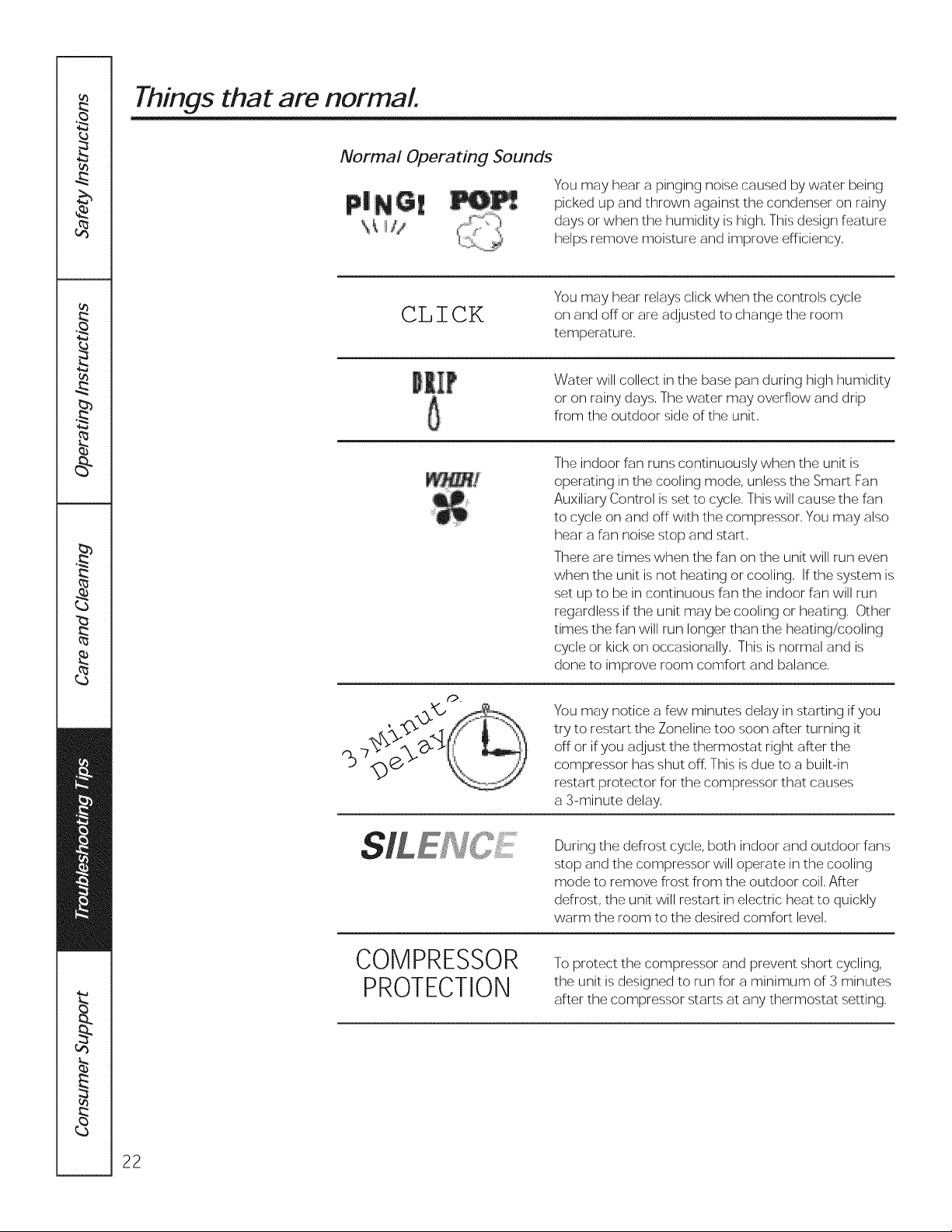
Things that are normal.
Normal Operating Sounds
CLICK
You may hear a pinging noise caused by water being
picked up and thrown against the condenser on rainy
days or when the humidity is high, This design feature
helps remove moisture and improve efficiency,
You may hear relays click when the controls cycle
on and off or are adjusted to change the room
temperature,
HI[
Water will collect in the base pan during high humidity
or on rainy days, The water may overflow and drip
from the outdoor side of the unit,
The indoor fan runs continuously when the unit is
operating in the cooling mode, unless the Smart Fan
Auxiliary Control is set to cycle, This will cause the fan
to cycle on and off with the compressor, You may also
hear a fan noise stop and start,
There are times when the fan on the unit will run even
when the unit is not heating or cooling, If the system is
set up to be in continuous fan the indoor fan will run
regardless if the unit may be cooling or heating, Other
times the fan will run longer than the heating/cooling
cycle or kick on occasionally, This is normal and is
done to improve room comfort and balance,
You may notice a few minutes delay in starting if you
try to restart the Zoneline too soon after turning it
off or if you adjust the thermostat right after the
compressor has shut off, This is due to a built-in
restart protector for the compressor that causes
a 3-minute delay,
22
COMPRESSOR
PROTECTION
During the defrost cycle, both indoor and outdoor fans
stop and the compressor will operate in the cooling
mode to remove frost from the outdoor coil, After
defrost, the unit will restart in electric heat to quickly
warm the room to the desired comfort level,
To protect the compressor and prevent short cycling,
the unit is designed to run for a minimum of 3 minutes
after the compressor starts at any thermostat setting,
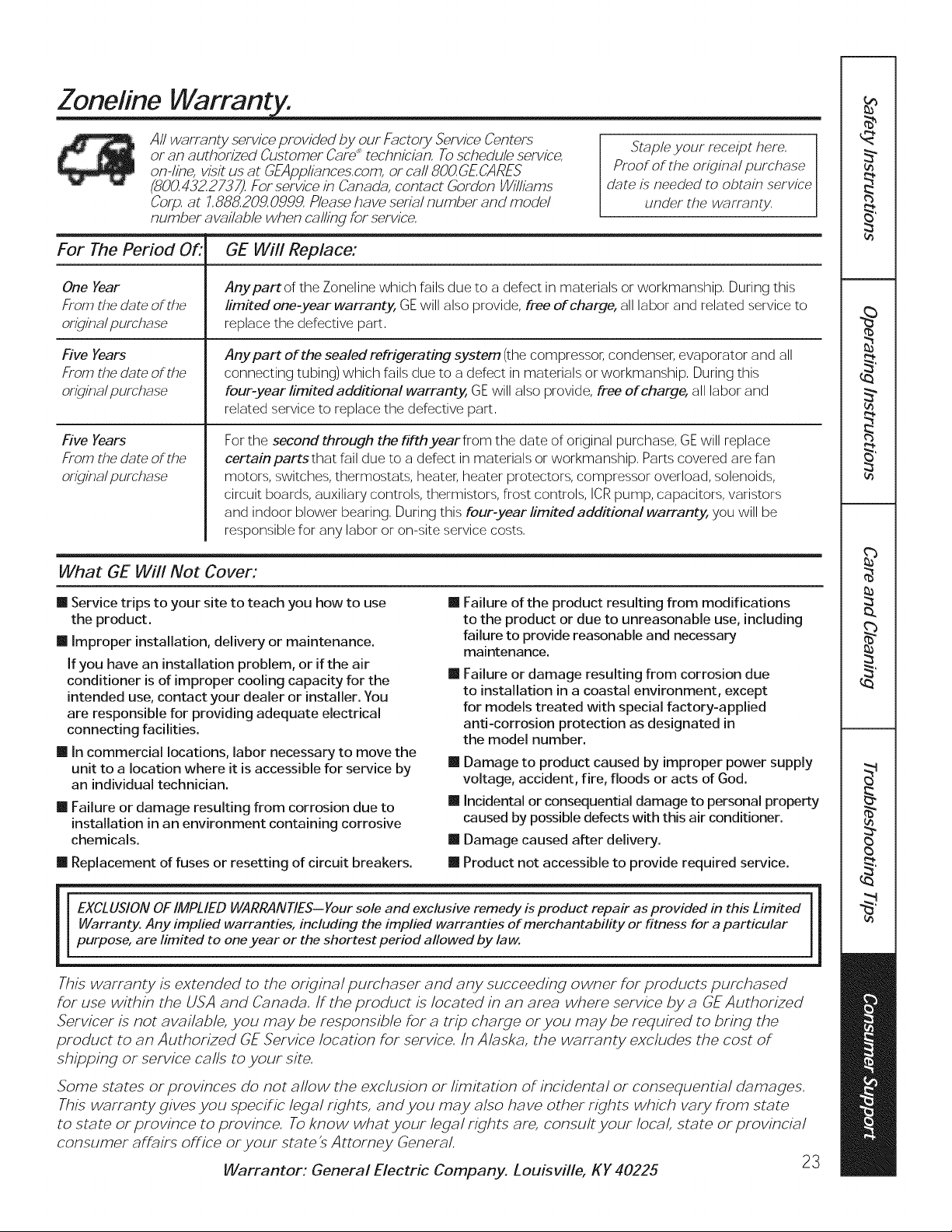
All warranty service prov/bted by our Factory Service Centers
or an authon2ed Customer Care"_'technic/an, To schedule service,
on-I/he, v/s/t us at GEAppl/ances, com, or call 800,GE, CARES
(800, 43Z2737], For service/h Canada, contact Gordon W/ll/ams
Corp, at 7,888,209, 0999, Please have senbl number and model
number ava/Table when call/hg for service,
For The Period Of.. GE Will Replace:
Staple your receipt here,
Proof of the original purchase
date is needed to obtain service
under the warranty,
One Year
From the date of the
original purchase
Five Years
From the date of the
original purchase
Five Years
From the date of the
original purchase
Any part of the Zoneline which fails due to a defect in materials or workmanship, During this
limited one-year warranty, GEwill also provide, free of charge, all labor and related service to
replace the defective part,
Any part of the sealed refrigerating system(the compressor, condenser, evaporator and all
connecting tubing) which fails due to a defect in materials or workmanship, During this
four-year limited additional warranty, GE will also provide, free ofcharge, all labor and
related service to replace the defective part,
For the second through the fifthyearfrom the date of original purchase, GEwill replace
certain partsthat fail due to a defect in materials or workmanship, Parts covered are fan
motors, switches, thermostats, heater, heater protectors, compressor overload, solenoids,
circuit boards, auxiliary controls, thermistors, frost controls, ICRpump, capacitors, varistors
and indoor blower bearing, During this four-year limited additional warranty, you will be
responsible for any labor or on-site service costs,
What GE Will Not Cover:
m Service trips to your site to teach you how to use m
the product.
m Improper installation, delivery or maintenance.
If you have an installation problem, or if the air
conditioner is of improper cooling capacity for the il
intended use, contact your dealer or installer. You
are responsible for providing adequate electrical
connecting facilities.
il In commercial locations, labor necessary to move the
unit to a location where it is accessible for service by
an individual technician.
m Failure or damage resulting from corrosion due to
installation in an environment containing corrosive
chemicals.
m Replacement of fuses or resetting of circuit breakers.
Failure of the product resulting from modifications
to the product or due to unreasonable use, including
failure to provide reasonable and necessary
maintenance.
Failure or damage resulting from corrosion due
to installation in a coastal environment, except
for models treated with special factory-applied
anti-corrosion protection as designated in
the model number.
il Damage to product caused by improper power supply
voltage, accident, fire, floods or acts of God.
il Incidental or consequential damage to personal property
caused by possible defects with this air conditioner.
il Damage caused after delivery.
il Product not accessible to provide required service.
Warranty. Any implied warranties, including the implied warranties of merchantability or fitness for a particular
EXCLUSION OF IMPLIED WARRANTIES--Your sole and exclusive remedy is product repair as provided in this Limited
purpose, are limited to one year or the shortest period allowed by law.
This warranty is extended to the original purchaser and any succeeding owner for products purchased
for use within the USA and Canada. if the product is located in an area where service by a GE Authorized
Servicer is not available, you may be responsible for a trip charge or you may be required to bring the
product to an Authorized GEService location for service./n Alaska, the warranty excludes the cost of
shipping or service calls to your site.
Some states or provinces do not allow the exclusion or limitation of incidental or consequential damages.
This warranty gives you specific legal rights, and you may also ha ve other rights which vary from state
to state or province to province. Toknow what your legal rights are, consult your local, state or provincial
consumer affairs office or your state's Attorney General.
Warrantor: General Electric Company. Louisville, KY 40225 23
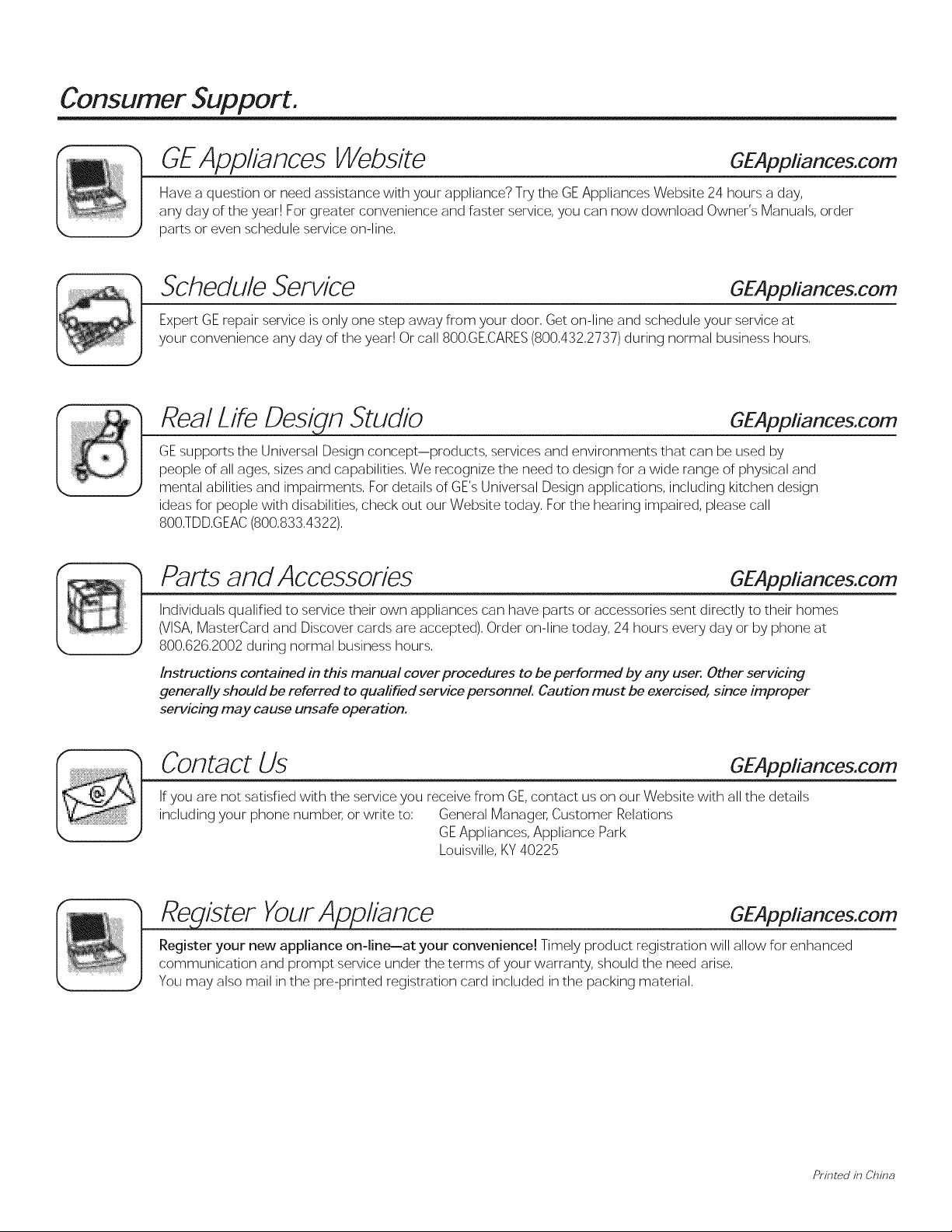
Consumer Support.
GEAppliances kebs/te GEAppliances.com
Have a question or need assistance with your appliance? Try the GEAppliances Website 24 hours a day,
any day of the year! For greater convenience and faster service, you can now download Owner's Manuals, order
parts or even schedule service on-line,
Schedule Service GEAppliances.com
Expert GE repair service is only one step away from your door, Get on-line and schedule your service at
your convenience any day of the year! Or call 800,GE,CARES(800,432,2737) during normal business hours,
Studio GEAppliances.com
| I GEsupports the Universal Design concept--products, services and environments that can be used by
| I people of all ages, sizes and capabilities, We recognize the need to design for a wide range of physical and
k,_ '_° _J mental abilities and impairments, For details of GE's Universal Design applications, including kitchen design
ideas for people with disabilities, check out our Website today, For the hearing impaired, please call
800,TDD,GEAC (800,833,4322),
Parts and Accessories
Individuals qualified to service their own appliances can have parts or accessories sent directly to their homes
(VISA,MasterCard and Discover cards are accepted), Order on-line today, 24 hours every day or by phone at
800,626,2002 during normal business hours,
Instructions contained in this manual cover procedures to be performed by any user, Other servicing
generally should be referred to qualified service personnel. Caution must be exercised, since improper
servicing may cause unsafe operation.
Contact Us
If you are not satisfied with the service you receive from GE,contact us on our Website with all the details
including your phone number, or write to: General Manager, Customer Relations
GEAppliances, Appliance Park
Louisville, KY 40225
GEAppliances.com
GEAppliances.com
_ister Your A liance GEAppliances.com
communication and prompt service under the terms of your warranty, should the need arise,
Register your new appliance on-line--at your convenience! Timely product registration will allow for enhanced
You may also mail in the pre-printed registration card included in the packing material,
Printed in China
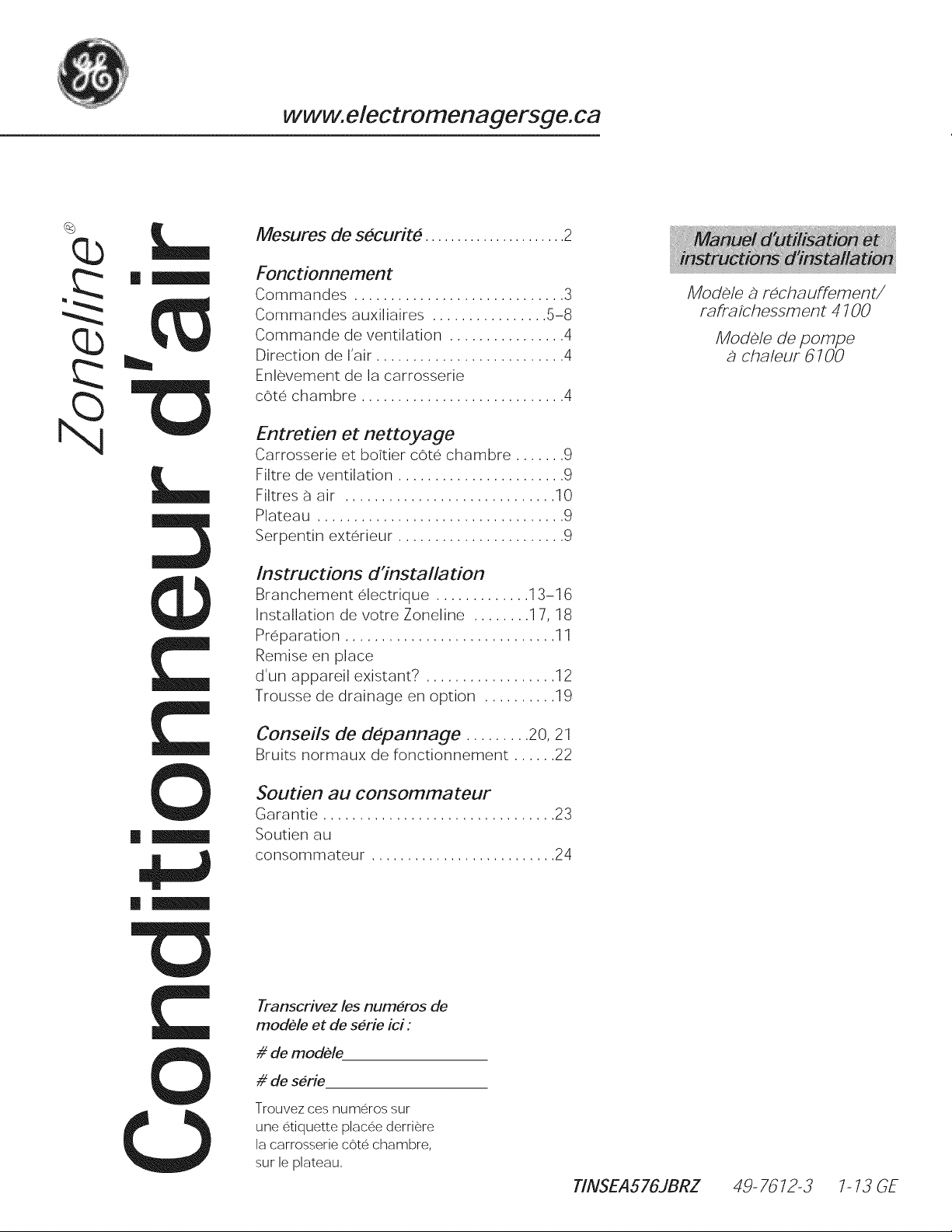
(b
qJ
www.electromenagersge.ca
Mesures de securite ...................... 2
Fonctionnement
Commandes ............................. 3
Commandes auxiliaires ................ 5-8
Commande de ventilation ................ 4
Direction de I'air .......................... 4
Enlevement de la carrosserie
cote chambre ............................ 4
Mode/e _ rechauffement/
rafrafchessment 47 O0
Modele de pompe
cha/eur 6700
¢
0
m_
,I,,o
Entretien et nettoyage
Carrosserie et bo;tier cote chambre ....... 9
Filtre de ventilation ....................... 9
Filtres a air ............................. 10
Plateau .................................. 9
Serpentin exterieur ....................... 9
Instructions d'instailation
Branchement electrique ............. 13-16
installation de votre Zoneline ........ 17, 18
Preparation ............................. 11
Remise en place
d'un appareil existant? .................. 12
Trousse de drainage en option .......... 19
Conseiis de depannage ......... 20, 21
Bruits normaux de fonctionnement ...... 22
$outien au consommateur
Garantie ................................ 23
Soutien au
consommateur .......................... 24
O
Transcrivez les num#ros de
mod#le et de s#rie ici :
# de mod#le
# de s#rie
Trouvezceslqumerossur
une etiquette placee clerFiere
la carFosserie cote chambre,
sur le plateau,
TINSEA576JBRZ 49-7672-3 7- 73 GE
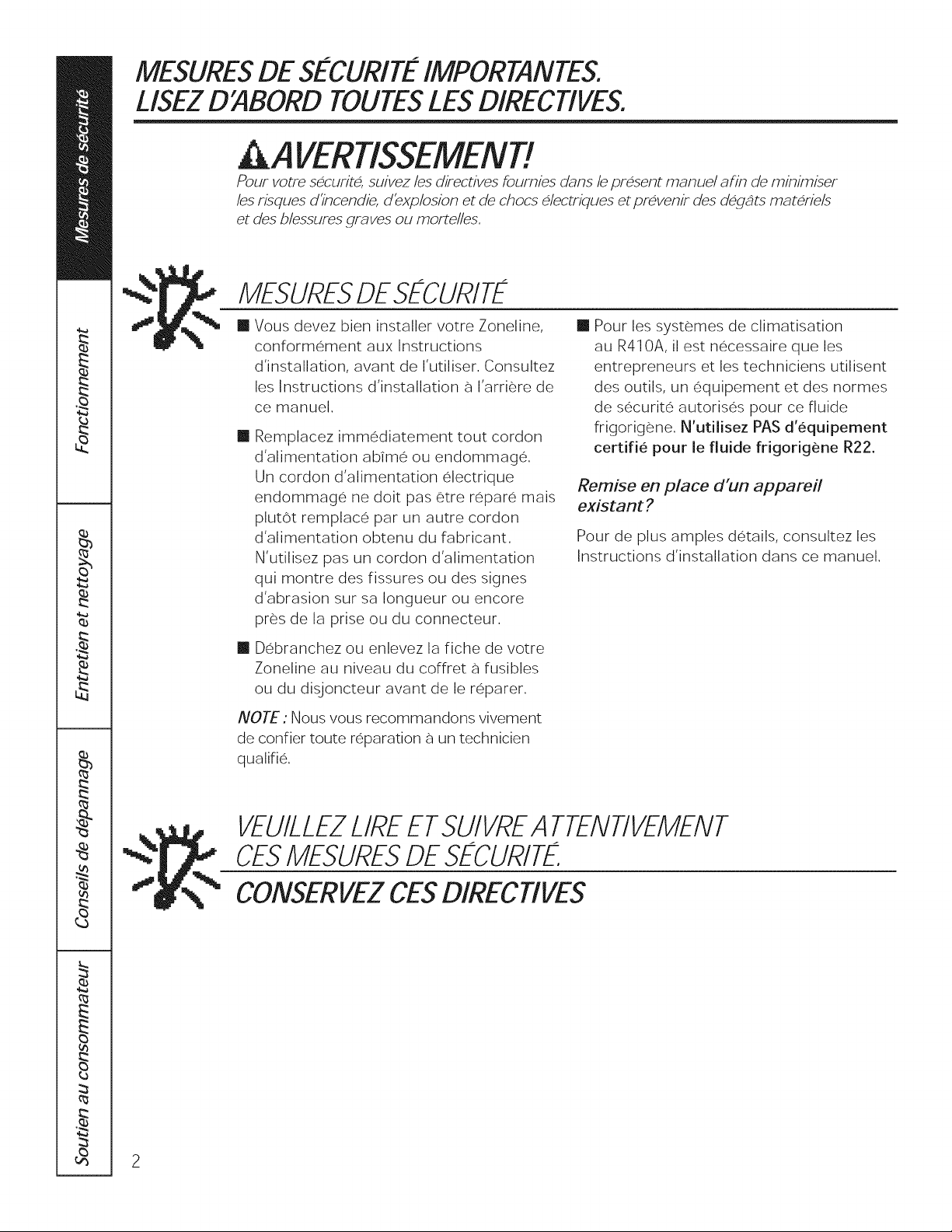
MESURESDESECURITEIMPORTANTES.
LISEZD'ABORDTOUTESLESDIRECTIVES.
AAVERTISSEMENT!
Pour votre securite, suivez /es directives foumies dans /e present manue/ afin de minimiser
lesrisques d'incendie, d'expIosion et de chocs dectriques et prevenir des degbts materiels
et des blessures graves ou mortelles.
MESURESDESECUR/TE
[]
Vous devez bien installer votre Zoneline,
conformement aux Instructions
d'installation, avant de I'utiliser. Consultez
les Instructions d'installation a I'arriere de
ce manuel.
[]
Remplacez immediatement tout cordon
d'alimentation aNme ou endommage.
Un cordon d'alimentation electrique
endommage ne doit pas 6tre repar6 mais
plutOt remplace par un autre cordon
d'alimentation obtenu du fabricant,
N'utilisez pas un cordon d'alimentation
qui montre des fissures ou des signes
d'abrasion sur sa Iongueur ou encore
p@s de la prise ou du connecteur.
[]
Debranchez ou enlevez la fiche de votre
Zoneline au niveau du coffret a fusibles
ou du disjoncteur avant de le reparer.
NOTE: Nous vous recommandons vivement
de confier route reparation a un technicien
qualifie.
[] Pour les systemes de climatisation
au R410A, il est necessaire que les
entrepreneurs et les techniciens utilisent
des outils, un equipement et des normes
de s6curite autorises pour ce fluide
frigorigene. N'utilisez PAS d%quipement
certifie pour le fluide frigorigene R22.
Remise en place d'un appareil
existant?
Pour de plus amples details, consultez les
Instructions d'installation dans ce manuel.
VEUILLEZLIREETSU/VREATTENT/VEMENT
CESMESURESDESECUR/TE.
CONSERVEZCESDIRECTIVES
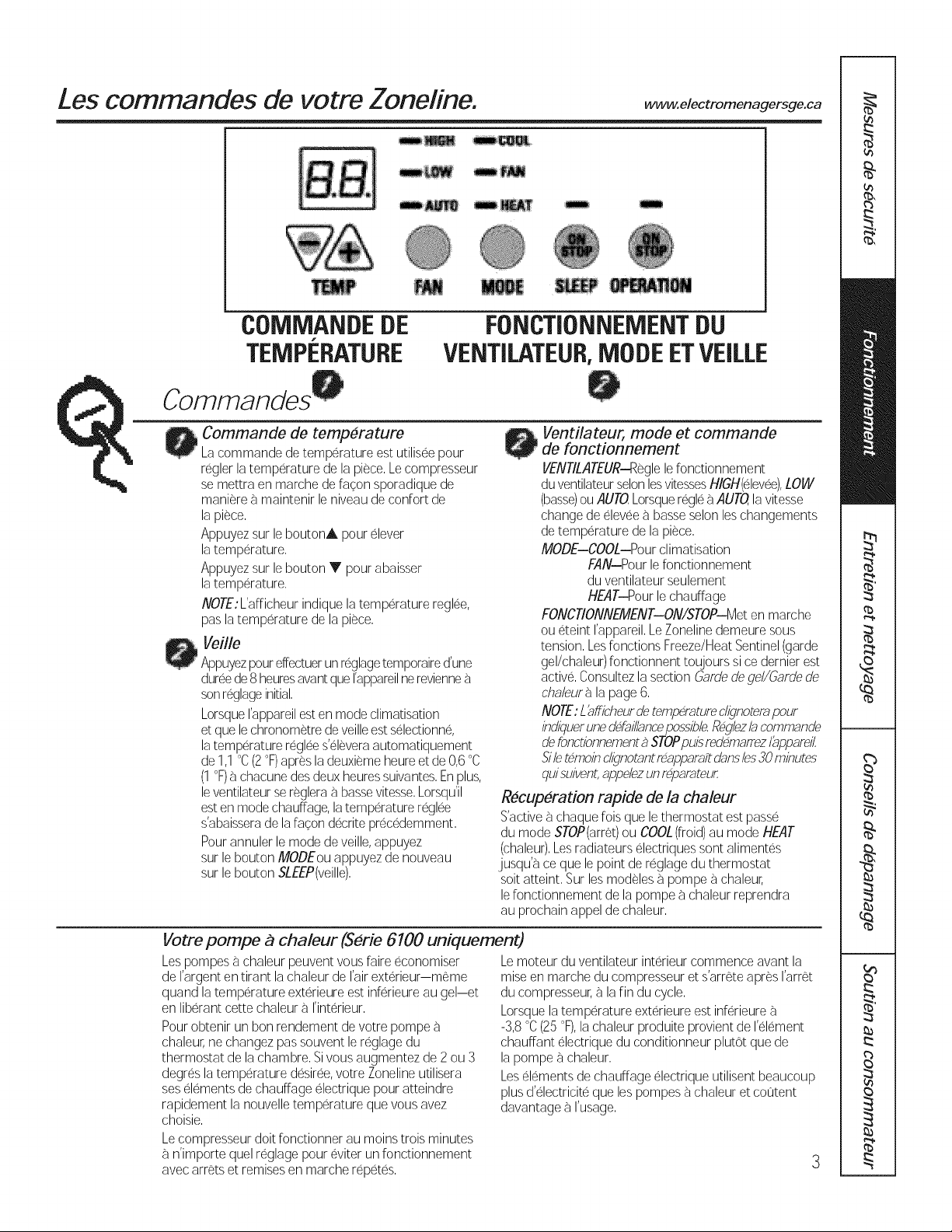
Les commandes de votre Zoneline.
www.electromenagersge.ca
COMMANDEDE
TEMPERATURE
Commandos
Commande de temp#rature
La commande de temperature est utilisee pour
@glerla temperature de la piece,Lecompresseur
semettra en marche defa_on sporadique de
maniere _-_maintenir le niveau de confort de
la piece,
Appuyez sur le boutonA pour elever
la temperature,
Appuyez sur le bouton Y pour abaisser
la temperature,
NOTE:L'afficheur indique la temperature regBe,
pas la temperature de la piece,
Veille
Appuyezpoureffectuerun@@agetemporaired'une
du@ede8 heuresavantqueI'appareilnerevienne_-_
son@@ageinitial,
LorsqueI'appareilesten modeclimatisation
et quelechronometre deveilleest selectionn6,
la temperature regl6e s%leveraautomatiquement
de 1,1°C(2°F)ap@sla deuxieme heure etde 0,6 °C
(1°F)_-_chacunedes deux heuressuivantes,Enplus,
le ventilateur se@@era_-_bassevitesse,Lorsqu'il
esten mode chauffage, latemperature reglee
s'abaisserade lafaqon decrite p@cedemment,
Pour annulet le mode de veille,appuyez
sur lebouton MODEou appuyez de nouveau
sur lebouton SLEEP(veille),
FONCTIONNEMENTDU
VENTILATEUR,MODEETVEILLE
Ventilateur, mode et commande
de fonctionnement
VENTILATEUR-Reglelefonctionnement
duventilateurselonlesvite,%esHIGH(elevee),LOW
(bass@ou AUTOLorsque@gB_-_AUTO la vitesse
change de elev6e_-_basseselon leschangements
detemperature de la piece,
MODE-COOL-Pour climatisation
FAN-Pour le fonctionnement
du ventilateur seulement
HEAT-Pour le chauffage
FONCTIONNEMENT-ON/$TOP-Met en marche
ou eteint I'appareil,LeZoneline demeure sous
tension, Lesfonctions Freeze/Heat Sentinel (garde
gel/chaleur)fonctionnent to@ours si ce dernier est
active,Consultez la section Garde degel/Garde de
chateur_ la page 6,
NOTE:L'afficheurdetemperatureclignoterapour
indiquerunedefaillancepossibt_Reglez/acommande
defonctionnementaSTOPpui_redemarrezI'appareiL
SL/etemoinclignotantreapparaftdanstes30 mLnutes
quisuivent,appelezunreparatezz
R#cuperation rapide de la chaleur
S'active_-_chaque fois que le thermostat est passe
du mode $TOP(ar@t)ou COOL(froid)au mode HEAT
(chaleur),Lesradiateurs electriques sont alimentes
jusqu?-_ce que le point de @@agedu thermostat
soitatteint, Sur les modeles L_pompe _ chaleur,
lefonctionnement de lapompe _-_chaleur reprendra
au prochain appel de chaleur,
Votre pompe a chaleur ($#rie 6100 uniquement)
Lespompes _-_chaleur peuvent vous faire economiser
de I'argent en tirant lachaleur de I'airexterieur-meme
quand la temperature exterieure est inferieure au gel-et
en liberant cette chaleur _-_I'interieur,
Pour obtenir un bon rendement de votre pompe _-_
chaleur,ne changez passouvent le @@agedu
thermostat de la chambre, Sivous augmentez de 2ou 3
deg@sla temperature desi@e,votre Zoneline utilisera
seseBments de chauffage electrique pour atteindre
rapidement la nouvelle temperature que vous avez
choisie,
Lecompresseur doit fonctionner au moinstrois minutes
_-_n'importe quel @@agepour eviter un fonctionnement
avec ar@ts et remises en marche @petes,
Lemoteur du ventilateur interieur commence avant la
mise en marche du compresseur et s'ar@te ap@sI'ar@t
du compresseur, _-_la fin du cycle,
Lorsque latemperature exterieure est inferieure _-_
-3£ °C(25°F),la chaleur produite provient de I%Bment
chauffant electrique du conditionneur plutOt que de
la pompe _-_chaleur,
LeseBments de chauffage electrique utilisent beaucoup
plusd%lectricite que lespompes _-_chaleur et COL]tent
davantage _-_I'usage,
3
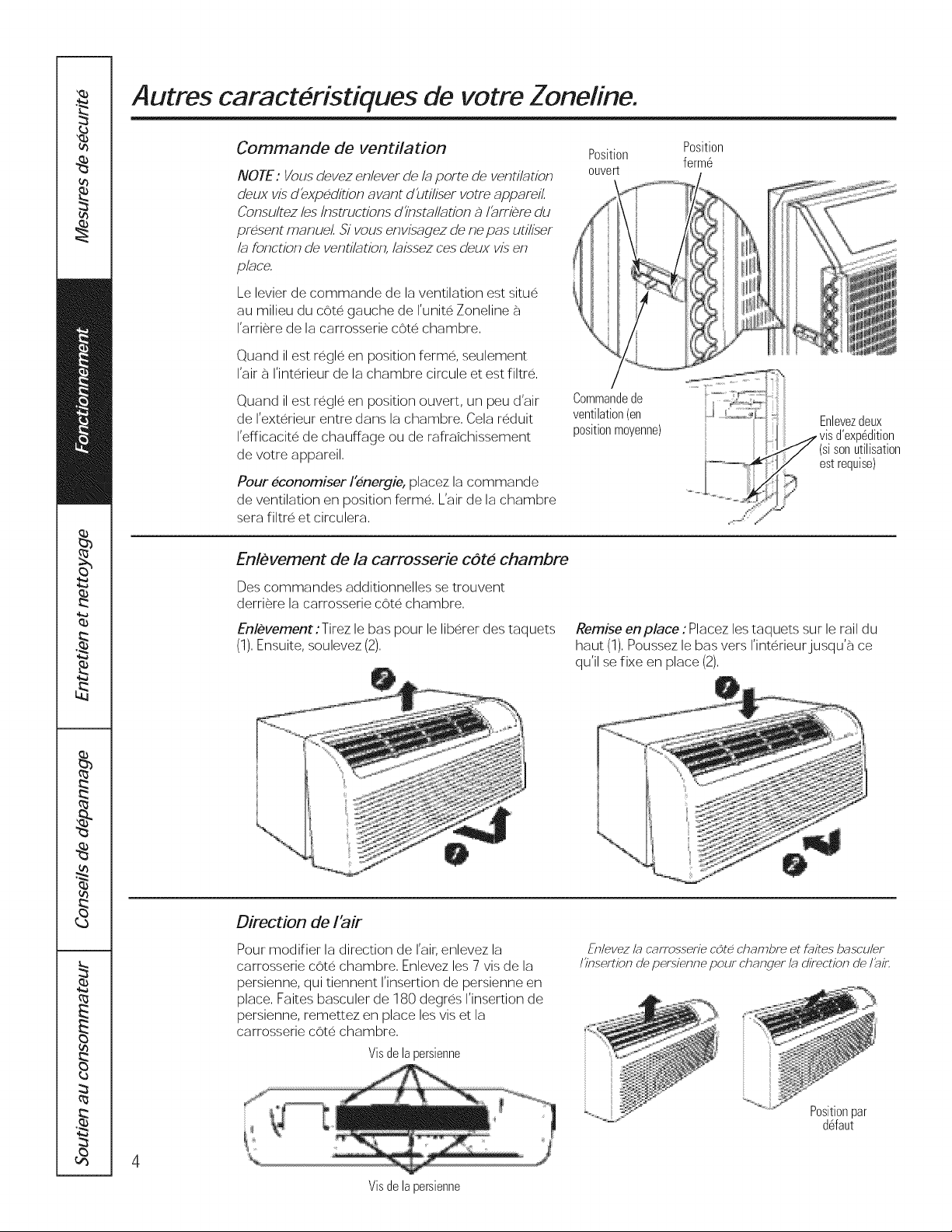
Autres caracteristiques de votre Zoneline.
Commande de ventilation
NOTE: Vous devez enlever de I_porte de ventil_tion
deux vis d_xpedition avant dbti/iser votre appareil,
Consultez les /nstructions d'inst_#l_tion b I_rriP.re du
pr#.sent manuel, Si vous envisagez de ne pas utiliser
I_ fL)nction de ventilation, t_issez ces deux visen
piece,
Le levier de commande de la ventilation est situe
au milieu du cote gauche de I'unite Zoneline _
I'arriere de la carrosserie cote chambre,
Quand ilest regle en position ferm6 seulement
I'air _ I'interieur de la chambre circule etest filtre,
Quand ilest regle en position ouvert, un peu d'air
de I'exterieur entre dans la chambre, Cela reduit
I'efficacite de chauffage ou de rafrafchissement
de votre appareil,
Pour economiser I_nergie, placez la commande
de ventilation en position ferme, L'air de la chambre
sera filtre et circulera,
Enl#vement de la carrosserie cot# chambre
Des commandes additionnelles se trouvent
derriere la carrosserie cote chambre,
Position
ouvert
Commandede
ventilation(en
positionmoyenne)
Position
ferm6
Enlevezdeux
d'exp6dition
(sisonutilisation
estrequise)
Enlevement:Tirez lebas pour le liberer des taquets
(1),Ensuite, soulevez (2),
0
Direction de fair
Pour modifier la direction de I'air,enlevez la
carrosserie cote chambre, Enlevez les 7 vis de la
persienne, qui tiennent I'insertion de persienne en
place, Faites basculer de 180 degres I'insertion de
persienne, remettez en place les vis et la
carrosserie cote chambre,
Vis de la persienne
Remise enplace : Placez les taquets sur le rail du
haut (1),Poussez le bas vers I'interieurjusqu% ce
qu'il se fixe en place (2),
En/evez In czffTOS,seriecd)te c77nmbre et fzJites bz_sc'u/er
/'insertion de per.s-ienne pour c77anger IzJdirection de I'nir:
Visdelapersienne
Positionpar
ddaut
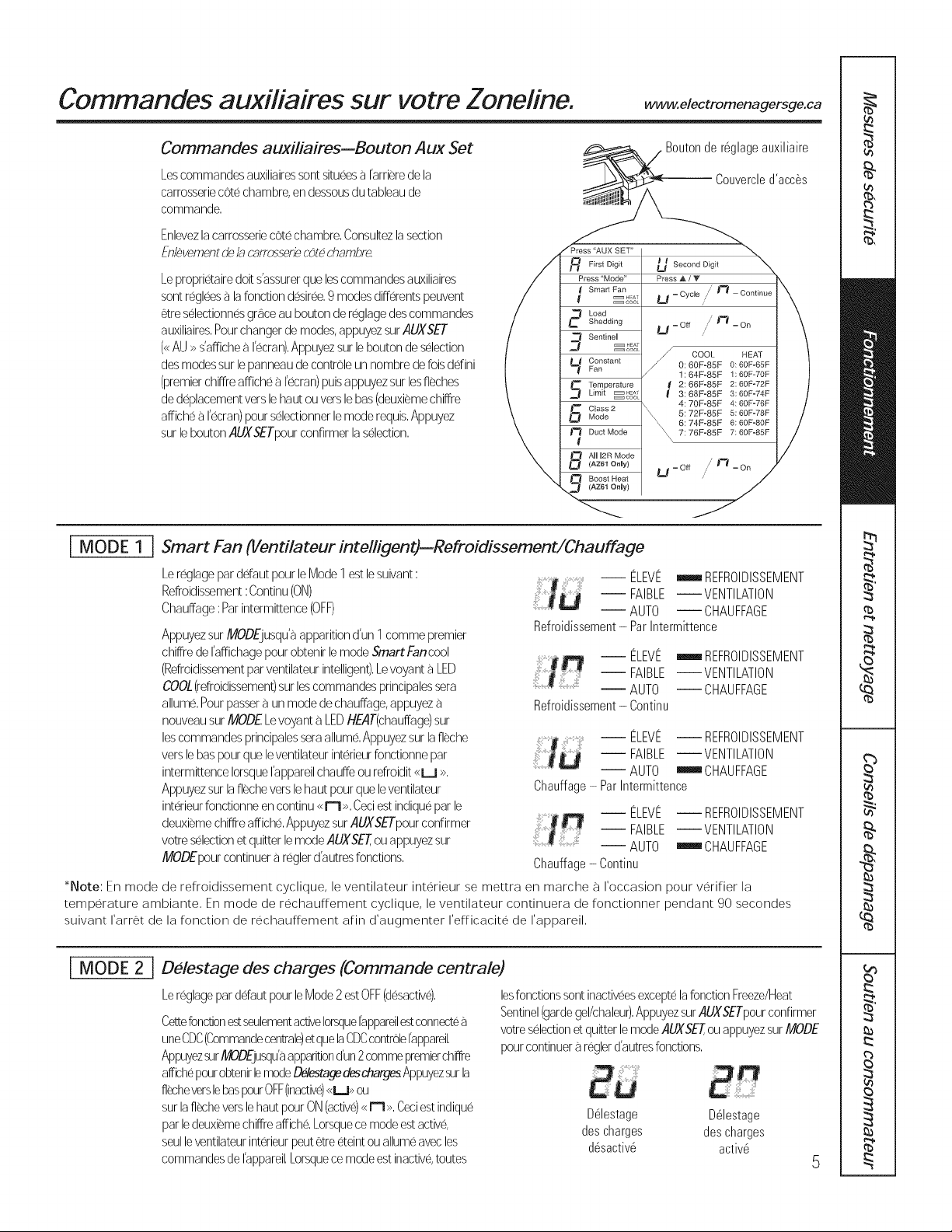
Commandos auxiliaires sur votre Zoneline. www.electromenagersge.ca
Commandos auxiliaires--Bouton Aux Set
LoscommandosauxiliairessontsitueesaI'arrbredela
Boutonder6glageauxiliaire
Couvercled'acc6s
carrosseriecotechambre,en dessousdutableaude
cornrnande,
Enlevezla carrosserie cote chambre, Consultez la section
En©vement dela carros_rb cgte chambr_
Leproprbtairedoits'assurerque loscommandosauxiliaires
sontregleesa lafonctiondesiree,9modesdifferentspeuvent
_treselectionnesgraceauboutondereglagedescommandos
auxiliaires,Pourchangerdemodes,appuyezsurAUXSET
(<<AU>>s'affiche_JI'ecran),Appuyezsurleboutondeselection
desmodessurlepanneaudecontroleunnombredefobddini
(premierchiffreaffiche_JI'ecran)pubappuyezsurlosfbches
dedeplacementverslehautouverslebas(deuxbmechiffre
affichea I'ecran)pourselectionnerlemoderequis,Appuyez
surleboutonAUXSETpourconfirmerlaselection,
R irst Digit L_ Second Digit
Press "Mode" Press A / V
# Smart Fan
_HtAr ____=Cycb / b"_-Continue
coot
B Load
Shedding
Sentinel HEAT
_,_4 Constant O: 60F-85F O: 60F-65F
Fan _ 1 : 64F-85F 1: 6OF-70F
Temperature t 2: 66F_85F 2: 60F-72F
Limit _.EA] _ 3: 68F-85F 3: 60FW4F
Class 2 4: 70F-85F 4: 60FW6FMode 5: 72F-85F 5 60FW8F
J_# Duct Mode 7: 76F-85F 7: 60F-85F
t
g AH U2R Mode
(AZ61 Orlly) = Off ,/ _" = On
b'_ Boost Heat
(AZ61 Only)
U _o, _-1_on
_coot _ COOL HEAT
COOL
6: 74F-85F 6: 60F-80F
U
[ MODE 1 I Smart Fan (Ventilateur intelligent)--Refroidissement/Chauffage
Lereglageparddaut pourleMode1 estlesuivant:
Refroidissement:Continu(ON)
Chauffage:Parintermittence(OFF)
AppuyezsurMODEjusqu?aapparitiondun 1commepremier
Refroidissement-
chiffredeI'affichagepourobtenirlemodeSmartFancool
(Reffoidissementparventilateurintelligent),Levoyant_JLED
COOL(reffoidissement)surloscommandosprincipalessera
allure€Pourpasseraun modedechauffage,appuyez
Refroidissement-
nouveausurMODELevoyantaLEDHEAT(chauffage)sur
loscommandosprincipalesseraallure€Appuyezsurlafbche
verslebas pourqueleventilateurinterieurfonctionnepar
intermittenceIorsqueI'appareilchauffeoureffoidit<<U >>,
Appuyezsurlafbche verslehaut pourque leventilateur
Chauffage- ParIntermittence
interieurfonctionneencontinu<<Ill >>,Ceciestindiqueparle
deuxbmechiffreaffich¢AppuyezsurAUXSETpourconfirmer
votreselectionet quitterlemodeAUXSET,ouappuyezsur
MODEpourcontinuer_reglerd'autresfonctions,
*Note: En mode de refroidissement cyclique, le ventilateur interieur se mettra en marche a I'occasion pour verifier la
temperature ambiante, En mode de rechauffement cyclique, le ventilateur continuera de fonctionner pendant 90 secondes
suivant I'arret de la fonction de rechauffement afin d'augmenter I'efficacite de I'appareil,
Chauffage- Continu
--ELEVE _REFROIDISSEMENT
-- FAIBLE --VENTILATION
--AUTO --CHAUFFAGE
ParIntermittence
--ELEVE _REFROIDISSEMENT
-- FAIBLE --VENTILATION
--AUTO --CHAUFFAGE
Continu
--ELEVE --REFROIDISSEMENT
-- FAIBLE --VENTILATION
--AUTO _CHAUFFAGE
--ELEVE --REFROIDISSEMENT
-- FAIBLE --VENTILATION
--AUTO _CHAUFFAGE
[ MODE 2 Delestage des charges (Commando centrale)
Lereglageparddaut pourleMode2estOFF(desactive),
Cettefonctionestseulementactk/eIorsqueI'appareilestconnectea
uneCDC(Commandocentrale)etquelaCDCcontroleI'appareil,
AppuyezsurMODEjusqu'aapparitiondun2commepremierchiffre
affichepourobtenirlemodeDd.estagedeschargesAppuyezsurla
flecheverslebaspourOFF(inactive)<<L.I>>ou
surlaflecheverslehautpourON(active)<<I-1 >>,Ceciestindique
parledeuxbmechiffreaffiche,Lorsquecemodeestactive
soulleventilateurinterieurpout6treeteintouallumeaveclos
commandosdeI'appareil,Lorsquece modeestinactivetoutes
losfonctionssontinactiveesexceptelafonctionFreeze/Heat
Sentinel(gardegel/chaleur),AppuyezsurAIJXSETpourconfirmer
votreselectionetquitterlemodeAIJXSET,ouappuyezsurMODE
pourcontinuerareglerd'autresfonctions,
D61estage D61estage
des charges des charges
d6sacdv6 acdv6
5
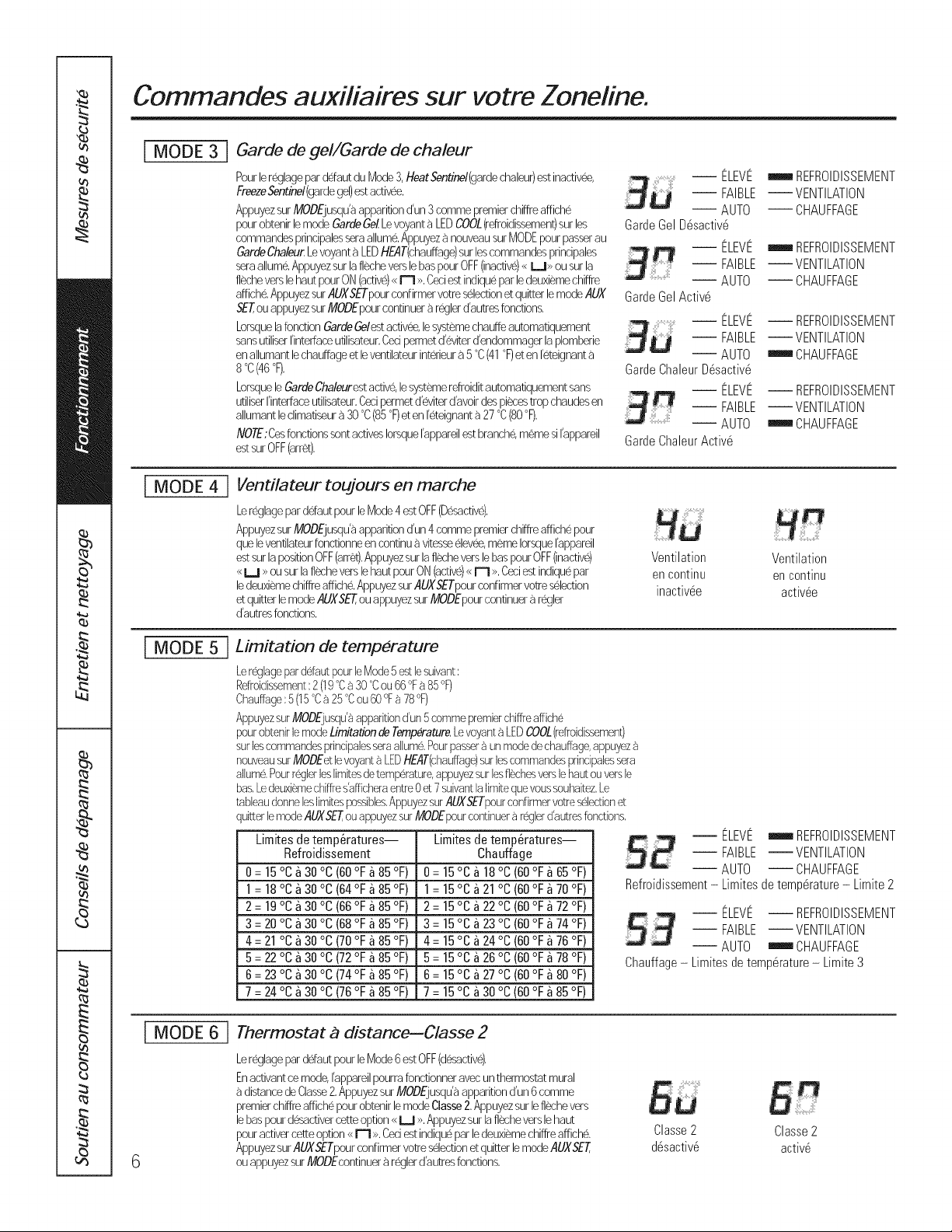
Commandes auxiliaires sur votre Zoneline.
I MODE 3 1
[ MODE 4
Garde de gel/Garde de chaleur
Pourlereglagepar ddaut duMode3,HeatSentinel(gardechaleur)estinactive,
FreezeSentinel(gardegel)estactivee,
AppuyezsurMODEjusqu'aapparitiondun 3commepremierchiffreaffiche
pourobtenirlemode GardeGelLevoyanta LEDCOOL(refroidissement)surles
commandesprincipales_ra alhme, Appuyezanouveausur MODEpourpasserau
GardeChaleurLevoyanta LEDHEAT(chauffage)surlescommandes principales
_ra allume,AppuyezsurlaflecheverslebaspourOFF(inactive)<<U>> ou surla
flecheverslehautpourON(active)<<r"l >>,Ceciestindiquepar ledeuxiemechiffre
affiche,AppuyezsurAUXSETpourconfirmervotreselectionetquitterlemode AUX
SET,ouappuyezsurMODEpourcontinuera r_jler d'autresfonctions,
Lorsquelafonction GardeGelestactive, lesystemechauffeautomatiquement
sansutili_r rinterfaceutilisateur,Cecipermet d'eviterd'endommagerla plomberie
enalhmant lechaufDge etleventilateurinterieurt-_5°C(41OF)eten reteignant_-_
8 °C(46°F),
Lorsquele GardeChaleurestactive,lesystemerefroiditautomatiquementsans
utiliserI'interfaceutilisateur,Cecipermetd'eviterd'avoirdespiecestrop chaudesen
alhmant leclimati_ur 8 30 °C(85OF)et enreteignanta27°C(80°F),
NOTE:CesfonctionssontactivesIorsquerappareilestbranch&memesiI'appareil
estsur OFF(arret),
Ventilateur toujours en marche
Lereglageparddaut pourleMode4 estOFF(Desactive),
AppuyezsurMODEjusqu'aapparitiondun 4commepremierchiffreaffichepour
queleventilateurfonctionneencontinua vitesseelev@,meme Iorsquerappareil
est surla positionOFF(arret),AppuyezsurlaflecheverslebaspourOFF(inactive)
<<LJ >>ousur laflecheverslehautpourON(active)<<r"l >>,Ceciestindiquepar
ledeuxbme chiffreaffiche,AppuyezsurAUXSETpourconfirmervotreselection
et quitterlemodeAUXSET,ou appuyezsurMODEpourcontinuert-_regler
d'autresfonctions,
I ELEVE
I FAIBLE
-- AUTO
GardeGel Desactiv6
-- ELEVE
-- FAIBLE
-- AUTO
GardeGelActive
-- ELEVE
-- FAIBLE
-- AUTO
GardeChaleurDesactiv6
-- ELEVE
-- FAIBLE
-- AUTO
GardeChaleurActive
Ventilation
en continu
inactivee
REFROIDISSEMENT
I VENTILATION
I CHAUFFAGE
REFROIDISSEMENT
--VENTILATION
-- CHAUFFAGE
-- REFROIDISSEMENT
--VENTILATION
CHAUFFAGE
-- REFROIDISSEMENT
--VENTILATION
CHAUFFAGE
Ventilation
en continu
activee
[ MODE 5
[ MODE 6
Limitation de temperature
Ler_lage parddaut pourb Mode5estb suivant:
%froidissement:2(19"Ca30°Cou66°Fa 85°F)
Chauflage:5(15%a 25°Cou60°Fa78OF)
AppuyezsurMODEjusqu'aapparitiondun 5commepremierchiffreaffiche
pourobtenirlemodeLimitation de Temp#rature,LevoyantaLEDCOOL(refroidissement)
surlescommandesprindpalesseraalhme,Pourpasi_raunmodede chauflage,appuyez
nouveausurMODEetlevoyanta LEDHEAT(chauffage)surlescommandesprindpalessera
alhme,Pourreglerleslimitesdetemperature,appuyezsur bsflechesverslehautouversle
bas,[edeuxiOmechiffres'a[iicheraentre0et7suivantlalimitequevoussouhaitez,Le
tabbau donnebs limitespossibbs,Appwezsur,4UXSETpourconfirmervotteselectionet
uitterb modeAUXSET,ouappwez surMODEpourcontinuerar_ler d'auttesfonctions,
Limitesde temperatures-- Limitesdetemperatures--
Refroidissement Chauffage
0= 15°Ca 30°C (60°Fa 85°F) 0 = 15°Ca 18°C(60°Fa 65°F)
1= 18°Ca 30°C (64°Fa 85°F) 1= 15°Ca 21°C (60°Fa70°F)
2= 19°Ca 30°C (66°Fa 85°F) 2 = 15°Ca 22°C(60°Fa 72°F)
3: 20°Ca 30°C (68°Fa 85°F) 3 : 15°Ca 23°C(60°Fa 74°F)
5= 22°Ca 30°C (72°Fa 85°F) 5 = 15°Ca 26°C(60°Fa 78°F)
6= 23°Ca 30°C (74°Fa 85°F) 6 = 15°Ca 27°C(60°Fa 80°F)
7= 24°Ca 30°C (76°Fa 85°F) 7 = 15°Ca 30°C(60°Fa85 °F)
Thermostat a distanceiClasse 2
Lereglageparddaut pourle Mode6est OFF(desactive),
Enactivantcemode,rappareilpourrafonctionneravec unthermostatmural
distancedeClasse2,AppuyezsurMODEjusqu'aapparitiondun 6comme
premierchiffreaffichepour obtenirlemodeClasse2,Appuyezsurleflechevers
lebaspour d_ctiver cetteoption<<LJ >>,Appuyezsurlaflecheverslehaut
pouractivercetteoption<<r"l >>,Ceciestindiqueparledeuxbme chiffreaffiche,
Appwez surAUXSETpourconfirmervotreselectionetquitterlemodeAUXSET,
ouappuyezsurMODEcontinuerareglerd'autresfonctions,
_2 ELEVE _REFROIDISSEMENT
I FAIBLE--VENTILATION
--AUTO --CHAUFFAGE
Refroidissement- Limitesdetemp@ature- Limite2
ELEVE IREFROIDISSEMENT
_3 IFAIBLE IVENTILATION
--AUTO _CHAUFFAGE
Chauffage- Limitesdetemp@ature- Limite3
5£
Classe 2 Classe 2
desactiv6 active
