Page 1

ÄKTA™ start
System Cue Card
Contents
System overview 2
System preparation
4
Column preparation
6
Starting a run
6
Monitoring a run
7
Quick start methods
8
Flow charts 1
0
Getting help 1
1
Reference information 1
1
System Overview
ÄKTA start is a simple and modern liquid chromatography system intended for
preparative purication of proteins at laboratory scale.
The system can be used for a variety of research purposes to fulll the needs of the
users in the academia and in the life sciences industry. ÄKTA start is intended for
research use only, and should not be used in any clinical procedures, or for diagnostic
purposes.
The System Cue Card describes how to prepare the system for a chromatography run,
start and monitor a run, and evaluate the result.
Page 2
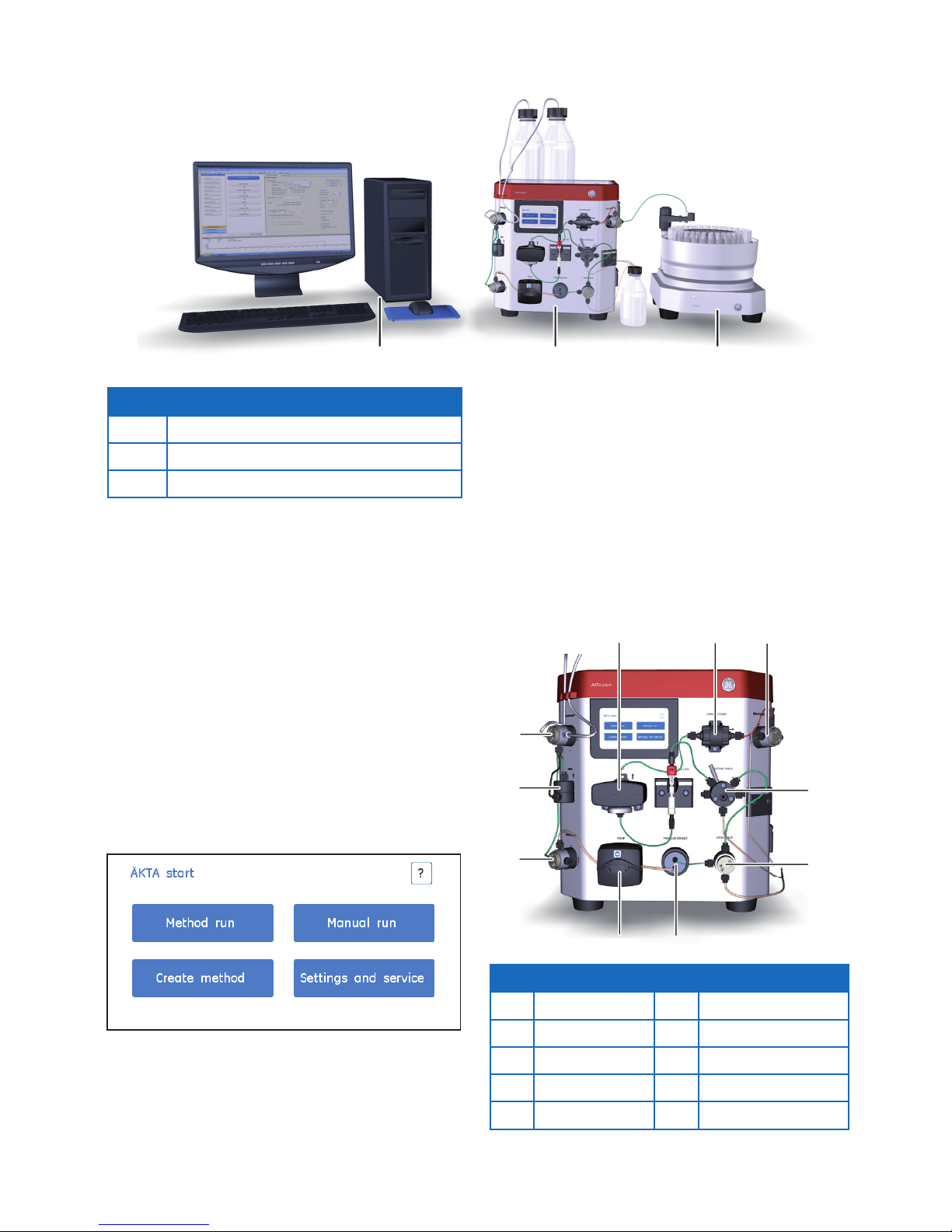
ÄKTA start System Cue Card, 29-0240-42 AC 2
System overview
Main features of ÄKTA start
ÄKTA start is operated in two modes: 1) using Instrument
Display (touch screen), and 2) using UNICORN start.
ÄKTA start is oered with a dedicated Fraction collector,
Frac30.
Quick start methods available for easy purication of
common tagged/untagged proteins.
Method templates available for Anity Chromatography
(AC), Ion Exchange Chromatography (IEX), Gel Filtration
(GF) and Desalting (DS).
Predened methods available for cleaning the system
ow path, ow cells (UV and Conductivity) and testing the
system performance.
Instrument Display - home screen
•
•
•
•
•
Instrument illustration
The illustration below shows the locations of the modules
placed on the wet side of the instrument. The modules
have the following functions:
To deliver the liquid in the system ow path and divert
the ow as required
To monitor the UV absorbance and conductivity of the
liquid
•
•
1
2
3
4 5
6
7
8 9 10
Part Description
1 ÄKTA start
2 Frac30, Fraction collector
3 PC with UNICORN™ start software
Part Description Part Description
1 Buer valve 6 Wash valve
2 Mixer 7 Injection valve
3 Sample valve 8 UV Monitor
4 Pump 9 Conductivity Monitor
5 Pressure sensor 10 Outlet valve
1 23
The ÄKTA start home screen displays four options for the
user to select and perform operations from.
Method run: run predened methods
Manual run: start and control the system in real time
Create method: create, edit, import and delete methods
Settings and service: congure, calibrate, troubleshoot
and diagnose modules
Page 3
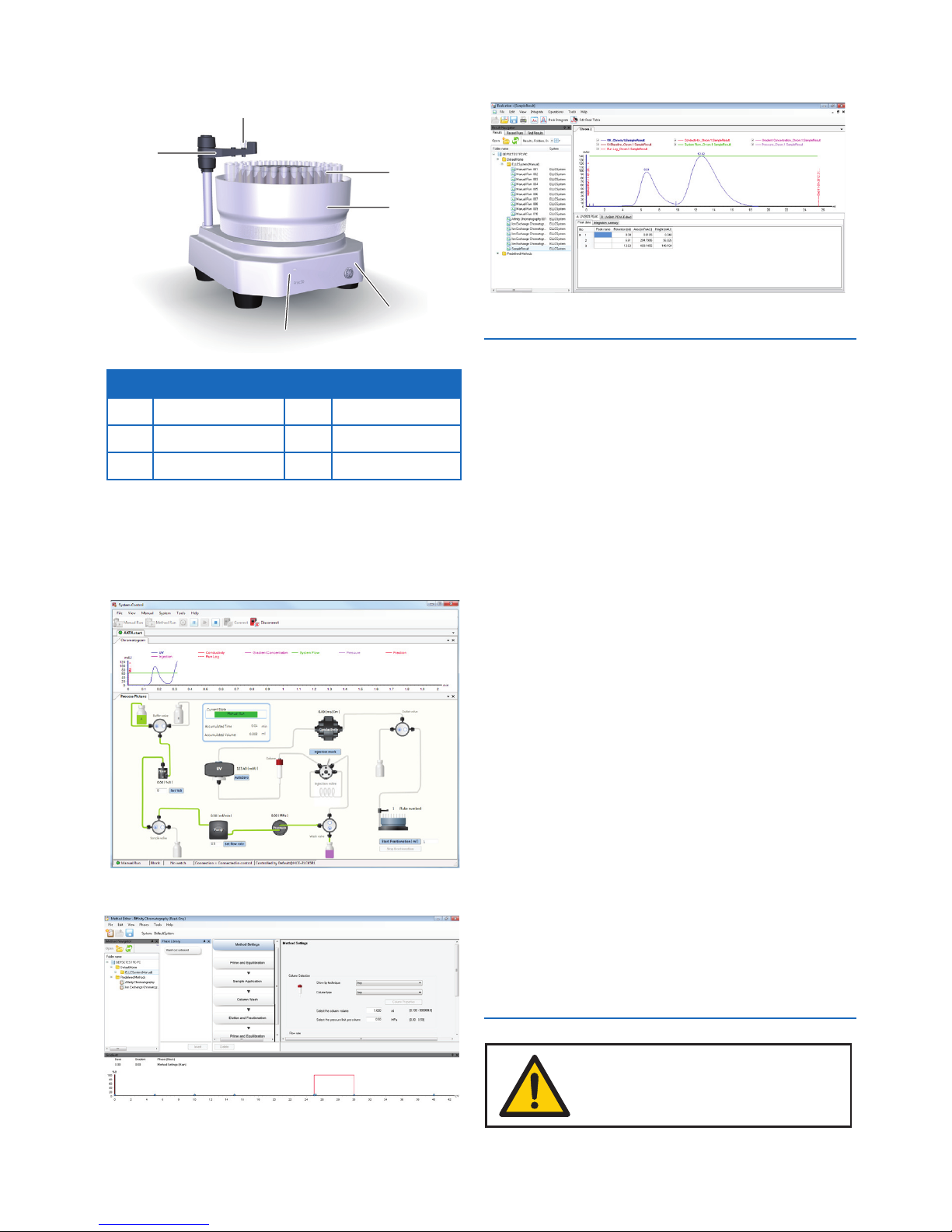
ÄKTA start System Cue Card, 29-0240-42 AC 3
Frac30, Fraction collector
1
2
3
4
5
6
Part Description Part Description
1 Dispenser arm 4 Bowl assembly
2 Tubing holder 5 Base unit
3 Collection tubes 6 Power indicator
UNICORN start overview
UNICORN start is a software package for:
Controlling the ÄKTA start instrument•
Creating and editing methods•
Evaluating and analyzing the results from ÄKTA start•
Module Features
System
Control
Provides an intuitive and easy-to-use
interface to control ÄKTA start.
Performs and monitors manual
chromatography runs.
Performs and monitors automated
predened or user dened chromatography
method runs.
Performs system performance method runs.
Method
Editor
Provides the exibility to automate the
chromatography runs.
Allows creation of methods from predened
chromatography templates like Anity, Gel
Filtration, Ion Exchange and Desalting.
Gives exibility to create a customized
method by dragging and dropping the
chromatography phases such as Prime and
Equilibration, Sample Application, Elution
and Fractionation, etc.
Allows exporting methods to a USB ash
drive for importing them into ÄKTA start.
Evaluation Allows viewing and presentation of results,
including creation of PDF reports.
Allows various evaluation operations on
curves and chromatograms including
comparison, peak integration etc.
Allows importing results from ÄKTA start and
exporting results to other formats.
Administration
Allows administration of the UNICORN start
database for backup, restore, archive and
retrieve operations.
Allows reviewing of UNICORN start and
system logs.
Safety
Read ÄKTA start Operating Instructions
before using the instrument.
Page 4
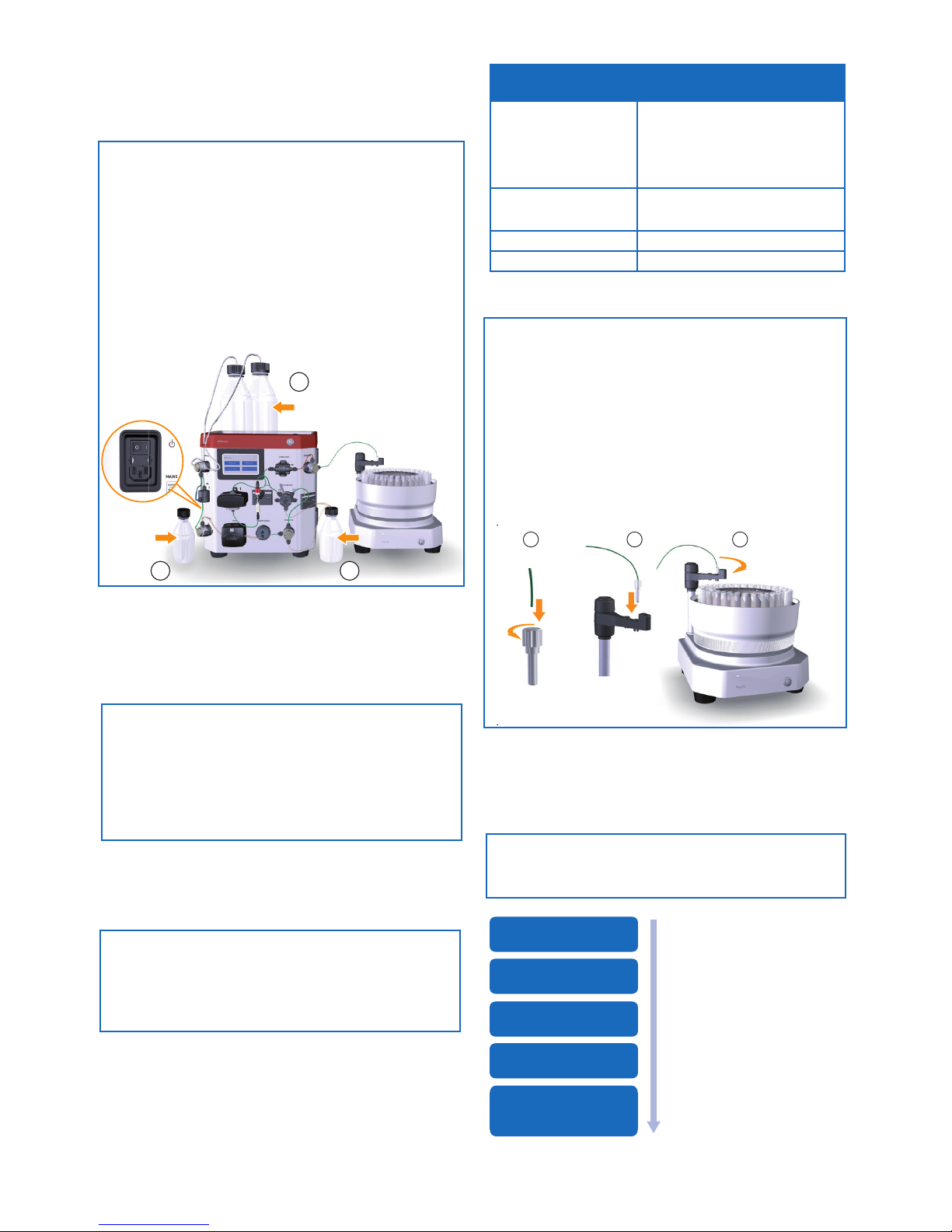
ÄKTA start System Cue Card, 29-0240-42 AC 4
Connect a PC to ÄKTA start
Note: Before connecting the computer to ÄKTA start,
install the UNICORN start software on the computer. For
instructions, refer to the UNICORN start 1.0 User Manual.
Instruction
Connect power to the computer and monitor and start
the computer.
Connect the PC Connection Cable between the
connector marked as PC Connection at the back of
ÄKTA start and a USB port on the computer.
Launch UNICORN start and connect to ÄKTA start.
Connect Frac30 to ÄKTA start
Note: Frac30 should not be connected or disconnected
when ÄKTA start is switched ON.
Instruction
Connect the Frac30 Cable between the intended ports
at the back of Frac30 and ÄKTA start.
Switch on ÄKTA start.
Enable connection of Frac30 from Instrument Display.
Fractionation
For many purication schemes it is important to collect
fractions of the eluent. ÄKTA start oers the fractionation
options presented in the table below.
1.
2.
3.
1.
2.
3.
Calibration
Calibrate the modules in the order described below
to ensure optimal performance of the system. For
instructions, refer to ÄKTA start Operating Instructions.
Instruction
Wash the entire ow path of the instrument with
demineralized (DM) water, then calibrate the modules.
Pump
Flow rate calibration
UV
UV LED calibration
Display
Touch Screen calibration
Pressure Sensor
Zero Offset
Conductivity
Temp. sensor calibration
Cond. flow cell calibration
1
32
System preparation
Preparation workow
Instruction
Place the buer bottles (A & B) in the buer tray and
immerse the buer inlet tubing (A & B) in the respective
buer bottles (1).
Place the sample inlet tubing in the sample container
or prell the sample loop with the sample (2).
Place all the waste tubing in the waste bottle (3).
Make sure the pump tubing is installed in the Pump.
Fit the collection tubing to the Fraction collector.
Switch on the instrument.
Calibrate the instrument modules.
1.
2.
3.
4.
5.
6.
7.
A calibration guide for when
to calibrate the modules
is available in ÄKTA start
Maintenance Cue Card.
Note: At delivery, the
instruments are precalibrated. Based on the
results of the system
performance test the user
can decide if re-calibrations
are required.
1 32
Instrument
conguration
Fractionation options
ÄKTA start +
UNICORN start +
Frac30
Fixed volume fractionation
Peak fractionation
Level based
Slope based
•
•
◊
◊
ÄKTA start +
UNICORN start
Single Peak collection
Level based
•
◊
ÄKTA start + Frac30 Fixed volume fractionation•
ÄKTA start Collection of elution volume•
Prepare the Fraction collector
Instruction
Place a sucient number of collection tubes (1.5 ml/
5 ml/15 ml) in the Bowl assembly.
Fit the outlet tubing into the tubing holder (1).
Fit the tubing holder into the corresponding port on the
Dispenser arm (2).
Gently move Dispenser arm to dispensing position (3).
Enable Frac30 from Instrument Display (Home >
Settings and service>Fraction collector>Enable Frac).
Set the delay volume (Home>Settings and service>
System>Delay volume setting).
1.
2.
3.
4.
5.
6.
Page 5

ÄKTA start System Cue Card, 29-0240-42 AC 5
Prell the ow path
Cleaning/prelling the ow path including all inlets and
outlets is performed using the system methods listed below.
For instructions on how to prime the sample inlet tubing
and sample loop, refer to ÄKTA start Operating Instructions,
section 5.7 Sample application. For instructions on how to
perform system methods, refer to ÄKTA start Maintenance
Cue Card.
Pump wash A/Pump wash B (prime buer A & B inlets)
Washout fractionation tubing (clean fractionation
tubing)
Column preparation (prepare/equilibrate a column)
System cleaning (clean the ow path using 1 M NaOH
and DM water)
The ow path can also be prelled by using a manual run.
Connect a column
For detailed instructions on how to connect a column, refer
to ÄKTA start Operating Instructions.
Instruction
Depending on column dimension, choose the
appropriate location to place the column. The column
holder rails are indicated in the image below.
Attach an appropriate column holder to the column
holder rail on the instrument.
Mount the column on the union connector if the column
type requires a union.
Fix the column to the column holder, then connect the
tubing to the top and to the bottom of the column.
•
•
•
•
1.
2.
3.
4.
Sample application
The sample can be applied to the column in two ways:
via Pump: The sample can be applied directly from a
sample container through the Sample valve as shown
in the image below. It allows application of large volume
of sample (> 5 ml) and facilitates unattended operation.
•
larger sample volumes (10 - 150 ml), use a Superloop™.
The loop has to be connected to the Injection valve
(ports 2 and 5) as depicted below.
To apply the sample from a loop:
Fill the loop with sample through port 3 of the Injection
valve (in Load position).
Switch the Injection valve to Inject position when
prompted by the message below. Tap Continue. The
sample is loaded onto the column only when the
Injection valve is in Inject position during the run.
•
•
Switch the Injection valve to Load position when
prompted by the message below. Tap Continue.
•
Note: The system is in hold state while injecting the sample
from loop. To ensure that the injection mark coincides with
the injection event, acknowledge the message immediately
after the action is performed.
Note: For AC/IEX methods, when loading the sample
through a loop it is advisable to empty the loop with 3× the
loop volume to achieve good sample recovery.
Cold room operations
Preparation
Place the ÄKTA start instrument in the cold room.
Allow the instrument to stabilize at the temperature of
the cold room.
1.
2.
via Loop: A sample loop allows the injection of small
sample volumes (25 μl - 5 ml) onto the column. For
•
Page 6

ÄKTA start System Cue Card, 29-0240-42 AC 6
Column preparation
The Column preparation method is used for:
Preparing a new column
Equilibrating the column.
Note: Equilibrate columns before starting a new run.
Instruction
Immerse the buer inlet tubing into the buer used in
the chromatographic run.
Connect the column in the ow path.
•
•
1.
2.
Operation from the Instrument Display
Starting a run
Chromatography runs can be performed either by running
predened methods, or by using manual operations.
Perform a method run
The following method types are available with ÄKTA start
to perform chromatography runs:
Quick start
Templates
User dened
Follow the workows below to run predened methods.
Operation from the Instrument Display
•
•
•
End
Run
Exit
Edit run
Method run
Prepare system
Column preparation
Set Run parameters to
suit your requirement
ÄKTA start
Pre defined
System preparation
Column preparation
UNICORN start
System control
Method run
End
Run
Exit
Edit run
Method run
Set Run parameters to
suit your requirement
ÄKTA start
Select method
• Quick start
• Templates
• User defined
Select
Pre defined
Select method
• Quick start
• Templates
• User defined methods
Ok/Start
UNICORN start
System control
Method run
Operation from UNICORN start
Operation from UNICORN start
Tighten all connections and pump DM water through
the system to check for leaks.
Tighten any leaking connector.
Removal from cold room
Switch o the instrument and disconnect power cable.
Loosen all connections to prevent them sticking when
the system returns to room temperature.
Allow the instrument to stabilize at room temperature.
Tighten all connections and pump DM water through
system to check for leaks.
3.
4.
1.
2.
3.
4.
Page 7

ÄKTA start System Cue Card, 29-0240-42 AC 7
Perform a manual run
Follow the workows below to run the system manually.
Operation from the Instrument Display
Manual run
Set Run parameters to
suit your requirement
ÄKTA start
EndRun
Exit
Edit run
OK
UNICORN start
System control
Manual run
through
process picture
Manual
Instructions
Export a method from UNICORN start
Follow the workow below to export a method from
UNICORN start to a USB memory stick.
UNICORN start
Select method to export.
Select several methods
using Shift or Ctrl keys.
Method editor
Save
File : Export
Export method to USB stick.
Select USB stick location.
Operation from UNICORN start
For detailed instructions on exporting methods, refer to
the UNICORN start 1.0 User Manual.
Monitoring a run
The user can monitor/control the ongoing run either from
the ÄKTA start Instrument Display or from UNICORN start.
Operation from the Instrument Display
The following options are available from Run view screen:
View real time values: UV absorbance, Conductivity,
Flow rate, Pressure, Tube number
Graph (view the chromatogram)
Edit run (edit the run parameters of ongoing run)
Hold (temporarily holds the run, with set ow rate, valve
positions, and B concentration sustained)
Pause (pauses the run by stopping the pump)
End (terminates the current run)
•
•
•
•
•
•
Operation from UNICORN start
System Control module is used to start, view, and control
a run. The instrument is controlled via simple clicks on the
ow path depicted in the process picture, e.g. to turn the
valves, set ow rates, change B concentration and start/
stop fractionation.
Import a method to ÄKTA start
Transfer the UNICORN method to USB memory stick, then
perform the following operations to import a method.
The imported methods are saved in User dened
methods menu on the ÄKTA start.
USB import
Connect USB stick
to ÄKTA start
Create method
Select method to import
Import
Page 8

ÄKTA start System Cue Card, 29-0240-42 AC 8
Evaluating a run
Save Result as BMP image
The system generates a BMP le of the result which can be
viewed under any OS that has an image viewer supporting
BMP. The chromatogram is plotted as UV abs (mAU) vs
Volume (ml), along with Fractionation marks.
Note: BMP le is generated only for the last 4 hours of run.
Evaluating a run using UNICORN start
Evaluation module of UNICORN start is used to manage
and evaluate the results from chromatography runs. For
instructions to evaluate results that are generated using
ÄKTA start, refer to the UNICORN start 1.0 User Manual.
Save Result to USB memory stick
Import Result to UNICORN start
The result le stored on the USB stick can be imported to
UNICORN start for analysis, printing and generating a report.
Quick start methods
Quick start contains “ready to run” methods like Anity,
Ion exchange, Gel ltration and Desalting. The run
parameters are pre-set in the method. Details of sample
volume need to be provided before starting the run.
If required, the run parameters can be changed (Edit
run in Run view screen) when the run is in progress.
Use appropriate columns as indicated in the template
names. E.g., use 1 ml HiTrap™ column in case of
selecting the Quick start AC/IEX step 1 ml HiTrap, or 5 ml
column when selecting AC/IEX step 5 ml HiTrap.
Quick start workow
•
•
Connect USB stick to
ÄKTA start
Select chromatography
method (for method run)
Manual run / Method run
In the Run parameters or
Manual run screens, tick the
checkbox Save Result to USB
Import and view Result file on
UNICORN start or BMP image
on any other OS.
UNICORN start
File : Import
Import Result from USB stick:
• Locate USB drive
• Locate and select the result
file. Select multiple files using
Shift or Ctrl keys.
Open
Select destination folder
for result
Evaluation
Import
Pre defined
UNICORN start
System control
Method run
Quick start
AC / IEX / DS / GF
Note: The result les will be saved in the GE folder which
is automatically created by the instrument once the USB
memory stick is plugged in. Only 10 results can be stored
in the GE folder. To save further results, transfer the result
les to another folder, PC or rename the GE folder.
Method run
Select the desired
technique
Quick start
Set Sample volume
Tick the checkbox
Save Result to USB
Edit run to alter
run parameters
ÄKTA start
EndRun
Exit
Page 9

ÄKTA start System Cue Card, 29-0240-42 AC 9
The pre-set run parameters for each technique are listed in the table below.
Parameter AC step
1 ml
HiTrap
AC step
5 ml
HiTrap
DS 5 ml
HiTrap
DS
53 ml
HiPrep™
IEX step
1 ml
HiTrap
IEX step
5 ml
HiTrap
IEX
gradient
1 ml
HiTrap
IEX
gradient
5 ml
HiTrap
GF
16/60
HiPrep
Column Volume
(ml)
1.0 5.0 5.0 53.0 1.0 5.0 1.0 5.0 120
Flow rate
(ml/min)
1.0 5.0 3.0 5.0 1.0 5.0 1.0 5.0 1.0
Pressure Limit
(MPa)
0.3 0.3 0.3 0.2 0.3 0.3 0.3 0.3 0.2
Save Result to
USB *
Yes Yes Yes Yes Yes Yes Yes Yes Yes
Sample From Pump Pump Pump Pump Pump Pump Pump Pump Pump
Sample Volume
(ml) **
0.1** 0.1** 0.1** 0.1** 0.1** 0.1** 0.1** 0.1** 0.1**
Equilibration
Volume (CV)
5.0 5.0 3.0 3.0 5.0 5.0 5.0 5.0 0.2
Wash Unbound
Volume (CV)
15.0 15.0 NA NA 10.0 10.0 10.0 10.0 NA
Elution Option Isocratic Isocratic Isocratic Isocratic Isocratic Isocratic Gradient Gradient Isocratic
Target B Conc
(%)
100 100 NA NA 100 100 100 100 NA
Elution Volume
(CV)
5.0 5.0 1.2 1.2 5.0 5.0 20.0 20.0 1.2
Hold at 100% B
(CV)
NA NA NA NA NA NA 5.0 5.0 NA
Re-Equilibration
Volume (CV)
5.0 5.0 NA NA 5.0 5.0 5.0 5.0 NA
Fractionation
Volume (ml)
1.0 3.0 0.5 3.0 1.0 3.0 1.0 5.0 4.0
* the results will be saved only if the USB memory stick is
inserted before opening the method.
** variable parameter
Note: The sample can be loaded only through Pump.
Quick start methods description
The “ready to run” methods available with ÄKTA start
are presented below. The length of each step or phase is
indicated on the diagrams as column volumes (CV).
Sample: variable volume to be set by the user.
Pump wash:
- for AC/IEX: 5 ml Buer B, then 5 ml of Buer A wash.
- for DS/GF: 5ml of Buer A wash.
AC Step 1 ml/5 ml HiTrap - Anity Chromatography
Commonly used for purication of tagged proteins, e.g.,
His tag, GST tag, Mab tagged proteins, etc.
The bound proteins are eluted in a single step using
single elution buer.
•
•
Re-equilibration
Wash unbound
Elution
Pump wash
Equilibration
100
50
5 CV 15 CV 5 CV 5 CV
Sample
%B
Fractionation/
collection
DS 5 ml HiTrap/53 ml HiPrep - Desalting/Buer Exchange
Chromatography
The proteins are eluted in a single step using single
elution buer.
Make sure to load the recommended sample volume.
•
•
Page 10

ÄKTA start System Cue Card, 29-0240-42 AC 10
Elution
Pump wash
Equilibration
100
50
3 CV 1.2 CV
Sample
%B
Fractionation/collection
IEX Step 1 ml/5 ml HiTrap - Ion Exchange Chromatography
The bound proteins are eluted in a single step using single
elution buer.
Re-equilibration
Wash unbound
Elution
Pump wash
Equilibration
100
50
5 CV 5 CV 5 CV 5 CV
Sample
%B
Fractionation/
collection
IEX Gradient 1 ml/5 ml HiTrap - Ion Exchange
Chromatography
The bound proteins are eluted using two buers with linear
increase in the concentration of buer B over a specied
time, followed by a step with 100% B concentration.
Re-equilibration
Wash unbound
Elution
Pump wash
Equilibration
100
50
5 CV 5 CV 5 CV 5 CV
Sample
%B
Fractionation/
collection
20 CV
Gradient 0 to 100%
B
GF 16/60 HiPrep - Gel Filtration Chromatography
The proteins are eluted in a single step using single
elution buer.
The column needs to be pre-equilibrated before the
start of the run.
•
•
Elution
Pump wash
Equilibration
100
50
0.2 CV 1.2 CV
Sample
%B
Fractionation/collection
Flow charts
The active ow path is depicted in Green color.
Flow path details for ow of 100% buer A
through Outlet valve to waste
A.
Flow path details for ow of 100% buer B
through Outlet valve to waste
B.
Flow path details during gradient
operation at specied B concentration
C.
Flow path details, Outlet valve collection
Note: Fraction collector is disabled.
D.
Page 11

ÄKTA start System Cue Card, 29-0240-42 AC
11
Getting help
ÄKTA start Instrument Display Help
Accessible from every screen on the Instrument Display
by tapping the question mark located in the upper
right corner.
The Display Help text provides information about the
content of the current screen or refers to more detailed
documentation.
UNICORN start Online Help
Dialog descriptions of instructions needed to operate
UNICORN start and analyze chromatography run data.
•
•
•
Flow path details, fraction collection
Note: Fraction collector is enabled.
E.
Flow path details while loading Sample
through the Pump
F.
Accessible within UNICORN start by pressing F1 or using
the Help menu.
The online help covers the system control, method
editor and result evaluation functions in UNICORN start.
The user documentation available with ÄKTA start is listed
in section Reference information.
•
•
Reference information
Ordering information
For ordering information visit
www.gelifesciences.com/AKTA.
Selecting protocols, columns and buer
Column supported Volume
(ml)
Method
HisTrap™ FF 1 or 5
AC
HisTrap FF crude 1 or 5
HisTrap HP 1 or 5
GSTrap™ FF 1 or 5
GSTrap HP 1 or 5
GSTrap 4B 1 or 5
HiTrap MabSelect™ 1 or 5
HiTrap MabSelect SuRe™ 1 or 5
HiTrap rProtein A FF 1 or 5
HiTrap Protein A HP 1 or 5
HiTrap Protein G HP 1 or 5
HiTrap Protein L 1 or 5
HiTrap IgM Purication HP 1
HiTrap IgY Purication HP 5
HiTrap Heparin HP 1 or 5
HiTrap Blue HP 1 or 5
HiTrap Con A 4B 1 or 5
HiTrap TALON® crude 1 or 5
HiTrap IMAC HP 1 or 5
HiTrap IMAC FF 1 or 5
HiTrap Chelating HP 1 or 5
HiTrap Streptavidin HP 1
HiTrap Benzamidine FF 1 or 5
HiTrap NHS-Activated HP 1 or 5
StrepTrap™ HP 1 or 5
MBPTrap™ HP 1 or 5
HiPrep 16/60 Sephacryl S-100 HR 120
GF
HiPrep 16/60 Sephacryl S-200 HR 120
HiPrep 16/60 Sephacryl S-300 HR 120
HiPrep 16/60 Sephacryl S-400 HR 120
HiPrep 16/60 Sephacryl S-500 HR 120
HiTrap Desalting 5 DS
HiPrep 26/10 Desalting 53
HiTrap IEX Selection Kit 1
IEX
HiTrap SP HP 1 or 5
HiTrap Q HP 1 or 5
HiTrap DEAE FF 1 or 5
HiTrap CM FF 1 or 5
HiTrap Q FF 1 or 5
HiTrap SP FF 1 or 5
Page 12

29-0240-42 AC 07/2014
For local oce contact information, visit
www.gelifesciences.com/contact
GE Healthcare Bio-Sciences AB
Björkgatan 30, SE-751 84 Uppsala, Sweden
www.gelifesciences.com/AKTA
GE and GE monogram are trademarks of General Electric Company.
ÄKTA, GSTrap, HiPrep, HiTrap, HisTrap, MabSelect, MBPTrap,
StrepTrap, Superloop, SuRe, and UNICORN are trademarks of
General Electric Company or one of its subsidiaries.
TALON is a registered trademark of Clontech Laboratories Inc.
All other third party trademarks are property of their respective
owners.
Any use of UNICORN is subject to GE Healthcare Standard Software
End-User License Agreement for Life Sciences Software Products.
A copy of this Standard Software End-User License Agreement is
available on request.
UNICORN start © 2013-2014 General Electric Company
© 2013-2014 General Electric Company – All rights reserved.
First published Sep. 2013
All goods and services are sold subject to the terms and conditions
of sale of the company within GE Healthcare which supplies them. A
copy of these terms and conditions is available on request. Contact
your local GE Healthcare representative for the most current
information.
GE Healthcare Europe GmbH
Munzinger Strasse 5, D-79111 Freiburg, Germany
GE Healthcare UK Limited
Amersham Place, Little Chalfont, Buckinghamshire, HP7 9NA, UK
GE Healthcare Bio-Sciences Corp.
800 Centennial Avenue, P.O. Box 1327, Piscataway, NJ 08855-1327,
USA
GE Healthcare Japan Corporation
Sanken Bldg. 3-25-1, Hyakunincho Shinjuku-ku, Tokyo 169-0073,
Japan
Health and Safety Declaration Form
Please complete the checklist in the On Site Service
Health & Safety Declaration Form or the Health & Safety
Declaration Form for Product Return or Servicing,
depending on whether the instrument is going to be
serviced on site or returned for service, respectively.
Copy the form you need from ÄKTA start Operating
Instructions, Section 10.4 Health and Safety Declaration
Form, or print it from the PDF le available on the User
Documentation CD.
User documentation for ÄKTA start
Documentation Book PDF Web Online
Operating Instructions - • • -
Maintenance Manual - • • System Cue Card • • • Maintenance Cue Card • • • -
UNICORN start 1.0 User
Manual
- • • -
UNICORN start Online
Help
- - - •
Display Help - - - •
Buer selection
Buer types needed
For AC: Binding buer
Elution buer
Wash buer (optional)
•
•
•
For DS: One buer type per run•
For IEX: Binding buer
Elution buer
Wash buer (optional)
•
•
•
For GF: One buer type per run•
AC buer suggestions for His-tagged proteins
If performing... suggested buer
binding using HisTrap
or HiTrap Chelating
50 mM Tris-HCl pH 7.5, 0.5 M
NaCl, 20-40 mM imidazole
1
wash 50 mM Tris-HCl pH 7.5, 0.5 M
NaCl, 100 mM imidazole
step elution 50 mM Tris-HCl pH 7.5, 0.5 M
NaCl, 500 mM imidazole
1
The imidazole concentration is protein dependent.
AC buer suggestions for GST-tagged proteins
If performing... suggested buer
binding using
GSTrap 4B, HP or FF
50 mM Tris-HCl pH 7.5, 150 mM
NaCl, 1 mM DTT
step elution 50 mM Tris-HCl, 10 mM
reduced gluthathione, pH 8
DS buer suggestions
If performing... suggested buer
Buer exchange/
desalting
50 mM Tris-HCl pH 8.0
IEX buer suggestions
If performing... suggested buer (depends on
the pI of the protein)
binding to AIEX 50 mM Tris-HCl pH 8.0
binding to CIEX 20 mM MES pH 6.0
elution from AIEX 50 mM Tris-HCl, pH 8.0, 1 M
NaCl
elution from CIEX 20 mM MES pH 6.0, 1 M NaCl
GF buer suggestions
If performing... suggested buer
Buer exchange/
size exclusion
chromatography
a suitable buer, e.g. 50 mM
Tris-HCl pH 7.5, 150 mM NaCl
