Page 1
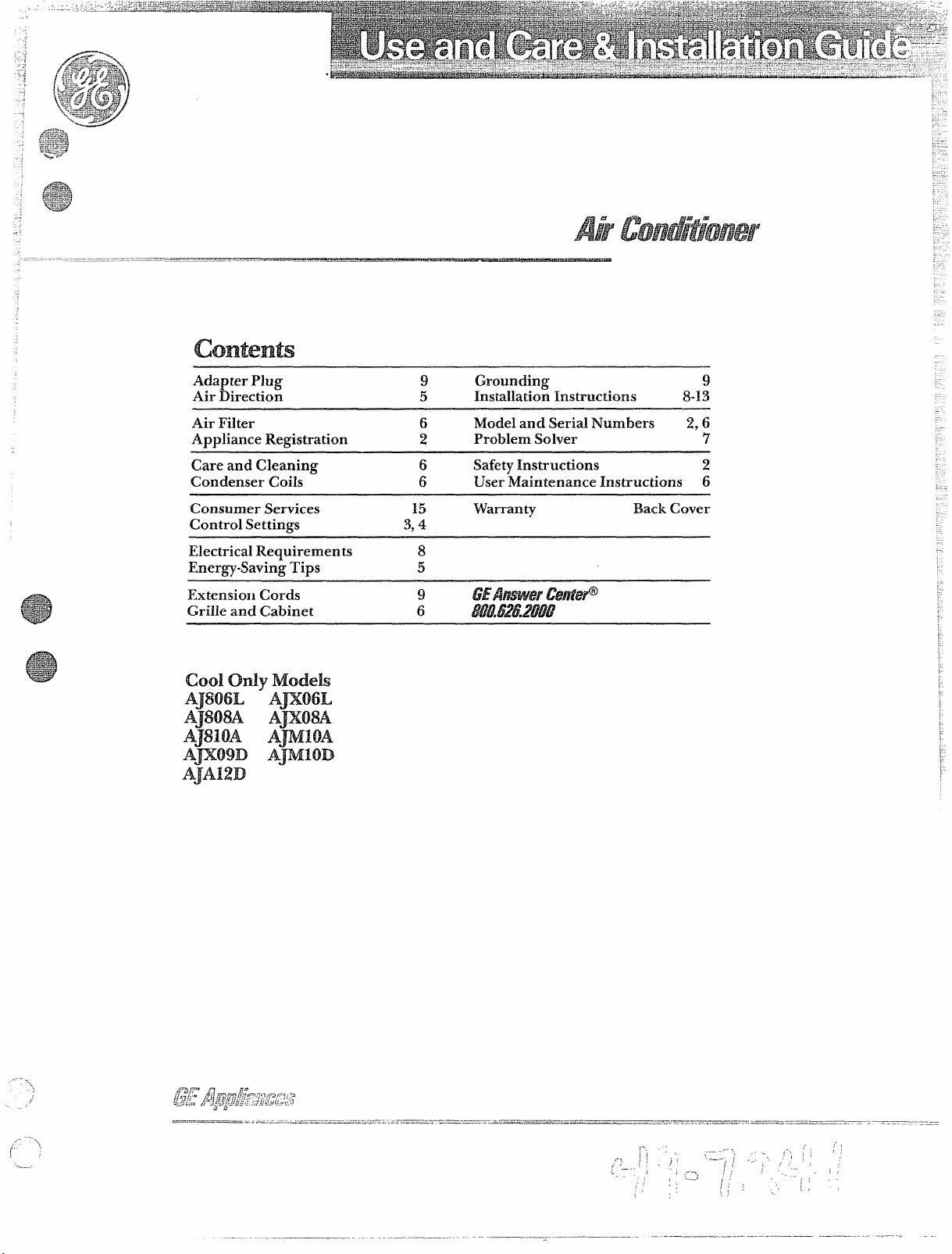
_ _____
—
—————.- -
Adapter Plug
Air Direction
9 Grounding
5
Installation Instructions 8-13
Air Filter 6 Model and Serial Numbers 2,6
Appliance Registration
2
Care and Cleaning 6
Condenser Coils
6 User Maintenance Instructions 6
Consumer Services 15 Warranty
Problem Solver 7
Safety Instructions
Back cover
Control Settings 3,4
Electrical Requirements
8
Energy-Saving Tips 5
9
2
---..-
.- -..,
3
. . . ..
.-.
,
*
Page 2
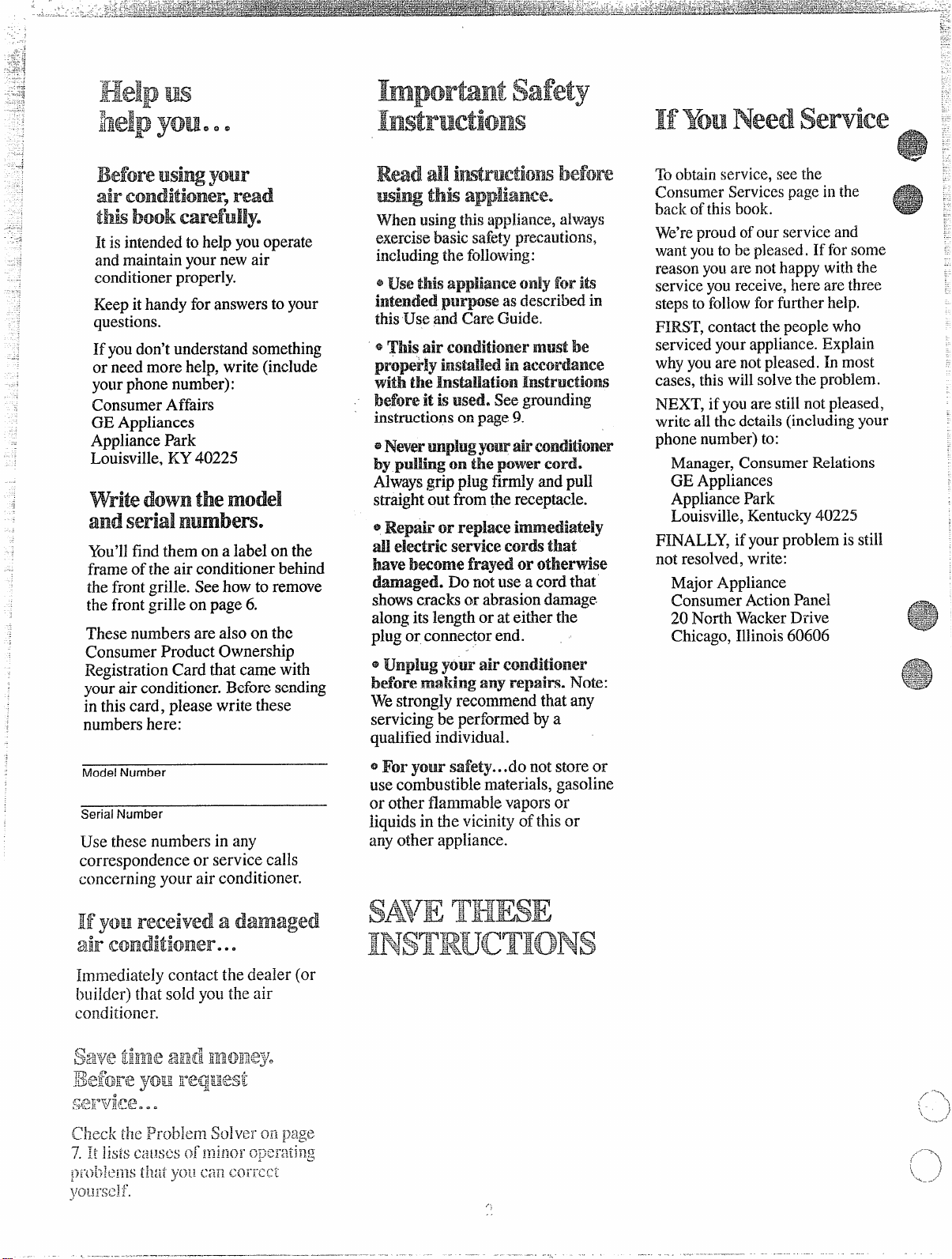
hpotiantSafety
is intendedtohelp youoperate
It
andmaintainyournewair
conditionerproperly.
Keepithandy for answerstoyour
questions.
If youdon’tunderstandsomething
or need more help, write (include
yourphone number):
ConsumerAffairs
GE Appliances
AppliancePark
Louisville,KY40225
writedownthemodeI
serialnumbers.
and
You’llfindthem on a label on the
frame of the air conditioner behind
the frontgrille. See howto remove
the front grille on page6.
These numbers are also on the
Consumer Product Ownership
RegistrationCard that came with
yourair conditioner.Beforesending
in this card, please write these
numbers here:
Instruction
@Rep* or replace immediately
d
electricServscecords that
have bwome frayed or otherwise
dmaged. Do notuse a cord that”
shows cracks or abrasion damage.
alongitslength or at ei~er tile
plug or connectorend.
@unplug yow airconditioner
before making any
Westrongly recommend that any
servicingbe performed by a
qutified individual.
repairs.Note:
IfIbuNeed
ToOtJfiinS~~ViC~,seethe
ConsumerServicespage inthe
back of this book.
We’reproud ofour serviceand
wantyouto be pleased.If forsome
reasonyouarc not
service you receive, here are three
to foliowfor furtherhelp.
steps
FIRS~, contactthepeoplewho
servicedyour appliance.Explain
whyyouare notpleased.Inmost
cases, thiswillsolvethe problem.
NEXT, if you are still not pleased,
write allthedetails (includingyour
phonenumber)to:
Manager,ConsumerRelations
GE Appliances
AppliancePark
Louisville,Kentucky40225
FINALLY,ifyourproblemisstill
not resolved,write:
Major Appliance
ConsumerActionPanel
20 North WackerDrive
Chicago,Illinois 60606
service
happywiti] the
Model Number
Serial Number
[Jse these numbers in any
correspondence or service calls
concerning your air conditioner.
I1nrnediateJycontactthe deaier (or
[~uildcr)~l~atsoldyou the air
conditioner.
@For yow safety.. .do not store or
use combustiblematerials, gasoline
or other flammable vapors or
liquidsin the vicinityofthisor
anyother appiiance.
Page 3
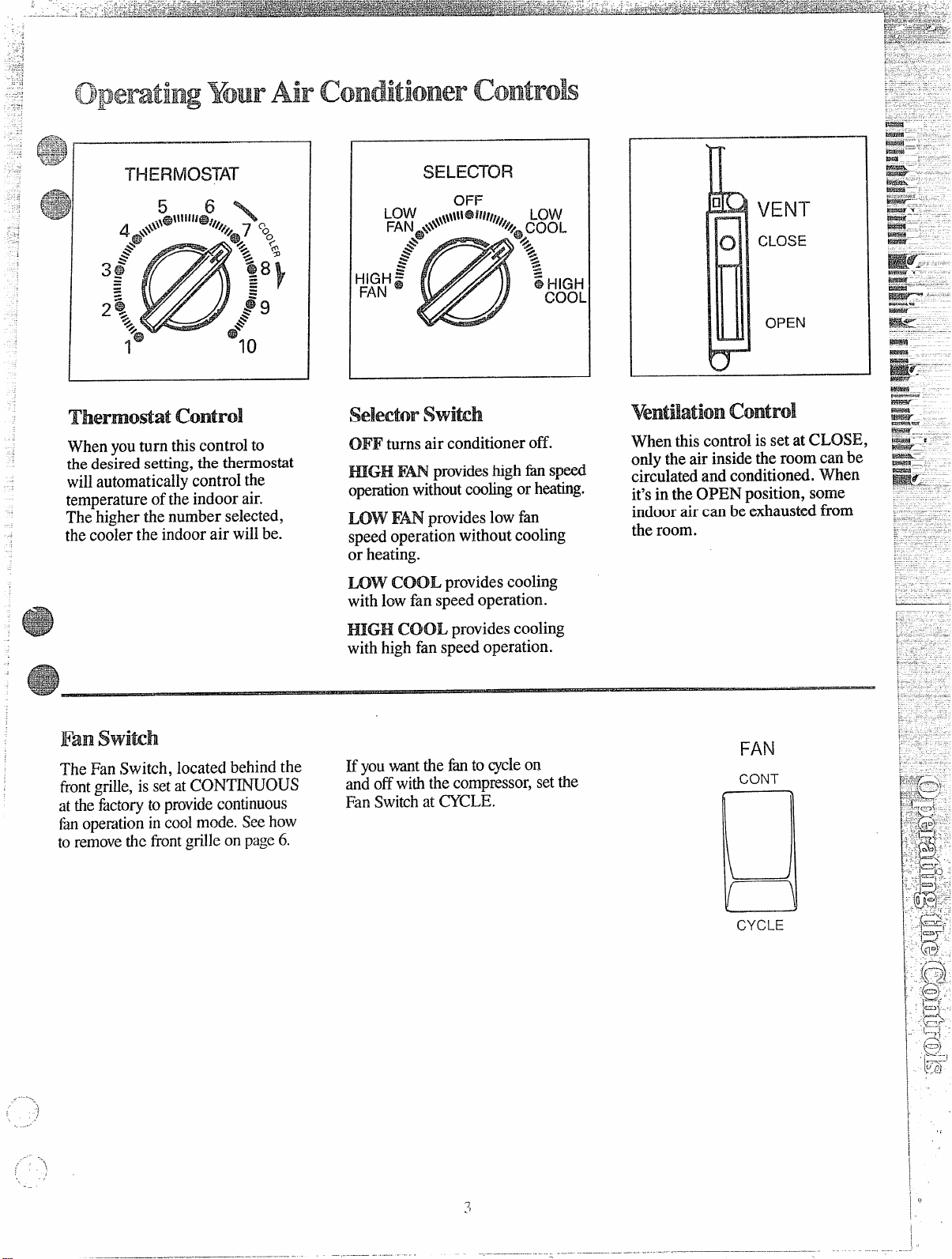
SELECTOR
_:.
,,
——
—,. .— . .
—
Therm@matcontrol
Whenyouturn thiscontrolto
thedesiredsetting,the thermostat
willautomaticallycontrol the
temperatureofthe indoor air.
The’higherthenumber selected,
the co;ler the indoor air willbe.
OFF
0~ turns air conditioner off.
~GH FN provideshighh speed
opemtionwithoutcoolingor heating.
LOW FN provideslowfan
speedoperationwithoutcooling
or heating.
~W COOL providescooling
with lowfan speedoperation.
~GH COOL providescooling
with high fan speed operation.
VENT
CLOSE
OPEN
.-.
When thiscontrolis set at CLOSE, S-.5;’onlytheair insidethe room can be
circulatedand condition. When
it’sintheOPEN position, some
indooraircan be efiausted from
the room.
-.
~:–
~ —_
~:
ret:,
FanSwikh
The Fan Switch, located behindthe
frontgrille, is setat CONHOUS
atthe
fdctory to provide continuous
FNIopemtioninC(W1mode.SWhow
{oremovethe frontgrilleonpage6.
~ youwantthe fi tocycleon
and offwiththecompressor,setthe
FanSwitchat ~CLE.
FAN
CONT
+
k
CYCLE
I
Page 4
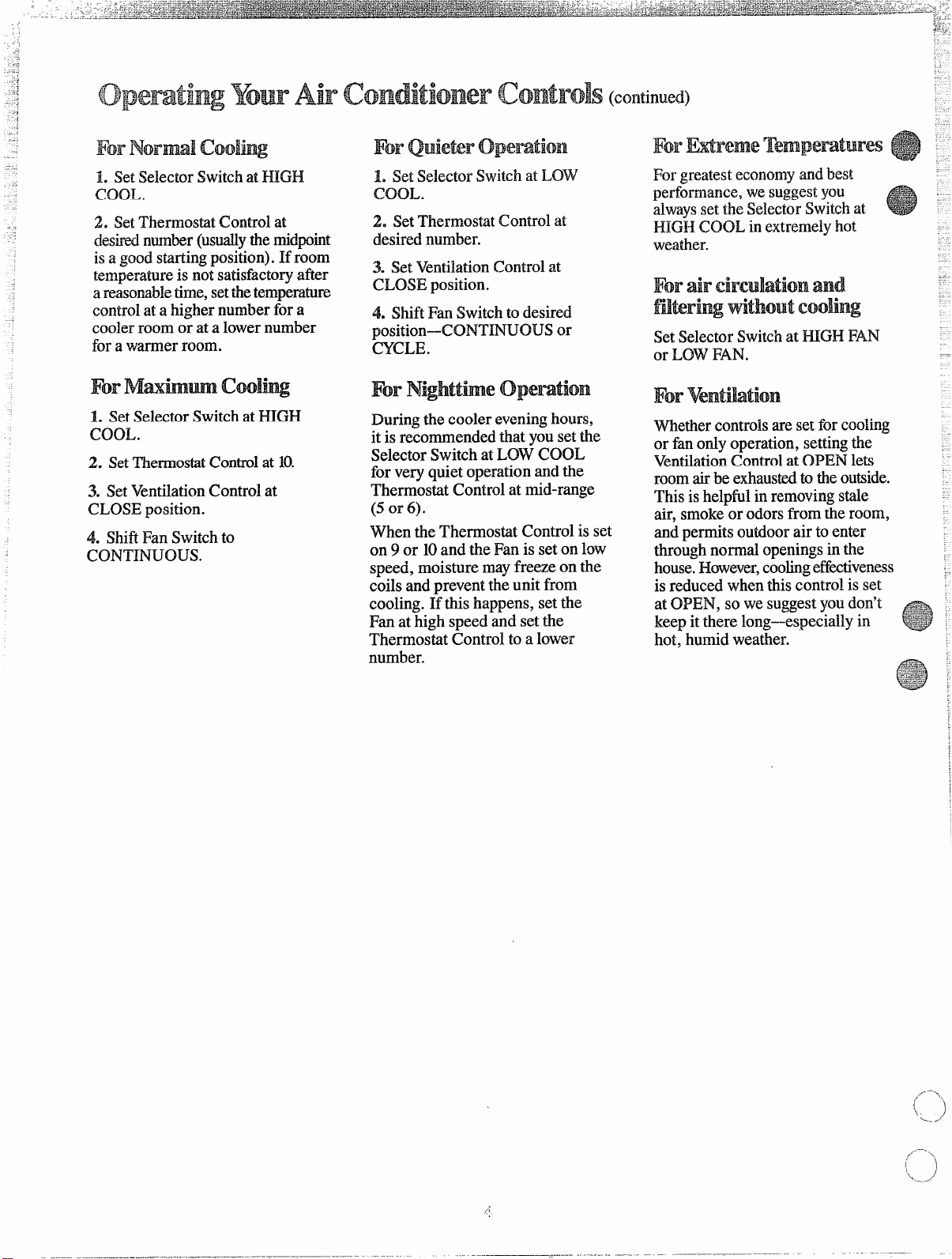
1. SetSelector Switch at HIGH
~
1
COOL.
2.
setThermostatcontrol at
desirednmber (Usutiythemidpoint
isa
good startingposition).Ifroom
temperatureis notsatisfactoryafter
areasonabletime,settie ternpera~re
controlat a higher numberfora
coolerroomor atalowernumber
forawarmerroom.
WorQuieterOpemtion
1. Set SelectorSwitchatLOW
COOL”
2. SetThermostatControlat
desirednumber.
3. Set VentilationControlat
CLOSE position.
4. ShiftFan Switchtodesired
position—CONTINUOUSor
mcLE.
ForWreme Temperatures
Forgreatesteconomyandbest
performance,we suggestyou
alwayssettheSelectorSwitchat
HIG14 COOLinextremelyhot
weather.
Foraircirculationand
fil~riw tithoat
SetSelectorSwitchat HIGH FAN
or LOWFAN.
Cootiw
1. SetSelector SwitchatHIGH
COOL.
2. SetThermostatCon~l at 10.
3. SetVentilationControlat
CLOSE position.
4. ShiftFan Switchto
coNTmuous.
For Nighttime Opemtion
During the cooler eveninghours,
it is recommendedthatyouset the
SelectorSwitchatLOW COOL
for very quiet operationandthe
Thermostat Controlat mid-range
(5 or 6).
When the Thermostat Control is set
on 9 or 10and the Fan is set on low
speed, moisture mayfreeze on the
coilsandpreventthe unit from
cooling. If this happens, setthe
Fan at high speed and setthe
Thermostat Control to a lower
number.
For Ventilation
Whethercontrolsare setforcooling
or fan ody operation,settingthe
VentilationControlat OPEN le~
rmm airbeexhaustedto theoutside.
This ishelpfil in removingstale
air, smokeor odorsfrom theroom,
andpetits outdoor air to enter
throughnormal openingsinthe
house.However,coolingeffativeness
is reduced whenthiscontrolis set
at OPEN, so wesuggestyoudon’t
keep it there long–-especiallyin
hot, humid weather.
Page 5
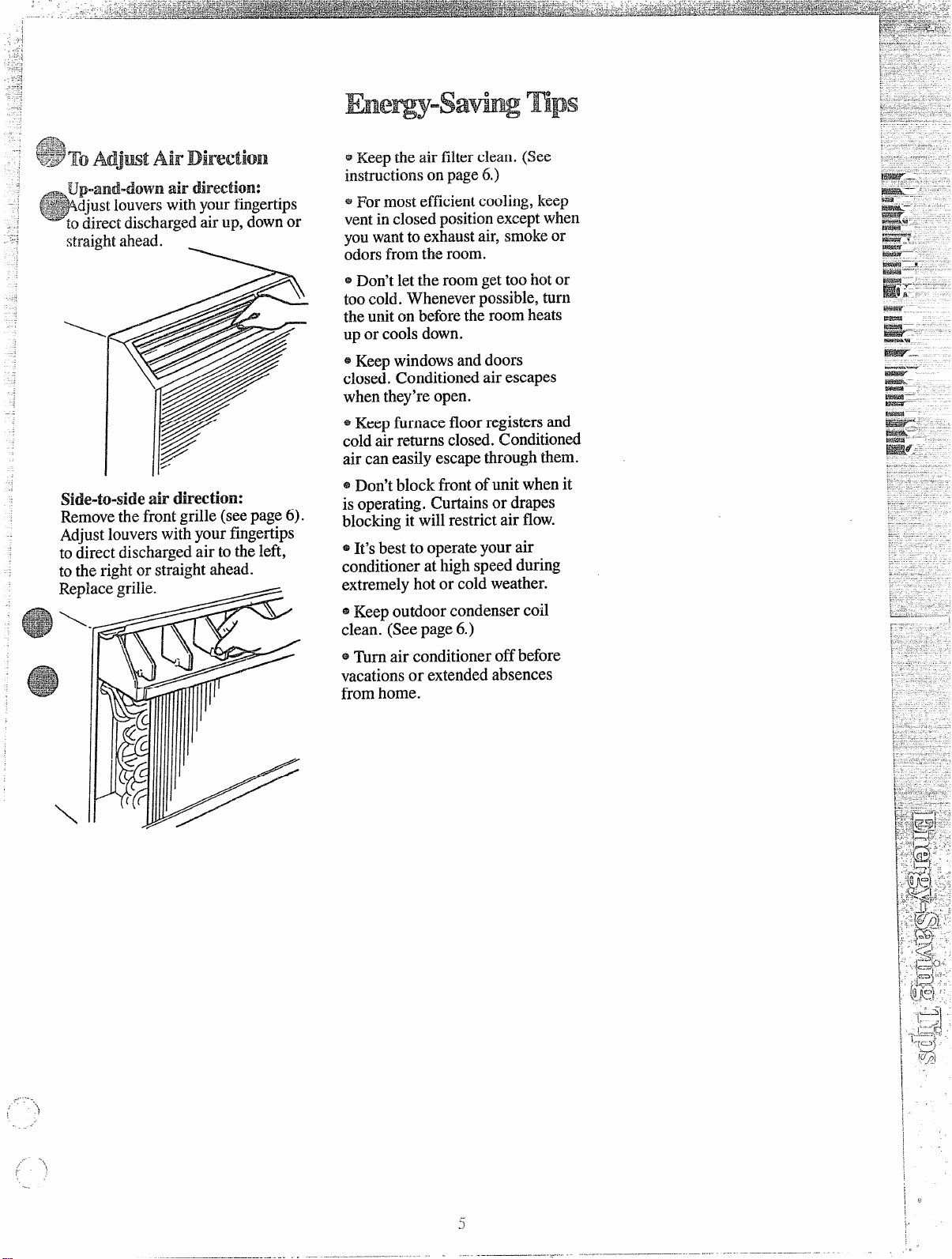
~@a%~Jp-and”downairtireetion:
$~$~djustlouverswith yourfingertips
todirectdischargedair up, downor
side-to-side
Removethe front grille (seepage6).
Adjustlouverswith your fingertips
to direct dischargedair to theleft,
totherightor straightahead.
airdrection:
* Keep the air filter clean. (See
instructionson page6.)
* Formostefficientcooling,keep
ventin closedpositionexceptwhen
youwantto exhaustair, smokeor
odorsfromthe room.
@Don’tlet the room get too hot or
toocold. Wheneverpossible,turn
theuniton beforethe roomheati
up or cools down.
@Keepwindowsanddoors
closed. Conditionedair escapes
when they’reopen.
@Keep firnace floor registersand
coldairremrnsclosed.Conditioned
air can easdy escapethroughthem.
~Don’t
block frontof unitwhen it
is operating. Curtainsordrapes
blockingit willrestrict air flow.
e It’sbest to operate yourair
conditionerathighspeedduring
extremelyhotor cold weather.
@Keep outdoor condensercoil
clean. (See page 6.)
@Turnair conditioner off before
vacations or extended absences
from home.
......
“\
j
I
,
1,
1
Page 6

USERvAmTENmcE
:
..>~~.~:.
-<.z~:+_
~
i
msTRucTIoNs
mrmairconditioner Offand
remove the plug fromthe walB
Out!etbefore Cleaning.
Grille & cabinet
Wipebothsidesofgrillewitha
cleanclothlightlydampenedwith
mild liquiddishwashingdetergent,
or clean with a vacuumcleaner
brush. Becarefulnottoforcethe
movablelouversoutofposition.
Other areas behindthegrille may
bewipedor vacuumed,taking care
nottodamagethe coil fins.
Washcabinetwithmildsoapor
detergentand lukewarmwater.
Never use strong chemicals,
solven@or bleaching agenk.
condenser Cous
These coils on the weather side
ofthe unitshouldbechecked
periodically and cleaned if clogged
withdirt or sootfi-omtheatmosphere.
Ifextremeiy soiled, theymayneed
tobesteamcl~aed, aserviceavailable
throughyourGE service outlet.
Theair filterbehind the front grille
shouldbecheckedand cleanedat
leastevery30 daysor as oftenas it
needscleaning.
remove the filter:
To
Grasp the tab at the air outlet on the
front grille and pullit straightup.
clean the filter with a vacuum
cleaner to removelightdust. Wash
the filter in lukewarm, soapy wdter
and rinse in clear waterto remove
stickydust.
When replacing the filter, be sure
the wordFRONT is facingyouas
you slidethe filter back into place.
/
The front grillecanbe removed
formorethoroughcleaning or to
makethe modeland serial-numbers
accessible.
To
remove the frontgrille:
1, Grasp the bottomofthegrille
and swing ittowardyouabout4
inches.
2. Slide the grille upward to free
the three tibs at the top of the grille ,~~
from slots in the top of the chassis.
Toreplace the grille, hook top of
grille onto top of chassis and.push
bottomofgrille in until it snaps
intoplace.
..-’..b=.c.
~:-~-
0;
.
Page 7

PROBLEM
AIRCONDITIONER
DOES NOT OPEMTE
PossIBLE cAusE AND
~Not
@
w.m~~
q
pluggedin. Plugreflyhavebeenbumpedloosebyvacuumcleane~orfurniture.
Ifplugged in, fise could haveblown orc;rcuitbreakermayhavebeen tripped.
CONDITIONER
AIR
“DOE~N~ COOL
IT
SHOULD”
OPEMTING
SOUNDS
W’TE}? DMPPING
IUTSIDE
ecumins, b]indsor fu~iture b]Qctingfront
AS
e~~e~ostatc~nt~~~
isat~CLE, thetemperaturein theroomwillvarymorethanwhenit’sat
CONTINUOUS. Turnhob toanothernumber.Higheslsettingshouldprovide
maximumcooling.
s Airfilterdifiyj sh~u~dbe~~eanedatleasteve~y30
~ ~oom may have been very hOtwhen air condi~io~er WaSfirst turned on. Aiiow time fOr
ittocooldown.
~cold air
~Ventilationcontrol maybe setat ~PEN,
~
~oo]ingcoilshaveicedup. TO melt ice, set the Fanathigh speed andthe
ThermostatControltoalowernumber.
oThermostat click, ame~fli~sound, nlaybeheard
Thisis normal.
~Fm ~c~e~on andoffwithcompressor when Fan
at~CLE
continuouslywhenairconditionerison.
e Excess water Inay overflow in e~tre~e~y hot and humid
maybe ~scapi~g t~roug~ open fir-nac.e floor registers andcoldair returns,
andSelector Switchis incoolor heatposition.Otherwise, fanruns
may no~ be Setl}igh or low enough. ASC9, When F~Il Switch
of air conditioner willrestrictairffOW.
days. See instructions Onpage 6.
allowing outside airto enter room.
WheD CO~pFeSSOrcycles Onandoff.
Switch betind f~~~tgri~}e~S
weather.Thisis normal.
VATERDRIPPING
eAir conditionermustbe in~~~~edlevelor tiltedslightlyto theoutsidefO~
VSIDE disposaI”
/ATER IN BASE
PAN
@This isnormalfora short period in areaswithlittle humidity; normaIf~ia
)IvOUTDOORSIDE) period in very humid areas. Moisture
where it ispicked upbya,fi~nand thrownagainsttheo~~tdoorcondenser coil.
-,
I
p~Op~~W~t~r
longer
removedfrom indoor air drainstorearofcabinet
I
Page 8

PleaseReadCarefuuye
toconnectelectricity
How
KorpmoR3dsafety, tm
appliancemustbeproperly
grounded.
Electrical Fequiremen@
m-volt mode~srequire a M/UO-
volta.c., 60 k groundedoutlet
protectedwith a 15amp time delay
fuse 01circuit breaker.
The powercord on thesemodelshas
a three-prong (grounding)plug that
mates witha standard three-prong
(grounding)wall outlet(Fig. 1)to
minimizethepossibilityof electric
shockhazardfromtheseappliances.
PREFERRED
METHOD
Fig.1
-.
QQ
8’
%
F-
\
Q
IP4SUREPROPER GROUND
EXISTSBEFORE USE
230/208wvoltmodels requiretheir
ownsinglebranch circuitsupplying
230/208-volta.c,, protectedwitha
timedelayfuseorcircuitbreaker.
Thisisrecommendedfor best
performanceandto prevent
overloadinghousewiring circuits,
whichcouldcausea possiblefire
hazard from overheatingwires.
The powercord onthesemodels
has a 230/208-voltperpendicular,
tandemor largetandemtypeplug
that matesrespectivelywith a
230/208-voltperpendicular,
tandemor largetandem type wall
outlet. These typesof outletsare
availableat most hardwarestores.
@@
2301208-VOLT MATCHING
PERPENDICULARTYPE WALLOUTLET
LINECORD PLUG
REQUIRES20AMPTIMEDELAYFUSE
OR CIRCUITBREAKERPROTECTION
.@
&
,/
@
U
230/208-VOLT
TANDEMTYPE WALLOUTLET
LINECORDPLUG
REQUIRES15AMPTIMEDELAYFUSE
OR CIRCUITBREAKERPROIE~lON
MATCHING
mm
@
o
230/208-VOLT
LARGETANDEMTYPE WALLOUTLET
LINECORD PLUG
REQUIRES30 AMPTIMEDELAYFUSE
OR CIRCUITBREAKERPROTE~lON
whether yourairconditioner is a “
MATCHING
Where a standard two-prong wd]]
outlet is encountered, it is your
,;.’ $
‘{
.. —,,
(
\
--.,
-’7.,
“... -,..,
.J
;
i
~’
Page 9

use ofa&pter plug
...-—-——.—.
.———.——---- ----
.———
.
(W==voltmadek
Because ofpotential safetyhazards
undercertainconditions,we
stroElglyrecomend against use
of a adapter pIR.Rg.However,
if you stillelect to use an adapter,
where local codespermit, a
TEMPOMRY CONNEHION
maybe madetoa properlygrounded
two-prongwalloutletby useofa
UL listedadapter (Fig. 2) available
atmostlocalhardwarestores.
TEMPORARYMETHOD
(ADfiPTERPLUGS ti~
PERMlnED INCANADA)
ALIG?4LARGE
Fig. 2
Thelargerslotintheadaptermustbe
alignd-with the largersl~tinthewall
outlet to provideproperpolarity in
the connection of the power cord.
only)
IP4SUREPROPER GROUND
AND FIRM CONNECTION
BEFORE USE
CAUTION: Attaching theadapter
groundterminal to wall outlet cover
screw does notgroundthe apptiace
udess cover screw is metal, andnot
insulatd, andwdl outletisgroundd
throughhouse wiring. Youshould
havethecircuitcheckti byaqurdifid
electriciantomakesurethe outlet
isproperlygrounded.
Wen &onnw@ thepwer cord
from the adapter, alwayshold the
adapterwith onehand. If this isnot
done,theadapter groundterminalis
veryMelytobreakwithrepted use.
Shouid the adapter ground
tertinan break, Do NOT
USEthe
applianceuntilaproperground
againbeen es~btished.
has
co~d,it is absolutelynecessarythat
itbe a UL listed3-wiregrounding
typeapplimce ex~nsion cord and
thatthecurrent carrying ratingof
the cord in amperesbe equalto or
greatertian thebranchcircuitsize
shownon the rating nameplateof
theappliance.
--
.- -..
--,
[
‘)
I
I
{
I
Page 10

r
Sash Bracket_ B.%
~
Sash
GapGasket(Foam)
/
—.
—.
le ‘
.-
Extension Frame,Left
PlugButtons(14)
~..y~~)
TypeB Screws
(14)
Extension Frame,Right
Kg
*
Type A
Qty-lo
windowRequirement
I
Wll
TypeB
Qty-14 7
T~
I
Page 11

allfl f’ont grille only.)
1. Remove chassisfrom cabinet.
2. Loosen the lockingscrew(A),
thenturn thechassisIocting plate
90°downwardas shown,
r
I
Chassis
LockingPlate
2. MounttheReBFGrille.
1. While holdingthegrilleata 45°
angle,
insertit i~toclips atthe topof
thecaseandpushittowardtheMllit.
Keepslightupwardpressureon the
grilleuntilitfitsflushwith the
bottomofthecabinet.
,
I
\<\\\,,..............’” --...-..’’’’”
\.
W
1. Installthetop n~ountingrail.onto
thetopofthe cabinetwith4 ~pe B
Screws.
R
s
Cabinet Reinforcement
2. Secure the sil~channeltoboth
sidesofthe cabinetwith4 ~pe B
screws—2on each side.
N *
AJ8 Models
3. Loosen theground screw (B),
then removethe ground wire. Save
the ground wire Forreinstallation
later.
I
2. Securethebottomofthe grille
with2 longgrille screwsprovided
withthegrille.
I
Note:Therear grillemaybe
installedfrom.theroom sidewith
shortscrewsprovidedwith tie grille.
Grille Screws(Long)
Grille Screws(Short)
2
P
Sill Channel
3. Insert the lefiand right extension
frames into the top mountingrail
andthe sillchannel.
Ro
\ Curtain 7
binet
pe-B
~C~ebV
,-----
4. Secure the filler ctltiains in the
extension frames to ~ot~
the cabinet with 6 ~pe B screws—
3 on each side.
sides of
Page 12

4. Iwta!icabinet
—
.~*y3%
.a<.:-r~=
+~y.:%~
~
;
t
L
f
i
i
.,
inwlE3d@w.
1. Nleasureand mark thecenterof
thewindowsiilto establishthe
mountingpositionofyourunit.
2. Lifi the windowsashandinsert
the cabinetintothe opening. Center
the cabinetonthelinemarkedon
the windowstool,and positionthe
sill channelintothe stooloffset.
Pull thetopofthecabinettoward
youand lowerthewindowsash
behindthetopmountingrail. The
cabinet shouldbe levelor with 1/8”
pitchtowardthe outside.
3. Pull the window sash downon
top of the unit. For safety purposes,
attach the sash lockingbrackets
with 4 type A screws—2oneach
side.
4. Cut the foam sash gap gasket to
window width and stuff it between
the top of the lower sash and glass
panes of the upper sash. The foam
gasket should be flush with the top
of the lower sash.
Sash Lockingbrackets
\ / SealingGasket
WindowS;11
60Sealsmallopeningsaroundtie
cabinetwithgum-typesealer,
provided.
7. Extend and secure thelefiand
rightextensionframestothe
windowsashandthesillchannel
with 6 TypeA screws—3on each
side.
\&ne,/ ‘
Filler Curtain
-.%-=-.
~7#-
o
;~*J_:
-.
~---.:e~..
. .4.
0:
:
5. Plug cabinet l~olesnot used for
mounting with plug buttons.
..
,?
,
,..- .+
‘)
(.
-<J
,r--‘-..
( j
<1
--,’
..
s..
Page 13

1. Slidethe chassisintothe
. . --------------
.. ..
installedcabinet(providedwith
AJ8 models)or wallsleeveMB36,
MB37 or MB38 (notprovided)
designedfor MA, MM and AJX
models.Make surethatthe tubing
on the unitis not touchingthe wall
case and thatthe wallcase
insulationis secure.
2. Turn the chassislocking plate
90° upwardand lock the chassis
with theplate.
Groundwireon M8 models,
disconnectedwhen thechassis was
removedfromthe cabinet, mustbe
reconnectedtothe cabinetas
shownin step3under
Chassis
onpage 11.
Preparethe
mN Tm LM Com Rm
Ism m LEFT smE OF
T~ WT, extendenoughcord to
reach thewallreceptacle. (Excess
cordlengthmaybestoredin the
spacejust belowthe electrical
componentbox). Insert theline
cord under theclampprovidedwith
theunit.
4. Mounttilegrilleol] the frontof
thechassisbyhookingthe topof
thegrilleontothetopofthe chassis
andpushingbottomofgrillein
untilit snapsintoplace.
AJ8 Models >
Chassis
te
AJA,AJM,AJKModels
r,
6
@&-
.,
Line’Cord
Clamp
-..
)
(,
.
“
Page 14

----
lnmHomeRepak
. . . —r. ..— .— -— --—-—
—-— .——. -—- .,,— . . . . . . —
Whateveryourquestion aboutanyGE
majorappliance,GEhswer
Cente@
informationsemice is availableto
help. Yourcall-and yourquestionwillbe answeredpromptlyand
courteously.hcl youcan cdl any
time. GEAnswerCente@serviceis
open 24 hours a day‘7daysa week.
service
8@@=GE=cAREs
P@@w4Jz”2733
AGE Consumer Serviceprofessional
willprovide expertrepairservice,
;clleduledata time that’sconvenient
br you.
company-operatedlocations offer you
service todayor tomorrow,or at your
convenience (700 a.m. to 700 p.m.
weekday%9:00 a.m. to 2:00p.m.Satur-
days).Our factory-trainedtechnicians
knowyourappliance insideand out—
somostrepairscan be handed injust
one visit.
ManyGEConsumerService
Youcan havethe securefeeling tiat
GEConsumer Servicewill stillbe
there afteryourwarrantyexpires.Pur-
chase a GEcontractwhile yourwarrantyis still in effect and you’llreceive
a substantialdiscount.Witha mtitipleyearcontrac~you’reassuredof future
service attoday’sprices.
TelecommunicationDevicefor theDe2f
1
I
.--.l
‘1
.. ,.,
..-
,
5,
a
!s,
/-’
+
!
Page 15

Save proofoforiginal purchasedatesuch asyoursa~esslip orcancel[edchocktoestablishwarrantyperiod.
..-—.————.. - ——..————...——
———..—.——— —
I
WHAT 1s COVERED
YOURGEROOMA!RCOND11”!QF4ER
,.
WARRANTY
.—
~~~~ ~~~.y~~~ ~~~~~~yy
Foroneyearfromdateoforigin?
purchase,we will provide,free of
charge,partsandon-site service
laborto repair or replaceanypart
of %heroom air conditioner that
fails becauseof a manufacturing
defect.
FULL FIVE-YEARWARRANTY
Forfiveyearsfromthe date of
original purchase,wewill provide,
freeofcharge,partsand on-site
servicelabor to repairor replace
any~ti of the sealed~efrlgerat~ng
system(thecompresso~condense~
evaporatorand all connecting
tubing)that fails becauseofa
manufacturing defect.
Foreachof tbe above warranties:
Transportationexpenseto and
from aserviceshopand shop
servicelabor if requiredwill be
free of charge.
This warranty is extended 10
the
original purchaser and any
succeedingownerfarproducts
purchasedfor usein the 48mainland
states,HawaiiandW~shington,D.C.
in Alaskathe warrantyisthesame
exceptthat it is LIMITEDbecauseyou
mustpay to ship the product tothe
serviceshop or forthe service
technician’stravel coststo your home.
All warrantyservicewill be provided
byour FactoryServiceCentersor
byour authorized Customer Care”
servicersduring normal working
hours.
Lookin the White orYellowPages
of yourtelephone directoryfor
GENERAL ELECTRICCOMPANY,
GENERAL ELECTRICFACTORY
SERVICE,GENERAL ELECTRiCHOTPOINTFACTORYSERVICEor
GENERAL ELECTRICCUSTOMER
CARE@SERVICE.
———
(
.!=
4
WH~~ Is NO~
Servicetrips to teach you howto
s
usethe product.
Readyour use and care material.
If youthen have any questions
about operating the product, capacity for the intended use,
pleasecontact your dealer or our
Consumer Affairs office at the
addressbelow,ortail, toll free: adequate electrical connecting
GE Answer Cente@
$00.626.2000
consumer information service
COVERED
~Improperinstallation.
If you havean installation
problem, or if the air conditioner
is of improper cooling or heating
contact your dealer or installer.
Youare responsible for providing
facilities.
@Replacement of fuses or
resetting of circuit breakers.
@In commercial
locations labor
necessaryto movethe unit to a
~Failureof the product resulting from
modifications to the product or due to
unreasonable use including failure to
provide reasonable and necessary
maintenance.
e Failuredue to corrosion on models
not corrosion-protected.
~Damagetothe product
by improper powersupply voltage,
accident, fire, floods or acts of God.
WARRANTORISNOTRESPONSIBLE
FORCONSEQUENTIALDAMAGES.
location where it is accessible for
service by an individual technician.
——
Some states do not aliobvthe exclusion or limitation of incidental or consequential damages, so the above limitation or exclusion
may not apply to you. This v~arranty gives you specific
ToknoL~J~l~hatyour iegal rights a~ain your state, consult your local or state consumer affairs office or your state’sAttorney General.
:.”;-= ‘
~‘i-~.j~“gj;L’=j~$’*“’ “
i
-....+..
P:i2n:~’:fi~’”-’:; Q22suinEr /~.”;ia!!-s2~s:: 7:.:-i=:-: -G -my
-.,,....-...”.--..=—..=...—--—...—=—
......-—————. . .———_—
——..
le~airights, and you may also have other rights which vary from staie to state.
%5?-*=~qv5*FWp~v.~-. ~c~fa.
V.?[:*R*&-iti$taim%a,waz%..
~z~s!?;Is ;:,i.+w_,._.&.
.
:“;’:?-:l~df:!f”:g;~i:’~~;l~~~~~$j$~~j’j~~ &~:~rg~3$t’~}~9lf:rii& :
.
ia, ,=.E&ctrie GQ$n;3aiw:l
f\’:7,E3$~c-ljgFQq
l.~?dis=$ille, !(Y 4.0225
(
caused
—-—
