Page 1
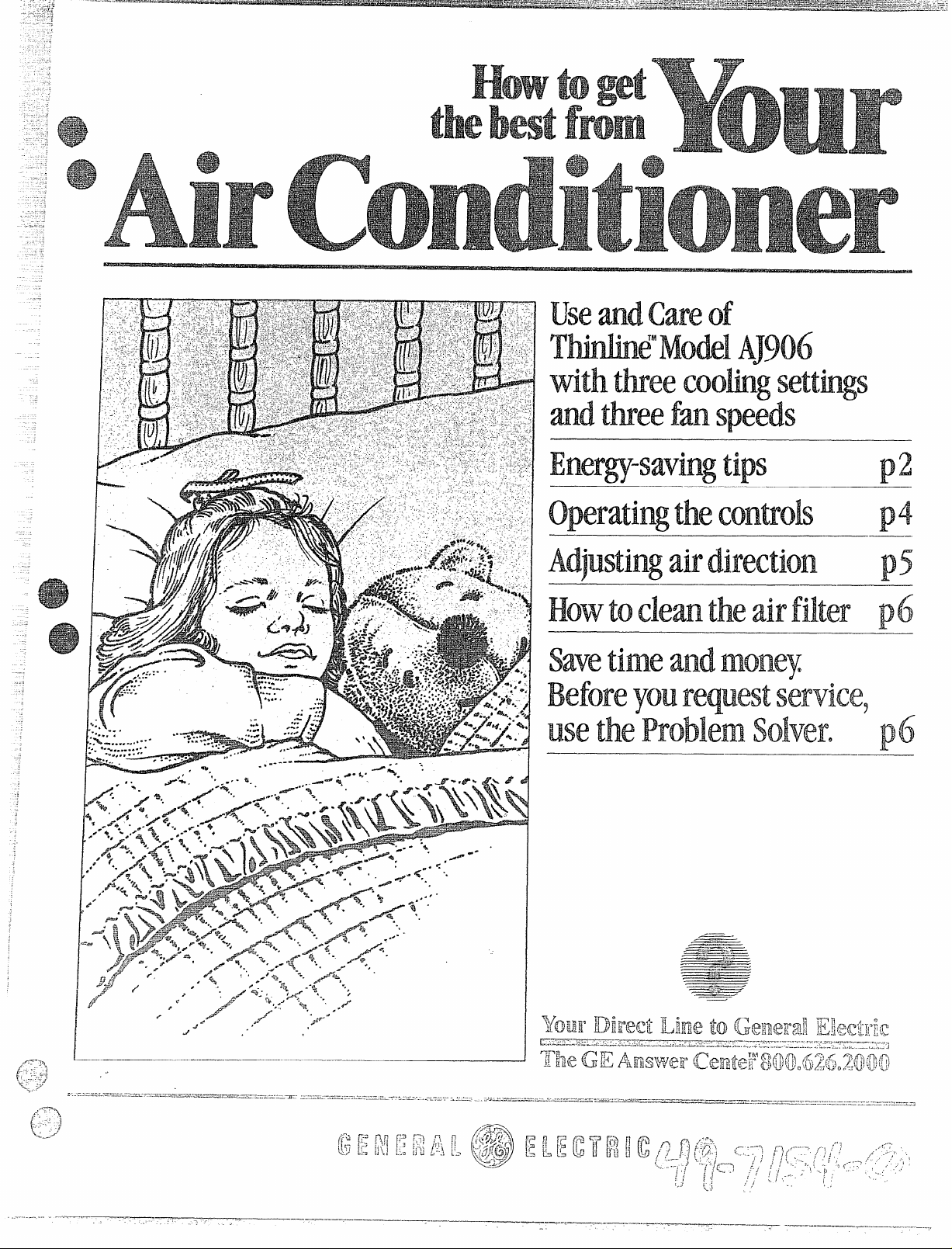
.
..“.
UseandCareof
T
WdModel AJ~06
withtheecoohgsetthgs
mdtheefanspeeds
p2
operatingthecontrols p4
——
Adjusting
airdirection p5
iowtocleantheairfilter p6
savetimeandmoney
Beforeyourequestservice,
usetheProblemsolver. p6
Page 2
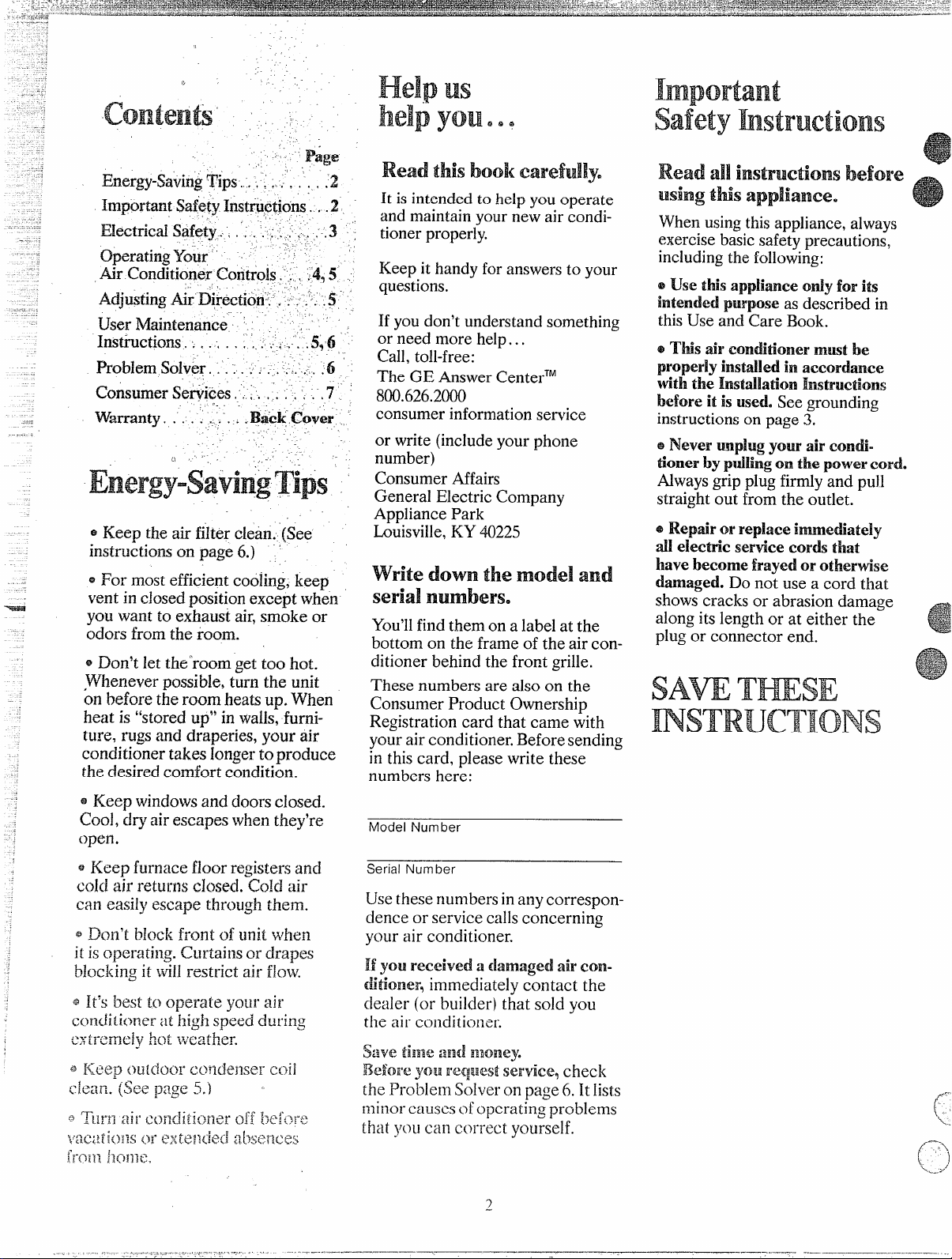
contents’
—-———.
—. ———--—......... —...—.—————.
—...—
.,
,,
‘ Pig@
Energy-Savin~Tips,.. , ,., ., . ..2
Important safety Instmytjoris. r.2
.,
User Maintenance’
Imtfictions, ;<. ,.. ,,..., .-..59~
ProblernsoIver, .’:. ., . . .-.1...,,:6
Consumer Se~i5es, ,, . ,‘. ., “,.-,7 ‘
,,
Back”CovirWamanty. . ..-. .j . . . .. ,
.,
~, >,.
,-
~Keep the air filter cfean. (See
inst~~ctionson page 6.) ‘
~ For most efficient cooling, keep
vent in closed position except when
you want to exhaust air, smoke or
odors from the room.
~ Don’t let the“roomget too hot.
,Whenever possible, turn the unit
on before the room heats up. When
heat is ‘Lstoredup” in wails, furni-
ture, ~*ugsand draperies, your air
conditioner takes It]ngerto produce
the desired comfort condition.
It isintended to help you operate
and maintain your new air conditioner properly.
Keep it handy for answers to your
questions.
If you don’t understand something
or need more help...
Call, toll-free:
The GE Answer CenterTM
800.626.2(KK)”
consumer information service
or write (include your phone
number)
Consumer Affairs
General Electric Company
Appliance Park
huisville, KY 4-0225
You’llfind them on a label at the
bottom on the frame of the air conditioner behind the front grille.
These numbers are also on the
Consumer Product Ownership
Registration card that came with
your air conditioner. Before sending
in this card, please write these
numbers here:
When using this appliance, always
exercise basicsafety precautions,
including the following:
@use this appliance Ody forits
intended purpose as described in
this Use and Care Book.
@TMS tirConditioner mwtbe
properly
tith the Iwstdlation
installed;naccordance
Instructions
before it is used. See grounding
instructions on page 3.
e
Never unplug your aireon&-
tionerby pudlingon the power Cord,
Alwaysgrip plug firmly and pull
straight out from the outlet.
e
Reptir or replace imedately
d] eleetic sertice cords that
have become frayed
damaged. Do not use a cord that
shows cracks or abrasion damage
along its length or at either the
plug or connector end.
or othertise
=Keep windows and doors closed.
Cool, dry air escapes when they’re
Model Number
open.
Serial Number
Use these numbers in any correspondence or service calls concerning
your air conditioner.
.’
If you received a [Iamaged air.con-
&tiOHerTimmediately contact the
dealer (or builder) that sold you
the air conditioner.
Page 3
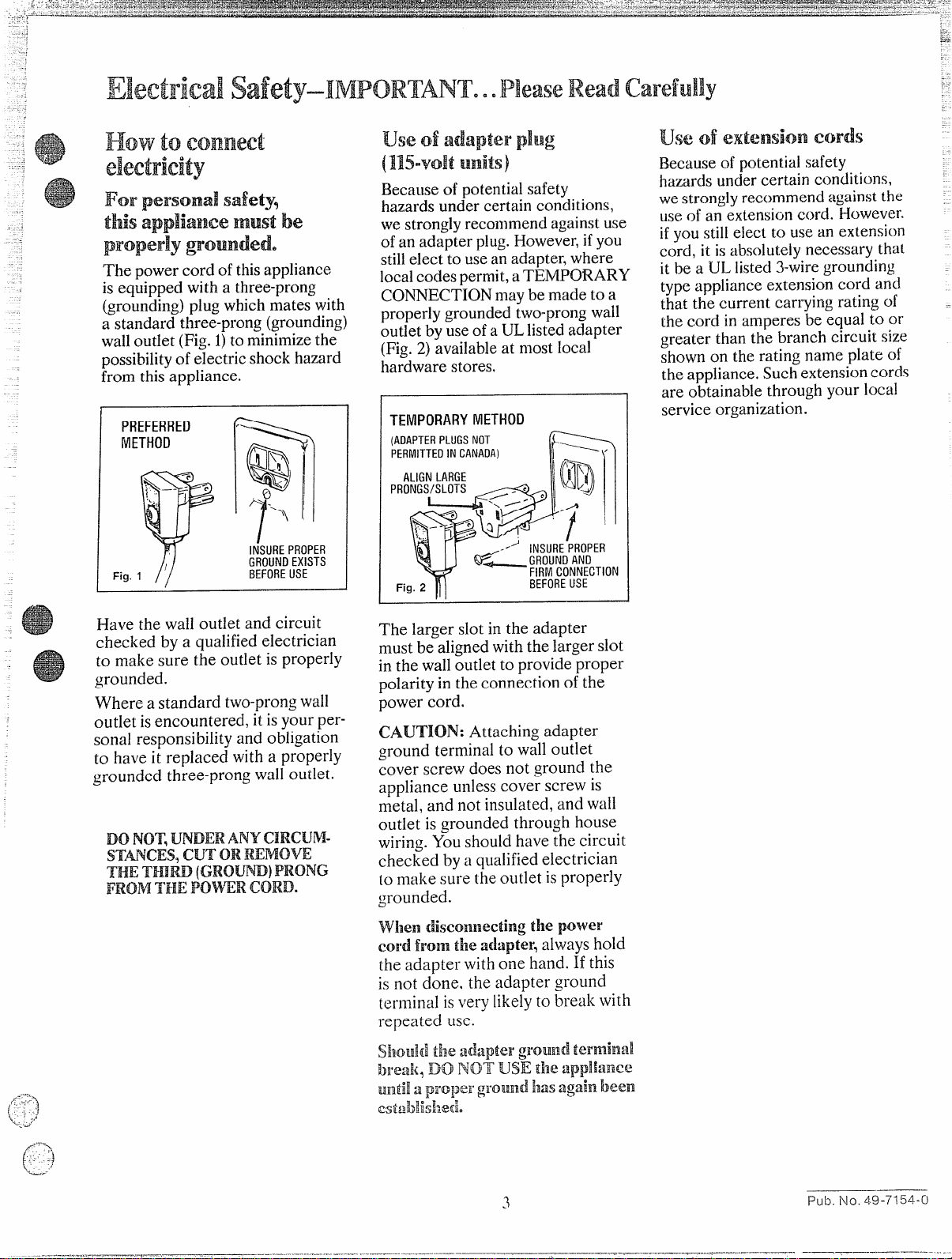
electricity
Forpersonal Saietyy
thisappliancemustbe
properlygoundede
The power cord of this appliance
is equipped with a three-prong
(grounding) plug which mates with
a standard three-prong (grounding)
wall outlet (Fig. 1)to fiinimize the
possibility of electric shock hazard
from this appliance.
I
PREFERRED
METHOD
Fig.
1
1
>
\’
9.
@l
%
,0’ ;
‘-..
1
J
7
7
INSUREPROPER
GROUNDEXISTS
BEFOREUSE
useofadapterplE8g
(115-voltunits) -
Because of potential safety
hazards under certain conditions,
we strongly recommend against use
of an adapter plug. However, ifyou
stillelect to use an adapter, where
localcodes permit,a TEMPORARY
CONNECTION may be made to a
properly grounded two-prong wall
outlet by use of a UL listed adapter
(Fig. 2) available at most local
hardware stores.
TEMPORARYMETHOD
(ADAPTERPLUGS NOT
PERMITTED IN CANADA)
R
useofextensionC(lrds
Because of potential safety
hazards under certain conditions,
westrongly recommend against the
use of an extension cf~rd.ldowever.
ifyou stillelect to use an extension
cord, it is absolutely necessary that
it he a U!. listed 3-wire grounding
type appliance extension cord and
that the current car~ying rating of
the cord in amperes be equal to or
greater than the branch circuit size
shown on the rating name plate of
the appliance. Such extension cords
are obtainable through your local
service organization.
I
Have the wall outlet and circuit
checked by a qualified electrician
to make sure the outlet is properly
grounded.
Where a standard two-prong wall
outlet isencountered, it is your personal responsibility and obligation
to have it replaced with a properly
grounded three-prong wall outlet.
The larger slot in the adapter
must be aligned with the larger slot
in the wall outlet to provide proper
polarity in the connection of the
power cord.
CAUTION: Attaching adapter
ground terminal to wall outlet
cover screw does not ground the
appliance unless cover screw is
metal, and not insulated, and wall
outlet is grounded through house
wiring. Y~u should have ;he circuit
checked by a qualified electrician
[o make sure the outlet isproperly
grounded.
When cliscoklnectingthe polver
cord from the a(lapterl always hold
the adapter with one hand. If this
is not done. the adapter ground
terminal is very likely to break with
repeated use.
SllouBi{ltile ad[ipten’gYouE%{lterminal
b~e:lk~Do RTOTUSE tile nppnianee
Untii:1p?oper grollnd IIasagain been
Page 4

Temperaturecontrol
When you turn TEMPERATURE
control to desired setting, thermostat willautomatically control the
temperature of the indoor air. The
higher the number selected, the
cooler the indoor air will be.
The Save Energy Range is a visual
reminder that you can conserve
energy by selecting a higher room
temperature but still keep the room
cool and lesshumid than outside.
When this control isset at “closed;’
only the air inside the room can be
circulated and conditioned. When
it’sin the “open” position, some
indoor air can be exhausted from
the room.
selectorswitch
OFF turns air conditioner off.
*HIGH FAN permits high fan speed
operation without cooling.
*mD FAN permits medium fan
speed operation without cooling.
*LOWFAN permits low fan
speed operation without cooling.
*FoI-fa]loizlyoperatioiz,ENERGY
SAVER s~vitclzj?l~lstbe iiz“IIorI?Ial”
]Iositioil.
Energysave~Switch
The ENERGY SAVER s}vitchcontrols the fan operation. When it’s
in the “normal” position, the fan will
circulate room air continuously.
When it’sin the “save” position, the
fan will automatically cycle on and
(~ff~viththe c~>mpressor.
Fo]-,/;iI[~>i~lj~
.7/iVER
c)]~e}.([tiojl,ENERGY
vii’itcllr)I~tstlIeiiI“rIoj.iIIo/”
~GH COOL
high fan speed operation.
mD COOL permits cooling with
medium fan speed operation.
LOW COOL permits cooiing with
low fan speed operation.
permits cooling with
\./
Page 5

---
1. Set SELECTOR switch at HIGH
COOL.
Set TEMPERATURE control at
~sired number (usually the midpoint is a good starting position). If
room temperature isnot satisfactory
after a reasonable time, set the tem-
perature control at a higher number
for a cooler room or at a lower number for a warmer room.
Forextr~nle temperatures
For greatest economy and best performance, we suggestyou always
set the SELECTOR at HIGH COOL
in extremely hot weather.
For nighttime operation
During the cooler evening ho~lrs,
it is recommended that you set
the SELECTOR at LOW COOL
for very quiet operation and the
TE~ERATIJRE control at midrange (5 or 6).
—
TAB A FOR
AIR THRUST
CONTROL
\ \
TAB B FOR
HORIZONTAL
AIR DIRECTION
1. Set SELECTOR switch at HIGH
COOL.
2. Set TEMPERATURE control
at 10.
3. Set AIR EXCHANGER control
at “closed” position.
4. Slide ENERGY SAVER switch
to “normal .“
1. Set SELECTOR switch at LOW
FAN speed position.
2. Set TEMPERATURE control at
desired number.
3. Set AIR EXCHANGER control
at “closed” position.
4. Slide ENERGY SAVER switch
to desired position —“save” or
“normal ~’
For air circulation and
filtering tithout cooling
Set SELECTOR switch at LOW
FAN, ~D FANor HIGH FAN.
For ventilation
Whether controls are set for cooling or fan operation only, setting
the Air F.xchangercontrol at “open”
lets room air be exhausted to the
outside. This is helpful in removing
stale air, smoke or odors from ti--ie
room, and permits outdoor air to enter through normal openings in the
house. However, cooling effectiveness is reduced when this control
is set at “open;’ so we suggest you
don’t keep it there long–especially
in hot, humid weather.
UP OR STRAIGHT OUT AIR DIRECTION
MoveTM A to the right position
for maximum air thrust with a
narrow beam of air.
Move TM A to the left position
for lower air thrust with a broad
distribution of air.
Move TM B right or left to adjust
the horizontal air direction.
Position the hotizontd louvers
with your fingertips to direct air .up
or straight out.
fclean;ngyour
5iF conditioPAer
‘rlRrIRair Confiifioneroff and Fen30ve
tl~e~311~gfr{)imiile ~~~~~~~~~~~~$~~~f~~~
elei:R3iNBg.
i~-rillz &i ‘cH?2iE3@i
..=.-.
mild liquid dishwashing detergent,
or clean with a vacuum cleaner
brush. Be careful not to force the
movabie louvers out of position.
Other areas behind the grille may
be wiped or vacuumed, taking care
i20t to damage the coil fins.
Wash cabinet with mild soap or
---
5
condenser coils
These coils on the weather side of
the unit should be checked periodically and cleaned if clogged with
dirt or soot from the atmosphere. If
extremely soiled, they may ~~eedto
be steam cleaned, a service available through your C-e]~eralElectric
P(Jb No, 49-7154-~
Page 6

Foam air filter behind front grille
.“. -. -. — _________ ,-,,. _.,+. . . . ,,..
should be washed at least every 30
daysor as often as it needs cleaning.
Remove front grille by pressing it
downward and pulling top toward
you to release grille from catches
at top.
TheProblemsolver
WIRE RETAtNER——————a
Lift grilleoff and place it face down
on a flat surface.
A wire retainer holds the filter in
place. DO NOT BE~ OR PULL
ON T~ WIRE RETAINER. To
remove it, push end of retainer out
of clip near top of grille. The filter
can then be removed.
r
Wash filter in hot, soapy water
just as you woulcfwash a sponge.
Squeeze dry.
To reinstall filter,lay it in place
on grille, slide ends of wire retainer
as far as they’llgo into slots at bet”.
tom ofgrille, depress wire retainer
behind lockingclipnear top ofgrille.
Toreplace grille, insert metal prongs
at bottom of grille into slots at bottom of air conditioner, then release
downward pressure to let grillelock
into catches at the top.
a
Ifyou have a problem, it maybe minor,
ityourself by following the suggested recommendations below.
IPROBLEM
L
AIR CONDITIONER
DOES NOT OPERATE
AIR CONDITIONER
“DOES NOT CCIOL
AsITS140?JLD”*
I
IPOSSIBLEcAusE mD ~~m~y
* Not plugged in. Plug may have been butnped loose by vacuum cleaner or fwniture.
BIf plugged in, fuse could have blown or circuit breaker r-nayhave tripped.
@Curtains, blinds or furniture blocking fi*ontof air conditioiler wilirestrict air ffow.
~ Temperature control may not be set high enough, Mso, when Ei~ergyS~.ve~switch
is at “save:’ temperature range in room will vary more than when it’sat “normal:’
~ Air fi~terdirty, silould he cleaned at least every 30 days. See instructio~lsabove.
* All<>wtirnc for very hot room to COOJdown when air conditioner is first tur~~ed{.~]~.
* Cold air may be escaping through open furnace floor registers and COIC1air returns.
@Air Exch:inger may be set at
—.
Youmay be able to correct
“openv’
i~llowingoutside air to enter the roonl,
—
— —.
I
,
/
!.. ..-.
.—..
Page 7

-w
v
At General Electric we’recommitted to pr{}vidingyou with the best appliances we know how
to buildand we knowthat you want your appliances to giveyou many years of dependable service.
Our Consumer Services are designed with your needs and wants in mind.
-—
warrantyHotection
Your new appliance is a welldesignedand engineered
product. Before it left the factory, it went through
rigoroustests to detect manufacturing defects. And
you have a written warranty to protect you.
PromptSertieeat ‘your Convetienee
Whether your appliance is in or out of warranty,
you’rejust a phone call away from our nationwide
network of Factory Trained Service professionals.
Simplycall our GE service organization. You’llfind
them in the White Pages under “General Electric
Company”or “General Electric Factory ServiceJ’
and in the YellowPages under “General Electric
Customer Care@Service.”
Service is scheduled at your convenience and the
technician drives a fully-stocked parts service truck
so that, in most cases, the repair can be completed
in one visit.
We’reproud of our service and want you to be
pleased, but if for some reason you are not happy
with the service you receive, here are three steps
to followfor further help.
Sertieecontracts
For trouble-free Setice beyond
the written warranty
YOUprefer to budget yourrepairexpenditure
If
instead of beingsurprised by them, GE offer
service contracts for varying lengths of time on
all GE major appliances. With a contract,
~~tiOde
See the warranty on the back page of this honk for
details.
FIRST, contact the people who serviced your
appliance. Explain why you are not pleased. In most
cases, this will solve the problem.
NEXT,if you are still not pleased write all the
details–including your phone number to:
Manager, Consumer Re!ations
General Electric Company
Appliance Park
Louisville,Kentucky 40225
FINALLY,ifyour problem isstill not resolved, write:
Major Appliance Consumer Action Panel
20North Wacker Drive
Chicago, Illinois 60606
$
keep your appliance in good operating
condition during the contract period at
no additional charge. Service contracts
let you pay today’s prices for service
a month, a year, or several years from
now.And, you’llreceive service from
GE trained service technicians using
only Genuine GE parts.
Youcaisave Bnoneyand time
by {loing it yourself.
For do-it-yc)urselferswho would
prefer tc)fix GE major appliances
themselves... GE offers an industry
first, the Quick-Fix’”System.
7
Page 8

This
warranty is extended to the
original
ing owner for products purchased
for use in the 48 mainland states,
Hawaii and Washington, D,C,In
Alaska the warranty is the same
except that it is LIMITED because
you must pay to ship the product
to the service shop or for the
service technicians travel costs to
your home.
All warranty service will be provided
by our Factory Service Centers or
by our authorized Customer Care@
servicers during normal working
hours.
Look in”the White or Yellow Pages
of your telephone directory for
GENERALELECTRICCOMPANY,
GENERALELECTRICFACTORY
SERVICE,GENERAL ELECTRIC-
I--IOTPOINTFACTORYSERVICEor
GENERAL ELECTRICCUSTOMER
CARE(NSERVICE.
purchaserand any succeed-
1WHAT IS NOTCOVER
I
>f:p~/
(&=f>;~
uv~<
I
+j
f}&ll
~ Replacement of house fuses
or resetting of circuit breakers.
@In commercial locations labor
necessary to move the unit to a
location where it is accessible for
service by an individual technician.
address below, or call, toll free:
The GE Answer CenterTM
800.626.2000
consumer information service
~ Improper installation.
If you have an installation problem
or if the air conditioner is of improp-
er cooling or heating capacity for
the intended use contact your
dealer or installer. Youare
responsible for providing adequate
electrical connecting facilities.
Some states do not allov~the exclusion or limitation of incidental or consequential damages, so the above limitation or exclusion
may not apply to you. This warranty gives you specific legal rights, and you [mayalso have other rights which vary from state to state.
To know what your legal rights are in your state, consult your local or state consumer affairs office or your state’s Attorney General.
@Failure of the product resulting
from Imodifications to the product
or due to unreasonable use includ-
ing failure to provide reasonable
and necessary maintenance.
@Damage to the product caused
by improper power supply voltage,
accident, fire, floods or acts
of God.
WARRANTORIS NOT RESPONSIBLE FOR CONSEQUENTIAL
DAfv’lAGES.
-“—..,. -.
... .... ..
:—....——— i
-:;.!
.:
-.
/.
r ...
‘.
/
I
)
t
