Page 1
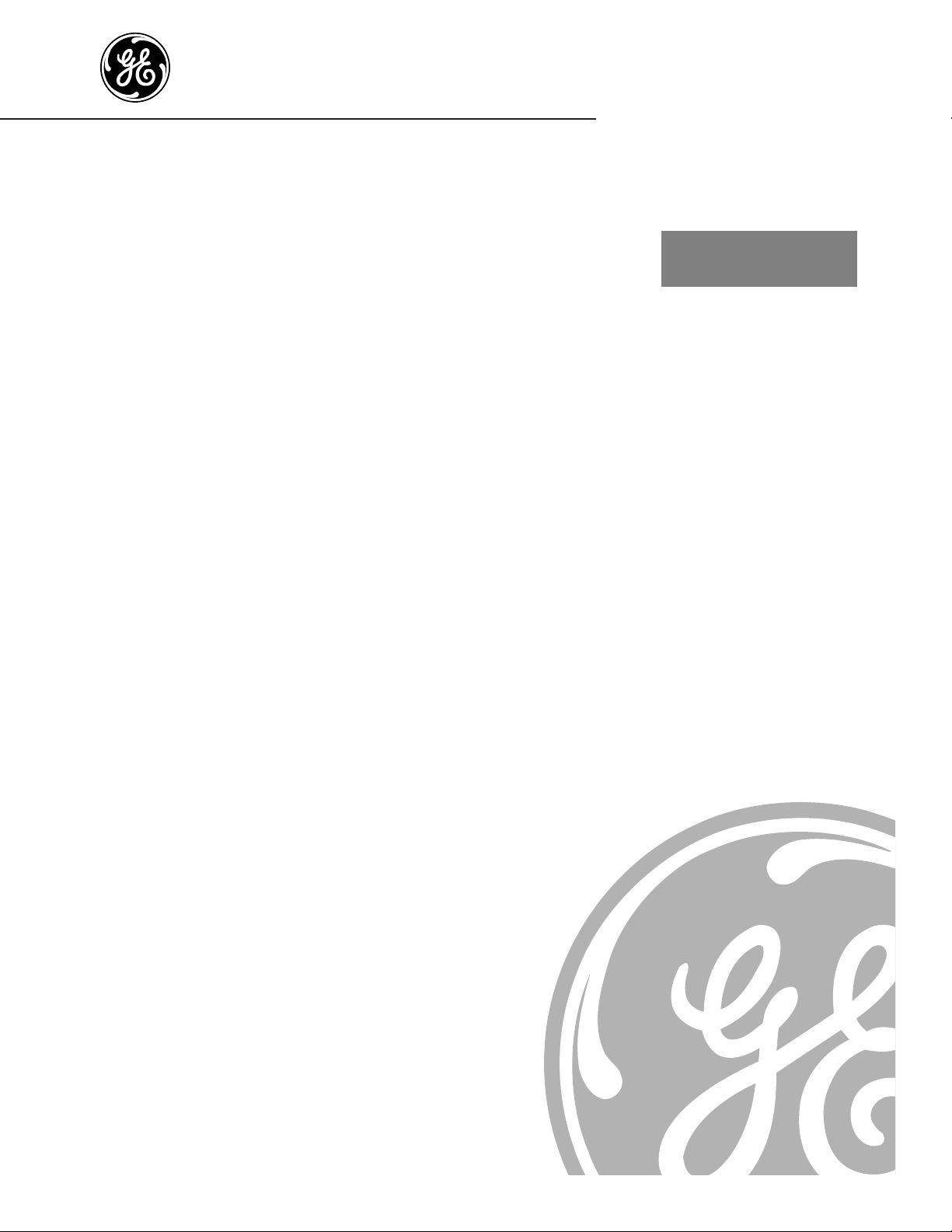
Safety Information
Safety Precautions . . . . . . . . . . . . . . . . . . .3
How to Connect Electricity . . . . . . . . . . .3
Use of Extension Cords . . . . . . . . . . . . . .4
Use of Adapter Plugs . . . . . . . . . . . . . . . .4
Operating Instructions
Controls . . . . . . . . . . . . . . . . . . . . . . . . . . .5
How the Dehumidifier Operates . . . . . .6
Choosing a Location . . . . . . . . . . . . . . . .6
Removing Collected Water . . . . . . . . . . .6
Installing the Water Bucket . . . . . . . . . . .7
Adjusting the Water Level . . . . . . . . . . . .7
Care and Cleaning
Grille and Case . . . . . . . . . . . . . . . . . . . . .8
Air Filter . . . . . . . . . . . . . . . . . . . . . . . . . . .8
Cleaning Inside the Unit . . . . . . . . . . . . .8
Troubleshooting Tips
Before You
Call For Service . . . . . . . . . . . . . . . . . . . . .9
Customer Service
Product Registration . . . . . . . . . . . .13, 14
Warranty . . . . . . . . . . . . . . . . . . . . . . . . .15
GE Answer Center®
800 Number . . . . . . . . . . . . .2, Back Cover
Service Telephone
Numbers . . . . . . . . . . . . . . .2, Back Cover
GE Appliances
Dehumidifiers
49-7379-2 JR 11-99
AHG25
AHG40
AHG50
Owner’s Manual &
Installation Instructions
www.geappliances.com
Page 2
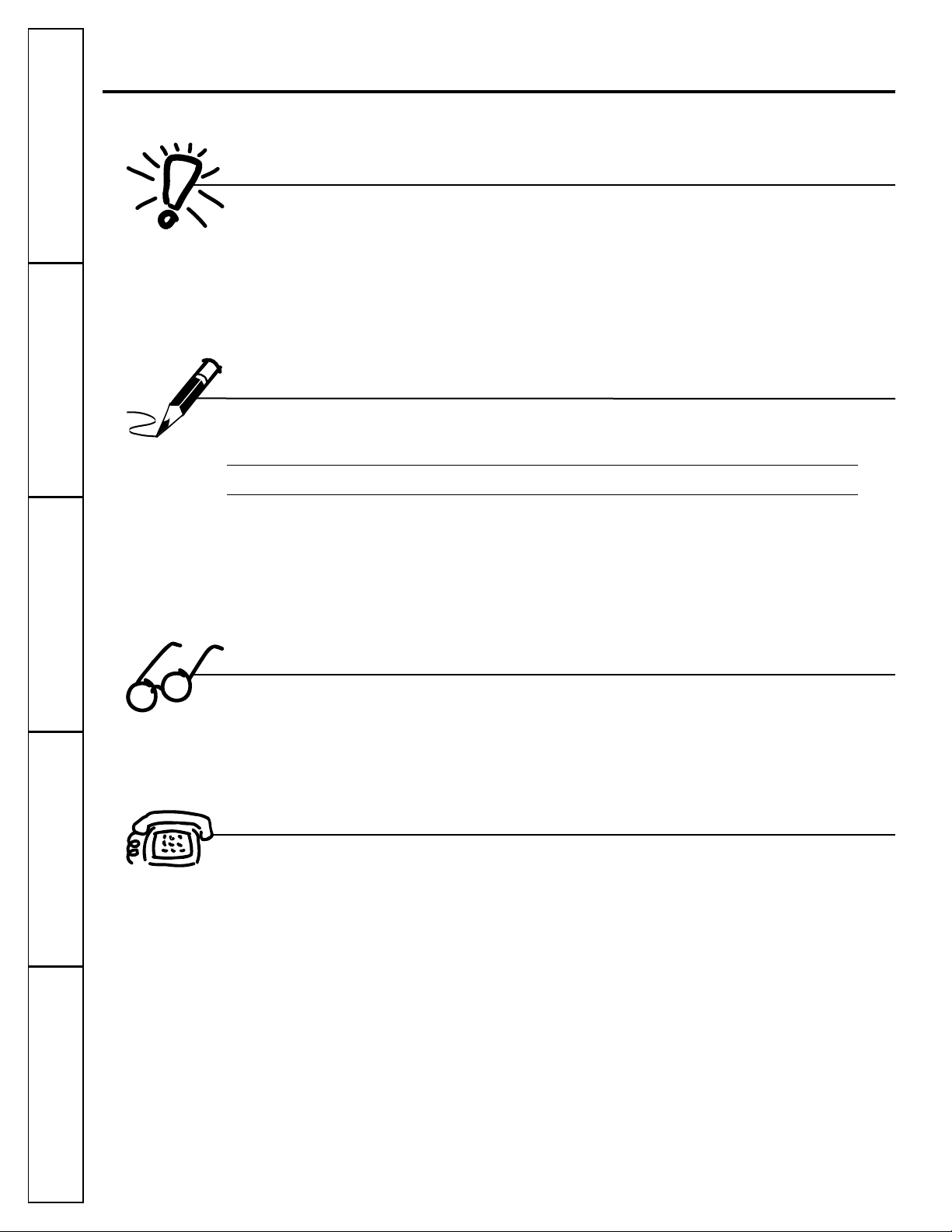
Customer Service Troubleshooting Tips
Operating Instructions
Safety InstructionsCare and Cleaning
2
FOR YOUR RECORDS
Write the model and serial numbers here:
#
#
You can find them on a label on the back of the dehumidifier behind the bucket.
Staple sales slip or cancelled check here.
Proof of the original purchase date is needed to obtain service under the warranty.
Inside you will find many helpful hints on how to use and maintain your dehumidifier properly.
Just a little preventive care on your part can save you a great deal of time and money over the life
of your dehumidifier.
READ THIS MANUAL
IF YOU NEED SERVICE
You’ll find many answers to common problems in the
Before You Call For Service
section. If you review
our chart of
Troubleshooting Tips
first, you may not need to call for service at all.
If you do need service, you can relax knowing help is only a phone call away. A list of toll-free customer
service numbers is included in the back section. Or, you can always call the GE Answer Center® at
800.626.2000, 24 hours a day, 7 days a week.
IMPORTANT!
Fill out the Consumer Product Registration Card.
Two easy ways to register your appliance!
■ Through the internet at www.geappliances.com
■ Complete and mail the enclosed Product Registration Card
GE & You, A Service Partnership.
Page 3
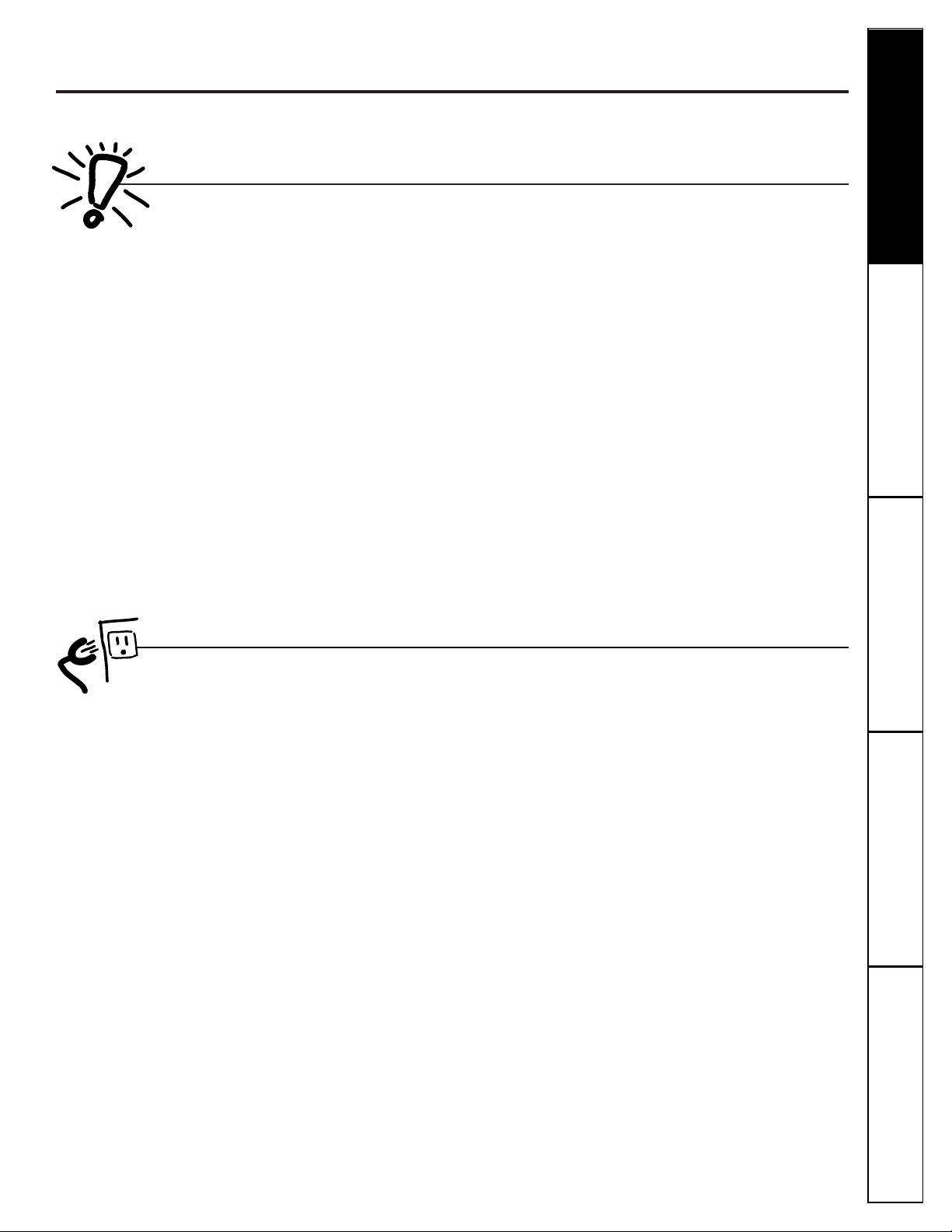
IMPORTANT SAFETY INFORMATION.
READ ALL INSTRUCTIONS BEFORE USING.
■ Use this appliance only for its intended
purpose as described in this Owner’s
Manual.
■ This dehumidifier must be properly
installed and grounded as described
in this manual before it is used.
■ Never operate this dehumidifier in an area
that is likely to accumulate standing water.
If this condition develops, for your safety
disconnect the power supply before
stepping into the water.
■ Never unplug your dehumidifier by pulling
on the power cord. Always grip plug firmly
and pull straight out from the receptacle.
■ Repair or replace immediately all electric
service cords that have become frayed
or otherwise damaged. Do not use a cord
that shows cracks or abrasion damage
along its length or at either the plug or
connector end.
■ Turn the humidity control to
OFF
and
unplug your dehumidifier before making
any repairs or cleaning.
NOTE:
We strongly recommend that any
servicing be performed by a qualified
individual.
■ For your safey, do not store or use
combustible materials, gasoline or other
flammable vapors or liquids in the vicinity
of this or any other appliance.
When using this dehumidifier, always follow basic safety precautions, including the following:
SAFETY PRECAUTIONS
3
Customer ServiceTroubleshooting Tips
Operating Instructions
Safety Instructions Care and Cleaning
Do not, under any circumstances, cut or remove
the third (ground) prong from the power cord.
For personal safety, this appliance must be
properly grounded.
The power cord of this appliance is equipped
with a 3-prong (grounding) plug which mates
with a standard 3-prong (grounding) wall
outlet to minimize the possibility of electric
shock hazard from this appliance.
Have the wall outlet and circuit checked by a
qualified electrician to make sure the outlet is
properly grounded.
Where a 2-prong wall outlet is encountered,
it is your personal responsibility and obligation
to have it replaced with a properly grounded
3-prong wall outlet.
The dehumidifier should always be
plugged into its own individual electrical
outlet which has a voltage rating that matches
the rating plate.
This provides the best performance and also
prevents overloading house wiring circuits
which could cause a fire hazard from
overheated wires.
HOW TO CONNECT ELECTRICITY
Page 4
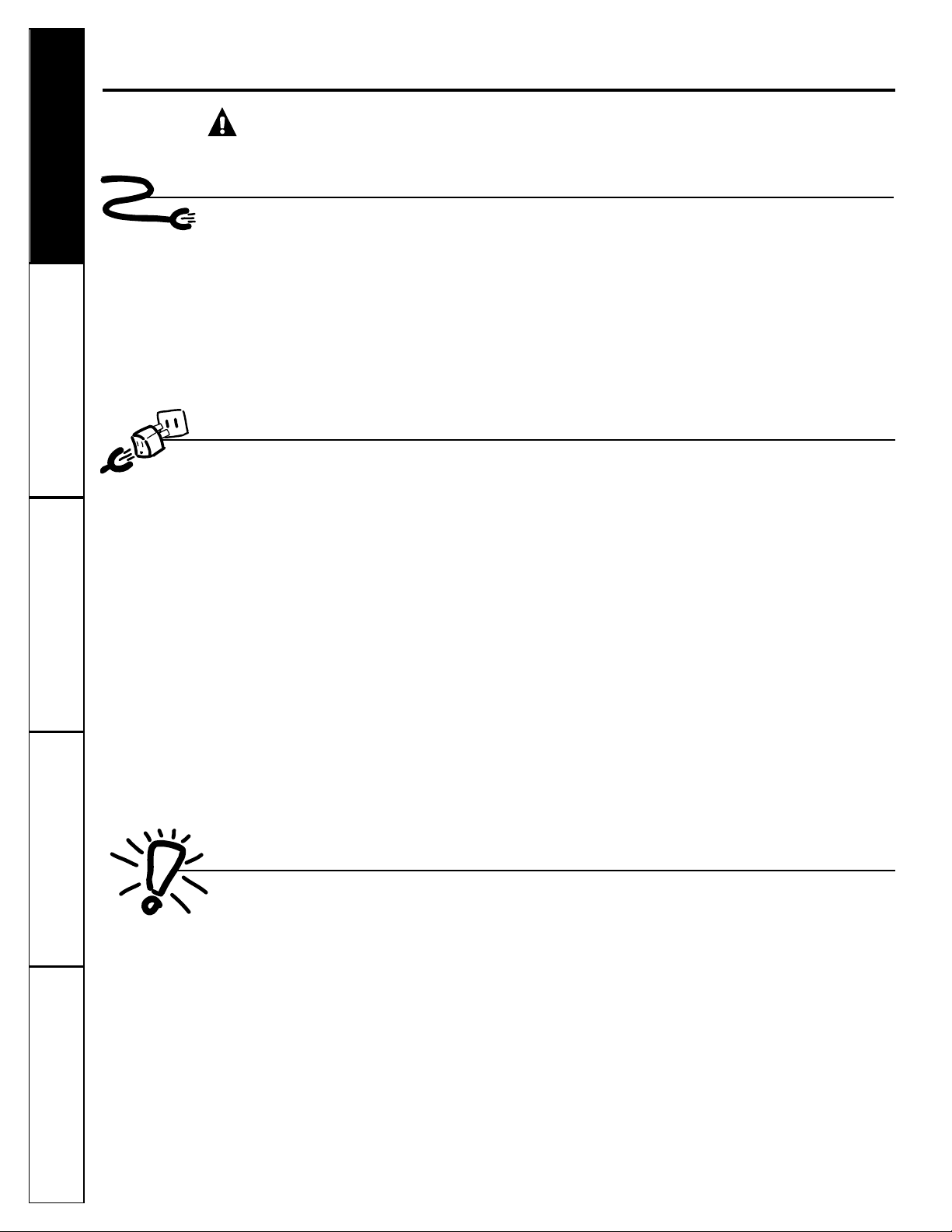
4
Customer Service Troubleshooting Tips Operating Instructions Safety InstructionsCustomer Service Troubleshooting Tips Safety InstructionsOperating InstructionsCustomer Service Troubleshooting Tips Care and Cleaning Safety InstructionsOperating Instructions
Because of potential safety hazards under
certain conditions, we strongly recommend
against the use of an adapter plug.
However, if you must use an adapter,
where local codes permit, a
temporary
connection
may be made to a properly
grounded 2-prong wall outlet by use of
a UL-listed adapter available at most
local hardware stores.
The larger slot in the adapter must be
aligned with the larger slot in the wall
outlet to provide proper polarity in the
connection of the power cord.
When disconnecting the power cord from
the adapter, always hold the adapter in place
with one hand while pulling the power cord
plug with the other hand. If this is not done,
the adapter ground terminal is very likely to
break with repeated use.
If the adapter ground terminal breaks,
DO NOT USE
the dehumidifier until a proper
ground has been established.
Attaching the adapter ground terminal to a wall
outlet cover screw does not ground the appliance
unless the cover screw is metal, and not insulated,
and the wall outlet is grounded through the house
wiring. You should have the circuit checked by a
qualified electrician to make sure the outlet is
properly grounded.
USE OF ADAPTER PLUGS
Read and follow this Safety Information carefully.
SAVE THESE INSTRUCTIONS
IMPORTANT SAFETY INFORMATION.
READ ALL INSTRUCTIONS BEFORE USING.
WARNING!
Because of potential safety hazards under
certain conditions, we strongly recommend
against the use of an extension cord.
However, if you must use an extension cord,
it is absolutely necessary that it be a ULlisted, 14 gauge, 3-wire grounding type
appliance extension cord having a
grounding type plug and outlet and that the
electrical rating of the cord be 15 amperes
(minimum) and 125 volts.
USE OF EXTENSION CORDS
Page 5
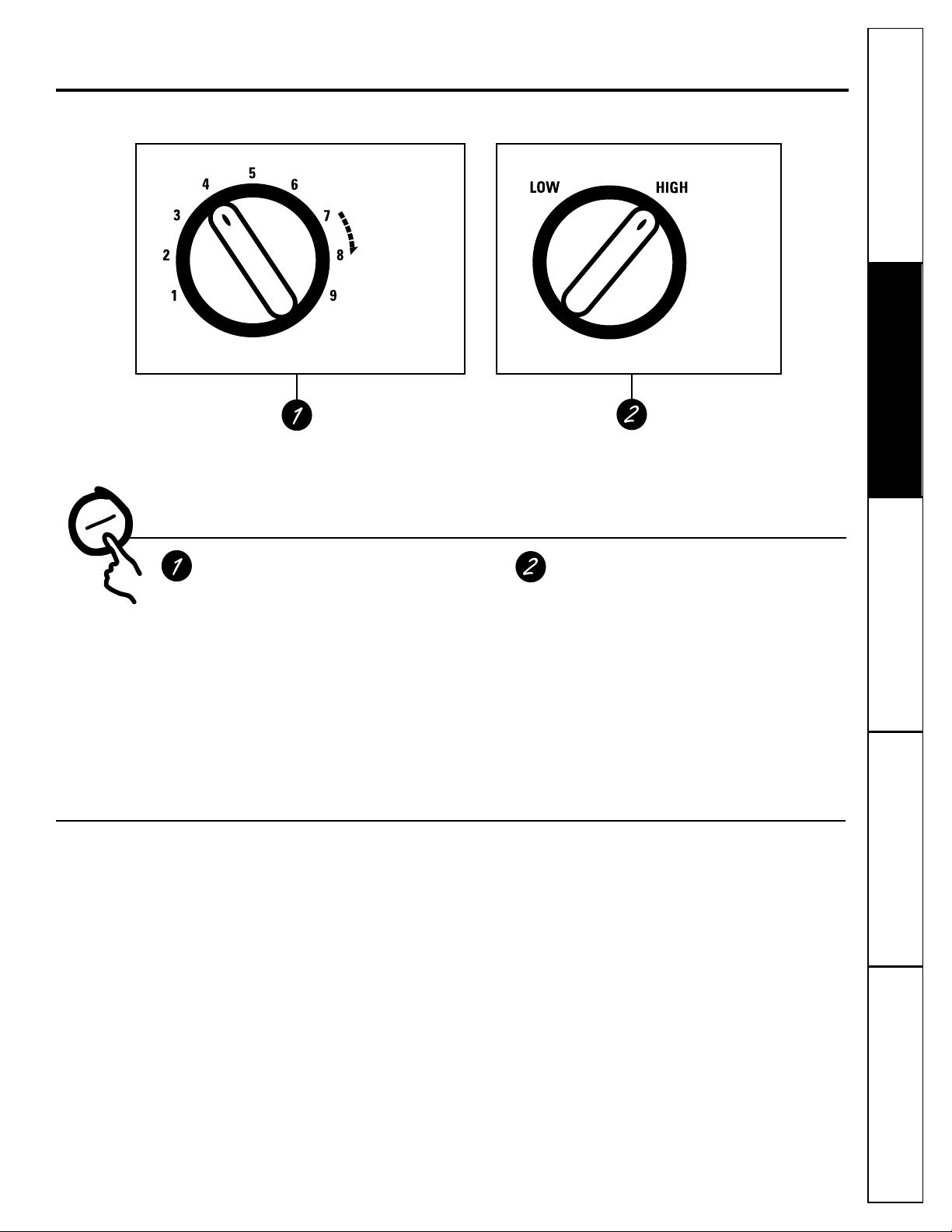
Customer ServiceTroubleshooting Tips
Operating InstructionsSafety Instructions
Care and Cleaning
5
About the controls on the dehumidifier.
Controls
Humidity Control
When you first use the dehumidifier, turn
the humidity control to
CONTINUOUS
, the
highest setting. At this setting, the unit will
operate continuously. Keep it at this setting
for three to four days.
When the excess moisture and dampness
odors are gone, adjust the control to a lower
setting. Use the dehumidifier as long as
excess moisture is present.
Fan Speed
(on some models)
The fan control adjusts the fan speed.
Set the fan control to
HIGH
for maximum
moisture removal. When the humidity has
been reduced and quiet operation is
preferred, set the fan control to
LOW.
Other Features
BUCKET FULL Light
Glows when the bucket is ready to be emptied.
Auto Shut Off
The Water Level Control Switch shuts off the dehumidifier when the bucket is full.
Auto Defrost
When frost builds up on the cooling coils, the compressor will cycle off until the
frost disappears. The fan continues to run.
D
R
Y
E
R
HUMIDITY
CONTROL
CONTINUOUSOFF
FAN
SPEED
Page 6

6
Customer Service Troubleshooting Tips
Operating Instructions
Safety InstructionsCustomer Service Troubleshooting Tips Safety Instructions
Operating Instructions
Customer Service Troubleshooting Tips Care and Cleaning Safety Instructions
Operating Instructions
Using the dehumidifier.
When first using the dehumidifier, operate the unit continuously 3 to 4 days.
Removing Collected Water
There are 3 ways to remove collected water:
Use the bucket.
Turn the control to
OFF
before
removing the bucket.
Use a hose.
Water can be automatically
emptied into a floor drain by attaching a water
hose to the bucket. Using a drill, make a hole
at the end of the nozzle located on the lower
left side of the bucket. Attach a water hose to
the bucket nozzle.
Use a floor drain.
The unit can also be placed
over a floor drain. Using a drill, make a hole at
the end of the nozzle located on the lower left
side of the bucket.
Choosing a Location
■
The dehumidifier must be operated in an enclosed
area to be most effective.
■
Close all doors, windows and other outside openings
to the room.
Place the dehumidifier in a location that does
not restrict air flow into the rear coil or out the
front grille.
A dehumidifier operating in a basement will have
little or no effect in drying an adjacent enclosed
storage area, such as a closet, unless there is
adequate circulation of air in and out of the area.
How the Dehumidifier Operates
Moist, humid air is drawn over a cold refrigerated
dehumidifying coil. Moisture in the air condenses
on this coil and drains into a bucket (or through
the bucket into a hose and drain).
Dry, clean air is drawn over the condenser where it
is actually heated several degrees and discharged
out the front grille into the room.
It is normal for the surrounding air to become slightly
warmer as the dehumidifier operates.
This warming effect further reduces the relative
humidity of the surrounding air.
Evaporator
Condenser
Humid air in
Drain pan
Drain connector
Bucket
Nozzle
Nozzle
Hose
Compressor
Fan
Humidistat
Dry air out
Page 7

7
Customer ServiceTroubleshooting Tips
Operating InstructionsSafety Instructions
Care and Cleaning
Always make sure the water bucket is in place.
Installing the Water Bucket
Lift the bucket and place it in the dehumidifier,
making sure the slots on both sides of the bucket
are positioned correctly.
Adjusting the Water Level
The dehumidifier has two settings that turn it off
automatically when the bucket is full. This prevents
the danger of overflow.
The bucket must be in the proper position for the
Water Level Control Switch to work.
The Water Level Control Switch will automatically
turn off the dehumidifier at the fill level you have
selected.
Loosen the screw to change position of the
Water Level Spring.
Be careful not to bend or break the spring.
Maximum Fill Position:
Set the Water Level Spring as shown:
The dehumidifier will turn off automatically
when the bucket is 3/4 full.
Normal Fill Position:
Set the Water Level Spring as shown:
The dehumidifier will turn off automatically
when the bucket is 1/2 full.
Water Level
Control Switch
Water Level Spring
Loosen to adjust
Water Level
Control Switch
Water Level Spring
Loosen to adjust
Page 8

8
Customer Service Troubleshooting Tips
Operating Instructions
Safety InstructionsCustomer Service Troubleshooting Tips Safety Instructions
Operating Instructions
Customer Service Troubleshooting Tips Care and Cleaning Safety Instructions
Operating Instructions
Care and cleaning of the dehumidifier.
Turn the dehumidifier off and remove the plug from the wall outlet before cleaning.
Grille and Case
To clean the case:
Use water and a mild detergent. Do not use bleach
or abrasives.
To clean the grille:
Use a vacuum attachment or brush.
Air Filter
The air filter is on the back of the dehumidifier.
It should be checked and cleaned at least every
30 days or more often if necessary.
To remove:
Flex the filter at the lower right corner and slide the
upper right side to the left. Release all of the tabs
and remove the filter. Wash it in warm soapy water.
Rinse and let the filter dry before replacing it.
Cleaning Inside the Unit
After removing the air filter, clean the coil on the
inside with a soft brush when the soil is soft and wet.
NOTE: Do not allow water to enter the
electrical/machine compartment through the circular
opening behind the coil.
Do not spray the coil with a hose.
Page 9

9
Customer ServiceTroubleshooting Tips
Operating InstructionsSafety Instructions
Care and Cleaning
Before you call for service…
Troubleshooting Tips
Save time and money! Review the chart below first and you may not need to call for service.
Problem Possible Causes What To Do
Dehumidifier
The dehumidifier • Make sure the dehumidifier plug is pushed
does not start
is unplugged. completely into the outlet.
The fuse is blown/circuit • Check the house fuse/circuit breaker box and replace
breaker is tripped. the fuse or reset the breaker.
Water has reached its • The dehumidifier automatically turns off when this
preset level. occurs. Empty the bucket.
Dehumidifier does not
Did not allow enough time • When first installed, allow at least 3 or 4 days to maintain
dry the air as it should
to remove the moisture. the desired dryness.
Airflow is restricted. • Make sure there are no curtains, blinds or furniture
blocking the front or back of the dehumidifier.
The control may not • Turn the
Humidity Control
knob to a higher number.
be set high enough.
Doors and windows may not • Check that all doors, windows and other openings
be closed tightly. are securely closed.
Clothes dryer may be • Install the dehumidifier away from the dryer.
blowing moisture-laden The dryer should be vented to the outside.
air into the room.
Room temperature •The unit will not operate satisfactorily if the room
is too low. temperature is below 65°F. (18°C.).
Dehumidifier runs
Area to be dehumidified • Check with your dealer to see if the capacity is adequate.
too much
is too large.
Doors and windows are open. • Close all doors and windows to the outside.
Frost appears on
Dehumidifier has been • This is normal. Frost will usually disappear
the coils
recently turned on or within 60 minutes.
room temperature is
below 65°F. (18°C.).
Fan noise
Air is moving through • This is normal.
the dehumidifier.
Water on floor
Connection may be loose. • Check the hose if one is attached.
Bucket is not all the way in. • See the
Installing the Water Bucket
section.
Page 10

10
Customer Service Troubleshooting Tips
Operating Instructions
Safety InstructionsCare and CleaningCustomer Service Troubleshooting Tips Safety Instructions
Operating Instructions
Customer Service Troubleshooting Tips Safety Instructions
Notes
Page 11

Customer Service
Troubleshooting Tips
Operating InstructionsSafety Instructions
Care and Cleaning
Notes
11
Page 12

12
Customer Service Troubleshooting Tips Operating Instructions Safety InstructionsCare and CleaningCustomer Service Troubleshooting Tips Safety InstructionsOperating InstructionsCustomer Service Troubleshooting Tips Safety Instructions
Notes
Page 13

General Electric Company
Warranty Registration Department
P.O. Box 32150
Louisville, KY 40232-2150
GE Service Protection Plus
™
GE, a name recognized worldwide for quality and dependability, offers you
Service Protection Plus
™
—comprehensive protection on all your appliances—
No Matter What Brand!
Benefits Include:
• Backed by GE
• All brands covered
• Unlimited service calls
• All parts and labor costs included
• No out-of-pocket expenses
• No hidden deductibles
• One 800 number to call
You will be completely satisfied with our service protection or you may request your money back
on the remaining value of your contract. No questions asked. It’s that simple.
Protect your refrigerator, dishwasher, washer and dryer, range, TV, VCR and much more—any brand!
Plus there’s no extra charge for emergency service and low monthly financing is available. Even icemaker
coverage and food spoilage protection is offered. You can rest easy, knowing that all your valuable
household products are protected against expensive repairs.
Place your confidence in GE and call us in the U.S. toll-free at 800-626-2224
for more information.
*All brands covered, up to 20 years old, in the continental U.S.
We’ll Cover Any Appliance.
Anywhere. Anytime.*
Please place in envelope and mail to:
✁
Cut here
13
Page 14

Consumer Product Ownership Registration
Important
Mail
Today!
First
Name
Mr. ■■ Ms. ■■ Mrs. ■■ Miss ■■
Street
Address
City
State
Date Placed
In Use
Month
Day
Year
Zip
Code
Apt. #
Last
Name
Phone
Number
_
_
Consumer Product Ownership Registration
Dear Customer:
Thank you for purchasing our product and thank you for placing your confidence in us.
We are proud to have you as a customer!
Follow these three steps to protect your new appliance investment:
Important: If you did not get a registration card with your
product, detach and return the form below to
ensure that your product is registered, or register
online at www.geappliances.com.
1
23
Model Number Serial Number
✁
Cut here
Complete and mail
your Consumer
Product Ownership
Registration today.
Have the peace of
mind of knowing we
can contact you in
the
unlikely event of
a
safety modification.
After mailing the
registration below,
store this document
in a safe place. It
contains information
you will need should
you require service.
Our service number is
800 GE CARES
(800-432-2737).
Read your Owner’s
Manual carefully.
It will help you
operate your new
appliance properly.
If you have questions,
or need more
information, call the
GE Answer Center
®
800.626.2000.
Model Number Serial Number
E-mail Address
Occasionally, we may allow selected companies to send you information.
■■ Check here if you do not want this information.
14
Page 15

15
Customer ServiceTroubleshooting Tips
Operating InstructionsSafety Instructions
Care and Cleaning
Dehumidifier Warranty
All warranty service provided by our Factory Service Centers,
or an authorized Customer Care® technician. For service,
call 800-GE-CARES.
For The Period Of: GE Will Replace:
One Year Any part
of the dehumidifier which fails due to a defect in materials or workmanship.
From the date of the
During this
full one-year warranty,
GE will also provide,
free of charge,
all labor
original purchase
and in-home service to replace the defective part.
Five Years The compressor
if it should fail due to a defect in materials or workmanship.
From the date of the
During this
five-year warranty,
GE will also provide,
free of charge,
all labor and
original purchase
in-home service to repair or replace the compressor.
■Service trips to your home to teach you how to use the
product.
■Improper installation. If you have an installation problem,
or if the dehumidifier is of improper dehumidifying
capacity, contact your dealer or installer. You are
responsible for providing adequate electrical, plumbing
and other connecting facilities.
■Failure of the product resulting from modifications to the
product or due to unreasonable use including failure to
provide reasonable and necessary maintenance.
■In commercial locations labor necessary to move the unit
to a location where it is accessible for service by an
individual technician.
■Replacement of house fuses or resetting of circuit
breakers.
■Failure due to corrosion on models not corrosion-
protected.
■Damage to the product caused by improper power supply
voltage, accident, fire, floods or acts of God.
■Incidental or consequential damage to personal property
caused by possible defects with this dehumidifier.
What GE Will Not Cover:
This warranty is extended to the original purchaser and any succeeding owner for products purchased for home
use within the USA. In Alaska, the warranty excludes the cost of shipping or service calls to your home.
Some states do not allow the exclusion or limitation of incidental or consequential damages. This warranty gives
you specific legal rights, and you may also have other rights which vary from state to state. To know what your
legal rights are, consult your local or state consumer affairs office or your state’s Attorney General.
Warrantor: General Electric Company. Louisville, KY 40225
Page 16

Operating Instructions Safety InstructionsCare and CleaningTroubleshooting TipsCustomer Service
Service Telephone Numbers.
GE Answer Center
®
800.626.2000
The GE Answer Center® is open 24 hours a day, 7 days a week.
In-Home Repair Service
800-GE-CARES (800-432-2737)
Expert GE repair service is only a phone call away.
Special Needs Service
800.626.2000
800-TDD-GEAC (800-833-4322)
GE offers, free of charge, a brochure to assist in planning a barrier-free kitchen for persons
with limited mobility.
Service Contracts
800-626-2224
Purchase a GE service contract while your warranty is still in effect and you’ll receive a
substantial discount. GE Consumer Service will still be there after your warranty expires.
Parts and Accessories
800-626-2002
Individuals qualified to service their own appliances can have parts or accessories sent directly
to their homes (VISA, MasterCard and Discover cards are accepted).
Instructions contained in this manual cover procedures to be performed by any user. Other servicing
generally should be referred to qualified service personnel. Caution must be exercised, since
improper servicing may cause unsafe operation.
Service Satisfaction
If you are not satisfied with the service you receive from GE:
First,
contact the people who serviced your appliance.
Next,
if you are still not pleased, write all the details—including your phone number—to:
Manager, Customer Relations
GE Appliances
Appliance Park
Louisville, KY 40225
Printed in Korea
P/No.: 3828A30046H
16
