Page 1
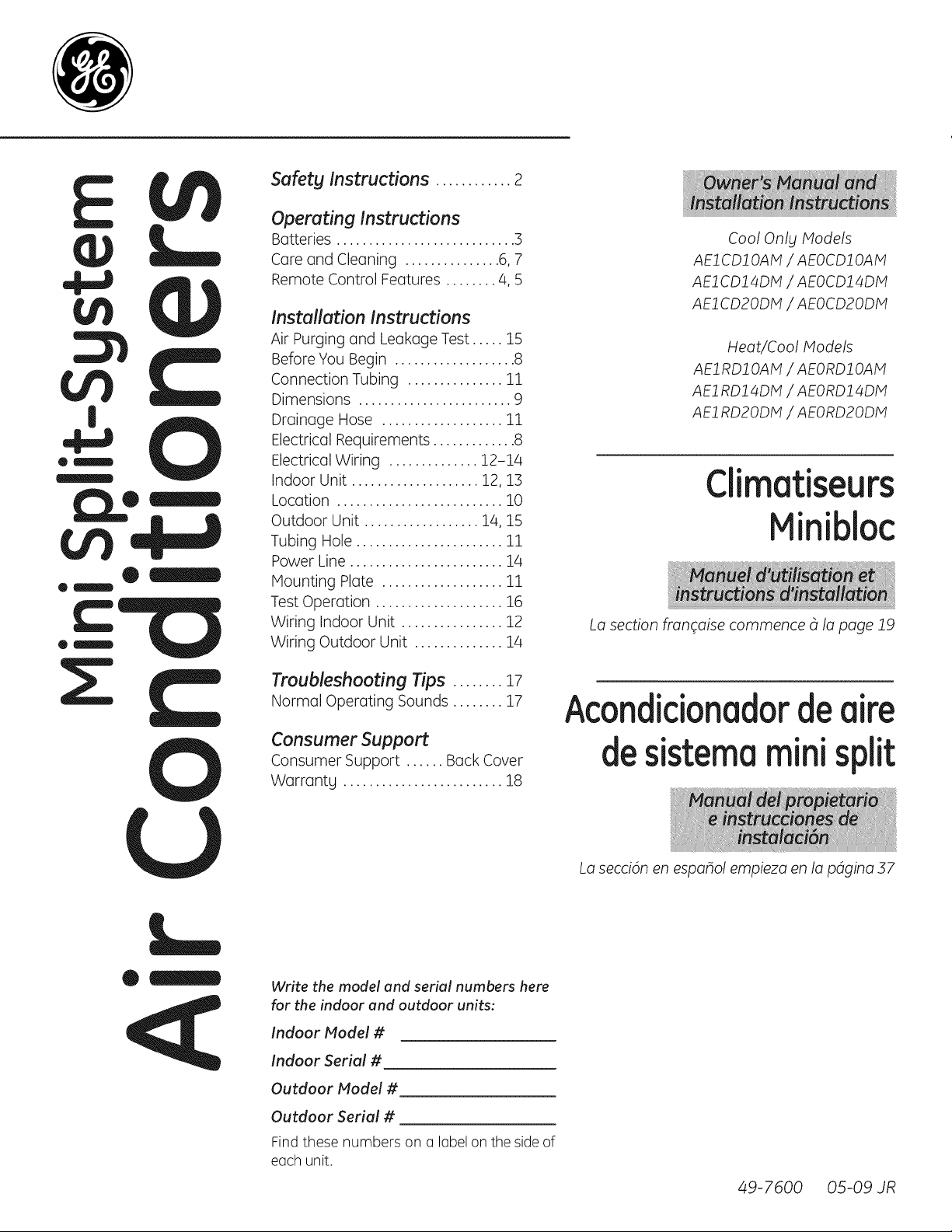
0
|
0_
0_
0_
0 91wwlmlm
Safety Instructions ............ 2
Operating Instructions
Batteries ............................ 3
Careand Cleaning ............... 6, 7
RemoteControl Features ........ 4, 5
Installation Instructions
AirPurgingand LeakageTest ..... 15
BeforeYouBegin ................... 8
ConnectionTubing ............... 11
Dimensions ........................ 9
Drainage Hose ................... 11
ElectricalRequirements............. 8
ElectricalWiring .............. 12-14
Indoor Unit .................... 12,1:3
Location .......................... 10
Outdoor Unit .................. 14,15
Tubing Hole....................... 11
PowerLine ........................ 14
Mounting Plate ................... 11
TestOperation .................... 16
Wiring Indoor Unit ................ 12
Wiring Outdoor Unit .............. 14
Cool Only Models
AE1CDIOAM / AEOCDIOAM
AE1CD14DM / AEOCD14DM
AE1CD2ODM / AEOCD2ODM
Heat/Cool Models
AE1 RD10AM / AEORD10AM
AE1 RD14DM / AEORD14DM
AE1 RD2ODM / AEORD2ODM
Climatiseurs
inibloc
La section franqaise commence a la page 19
Troubleshooting Tips ........ 17
Normal Operating Sounds........ 17
Consumer Support
ConsumerSupport ...... BackCover
Warrantg ......................... 18
Write the model und seriul numbers here
for the indoor und outdoor units:
Indoor Model #
Indoor Seriul #
Outdoor Model #
Outdoor Seriul #
Find these numbers on a label on the side of
eachunit.
Acondicionadordeaire
desistemaminisplit
La secci6n en espahol empieza en la pdgina 37
49-7600 05-09JR
Page 2
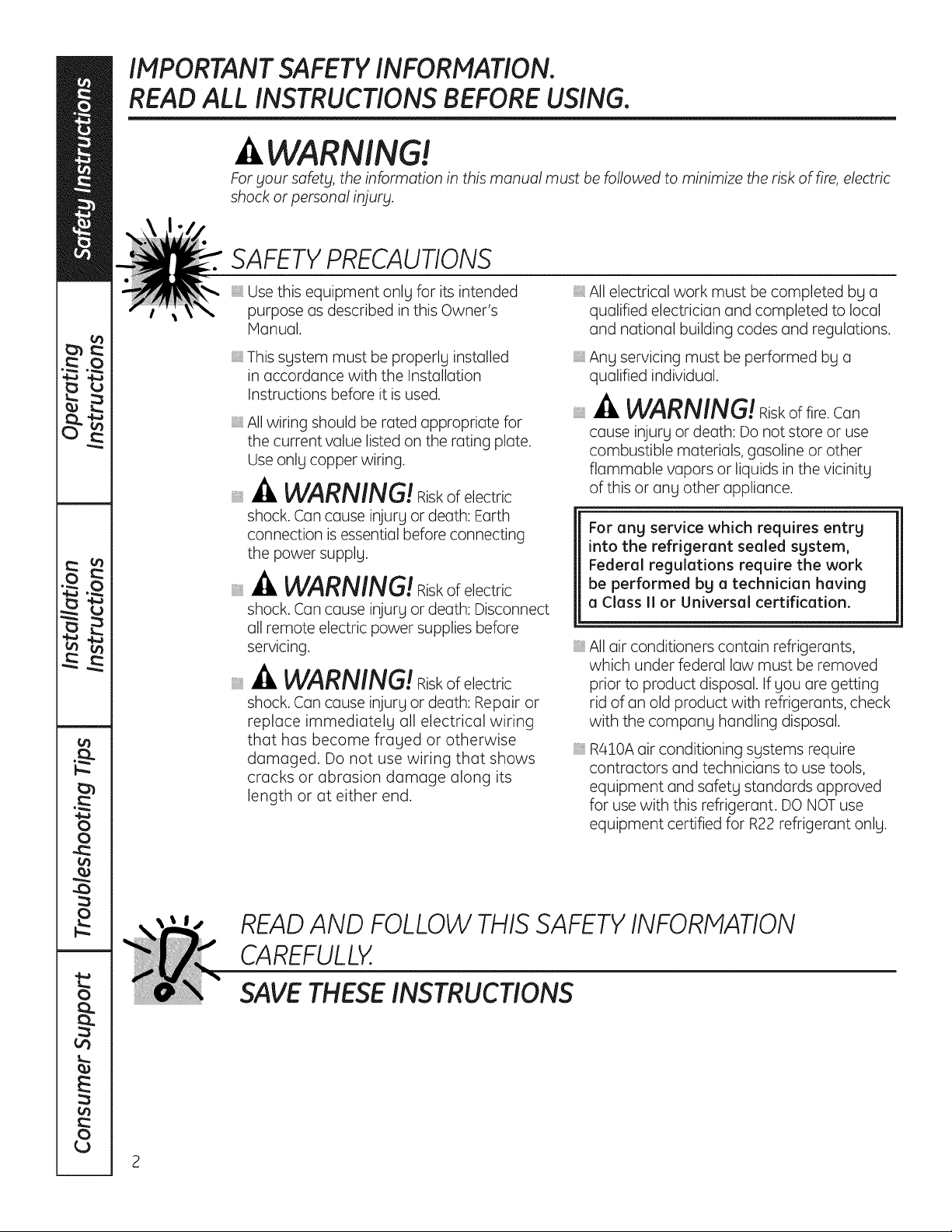
IMPORTANT SAFETYINFORMATION.
READ ALL INSTRUCTIONS BEFORE USING.
tl WARNING!
For your safety, the information in this manual must be followed to minimize the risk of fire, electric
shock or personal injury.
SAFETY PRECAUTIONS
Use this equipment onlg for its intended
purpose as described in this Owner's
Manual.
This sgstem must be properlg installed
in accordance with the Installation
Instructions before it is used.
@All wiring should be rated appropriate for
the current value listed on the rating plate.
Use onlg copper wiring.
,tl, WARNING!Riskofelectric
shock. Can cause injurg or death: Earth
connection is essential before connecting
the power supplg.
,_ WAR N ! N G_ Risk of electric
shock. Can cause injurg or death: Disconnect
all remote electric power supplies before
servicing.
WARN!NG!Riskof electric
shock. Can cause injurg or death: Repair or
replace immediatelg all electrical wiring
that has become fraged or otherwise
damaged. Do not use wiring that shows
cracks or abrasion damage along its
length or at either end.
All electrical work must be completed bg a
qualified electrician and completed to local
and national building codes and regulations.
iiiiiiiiiiii_iiii_
Any servicing must be performed by a
qualified individual.
iiiiiiiiiiii_iiii_
iiiiiiiiiiii_iiii_
WARNING!Riskof fire.Can
cause injurg or death: Do not store or use
combustible materials, gasoline or other
flammable vapors or liquids in the vicinitg
of this or ang other appliance.
For any service which requires entry
into the refrigerant sealed system,
Federal regulations require the work
be performed by a technician having
a Class II or Universal certification.
All air conditioners contain refrigerants,
which under federal law must be removed
prior to product disposal. If gou are getting
rid of an old product with refrigerants, check
with the compang handling disposal.
R/410Aair conditioning sgstems require
contractors and technicians to use tools,
equipment and safetg standards approved
for use with this refrigerant. DO NOT use
equipment certified for R22 refrigerant onlg.
READAND FOLLOW THISSAFETY INFORMATION
CAREFULLY.
SAVE THESE INSTRUCTIONS
Page 3
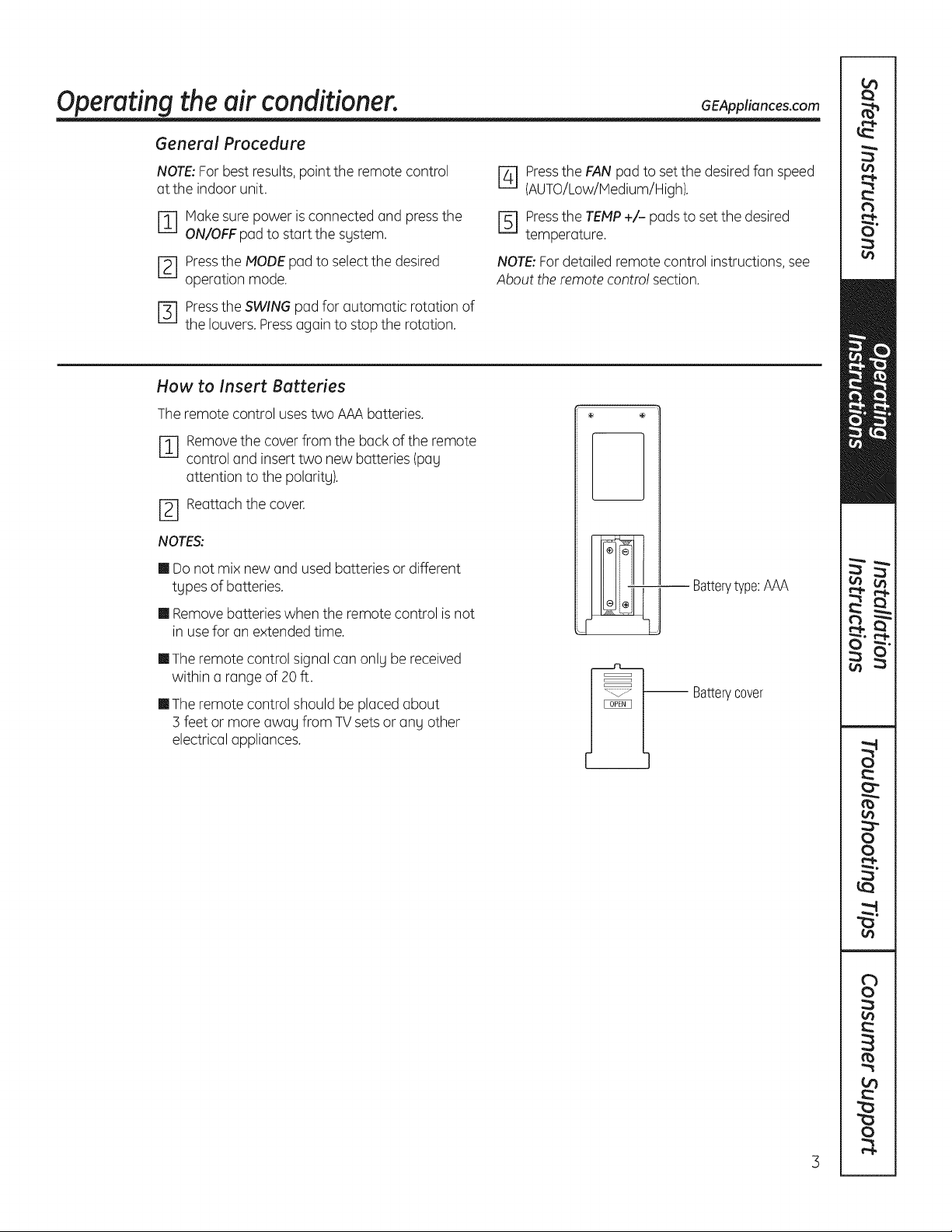
Operating the air conditioner. GEAppliances.com
General Procedure
NOTE:Forbestresults,point the remote control
at the indoor unit.
r-_ Hake surepower isconnected and pressthe
ON/OFFpadto start the sgstem.
F2-] Pressthe NODE pad to selectthe desired
operation mode.
r-_ Pressthe SWINGpad for automatic rotation of
the louvers.Pressagain to stop the rotation.
How to Insert Batteries
Theremote control usestwo AM batteries.
r-_ Removethe cover from the back of the remote
control and insert two new batteries (pag
attention to the polaritg).
F2-] Reattachthe cover.
NOTES:
m Do not mix new and usedbatteries or different
tgpes of batteries.
[] Removebatteries when the remote control isnot
in usefor an extended time.
[_] Pressthe FAN pad to setthe desiredfan speed
(AUTO/Low/Medium/High).
[_ Pressthe TENP+/- pads to set the desired
temperature.
NOTE:Fordetailed remote control instructions, see
About the remotecontrol section.
Batterytype:AAA
[] The remote control signal can onlg be received
within a range of 20ft.
[] The remote control should be placed about
] feet or more awag from TVsets or ang other
electrical appliances.
-- Batterycover
]
Page 4
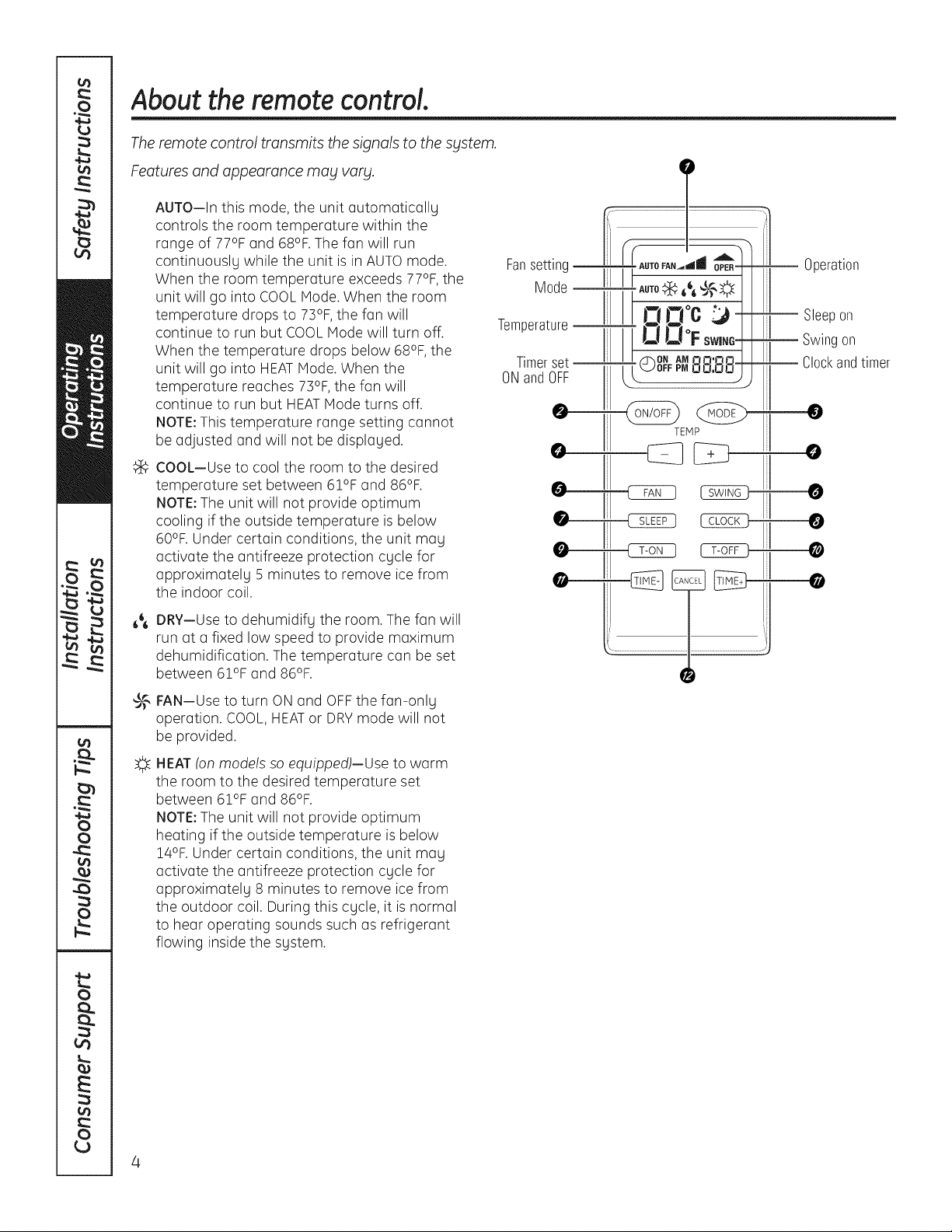
About the remote control.
Theremotecontrol transmitsthe signalsto the system.
Featuresand appearancemay vary.
AUTO--In this mode, the unit automatica%
controls the room temperature within the
range of 77°F and 68°F. The fan will run
continuously while the unit is in AUTOmode.
When the room temperature exceeds 77°F,the
unit will go into COOLMode. When the room
temperature drops to 73°F,the fan will
continue to run but COOLMode will turn off.
When the temperature drops below 68°F,the
unit will go into HEATMode. When the
temperature reaches 73°F,the fan will
continue to run but HEATMode turns off.
NOTE:This temperature range setting cannot
be adjusted and will not be displaged.
¢_ COOL--Use to cool the room to the desired
temperature set between 61°F and 86°F.
NOTE:The unit will not provide optimum
cooling if the outside temperature is below
60°F. Under certain conditions, the unit mag
activate the antifreeze protection cgcle for
approximatelg 5 minutes to remove ice from
the indoor coil.
-- Operation
-- Sleep on
gon
-- Clock andtimer
e
o
______@
@
o
666DRY--Use to dehumidifg the room. The fan will
run at a fixed low speed to provide maximum
dehumidification. The temperature can be set
between 61°F and 86°F.
_€ FAN--Use to turn ON and OFFthe fan-onlg
operation. COOL,HEATor DRYmode will not
be provided.
_X HEAT (onmodels so equipped)--Use to warm
the room to the desired temperature set
between 61°F and 86°F.
NOTE:The unit will not provide optimum
heating if the outside temperature is below
14°F.Under certain conditions, the unit mag
activate the antifreeze protection cgcle for
approximatelg 8 minutes to remove ice from
the outdoor coil. During this cgcle, it is normal
to hear operating sounds such as refrigerant
flowing inside the sgstem.
Page 5
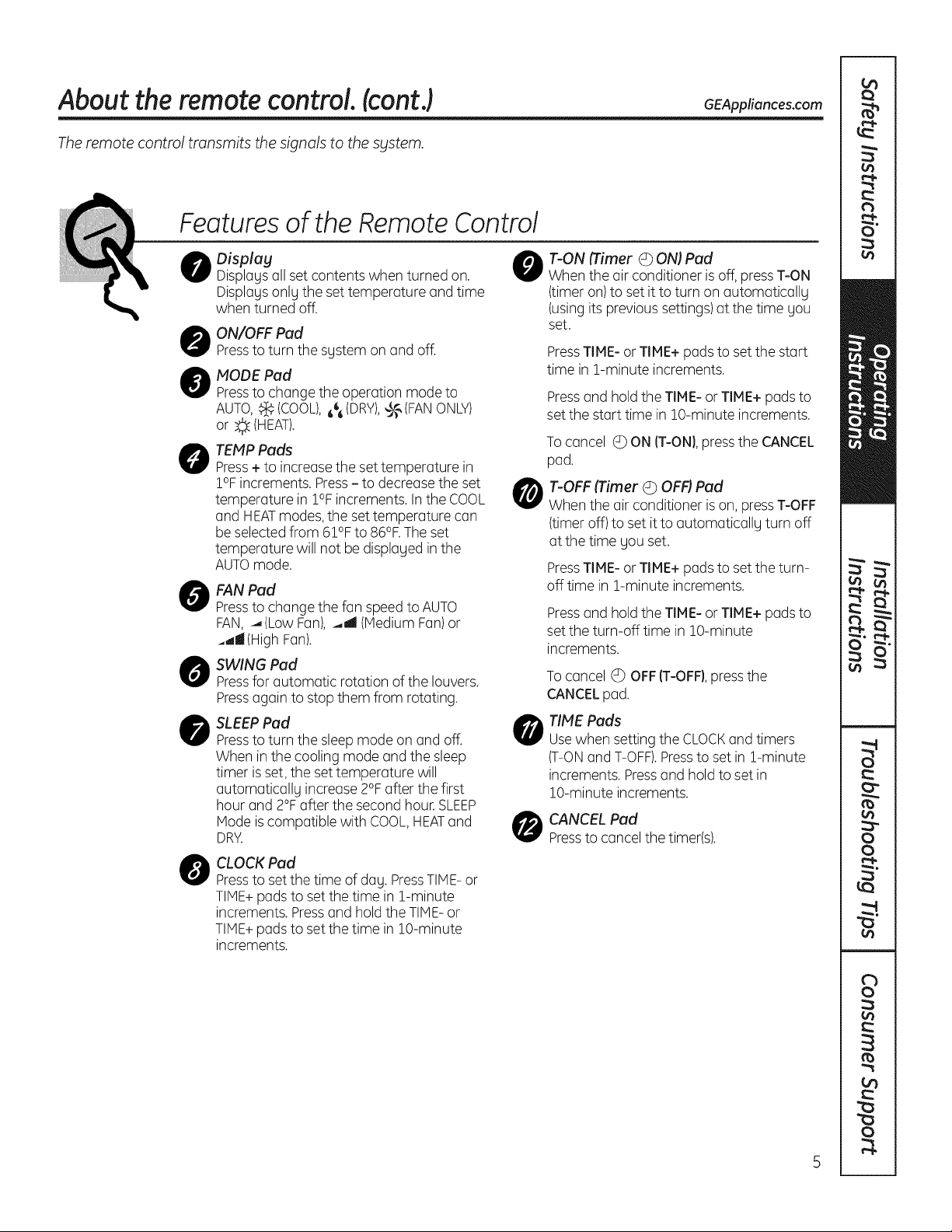
About the remote control. contJ
The remote control transmits the signals to the system.
Features of the Remote Control
GEAppliances.com
O isplag 0
Displagsall set contents when turned on.
Displagsonlg the set temperature and time
when turned off.
ON/OFF Pad
Pressto turn the sgstem on and off.
MODE Pad
Pressto change the operation mode to
AUTO,_ (COOL),666(DRY),dSf_(FANONLY)
or _:_(HEAT).
TEMP Pads
O
Press+to increasethe set temperature in
!°F increments. Press- to decrease the set
temperature in !°F increments.In the COOL
and HEATmodes, the settemperature can
be selected from 6!°F to 86°RTheset
temperature will not be displaged inthe
AUTOmode.
FAN Pad
0
Pressto change the fan speedto AUTO
FAN,-,,(LowFan),..,J (Medium Fan)or
_-,IJ (HighFan).
SWING Pad
Pressfor automatic rotation of the louvers.
Pressagain to stop them from rotating.
SLEEPPad
Pressto turn the sleepmode on and off.
When in the cooling mode and the sleep
timer isset,the set temperature will
automaticallg increase 2°Fafter the first
hour and 2°Fafter the second hour. SLEEP
Mode iscompatible with COOL,HEATand
DRY.
CLOCK Pad
0
Pressto set the time of dag. PressTIME-or
TIME+padsto set the time in 1-minute
increments.Pressand hold the TIME-or
TIME+padsto set the time in !0-minute
increments.
T-ON (Timer © ON) Pad
When the air conditioner is off,pressT-ON
(timer on)to set it to turn on automaticallg
(usingits previoussettings)at the time gou
set.
PressTIME- or TIME+pads to set the start
time in 1-minute increments.
Pressand hold the TIME-or TIME+padsto
set the start time in !0-minute increments.
TocancelQ ON (T-ON),pressthe CANCEL
pad.
T-OFF (Timer © OFF) Pad
O
When the air conditioner ison,pressT-OFF
(timer off)to set itto automatically turn off
at the time you set.
PressTIME- or TIME+pads to set the turn-
off time in 1-minute increments.
Pressand hold the TIME-or TIME+padsto
set the turn-off time in !0-minute
increments.
Tocancel © OFF(T-OFF),pressthe
CANCELpad.
TIME Pads
0
Usewhen setting the CLOCKand timers
(T-ONand T-OFF).Pressto set in 1-minute
increments. Pressand hold to set in
!0-minute increments.
CANCEL Pad
0
Pressto cancel the timer(s).
Page 6
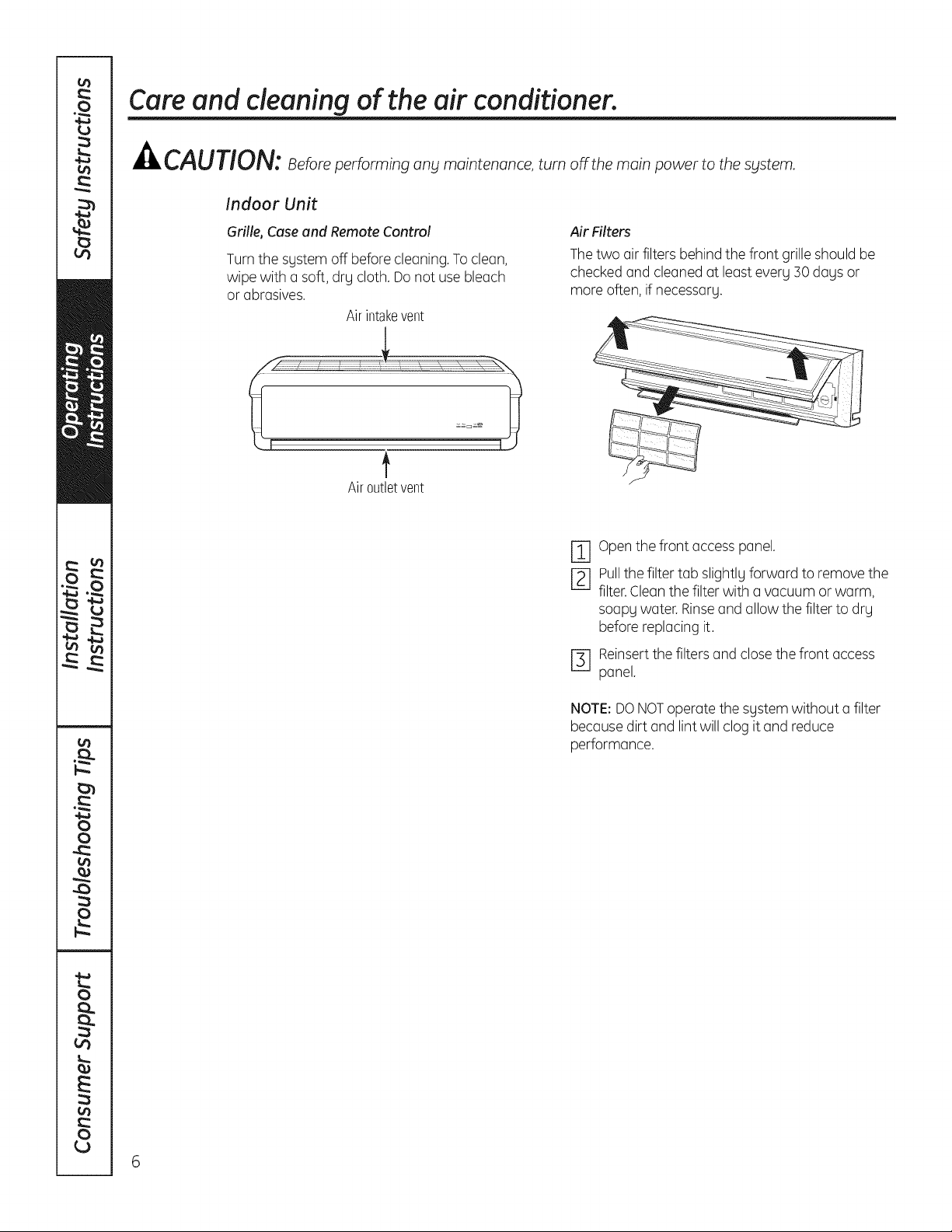
Careand cleaning of the air conditioner.
Indoor Unit
Grille, Case and Remote Control
Turn the sgstem off beforecleaning. Toclean,
wipe with a soft, drg cloth. Donot use bleach
or abrasives.
Air intakevent
Airoutletvent
Air Filters
Thetwo air filters behindthe front grilleshould be
checked and cleaned at least everg 30dags or
more often, ifnecessarg.
r_ open the front access panel.
F2-] Pullthe filter tab slightlg forward to remove the
filter.Cleanthe filter with a vacuum or warm,
soapgwater. Rinseand allow the filter to drg
before replacing it.
r_ Reinsertthe filters and closethe front access
panel.
NOTE:DONOToperatethe sgstem without a filter
becausedirt and lint will clog it and reduce
performance.
Page 7
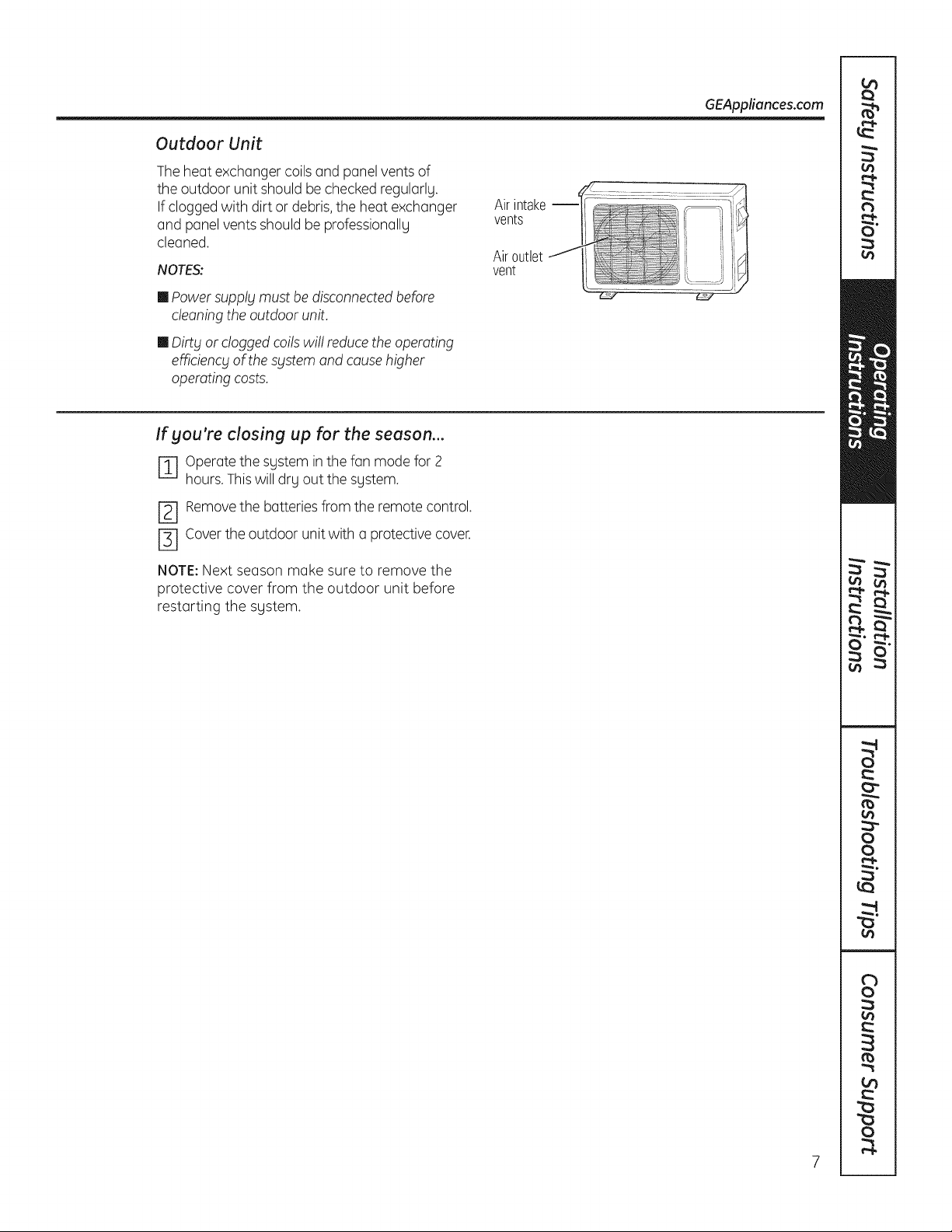
Outdoor Unit
The heat exchanger coils and panel vents of
the outdoor unit should be checked regularlg.
If clogged with dirt or debris, the heat exchanger
and panel vents should beprofessionallg
cleaned.
NOTES:
mPower supplgmust be disconnectedbefore
cleaningthe outdoor unit.
mOirt_lorcloggedcoils wi!!reducethe operating
e_ciency of the sgstem and causehigher
operating costs.
If you're closing up for the season...
IT] Operate the sgstem in the fan mode for 2
hours. This will drg out the sgstem.
[_ Remove the batteries from the remote control.
[_ Cover the outdoor unit with a protective cover.
GEAppliances.com
Airintake
vents
Airoutlet
vent
NOTE: Next season make sure to remove the
protective cover from the outdoor unit before
restarting the sgstem.
Page 8
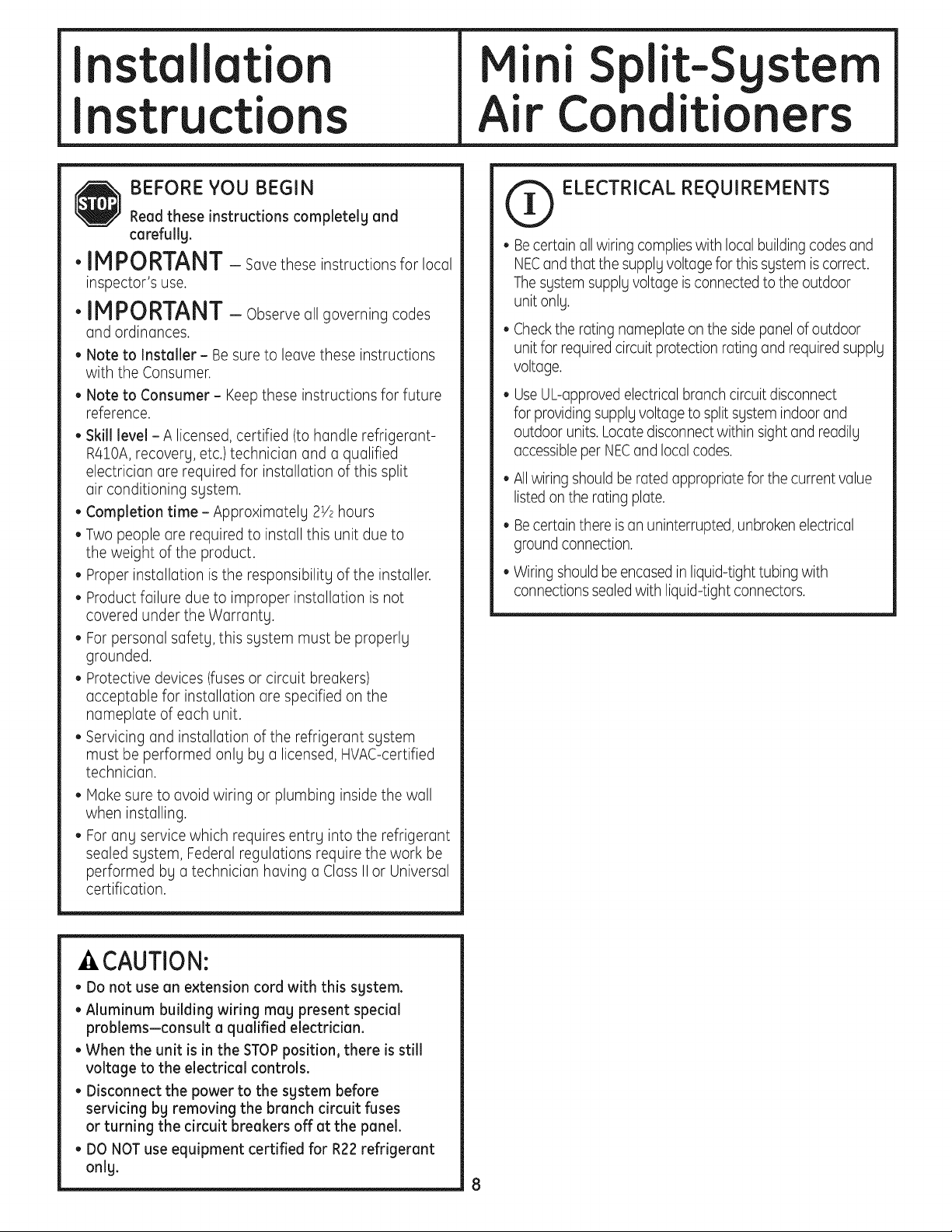
stall tio
I
Mi
i Split-Sg
te
structio
I
BEFORE YOU BEGIN
Readthese instructions completely and
carefuIIg.
• IMPORTANT - savethese instructions for local
inspector's use.
• IMPORTANT - Observeallgoverningcodes
and ordinances.
• Note to Installer - Besure to leave these instructions
with the Consumer.
• Note to Consumer - Keep these instructions for future
reference.
• Skill level - A licensed, certified (to handle refrigerant-
R410A,recovery, etc.)technician and a qualified
electrician ore required for installation of this split
air conditioning system.
• Completion time - Approximately 2V2hours
• Two people are required to install this unit due to
the weight of the product.
• Proper installation isthe responsibility of the installer.
• Product failure due to improper installation is not
covered under the Warranty.
• For personal safety, this system must be properly
grounded.
• Protective devices (fuses or circuit breakers)
acceptable for installation ore specified on the
nameplate of each unit.
• Servicing and installation of the refrigerant system
must be performed only by a licensed, HVAC-certified
technician.
• Make sure to avoid wiring or plumbing inside the wall
when installing.
• Forany service which requires entry into the refrigerant
sealed system, Federal regulations require the work be
performed by o technician having o Class IIor Universal
certification.
Air
• Becertain all wiring complieswith local building codesand
• Checkthe rating nameplate on the sidepanel of outdoor
• Becertain there is an uninterrupted, unbroken electrical
• Wiring should be encasedin liquid-tight tubing with
Co diti
ELECTRICAL REQUIREMENTS
NECand that the supply voltage for this system iscorrect.
Thesystem supply voltage isconnected to the outdoor
unit only.
unit for requiredcircuit protection rating and required supply
voltage.
UseUL-opprovedelectrical branch circuit disconnect
for providing supplyvoltage to split system indoor and
outdoor units.Locate disconnectwithin sight and readily
accessibleper NECand localcodes.
Allwiring should be rated appropriate for the current value
listed on the rating plate.
ground connection.
connections sealed with liquid-tight connectors.
e
-&CAUTION:
• Do not use on extension cord with this system.
• Aluminum building wiring mag present special
problems-consult a qualified electrician.
• When the unit is in the STOPposition, there is still
voltage to the electrical controls.
• Disconnect the power to the system before
servicing bg removing the branch circuit fuses
or turning the circuit breakers off at the panel.
• DO NOT use equipment certified for R22refrigerant
only.
Page 9
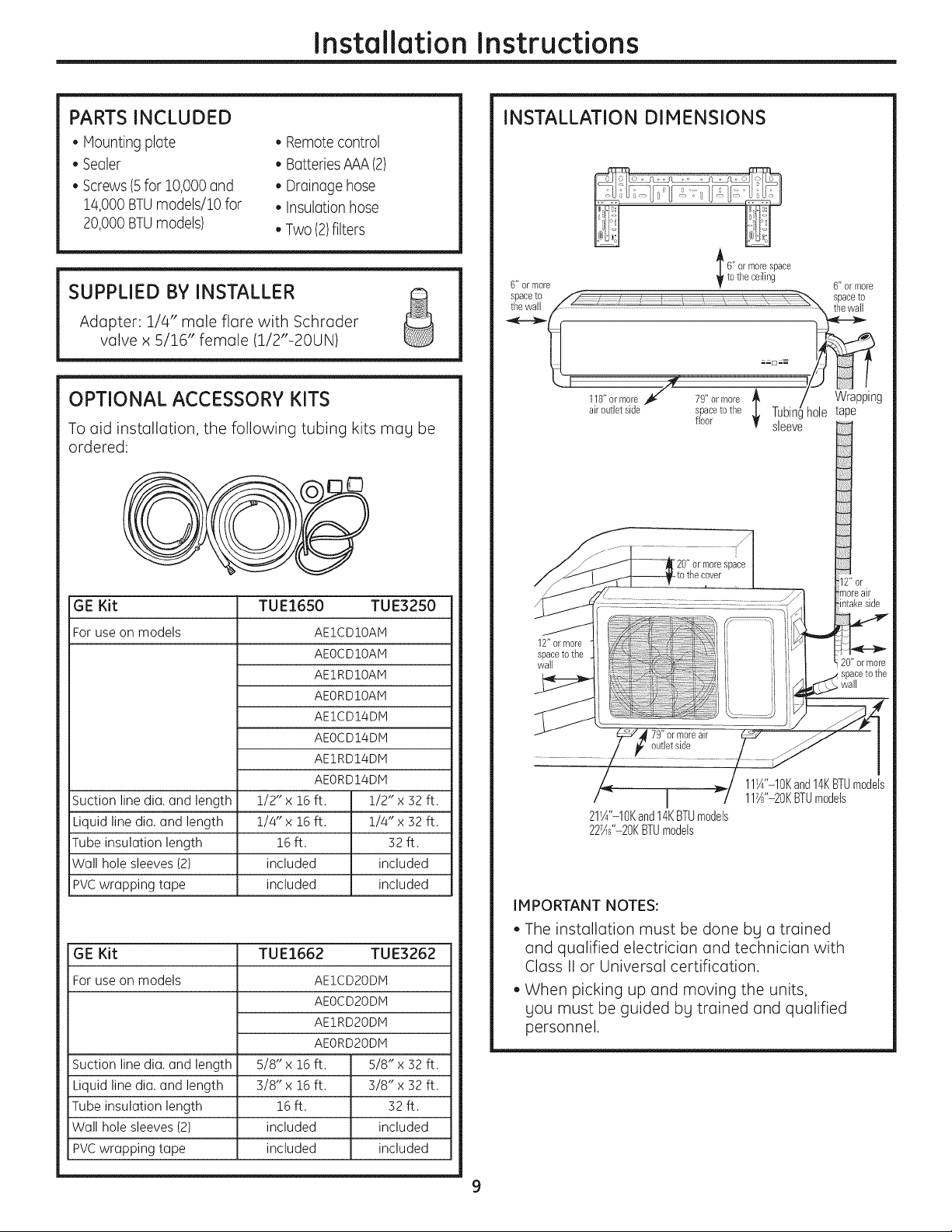
Installation Instructions
PARTS INCLUDED
• Mounting plate
• Sealer
• Screws (5for 10,000 and
la,000 BTUmodels/10 for
20,000 BTUmodels)
• Remote control
• Batteries AAA(2)
• Drainage hose
• Insulation hose
• Two (2)filters
SUPPLIED BY INSTALLER
Adapter: 1/4" male flare with Schrader
valve x 5/16" female (1/2"-20UN)
OPTIONAL ACCESSORY KITS
To aid installation, the following tubing kits may be
ordered:
INSTALLATION DIMENSIONS
_6" ormorespace
6" or more _ to the ceiling 6" or more
spaceto f'//' ......................_................... spaceto
thewall f/ " ' "_ tf?e_all
,
118"ormore_ 79"ormore_ // VVrappiFg
airoutletside, hspacetothe --I- TublnoTuhin_holehnb,tapep
T_oor T sleeve
:"20" ormorespace
Ltothecover
GE Kit TUE1650 TUE3250
Foruseon models AE1CD!0AM
AEOCD!0AM
AE1RD10AM
AEORD10AM
AE1CD!4DM
AEOCD14DM
AEIRD14DM
AEORD14DM
Suction line dia. and length 1/2" x 32 ft.
Liquid line dia. and length 1/4" x 32 ft.
Tube insulation length 32 ft.
Wall hole sleeves (2) included
PVCwrapping tape included
GE Kit
For useon models
Suction line dia. and length 5/8" x 16ft. 5/8" x 32 ft.
Liquid line dia. and length 3/8" x 16ft. 3/8" x 32 ft.
Tube insulation length 16 ft. 32 ft.
Wall hole sleeves (2) included included
PVCwrapping tape included included
1/2" x 16 ft.
1/4" x 16 ft.
16 ft.
included
included
TUE1662 TUE3262
AE1CD20DM
AEOCD20DM
AEIRD20DM
AEORD20DM
12"ormore
spacetothe
wall
79"or moreair
outlet side
11¼"-10Kand14KBTUmodels
11_"-20KBTUmodels
21¼"-10Kand14KBTUmodels
22_?'-20KBTUmodels
IMPORTANT NOTES:
,,The installation must be done bg a trained
and qualified electrician and technician with
Class II or Universal certification.
,,When picking up and moving the units,
you must be guided bg trained and qualified
personnel.
Page 10
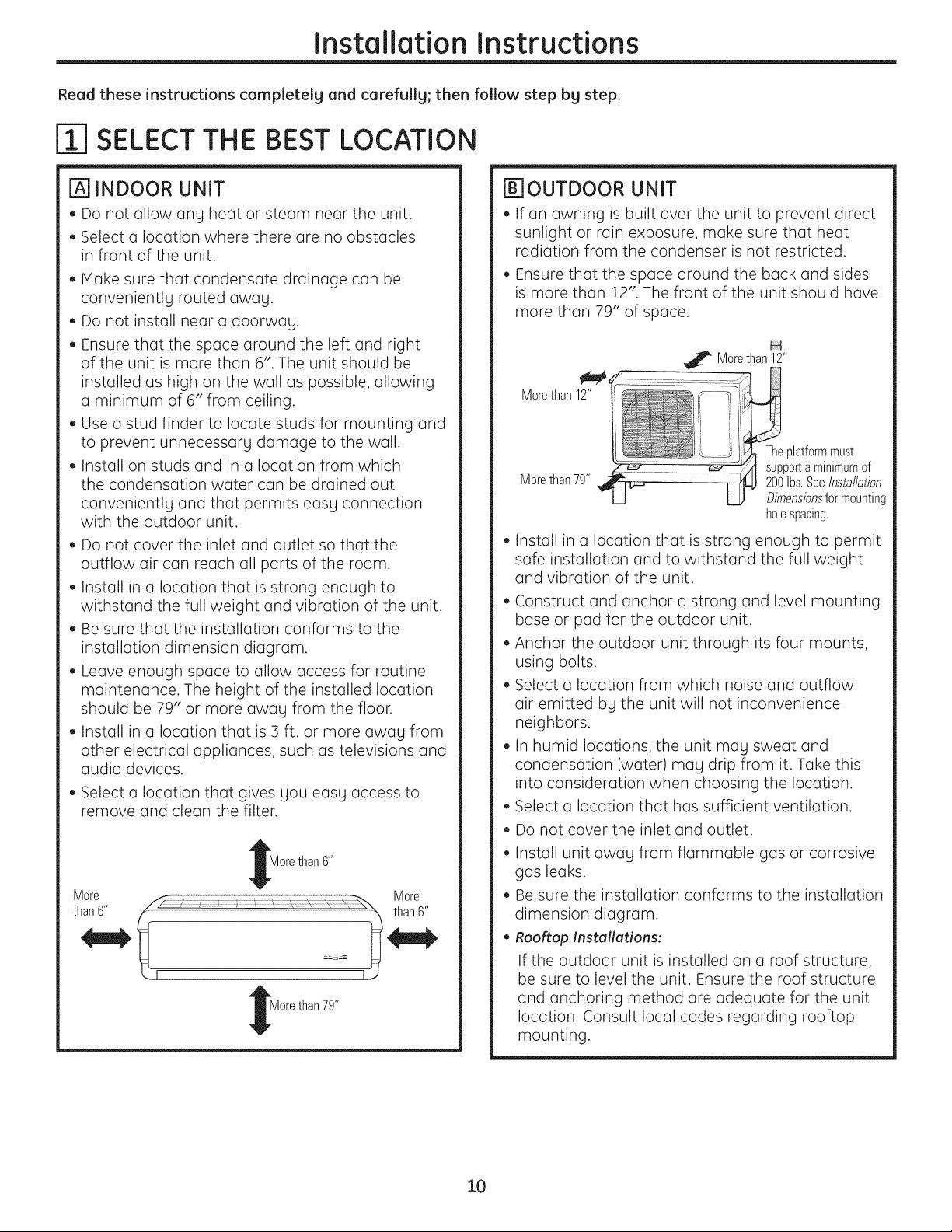
Installation Instructions
Read these instructions completely and carefully; then follow step by step.
SELECT THE BEST LOCATION
r_ INDOOR UNIT
• Do not allow ang heat or steam near the unit.
• Select a location where there are no obstacles
in front of the unit.
• Make sure that condensate drainage can be
convenientlg routed awag.
• Do not install near a doorwag.
• Ensure that the space around the left and right
of the unit is more than 6". The unit should be
installed as high on the wall as possible, allowing
a minimum of 6" from ceiling.
• Use a stud finder to locate studs for mounting and
to prevent unnecessarg damage to the wall.
• Install on studs and in a location from which
the condensation water can be drained out
convenientlg and that permits easg connection
with the outdoor unit.
• Do not cover the inlet and outlet so that the
outflow air can reach all parts of the room.
• Install in a location that is strong enough to
withstand the full weight and vibration of the unit.
• Be sure that the installation conforms to the
installation dimension diagram.
• Leave enough space to allow access for routine
maintenance. The height of the installed location
should be 79" or more awag from the floor.
• Install in a location that is 3 ft. or more awag from
other electrical appliances, such as televisions and
audio devices.
• Select a location that gives gou easg access to
remove and clean the filter.
Morethan6"
More f, _ , , .... More
Morethan79"
[]OUTDOOR UNIT
• If an awning is built over the unit to prevent direct
sunlight or rain exposure, make sure that heat
radiation from the condenser is not restricted.
• Ensure that the space around the back and sides
is more than 12". The front of the unit should have
more than 79" of space.
H
Morethan12"
Theplatformmust
supporta minimumof
Morethan79" 200Ibs.SeeInstallation
Dimensionsformounting
holespacing.
• Install in a location that is strong enough to permit
safe installation and to withstand the full weight
and vibration of the unit.
• Construct and anchor o strong and level mounting
base or pod for the outdoor unit.
• Anchor the outdoor unit through its four mounts,
using bolts.
• Select o location from which noise and outflow
air emitted bg the unit will not inconvenience
neighbors.
• In humid locations, the unit mog sweat and
condensation (water) mag drip from it. Take this
into consideration when choosing the location.
• Select a location that has sufficient ventilation.
• Do not cover the inlet and outlet.
• Install unit owog from flammable gas or corrosive
gas leaks.
• Be sure the installation conforms to the installation
dimension diagram.
• Rooftop Installations:
If the outdoor unit is installed on a roof structure,
be sure to level the unit. Ensure the roof structure
and anchoring method are adequate for the unit
location. Consult local codes regarding rooftop
mounting.
10
Page 11
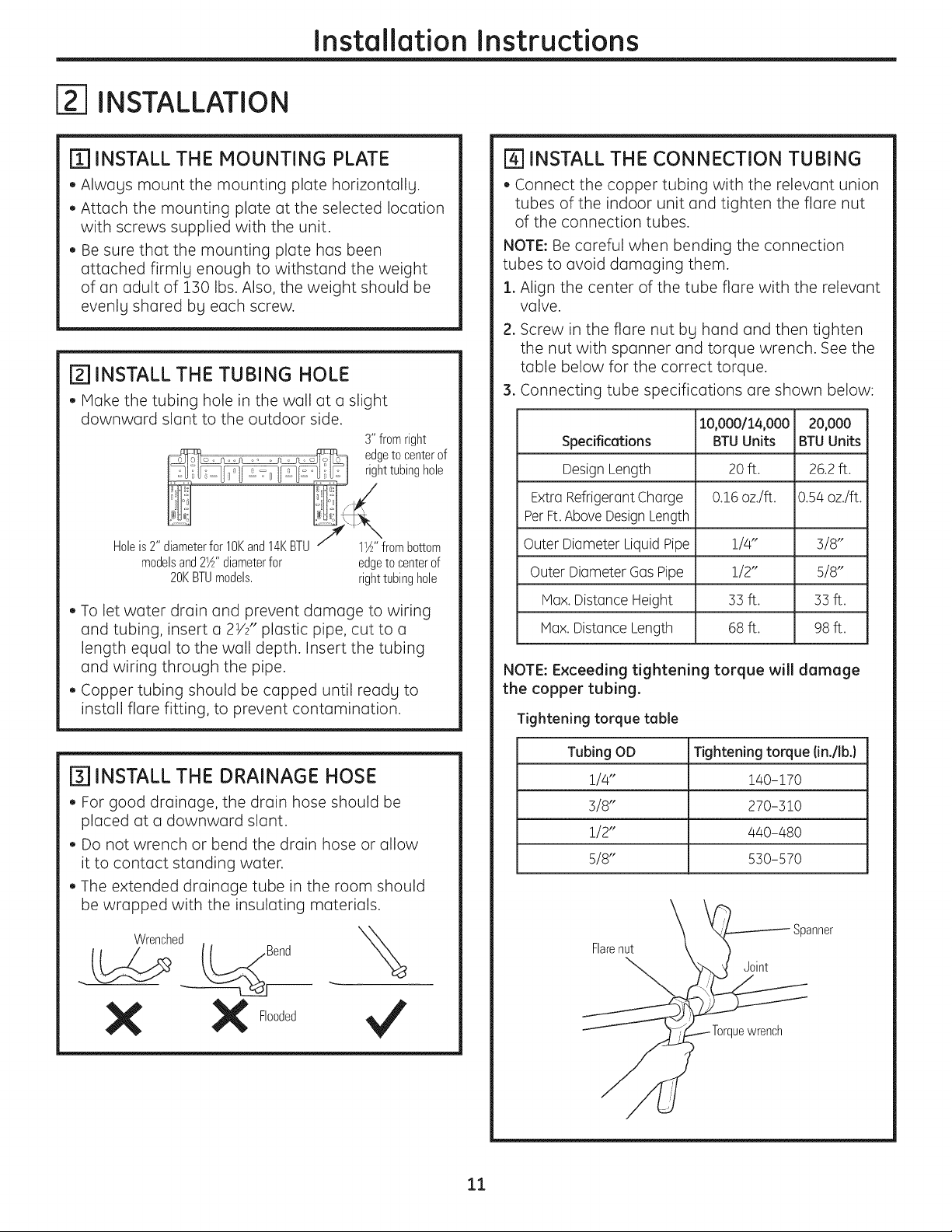
INSTALLATION
Installation Instructions
[] INSTALL THE MOUNTING PLATE
• Always mount the mounting plate horizontally.
• Attach the mounting plate at the selected location
with screws supplied with the unit.
• Be sure that the mounting plate has been
attached firmly enough to withstand the weight
of on adult of 130 Ibs. Also, the weight should be
evenly shored by each screw.
171INSTALL THE TUBING HOLE
• Make the tubing hole in the wall at o slight
downward slant to the outdoor side.
3"fromright
edgetocenterof
righttubinghole
Holeis2"diameterfor1OKand14KBTU l_A''frombottom
modelsand2_''diameterfor edgeto centerof
20KBTUmodels, righttubinghole
• To let water drain and prevent damage to wiring
and tubing, insert o 2V/' plastic pipe, cut to o
length equal to the wall depth. Insert the tubing
and wiring through the pipe.
• Copper tubing should be copped until ready to
install flare fitting, to prevent contamination.
f
\
I_ INSTALL THE CONNECTION TUBING
• Connect the copper tubing with the relevant union
tubes of the indoor unit and tighten the flare nut
of the connection tubes.
NOTE: Be careful when bending the connection
tubes to ovoid damaging them.
1. Align the center of the tube flere with the relevant
velve.
2. Screw in the flare nut by hand end then tighten
the nut with spanner and torque wrench. See the
table below for the correct torque.
3. Connecting tube specifications ere shown below:
10,000/14,00020,000
Specifications BTU Units BTU Units
DesignLength 20 ft. 26.2ft.
Extra Refrigerant Charge 0.16oz./ft. 0.54oz./ft.
PerFt.AboveDesignLength
Outer Diameter Liquid Pipe 1/4" 3/8"
Outer Diameter GasPipe 1/2" 5/8"
Max.Distance Height 33 ft. 33 ft.
Max.Distance Length 68ft. 98ft.
NOTE: Exceeding tightening torque will damage
the copper tubing.
Tightening torque table
[_] INSTALL THE DRAINAGE HOSE
• For good drainage, the drain hose should be
placed at o downward slant.
• Do not wrench or bend the drain hose or allow
it to contact standing water.
• The extended drainage tube in the room should
be wrapped with the insulating materials.
\
X X Flooded
11
Tubing OD
1/4"
3/8"
1/2"
5/8"
Flarenut
Tightening torque(in./Ib.)
140-170
270-310
440-480
530-570
Spanner
Joint
uewrench
Page 12
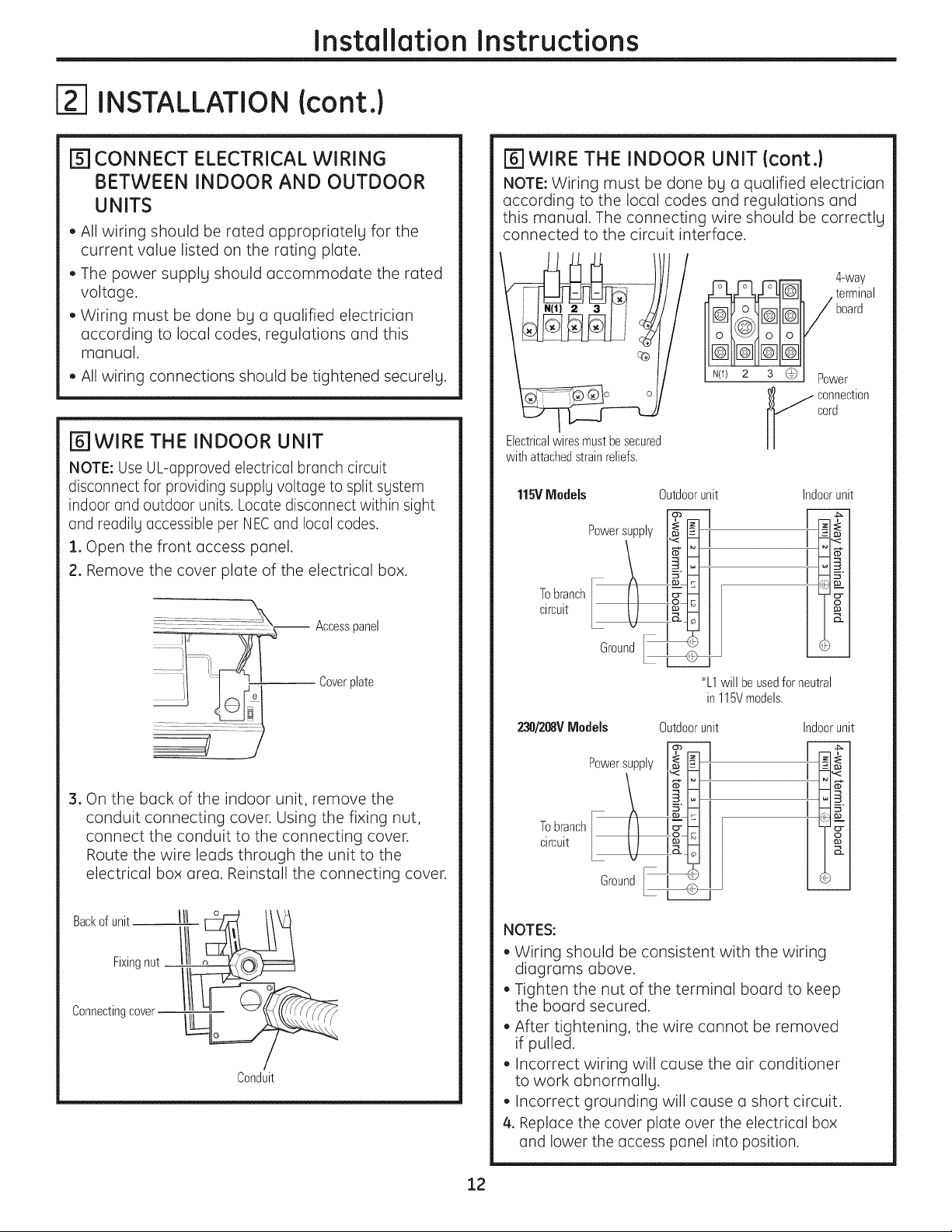
Installation Instructions
INSTALLATION (cont.}
[_] CONNECT ELECTRICAL WIRING
BETWEEN INDOOR AND OUTDOOR
UNITS
• All wiring should be rated appropriately for the
current value listed on the rating plate.
• The power supply should accommodate the rated
voltage.
• Wiring must be done by a qualified electrician
according to local codes, regulations and this
manual.
• All wiring connections should be tightened securely.
[61WIRE THE INDOOR UNIT
NOTE: Use UL-approved electrical branch circuit
disconnect for providing supply voltage to split system
indoor and outdoor units. Locate disconnect within sight
ond readilg occessible per NECand local codes.
1. Open the front access panel.
2. Remove the cover plate of the electrical box.
\
:::::::':_ Accesspanel
F6]WIRE THE INDOOR UNIT {cont.}
NOTE: Wiring must be done by a qualified electrician
according to the local codes and regulations and
this manual. The connecting wire should be correctly
connected to the circuit interface.
_w -way
Electricalwiresmustbesecured
with attachedstrainreliefs.
115VModels Outdoorunit Indoorunit
Powersupply _
Tobranch
circuit
:tI:i!
terminal
board
er
j onnection
cord
3.
o
_3J
B_
roun
i -- Coverplate
J o
3. On the back of the indoor unit, remove the
conduit connecting cover. Using the fixing nut,
connect the conduit to the connecting cover.
Route the wire leads through the unit to the
electrical box area. Reinstall the connecting cover.
Backof unit IIII
Fixingnut /1/
Connecting cover
Conduit
%1will beusedfor neutral
in 115Vmodels.
230/208V Models
Powersupply _1
Tobranch
circuit
NOTES:
• Wiring should be consistent with the wiring
diagrams above.
• Tighten the nut of the terminal board to keep
the board secured.
• After tightening, the wire cannot be removed
if pulled.
• Incorrect wiring will cause the air conditioner
to work abnormally.
• Incorrect grounding will cause a short circuit.
4. Replace the cover plate over the electrical box
and lower the access panel into position.
Outdoorunit
Indoorunit
12
Page 13
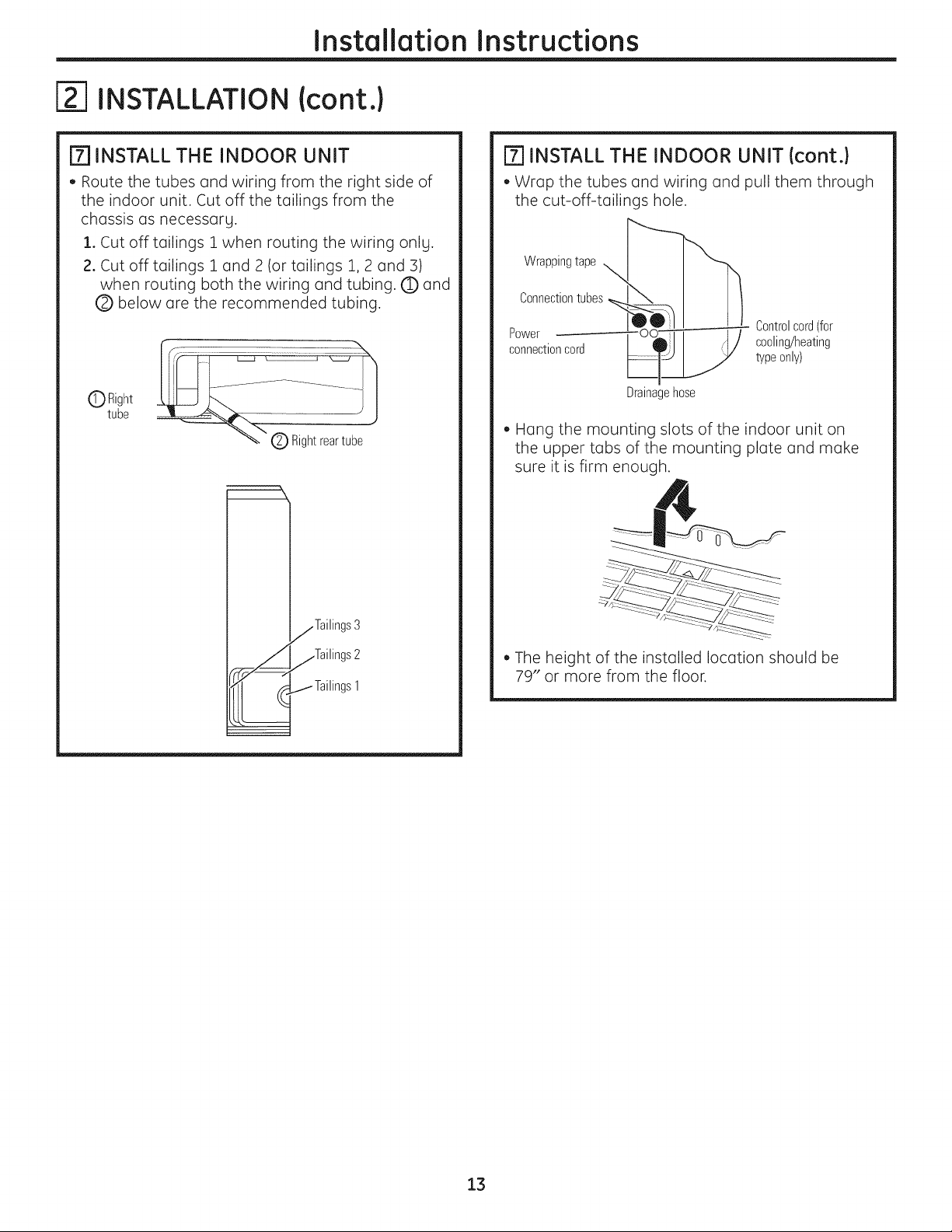
Installation Instructions
INSTALLATION (cont.}
[71INSTALL THE INDOOR UNIT
• Route the tubes and wiring from the right side of
the indoor unit. Cut off the railings from the
chassis as necessary.
1. Cut off tailings 1 when routing the wiring only.
2. Cut off railings 1 and 2 (or railings 1, 2 and 3)
when routing both the wiring and tubing. (_ and
(_ below are the recommended tubing.
C) Right
tube
[2] INSTALL THE INDOOR UNIT (cont.}
• Wrap the tubes and wiring and pull them through
the cut-off-tailings hole.
Wrappingtape
Connectiontubes
Power Controlcord(for
connectioncord cooling/heating
typeonly)
Drainagehose
• Hang the mounting slots of the indoor unit on
the upper tabs of the mounting plate and make
sure it is firm enough.
jTailings 3
I Jl jTailings 2
I_[_ i-- Tailings1
• The height of the installed location should be
79" or more from the floor.
13
Page 14
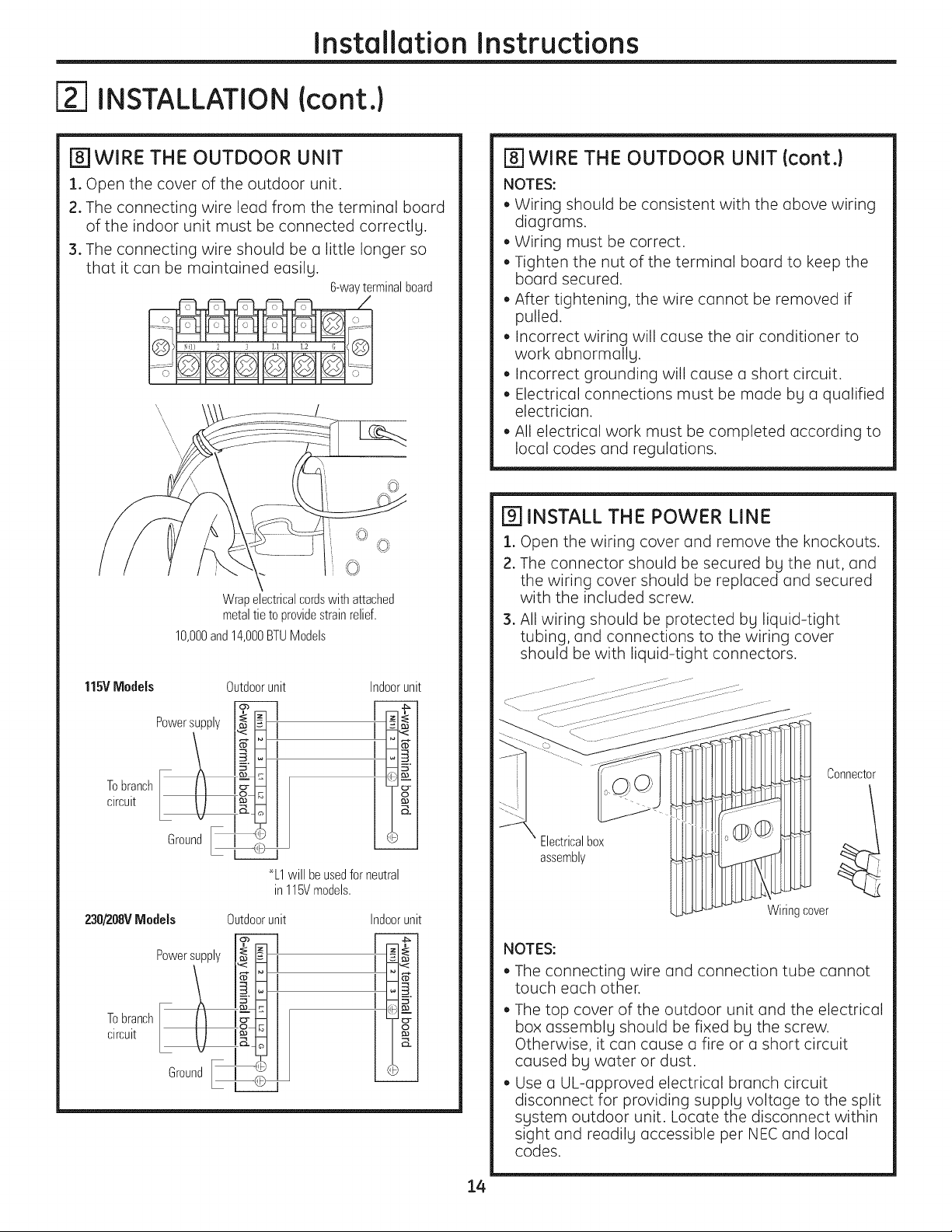
Installation Instructions
INSTALLATION (cont.}
[_]WIRE THE OUTDOOR UNIT
1. Open the cover of the outdoor unit.
2. The connecting wire lead from the terminal board
of the indoor unit must be connected correctly.
3. The connecting wire should be a little longer so
that it can be maintained easily.
6-wayterminalboard
\
,x
\\
O
©
Wrapelectricalcordswith attached
metaltietoprovidestrainrelief.
10,000and14,000BTUModels
FsqWIRE THE OUTDOOR UNIT (cont.}
NOTES:
• Wiring should be consistent with the above wiring
diagrams.
• Wiring must be correct.
• Tighten the nut of the terminal board to keep the
board secured.
• After tightening, the wire cannot be removed if
pulled.
• Incorrect wiring will cause the air conditioner to
work abnormally.
• Incorrect grounding will cause a short circuit.
• Electrical connections must be made by a qualified
electrician.
• All electrical work must be completed according to
local codes and regulations.
[] INSTALL THE POWER LINE
1. Open the wiring cover and remove the knockouts.
2. The connector should be secured by the nut, and
the wiring cover should be replaced and secured
with the included screw.
3. All wiring should be protected by liquid-tight
tubing, and connections to the wiring cover
should be with liquid-tight connectors.
115VModels Outdoorunit Indoorunit
Powersupply _]
Tobranch
circuit
roun
%1will beusedfor neutral
in 115Vmodels.
230/208VModels Outdoorunit
Powersupply _
circuit
Indoorunit
T° r nchl
Ground_ I
Connector
Electricalbox
assembly
Wiringcover
NOTES:
• The connecting wire and connection tube cannot
touch each other.
• The top cover of the outdoor unit and the electrical
box assembly should be fixed by the screw.
Otherwise, it can cause a fire or a short circuit
caused by water or dust.
• Use a UL-approved electrical branch circuit
disconnect for providing supply voltage to the split
system outdoor unit. Locate the disconnect within
sight and readily accessible per NEC and local
codes.
14
Page 15
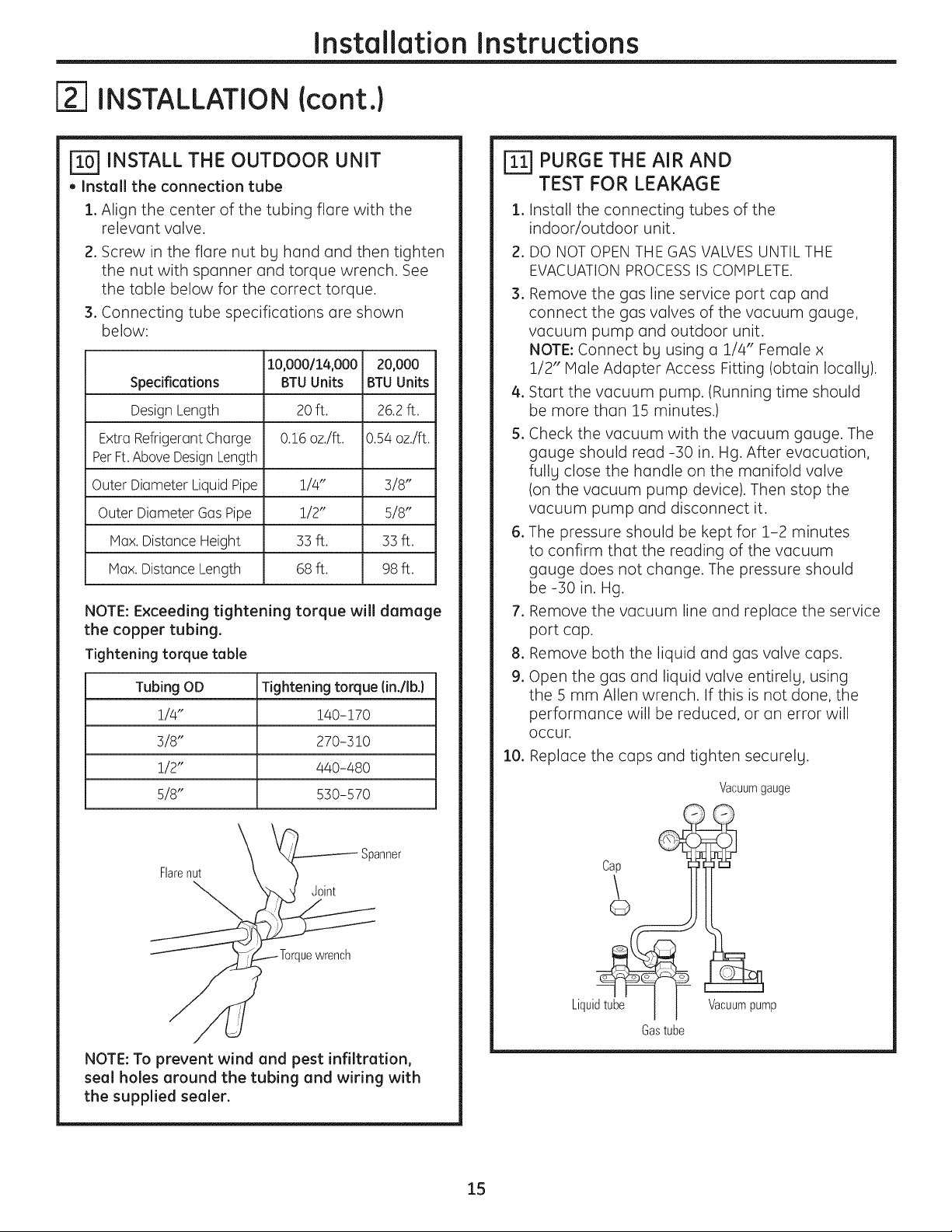
Installation Instructions
INSTALLATION (cont.}
| INSTALL THE OUTDOOR UNIT
• Install the connection tube
i. Align the center of the tubing flare with the
relevant valve.
2. Screw in the flare nut by hand and then tighten
the nut with spanner and torque wrench. See
the table below for the correct torque.
3. Connecting tube specifications are shown
below:
10,000/14,00020,000
Spedficetions BTU Units BTU Units
Design Length 20ft. 26.2ft.
ExtraRefrigerantCharge 0.16 oz./ft. 0.54oz./ft.
PerFt.AboveDesignLength
Outer Diameter LiquidPipe 1/4" 3/8"
Outer Diameter GasPipe 1/2" 5/8"
Max.Distance Height 33 ft. 33ft.
Max.Distance Length 68 ft. 98ft.
NOTE: Exceeding tightening torque will damage
the copper tubing.
Tightening torque table
Tubing OD
1/4"
3/8"
1/2"
5/8"
Tighteningtorque(in./Ib.)
140-170
270-310
440-480
530-570
I-_ PURGE THE AIR AND
TEST FOR LEAKAGE
,
Install the connecting tubes of the
indoor/outdoor unit.
2.
DO NOT OPEN THE GAS VALVES UNTIL THE
EVACUATION PROCESSIS COMPLETE.
3.
Remove the gas line service port cap and
connect the gas valves of the vacuum gauge,
vacuum pump and outdoor unit.
NOTE: Connect bg using a 1/4" Female x
1/2" Male Adapter Access Fitting (obtain Iocallg).
,
Start the vacuum pump. (Running time should
be more than 15 minutes.)
5.
Check the vacuum with the vacuum gauge. The
gauge should read -30 in. Hg. After evacuation,
fulls close the handle on the manifold valve
(on the vacuum pump device). Then stop the
vacuum pump and disconnect it.
6. The pressure should be kept for 1-2 minutes
to confirm that the reading of the vacuum
gauge does not change. The pressure should
be-30 in. Hg.
7. Remove the vacuum line and replace the service
port cap.
8. Remove both the liquid and gas valve caps.
9. Open the gas and liquid valve entirelg, using
the 5 mm Allen wrench. If this is not done, the
performance will be reduced, or an error will
OCCUr.
i0. Replace the caps and tighten securelg.
Vacuumgauge
(
Spanner
Flarenut
Joint
uewrench
NOTE: To prevent wind and pest infiltration,
seal holes around the tubing and wiring with
the supplied sealer.
Cap
Liquid_hp_
Vacuumpump
Gastube
15
Page 16
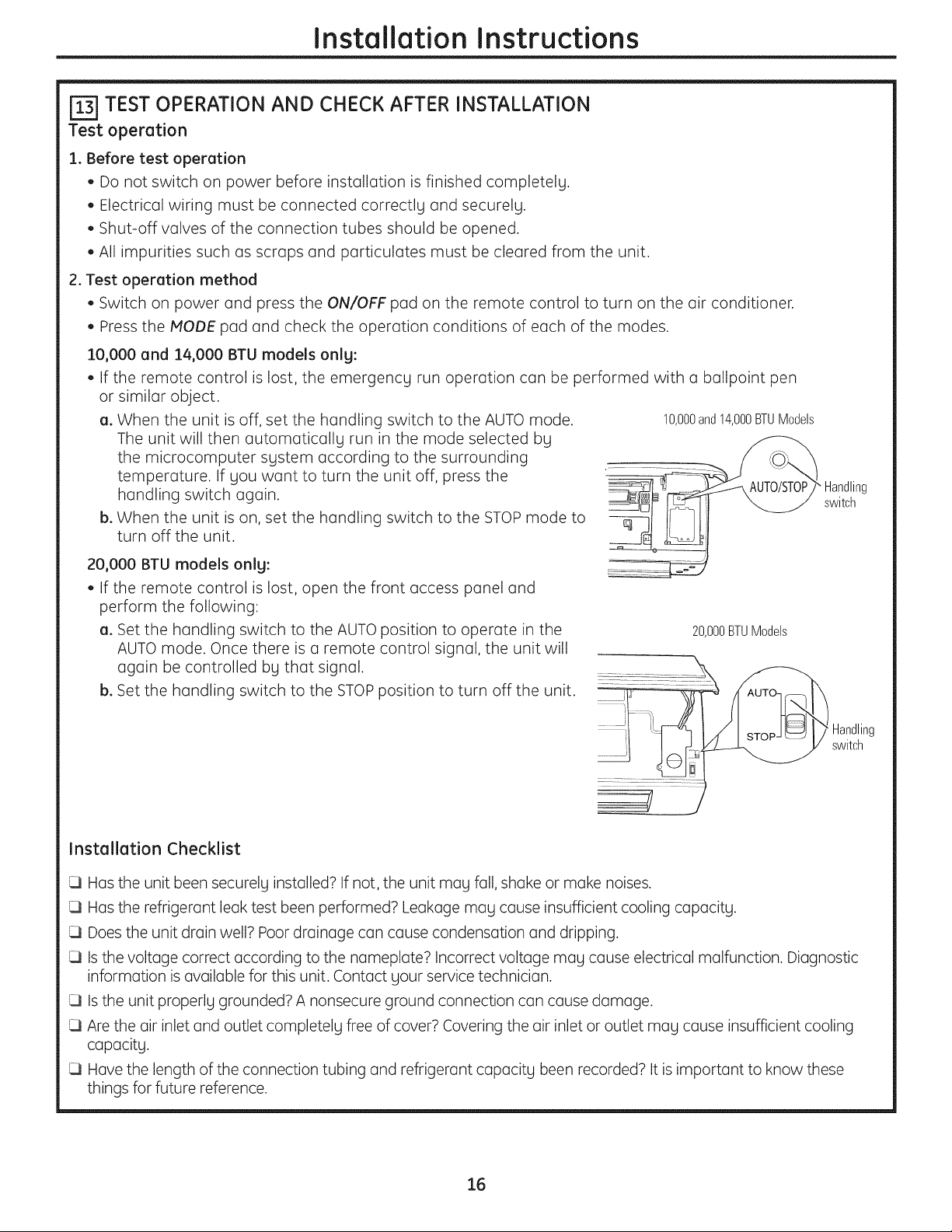
Installation Instructions
_-_ TEST OPERATION AND CHECK AFTER INSTALLATION
Test operation
1. Before test operation
• Do not switch on power before installation is finished completely.
• Electrical wiring must be connected correctly and securely.
• Shut-off valves of the connection tubes should be opened.
• All impurities such us scraps and particulates must be cleared from the unit.
2. Test operation method
• Switch on power and press the ON/OFF pod on the remote control to turn on the air conditioner.
• Press the MODE pad and check the operation conditions of each of the modes.
i0,000 and 14,000 BTU models onlg:
• If the remote control is lost, the emergency run operation can be performed with a ballpoint pen
or similar object.
a. When the unit is off, set the handling switch to the AUTO mode.
The unit will then automatically run in the mode selected by
the microcomputer system according to the surrounding
temperature. If you want to turn the unit off, press the
handling switch again.
b. When the unit is on, set the handling switch to the STOP mode to q
turn off the unit.
10,000and14,000BTUModels
Handling
switch
20,000 BTU models only:
• If the remote control is lost, open the front access panel and
perform the following:
a. Set the handling switch to the AUTO position to operate in the
AUTO mode. Once there is a remote control signal, the unit will
again be controlled by that signal.
b. Set the handling switch to the STOPposition to turn off the unit.
20,000BTUModels
Installation Checklist
Has the unit been securely installed? If not, the unit may full, shake or make noises.
Has the refrigerant leak test been performed? Leakage may cause insufficient cooling capacity.
Does the unit drain well? Poor drainage con cause condensation and dripping.
Is the voltage correct according to the nameplate? Incorrect voltage may cause electrical malfunction. Diagnostic
information is available for this unit. Contact your service technician.
Is the unit properly grounded? A nonsecure ground connection can cause damage.
Are the air inlet and outlet completely free of cover? Covering the air inlet or outlet may cause insufficient cooling
capacity.
Have the length of the connection tubing and refrigerant capacity been recorded? It is important to know these
things for future reference.
switch
16
Page 17
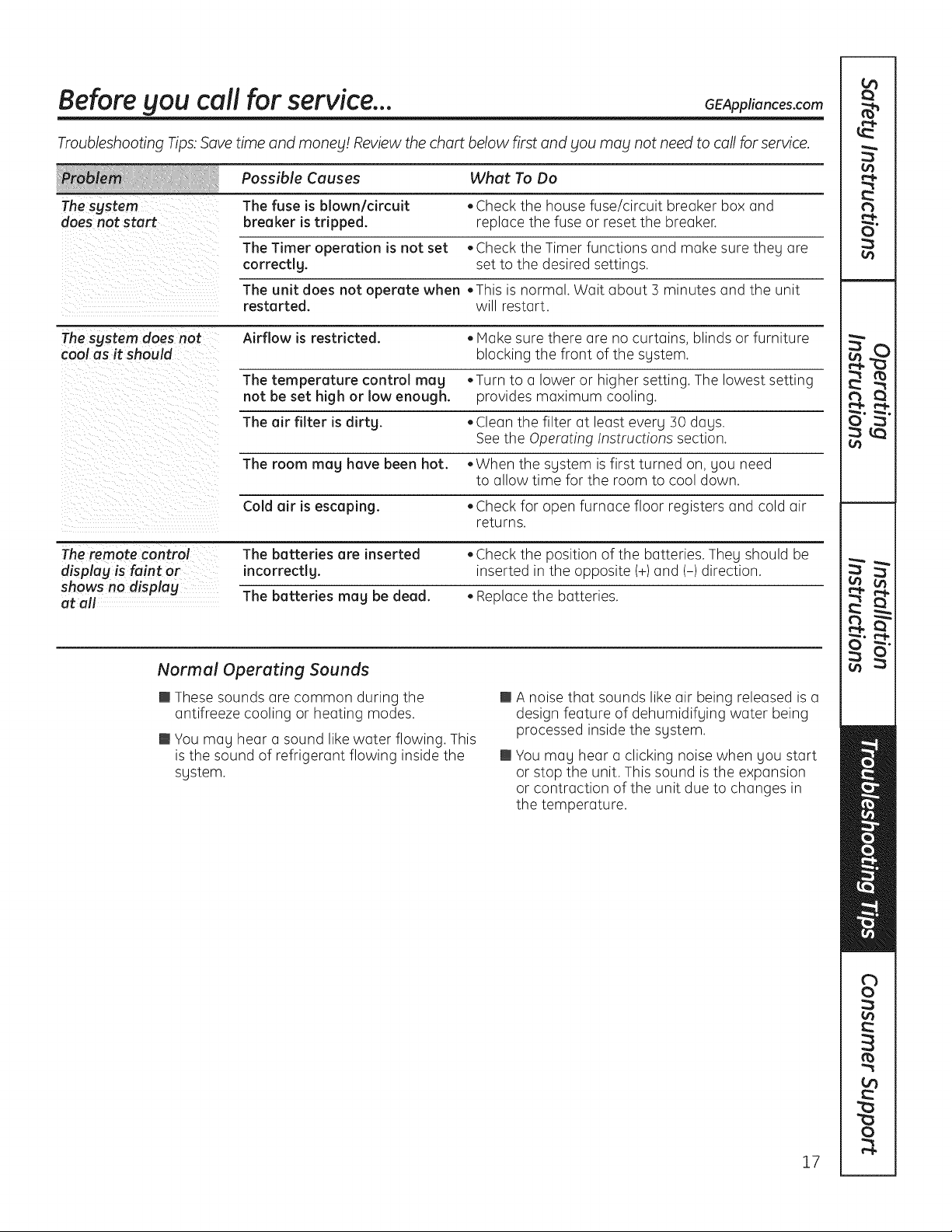
Before gou call for service... GEAppliances.com
Troubleshooting Tips:Save time and moneg! Review the chart below first and gou mag not need to call for service.
Possible Causes What To Do
The sgstem
does not start
The sgstem does not Airflow is restricted. • Make sure there are no curtains, blinds or furniture
cool as it should blocking the front of the system.
The remote control The batteries are inserted • Check the position of the batteries. They should be
displag is faint or incorrectlg, inserted in the opposite (+)and (-) direction.
shows no displag
at all The batteries mag be dead. - Replace the batteries.
The fuse is blown/circuit • Check the house fuse/circuit breaker box and
breaker is tripped, replace the fuse or reset the breaker.
The Timer operation is not set • Check the Timer functions and make sure they are
correctly, set to the desired settings.
The unit does not operate when .This is normal. Wait about ] minutes and the unit
restarted, will restart.
The temperature control mag • Turn to a lower or higher setting. The lowest setting
not be set high or low enough, provides maximum cooling.
The air filter is dirty. • Clean the filter at least every ]0 days.
See the Operating Instructions section.
The room mag have been hot. .When the system is first turned on, you need
to allow time for the room to cool down.
Cold air is escaping. • Check for open furnace floor registers and cold air
returns.
Normal Operating Sounds
m These sounds are common during the
antifreeze cooling or heating modes.
m You may hear a sound like water flowing. This
isthe sound of refrigerant flowing inside the
system.
m A noise that sounds like air being released is a
design feature of dehumidifying water being
processed inside the system.
m You may hear a clicking noise when you start
or stop the unit. This sound isthe expansion
or contraction of the unit due to changes in
the temperature.
17
Page 18

Split Sgstem Warrantg.
All warrantg service provided bg our designated service network.
Toschedule service,call 866.404.5245. For service in Canada, contact
Gordon Williams Corp. at 1.888.209.0999. Pleasehave serial number
and model number available when calling for service.
6E Will Replace:
One Year
Fromthe date of the
origina!purchase
Five Years
Fromthe date of the
original purchase
Service trips to gout home to teach you how to use
the product.
Improper installation, delivers or maintenance. If Sou
have an installation problem, or if the air conditioner is
of improper cooling capacity for the intended use,
contact your dealer or installer. You are responsible for
providing adequate electrical connecting facilities.
Failure of the product resulting from modifications to
the product or due to unreasonable use including
failure to provide reasonable and necessary
maintenance.
In commercial locations labor necessary to move the
unit to a location where it is accessible for service by
an individual technician.
Any part of the air conditioner which fails due to a defect in materials or workmanship.
Duringthis limited one-year warranty, GEwill also provide,free of charge, all labor
and related serviceto replacethe defective part.
Any part of the sealed refrigerating system (thecompressor,condenser,evaporator
and all connecting tubing) which fails due to a defect in materials or workmanship.
Duringthis four-year limited additional warranty, GEwill also provide,free of charge,
all labor and related serviceto replace the defective part.
Staple Four receipt here.
Proof of the origina! purchase
date is needed to obtain service
under the warrant F.
Replacement of house fuses or resetting of circuit
breakers.
Failure due to corrosion on models not corrosion-
protected.
Damage to the product caused by improper power
supply voltage, accident, fire, floods or acts of God.
Incidental or consequential damage caused by possible
defects with this air conditioner.
Damage caused after delivery.
Product not accessible to provide required service.
Warranty. Any implied warranties, including the implied warranties of merchantability or fitness for u particular
i XCLUSION OF IMPLIED WARRANTIES--Your sole and exclusive remedy is product repair as provided in this Limited
purpose, are limited to one year or the shortest period allowed bg law.
This warrant_l is extended to the original purchaser and an_l succeeding owner for products purchased
for home use within the USA and Canada. If the product is located in an area where service b!da GE
Authorized Servicer is not available, Sou may be responsible for a trip charge or Sou ma_l be required
to bring the product to an Authorized GE Service location for service. In Alaska, the warrantbt excludes
the cost of shipping or service calls to sour home.
Some states do not allow the exclusion or limitation of incidental or consequential damages. This warrants
gives Sou specific legal rights, and Sou ma!d also have other rights which vary from state to state. To know
what Four legal rights are, consult btour local or state consumer affairs office or btour state's Attomebt
General.
Warrantor: General Electric Company. Louisville, KV40225
18
Page 19

Consignesdes_cufit_ ........... zo
Condgnes d'utilisation
Entretienet nettouage ................. 24
Fomctionsdelat616commande .... 22, 23
Piles ................................... 21
Instructions de montage
Avant de commencer ................. 25
Branchements ........................ 28
Branchement 61ectrique
de I'unit6 ext6rieure ................... 31
Branchement 61ectrique
de I'unit6 int6rieure.................... 29
C6blage61ectrique................ 29-31
C6ble61ectrique....................... 31
Dimensions ........................... 26
Emplacement ......................... 27
Essaide fonctionnement .............. 33
Exigenceselectriques .................. 25
Plaquede montage ................... 28
Purgede I'airet test defuite .......... 32
Troupour lestugauteries ............. 28
Tugaude vidange ..................... 28
Unit6 ext6rieure ................... 31, 32
Unit int6rieure ..................... 29, 30
Conseilsded_pannage.......... s4
Bruitsnormau×de fonctionnement ... 54
Assistance_ la clientele
Assistance6 la clientele............... 36
Garantie .............................. 35
ModUles de Refroidissement
AE1 CD10API / AEOCD10API
AE1CD14 DM / AEOCD14DM
AE1 CD2ODPI / AEOCD2ODPI
ModUles de Chauffage/Refroidissement
AE1 RDIOAPI / AEORDIOAPI
AE1 RD14DPI / AEORD14DPI
AE1 RD2ODPI / AEORD2ODPI
Inscrivez ici le num_ro de module et le num_ro de s_rie des unit_s
ext_rieures et int_rieures:
Num_ro de module de I'unit_ int_rieure
Num_ro de s_rie de I'unit_ int_rieure
m m
_,_
_ m
_ m
#"% m
Num_ro de module de I'unit_ ext_rieure
Num_ro de s_rie de I'unit_ ext_rieure
Vous trouverez ces num@os sur I'_tiquette appos_e sur le c6t_
de chaque appareil.
19
Page 20

J J
IMPORTANTES CONSIGNES DE SECURITE.
VEUILLEZ LIRE TOUTES LES CONSIGNES AVANT UTILISATION.
AVERTISSEMENT!
Pour votre s4curit4, les informations contenues dans ce manuel doivent 8tre suivies afin
de minimiser les risques d'incendie, de chocs dlectriques ou de blessures corporelles.
CONSIGNESDE SL-CURITE
N'utilisez cet appareil qu'aux fins pr6vues
d6crites dans le manuel d'utilisation.
Ce sgst_me doit @trecorrectement install6
conform6ment aux Consignes de Montage
avant toute utilisation.
@Tousles cOblages devraient @treadapt6s 5
la valeur donn6e sur la plaque signal6tique.
Utilisez uniquement des c@blesen cuivre.
_k AVERTISSEMENT!
Risque de choc #lectrique. Peut provoquer
des blessures voire la mort. IIest important
qua I'appareil soit branch6 6 la terra avant
de le connecter 6 I'alimentation 61ectrique.
_kAVERTISSEMENT!
Risque de choc 61ectrique. Peut provoquer
des blessures voire la mort. D6branchez
routes les alimentations 61ectriques avant
d'effectuer I'entretien de I'appareil.
AkAVERTISSEMENT!
Risque de choc 61ectrique. Peut provoquer
des blessures voire la mort. R6parez ou
remplacez imm6diatement tout cordon
61ectrique us6 ou endommag6. N'utilisez
pas un cordon fissur6 ou pr6sentant des
dommages dus aux frottements soit sur
sa Iongueur ou aux extr6mit6s.
@Tousles travaux 61ectriques doivent
@treeffectu6s par un 61ectricien quali%
conform6ment aux codes de construction
Iocaux et nationaux et @la 16gislation en
vigueur.
La maintenance doit @treeffectu@e par
un technicien qualifi6.
_AVERTISSEMENT!
iiiiiiiiiiii_iiii_
Risque d'incendie. Peut provoquer des
blessures voire la mort. Ne stockez pas et
n'utilisez pas d'essence ou d'autres vapeurs
et liquides inflammables dans les parages
de cat appareil ou de tout autre appareil.
Pour tout entretien demandant
I'ouverture du sgst_me de r_frig_ration
_tanche, il est requis par la I_gislation
f_d_rale que les travau× soient
effectu_s par un technicien certifi_
Class II ou Universal.
Tousles climatiseurs contiennent des
fluides frigorig@nes qui conform6ment @la
16gislation f6d6rale doivent _tre retir6s avant
la mise au rebut de I'appareil. Sivous mettez
au rebus un ancien appareil contenant des
fluides frigorig@nes, v@ifiez la proc6dure @
suivre aupr_s de la compagnie responsable
de I'@limination.
iiiiiiiiiiii_iiii_
Pour les sgst@mes de climatisation
au R410A, il est n@cessaire que les
entrepreneurs etles techniciens utilisent
des outils, un _quipement et des normes de
s@curit@autoris@s pour ce fluide frigorig_ne.
N'utilisez PASd'_quipement certifi@pour
le fluide frigorig@ne R22.
20
LISEZETSUIVEZSOIGNEUSEMENT CESCONSIGNES
DE SL-CURITE.
CONSERVEZ CESINSTRUCTIONS
Page 21

Utilisation du climatiseur, www.electromenagersge.ca
Procedure g_n_rale
REMARQUE:Pourobtenir de meilleursr_sultats,
pointez la t_l_commande en direction de I'unit_
int_rieure.
Assurez-vousque I'appareilest branch_ h
m
I'alimentation _lectrique puisappuyez sur la
touche ON/OFF(Morche/orr_g pour mettre
I'appareilen marche.
Appuyez sur la touche MODE(Node)pour
F2q
s_lectionnezle mode de fonctionnement
appropri&
Appuyez sur la touche SWING (Oriented pour
%
une orientation automatique des persiennes.
Appuyez de nouveau surcette touche pour
arr_ter le mouvement des persiennes.
Comment insurer les piles
Deux pilesAAAsont n_cessairesau fonctionnement
de la t_l_commande.
[] Appugez sur Io touche FAN(VentilationJpour
r_gler IQvitesse souhait_edu ventilateur
(Automatique/Douce/Hogenne/Forte).
r-_ Appuyez sur la touche TEHP+/- (Temperature)
pour r_glerI'appareilh la temperature d_sir_e.
REMARQUE:Pourdes instructions d_taill_essur IQ
t_l_commande, voir la sectionApropos de !o
td_commonde.
r-_ Enlevezle couvercledu Iogement au dosde la
t_l_commande et ins_rezdeux nouvellespiles
(attention aux polarit_s).
[-_ Remettezlecouvercle.
REMARQUES :
m Ne m_langezpas des pilesneuveset despiles
usag_eset n'utilisezpas despilesdiff_rentes.
m Retirezles piles dela t_l_commande sivous
pr_voyez de ne pas utiliser lesyst_me pendant
une Iongue dur_e.
m Lerayon d'action de la t_l_commande s'_tend
jusqu'h 6,1 m (20pieds).
m Lat_l_commande doit _tre plac_e h i m (3 pieds)
ou plus d'un t_l_viseur ou detout autre appareil
_lectrique.
Typedepiles•AAA
-- C0uvercledu10gement
de batterie
21
Page 22

A propos de la t#l#commande.
ka tdl4commande transmet les signaux au sgst_me, kes fonctions et I'apparence peuvent varier.
AUTO (Automatique)--Dans ce mode, I'unit_
maintient la temp@ature de la piece entre
25 °C (77°F)et 20°C (68°F).Leventilateur fonctionne
en continu pendant qua I'unit@est en mode AUTO.
Lorsque la temperature de la piece d@asse
25 °C (77 °F),I'unit_ passe au mode COOL
(Refroidissement).Lorsque la temp@ature de
la piece descend en dessousde 23 °C(73°F),
le ventilateur continue 6 fonctionner mais
le mode COOL(Refroidissement)s'@teint.Lorsque
la temp@ature de la pi@cedescend en dessous
de 20 °C(68°F),I'unit_ passe en mode HEAT
(Chauffage).Lorsque latemp@ature de la piece
attaint 23 °C(73°F),le ventilateur continue 6
fonctionner mais le mode HEAT(Chauffage)s'@eint.
REMARQUE: Ler@glagede cette gamme de
temp@ature ne peut @remodifi_ et ne sera
pas affich&
Marche
Fonctionnuit
-- activ@
FonctionSwing
,activ@
-- Horlogeet
minuterie
O
¢_ COOL(RefroidissementJ--Estutilis6 pour
refroidir la piece 6 destemp6ratures variant
de 16 °C(6! °F)6 30 °C(86°F).
REMARQUE: L'unit@ne donnera pas un
refroidissement optimal si la temp@ature
ext@ieure est inf@ieure 6 15 °C(60°F).Dans
certaines conditions, il est possible qua I'unit6
lance le cgcle de protection contre le gel
pendant environ 5 minutes pour retirer
la glace form_e sur le serpentin int@ieur.
_66DRY(D_shumidification)--Estutilis# pour
d#shumidifier la pi@ce.Leventilateur fonctionne
une vitesse faible et fixe pour donner une
d#shumidification maximale. Lestemp#ratures
peuvent #tre r#gl#es entre !6 °C (61°F)et
50 °C186°F).
'_ FAN(Ventiletion)--Estutilis_pour _teindre ou
mettre en marche la fonction n'utilisant qua le
ventilateur. Lesmodes COOL(Refroidissement),
HEAT(Chauffage)et DRY(D@shumidification)ne
pourront @re utilis@s.
HEAT(Chauffage)(pourlesmo@les @uip_s de
cette fonction)--Est utilis_ pour r@chaufferla
piece6 des temp@raturesvariant de 16 °C(61 °F)
6 30 °C(86OF).
REMARQUE: Est utilis6pour 6teindre ou
mettre en marche la fonction n'utilisant qua
leventilateur. L'unit@ne donnera pas un
chauffage optimal si la temp6rature ext@ieure
est inf@ieure 6 -!0 °C(1/4°F).Danscertaines
conditions, il est possiblequa I'unit6 lance
le cycle de protection contre le gel pendant
environ 8 minutes pour retirer la glace form6e
sur le serpentin ext_rieur. Pendant ce cgcle, ilest
normal d'entendre des bruits de fonctionnement
tels que le fluide frigorig@necirculant dans
le sgst_me.
e
0
O
CEE_
,O
---0
@
0
22
Page 23

Apropos de la t#l#commande (suite).
La t_l_commande transmet los signaux au s.ust_me.
Fonctionsde la tdldcommande
www.electromenagersge.ca
O ffichoge
Affichelesr@glagesIorsqueI'appareilestmisen
marche.AfficheseulementlerOglagedela
tempOratureetderheureIorsquerappareilest@int.
ToucheON/OFF(Marche/Arr@t)
Appugezsur cette touche pour allumerou _teindre
I'appareil.
ToucheMODE(Mode)
Appuyezsurcettetouchepourpasseradiff@ents
modesdefonctionnementAUTO(Automatique),
¢_ (COOL)(Refroidissement),64 (DRY)
(D@shumidification),_(FANONLY)(Ventilation
uniquement)ou_: (HEAT)(Chauffage).
TouchesTEMP(Temperature)
0
Appugezsur+pouraugmenterlatemp@raturede
r@glageparincr@mentd'l °F.Appugezsur-pour
r@duirelatemp@atureder@glageparincr@mentd'l oF.
EnmodeCOOL(Refroidissement)etHEAT(Chauffage),
ilestpossibledes@lectionnerler@glagedela
temp@ratureentre16°C(61°F)a50°C(86°F).
Laler@glagedetemp@atureneserapasaffich@
enmodeAUTO(Automatique).
ToucheFAN(Ventilation)
0
Appuyezsurcettetouchepourmodifier
lavitesseduventilateuraAUTOFAN(Ventilation
automatique),_,, (LowFan)(Ventilationdouce),
_,J (MediumFan)(Ventilationmoyenne)ou
_41 (HighFan)(Forteventilation).
ToucheSWING(Oriented
0
Appugezsurcette touche pour orienter
automatiquementlespersiennes.Appugez
de nouveausur cettetouche pourarr_ter
lemouvementdespersiennes.
Touche SLEEP(Fonction nun
0
Appugezpouractiverou d_soctiverlemodeSLEEP
(Fonctionnuit).Lorsqueleclimatiseurest en mode
refroidissementet que Iominuteriedenuitest
activ@,latemp@aturefix@augmentera
automatiquementde2°Fapr_slapremiereheure
etde2°Fapr_sladeuxi_meheure.LemodeSLEEP
(Fonctionnuit)estcompatibleaveclesmodesCOOL
(Refroidissement),HEAT(Chauffage)etDRY
(D@shumidification).
ToucheHORLOGE
0
Appuuezsurcettetouchepourr@glerI'heure.
AppuyersurTIME+ ouTIME- pourr@glerI'heure
parincr@mentd'uneminute.Appuyezet maintenez
appuy@slestouchesTIME+ ouTIME- pourr@gler
I'heureparincr@mentde10minutes.
ToucheT-ON(Minuterie© activ_el
0
Lorsqueleclimatiseurest_teint,appugez
surlatoucheT-ON(Hinuterieactiv@)pour
leprogrammerpourqu'ilsemetteenmarche
automatiquement(enutilisantlesr@glages
pr@c@dents)a I'heureprogramm@.
AppuuersurlostouchesTIME-ouTIHE+pour
r@glerI'heuredemiseenmarcheparincr@ment
d'uneminute.
Appuyezetmaintenezappuu@slestouches
TIME-ouTIME+- pourr@glerI'heuredemise
enmarcheparincr@mentde10minutes.
PourannuletQ ON(T-ON)(Minuterieactiv_e),
appuyezsurlatoucheCANCEL(Annuler).
ToucheT-OFF(Minuterie© d#soctiv@)
0
Lorsqueleclimatiseurestallum@,appuuez
surlatoucheT-OFF(Hinuteried@sactiv@)
pourleprogrammerpourqu'ils'arr@te
automatiquementaI'heureprogramm@.
AppuyersurlestouchesTIME-ouTIME+
pourr_glerI'heured'arr_tparincrement
d'uneminute.
Appuuezet maintenezappug@s lestouchesTIME-
ouTIME+pourr@glerI'heured'arr@tpar incr@ment
de 10minutes.
Pourannulet(_ OFF{Minuteried_sactiv_e),
appuuezsurlatoucheCANCEL(Annuler).
TouchesTIME(Heure)
0
Utilisezcestouchespourr@glezI'heuredela
pendule(CLOCK)etdesminuteriesdemisesen
marcheetd'arr@t(T-ONetT-OFF).Appuyezsur
cestouchespourr@glerI'heureparincr@ment
d'l minute.Appuyezetmaintenezappuy@s
cestouchespourr@glerI'heureparincr@ment
de10minutes.
ToucheCANCEL(Annulationl
0
Appugezsur cette touche pourannulerla/les
minuterie(s).
23
Page 24

Entretien et nettoyoge du climotiseur
,_ MISE EN GARDE : Avantd'effectuerI'entretiendevotreappareil, ddbranchezI'alimentationdlectrique.
Unit_ int_rieure
Grille, Logement etT_l_commonde
Eteignezlesgst_me avant de le nettoger.Pourle
nettoger,essugez-leavec unchiffon doux et sec.
N'utilisezpasd'eau de Javelou de nettogants
abrasifs.
Eventd'arriveed'air
f
Eventdesortied'air
Filtres _ Air
Lesdeux filtres h air derrierela grillefrontale doivent
_tre inspect_s et nettog6s au bout de 50jours de
fonctionnement ou plussouvent si n_cessaire.
Ouvrezlepanneau frontal d'acc_s ainsi.
F2-]TirezI_g_rementla languette du filtre vers
I'avantpour retirer lefiltre. Nettogezle filtre
h I'aide d'un aspirateur ou avec de I'eau
savonneusetilde. Rincezlefiltre et laissez-le
s_cher avant de leremettre dans leclimatiseur.
r_] R_ins_rezlesfiltreset fermez lepanneau frontal
d'acc_s.
REMARQUE:NEfaites PASfonctionner le sgst_me
sans un filtre souspeine dele boucher avecde la
poussi_reet de la charpieet de r_duireson efficacit&
24
Unit_ ext_rieure
Lesserpentins _changeurs de chaleur et les
_vents de I'unit_ ext_rieure doivent _treexamines
r_guli_rement. S'ilssont bouch_spar dessalet_sou
desd_bris, lesserpentins_changeurs de chaleur et
les_vents doivent _tre nettog_s par un sp_cialiste.
REMARQUES :
mL'a!imentation dlectriquedoit 8treddbranchdavant
de proc_der 8 !'entretiende!'unitdextdrieure.
mLesserpentinssolesou bouchdsrdduiront
!'efficacit_de votre s_IstSmeetaugmenteront
lescoots de fonctionnement.
Si vous envisegez de ne pus utiliser votre
climetiseur pendent une Iongue dur_e...
Faitesfonctionner votre appareil dans
r-l] lemode de ventilateur pendant 2 heures.
Ceprocessus ass_cheravotre sgst_me.
_-] Retirezles pilesdela t_l_commande.
r_] couvrez I'unit_ ext_rieureavec unehousse
de protection.
Eventde
prised'air
Eventde
sortied'air
REMARQUE:A la saison suivante, assurez-vous
d'avoir retirer la houssede protection de I'unit_
ext_rieure avant de remettre le sgst_me en marche.
.............. ........
Page 25

I structio
tise
ibl c
r$
AVANT DE COMMENCER
Lisezces instructions enti_rement et
ottentivement.
• IMPORTANT- Conservez ces instructions pour
I'inspecteur 61ectrique local.
• IMPORTANT - Respecteztous lescodeset
reglementsenvigueur.
• Remorque pour l'instolloteur- Assurez-vousde
remettre ces instructions au client.
• Remorque pour le client - Conservez ces instructions
pour toute r6f@ence future.
• Niveou de competence - Un technicien agr66 et certifi6
(pour manipuler les frigorig_nes R410A,r6cup6ration,
etc.) et un 61ectricien qualifi6 sont requis pour
I'installation de ce sgst_me de climatisation 6 blocs.
• D_loi d'ex@cution - Environ 2 heures V2.
• A cause du poids du produit, deux personnes sont
requises pour installer cat appareil.
• L'installateur est responsable de I'installation correcte
de I'appareil.
• La panne de I'appareil due 6 une mauvaise installation
n'est pas couverte par la garantie.
• Pour des raisons de s6curit6, cat appareil doit _tre
correctement mis 6 la terra.
• Lesdispositifs de protection (fusibles ou disjoncteurs)
acceptables pour carte installation sont sp6cifi6s sur
la fiche signal6tique de chaque unit6.
• L'entretien et I'installation de ce sgst_me de climatisation
doivent @re effectu6s par un technician qualifi6, certifi6
pour I'installation de chauffage, de ventilation et de
climatisation.
• Evitezd'avoir 6 effectuer des travaux de c_blage et
de plomberie dons le mur au moment de I'installation.
• Pour tout entretien demandant I'ouverture du sgst_me
de rdrig@ation @anche, il est requis par la 16gislation
f6d@ale qua les travaux soient effectu6s par un
technicien certifi6 Class II ou Universal.
MISEENGARDE:
• N'utilisez pos de rollonges ovec cet opporeil.
• Un c6bloge en oluminium dons le domicile peut
occosionner des probl_mes porticuliers-consultez
un @lectricien quolifi&
• Lorsque I'unit_ est en position STOP(Art@t},
les commondes sont toujours sous tension.
• D_bronchez le sgst_me de I'olimentotion @lectrique
ovont d'effectuer I'entretien en retiront les fusibles
du circuit d_riv_ ou en d_clenchont le disjoncteur
ou niveou du tableau _lectrique.
• N'utilisez PASd'_quipement certifi_ pour le fluide
frigorig_ne R22.
E×IGENCES I_LECTRIQUES
• Assurez-vousque lec_blagesoitconforme aux codesde
constructionIocauxet au NECet que latensiond'alimentation
pour ce sgstemesoitcorrecte.Latensiond'alimentationdu
sgstemeestuniquement branch@6 I'unit6ext6rieure.
V@ifiezla plaquesignal6tiquesur lec6t6 deI'unit6ext6rieure
pour connaTtrela protectionet latensiond'alimentation
requise.
Utilisezun sectionneurde circuitd@iv6homologu6ULpour
la tensiond'alimentation aux unit6sext6rieureset int6rieures
du sgsteme 6 blocs.Placezcesectionneur6 port@ devue
et facilementaccessibleselonlescodesIocauxet leNEC.
Tousles cablages devraient @treadapt6saux valeurs
donn@s sur leplaque signal6tique.
Assurez-vousqua le branchement 6 laterra est continuet
non endommag6.
Lec_blagedoit @treprot6g6 dans destubes @anches
6quip6sde connecteurs 6galement @anches.
25
Page 26

Instructions de manta e
PII_CES INCLUSES
• Plaquede montage
• Enduit
. Vis (5pour les modeles (_
i0 000 et 14 000 BTU et
10 pour lesmodules (_
20 000 BTU)
• T616commande
• PilesAAA(2)
• Tugau de vidange
• Tuyau d'isolation
• Deuxfiltres (2)
FOURNIS PAR L'INSTALLATEUR
Adaptateur Soupape Schrader
femelle 5/16 po, filetage male
1/4 po (1/2 po-2OUN)
ACCESSOIRES EN OPTION
Pour fociliter le montage, les accessoires suivants
peuvent @tre command6s '
DIMENSIONS DE L'INSTALLATION
_6 po ouplusentrele
6po ou plus _!'climatiseuretleplafond 6poouplus
entrele entrele
climatiseur_ _ i i _ \, ._ ,\ -,\ <_-- c matseur
etlemur_ J: _%r
e spooup.us 79pooup.us,. / a ded
,_, _A,_,o_,,;_' entrele I /rou pour les orotectlon
_y y........ climatiseur _
d air et lesol T manchons de
:28 po ouplus entrele
Lclimatiseuretlaprotection
tuyauterie
...... J
Trousse GE TUE3250
Pouruneutilisationaveclesmodules
Diam_treettongueur pox 52pi.
duconduitd'aspiration
Diam_treetIongueur pox 52pi.
duconduitdeliquide
Longueurdutube d'isotation 32pi.
Manchonspourtrousdartslemur 12) inclus
BandedeprotectionenPVC inclus
Trousse GE
Pouruneutilisationaveclesmodules
Diam_treetIongueur 5/8 pox 16pi. 5/8 pox 32pi.
duconduitd'aspiration
Diam_treetIongueur 3/8 pox 16pi. 3/8 pox 52pi.
duconduitdeliquide
Longueurdutube d'isotation 16pi. 32pi.
Manchonspourtrousdartslemur (2) inclus inclus
BandedeprotectionenPVC inclus inclus
TUEI650
AE1CDt0AIVi
AEOCDt0AIVl
AEIRDIOAM
AEORDt0AIVi
AE1CDtaDM
AEOCDt4DIVi
AE1RD14DIVi
AEORD14DIVi
1/2 pox 16pi. 1/2
1//4pox16pi. 1//4
16pi.
inclus
inclus
TUEI662 TUE3262
AE1CD20DiVi
AEOCD20DiVi
AE1RD20DiVi
AEORD20DiVi
12po ouplus entrele.
climatiseuret le tour
79 poou plusdu
c6tesortied'air
113_po-Mod_lesb20000BTU
211Apo-Mod_tes_10000et14000BTU
22_6po-Mod_tes_20000BTU
REMARQUES IMPORTANTES :
• L'instollation doit #tre effectu6e por un
61ectricien qualifi6 et par un technicien certi%
Class II ou Universal.
• Lorsque vous soulevez et d6placez des unit6s,
vous devez _tre guid_ par une personne form6e
et quali%e.
26
28poouplus
entreleclimatiseur
etletour
14000BTU
Page 27

Instructions de monta e
Lisez ces instructions enti_rement et attentivement, puis suivez-les _tape par _tape.
CHOISISSEZ L'EMPLACEMENT
LE PLUS APPROPRIE
#
FA]UNITE INTERIEURE
• N'exposez pas votre unit6 5 la chaleur ou la vapeur.
• Choisissez un emplacement sans obstacle devant
I'unit6.
• Assurez-vous que le condensat puisse _tre
facilement @acu&
• N'installez pas I'appareil pr6s d'une ouverture.
• Pr#vogez un espoce d'ou moins 6 po 5 gouche
et 6 droite de I'unit6. Cette unit6 doit #tre instoll6e
le plus hout possible sur lemur, en pr@ogont un
espoce d'ou moins 6 po entre I'unit6 et le plofond.
• Utilisez un d6tecteur de montont pour Iocoliser les
montonts et 6viter tout dommoge inutile ou mur.
• Instollez I'unit6 sur le montonts et dons un
emplocement d'oQ I'eou de condensotion peut #tre
focilement @ocu6e et qui permette une connexion
focile 6 I'unit6 ext@ieure.
• Ne recouvrez pos I'entr6e et Io sortie pour oinsi
permettre 6 Fair d'otteindre toutes les parties de
Io pi@ce.
• Installez I'unit6 dans un emplacement suffisamment
solide pour supporter le poids et les vibrations de
I'appareil.
• Assurez-vous que I'instollation soit conforme aux
dimensions indiqu#es sur le diagramme de
montoge.
• Loissez suffisomment de ploce pour permettre
d'occ6der 6 I'unit6 pour effectuer I'entretien de
routine. L'unit6 dolt _tre install6e 6 une hauteur
minimole de 79 po du sol.
• Installez dons un emplocement 61oign6 d'ou poins
3 pi de tout outre opporeil 61ectrique tel qu'un
t61@iseur et des opporeils oudio.
• Choisissez un emplocement vous permettont un
acc_s facile pour retirer et nettoger le filtre.
Plusde6po
.-< _ ,, , -,--. Plusde
Plusde79po
[] UNITI_EXTI_RIEURE
• Si une morquise est construite ou dessus de I'unit#
pour Io prot6ger d'une exposition directe ou soleil
ou 6 Io pluie, ossurez-vous que le rogonnement de
choleur en provenance du condenseur ne soit pas
restreint.
• Pr@oyez un espace d'au moins 12 po 5 I'arri@e et
sur les c6t6s de I'unit6. Le devant de I'unit6 dolt
avoir un espace de 79 po.
M
,_ Plusde12po
Plusde12po _ .... _; , ,
' i t;
....... i
I L_ L plateformedoltpouvoirPlusde79po supporterunecharge
• Installez I'unit_ dans un emplacement suffisamment
solide pour permettre une installation sore qui puisse
supporter le poids et les vibrations de I'appareil.
• Construisez et ancrez une base solide et de niveau
pour I'unit6 ext@ieure.
• Ancrez I'unit6 grace 6 ses quatre montants, en
utilisant les boulons.
• Choisissez un emplacement o_ le bruit et I'air 6mis
par I'unit6 ne d@angeront pas les voisins.
•Dans les endroits humides, I'unit6 risque de suinter
et I'eau de condensation peut s'en 6couler. Tenez
compte de ce point Iorsque vous choisissez
I'emplacement.
• Choisissez un emplacement suffisamment ventil6.
• Ne couvrez pas I'entr6e et la sortie.
• Installez I'unit6 6 1'6cart des gaz inflammables ou
des fuites de gaz corrosifs.
• Assurez-vous que I'installation soit conforme aux
dimensions indiqu_es sur le diagramme de
montage.
• Installation sur un toit :
Si I'unit6 ext@ieure dolt 6tre instoll6e sur un toit,
ossurez-vous que I'unit6 est de niveou. Assurez-
vous que Io structure du toit et Io m6thode
d'oncroge soit od6quote pour I'unit6. Consultez
les codes Iocoux concernont une instollotion
sur un toit.
minimalede91kg(200
livres).VoirDimensionsde
/'lnstallationpour
I'espacementdestrous
demontage
27
Page 28

INSTALLATION
Instructions de manta e
[] INSTALLATION DU PLAGUE
DE MONTAGE
• Installez toujours le plaque de montage
horizontalement.
• Fixez le plaque de montage 6 I'emplocement choisi
avec les vis fournies avec I'unit&
• Assurez-vous que le plaque de montage est
correctement fix@pour soutenir le poids d'un adulte
d'environ 60 Kg (130 livres). De plus, tout le poids
dolt @treuniform6ment r6parti sur chaque vis.
[_] INSTALLATION DU TROU POUR
LES CONDUITES
• Le trou pour les conduites dolt @treinclin@ vers
I'ext@ieur.
Trousest2podediam6trespourlesmod61es 1_ podubard
10Ket 14KBTUet2_ popourlesmod61es inf@ieuraucentre
20KBTU. dutroupourles
• Pour permettre 5 I'eau de s'_vacuer et pour 6viter
tout dommage au cablage et aux conduites, ins@ez
un tuLlau en plastique de 2Yz po de diam6tre, coup6
6 une Iongueur 6gale 6 la profondeur du mur.
Ins@ez les conduites et le cablage par ce tuLlau.
• Les tubes en cuivre doivent _tre bouch6sjusqu'6 ce
que vous SOLlezpr6t 6 installez le raccord conique,
pour 6viter toute contamination.
3podubarddroit
au (;entredu trou
pourlesconduites
droite
f
conduites8droite
r_ INSTALLATION DU TUYAU
D'EVACUATION
• Pour une bonne 6vacuation, le tuyau d'6vacuation
doit _tre inclin_ vers le bas.
• Ne vrillez pas ou ne tordez pas le tuyau
d'6vacuation, ne le laissez pas dans I'eau stagnante.
• Le tuLlau d'6vacuation allong6 dans la piece doit
_tre envelopp_ de mat@iau isolant.
Vrill_
r_ INSTALLATION DES TUYAUX
DE CONNEXION
• Branchez les tuLlaux de cuivre de connexion avec
les raccords union de I'unit6 int@ieure et resserrez
le raccord conique des tuLlaux de connexion.
REMARQUE : Courbez d61icatement les tugaux
de connexion pour 6viter de les endommager.
1. Alignez le centre de 1'6vasement du tuLlau avec
le robinet correspondant.
2. Vissez le raccord conique 6 la main, puis serrez-le
6 I'aide d'une cl6 et d'une cl6 dgnamom6trique.
R#f@ez-vous au tableau ci-dessous pour obtenir
le couple de serrage appropri6.
3. Le sp#cification du tugau de connection est
indiqu#e ci-dessous :
ModUles ModUles
Specifications i0 000/14 000BTU20000BTU
Longueurdesignee (pieds) 20 26,2
ExtraCharge Refrigerant 0,16 0,54
par pieds par-dessus
Iongueur designee(oz/ft)
Diam_treext@ieur du 1/4 3/8
tugau de liquide (pouces)
Diam_tre ext@ieurdes 1/2 5/8
tugaus de gaz (pouces)
MaxDistanceHauteur(pieds) 33 33
DistanceMaxLongueur(pieds) 68 98
REMAROUE : Si vous d6passez le couple de
serrage, vous endommagerez les tubes en cuivre.
Tableau de couple de serrage
Diam_tre ext_rieur Couple de serrage
du tugau en cuivre (po/livre)
1/4 po 140-170
3/8 po 270-310
1/2 po 440-480
5/8 po 530-570
Raccordconique
Joint
× ×
\
CI6dynamom6trique
28
Page 29

Instructions de monta e
_] BRANCHEMENT DU C,ABLAGE
I_LECTRIQUE ENTRE LES UNITIES
EXTERIEURE ET INTI_RIEURE
• Tousles c@blagesdevraient _tre adapt_s 6 la valeur
donn6e sur la plaque signal6tique,
• L'alimentation 61ectriquedolt pouvoir accommoder
la tension nominale.
Lec@blagedoit @treeffectu_ par un @ctricien qualifi6
conform6ment aux codes Iocaux,aux I@gislationset 6
cette notice.
• Toutes lesconnexions de c@blagedoivent _tre serr6es
ad@quatement.
B1 CABLAGE DE L'UNITI_ INTI_RIEURE
REMARQUE: Utilisezun sectionneur de circuit d6riv6
homologu6 ULpour la tension d'alimentation aux unit_s
ext_rieures et int6rieuresdu sgst_me 6 blocs. Placezce
sectionneur 6 port6e de vue et facilement accessibleselon
lescodes Iocaux et le NEC.
1. Ouvrezlepanneau d'acc_sfrontal,
2. Retirezle couvercle du coffret de branchement,
'_ ....... Panneaud'acc@s
I_] CABLAGE DE L'UNITI_ INTI_RIEURE(suite}
REMARQUE: Lec_blage doit _tre effectu6 par un @ctricien
qualifi6 conform@mentaux codes Iocaux,aux I_gislationset
6 cette notice. Lefil de branchement doit _tre correctement
branch_ 6 I'interface du circuit.
Bornier
Lesfils@ctriquesdoivent6tres6curis6s
avecdesr6ducteursdetension.
Mod_les 115"V Unit_ext_rieure Unit_int_rieure
Alimentation
@ctrique I_i I
Vers le
circuit de
d6rivation
:ti uIf
j d'alimentation
Couvercle
3.Au dos de I'unit6 int_rieure,retirez le couvercle
de connexion du conduit. A I'aide de 1'6crou
de fixation, branchez le conduit au couvercle
de connexion. Faites passerlesc_bles 6 travers I'unit6
jusqu'au coffret de branchement. R_installezle couvercle
de connexion.
DosdeI'unit6 Ill/
E_'roudefixation tl/
Couverclede
connexion
Conduit
Terre
_LIserautilis@pourleneutre
surlesmodules_ 115Y
Mod_les 230/208V Unit_ext_rieure
Alimentation
@ctrique J_ _ljJ
Terre__
REMARQUES:
• Lec_blage doit suivre lessch6mas de c_blage ci-dessus.
• SerrezIfcrou du bornier pour s'assurerque ce dernier
est bien fix6.
• Apr@sserrage, lefil ne doit pas pouvoir est enlev@en tirant.
• Leclimatiseur fonctionnera de fat:on anormale si lesfils
ne sont pas branch6s correctement.
• Une mauvaisemise6 la terre provoqueradescourts-circuits.
4. Remettezle couverclesur le coffret de branchement et
abaissezle panneau d'acc_sen position ferm_e,
Unit@int@rieure
_J
- o
F--
0 c_,
29
Page 30

Instructions de monto e
[_] INSTALLATION (suite}
[2[]INSTALLATION DE L'UNITI_ INTI_RIEURE
• Foites passer les tuyoux et le cabloge sur Io droite
de I'unit6 int@ieure. D6coupez les parties en exc_s
du chassis si n6cessoire.
1. D6coupez le rejet 1 Iorsque vous faites
seulement passer le cablage.
2. D6coupez les rejets 1 et 2 (ou rejets 1, 2 et 3)
Iorsque vous fakes passer le cablage et les
tuLlauteries. (_) et (_) ci-dessous sont les
tULlauteries recommond_es.
(]) Tuyauterie i .................................
"_-" C) Tuyauteriearriiredroite
t......................
[2[]INSTALLATION DE L'UNITI_
INTI_RIEURE (suite}
• Enveloppez les tULlauteries et le cabloge et tirez-les
au travers du trou d#coup#.
protection.
Bandede i-'_--"_
Cordondecommande
(seulementpour
Cordon----------7-, oc _
d'alimentation
Tuyaud'@acuation
• Accrochez les fentes de montage de I'unit_
int@ieure oux Ionguettes sup#rieures de Io plaque
de montage et ossurez-vous que le sLIst_me soit
r6sistant.
lesmod61eschauffage/
refroidissement)
/ Bejet3
I /1_%_
_ mejet1
• L'unit6 doit _tre install6e 6 une hauteur minimale
de 79 po du sol.
3O
Page 31

Instructions de monta e
I-8]C#,BLAGE DE L'UNITI_ E×TI_RIEURE
1. Ouvrez le couvercle de I'unit6 ext@ieure.
2. Le c_ble de connexion provenant du bornier de
I'unit6 int@ieure doit _tre branch6 correctement.
3. Ce c_ble doit _tre un peu plus long que n6cessaire
pour permettre un entretien facile.
Bornier86p61es
\\
\
.\
\
O
iO
I
Enveloppezlescordons_lectriques_I'aidedesattachesm6talliques
servantder6ducteursdetension.
Mod61es8 10000et14000BTU
Meddles 115V Unit6ext6rieure Unit6int6rieure
_J
- o
Alimentation
_lectrique J_l _
Vers le
circuit de
d6rivation
F __
J
[] C#,BLAGE DE L'UNITI_ E×TI_RIEURE
{suite}
REMARQUES:
• Lec6blagedoitsuivrelessch6masdec6blageci-dessus.
• Serrez1'6croudu bornier pour s'assurerque ce dernier est
bien fix&
• Apr6s serrage,le fil ne doit pas pouvoir est enlev6 entirant.
• Le climatiseur fonctionnera de faqon anormale si lesills
ne sont pas branch6s correctement.
• Une mauvaisemise6 la terreprovoquera descourts-circuits.
• Les branchements 61ectriquesdoivent @reeffectu6s par
un _lectricien qualifi&
• Tousles travaux _lectriques doivent @reeffectu_s
conform_ment 6 la I_gislation et aux codes Iocaux.
[] INSTALLATION DU CABLE
D'ALI MENTATION
1.Ouvrez le couvercle de protection des cablages
et retirez les pastilles poinqonn_es.
2. Le connecteur doit _tre fix_ 6 I'aide de I'_crou et
le couvercle du cablage doit _tre remis en place
et fix_ 6 I'aide de la vis fournie.
3. Tout le cablage doit _tre prot_g_ dans un
tugau _tanche et les connexions au couvercle
du c_blage doivent _tre faites 6 I'aide de connecteurs
_tanches.
iii
Connecteur
Nlod_les230/208V
Alimentation_or_--_q
_lectrique I__ I
Vers le
circuit de
d6rivation
Terre ___
%1serautilis6pourle neutre
surlesmod61es_115M
Unit6ext6rieure
Unit6int6rieure
_2J
- 0
r-
- ©_
I =
Coffretde
branchement
Couvercle
de@blage
REMARQUES:
• Lefil de connexion et le tugau de connexion ne doivent
pas _tre en contact.
• Lecouvercle sup_rieur de I'unit_ ext@ieure et
le coffret de branchement doivent _tre fixes par une vis.
Dans le contraire, il peut en r_sulter un incendie ou un
court-circuit provoqu_ par la poussi_re ou I'eau.
• Utilisez un sectionneur de circuit d_riv_ homologu_ UL
pour la tension d'alimentation aux unit_s ext@ieures du
sgst_me 6 blocs. Placez ce sectionneur 6 port_e de vue
et facilement accessible selon les codes Iocaux et le NEC.
31
Page 32

Instructions de manta e
INSTALLATION (suite}
| INSTALLATION DE L'UNITI_
E×TI_RIEURE
• Installez le tugau de connexion
i. Alignez le centre de l'#vasement du tugau avec
le robinet correspondant.
2. Vissez le raccord conique 6 la main, puis
serrez-le 6 I'aide d'une cl@et d'une cl@
dgnomom#trique. R6f@ez-vous au tableau
ci-dessous pour obtenir le couple de serrage
appropri@.
3. Le sp@cificotion du tugau de connection est
indiqu@e ci-dessous :
ModUles ModUles
Sp@cifications io ooo/14 000BTU20000BTU
Longueur designee (pieds) 20 26,2
ExtraCharge Refrigerant 0,16 0,54
par pieds par-dessus
Iongueurdesignee(oz/ft)
Diam6tre ext@ieurdu !/4 3/8
tugau de liquide(pouces)
Diam6tre ext@ieurdes 1/2 5/8
tugaus de gaz (pouces)
MaxDistanceHauteur(pieds) 33 33
DistanceMaxLongueur(pieds) 68 98
REMARQUE : Si vous d_passez le couple de serrage,
vous endommagerez les tubes en cuivre.
Tableau de couple de serrage
Diam_tre ext6rieur Couple de serrage
du tuyau en cuivre (po/livre}
1/4 po 140-170
3/8 po 270-310
1/2 po 440-480
5/8 po 530-570
[i_ PURGE DE L'AIR ET TEST DE FUITES
i. Installez les tugaux de connexion des unit6s
int@ieure et ext@ieure.
,
N'OUVREZ PAS LESROBINETS DE GAZ AVANT
OUE LE PROCESSUS DE PURGE NE SalT TERHIN@
3.
Retirez le bouchon du port de maintenance
de la conduite de gaz et branchez le robinet de
gaz au videm@tre, 6 la pompe 6 vide et 6 I'unit6
ext@ieure.
REMARQUE : Effectuez le branchement 6 I'aide
d'un adaptateur 1/4 po femelle x 1/2 po male,
obtenu Iocalement.
,
Lancez la pompe 6 vide. (La pompe doit
fonctionner un minimum de 15 minutes.)
5.
V@ifiez le vide 6 I'aide du videm_tre. La jauge
doit indiquer -30 po Hg. Apr_s la purge, fermez
compl_tement la poign6e du robinet
d'intercommunication (sur le dispositif de pompe
6 vide). Puis arr@tez la pompe 6 vide et
d@branchez-la.
6. Le sgst_me doit @re gard6 sous pression
pendant 1 6 2 minutes pour confirmer que
la valeur affich6e au videm_tre ne change pas.
La pression doit _tre de -30 po Hg.
7. Retirez la conduite de vide et remettez le
bouchon du port de maintenance en place.
8. Retirez les bouchons des robinets de liquide
et de gaz.
9. Ouvrez les robinets de gaz et de liquide
compl_tement, en utilisant la cl# Allen de 5 mm.
Si vous n'ouvrez pas les robinets compl_tement,
I'efficacit6 de I'appareil sera r6duite ou un
probl_me surviendra.
10. Remettez les bouchons en place et serrez-les
correctement.
Videm@tre
(
Raccordconique
Joint
dynamom6trique
REMARQUE : Pour _viter I'infiltration de vent
ou d'animaux nuisibles, scellez les trous autour
des tugeuteries et du cablage _ I'aide de I'enduit
foumi.
Bouchon
Tuyau
Pompe_vide
Tuyaude gaz
32
Page 33

Instructions de montage
ESSAI DE FONCTIONNEMENT ET VITRIFICATIONS APRILS INSTALLATION
Essai de fonctionnement
i. Avant l'essai de fonctJonnement
• Ne branchez pas votre appareil avant que I'installation ne soit compl@tement achev6e.
• Le c@blage 61ectrique doit @tre branch@ de fa_on correcte et sGre.
• Les soupapes de d@tente des tugaux de connexion doivent @treouvertes.
• Toutes les impuret6s telles que les r6sidus et particules doivent @tre61imin@es de I'unit&
2. Procedure d'essai de fonctJonnement
• Branchez I'appareil et appuyez sur la touche ON/OFF (Marche/arr_t) de votre t616commande
pour allumer le climatiseur.
• Appugez sur la touche MODE et v@ifiez le fonctionnement de chacun des modes.
Uniquement pour les modules 6 i0000 et 14000 BTU :
• Si vous avez 6gar6 la t616commande, I'appareil peut fonctionner en urgence en utilisant un stglo
bille ou tout objet similaire.
a. Lorsque I'appareil est 6teint, placez le commutateur sur le mode
AUTO (Automatique). L'unit6 fonctionnera automatiquement
dans le mode s61ectionn6 par le micro-ordinateur en fonction
de la temp@ature de la pi@ce. Si vous souhaitez 6teindre I'unit6,
appugez 6 nouveau sur le commutateur.
b. Lorsque I'unit6 est allum6e, placez le commutateur sur le mode
STOP (Arr_t) pour cette derni_re, q
Mod@les_10000et 14000BTU
Uniquement pour le modules _ 20000 BTU :
• Si vous avez 6gar6 la t616commande, ouvrez le panneau d'acc@s
frontal et effectuez la procedure suivante :
a. Placez le commutateur sur AUTO (Automatique) pour faire
fonctionner I'appareil en mode automatique. D@sr6utilisation
de la t616commande et d#tection d'un signal, I'unit6 pourra
6 nouveau _tre contr616e par la t616commande.
b. Placez le commutateur sur STOP (Arr@t)pour 6teindre I'unit&
Mod@les_20000BTU
;ommutateur
Liste de v_rification d'installation
L'unit6 a-t'elle 6t6 solidement install6e ?Dans le cas contraire, I'unit6 peut tomber, vibrer ou faire du bruit.
L'essai d'6tanch6it6 du liquide frigorig@ne a-t'il 6t6 effectu@ ? La capacit6 de refroidissement peut @trer6duite
6 cause des fuites.
L'6vacuation deI'eauest-elle ad@quate?Unemauvaise 6vacuation de I'eaupeut provoquer de la condensation
et desruissellements.
Le voltage est-il correct et en accord avec la plaque signal6tique ? Un voltage incorrect peut provoquer une panne
61ectrique. Des informations d'aide au diagnostic existent pour cette unit& Contactez votre technicien de service.
L'appareil est-il correctement branch@6 la terre ? Une connexion 6 la terre non s6curis6e peut endommager I'appareil.
Les admission et sortie d'air sont-elles d@couvertes ? La capacit6 de refroidissement peut @trer@duitesiI'admission
ou la sortie d'air est couverte.
La Iongueur des tugaux de connexion et la capacit@ en fluide frigorig@ne ont-elles @t@not@es? IIest important
de connaTtre ces valeurs pour une r@f@encefuture.
33
Page 34

Avant d°appeler un technician...
Conseilsded4pannage:Economisezdutemps et deI'argent! Consultezd'abordle tableauci-dessouspour peut-_tre
&iter defaireappela un technicien
Causes Possibles Que faire
Le sgst_me ne Le fusible est grill,/ * V6rifiez la boTtede fusibles du domicile/le disjoncteur
d_marre pos le disjoncteur est d_clench_, et remplacez les fusibles grill_s/enclenchez
le disjoncteur.
La minuterie n'est pas r_gl_e • V@rifiezlesfonctions Timer (Minuterie) et
correctement, assurez-vous qu'elles soient sur les bons r_glages.
L'unit_ ne fonctionne pas * C'est normal. Attendez 3 minutes et I'unit_
apr_s rernise en route, se remettra en marche.
Lesgst#me ne refroidit La circulation d'air est *Assurez-vous que des rideaux, des stores ou
pas comma il le devrait restreinte, des meubles ne bloquent pas le devant du sust_me.
La temperature n'est peut-6tre * Passez(_un r@glageplus @lev@ou plus bas.
pas r_gl_e (_une valeur assez Lesr_glages les plus bas donnent le refroidissement
_lev_e ou assez basse, maximal.
Le filtre (_air est sale. • Nettoyez le filtre au moins tous les 30jours.
La temperature dens la pi(_ce • Apr@savoir mis le syst@meen marche, attendez que
_tait peut-@tre _lev_e. la temp@rature dans la pi@cese refroidisse.
L'air froid s'_chappe. •V@rifiezles grilles (_registre au sol du four et
L'offichoge sur Io Les piles ne sont pas •V_rifiez la position des piles. Elles doivent ins@_es
t#l#commande est ins_r_es correctement, defaqon _ ce que lesp61es(+)et (-) de la pile soient
paine ou pos visible orient, s dans des directions oppos_es.
Les piles sont peut-6tre us_es. • Remplacez les piles.
Bruits normaux de fonctionnement
m Ces bruits sont courants pendant les modes
de protection contre le gel, de refroidissement
ou de chauffage.
m Vous entendrez peut-_tre de I'eau couler. Ce
bruit est provoqu_ par le fluide frigorig_ne
circulant dans I'appareil.
m Le bruit qui ressemble _ une lib@ation d'air
provient d'une fonction du traitement de I'eau
de d@shumidification dans le syst@me.
Consultez la section Instructions d'Utilisotion.
les retours d'air froid.
Vous pourrez entendre un cliquetis _ la mise
en marche et _ I'arr_t de I'unit& Ce bruit
provient de I'expansion ou de la contraction
de I'unit@provoqu_e par les variations de
temp@atures.
34
Page 35

Garantie du syst me 6 blocs, www.electromenogersge.co
TousIts services envertu de la garantie sont foumis par notre r4seau
de maintenance sp4cialement pr4vu _ cat effet. Pourpr4voir un
service,appelez le 866.404.5245. Pour un serviceau Canada,
contactez Gordon Williams Corp. au ;_.888.209.0999.Veuillez avoir
votre num4ro de s4rieet votre num4ro de module _ port4e de main
Iorsque vous appelez pour obtenir un service.
Nous remplacerons :
Un on
A partir dela dote
d'ochat original
C..inqens
A partir de !adote
d'ocho[ original
Lesd_placements de service 6 votre maison pour vous
apprendre 6 utiliser le produit.
Un montage, une livraison ou un entretien d_ficient.
Sivous avez un probl_me de montage
ou si leconditionneur n'a pas la bonne capacit_ de
refroidissement pour son usage pr_vu, appelez votre
revendeur ou votre installateun Vous_tes responsable
de fournJr une installation de raccordement _lectrique
convenable.
Les pannes occasionn_es par des modifications
au produit ou une utilisation non raisonnable,
en particulier une absence d'entretien raisonnable
et n_cessaire.
Dans lesemplacements commerdaux, la main-d'oeuvre
n_cessaire pour d_m_nager l'appareiljusqu'6 un
emplacement o_ il est accessible par un technicien
particulier.
Toute piece du conditionneur qui nefonctionne pas 5 cause d'unvice de mat@iau
ou de main-d'oeuvre.Pendant cettegarentie limit_e d'un an, nousfournirons @galement,
gretuitement, toute la main-d'oeuvre et leserviceconnexe n_cessairespour remplacer la
pieced_fectueuse.
Tout _l_ment du syst_me de r_frig_retion scell_ (lecompresseur,le condensateur,I'@vaporateur
ettous les tuyaux de connexion)qui ne fonctionne pas 0 cause d'un vice de mat@iau oude
main-d'oeuvre.Pendantcette garentie limit_e additionnelle de quatre ens, nous fournirons
6galement, gretuitement, toute la main-d'oeuvreet le serviceconnexe n_cessairespour
remplacer la pieceddectueuse.
Agrafez le requ d'achat ici.
Pour obtenir le service sous
garantie, vous devrez fournir la
preuve de I'achat original.
Le remplacement des fusibles de la maison
ou la r_activation des disjoncteurs.
Lespannes occasionn_es par la corrosion sur les
modules qui ne sont pas proteges contre la corrosion.
Les dommages occasionn_s par un mauvais voltage
de I'alimentation _lectrique, un accident, un incendie,
une inondation ou une calamit_ naturelle.
Les dommages indirects et cons_cutifs 6 la propri_t_
personnelle occasionn_s par des vices possibles de
ce condJtionneur.
Lesdommages occasionn_s par la livraison.
Leservice s'il est impossible d'avoir acc_sau produit
pour ce faire.
EXCLUSION DE GARANTIES IMPLICITES - Votre saul et unique recours est la r_paration du produit
salon les dispositions de carte Garantie limit_e. Toutes les garanties implicites, induant les
garanties de commercialit_ et d'ad_quation 6 un usage sp_cifique, sont limit_es _ une annie
ou _ la p_riode la plus courte autoris_e par la I_gislation.
Cette garantie couvre I'acheteur original et tout possesseur subsdquent de produits achet4s pour un usage
au Canada. 5i le produit est install4 dans une rdgion oF;ne se trouve aucun rdparateur autoris4 GE, vous
devrez peut-_tre assumer les frais de transport ou apporter expddier le produit _ un centre de service
autorisd GE.
Certaines provinces ne permettent pas I'exclusion ou la limitation des dommages indirects ou cons4cutifs
et, par consequent, I'exclusion ci-dessus peut ne pas s'appliquer _ vous. Cette garantie vous donne des
droits juridiques particuliers et vous pouvez dgalement avoir d'autres droits qui varient d'une province
I'autre. Pour conna[tre vos droits juridiques dons votre province, consultez votre bureau local ou provincial
de protection des consommateurs.
Garant : General Electric Compang. Louisville, KV 40225 3 5
Page 36

Assistance _ ia dient_le.
Site Intemet GE www.electromenagersge.ca
Pourtoute question ou pour un besoind'assistance au sujet devotre appareil m@nager,consultez lesite Internet
ci-dessus,accessible 24 heures parjour, chaquejour de I'ann_e!A partir du site,vous pouvezt@l_chargerles
manuels d'utilisation.
Studio de conception rda/iste www.electromenugersge.cu
Sur demande, GEpeut fournir une brochure sur I'am_nagement d'une cuisine pour lespersonnes
mobilit_ r_duite.
Ecrivez: Directeur,Relationsavec lesconsommateurs, Mabe Canada,Inc.
Bureau 3!0, ! Factorg Lane
Moncton, N.B.E1C9M3
Pi_ceset accessories
Ceuxqui d_sirent r_parereux-m_mes leurs_lectrom_nagers peuvent recevoir pi_ceset accessoiresdirectement
la maison(cartesVISA,MasterCard et Discoveraccept_es).
Les procedures expliqu_es dens lepresent manuel peuvent _tre ex_cut_es per n'importe quel utiliseteur.
GE n'offre pas de services de r_paration pour ce produit. Nous vous recommandons fortement de ne pas
tenter de r_parer vous-m_me le produit.
Voustrouverezdens lespagesjaunes de votre annuaire le num@odu Centredeservice Mabe le plusproche.
Autrement, appelez-nous au !.800.561.3344.
Contactez-nous
Sivousn'_tes passatisfait du serviceapr_s-vente dont vous avezb_ndici_ :
Premi_rement, communiquez avec lesgens quiont r_par_ votreappareil.
Ensuite, sivous n'_testoujours pas satisfait envogeztousles d_tails-num@o de t_l_phone compris-au
Directeur,Relationsavec lesconsommateurs, Mabe Canada,Inc.
Bureau 3!0, ! Factorg Lane
Moncton, N.B.E1C9M3
www.electromenagersge.ca
www.electromenugersge.cu
36
Page 37

Instrucciones de seguridud ............. 3s
Instrucciones de funcionamiento
Cuidado g limpieza ......................... 42, 43
Funciones del control remora ............. 40, 41
Pilas ............................................ 39
Instrucciones de instalaci6n
Antes de comenzar ............................ 44
Cableado de la unidad exterior ................ S0
Cableado de la unidad interior ................ 48
Cableado el6ctrico ........................ 48-50
Conducto de la tuberia ........................ 47
Dimensiones .................................. 45
Line(] el6ctrica ................................. S0
Manguera de drenaje ......................... 47
Operaci6n de prueba .......................... 52
Placa de montaje .............................. 47
Prueba de p6rdida y purificaci6n de aire ...... 51
Requisitos el6ctricos ........................... 44
Tubas de conexi6n ............................ 47
Ubicaci6n ..................................... 46
Unidad de exterior ............................ 51
Unidad de interior ............................. 49
¢n
m
_ m
Consejos para la soluci6n
de problemas .............................. 53
Sonidos de funcionamiento normal ........... 53
Apoyo u! cliente
Garantia ....................................... 54
Apogo al cliente ............................... 55
Modelos de refrigeraci6n Onicamente
AE1 CD10AM / AEOCD10AM
AE1CD14 DM / AEOCD14DM
AE1 CD2ODM / AEOCD2ODM
Modelos de calefacci6n/refrigeraci6n
AE1 RDIOAM / AEORDIOAM
AE1 RD14DM / AEORD14DM
AE1 RD2ODM / AEORD2ODM
Escribo los ndmeros de modelo y
de serie tanto de la unidad de exterior
coma de Io interior:
N ° de Modelo de Interior
N ° de Serie de Interior
o
_ A
m
O
O
N ° de Nodelo de Exterior
N° de Serie de Exterior
Estos nOmeros se encuentran en una
etiqueta al costado de cada unidad.
tO
37
Page 38

INFORMACION IMPORTANTEDESEGURIDAD.
LEA TODAS LAS INSTRUCCIONES ANTES DE USAR.
iADVERTENCIA!
Para su seguridad, siga las instrucciones de este manual a fin de minimizar riesgos de incendio,
descargas el4ctricas o heridas personales.
PRECAUCIONESDE SEGURIDAD
Use este equipo s61opara su prop6sito
original segOn se describe en el Manual
del Propietario.
Este sistema se debe instalar de forma
apropiada de acuerdo con las Instrucciones
de Instalaci6n antes de ser usado.
Todo el cableado debe tener la clasificaci6n
apropiada para la corriente listada en la
placa de clasificaci6n. $61outilice cableado
de cobre.
iADVERTENCIA!
Riesgo de descarga el_ctrica. Puede provocar
una lesi6n o la muerte: Resulta esencial
una conexi6n a tierra antes de conectar
el suministro de energia.
Z_iADVERTENCIA!
Riesgo de descarga el_ctrica. Puede provocar
una lesi6n o la muerte: Desconecte todos
los suministros remotos de energia el#ctrica
antes de realizar mantenimiento.
iiiiiiiliiii!ZILiADVERTENCIA!
Riesgo de descarga el_ctrica. Puede provocar
una lesi6n o la muerte: Repare o reemplace
de inmediato todos los cables de
corriente pelados o con cualquier tipo de
daho. No use un cable con cortaduras o
abrasi6n sobre su extensi6n o extremos.
Todos los trabajos el@ctricos deberan
ser completados por un electricista
calificado g de acuerdo con los c6digos
g regulaciones de construcci6n locales
g nacionales.
iiiiiiiliiii!
Cualquier reparaci6n sea realizada por
un individuo calificado.
iiiiiiiliiii!
ZILiADVERTENCIA!
Riesgo de incendio. Puede provocar
una lesi6n o la muerte: No acumule ni
use materiales combustibles, gasolina
u otros vapores o liquidos inflamables
cerca de #ste u otro electrodom#stico.
Para cualquier reparaci6n sobre
el sistema de refrigeraci6n sellada,
las regulaciones federales requieren
que el trabajo sea realizado por un
t_cnico que posea una certificaci6n
Clase II o Universal.
iiiiliHiiiili
Todos los acondicionadores de aire
contienen refrigerantes, los cuales de
acuerdo con la leg federal se deben quitar
antes de deshacerse del producto. Si se
deshar6 de un producto viejo que posee
refrigerantes, consulte a la compahia sobre
c6mo deshacerse del mismo.
iiiiiiiliiii!
Los sistemas de acondicionador de aire
R/410Arequieren que los contratistas g
t@cnicos utilicen herramientas, equipamiento
g normas de seguridad aprobadas para su
uso con este refrigerante. NO utilice
equipamiento certificado s61opara
refrigerante R22.
38
LEA YSIGA ESTAINFORMACION DE SEGURIDAD
CUIDADOSAMENTE
CONSERVE ESTASINSTRUCCIONES
Page 39

C6mo utilizar el acondicionador de aire. 6EAppliances.com
Procedimiento general
NOTA:Poroobtener mejores resultados,apunte el
control remoto a la unidad interna.
Aseg0rese que el cable est@conectado g
m
presione el bot6n de ENCENDIDO/APAGADO
(ON/OFFIparaoctivorelsistema,
Presioneel bot6n MODO(MODE)para
D
seleccionarel modo de funcionamiento
deseado.
I--_-1Presioneel bot6n BALANCEO(SWING)para
una rotaci6n autom6tica de los rejillos.
Presionenuevamente para detener la rotaci6n.
C6mo insertar las pilas
Elcontrol remoto utiliza dospilas MA.
I-_ Quitela cubierta trasera del control remoto
e inserte dos pilasnuevas (presteatenci6n
a la polaridad).
I-_--1Presioneel bot6n VENTILADOR(FAN)para
configurar Io velocidad deseada
(Automdtico/Bajo/Hedio/Alto).
Presionelos botones +/- para configurar
la temperatura deseada.
NOTA:Parainstrucciones detalladas sabre
el control remoto,consulte la secci6nSabre
el controlremoto.
r21Vuelvoo colocorlacubierta.
NOTAS:
• No combine pilas nuevasg usadas o pilas
de tipos diferentes.
• Quitelos pilascuando el control remoto
no se utilice durante un perfodo detiempo
prolongado.
• La serialdelcontrol remoto s61opuede ser
recibidadentro de un alcance de 20 pies.
• Elcontrol remoto sedeberfa colocar a unos
3 pies de distancia o m(is del equipo deTV
o de cualquier otro dispositivo el_ctrico.
-- Tip0debateria:AAA
__j Tapade labaterfa
39
Page 40

Sobreelcontrol remoto del sistema.
El control remoto transmite las se_ales al sistema.
Los camcteristicas bl apariencia pueden variar.
AUTO (autom6tico)--En este modo, la unidad
controla autom6ticamente la temperatura
ambiente dentro del rango de 77 °Fy 68 °F.
Elventilador funciona sin interrupci6n mientras
la unidad se encuentra en el modo AUTO
(autom6tico). Cuando la temperatura ambiente
supera los 77 °F,la unidad pasa al Modo COOL
(frio). Cuando la temperatura ambiente desciende
a 75 °F,el ventilador sigue funcionando pero
el Modo COOL(fifo) se apaga. Cuando la
temperatura desciende por debajo de los 68 °F,
la unidad acciona el Modo HEAT(calor). Cuando la
temperatura alcanza los 73 °F,el ventilador sigue
funcionando pero el Modo HEAT(calor) se apaga.
NOTA:Esta configuraci6n de rango de
temperatura no puede ajustarse y no se ver6 en
pantalla.
¢_ COOL(friol--0selo para enfriar la habitaci6n
con la temperatura deseada configurada
entre 61 °F y 86 °F.
NOTA:La unidad no brindar6 una
refrigeraci6n 6ptima si la temperatura
exterior es menor a 60 °F.En ciertas
condiciones, la unidad puede activar
el ciclo de protecci6n anticongelante
por aproximadamente 5 minutos para
quitar el hielo de la bobina de interior.
6% DRY(secor)--0selo para deshumidificar la
habitaci6n. Elventilador funcionar6 a una
velocidad baja fija para brindar una mdxima
deshumidificaci6n. La temperatura puede
configurarse entre 61 °FU 86 °F.
,-_, FAN (ventilador)--Utilfcelo para encender (ON)
Uapagar (OFF)la operaci6n de s61oventilador.
No podr6n utilizarse los modos COOL(fifo),
HEAT(calor) o DRY(secar).
HEAT(calor) (enmode!os equipados con
dicha caracteristica)-Uselo para calentar
la habitaci6n con la temperatura deseada
configurada entre 61 °F y 86 °F.
NOTA:Launidad no brindar6 una calefacci6n
6prima si la temperatura exterior es menor a
14 °F.Enciertas condiciones, la unidad puede
activar el ciclo de protecci6n anticongelante por
aproximadamente 8 minutos para quitar el hielo
de la bobina de exterior. Durante este ciclo,es
normal ofr sonidos de funcionamiento, tales
como el flujo de refrigerante dentro del sistema.
ConfiguraciOn
deventilador
Modo
Temperatura
ConfiguraciOn
detemporizador
Encendidoy
apagado
O
e
o
o
0peraciOn
Modoapagado
automStico
encendido
Modogiro
-- encendido
Relojy
temporizador
O
O
@
0
E
40
Page 41

Sobreelcontrol remoto del sistema (cont.).
Elcontrolremoto transmitelos se_alesalsistema.
Caractefisticas del control remoto
GEAppliances.com
0
Pantalla O
Huestratodos loscontenidosconfigurados
cuandoseenciende.Huestras61ola
temperaturaconfigurada ylahora
cuandoseapaga.
Bot6n ON/OFF fencendido/apagadol
Presioneparaencendero apagarelsistema.
Bot6n MODE (modo)
Presioneparacambiar el modo deoperaci6n
a AUTO(autom6tico),¢;rz¢(COOL)(fib),64 (DRY)
(secar),,-_-,(FANONLY)(s61oventilador)or
::_ (HEAT)(calor).
Botones de temperature
O
Presione+ parasubir latemperatura en
unidadesde 1°F.Presione- para bajar
la temperaturaenunidadesde1°F.
Enlosmodos COOL(fib) y HEAT(calor),
la temperaturaconfiguradapuede
seleccionarsedesde61°Fa86 oF.
Latemperaturaconfiguradanose
muestraen elmodo AUTO (autom6tico).
Bot6n FAN (ventilador)
0
Presione para cambiar la velocidad
del ventilador a AUTO FAN(ventilador
autom6tico), _ (Low Fan)(ventilador bajo),
_j (Medium Fan)(ventilador media) o
_._11 (High Fan)(ventilador alto).
Bot6n SWING (giro)
0
Presionepara una rotaci6n autom6tica
de losrejillas.Presionede nuevo para frenar
su rotaci6n.
BotSn SLEEP(apagado autom6tico)
0
Presioneparaencenderoapagarelmodo
apagadoautom6tico.Cuandoseencuentra
enelmodo dereffigeraci6nyeltemporizador
deapagadoautom6ticoest6configurado,
latemperaturaconfiguradaaumentar6
autom6ticamente2°Fdespu@sdelaprimera
horag2°Fdespu@sde lasegundahora.ElModo
SLEEP(apagadoautom6tico)escompatiblecon
COOL(frb),HEAT(color)g DRY(secar).
Bot6n CLOCK(reloj)
0
Presioneparaconfigurar la hora.Presione
losteclos TIME-(hora-)oTIME+(hora+)para
configurarlahora enunidadesdeI minuto.
PresioneysostengalosteclasTIME-(hora-)
oTIME+(hora+)para configurarla horaen
unidadesde 10minutos.
Tecla T-ON (Timer © ON)
(temporizador encendido)
Cuando el acondicionador de aireest6
apagado, presioneT-ON (temporizador
encendido)para configurar su encendido
autom6tico (utilizando susconfiguraciones
previas)enel horario predeterminado.
Presionelos teclas TIME-(hora-) o TIME+
(hora+) para configurar la hora de inicio en
unidadesde 1 minuto.
Presioneg sostenga lasteclas TIME-(hora-)
o TIME+ (hora+) para configurar la hora de
inicioen unidades de 10 minutos.
ParacancelarQ ON (T-ON)(temporizador
encendido), presione la tecla CANCEL
(canceler).
Tecla OFF (Timer © OFF]
(temporizadar apagadol
Cuandoel acondicionador de aireest6
encendido, presioneT-OFF(temporizador
apagado) para configurar el apagado
autom6tico en el horarioconfigurado.
Presionelos teclas TIME-(hora-) o TIME+
(hora+) para configurar la hora de apagado
en unidades de I minuto.
Presioneg sostenga lasteclas TIME-(hora-)
o TIME+ (hora+) para configurar la hora de
apagado en unidades de 10 minutos.
Paracancelar (_ OFF(T-OFF)
(temporizador apagado), presione
latecla CANCEL(cancelar).
Teclas TIME (hora)
Uselascuando configure CLOCK(reloj)
g lostemporizadores (T-ONy T-OFF)
(temporizador apagado y encendido).
Presionepara configurar en unidades
de I minuto. Presioney sostenga para
configurar en unidades de 10 minutos.
Tecla CANCEL (cancelar)
Presionepara cancelar lostemporizadores.
41
Page 42

Cuidadog limpieza del acondicionador de aire.
A ,.,n,-,..^,
de corriente del sistema.
Unidod de interior
Rejilla,caja y control remoto
Apague el sistemaantes de limpiarlo.Para limpiar,
utilice un patio suave g seco. Nouse blanqueadores
ni abrasivos.
Ventilaci6ndeentradadeaire
Nitros de oire
Losdos filtros de aireque se encuentran detr6s
de la rejillafrontal sedeberfan revisar glimpiar por
Iomenos cada 30 dfaso con una frecuencia magor,
sifuera necesario.
f
Ventilaci6ndesalidadeaire
Abra el panelde accesofrontal.
i-_l Tirede la leng0eta delfiltro suavemente hacia
adelante para quitar elfiltro. Limpieel filtro con
una aspiradora o con agua tibia jabonosa.
Enjuague g dejesecar elfiltro antes de volver
a colocarlo.
r-_l Vuelva a insertar losfiltros g reinstaleel panel
de acceso frontal.
NOTA:NOopere elsistema sin un filtro ga que la
suciedad g las pelusasproducir(in atascamientos g
reducir(in sufuncionamiento.
/42
Page 43

Unidud de exterior
Lasbobinas de intercambio de calefacci6n
y la ventilaci6n del panelde la unidad de
exterior se deber[an revisaren forma regular.
Sisebloquean con polvillo o part[culas,el
intercambiador de calor g lasventilaciones del
panel deben ser limpiados par un profesional.
NOTAS:
• Elcablede corrientese debe desconectorantes
de limpior lo unidod deexterior.
• Silosbobinos estdnsucioso poseenpeluso,
esto reducir4 lo eficociodelsistemo ocosionondo
costos de funcionomiento mds elevodos.
Si dejar6 de usarlo durante esa temporada...
i-_ Opere el sistema en el modo del ventilador
i --,- i
durante 2 horas.Estosecor6 el sistema.
[-_ Quite laspilasdel control remoto.
r_ Cubra la unidad exterior con un protector.
GEAppliances.com
Ventilaci6n --
de laentrada
de aire
Ventilaci6n
delasalida
deaire
NOTA:En la pr6xima temporada, aseg0rese de
quitar la tapa protectora de la unidad exterior
antes de reiniciar el sistema.
/43
Page 44

JInstrucciones
de instalaci6n
Acondicionador deaire
de sistema mini split
ANTESDECOIVlENZAR
Leaestas instruccionesen sutotalidad
g atentamente.
•IMPORTANTE-Conserveestasinstrucciones
parausodelinspectorlocal.
• IMPORTANTE- Cumplacontodoslosc6digosU
ordenanzasgubernamentales.
• NotaparaelInstalador- Aseg0resequeelcomprador
conserveestasinstrucciones.
• Nora poro el Comprodor - Conserveestas instrucciones
para referenciafutura.
• Niveldehobilidod- Lainstalaci6ndeestesistemade
acondicionadordeaire
tiposplitdebesetrealizadapot unt@cnicolicenciado
Ucertificado(paramanejarrefrigerante-R410A,
recuperaci6n,etc.)Upotunelectricista.
• Tiempode compleci6n - Aproximadamente 2Y2horas
• Senecesitandospersonasparainstalarestaunidaddebido
alpesodelproducto.
• Esresponsabilidaddelinstaladorrealizarunainstalaci6n
adecuada.
• Siseproducenfallasenelproductodebidoauna
instalaci6ninadecuadalaGarantianocubrir6lasmismas.
• Paraseguridadpersonal,estesistemadebeestar
conectadoadecuadamenteatierra.
• Losdispositivosdeprotecci6n(fusiblesodisguntores)
aceptablesparalainstalaci6naparecenespecificados
enlaplacadecadaunidad.
• Lareparaci6ne instalaci6ndelsistemaderefrigeraci6n
deber6setrealizadapotunt@cnicolicenciadoUcertificado
porHVAC.
• AsegLiresedeevitarcableadosotuberiasenlasparedes
alrealizarlainstalaci6n.
• Paracualquierrevisi6nsobreelsistemade refrigeraci6n
sellada,lasregulacionesfederalessolicitanqueeltrabajo
searealizadopot unt@cnicoqueposeaunacertificaci6n
ClaseIIoUniversal.
J
-4,PRECAUCION:
• No use extensiones de cobles con este sistemo.
• Los cobles de oluminio poro construcciones pueden
presentor problemos especioles-consulte o
un electricisto colificodo.
• Cuondo Io unidod se encuentro en Io posici6n DETENIDO
(STOP),hog oSnvoltoje en los controles el_ctricos.
• Desconecte el coble del sistemo ontes de hocer
reporociones, quitondo losfusibles del circuito derivodo
o desconectondo losdisguntores en el ponel.
• NO utilice equipomiento certificodo s61oporo
refrigeronte R22.
REQUISITOS ELECTRICOS
AsegOreseque todos loscables cumplan con losc6digos
locales de construcci6n g elNECg que elsuministro de
voltaje de este sistemaseael correcto. Elsistema de
suministro de voltaje est6 conectado a la unidadde
exterior solamente.
• Reviselaplacaqueseencuentrasobreelpanellateral
delaunidaddeexteriorparacontrolarlosvaloresrequeridos
paralaprotecci6ndelcircuitoUsuministrodevoltaje.
• useunJnterruptordecircuJtoderivadoaprobadoporUL
parabrindarsuministrodevoltajealas unidadesdeinterior
Uexteriordelsistemadesplit.UbiqueelJnterruptoren
unlugarvisibleUaccesibledeacuerdoconlasnormas
delCENUnormaslocales.
• Todosloscablesdebensetadecuadosalvalordecorriente
quefiguraenlaplacadevalores.
• AsegLiresedecontarconunaconexi6nel@ctricaatierrasin
interrupcionesniroturas
• Paraelcableadosedeber6usartubosherm@ticosa los
IfquidosconconexionesselladasUconectoresherm@ticos.
44
Page 45

Instrucciones de instalaci6n
PARTES INCLUIDAS
• Placademontaje
• Sellante
• control remoto
• pilasAAA (2)
• Tornillos (5 por modelos de
10,000 y 14,000 BTU/IO por
modelos de 20,000 BTU)
• Manguera de drenaje
• Manguera aislante
• Dos(2)filtros
SUMINISTRADO POR EL INSTALADOR
Adaptador abierto macho
de ¼" con v61vula Schrader x hembra
de 5/16" (1/2-2OUN)
KITS DE ACCESORIOS OPCIONALES
Para agudar en la instalaci6n, pueden solicitarse
los siguientes kits de tuberias:
DIMENSIONES DE INSTALACI6N
_6" o m_s espacio
6" om4s _ hastaelcieloraso
espacio 6" o m4s
hasta _ ........ ,, , espaciohasta
la paredf " : _:!:: '_ \ la pared
delladode espacioh'asta_ Mangaael _mbalaje
]asaiidade aire el suelo • conducto
/20" o m_sespacio
'_hastaI_cubierta i2_%em_Sdel
dela
tuberia i
entrada de aire
Kit GE TUE3250
Parausarenlosmodetos
Di6metrogIongituddelalineadesucci6n 1/2"x 32pies
Di6metrogIongituddelalineadeliquido 1/4"x 32pies
Longitudde laaislaci6ndelatube@ 32pies
Mangasdeorificiosdepared(2) induidos
CintaparaenvotverdePVC induidos
Kit GE
Parausarenlosmodelos
Di6metrogIongituddelalineadesucci6n 5/8"x16pies 5/8"x 32pies
Di6metrogIongituddelalineadeliquido 3/8" x16pies 3/8" x32pies
Longitudde laaislaci6ndelatube@ 16pies 32pies
Mangasdeorificiosdepared(2) induidos induidos
CintaparaenvotverdePVC induidos induidos
TUE1650
AEICDIOAM
AEOCDIOAM
AEIRDIOAM
AEORDIOAM
AEICDI4DM
AEOCDI4DM
AEIRDI4DM
AEORDI4DM
1/2" x16pies
1/4" x16pies
16pies
incluidos
incluidos
TUE1662 TUE3262
AEICD20DM
AEOCD20DM
AEIRD20DM
AEORD20DM
12"om4s
espaciohasta
lapared 20" om4s
79"om_sdellado
dela salidadeaire
11_A" modelosde
11%" modelosde 18KBTU
21_A" modelosde12KBTU
zz
227A modelosde18KBTU
i espaciohasta
: lapared
NOTAS IMPORTANTES:
• La instalaci6n debe ser realizada por
un electricista g t6cnico entrenado g calificado
con certificaci6n Clase II o Universal.
• AI elegir g retirar las unidades, es necesario
que usted reciba la guia de personal entrenado
g calificado.
45
Page 46

Instrucciones de instalaci6n
Lea estas instrucciones en forma completa g atentamente; luego sigalas paso a paso.
ELIJA LA MEJOR UBICACION
[] UNIDAD DE INTERIOR
• No permita que haya calornivapor cerca de
launidad.
• EIUauna ubicaci6n donde no haya obstaculos
frente a la unidad.
• AsegOrese que el drenaje condensado se pueda
evacuar de forma conveniente.
• No instale la unidad cerca de una entrada.
• AsegOrese que el espacio hacia la izquierda
g derecha de la unidad sea de mas de 6".
Lo unidad se deberia instalar Io mas alto posible
en la pared, dejando 6" coma minima desde
el cielo rosa.
• Utilice un detector de montantes para ubicar
los montantes g para prevenir daBos innecesarios
a la pared.
• Instalelo sabre montantes en un lugar desde
donde el agua de condensaci6n pueda drenarse
convenientemente y que permita una conexi6n
sencilla con la unidad de exterior.
• No cubra la entrada ni la salida de modo que
el flujo de aire cubra cada parte del ambiente.
• Realice la instalaci6n en una ubicaci6n Io
suficientemente fuerte coma para resistir todo
el peso g la vibraci6n de la unidad.
• Aseg0rese que la instalaci6n sea acorde con
el diagrama de dimensiones de instalaci6n.
• Deje espacio suficiente para dejar acceso
para la rutina de mantenimiento. La altura
de la ubicaci6n donde se instale debe ser de 79"
o mas desde el suelo.
• Instale en una ubicaci6n que se encuentre a 3 pies
o mas de otros dispositivos el@ctricos,tales como
televisores o dispositivos de audio.
• Elija una ubicaci6n que le brinde facil acceso para
retirar g limpiar el filtro.
l M_sde6"
M_sde6........... M_sde6"
°I;
MPsde79"
I-B-IUNIDAD DE EXTERIOR
• Si coloca un toldo sabre la unidad a fin de
evitar la exposici6n directa a la luz solar o Iluvia,
aseg0rese que @ste no restrinja la radiaci6n de
calor del condensador.
• AsegOrese que el espacio sobre la parte trasera
g los laterales supere las 12". El frente de la unidad
deberia tener mas de 79" de espacio.
.........................,
M_sde12'1_
Laplataformadebe
M_sde79" podersostenerun
• Realice la instalaci6n en una ubicaci6n
Io suficientemente fuerte coma para resistir todo
el peso g la vibraci6n de la unidad.
• Construga g sujete una base montable o
plataforma fuerte g a nivel para la unidad
de exterior.
• Sujete la unidad de exterior a trav_s de sus cuatro
soportes, utilizando tornillos.
• Elija una ubicaci6n desde la cual la emisi6n
del ruido g fiujo de aire emitidos par la unidad
no ocasionen inconvenientes a sus vecinos.
En ubicaciones hOmedas, la unidad puede provocar
condensaci6n g puede caer agua de la misma.
T_ngalo en cuenta cuando elija su ubicaci6n.
Elija una ubicaci6n que posea suficiente ventilaci6n.
No cubra la entrada ni la salida.
Instale la unidad lejos de gases inflamables o
de p@didas de gases corrosivos.
Aseg0rese que la instalaci6n sea acorde con
el diagrama de dimensiones de instalaci6n.
Instalaciones sobre tejados:
Si la unidad de exterior se instalara sabre
una estructura de tejas, aseg0rese que la unidad
quede a nivel. Aseg0rese que la estructura de tejas
g el m@todo de sujeci6n sean adecuados para
la ubicaci6n de la unidad. Consulte los c6digos
locales con relaci6n al montaje sabre tejados.
minimade200Ibs.
VerDimensiones
deinstalaci6npara
el espaciodeorificio
demontaje.
46
Page 47

INSTALACI6N
Instrucciones de instalaci6n
[TI INSTALACION DE LA PLACA DE
MONTAJE
• Siempremontelaplacademontajeenformahorizontal.
• Adjuntela placademontajeenlaubicaci6nelegidaconlos
tornillosincluidosconlaunidad.
• Aseg0reseque la placade montaje quede colocado bien
firme como para resistir elpesode un adulto de 130libras.
Adem6s,cada tornillo debe soportar el mismo peso que
el otro.
r_l INSTALACI6N DEL CONDUCTO
DE LA TUBERJA
• Haga el conducto dela tuber[a en la pared con
una pequefla inclinaci6n descendentehasta el ladoexterior.
3" desdeelextreme
derechohasta
Losconductosposeen2" dedi_metropara
losmodelosde12,000BTUy2½"de
di_metroparalosmodelosde18,000BTUs.
• Paradejardrenarelaguaevitardafiosenelcableadoy
latuber[a,inserteun tubodepl6sticode 2V2",cortehasta
unalongitudequivalentea laprofundidadde lapared.
Inserteeltuboy elcableadoatrav@sde latuber[a.
• Latuber[adecobrese deber[acubrirhastaJnstalarlauni6n
conavellanado,paraevitarlacontaminaci6n.
inferiorhastaelcentro
delconductode
la tuber[aderecha
[] INSTALACI6N DE LA MANGUERA
DE DRENAJE
• Paraunbuendrenaje,lamanguerade drenajesedeberfa
colocaren laJnclJnacJ6ndescendente.
• No arrebatenituerzalamangueradedrenajenipermita
queentreen contactoconaguaacumulada.
• Latuber[adedrenajeextendidaenelambientesedeber[a
cubrirconlosmaterialesaislantes.
INSTALACI6N DE LAS TUBERJAS
DE CONEXI6N
• Conecte lastuberfasdecobre de conexi6ncon los tubos
de uni6n de la unidad de interior gajuste la tuerca c6nica
de los tubosde conexi6n.
NOTA:Inclinelos tubos de conexi6n cuidadosamente a fin
de evitar daflarlos.
1.Alifle elcentro del conducto c6nico con la v61vularelevante.
2.Coloquela tuerca c6nica enforma manual g luego
ajuste la misma con una Ilavede tuercas g una Ilave
dinamom@trica.BusquelaIlavecorrespondienteen
la tabla que aparece debajo.
3. Laespecificaci6ndeltubo conector semuestra a
continuaci6n:
Modelos Modelos
Especificaciones
Longitud del Diseflo (pies)
Cargade Refrigerante
Adicional por Piespor
Encima de la Longitud
de Diseflo (onza/pie)
Di6metro Exteriorde la 1/4 3/8
Tuberfade Lfquido(pulgada)
Di6metro Exteriorde la 1/2 5/8
Tuberfade Gas(pulgada)
Altura M6xima (pies) 33 33
Longitud M6xima (pies) 68 98
NOTA:Un ajuste de tuerca excesivo dafiar6 la tuberia
de cobre.
Tabla de ajuste de tuerca
Di6metro exterior Ajuste de tuerca
de la tuberia (pulg. / lb.)
114" 140-170
3/8" 270-310
i/2" 440-480
5/8" 530-570
Tuercac6nica
10,000114,000BTU 20,000BTU
20 26,2
0,16 0,54
Llavede
tuerras
Junta
Arrebatada %
dinamom6trica
47
Page 48

Instrucciones de instalaci6n
INSTALACION(cont.)
EEICONE×I6N DEL CABLEADO
ELECTRICO ENTRE LA UNIDAD
INTERIOR ¥ EXTERIOR
• Todas las conexiones de cableado se deben ser
adecuado con relaci6n al indice de voltaje.
• El cableado debe ser realizado par un electricista
calificado de acuerdo con los c6digos locales,
regulaciones y este manual.
• Todas las conexiones de cableado se deben
ajustar de forma segura.
[-6ICONECTE LA UNIDAD INTERIOR
NOTA: Use un interruptor de circuito derivado
aprobado par UL para brindar suministro de voltaje
alas unidades de interior y exterior del sistema de
split. Ubique el interruptor en un lugar visible y
accesible de acuerdo con las normas del CEN y
normas locales.
1. Abra el panel de acceso frontal.
2. Quite la placa protectora de la caja el@ctrica.
Paneldeacceso
13]CONECTE LA UNIDAD INTERIOR (cont.)
NOTA:Elcableado debe ser realizado par un electricista
calificado de acuerdo con los c6digos locales,
regulaciones y este manual. Elcable de conexi6n debeHa
estar conectado correctamente a la interfase del circuito.
Platade
barnes
• de4
unidades
N(1) 2 3 C) I Cablede
_conexi6n
Loscablesel6ctricosdebenfijarse
conaliviosdetensi6nsujetos.
Modeles115V Unidaddeexterior Unidaddeinterior
Fuentede_I
energia I bll
Haciael
circuito
derivado
Jde energ[a
Plataprotectora
3. En la porte trasera de la unidad interna, quite la
topo de conexi6n de los conductos. Utilizondo Io
tuerco de montoje, conecte el conducto o Io topo
de conexi6n. Coloque los cables o troves de Io
unidad hasta elarea de lacajael_ctrica.Vuelva a
instalarlatapa de conexi6n.
Parte
trasera de t1/I
la unidad tl/
Tuercade montaje
Tapadeconexi6n
Conducto
%1seusar_paraneutral
enlosmodelos115V
Modeles230/208V Unidaddeexterior
Fuentede _]
energb I_-# I
Unidaddeinterior
\ I -Pq
circuito
derivado
T
NOTES:
• Elcableado debe ser congruente con los diagramas
de cableado de arriba.
• Ajuste la tuerca a Io ploca de barnes para mantener
laplacasegura.
• Luego del ajuste, no se podr6 quitar el cable sisejala
del mismo.
• Uncableado incorrecto har6 que el acondicionador
de aire funcione de modo anormal.
• Una conexi6n a tierra incorrecta causar6 un
cortocircuito.
4. Vuelvaa colocarlaplacasabrelacajael@ctricay baje
elpaneldeaccesoa suposici6n.
48
Page 49

Instrucciones de instalaci6n
INSTALACION(cont.)
ETIINSTALACION DE LA UNIDAD
DE INTERIOR
• Diriju lu tuberiu y cubleudo desde el ludo izquierdo
o derecho de lu unidud de interior, corte los
sobruntes del chusis segOn sea necesurio.
1. Corte el sobrunte 1 ul extender s61o el cubleudo.
2. Corte los sobruntes 1 y 2 (o sobruntes 1, 2 y 3)
ul extender el cubleudo y lu tuberiu. Debujo
figurun lus tuberiusO y (_) recomendudus.
derecha
Oubera
recha
FTIINSTALACION DE LA UNIDAD
DE INTERIOR (cont.)
• Cubra la tuberia y el cableado e ins_rtelos a troves
del conducto donde se cortaron los sobrantes.
Cintadeembalaje
Cable control(s61o
deconexi6n deltipodefr[o/calor)
el6ctrica
Mangueradedrenaje
• Coloque los ronuros de montoje de Io unidod
de interior en los gonchos superiores de Io ploco
de montoje y osegOrese que est@n los
suficientemente firmes.
Sobrante3
I /I/Sobrante 2
_Sobrante 1
• La altura de la ubicaci6n donde se instale debe ser
de 79" o m6s desde el suelo.
49
Page 50

Instrucciones de instalaci6n
INSTALACION(cont.)
rs-1CABLEADO DE LA UNIDAD
DE EXTERIOR
1.Abr(] I(]cubiert(]de I(]unid(]dde exterior.
2. Elc(]ble de conexi6n desdeI(]pl(]c(] de barnesde
I(]unid(]ddeinterior debe est(]rcorrect(]mente conect(]do.
B.Elc(]ble deconexi6n deber[(]serun poco m6s largo p(]r(]
poder conserv(]rlofdcilmente.
Placadebarnesde6v[as
©
©
Cablesel_ctricoscubiertosconenlacemet_licoa@didopara
brindaramortiguaci6nderefuerzo.
Modelosde10000y 14000BTU
Modeles115V Unidaddeexterior Unidadde interior
rsi CABLEADO DE LA UNIDAD
DE EXTERIOR (cont.)
NOTAS:
• Elc(]ble(]do debeser congruente con los di(]gr(]m(]s
de c(]ble(]do de(]rrib(].
• Ajuste I(]tuerc(] (] la plac(]de barnesp(]r(] m(]ntener laplac(]
segur(].
• Luegodel (]juste,no se podr6 quit(jr elc(]ble sisej(]l(] del
mismo.
• Un c(]ble(]doincorrecto h(]r6 queel (]condicion(]dorde (]ire
funcione de modo (]norm(]l.
• Un(]conexi6n (]tierr(] incorrect(] c(]us(]rdun cortocircuito.
• L(]sconexiones el6ctric(]sdebenser re(]liz(]d(]sparun
electricist(]c(]lific(]do.
• Todoel tr(]b(]jo el6ctricodebe sercomplet(]do de (]cuerdo
con losc6digos y regul(]cionesIoc(]les.
I_I INSTALACI6N DE LA LiNEA
DE CORRIENTE
1.Abr(] I(]cubiert(] del c(]ble(]doy quite loscobertores de
losagujeros.
2. Latuerca debe asegurar elconector,y la cubierta del
cableado sedeber[areemplazar y asegurar con eltornillo
incluido.
3.Todoel c(]ble(]dodeberf(]est(]rprotegido partubas
herm_ticos, y lasconexiones(] I(]cubierta del c(]bleado par
conectores herm_ticos.
Fuentede _-]
eneroiaI ba
Haciael
circuito
derivado
Modeles230/208V
Haciael
circuito
derivado
Tierra
\ IwFI
Unidaddeexterior
Fuentede _-]
energia
\ I P]
_L1seusar_paraneutral
enlosmodelos115V
Unidaddeinterior
Conector
Montajedela
cajael_ctrica
Cubiertadelcable
NOTAS:
• Elc(]ble de conexi6n y eltuba de conexi6nno sepueden
toc(]r el unocon el otro.
• L(]cubiert(] superior deI(]unid(]d deexterior y el montaje de
la caja el_ctrica sedeber[an ajustarcon el tornillo.De otro
modo, se puedenocasionar incendiosocortocircuitos
causadospar agua o polvo.
• Useun interruptor del circuito deriv(]do(]probado par UL
para brindar suministrode voltaje (] las unidades deexterior
del sistema de split.Ubiqueel interruptor en un lug(jr visible
y (]ccesiblede acuerdo con las normas del CEN y
normas locales.
5O
Page 51

Instrucciones de instalaci6n
INSTALACION(cont.)
INSTALACI6N DE LA UNIDAD
DE EXTERIOR
• Instoloci6n del tubo de conexi6n
I. Alifie el centro del conducto c6nico con
la valvula relevante.
2. Coloque la tuerca c6nica en forma manual g
luego ajuste la misma con una Ilave de tuercas
g una Ilave dinamom@trica. Observe la Ilave
correcta en la table que aparece debajo.
3. Loespecificaci6ndeltubo conector se muestra a
continuoci6n:
Modelos Modelos
Especificaciones 10,000/14,000 BTU 20,000 BTU
Longitud del Dise_o(pies) 20 26,2
Cargo de Refrigerante 0,16 0,54
Adicional por Piespor
Encima de la Longitud
de DiseBo(onza/pie)
Di6metro Exterior de la 1//4 3/8
Tuberfade Lfquido(pulgada)
Di6metro Exterior de la 1/2 5/8
Tuberfa de Gas(pulgada)
Altura M6xima (pies) 33 33
Longitud M6xima (pies) 68 98
NOTA: Un ajuste de tuerca e×cesivo da_ar6
la tuberia de cobra.
Table de ajuste de tuerca
Di6metro exterior Ajuste de tuerca
de la tuberia (pulg. / lb.}
i14" 140-170
3/8" 270-310
1/2" 440-480
5/8" 530-570
Llavede
Tuercac6nica
Junta
tuercas
PURIFIQ)UE EL AIRE Y HAGA
UNA PRUEBA DE PERDIDAS
I.Instale las tuberias de conexi6n de la unidad
de interior/exterior.
2. NO ABRA LAS VALVULAS DE GAS HASTA QUE
EL PROCESO DE EVACUACION SE HAYA
COMPLETADO.
°
Quite la tapa de entrada del servicio de gas
g conecte las valvulas de gas del medidor de
vacio, de la bomba de vacio g de la unidad
de exterior.
NOTA: Conecte utilizando un accesorio
adaptador 1/4" hembra x 1/2" macho
(se obtiene en forma local).
4. Encienda la bomba de vacio. (El tiempo de
funcionamiento deberia superar los 15 minutos.)
5. Controle el nivel de vacio con el medidor
de vacio. El man6metro debe sefialar -:30
pulgadas Hg. Luego de la evacuaci6n, cierre
totalmente la manUa de la valvula de
distribuci6n (en el dispositivo de la bomba
de vacio). Luego desactive la bomba de vacio
g descon@ctela.
6. Se deberia mantener la presi6n de 1 a 2 minutos
para confirmar que la lectura del medidor de
vacio no varia. La presi6n deberia ser de
-:30 pulgadas Hg.
°
Quite la tuberia de vacio g reemplace la tapa
de entrada del servicio.
8.
Quite las tapas tanto de la valvula liquida como
la de gas.
9.
Abra la valvula de gas g de liquido totalmente,
usando la Ilave Allen de 5 mm. Si esto no se
hace, el funcionamiento se reducira o se
producira un error.
10.
Reemplace las tapas g ajOstelas en forma
segura.
Medidordevado
(
NOTA: Para evitar la infiltraci6n de viento y
plagas, selle los huecos alrededor de la tuberia
y cableado con el sellador provisto.
51
Tube@
Tapa
Bombadevac[o
Tube@degas
Page 52

Instrucciones de instalaci6n
INSTALACION(cont.)
OPERACI6N Y CONTROL DE PRUEBA LUEGO DE LA INSTALACION
Operaci6n de prueba
1. Antes de la operaci6n de prueba
• No conecte la corriente antes de completar la instalaci6n totalmente.
• Elcableado el_ctrico se debe conectar de forma correcta g segura.
• Lasvalvulas de cierre de las tuberias de conexi6n se deberian abrir.
• Todas las impurezas de suciedad g particulas se deben eliminar
de la unidad.
2. M_todo de operaci6n de prueba
• Active la corriente y presione el bot6n ENCENDIDO/APAGADO
(ON/OFF) del control remoto para encender el acondicionador de aire.
• Presione el bot6n MODO (MODE) g revise el funcionamiento de cada
uno de los modos.
S61omodelos de 10,000 g 14,000 BTU:
• Si el control remoto se extravia, se puede utilizar la operaci6n de
emergencia con un boligrafo u objeto similar.
a. Cuando la unidad est_ apagada, ajuste el control manual en el modo
AUTOIViATICO(AUTO).Entonces la unidad funcionara en el modo
seleccionado par el sistema microcomputarizado en relaci6n con
la temperatura del ambiente. Si desea apagar la unidad, presione
el interruptor manual nuevamente.
b. Cuando la unidad est_ encendida, configure el interruptor manual
en el modo DETENER(STOP)para apagar la unidad.
S61omodelos de 20,000 BTU:
• Si el control remoto se extravia, abra el panel de acceso frontal y haga Io siguiente:
a. Configure el control manual en la posici6n AUTOIViATICO(AUTO)para que funcione en el modo AUTOIViATICO
(AUTO).Una vez que el control remoto tenga seSal, la unidad sera controlada nuevamente par esa seSal.
b. Configure el control manual en la posici6n PRUEBA(TEST)para que funcione en el modo FR[O(COOL).
Elventilador interior funcionara a una velocidad alta. Una vez que el control remoto tenga seSal, la unidad
sera controlada nuevamente par esa seSal.
c. Ajuste el interruptor manual en la posici6n FUNCIONAR(RUN)para controlar la unidad a trav_s del control
remoto.
d. Ajuste el control manual en la posici6n DETENER(STOP)para apagar la unidad.
Lista de control de instalaci6n
_LSeha instalado bien la unidad? Si no, la unidad puede caerse, moverse o hacer ruido.
_LSeha efectuado la prueba de p@rdida de refrigerante? La p@dida de refrigerante puede provocar una capacidad
de refrigeraci6n insuficiente.
_LLaunidad drena bien? Un drenaje pobre puede provocar condensaci6n g goteo.
_LEIvoltaje es el correcto de acuerdo con la placa? Un voltaje incorrecto puede provocar un mal funcionamiento
el@ctrico. Se cuenta con informaci6n diagn6stica para esta unidad. Comuniquese con su t@cnico.
_LTienela unidad una adecuada conexi6n a tierra? Una conexi6n a tierra poco segura puede provocar daBos.
_LSeencuentran la entrada g salida de aire completamente Iibres de bloqueos? Cubrir la entrada o salida de aire
puede provocar una capacidad de refrigeraci6n insuficiente.
_LSehan registrado la Iongitud de la tuberia de conexi6n g la capacidad del refrigerante? Esimportante saberlo
para referencia futura.
Modelosde12,000BTU
Interruptormanual
Modelosde18,000BTU
manual
52
Page 53

Antes de solicitor reparaciones... 6EAppliances.com
Consejos para la Soluci6n de Problemas: jAhorre tiempo y dinero! Lea primero el cuadro que aparece a
continuoci6n blposiblemente go no necesite solicitor reporociones...
Causas Posibles
El sistema
no se enciende
El sistema no enfria El flujo de aire est6 obstruido. .AsegOrese que no haga cortinas, persianos ni
como deberia muebles que bloqueen la parte frontal del sistema.
La imogen de Las pilas se insertaron • Controle la posici6n de las pilas. Sedeben insertar
la pantalla del control de modo incorrecto, en la posici6n opuesta (+)y (-).
remoto es d_bil o
no aparece ninguna
imogen descargadas.
Sequem6 el fusible/
el disyuntor est6 activado.
El Temporizador no est6 • Controle las funciones del Temporizador U
programado correctamente, asegOrese que est6n programadas del modo
La unidad no funciona • Esto es normal. Espere] minutos y la unidad
al ser reiniciada, se reiniciar6.
Es posible que el control • Cambia la configuraci6n a m6s lento o m6s r6pido.
de temperatura no est6 La configuraci6n m6s lenta brinda un nivel de
programado Io suficientemente enfriamiento m6ximo.
altoo bajo.
El filtro de aire est6 sucio. • Limpie el filtro por Io menos cada 30 dfas.
Es posible que el ambiente • Cuando el sistema se enciende por primera vez,
haya estado caliente, debe dejar transcurrir un perfodo de tiempo para
Hay una fuga de aire frio. • Controle si hag registro de salidas de aire U retornos
Es posible que los pilas est6n • Reemplace las pilas.
Qu_ Hacer
• Controle la caja de fusibles/disyuntor de su hogar
y reemplace el fusible o reinicie el disyuntor.
deseado.
Lea la secci6n de Instrucciones de funcionomiento.
que el ambiente se enfrfe.
de aire fifo.
Sonidos de funcionamiento normal
m
Estossonidos son normales durante
los modos de refrigeraci6n anticongelante
o de calefacci6n.
m
Puede escuchar un sonido similar a agua que
fluue. Esel sonido del refrigerante que fluue
dentro del sistema.
m
Si escucha un ruido que suena como aire que
se est6 liberando, se trata de una funci6n
para deshumidificar agua que est6
procesando dentro del sistema.
m Puede escuchar un ruido similar a un clic
al encender o apagar la unidad. Estesonido
es la expansi6n o contracci6n de la unidad
debido a los cambios en la temperatura.
SB
Page 54

Garan6a del sistema de split.
Todo el servicio de garantfa se encuentra provisto par nuestra red de
servicio designada. Para programar un servicio t)cnico, Ilame al
866.404.5245. Para atenci6n en Canadd, comunfquese con Gordon
Williams Corp. al 1.888.209.0999. Tengael nOmero de serieg de
moddo a mano cuando Ilame paro solicitor un servicio t)cnico.
GE reemplazar6:
Unaho
A partir de !afecha
dela compmorigind
a partir:de!afecha
deta compro origina!
alguno,
Viajes de servicio a su casa para mostrarle c6mo
funciona el equipo.
Instalaci6n,entrega o mantenimientoinapropiada.
Siustedtiene un problemadurante la instalaci6n,
o si su acondicionador de aire notiene la capacidad
de enfriamiento que usted necesita,p6ngaseen
contacto con nuestrodistribuidoro instalador.
Ustedesresponsablede proporcionarlas
facilidades de cone×i6nel@ctricanecesarias.
Fallodel producto resultantede modificaciones al
productoodebidoa usa irrazonableinclugendono
proporcionarmantenimientorazonableg necesario.
En locales comerciales, la mano de obra necesaria para
retirar la unidad hacia un lugar para revisi6n par parte
de un t_cnico individual.
Cua/quierparte del acondicionador de aire que falle debidoa defectos en losmateriales o en
lafabricaci6n. Durante esto garantia/imitada de unaria, GEtambi_n proporcionar6, sin costa
alguno,toda la mona deobra y elserviciorelacionado-para reemplazarpartes defectuosas.
Cualquier parte del sistema de refrigeraci6n sellada (compresor,condensador,evaporador
g tuberfas de conexi6n)quefallen debido a defectos enlos materiales o fabricaci6n. Durante
estoscuatroarias adicionalesdegarantia limitada, GEtambi_n proporcionar6, sin costa
toda la mona de obra g el servicio relacionado para reemplazar partes defectuosas.
Pegue aquf su recibo.
Se requiere facilitar prueba
de la fecha de compra original
para obtener un servicio
bojo la garantfo.
Reemplazode fusibles de la casa o reajuste del sistema
de circuitos.
Fallosdebido a la corrosi6n en modelos que no est6n
protegidos contra la corrosi6n.
Dafio al producto causado por voltaje inapropiado
hacia el equipo, accidentes, incendios, inundaciones
o actos de la naturaleza de fuerza magor.
Dafios incidentales o consecuenciales causados por
defectos posibles con este acondicionador de aire.
Dafios causados despu@sde la entrega.
Producto no accesible para facilitar el servicio
requerido.
EXCLUSligN DE GARANT[AS I/vfPL[CITAS--Su (mica g exclusivo derecho es la reparaci6n del producto,
ta/ g coma se indica en esta Garantia /imitada. Cua/quier garantia imp/icita, inc/ugendo /as
garantias imp/icitas de comerciabi/idad o adecuaci6n para un fin determinado, est6n/imitadas
a un aria o el periodo de tiempo m6s breve permitido per/a leg.
Esta garantia se extiende al compmdor original _Icualquier compmdor posterior de productos comprados pare
usa residencial dentro de Estados Unidos. Si el producto estd situado en un drea que no dispone de servicio
par porte de un proveedor de servicio autorizado de GE,podfia tenet que hacerse cargo de los castes
de envio o bien podHa solicitdrsele que Ileve el producto a una centro de servicio de GE autorizado para
realizar la reparaci6n. En Alaska, la garantia exclu_leel costa de envio o los visitas de servicio a su casa.
Algunos estados no permiten la exclusi6n o los limitaciones de dafios incidentales o consecuenciales. Esta
garantia do derechos legales espedficos, y usted podfia tenet otros derechos que variardn de estado a estado.
Para sober cudles son sus derechos legales, consulte a la oficina de asuntos del consumidor local o la oficina
del Attome_l General en su Iocalidad.
54 Garante: General Electric Compang. Louisville, KY 40225
Page 55

Apoyo al cliente.
Sitio Web de GEAppliances GEAppliances.com
zLTieneuna consulta o necesitaayuda con su aparato? iVisiteel SitioWeb de GEAppliances las24 horas aldfa,
todos los dfas del ari!! Parauna mayor comodidad y un servicio m6s r6pido,ahora usted puede bajar los
Hanuales del Propietario,solicitar piezaso programar atenci6n on-line.
Progrome una reparaciOn 6EAppliances.com
Elservicio experto de reparaci6n de GEest6s61oaun paso de su hogar, iProgrameon-line el serviciot_cnico
a su conveniencia cualquier dfa del a_o! O Ilameal 800.GE.CARES(800.412.2717)durante horario normal de
trabajo.
RealLife Design Studio (Disefio para la Vida Real)6EAppliances.com
GEapoya el concepto de Dise_o Universal:Productos,servicios y ambientes que pueden ser utilizadospar
personas de todas las edades,tamanos y capacidades. Reconocemoslanecesidad de la creaci6nde dise_os
para una amplia gama de capacidades y limitacionesfisicas y mentales. Param6s detalles sabre las
aplicacionesde Dise_oUniversalde GE,incluyendo ideasde dise_o decocina para personas con
discapacidades,visite el SitioWeb hay mismo. Paralas personascon problemas auditivos,Ilame al
800.TDD.GEAC(800.8]].4122).
Piezasy occesol'ios 6EAppliances.com
Laspersonas calificadaspara arreglar sus propiosaparatos pueden recibir las piezaso accesoriosdirectamente
en sus hogares(seaceptan lastarjetas VISA,HasterCard y Discover).Solicfteloson-line hay mismo, las24horas
del dfa o par teldono al 800.626.2002en horario normal de trabajo.
Lasinstrucciones incluidas en este manual cubrenlosprocedimientos a realizer par cualquierusuario.
Personal de servicio t#cnicocalificado debeefectuarotra clase de arreglos. Debe tenersemucho cuidado,
porque losarreglos inadecuados pueden provocar un funcionamiento poco seguro.
Comuniquese con nosotros 6EAppliances.com
Sinoseencuentra satisfecho con el servicio que recibe de GE,comunfquesecon nosotrosa trav6s del SitioWeb
con todos losdetalles, incluyendo nOmerode tel6fono, oescrfbanos al: General Manager,Customer Relations
GEAppliances,Appliance Park
Louisville,KY40225
Registre su oporoto 6EAppliances.com
Registre su nuevo epereto on-line, icomo le resulte m_s conveniente! Una inscripci6nde producto oportuna
mejorar6 y acelerar6 lascomunicaciones y el servicio segOnlost_rminos de la presentegarantia, sisurgiera
la necesidad.Ustedtambi_n puede enviar par correo la tarjeta de inscripci6n pre-impresa incluida con
el material deempaque.
55
Page 56

Consumer Support.
GEAppliances Website GEAppliances.com
Havea question or need assistancewith your appliance?Try the GEAppliances Website 24hours a day,
any day ofthe year! For greater convenience and faster service,you can now download Owner's Manuals,
order parts or even scheduleservice on-line.
Schedule Service GEAppliances.com
ExpertGErepair serviceisonly one step away from your door.Geton-line and schedule your serviceat
your convenience any day of the year! Orcall 800.GE.CARES(800.432.2737)during normal business hours.
RealLife Design Studio GEAppliances.com
GEsupports the UniversalDesignconcept-products, services and environments that can be usedby
people of all ages, sizesand capabilities.We recognizethe needto design for a wide range of physical and
mental abilities and impairments. For detailsof GE'sUniversalDesignapplications,including kitchen design ideas
for people with disabilities,check out our Website today. Forthe hearing impaired, pleasecall 800.TDD.GEAC
(800.833.4322).
Parts and Accessories
Individualsqualified to service their own appliances can have parts or accessoriessent directly to their homes
(VISA,MasterCordand Discovercardsore accepted).Orderon-line today, 24 hours every day or by phone at
800.626.2002during normal businesshours.
Instructions contained in this manual coverprocedures to be performed by any user. Other servicing
generally should be referred to qualified service personnel. Caution must be exercised,since improper
servicing may causeunsafe operation.
Contact Us
Ifyou are not satisfiedwith the service you receivefrom GE,contact uson our Website with all the details
including your phone number,or write to: General Manager,CustomerRelations
GEAppliances,Appliance Park
Louisville,KY/40225
Register your new appliance on-line--at your convenience! Timely product registration will allow for
l Register YourAppliance GEAppliances.com
enhanced communication and prompt serviceunder the terms of your warranty, should the need arise.
Youmay alsomail in the pre-printed registration card included inthe packing material.
GEAppliances.com
GEAppliances.com
Printed in China
