Page 1
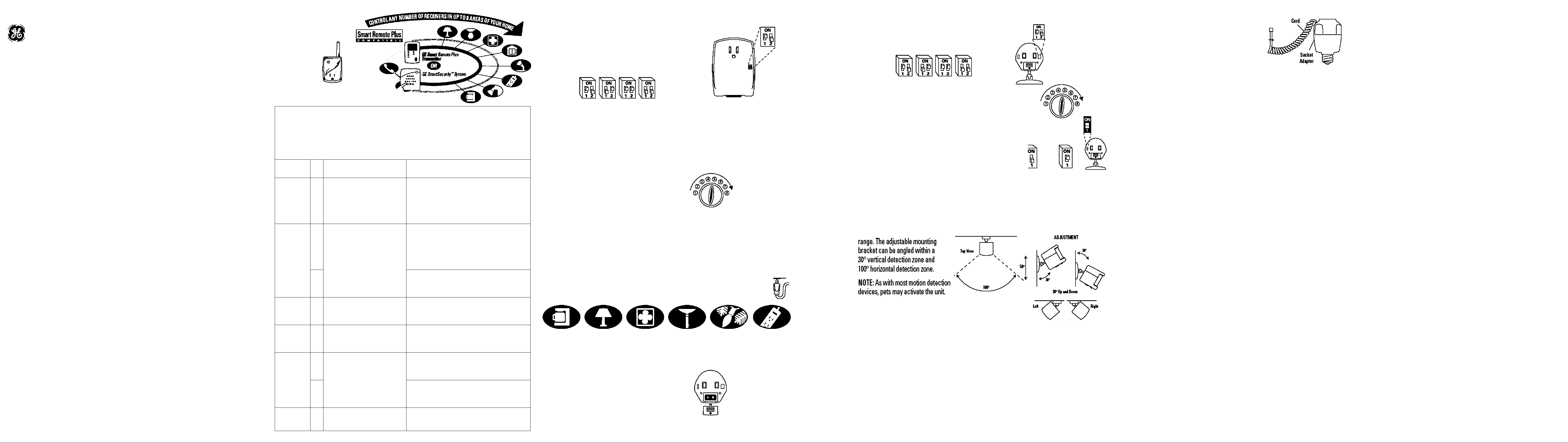
Automatic Security Light Kit
Outle t A da pte r w iÈ M ot ion- Sen sin g Co nt rol
Enclosed you will find
‘(1) Motion-Sensing Control
♦ Mounting Hardware
•(1) Indoor Outlet Adapter
The GE Smart Remote PI us advantage
Any transmitter in the GE Smart Remote Plus
To extend the range of the
transmitters and receivers
in your system, use the
GE Smart Remote Plus
Range Extender
(sold separately).
Users Manual
product line is capable of controlling every
receiver—the ultimate in home convenience.
Control any number of light fixtures or
appliances from up to 150ft* away by
choosing the transmitter and receiver
combination that best suits your needs.
 WARNING
Risk of electric shock
* Kee p ch il d r en a w ay
Expanding your system
The GE Smart Remote Plus devices operate on any of 8 user-settable channels. The channels are
easy to set/ adjust - with the simple turn of a knob. Set up your GE SmartHome™ by purchasing as
many transmitters and receivers as you need. The following table is just one example of howyou
can configure your Smart Remote Plus system:
Area CH Transmitters Receivers
* Do n o t us e i n we t l oc a ti o ns
Questions?
Call 1-800-443-4924
eC^us
usiED www.GESmartHomacom
The following GE Smart Remote Plus transmitters (sold separately) can control your receiver;
or visit us at
Y
u
u
R
E
Risk of fire
* Do n o te xc e ed el e ct r ic a l r at i ng s
Bedroom 1 Bedside - Wall Mount Control
Living Room 2 Coffee Table - Timer/Controller
Rang e E xten de r
RFWOR Xr X
Entrance - Wall Mount Control
Entrance - Wall Mount Control
Operating Instructions - Indoor Outlet Adapter
FOR IN DO OR US E O NL Y
1. Remove the small tab on the back of unit labeled HOUSE CODE
using a small screwdriver.
2. Set the HOUSE CODE to anyone of the following settings:
NOTE: Make sure All your GE Smart Remote Plus devices have the same HOUSE CODE setting. The
transmitters WILL NOT control the receivers if they have different HOUSE CODE settings.
IMPORTANT! HOUSE CODES help eliminate interference (devices randomly turn on/off).
If you experience interference, change the HOUSE CODE on all your GE Smart Remote Plus
transmitters and receivers to a different setting.
3. Replace HOUSE CODE tab.
(2) Bedside Lamps -(2) Socket Adapters
Corner Torchiere - Indoor Outlet Adapter
Overhead Light Fixture - Wall Switch
Entertainment System - Indoor Outlet Adapter
(2) End Table Lamps - (2) Socket Adapters
Overhead Light Fixture - Wall Switch
Entertainment System - Indoor Outlet Adapter
4. Set the CHANNEL by using knob on front as shown.
NOTE: If you set your Indoor Outlet Adapter to CHANNEL 1,
the unit can be controlled using any transmitter set to CHANNEL 1. If you set your Indoor Outlet Adapter
to CHANNEL 2, the unit can be controlled using any transmitter set to CHANNEL 2... and so on.
IMPORTANT! A transmitter will control a receiver ONLY if they have the same
HOUSE CODE and CHANNEL settings.
B
©
3. Remove the small tab on the bottom of the unit labeled
HOUSE CODE using a small screwdriver.
4. Set the HOUSE CODE to any one of the following settings:
A B C D
5. Replace house code tab.
6. Set the CHANNEL by using the knob on the top as shown.
NOTE: If you set your Motion-Sensing Control to CHANNEL 1,the unit can
control any receiver set to CHANNEL 1. If you set your Motion-Sensing Control
to CHANNEL 2, the unit can control any receiver set to CHANNEL 2... and so on.
7. You have the option of disabling the unit during the daytime
by changing the ACTIVITY SETTINGS switch on the bottom
of the unit. The diagram at the right explains the settings;
Night 24-hour
8. Mounting operation only operation
NOTE; Mounting Motion-Sensing Control on masonry or metal walls may degrade functional range.
A. Attach the mounting bracket to the wall or ceiling using the screws provided.
B. Snap Motion-Sensing Control into mounting bracket
Motion is detected in a 50' x 100‘
CWEBA GEA RE A
MOUNTING BRACKET
NOTE; Maximum bulb wattage is 150W per socket.
2. Plug the phone-type connector into either of the
jacks atthe bottom of the Motion-Sensing Control
housing. Since you have two jacks, you can add
up to two Adapter Add-On units.
If your unit does network properly or if you want additional assistance, please call 1-800-443-4924.
We would be happy to answer ALL of your questions. Visit us on the web at www.GESmartHome.com
to download application notes, manuals and to find out more about the GE SmartHome'” product line!
Specifications - Motion-Sensing Control
Battery Type........................................................................... Use ONLY 9V Alkaline
NOTE; The functional range will decrease as the battery wears out so make sure to replace the
battery every 6 months for best results.
Specifications - Indoor Outlet Adapter
FOR IN DO OR US E O NL Y
DO N OT EX CEE D EL ECT RI CA L R AT IN GS
Electrical Rating.................................................................................... 120V,60Hz
Maximum Resistive Load.............................................................................. 1200W
Maximum Tungsten Load............................................................................... 600W
Maximum Motor Load.................................................................................. 1/3 H P
*Functional range may be adversely affected by one or more of the following factors: weather, radio
frequency interference, low transmitter battery and obstructions between the transmitter and receiver.
3 Window Santa - Indoor Outlet Adapter
cluded-
IN
Key C hai n R emo te Wal l M oun t Co nt rol Wh ole -Ho me Con tro l M odon -S ens ing Con tr ol Gar age Co ntro l
RFWOT XPS R fmiX PS RF2 000 KIN PS RFd1 3TX COMI N G SO ON !
The transmitters above can also control the following GE Smart Remote Plus receivers (sold separately);
include*^'
Indoo r Outle t Outdo or Outl et Sock et Ada pte r Wall Switc h Gar age Adapte r Dimme r Swit ch
RFWOR XP S RF W6R XPS RF I04 RXP S R FW 2RX PS CO MI NG SOO NI COMI NG SO ONI
IMPORTANT! These devices are NOT compatible with devices from other systems.
You must purchase Smart Remote Plus transmitters and receivers to ensure compatibility.
Basement 4 Entrance - Wall Mount Control (4) Overhead Can Fixtures -(4) Socket Adapters
Garage 5 Entrance - Wall Mount Control (2) fluorescent Fixtures - (2) Outdoor Outlet Adapters
Outdoor 6 Foyer-Wall Mount Control
Car Keys - Key Chain Remote
7 Christmas Ughts - Outdoor Outlet Adapter
Kitchen 8 Entrance - Wall Mount Control Coffee Maker - Indoor Outlet Adapter
Christmas Tree - Indoor Outlet Adapter
5. Plug Indoor Outlet Adapter into a powered, grounded 125VAC outlet.
6. Plug the lamp / appliance you wish to control into the Indoor Outlet Adapter as shown.
Lighted Poinsettia - Indoor Outlet Adapter
The following are examples of devices you can control with your Indoor Outlet Adapter;
(2) Fluorescent Fixtures - (2) Indoor Outlet Adapters
COfFE EMA KER
Overhead Ught Fixture - Wall Switch
CAUTION: WHEN THE INDICATOR LIGHT IS ON, THE OUTPUT OUTLET IS POWERED.
Entry Light-Wall Switch
Coach Lantern - Wall Switch
Yard Santa - Outdoor Outlet Adapter
DO NOT CONNECT/ DISCONNECT DEVICES TO / FROM THE OUTLET ONCE IT IS POWERED.
Operating Instructions - Motion-Sensing Control
1. Slide battery cover off the bottom of the unit and install
2. Replace the battery cover.
lAMP
a new 9V alkaline battery.
FAN TORCH IE RE CH RI STMA S TRE E S URG E P ROT ECT OR
This device complies with Part 15 of the FCC rules. Operation is subject to the following two conditions;
1. This device may not cause harmful interference, and;
2. This device must accept any interference received, including interference that may cause
undesired operation.
Also, walking in a straight line towards the Sensor may reduce
the detection range. Walking across the detection field provides
maximum results.
When motion is detected and the Motion-Sensing Control is enabled, the unit will send an "on"
signal. Approximately 90 seconds later, the Motion-Sensing Control wil I send an "off" signal.
Receivers operating on the same HOUSE CODE and CHANNEL will respond to both signals.
Controlling Outdoor Fixture Lights
You have the option to control outdoor fixture lights directly by purchasing the GE Adapter Add-On
(PIR612AS). Thus, you can control GE Smart Remote Plus receivers remotely and outdoor fixture
lights directly, atthe same time.
1. Screw the Socket Adapter into the light socket and then screw light bulb into Socket Adapter.
100
*
SidetoSi^e
CAUTION; Changes or modifications not expressly approved by the party responsible for compliance
could void the user's authority to operate the equipment
Made in China for GE Home Electric Products, Inc.
Nela Park, Cleveland, OH 44112
Desc.: PIR612TX
