Page 1

Model:
3-5385
Microcassette
Automatic
Recording
Use and
Care
Voice
(AVR)
Guide
Recorder
Activated
with
Page 2

CONTROLS
EARPHONE
JACK
REC/BATT
. LED
TAPE
COUNTER
AND
RESET
AC
POWER
&
BUTTON
FEATURES
VOLUME CONTROL
EXT.
MIC
JACK
3V DC
JACK
3
VOLT
CONVERTER
HI-LO MIC SENSITIVITY
SWITCH
PLAY
BUTTON
REWIND
FAST
FORWARD (PREVIEW) BUTTON
AVR/FAST
PLAYBACK
•
V2 SPEED • NORMAL
NO
LOSS"
BATTERY
PAUSE
(REVIEW) BUTTON
ON/OFF SWITCH
TAPE
SPEED
SWITCH
HINGED
DOOR
SWITCH
Page 3

BATTERY
1.
Open hinged battery compartment door by pressing down at
arrow, sliding it as indicated and
NOTE:
2.
Insert 2 "AA"-size alkaline batteries (not included)
tery compartment.
is
installed as shown on the battery diagram.
3.
Close the battery
To
save
Pack,
No. 5-1753. (See page 7.)
NOTE:
IMPORTANT: Be sure to remove the batteries when storing the
unit
for more than a few weeks at a time.
badly damage the recorder. Dispose of "dead" batteries in the
proper manner in accordance
AC
POWER
To
save
operate your recorder.
The
AC Power Converter cord plugs
recorder and the Converter plugs
When the AC Converter is
disconnected.
INSTALLATION
lifting
it up.
To avoid damage to the battery
to force door beyond its normal stopping
Be
sure the (-t-) or cap end of
door.
on batteries, use the optional Rechargeable Battery
If the recording sounds distorted, or if the tape moves
very
slowly or not at all, check the batteries. Try AC
power or a fresh set of batteries before seeking service
(See
Rec/Batt
Please
poses,
tivates the function.
Light, page 6).
note, if
unit
tape operation will not start
is in AVR mode for recording pur-
with
CONVERTER
batteries, you can use the AC Power Converter to
used,
door,
do not attempt
point.
into
bat-
each
battery
until
a sound ac-
Leaky
batteries can
state and local regulations.
(INCLUDED)
into
the 3V
DC
Jack
into
AC household
batteries are automatically
on the
outlet.
TO
INSERT OR REMOVE A
MICROCASSETTE
1.
The
STOP/EJECT
open
CASSETTE
CASSETTE
1.
FACE
SIDE
USED
UPWARD
2.
FACE
EXPOSED
TAPE
OUTWARD
3.
SLIDE
CASSETTE
INTO DOOR
SLIDE
2.
To insert or remove
is
depressed, you must first press
return buttons to off (up) position], then press
button
again to open
3.
Insert
cassette
be used visible
door.
NOTE:
Rim drive and capstan drive tapes look
ly
CAPSTAN
work (fit) in this recorder.
Always
push
relieve
pressure on certain parts in the recorder that
deform after long periods of time.
button
CARRY
INSERTION
TO BE
cassette
CASSETTE
into
CASSETTE
through
cassette
DRIVE
STOP/EJECT
is used to stop recorder and to
DOOR and
when
RECORD
STOP/EJECT
CARRY
CARRY
door window and then close
MICROCASSETTE
button
before storing.
EJECT
or
DOOR.
DOOR
cassette.
PLAY
button
button
with
side to
but on-
tapes will
This
will
might
[to
STOP/EJECT
alike,
Page 4
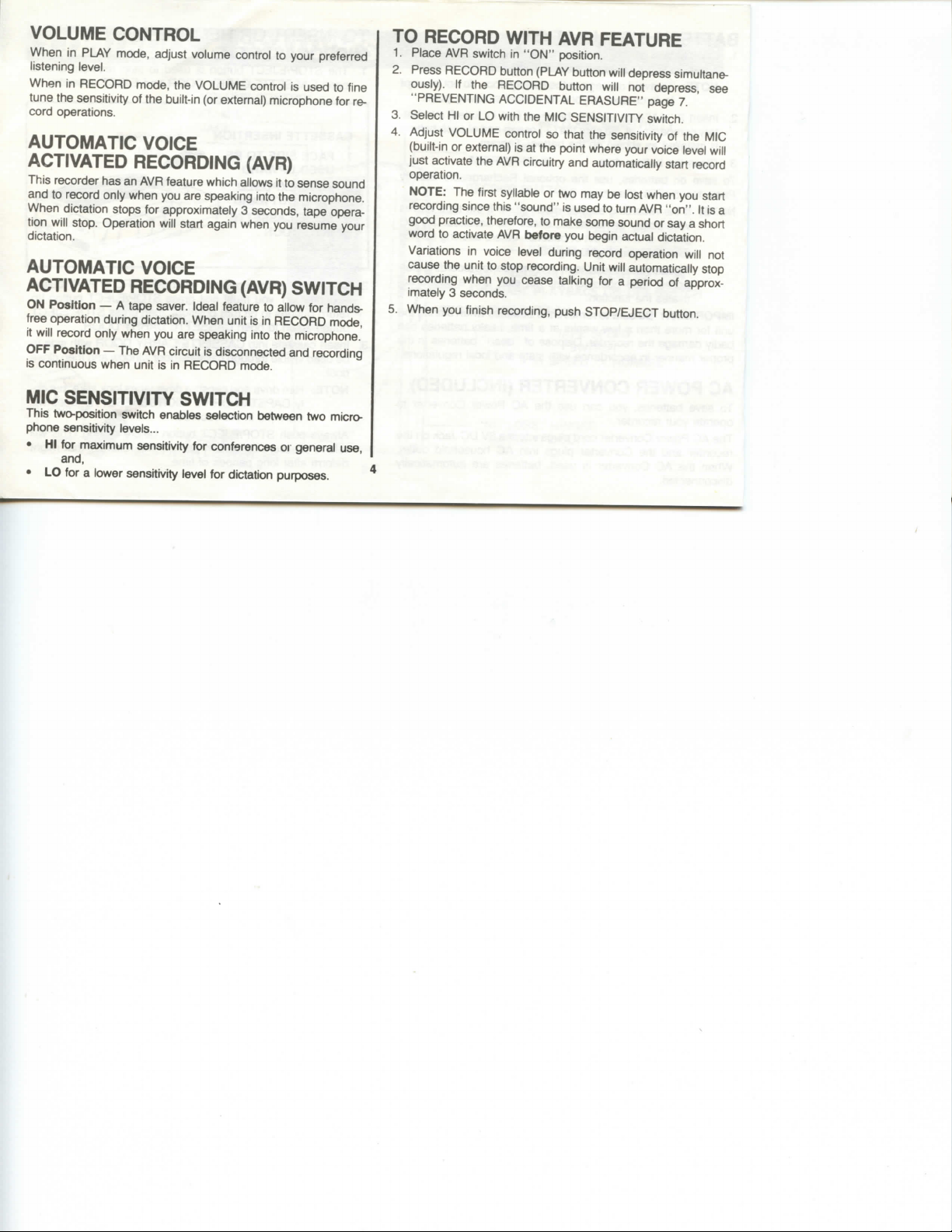
VOLUME
When
listening
When
tune the sensitivity of the
cord operations.
AUTOMATIC
ACTIVATED
This
recorder
and
to record only when you are speaking
When
tion
will stop. Operation will start again when you resume your
dictation.
AUTOMATIC
ACTIVATED
ON Position — A tape
free
operation during dictation. When
it will record only when you are speaking
OFF
Position — The AVR
is
continuous when
CONTROL
in
PLAY
mode, adjust volume control to your preferred
level.
in
RECORD
mode, the
built-in
VOLUME
(or
external)
VOICE
RECORDING
has
an
AVR
feature which allows it to
dictation stops for approximately 3
VOICE
RECORDING
saver.
Ideal feature to allow for hands-
unit
circuit is disconnected and recording
unit
is in
RECORD
control is used to fine
microphone for re-
(AVR)
sense
into
the microphone.
seconds,
sound
tape opera-
(AVR) SWITCH
is in
RECORD
into
the microphone.
mode.
mode,
MIC SENSITIVITY SWITCH
This
two-position switch enables selection tetween two micro-
phone sensitivity
• HI for maximum sensitivity for conferences or general use,
and,
• LO for a lower sensitivity level for dictation purposes.
levels...
TO
RECORD
1.
Place
AVR switch in "ON" position.
2.
Press
RECORD
ously).
If the
"PREVENTING
3.
Select
HI or LO
4.
Adjust
VOLUME
(built-in
or
just activate the
operation.
NOTE:
The first syllable or two may be lost when you start
recording
good
practice, therefore, to make some sound or
word to activate
Variations
cause
the
recording when you
imately 3 seconds.
5.
When you finish recording, push
WITH
button
RECORD
ACCIDENTAL
with
control so that the sensitivity of the MIC
external)
AVR
since
this "sound" is
AVR
in voice level during record operation will not
unit
to stop recording. Unit will automatically stop
AVR
(PLAY
button
the MIC
is at the
circuitry and automatically start record
before you begin actual dictation.
cease
FEATURE
button
will
depress
will not depress, see
ERASURE"
SENSITIVITY
point
where your voice level will
used
to
turn
talking for a period of approx-
STOP/EJECT
simultane-
page 7.
switch.
AVR
"on". It
say
button.
is
a short
a
Page 5

CONTINUOUS
Records
continuously while
1.
Place
AVR switch in "OFF" position.
2.
Depress the
depress).
not depress, see
ERASURE".)
3.
Select HI or LO
(a)
(b)
Recording
4.
Speak normally
obtain
ternal mic)
source
5.
When you finish recording, push
PAUSE
This
(either AVR or Continuous) because you can stop the recorder
momentarily
PAUSE
or
REWIND
resume
You are now recording. (If the
LO - for dictation.
HI - for conference recordings.
level may tie fine tuned
optimum
and as close as convenient.
NOTE: A built-in
record level for
CONTROL
convenient
without
to stop operation in
modes; slide
operation.
RECORDING
unit
is in
RECORD
RECORD
with
Pause
button
(PLAY
"PREVENTING
with
the Mic Sensitivity Switch.
with
into
the microphone
recording quality, place the recorder (or ex-
the microphone freely exposed to sound
automatic record level control
optimum
recordings.
STOP/EJECT
feature is most helpful while recording
resetting the control buttons. Slide switch to
PLAY,
RECORD,
PAUSE
switch to
mode.
button
will automatically
RECORD
ACCIDENTAL
the Volume Control.
(built-in
or external). To
(ALC)
button.
FAST
FORWARD
PLAY
position to
button
will set
will
EXTERNAL
To
record
the microphone
tinuous Recording instructions.
When optional microphone is
automatically disconnected.
TAPE
SPEED
NORM
position is the tape speed which is compatible
other single speed microcassette recorders. When longer recordings are desired, use Vi speed position.
V2 speed doubles the record time and will allow up to 2 hours of
recording time when using
microcassette
Do not change speed while recording.
MICROPHONE
with
optional external microphone (No. 5-1053) plug
into
the MIC
JACK
used,
RECORDING
and
follow
the AVR or
the
built-in
microphone is
CONTROL
1/2 NORM
tape.
SPEED
both
sides of a 60 MIN (MC-60)
with
Con-
most
Page 6

TAPE PLAY
To listen to your recorded microcassette, rewind to the starting
point and depress STOP/EJECT button. Push the PLAY button
and adjust VOLUME to desired listening level.
NOTE:
Tapes must be played back at the same speed in which
they were recorded. „ ., - .
REWIND (REW)
Depress REW to run the tape back to the tseginning or to any
point of your recording. Press STOP/EJECT button after you
have rewound the desired amount.
FAST FORWARD (F FWD)
Depress F FWD to advance the tape. Press STOP/EJECT button after you have reached the desired location on the tape.
REVIEW/PREVIEW
This feature is helpful in finding the beginning or the end of the
recorded segment on the tape. While In PLAY mode, press and
hold F FWD or REW and listen for change from noise to silence
(end of recording) or from silence to noise (beginning of recording).
When desired portion has been reached release F FWD/REW.
Use the same procedure if you want to skip a portion or listen to
the same segment again.
FAST PLAYBACK
During PLAY mode, you can speed up playback of recorded
tapes by placing the AVR/FAST PLAYBACK switch in the "ON"
position.
Tape playback will be approximately 20% - 25% faster
than normal playback.
DIGITAL TAPE COUNTER
The DIGITAL COUNTER is used to quickly determine the approximate location of different recording selections.
1.
Rewind to the tieginning of the tape.
2.
Push the RESET COUNTER button to read "000". After
each selection is played or recorded, make a note of the
numbers in the readout window. This will serve as a
reference for the start of the next selection or recording.
3. To locate a selection previously noted, push either the
F FWD or the REW button until the COUNTER indicates the
selection number you desire.
NOTE:
The DIGITAL COUNTER will not Indicate actual
distance in units of measure; it determines only the
relative location of each selection.
REC/BATT LIGHT
The LED (Light Emitting Diode) is used as follows:
• Recording indicator: LED light will remain ON when in
CONTINUOUS RECORD operation.
During AVR Operation, LED will light only when something is
being recorded.
• Battery condition indicator: When in the record mode, the
brightness level of the LED indicates battery
LED light t>ecomes dim (or does not
and need replacing.
NOTE:
6 DC converter jack to check batteries.
AC power converter must be disconnected from 3V
condition.
light),
batteries are weak
When
Page 7

EARPHONE JACK
With an optional monaural headphone plugged in, the speaker
is automatically silenced tor private listening.
When recording with the built-in microphone, you can use the
optional headphone to monitor (listen to) what is being recorded.
When a cassette with the tab broken out is inserted into the tape
unit, accidental erasure is prevented by a mechanism that keeps
the RECORD button from depressing.
Cellophane tape can be placed over the opening if you decide
later to record over the original recording.
TAPE ERASE
To erase a tape simply record over the unwanted recording.
PREVENTING ACCIDENTAL ERASURE
Your recorder is equipped with a cassette sensing mechanism.
This mechanism prevents RECORD button from being depressed when a microcassette is not in the unit.
Every time you make a recording, any previous recording on the
cassette tape is automatically erased. When you have a recording you want to keep permanently, break out the tab of the side
you want to save as shown in the following illustration:
CELLOPHANE SIDE 1 REMOVE THIS TAB.
TAPE PLACED
OVER OPENING TO PERMIT RECORDING AGAIN.
TO SAVE RECORDING ON
RECHARGEABLE BATTERY PACK —
— No. 5-1753 (Optional)
The AC Converter is designed to recharge the optional Nickel
Cadmium Battery Pack, No. 5-1753. Unlike ordinary batteries,
the GE Battery Pack can remain in the recorder and be recharg-
ed again and again. Other rechargeable "AA"-size batteries can
be used like standard batteries, but they will not be recharged
while in this unit.
GE CAR ADAPTER —
No.
5-1752 (Optional)
Your recorder may be operated from a cigarette lighter socket in
a car.
The optional Car Adapter plugs into the 3V DC Power Jack on
the recorder and into the cigarette lighter socket of your car.
Using the Car Adapter will automatically disconnect the bat-
teries, but, it will recharge the optional Battery Pack.
7
Page 8

CLEANING
Iron oxide particles from ttie magnetic tape
on tfie parts tfiat come into direct contact with the tape. These
deposits can sometimes cause incomplete erasure and a "muffled"
sound during playback.
With the cassette
(gently) with a liquid head cleaner, or use a cotton swab moistened with denatured alcohol.
THE
HEADS
door
open, the parts indicated can
will,
in time, build up
b>e
cleaned
SERVICE
This
product
in appropriate servicing techniques. For instruction on how to
obtain service refer to warranty in this Guide.
Attach
down
This information will be valuable If service should be required
during the warranty period.
should be serviced
your
sales
the date this
receipt to the txxjklet for future reference or jot
product
only
by those specially trained
was purchased or received as a gift.
Clean
PINCH
CAPSTAN
WHEEL
HEAD HEAD
area
indicated
PLAY/RECORD
after
every
40
ERASE
hours
of use.
Purchase
Name of store
8
date
Page 9

Grabadora
Microcassettes con Capacidad de Grabar
Automaticamente, Activado par la Voz (AVR)
CONTROLES
ENCHUFE
MICRbFONO EXTERNO
LUZ INDICADORA DE
LA
PILA/GRABAR
CONTADOR Y BOTbN
PARA
REESTABLECER
PARA EL
ENCHUFE
PARA
EL
AUDiFONO
LA CUENTA
3V CONVERTIDOR
DE
ENERGIA CA
Y CARACTERISTICAS
CONTROL
DE
VOLUMEN
INTERRUPTOR SENSITIVO DEL MICRbFONO
(ALTO / BAJO)
MICRbFONO INTEGRADO
BOTbN DE GRABAR
BOTbN DE TOCAR
CONMUTADOR
- - (REVISADOR HACIA ADELANTE)
AVANCE RAPIDO
INTERRUPTOR AVR/TOCAR RAPIDAMENTE
PARAR/EXPULSAR
VELOCIDAD DE LA CINTA
•1/2 VELOCIDAD
PUERTECILLA
COMPARTIMIENTO DE PILAS,
"IMPERDIBLE" A CAUSA DE SUS
BISAGRAS
CONMUTADOR
(REVISADOR HACIA ATRAS)
ENCENDIDO/APAGADO
DE LA
'NORMAL
DEL
DE PAUSA
REARROLLAR
Page 10

INSTALACION DE LA PILA
1.
Abra la puertecllla bisagrada del compartlmlento de pilas
presionando en la direccion indicada por la flecha; luego,
levantela.
OBSERVACION: Para evitar que se dafie la puerta, evite
2.
Inserte 2 pilas alcalinas tamafio ' AA" (no incluidas) en el
compartimiento de las pilas. Asegurese de que el terminal
(+) de cada pila este Instalado correctamente, como se
muestra dentro del compartimiento de las pilas.
3. Ponga de nuevo la puertecllla de la
Para conservar la energia de las pilas, use el Cartucho de Pilas
Recargables, Nu. 5-1753. (Vea el parrafo "Convertidor de
Energia CA (Corriente Alterna)".)
NOTA: Si la grabaclon suena distorcionada, la cinta se mueve
muy lentamente, o si no se mueve del todo, chequee
las plas, trate la energia CA o instate nuevas pilas antes
de requerir el servlcio de reparaclones. (Vea "Luz Indicadora de Grabacion/Estado de las Pilas, pagina 13.)
Por favor, note; Si la unidad esta puesta en la funcidn AVR
para grabar, la grabacion no comenzara hasta que un sonldo
active la funclon.
Important: Asegurese de remover las pilas al almacenar la
unidad por mas de algunas semanas a la vez. Pilas que se
derramen pueden seriamente dafiar la grabadora.
abrlria mas allci de lo permitido por las
bisagras.
pila.
GE CONVERTIDOR DE ENERGIA CA
— No.
Para conservar las pilas, Ud. puede usar un Convertidor de
Energia CA opcional para operar su grabadora.
El corddn de Convertidor de Energia CA se introduce en el
Enchufe marcado 3V DC en la Grabadora y el Convertidor se
enchufa en un tomacorriente dom^stico CA. Cuando el
vertidor CA es usado, las pilas se desconectarin
automaticamente.
5-1751
PARA COLOCAR O SACAR UN
MICROCASSETTE
1.
El botbn de PARAR/EXPULSAR (STOP/EJECT) se usa para
detener la grabadora, abrir la puertecllla porta-cassette,
y expulsar el cassette.
2.
Para colocar o sacar un cassette cuando el botbn de
GRABAR (RECORD) o
debera primeramente oprlmir el botbn PARAR/EXPULSAR
(STOP/EJECT) (para devolver los botones a su poslcibn
apagada (arriba)); y despues oprimir nuevamente el botbn
PARAR/EXPULSAR para abrir la PUERTECILLA DEL
PORTA-CASSETTE.
3. Inserte el cassette dentro de la puertecllla porta-cassette
"CASSETTE CARRY DOOR" con el lado del cassette que
se vaya a usar visible a travbs de la ventanilla de la
puertecllla, despues cierra la puertecllla.
10
TOCAR
(PLAY) estb presionado, Ud.
Con-
Page 11

NOTA: Las cintas magnetofonicas de arraste por rodillo y las
de cabrestante lucen lo mismo; pero, solamente las
cintas denomlnadoas "CAPSTAN DRIVE MICRO-
CASSETTE" funcionaran (cabran) en esta grabadora.
Siempre oprima el botbn PARAR/SOLTAR (STOP/EJECT) antes
de almacenar. Esto allviara la presion sobre ciertas partes de
la grabadora que pueden deformarse despues de largos
periodos de tiempo.
CONTROL DE VOLUMEN
Cuando este en el mode TOCAR (PLAY), ajuste el control a
su preferencia.
Cuando este en el mode GRABAR (RECORD), el control del
VOLUMEN se usara para ajustar la sensitlvidad del microfono
integrado (o externo) para las funciones de grabacion.
GRABANDO AUTOMATICAMENTE
ACTIVADO POR LA VOZ (AVR)
Esta grabadora tiene la caracten'stica AVR que la permite
empezar a grabar con el minimo sonido o grabar solamente
cuando Ud. este fiablando en el micrbfono. Cuando el dictado pare por aproximadamente 3 segundos, la grabadora
automaticamente se parara. El funcionamiento de grabacion
empezara de nuevo cuando Ud. continue fiablando.
CONMUTADOR PARA LA GRABACION
AUTOMATICA, ACTIVADA POR LA VOZ
(AVR)
Poslclbn Prendida - Le afiorra a Ud. cinta. Es una caracteris-
tica ideal para una funcion "manos-libre" durante el dictado.
Cuando la unidad este en el mode GRABAR (RECORD),
grabara solamente cuando Ud. liable en el microfono
Posicion Apagada - Cuando la unidad este en el mode
GRABAR, el circuito AVR quedara desconectado y la grabacion sera continua.
CONMUTADOR DE LA SENSITIVIDAD
DEL MICROFONO
Este conmutador de dos posiciones ofrece una seleccion de
dos niveles de sensitlvidad del microfono. . .
Alto (HI) para una sensitlvidad maxima para conferencias o
para el uso general y,
Bajo (LO) para una sensitlvidad mas baja para los dictados.
PARA GRABAR CON AVR
1.
Ponga el conmutador AVR en la posicibn denominada
"ON".
2.
Oprima el boton GRABAR (RECORD). (El botbn TOCAR
(PLAY) se bajara simultaneamente.) Si el botbn GRABAR
no bajase, vea la seccibn "COMO PREVENIR BORRADURAS ACCIDENTALES" en la pagina 14.
3. Con el interrupter denominado MIC SENSITIVITY, seleccione la posicibn ALTO (HI) o BAJO (LO).
4.
Ajuste el control del VOLUMEN de tal manera que la
sitlvidad del micrbfono (integrado o externo) este al punto
donde el nivel de su voz active el circuito AVR y
autombticamente comience a grabar.
NOTA: Es posible que las sllabas de la primera palabra
sen-
Page 12

se pierdan cuando Ud. comience a grabar, ya que estos
primeros sonidos son los que prenden el circuito AVR. For
taf motive es recomendable que Ud. haga algun sonido
0 diga algo corto para activar el AVR antes de comenzar
la grabacion.
Variaciones con el nivel de la voz durante la grabacion no
causarSn que la unidad se detenga. La unidad se detendra
automSticamente s6lo cuando Ud. termine de hablar o aprox-
imadamente despubs de 3 segundos.
5. Cuando Ud. termine de grabar, oprima el boton de
PARAR/SOLTAR (STOP/EJECT).
PARA GRABAR CONTINUAMENTE
Graba continuamente mientras que la unidad este en el modo
GRABAR (RECORD).
1.
Ponga el interrupter AVA en la posicion APAGADA (OFF).
2.
Presione el botbn GRABAR (RECORD) (el botbn TOCAR
(PLAY) se bajarb autombticamente). Ahora Ud. estb grabando.
(Si el botbn GRABAR no se bajarb, vea "COMO
PREVENIR BORRADURAS ACCIDENTALES".)
3. Seleccione ALTO (HI) or BAJO (LO) con el interrupter marcado MIC SENSITIVITY.
(a) BAJO - para un dictado
(b) ALTO - para grabaciones de conferencias
El nivel de la grabacibn podra ajustarse mas precisamente
con el control del VOLUMEN.
4.
Hable normalmente en el micrbfono (integrado o externo).
Para obtener una calidad bptima de grabacibn, ponga la
grabadora (o el micrbfono externo) con el micrbfono
libremente expuesto al sonido y tan cercano come sea conveniente.
NOTA El control (ALC) para el nivel de grabacibn integrado
automaticamente establecera el nivel apropiado de
su grabacibn para obtener una grabacibn bptima.
5. Cuando Ud. termine de grabar, oprima el botbn PARAR/
SOLTAR (STOP/EJECT).
CONTROL DE LA PAUSA
Esta caracterista conveniente de la Pausa es muy util al estar
grabando (con la AVR o continuamente) porque Ud. puede
parar la grabadora momentbneamente sin necesidad de
restablecer los botones. Deslice el botbn marcado "PAUSE"
a la posicibn "PAUSE" para detener su funcionamiento ya
sea bste TOCAR (PLAY), GRABAR (RECORD), AVANCE
RAPIDO (F-FWD) o REARROLLAR (REWIND). Deslice el interrupter a la posicibn denominado "PLAY" para reanudar su
funcionamiento.
GRABANDO CON EL MICROFONO
EXTERNO
Para grabar con el micrbfono externo opcional (No. 5-1053),
introduzca el micrbfono en el ENCHUFE MIC (MIC JACK) y
siga las instrucciones debajo de Grabando con la
Caracteristica AVR o Para Grabar Continuamente.
Cuando se usa el micrbfono opcional, el micrbfono integrado
se desconectarb automaticamente.
CONTROL DE LA VELOCIDAD DE
LA CINTA
La posicibn NORMAL es la velocidad de la cinta que es com-
12 patible con la mayoria de otras grabadoras de velocidad unica.
Page 13

Cuando desee hacer grabaciones largas, use la posicion marcada "1/2 SPD".
"1/2 SPD" aumenta doblemente el tiempo de grabacion y le
permitira grabar hasta 2 boras cuando use ambos lados de
un microcassette de 60 MIN (MC-60).
No Gamble la velocldad mientras est6 grabando.
PARA TOCAR UNA CINTA
Para escuchar las grabaciones de su microcassette, vuelva
a enrollar la cinta hasta su comienzo, presione el boton de
PARAR/EXPULSAR (STOP/EJECT). Presione el boton de
TOCAR (PLAY) y ajuste el VOLUMEN al nivel auditive deseado.
NOTA: Las cintas deben ser escuchadas usando la misma
velocldad en que fueron grabadas.
REARROLLAR (REW)
Deslice el conmutador a la posicion denominada REW para
rearrollar la cinta al comienzo o a cualquier punto de la grabacion que Ud. desee. Oprima el boton PARAR/EXPULSAR
(STOP/EJECT) despues de haber enrollado la cantidad
deseada.
AVANCE RAPIDO (F-FWD)
Deslice el conmutador a la posicion
cinta.
Oprima el boton PARAR/EXPULSAR despues de haber
alcanzado el punto deseado en la cinta.
F-FWD
para avanzar la
BUSCAR HACIA ATRAS/HACIA
ADELANTE
Esta caracteristica es util para localizar el comienzo o el final
de un segmento grabado. Cuando la grabadora est6 en el
modo TOCAR (PLAY), oprima y mantenga presionado el
mutador
F-FWD
cio (el final de una grabacidn) o de silencio a ruido (el comienzo
de una grabacion).
Cuando llegue al punto deseado, suelte el conmutador
0 REW. Use el mismo procedimiento si Ud. quiere evitar una
porcidn o escuchar otra vez el mismo segmento.
0 REW. Escuche un cambio de ruido a silen-
PARA TOCAR A ALTA VELOCIDAD
Cuando la grabadora este en el modo TOCAR (PLAY), Ud.
podrd acelerar la funcibn de tocar la cinta. Ponga el
mutador denominado AVR/FAST PLAYBACK en la posicidn
de apagado (ON). La cinta tocara de 20% a 25% mas
rapidamente que la funcibn normal.
CONTADOR DIGITAL DE LA CINTA
Contador Digital se usa para rapidamente deteminar la
cibn aproximada de las diferentes selecciones grabadas.
1.
Vuelva a enrollar hasta el comienzo de la cinta.
2.
Presione el botbn marcado "RESET COUNTER" hasta que
el numero "000" aparazca en la ventanilla. Despues de
cada seleccibn oida o grabada apunte el numero que
aparece en la ventanilla. Esto le servirb de referenda para
el comienzo de la seleccibn o grabacibn prbxima.
3. Para obtener una seleccibn previamente anotada, presione
el botbn "F-FWD" o REWIND hasta que el contador
que corresponde a la seleccibn deseada.
NOTA: El contador digital no indicara la distancia actual
en unidades de medida, este sblo determine la posicibn
13
relative de cada seleccibn.
con-
F-FWD
con-
posi-
indi-
Page 14

LUZ INDICADORA DE GRABACION/
ESTADO DE LAS PILAS
El "LED" (Diodo Emisor de Luz) se usa de la manera
siguiente:
• Indicador de grabar: La luz de FOCO (LED) quedara
PRENDIDA cuando este en la funcion de GRABAR
CONTINUAMENTE.
Durante el funcionamlento con AVR, el FOCO (LED) se
prendera solamente cuando este grabando.
• Indicador del estado de las pilas: La intensidad del
resplandor de la luz del "LED" indica el estado de las pilas.
Cuando la luz del "LED" se amortiguase (o no se encienda),
las pilas estan gastadas y hay que cambiarlas.
NOTA: El convertidor para la corriente AC/Alterna debe
estar descnectado del enchufe "3V DC" para chequear las pilas.
ENCHUFE PARA EL AUDIFONO
Con el audifono opcional enchufado, ios parlantes se silenciardn automdticamente y Ud. tendri una audicibn privada.
Cuando Ud. este grabando con el microfono integrado, podra
usar el audifono opcional para escuchar lo que estS grabando.
PARA BORRAR LA CINTA
Para borrar una cinta, simplemente grabe sobre la grabacion
no deseada.
COMO PREVENiR BORRADURAS
ACCIDENTALES
En cualquier momento en que Ud. haga una nueva graba-
cion,
la grabacion previa es automaticamente borrada.
Cuando Ud. tenga una grabacion que quiera preservar per-
manentemente, rompa ia trabilla posterior izquierda dei lado
que Ud. quiera salvar como se demuestra en la ilustracibn.
Cuando un cassette con la trabilla rota es colocado en la m^iquina borrar accidentalmente es evitado por una palanquita
en el mecanismo que evita que el botbn "RECORD" se baje.
Una cinta transparente engomada "cellophane tape", puede
colocarse sobre la abertura mas tarde si es que Ud. quisiese
grabar de nuevo sobre la grabacion original. De la misma for-
ma Ud. puede grabar sobre las grabaciones de Ios cassettes
comprados ya grabados.
POR FAVOR NOTE: Su mSquina viene equipada con un
mecanismo sensoriai. Este mecanismo evita que el botbn
"RECORD" sea oprimido cuando el cassette no se encuen-
tre en la unidad.
CARTUCHO DE BATERIAS
RECARGABLES — No. 5-1753 (Opcional)
Este convertidor ha sido disefiado para recarger el equipo de
pilas opcional de Niquel-Cadmio "BATTERY PACK No.
5-1753". A diferencia de las pilas corrientes, el equipo de pilas
"BATTERY PACK" de la GE puede quedarse en la grabadora
para ser recargado una y otra vez. Otras pilas recargables
tamano "AA" podran usarse como pilas corrientes, pero no
podrbn ser recargadas mientras estbn en esta unidad.
14
Page 15

GE ADAPTADOR PARA EL CARRO
— No. 5-1752 (Opcional)
Su grabadora puede funcionar usando el receptSculo del
encendedor de cigarrillos de automovil.
El adaptador opcional se enchufa a la grabadora al enchufe
marcado SV DC y al receptSculo del encendedor de cigarrillos
de su automovil. Una vez que est6 usando el adaptador para
el carro, las pilas automaticamente se desconectaran, pero
continuara recargando el equipo opcional (Battery Pack, No.
5-1753).
LIMPIEZA DE LAS CABECERAS
Particulas de oxido de hierro de la cinta magnetica con el tiem-
po se van acumulando en las partes que estan en contacto
directo con la cinta. Estos depdsitos pueden causar borraduras
incompletas y un sonido "sordo" durante la audicidn.
Con la puertecilladel cassette abierta, Ud. podra suavemente
limpiar las partes indicadas con un liquido limpiador de
cabezales; o, podra usar un algoddn humedecido con alcohol
natural.
SERVICIO DE REPARACIONES
Este producto debera ser reparado solamente por aquellas personas entrenadas especialmente en la tecnica de su f
miento. Para instrucciones en como obtener servicio, refierase
a la Garantia en esta Gufa.
Adjunte el recibo de venta a este manual para una referenda
futura,
o anote la fecha en que este producto fue comprado o
recibido como regalo. Esta informacidn es importante si alguna
reparacidn fuera necesaria durante el plazo de la garantia.
Fecha de Compra
Nombre de la Tienda
15
unciona-
Page 16

GARANTIA
cQu4
le
cubre
•
Cualquier defecto de mano de obra o
cPor
•
Un ano-
•
La garantia para unidades rentadas empieza con la primera renta,
tQu6
•
Proveerle a Ud. con una nueva o, a nuestro criterio, una unidad reacon-
dtcionada.
•
La unidad cambiada estara garantizada por el tiempo restante del ano
de garantia de la unidad original que Ud. comprb.
^C6mo hacer un raclamo de la garantia?
•
Empaquete la unidada correctamente. Incluya cualquier cable, etc.. que
haya
damos usar las
•
Incluya en el paquete una copia del recibo de compra o otra evidencia
con la fecha de compra. Si la unidad fue un regalo, provea un documento
especificando la fecha recibida. Tambten escriba su nombre y direccibn y una descripcibn del defecto.
•
Envie la unidad por UPS (United Parcel Sen/ice) o su equivalente a:
Thomson Consumer Electronics. Inc.
Product Exchange Center
32
El
la garantia?
cuAnto
tiempo
despu^s
de la
vamos
a hacer
nosotros?
sido originalmente proveidos con el producto. Nosotros recomen-
Spur Drive , •
Paso.
Texas
cajas
originates y materiales de empaquetar.
79906
material.
compra
original?
LIMITADA
DE UN ANO
•
Pague cualquier recibo enviado por la Exchange Center por servicios
no cubiertos por la garantia.
•
Una unidad nueva o reacondicionada le ser^ enviada a Ud. con el en-
vio pagado por la compahia.
^Qub no te
•
•
•
•
•
•
^C6mo las leyes del
•
iQu6
•
Para
a
Thomson Consumer Electronics. Inc.
"18
cubre
Instrucciones del consumidor. El Manual del Propietario le provee a Ud.
con informacibn relacionada a instrucciones de operacibn y controles
del usuario.
Instalaciones y ajustes de la unidad.
Pilas.
Desperfectos por mal uso o negligencia,
Procfuctos que hayan sido modificados o incorporados dentro de otros
productos.
Productos comprados o reparados fuera de los Estados Unidos.
Esta
garantia le da a Ud. derechos legates especificos. Ud tal vez tenga
otros derechos. los cuales varian de estado a estado.
si Ud.
Refibrase a la Garantia Canadiense.
productos comprados fuera de los Estados Unidos Y Canadb, vea
su concesionario para una garantia.
la garantia?
Para
informacibn adicional. consulte con su concesionario.
estado
est^n
relacionadas a esta garantia?
comprb
unidad
en CanadA?
Page 17

OPTIONAL
GE
CAR
ADAPTER
GE
CAR
cw^^
Save
cw^^
Save
k'^^^wi^,^
plugs
k'^^^wi^,^
plugs
ty)^^"
Caution: Use of impro(3er adapter will result in damage to
ty)^^"
• T recorder or player Never use headphones while driving
• T recorder or player Never use headphones while driving
<^^;>.
^L^tfj^'
°vn
CUSTOMER:
Caution: Use of impro(3er adapter will result in damage to
jy^^
n away and you
jy^^
n away and you
GE AC POWER
prLA, \s you to operate your tape from a standard 120-volt AC
J
household receptacle.
need them. Will also recharge Battery
ADAPTER
your precious batteries
your precious batteries
into
cigarette lighter holder and powers tape recorder ^
into
cigarette lighter holder and powers tape recorder ^
vehicle.
vehicle.
No.
5-1752
$17.95
No.
5-1752
$17.95
For
use only with capstan dnve microcassette units.
For
use only with capstan dnve microcassette units.
GE
NICKEL
CADMIUM
GE
NICKEL
GE
GE
|bst like throwaway battenes, except you
|bst like throwaway battenes, except you
5-1751
5-1751
Pack
Pack
No.
No.
No.
CADMIUM
s rechargeable battery pack
s rechargeable battery pack
you can recharge it again and again. You use this battery pack
you can recharge it again and again. You use this battery pack
don't
use.
use.
don't
just keep them recharged with GE AC converter No
just keep them recharged with GE AC converter No
It costs
less
It costs
less
Includes instructions.
Includes instructions.
5-1753
$10.95
5-1753
$10.95
CONVERTER
5-1751
$9.95
CUT ALONG
until
you need them Adapter
until
you need them Adapter
RECHARGEABLE
RECHARGEABLE
remove them from the recorder After each
remove them from the recorder After each
than five cents per month to recharge.
than five cents per month to recharge.
Saves
battenes for when you really
DOTTED
BATTERY
BATTERY
saves
you money, tiecause
saves
you money, tiecause
don't
don't
Pack
No, 5-1753
LINE.
ACCESSORIES
MICROPHONE
A deluxe microphone with outstanding performance
and
Silver
Finish with 3 5 mm jack and soft wind guard Works
No.
5-1053
$10.95
^ MONAURAL HEADPHONE
^ MONAURAL HEADPHONE
„ tape recorders with a 3 5 mm ear jack
„ tape recorders with a 3 5 mm ear jack
5-1915
$9.95
5-1915
$9.95
PACK
PACK
throw them
throw them
.^>'-%(^^
"^•r. well for applications not requiring
^ (^^^ Ideal for office dictation or private listening
^ (^^^ Ideal for office dictation or private listening
^i^*^
^i^*^
^^^'^ No,
^^^'^ No,
ON-OFF
switch
Fits
all GE cassette
Fits
all GE cassette
-m ' —
-m ' —
Black
Page 18

ACCESSORY ORDER FORM
DESCRIPTION CAT. NO
GE Car Adapter 5-1752
GE Nickel Cadmium
Battery Pack
GE AC Power Converter
Microptione
For credit card purchases
Your complete charge card number, its expiration date and your signature are
necessary to process all charge card orders.
Copy your complete account number from your VISA card.
My card expires.
Copy your complete account number from your MasterCard.
Copy the number above your
name on the MasterCard
My card expires:
5-1753 10.95
5-1751 9.95
5-1053 10.95
Authorized Signature
PRICE
$17.95
OUAN TOTAL
DESCRIPTION
Monaural
Headphone
Prices are subject to change
Total Merchandise .
Sales Tax $
Sales Tax $
We are required by law to collect the appropriate
We are required by law to collect the appropriate
sales tax for each individual state, county, and
sales tax for each individual state, county, and
locality to which the merchandise Is being sent.
locality to which the merchandise Is being sent.
Total Amount Enclosed $
Use VISA or MasterCard preferably Money order or
check must be in U.S. currency only. No COD or
CASH
All accessories are subject to availability. Where «
' applicable, we will ship a superseding model. ^
Prices are subject to change without notice. Mail order form and money order or
check (in U.S. currency) made payable to Thomson Consumer Electronics, Inc. to:
Consumer Electronics
Mail Order Department
P.O. Box 8419
Ronks, PA 17573-8419
This is your return label. Please print clearly.
To:
Name
Address. _Apt..
City State ZIP
Please make sure that this form has been filled out completely.
CAT. NO.
5-1915 $ 9.95
without notice.
PRICE
OUAN.
TOTAL
,$
• -i
Page 19

ONE-YEAR
What
does your warranty
• Any defect in material or workmanship.
For
how long
• One year.
• The warranty for rental units begins
What
• Provide you
• The exchange unit is warranted for the remainder of your product's
How do you make a warranty claim?
• Properly pack your unit. Include any
• Include in the package a copy of the
• Ship the unit standard UPS or equivalent to:
after
will
we do?
with
original one-year warranty period.
provided
with
packing materials.
of date of original purchase. If the unit was a
specifying the date received. Also
description of the defect.
Thomson Consumer Electronics, Inc.
Product Exchange Center
32 Spur Drive
El
Paso,
Texas
cover?
the original purchase?
with
the first rental.
a new, or at our option, a reconditioned unit.
cables,
the product. We recommend using the original carton and
79906
etc., which were originally
sales
receipt or other evidence
gift,
print
provide a statement
your name and address and a
LIMITED WARRANTY
• Pay any charges billed to you by the Exchange Center for service not
covered by the warranty.
• A new or reconditioned unit
What
does your warranty not
• Customer instruction. Your Owner's
ding operating instructions and user controls. For additional information, ask your dealer.
• Installation and set-up service adjustments.
• Batteries.
• Damage
from
• Products which have been modified or incorporated
• Product purchased or serviced outside the USA.
How does state law relate to this warranty?
• This warranty gives you specific legal rights, and you may also have
other rights which vary
What
if you purchased your unit in Canada?
• Refer to the Canadian Warranty.
For
products purchased outside the United States and Canada, see dealer
for warranty.
Thomson Consumer Electronics, Inc.
misuse or neglect.
will
be shipped to you prepaid
cover?
Manual
from
state to state.
freight.
provides information regar-
into
other products.
Page 20

Model
3-5385A
347A7207.C001
92-14
Printed
in Maiaysia
(Rev. 0, E/S)
