Page 1
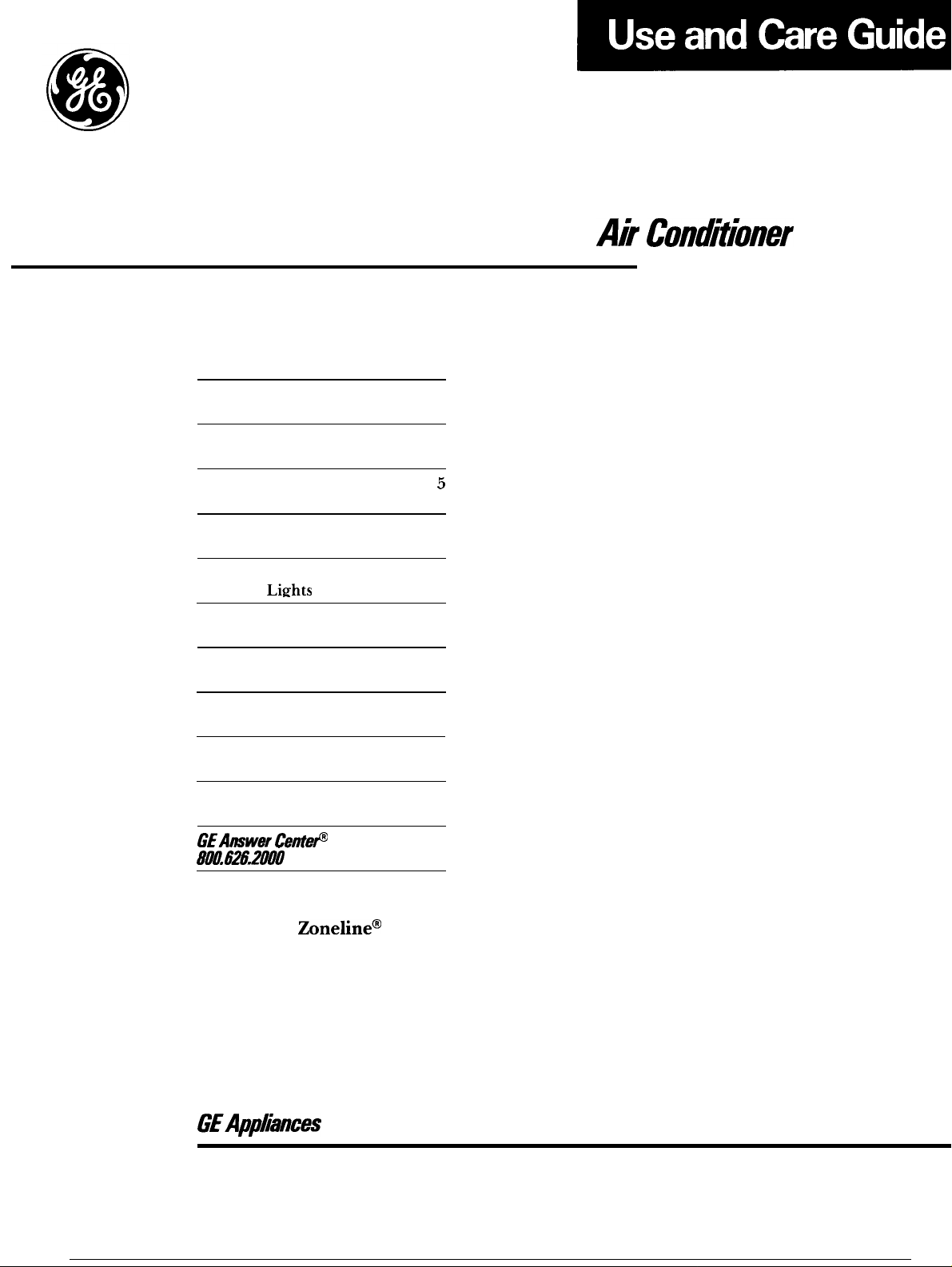
Contents
Ak Cond7ioner
Air Filter
Appliance Registration
Auxiliary Controls
Care and Cleaning
Condenser Coils
Energy-Saving Tips
Fan Cycle Switch
Freeze Sentinel
Heating Economy Switch
Indicator Lights
Master Controls
Model and Serial Numbers
Problem Solver
Repair Service
Room Cabinet and Case
Safety Instructions
Thermostat Control
Unit Power Switch
Ventilation Control
Warranty
GEAmww
CenteP
Back Cover
8W.6262000
5
2
4
5
5
2
4
3
4
3
3
2
6
7
5
2
3
4
4
Heat Pump
bneline”
3000 Series
GEAppBances
Model
Page 2
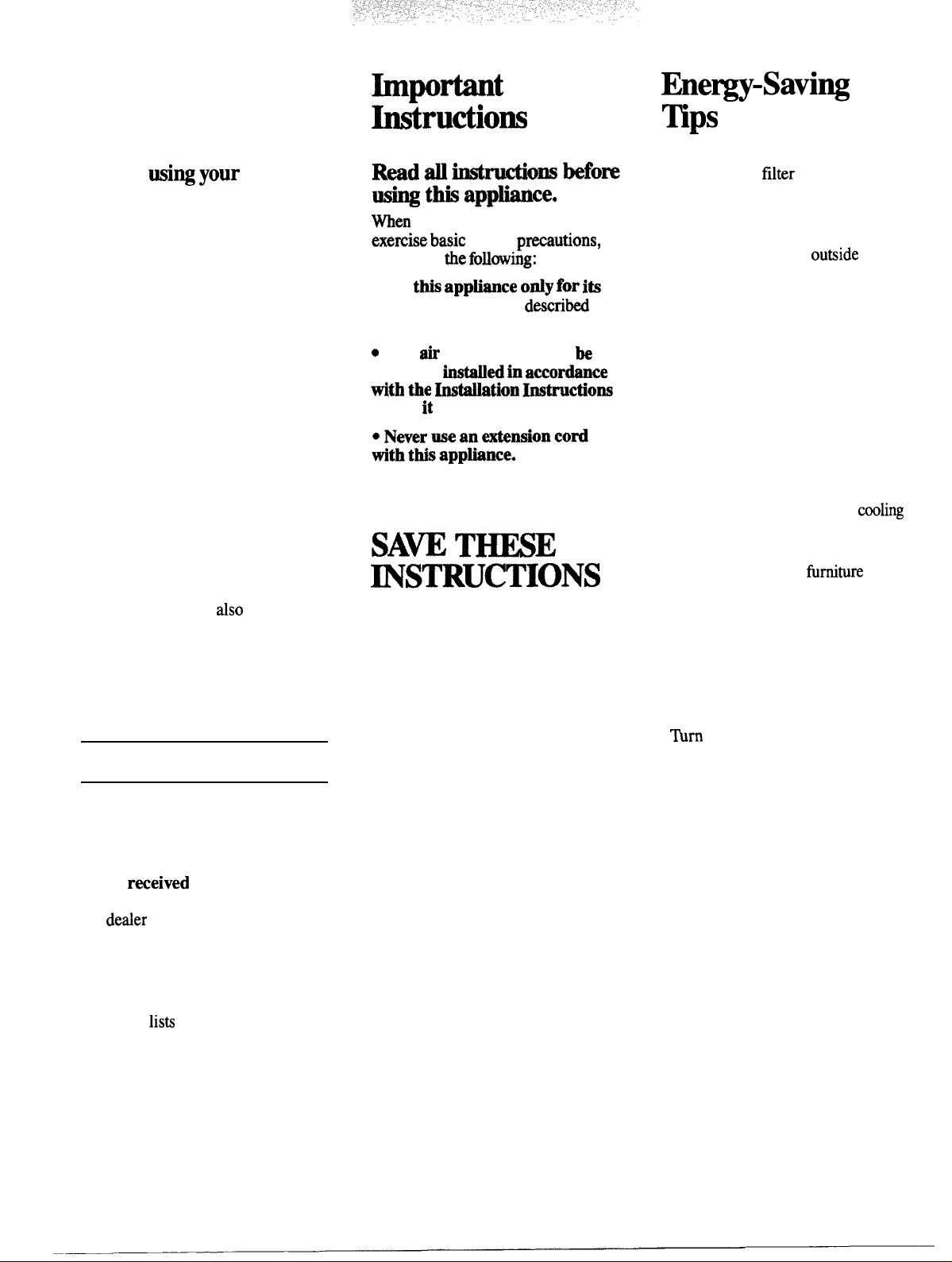
Help us
tipotit
Safety
Ene~y-Savi~
help you...
Before
air conditioner, read
this book carefully.
It is intended to help you operate
and maintain your new air
conditioner properly.
Keep it handy for answers to your
questions.
If you don’t understand something
or need more help, write (include
your phone number):
Consumer Affairs
GE Appliances
Appliance Park
Louisville, KY 40225
Write down the model
and serial numbers.
You’ll find them on a label behind
the
These numbers are
Consumer Product Ownership
Registration Card that came with
your air conditioner. Before sending
in this card, please write these
numbers here:
Model Number
Serial Number
usi~your
room cabinet.
dso
on the
Mrudiom
men
using this appliance, always
exemise basic
including
● Use
ttis appMmce
intended purpose as
this Use and Care Book.
@
This X conditioner must
properly
tith tie b~ation
before it is used.
safety
*e fo~owing:
ktied h accardawe
pre~utions,
o~y for its
descriM
b
Wtructions
SAW -E
~STRUCTIONS
in
mps
. Keep the air
instructions on page 5.)
. For most efficient operation,
keep vent in closed position except
when you want to let
enter the room.
. Don’t let the room get too hot or
too cold. Whenever possible, turn
the unit on before the room heats
up or cools off. If you don’t, the air
conditioner will take longer to
produce the desired comfort
condition.
●
Keep windows and doors closed.
Conditioned air escapes when
they’re open.
●
Keep furnace floor registers and
cold air returns closed when
is desired. Conditioned air can
easily escape through them.
. Don’t let drapes or
the front of the unit and restrict air
flow when it is operating.
. It’s
best to
conditioner at high speed during
extremely hot or cold weather.
●
Keep the outdoor condenser coil
clean. (See page 5.)
●
~m
the air conditioner off
before vacations or extended
absences.
filter
clean. (See
oufiide
firniture
operate your air
air
cootig
block
Use these numbers in any
correspondence or service calls
concerning your air conditioner.
If you reeeived a damaged air
conditioner,
deder (or builder) that sold
the
you the air conditioner.
Save time and money.
Before you request service,
check the Problem Solver on
page 6. It
operating problems that you
can correct yourself.
immediately contact
lism
causes of minor
2
Page 3
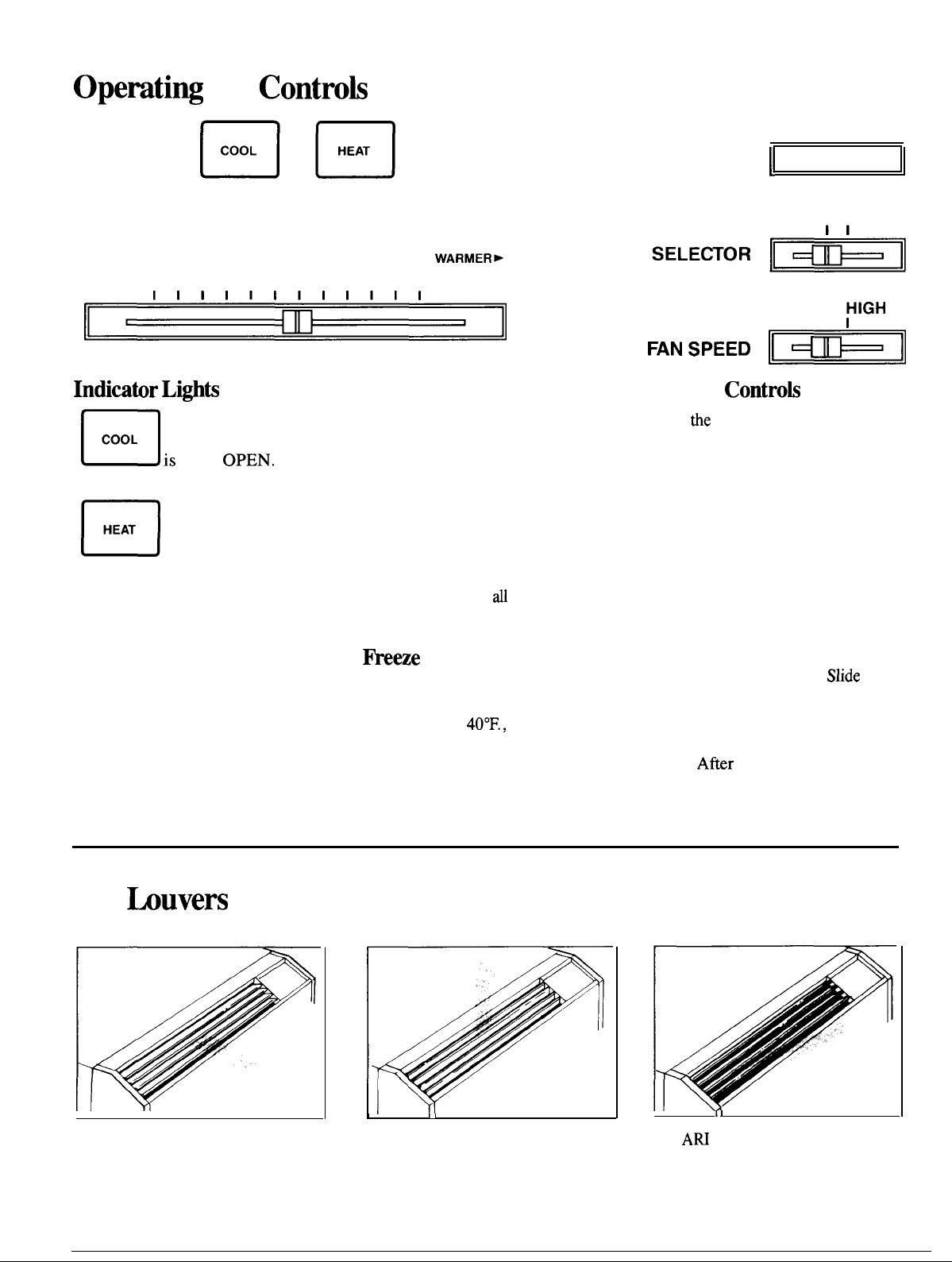
Opemting
the
Controk
ON/STOP
-COOLER
1 2 3 4 5 6 7 8 9 10 11 12
~
Inficator L@@
Lights when the
m
U
HEAT
n
Ventilation control
iS
set at
Lights when the air
conditioner is
operating in the
cooling mode.
THERMOSTAT
OpEN.
WARMERk
A
FAN ONLY
Thermostat Control
The Thermostat Control has
numbered settings plus a FAN
ONLY position.
Slide the Thermostat Switch
to the lower numbers for cooler
temperatures, to the higher numbers
for warmer temperatures.
For fan only operation, without the
compressor or heater, slide the
Thermostat Switch W the way to the
right to the FAN ONLY position.
fieze
Whenever room air temperature
at the air conditioner falls to
approximately
automatically come on in the
heating mode.
Sentinel
40°F.,
the unit will
OPERATION
PUSH
1
COOL HEAT
LOW,
~lGH
‘ANSPEED ~
Master
Push
turn the air conditioner on; push
again to turn it off.
If the unit does not operate when
you push this button to start it,
check to see if the Unit Power
Switch located behind the room
cabinet is on. See page 4.*
Slide the Selector Switch to COOL
for cooling, or to HEAT for
heating.
Slide the Fan Speed Switch to
LOW for cooling or heating with
low fan speed operation.
HIGH for cooling or heating with
high fan speed operation.
*Not
a 3-minute delay before the
compressor starts is normal.
Controb
the
Operation Button once to
Slide
it to
Afier
setting controls,
e:
Air
I
For best heat distribution,
louvers down so the heated air is
directed across the room.
buvers
II
tilt the
I
For best distribution of cold air,
tilt the louvers up so the cold air is
directed towards the ceiling.
II
3
1
For Am heating and cooling
certification, the air louvers are
tilted straight out as shown above
(30 degrees from the vertical axis).
11
Page 4

Auxiliary
Additional controls are located
behind the room cabinet.
To
remove the room cabinet,
see page 5.
Controk
CYCLE
NORMAL
~
~
VENT
– HEATING ECONOMY —
OPEN
o
D
:LOSE
FAN
CONT
MAXIMUM
Ventilation Control
This knob is set at CLOSE at the
factory. When it is in this position,
the vent door is closed and only
indoor air is filtered, cooled or
heated and circulated by the air
conditioner.
Switching the knob to OPEN opens
the vent door to allow some outside
air to enter the room. However,
cooling or heating effectiveness is
reduced when the control is set at
OPEN, so we suggest you don’t
keep it there long.
If the knob is not set all the way in
the CLOSE position, the vent light
will remain on.
1
‘FmoN
UNIT
~IOWER
Unit Power
This switch is set at
factory to
to operate in the cool, heat or fan
only modes and the Freeze Sentinel
to operate if it is needed.
If this switch is set at
conditioner will not operate in any
mode and the Freeze Sentinel will
not function.
Caution: The Unit Power Switch
is not a power disconnect.
power must be disconnected from
the unit, remove the line cord plug
from the wall outlet, or remove the
fuses, or turn off the circuit
breakers at the power panel.
Switch~
ON at the
allow
the air conditioner
OFF, the air
If all
Fan Cycle
This switch is set at
factory to provide continuous fan
operation in
you want the fan to cycle on and off
with the compressor or resistance
heater, set the switch at
Heating
For maximum heating economy,
this switch is set at MAXIMUM
at the factory. Until the outside air
temperature drops to
pump is the primary source of heat.
At
15°F.
heat takes over.
Set this switch at NORMAL and
the change from heat pump to
resistance heating occurs when the
outside air temperature drops to
35°F.
Switch—
CONT
at the
cool
or heat modes. If
~CLE.
fionomy Switch—
15°F.,
the heat
and below, full resistance
4
Page 5

Care and Cleaning
Turn the air conditioner off and
remove the plug from wall outlet,
or remove fuses, or turn off
circuit breakers at the power
panel before cleaning.
If you live in an apartment, your
building management may wish to
provide these maintenance
functions that are necessary for
continued peak operating efficiency
of your air conditioner.
Room Cabinet & Case
Wash the room cabinet and case
finish with mild soap or detergent
and lukewarm water.
Condenser Coils
These coils on the weather side of
the unit should be checked
periodically and cleaned if clogged
with dirt or soot from the
atmosphere. If extremely soiled,
they may need to be professionally
steam cleaned, a service available
through your GE service outlet.
Air Filter
The air filter behind the room
cabinet should be washed at least
every 30 days or as often as it needs
cleaning.
Access to the filter is obtained by
removing the room cabinet.
Case
To
remove the room cabinet,
grasp it at both sides, lift up and
pull forward.
-
Wcuum
or
water through
of the flter to drive out
the flter on the dirty side
wash it with
tim
-
water. Run
the cleaner side
accumdati
dust and lint. Shake to dry.
Note: The air conditioner should
not be operated without an air
filter. Replacement filters are
available from your GE Dealer,
Factory Service Center or
authorti
Customer
Care”
servicers.
To
reinstil
the air filter
after
cleaning, make sure the word
filter
FRONT on the
is facing you.
Insert the three tabs at the top of the
filter into slots at the top of the
chassis. Press upward and insert the
filter
tabs at the bottom of the
into
slots at the bottom of the chassis.
Then replace the room cabinet.
To remove the air filter,
grasp the
pull tabs on the front of the filter as
shown and pull toward you until the
three tabs at the top and bottom of
the filter come out of the slots in
the chassis.
To replace the room cabinet,
position slots at bottom of room
cabinet onto tabs at bottom of
chassis. Tilt room cabinet inward,
lift it slightly, and position it so
clips at top hook onto front lip of
air discharge grille. Then press
room cabinet down to secure it.
5
Page 6

-
m
-~-’
~
Questiom?
Use This Problem Solver
PROBLEM
AIR COND~IONER
DOES N~ OPERATE
AR COND~IONER
“DOES N~ COOL
OR HEAT AS
SHOULD”
“BURNING” ODOR
START
AT
HEATING
OPERATION
W
OF
POSS~LE
.
mer
* Unit
@ Unit
o cu~ns, blinds or fi~ture b~oc~ng fion~ of~ conditioner
*
Thermostat Control may not be
number. Highest setting
●
Air
●
Room may have been very hot or very cold when air conditioner was
Mow
* Condition air may be escaping through open furnace
returns.
●
Ventilation Control maybe set at OPEN position,
the room.
●
Position of the louvers will
●
Dust
can cause “burning”
quic~y dissipate.
CAUSE AND REMEDY
cord not
Wer
is waiting 3 minutes for pressure to
ftiter
dirty,
time for it to cool down or warm up.
accumulating on
plugged
Switch behind room cabinet is set at OFF.
should
in, fuse
shotid provide
be cl-cd at least every 30 days. See instructions on page 5.
sufice
odor
at beginning ofhmting operation. This odor
blown,
or circuit breaker
equrdtie
set
high enough.
matium
aff~t
temperature. Seepage 3.
of heating element
trippd.
across the compressor.
wfi]
restrict
Stide
control to a lower or higher
woling.
first
floor
registers and cold air
tiowing outside
during
transportation or storage
air to
~ould
tir flow,
turned on.
enter
o
Re~~y
OPERAT~G SOUNDS
●
Switch behind room cabinet is
ti cycles
DISCHARGED AIR
CONDENSES ON
WINDOWS OR
WALLS
If you need more help.. call, toll free:
GE Answer Center”
8W.62&2000
consumer information service
●
click my ~
FM ~ns
~t
continuously when The~os@~
on and off with the compressor or resistance heater.
louvers down
hew when
slightiy
compressor or f= qCIGS on and
Switch is set at
set
at
CONT~UOUS.
and keep them down until condensation disappears.
FAN
This is
off.
ONLY or Fan
no-.
This is normal.
Cycle
Otherwise,
the
6
Page 7

If You Need Service
To obtain service, see your warranty
on the back page of this book.
We’re proud of our service and
want you to be pleased. If for some
reason you are not happy with the
service you receive, here are three
steps to follow for further help.
FIRST, contact the people who
serviced your appliance. Explain
why you are not pleased. In most
cases, this will solve the problem.
NEXT, if you are still not pleased,
write all the details-including
your phone number—to:
Manager, Consumer Relations
GE Appliances
Appliance Park
Louisville, Kentucky 40225
FINALLY, if your problem is still
not resolved, write:
Major Appliance
Consumer Action Panel
20 North
Chicago, Illinois 60606
Wacker
Drive
7
Page 8

YOUR GENERAL ELECTRIC ROOM AIR CONDITIONER
WARRAN~
Save proof of original purchase date such as your sales slip or
cancelled
check to establish warranty period.
I
WHAT
IS
COVERED
FULL ONE-YEAR WARRANTY
For one year from date of original
purchase, we will provide, free of
charge, parts and on-site service
any
labor to repair or replace
of the
room
alr
conditioner that
fails because of a manufacturing
defect.
FULL FIVE-YEAR WARRANTY
For five years from the date of
original purchase, we will provide,
pafis
free of charge,
service labor to repair or replace
any
pti oi
the
system
(the compressor, condenser,
evaporator and all connecting
tubing) that fails because of a
manufacturing defect.
kr
each of the above warranties:
Transportation expense to and
from a service shop and shop
service labor if required will be
free of charge.
and on-site
saald reftigemlng
part
This warranty is extended to
the original purchaser and any
succeeding owner for products
purchased for use in the
states, Hawaii and Washington,
In Alaska the warranty is the same
except that it is LIMITED because you
must pay to ship the product to the
service shop or for the service
technician’s travel costs to your home.
All warranty service will be provided
by our Factory Service Centers or
by our authorized Customer Care”
servicers during normal working
hours.
Look in the White or Yellow Pages
of your telephone directory for
GENERAL ELECTRIC COMPANY,
GENERAL ELECTRIC
SERVICE, GENERAL
HOTPOINT
GENERAL ELECTRIC CUSTOMER
CARE@ SERVICE.
FA~RY
48
mainland
D.C.
FA~RY
ELE~RIC-
SERVICE or
WHAT IS N~ COVERED
●
●
Service trips to teach you how to
use the product.
Read your Use and Care material.
If you then have any questions
about operating the product,
please contact your dealer or our
Consumer Affairs office at the
address below, or call, toll free:
GE Answer CenteP
800.626.2000
consumer information service
Some states do not allow the exclusion or limitation of incidental or consequential damages, so the above limitation or exclusion
may not apply to you. This warranty gives you specific legal rights, and you may also have other rights which vary from state to state.
To know what your legal rights are in your state, consult your local or state consumer affairs office or your state’s Attorney General.
If further help is needed concerning this warranty, write:
Manager—Consumer Affairs, GE Appliances, Louisville, KY 40225
Improper installation.
If you have an installation
problem, or if the air conditioner
is of improper cooling or heating
capacity for the intended use,
contact your dealer or installer.
You are responsible for providing
adequate electrical connecting
facilities.
. Replacement of fuses or
resetting of circuit breakers.
●
In commercial locations labor
necessaw
location where it is accessible for
service by an individual technician.
Warrantor: General Electric Company
to move the unit to a
●
Failure of the product resulting from
modifications to the product or due to
unreasonable use including failure to
provide reasonable and necessary
maintenance.
●
Failure due to corrosion on models
not corrosion-protected.
●
Damage to the product caused
by improper power supply voltage,
accident, fire, floods or acts of God.
WARRAN~R
FOR CONSEQUENTIAL DAMAGES.
IS N~ RESPONSIBLE
,.
II
I
7-89
pub.
No.
49-7213 i
Zoneline@
Series
3000
Printed in Singapore
