GE 12828181A Owner's Manual
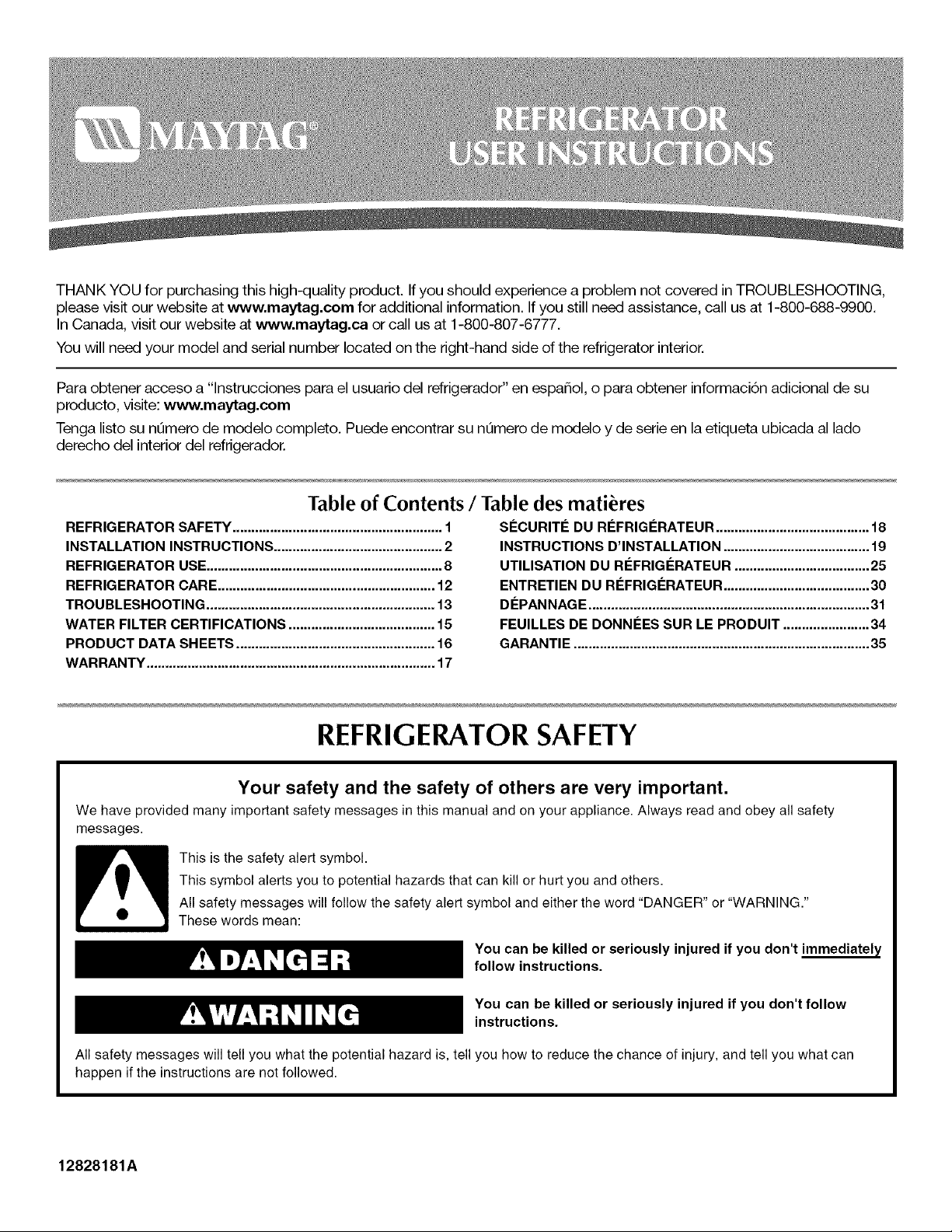
THANK YOU for purchasing this high-quality product. If you should experience a problem not covered in TROUBLESHOOTING,
please visit our website at www.maytag.com for additional information. If you still need assistance, call us at 1-800-688-9900.
In Canada, visit our website at www.maytag.ca orcall us at 1-800-807-6777.
You will need your model and serial number located on the right-hand side of the refrigerator interior.
Para obtener acceso a "lnstrucciones para el usuario del refrigerador" en espaSol, o para obtener informaci6n adicional de su
producto, visite: www.maytag.com
Tenga listo su nQmero de modelo completo. Puede encontrar su nQmerode modelo y de serie en la etiqueta ubicada al lado
derecho del interior del refrigerador.
Table of Contents / Table des mati_res
REFRIGERATOR SAFETY ........................................................ 1
INSTALLATION INSTRUCTIONS ............................................. 2
REFRIGERATOR USE ............................................................... 8
REFRIGERATOR CARE .......................................................... 12
TROUBLESHOOTING ............................................................. 13
WATER FILTER CERTIFICATIONS ....................................... 15
PRODUCT DATA SHEETS ..................................................... 16
WARRANTY ............................................................................. 17
Sr!:CURITE DU REFRIGERATEUR ......................................... 18
INSTRUCTIONS D'INSTALLATION ....................................... 19
UTILISATION DU REFRIGr!:RATEUR .................................... 25
ENTRETIEN DU REFRIGr!:RATEUR ....................................... 30
Dr!:PANNAGE ........................................................................... 31
FEUlLLES DE DONNr!:ES SUR LE PRODUIT ....................... 34
GARANTIE ............................................................................... 35
REFRIGERATOR SAFETY
Your safety and the safety of others are very important.
We have provided many important safety messages in this manual and on your appliance. Always read and obey all safety
messages.
This is the safety alert symbol.
This symbol alerts you to potential hazards that can kill or hurt you and others.
All safety messages will follow the safety alert symbol and either the word "DANGER" or "WARNING."
These words mean:
You can be killed or seriously injured if you don't immediately
follow instructions.
You can be killed or seriously injured if you don't follow
instructions.
All safety messages will tell you what the potential hazard is, tell you how to reduce the chance of injury, and tell you what can
happen if the instructions are not followed.
12828181A
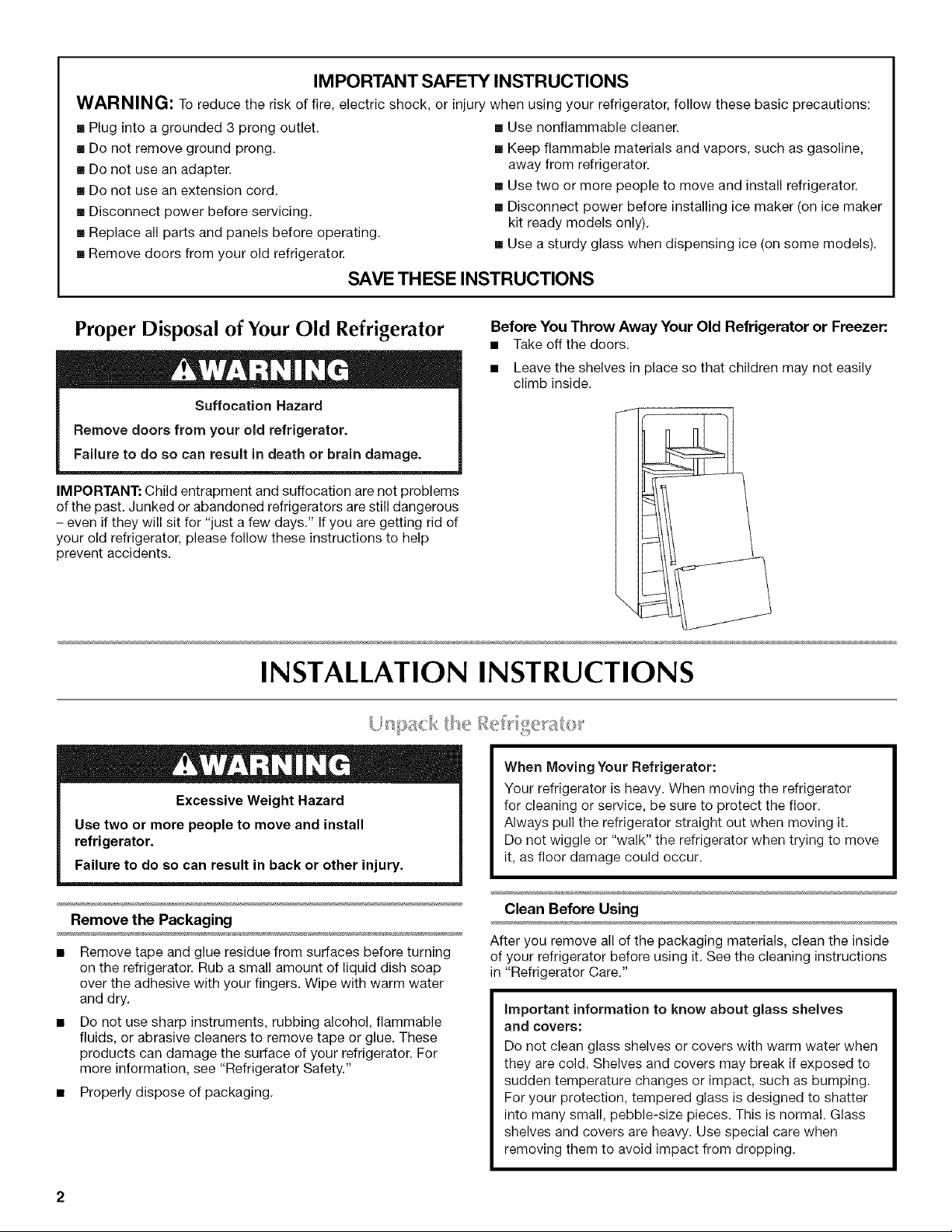
IMPORTANT SAFETY INSTRUCTIONS
WARNING: To reduce the risk of fire, electric shock, or injury when using your refrigerator, follow these basic precautions:
• Plug into a grounded 3 prong outlet.
• Do not remove ground prong.
• Do not use an adapter.
• Do not use an extension cord.
• Disconnect power before servicing.
• Replace all parts and panels before operating.
• Remove doors from your old refrigerator.
• Use nonflammable cleaner.
• Keep flammable materials and vapors, such as gasoline,
away from refrigerator.
• Use two or more people to move and install refrigerator.
• Disconnect power before installing ice maker (on ice maker
kit ready models only).
• Use a sturdy glass when dispensing ice (on some models).
SAVE THESE INSTRUCTIONS
Proper Disposal of Your Old Refrigerator
Suffocation Hazard
Remove doors from your old refrigerator.
Failure to do so can result in death or brain damage.
IMPORTANT: Child entrapment and suffocation are not problems
of the past. Junked or abandoned refrigerators are still dangerous
- even if they will sit for "just a few days." Ifyou are getting rid of
your old refrigerator, please follow these instructions to help
prevent accidents.
INSTALLATION INSTRUCTIONS
Excessive Weight Hazard
Use two or more people to move and install
refrigerator.
Failure to do so can result in back or other injury.
Before You Throw Away Your Old Refrigerator or Freezer:
• Take off the doors.
• Leave the shelves in place so that children may not easily
climb inside.
When Moving Your Refrigerator:
Your refrigerator is heavy. When moving the refrigerator
for cleaning or service, be sure to protect the floor.
Always pull the refrigerator straight out when moving it.
Do not wiggle or "walk" the refrigerator when trying to move
it, as floor damage could occur.
Remove the Packaging
Remove tape and glue residue from surfaces before turning
on the refrigerator. Rub a small amount of liquid dish soap
over the adhesive with your fingers. Wipe with warm water
and dry.
Do not use sharp instruments, rubbing alcohol, flammable
fluids, or abrasive cleaners to remove tape or glue. These
products can damage the surface of your refrigerator. For
more information, see "Refrigerator Safety."
• Properly dispose of packaging.
Clean Before Using
After you remove all of the packaging materials, clean the inside
of your refrigerator before using it. See the cleaning instructions
in "Refrigerator Care."
important information to know about glass shelves
and covers:
Do not clean glass shelves or covers with warm water when
they are cold. Shelves and covers may break if exposed to
sudden temperature changes or impact, such as bumping.
For your protection, tempered glass is designed to shatter
into many small, pebble-size pieces. This is normal. Glass
shelves and covers are heavy. Use special care when
removing them to avoid impact from dropping.
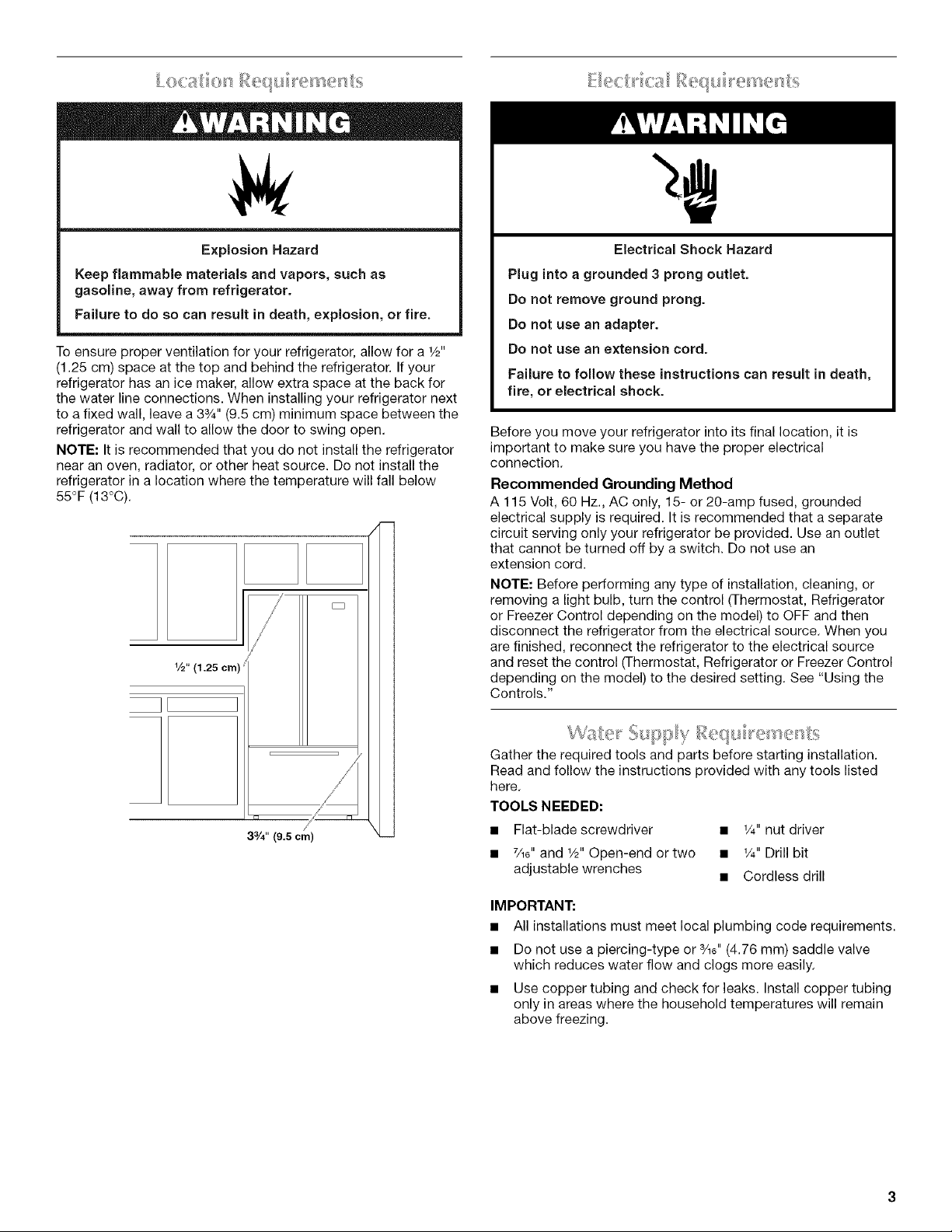
Explosion Hazard
Keep flammable materials and vapors, such as
gasoline, away from refrigerator.
Failure to do so can result in death, explosion, or fire.
To ensure proper ventilation for your refrigerator, allow for a 1/211
(1.25 cm) space at the top and behind the refrigerator. If your
refrigerator has an ice maker, allow extra space at the back for
the water line connections. When installing your refrigerator next
to a fixed wall, leave a 3%" (9.5 cm) minimum space between the
refrigerator and wall to allow the door to swing open.
NOTE: It is recommended that you do not install the refrigerator
near an oven, radiator, or other heat source. Do not install the
refrigerator in a location where the temperature will fall below
55°F (13°C).
1/21' (1.25 cm) /
Electrical Shock Hazard
Plug into a grounded 3 prong outlet.
Do not remove ground prong.
Do not use an adapter.
Do not use an extension cord.
Failure to follow these instructions can result in death,
fire, or electrical shock.
Before you move your refrigerator into its final location, it is
important to make sure you have the proper electrical
connection.
Recommended Grounding Method
A 115 Volt, 60 Hz., AC only, 15- or 20-amp fused, grounded
electrical supply is required. It is recommended that a separate
circuit serving only your refrigerator be provided. Use an outlet
that cannot be turned off by a switch. Do not use an
extension cord.
NOTE: Before performing any type of installation, cleaning, or
removing a light bulb, turn the control (Thermostat, Refrigerator
or Freezer Control depending on the model) to OFF and then
disconnect the refrigerator from the electrical source. When you
are finished, reconnect the refrigerator to the electrical source
and reset the control (Thermostat, Refrigerator or Freezer Control
depending on the model) to the desired setting. See "Using the
Controls."
1[ * +,, j_,
Gather the required tools and parts before starting installation.
Read and follow the instructions provided with any tools listed
here.
TOOLS NEEDED:
• Flat-blade screwdriver • 1/411nut driver
• 7/16IIand 1/211Open-end or two • 1/411Drill bit
adjustable wrenches • Cordless drill
IMPORTANT:
• All installations must meet local plumbing code requirements.
• Do not use a piercing-type or 3/_6"(4.76 mm) saddle valve
which reduces water flow and clogs more easily.
• Use copper tubing and check for leaks. Install copper tubing
only in areas where the household temperatures will remain
above freezing.
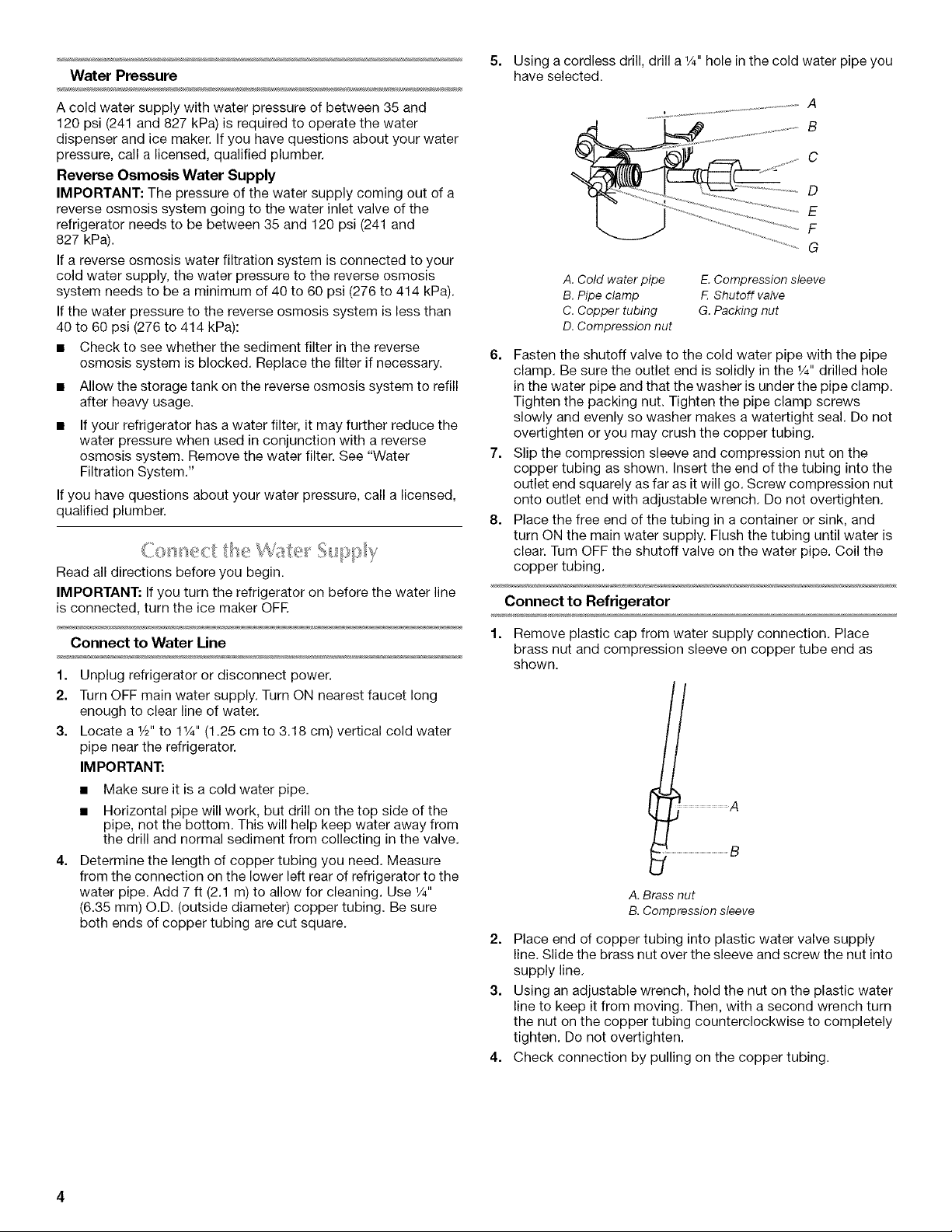
Water Pressure
A cold water supply with water pressure of between 35 and
120 psi (241 and 827 kPa) is required to operate the water
dispenser and ice maker. If you have questions about your water
pressure, call a licensed, qualified plumber.
Reverse Osmosis Water Supply
IMPORTANT: The pressure of the water supply coming out of a
reverse osmosis system going to the water inlet valve of the
refrigerator needs to be between 35 and 120 psi (241 and
827 kPa).
If a reverse osmosis water filtration system is connected to your
cold water supply, the water pressure to the reverse osmosis
system needs to be a minimum of 40 to 60 psi (276 to 414 kPa).
If the water pressure to the reverse osmosis system is less than
40 to 60 psi (276 to 414 kPa):
• Check to see whether the sediment filter in the reverse
osmosis system is blocked. Replace the filter if necessary.
• Allow the storage tank on the reverse osmosis system to refill
after heavy usage.
If your refrigerator has a water filter, it may further reduce the
water pressure when used in conjunction with a reverse
osmosis system. Remove the water filter. See "Water
Filtration System."
If you have questions about your water pressure, call a licensed,
qualified plumber.
Read all directions before you begin.
IMPORTANT: If you turn the refrigerator on before the water line
is connected, turn the ice maker OFR
Connect to Water Line
1. Unplug refrigerator or disconnect power.
2. Turn OFF main water supply. Turn ON nearest faucet long
enough to clear line of water.
3. Locate a 1/2"to 11/4'' (1.25 cm to 3.18 cm) vertical cold water
pipe near the refrigerator.
IMPORTANT:
• Make sure it is a cold water pipe.
• Horizontal pipe will work, but drill on the top side of the
pipe, not the bottom. This will help keep water away from
the drill and normal sediment from collecting in the valve.
4.
Determine the length of copper tubing you need. Measure
from the connection on the lower left rear of refrigerator to the
water pipe. Add 7 ft (2.1 m) to allow for cleaning. Use 1/4"
(6.35 mm) O.D. (outside diameter) copper tubing. Be sure
both ends of copper tubing are cut square.
5. Using a cordless drill, drill a 1/4"hole in the cold water pipe you
have selected.
....... A
A. Cold water pipe
B. Pipe clamp
C. Copper tubing
D. Compression nut
E. Compression sleeve
£ Shutoff valve
G. Packing nut
6. Fasten the shutoff valve to the cold water pipe with the pipe
clamp. Be sure the outlet end is solidly in the 1/4"drilled hole
in the water pipe and that the washer is under the pipe clamp.
Tighten the packing nut. Tighten the pipe clamp screws
slowly and evenly so washer makes a watertight seal. Do not
overtighten or you may crush the copper tubing.
7. Slip the compression sleeve and compression nut on the
copper tubing as shown. Insert the end of the tubing into the
outlet end squarely as far as it will go. Screw compression nut
onto outlet end with adjustable wrench. Do not overtighten.
8. Place the free end of the tubing in a container or sink, and
turn ON the main water supply. Flush the tubing until water is
clear. Turn OFF the shutoff valve on the water pipe. Coil the
copper tubing.
Connect to Refrigerator
1. Remove plastic cap from water supply connection. Place
brass nut and compression sleeve on copper tube end as
shown.
A. Brass nut
B. Compression sleeve
2. Place end of copper tubing into plastic water valve supply
line. Slide the brass nut over the sleeve and screw the nut into
supply line.
3. Using an adjustable wrench, hold the nut on the plastic water
line to keep it from moving. Then, with a second wrench turn
the nut on the copper tubing counterclockwise to completely
tighten. Do not overtighten.
4. Check connection by pulling on the copper tubing.
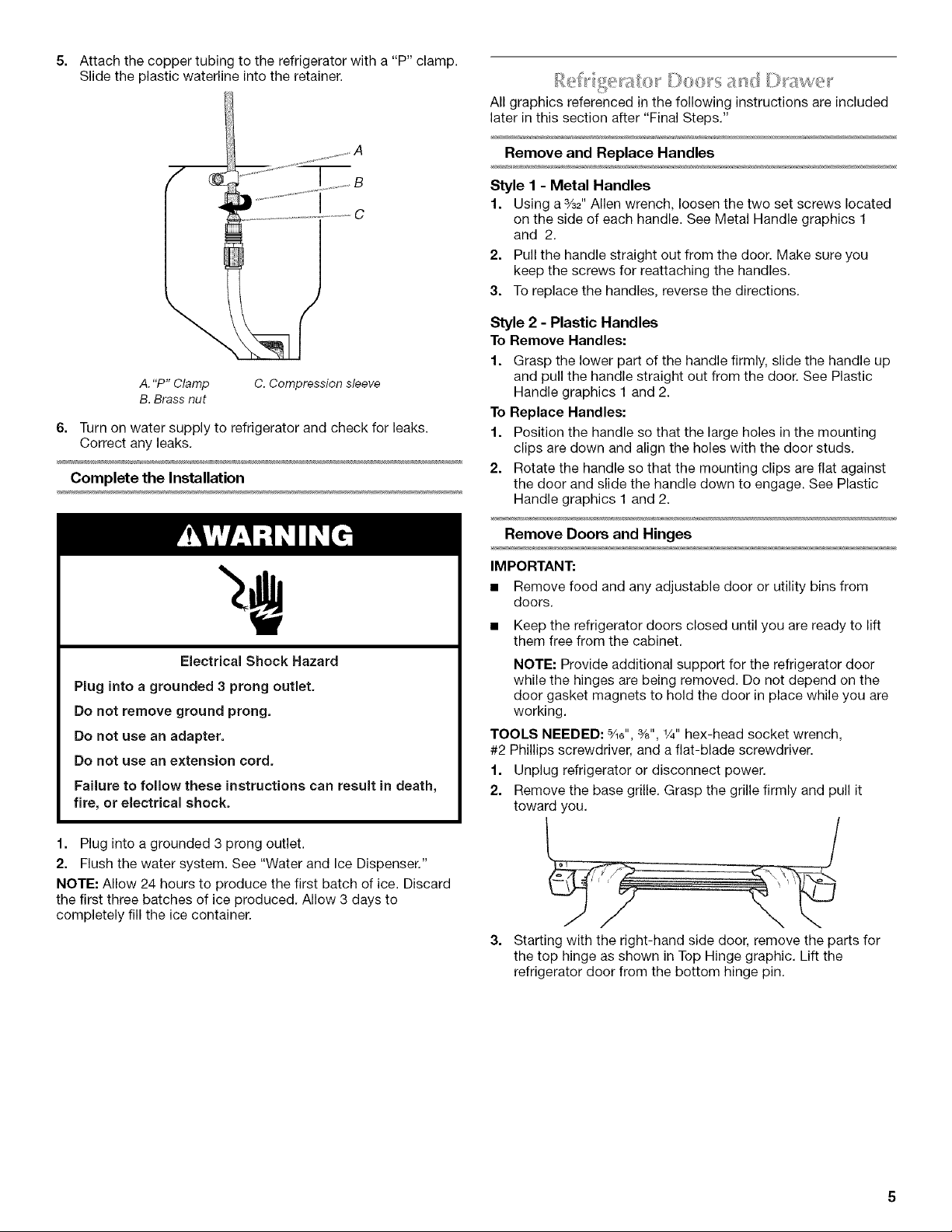
5. Attachthecoppertubingtotherefrigeratorwitha"P"clamp.
Slidetheplasticwaterlineintotheretainer.
C
A. "P" Clamp
B. Brass nut
6. Turn on water supply to refrigerator and check for leaks.
Correct any leaks.
Complete the Installation
C. Compression sleeve
All graphics referenced in the following instructions are included
later in this section after "Final Steps."
Remove and Replace Handles
Style I - Metal Handles
1. Using a %2" Allen wrench, loosen the two set screws located
on the side of each handle. See Metal Handle graphics 1
and 2.
2. Pull the handle straight out from the door. Make sure you
keep the screws for reattaching the handles.
3. To replace the handles, reverse the directions.
Style 2 - Plastic Handles
To Remove Handles:
1. Grasp the lower part of the handle firmly, slide the handle up
and pull the handle straight out from the door. See Plastic
Handle graphics 1 and 2.
To Replace Handles:
1. Position the handle so that the large holes in the mounting
clips are down and align the holes with the door studs.
2. Rotate the handle so that the mounting clips are flat against
the door and slide the handle down to engage. See Plastic
Handle graphics 1 and 2.
Electrical Shock Hazard
Plug into a grounded 3 prong outlet.
Do not remove ground prong.
Do not use an adapter.
Do not use an extension cord,
Failure to follow these instructions can result in death,
fire, or electrical shock.
1. Plug into a grounded 3 prong outlet.
2. Flush the water system. See "Water and Ice Dispenser."
NOTE: Allow 24 hours to produce the first batch of ice. Discard
the first three batches of ice produced. Allow 3 days to
completely fill the ice container.
Remove Doors and Hinges
IMPORTANT:
• Remove food and any adjustable door or utility bins from
doors.
• Keep the refrigerator doors closed until you are ready to lift
them free from the cabinet.
NOTE: Provide additional support for the refrigerator door
while the hinges are being removed. Do not depend on the
door gasket magnets to hold the door in place while you are
working.
TOOLS NEEDED: ¾6", %", 1/4"hex-head socket wrench,
#2 Phillips screwdriver, and a flat-blade screwdriver.
1. Unplug refrigerator or disconnect power.
2. Remove the base grille. Grasp the grille firmly and pull it
toward you.
3. Starting with the right-hand side door, remove the parts for
the top hinge as shown in Top Hinge graphic. Uft the
refrigerator door from the bottom hinge pin.
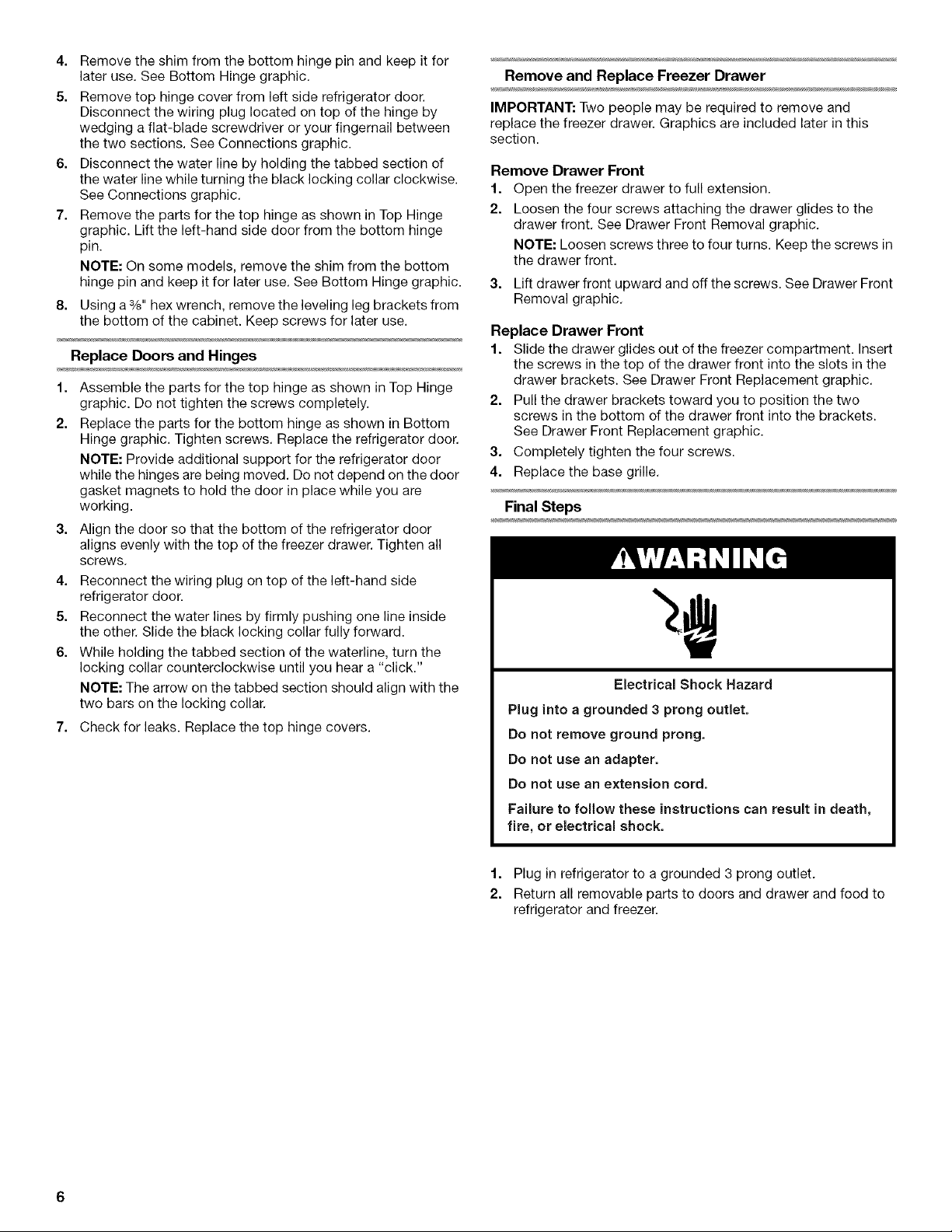
4. Remove the shim from the bottom hinge pin and keep it for
later use. See Bottom Hinge graphic.
5. Remove top hinge cover from left side refrigerator door.
Disconnect the wiring plug located on top of the hinge by
wedging a flat-blade screwdriver or your fingernail between
the two sections. See Connections graphic.
6. Disconnect the water line by holding the tabbed section of
the water line while turning the black locking collar clockwise.
See Connections graphic.
7. Remove the parts for the top hinge as shown in Top Hinge
graphic. Lift the left-hand side door from the bottom hinge
pin.
NOTE: On some models, remove the shim from the bottom
hinge pin and keep it for later use. See Bottom Hinge graphic.
8. Using a %" hex wrench, remove the leveling leg brackets from
the bottom of the cabinet. Keep screws for later use.
Replace Doors and Hinges
1.
Assemble the parts for the top hinge as shown in Top Hinge
graphic. Do not tighten the screws completely.
2.
Replace the parts for the bottom hinge as shown in Bottom
Hinge graphic. Tighten screws. Replace the refrigerator door.
NOTE: Provide additional support for the refrigerator door
while the hinges are being moved. Do not depend on the door
gasket magnets to hold the door in place while you are
working.
3. Align the door so that the bottom of the refrigerator door
aligns evenly with the top of the freezer drawer. Tighten all
screws.
4. Reconnect the wiring plug on top of the left-hand side
refrigerator door.
5. Reconnect the water lines by firmly pushing one line inside
the other. Slide the black locking collar fully forward.
6. While holding the tabbed section of the waterline, turn the
locking collar counterclockwise until you hear a "click."
NOTE: The arrow on the tabbed section should align with the
two bars on the locking collar.
7. Check for leaks. Replace the top hinge covers.
Remove and Replace Freezer Drawer
IMPORTANT: Two people may be required to remove and
replace the freezer drawer. Graphics are included later in this
section.
Remove Drawer Front
1. Open the freezer drawer to full extension.
2. Loosen the four screws attaching the drawer glides to the
drawer front. See Drawer Front Removal graphic.
NOTE: Loosen screws three to four turns. Keep the screws in
the drawer front.
3. Lift drawer front upward and off the screws. See Drawer Front
Removal graphic.
Replace Drawer Front
1. Slide the drawer glides out of the freezer compartment. Insert
the screws in the top of the drawer front into the slots in the
drawer brackets. See Drawer Front Replacement graphic.
2. Pull the drawer brackets toward you to position the two
screws in the bottom of the drawer front into the brackets.
See Drawer Front Replacement graphic.
3. Completely tighten the four screws.
4. Replace the base grille.
Final Steps
Electrical Shock Hazard
Plug into a grounded 3 prong outlet.
Do not remove ground prong.
Do not use an adapter.
Do not use an extension cord.
Failure to follow these instructions can result in death,
fire, or electrical shock.
1. Plug in refrigerator to a grounded 3 prong outlet.
2. Return all removable parts to doors and drawer and food to
refrigerator and freezer.
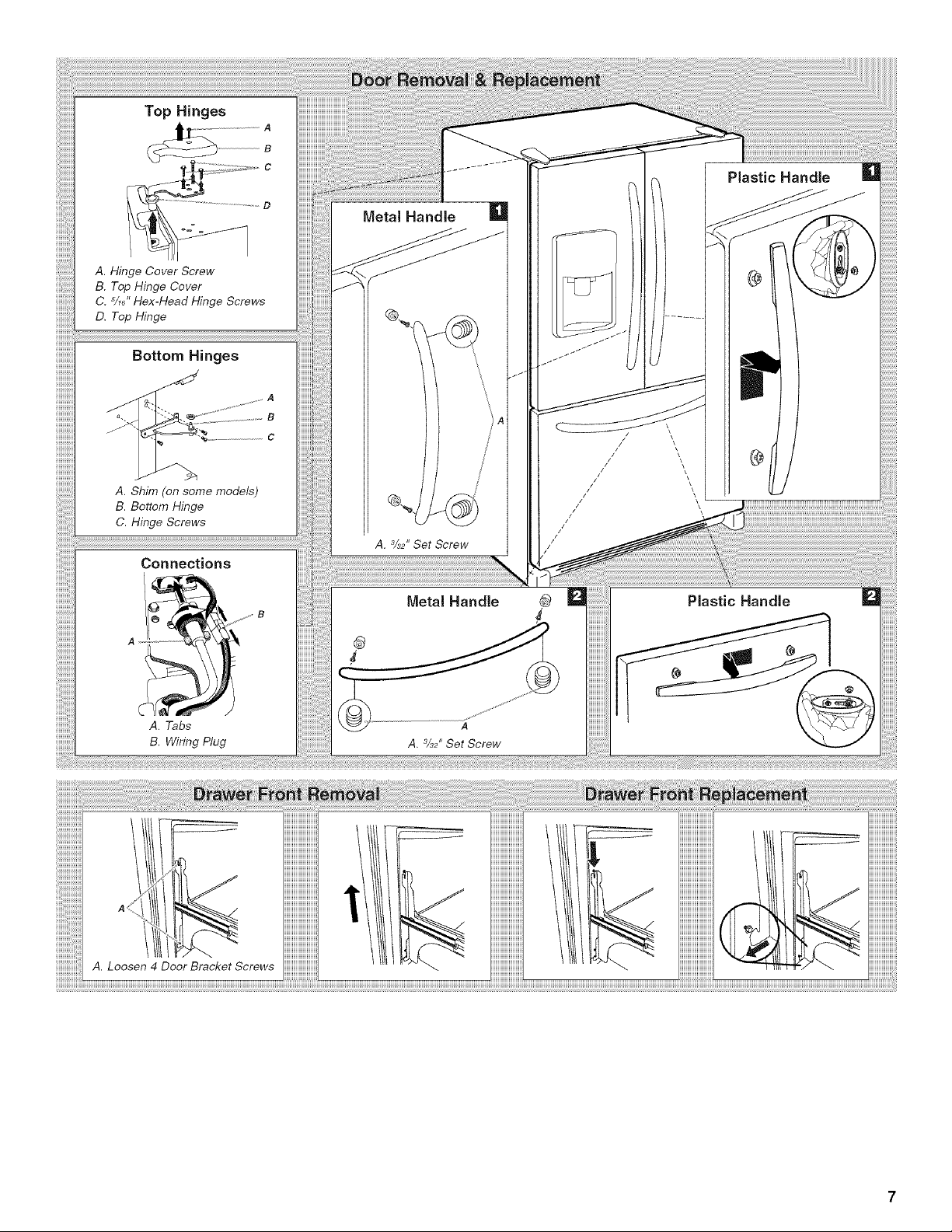
Top Hinges
A. Hinge Cover Screw
B. Top Hinge Cover
C. 5/_,,Hex-Head Hinge Screws
D. Top Hinge
Connections
Metal Handle
A. s/32"Set Screw
Plastic Handle
//
//
//
//
//
//
//
//
//
//
///
A. Tabs
B. Wiring Plug
A. Loosen Door Bracket Screws
Metal Handle
A
A. %2" Set Screw
@
Plastic Handle
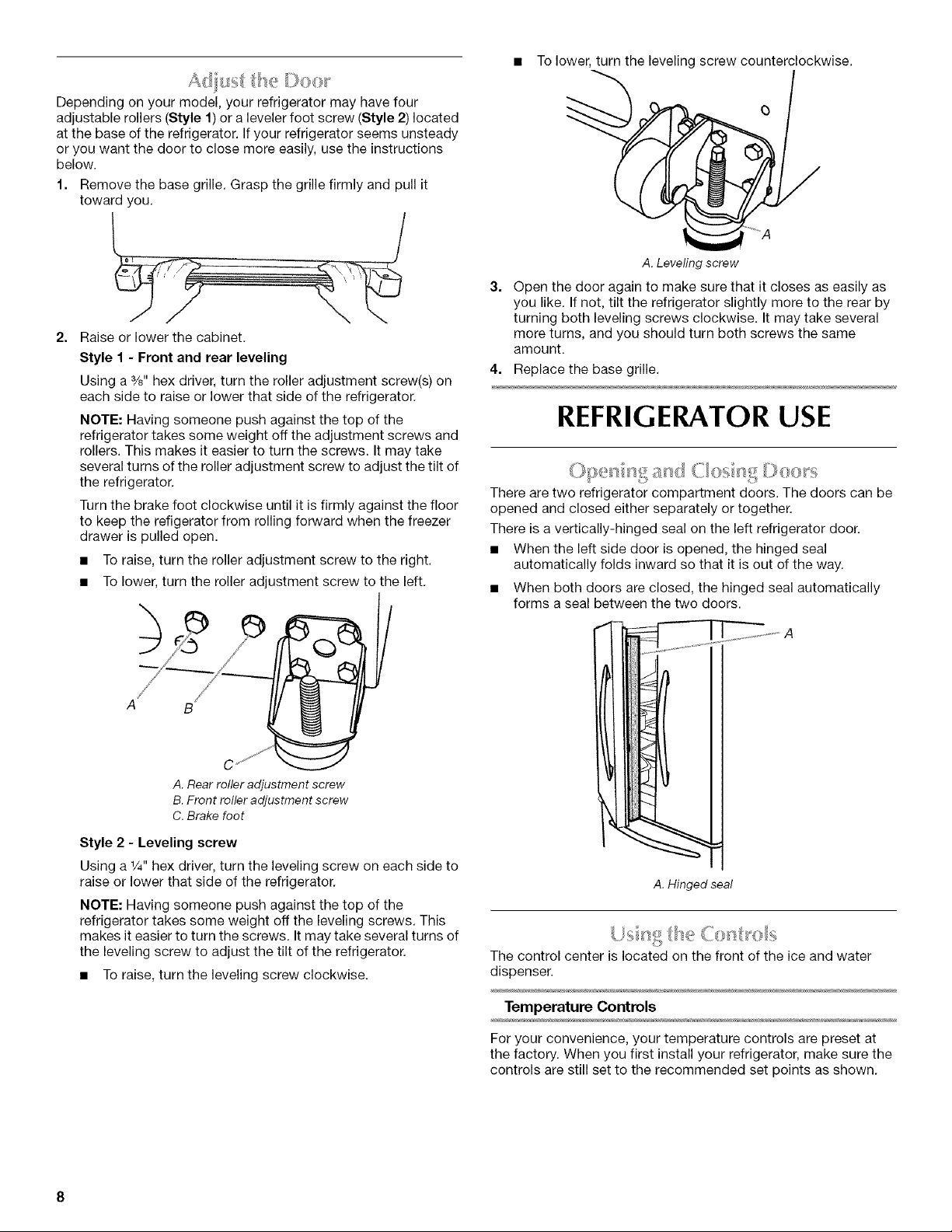
Depending on your model, your refrigerator may have four
adjustable rollers (Style 1) or a leveler foot screw (Style 2) located
at the base of the refrigerator. If your refrigerator seems unsteady
or you want the door to close more easily, use the instructions
below.
1. Remove the base grille. Grasp the grille firmly and pull it
toward you.
2. Raise or lower the cabinet.
Style 1 - Front and rear leveling
Using a %" hex driver, turn the roller adjustment screw(s) on
each side to raise or lower that side of the refrigerator.
NOTE: Having someone push against the top of the
refrigerator takes some weight off the adjustment screws and
rollers. This makes it easier to turn the screws. It may take
several turns of the roller adjustment screw to adjust the tilt of
the refrigerator.
Turn the brake foot clockwise until it is firmly against the floor
to keep the refigerator from rolling forward when the freezer
drawer is pulled open.
To raise, turn the roller adjustment screw to the right.
To lower, turn the roller adjustment screw to the left.
To lower, turn the leveling screw counterclockwise.
A. Levelingscrew
3. Open the door again to make sure that it closes as easily as
you like. If not, tilt the refrigerator slightly more to the rear by
turning both leveling screws clockwise. It may take several
more turns, and you should turn both screws the same
amount.
4. Replace the base grille.
REFRIGERATOR USE
., < . _]_ ]lllil * "I ' -,i, =, ++
There are two refrigerator compartment doors. The doors can be
opened and closed either separately or together.
There is a vertically-hinged seal on the left refrigerator door.
• When the left side door is opened, the hinged seal
automatically folds inward so that it is out of the way.
• When both doors are closed, the hinged seal automatically
forms a seal between the two doors.
A. Rear rolleradjustment screw
B.Front rolleradjustment screw
C.Brake foot
Style 2 - Leveling screw
Using a 1/4"hex driver, turn the leveling screw on each side to
raise or lower that side of the refrigerator.
NOTE: Having someone push against the top of the
refrigerator takes some weight off the leveling screws. This
makes it easier to turn the screws. It may take several turns of
the leveling screw to adjust the tilt of the refrigerator.
• To raise, turn the leveling screw clockwise.
A. Hinged seal
I _,; I'I > II'II! ......, ")I'III 01!+
The control center is located on the front of the ice and water
dispenser.
Temperature Controls
For your convenience, your temperature controls are preset at
the factory. When you first install your refrigerator, make sure the
controls are still set to the recommended set points as shown.
*/ =_) ...........
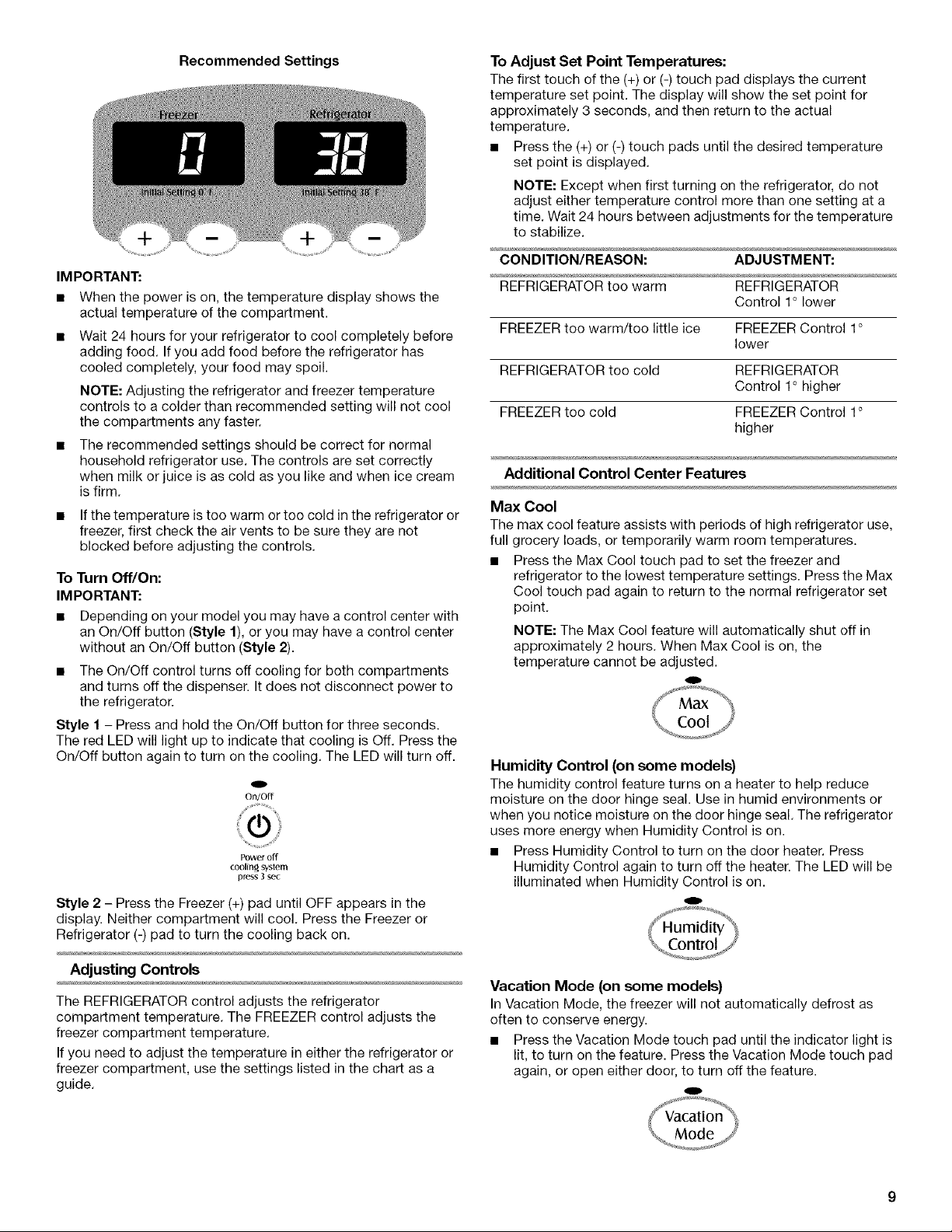
Recommended Settings
IMPORTANT:
• When the power is on, the temperature display shows the
actual temperature of the compartment.
• Wait 24 hours for your refrigerator to cool completely before
adding food. If you add food before the refrigerator has
cooled completely, your food may spoil.
NOTE: Adjusting the refrigerator and freezer temperature
controls to a colder than recommended setting will not cool
the compartments any faster.
The recommended settings should be correct for normal
household refrigerator use. The controls are set correctly
when milk or juice is as cold as you like and when ice cream
is firm.
• If the temperature is too warm or too cold in the refrigerator or
freezer, first check the air vents to be sure they are not
blocked before adjusting the controls.
To Turn Off/On:
IMPORTANT:
• Depending on your model you may have a control center with
an On/Off button (Style 1), or you may have a control center
without an On/Off button (Style 2).
• The On/Off control turns off cooling for both compartments
and turns off the dispenser. It does not disconnect power to
the refrigerator.
Style I - Press and hold the On/Off button for three seconds.
The red LED will light up to indicate that cooling is Off. Press the
On/Off button again to turn on the cooling. The LED will turn off.
91P
On/Off
Power off
coolin_ ,system
press 3 sec
Style 2 - Press the Freezer (+) pad until OFF appears in the
display. Neither compartment will cool. Press the Freezer or
Refrigerator (-) pad to turn the cooling back on.
To Adjust Set Point Temperatures:
The first touch of the (+) or (-) touch pad displays the current
temperature set point. The display will show the set point for
approximately 3 seconds, and then return to the actual
temperature.
• Press the (+) or (-) touch pads until the desired temperature
set point is displayed.
NOTE: Except when first turning on the refrigerator, do not
adjust either temperature control more than one setting at a
time. Wait 24 hours between adjustments for the temperature
to stabilize.
CONDITION/REASON: ADJUSTMENT:
REFRIGERATOR too warm REFRIGERATOR
Control 1° lower
FREEZER too warm/too little ice FREEZER Control 1°
lower
REFRIGERATOR too cold REFRIGERATOR
Control 1° higher
FREEZER too cold FREEZER Control 1°
higher
Additional Control Center Features
Max Cool
The max cool feature assists with periods of high refrigerator use,
full grocery loads, or temporarily warm room temperatures.
• Press the Max Cool touch pad to set the freezer and
refrigerator to the lowest temperature settings. Press the Max
Cool touch pad again to return to the normal refrigerator set
point.
NOTE: The Max Cool feature will automatically shut off in
approximately 2 hours. When Max Cool is on, the
temperature cannot be adjusted.
o
Humidity Control (on some models)
The humidity control feature turns on a heater to help reduce
moisture on the door hinge seal. Use in humid environments or
when you notice moisture on the door hinge seal. The refrigerator
uses more energy when Humidity Control is on.
• Press Humidity Control to turn on the door heater. Press
Humidity Control again to turn off the heater. The LED will be
illuminated when Humidity Control is on.
Adjusting Controls
The REFRIGERATOR control adjusts the refrigerator
compartment temperature. The FREEZER control adjusts the
freezer compartment temperature.
If you need to adjust the temperature in either the refrigerator or
freezer compartment, use the settings listed in the chart as a
guide.
Vacation Mode (on some models)
In Vacation Mode, the freezer will not automatically defrost as
often to conserve energy.
• Press the Vacation Mode touch pad until the indicator light is
lit, to turn on the feature. Press the Vacation Mode touch pad
again, or open either door, to turn off the feature.
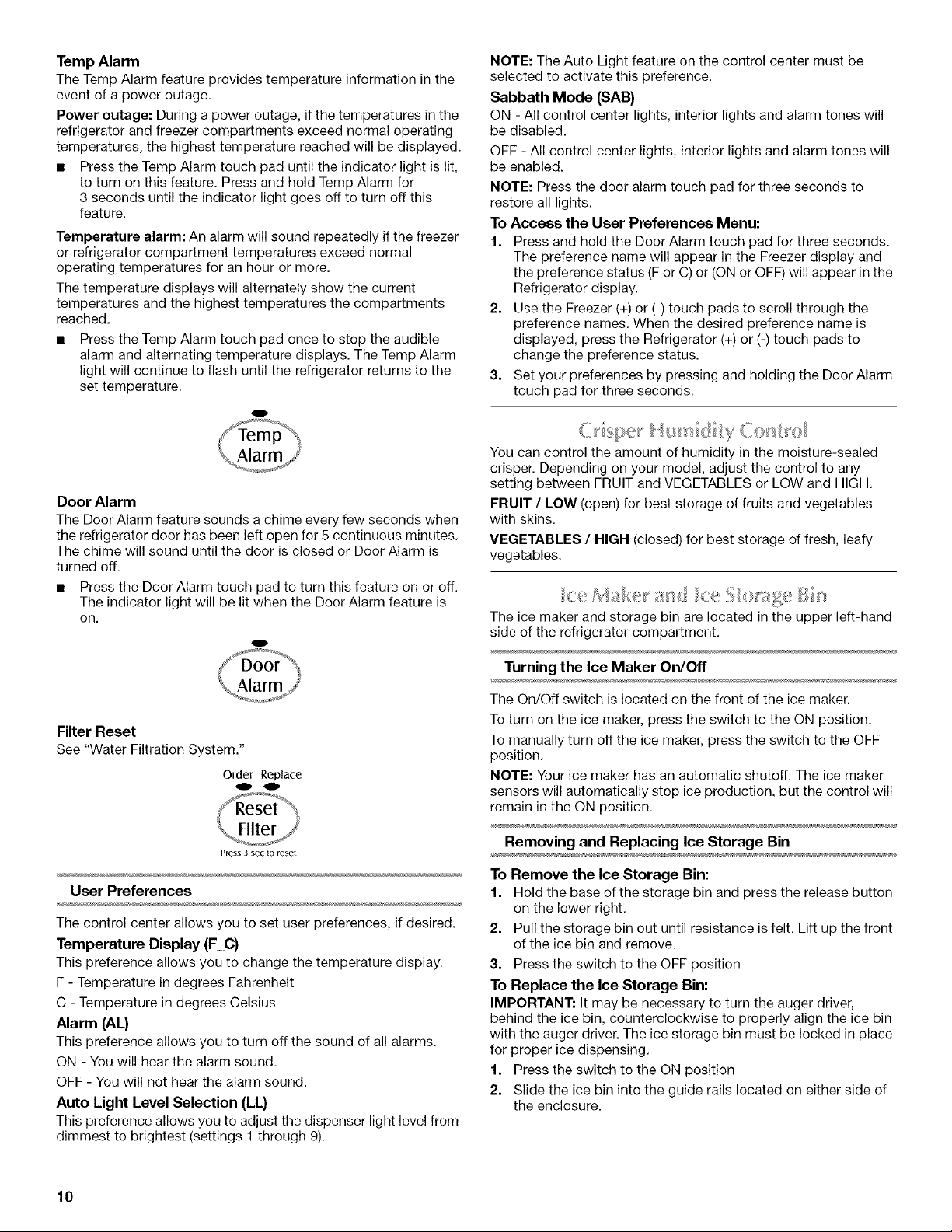
Temp Alarm
The Temp Alarm feature provides temperature information in the
event of a power outage.
Power outage: During a power outage, if the temperatures in the
refrigerator and freezer compartments exceed normal operating
temperatures, the highest temperature reached will be displayed.
• Press the Temp Alarm touch pad until the indicator light is lit,
to turn on this feature. Press and hold Temp Alarm for
3 seconds until the indicator light goes off to turn off this
feature.
Temperature alarm: An alarm will sound repeatedly if the freezer
or refrigerator compartment temperatures exceed normal
operating temperatures for an hour or more.
The temperature displays will alternately show the current
temperatures and the highest temperatures the compartments
reached.
• Press the Temp Alarm touch pad once to stop the audible
alarm and alternating temperature displays. The Temp Alarm
light will continue to flash until the refrigerator returns to the
set temperature.
o
Door Alarm
The Door Alarm feature sounds a chime every few seconds when
the refrigerator door has been left open for 5 continuous minutes.
The chime will sound until the door is closed or Door Alarm is
turned off.
• Press the Door Alarm touch pad to turn this feature on or off.
The indicator light will be lit when the Door Alarm feature is
on.
O
NOTE: The Auto Light feature on the control center must be
selected to activate this preference.
Sabbath Mode (SAB)
ON - All control center lights, interior lights and alarm tones will
be disabled.
OFF - All control center lights, interior lights and alarm tones will
be enabled.
NOTE: Press the door alarm touch pad for three seconds to
restore all lights.
To Access the User Preferences Menu:
1. Press and hold the Door Alarm touch pad for three seconds.
The preference name will appear in the Freezer display and
the preference status (F or C) or (ON or OFF) will appear in the
Refrigerator display.
2. Use the Freezer (+) or (-) touch pads to scroll through the
preference names. When the desired preference name is
displayed, press the Refrigerator (+) or (-) touch pads to
change the preference status.
3. Set your preferences by pressing and holding the Door Alarm
touch pad for three seconds.
You can control the amount of humidity in the moisture-sealed
crispe£ Depending on your model, adjust the control to any
setting between FRUIT and VEGETABLES or LOW and HIGH.
FRUIT / LOW (open) for best storage of fruits and vegetables
with skins.
VEGETABLES / HIGH (closed) for best storage of fresh, leafy
vegetables.
_"_ _ _" _.... " C!_¸_¸_'¸_¸__it_
The ice maker and storage bin are located in the upper left-hand
side of the refrigerator compartment.
Turning the Ice Maker On/Off
Filter Reset
See "Water Filtration System."
Order Replace
Press 3 sec tO reset
User Preferences
The control center allows you to set user preferences, if desired.
Temperature Display (FC)
This preference allows you to change the temperature display.
F - Temperature in degrees Fahrenheit
C - Temperature in degrees Celsius
Alarm (AL)
This preference allows you to turn off the sound of all alarms.
ON - You will hear the alarm sound.
OFF - You will not hear the alarm sound.
Auto Light Level Selection (LL}
This preference allows you to adjust the dispenser light level from
dimmest to brightest (settings 1 through 9).
The On/Off switch is located on the front of the ice maker.
Toturn on the ice maker, press the switch to the ON position.
To manually turn off the ice maker, press the switch to the OFF
position.
NOTE: Your ice maker has an automatic shutoff. The ice maker
sensors will automatically stop ice production, but the control will
remain in the ON position.
Removing and Replacing Ice Storage Bin
To Remove the Ice Storage Bin:
1. Hold the base of the storage bin and press the release button
on the lower right.
2. Pull the storage bin out until resistance is felt. Lift up the front
of the ice bin and remove.
3. Press the switch to the OFF position
To Replace the Ice Storage Bin:
IMPORTANT: It may be necessary to turn the auger driver,
behind the ice bin, counterclockwise to properly align the ice bin
with the auger driver. The ice storage bin must be locked in place
for proper ice dispensing.
1. Press the switch to the ON position
2. Slide the ice bin into the guide rails located on either side of
the enclosure.
10
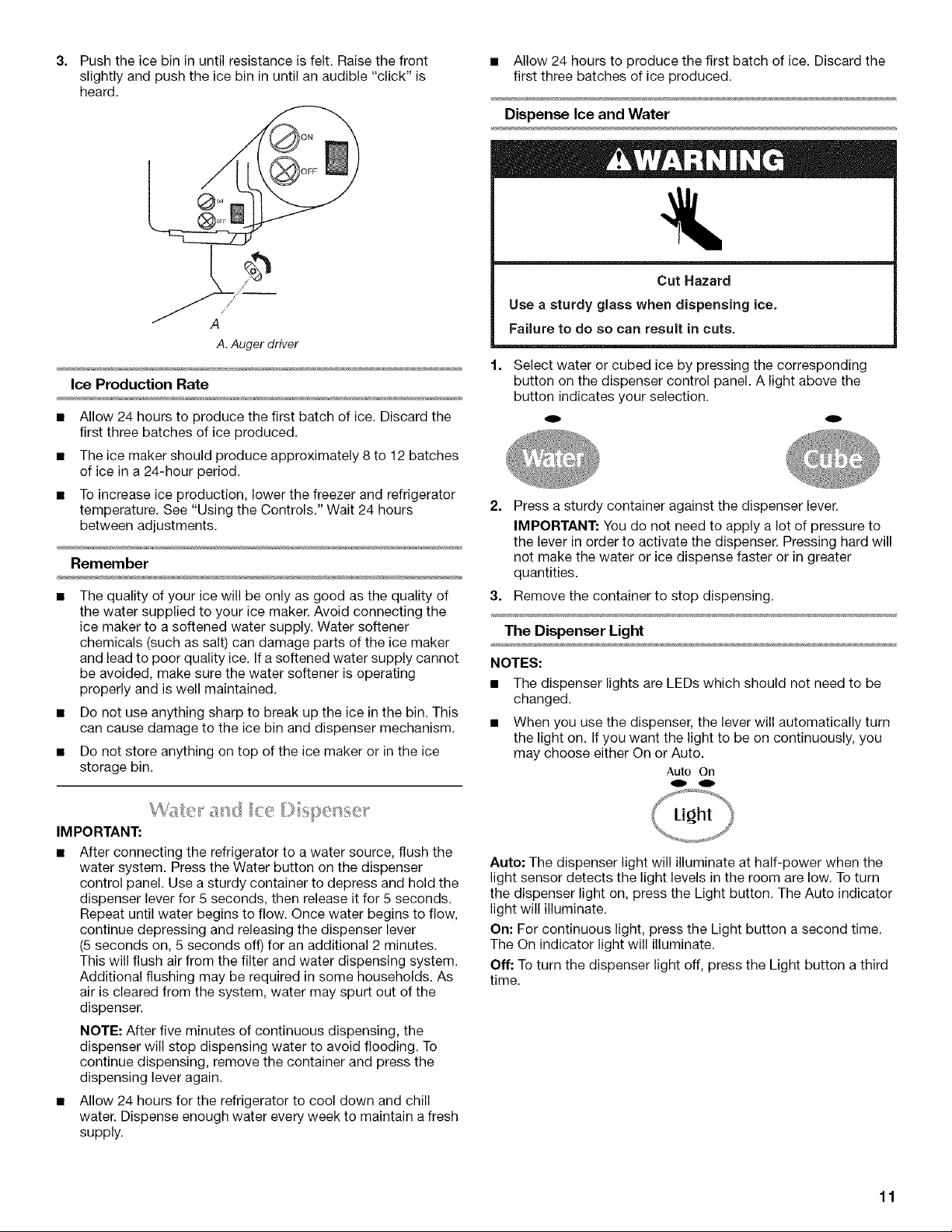
3. Push the ice bin in until resistance is felt. Raise the front
slightly and push the ice bin in until an audible "click" is
heard.
y¢
,¢
A
A. Auger driver
Ice Production Rate
• Allow 24 hours to produce the first batch of ice. Discard the
first three batches of ice produced.
The ice maker should produce approximately 8 to 12 batches
of ice in a 24-hour period.
To increase ice production, lower the freezer and refrigerator
temperature. See "Using the Controls." Wait 24 hours
between adjustments.
Remember
The quality of your ice will be only as good as the quality of
the water supplied to your ice maker. Avoid connecting the
ice maker to a softened water supply. Water softener
chemicals (such as salt) can damage parts of the ice maker
and lead to poor quality ice. If a softened water supply cannot
be avoided, make sure the water softener is operating
properly and is well maintained.
• Do not use anything sharp to break up the ice in the bin. This
can cause damage to the ice bin and dispenser mechanism.
• Do not store anything on top of the ice maker or in the ice
storage bin.
• Allow 24 hours to produce the first batch of ice. Discard the
first three batches of ice produced.
Dispense Ice and Water
Cut Hazard
Use a sturdy glass when dispensing ice.
Failure to do so can result in cuts.
1. Select water or cubed ice by pressing the corresponding
button on the dispenser control panel. A light above the
button indicates your selection.
o o
2=
Press a sturdy container against the dispenser lever.
IMPORTANT: You do not need to apply a lot of pressure to
the lever in order to activate the dispenser. Pressing hard will
not make the water or ice dispense faster or in greater
quantities.
3. Remove the container to stop dispensing.
The Dispenser Light
NOTES:
• The dispenser lights are LEDs which should not need to be
changed.
When you use the dispenser, the lever will automatically turn
the light on. If you want the light to be on continuously, you
may choose either On or Auto.
Auto On
o O
IMPORTANT:
• After connecting the refrigerator to a water source, flush the
water system. Press the Water button on the dispenser
control panel. Use a sturdy container to depress and hold the
dispenser lever for 5 seconds, then release it for 5 seconds.
Repeat until water begins to flow. Once water begins to flow,
continue depressing and releasing the dispenser lever
(5 seconds on, 5 seconds off) for an additional 2 minutes.
This will flush air from the filter and water dispensing system.
Additional flushing may be required in some households. As
air is cleared from the system, water may spurt out of the
dispenser.
NOTE: After five minutes of continuous dispensing, the
dispenser will stop dispensing water to avoid flooding. To
continue dispensing, remove the container and press the
dispensing lever again.
• Allow 24 hours for the refrigerator to cool down and chill
water. Dispense enough water every week to maintain a fresh
supply.
Auto: The dispenser light will illuminate at half-power when the
light sensor detects the light levels in the room are low. To turn
the dispenser light on, press the Light button. The Auto indicator
light will illuminate.
On: For continuous light, press the Light button a second time.
The On indicator light will illuminate.
Off: To turn the dispenser light off, press the Light button athird
time.
11
