Page 1

G
Instruction Manual
F
Manuel d’utilisation
D
Bedienungsanleitung
I
Manuale d’istruzioni
O
Gebruiksaanwijzing
E
Manual de instrucciones
P
Manual de Instruções
S
Bruksanvisning
Q
Instrukcja obsługi
o
Návod k obsluze
H
Használati útmutató
o
Руководствo по
зкcплyатации
CZ
RUS
WireBind
W15
Page 2
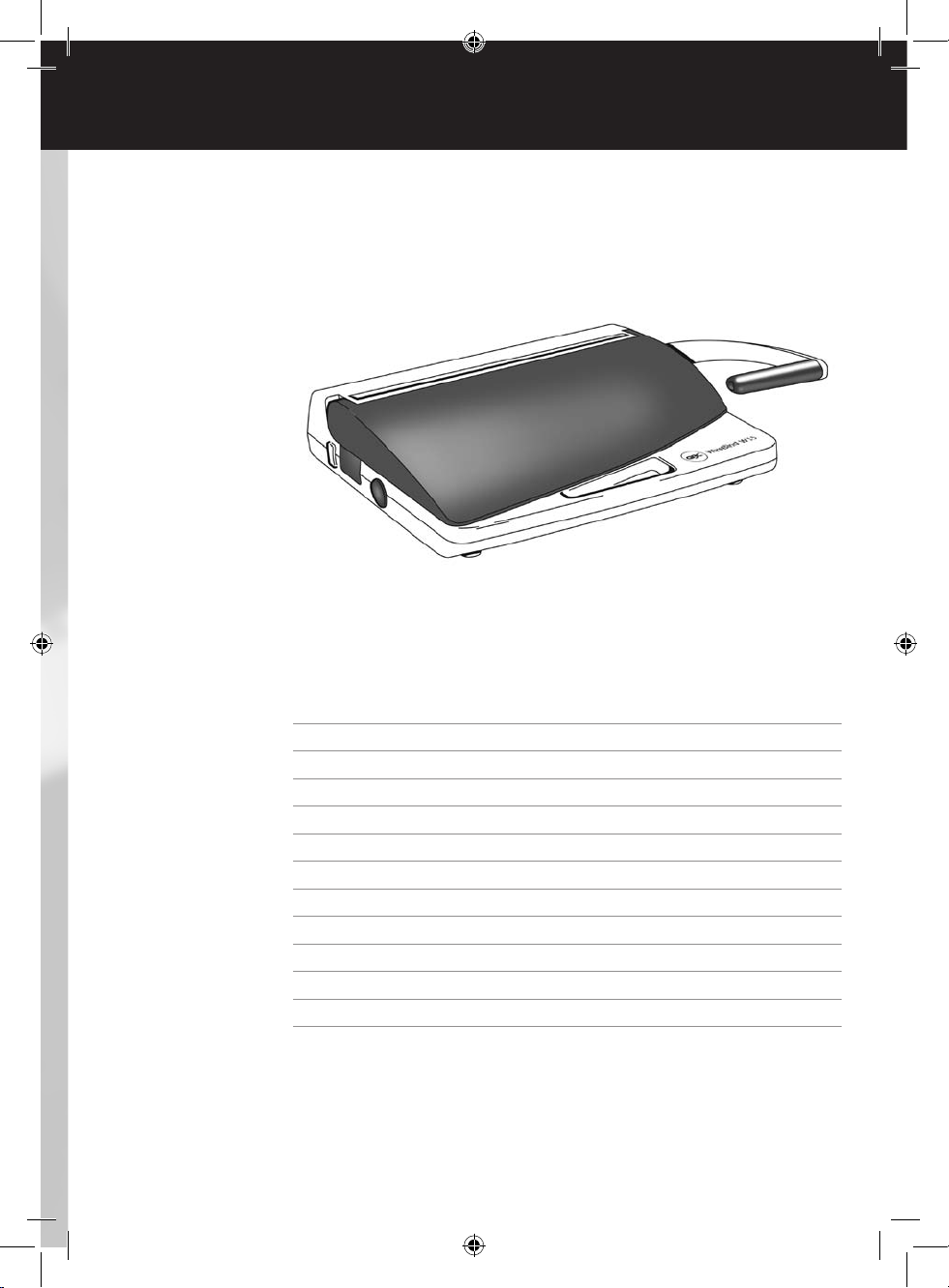
English 4
Français 6
Deutsch 8
Italiano 10
Nederlands 12
Español 14
Português 16
Svenska 18
Polski 20
Česky 22
Magyar 24
Pyccкий 26
Page 3
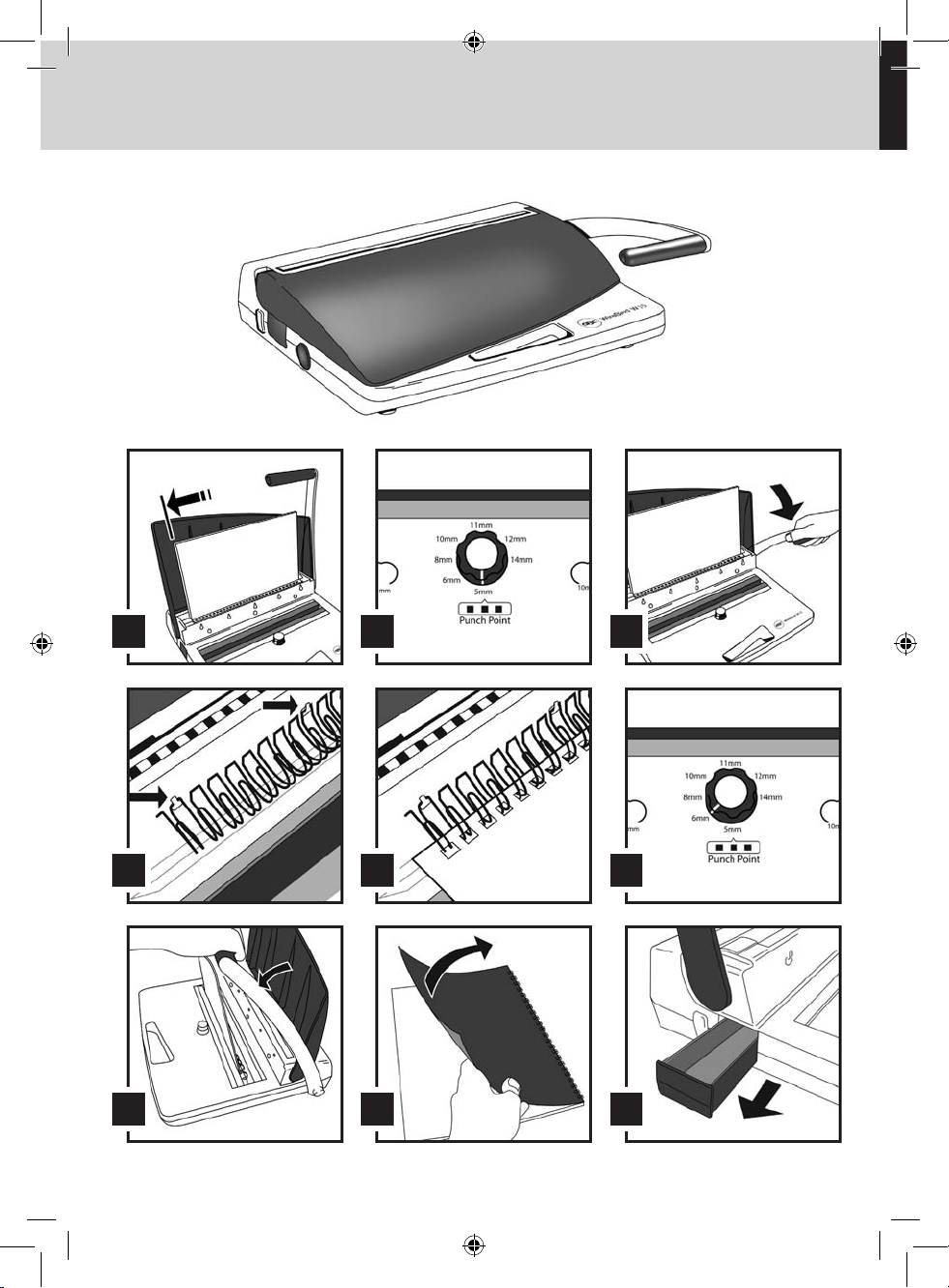
4
3 54
6 7
1 21a
8
Page 4
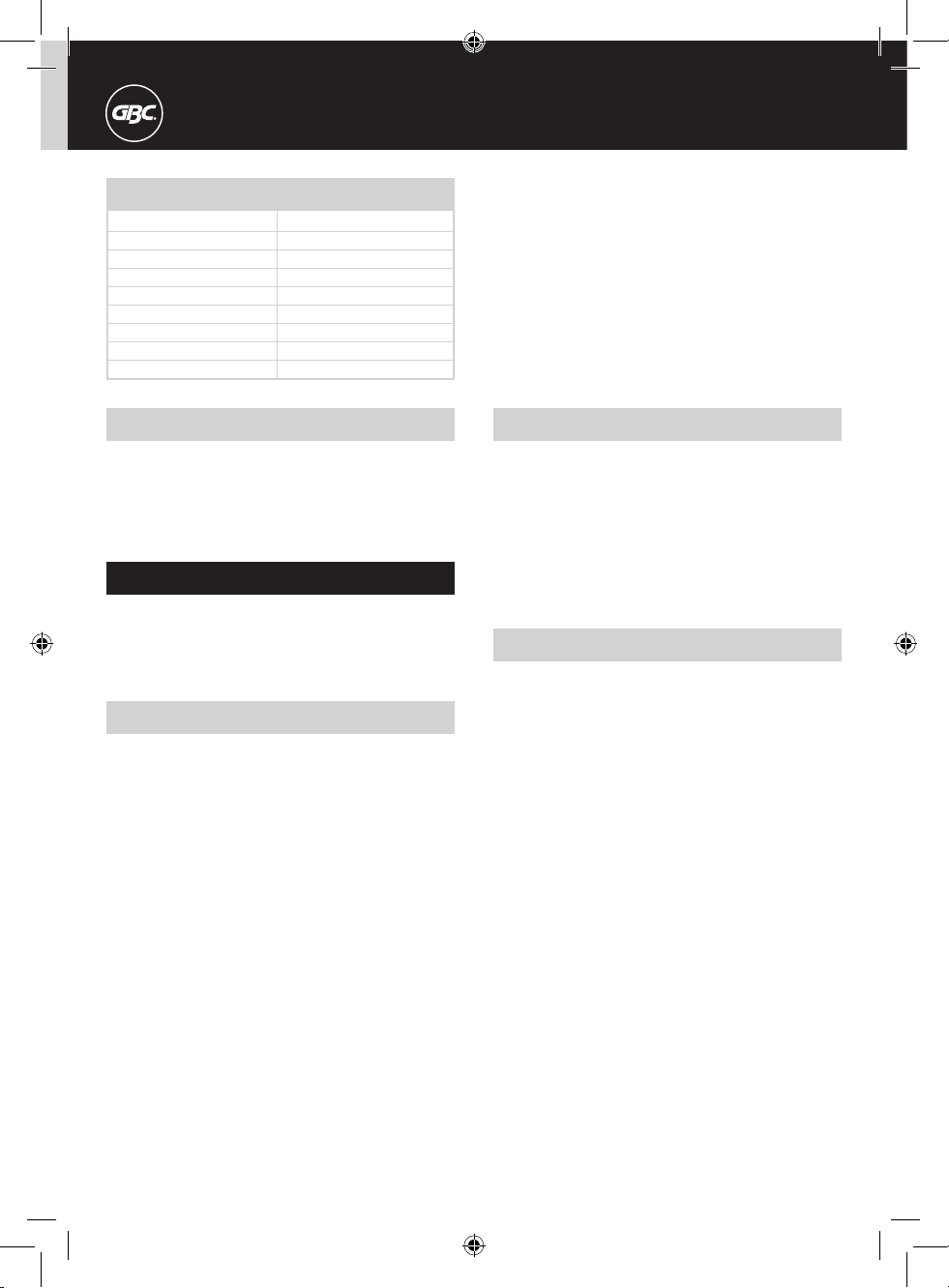
4
Special notice
Thank you for choosing a GBC Binding Machine. We aim to
produce quality binding machines at an affordable price, with
many advanced features to enable you to create excellent
results every time. Before using your machine for the first time,
please take a few minutes to read through this guide.
Specifications
GBC WireBind W15
15 sheets (80 gsm)
1 sheet PVC Plastic Cover (0.18mm)
DIN A4 (297mm)
34 loop wire Binding
125 sheets
14mm
7.3kg
400mmx330mmx130mm
Max Punch Capacity
Max Punch Capacity
Max Document Size
Punching Pattern
Max Bind Capacity
Max Wire Size
Net Weight
Dimensions (LxWxH)
Safety instructions
YOUR SAFETY AS WELL AS THE SAFETY OF OTHERS IS
IMPORTANT TO ACCO BRANDS EUROPE. IN THIS INSTRUCTION
MANUAL AND ON THE PRODUCT ARE IMPORTANT SAFETY
MESSAGES. READ THESE MESSAGES CAREFULLY.
m
General safeguards
• Please read the instructions and keep them safe for future
reference.
• When using the machine,
always ensure the machine is on a
flat and stable surface.
•
Keep out of reach the reach of children at all times.
• Do not tamper in any way with the internal mechanisms of
this machine.
•
Do not immerse in liquid.
• Test the punching system with a scrap piece of paper first.
• Take care that there are no staples or such like in the
document prior to punching.
•
Do not place anything in the punching entry other than paper
up to 15 sheets (80gsm) or one PVC plastic cover up to
0.18mm.
•
Only carry the machine using the carry handle, never the
punching arm.
•
Empty the clippings tray regularly.
Setting up
1
The handle needs to be installed onto the shaft to the right
of the machine. Slot the handle onto the shaft and secure
with the screw.
2
Retain the packa
ging in case you need to return the
machine for repair. Place on a secure, stable surface.
3
The punching mechanism is coa
ted with a protective film,
which will mark your paper. To clear this, punch scrap
sheets of paper until clean prior to punching.
Punching the document
1
Lift the lid and punch handle to the upright position.
Insert
the document into the punch throat, maximum 15 sheets at
a time. Jog the sheets until they are flush against the paper
stop. (see fig 1)
Important: Always set the wire closure control to the
Punch Point setting during punching. (see fig 1a)
2
Pull the punch handle towards you until all pa
pers have
been punched. (See fig 2) Then, return the punch handle to
its original position and remove the paper from the punch
throat. Repeat this operation until all papers have been
punched.
Important: If punching PVC covers, insert no more than
one cover at a time as this material, in large quantities,
could cause jams or excessive wear. It is recommended to
punch PVC cover along with 1 sheet of normal paper. This
will allow better punching holes quality.
Page 5
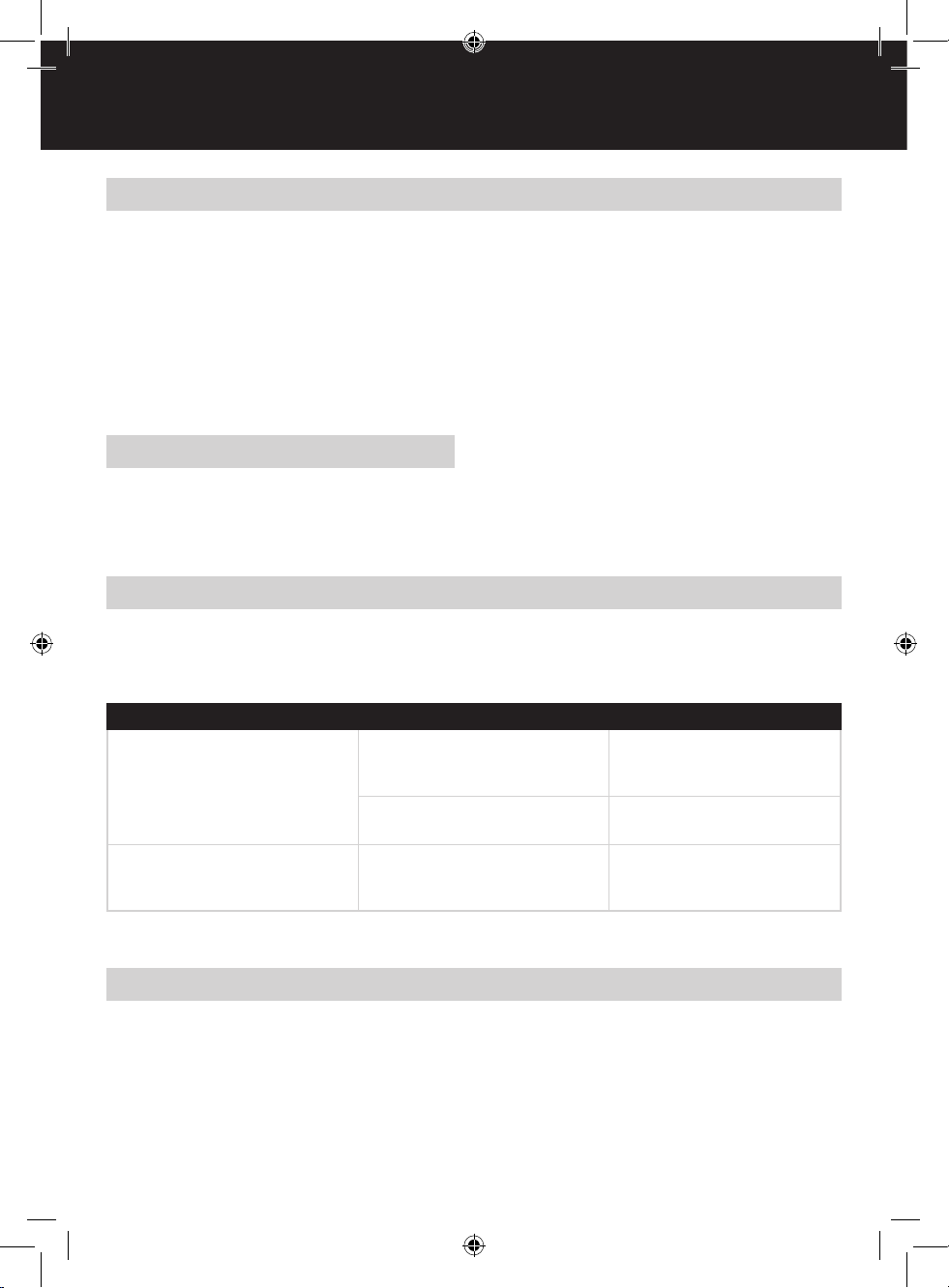
5
G
Guarantee
Operation of this machine is guaranteed for two years from
date of purchase, subject to normal use. Within the guarantee
period, ACCO Brands Europe will at its own discretion either
repair or replace the defective machine free of charge.
Defects due to misuse or use for inappropriate purposes
are not covered under the guarantee. Proof of date of purchase
will be required. Repairs or alterations made by persons
not authorised by ACCO Brands Europe will invalidate the
guarantee. It is our aim to ensure that our products perform
to the specifications stated. This guarantee does not affect the
legal rights which consumers have under applicable national
legislation governing the sale of goods.
Register this product online at www.accoeurope.com
Binding the document
1
Choose the correct wire size according to the chart on the
front of the machine. Hook the large end of the wire onto
the wire holder. (see fig 3)
2
Feed each pa
per stack onto the wire and repeat until your
document is complete. (see fig 4)
Binding T
ip
Place the covers onto the wire loops with the front cover
first and the inside of the back cover facing upwards. This
step ensures that after crimping the seam of the wire loops
will be hidden between the back cover and the last page.
3
T
urn the wire closure control until it matches your desired
wire size. Refer to the chart on the machine for guidance.
(see fig 5)
4
Support the document whilst lifting the wire element of
f
the wire support feature. Insert the document into the
wire closing jaws. (wire opening face down). Support the
document and pull down the punch handle SLOWLY until it
goes no further. (see fig 6)
5
T
ake out the bound document and flip the back cover over.
The booklet is now complete. (see fig 7)
Waste tray
• The waste tray is located on the left-hand side of the
machine. Empty the tray on a regular basis, to prevent
clogging and possible damage. (fig 8)
Problems getting started
• With over 50 years experience in making binding machines,
we know that when a machine is used for the first time,
punching errors can occur. In order to get best results, we
recommend that a ‘practice punch’ should be carried out.
Quickly you will see how easy the machine is to use and you
will not damage any crucial documents. If however you do
experience problems, it may be for the following reasons:
Symptom Cause Corrective action
The punch holes are not parallel with
the edge of the paper
The end punch hole is over the end of
the paper
Paper chips are blocking the throat
area
Paper was not inserted flush against
the back wall of the punch throat
The edge guide is not set to the same
size as the paper or the paper is not
flush against the edge guide
Insert paper into the throat area and
slide the paper from left to right, to
clear the blockage
Insert paper fully into the punch throat,
until the paper stops going in
Ensure that the edge guide is on the
correct paper setting and that the
paper is flush against it
If you have persistent problems with the W15, please contact your dealer.
Page 6
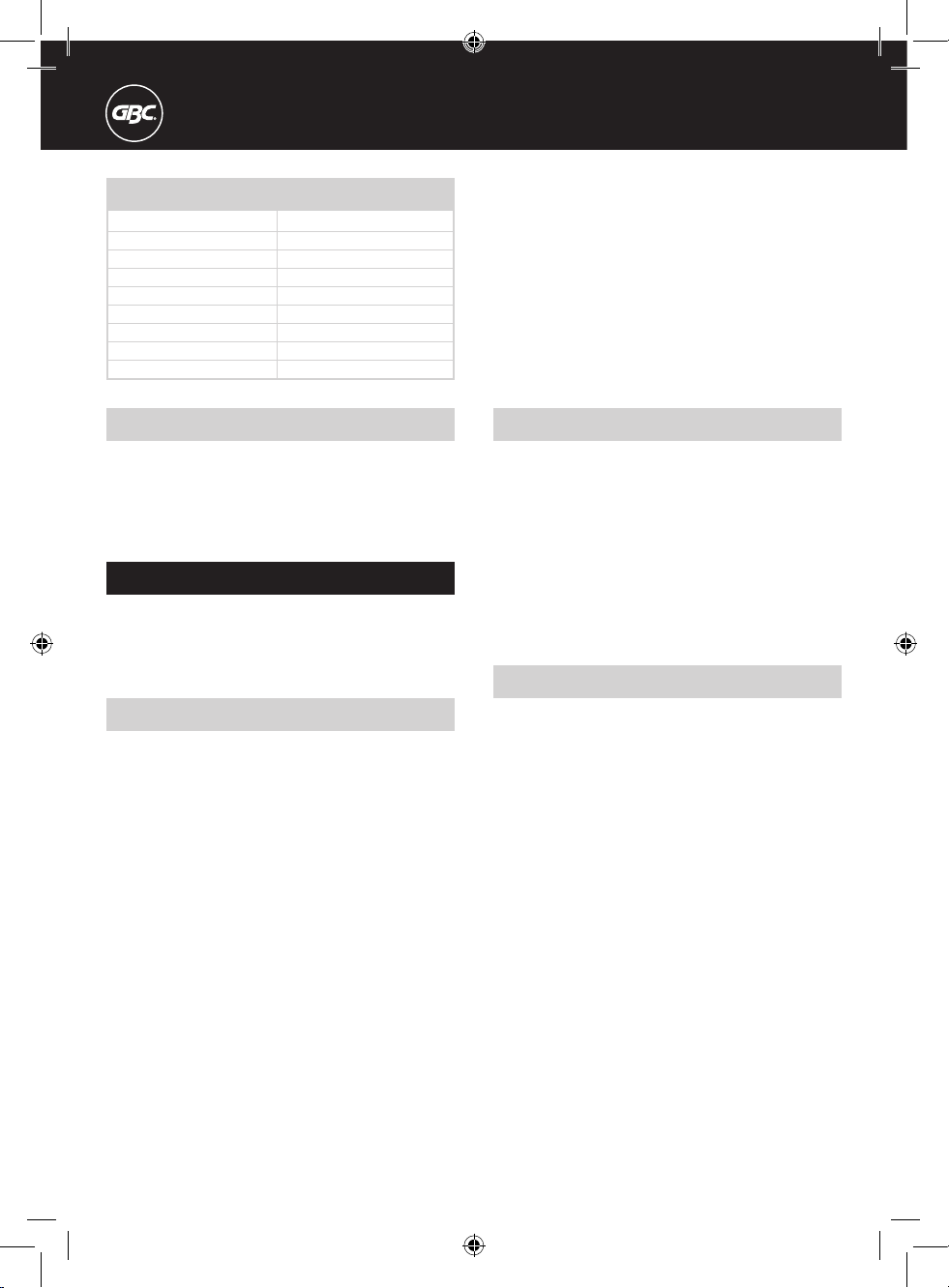
6
Notification spéciale
Merci d’avoir choisi une thermorelieuse GBC. Nous visons à produire
des machines de qualité à un prix abordable et offrons de nombreuses
fonctions sophistiquées garantissant d’excellents résultats à chaque
usage. Avant d’utiliser votre machine pour la première fois, veuillez
prendre quelques minutes pour lire attentivement ce guide.
Spécifications
GBC WireBind W15
15 feuilles (80 g/m²)
1 couverture de reliure en PVC (0,20 mm)
DIN A4 (297 mm)
Peignes à 34 anneaux
125 feuilles
14 mm
7,3 kg
400 mm x 330 mm x 130 mm
Capacité de perforation maxi.
Capacité de perforation maxi.
Taille maxi. de document
Modes de perforation
Capacité de reliure maxi.
Diamètre de fil maxi.
Poids net
Dimensions (L x l x H)
Consignes de sécurité générales
• Veuillez lire ces instructions et les conserver en lieu sûr pour toute
référence ultérieure.
• Vérifiez que la machine se trouve sur une surface plane et sta
ble
pendant le cycle de reliure.
•
Gardez toujours la machine hors de portée des enfants.
• Ne touchez en aucune façon aux mécanismes internes de cette
machine.
•
Ne plongez pas la machine dans un liquide.
• Commencez par tester le système de perforation avec une feuille
de brouillon.
• A
vant toute perforation, vérifiez que le document ne contient aucune
agrafe ou autre pièce similaire.
•
Ne placez rien dans la fente de perforation si ce n’est du papier,
jusqu’à 15 feuilles (80 g/m²) ou une couverture reliure en PVC de
0,20 mm (ou 200 µ) d’épaisseur maximum.
• T
ransportez uniquement l’appareil en le tenant par la poignée de
transport, et jamais par la poignée de perforation.
• Videz régulièrement le bac à confettis.
Installation
1
La poignée de perforation doit être montée sur la hampe à droite
de l’appareil. Faites glisser la poignée de perforation sur la hampe
et fixez-la à l’aide d’une vis.
2
Conservez l’emballage au cas où vous auriez besoin de renvoyer
l’appareil pour le faire réparer. Placez l’appareil sur une surface
fixe et stable.
3
Le mécanisme de perforation est enduit d’un film de protection
qui laisse des traces sur le papier. Avant de perforer votre premier
document, vous devez donc éliminer ce film en perforant des
feuilles de brouillon jusqu’à ce que le papier ne soit plus taché.
Perforation du document
1
Soulevez le couvercle et mettez la poignée de perforation à la
verticale. Insérez les documents dans la fente de perforation,
jusqu’à 15 feuilles maximum à la fois. Tapotez les feuilles jusqu’à
ce qu’elles soient bien alignées contre la butée de taquage (voir
fig. 1).
Important ! Pendant la perforation, réglez toujours le bouton de
fermeture de peigne métal sur « Punch Point » (perforation) - (voir
fig. 1a).
2
Tirez la poignée de perforation vers vous jusqu’à ce que toutes les
feuilles soient perforées (voir fig. 2), puis remettez la poignée dans
sa position initiale et enlevez les feuilles de la fente de perforation.
Répétez cette procédure jusqu’à que vous ayez perforé toutes les
feuilles du document.
Important ! Si vous voulez perforer des couvertures de reliure en
PVC, n’insérez qu’une seule couverture à la fois pour éviter tout
blocage ou toute usure excessive. Il est conseillé de perforer une
couverture PVC en même temps qu’une feuille de papier normal
pour obtenir une perforation de meilleure qualité.
Consignes de sécurité
VOTRE SÉCURITÉ AINSI QUE CELLE DES AUTRES EST IMPORTANTE
POUR ACCO BRANDS EUROPE. DANS CE MANUEL D’UTILISATION ET
SUR LE PRODUIT, VOUS TROUVEREZ DES MESSAGES DE SÉCURITÉ
IMPORTANTS. MERCI DE LES LIRE TRÈS ATTENTIVEMENT.
m
Page 7
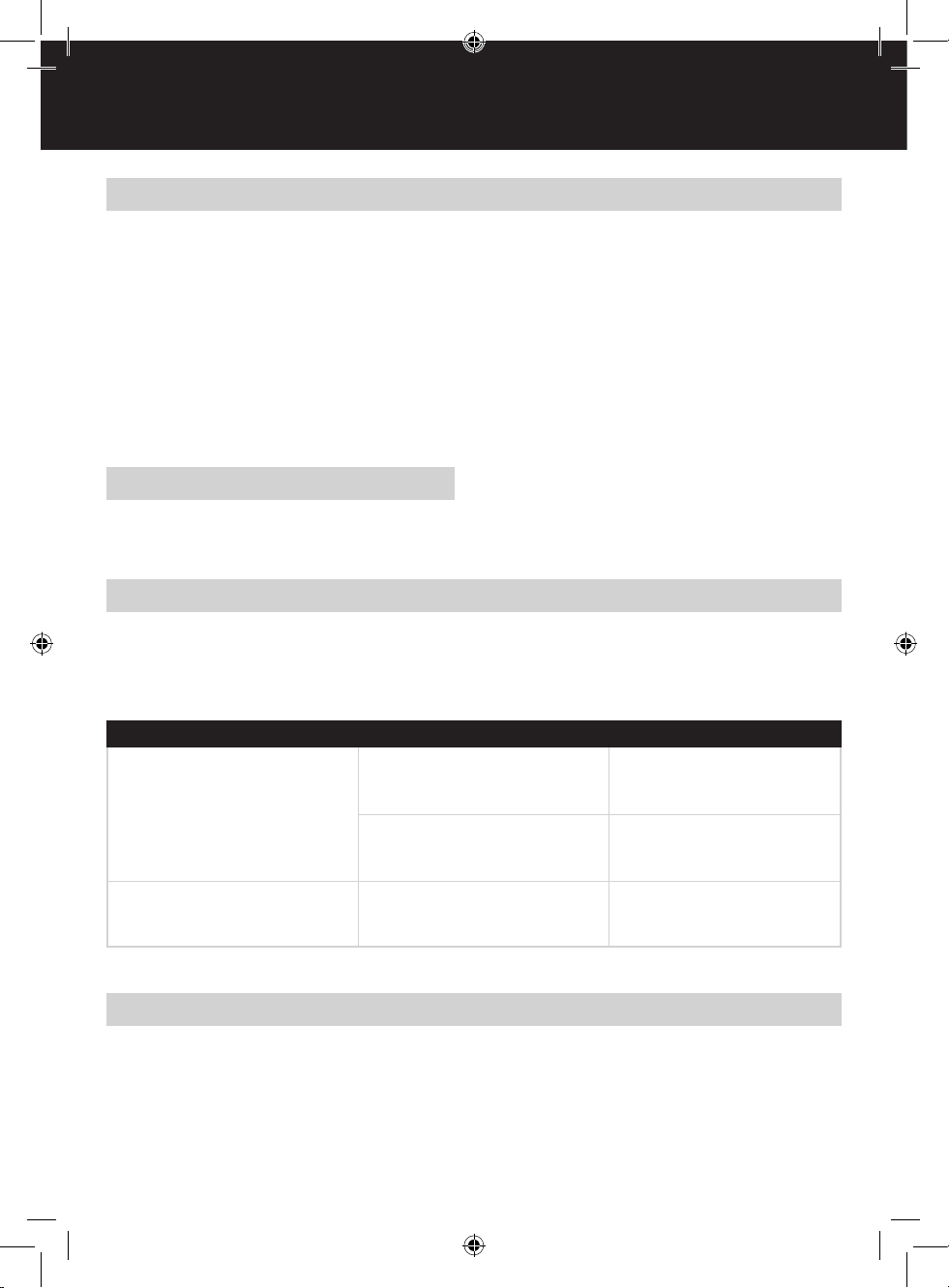
7
F
Garantie
Le fonctionnement de ce produit est garanti pendant 2 ans à partir de
la date d’achat, sous réserve d’un usage normal. Pendant la période
de garantie, ACCO Brands Europe décidera, à son gré, de réparer ou
remplacer gratuitement l’appareil défectueux. Les défauts dus à un
usage abusif ou un usage à des fins non appropriées ne sont pas
couverts par cette garantie. Une preuve de la date d’achat sera exigée.
Les réparations ou modifications effectués par des personnes
non autorisées par ACCO Brands Europe annuleront la garantie.
Notre objectif est d’assurer le bon fonctionnement de nos produits
conformément aux spécifications précisées. Cette garantie ne
compromet pas les droits légaux des consommateurs au titre de
la législation nationale en vigueur régissant la vente des biens de
consommation.
Enregistrez ce produit en ligne à www.accoeurope.com
Reliure du document
1
Sélectionnez le diamètre de peigne correct en vous référant au
tableau figurant sur le devant de l’appareil. Accrochez les plus
gros anneaux du peigne sur le support peigne métal (voir fig. 3).
2
Alimentez chaque liasse de feuilles sur le peigne métal et répétez
jusqu’à ce que le document soit entièrement chargé (voir fig. 4).
Conseils de reliure
Placez les couvertures de reliure sur les anneaux du peigne
métal en commençant par la première de couverture, suivie de la
dernière de couverture en mettant la face intérieure vers le haut.
En procédant ainsi, la jointure des anneaux métal sera cachée
entre la dernière de couverture et la dernière page après la
fermeture du peigne de reliure.
3
Tournez le bouton de fermeture des anneaux jusqu’à ce qu’il
corresponde au diamètre de peigne métal voulu. Consultez le
tableau figurant sur l’appareil à titre indicatif (voir fig. 5).
4
Maintenez le document de la main tout en soulevant les anneaux
pour les enlever du support. Insérez le document dans les
mâchoires de fermeture du peigne (côté ouvert du peigne vers
le bas). Maintenez toujours le document de la main et abaissez
LENTEMENT la poignée de perforation jusqu’au bout (voir fig. 6).
5
Enlevez le document relié et placez la dernière de couverture à
l’arrière du document. La brochure est maintenant terminée (voir
fig. 7).
Bac à confettis
• Le bac à confettis se trouve sur la gauche de l’appareil. Videz-le à
intervalles réguliers pour éviter tout blocage ou dommage potentiel
(fig. 8).
Problèmes de démarrage
• Jouissant de 50 ans d’expérience dans la fabrication de
perforelieuses, nous savons que des erreurs de perforation
surviennent parfois lors de la première utilisation d’un appareil.
Nous vous conseillons donc de faire un essai de perforation afin
d’optimiser les résultats.
Cet essai vous permettra de découvrir rapidement la facilité
d’utilisation de l’appareil et d’éviter d’endommager des documents
importants. Si vous rencontrez cependant des problèmes, le tableau
suivant pourra vous aider :
Symptôme Cause Action corrective
La ligne des trous perforés n’est pas
parallèle au bord du papier
Le dernier trou perforé dépasse la marge
du papier.
Des morceaux de papier bloquent la fente
de perforation.
Le papier n’a pas été inséré complètement
contre le support arrière de la fente de
perforation.
La butée de taquage n’est pas bien réglée
ou le papier n’est pas aligné contre la
butée de taquage.
Insérez le papier dans la fente de
perforation et faites glisser le papier de
gauche à droite pour dégager tout blocage.
Insérez bien le papier dans la fente de
perforation jusqu’à ce qu’il ne puisse pas
aller plus loin.
Vérifiez que la butée de taquage est réglée
sur le bon format de document et que les
feuilles sont alignées contre elle.
Si vous avez encore des difficultés avec la machine W15, contactez votre distributeur.
Page 8
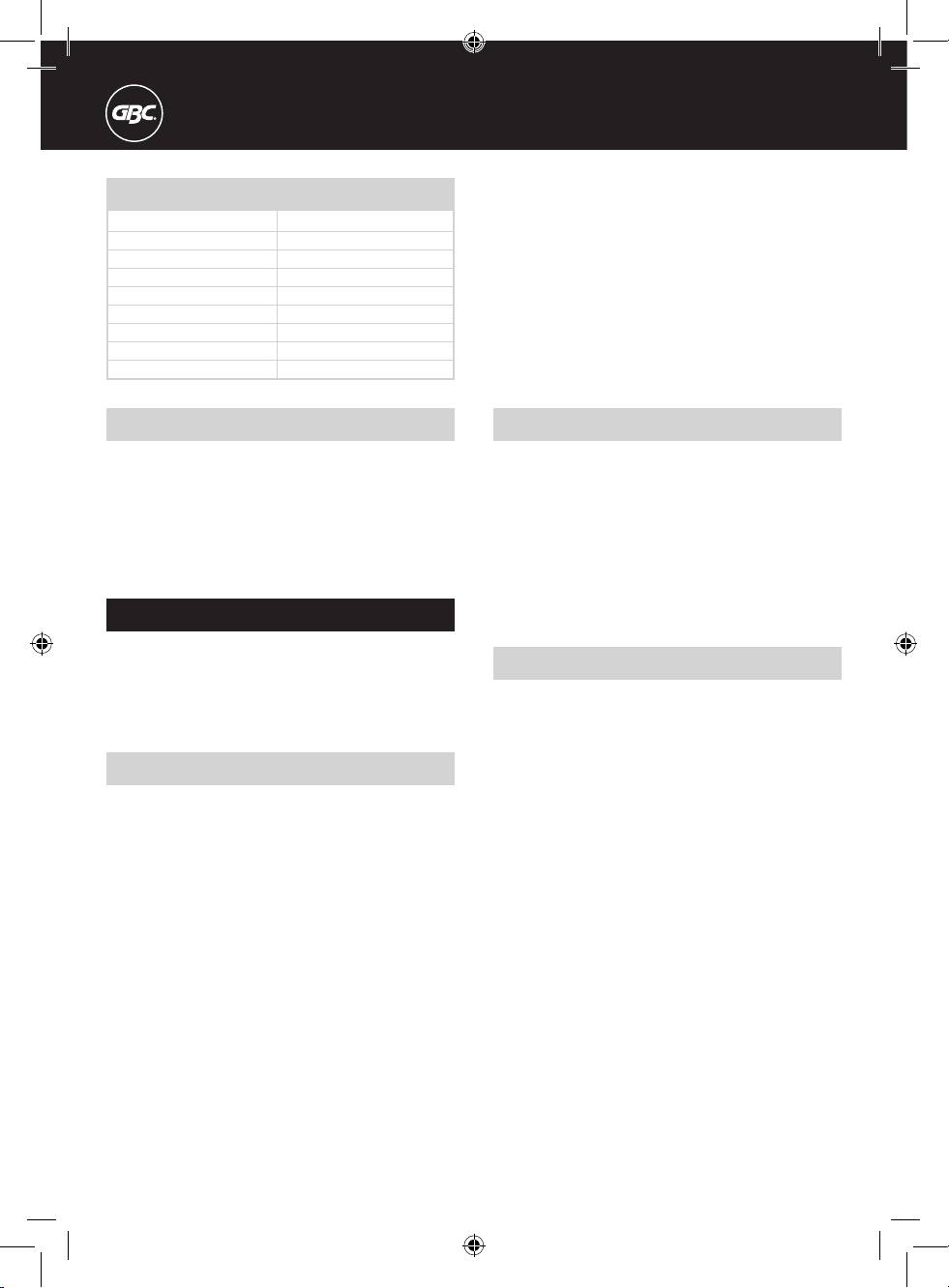
8
Spezieller Begriff
Wir danken Ihnen, dass Sie sich für ein GBC Bindegerät
entschieden haben. Es ist unser Ziel, Qualitätsbindegeräte mit
vielen modernen Leistungsmerkmalen zu einem günstigen
Preis anzubieten, damit Sie bei jedem Bindevorgang
ausgezeichnete Ergebnisse erzielen können. Vor dem ersten
Benutzen des Geräts sollten Sie sich bitte einige Minuten Zeit
nehmen, um diese Anweisungen durchzulesen.
Technische Daten
GBC WireBind W15
15 Blatt (80 g/m²)
1 PVC-Einbanddeckel (0,18 mm)
DIN A4 (297 mm)
34-Ring-Drahtbinderücken
125 Blatt
14 mm
7,3 kg
400 x 330 x 130 mm
Stanzleistung
Stanzleistung
Max. Dokumentformat
Stanzmuster
Bindekapazität
Max. Drahtbinderückengröße
Gewicht
Abmessungen (L x B x H)
Allgemeine Sicherheitshinweise
• Lesen Sie bitte die Anleitung und bewahren Sie sie zum
späteren Gebrauch auf.
•
Bei Verwendung sollte das Gerät stets auf einer ebenen,
stabilen Fläche aufgestellt werden.
•
Halten Sie das Gerät jederzeit außer Reichweite von Kindern.
• Greifen Sie in keiner Weise in die internen Mechanismen des
Geräts ein.
• T
auchen Sie das Gerät nicht in Flüssigkeit ein.
• Stanzeinheit zunächst mit einem Stück Papier testen.
• Vor dem Stanzen sämtliche Heftklammern o. ä. aus dem
Dokument entfernen.
•
In die Stanzöffnung darf ausschließlich Papier (bis zu
fünfzehn Blatt, 80 g/m²) bzw. ein Plastikeinbanddeckel (bis zu
0,18 mm) eingelegt werden.
•
Gerät zum Transport immer nur am Tragegriff anfassen,
niemals am Stanzhebel.
•
Stanzabfallbehälter regelmäßig leeren.
Geräteeinrichtung
1
Der Stanzhebel muss auf die
Achse gesteckt werden.
Stanzhebel aufstecken und mit der Schraube sichern.
2
V
erpackung aufheben. Ggf. wird sie zum Einschicken des
Geräts für eine Reparatur benötigt. Gerät auf einer stabilen,
sicheren Oberfläche aufstellen.
3
Der Stanzmechanismus ist mit einem Schutzfilm überzogen,
der Flecke auf dem Papier hinterlässt. Vor Verwendung des
Geräts daher so viele Blatt Papier stanzen, bis keine Flecke
mehr zu sehen sind.
Stanzen
1
Abdeckung und Stanzhebel nach oben stellen.
Dokument in
die Stanzöffnung einlegen (max. 15 Blatt). Dokument bündig
an den Seitenanschlag heranschieben (Abb. 1).
Achtung: Drahtbinderückeneinstellknopf beim Stanzen
immer auf “Punch Point” einstellen (Abb. 1a).
2
Stanzhebel nach vorn ziehen,
bis alle Blätter gestanzt
sind (Abb. 2). Stanzhebel dann in die Ausgangsposition
zurückstellen und das Dokument entnehmen. Diesen
Vorgang wiederholen, bis alle Blätter gestanzt sind.
Achtung: Bei Verwendung von PVC-Einbanddeckeln immer
nur einen Deckel einlegen, um Staus und übermäßige
Geräteabnutzung zu vermeiden. Es empfiehlt sich,
zusammen mit PVC-Einbanddeckeln jeweils ein Blatt
Normalpapier zu stanzen. Dies verbessert die Stanzqualität.
Sicherheits-Instruktionen
ACCO BRANDS EUROPE MÖCHTE IHRE UND DIE
SICHERHEIT ANDERER SICHERSTELLEN. IN DIESEM
BEDIENUNGSHANDBUCH UND AM PRODUKT BEFINDEN SICH
WICHTIGE SICHERHEITSHINWEISE. BITTE LESEN SIE DIESE
HINWEISE SORGFÄLTIG DURCH.
m
Page 9
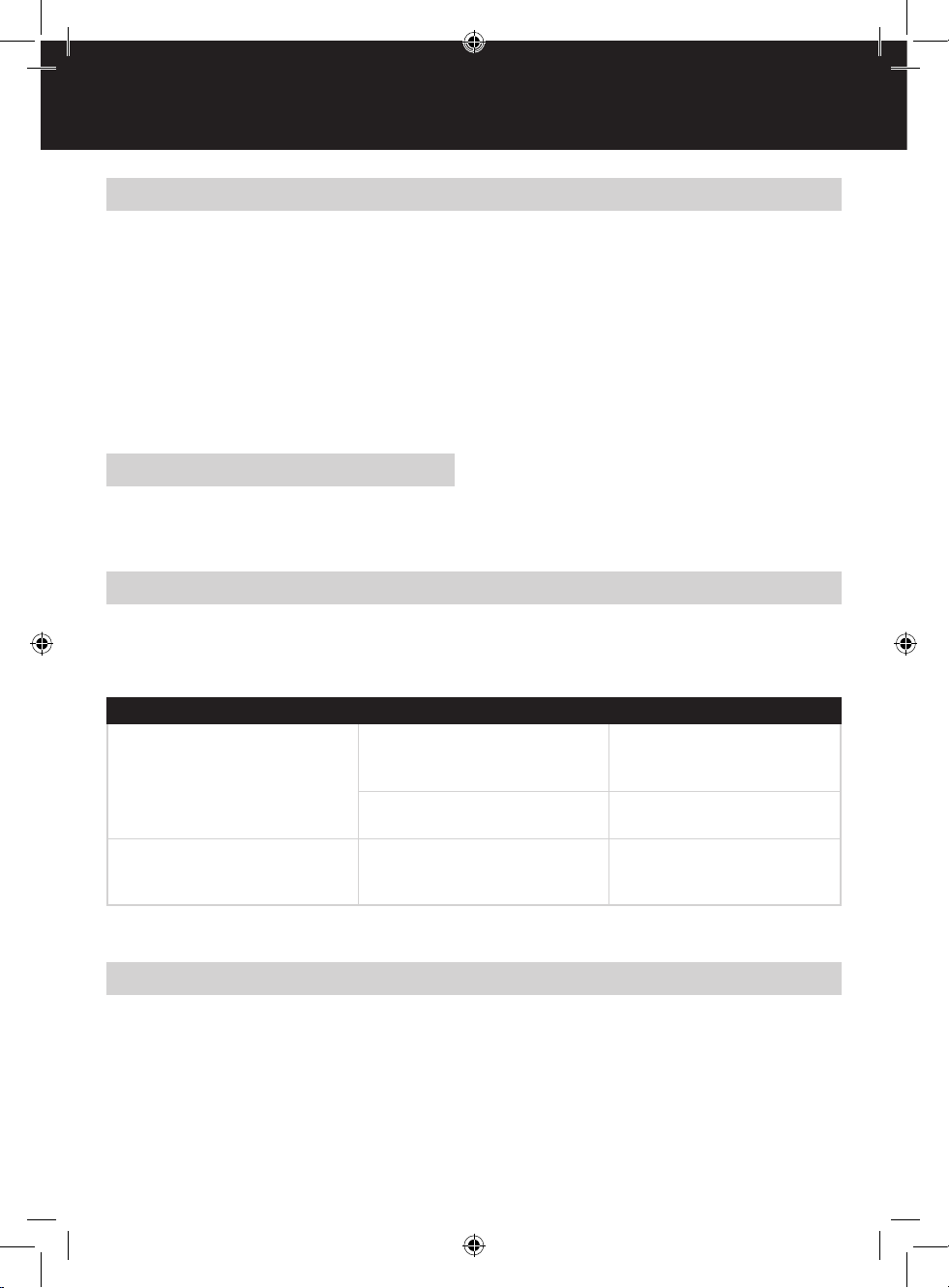
9
D
Gewährleistung
Der Betrieb des Geräts ist bei normaler Verwendung
für 2 Jahre ab Kaufdatum gewährleistet. Innerhalb des
Gewährleistungszeitraums wird ACCO Brands Europe nach
eigenem Ermessen das defekte Gerät entweder kostenlos
instandsetzen oder ersetzen. Die Gewährleistung deckt
keine Mängel ab, die aufgrund missbräuchlicher Verwendung
oder Verwendung für unangemessene Zwecke entstanden
sind. Ein Nachweis des Kaufdatums muss vorgelegt werden.
Instandsetzungen oder Änderungen, die von nicht durch
ACCO Brands Europe autorisierten Personen vorgenommen
werden, setzen die Gewährleistung außer Kraft. Es ist unser
Ziel sicherzustellen, dass die Leistung unserer Produkte
den angegebenen technischen Daten entspricht. Diese
Gewährleistung stellt keine Einschränkung der nach dem
geltenden Kaufvertragsrecht gültigen Rechte des
Verbrauchers dar.
Registrieren Sie dieses Produkt online bei www.accoeurope.com
Binden
1
Anhand der
Tabelle auf dem Gerät die richtige
Binderückengröße auswählen. Die größeren Ringe des
Drahtbinderückens in die Halterung einhängen (Abb. 3).
2
Die Pa
pierstapel des Dokuments einzeln in den
Drahtbinderücken einlegen (Abb. 4).
T
ipp
Beim Einlegen der Einbanddeckel zunächst den
vorderen Deckel einlegen und dann den hinteren mit der
Innenseite nach oben. Damit wird sichergestellt, dass die
Binderückennaht später zwischen dem hinteren Einband
und der letzten Seite verborgen ist.
3
Den Drahtbinderückeneinstellknopf auf die gewünschte
Binderückengröße einstellen. Siehe hierzu Tabelle auf dem
Gerät (Abb. 5).
4
Bei der Entnahme des Binderückens aus der Halterung
das Dokument festhalten. Dokument in die Schließbacke
einlegen (offene Binderückenseite muss nach unten
weisen). Dokument festhalten und den Stanzhebel
LANGSAM bis zum Anschlag nach unten ziehen (Abb. 6).
5
Gebundenes Dokument entnehmen und hinteren Einband
umschlagen. Das Dokument ist jetzt fertig (Abb. 7).
Stanzabfallbehälter
• Der Stanzabfallbehälter befindet sich auf der linken
Geräteseite. Behälter regelmäßig leeren, um Überfüllung
und Beschädigung zu vermeiden (Abb. 8).
Probleme bei der Inbetriebnahme
• Dank unserer 50-jährigen Erfahrung in der Herstellung von
Bindegräten wissen wir, dass bei der Erstbenutzung eines
Geräts Fehler beim Stanzen auftreten können. Wir empfehlen
daher eine Probestanzung.
Auf diese Weise kann man sich schnell mit dem Gerät
vertraut machen, ohne dass ein wichtiges Dokument zu
Schaden kommt. Treten Probleme auf, können diese folgende
Ursachen haben:
Symptom Ursache Lösung
Stanzung verläuft nicht parallel zum
Blattrand
Letztes Stanzloch befindet sich
außerhalb des Blattrands
Papierrückstände in Stanzöffnung
Papier wurde nicht an hintere Wand
des Stanzbereichs herangeführt
Seitenanschlag nicht richtig eingestellt
oder Papier nicht bündig an Anschlag
Papier in die Stanzöffnung einführen
und seitlich hin und herschieben, um
die Blockierung zu beseitigen.
Papier vollständig bis zum Anschlag
einführen.
Seitenanschlag auf das richtige Format
einstellen und Papier bündig an
Anschlag heranschieben.
Wenn Sie Probleme mit der W15 haben setzen Sie sich bitte mit Ihrem Händler in Verbindung.
Page 10

10
Avviso speciale
Grazie per aver scelto una rilegatrice GBC. La nostra azienda si propone
di produrre rilegatrici di qualità ad un prezzo accessibile che presentano
molte funzioni avanzate per ottenere ogni volta risultati eccellenti. Prima di
usare la macchina per la prima volta, è opportuno leggere questa guida.
Specifiche
GBC WireBind W15
15 fogli (80 gm
2
)
1 copertina di plastica in PVC (0,18 mm)
DIN A4 (297 mm)
Spirali metalliche a 34 fori
125 fogli
14 mm
7,3 kg
400mmx330mmx130mm
Capacità max. perforazione
Capacità max. perforazione
Formato max. fascicolo
Modalità perforazione
Capacità max. rilegatura
Diametro max. legare
Peso netto
Dimensioni (LxPxA)
Precauzioni generali di sicurezza
• Leggere le istruzioni e conservarle in un luogo sicuro per futura
consultazione.
•
Durante l’uso, controllare sempre che la macchina sia collocata in
posizione orizzontale su una superficie stabile.
• T
enere sempre lontano dalla portata dei bambini.
• Non manomettere in nessun modo i meccanismi interni della rilegatrice.
• Non immergere in liquidi.
• Controllare che il sistema di perforazione funzioni bene inserendo un
pezzo di carta straccia.
• Assicurarsi che non vi siano punti o og
getti simili nel documento prima
di iniziare l’operazione di perforatura.
•
Inserire solo carta nell’imboccatura di perforazione, e non più di 15 fogli
(80 gm
2
) alla volta, oppure una sola copertina di plastica in PVC di uno
spessore massimo di 0,18 mm.
• T
rasportare la macchina utilizzando solo l’apposita maniglia e non la
maniglia per la perforazione dei fogli.
•
Svuotare regolarmente il vassoio ritagli.
Preparazione della macchina
1
La maniglia per la perforazione dei fogli va inserita nell’apposito albero
sulla destra della macchina. Collegare la maniglia all’albero e fissare
con la vite.
2
Conservare la confezione in caso sia necessario rendere la macchina
per eventuali riparazioni. Collocare la rilegatrice su una superficie
stabile e sicura.
3
Il meccanismo di perforazione è rivestito da una pellicola protettiva
che lascerà dei segni sui fogli di carta. Prima di procedere a perforare
il primo documento è quindi necessario rimuovere detta pellicola
perforando qualche foglio di carta straccia fino a quando non appaiono
più segni sulla carta.
Perforazione del documento
1
Sollevare il cover e portare la maniglia per la perforazione dei
fogli in posizione verticale. Inserire il documento nell’imboccatura
di perforazione, non più di 15 fogli alla volta. Sistemare i fogli ed
assicurarsi che siano riposti completamente contro il marginatore (vedi
Fig. 1).
Importante – La manopola di chiusura spirali deve sempre essere
impostato su “Punch Point” durante il processo di perforazione (vedi
Fig. 1a).
2
Tirare la maniglia per la perforazione dei fogli in avanti fino a perforare
completamente i fogli (vedi Fig. 2). Riportare quindi la maniglia
nella posizione originale e rimuovere la carta dall’imboccatura di
perforazione. Ripetere questa operazione fino a quando non sono stati
perforati tutti i fogli.
Importante – Quando si perforano copertine in PVC, non inserire più
di una copertina alla volta in quanto l’inserimento di grandi quantità
di questo materiale potrebbe causare inceppamenti o eccessiva
usura della macchina. Si consiglia di perforare una copertina in PVC
insieme ad un foglio di carta normale per ottenere migliori risultati di
perforazione.
Istruzioni di sicurezza
ALLA ACCO BRANDS EUROPE STA A CUORE LA SICUREZZA DEGLI UTENTI
E DEI TERZI. IN QUESTO MANUALE OPERATIVO E SUL PRODOTTO SONO
RIPORTATI IMPORTANTI MESSAGGI DI SICUREZZA, CHE VANNO LETTI
ATTENTAMENTE.
m
Page 11

11
I
Garanzia
Questo prodotto è garantito per 2 anni dalla data di acquisto, per quanto
ne concerne il funzionamento, subordinatamente ad uso normale.
Durante il periodo di garanzia, ACCO Brands Europe provvederà, a propria
discrezione, a riparare o sostituire gratuitamente la macchina difettosa.
Difetti risultanti dall’uso improprio o dall’uso per scopi diversi da quelli
per cui la macchina è stata concepita non sono coperti dalla garanzia.
Sarà necessario fornire una prova di acquisto. Riparazioni o modifiche
effettuate da persone non autorizzate da GBC invalideranno la garanzia.
ACCO Brands Europe si propone di assicurare che i propri prodotti
funzionino in conformità alle caratteristiche tecniche indicate. La presente
garanzia non pregiudica alcun diritto riconosciuto ai consumatori dalla
normativa nazionale vigente in materia di vendita di prodotti.
Registrare il prodotto online presso www.accoeurope.com
Rilegatura del documento
1
Scegliere il diametro giusto della spirale secondo la tabella riportata
sulla parte frontale della macchina. Agganciare gli anelli più grandi
della spirale nel piano chiusura spirali metalliche (vedi Fig. 3).
2
Inserire ogni pacco di fogli nella spirale metallica e ripetere
l’operazione fino ad esaurimento di tutte le pagine del documento
(vedi Fig. 4).
Suggerimenti per la rilegatura
Mettere le copertine nella spirale metallica inserendo innanzitutto la
prima di copertina e quindi l’ultima di copertina con il lato intero rivolto
verso l’alto. Questa operazione assicura che dopo la compressione,
la linea di giunzione degli anelli metallici sia nascosta tra l’ultima di
copertina e l’ultima pagina del documento.
3
Girare la manopola di chiusura spirali fino a quando non corrisponde
al diametro della spirale metallica richiesto. Consultare la tabella
riportata sulla macchina per effettuare tale selezione (vedi Fig. 5).
4
Reggere il documento con le mani mentre si solleva la spirale dal
piano di chiusura spirali. Inserire il documento nel pressore di chiusura
per spirali (con la parte aperta della spirale rivolta verso il basso).
Reggere il documento ed abbassare LENTAMENTE la maniglia per la
perforazione dei fogli fino in fondo (vedi Fig. 6).
5
Rimuovere il documento rilegato e girare l’ultima di copertina. Il
fascicolo è ora completamente rilegato (vedi Fig. 7).
Vassoio ritagli
• Il vassoio ritagli si trova sul lato sinistro della macchina. Svuotare il
vassoio regolarmente per evitare intasamenti ed eventuali danni (Fig. 8).
Problemi iniziali
• GBC vanta oltre 50 anni di esperienza nella produzione di rilegatrici
ed è pertanto consapevole del fatto che si possono verificare errori di
perforazione quando si usa la macchina per la prima volta. Per ottenere
la migliore prestazione, si consiglia di praticare qualche foro di prova.
Effettuando qualche prova si noterà che la macchina è estremamente
facile da usare e si eviterà di danneggiare documenti importanti. Nel
caso si incontrino problemi, si prega di consultare la tabella riportata
di seguito.
Qualora gli inconvenienti persistessero, si prega di rivolgersi al proprio rivenditore.
Problema Causa Intervento
I fori praticati non sono paralleli al bordo
del foglio.
Parte del foro praticato si trova all’esterno
del foglio.
Ritagli di carta bloccano l’imboccatura di
perforazione.
La carta non è stata inserita completamente
contro l’estremità posteriore del piano di
perforazione.
L’impostazione del marginatore non
corrisponde al formato del foglio oppure i
fogli non sono stati completamente inseriti
fino a toccare il marginatore.
Inserire la carta nell’imboccatura di
perforazione e spostare la carta da destra a
sinistra per eliminare l’ostruzione.
Inserire la carta fino in fondo
nell’’imboccatura di perforazione.
Controllare che l’impostazione del
marginatore corrisponda al formato giusto
del foglio e che i fogli siano stati riposti
completamente contro il marginatore.
Page 12

12
Speciaal bericht
U bent nu de gelukkige eigenaar van een GBC inbindmachine.
Wij hebben ons tot doel gesteld om betaalbare inbindmachines
van uitstekende kwaliteit te produceren, met vele extra functies,
zodat u keer op keer uitstekende resultaten behaalt. Lees deze
instructies goed door, voordat u de machine voor het eerst
gebruikt.
Specificaties
GBC WireBind W15
15 vellen (80 gsm)
1 vel PVC plastic omslag (0,18 mm)
DIN A4 (297 mm)
34 lussen
125 vellen
14 mm
7,3 kg
400 x 330 x 130 mm
Max. ponscapaciteit
Max. ponscapaciteit
Max. documentformaat
Ponspatroon
Max. inbindcapaciteit
Max. draadrugdiameter
Netto gewicht
Afmetingen (L x B x H)
Algemene veiligheidsmaatregelen
• Lees de aanwijzingen goed door en bewaar ze goed.
• Tijdens het gebruik dient de machine altijd op een vlakke en
stevige ondergrond te staan.
•
Houd de machine te allen tijde uit de buurt van kinderen.
• Raak het interne mechanisme van deze machine nooit aan.
• Dompel de machine niet onder in water.
• Test het ponssysteem eerst met een proefvel.
• Zorg ervoor dat er zich geen nietjes en dergelijke in het
document bevinden, voordat u gaat ponsen.
•
Plaats niets anders dan papier in de ponsopening. Max. 15
vellen (80 gsm) of één PVC-plastic omslag van max. 0,18 mm.
•
Draag de machine alleen aan de draaggreep, nooit aan de
ponshendel.
•
Leeg de snipperopvangbak regelmatig.
De machine installeren
1
De ponshendel moet op de as aan de rechterkant van de
machine bevestigd worden. Schuif de ponshendel over de as
en zet hem met de schroef vast.
2
Bewaar de verpakking voor het geval u de machine voor
reparatie moet retourneren. Plaats de machine op een veilige
en stabiele ondergrond.
3
Het ponsmechanisme heeft een beschermende olielaag, die
vlekken op uw papier zal veroorzaken. Voordat u uw eerste
document ponst, dient u eerst deze laag te verwijderen door
proefvellen te ponsen, totdat deze geen vlekken meer vertonen.
Het document ponsen
1
Haal het deksel omhoog en zet de ponshendel rechtop. Steek
het document in de ponsopening. Max. 15 vellen tegelijkertijd.
Zorg dat de vellen precies tegen de papierstop aan liggen. (zie
fig. 1)
Belangrijk: Zet de draaiknop altijd op ‘Punch Point’ wanneer
u gaat ponsen. (zie fig. 1a)
2
Trek de ponshendel naar u toe, totdat alle vellen zijn geponst.
(Zie fig. 2) Zet de ponshendel weer omhoog en haal het papier
uit de ponsopening. Herhaal deze procedure totdat alle vellen
zijn geponst.
Belangrijk: Als u PVC-omslagen ponst, mag u niet meer
dan één omslag per keer ponsen, omdat dit materiaal, in
grote hoeveelheden, verstoppingen of overmatige slijtage
veroorzaakt. Aanbevolen wordt om telkens één PVC-omslag
samen met 1 vel normaal papier te ponsen. Zodoende verkrijgt
u het beste ponsresultaat.
Veiligheidsvoorschriften
UW VEILIGHEID EN DIE VAN ANDEREN HEEFT VOOR
ACCO BRANDS EUROPE HOOGSTE PRIORITEIT. IN DEZE
HANDLEIDING EN OP DE MACHINE ZELF TREFT U VERSCHILLENDE
BELANGRIJKE VEILIGHEIDSVOORSCHRIFTEN AAN. LEES DEZE
ZORGVULDIG.
m
Page 13
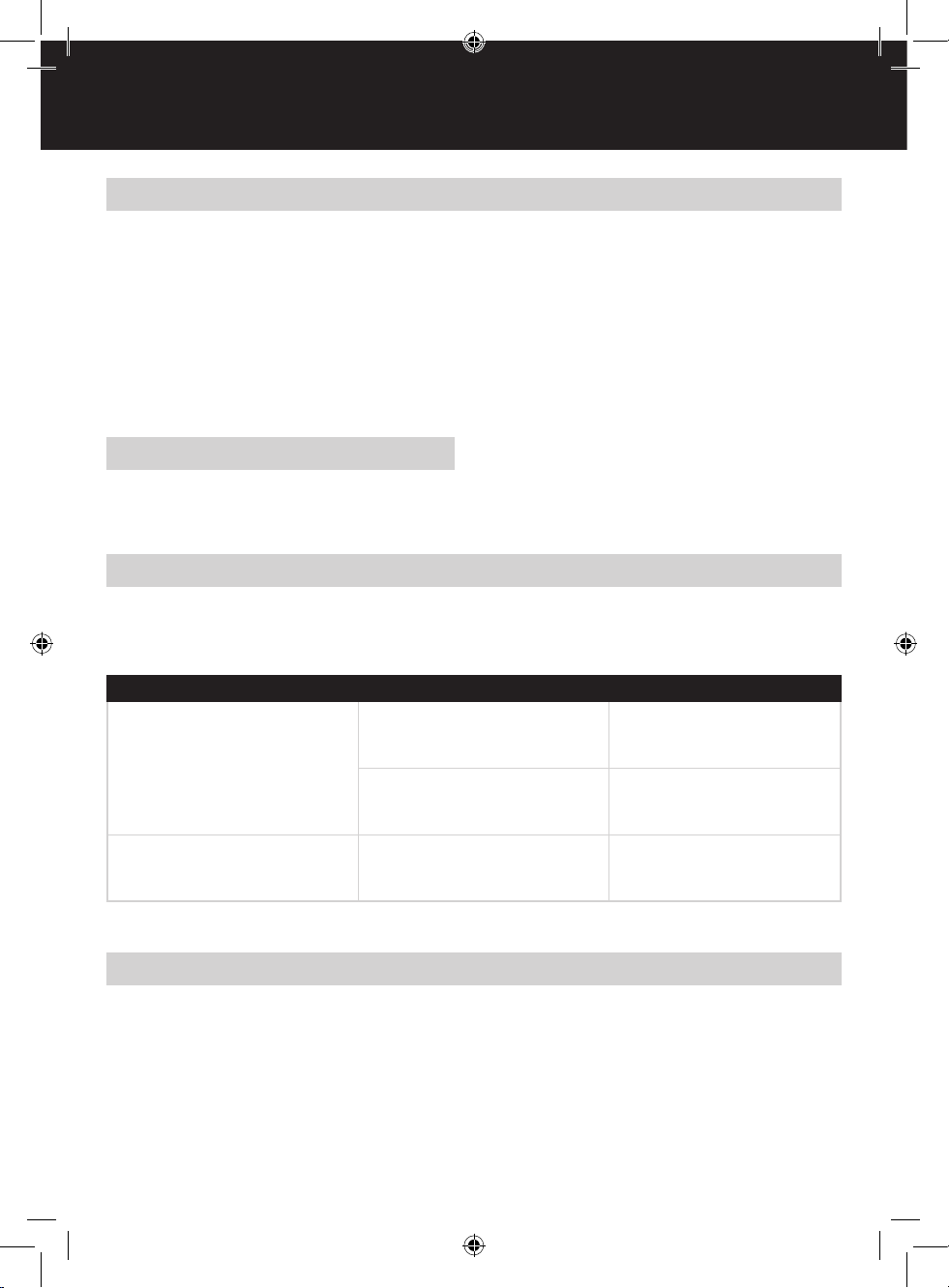
13
O
Garantie
Het gebruik van dit product is gegarandeerd voor 2 jaar vanaf de
datum van aankoop, uitgaand van normaal gebruik. Binnen de
garantieperiode zal ACCO Brands Europe naar eigen oordeel de
defecte machine kosteloos repareren of vervangen. Defecten die
te wijten zijn aan verkeerd gebruik of gebruik voor ongeschikte
doeleinden, vallen niet onder de garantie. Bewijs van datum van
aankoop wordt vereist. De garantie vervalt wanneer er reparaties
of veranderingen worden uitgevoerd door personen die niet door
ACCO Brands Europe zijn bevoegd. Het is ons doel ervoor te
zorgen dat onze producten functioneren volgens de vermelde
specificaties. Deze garantie maakt geen inbreuk op de wettelijke
rechten van consumenten onder de geldende nationale wetgeving
met betrekking tot de verkoop van goederen.
Registreer dit product online op www.accoeurope.com
Het document inbinden
1
Kies de juiste maat draadrug, aan de hand van de tabel links
voor op de machine. Haak de grotere lussen van de draadrug
in de draadrughouder. (zie fig. 3)
2
Plaats elke papierstapel op de draadrug en herhaal dit totdat
het hele document op de draadrug is geladen. (zie fig. 4)
Tip
Plaats eerst de vooromslag op de draadrug en daarna de
achteromslag, met de binnenkant naar boven gericht. Dit
zorgt ervoor dat na het sluiten de naad van de draadruggen
onzichtbaar is - tussen de achteromslag en de laatste pagina.
3
Draai aan de draaiknop totdat hij op de gewenste
draadrugmaat staat. Raadpleeg de tabel aan de voorkant van
de machine. (zie fig. 5)
4
Houd het document vast terwijl u de draadrug van de houder
af haalt. Steek het document in de draadsluitklemmen (met het
open gedeelte van de draadrug naar beneden gekeerd). Houd
het document vast en trek de ponshendel LANGZAAM naar
beneden, totdat hij niet verder kan. (zie fig. 6)
5
Haal het ingebonden document uit de machine en sla de
achteromslag over. Het document is nu klaar. (zie fig. 7)
Snipperopvangbak
• De snipperopvangbak bevindt zich aan de linkerkant van de
machine. Leeg de bak regelmatig, zodat hij niet te vol raakt en
schade kan veroorzaken. (Fig. 8)
Aanvangs problemen
• Aangezien wij al 50 jaar ervaring hebben met het vervaardigen
van inbindmachines, weten wij dat er bedieningsfouten kunnen
voorkomen wanneer de machine voor het eerst wordt gebruikt.
Voor het beste resultaat wordt aanbevolen eerst even te oefenen.
Zodoende zult u merken hoe gemakkelijk het is om de machine
te gebruiken en beschadigt u geen belangrijke documenten. Als
u echter toch problemen ondervindt, dan staan hieronder de
mogelijke oorzaken:
Probleem Oorzaak Corrigerende actie
De geponste gaten liggen niet op één lijn
met de rand van het papier
Het laatste ponsgat ‘hangt’ over de rand
van het papier
De ponsopening wordt door
papiersnippers geblokkeerd
Het papier werd niet recht tegen de
achterwand van het ponsgebied aan
gelegd
De papierstop is niet ingesteld op het
gebruikte papierformaat of het papier ligt
niet precies tegen de papierstop aan
Steek het papier in de ponsopening en
schuif het papier van links naar rechts
om de verstopping weg te werken
Steek het papier helemaal in de
ponsopening, totdat het niet verder gaat
Zorg dat de papierstop op het gebruikte
papierformaat staat en dat het papier er
precies tegenaan ligt
Mocht u desondanks blijvende problemen hebben met de W15, dan verzoeken wij u contact op te nemen met uw dealer.
Page 14

14
Aviso especial
Gracias por escoger una máquina encuadernadora GBC. Nuestro
objetivo es producir máquinas encuadernadoras de calidad a precios
asequibles y con muchas funciones avanzadas que le permitan
obtener unos resultados excelentes cada vez. Antes de utilizar su
máquina por primera vez le rogamos pase unos minutos leyendo
esta guía.
Especificaciones
GBC WireBind W15
15 hojas (80 gsm)
1 tapa de encuadernación de plástico PVC (0,18 mm)
DIN A4 (297 mm)
Espirales de 34 bucles
125 hojas
14 mm
7,3 kg
400 mm x 330 mm x 130 mm
Capacidad de perforación máxima
Capacidad de perforación máxima
Tamaño máximo de documento
Tipo de perforación
Capacidad de encuadernación máxima
Tamaño del alambre máximo
Peso neto
Dimensiones (L X A x A)
Precauciones generales
• Le rogamos lea estas instrucciones y las guarde para cualquier
consulta futura.
•
Siempre que utilice la máquina asegúrese de que esté colocada en
una superficie plana y estable.
•
Manténgala fuera del alcance de los niños en todo momento.
• No toque ni manipule en manera alguna los mecanismos internos
de esta máquina.
•
No la sumerja en ningún líquido.
• Pruebe el sistema de perforación primero con un trozo de papel
sobrante.
• T
enga cuidado de que no queden grapas u objetos similares en el
documento antes de perforarlo.
•
No coloque ningún objeto distinto de papel en la ranura de
perforación. Admite un máximo de 15 hojas (80 gsm) o una tapa de
encuadernación de plástico PVC de hasta 0,18 mm.
• T
ransporte la encuadernadora solo con el asa de transporte. No use
nunca la palanca de perforación para este fin.
• V
acíe la bandeja de residuos con frecuencia.
Preparación
1
Debe instalarse la palanca de perforación sobre el eje a la derecha
de la encuadernadora. Encaje la palanca de perforación sobre el
eje y sujétela con el tornillo.
2
Guarde el embalaje en caso de que tenga que devolver la
encuadernadora para su reparación. Colóquela sobre una
superficie estable y segura.
3
El mecanismo de perforación está recubierto de una película
protectora, que marcará el papel. Por lo tanto, antes de perforar
un documento por primera vez, perfore algunos trozos de papel
sobrante hasta que la perforación del papel sea limpia.
Perforación del documento
1
Levante la tapa y la palanca de perforación hasta la posición
vertical. Inserte el documento en la ranura de perforación, con un
máximo de 15 hojas al mismo tiempo. Mueva las hojas hasta que
queden alineadas con el tope de papel. (Vea la figura 1.)
Importante: durante la perforación, ajuste siempre el control
de cierre del canutillo metálico al valor “Punch Point”. (Vea la
figura 1a)
2
Tire de la palanca de perforación hacia usted hasta que se hayan
perforado todas las hojas. (Vea la figura 2.) A continuación,
vuelva a colocar la palanca de perforación en su posición original
y extraiga el papel de la ranura de perforación. Repita esta
operación hasta que se hayan perforado todas las hojas.
Importante: si va a perforar tapas de encuadernación de PVC,
no inserte más de una tapa al mismo tiempo puesto que este
material puede producir un atasco o desgaste excesivo si se usa
en grandes cantidades. Se recomienda perforar una tapa de PVC
al mismo tiempo que una hoja de papel normal. Esto producirá
una perforación de mayor calidad.
Instrucciones de seguridad
SU SEGURIDAD AL IGUAL QUE LA SEGURIDAD DE LOS DEMÁS ES
IMPORTANTE PARA ACCO BRANDS EUROPE. EN ESTE MANUAL DE
INSTRUCCIONES Y EN EL PRODUCTO SE ENCUENTRAN IMPORTANTES
MENSAJES DE SEGURIDAD. LEA ESTOS MENSAJES CON ATENCIÓN.
m
Page 15

15
E
Garantía
El funcionamiento de este producto está garantizado durante un
período de 2 años a partir de la fecha de adquisición, siempre que
su utilización sea normal. Durante el plazo de garantía, ACCO Brands
Europe, a su propia discreción, reparará o sustituirá el aparato
defectuoso gratuitamente. La garantía no cubre los defectos causados
por uso indebido o por su utilización para fines inadecuados.
Se requerirá un comprobante de la fecha de compra.
Las reparaciones o modificaciones realizadas por personas no
autorizadas por ACCO Brands Europe anularán la garantía. Nuestro
objetivo es asegurar que nuestros productos funcionan según las
especificaciones indicadas. Esta garantía no afecta los derechos
legales que tienen los consumidores en virtud de la legislación vigente
aplicable que rige la venta de artículos.
Registre este producto en línea en www.accoeurope.com
Encuadernación del documento
1
Seleccione el tamaño de espiral correcto, según el diagrama de la
parte frontal de la encuadernadora. Enganche los bucles de mayor
tamaño de la espiral en el soporte para espiral. (Vea la figura 3.)
2
Coloque los montones de papel en la espiral y repita esta
operación hasta que haya cargado todo el documento. (Vea la
figura 4.)
Sugerencia para la encuadernación
Coloque las tapas de encuadernación en los bucles de la espiral
de la siguiente forma: coloque la tapa delantera primero y después
coloque la tapa trasera con su lado posterior hacia arriba. De
esta forma, después de apretarlos, los bordes de los bucles de la
espiral quedan ocultos entre la tapa trasera y la última hoja.
3
Gire el control de cierre de espiral metálica hasta que tenga
el tamaño de espiral que desee. Para orientarse, consulte el
diagrama en la encuadernadora. (Vea la figura 5.)
4
Sujete el documento mientras levanta la espiral del soporte.
Inserte el documento en el dispositivo de cierre de espiral (con
la parte abierta de la espiral hacia abajo). Sujete el documento
y tire de la palanca de perforación hacia abajo DESPACIO hasta
el máximo. (Vea la figura 6.)
5
Extraiga el documento encuadernado y déle la vuelta a la tapa.
El documento estará ahora encuadernado. (Vea la figura 7.)
Bandeja de residuos
• La bandeja de residuos está colocada en el lado izquierdo de la
encuadernadora. Vacíela con frecuencia para evitar que se atasque
o se produzcan daños. (Figura 8)
Problemas iniciales
• Con más de 50 años de experiencia en la fabricación de
encuadernadoras, sabemos que al usar una máquina por primera
vez, se pueden producir errores de perforación. Para obtener los
mejores resultados, se recomienda realizar una “perforación de
prueba”.
De esta forma, rápidamente podrá ver lo fácil que es usar la
encuadernadora y no dañará ningún documento importante. No
obstante, si experimenta algún problema, se puede deber a las
siguientes razones:
Síntoma Causa Medida correctora
Los agujeros perforados no están paralelos
al borde del papel.
El último agujero perforado queda fuera del
borde del papel.
Hay residuos de papel bloqueando la zona
de la ranura de perforación.
Al insertar el papel, no se alineó con la
pared trasera del área de perforación.
No se ha ajustado el tope de papel al
mismo tamaño que el papel o no se ha
alineado el papel con el tope de papel.
Inserte el papel en la ranura de perforación
y deslícelo de izquierda a derecha para
eliminar el atasco.
Inserte el papel completamente en la
ranura de perforación hasta que no se
pueda mover más.
Compruebe que el tope de papel se ha
ajustado al tamaño correcto y que el papel
está alineado con éste.
Si sigue teniendo problemas con la encuadernadora W15, póngase en contacto con su distribuidor.
Page 16

16
Especial observação
Agradecemos a sua escolha de uma encadernadora GBC.
Empenhamo-nos em produzir encadernadoras de qualidade a um
preço competitivo, com muitas características avançadas para poder
obter sempre resultados excelentes. Antes de utilizar a sua máquina
pela primeira vez, dedique uns minutos à leitura deste guia.
Especificação
GBC WireBind W15
15 folhas (80 gsm)
1 capa de encadernação de PVC/PP (0,18 mm)
DIN A4 (297 mm)
lombadas de arame de 34 dentes
125 folhas
14 mm
7,3 kg
400 mmx330 mmx130 mm
Capacidade Máx. de Furação
Capacidade Máx. de Furação
Largura Máx. de Encadernação
Número de Cortantes
Capacidade Máx. de Encadernação
Diâmetro Máx. da Lombada
Peso Líquido
Dimensões (CxLxA)
Considerações gerais
de segurança
• Leia estas instruções e guarde-as em lugar seguro para futura
referência.
• Quando utilizar a máquina, assegure-se sempre de que esta
assenta sobre uma superfície plana e estável.
•
Mantenha sempre fora do alcance das crianças.
• Não interfira de modo algum com os mecanismos internos desta
máquina.
•
Não coloque dentro de um líquido.
• Em primeiro lugar teste o sistema de furação com uma folha de
papel qualquer.
• V
erifique que o documento não tem agrafos ou algo semelhante
antes de furar as folhas.
•
Não coloque nada na ranhura de entrada do sistema de furação
além de folhas de papel, até um máximo de 15 folhas (gramagem
do papel 80 gsm), ou uma capa de encadernação de PVC de
espessura máxima 0,18 mm.
• T
ransporte a máquina segurando apenas pela pega de transporte e
nunca pela alavanca de furação.
•
Despeje periodicamente o tabuleiro de resíduos de papel.
Montagem
1
A alavanca de furação deve ser instalada sobre o veio à direita
da máquina. Introduza a alavanca de furação no veio e fixe-a na
posição com um parafuso.
2
Guarde o material de embalagem para o caso de necessitar de
devolver a máquina para ser reparada. Coloque a máquina sobre
uma superfície segura e estável.
3
O mecanismo de furação está revestido com um filme protector
que irá marcar o papel. Portanto, antes de furar o primeiro
documento remova o filme furando várias folhas de um papel
qualquer até estas saírem limpas.
Furação do documento
1
Abra a tampa e levante a alavanca de furação para a posição
vertical. Introduza o documento na ranhura de entrada utilizando
no máximo 15 folhas de cada vez. Acomode as folhas até ficarem
niveladas contra o pequeno batente. (Consulte a fig. 1)
Importante: Durante a furação mantenha o botão de controlo do
fecho da lombada de arame na posição “Punch Point”. (Consulte a
fig. 1a)
2
Puxe a manivela de furação para si até furar todas as folhas.
(Consulte a fig. 2). Em seguida coloque a manivela na sua posição
inicial e retire o papel da ranhura de entrada. Repita esta operação
até furar todas as folhas.
Importante: Se furar capas de encadernação de PVC, introduza
uma só capa de cada vez, porque este material pode obstruir a
máquina ou desgastá-la excessivamente se utilizado em grandes
quantidades. Recomenda-se que fure uma capa de PVC ao
mesmo tempo que fura 1 folha de papel normal. Isto melhora a
qualidade dos furos.
Instruções de segurança
A SUA SEGURANÇA, BEM COMO A SEGURANÇA DOS OUTROS,
É IMPORTANTE PARA A ACCO BRANDS EUROPE. MENSAGENS
IMPORTANTES SOBRE SEGURANÇA ESTÃO PRESENTES NO SEU
MANUAL DE OPERADOR E NO PRÓPRIO PRODUTO. LEIA ESSAS
MENSAGENS CUIDADOSAMENTE. A SEGUINTE ADVERTÊNCIA
ENCONTRA-SE NA PARTE DE BAIXO DO APARELHO.
m
Page 17

17
P
Garantia
Este produto está garantido por 2 anos a contar da sua data de
compra, em condições de uso normal. No período de garantia a
ACCO Brands Europe efectuará a reparação ou substituição gratuita
de uma máquina defeituosa, segundo o seu critério exclusivo. Os
defeitos resultantes de má utilização ou utilização imprópria não estão
abrangidos por esta garantia. É necessária a apresentação de prova
de compra. As reparações ou alterações efectuadas por pessoas
não autorizadas pela ACCO Brands Europe anularão esta garantia.
Estamos empenhados em assegurar que o desempenho dos nossos
produtos está de acordo com as especificações indicadas. Esta
garantia não afecta os direitos legais dos consumidores ao abrigo da
legislação nacional aplicável que regula a venda de mercadorias.
Registe este produto on-line em www.accoeurope.com
Encadernação do documento
1
Seleccione o diâmetro correcto da lombada de arame na tabela
indicativa da lombada a utilizar do painel frontal. Encaixe os
dentes maiores da lombada nos ganchos de retenção da lombada.
(Consulte a fig. 3)
2
Introduza as folhas na lombada em pequenos grupos até ter
introduzido todo o documento. (Consulte a fig. 4)
Sugestões de Encadernação
Introduza as capas de encadernação nos dentes da lombada
de arame começando pela capa seguida da contracapa com a
face interior desta virada para cima. Isto garante que depois de
fechar os dentes de arame a união destes fica escondida entre a
contracapa e a última página do documento.
3
Rode o botão de controlo do fecho da lombada de arame até
corresponder ao diâmetro desejado da lombada. Consulte a
tabela da máquina para informação sobre os tamanhos. (Consulte
a fig. 5)
4
Segure no documento enquanto retira a lombada dos ganchos de
retenção. Introduza o documento nas garras de fecho da lombada
(com a parte aberta da lombada virada para baixo). Segure no
documento e LENTAMENTE baixe a manivela até esta parar.
(Consulte a fig. 6)
5
Retire o documento encadernado e vire a contracapa para trás.
A encadernação do documento está terminada. (Consulte a fig. 7)
Tabuleiro de resíduos de papel
• O tabuleiro dos resíduos de papel está localizado do lado esquerdo
da máquina. Esvazie o tabuleiro periodicamente para evitar que
fique obstruído e que danifique a máquina. (fig. 8)
Problemas na utilização inicial da máquina
• Sendo uma empresa com mais de 50 anos de experiência no
fabrico de encadernadoras sabemos que ao utilizar a máquina pela
primeira vez podem ocorrer vários problemas durante a furação.
Para conseguir os melhores resultados recomendamos que teste a
máquina primeiro.
Deste modo poderá ver rapidamente como é fácil utilizar a máquina
e não correrá o risco de estragar documentos importantes. Contudo,
se tiver algum problema, pode ser devido a uma das razões
seguintes:
Sintoma Causa Acção correctiva
Os furos não estão paralelos à margem
do papel
O último furo está fora da margem do
papel
Aparas de papel a bloquear a área de
entrada do sistema de furação
Papel não introduzido com a margem
nivelada contra a parede da área de
furação
O pequeno batente não está regulado para
o tamanho deste papel ou a margem do
papel não está nivelada contra o pequeno
batente
Introduza o papel na ranhura de entrada e
deslize-o da esquerda para a direita para
eliminar a obstrução
Introduza o papel na ranhura de entrada
até este não poder entrar mais
Certifique-se de que o pequeno batente
está regulado para o tamanho de papel
correcto e que a margem do papel está
nivelada contra o batente
Se os problemas persistirem com a W15, contacte por favor o seu vendedor.
Page 18

18
Speciell märka
Tack för att du valde en GBC värmebindare. Vår målsättning är
att tillverka bindnings-maskiner av hög kvalitet till överkomligt
pris med många avancerade funktioner som ger dig utmärkta
resultat varje gång. Innan du använder maskinen för första
gången ber vi dig sätta av några minuter till att läsa genom
denna bruksanvisning.
Specifikationer
GBC WireBind W15
15 ark (80 g/m
2
)
1 ark PVC-omslag (0,18 mm)
DIN A4 (297 mm)
34 spiralfingrar
125 ark
14 mm
7,3 kg
400 x 330 x 130 mm
Max. stansnings-kapacitet
Max. stansnings-kapacitet
Max. dokumentstorlek
Hålmönster
Max. bindnings-kapacitet
Max. trådstorlek
Nettovikt
Mått (LxBxH)
Allmänna säkerhetsråd
• Läs dessa anvisningar och spara dem, om du skulle behöva
komma tillbaka till dem senare.
•
När du använder maskinen måste du se till att den står på
plant och stabilt underlag.
•
Förvara alltid maskinen utom räckhåll för barn.
• Ingrip inte på något sätt i maskinens inre mekanism.
• Doppa inte maskinen i vätska.
• Gör en provstansning på oviktigt papper först.
• Se till att det inte finns några häftklamrar eller dylikt i
dokumentet innan du börjar stansa.
•
Lägg högst 15 ark papper (80 g/m
2
) eller ett PVC-omslag på
upp till 0,18 mm i stansningsspringan, aldrig något annat.
•
Bär alltid maskinen i bärhandtaget, aldrig i stansningsspaken.
• Töm avfallsbrickan regelbundet.
Montering
1
Stansningsspaken måste monteras på axeln på maskinens
högra sida. Skjut på stansningsspaken på axeln och fäst
den med en skruv.
2
Behåll förpackningen om du skulle behöva skicka in
maskinen för lagning. Ställ maskinen på ett säkert och
stadigt underlag.
3
Stansningsmekanismen är behandlad med ett skyddande
medel som kan ge märken på papperet. Innan du börjar
stansa viktiga dokumentet bör du därför först provstansa
några papper tills det inte längre blir några märken på
arken.
Stansning av dokumentet
1
Ställ locket och stansningsspaken i upprätt läge.
För in
dokumentet i stansningsspringan, högst 15 ark åt gången.
Slå lätt mot kanten av arken tills de ligger jämnt mot
pappersstoppet. (se fig. 1)
Viktigt: Förslutningsreglaget ska alltid stå på “Punch Point”
under stansningen. (se fig. 1a)
2
Dra stansningsspaken mot dig tills alla ark har stansa
ts.
(se fig. 2) För sedan tillbaka stansningsspaken till
ursprungsläget och ta ut arken ur stansningsspringan.
Gör samma sak med resten av arken.
Viktigt: PVC-omslag måste stansas ett i taget. Om sådant
material stansas i större mängder sliter det nämligen
på maskinen och det kan uppstå blockage. Det bästa är
att stansa PVC-omslag tillsammans med ett ark normalt
papper. Då får du bättre stansningsresultat.
Säkerhetsinstuktioner
DIN SÄKERHET LIKAVÄL SOM ANDRAS ÄR EN BETYDELSEFULL
ANGELÄGENHET FÖR ACCO BRANDS EUROPE. I DENNA
ANVÄNDARHANDBOK OCH PÅ SJÄLVA ENHETEN FINNS
VIKTIGA SÄKERHETSFÖRESKRIFTER. LÄS NOGGRANT IGENOM
DESSA FÖRESKRIFTER.
m
Page 19

19
S
Garanti
Denna produkt har två års garanti från inköpsdatum vid
normal användning. Inom denna garantiperiod reparerar eller
ersätter ACCO Brands Europe efter eget gottfinnande en defekt
maskin utan extra kostnad. Garantin gäller inte för fel som
uppstått på grund av felaktig användning eller användning av
utrustningen till uppgifter den inte är avsedd för. Kvitto med
inköpsdatum måste uppvisas. Om reparationer eller ändringar
utförts av personer som inte är auktoriserade av ACCO Brands
Europe gäller inte garantin. Vår målsättning är att se till att
våra produkter uppfyller angivna specifikationer. Denna garanti
påverkar inte de rättigheter du har som konsument enligt lagen.
Registrera produkten online på www.accoeurope.com
Bindning av dokumentet
1
Välj rätt spiralstorlek enligt ta
bellen framtill på maskinen.
Kroka upp de större spiralfingrarna på spiralhållaren. (se
fig. 3)
2
Ma
ta på de separata pappersbuntarna på spiralfingarna tills
hela dokumentet är ilagt. (se fig. 4)
Bindningstips
Lägg först på det främre omslaget på spiralfingrarna och
sedan det bakre med insidan uppåt. På så sätt kommer
spiralfingrarnas skarv att döljas mellan det bakre omslaget
och sista dokumentsidan när spiralen försluts.
3
Vrid
förslutningsreglaget till önskad spiralstorlek. Se tabellen
på maskinen om du behöver hjälp. (se fig. 5)
4
Stöd dokumentet medan du l
yfter av spiralen från
spiralhållaren. För in dokumentet i förslutarmekanismen
(med den öppna delen av spiralen nedåt). Stöd dokumentet
och dra LÅNGSAMT ner stansningsspaken så lång det går.
(se fig. 6)
5
T
a ut det inbundna dokumentet och vänd runt det bakre
omslaget. Inbindningen är nu klar. (se fig. 7)
Avfallsbricka
• Avfallsbrickan sitter på maskinens vänstra sida. Töm den
regelbundet för att förhindra blockage och eventuella skador.
(fig. 8)
Problem med att komma igång
• Vi har över 50 års erfarenhet med bindningsmaskiner och
är medvetna om att det ibland kan gå fel med stansningen
när maskinen används för första gången. För bäst resultat
rekommenderar vi att du först gör en provstansning.
Då upptäcker du snabbt hur enkelt det är att använda
maskinen, och du förstör inga viktiga dokument. Om du
skulle få några problem kan det bero på något av följande:
Symptom Orsak Åtgärd
De stansade hålen är inte parallella
med papperskanten
Det sista hålet sitter för nära kanten
av papperet
Stansningsspringan är blockerad av
pappersbitar
Papperet fördes inte in ordentligt mot
stansningsspringans bakre vägg
Pappersstoppet är inte inställt på rätt
pappersformat eller papperet ligger
inte mot pappersstoppet
För in ett papper i stansningsspringan
och kör det fram och tillbaka sidledes
för att ta bort blockaget
För in papperet ordentligt i
stansningsspringan så långt det går
Se till att papperstoppet är inställt på
rätt pappersformat och att papperet
ligget mot stoppet
Kontakta återförsäljaren om du har återkommande problem med din W15.
Page 20

20
Ogólnezasadybezpiecznej
obsługiurządzenia
•
Prosimy przeczytać niniejszą instrukcję obsługi i odłożyć i
zachowanie jej na później.
•
Podczas oprawiania urządzenie zawsze powinno znajdować się
na płaskim, stabilnym podłożu.
•
Przechowywać w miejscu niedostępnym dla dzieci.
•
W żadnym wypadku nie dotykać wewnętrznych elementów
urządzenia.
•
Nie zanurzać w cieczach.
•
Wypróbuj działanie dziurkacza na kilku arkuszach makulatury.
•
Przed przystąpieniem do dziurkowania upewnij się, czy dokument
nie jest spięty zszywkami itp.
•
Do szczeliny dziurkacza wkładaj wyłącznie papier (do 15 arkuszy
o gramaturze 80 g/m2) lub pojedyncze arkusze folii PCV o
grubości do 0,18 mm (na okładki).
•
Urządzenie podnoś wyłącznie za uchwyt, nigdy za dźwignię
dziurkacza.
•
Regularnie opróżniaj pojemnik na ścinki.
Przygotowaniebindownicydopracy
1
Dźwignię dziurkacza nałóż na trzpień wystający z prawej strony
urządzenia i dokręć śrubę mocującą.
2
Zachowaj opakowanie na wypadek, gdybyś musiał oddać
bindownicę do naprawy. Ustaw urządzenie na bezpiecznym,
stabilnym podłożu.
3
Mechanizm dziurkujący pokryty jest warstwą ochronną, która
przy pierwszym użyciu spowoduje zabrudzenie papieru. Dlatego
przed przystąpieniem do eksploatacji bindownicy usuń warstwę
ochronną wykonując otwory w kilku arkuszach makulatury, aż
stwierdzisz, że urządzenie przestało brudzić papier.
Wykonanieotworóww
oprawianymdokumencie
1
Podnieś pokrywę i ustaw dźwignię dziurkacza w pozycji
pionowej. Wsuń papier (nie więcej niż 15 arkuszy) do szczeliny
dziurkacza. Wyrównaj arkusze i dosuń je do ogranicznika. (patrz
rys. 1)
Uwaga: W trakcie dziurkowania regulator średnicy grzbietu musi
być ustawiony w pozycji „Punch Point”. (patrz rys. 1a)
2
Pociągnij dźwignię dziurkacza do siebie, aż do przedziurkowania
wszystkich arkuszy (patrz rys. 2). Następnie cofnij dźwignię do
pierwotnego położenia i wysuń arkusze ze szczeliny dziurkacza.
Powtórz czynność z pozostałymi arkuszami.
Uwaga: Wykonując otwory w okładkach z PCV, wsuwaj do
szczeliny dziurkacza tylko jeden arkusz na raz; unikniesz w ten
sposób zaklinowania się dziurkacza i zbyt szybkiego zużycia.
Zaleca się jednoczesne dziurkowanie jednego arkusza PCV i
jednego arkusza papieru. Zapewni to wyższą jakość otworów.
Dane techniczne
Maksymalnaliczbaarkuszy,któremożna
jednocześnieprzedziurkować
Maksymalnaliczbaarkuszy,któremożna
jednocześnieprzedziurkować
Maksymalnyformatdokumentu
Liczbaotworów
Maksymalnaliczbaarkuszywoprawionym
dokumencie
Maksymalna
średnicadrucianegogrzbietu
Waga netto
Gabaryty(dł.xszer.xwys.)
GBC WireBind W15
15 arkuszy (80 g/m
2
)
1 arkusz folii PCV o grubości 0,18 mm (okładka)
DIN A4 (297 mm)
34 otwory
125 sztuk
14mm
7,3 kg
400 mm x 330 mm x 130 mm
Ważneinformacjedotyczące
bezpieczeństwa
BEZPIECZEŃSTWO, ZARÓWNO TWOJE JAK I INNYCH OSÓB,
JEST DLA FIRMY ACCO BRANDS EUROPE BARDZO ISTOTNE.
W NINIEJSZEJ INSTRUKCJI OBSŁUGI, JAK I NA SAMYM
URZĄDZENIU, UMIESZCZONE SĄ WAŻNE INFORMACJE
DOTYCZĄCE BEZPIECZEŃSTWA. PROSIMY O ICH UWAŻNE
PRZECZYTANIE.
m
Dziękujemy za wybranie bindownicy marki GBC. Naszym celem
jest produkowanie wysokiej jakości urządzeń po przystępnych
cenach, posiadających wiele zaawansowanych funkcji,
umożliwiających każdorazowe osiąganie doskonałych rezultatów.
Przed rozpoczęciem pracy, prosimy o poświęcenie kilku minut na
przeczytanie niniejszej instrukcji obsługi.
Nadzwyczajnewydanie
gazetyzawiadomienie
Page 21

21
Q
Gwarancja
Urządzenie objęte jest dwuletnią gwarancją eksploatacyjną. Okres
gwarancyjny liczy się od daty zakupu. W okresie gwarancyjnym
producent (ACCO Brands Europe) zobowiązuje się za darmo
naprawić lub wymienić uszkodzone urządzenie. Gwarancja
nie obejmuje uszkodzeń spowodowanych nieprawidłowym
użytkowaniem bindownicy lub wykorzystywaniem jej do celów,
do których nie jest przeznaczona. Aby skorzystać z gwarancji
należy przedstawić dowód zakupu. Dokonanie napraw i modyfikacji
urządzenia przez osoby nie upoważnione do tego przez firmę
ACCO Brands Europe powoduje unieważnienie gwarancji. Chcemy,
aby nasze produkty działały zgodnie ze specyfikacją. Niniejsza
gwarancja nie narusza praw konsumentów wynikających z
przepisów obowiązujących w danym kraju i dotyczących warunków
sprzedaży towarów.
Prosimy o zarejestrowanie produktu na stronie internetowej www.accoeurope.com
Oprawianiedokumentu
1
Wybierz drut odpowiednich rozmiarów posługując się tabelą
wydrukowaną na bindownicy. Załóż większe pętle drutu za na
przeznaczone do tego zaczepy (patrz rys. 3).
2
Następnie nałóż na pętle z drutu porcję przedziurkowanych
arkuszy; powtórz tę czynność aż do nałożenia na drut całego
dokumentu (patrz rys. 4).
Wskazówka
Na koniec nałóż na pętle z drutu okładki: najpierw okładkę
przednią, a następnie tylną w taki sposób, aby jej odwrotna
strona zwrócona była do góry. Dzięki temu po zaciśnięciu
drutu miejsce, w którym pętle z drutu stykają się z sobą będzie
schowane między tylną okładką i ostatnią stroną dokumentu.
3
Ustaw żądaną średnicę grzbietu za pomocą regulatora. Na
bindownicy wydrukowane są diagramy pomocne w wyborze
właściwej średnicy grzbietu (patrz rys. 5).
4
Zdejmij drut z zaczepów trzymając dokument. Wsuń
dokument w szczelinę zaciskacza (otwartą stroną grzbietu w
dół). Przytrzymując dokument POWOLI pociągnij dźwignię
dziurkacza aż do wystąpienia oporu (patrz rys. 6).
5
Wysuń dokument ze szczeliny i odwróć tylną okładkę. Dokument
jest oprawiony (patrz rys. 7).
Pojemniknaścinki
•
Pojemnik na ścinki znajduje się po lewej stronie urządzenia.
Często opróżniaj pojemnik, aby nie dopuścić do przepełnienia i
uszkodzenia (rys. 8).
Problemyprzypierwszejpróbieoprawy
•
Mając za sobą ponad 50 lat doświadczenia w produkcji urządzeń
do oprawy dokumentów, zdajemy sobie sprawę, że przy pierwszej
próbie często zdarzają się błędy w dziurkowaniu arkuszy. Radzimy
więc na początek zrobić próbę.
W ten sposób szybko się przekonasz, jak prosta jest obsługa
urządzenia, a zarazem unikniesz uszkodzenia ważnego
dokumentu. W poniższej tabeli przedstawiono potencjalne
przyczyny usterek i sposoby ich usuwania.
Problem Przyczyna Środekzaradczy
Linia, wzdłuż której rozmieszczone są
otwory nie przebiega równolegle do
krawędzi papieru.
Skrajny otwór wycięty jest w krawędzi
arkusza.
Ścinki papieru blokują szczelinę
dziurkacza.
Arkusze papieru nie zostały dosunięte do
końca szczeliny dziurkacza.
Ustawienie ogranicznika nie odpowiada
formatowi papieru, względnie arkusze
nie zostały dokładnie dosunięte do
ogranicznika.
Aby usunąć ścinki, wsuń w szczelinę
arkusz papieru i przesuwaj go w lewo i
w prawo.
Wsuń arkusze w szczelinę aż do
wystąpienia wyraźnego oporu.
Upewnij się, czy ogranicznik papieru
jest ustawiony w pozycji odpowiadającej
wielkości arkuszy, a także czy arkusze są
dosunięte do ogranicznika.
Jeśli problemy z urządzeniem W15 utrzymują się, proszę skontaktować się z dostawcą sprzętu.
Page 22

22
Zvláštníoznámení
Dûkujeme vám, Ïe jste si vybrali vázaãku znaãky GBC. Za
pfiístupné ceny se snaÏíme nabízet kvalitní vázaãky, jejichÏ
uÏiteãné vlastnosti vám zaruãí dosaÏení konzistentnû v˘born˘ch
v˘sledkÛ. NeÏ vázaãku poprvé pouÏijete, pfieãtûte si laskavû
peãlivû tuto pfiíruãku.
Bezpečnostnípokyny
•
Pečlivě si tyto pokyny přečtěte a uschovejte si je pro budoucí
potřebu.
•
Při práci musí být přístroj na rovné, stabilní ploše.
•
Přístroj umístěte vždy mimo dosah dětí.
•
Žádným způsobem nezasahujte do vnitřního mechanismu
přístroje.
•
Přístroj se nesmí namáčet.
•
Děrování si nejprve vyzkoušejte na odpadovém listu papíru.
•
Před děrováním zkontrolujte, zda na dokumentu nejsou žádné
kovové svorky a podobně.
•
Do děrovací štěrbiny se nesmí vkládat nic jiného, než listy
papíru (maximálně 15 listů papíru o hmotnosti do 80 g/m
2
)
nebo jedna plastová krycí deska z PVC do tloušťky 0,18 mm.
•
K přenášení přístroje použijte pouze držadlo, děrovací páka
se k přenášení nesmí používat.
•
Nezapomeňte pravidelně vyprázdnit zásobník na odpadю
Příprava
1
Děrovací rukojeť se musí nasadit na hřídel na pravé straně
přístroje. Nasaďte děrovací rukojeť na hřídel a zajistěte ji
šroubem.
2
Balení si uschovejte pro případ, že je třeba přístroj vrátit k
opravě. Umístěte přístroj na bezpečnou, pevnou plochu.
3
Děrovací mechanismus je natřen ochranným nátěrem, který
papír poskvrní. Před děrováním prvního dokumentu proto
nejprve proděrujte několik listů odpadového papíru, aby se
nátěr dokonale odstranil a papír zůstal čistý.
Děrovánídokumentu
1
Zdvihněte kryt a děrovací rukojeť do svislé polohy. Zasuňte
dokument do děrovací štěrbiny, nejvýše 15 listů najednou.
Vyrovnejte listy tak, aby jejich okraj přilehl těsně k zarážce
papíru (viz Obr. 1).
Důležité: Při děrování nastavte ovladač na sevření hřebenu
vždy do polohy “Punch Point” (viz Obr. 1a).
2
Zatáhněte za děrovací rukojeť směrem k sobě, aby se
všechny listy prorazily (viz Obr. 2). Poté vraťte děrovací
rukojeť do původní polohy a proražené listy z děrovací
štěrbiny vyjměte. Postup opakujte až do proražení všech
připravených listů.
Důležitéupozornění: Chcete-li proděrovat krycí desky z
PVC, nevkládejte do děrovací štěrbiny více než jednu krycí
desku najednou, neboť při větším počtu listů by se přístroj
mohl zablokovat nebo příliš opotřebovat. Doporučujeme,
abyste prorazili jednu krycí desku z PVC současně s jedním
listem obyčejného papíru. Zajistíte tím kvalitnější proražení.
Technickéúdaje
Max.kapacitaděrování
Max.kapacitaděrování
Max.velikostdokumentu
Způsobděrování
Max.kapacitavázání
Max.velikostdrátěnéhohřebenu
Čistáhmotnost
Rozměry(DxŠxV)
GBC WireBind W15
15 listů (80 g/m2)
1 list plastových PVC krycích desek (0,18 mm)
DIN A4 (297 mm)
34-kroužkový drátěný hřeben
125 listů
14 mm
7,3 kg
400x330x130 mm
Důležitébezpečnostnípokyny
VAŠE BEZPEČNOST I BEZPEČNOST OSTATNÍCH
OSOB JE PRO ACCO BRANDS EUROPE DŮLEŽITÁ. V
TÉTO PŘÍRUČCE A NA PŘÍSTROJÍCH JSOU DŮLEŽITÉ
BEZPEČNOSTNÍ POKYNY. ČTÊTE TYTO POKYNY
POZORNĚ.
m
Page 23

23
o
CZ
Záruka
Na provoz tohoto přístroje platí při běžném použití 2-letá záruka
ode dne nákupu. Během záruční doby firma ACCO Brands
Europe podle své vlastní úvahy vadný přístroj bezplatně opraví
nebo vymění. Na závady způsobené zneužitím a použitím
pro nevhodné účely se záruka nevztahuje. V každém případě
je nutno předložit nákupní lístek. Opravy a změny přístroje,
provedené osobou, jež k tomu není oprávněna firmou ACCO
Brands Europe, platnost záruky zruší. Snažíme se zajistit, aby
naše výrobky fungovaly v souladu s uvedenými technickými
údaji. Touto zárukou nejsou ovlivněna zákonná práva
vztahující se na prodej zboží, která spotřebitelům přísluší podle
příslušných státních zákonů.
Tento výrobek si můžete zaregistrovat online na www.accoeurope.com
Svázánídokumentu
1
Podle schématu na přední stěně přístroje si zvolte drátěný
hřeben o správné velikosti. Většími kroužky zavěste hřeben
na držák hřebenu (viz Obr. 3).
2
Proražené stůžky papíru navlékejte postupně na drátěný
hřeben až do navléknutí celého dokumentu (viz Obr. 4).
Tip
Na kroužky hřebenu navlékněte nejprve přední krycí desku
a potom zadní krycí desku rubovou stranou nahoru. Zajistíte
tím, že po sevření hřebenu bude šev drátěných kroužků
ukryt mezi poslední stranou dokumentu a zadní krycí
deskou.
3
Otočte ovladač sevření hřebenu tak, aby směřoval k
požadované velikosti drátěného hřebenu. Vhodná velikost je
naznačena ve schématu na přístroji (viz Obr. 5).
4
Při vyjímání hřebenu z jeho držáku dokument podržte.
Vložte dokument do čelistí na sevření hřebenu (otevřenou
částí hřebenu směrem dolů). Podržte dokument a děrovací
rukojeť stiskněte POMALU dolů až na doraz (viz Obr. 6).
5
Vyjměte svázaný dokument z čelistí a překlopte zadní krycí
desku. Celá brožura je nyní svázaná (viz Obr. 7).
Zásobníknaodpad
•
Zásobník na odpad je umístěn na levé straně přístroje.
Zásobník je třeba pravidelně vyprázdnit, aby se přístroj
neucpal a případně nepoškodil (Obr. 8).
Potížepřiuváděnídoprovozu
• Díky více než 50-letým zkušenostem s výrobou vázacích
přístrojů si uvědomujeme, že při prvním použití přístroje může
dojít k potížím při děrování. K zajištění co nejlepších výsledků
doporučujeme, abyste si děrování nejprve vyzkoušeli.
Tímto způsobem se rychle přesvědčíte, že s přístrojem se
snadno zachází a zabráníte případnému poškození důležitých
dokumentů. Jestliže budete mít přesto určité potíže, mohou
vzniknout z těchto důvodů:
Příznak Příčina Náprava
Dírky nejsou proražené rovnoběžně s
okrajem listů papíru
Poslední dírka je proražená přes okraj
papíru
Děrovací prostor je zablokován kousky
papíru
Listy papíru nejsou zasunuty na doraz
k zadní stěně děrovací štěrbiny
Zarážka papíru není nastavená na
velikost děrovaných listů nebo listy
nepřiléhají těsně k zarážce
Zasuňte listy papíru do děrovací
štěrbiny a posuňte je ze strany na
stranu, aby se případné zablokování
odstranilo
Zasuňte listy papíru do děrovací
štěrbiny až na doraz
Zkontrolujte, zda je zarážka papíru
nastavená na správnou velikost listů
a zda jsou listy vložené k zarážce na
doraz
Pokud problémy s W15 přetrvávají, kontaktujte prosím vašeho prodejce.
Page 24

24
Speciálisészrevesz
Köszönjük, hogy GBC fűzőgépet vásárolt. A célunk, hogy olyan
jó minőségű fűzőgépet gyártsunk elfogadható áron, amely
számos fejlett jellemzővel rendelkezik, ami az Ön számára
biztosítja mindenkor kiváló eredmények elérését. Mielőtt
használatba veszi a gépet, fordítson néhány percet arra, hogy
elolvassa ezt az útmutatót.
Általánosóvintézkedések
•
Biztonsági tippek (warning triangle symbol)
•
Olvassa el az utasításokat és őrizze meg későbbi használatra.
•
Ne érjen a gép fűtőlapjához, mert forró lehet.
•
Mindig tartsa távol gyermekektől.
•
Semmiképpen ne változassa meg a gép belső
mechanizmusait.
•
Ne merítse folyadékba.
•
A lyukasztó működését ellenőrizze egy hulladék papírlappal.
•
A lyukasztás előtt mindig ellenőrizze, hogy a dokumentumban
ne legyenek tűzőkapcsok vagy hasonlók.
•
A lyukasztónyílásba csak papírt, maximum 15 lapot
(80 g/m
2
), vagy egy PVC műanyag borítólapot (max. 0,18 mm)
helyezzen.
•
Szállításkor mindig a hordozófogantyúnál fogja meg a
készüléket, ne a lyukasztófogantyúnál.
•
A hulladéktálcát rendszeresen ürítse.
Üzembehelyezés
1
A lyukasztófogantyút fel kell szerelni a készülék jobb oldalán
található tengelyre. Illessze a lyukasztófogantyút a tengelyre,
és rögzítse a csavarral.
2
Őrizze meg a csomagolást, mert szüksége lehet rá, ha
esetleg el kell vinni javításra a készüléket. Helyezze
biztonságos, stabil felületre.
3
A lyukasztószerkezet védőfilmmel lett bevonva, amely
nyomot hagy a papíron. Ezért az első dokumentum
lyukasztása előtt hulladék papírlapok lyukasztásával
távolítsa el a védőfilmet, addig folytatva a lyukasztást, amíg
a papír tiszta nem marad utána.
Adokumentumlyukasztása
1
Állítsa a fedelet és a lyukasztófogantyút felső állásba.
Helyezze a dokumentumot a lyukasztónyílásba, egyszerre
maximum 15 lapot. Igazítsa a lapokat úgy, hogy mindegyik a
papírvezetőhöz simuljon (lásd 1. ábra).
Figyelem:
Lyukasztásnál állítsa a drótzárás-szabályozót
a drótméretnek megfelelő „Punch Point” állásba (lásd 1a
ábra).
2
Húzza a lyukasztófogantyút maga felé, amíg az összes lapot
át nem lyukasztotta (lásd 2. ábra). Ezután állítsa vissza a
lyukasztófogantyút az eredeti állásba, és vegye ki a papírt
a lyukasztónyílásból. Ismételje meg az eljárást, amíg az
összes lapot ki nem lyukasztotta.
Figyelem:
PVC-borító lyukasztásakor egyszerre csak
egy borítólapot lyukasszon, mert ha többet lyukaszt, az
elakadást vagy túlzott kopást okozhat. Célszerű a PVCborítólapot egy normál papírlappal együtt lyukasztani. Ez
jobb minőségű lyukasztást eredményez.
Műszakiadatok
Lyukasztókapacitás
Lyukasztókapacitás
Max.
dokumentumméret
Lyukasztásimód
Spirálozókapacitás
Max.
drótátmérő
Nettósúly
Méretek(HxSzxM)
GBC WireBind W15
15 lap (80 g/m
2
)
1 db PVC műanyag borítólap (0,18 mm)
DIN A4 (297 mm)
34 lyukú spirál
125 lap
14 mm
7,3 kg
400 mm x 330 mm x 130 mm
Fontosbiztonságielőírások
AZ ÖN ÉS MÁSOK BIZTONSÁGA KIEMELKEDŐEN
FONTOS A ACCO BRANDS EUROPE SZÁMÁRA. EBBEN A
HASZNÁLATI ÚTMUTATÓBAN ÉS MAGÁN A TERMÉKEN,
FONTOS BIZTONSÁGI ELŐÍRÁSOK TALÁLHATÓK.
FIGYELMESEN OLVASSA EL EZEKET AZ ÜZENETEKET.
m
Page 25

25
H
Garancia
A termék működéséért normál használat esetén a vásárlás
dátumát követő két éven keresztül vállalunk jótállást. A jótállási
időszak alatt a ACCO Brands Europe – saját belátása szerint
– díjmentesen megjavítja vagy kicseréli a hibás gépet. A
jótállás nem vonatkozik a helytelen vagy nem rendeltetésszerű
használat miatt fellépő hibákra. A jótállás igénybe vételéhez
kérjük bemutatni a vásárlás dátumát igazoló dokumentumot.
A ACCO Brands Europe által nem feljogosított személy által
végzett javítás vagy átalakítás érvényteleníti a garanciát.
Mindent megteszünk annak érdekében, hogy termékeink a
specifikációban leírtaknak megfelelő teljesítményt nyújtsák.
Jelen jótállás nem befolyásolja azokat a törvényes jogokat,
amelyekkel ügyfeleink az áruértékesítésre nézve irányadó
nemzeti jogszabályok szerint rendelkeznek.
A termék az interneten a következő címen regisztrálható: www.accoeurope.com
Adokumentumspirálozása
1
A készüléken látható segédlet alapján válassza ki a
megfelelő spirálméretet. Akassza a spirál nagyobb
spirálszemeit a spiráltartóra (lásd 3. ábra).
2
Helyezze a papírkötegeket a spirálra, amíg a teljes
dokumentum össze nincs állítva (lásd 4. ábra).
Spirálozási tanács
Helyezze a borítólapokat a spirálra, először az előlapot,
majd a hátlapot a belső oldalával felfelé. Ezzel érheti el,
hogy a drótspirál zárása után a spirálszemek illeszkedése az
utolsó oldal és a hátlap között rejtve legyen.
3
Állítsa be a drótzárás-szabályozót a kívánt spirálméretnek
megfelelően. Használja ehhez a készüléken látható
segédletet (lásd 5. ábra).
4
Fogja össze a dokumentumot, miközben leemeli a
drótspirált a spiráltartóról. Helyezze a dokumentumot
a drótzáró nyílásba (a drótspirál nyitott részével lefelé).
Tartsa a dokumentumot, és közben LASSAN húzza lefelé
a lyukasztófogantyút, amíg már nem megy tovább (lásd 6.
ábra).
5
Emelje ki a bekötött dokumentumot, és hajtsa a hátlapot a
helyére. A füzet ezzel elkészült (lásd 7. ábra).
Hulladéktálca
•
A hulladéktálca a készülék bal oldalán található. Az
eltömődés és az esetleges károsodás megelőzése érdekében
rendszeresen ürítse a tálcát (8. ábra).
Kezdetinehézségek
•
A spirálozógépek gyártása során szerzett több mint 50 éves
tapasztalataink alapján tudjuk, hogy amikor egy készüléket
először használnak, akkor előfordulhatnak lyukasztási
hibák. Ezért azt tanácsoljuk, hogy először hajtson végre egy
„gyakorló lyukasztást”.
Ezzel megismerheti, hogy milyen egyszerű a készülék
használata, és nem okoz esetleg kárt egy fontos
dokumentumban. Ha valamilyen probléma jelentkezik, annak
oka a következő lehet:
Tünet Ok Javítás
A lyukak nem párhuzamosak a papír
szélével.
Az utolsó lyuk nyitott, és a papír
szélére került.
Papírdarab került a lyukasztónyílásba,
és elzárja azt.
A papírok nem illeszkedtek pontosan a
lyukasztónyílás hátsó falához.
A papírvezető nem a papír méretének
megfelelően lett beállítva, vagy a papír
nem illeszkedik a papírvezetőhöz.
Helyezzen egy papírt a
lyukasztónyílásba, és balról jobbra
csúsztatva szüntesse meg az akadályt.
Helyezze a papírt teljesen a
lyukasztónyílásba, amíg a papírvezetők
engedik.
Ügyeljen arra, hogy a papírvezető a
papír méretének megfelelően legyen
beállítva, és a papír illeszkedjen hozzá.
Ha további problémái akadnak az W15 működtetése során, lépjen kapscolatba a termék árusítójával!
Page 26

26
Специальныйнаблюдение
Благодарим за выбор переплетной машины GBC. Мы стремимся
производить качественные переплетные машины по доступной
цене. Машины имеют множество современных функций,
обеспечивающих великолепный результат при каждом
использовании. Перед первым использованием Вашей машины,
просим посвятить несколько минут чтению этой инструкции.
Общиерекомендациидля
пользователя
•
Просим прочитать эту инструкцию и сохранить для
дальнейшего пользования.
•
Когда Вы используете машину, проследите, чтобы она была
установлена на ровной устойчивой поверхности.
•
Берегите от детей.
•
Никогда не трогайте внутренние механизмы этой машины.
•
Не погружайте в жидкость.
•
Работу системы перфорирования сначала проверьте на
ненужном листе бумаги.
•
До начала перфорирования убедитесь в отсутствии на
документе металлических скоб и иных посторонних предметов.
•
Не вставляйте в приемное окно ничего, кроме бумаги (до 15
листов при плотности 80 г/см
2
) или одного листа обложки из
ПВХ пластика толщиной до 0,18 мм.
•
Перемещать машину необходимо с помощью специально
предусмотренной ручки; ни в коем случае - за переплетный
рычаг.
•
Регулярно проводите очистку поддона с бумажными отходами.
Настройка
1
Переплетный рычаг необходимо установить на ось,
расположенную с правой стороны машины. Зафиксируйте его
на оси с помощью винта.
2
Не выбрасывайте оригинальную упаковку машины. Она
может пригодиться при отправке машины в ремонт. Храните
ее на ровной поверхности.
3
Механизм перфорации покрыт защитной пленкой, которая
может запачкать бумагу. Поэтому перед изготовлением
переплета первого документа, необходимо удалить эту
пленку. Это достигается посредством перфорирования
ненужных листов бумаги до тех пор, пока последние не
станут чистыми.
Перфорациядокументов
1
Поднимите крышку и переплетный рычаг в вертикальное
положение. Вставьте документ в приемное окно,
одновременно не более 15 листов. Выровняйте края бумаги
относительно ограничителя размера (см. рис. 1).
Внимание!
Во время перфорации ручка замыкания пружины
должна всегда находиться в положении “Punch Point” (см.
рис. 1а).
2
Тяните переплетный рычаг на себя до тех пор, пока не будут
отперфорированы все листы (см. рис. 2). После чего верните
его в исходное положение и извлеките бумагу из приемного
окна. То же самое проделайте с оставшимися листами.
Внимание!
Для перфорации нельзя вставлять более
одного листа обложки из ПВХ. В противном случае может
произойти заклинивание или чрезмерный износ машины.
Рекомендуется проводить перфорирование листа обложки из
ПВХ вместе с одним листом обычной бумаги. Это обеспечит
улучшение качества пробиваемых в обложке отверстий.
Техническиехарактеристики
Максимальноеколичествоодновременно
перфорируемыхлистов
Максимальноеколичествоодновременно
перфорируемыхлистов
Максимальныйразмердокумента
Переплетнаясхема
Максимальноеколичествосшиваемых
листов
Максимальный
размерпружины
Массамашины
Габаритныеразмеры(ДxШxВ)
GBC WireBind W15
15 листов при плотности бумаги 80 г/см²
1 лист обложки из ПВХ пластика
(толщиной 0,18 мм)
DIN A4 (297 мм)
34-х петлевая пружина
125 листов
14 мм
7,3 кг
400мм x 330мм x 130мм
ПРАВИЛАТЕХНИКИ
БЕЗОПАСНОСТИ
ВАША БЕЗОПАСНОСТЬ И БЕЗОПАСНОСТЬ ДРУГИХ ЛЮДЕЙ
ВАЖНЫ ДЛЯ КОМПАНИИ ACCO BRANDS EUROPE. B ЭТОЙ
ИНСТРУКЦИИ И НА УСТРОЙСТВЕ СОДЕРЖАТСЯ ВАЖНЫЕ
УКАЗАНИЯ ПО ТЕХНИКЕ БЕЗОПАСНОСТИ. ВНИМАТЕЛЬНО
ПРОЧИТАЙТЕ ЭТИ УКАЗАНИЯ.
m
Page 27

27
o
RUS
Гарантийныеобязательства
Гарантия на данное изделие составляет 2 года с момента его
продажи при условии правильной эксплуатации. Во время
гарантийного периода компания ACCO Brands Europe проводит
по своему усмотрению бесплатный ремонт или замену вышедших
из строя машин. Данная гарантия не распространяется на
поломки, вызванные неправильной эксплуатацией машины
или ее использованием для других целей. Предоставление
отметки о дате продажи обязательно. Проведение ремонта
неавторизованным персоналом прекращает действие
гарантийных обязательств. Мы стремимся обеспечить высокие
эксплуатационные свойства изделия согласно предоставленной
спецификации. Данные гарантийные обязательства не
влияют на права потребителей, установленные местными
законодательными органами.
Информация о данном изделии находится на сайте www.accoeurope.com
Брошюрованиедокумента
1
Выберите пружину нужного размера с помощью таблицы,
расположенной на лицевой части машины. Заведите петли
большего размера в держатель пружины (см. рис. 3).
2
Надевайте стопки бумаги на петли пружины до полной
загрузки документа (см. рис. 4).
Соединение
переплета
Расположите листы обложек на петлях пружины. При этом
сначала положите лист передней обложки, а затем лист
задней обложки внутренней стороной вверх. Это позволяет
добиться того, что после замыкания петель пружины шов
переплета будет находиться между задней обложкой и
последней страницей.
3
Поверните ручку замыкания пружины на желаемый размер
пружины. Для выбора размера воспользуйтесь таблицей,
расположенной на машине (см. рис. 5).
4
Поддерживайте документ руками, пока пружина снимается
с держателя пружины. Установите документ в зажимы
петель пружины (при этом открытая часть пружины должна
смотреть вниз). Поддерживайте документ и МЕДЛЕННО
толкайте переплетный рычаг вниз до упора (см. рис. 6).
5
Достаньте скрепленный документ и переверните лист задней
обложки. Теперь буклет полностью скомпонован (см. рис. 7).
Поддондлябумажныхотходов
•
Поддон для бумажных отходов находится с левой стороны
машины. Регулярно проводите его очистку для исключения
забивания и возможного повреждения (см. рис. 8).
Неисправности,которыемогутвозникнутьвначалеэксплуатации
•
Основываясь на пятидесятилетнем опыте производства
машин данного типа, мы знаем, что при первоначальном их
использовании могут возникнуть некоторые затруднения.
Для исключения такой ситуации мы рекомендуем делать так
называемый «пробный переплет».
В этом случае Вы быстрее освоите работу на машине и не
повредите важные документы. Ниже приведены некоторые
неисправности и методы их устранения:
Неисправность Причинанеисправности Способустранения
Перфорированные отверстия не
параллельны кромке бумаги
Край перфорированных отверстий
выходит за пределы кромки бумаги
Бумажные отходы заблокировали
приемную зону перфорирования
Бумага не выровнена по задней стенке
приемной зоны
Ограничитель размера не установлен
на соответствующую величину бумаги;
или бумага не лежит вровень с
ограничителем
Введите бумагу в приемное окно и
переместите ее слева направо для
очистки затора
Введите бумагу в приемное окно до
ее упора
Настройте ограничитель на
соответствующий размер листа
бумаги и убедитесь в правильности их
взаимного расположения
Если Вы постоянно испытываете проблемы с W15, пожалуйста, обращайтесь к своему дилеу.
Page 28

Page 29

Page 30

ACCO Brands Europe
Oxford House
Aylesbury HP21 8SZ
United Kingdom
www.accoeurope.com
Ref: W15/5274
Issue: 1 (03/07)
G ACCO Service Division
Hereward Rise, Halesowen, West Midlands, B62 8AN
Tel: 0845 658 6000, Fax: 0870 421 5576
www.acco.co.uk/service
F ACCO France
Service Aprés-Vente
Tel: 0820 872 356, Fax: 03 80 68 60 49
D ACCO Deutschland
Arnoldstrasse 5, 73614 Scorndorf, Germany
Tel: +49 7181/887-420, Fax: +49 7181/887-498
E ACCO Iberia SL
P Isaac Peral 19, 28820 Coslada (Madrid)
Tel: 91 669 9391, Fax: 91 672 07 11
I ACCO Brands Italia Srl
Via Pietro Nenni 13, Settimo Torinese (TO)
Tel: +39 011 896 11 11, Fax: +39 011 896 11 13
assistenzaitalia@acco.com
B ACCO Brands Benelux B.V.
Peppelkade 64, 3992AK Houten, Nederland/Les Pays-Bas
Tel: 0800-73362, Fax: 02-4140784
info@accobenelux.be, www.accobenelux.be
o ACCO Brands Benelux B.V.
Peppelkade 64, 3992AK Houten, Nederland/Les Pays-Bas
Tel: 0800-21132, Fax: 02-4140784
info@accobenelux.be, www.accobenelux.be
O ACCO Brands Benelux B.V.
Peppelkade 64, 3992AK Houten, Nederland/Les Pays-Bas
Tel: 030-6346060, Fax: 030-6346070
info@accobenelux.nl, www.accobenelux.nl
S ACCO Brands Nordic AB
c Makadamgatan 5, 254 64 Helsingborg, Sweden
N Tel: +46 42 38 36 00, Fax: +46 42 38 36 10
g service.nordic@acco.com
o
o
o
o
XERTEC a.s.
o U Továren, 770/1b, 102 00, Praha 10, Ceska Republika
Tel: +420 271 741 800, Fax: +420 271 743 143
www.xertec.cz
Q SERWIS ACCO
05-300 Mińsk Mazowiecki, Ul. Grobelnego 4, Polska
Tel: +48 25 758 11 90, Fax: +48 25 758 11 90
H ACCO Hungária Kft
Budapest, Ócsai út 4., 1239, Hungária
Tel: +36 1 283 1645, Fax: +36 0 283 0928
o
Представительствокомпании
«АККОДойчландГМБХиКО.КГ»
Россия 105005, Москва, Денисовский пер., д.26
Тел: (495) 933-51-63, Факс: (495) 933-51-64
o
ПолиграфическиеСИСТЕМБ
03110 Киев, Украина, Пр.Червонозоряний, 51,
офис 216 лабораторного корпуса НИИ СП
Тел: (+38)
044 495-1293, Факс: (+38) 044 248-4923
o ACCO Australia Pty Ltd
Level 2, 8 Lord Street, Botany, NSW, Australia 2019
Tel: +61 2 9700 0180, Fax: +61 2 9700 0195
sales.au@acco.com
A ACCO Österreich
Sallmann Bürotechnik GmbH, Schumacherstr.13, 5020 Salzburg
Tel: 0662 4345 160, Fax: 0662 4345 164
bachinger@sallmann.at
C ACCO Schweiz
ABC Bürotechnik AG, Winkelbüel 4, 6043 Adligenswil
Tel: 041 375 6060, Fax: 041 375 6061
bl@abc-buerotechnik.ch
o ACCO-Rexel Ltd
Clonshaugh Business & Technology Park, Clonshaugh, Dublin 17, Ireland
Tel: 01 816 4300, Fax: 01 816 4302
information-ie@acco.com, www.accorexel.ie
o GBC Asia Pte Ltd
o 47 Ayer Rajah Crescent, #05-08/17, Singapore 139947
o Tel: +65 6776 0195, Fax: +65 6779 1041
webmaster@gbcasia.com.sg
o GBC-Japan K.K.
14F Harmony Tower, 1-32-2 Honcho, Nakano-ku, Tokyo 164-8721
Tel: (81)-03-5351-1801, Fax: (81)-03-5351-1831
serv@gbc-japan.co.jp, www.gbc-japan.co.jp
IRE
RUS
AUS
Service
LUX
CZ
LV
EW
LT
SK
UR
JPN
IND
PAK
BD
