Page 1

EBA 721-05 LT GB Operating Instructions
- 1 -
Page 2
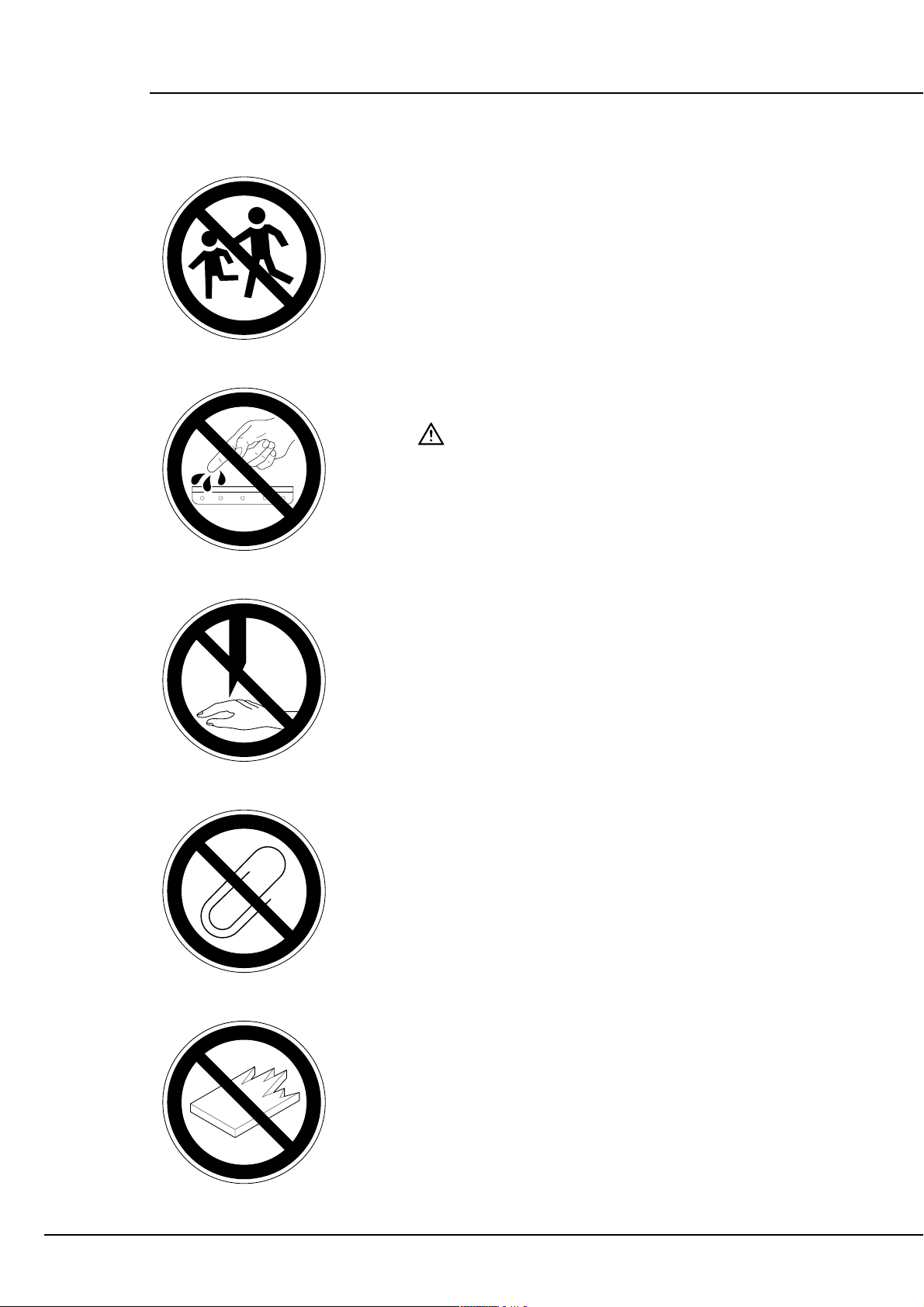
EBA 721-05
Children must not operate the machine!
Never leave the blade unattended. Do not extract or
transport the blade without protection!
Danger! Risk of injury!
Do not reach beneath the blade!
Paper clips or hard material will damage the cutting blade!
Do not cut hard materials or materials which may splinter!
- 2 -
Page 3
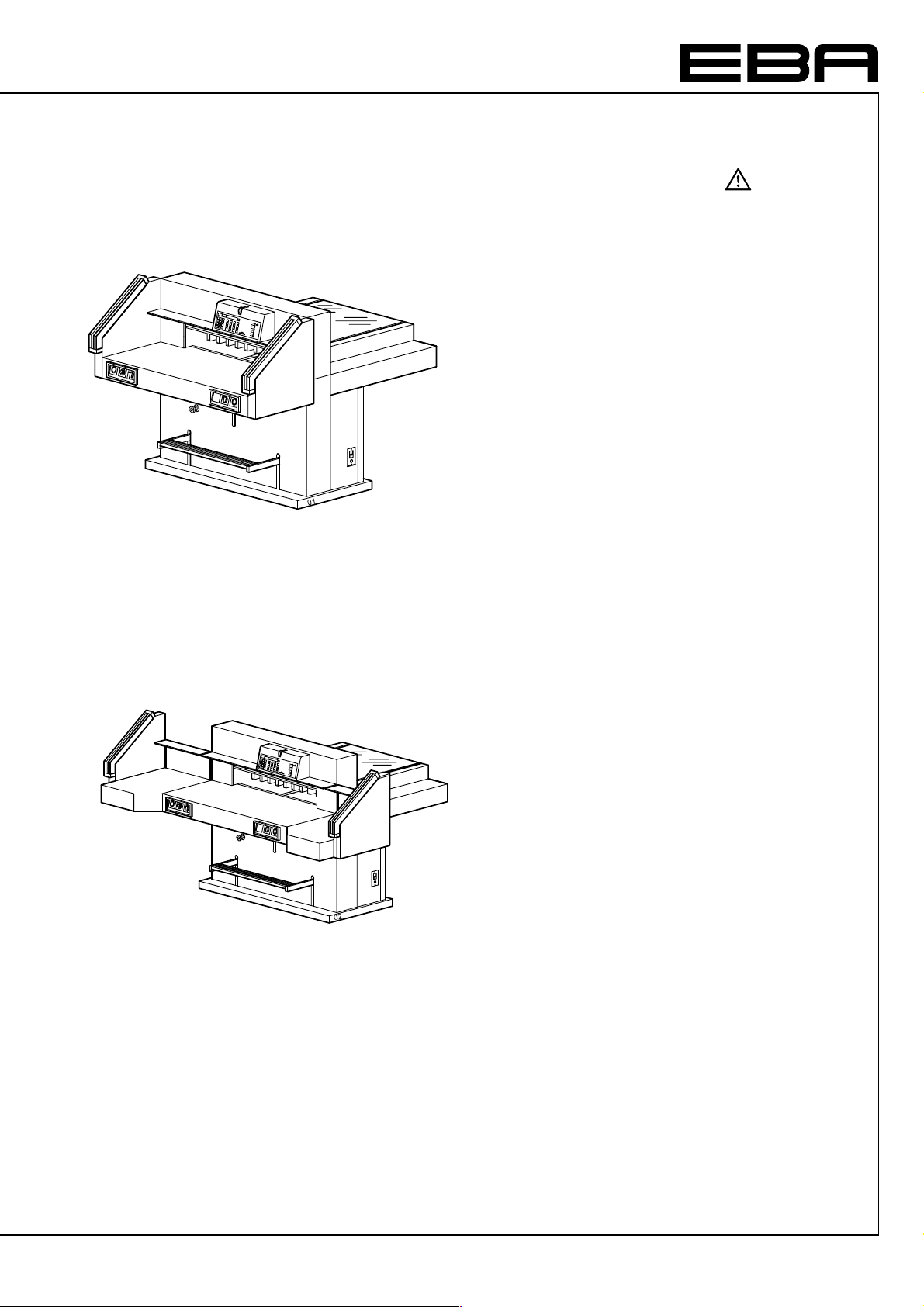
Table of contents
1. General .......................................................... 4
without side tables
1.1 Safety Precautions
1.2 Application ................................................... 4
2. Installation ................................................... 5
2.1 Preparing for installation ............................. 5
2.2 Power supply ............................................... 6
3. Operation .................................................... 7
Checklist...................................................... 7
3.1 Operating elements ..................................... 8
3.2 Start-up........................................................ 8
Manual foot pedal ........................................ 8
Cutting to a specified dimension ................. 8
Calculating: ................................................. 9
Cut according to markings .......................... 9
Optical cutting line indicator ........................ 9
Mechanical cutting line indicator ................. 9
Eject function ............................................. 9
Multiple cuts function start ......................... 10
Exiting program-mode ............................... 10
3.3 Cutting activation ....................................... 10
Cutting stop or interruption: ....................... 10
3.4 False clamp plate ...................................... 11
3.5 Programming ............................................ 12
Entering a program ................................... 12
Eject function program .............................. 12
Changing select program .......................... 13
Insert a step .............................................. 13
Delete a step ............................................. 13
Delete a program ...................................... 13
Example of a program ............................... 13
How the example works ............................ 13
Changing the basic settings ...................... 13
Working with programs ............................. 14
Exiting program-mode. .............................. 14
3.6 Basic Settings ........................................... 14
.................. 4
with side tables
4. Maintenance .............................................. 15
Safety check ............................................. 15
4.1 Setting the cutting depth ........................... 15
4.2 Turning or replacing the cutting stick ........ 16
Cutting test ................................................ 16
4.3 Blade replacement .................................... 17
Removing the blade .................................. 17
Mounting the blade .................................... 18
4.4 Maintenance every 7 days ........................ 19
4.5 Maintenance every 6 months .................... 19
Type of grease .......................................... 19
5. Malfunctions .............................................. 20
6. Technical data ........................................... 22
7. Accessories ............................................... 22
EC-declaration of conformity..................... 23
- 3 -
Page 4
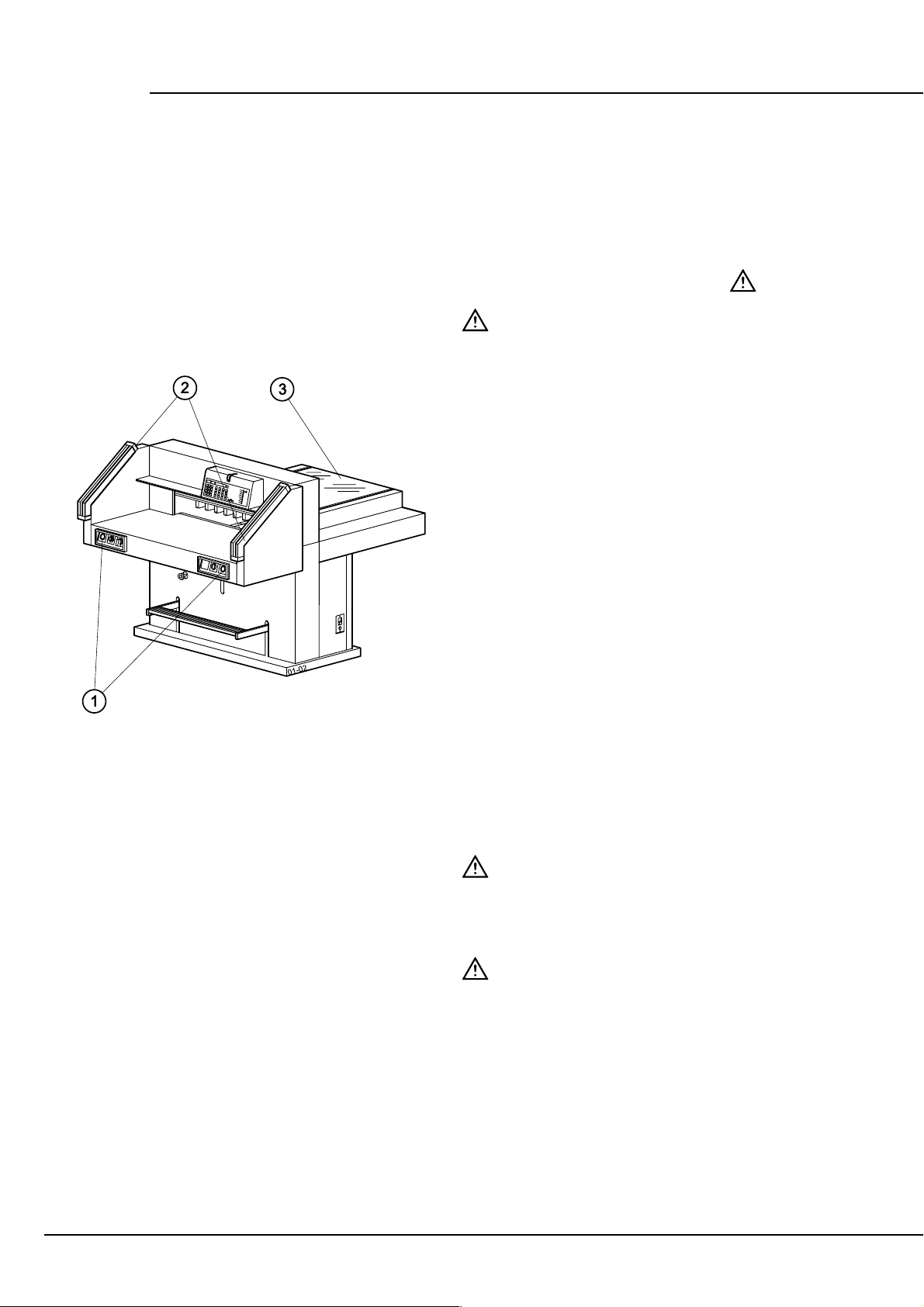
EBA 721-05
1. General
This instruction manual will help you to learn the
safe and comfortable operation of this machine.
Please read these operating instructions before
putting the machine into operation and observe the
safety regulations.
1.1 Safety Precautions
Danger!
Non-compliance with the instructions may
endanger persons.
Warning!
Non-compliance with the instructions may
cause damage to the machine.
The operating instructions must always be
available for the operator.
All components which could endanger the operator
are covered by a guard. The side panels are
screwed to the machine.
This machine is constructed for "one-man
operation" only!
The dangerous cutting movement is safeguarded by
a cover (3), a two-handed control system (2) and a
safety beam guard (1).
1.2 Application
The machine is designed for cutting stacks of paper
to a specified size. Setting the measurement is
done via buttons or hand wheel. Cutting is released
by a "two-handed control system".
Danger!
Only instructed persons are allowed to operate
the machine.
Children must not operate the machine!
Danger!
Do not cut hard materials or materials which
may splinter.
Warning!
The machine may only be used for cutting
paper or similar materials. Paper clips or hard
material will damage the cutting blade.
- 4 -
Page 5
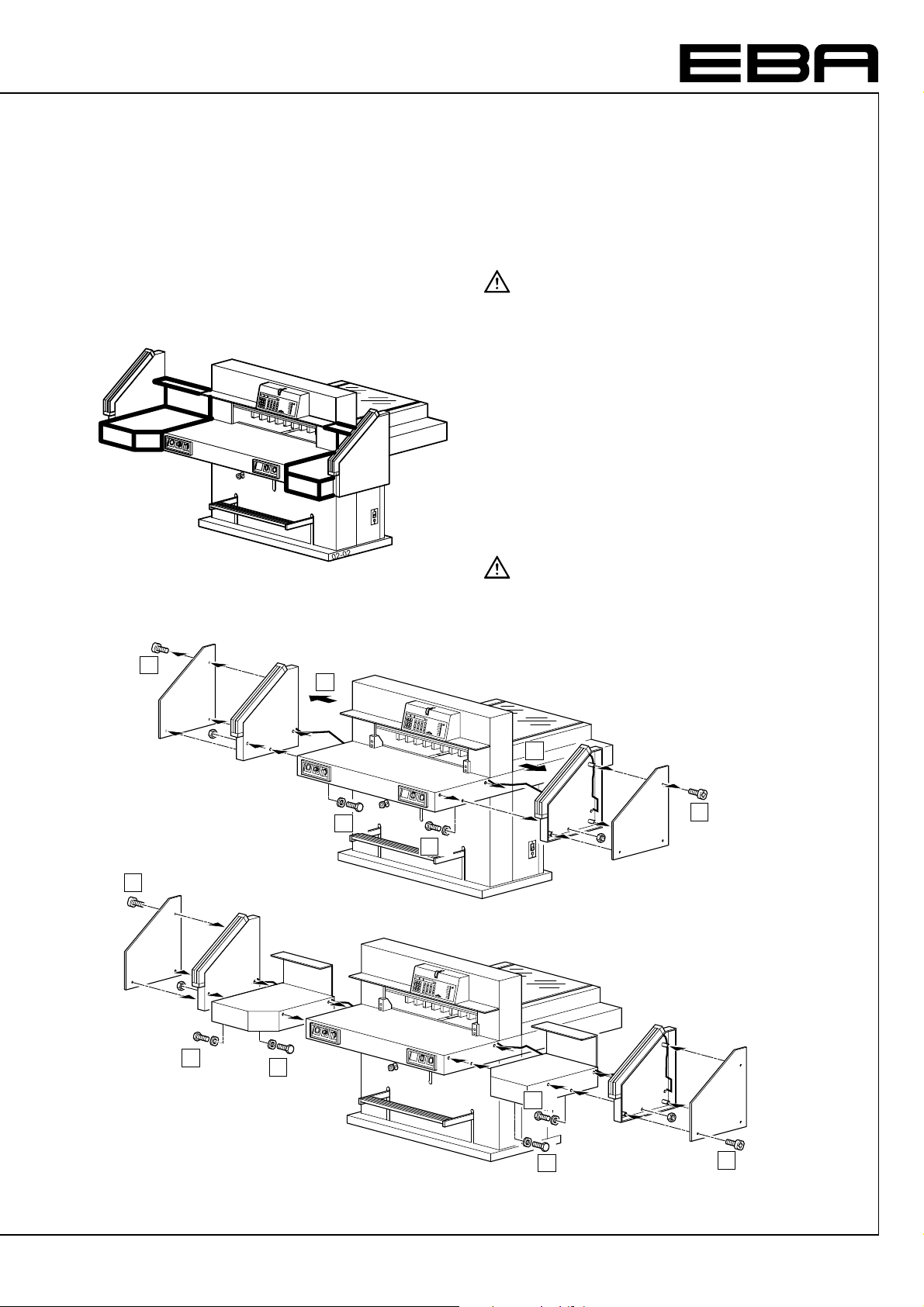
2. Installation
- Transport the machine on the pallet to its
destination using a pallet truck.
- 6 strong people are required to lift the machine
from the pallet.
- The machine must be installed on a sturdy, dry
and level floor.
Danger!
- The machine must not be located outside.
- Do not use in the vicinity of inflammable
liquids or gases.
- Do not use in humid environments.
- Protect mains cable against heat, oil and
sharp edges.
2.1 Preparing for installation
The machine is delivered ready for operation. As
an option, side tables, left and right, are available.
These should be mounted so that the surfaces are
level with the main table.
Danger!
The machine must not be put into operation
without the safety light beam.
1.
3x
6.
3x
3.
3.
1.
2.
3x
2.
3x
3x
4.
3x
5.
3x
5.
3x
68
4.
3x
6.
3x
- 5 -
Page 6
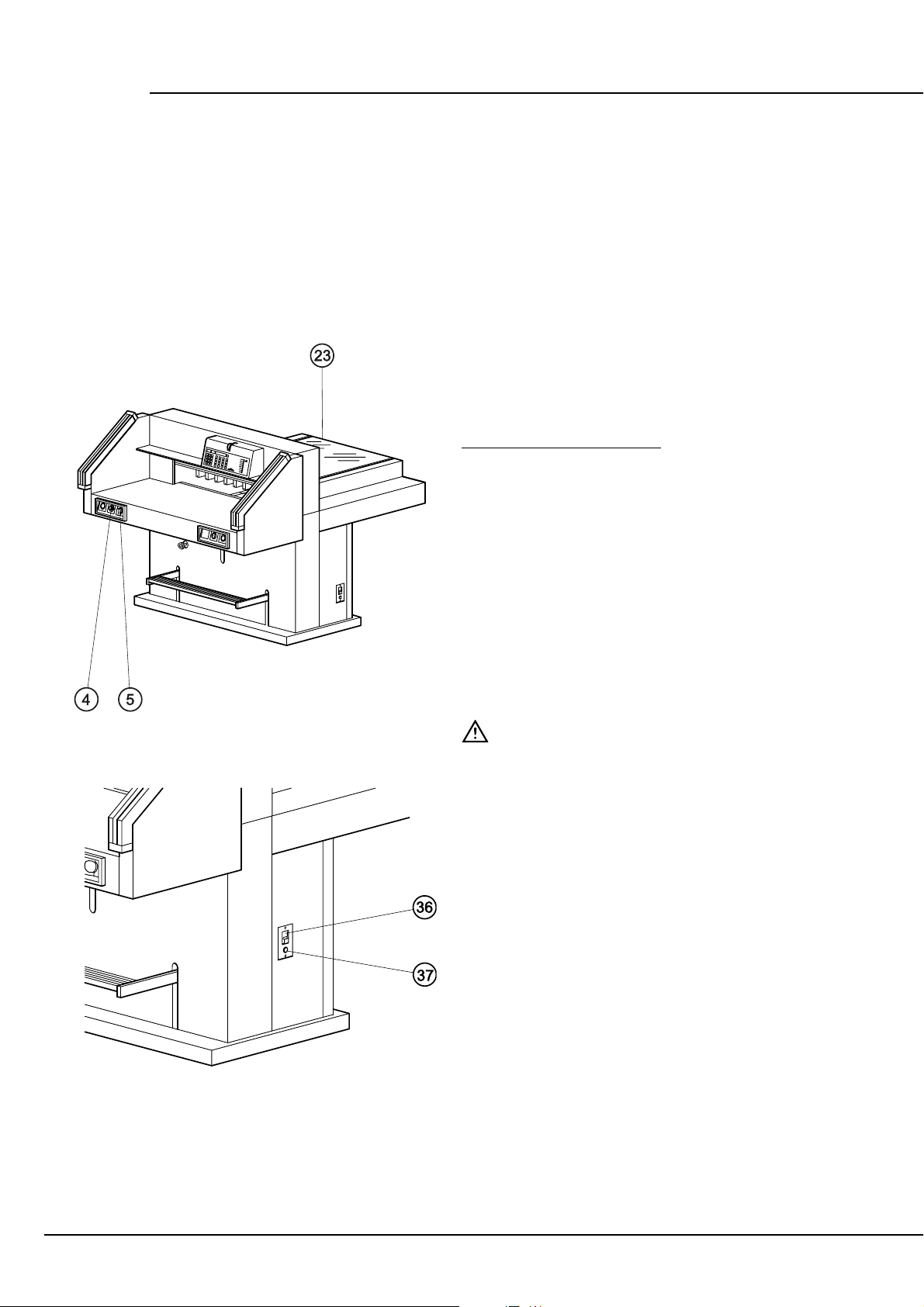
EBA 721-05
01-03
2.2 Power supply
The name plate (23) is located at the rear of the
machine.
- Data stated on the name plate
- Voltage "V",
- Frequency "Hz",
- Power consumption "A"
must correspond to the values of the power supply
unit.
- Connect the machine to the mains.
- Earth wire must be available.
Standard machines are factory-set as follows:
- Voltage 400V (220V) 3 phase
- Frequency 50Hz (60Hz).
Machine does not function
- Machine (5) is switched on?
- Key-switch (4) on?
- Green overload switch (36) is pressed?
- Black overload switch (37) is pressed?
- Check on-site fuse.
If the machine still does not function then the
rotation must be reversed.
The machine is wired according to the IEC
standards. We recommend that alterations to the
rotary direction be made in the socket. It is also
possible to make alterations in the plug by
exchanging "L1" and "L2".
01-04
Danger!
Incorrect exchanging of the connections will
endanger the operator. This work must be
carried out by an electrician.
- 6 -
Page 7
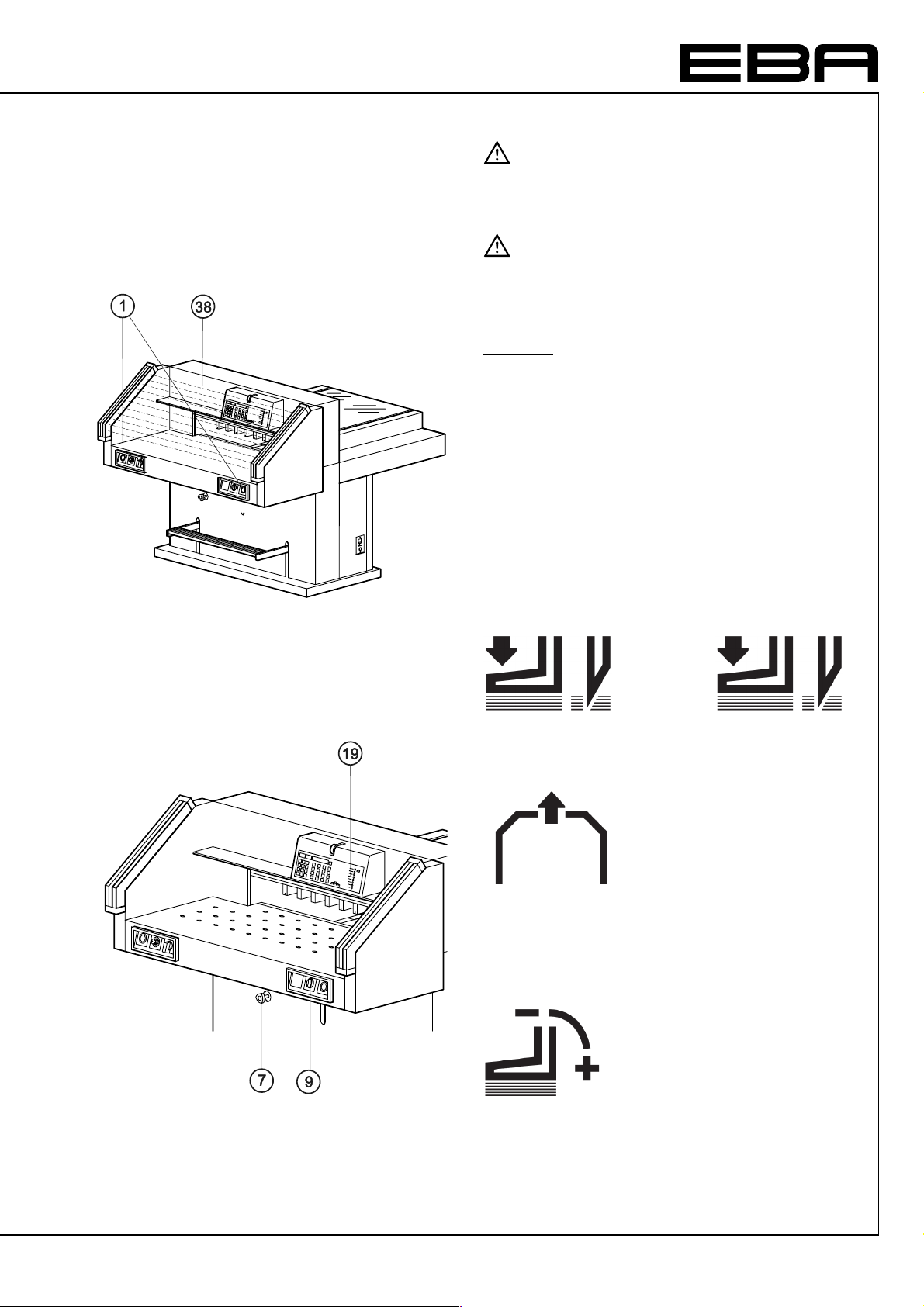
04-01
3. Operation
Danger!
It is forbidden to operate the machine if the
operating and safety instructions have not
been understood.
Danger!
Please check the safety devices are
functioning and complete before use and after
replacing the blade.
Checklist
- Machine panels:
All panels have to be mounted
- Cutting activation:
The release for cutting is allowed only if the
"two-hand safety device" (1) is operated at the
same time.
- Safety light beam
Do not reach into the cutting area (38) when in
motion.
We recommend you keep a record of your test
results.
Cutting sequence (1) with automatic clamping:
03-01
+
Airtable (9) optional
The airtable allows paper to be easily positioned.
Setting clamping pressure (7)
The clamp pressure can be adjusted using the
adjustment knob (7).
© The clamping pressure can be read on the light
panel (19).
- 7 -
Page 8
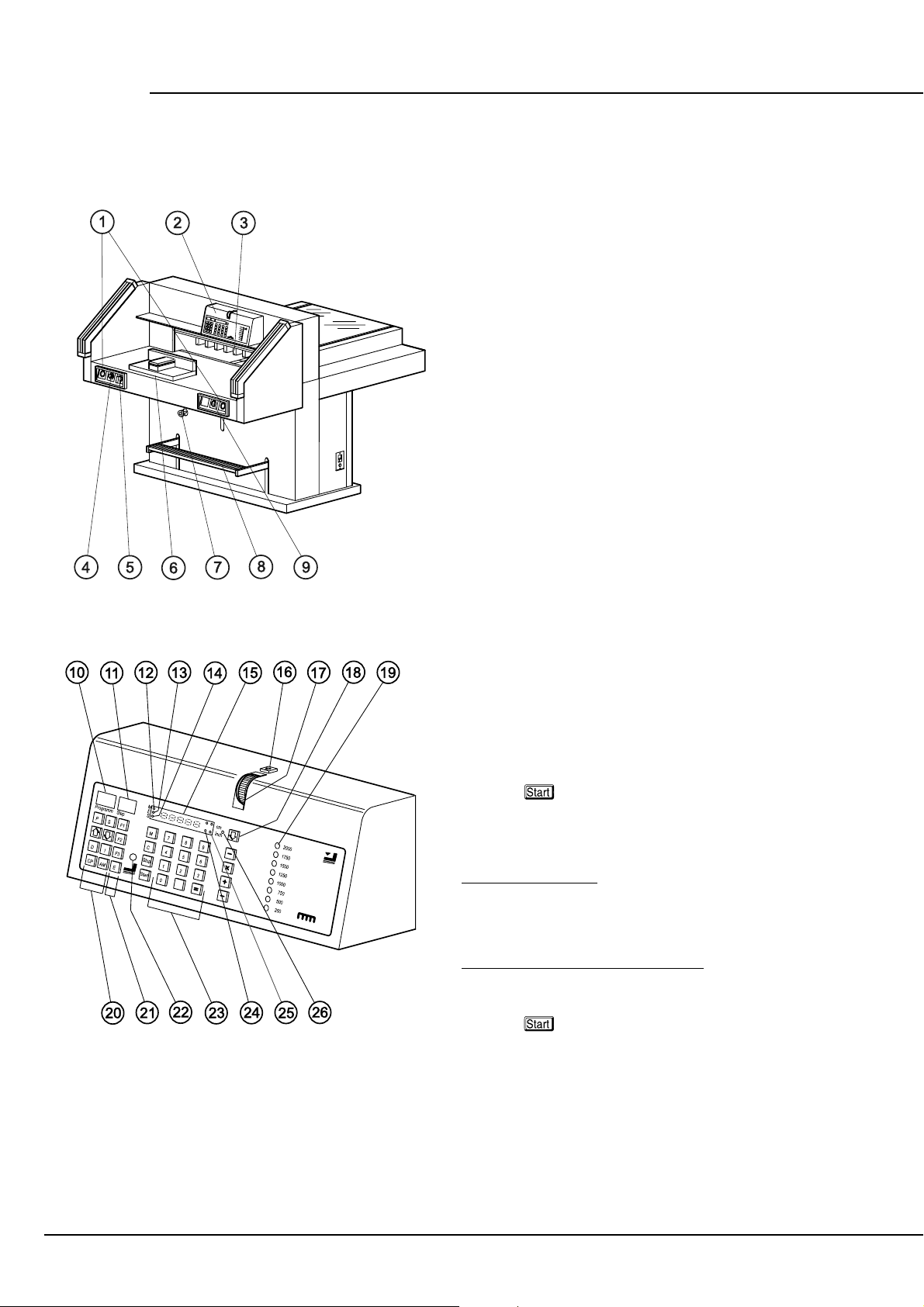
EBA 721-05
01-01
3.1 Operating elements
(1) Safety two-handed control system
(2) Backgauge control
(3) Backgauge
(4) Key switch
(5) Main switch
(6) Paper knock-up block
(7) Clamp pressure adjustment
(8) Foot pedal
(9) Airtable switch
(10) Program number
(11) Program step
(12) LED "M" display memory
(13) LED "E" display eject
(14) LED "S" dsplay error indication
(15) Display cutting size
(16) Backgauge, backwards fast
(17) Electronical hand-wheel for fine adjustment
(18) Backgauge, forwards fast
(19) Clamp pressure
(20) Program keys
(21) Basic setting F1, F2, F3, eject
(22) Display false clamp plate
(23) Keypad with calculator
(24) Display impuls of backgauge movement
(25) Display in cm or inch
(26) Changeover cm-inch.
3.2 Start-up
- Position the main switch (5) to "I".
- Insert the key (4) for the control panel and turn to
the right.
88
88
- Press
rear and searches for the reference position, wait
until a measurement is shown on the display.
Manual foot pedal
Pre-clamping can be performed using the foot pedal
(8) (e.g. folded stacks).
67-01
Cutting to a specified dimension
- Enter dimension on the numerical key © LED "S"
(14) appears.
- Press
LED "S" disappears.
- Insert paper and move by means of the paper
knock-up block to the backgauge (6).
- Release the cut (see 3.3 "Cutting activation").
button © backgauge (3) moves to the
button © dimension is approached,
- 8 -
Page 9

Calculating:
e.g.
2 0 - 2 © Backgauge advances to
the calculated measurement of 18.
Cut according to markings
- Adjust the backgauge (16) to the back.
- Insert paper and move by means of the paper
knock-up block to the backgauge.
88
88
- Turn the hand-wheel (17) to the front until the
marking on the paper to be cut is below the
cutting line indicator. The more the hand-wheel is
turned the faster the backgauge will move. For
quick motion use key (18).
- Release the cut.
67-02
Optical cutting line indicator
An optical cutting line (45) indicates the exact
position of the cut. The light beam indicates where
the cut will be made.
Mechanical cutting line indicator
The clamp (24) can be used as cutting line
indicator for exact cutting. Pre-clamping can be
performed using the foot pedal (8).
Eject function
If button
E is pressed, the backgauge will advance
to the preset measurement, ejecting the material to
be cut, then automatically return to the position
shown on the display.
- 9 -
Page 10

EBA 721-05
88
88
67-03
Multiple cuts function start
- Enter the cut size on the display.
- Press button © advances to the
measurement.
- Push the paper to the backgauge.
- Release the cut.
- Press
button © "A" appears on the middle
display.
- Enter the multiple cut size.
- Press
button © backgauge will advance by
the multiple cut size.
- After the cut the backgauge advances to the next
multiple cut size.
If, when inserting the multiple cut size, the
is pressed instead of the
button the LED "M"
(12) will light and after every cut the
M button
button
must be pressed.
Exiting program-mode
- Press
M button © LED "M" (12) is cleared on the
display. The actual size is shown.
04-01
3.3 Cutting activation
Danger!
Do not reach into the cutting area when the
blade is in motion.
A cut can only be activated when the specified size
is approached. The LED "S" on the display must be
deleted and the safety area (38) free.
- Press both buttons of the safety two-handed
control system (1) simultaneously and keep them
pressed until the paper is completely cut.
Cutting stop or interruption:
- Release both buttons of the two-hand control (1).
- 10 -
Page 11

45
3.4 False clamp plate
A cover plate (39) can be fitted to prevent pressure
marks on sensitive material. The LED (22) light is
on when the cover plate is fitted.
To dismount:
- Remove the clamp plate (39) by pulling it down
- Store the clamp plate in the provided holder (45)
© The remaining cut is 2 cm.
14-02
To mount:
- The clamp plate (39) is inserted to the top into
the clamp (24) © The remaining cut is 9 cm
- 11 -
Page 12

EBA 721-05
3.5 Programming
This control system enables you to store 40
programs with 36 programmable steps. One step
represents one measurement or max. 9 multiple
cuts.
P Program
S Step
M Memory (multiple cut)
Memory (multiple cut with automatic control
after the cut)
Program up
Program down
C Clear
D Delete
I Insert
E Eject
Clear Program
The indicated program step can be overwritten at
any time. These programs remain stored when the
machine is off. Should you change to another
dimension unit all programmed measures are
converted into the new unit (cm and inch).
Entering a program
- Press
- Enter program number
number will be shown on the display (10). If
measurement is shown on the display (15) the
program is reserved.
- Enter a measurement or advance with the hand-
88
88
67-04
wheel.
= Store the measurement.
-
- Enter the next measurement.
= Store the measurement.
-
P Escape the program mode.
-
Eject function program
This eject function can be added each time a
measurement is entered and ejects before
advancing to the next measurement.
- Enter the measurement.
- Press
- Press
Multiple cut program
- Press
Maximum 9 multiple cuts can be entered.
- Enter multiple cut size.
= Store the dimension.
-
P © "PR" appears on the display.
0 1...4 0. © The
E © LED "E" appears.
=
until the multiple cut size is reached.
- 12 -
Page 13

Changing select program
- Press
- Enter desired program number
- Press
- Enter step number 0 1...3 6.
- Or enter the next program step with
button
Insert a step
The program step is entered first.
- Choose a step number with button or
- Press button I.
- Enter measurement.
- Press button
Delete a step
- Choose a step number with button
- Press button D twice
Delete a program
- Enter program number
- Press button
P © “PR“ appears on the display.
0 1...4 0.
S
or .
=.
or
0 1...4 0.
twice
Example of a program
-
P 0 8 program 08
delete previous program
88
88
67-01
-
1 9 = step 1 on 19,0cm
-
2 7 step 2 on 27,0cm
-
E = eject
-
P escape the program mode
-
How the example works
-
P 0 8 start program 08
-
- Insert paper
- Release cut 1
- Paper is ejected
- Release cut 2
P escape the program mode.
-
Changing the basic settings
Frequently used measurements are stored in the
control system.
Basic setting 21 cm (8,267").
-
Basic setting 14,85 cm (5,846").
-
Basic setting 10,5 cm (4,133").
-
E (Eject) Basic setting 20 cm (7,87")
-
Changing a basic setting:
- Press
- Enter new setting.
- Press
P + © setting blinks.
= © setting is stored.
proceed to position
- 13 -
Page 14

EBA 721-05
cm
inch
Working with programs
- Press P.
- Enter program number
- Press
© proceeds to position.
0 1...4 0.
- Insert the paper and push it with the paper knockup block (6) to the backgauge.
- Release the cut © after every cut the backgauge
advances to the next position.
The cutting activation is described under
No. "3.3 Cutting activation".
With buttons
and you are able to change
between several program steps.
With
the backgauge moves to the indcated
dimension.
With
the backgauge stops.
LED "S" is on © specified dimension not achieved.
LED "S" is off © specified dimension achieved.
button is pressed - backgauge stops and the
actual dimension is shown.
Exiting program-mode.
Press
P
3.6 Basic Settings
Display in cm or inch
Press
© display changes between cm and
inch. The corresponding LED light will be on.
Display brightness
Press
+ D display changes between light
and dark.
Cutting counter
Press
88
88
67-06
Press
Press
D twice to delete the counter.
+ S number of cuts are shown.
to escape the program mode
- 14 -
Page 15

4. Maintenance
Danger!
- Maintenance work may only be performed
by trained staff.
- Before replacing the blade or cutting stick
switch off the main switch.
- Disconnect from the mains before
starting any service work or before
removing the cover.
Safety check
The safety regulations are according to the
regulations of the country where the cutting
machine is operated. The manufacturer
recommends a safety check is made every
5 years by an authorised service team.
4.1 Setting the cutting depth
If the last sheet of paper is not completely cut, the
cutting depth must be adjusted.
- Lower the blade depth adjustment (27) 1/12
using a spanner.
- Remove spanner.
- Perform cutting test as described.
05-01
If the cutting stick (26) is very worn it must be
turned.
Warning!
Do not cut into the cutting stick too deep as
this shortens the life time of the blade.
24
DIN
894
07
- 15 -
Page 16

EBA 721-05
05-02
4.2 Turning or replacing the cutting stick
- Turn the blade depth adjustment (27) to the top
until it stops (spanner in tool set).
- Remove spanner.
Danger! Risk of injury!
- Take out the cutting stick (26) with a small
screwdriver.
- Turn the cutting stick (the non-used side must be
near to the blade) and plug it into the holding bolt.
The cutting stick can be used eight times.
- Put a sheet of paper onto the whole width of the
cutting area.
- Lower the blade by pressing both cut buttons.
Keep one button pressed and turn main switch to
position "0".
- Lower the blade depth adjustment (27) until the
paper is cut along the entire length.
- Remove spanner.
- Turn main switch to position "I".
Cutting test
- Put a sheet of paper onto the whole width of the
cutting area.
- If the sheet of paper is not completey cut, lower
the blade adjustment (27) 1/12 using the spanner.
- Remove spanner.
- Repeat this procedure until the paper is cut along
the entire length.
- 16 -
Page 17

05-02
4.3 Blade replacement
A reduction in the cutting quality indicates that the
blade must be sharpened or a blade change is
necessary.
Danger! Risk of injury!
- The blade is extremely sharp. Do not
remove or transport the blade without
protection.
- Changing the blade may only be
performed by trained staff.
.
Removing the blade
- Turn the blade depth adjustment (27) to the top
until it stops (spanner in tool set).
- Remove spanner.
- Lower the blade by pressing both cut buttons.
Keep one button pressed and turn the main
switch to position "0".
21-02
- The eccentrics (28) are now exposed and should
be turned to position "0". The special wrench (40)
is in the tool set.
- Remove the special wrench.
- Turn main switch to position "I".
- Wait until the blade is at the top.
- Turn main switch to position "0".
- Remove the 2 blade screws (29).
- Put the blade changing tool (31) into place and
fasten it to the blade.
- Remove remaining screws.
- Loosen the grips of the blade changing tool (31)
lightly.
- Allow the blade to be taken downwards out of the
machine.
- Place the blade into the blade carrier and screw it
into place.
23-01
- 17 -
Page 18

EBA 721-05
Mounting the blade
- Turn or replace the cutting stick © see „Turning or
replacing the cutting stick“.
- Push the replacement blade with the blade changing tool (31) mounted into the blade carrier (30)
to the top and screw into place with the grips.
- Lightly tighten 4 of the 6 blade screws (29) (with
washers).
- Remove the blade changing tool.
- Lightly tighten the remaining blade screws (with
washers) (2).
- Remove all tools.
- Position a sheet of paper along the entire cutting
length.
- Lower the blade by pressing both cut buttons.
Keep one button pressed and turn off the main
switch.
- Lower the blade depth adjustment (27) until the
blade touches the paper.
05-02
- The 3 eccentrics (28) should then be used to
lower the blade until the paper is cut along the
entire length of the blade © (The blade must
remain parallel to the cutting stick).
- Turn main switch to position "I".
- When the blade is in the upper position tighten the
6 blade screws firmly.
- Cut a stack of paper to test.
The blade cannot be ground if the blade height is
82 mm/ 3,23 inches a new blade must be used.
Warning!
Blades may only be sharpened by a specialist.
21-02
- 18 -
Page 19

4.4 Maintenance every 7 days
- Advance the backgauge as far as possible to the
front.
- Lubricate the grease nipple (32).
Type of grease
- Non-resinous oil or grease.
max
min
4.5 Maintenance every 6 months
- Turn main switch off.
- Disconnect from the mains.
- Remove the front upper housing (43) © taking
il
O
Oil
24-02
care of the cable.
- Check oil (34). If oil is below minimum contact
your dealer.
- Remove paper debris.
- Lubricate all grease nipples.
- Check the 4 joining bolts and 2 pushing bars (33)
for wear.
- If necessary inform your service personnel.
- Reassemble the machine.
If the machine is used more than 10 hours per day
maintenance work must be more frequent.
Type of grease
- Non-resinous oil or grease.
- 19 -
Page 20

EBA 721-05
5. Malfunctions
Danger!
Disconnect from the mains before starting
any service work or before removing the
cover. Afterwards attach the covers.
Malfunction:
Display illumination off.
Cause:
Power supply.
Remedy:
- Machine is plugged in?
- Main switch is on?
- Green overload switch (36) is pressed?
- Key switch on?
- Check the units fuse and the on-site circuit
breaker!
01-04
Malfunction:
Optical cutting line indicator does not function
after the machine has been moved to another
position.
Cause:
Phase direction wrong.
Remedy:
See "Installation and Power supply".
Malfunction:
Backgauge blocked.
Cause:
Motor is overloaded.
Remedy:
Press safety switch (37).
Malfunction:
Cut cannot be activated.
a) Cause:
Safety light beam is interrupted / dirty?
Remedy:
Remove any items and clean the sender.
b) Cause:
Measurement has not been reached correctly.
© LED "S" does not turn off.
Remedy:
Press
c) Cause:
Size under 9 cm.
Remedy:
Put the false clamp in the provided holder.
again.
- 20 -
Page 21

Malfunction:
Machine is switched on but cut cannot be made.
Cause:
Safety clutch is activated.
Remedy:
Contact your dealer.
Malfunction:
Does not cut through the last sheet.
Remedy:
Adjust replace or turn the cutting stick (see
Cutting stick).
Malfunction:
Poor cutting quality or blade stays in the paper
stack.
Remedy:
Change the blade or adjust as necessary.
EBA
"Service"
Malfunction:
No clamp pressure
Cause:
Hydraulic oil needs refilling
Remedy:
Contact your dealer.
If you have further questions please contact your
dealer or directly on the internet www.eba.de
© "service" service@krug-priester.com
Subject to alteration wihout notice
- 21 -
Page 22

EBA 721-05
6. Technical data
Height of blade > 82 mm.
Sound level DIN 45635-27: max. 70 dB(A)
Minimum space requirement w x d:
without side tables 130 cm x 151 cm
with side tables 210 cm x 160 cm
Clamping pressure 250 dN bis 2000 dN
Weight without side tables: 613 kg
Weight with side tables: 620 kg
Capacity of hydraulic oil
Shell Tellus C32 or similar 1,5 l
Used oil must be disposed of at the
authorised place.
The exact technical specifications can be found on
the technical specifications sticker on the machine.
Safety light beam
Total reaction time of safety device: 95 ms
Resolution top 20 mm; 30 mm
Resolution front 40 mm
Minimum distance: 238 mm; 20 mm
Minimum distance: 318 mm; 30 mm
Minimum distance: 460 mm; 40 mm
7. Accessories
Attention!
16
27
Only use accessories recommended by the
manufacturer.
Paper knock-up block (6) 9000 521
Blade changing tool (31) 9000 514
Grease gun (44) 9004 683
* HSS - Blade (42) 9000 141
* 6 Cutting sticks (26) 9000 039
* Side tables left and right 9000 550
Accessories marked * must be ordered separately.
- 22 -
Page 23

EG-KONFORMITÄTSERKLÄRUNG
EC-declaration of conformity
Déclaration de conformité CE
Declaración CE de conformidad
Dichiarazione CE di conformità
EG-verklaring van overeenstemming
Declaraçao CE de conformidade
EF-overensstemmelseserklæring
- Hiermit erklären wir, daß die Bauart von
- Herewith we declare that
- Par la présente, nous déclarons que
- Por la presente, declaramos que la
- Si dichiara che il modello della
- Hiermede verklaren wij, dat de in de handel gebrachte machine
- Com a presente, declaramos que o modelo da
- Hermed erklæres, at produkttypen
721-05 LT
- folgenden einschlägigen Bestimmungen entspricht:
- complies with the following provisons applying to it:
- est conforme aux dispositions pertinentes suivantes:
- satisface las disposiciones pertinentes siguientes:
- è conforme alle seguenti disposizioni pertinenti:
- voldoet aan de eisen van de in het vervolg genoemde bepalingen:
- está em conformidade com as disposições pertinentes, a saber:
- er i overensstemmelse med følgende bestemmelser:
EG 98-37; EG 73/23; EG 89/336
- Angewendete harmonisierte Normen insbesondere
- Applied harmonized standards in particular
- Normes harmonisées utilisées, notamment
- Normas armonizadas utilizadas particularmente
- Norme armonizzate applicate in particolare
- Gebruikte geharmoniseerde normen, in het bijzondere
- Normas harmonizadas utilizadas, em particular
- Harmoniserede standarder, der blev anvendt, i særdaleshed
EN 60204-1; prEN 1010-1; EN 1010-3;
EN 55014-1; EN 55014-2; EN 50100-1; EN 50100-2;
EN ISO 12100-1; EN ISO 12100-2; EN 294; ISO 7779
Krug & Priester GmbH u. Co KG 26. 10. 2004
72336 Balingen, Germany Datum Wolfgang Priester
- General Manager -
- 23 -
Page 24

EBA 721-05
EBA Krug & Priester 72336 Balingen Germany www.eba.de
- 24 -
Printed in Germany B_721_ 10/2004
