Page 1
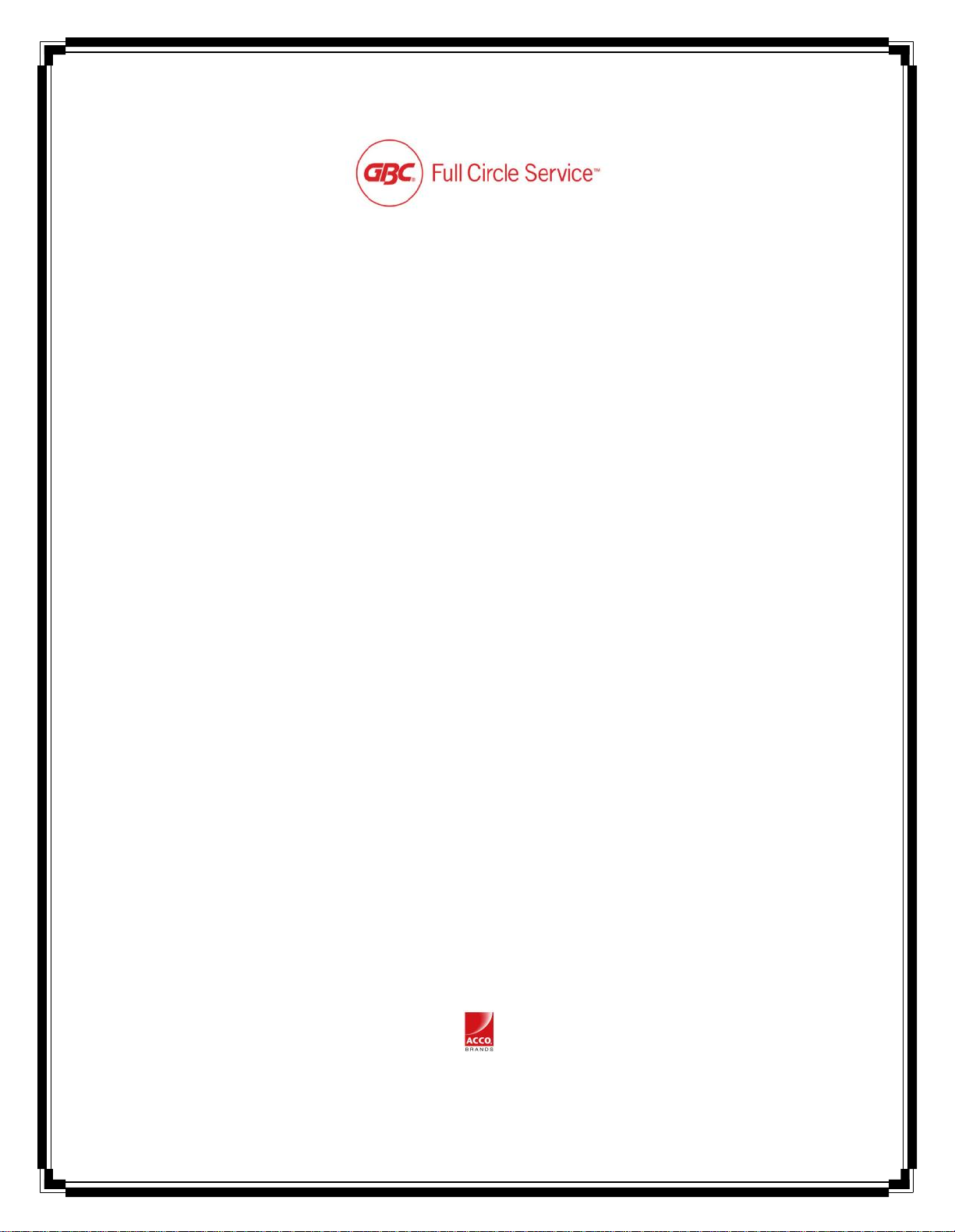
DIGICOIL OPERATING
INSTRUCTIONS
GBC IS AN ACCO BRANDS COMPANY
Page 2
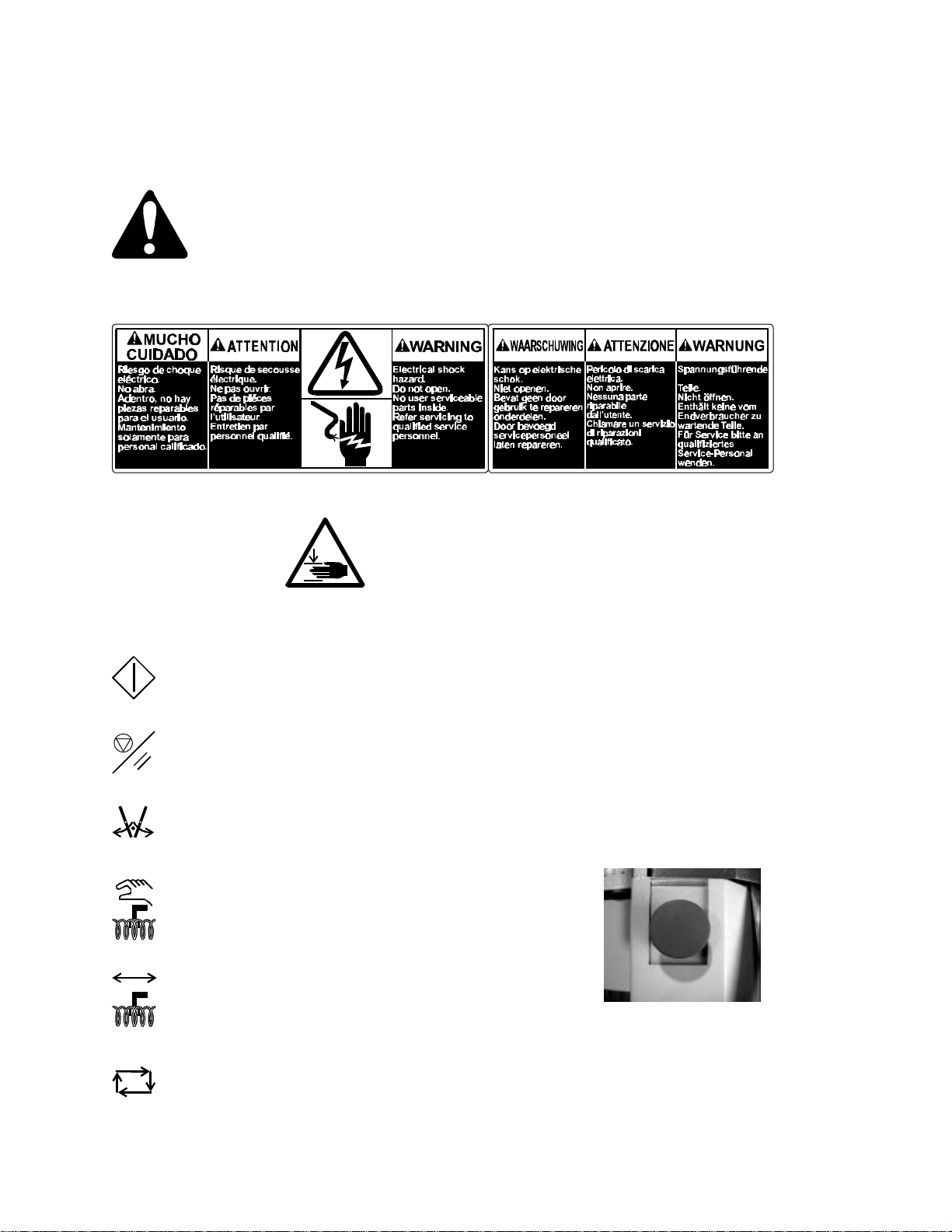
Your safety as well as the safety of others is important to GBC. In this Operator Manual and on the DigiCoil itself
are important safety messages. Read these messages carefully.
The safety alert symbol precedes each safety message in this Operator Manual. This symbol
indicates a potential personal safety hazard that could hurt you or others, as well as cause product
or property damage.
The following warning for electrical shock hazard is found on the DigiCoil:
The following warning for hand crush hazard is found on the DigiCoil:
The following symbols appear on this product. Their meaning is:
Means START
Means STOP/RESET. Press once and the DigiCoil
Stops, press again and it Resets.
As a safety feature, the DigiCoil shuts itself down
when one of the side access panels are opened, the
Means Open Spines
Means Manual Cut and Crimp
Means Cut and Crimp Setup
E-STOP button is pressed, or there is a paper jam.
After such an occurrence, follow the instructions on
the LCD to continue operations.
Means Automatic Cycle
SAFETY FEATURE
ESTOP Switch – located on the
top of the unit. Red in color.
2
Page 3
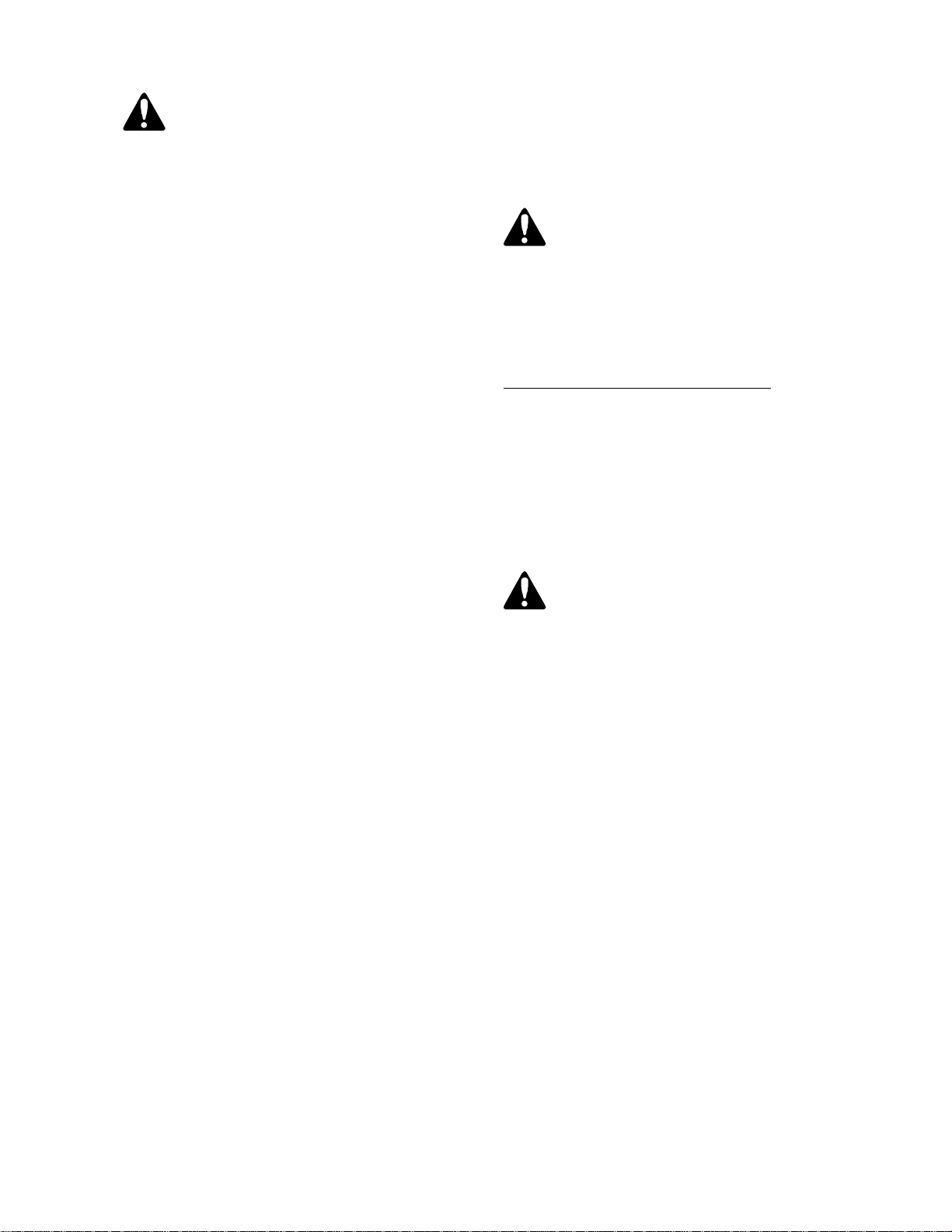
FOR YOUR SAFETY
• Do not connect the DigiCoil to electrical power or
attempt to operate it before you read this Operator
Manual and have been fully trained to operate it.
• Save this Operator Manual for later use.
• Keep hands, long hair, neckties, necklaces and
other loose articles away from moving parts.
• Never override or attempt to defeat electrical or
mechanical interlock devices. Machine will not
operate normally when covers are removed.
• Do not insert objects or spill liquids into the
DigiCoil. They may contact dangerous voltage or
short out components that may result in fire or
electric shock.
• Only connect the DigiCoil to the electrical supply
shown in the machine specification section of the
Operator Manual and the serial/rating label located
on the equipment. Connect to a socket-outlet
installed near the product that is easily accessible.
• Do not alter the plug on the end of the cord set (if
provided) of the DigiCoil. It was selected for your
safety.
• Connect the plug only to a matching receptacle. If
you do not have such a receptacle, contact a
qualified electrician to have one installed.
• Turn the DigiCoil power “Off” (O) at the end of the
day.
• Unplug the DigiCoil before moving it or when it
will not in use for an extended period of time.
• Do not attempt to service the DigiCoil. Contact an
authorized GBC service representative if any of the
conditions listed below are encountered:
• Damaged plug or frayed power cord.
• If liquid has been spilled into the product.
• If the product has been exposed to rain or
water.
• If the product has been dropped, bumped or
dented.
This device complies with part 15 of the FCC Rules.
Operation is subject to the following two conditions: (1)
This device may not cause harmful interference, and (2)
this device must accept any interference received
including interference that may cause undesired
operation.
CAUTION: CHANGES OR MODIFICATIONS NOT
EXPRESSLY APPROVED BY GENERAL BINDING
CORPORATION COULD VOID YOUR
AUTHORITY TO OPERATE THE EQUIPMENT.
Department of Communications (CANADA)
Note: This Class A digital apparatus meets all
requirements of the Canadian Interference-Causing
Equipment Regulations.
Cet appareil numérique de la classe A respecte toutes les
exigences du Règlement sur le matériel brouiller du
Canada
MAIN CORDSET SELECTION (FOR 230VAC
MACHINE ONLY)
CAUTION: WHEN CHOOSING A
DETACHABLE LINE CORD FOR USE
WITH THE DIGICOIL, ALWAYS
OBSERVE THE FOLLOWING PRECAUTIONS:
The cordset consists of three components; the
attachment plug, cordage and appliance inlet. Each of
these must have European regulatory approvals for
safety.
The following minimum electrical ratings for the
specific cordset are published for safety purposes. DO
NOT USE CORDSETS THAT DO NOT MEET THE
FOLLOWING MINIMUM ELECTRICAL
REQUIREMENTS.
FCC NOTE: This equipment has been tested and
found to comply with the limits for a Class A digital
device, pursuant to part 15 of the FCC Rules. These
limits are designed to provide reasonable protection
against harmful interference when the equipment is in a
commercial environment. This equipment generates,
uses, can radiate radio frequency energy and, if not
installed and used in accordance with the Operator
Manual, may cause harmful interference to radio
communications. Operation of this equipment in a
residential area is likely to cause harmful interference in
which case the user will be required to correct the
interference at his/her own expense.
PLUG: 480 amperes, 250 volts, 50/60 Hz, Class 1, 3
conductor, European safety approved.
CORDAGE: Type HO3VV-F3G0.75, Harmonized
(+HAR+). The “++” symbols indicate cordage
approved to appropriate European standard (Note:
“HAR” may be substituted for approval mark of
European safety agency which approved the cordage.
An example would be “+VDE+”.
APPLIANCE CONNECTOR: 480A, 250 volts, 50/60
Hz, European safety approved. Type IEC 320. Cord-set
shall not exceed 3 meters in length. Cord-set with
3
Page 4

component electrical ratings greater than the minimum
specified electrical ratings may be substituted
4
Page 5
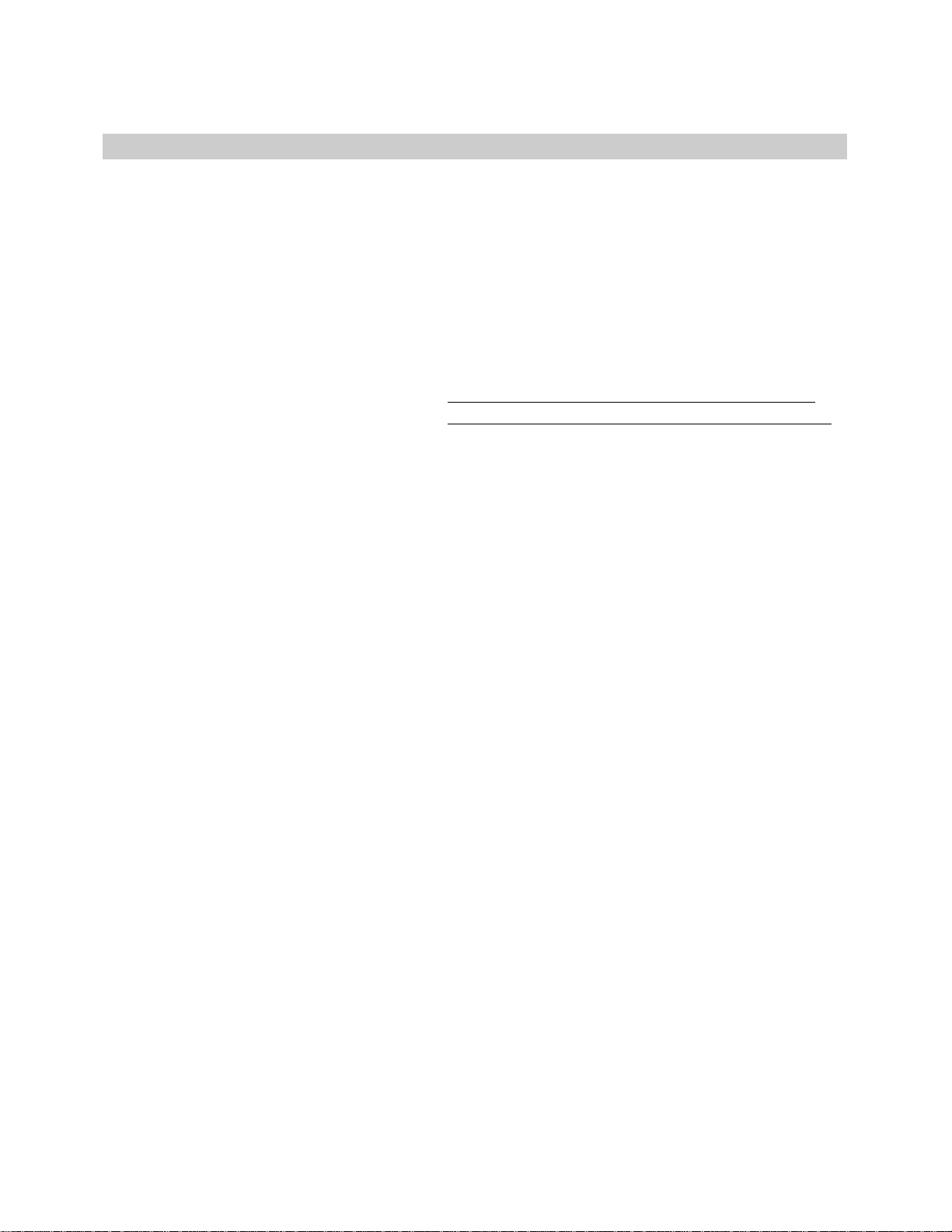
1. SPECIFICATIONS
Use this section to determine proper installation requirements as well as the capabilities of the DIGICOIL.
Sheet Size: 4.25” x 5” to 14.5” x 12”
108mm x 127mm to 368.3mm x 304.8mm
Holes: Holes in paper should be made with a 4:1, 0.2475
pitch, over-sized oval -shaped punching tool ONLY
Coil Size: From 8mm diameter up to 33mm diameter 4:1 GBC
Plastic Coil
Coil Length: From 5” (127mm) to 16.25” (412.75mm)
Productivity: 10mm coil - up to 450 documents per hour
30mm coil – up to 250 documents per hour
(Times depend on element length, document
punching quality, but most importantly operator
proficiency)
Machine Weight: 275lbs. (125kg) est.
Dimensions: 48”D x 48”W x 60”H
121.92cm x 121.92cm x 152.4cm
Electrical Power: 115V AC, 60Hz, 4 amps, 480 Watts
Short Circuit Interrupt Capacity: 2000A
Ambient Air Temperature: 5° - 40° C
Humidity Rating: 30% - 95% (non-condensing)
Year of Manufacture: 2000
4
Page 6
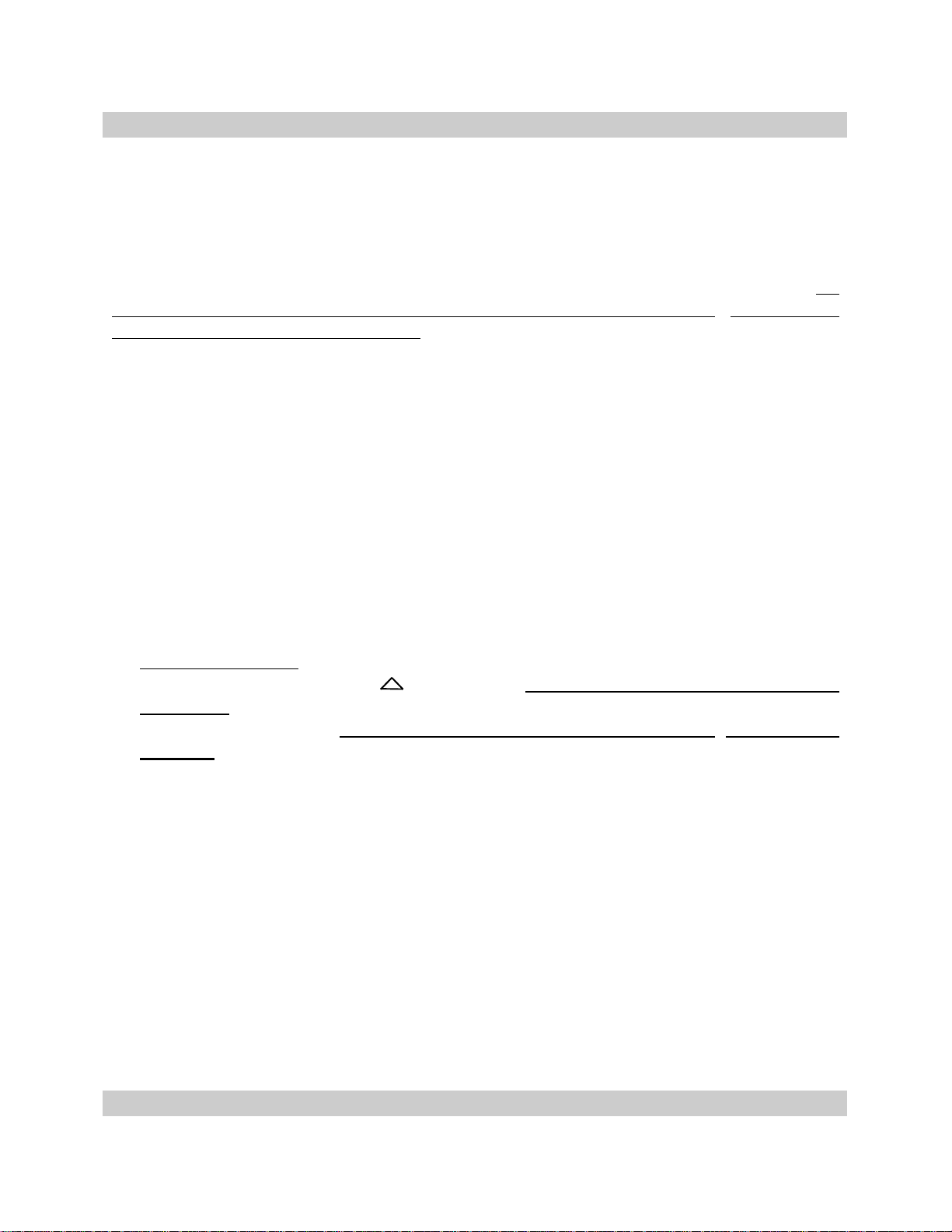
2. INSTALLATION PROCEDURE
Use this section to properly unpack, set into place, and prepare DIGICOIL for set up.
Inspect the shipping container for any visible damage while the trucking company is still there. If
you see any damage, immediately file a damage claim with that trucking company. Otherwise you
may be responsible for any needed repairs.
1. Unpacking
1) Remove wood screws on top of crate to remove crate top.
2) Remove front of crate and either adjacent side of crate also fastened by wood screws.
3) Use a 5/8” Allen wrench to remove the bolts holding the DIGICOIL to the pallet. The
bolts are located near the casters.
4) Slide the DIGICOIL off the pallet and onto the floor.
2. Locate foot pedal secured to the shipping skid. Hook up air tube for the foot pedal into
fixture located underneath machine at opposite end of the control panel.
3. Slide on paper jogging tray with binding element size guide to front cover near the control
panel using the two t-slot holes.
4. Slide on output tray using the four t-slot holes onto the output end of the machine.
5. Locate the spine formers that are bolted together and packaged in a separate box. Unpack
and place the Spine Formers on the holder inside the machine.
6. Have your electrician hook up the appropriate power requirements listed in the specifications
section of this manual. CAUTION: DO NOT APPLY POWER TO THE
DIGICOIL!! A GBC technician will check to insure proper power is present when
installation is scheduled. YOU WILL VOID YOUR WARRANTY IF YOU APPLY
POWER.
7. Be sure that you have COLOR COIL SUPPLIES and enough pre-punched books to run your
machine for at least one hour. Please contact your sales representative if you have any supply
needs.
8. Contact GBC National service to schedule a technician to complete your installation.
3. THEORY OF OPERATION
5
Page 7

SEQUENCE OF OPERATION
1. Operator turns machine on with power switch on power inlet panel.
2. LCD Displays “Ready Press START”.
3. Operator Presses Start button on keypad.
4. Machine turns on MCR.
5. After short time delay machine checks MCR to see in relay came on
6. If MCR did not come on LCD displays “ESTOP or Door Open Press Reset”
7. If MCR did turn on Machine starts the initialization sequence:
1) LCD displays “Initializing Please Wait”.
2) The Insert Motor turns on.
3) Machine checks status of Eject Door. If the Eject Door is open the machine turns on the eject door
motor and waits for door to close or door timeout to finish. If the timeout finishes before the door is
closed the machine shuts down and LCD displays “Eject Door Error Press Reset”. If the Eject Door is
closed the Main Motor is turned on and the Initializing cycle moves to checking the status of the Main
Clutch.
4) The machine checks the status of the Main clutch by checking the Main Clutch Home switch. If the
Main Clutch Home Switch is not on the machine turns on the Main Clutch solenoid for 40 milliseconds
and waits for the switch to come on. If the Main clutch home switch does not come on the machine will
shut down and the LCD displays “Main Clutch Error Press Reset”. If the Main Clutch Home switch is
on the machine moves to checking the status of the Load Clutch.
5) The machine checks the status of the Load Clutch by checking the Load Clutch Home Switch. If the
Load Clutch Home Switch is on the machine turns on the Load Clutch Solenoid for 40 milliseconds and
waits for the switch to turn off. If the Load Clutch home switch stays on the machine will shut down
and the LCD displays “Load Clutch Error Press Reset”. If the Load Clutch Home Switch is off the
machine moves to checking the position of the Cut Crimp Motor.
6) The machine checks the position of the Cut Crimp Motor by checking the status of the Cut Crimp Home
Switch. If the Cut Crimp Home Switch is not on the machine turns on the Cut Crimp Motor until the
Cut Crimp Home Switch is on or the error timer times out. If the error timer time out the machine shuts
down and the LCD displays “Cut Crimp Error Press Reset”. If the Cut Crimp Home Switch is on the
machine is finished with the initializing cycle.
Normal Operating Mode
1. LCD displays “Ready Press Foot Switch”
2. Machine waits for operator to press foot switch or one of the manual cycle buttons while monitoring MCR status,
Eject Door position, Main Clutch position and Load Clutch Position. If any of the monitored inputs change before
the operator pressed the foot switch or one of manual cycle buttons the machine will try to correct the error by
reverting to the initializing cycle.
3. If the Operator presses the Open Spines Push button the machine sequence is:
1) LCD displays “Opening Spines Please Wait”.
2) Machine turns on Main Clutch Solenoid for 40 milliseconds.
3) Main Clutch turns ½ revolution.
4) Spine Former Stop Rollers open releasing spine formers.
5) Spine Former Hex Shaft rotates lowering the Spine Former so they can be changed.
6) After all the Spine Formers are in the down position the machine shuts down. The MCR is turned off.
And the LCD displays “Ready Press Start”.
7) The operator opens the Rear Side Cover and replaces the installed spine formers with the desired size.
After the new spine formers are installed the operator closes the rear side cover and presses the Start
button on the keypad. The machine will perform the initialization sequence.
6
Page 8

4. If the Operator presses the Cut Crimp Manual button the machine sequence is:
1) LCD displays “Cut Crimp Cycle Please Wait”.
2) The machine turns on the Cut Crimp Motor.
3) After the Cut Crimp Motor is turned on the machine monitors the Cut Crimp Home switch to ensure
that it left the home position.
4) After ensuring that the Cut Crimp Home switch has left the home position the machine waits for the
switch to return home.
5) When the Cut Crimp Home switch turns on again the Cut Crimp Motor turns off.
6) LCD displays “Ready Press Foot Switch”.
5. If the Operator presses the Foot Switch the machine sequence is:
1) Operator presses foot switch.
2) LCD displays “Cycle Active”.
3) The Load Clutch Solenoid is turned on for 40 milliseconds.
4) The Load Clutch, rotates ½ turn lowering the Detect Arm. The chute is raised Ejecting any the previously
bound book. When the Load Clutch Home Switch changes state it indicates that the chute is fully
raised, The Main Motor turns off and the Eject Door cycles allow the book to exit.
5) When the Load Clutch Home switch changes state the machine checks the Coil Detect Switch.
6) If the Coil Detect switch is on the Load Clutch Solenoid is turned on and the machine resets and waits
for the next foot switch actuation.
7) If the Coil Detect Switch is not on the Insert Clutch is turned on.
8) The Coil Detect Switch is monitored if it changes state in less than ¼ second the machine will shut
down and the LCD displays “Insert Error Press Reset”.
9) If the Coil Detect Switch does not change state in 10 seconds the machine will shut down and the LCD
displays “Insert Error Press Reset”.
10) When the Coil Detect Switch changes state the Insert Brake is turned on and the Insert Clutch is turned
off.
11) The machine checks the status of the Eject Door and the Book at Cut Crimp Photo Eye. If the Eject
Door is open the machine waits for it to close before continuing. If the Book at Cut Crimp Photo Eye is
on the machine shuts down and the LCD displays “Eject Error Press Reset”.
12) The Load Clutch Solenoid is turned on for 40 milliseconds raising the stripper bracket and the detect
arm away from the book. The chute is also lowered to the down position. If the Load Clutch Home
Switch does not change state the machine shuts down and the LCD displays “Load Clutch Error Press
Reset”.
13) After the Load Clutch Solenoid is turned off the Main Clutch Solenoid is turned on for 40 milliseconds
opening the spine former rollers and lowering the Spine formers. This allows the book to drop to the
chute. The Main Clutch Home Switch is monitored if it does not change state in ¼ second the machine
shuts down and the LCD display “Main Clutch Jam Press Reset”.
14) The Book at Cut Crimp photo eye is monitored if the photo eye does not turn on within 2 seconds the
machine shuts down and the LCD displays “Book Drop Error Press Reset”.
15) When the Book at Cut Crimp Photo Eye turns on a small settle time is allowed then the Main Clutch is
turned on for 40 milliseconds. This raises the clamps and lets the book fall into the cut crimp knives.
The Spine Formers are raised to the home position and the spine former rollers are closed. At this point
the operator can load the next book. If the Main Clutch Home Switch does on come on within 1 second
after the Main Clutch Solenoid is turned on the machine shuts down and the LCD displays “Main
Clutch Jam Press Reset”.
16) After a short settle time for the book to stop moving to the cutters the Cut Crimp Motor turns on. After
the Cut Crimp Motor is turned on the machine monitors the Cut Crimp Home switch to ensure that it
left the home position. The Cut Crimp Motor turns 1 revolution. This motion holds the coil and bends it
around the knife. When the coil is bent to 90 degrees the knife cuts the scrap from the end which falls to
the eject chute.
17) After ensuring that the Cut Crimp Home switch has left the home position the machine waits for the
switch to return home.
18) When the Cut Crimp Home switch turns on again the Cut Crimp Motor turns off.
19) The bound book is left on the chute to be ejected during the next cycle.
20) LCD displays “Ready Press Foot Switch” unless the Auto Cycle Mode is used.
7
Page 9

21) If the Auto Cycle Mode is used the LCD displays “Cycle Active”. The machine will wait for the Auto
Cycle Delay to complete then automatically start the next machine cycle.
6. If the Operator presses the Cut Crimp Setup button the machine will cycle normally to the point where the book
drops to the chute then ask the operator to check the position of the cutters before finishing the cycle. After the
operator is satisfied with the position of the cutters he will press the foot switch to continue the cycle.
7. If the Operator presses the Auto cycle button the machine will start normally when the operator presses the foot
switch. After the machine finishes the cycle. The machine will wait for the Auto Cycle Delay to complete then
automatically start the next machine cycle. If the operator fails to have the next coil in the Coil Loading Bracket
the machine will reset the Load Clutch Solenoid and wait for the next foot switch operation.
4. FUNCTIONAL PARTS DESCRIPTION
8
Page 10

Power Switch
Located on the right side of the machine. This switch
turns electrical power on and off by push switch. The
LCD information display will illuminate when power is
on.
Emergency Stop Switch
(ESTOP)
The red switch located on the top
of the DigiCoil. This switch
should be pressed immediately
should any emergency occur. Pressing this switch cuts
off power to the motors in emergency situations. This
switch is only for emergency situations.
Keypad
Start Button: The green button on the Keypad.
This button, when pressed, starts initial operations of the
machine.
LCD Display: Located on the Keypad. The LCD
displays the machine status and faults.
Open Spines Button: Located on the Keypad.
When pressed, the Document Insertion Area opens and
the Spine Former Brackets lower.
effect when a user presses them – unless the operator is
setting the Auto Cycle Timer.
Staging Shelf
The silver metal shelf attached to the front of the
machine. The top of this shelf is to stack documents
waiting to be bound. The lower level shelf is meant to
hold coils being used for that specific binding job.
Binding Element Size Guide or Coil Size Guide
Located on the Staging
Shelf, this guide is used
to determine the
appropriate size of coil to
be used to bind a
document. This also
indicates the correct
Spine Former Size to be used in the binding process.
Foot Switch
Connects to the rear underside of the machine. It is used
to begin each stage of each cycle, as directed by the
LCD.
Cut Crimp Manual Button: Located on the
Keypad. When pressed, the knives will cut and crimp
the properly placed document’s plastic coil.
Cut Crimp Setup Button: Located on the
Keypad. When pressed, the machine will insert the coil
into the document and the document is dropped down to
the Cut/Crimp station where the cycle ends for knife
adjustments.
Auto Cycle Button: Located on the Keypad. When
pressed, the machine will automatically complete each
binding cycle until there is no longer a coil present on
the Coil Driver area. The delay time is variable.
Stop/Reset Button: Located on the Keypad. When
pressed, the machine will power down and reset itself.
Service Arrows: Located on the Keypad. These are for
GBC Certified Service Technicians, and will produce no
Spine Former(s)
Located in the Storage Area. There are Formers ranging
in size from 8mm to 33mm, each measurement having
three in its set. They indicate how far the Document
Insertion Area closes to accommodate a document as
well as support the document while the coil is being
inserted. Each individual Spine Former has its
measurement
etched in the
metal for ease of
use. They are
inserted into the
Spine Former
Brackets.
Page 11

Right Side Access Panel
Located on the right side of the machine. Pulling the
handle down towards the floor opens the panel. The
Spine Formers are accessible through this panel. The
machine will automatically power down when this panel
is opened.
Center Spine Former Location Guide
Located on the inside of the Ride Side Access Panel.
When a document is placed with the bind edge facing
the interior of the machine, and the bottom edge flush
with the edge of the Access Panel, this Guide will
indicate the correct position of the Center Spine Former
for that specific binding job.
Document Insertion Area
Located on the top of the machine. It is the entire
document loading and setup area including the Platen,
Top Coil Guide, Detection Arm, Right Bind Deck and
Left Bind Deck.
Hold Down Screw(s)
Located on the Spine Former Brackets. These screws
secure each individual Spine Former in the proper place
for binding. They must be unscrewed completely for
easy installation and removal of the Spine Formers, and
must be tightened completely before binding begins.
There is one Hold Down
Screw on the side of
each Spine Former
Bracket.
Former Bracket(s)
Located inside the Right
Side Access Panel. The
Former Brackets are
attached to a bar that raises and lowers them into and
away from the Platen. There are three Former Brackets
– bottom, center and top. The Spine Formers are
inserted and secured to the Former Brackets.
Top Screw
Located on the Center Spine
Former. This screw enables
the operator to move the
Center Spine Former for
different bind edge
measurements. The Center
Spine Former Guide should
be used to determine
whether the Center Spine
Former needs to be in position 1, 2 or 3. Loosen the Top
Screw to make adjustments, and tighten the Top Screw
completely when the adjustment has been made.
Spine Former Storage Area
Located inside the Right Side Access Panel. It stores all
sets of Spine Formers for the convenience of the
operator.
Document Stop / Edge Guide
Located on both the Right and Left Bind Decks. This
metal paper guide is adjusted by using the Edge
Adjustment Guide Knob on the corresponding Bind
Deck.
10
Page 12

Edge Adjustment Guide Knob
Located on both the Right and Left Bind Decks. The
Knob is used to adjust the paper/document placement
against the Platen.
Platen
Located on the top of the machine in the Document
Insertion Area. The Platen guides the coil through the
document.
It is
important to
align the
holes in the
document
with the
openings in
the Platen.
Document Guide Magnet
Located on the Right Bind Deck. The magnet helps
prevent document from skewing as the document is
dropped from the Document
Insertion Area to the
Cut/Crimp Station. The
magnet should be placed ¼”
from the edge of the
document, aligned with the
middle of the document.
Bind Deck
Located on the top of the machine. There is a Right
Bind Deck and a Left Bind Deck. Documents are placed
on the Bind Deck prior to coil
insertion.
Document that
are 16mm and
larger must have
½ inserted on the
Right Bind
Deck and ½
inserted on the
Left Bind Deck.
Cut/Crimp Knife Height Adjustment Lever
Located on the top left side of the machine. The lever
controls the height of the paper path that delivers the
document to the Cut/Crimp Station. The Lever is easily
adjusted, according to coil size, by
moving the Lever to the
appropriate position as indicated
on the Adjustment Label. The
Adjustment Label is next to the
Lever.
Coil Driver
Located on the top of the machine. This is a chute-like
metal holder towards the bottom, with slots at the top.
Place the coil on top of the slots for Document insertion.
Black Rollers
Located under the slots of the Coil Driver. These rubber
rollers drive the coil into the document.
Cut/Crimp Station
Located under the Clear Access Panel, in the midsection of the machine. This is where the document is
cut and crimped after the coil has been inserted.
Clear Access Panel
Located on the left side of the machine. Opening this
panel accesses the Paper Path, Cut/Crimp Station and
Knives.
Knife Adjustment Knob(s)
Located on the front of the machine. There are two
Knife Adjustment Knobs, one for each knife. These
knobs adjust the cutting position of each knife
individually.
11
Page 13

Output Stacker
Located at the far-left side of the machine. Finished
documents are ejected into the Output Stacker. The
Stacker must be emptied regularly to prevent jams.
Excess Coil Shoot
Located underneath the Output Stacker. After the coil
has been cut to the appropriate length for the document,
the excess coil is ejected out of the DigiCoil through the
Coil Shoot. Please place an empty paper box under the
Shoot to collect the remnants.
Top Coil Guide Bar
Located in the middle of the Document Insertion Area.
This is a metal roller bar that assists in the guidance of
the coil.
Caster
Located on the ends of the legs of the DigiCoil. There
are four Casters, making the unit easy to roll from work
station to work
station, or away
for storage.
Detection Arm
Located at the end of the Top Coil Guide Bar in the
Document Insertion Area. This tells the unit whether a
coil is present or not. It also assists the Black Rollers in
driving the coil into the document.
12
Page 14

5. DIGICOIL SET-UP
Turning the DigiCoil On:
1. Plug the blunt end of the Power Cord into the DigiCoil unit, just below the Power Switch.
2. Plug the end of the Power Cord that has metal prongs into a standard outlet.
3. Press the Power Switch to “O’ for ON.
4. The LCD on the Keypad will read “Ready Press Start”.
Determining the Appropriate Coil Size
1. Place the complete document to be bound on the lower level of the staging shelf so that the binding edge is against the
Binding Element Size Guide bar graph. The staging shelf is the metal shelving attached to the front of the DigiCoil.
2. Select the coil size that best lines up with your document thickness. It is important the document fits easily within the
range of the bar that you determine to be the appropriate coil size. If it does not, you will need to either go to the next
larger size of coil, or down to the next smaller size.
3. The coil size you have selected for your document is also the Spine Former size you will need to bind the documents.
4. Size of Coil = Size of Spine Formers.
Changing / Inserting the Spine Formers
1. After determining the correct coil and Spine Former size, press the Start button, and after a brief warm-up period, the
LCD panel will read “Ready Press Foot Switch”.
2. Press the Open Spines button.
3. The Document Insertion Area will open, the Spine Formers will lower, and the unit will power down.
4. Open the Right Side Access Panel of the unit to gain full and easy access to the Spine Formers.
5. Remove the Spine Formers currently in the unit by loosening the Hold Down Screws. If there are no Spine Formers
installed in the unit, go to Step 9.
6. Loosen the Hold Down Screws until they stop in the full open position.
7. Remove all three Spine Formers one at a time by rotating the top edge out first.
8. Place the Formers in the convenient Storage Area.
9. Select the three new Formers according to the size stamped on each Former. All Formers and coils are measured in
millimeters.
10. To insert the Former, turn it sideways, placing the bottom edge in first, and rotate into position.
11. Tighten the Hold Down Screw until the Former is flat against the Former Bracket.
12. Repeat this process for the two remaining Spine Formers.
Adjusting the Center Spine Former for Document Height
The bottom Former and the top Former do not move, their positions are fixed. The center Former position is the only
Former position that may need to be adjusted. The center Former has three different positions based on the height of the
bind edge. The inside of the Right Side Access Panel door has a reference chart to assist in the proper placement of the
center Spine Former, either position 1, 2, or 3.
1. Place your document flush against the bottom edge of the panel door, positioned so the binding edge is parallel to the
inside of the machine.
2. Check the placement of the top of the document on the Center Spine Former Location Guide. Whichever column the
top lies in is the position the center Former will need to be located.
3. To move the location of the center former, completely loosen the Top Screw.
4. Slide the bracket to the appropriate, marked position as indicated by the reference chart.
5. Tighten the Top Screw completely when properly positioned. It is very important to align the Top Screw directly
into the hole.
6. Close the Right Side Access Panel.
7. Press Start. The DigiCoil will power up and the Document Insertion Area will close.
13
Page 15

Setting the Paper Size Guides
1. For 4:1 coil 14mm and smaller:
• Place one sheet on your pre-punched (0.2475 Over-sized Oval only) document on the Right Bind Deck.
• Check that the sheet is fully justified against the Spine Formers on
the bind edge. ALL COIL SIZES – all holes must be clear,
properly aligned and visible on the Platen. The tines of the
Platen cannot obstruct any of the holes. It is helpful to lift the
Stripper up and out of the way.
• Check that the sheet is also fully justified against the Edge Guide.
2. For 4:1 coil 16mm and larger:
• Place one sheet of your pre-punched documents on the Right Bind
Deck.
• Check that the sheet is fully justified against the Spine Formers on the bind edge.
• Check that the sheet is also fully justified against the Document Stop.
• Place another single sheet on your pre-punched document on the Left Bind Deck.
• Check that the sheet is fully justified against the Spine Formers on the bind edge.
• Check that the sheet is also fully justified against the Document Stop.
3. Using the Edge Guide Adjustment Knob, adjust the Document Stop so that the pre-punched holes in the sheet are
visible and centered in the middle of the slots of the Platen.
4. For coil 16mm and larger, repeat this process for the Left Bind Deck.
Loading the Document for Binding
After the document has been aligned, you are ready to load the entire document.
1. For coil 14mm and smaller:
• Place the entire document on the Right Bind Deck.
• Check that it is fully justified against the Spine Former on the bind edge and the Document Stop on the bottom
edge.
2. For coil 16mm and larger:
• Place on half of the document on the Right Bind Deck.
• Check that it is fully justified against the Spine Former on the bind
edge and the Document Stop on the bottom edge.
• Place the other half of the document on the Left Bind Deck.
• Check that it is fully justified against the Spine Former on the bind
edge and the Document Stop on the bottom edge.
3. ALL COIL SIZES – all holes must be clear, properly aligned and
visible through the Platen.
4. Place the Document Guide Magnet on the Right Bind Deck.
5. Align the magnet with the middle of the unbound document,
approximately 1/8” from the edge of the document. The magnet will
help prevent the document from skewing as it drops down to the Cut/Crimp Station of the DigiCoil.
Cut/Crimp Knife Height Adjustment
1. Move the Cut/Crimp Knife Height Adjustment Lever to the size of the coil being used to bind the documents, as
indicated by the label next to the Lever.
Cut/Crimp Setup
1. Insert the document to be bound.
2. Press Start.
3. Press the Cut/Crimp Setup button.
4. The LCD will read “CC Set Up Mode”.
5. Place the appropriately sized GBC 4:1 plastic coil onto the Coil Driver so that the top loop is in contact with the
Black Rollers.
14
Page 16

6. Press the Foot Switch – the DigiCoil will insert the coil into the document and drop the Document to the Cut/Crimp
Station.
7. The LCD will read “Check Crimp Position”.
8. Open the Clear Access Panel on the left side on the DigiCoil to access the Cut/Crimp Station.
9. The LCD will read “ESTOP/Lid Open – Press Reset” as a safety
measure.
10. Using the Knife Adjustment Knobs on the front of the DigiCoil, move
each knife until the underside of the coil loop you would like to cut and
crimp aligns with the red line on the knife component.
11. Repeat Step 9 once for each knife.
12. Close the Access Panel.
13. Press Stop/Reset.
14. Press Start.
15. Press the Cut Crimp Manual button. The DigiCoil will then cut and crimp the document.
16. Press the Foot Switch and the document will be ejected.
17. Check the document to ensure you are satisfied with the cut and crimp. If not, repeat the entire Cut/Crimp Setup
procedure and make the necessary knife adjustments.
Binding With DigiCoil
1. Stack your documents to be bound on the top shelf of the Staging Area.
2. Place a supply of appropriately sized GBC 4:1 coils on the lower shelf of the Staging Area.
3. Place a coil on the Coil Driver so that the top loop of the coil is in contact with the Black Rollers.
4. For coil 14mm and smaller:
• Place the entire document on the Right Bind Deck.
• Check that it is fully justified against the Spine Former on the bind edge and the Document Stop on the bottom
edge.
5. For coil 16mm and larger:
• Place on half of the document on the Right Bind Deck.
• Check that it is fully justified against the Spine Former on the bind edge and the Document Stop on the bottom
edge.
• Place the other half of the document on the Left Bind Deck.
• Check that it is fully justified against the Spine Former on the bind edge and the Document Stop on the bottom
edge.
6. ALL COIL SIZES – all holes must be visible through the Platen (0.2475 Oversized Oval only). The tines of the
Platen cannot obstruct any of the holes.
7. Place the Document Guide Magnet on the Right Bind Deck.
8. Align the magnet with the middle of the unbound document, approximately ¼” from the edge of the document. The
magnet will help prevent the document from skewing as it drops down to the Cut/Crimp Station of the DigiCoil.
9. Press the Foot Switch and the unit will insert the coil and drop the document to the Cut/Crimp Station.
10. Repeat steps 3 through 9 using a new coil and document.
11. The DigiCoil will cut, crimp and eject the first document as it inserts the coil into the second document.
12. When your final document has been advanced to the Cut/Crimp Station, press the Foot Switch to cut, crimp and eject.
NOTE: It is very important to consistently off load the Output Stacker. Do not allow the stacker
to overflow, as this may cause a jam.
15
Page 17

Auto Cycle
Pressing the Auto Cycle button activates the Auto Cycle feature on the DigiCoil. By doing this, the operator eliminates the
use of the Foot Switch. The unit automatically runs the complete cycle after a timed delay. The time of the delay is
variable from 0-10 seconds and is set by the operator using the Keypad. If no coil is present when the Detection Arm goes
down, the machine will reset itself to normal operational mode. The operator may resume binding by pressing Start or by
using the Foot Switch, but the Auto Cycle button must be pressed again to re-activate the automatic cycling.
1. Press the Auto Cycle button.
2. Load the coil.
3. Load the document.
4. Press the Foot Switch to start the Auto Cycle.
5. Repeat Steps 2 and 3 until all documents have been bound.
6. Press the Foot Switch to eject the final document.
To change the timed delay of the Auto Cycle Mode:
1. Press Reset.
2. The LCD will read “Ready Press Start”.
3. Press the Up arrow on the Keypad and hold until the LCD shows the current setting of the Auto Cycle Delay in
seconds.
4. Press the Down service arrow to scroll through settings 0 – 10. Stop pressing the Down arrow key when the
desired delay appears on the LCD.
5. Press and hold the Up arrow until the LCD reads “Ready Press Start”.
16
