Page 1
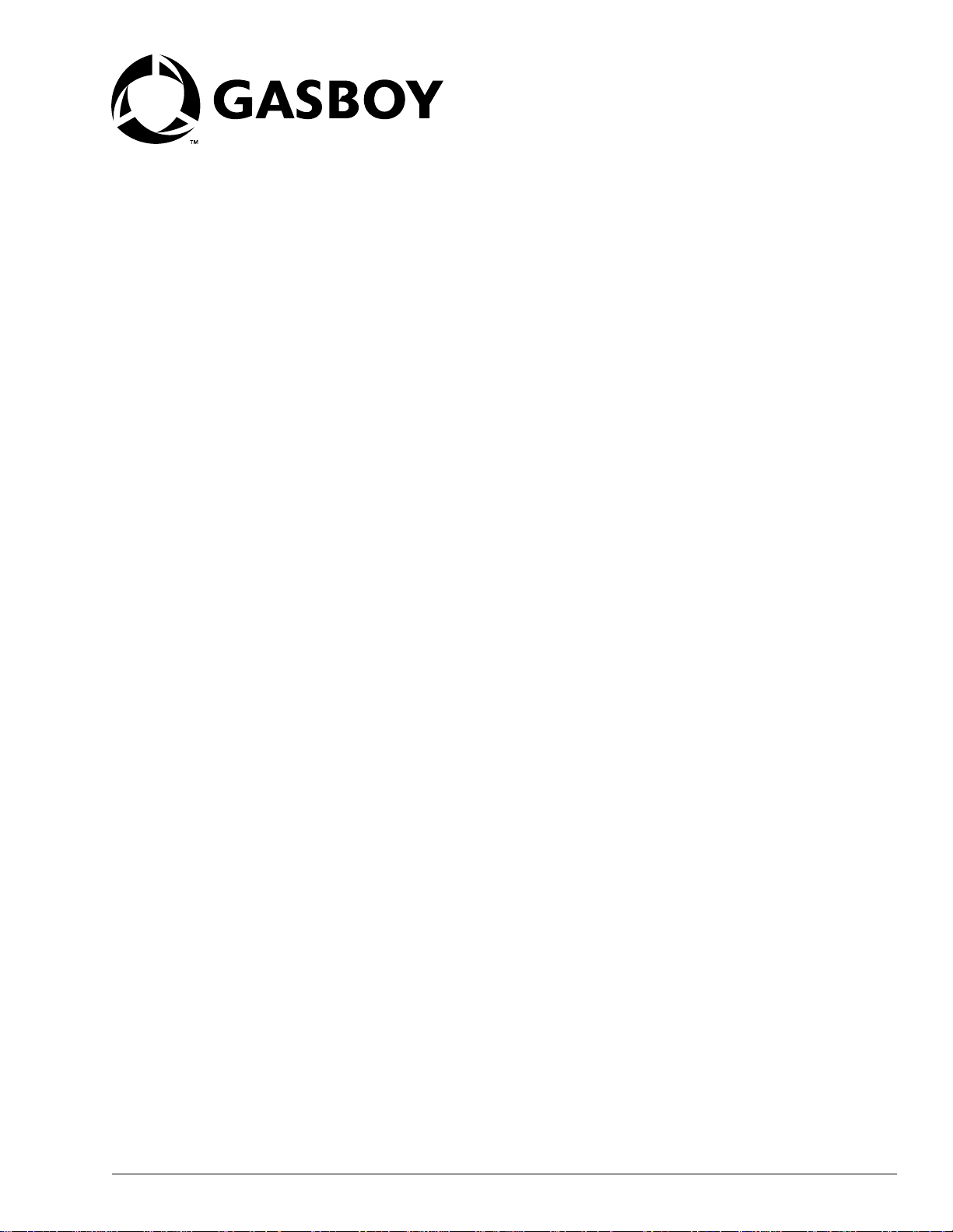
Introduction
If you have a Polaris bar code scanner, refer to C35424 Setting Up Your Polaris Bar Code
Scanner.
Your bar code scanner has been programmed at the factory and should be ready to operate.
This document contains a verification sequence that allows you to determine whether your
scanner is programmed correctly, and a programming sequence to follow if it is not
programmed correctly.
Setting Up the Scanner
MDE-4389A
Setting Up Datalogic DLL2020 Bar Code
Scanner Used on Profit Point Terminal
September 2005
1 Turn off power to the Profit Point point of sale (POS) terminal.
2 Unplug the AC power to the POS distribution box power supply.
3 Connect the 9-pin RS-232 end of the terminal interface cable to the 9-pin connector on the
scanner.
4 Connect the other end of the terminal interface cable to the SCANNER port on the POS
distribution box and plug in the POS distribution power supply.
5 Turn on the Profit Point POS terminal.
When you turn on the power to the Profit Point, follow the instructions on the screen. The
Profit Point will then in itialize and begin Point-of-Sale operations.
Performing Verification Sequence
While in Point-of-Sale operations, scan an item. The scanner should beep when the item is
scanned.
• If the correct item description appears on the screen, the scanner is programmed correctly.
• If the message “# not on file” appears and the number shown on the screen matches the
number under the scanned bar code, the scanner is functioning correctly, but the bar code
cannot be identified. The display may not show the first or the last digit printed on the
item. Press CLEAR MENU to cancel the item entry.
• If the screen does nothi ng or disp lays” Data Error on Scanner Port” or “I tem Entr y Error,”
repeat the scan. If the same message displays, the scanner may be programmed
incorrectly. Proceed with “Programming Sequence” on page 2.
Note: The first time the scanner is turned on, the first scan may produce the error message
“Data Error on Scanner Port” even if the scanner is programmed correctly.
MDE-4389A Setting Up Datalogic DLL2020 Bar Code Scanner Used on Profit Point Terminal • September 2005 Page 1
Page 2

Programming Sequence
Programming Sequence
Each bar code is l ocate d in DLL202 0 Soft ware Con figur ation Manual that is i nclud ed wit h the
scanner. If the bar co de c an not be rea d f rom Figure 1 through Figure 13, use th e confi gurat ion
manual.
Note: A PDF version of DLL2020 Software Configuration Manual is available at the
following URL.
www.datalogic.com/products/manuals/hhr/Reference/DLL2020_SCM_90ACC1620b.pdf
Note: When scanning the bar codes in Figure 1 through Figure 13, it may help to rotate them.
1 Scan the bar codes one at a time and in the order given.
Figure 1: Enter Mode
Figure 2: Restore Factory Default
Page 2 MDE-4389A Setting Up Data lo gic DLL2 02 0 Bar Code Scanner Use d on P rofit Point Terminal • September 2005
Page 3

Figure 3: Enter Mode
Programming Sequence
Figure 4: RS232 Default
Figure 5: Enter Mode
MDE-4389A Setting Up Datalogic DLL2020 Bar Code Scanner Used on Profit Point Terminal • September 2005 Page 3
Page 4

Programming Sequence
Figure 6: Baudrate 1200
Figure 7: Parity None
Figure 8: RS232 Select 8 Databits
Page 4 MDE-4389A Setting Up Data lo gic DLL2 02 0 Bar Code Scanner Use d on P rofit Point Terminal • September 2005
Page 5

Figure 9: 1 Stopbit
Programming Sequence
Figure 10: RTS/CTS Off
Figure 11: Terminator = CR
MDE-4389A Setting Up Datalogic DLL2020 Bar Code Scanner Used on Profit Point Terminal • September 2005 Page 5
Page 6

Programming Sequence
Figure 12: Sleep Mode OFF
2
Exit program mode by scanning in the bar code in Figure 13.
Figure 13: Exit Program Mode
The scanner should now be properly programmed. Repeat the “Performing Verification
3
Sequence” on page 1 to ensure proper programming.
Note: If after following all these instructions, the scanner still does not work, it may be
connected incorr ect ly or the Pr ofit Point POS termin al may not be conf igur ed corr ec tly .
Repeat “Sett ing Up the Scanner” on page 1. See the Hardwar e Config uratio n sectio n in
MDE-4356 Pro fit Point Reference Manual t o determin e if th e Pr ofi t Point POS terminal
is configured correctly.
© 2005 Gasboy Inc.
7300 West Friendly Avenue • Post Office Box 22087
Greensboro, North Carolina 27420
Phone (336) 547-5000 • http://www.gasboy.com and http://www.gilbarco.com • Printed in the U.S.A.
MDE-4389A Setting Up Datalogic DLL2020 Bar Code Scanner Used on Profit Point Terminal • September 2005
