Page 1
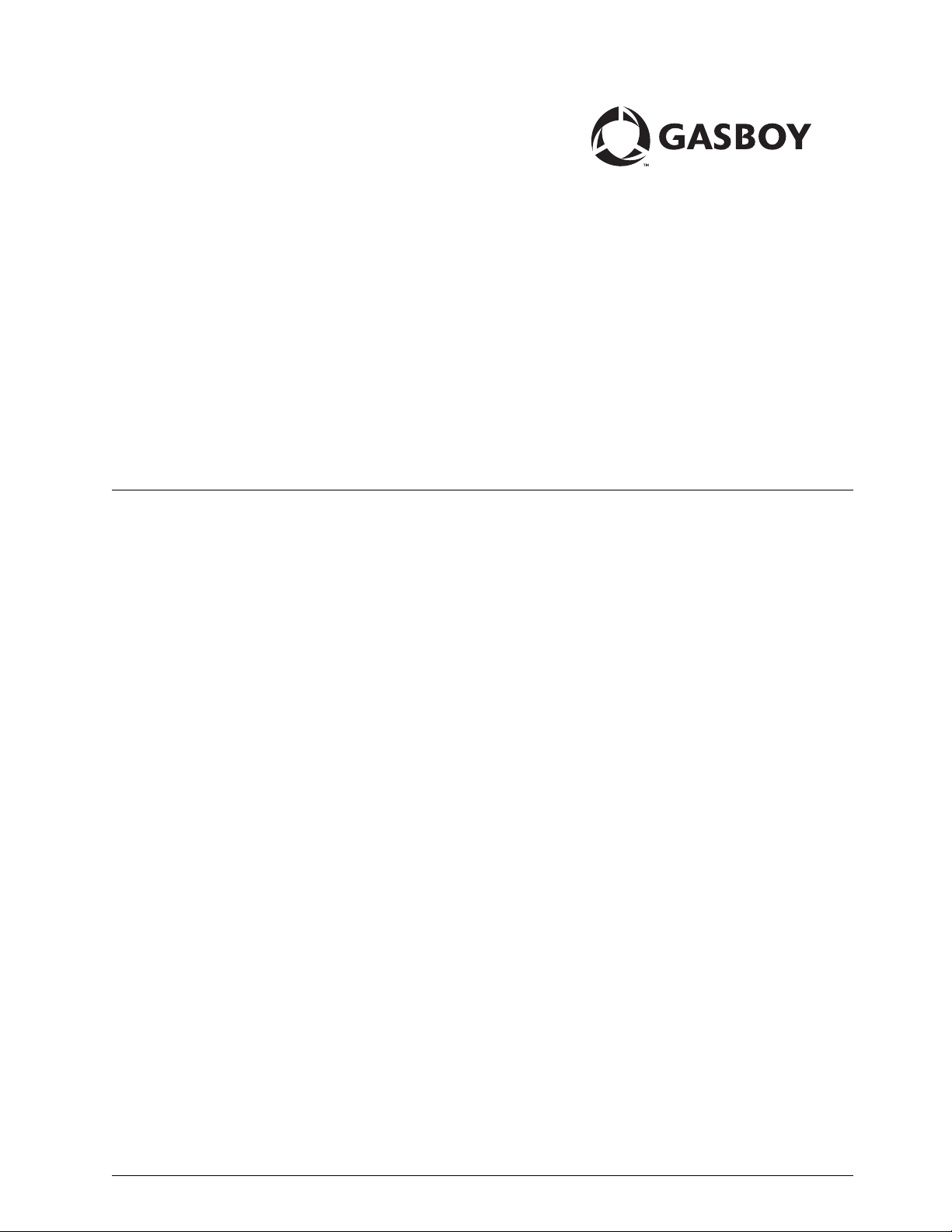
CFN Series
Gilbarco® CRIND® PC Interface
for Site Controller III
with Windows
®
MDE-4337G
(formerly C35912)
Page 2
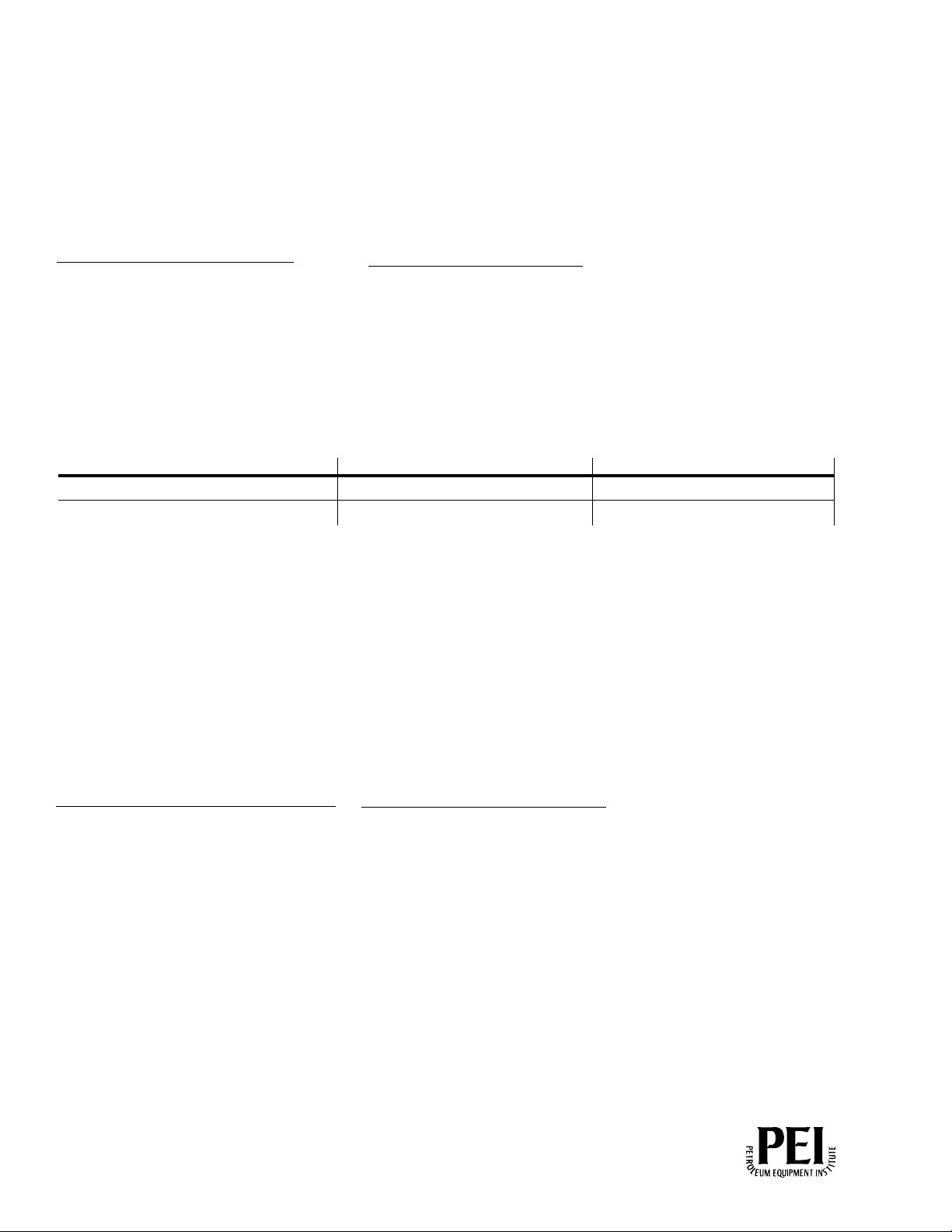
Computer Programs and Documentation
All Gasboy computer programs (including software on diskettes and within memory chips) and documentation are copyrighted by, and shall remain the property of, Gasboy. Such
computer programs and documents may also contain trade secret information. The duplication, disclosure, modification, or unauthorized use of computer programs or
documentation is strictly prohibited, unless otherwise licensed by Gasboy.
Federal Communications Commission (FCC) Warning
This equipment has been tested and found to comply with the limits for a Class A digital device pursuant to Part 15 of the FCC Rules. These limits are designed to provide
reasonable protection against harmful interference when the equipment is operated in a commercial environment. This equipment generates, uses, and can radiate radio frequency
energy, and if not installed and used in accordance with the instruction manual, may cause harmful interference to radio communications. Operation of this equipment in a
residential area is likely to cause harmful interference in which case the user will be required to correct the interference at his own expense. Changes or modifications not expressly
approved by the manufacturer could void the user’s authority to operate this equipment.
Approvals
Gasboy, Greensboro, is an ISO 9001:2000 registered facility.
Underwriters Laboratories (UL):
UL File# Products listed with UL
MH4314
MH10581 Key con t r o l u n i t , M o d e l G K E - B S e r i e s
All dispensers and self-contained pumping
units
Card reader terminals, Models 1000, 1000P
Site Controller, Model 2000S CFN Series
Data entry terminals, Model TPK-900 Series
Fuel Point Reader System
National Conference of Weights and Measures (NCWM) - Certificate of Compliance (CoC):
Gasboy pumps and dispensers are evaluated by NCWM under the National Type Evaluation Program (NTEP). NCWM has issued the following CoC:
CoC# Product Model # CoC# Product Model # CoC# Product Model #
95-179 Dispenser
95-136 Dispenser 9800 Series 91-057 Controller
9100 Retail Series, 8700
Series, 9700 Series
California Air Resources Board (CARB):
Executive Order # Product
G-70-52-AM Balance Vapor Recovery
G-70-150-AE VaporVac
91-019 Dispenser
9100 Commercial
Series
1000 Series FMS,
2000S-CFN Series
05-002 Atlas
8700K, 8800K,
9100K, 9200K, 9800K
Patents
Gasboy products are manufactured or sold under one or more of the following US patents:
Dispensers
5,257,720
Point of Sale/Back Office Equipment
D335,673
Trademarks
Non-registered trademarks
™
Atlas
™
Consola
™
Infinity
Registered trademarks
ASTRA
Fuel Point
Gasboy
Keytrol
Slimline
Additional US and foreign patents pending.
®
®
®
®
®
Additional US and foreign trademarks pending.
Other brand or product names shown may be
trademarks or registered trademarks of their
respective holders.
This document is subject to change without notice.
E-mail: literature@gasboy.com · Internet: http://www.gasboy.com
© 2011 GASBOY. All Rights Reserved.
Page 3
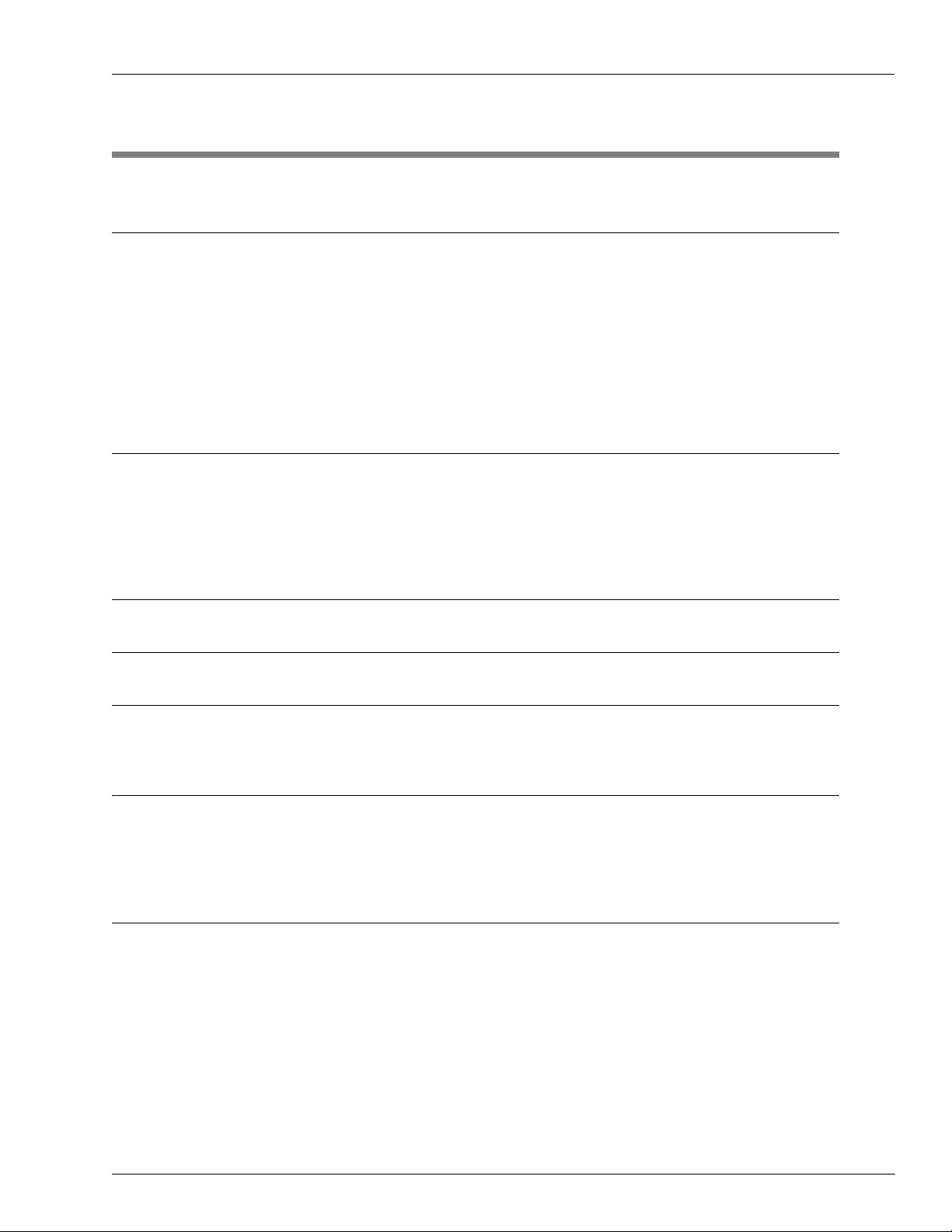
Table of Contents
Table of Contents
1 – Introduction 1
Purpose. . . . . . . . . . . . . . . . . . . . . . . . . . . . . . . . . . . . . . . . . . . . . . . . . . . . . . . . . . . . . . . . . . . . . . . . . .1
Intended Users . . . . . . . . . . . . . . . . . . . . . . . . . . . . . . . . . . . . . . . . . . . . . . . . . . . . . . . . . . . . . . . . . . . .1
Related Documents. . . . . . . . . . . . . . . . . . . . . . . . . . . . . . . . . . . . . . . . . . . . . . . . . . . . . . . . . . . . . . . . .1
CFN III - Version 3.5 and Later . . . . . . . . . . . . . . . . . . . . . . . . . . . . . . . . .1
CFN III - Version 3.4 . . . . . . . . . . . . . . . . . . . . . . . . . . . . . . . . . . . . . . . . .2
Credit and Debit Card Networks . . . . . . . . . . . . . . . . . . . . . . . . . . . . . . . .2
Pump Interface . . . . . . . . . . . . . . . . . . . . . . . . . . . . . . . . . . . . . . . . . . . . .2
Miscellaneous . . . . . . . . . . . . . . . . . . . . . . . . . . . . . . . . . . . . . . . . . . . . . .2
Abbreviations and Acronyms. . . . . . . . . . . . . . . . . . . . . . . . . . . . . . . . . . . . . . . . . . . . . . . . . . . . . . . . . .3
2 – Setup for PC-based Application using SC III 5
Gilbarco CRIND Keyboard Layout System Parameter . . . . . . . . . . . . . . . . . . . . . . . . . . . . . . . . . . . . . .5
CRIND Keypad Layout. . . . . . . . . . . . . . . . . . . . . . . . . . . . . . . . . . . . . . . .6
Default ICR2 Keypad Layout . . . . . . . . . . . . . . . . . . . . . . . . . . . . . . . . . . .8
CRIND BIOS Settings . . . . . . . . . . . . . . . . . . . . . . . . . . . . . . . . . . . . . . . .8
Receipt Heading/Footing . . . . . . . . . . . . . . . . . . . . . . . . . . . . . . . . . . . . . .8
3 – Hardware Connections 9
4 – Installation 11
5 – Softkey and Animation Sequences 13
Softkeys. . . . . . . . . . . . . . . . . . . . . . . . . . . . . . . . . . . . . . . . . . . . . . . . . . . . . . . . . . . . . . . . . . . . . . . . .13
Animation Sequences . . . . . . . . . . . . . . . . . . . . . . . . . . . . . . . . . . . . . . . . . . . . . . . . . . . . . . . . . . . . . .13
6 – PC Applications 15
Parameters . . . . . . . . . . . . . . . . . . . . . . . . . . . . . . . . . . . . . . . . . . . . . . . . . . . . . . . . . . . . . . . . . . . . . .16
Car Wash. . . . . . . . . . . . . . . . . . . . . . . . . . . . . . . . . . . . . . . . . . . . . . . . . . . . . . . . . . . . . . . . . . . . . . . .18
Merchandise Sales . . . . . . . . . . . . . . . . . . . . . . . . . . . . . . . . . . . . . . . . . . . . . . . . . . . . . . . . . . . . . . . .18
Debit . . . . . . . . . . . . . . . . . . . . . . . . . . . . . . . . . . . . . . . . . . . . . . . . . . . . . . . . . . . . . . . . . . . . . . . . . . .19
7 – Troubleshooting 21
Troubleshooting Tips. . . . . . . . . . . . . . . . . . . . . . . . . . . . . . . . . . . . . . . . . . . . . . . . . . . . . . . . . . . . . . .21
Technical Debug Options . . . . . . . . . . . . . . . . . . . . . . . . . . . . . . . . . . . . . . . . . . . . . . . . . . . . . . . . . . .21
Keystrokes . . . . . . . . . . . . . . . . . . . . . . . . . . . . . . . . . . . . . . . . . . . . . . . .21
Debug Log File. . . . . . . . . . . . . . . . . . . . . . . . . . . . . . . . . . . . . . . . . . . . .22
Mapping of FlexPay EPP Keypad Using the CRIND Diagnostic Card . . . . . . . . . . . . . . . . . . . . . . . . .23
MDE-4337G Gilbarco® CRIND® PC Interface for Site Controller III with Windows® · February 2011 Page i
Page 4

Table of Contents
This page is intentionally left blank.
Page ii MDE-4337G Gilbarco® CRIND® PC Interface for Site Controller III with Windows® · February 2011
Page 5
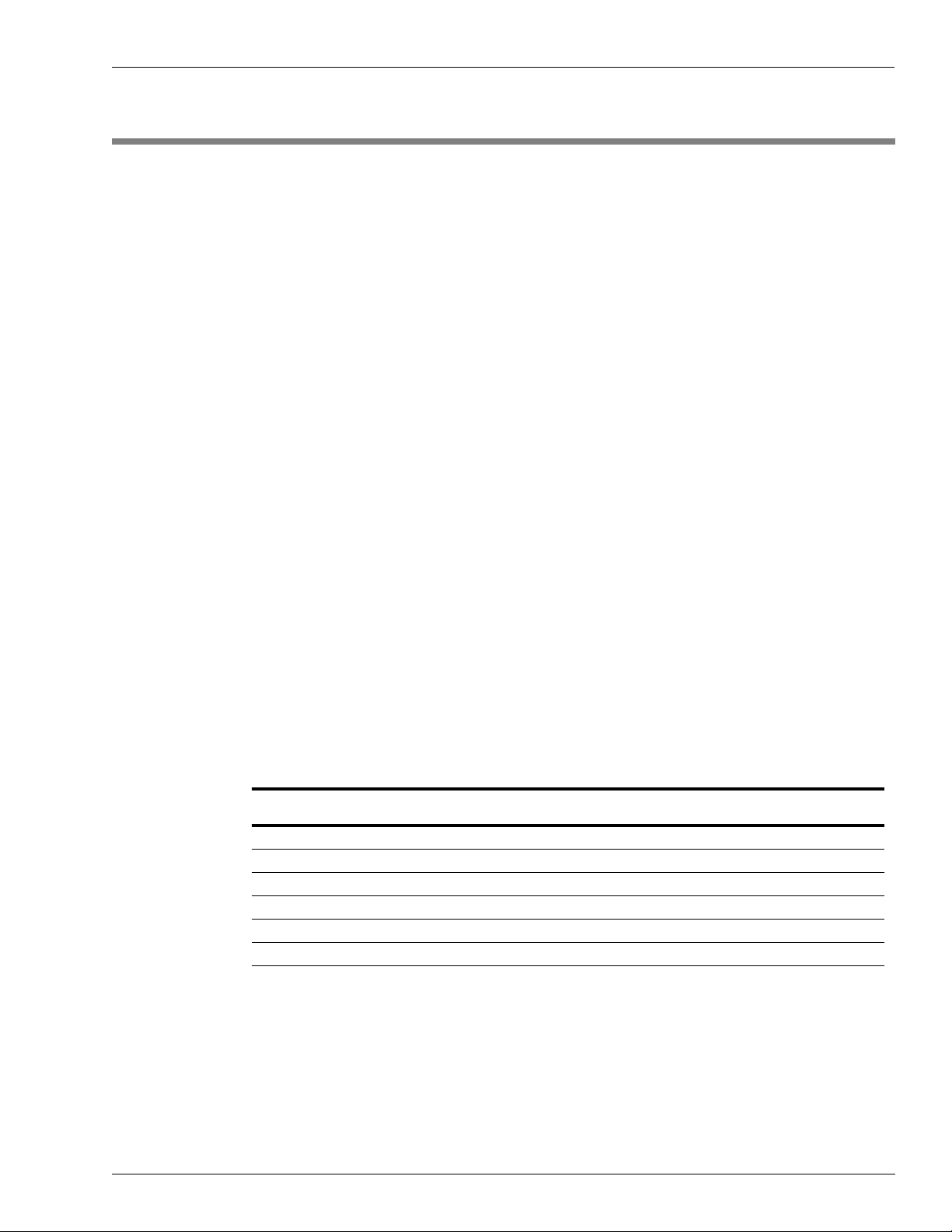
Purpose Introduction
1 – Introduction
Purpose
This manual provides information on setting up Gilbarco® CRIND® and ICR2 devices with
Gasboy
directly to the Gilbarco Distribution Box, eliminating the need for the Gasboy Current Loop
Interface box or a Gilbarco Pump Access Module (PAM). It allows a Gasboy Site Controller
(SC) III to control up to 32 CRIND devices and makes it possible to run the CRIND device in
native mode (single-line display) or graphics mode (using Gasboy canned graphics).
The Gasboy Gilbarco CRIND PC Interface uses the SC III PC Communication ports. It is
imperative that communication port availability is determined before installing the interface.
®
systems using the Gasboy Gilbarco CRIND PC Interface. This interface connects
Intended Users
This manual is intended for technicians and field engineers who set up Gilbarco CRIND
devices with Gasboy systems using the Gasboy Gilbarco CRIND PC Interface.
Related Documents
CFN III - Version 3.5 and Later
Document
Number Document Title GOLD Library
C35923 Point Of Sale and Shift Change Gasboy CFN Series Controllers & POS
MDE-4355 CFN Series Profit Point Clerk’s Manual Gasboy CFN Series Controllers & POS
MDE-4356 CFN Series Profit Point Reference Manual Gasboy CFN Series Controllers & POS
MDE-4762 CFN III Manager’s Manual for Windows XP
MDE-4773 CFN III Configuration Manual for Windows XP Gasboy CFN Series Controllers & POS
MDE-4872 CFN III Configuration Manual for Windows
®
Embedded Gasboy CFN Series Controllers & POS
®
XP Gasboy CFN Series Controllers & POS
MDE-4337G Gilbarco® CRIND® PC Interface for Site Controller III with Windows® · February 2011 Page 1
Page 6
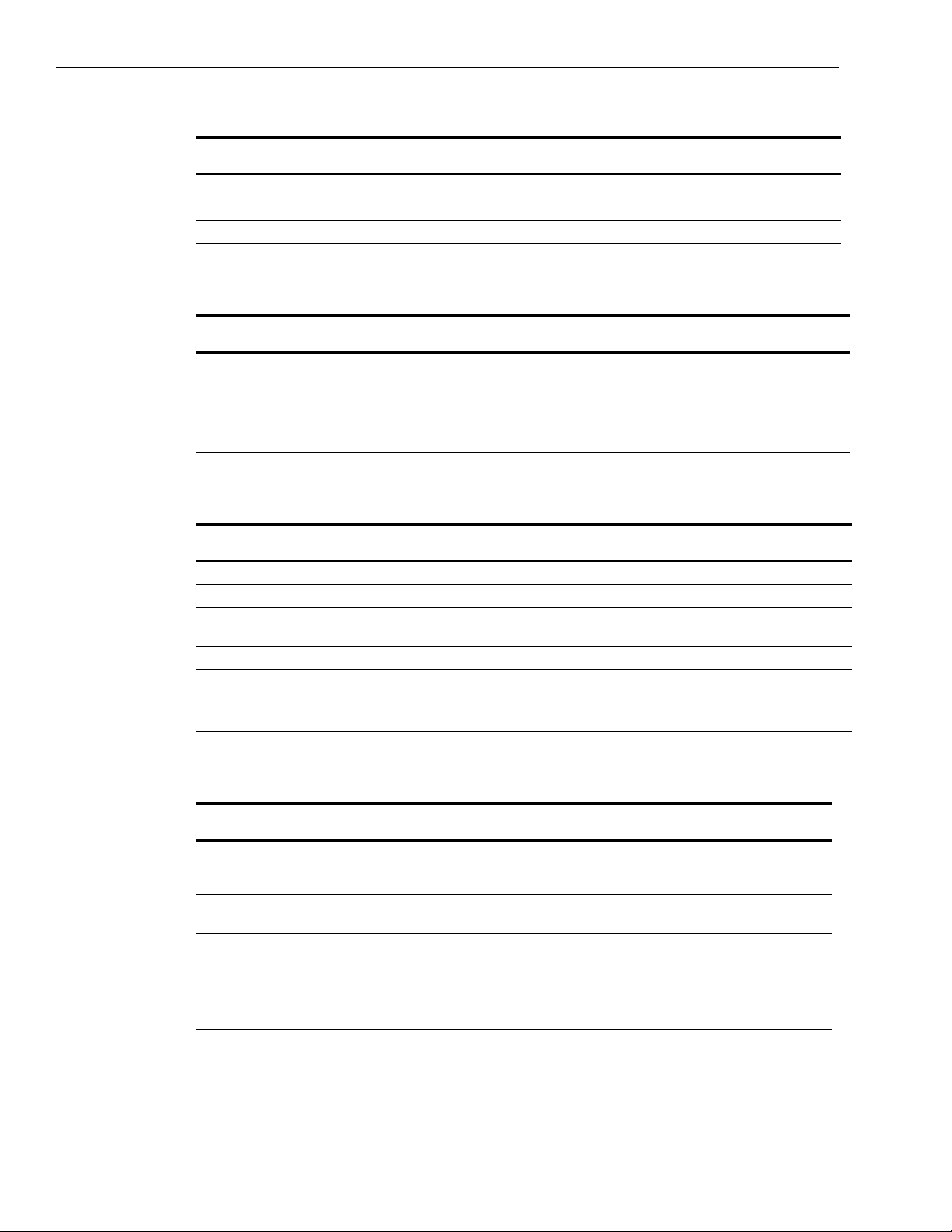
Introduction Related Documents
CFN III - Version 3.4
Document
Number Document Title GOLD Library
MDE-4315 CFN Series CFN III Manager’s Manual for Windows NT
®
Gasboy CFN Series Controllers & POS
MDE-4316 CFN Series CFN III Configuration Manual for Windows NT Gasboy CFN Series Controllers & POS
MDE-4479 Gasboy CFN III Quick Reference Guide V3.4 Gasboy CFN Series Controllers & POS
Credit and Debit Card Networks
Document
Number Document Title GOLD Library
MDE-4390 CFN Series NBS (GL3) Credit and Debit Networks G/B CFN Series Ntwrks,Crd Hndlrs&Pmp Intrfce
MDE-4572 CFN Series Paymentech
™
005 Credit and Debit Card
G/B CFN Series Ntwrks,Crd Hndlrs&Pmp Intrfce
Networks
MDE-4606 CFN Series Buypass
SM
Credit and Debit Card
G/B CFN Series Ntwrks,Crd Hndlrs&Pmp Intrfce
Networks
Pump Interface
Miscellaneous
Document
Number Document Title GOLD Library
C35924 SDI/Unitec
MDE-4501 CFN Series Wayne
MDE-4559 CFN Series Insight Interface V2.0 for Site
®
Interface G/B CFN Series Ntwrks,Crd Hndlrs&Pmp Intrfce
®
CAT PC Interface G/B CFN Series Ntwrks,Crd Hndlrs&Pmp Intrfce
G/B CFN Series Ntwrks,Crd Hndlrs&Pmp Intrfce
Controller III with Windows NT and Windows XPE
MDE-4624 CFN Series Tokheim
®
Pump PC Interface G/B CFN Series Ntwrks,Crd Hndlrs&Pmp Intrfce
MDE-4634 CFN Series Gilbarco Pump PC Interface G/B CFN Series Ntwrks,Crd Hndlrs&Pmp Intrfce
MDE-4651 CFN Series Wayne Pump PC Interface for Site
G/B CFN Series Ntwrks,Crd Hndlrs&Pmp Intrfce
Controller III with Windows NT and Windows XPE
Document
Number Document Title GOLD Library
MDE-2562 MPD-3 and The Advantage
with Monochrome LCD, Infoscreen
®
Series Single-Line CRIND, CRIND
®
, External CRIND, C-PAM
• Service Manual
• CRIND and TRIND
CRIND Service Manual
MDE-2597 Gilbarco Security Module (GSM
®
) PA0258000XXXX - Installation
POS Peripheral Devices
and Service Instructions
MDE-2713 Universal Distribution Box - Installation Manual • G-SITE
®
• POS Peripheral Devices
• Advantage & Legacy Models
MDE-4185 Encore
®
500/Eclipse® Electronics CRIND BIOS Configuration
Interface Manual
• CRIND and TRIND
• Encore and Eclipse
Page 2 M DE-4337G Gilbarco® CRIND® PC Interface for Site Controller III with Windows® · February 2011
Page 7
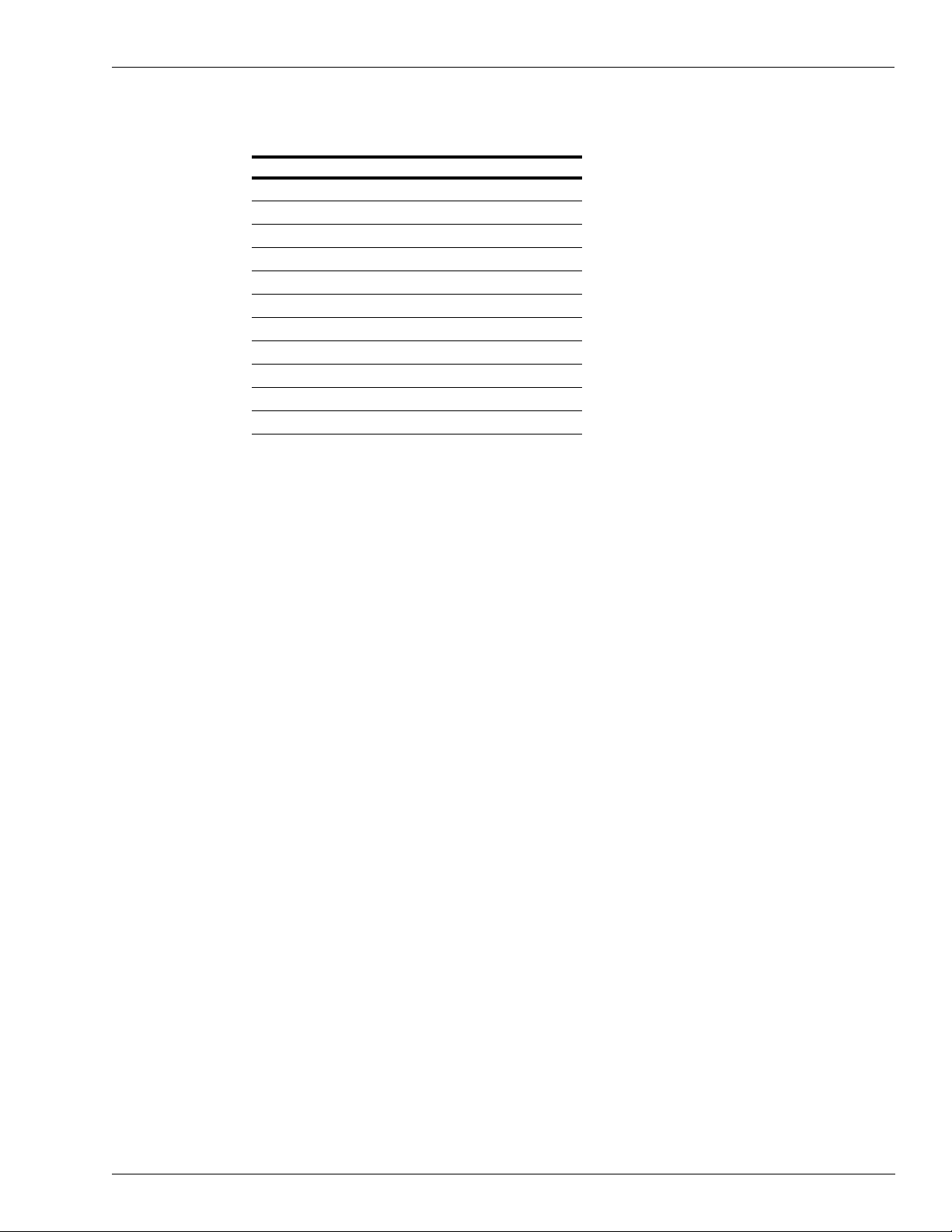
Abbreviations and Acrony ms Introduction
Abbreviations and Acronyms
Term Description
CFN Cash Flow Network
CRIND Card Reader IN Dispenser
DES Data Encryption Standard
DUKPT Derived Unique Key Per Transaction
EPP Encrypting PIN Pad
GSM Gilbarco Security Module
ICR Island Card Reader
PAM Pump Access Module
PIN Personal Identification Number
POS Point Of Sale
SC Site Controller
MDE-4337G Gilbarco® CRIND® PC Interface for Site Controller III with Windows® · February 2011 Page 3
Page 8

Introduction Abbreviations and Acronyms
This page is intentionally left blank.
Page 4 M DE-4337G Gilbarco® CRIND® PC Interface for Site Controller III with Windows® · February 2011
Page 9
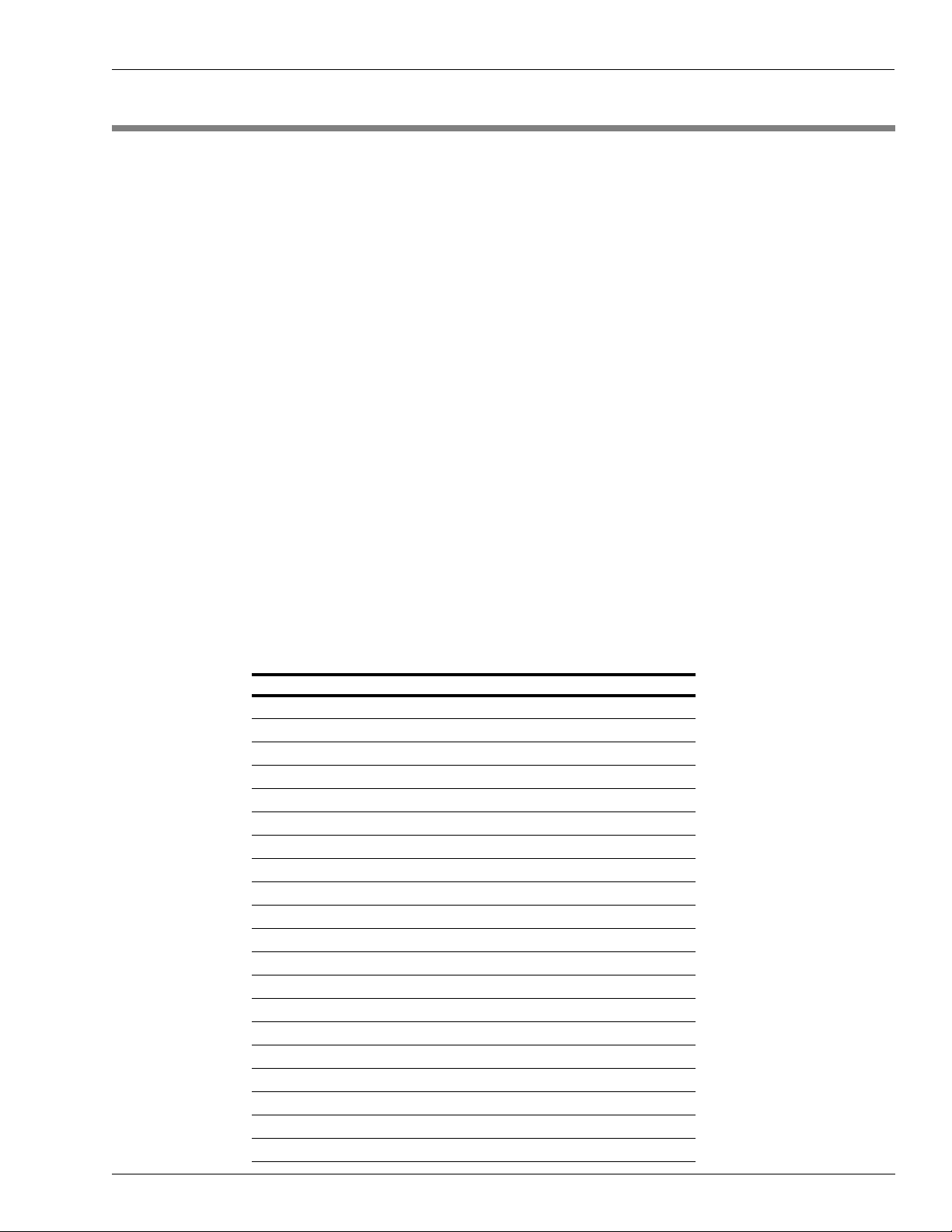
Gilbarco CRIND Keyboard Layout System Parameter Setup for PC-based Application using SC III
2 – Setup for PC-based Application using SC III
To use CRIND/ICR2 devices with the Site Controlle r, configure the READER.BIN menu 3
parameter as follows:
• Representative Pump Number - The pump number associated with each CRIND device.
• Auto Pump Select - Must be set to “Yes” for all CRIND de vices and “No” for any Island
Card Reader (ICR) or ICR2, printer, or anything else that is not a Card Reader built into
the dispenser.
Note: Setting Auto to “Yes” for an ICR will cause unexpected deactivation of the
representative pump.
• Reader Type - Must be set to CRIND (type 7).
Gilbarco CRIND Keyboard Layout System Parameter
On page 4 of the SYS_PAR configuration, the Keypads parameter allows you to change the
default functions of the keys, if you have a Gilbarco CRIND or ICR2.
After selecting the Device type (1=CRIND, and so on), you will be prompted to enter the key
functions as a string of characters. The following table lists the characters and their respective
functions. The position of the character in the string corresponds to the position number of the
keys shown in the examples on the following pages.
Note: The characters are case-sensitive.
Character Function
0-9 Numeric Digits 0 to 9
. Decimal Point
EENTER
CCLEAR
YYes
NNo
XCANCEL
x CLEAR/CANCEL (CLEAR if Data Entry started; else CANCEL)
HHelp
h Help/Decimal (Decimal if Data Entry started; else Help)
n No/CANCEL (No if in yes/no state; else CANCEL)
u Unused Key
d Debit Outside
b Credit Outside
The following functions are not used on an ICR2:
$ Cash Inside
c Cash Outside
D Debit Inside
B Credit (Bank Card) Inside
SStart
MDE-4337G Gilbarco® CRIND® PC Interface for Site Controller III with Windows® · February 2011 Page 5
Page 10

Setup for PC-based Application using SC III Gilbarco CRIND Keyboard Layout System Parameter
CRIND Keypad Layout
The CRIND keypad can have a 4 X 5 or 4 X 6 keypad, or a FlexPay™ EPP keypad, which is a
4 X 4 keypad.
The position numbers of the keys on a 4 X 5 CRIND keypad are as follows:
12345
678910
11 12 13 14 15
16 17 18 19 20
Note: The function of the keys on the left half of the keyboard, that is, 1, 2, 3, 6, 7, 8, 11, 12,
13, 16, 17, and 18 cannot be changed.
The default function arrangement of the CRIND keypad is as follows:
123ub
456$B
789NY
C0EHX
The string entered in the SYS_PAR parameter to obtain the CRIND keypad function
arrangement shown above is 123ub456$B789NYC0EHX.
The position numbers of the keys on a 4 X 6 CRIND keypad are as follows:
1234521
6 7 8 9 10 22
11 12 13 14 15 23
16 17 18 19 20 24
The default function arrangement of the CRIND keypad is
123uuH
456uuX
789uuu
C0Euuu
as follows:
The string entered into the SYS_PAR parameter to obtain the CRIND keypad function
arrangement shown above is 123uu456uu789uuC0EuuHXuu.
The FlexPay EPP CRIND keypad is a 4 X 4 keypad that uses a row and column number
combination to identify the keypad key internally. The FlexPay EPP keypad is physically a
4 X 4 keypad. However, it can be programmed as a 4 X 6 keypad.
Note: The position numbers 1-3, 6-8, 11-13, 17-18 cannot be changed. They must be 123, 456,
789, C0E respectively.
Page 6 MDE-4337G Gilbarco® CRIND® PC Interface for Site Controller III with Windows® · February 2011
Page 11

Gilbarco CRIND Keyboard Layout System Parameter Setup for PC-based Application using SC III
The position numbers of the keys on the FlexPay EPP keypad are as follows:
Note: The numbers 1-24 represent the position in the SYS_PAR string.
C1 C2 C3 C4 C5 C6
R1 1 234521
R2 6 7 8 9 10 22
R3 11 12 13 14 15 23
R4 16 17 18 19 20 24
The FlexPay EPP keypad position numbers are programmed using a grid system consisting of
rows and columns. The row (R) and column (C) combination programmed in the FlexPay EPP
keypad are mapped to the position numbers in the SYS_PAR string. For example, R3C4 is
equal to the position number 14 in the SYS_PAR string or “A” in the string as follows:
123uu456uu789AuC0EuuYNXH.
The default factory key mapping of the FlexPay EPP CRIND keypad is as follows:
C1 C2 C3 C6
R1 R1C1 or #1 R1C2 or #2 R1C3 or #3 R1C6 or #21
R 2 R2C1 or #6 R2C2 or #7 R2C3 or #8 R2C6 or #22
R 3 R3C1 or #11 R3C2 or #12 R3C3 or #13 R3C6 or #23
R 4 R4C1 or #16 R4C2 or #17 R4C3 or #18 R4C6 or #24
The string entered in to the SYS_PAR parameter to obtain the CRIND keypad function
arrangement shown above is 123uu456uu789uuC0EuuYNXH.
Note: To include payment soft keys on the CRIND device’s graphic display, replace the unused
keys (u) with the required soft ke ys (B, b, D, d, $, c).
IMPORTANT INFORMATION
If the default SYS_PAR string does not produce the expected results when the key is
pressed, refer to the “Mapping of FlexPay EPP Keypad Using the CRIND Diagnostic Card”
on page 23.
MDE-4337G Gilbarco® CRIND® PC Interface for Site Controller III with Windows® · February 2011 Page 7
Page 12

Setup for PC-based Application using SC III Gilbarco CRIND Keyboard Layout System Parameter
Default ICR2 Keypad Layout
Figure 2-1: Position Numbers of the Keys on a Default ICR2 Keypad
Cancel Key when changing
CRIND BIOS Settings
(Regardless of the function
that is configured)
The string entered into the SYS_PAR parameter to obtain the ICR2 keypad function
arrangement for the default ICR2 keypad is 123YY456NN789hhC0EXXuuuu.
CRIND BIOS Settings
Refer to MDE-4185 Encore 500/Eclipse Electronics CRIND BIOS or MDE-2562 CRIND
Service Manual to make the following CRIND BIOS settings:
• CRIND ID Side 1 - Match the reader number in the Site Controller (ID 1 would be reader
number 1)
• CRIND ID Side 2 - Match the reader number in the Site Controller (not used in ICR2)
• CRIND Mode - Generic (for ICR2, use Generic KIOSK)
All other BIOS settings must retain the default values. The “Change Printer Font Size” setting
(found in the printer menu) may be changed, depending on site-specific requirements.
Receipt Heading/Footing
For loading and/or changing the receipt heading and footing lines, refer to MDE-4315 CFN III
Manager’s Manual for Windows NT or MDE-4762 CFN III Manager’s Manual for Windows
XP Embedded. Using this interface, the first line of the heading loaded into the Site Controller
will affect the receipt font width. If the first heading line contains 20 characters or less, it may
wrap some of the following lines. It is recommended that the first heading line be changed to
contain “@C” (to center the text that follows it in the line), or contain more than
20 characters, if lines are being wrapped when printed.
Page 8 MDE-4337G Gilbarco® CRIND® PC Interface for Site Controller III with Windows® · February 2011
Page 13

3 – Hardware Connections
Use a standard PC DB-9 to DB-25 Cable (Gasboy Part Number M04222A001) to connect the
selected PC Comm Port to the DB-25 Connector of the IC-485S (Gasboy Part Number
C08087). An overview of the connections is shown in Figure 3-1.
Figure 3-1: Hardware Wiring Connections
Hardware Connections
Both SW1 and SW2 of the IC-485S converter must be set to position 1. Connect the power
supply to the power jack of the converter and plug it in.
Set the address of each CRIND device to match the reader number in the Site Controller.
CRIND address 1 will be reader number 1. For more information, refer to “Setup for PC-based
Application using SC III” on page 5.
If the distance between the SC III and Gilbarco Distribution Box is greater than 8-feet, then the
cable is extended using an RJ-11 1:1 telephone cable or the pinout as shown in Figure 3-2.
This pinout allows you to hard wire the DB-9 Connector of the D-Box to the terminal block of
the converter.
Figure 3-2: Converter-to-D-Box Pinouts
Converter
TB Position
1
2
3
4
D-Box
Connection
3
7
6
2
MDE-4337G Gilbarco® CRIND® PC Interface for Site Controller III with Windows® · February 2011 Page 9
Page 14

Hardware Connections
This page is intentionally left blank.
Page 10 MDE-4337G Gilbarco® CRIND® PC Interface for Site Controller III with Windows® · February 2011
Page 15

4 – Installation
To install the interface, proceed as follows.
1 Log in as the Administrator.
Note: If SC III is running, shut down the site using ALT-X to end the session.
2 Place the CRIND interface diskette in the disk drive.
3 Run a:\install from the CRIND interface disk. In the Taskbar, select Start > Run > A:\install.
A message appears “Are you connecting CRINDs to any Comm Ports?”.
4 Enter y to agree.
5 Enter the Comm Port number when prompted and press ENTER. A prompt message “Are you
going to use a GSM for DEBIT?” appears.
Installation
6 Enter the Comm Port number that is connected to the Gilbarco Security Module (GSM);
otherwise, press ENTER.
7 Edit the parameter file to match your site setup when prompted by the Install program. You
can edit this file later, in the XBIN directory, if required.
8 If you have multiple Comm Ports for CRIND devices, enter the next Comm Port number when
prompted, or press ENTER to end the program.
When the SC III is started, it will automatically start the CRIND program on the selected
ports. The session title will be CRIND session on COM x, where x is the selected Comm Port.
The parameter file is C:SC3\XBIN\CRIND.A0x, where x is the selected Comm Port.
Parameter files can be edited with any text editor.
9 Start the SC III program.
Notes: 1) If CRIND devices are not displayed, verify the following:
• Switch to the CRIND session window and press 1. If there are communication
problems, error messages must display on the screen. A message must display at
least once every 10 seconds. Press 2 to display all messages, successful or not.
• Check the number of site polls. If it is 0, the site is not polling for any CRIND
devices in the range specified in the parameter file. If some CRIND devices are
displayed and others do not, ensure that those addresses are in the range displayed
in the parameter file.
2) For the CRIND Diagnostic Card Test and Setup Procedure, refer to MDE-4185
Encore 500/Eclipse Electronics CRIND BIOS.
MDE-4337G Gilbarco® CRIND® PC Interface for Site Controller III with Windows® · February 2011 Page 11
Page 16

Installation
This page is intentionally left blank.
Page 12 MDE-4337G Gilbarco® CRIND® PC Interface for Site Controller III with Windows® · February 2011
Page 17

Softkeys Softkey and Animation Sequences
5 – Softkey and Animation Sequences
The graphic CRIND device (Gilbarco’s InfoScreen) is capable of displaying several softkey
screens and animation sequences. To use them, embed the specified ~ sequence in the text or
prompt. Any display message (or prompt) may contain graphic animation sequences. The
fixed DPT messages already have these (site V3.0B+), but you may want to add to the
messages loaded in the reader configuration.
For example,
• If you want to use the card animation sequence with the Insert Card prompt, use the
sequence Insert Card~C.
• You may use a softkey and one animation sequence together. For example, Insert
Card~C~c uses both the card animation AND cancel/help softkeys.
Softkeys
~s = start/cancel/help
~p = payment type
~c = cancel/help
~q = Yes/No
~h = enter/cancel/help
~d = dollar preset (use with Enter the Amount step in reader configuration)
~M = merchandise
~m = show softkeys for CASH, CREDIT, CANCEL, and HELP
If softkeys are being used, the top center part of the display will be used to show the prompts
from the Site Controller reader program configuration or messages defined in the parameter
file CRIND.axx (refer to “PC Applications” on page 15). Prompts can be displayed on the
second line down from the top (refer to DISPLAY_OFFSET parameter on page 17).
Animation Sequences
~C = insert card
~w = car wash
~R = receipt printing
~$ = cash
~N = remove nozzle
~n = replace nozzle
~l = lift lever
~L = remove nozzle and lift lever
MDE-4337G Gilbarco® CRIND® PC Interface for Site Controller III with Windows® · February 2011 Page 13
Page 18

Softkey and Animation Sequences Animation Sequences
This page is intentionally left blank.
Page 14 MDE-4337G Gilbarco® CRIND® PC Interface for Site Controller III with Windows® · February 2011
Page 19

6 – PC Applications
For the PC Application, all CRIND devices are controlled by the Gilbarco program, which
uses the CRIND.a0x parameter file that is located in C:\SC3\XBIN\ (see Figure 6-1).
Figure 6-1: Example of CRIND.a0x Parameter File
ID=CRIND1-16
FIRST_ADDRESS=1
LAST_ADDRESS=16
NATIVE_MODE=N
DEBIT_MODE=Y
ITEM=Qt oil:99:42
ITEM=Other:0:42
ITEM=Beer:129:42
ITEM=Junk:999:42
PC Applications
READ_ERROR_MESSAGE= Please insert again
REMOVE_CARD_MESSAGE= Remove card quickly
CASH_INSIDE_PROMPT=CASH INSIDE
CREDIT_INSIDE_PROMPT=CREDIT INSIDE
DEBIT_INSIDE_PROMPT=DEBIT INSIDE
PLEASE_WAIT_MESSAGE=One moment please
WASH_TYPE_PROMPT=Select car wash type
WASH_TYPE=reg
WASH_TYPE=super
WASH_TYPE=deluxe
Note: This example is for illustration purposes only. Your file will differ depending on
site-specific requirements. The CRIND.a0x file must contain only what is required to
operate, but you can comment out lines by placing an asterisk (*) at the begi nning of
each line that must be ignored by the system.
These XBIN files must all have unique file extensions. For example, if the site has one
Gilbarco pump with a Gilpump.a01 parameter file, one Gilbarco CRIND device with a
CRIND.a02 parameter file, and a Unitec Car Wash, the Car Wash parameter file cannot be
named WASH.a01 or WASH.a02; it must be named WASH.a03.
The CRIND program reads only this file when it starts. Therefore, you must restart the
program using ALT-R, whenever a change is made. You must perform the same for broadcast
messages and receipt headings loaded in the site.
MDE-4337G Gilbarco® CRIND® PC Interface for Site Controller III with Windows® · February 2011 Page 15
Page 20

PC Applications Parameters
Parameters
The CRIND.axx file contains the following parameters. These are sample settings and the
information after the equals sign (=) may vary between systems. An example is shown in
Figure 6-1 on page 15.
• FIRST_ADDRESS= and LAST_ADDRESS= refer to the CRIND address range that this
application is supposed to control.
ID=CRINDs1-16
FIRST_ADDRESS=1
LAST_ADDRESS=16
• The following setting determines if the CRIND device is to run in the debit mode for
Master Session or DUKPT with the GSM:
DEBIT_MODE=Y (for Master Session)
DEBIT_MODE=N (for no debit mode)
DEBIT_MODE=DUKPT (for DUKPT)
If the line is missing, the CRIND device assumes the non-debit mode
(DEBIT_MODE=N).
• If using an injected FlexPay EPP for debit, make the following settings:
DEBIT_MODE=DUKPT
Note: The injected FlexPay EPP can be used only with interface version 2.1.3.0 or later.
• The parameter file also allows you to set messages to be used for some pre-defined
conditions. The keyword phrase must be sufficient to describe the condition in which each
message is displayed.
READ_ERROR_MESSAGE=Please insert again
REMOVE_CARD_MESSAGE=Remove card quickly
PLEASE_WAIT_MESSAGE=One moment please...
OUT_OF_SERVICE_MESSAGE=Cannot process card
• Cash, Credit, and Debit prompts are displayed for softkey labels when the Press Payment
key is used. Payment softkeys placement can be controlled by setting the prompt label in
the parameter file (crind.ao1) and by including the softkey position in the text. For
example, “DEBIT_HERE_PROMPT =~1Debit Here” will put the “Debit Here” softkey in
the top left position (softkey 1).
CASH_HERE_PROMPT=Cash Here
CASH_INSIDE_PROMPT=Cash Inside
CREDIT_HERE_PROMPT=Credit Here
CREDIT_INSIDE_PROMPT=Credit Inside
DEBIT_HERE_PROMPT=Debit Here
DEBIT_INSIDE_PROMPT=Debit Inside
• The following setting determines whether the CRIND device must run in the graphics
mode or in the native mode with no graphics or softkeys. If the line is missing, the CRIND
device assumes the graphics mode (NATIVE_MODE=N).
NATIVE_MODE=Y
~ OR ~
NATIVE_MODE=N
Page 16 MDE-4337G Gilbarco® CRIND® PC Interface for Site Controller III with Windows® · February 2011
Page 21

Parameters PC Applications
• To display softkeys, set the parameter to USE_SOFTKEYS=Y in the parameter file. If you
do not want the softkeys to be displayed, set the parameter to USE_SOFTKEYS=N in the
parameter file.
• To display the softkeys on the left side of CRIND, set the parameter to
ONLY_LEFT_SOFTKEYS=Y.
• For graphics mode using softkeys, to shift all prompting down by one line on the CRIND
display, set the parameter (requires interface version 2.1.3.0 or later) to
DISPLAY_OFFSET=20.
Note: For interface version 2.1.2.7 and earlier, messages can be displayed on the second
line down from the top by placing ~2 at the beginning of the message text. The ~2
will not be displayed. No space is required between ~2 and the text (for example,
~2One moment please…).
• Some CRIND devices may have a longer receipt chute, or changing the printer font can
make the receipt length shorter. If the receipt length must be adjusted, set the parameter to
MIN_RECEIPT_LENGTH=xx.
Where xx is equal to the total number of lines in the receipt. If the line is missing, the
CRIND device assumes a 24-line, which will provide a 3-inch receipt. There are
approximately eight lines per inch. For a 3-1/2 inch receipt, set xx to 28.
• The following setting limits the number of continuous beeps to x. This is useful for the
“pay inside” message that appears for 20 seconds after a transaction. Without setting this
parameter, there will be continuous beeps for 20 seconds. By setting this parameter, there
will be only x number of beeps: BEEP_LIMIT=x.
• In case you want a message to be displayed other than “Sale Cancelled” after a sale has
been cancelled, the text can be changed by setting the parameter to
SALE_CANCELLED_MESSAGE=Sale Cancelled.
• The Encore graphic CRIND displays appear in pairs, one on each side of the dispenser. It
is normal to have consecutive addresses with the lowest address being odd (for example,
1,2... 5,6...). If this is not true, you must list all the exceptions with CRIND_PAIR lines.
For example, you could have CRIND_PAIR=1,32 and CRIND_PAIR=2,31. Set the
parameter to CRIND_PAIR=x,y.
MDE-4337G Gilbarco® CRIND® PC Interface for Site Controller III with Windows® · February 2011 Page 17
Page 22

PC Applications Car Wash
Car Wash
Use the softkey sequence ~w in the Unitec Car Wash parameters (3) menu in gate
configuration of the Site Controller. Refer to MDE-4872 CFN III Configuration Manual for
Windows XP. This gives the most basic wash type selection with four choices.
The selection can be further refined by adding the following lines to the parameter file
(CRIND.a0x). Following is the main Car Wash type prompt that appears:
WASH_TYPE_PROMPT=Select car wash type
Note: Substitute your own text as required.
The following lines describe the types of washes available for wash types listed in the order
starting with 1. There may be up to six types of washes available. This group of wash types
can be placed anywhere in the CRIND.A0x file.
WASH_TYPE=reg
WASH_TYPE=super
WASH_TYPE=deluxe
WASH_TYPE=ult
~W car wash and ~q yes/no that is embedded in the prompt text, are used by the graphical
display. ~W will display the car wash graphic along with the text and ~q enables Yes/No
softkeys. Insert these in the ICR Program (menu 1) Want Car Wash, step 8 (of the Site
Controller - refer to MDE-4872 CFN III Configuration Manual). Substitute your own softkey
labels as required.
Merchandise Sales
The CRIND.axx file contains the following parameters for selling merchandise:
ITEM_AMOUNT_PROMPT=enter amount $
ITEM=Cig pack:189:22
ITEM=Qt oil:99:22
ITEM=Other:0:22
ITEM=Donut:75:22
ITEM=Beer:129:22
ITEM=Junk:999:22
The ITEM_AMOUNT_PROMP T= line is the prompt that must be used for merchandise entry
when an ITEM with 0 price is selected. This message appears, prompting you to enter the
dollar amount of the item.
The ITEM= lines are the merchandise items that are to be displayed on the CRIND device
menu when merchandise is requested. The name of the item (and after the colon) is followed
by the price in cents (no decimal point). Following this is another colon and the department
number that must be used for the item. Currently, all department numbers must be the same
because all items are added together locally before sending. In future, multiple items being
sent separately from different departments may be allowed.
Page 18 MDE-4337G Gilbarco® CRIND® PC Interface for Site Controller III with Windows® · February 2011
Page 23

Debit PC Applications
To perform a transaction, the pump limit must be in $ and there must be at least one
ITEM= line in the file so that the site knows which department must be used for the
merchandise. This may be a single-item with 0 price, which causes the CRIND device to
prompt for a dollar amount instead of displaying a list of items.
When the site asks for merchandise, the CRIND device displays the prompt and waits for an
answer. If the answer is YES, the CRIND device displays the items in the CRIND parameter
file (CRIND.axx) on the screen. When the user selects an item, the total is added to the
merchandise total, which is displayed on the top of the screen. The user can select multiple
items and press DONE to exit. If the item’s price is 0, the CRIND device prompts the user to
enter the price on the keypad. That amount is then added to the total and the item menu
reappears.
If the CRIND device does not have a graphic display or does not have softkeys, or the
parameter file has no non-zero priced items in it, then the CRIND device will skip the item
menu screen and go straight to enter an amount if the answer to “want merchandise?” is Yes.
After an amount is entered, it displays the total amount and prompts “More merchandise?”.
This repeats until you press NO or CANCEL in response to the prompt “More merchandise?”.
For information on loading merchandise in the Site Controller, refer to MDE-4762 CFN III
Manager’s Manual for Windows XP Embedded.
Debit
If a GSM is used for encoding PIN information, use only one of the following settings in the
CRIND parameter file:
• For the DUKPT mode, the setting is DEBIT_MODE=DUKPT
• For the Master/Session mode, the setting is DEBIT_MODE=Y
If an injected FlexPay EPP is used for debit, GSM is not required. The setting is as follows:
DEBIT_MODE=DUKPT
DEBIT=EPP
If non-injected FlexPay EPPs are used, a type-7 GSM is required.
The Master/Session and DUKPT mode cannot be run at the same time. Only one of the two
parameters can be placed in the CRIND parameter file.
Connect the GSM to the PC Comm Port (specified when the program is installed) using the
C07248 Cable (and an adapter to convert the DB-25 Male end to a DB-9 Female end to
connect to the new communication board when using the SC III).
MDE-4337G Gilbarco® CRIND® PC Interface for Site Controller III with Windows® · February 2011 Page 19
Page 24

PC Applications Debit
The following Gilbarco parts are supplied with the GSM and can be used for debit. Refer to
MDE-2597 Gilbarco Security Module (GSM) PA0258000XXXX supplied with the GSM.
Gilbarco Part Number Description
Q13180-04B 9-pin (DB-9 Male) to 8-pin Modular Jack, GSM Gender Mender
Q13180-20B 9-pin (DB-9 Female) to 8-pin Modular Jack, RS-232 Gender Mender
Q13180-22B 25-pin (DB-25 Male) to 8-pin Modular Jack, RS-232 Gender Mender
Note: For SC III, this Gender Mender needs to be a DB-9 Male; it could be DB-9 or
DB-25 with older units.
Q13850-10 10-feet Work Area Cable
Page 20 MDE-4337G Gilbarco® CRIND® PC Interface for Site Controller III with Windows® · February 2011
Page 25

Troubleshooting Tips Troubleshooting
7 – Troubleshooting
Troubleshooting Tips
Problem Resolution
The wrong payment keys are
showing up on the CRIND display
and/or any other keys on the
keypad are not where you expect
them.
DES not ready This message appears only if the GSM module is not operating at the time
Need Debit GSM or set DEBIT
MODE=N
Unexpected graphics appear on
the CRIND display.
The CRIND session does not
open up with the CFN III session.
CRIND Readers are not
communicating with Site
Controller.
Some of the CRIND Readers do
not come online.
Log Message “GSM went down”
is printed on logger.
The CRIND keyboard layout (sys_par page 4) is required to be adjusted for
the preferred payment types.
the site tries to encrypt the PIN, or if the site does not have the encryption
keys loaded (requires fake master key, but real working key).
This message appears if the GSM is not connected and operating when the
site is started up.
If you add animation sequences to any of the card prompts or the receipt
printer program, verify if they match the function in the READER
configuration.
The CRIND.exe may not be installed. Reinstall the CRIND files by typing
a:install from the CRIND installation disk. It could also indicate that the Site
Controller program is not running or has crashed. Verify if the Site Controller
window is up and running.
Verify if the cable connected to com 1 of the Site Controller and IC-485S
converter box is securely connected. Also, verify if the connection between
the IC-485S and Gilbarco Distribution Box follows the wiring diagram in
Figure 3-1 on page 9.
Verify the first and last address in the CRIND parameter file. If you have eight
readers, then the first and last reader address must be set to 1 and 8
respectively, for all the readers to come up. If the addresses check out
without an issue, recheck the wiring and validity of the hardware for the
CRIND Readers.
This message will be printed on the log each time the GSM is disconnected
from the port on the PC or shut off. After the GSM is connected or switches
come back on, the message “GSM came up” will be logged.
Technical Debug Options
Keystrokes
At the CRIND session (on NT), the following keystrokes serve debug purposes:
0 = debug off (default)
1 = debug level 1, only display errors
2 = debug level 2, display all CRIND traffic
3 = debug level 3, display all CRIND and site traffic
MDE-4337G Gilbarco® CRIND® PC Interface for Site Controller III with Windows® · February 2011 Page 21
Page 26

Troubleshooting Technical Debug Options
s = send debug output to the screen (default)
f = send debug output to the file crnd_log.cxx (described below)
‘ ’ (space) = toggles the display ON and OFF when debug output is going to the screen
ALT-R = restarts the CRIND session
Debug Log File
All the log files are in a subdirectory named: c:\sc3\crnd_log. Each debug log file is saved as
crnd_log.cxx, where:
c = Comm Port number
xx = cycles from 00 to 99, then 00 over again
When you start for the first time on com1 and press f, the logging will go to:
crnd_log.100 for 1Meg of data, then to
crnd_log.101 for another 1Meg, then
o
o
o
crnd_log.199 for another 1Meg, then
crnd_log.100 and cycles through again.
It is possible to have logging on two sessions at one time. For com2, the file would start at
crnd_log.200 and follow the same format as com1.
If you restart the CRIND session, it starts with the next file after the last one written. For
example, if you quit during crnd_log.123 with (ALT-X) and start over, or restart (ALT-R), and
turn on file logging again it will begin with crnd_log.124.
If you see an event that you want to capture, press ALT-R (then press f again if you want to
continue with logging, which will start a new log file), then you can remove or copy the old
file.
Page 22 MDE-4337G Gilbarco® CRIND® PC Interface for Site Controller II I with Win dows® · February 2011
Page 27

Mapping of FlexPay EPP Keypad Using the CRIND Diagnostic Card Troubleshooting
Mapping of FlexPay EPP Keypad Using the CRIND Diagnostic Card
To find out how the FlexPay EPP keypad is mapped internally using the CRIND Diagnostic
Card, proceed as follows:
1 Swipe the CRIND Diagnostic Card.
2 Select 1 from the Main Menu.
3 Select 2 from Device Config.
4 Press 8 on the keypad.
5 Press any key on the keypad to view the row and column settings.
The information displays as R# C# in the top right hand portion of the CRIND screen.
6 Make adjustment to the SYS_PAR CRIND keypad string using the R#C# related to the
malfunctioning key.
If a mapping of the FlexPay EPP keypad is supplied with the unit, then this can be used to
construct the SYS_PAR CRIND keypad string.
MDE-4337G Gilbarco® CRIND® PC Interface for Site Controller III with Windows® · February 2011 Page 23
Page 28

Troubleshooting Mapping of FlexPay EPP Keypad Using the CRIND Diagnostic Card
The diagram of the keypad layout loaded in the FlexPay EPP keypad by the factory is as
shown in Figure 7-1. This is only an illustration and it varies based on the part number that
was ordered. You can see row and column numbers assigned to each key of the FlexPay EPP
keypad. This allows you to create a string for the sys_par keypads: setting. This keypads string
must be 123uY456uN789uuC0EuuHXuW.
Figure 7-1: FlexPay EPP Keypad Layout - Example Only
Customer whose POS supplier has standardized on the default graphics mapping with double wide high ADA Auxiliary keypad.
This chart shows the Auxiliary (options)
mapping for keypad diagnostics.
Note: It is usually not present in the unit.
ADA
R4C6
ADA
R4C6
R4C6
R4C6
This chart shows the FlexPay EPP mapping for
keypad diagnostics.
QZ
1
R1C1
GHI
4
R2C1
PRS
7
R3C1
CLEAR
R4C1
ABC
2
R1C2
JKL
5
R2C2
TUV
8
R3C2
0
R4C2
DEF
3
R1C3
MNO
6
R2C3
WXY
9
R3C3
ENTER
OK
R4C3
YES
receipt
R1C5
NO
R2C5
CANCEL
R2C6
HELP
ADA
R1C6
R4C6
Note: This Figure is an example of a FlexPay EPP keypad mapping that is shipped with replacement units and this is NOT
the typical GASBOY layout. This is supplied as a sample ONLY.
BuypassSM is a service mark of Buypass Inco Corporation. CRIND®, Eclipse®, Encore®, Gilbarco®, G-SITE®, GSM®, and InfoScreen® are registered
™
trademarks of Gilbarco Inc. FlexPay
trademark of Tokheim Holding B.V. Corporation. Unitec
is a trademark of Gilbarco Inc. Paymentech™ is a trademark of Paymentech LLC. Tokheim® is a registered
®
is a registered trademark of Unitec. Wayne® is a registered trademark of Dresser Industries
Inc. Windows®, Windows NT®, and Windows XP® are registered trademarks of Microsoft Corporation.
© 2011 GASBOY
7300 West Friendly Avenue · Post Office Box 22087
Greensboro, North Carolina 27420
Phone 1-800-444-5529 · http://www.gasboy.com · Printed in the U.S.A.
MDE-4337G Gilbarco® CRIND® PC Interface for Site Co ntro ller III with Windows® · February 2011
