Page 1
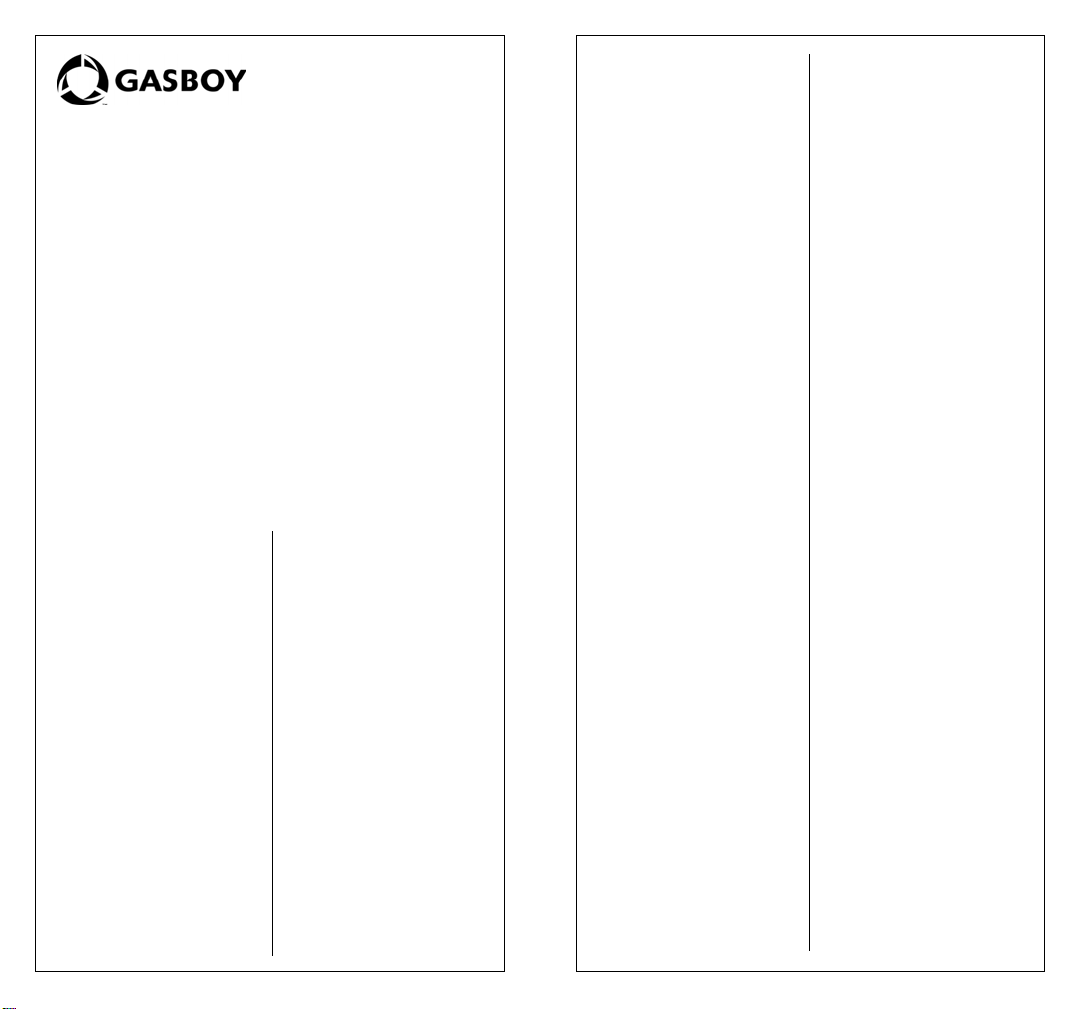
MDE-4404A
™
Atlas
Technician Programming
Quick Reference Card
July 2010
Software Versions
For details on software versions, refer to MDE-4331 Atlas™ Fuel Systems
Installation Manual, MDE-4334 Atlas Startup and Service M anual, and MDE-4363
Atlas Fuel Systems Owner’s Manual.
Power-up and Command Code 8 display the current software version.
Display Pump Totals
• Press Enter after making selections.
• Press $ Total
• Select Grade
• Press Volume Total
• Select Grade
• Press Enter to view Side 2 totals
• Press Clear to exit
PIN Code Entry
Level 1 - Press F1, type 4-digit ID (default 2222), and press Enter .
Level 2 - From Level 1, type any Level 2 Com man d C o de ( 10- 1 2) , t ype 4-digit ID
(default 1503), and press Enter.
Level 3 - From Level 2, type any Level 3 Com man d C o de ( 13- 1 7) , t ype 4-digit ID
(default 1309), and press Enter.
Press F1 to exit any command code.
Press F2 to return to normal operation
From Level 1
Command Code 1:
Program PPU
Press Enter after making selections.
• Enter 1
• Select Side**
• Select Grade
• Select Price Level
• Enter new PPU
(Repeat for other Side, Grade, and
Price Level)
Command Code 2:
Program Two-Wire/Standalone
Press Enter after making selections.
• Enter 2
• Select Configuration
0 : Standalone
1 : Two-Wire*
2 : Pulse Output
Command Code 3:
Program Allocation
Press Enter after making selections.
• Enter 3
• Select Side**
• Select Hose/Grade
• Enter Allocation amount
(000.0 default)
(Repeat for other Side, Hose, and
Grade)
Command Code 4:
Program Manual Blank Display
Cash/Volume Preset Select
Press Enter after making selections.
• Enter 4
Select Function Code 1
Function Code 1:
Manual Blank Displays
0 : Display OFF
1 : Display ON*
Command Code 5:
Test/Program
Customer Programmable Preset
Press Enter after making selections.
• Enter 5
• Select Configuration
0 : STOP Test/Program
1 : START Test/Program
(After the test is complete, refer to the
programming steps in MDE-2531
Pump/Dispenser Service Manual.)
Command Code 6:
Memory Clear for Error Code 31
or 35
Press Enter after making selections.
• Enter 6
• Select 1
Command Code 7:
Program Totals Input
Press Enter after making selections.
• Enter 7
• Select Side
1 : Side A
2 : Side B
• Select Grade
• Press $ Total
• Enter Money Total
(Repeat for other Side and Grade)
• Press Volume Total
(Repeat above procedure for Volume
Totals)
Command Code 8:
Display Version Number
Press Enter after making selections.
• Enter 8
• Select Software Option
1 : Pump Controller
* Default to system software, if
pump/dispenser is not a Blender.
**1 : Side A
2 : Side B
3 : Both Sides
From Level 2
Command Code 10:
System Configuration
Press Enter after making selections.
• Enter 10.
• Enter Function #.
• Enter Configuration #.
Function Code 2:
Money Decimal Point
1 = xxxxx
2 = xxxx.x
3 = xxx.xx***
4 = xxx.xxx
Function Code 3:
Calculation PPU Decimal Point
(Required in U.S. per Weights and
Measures)
1 = xxxx
2 = xxx.x
3 = xx.xx
4 = x.xxx***
Function Code 4:
Displayed PPU Decimal Point
Self configures default val ue.
1 = xxxx
2 = xxx.x
3 = xx.xx
4 = x.xxx
Function Code 5:
STP Prestart
0 = Off***
1=On
Function Code 6:
Beeper Option
0=Off
1 = On***
Function Code 8:
Two-Wire Display Blank Option
0 = Off***
1=On
Function Code 9:
5 or 6-digit Cash Display
0 = 5-Digit Money***
1 = 6-Digit Money
Function Code 10:
Decimal/Comma Mode
0 = Comma Off***
1=Comma On
Function Code 11:
Preselect Time-Out
0 = None
1 = 5 seconds
2 = 15 seconds***
3 = 30 seconds
4 = 45 seconds
5 = 60 seconds
6 = 75 seconds
7 = 90 seconds
8 = 120 seconds
Function Code 14:
G6 Push to Start
0 = Off***
1=On
Function Code 15:
Zero PPU Pricing Option Enable
0 = Disabled***
1=Enabled
Function Code 16:
Beeper Time-out
0 = Off***
1 = 5 seconds
2 = 15 seconds
3 = 30 seconds
4 = 45 seconds
5 = 60 seconds
6 = 75 seconds
7 = 90 seconds
8 = 120 seconds
9 = 240 seconds
Function Code 17:
Push to Stop Control
0 = Stop controls one side***
1 = Stop controls two sides
Function Code 18:
Zero Previous Transaction After
Pump Handle Operation
0 = Zero after lamp test***
1 = Zero before lamp test†
Function Code 20:
Programmable Pump Preset Value
0 = Value x 1 (enter fractions)
1 = Value x 10 (enter whole units)
Page 2
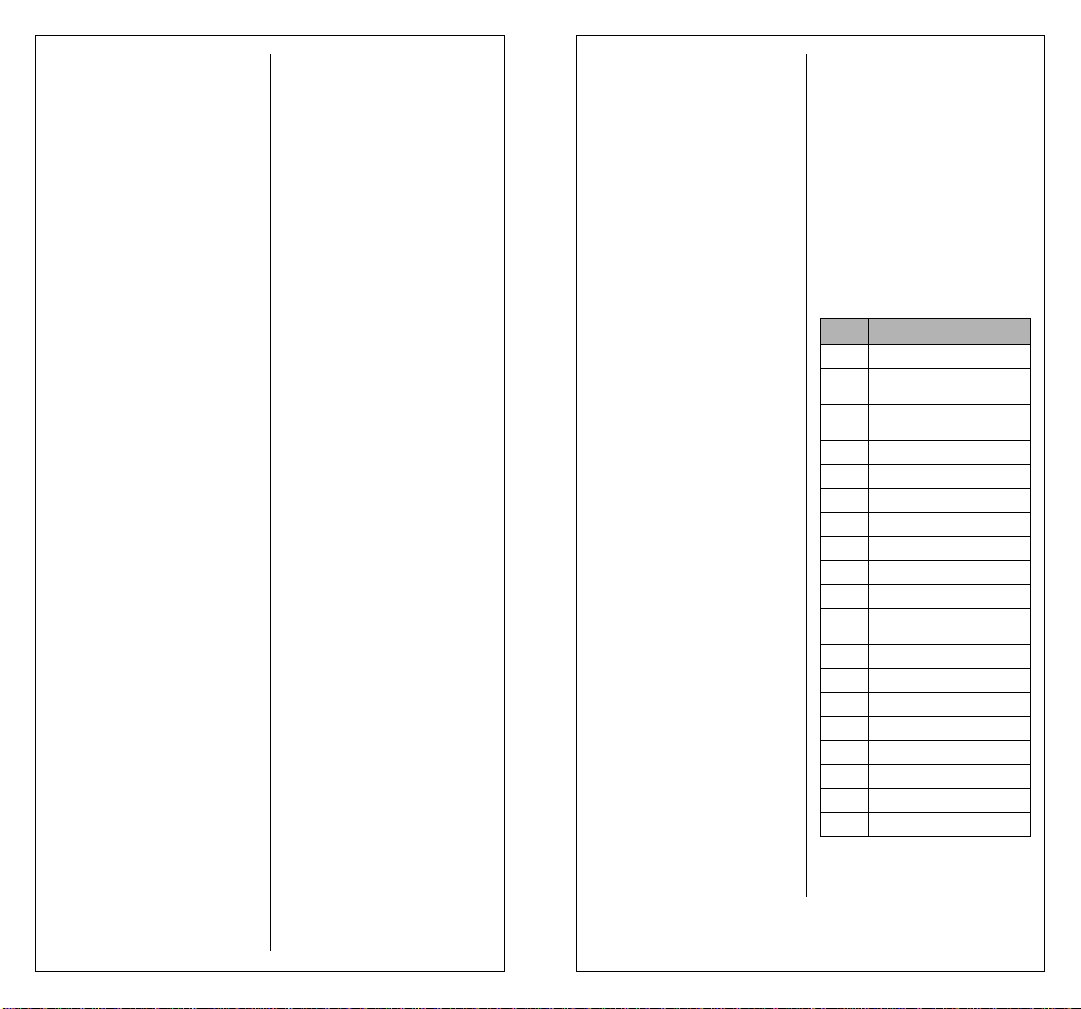
Function Code 22:
Reported Volume Decimal Point
0 = XXX.XXX***
1 = XXXX.XX (export only)
Function Code 24:
Hose Pressurization
0 = Off***
1 = 2 hours
2 = 1/2 hours
Note: Not available in U.S. gallons
configuration.
Command Code 12:
Pump Program
• Enter 12
• Enter Side #
1 = Side 1
2 = Side 2
• Enter Function Code (1-4)
• Enter Configuration Code
Function Code 1:
Two-Wire Pump ID
1-16 = (7*** for Side 1; 11*** for Side 2)
Function Code 3:
Side Exists
0 = Does not exist
1 = Exists***
Function Code 4:
PPU Options
0 = Level 1 price bar displays level
sent by console or Card Reader
IN Dispenser (CRIND®)***
1 = Normal
*** Default
† Must be programmed to ‘1’ in New
Jersey.
From Level 3
Command Code 13:
PIN Code Change
Press Enter after selections.
• Enter 13
• Enter Level # 1, 2, or 3
• Enter new PIN Code
Unit returns to Command Input Mode.
Command Code 15:
Function Code 1:
Preselect Time-Out
0 - 999 seconds
Function Code 2:
Pump Time Out
0 - 999 seconds
Function Code 3:
Beeper Time Out
0 - 999 seconds
Function Code 4:
Slowdown Valve
0 - 0.999 gallons
Command Code 17
Conversion Factor and Master
Reset
Select Function Code.
Function Code 1:
Conversion Factor
0 = No conversion factor***
1 = U.S. Gallons
2 = Imperial Gallons
3=Liters
Function Code 2:
Master Reset (Retains Totals)
0 = No Master Reset
1 = Master Reset
Command Code 18:
Pulse Output Configuration
• Enter 18
• Enter Function #
• Enter Configuration #
Function Code 1:
Volume PPU
1. 1 PPU
2. 10 PPU***
3. 50 PPU
4. 100 PPU
5. 1000 PPU
Function Code 2:
Volume Pulse Width
1. 0.5 ms
2. 1.0 ms
3. 2.0 ms
4. 4.0 ms***
5. 17.0 ms
6. 19.0 ms
7. 26.0 ms
8. 150.0 ms
Function Code 3:
Money Pulse Width
1. 0.5 ms
2. 1.0 ms
3. 2.0 ms
4. 4.0 ms***
5. 17.0 ms
6. 19.0 ms
7. 26.0 ms
Function Code 4:
Volume Suppression (at start of
sale)
1. 0.030***
2. 0.009
3. 0.000
Function Code 5:
Quadrature Pulse Option
0 = Disabled***
1=Enabled
Function Code 6:
Authorize After Pump Stop
0 = Disabled***
1=Enabled
Function Code 7:
Price Restore Option
0 = Disabled***
1=Enabled
*** Default
ATC Programming
• Turn ON the programming switch on
the ATC Controller board.
• Press 100 then Enter.
• Select Fuel Type and press Enter.
740 = Gasoline
840 = Diesel
730 = Default
• Firmware cycles through each
fueling position. Select Fuel Type
and press Enter.
• Turn OFF the programming switch
on the ATC Controller board.
• Press F2 to exit ATC Programming
Mode.
ATC Inspection
Modes
• From Manager Keypad, press an
ATC Function Code (see below)
when unit is idle.
• Press Enter and Meter Number, if
appropriate.
• Press F1 to exit ATC Inspection
Mode.
Function Code 200:
Real Time Transaction Mode
• Main Display = Gross Volume
• Volume Display = Net Volume
• Grade 1 PPU Display = Current
Temperature
Function Code 300:
Audit Last Transaction
• Main Display = Gross Volume
• Volume Display = Net Volume
• Grade 1 PPU Display = Average
Temperature
Function Code 301:
Display Volume Correction Factor
• Main Display = Meter Number
• Grade 1 PPU Display = Volume
Correction Factor
Function Code 302:
Display Fuel Density
• Main Display = Meter Number
• Grade 1 PPU Display = 730 Gas or
840 Diesel
Function Code 303:Display
Temperature
• Main Display = Meter Number
• Grade 1 PPU Display = Current
Temperature
Function Code 304:
Display Gross Totals
• Volume Display = Gross Volume
(most significant)
• Grade 1 PPU Display = Gross
Volume (least significant)
Function Code 500:
Display Software Version
Main Display = ATC Version
Error Codes
Code Description
20 Pulser Fail
Conversion Factor Changed/Not
24
Programmed
Two-Wire/Standalone Mode
25
Changed
26 Meter Not Calibrated
27 Side 1 Two-Wire ID Changed
28 Side 2 Two-Wire ID Changed
29 Pump Time-Out Error
31 Totals Data Error
32 Pulser Count Error
35 Configuration Data Error
Unit Type Configuration Code
36
Changed
37 PIN Code 1 Changed
38 PIN Code 2 Changed
39 Cash/Credit Option Changed
40 Master Reset Jumper in Place
41 Side Exists Option Changed
44 Pump Handle Up at Power Up
45 Preset Overrun (Minor)
46 Preset Overrun (Major)
Atlas™ is a trademark of Gasboy
International. CRIND® is a registered
trademark of Gilbarco Inc.
Call Gasboy Technical Support at: 1-800-444-5529
©2010 Gasboy International · 7300 W. Friendly Avenue · Post Office Box 22087
Greensboro, NC 27420 · Phone 1-800-444-5529 · http://www.gasboy.com
