Page 1
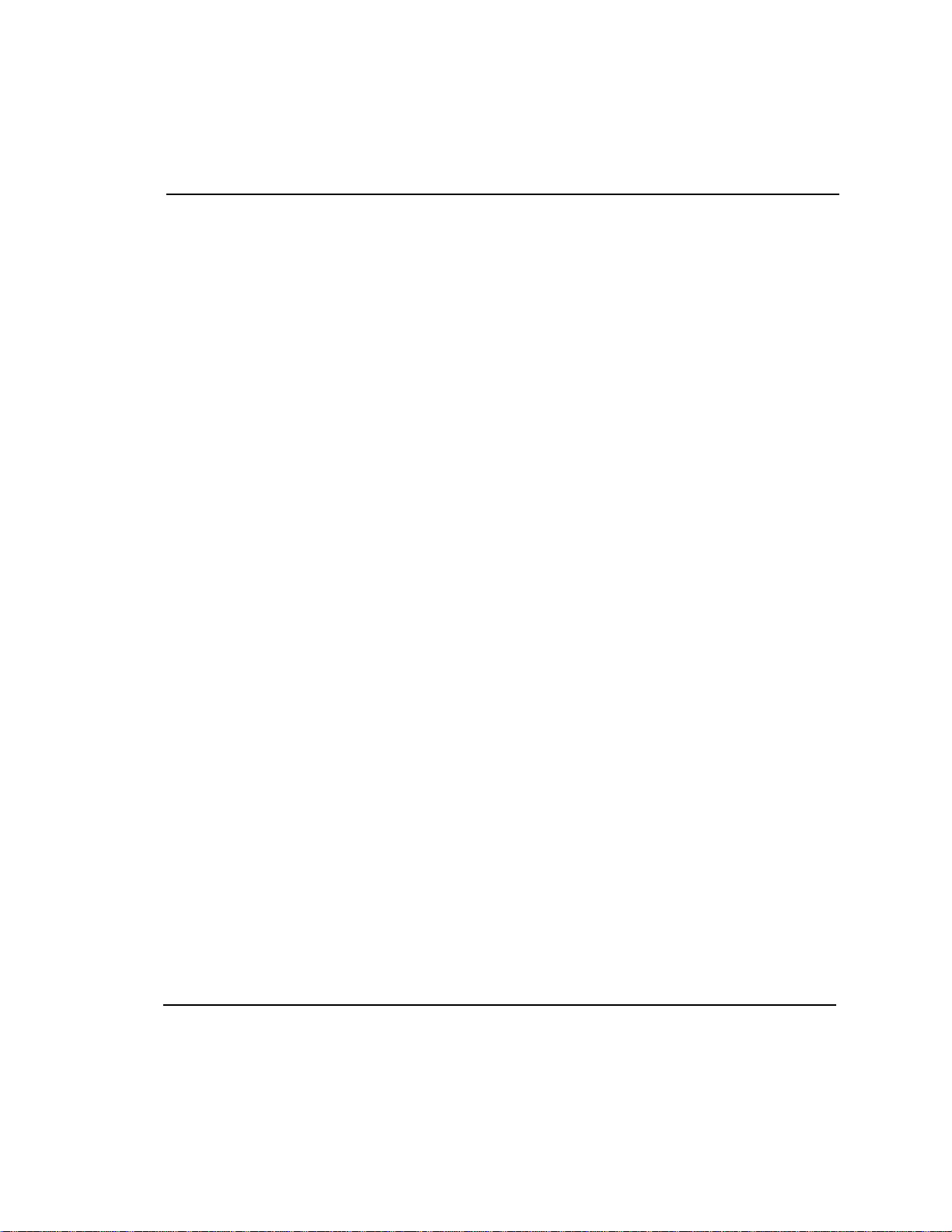
Gasboy CFN Series
Amoco/DataCard
Credit and Debit Card Networks
Version 001
for Site Controller II Versions 2.3 and above
part number: C35931
Gasboy International LLC
Page 2

Page 3
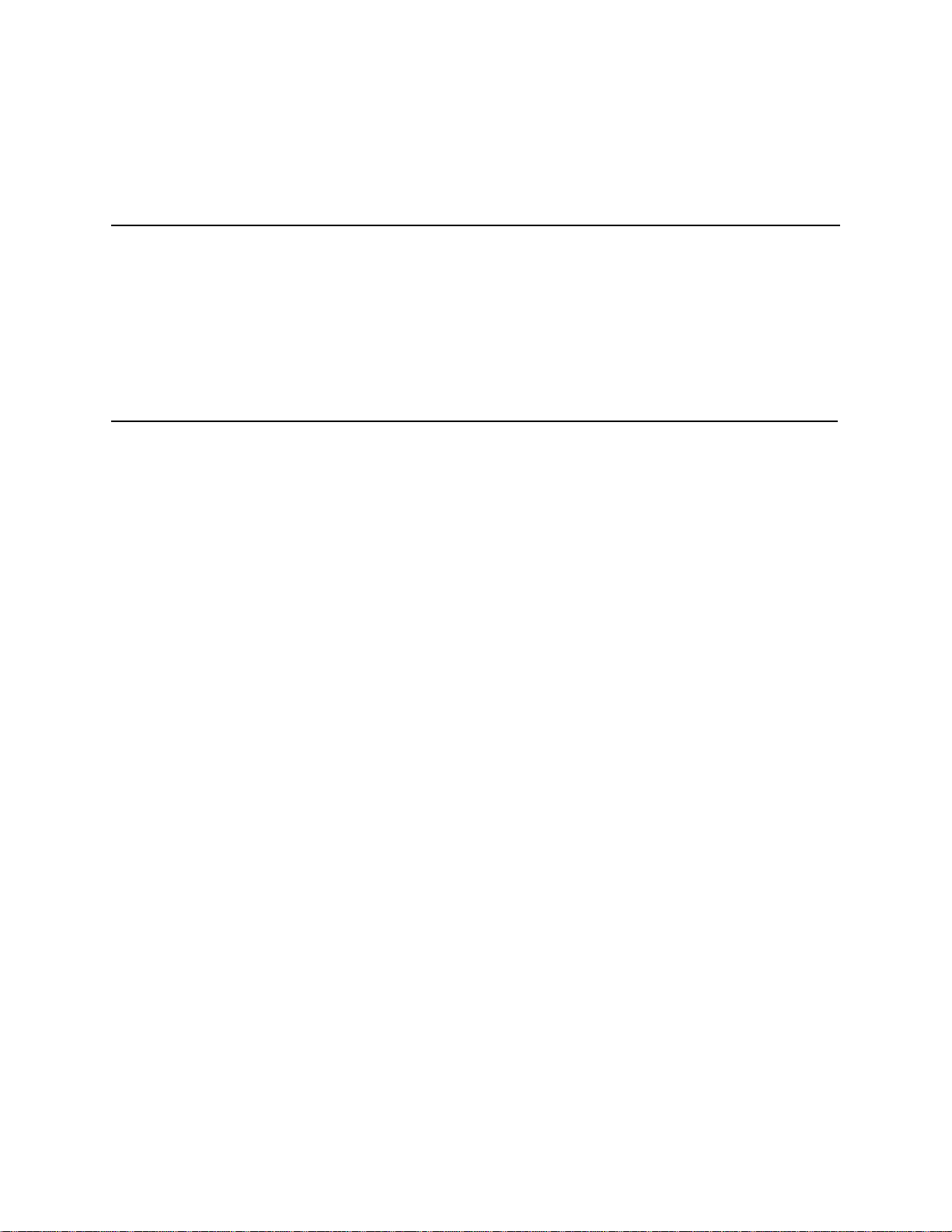
Gasboy CFN Series
Amoco/DataCard 001
Credit and Debit Card Networks
March 12, 2003
C35931
Gasboy International LLC
Lansdale, Pennsylvania
Page 4
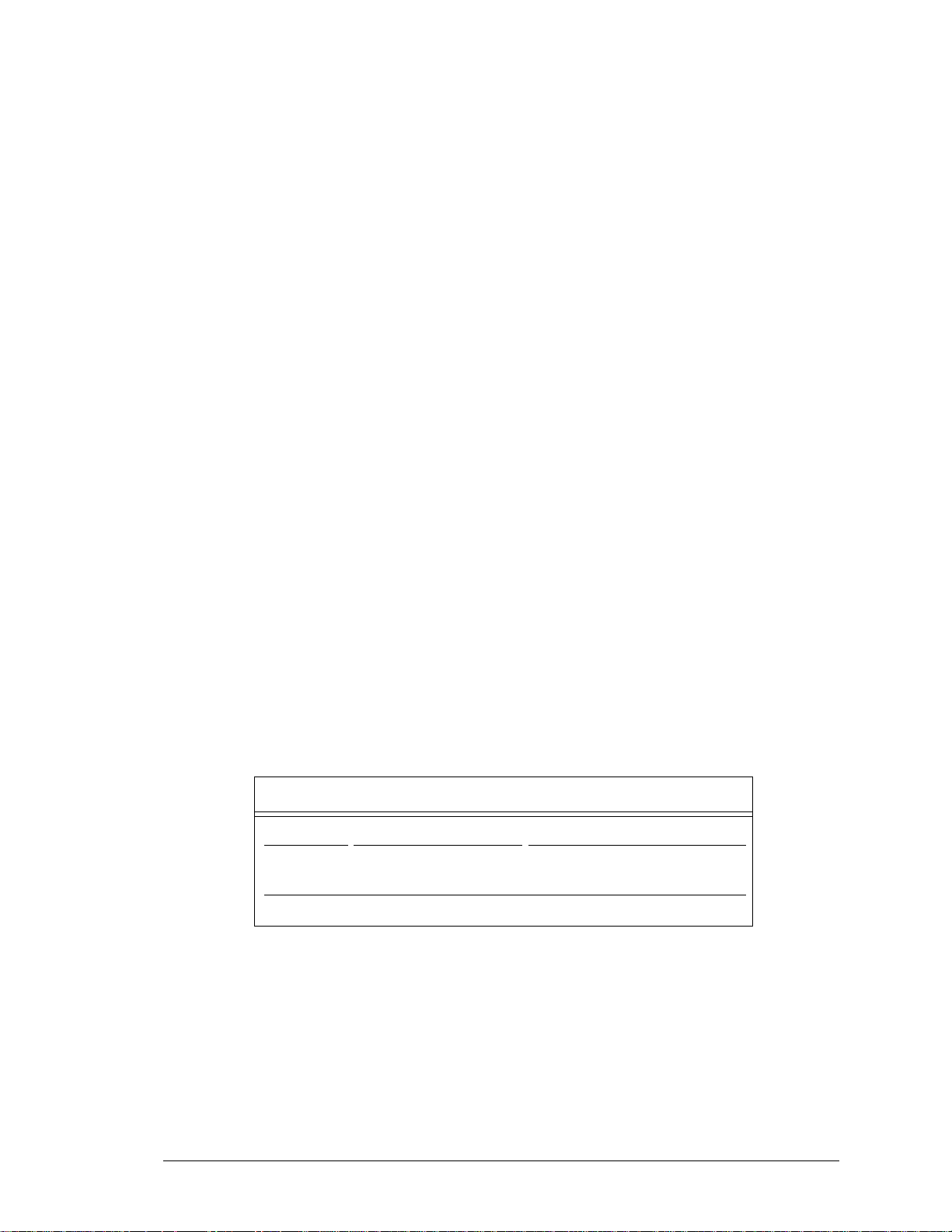
Gasboy International LLC
P. O. Box 309
Lansdale, PA 19446
Copyright 2003 by Gasboy International LLC
All rights reserved.
Printed in the United States of America.
The information in this document is confidential and proprietary. No furth er disclosure thereof shall be made
without permission from Gasboy International LLC.
Gasboy International LLC believes that the information in this document is accurate and reliable. However,
we assume no responsibility for i ts use, nor for any infringements of patents or other rights of third parties
resulting from its use. We reserve the right to make changes at any time without notice.
REVISION RECORD OF THIS DOCUMENT
Part No. Date Published SC II Release Levels
C35931 March 21, 2001 Versions 2.3 and above
C35931 March 12, 2003 Versions 2.3 and above
i
Page 5
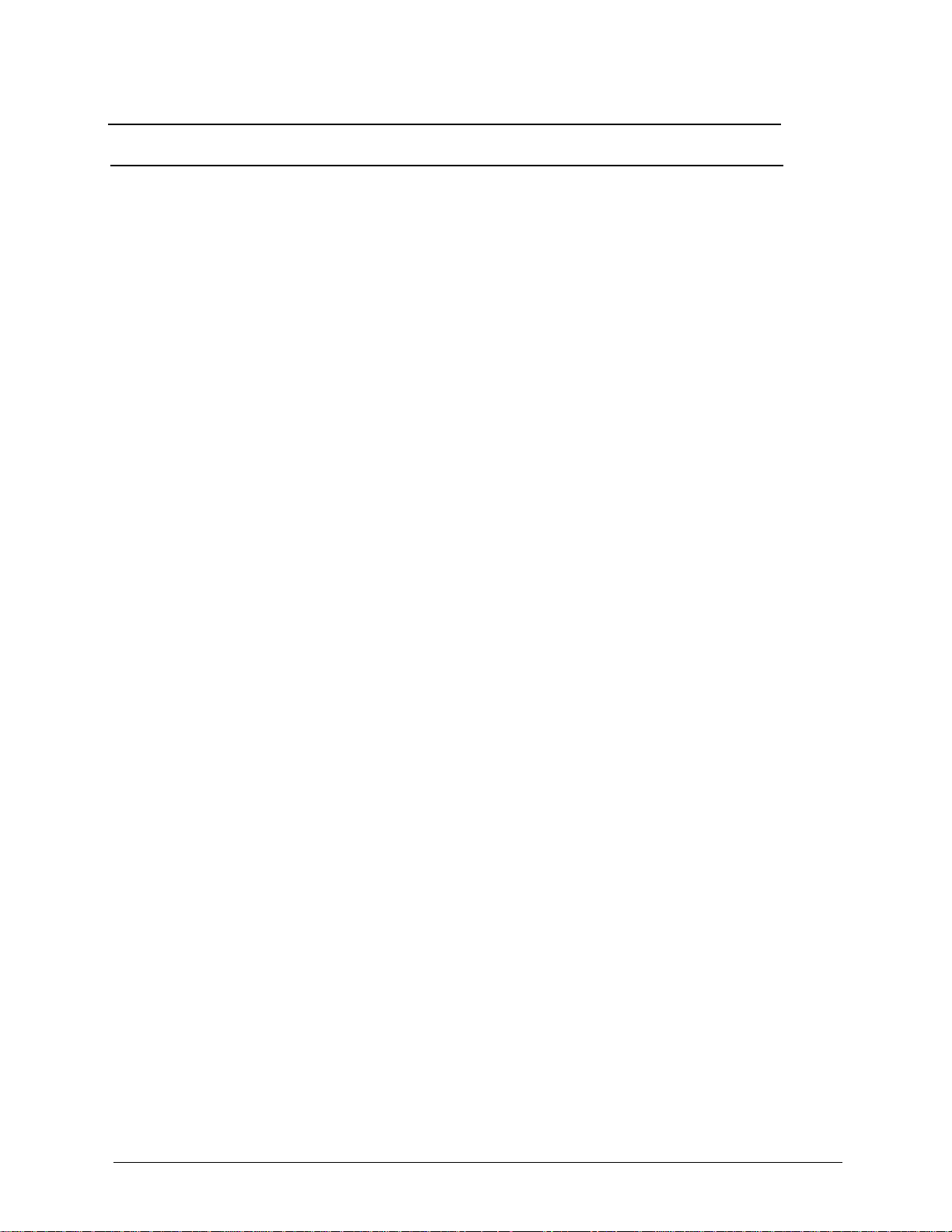
Site Controller Related Publications
Site Controller Il - version 2.3 and later
Part No. Title
C09212 SC II Manager’s Manual
C01918 SC II Installation Manual
C09213 SC II Configuration Manual
C09159 SC II Pocket Reference
C09204 Check Point Reference Manual
C35745 Profit Point Clerk’s Manual
C35746 Profit Point Reference Manual
C35923 Point of Sale and Shift Change
Credit and Debit Card Networks
C35931 Amoco/DataCard C35907 Gascard
C35901 Buypass C35909 Generic Dial
C35914 ADS-Chicago (formerly SPS/Phillips) C35908 PaymenTech (formerly Gensar)
C35902 ADS-CITGO C35910 NaBANCO
C35906 ADS-FINA C35911 NDC
C35919 ADS-ZION C35913 Sinclair
C35904 EDS-CCIS C35915 T-Chek
C35903 Comdata C35916 UFDA
C35905 FDR C35917 VDOT
C35930 Gasboy Dial C35918 VisaNet
Forms, Quick Refere nc e, Tutorials
C09134 SC II Configuration Order Form
call SC II Sample Reports
Pump Interface
C09146 Pump Interface Manual
C01745 Gilbarco Interface Unit
C35849 SDI/Wayne CAT Interface
C35924 SDI/Unitec Interface
C35933 Insight Interface
Card Encoding and Miscellaneous
C09136 CFN Series Clubcard Format
C01687 CFN Series Card Encoding Manual
Remote Communications
C09137 Site Controller Host Communications
C09138 Site Controller Raw Mode Communications
C09140 Applications Guide for Host-SC Communications
C09141 PC/SiteControl User’s Manu al
Technical Publications
internal SC II Technical Manual
C01759 CFN Diagnostic Manual
ii
Page 6

Page 7

Credit & Debit Card Networks Amoco/DataCard 001 i
Table of Contents
Cards accepted . . . . . . . . . . . . . . . . . . . . . . . . . . . . . . . . . . . . . . . . . . . . . . . . . . . . . . . . . . . . . . . . . 1
Amoco Network Required Changes . . . . . . . . . . . . . . . . . . . . . . . . . . . . . . . . . . . . . . . . . . . . . . . . 1
Configuring the Site Controller . . . . . . . . . . . . . . . . . . . . . . . . . . . . . . . . . . . . . . . . . . . . . . . . . . . . 2
For an existing site: . . . . . . . . . . . . . . . . . . . . . . . . . . . . . . . . . . . . . . . . . . . . . . . . . . . . . . . . . . 2
For a new site: . . . . . . . . . . . . . . . . . . . . . . . . . . . . . . . . . . . . . . . . . . . . . . . . . . . . . . . . . . . . . . 3
System Parameters (SYS_PAR) . . . . . . . . . . . . . . . . . . . . . . . . . . . . . . . . . . . . . . . . . . . . . . . . 4
Console (CONSOLE) . . . . . . . . . . . . . . . . . . . . . . . . . . . . . . . . . . . . . . . . . . . . . . . . . . . . . . . . 4
Island card reader (READER) . . . . . . . . . . . . . . . . . . . . . . . . . . . . . . . . . . . . . . . . . . . . . . . . . 5
TRFMT . . . . . . . . . . . . . . . . . . . . . . . . . . . . . . . . . . . . . . . . . . . . . . . . . . . . . . . . . . . . . . . . . . . 5
Tables (TABLE) . . . . . . . . . . . . . . . . . . . . . . . . . . . . . . . . . . . . . . . . . . . . . . . . . . . . . . . . . . . . 5
ICR Messages (LOAD MESSAGE) . . . . . . . . . . . . . . . . . . . . . . . . . . . . . . . . . . . . . . . . . . . . . 5
Amoco Fuel Products (LOAD PRODUCT) . . . . . . . . . . . . . . . . . . . . . . . . . . . . . . . . . . . . . . . 6
Amoco Prices (Load Price) . . . . . . . . . . . . . . . . . . . . . . . . . . . . . . . . . . . . . . . . . . . . . . . . . . . . . . . 6
Jumper settings . . . . . . . . . . . . . . . . . . . . . . . . . . . . . . . . . . . . . . . . . . . . . . . . . . . . . . . . . . . . . . . . 7
The DATACARD command . . . . . . . . . . . . . . . . . . . . . . . . . . . . . . . . . . . . . . . . . . . . . . . . . . . . . . 7
Settlement . . . . . . . . . . . . . . . . . . . . . . . . . . . . . . . . . . . . . . . . . . . . . . . . . . . . . . . . . . . . . . . . . . . . 7
The transaction pointer . . . . . . . . . . . . . . . . . . . . . . . . . . . . . . . . . . . . . . . . . . . . . . . . . . . . . . . . . . 7
PC Comm polling . . . . . . . . . . . . . . . . . . . . . . . . . . . . . . . . . . . . . . . . . . . . . . . . . . . . . . . . . . . . . . 7
Unattended Fueling - Troubleshooting Guide . . . . . . . . . . . . . . . . . . . . . . . . . . . . . . . . . . . . . . . . . 7
Gasboy CFN Series
Page 8

ii Amoco/DataCard 001 Credit & Debit Card Networks
Gasboy CFN Series
Page 9

Credit & Debit Card Networks Amoco/DataCard 001 1
001
If you are connecting your site to Amoco/DataCard for card verification, use this manual for
reference.
The Amoco/DataCard software complies with the new VISA restriction on the credit card
account printed on Island receipts. The number of digits defined in the ARSTA s pecification for
the specific card type will be printed instead of the complete number.
Cards accepted
Amoco/DataCard currently accepts these credit cards:
The proprietary cards accepted are:
VISA
MasterCard
American Express
Discover
Diner’s Club
Amoco
Amoco Multicard
Amoco Torch
Amoco Co-Brand (VISA and MasterCard)
TransiCard
Universal (PHH)
International Auto
International Auto/VISA
Voyag er
Wright Express (WEX)
MasterCard Fleet
Amoco/DataCard
Amoco Network Required Changes
The Amoco/Gasboy network interface requires the following changes:
1. Products 1-14 must be the specific Amoco fuel products. If the site is selling merchandise through a Gasboy console, rearrange the merchandise products to free product
numbers 1-14.
2. Price codes 1-14 levels 0 and 2 will also be occupied by price change information
loaded into the DataCard terminal and sent to the Site Controller. Price changes for fuel
products will now be done at the DataCard terminal. See the Amoco DataCard Manager
manual for the proper procedure to change prices.
Gasboy CFN Series
Page 10

2 Amoco/DataCard 001 Credit & Debit Card Networks
NOTE: The DataCard terminal will only load Price Levels 0 and 2. All other Levels
(1, 3-9, etc.) for Cash and all CLUB levels will still be loaded at the Site Controller.
3. Amoco will also set/default all pump cutoff limits to $35. Higher cutoffs can only be
obtained through the Amoco Help Desk by request.
Note: Setting changes to the cutoffs in the Site Controller will only last until the
next time it is rebooted or the DataCard is lost and communications are re-established
with the Site Controller.
4. ICR messages are Amoco specific and will be loaded during the installation process.
5. Credit cards can only be approved at the ICR or DataCard terminal. Credit cards may
not be run at a Gasboy console. Only Club cards can be run at a console.
6. Settlement of all CREDIT transactions will now be done at the DataCard terminal.
7. The DataCard Terminal will set the date and time of the Site Controller.
Failure to properly backup an existing Site Controller before these changes are made and booted
may cause a complete loss of the Site Controller system data. A proper backup is required to
restore any of the lost data.
Configuring the Site Controller
Your Gasboy authorized service representative will configure your Site Controller. Before the
service representative begins, make sure you have collected all the information that will be used
for configuration (such as tank, pump, fuel products, etc.).
Make sure you know the customer’s PIN KEY. The Pin Key is listed on their Card encoding
sheets or is available from the Gasboy Help Desk. Do not pro ceed until you have this information
or club cards requiring PIN entry will not work.
For an existing site:
1. Perform the customer’s typical End of Day procedures and make sure that the reports
are properly printed. If the site was using a different network be sure that network’s settlement procedure is properly completed. If they are accepting Club cards make sure
those transactions are polled and reset/purged properly.
2. Run SYSBACK and TRANBACK commands and do a complete back up. Check
command files that may have been modified by the customer using the command:
DIR;L /BIN/*.CMD and note dates. These will be preserved with the backup procedure.
3. Check command files that may have been created by the customer. These may have to
be manually placed on the backup diskette. Note: Do not copy any settle commands for
the old network.
4. Make a printout of y our current configur ation usin g the CONFIG command. This can be
used for future reference.
5. Printout all existing product codes, prices, crons, trfmt, pumps, tanks, etc. using the
command PRNTSYS. This will print the current system information to the logger. A file
will also be created called Prntsys.dta in the root directory of the hard drive. Use this for
reference to note the required changes needed for the new Amoco fuel products. All
existing products may change. Amoco product will occupy Products 1-14 and Price
Codes 1-14 levels 0 and 2 as noted above. Check that the existing club card base
matches with the new Amoco products and price codes.
6. Use a separate disk to copy your site specific files to use after the upgrade such as
Framos.cfg, Sysback.dta, Tranback.dta, customer specific command files and modified
Gasboy CFN Series
Page 11

Credit & Debit Card Networks Amoco/DataCard 001 3
system command files. You may have Shift.fmt and Day.fmt from the BIN directory of
the C drive, Offroad.DTA if used and the Prntsys.dta for reference.
If Offroad.dta is us ed by the site, yo u may need to modi fy the product s used by that
file due to the new Amoco fuel products or necessary movement of merchandise
products.
Y o u may also wish to copy the files that contain the customer’ s current shift reports
for reference. For the original report package, these files are located in the root
directory of the CL drive labeled as SHIFT.x. For the New Shift Report package, the
reports are located in the REPORTS directory. These reports may be reprinted but not
regenerated.
7. Insert the NEW Amoco Application Disk in the A: drive.
8. Type A:/BIN/Install
9. Respond with N if asked to copy SYSBACK.DTA and OFFROAD.DTA
10. At the “Do you want to install from an additional floppy disk (Y/N)” insert the new
Amoco Release Disk, type Y and press enter.
11. Copy the Amoco.dta file to the C: drive.
12. Copy the Datacard.bin file into the C:/BIN directory.
13. Copy the backup files into their respective directories.
14. Type REBOOT;A at the C prompt. This will load the new operating system.
15. Go to number 6 in setting up a new site to load settings.
For a new site:
1. Run AMINSTAL.CMD to copy the files onto the hard disk.
2. From the command line, run FIX TR;I
3. Then REBOOT;A to load the new operating system and configuration.
4. Run AMRESTOR.CMD to restore the Amoco specific ICR messages and fuel
products.
5. Run DATACARD.BIN to set up the router table.
6. Set up the tank table using the LOAD TANK command.
7. Set up the fuels using the LOAD FUEL command.
8. Set up pump configuration using the PUMP program.
9. Type SYSBACK and then R EBOOT.
10. Set the Site Controller CPU board K2 jumper “to DTE” as shown in the diagram on
page 7.
Once the Site Controller has been configured, run reboot to load the new configuration.
After the DataCard 780 unit has been set up and has dialed in and received its download from
the Amoco host, connect the DataCard 780 unit (9 pin conn ector) to Port 3 (25 pin connecto r) on
the Site Controller using interface cable C07162. When the DataCard unit establishes
communication with the Site Controller the remainder of the configuration information will be
downloaded from the DataCard unit to the Site C ontroller (receipt co nfiguration , fuel prices , and
system time). If the download does not occur automatically, execute the reboot command to
force the DataCard 780 unit to send the configuration and price information.
Note: The Data Card system must use the same power source as the other Gasboy equipment.
Gasboy CFN Series
Page 12

4 Amoco/DataCard 001 Credit & Debit Card Networks
System Parameters (SYS_PAR)
This information is provided for reference when installing at an existing site. The Amoco master
configuration file and DataCard initialization program initializes and/or stores the appropriate
values for you in the system parameters when installing a new site.
System parameters - page 1
Site ID: Insert the last 6 digits of your SVB ID number.
Pin Key: **** (Cannot be seen)
Lockout: Limited
Reader verification - page 4
Use remote verification: credit
Use local verification: none (optionally club)
Check PIN: none (optionally club)
Check mod 10: none
Check expiration date: credit (optionally club)
Console verification - page 5
Use remote verification: none
Use local verification: none (optionally club)
Check PIN (console): none (optionally club) (and DEBIT - see console)
Check mod 10: none
Check expiration date: credit (optionally club)
Serial port configuration - Page 8
Host handler channel: 3
Host handler baud rate: 2400
Send requests to host handler: credit
Host handler data: 02 10 20 00 00 00 00 00 00 00 00 00 00 00 02 01
The first two digits, the poll address, are always 02.
The second and third two-digit numbers, which set timeouts, are always 10 and 20.
fourth through fourteenth two-digit numbers are always zeros (00).
The fifteenth two-digit number is 00 if debug out put to disk, 01 if debug output to
local port, or 02 if debug output to both disk and local port.
The sixteenth two-digit number is 01 if debug, else 00.
Receipt configuration - Page 12
Minutes until ICR receipt expires: 60
Console (CONSOLE)
Allow Postpay on POS: YES (without console set to NO)
Allow hand authorization of cards: No (optionally Yes if you will be using the DEBIT
MOP to track DataCard Credit transactions paid inside for fuel and merchandise.
Should be used only if the customer demands that the POS be able to track
DataCard Credit sales under something other than cash.)
Allow hand entry of card data: No (optionally YES with club cards)
Gasboy CFN Series
Page 13

Credit & Debit Card Networks Amoco/DataCard 001 5
Island card reader (READER)
The Island Card Reader (ICR) reader program (MENU 1) must be set-up as follows:
# Ty S/D DISPLAY WHILE ENTERING OPTIONS
1 1 ! ! !
2 3 6 ! ENTER YOUR PIN !YOUR PIN ! Optional Auto-enter Masked
3 7 7 ! ENTER ODOMETER !ODOMETER ! Optional
4 6 8 ! ENTER VEHICLE NO. !VEHICLE ! Optional
6 2 2 ! SELECT PUMP NUMBER !PUMP !
5 8 ! PLEASE WAIT ! !
8 9 ! ! !
7 12 2 ! BEGIN FUELING ! !
9 !--------END---------! !
The last two lines may vary in your system and do not need to be altered to match.
The Island Card Reader (ICR) printer program (menu 2) must be set-up as follows:
# Ty S/D DISPLAY WHILE ENTERING OPTIONS
1 10 ! PRINTING.... ! !
2 12 3 !PLEASE TAKE RECEIPT ! !
3 !--------END---------! !
--------------------------------------------------------------------------------
TRFMT
Transaction format:
AB C D E F G HIJ K L M N
1 2,0 2.4 19 3 4 6 7 8 9 16 11 17 13
Tran CARD ACCT VEHICLE Auth Date Time P# Pr Quantity PRICE $Total ODOM Error
0000 0000 00000000000000000000000 xxxxxx 00/00 00:00 00 00 00000.000 0.000 0000.00 000000 xxxxxxxxx
The above is an example, your setup may vary. These requirements must be met:
• Do not change your account offsets, the change will affect Club cards to display
improperly.
• Do insure that you modify the last account field to display a total of 19 digits for Credit
cards. In the above example, C was modified to display 15 digits so the number of digits to display in the 2 account field (B & C) equals 19 digits.
Tables (TABLE)
The receipt table must have at least 500 entries.
The receipt header must have at least 15 entries.
The router table must have 7500 entries.
The price table must have 50 entries.
ICR Messages (LOAD MESSAGE)
The Island Card Reader (ICR) messages must be set-up as follows:
Gasboy CFN Series
Page 14

6 Amoco/DataCard 001 Credit & Debit Card Networks
N. Sec Message
1 2.00 WELCOME TO AMOCO
2 2.00 SWIPE CARD
Amoco Fuel Products (LOAD PRODUCT)
The Amoco fuel products must be set-up as follows:
Pr Cat Name Inventory Reorder Low price High price Price Taxes
1 1 Ultimate F 0.000 0 --- No override --- 0.00 None
2 1 Ultimate S 0.000 0 --- No override --- 0.00 None
3 1 Midgrade F 0.000 0 --- No override --- 0.00 None
4 1 Midgrade S 0.000 0 --- No override --- 0.00 None
5 1 Blue F 0.000 0 --- No override --- 0.00 None
6 1 Blue S 0.000 0 --- No override --- 0.00 None
7 1 Ethanol F 0.000 0 --- No override --- 0.00 None
8 1 Ethanol S 0.000 0 --- No override --- 0.00 None
9 1 Other F 0.000 0 --- No override --- 0.00 None
10 1 Other S 0.000 0 --- No override --- 0.00 None
11 1 Diesel-1 F 0.000 0 --- No override --- 0.00 None
12 1 Diesel-1 S 0.000 0 --- No override --- 0.00 None
13 1 Diesel-2 F 0.000 0 --- No override --- 0.00 None
14 1 Diesel-2 S 0.000 0 --- No override --- 0.00 None
Make sure that product codes match the existing club card base. If products 1-14 were used
for merchandise these MUST be moved to another number.
Amoco Prices (Load Price)
Prices for level 0 and 2 must be loaded at the DataCard unit and level 1 for cash (if Console I-fuel
only is allowed). All price levels of 4 and higher must be loaded on the Site Controller.
With a working DataCard s ystem (loaded with prices) connected to the SCII, run the command:
LOad PRice;I
to remove all price codes and levels. All pumps will be disabled with no prices. Then execute the
command:
DATACARD
to match the price codes of 1-14 with levels 0 and 2 on the SCII. This will also load Headings,
Messages, and Cutoffs (normally $35).
NOTE: Do not, under any circumstances, change pump cutoffs using the Load Cutoff
command. The next download from Amoco will reset the cutoffs to the Amoco limit. Higher
cutoffs MUST
Use the command:
to bring the pumps back on-line if they do not enable automatically when the prices beco me non zero.
be obtained by calling Amoco Help Desk.
ENable PUmp;I
Gasboy CFN Series
Page 15

Credit & Debit Card Networks Amoco/DataCard 001 7
Jumper settings
The Amoco/DataCard interface requires that the Site
Controller be configured for “to DTE.” The “to DTE”
jumper settings on K2 for port 3 are:
The DATACARD command
You must execute the command DATACARD to set up the router table.
If you see the message Must run DATACARD.BIN to initialize when the Site Controller
boots, type DATACARD at the C* prompt.
Create a cron to run DATACARD that executes whenever the site crashes.
Settlement
Settlement is provided by Amoco/DataCard (Batch and End of Day). The site does not initiate
the settlement process.
The transaction pointer
If you are not regularly polling and resetting the transaction pointer, then you should run the
PURGE SITE command once a day so you do not fill up the Site Controller’s memory. This can
be set up as a cron to run at a time that is normally non-interfering with the business at the site.
An example load cron command is:
load cron 65 @********0400 -purge site
This command would load a cron to run purge site at 4 A.M. every day.
If you are polling regularly, PURGE SITE must be run after polling to set the transaction
pointers to avoid the memory full condition.
If you are having problems with the transaction file, contact Gasboy Technical Service.
PC Comm polling
If using a PC comm package, use the last 6 digits of the SVB ID number to communicate with
the site controller.
Unattended Fueling - Troubleshooting Guide
The following should be used as a guide to determine wh ether a problem at a site is likely to be a
DataCard 780 issue or a problem with the Gasboy Island Card Reader (ICR) or Site Controller.
• Unattended sites are those with Gasboy equipment operating in a site with no attendant
or cashier on duty.
• Attended sites are those that have Gasboy equip ment in a s ite with an attendant or cas hier on duty for at least part of the day. Most of these will be C-Store locations, and may
revert to an Unattended Mode of operation during evening hours.
Gasboy CFN Series
Page 16

8 Amoco/DataCard 001 Credit & Debit Card Networks
• Any error messages or conditions that occur at the DataCard terminal should be investigated as a DataCard problem, using current DataCard troubleshooting procedures.
• The following messages can appear to a customer at the ICR display, indicating a problem with either the DataCard Terminal or the Gasboy equipment.
1. Club Cards Only - (AMOCO HELP DESK) This message indicates that the connec-
tion between the Gasboy Site Controller and the DataCard terminal has been lost. This
message can occur if the DataCard T erminal lose s power, receives an Internal Error, or
if the cable going from the Site Controller to the DataCard Terminal is loose or disconnected.
2. Down - Try Later - (GASBO Y HEL P DESK) This message will display to a cus-
tomer when the Gasboy ICR loses the connection to the Site Controller. Again, this
could be a cable that is loose or disconnected, the result of a loss of power to the Site
Controller, or a problem of unknown origin with the Site Controller.
3. Please See Cashier - (AMOCO HELP DESK) Attended Sites ONLY - This message
will display at the ICR when a credit card swiped at the ICR is rejected either by the
DataCard Terminal (when not connected to the network) or by the Amoco network.
4. Transaction Denied - (AMOCO HELP DESK) Unattended Sites ONLY - This mes-
sage will display at the ICR when a credit card is rejected either by the DataCard Terminal (when not connected to the network) or by the Amoco network.
5. Receipt Not Available - (GASBOY HELP DESK) After a customer finishes fueling
their vehicle and hangs up the nozzle, they will return to the ICR and re-swipe their
credit card. They should see a prompt “
Receipt? (Yes or No)”
If they press the
YES
key ,
their receipt should print. If they receive the above error message instead, possible reasons are:
• Printer out of paper, or jammed.
• Communication between the DataCard Terminal and the Gasboy Site Controller
has been interrupted before the complete receipt information could be sent to the
Site Controller.
• Communication between the ICR and the Site Controller has been interrupted
before complete receipt information could be sent to the ICR.
6. Card Read Error - (AMOCO HELP DESK/GASBOY HELP DESK) Due to a prob-
lem with the customers magnetic stripe on their credit card, or due to a problem with the
magnetic stripe reader in the ICR, the credit card could not be read. This card could still
be used via manual entry at Attended locations.
7. Pump Not Ava ilable - (AMOCO HELP DESK/GASBOY HELP DESK) If a cus-
tomer selects a pump number and sees this message displayed, possible reasons are:
• Pump problem - power outage or other hardware failure at the pump.
• Connection problem between the Site Controller and the dispenser.
• Fuel prices not entered for all products available at the selected dispenser. If the site
has Multi-Product Dispensers (MPDs), fuel prices must be entered at the DataCard
T ermin al for
all
of the products for an MPD to work.
Other items that may be reported at a site with the DataCard/Gasboy application:
Gasboy CFN Series
1. After a customer finishes fueling their vehicle and hangs up the nozzle, they will return
to the ICR and re-swipe their credit card to get their receipt. They should see a prompt
Receipt? (Yes or No)”
“
display reads
“Please Wait”
IF THEY DO NOT SEE THIS PROMPT - but instead the
Select Pump Number”
, then “
, the following may have
occurred. (GASBOY HELP DESK)
• The transaction is still in progress - try again after making sure the nozzle is hung
up and the pump is in an IDLE state.
Page 17

Credit & Debit Card Networks Amoco/DataCard 001 9
• The “retain receipt” timer is set incorrectly in the Site Controller table. This timer
should be set at one hour.
• The customer waited longer than an hour to try and get their receipt.
2. If a customer selects NO to the prompt “Receipt? (Yes or No)”, the prompts “Process-
ing Card” and “Select Pump Number” will appear. The card swipe would then be
treated just like another credit transaction at this point.
3. “ICR” display flashes on DataCard Terminal display window. (AMOC O HELP
DESK/GASBOY HELP DESK) This indicates that the connection between the Gasboy Site Controller and the DataCard Terminal is not operating normally. Some possible causes are:
• Site Controller is down, due either to failure of application or loss of power.
• Connecting cable is defective or unplugged from either the DataCard Terminal or
Site Controller.
4. Pump will not dispense fuel after customer swipes card and selects pump number.
(GASBOY HELP DESK) Possible causes are:
• Problem with Site Controller operation - not arming pump for fueling.
• Customer selected wrong pump number.
• Pump not functioning properly.
• Pump availability timed out. The time-out value is configured at the site controller,
and will usually be between 90 seconds and three minutes. If the customer does not
lift the nozzle before the time-out is reached, the transaction will be canceled, and
the customer will need to re-swipe their card to fuel.
5. Pump stops before customer can fill tank. (AMOCO HELP DESK/GASBOY HELP
DESK) Possible causes are:
• Amoco limit on outside credit card sales is usually set at $35.00 or $50.00.
• Station out of fuel.
• Pump malfunction.
6. If a customer uses their card for more than one transaction during a visit, only the last
transaction to complete will have receipt information available at the ICR.
7. Some functions of the DataCard will not be available when the ICR function is active.
(i.e., CDL Request/Key Exchange etc.) To perform these functions, the site will need
to:
•Switch to ATTENDED mode (if not already there)
• Turn ICR off
• Perform the function
• Turn IC R back on
•Switch to UNATTENDED mode (if applicable)
8. A site will not be able to do a Background Download from the old application (010009)
to the new. There is a space limitation built into the old application, and the new application exceeds this limit. Once the new application is loaded via a Director Download,
the VSAT download functionality will operate normally again.
9. A DataCard Terminal may be shipped with the old application. If a site attempts to turn
ICRs on, but ICR State is not displayed on the Set-up Mode 1 screen, the new application (020024) will need to be downloaded.
Gasboy CFN Series
