Page 1
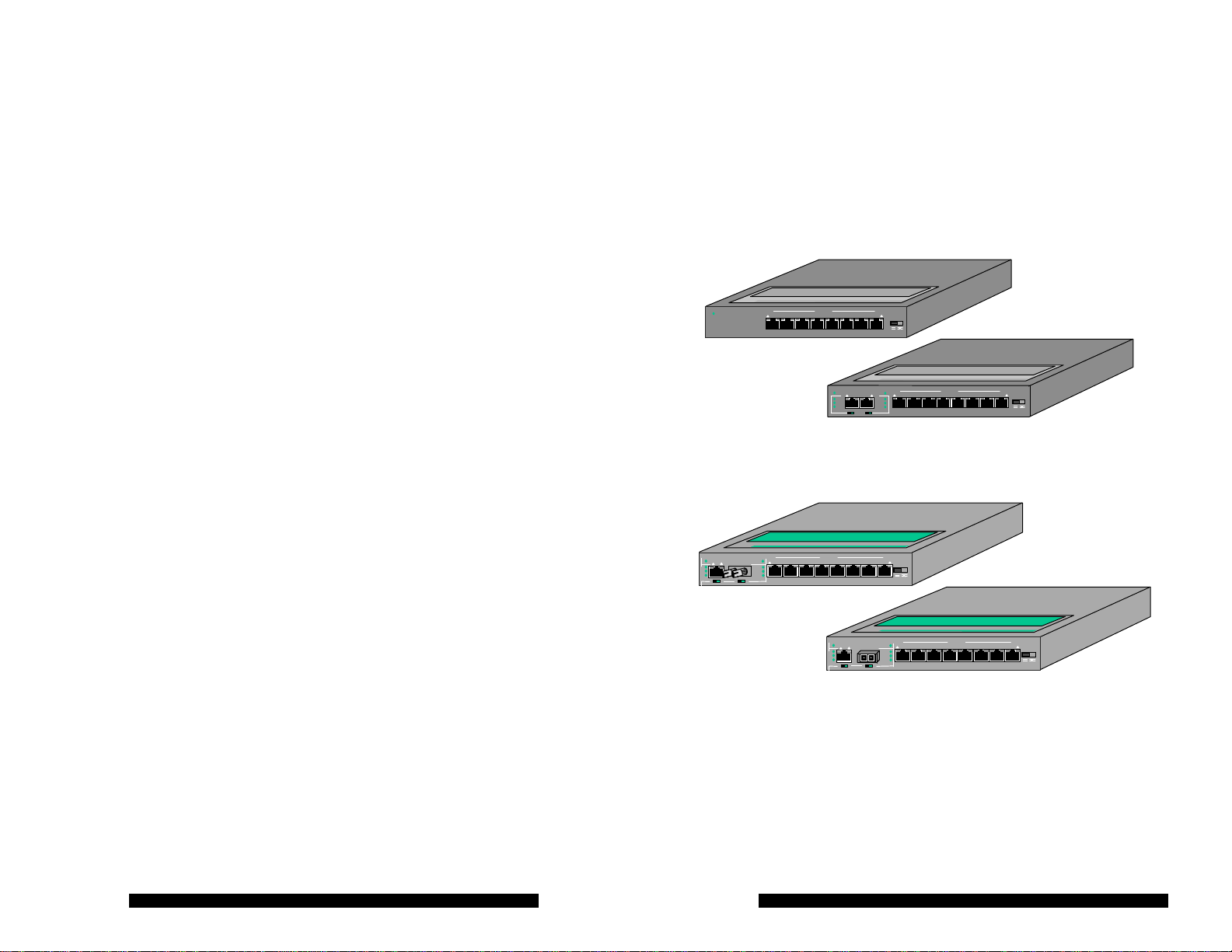
Corporate Headquarters
Garrett Communications
213 Hammond Avenue
Fremont, CA 94539
Phone (510) 438-9071
FAX (510) 438-9072
Website: http://www.garrettcom.com
Email: support@garrettcom.com
PWR
PWR
L K RX
100
FH F H
10
F/H
GARRETT
LK/RX
1 2 3 4 5 6 7 8
GARRETT
AUTO
LINK
100 Mb
TX RX
LK
RX
F/H
1 2 3 4 5 6 7 8
With Fiber Port
Magnum 500-Series
Switching Hubs
Magnum 500-series
Switching Hub
10Mb
PWR
F/H
Magnum 500-ser ies
Switching Hub
10Mb
PWR
100
10
F/H
GARRETT
LK/RX
10
1 2
GARRETT
100 Mb
L K RX
TX RX
FH F H
FDX
UPLINK
Switching Hub
AUTO
FDX
LK/RX
100100
10
F/H
1 2 3 4 5 6 7 8
RX
UPLINK
AUTO
LINK
LK
RX
F/H
1 2 3 4 5 6 7 8
Magnum 500-series
10Mb
Magnum 500-series
Switching Hub
10Mb
FDX
UPLINK
RX
UPLINK
GARRETT GARRETT
Installation and User Guide
Page 2

Magnum 500-Series Switching Hubs Installation and User Guide (08/98)
Magnum
500-Series
Switching Hubs
Installation and User Guide
Part #: 84-00059
Trademarks
UL is a registered trademark of Underwriters Laboratories
Ethernet is a trademark of Xerox Co rporation
UL is a registered trademark of Underwriters Laboratories
Personal Hub
Magnum
is a registered trademark of Garrett Communications, In c.
is a trademark of Garrett Communications, Inc.
Important:
parts. Attempted service by unauthorized personnel shall render any and all
warranties null and void. If problems are experienced with a Magnum
Switching Hub, consult Section 5, Troubleshooting, of this User Guide.
1998 Garrett Communications, Inc. All rights reserved. No part of this publication
may be reproduced without prior written permission from Garrett Communications, Inc.
Printed in the United States of America.
GARRETT
Magnum 500-Series Switching Hubs contain no user serviceable
i
Page 3

Magnum 500-Series Switching Hubs Installation and User Guide (08/98)
Contacting Garret t Communications
Please use the following mailing address, phone and fax numbers or Internet address.
Garrett Communications
213 Hammond Avenue
Fremont, CA 94539
Phone (510) 438-9071
Fax (510) 438-9072]
Website: http://www.garrettcom.com
email: support@garrettcom.com
Federal Communications Commission
Radio Frequency Interference Statement
This equipment generates, uses and can radiate frequency energy and if not
installed and used properly, that is in strict accordance with the manufacturer's
instructions, may cause interference to radio communication. It has been tested and
found to comply with the limits for a Class A computing device in accordance with the
specifications in Subpart J of Part 15 of FCC rules, which are designed to provide
reasonable protection against such interference when operated in a commercial
environment. Operation of this equipment in a residential area is likely to cause
interference, in which case the user at his own expense will be required to take whatever
measures may be required to correct the interference.
GARRETT
ii
Page 4

Magnum 500-Series Switching Hubs Installation and User Guide (08/98)
TABLE OF CONTENTS Page
1.0 SPECIFICATIONS....................................................................................1
1.1 Technical Specifications.................................................................................1
1.2 Ordering Information......................................................................................3
2.0 INTRODUCTION......................................................................................4
2.1 Inspecting the Package and Product ...............................................................4
2.2 Product Description - Magnum 500-Series Switching Hubs.........................4
2.2.1 Magnum 500-Series chassis................................................................4
2.2.2 10 & 100Mb ports, full- or half-duplex and auto-negotiation modes .6
2.2.3100Mb Fiber port, STor SC type(single mode or multi mode) 7
2.2.4 Frame Buffering and Latency.............................................................7
2.3 Features and Benefits......................................................................................9
2.4 Applications..................................................................................................10
3.0 INSTALLATION ..................................................................................... 11
3.1 Locating the Magnum 500-Series Switching Hubs.......................................11
3.1.1 Table-top or shelf mounting................................................................11
3.1.2 Wall (or Vertical) mounting................................................................12
3.1.3 Optional E-Stand ...............................................................................12
3.2 Powering the Magnum 500-Series Switching Hubs.....................................13
3.3 Connecting Ethernet Media ………………………………………………...17
3.3.1 Connecting Twisted Pair (RJ-45, Cat 3, 5, UTP, STP) ...................... 17
3.3.2 Connecting Fiber Optic 100BASE-FX,Type ST & SC………18
3.4 Internal jumper settings for 100Mb ports, auto-negotiation ON or OFF......18
4.0 OPERATION...........................................................................................19
4.1 Switching Funtionality, Filtering and Forwarding, Address learning........... 20
4.2 Status LEDs..................................................................................................21
4.3 Manual switches for Up-link and Full/Half Duplex......................................21
4.4 Auto-negotiation option for copper Fast Ethernet ports ..............................22
4.5 Auto-negotiation for 10Mb ports, half- or full-duplex mode .....................23
4.6 Collision-based Flow Control…………………………………….. 24
5.0 TROUBLESHOOTING...........................................................................25
5.1 Before Calling for Assistance....................................................................... 26
5.2 When Calling for Assistance.........................................................................27
5.3 Return Material Authorization (RMA) Procedure........................................ 28
5.4 Shipping and Packaging Information............................................................28
PPENDIX
A
PPENDIX
A
ARRANTY INFORMATION
A: W
PTIONAL
B : O
48V-DC
.......................................................29
POWER
ADDENDUM ..............................29
GARRETT
iii
Page 5
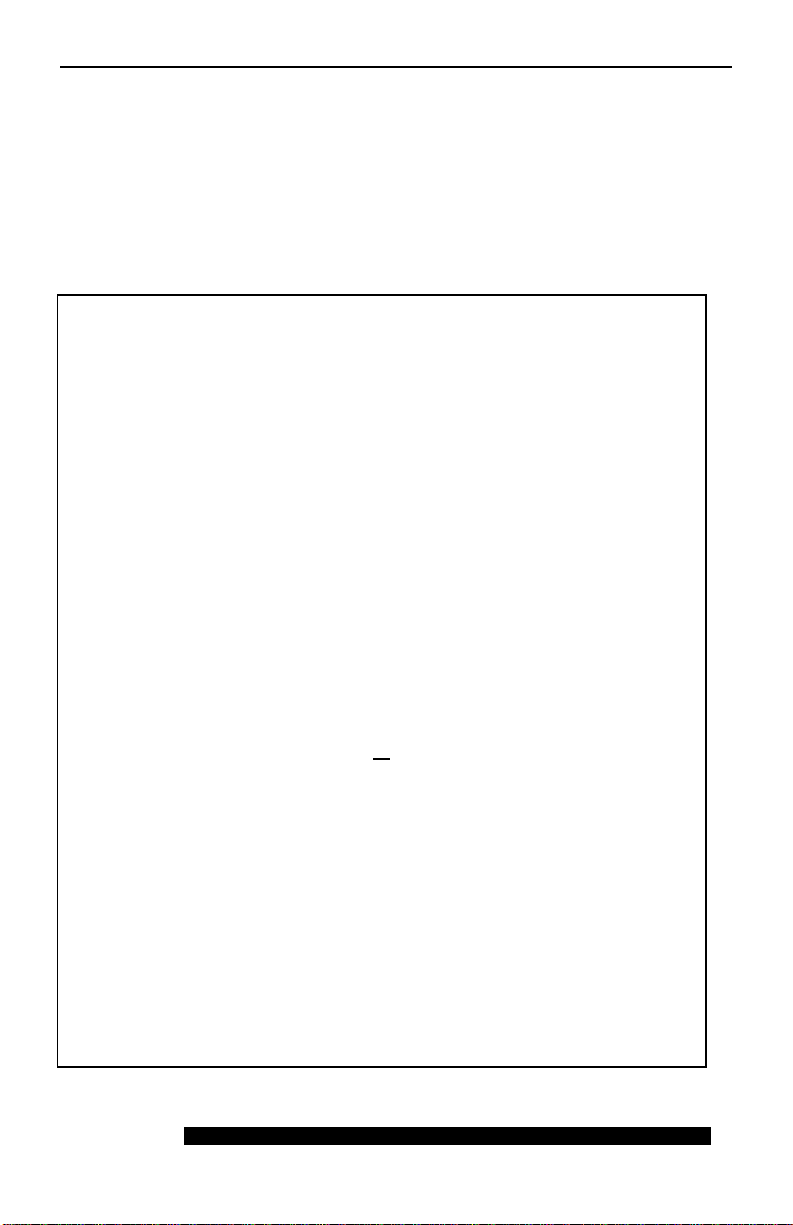
Magnum 500-Series Switching Hubs Installation and User Guide (07/98)
MAGNUM
ETHERNET CONNECTIVITY PRODUCTS
"DESIGNED AND MANUFACTURED IN THE USA"
Overview
Garrett Communications offers the Magnum line of Ethernet LAN
physical layer connectivity products with industry-standard
functionality. Magnum products are available worldwide through
OEMs, integrators, representatives, and international distributors.
Dual Speed 8-port and 16-port Stackables,
10/100 auto-sensing
Stackable Hubs, SNMP Optional
10Mb series and 100Mb series, both with optional port modules
Switching Hubs,
unmanaged 500-Series and managed 5000-Series
Two-Port Switches
100Mb RJ-45port + 10 / 100Mb combo port, or +FDX fiber port
Workgroup Hubs
10Mb series and 100Mb series, both with optional port modules
, 100Mb
Personal Hubs
8- and 4-port with up-link, 6-port with one switched 10/100Mb
Personal Hubs, 10Mb series
8-port + AUI, stackable to 5 high, + optional BNC of fiber port
8 or 9-port and 4 or 5-Port Personal Hubs, w/ man. up-link sw
Media Converters, 10Mb and 100Mb series
All media combinations, incl. fiber ST, SC, mm., single mode
The “X-line” of configurable MiXed Media products:
Stackable Concentrators, SNMP optional,
Mini-Concentrators,
Repeater Port Modules (RPMs),
Bridge Port Modules (BPMs)
7 Ports,
Repeaters
6 types for Ethernet media
, 4 types, for segment isolation
13-Ports
, 2-Ports
Workgroup Bridges, 10Mb series
Local segmentation for all media types
Fan-Outs, 10Mb series
2, 4 and 8 Port Models
Transceivers, 10Mb and 100Mb series
10Mb Mini-Transceivers and Coax Models, All Types
100Mb MII-TX and MII-FX models
Aug. ‘98
.
GARRETT
i
Page 6
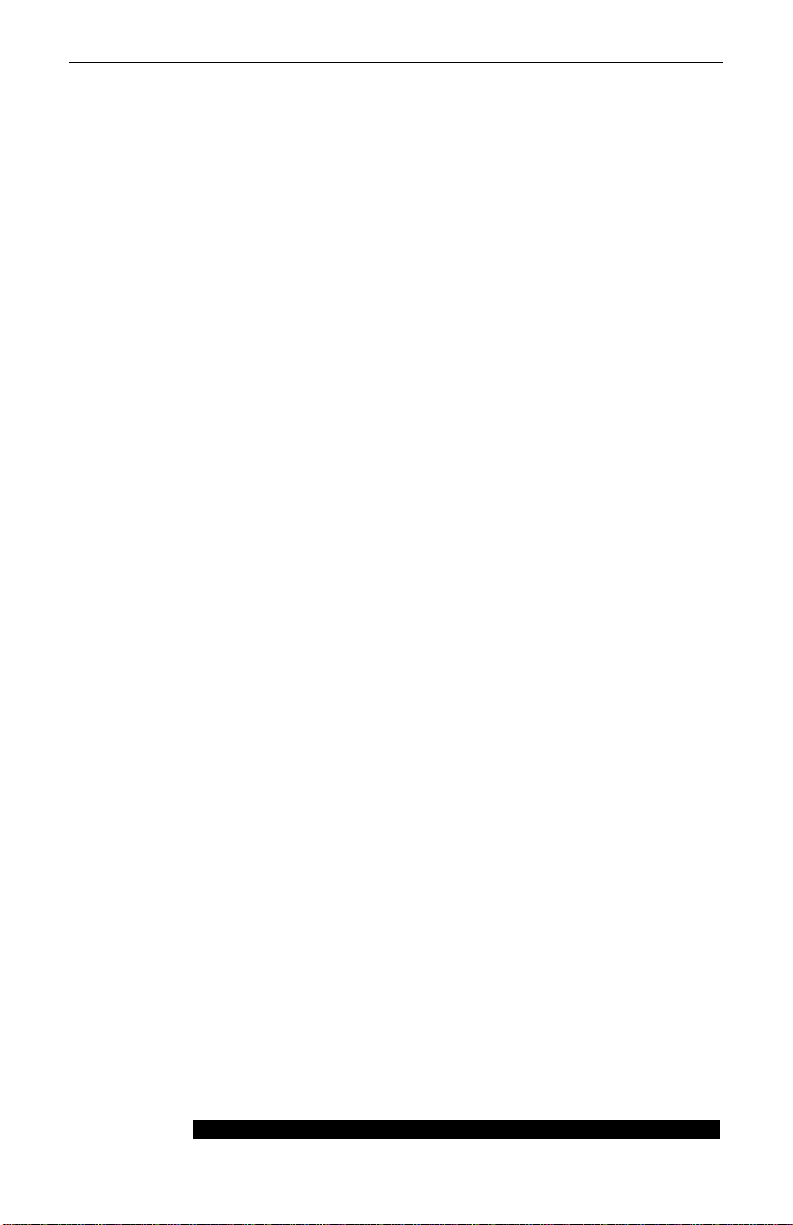
Magnum 500-Series Switching Hubs Installation and User Guide (08/98)
1.0 SPECIFICATIONS
1.1 Technical Specifications
Performance
Aggregate Filtering Rate: 119,040 frames per second, 8 ports
297,600 frames per second, 2 TX ports
(for Magnum 528 Fast Ethernet ports)
Aggregate Forwarding Rate: 59,520 frames per second, 4 port-pairs
148,800 frames per second, 2 TX-pair
(for Magnum 528 Fast Ethernet ports)
Data Rate: 10 Mbps and 100 Mbps
Address Table Capacity: 2K (1954) node addresses
Buffer Size : 1 MB
Latency: 5 µs + packet time (100BASE-TX to 100BASE-T)
15 µs + packet time (10BASE-T to 10BASE-T,
and 10BASE-T to 100 BASE-TX/FX)
Network Standards
Ethernet V1.0/V2.0 IEEE 802.3: 10BASE-T,
IEEE 802.3u: 100BASE-TX, 100BASE-FX
Maximum Ethernet Segment Lengths
Unshielded twisted pair - 100 m (328 ft)
Shielded twisted pair - 150 m (492 ft)
Maximum Standard Fast Ethernet Segment Lengths:
100BASE-TX (twisted pair): 100 m (328 ft)
100BASE-FX Fiber half-duplex: (multi-mode) 412 m (1350 ft)
100BASE-FX Fiber full-duplex: (multi-mode) 2.0 km (6,562 ft)
100BASE-FX Fiber half-duplex: (single-mode) 412 m (1350 ft)
100BASE-FX Fiber full-duplex: (single-mode) 15 km (49,215 ft)
Connectors for copper wiring
8 Twisted Pair @ 10Mb : RJ-45 shielded, female, front mounted
2 Twisted Pair @ 100Mb) : RJ-45 shielded, female, front mounted
(for Magnum 528 Fast Ethernet copper ports, normally use Cat 5 cable)
Fiber Multi-mode Connector types:
Fiber Port, SC-type (snap-in): Fiber optic multi-mode, 100BASE-FX
Fiber Port, ST-type (twist-lock): Fiber optic multi-mode, 100BASE-FX
Fiber Single-mode Connector types:
Fiber Port, SC- and ST-types: Fiber optic single-mode, 100BASE-FX
Manual Switches
GARRETT
Up-link Switch: For 10Mb port-8 (10BASE-T)
Full / Half duplex manual switch: Two switches, one for each 100Mb port
(for Magnum 528 and 528F Fast Ethernet ports only)
1
Page 7
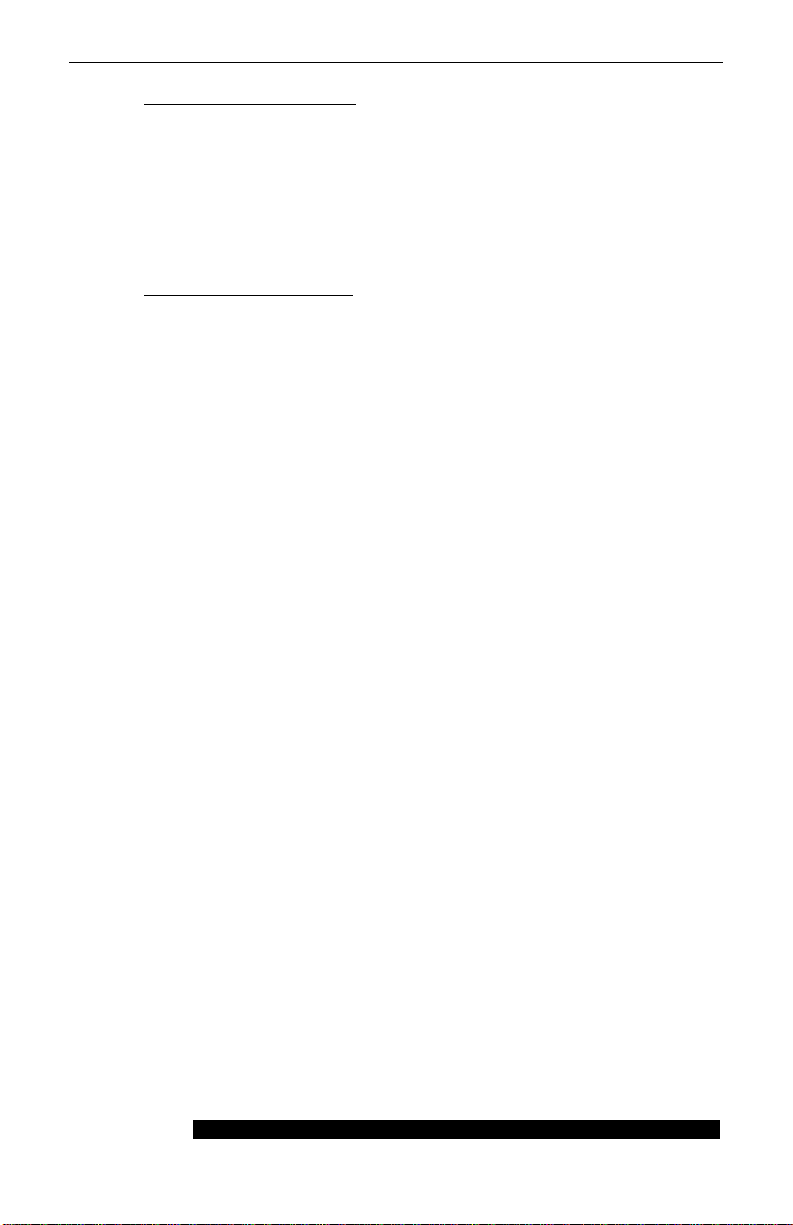
Magnum 500-Series Switching Hubs Installation and User Guide (08/98)
Fiber Optic Interface
100Mb/s Single-mode Port
Optical Typical Worst
Wavelength 1300nm -----
Transmitter output power -11.5dBm -15.5dBm
Receiver sensitivity -32dBm ----
Fiber Optic cable type 9/125µm single-mode
Saturation -8dBm
Max. Distance 15Km full-duplex (412m HDX, PDV limit)
100Mb/s Multi-mode Port
Optical Typical Worst
Wavelength 1300nm -----
Transmitter output power -16.5dBm -19.5dBm
Receiver sensitivity -23.5dBm -32.5dBm
Fiber Optic cable type 62.5/125µm multi-mode
Saturation -14dBm
Max. Distance 2Km full-duplex (412m HDX, PDV limit)
LEDs:
PWR
(AC power),
FDX
(per-port full / half-duplex mode for 10Mb ports)
For Model 528 Fast Ethernet copper ports only:
AUTO
(Auto-negotiation operation), per-port,
speed), 10 (ON for 10Mb/s speed),
full-duplex, OFF for half-duplex). No AUTO for Model 528F Fiber ports
Operating Environment
Ambient Temperature: 32° to 120° F (0° to 50°C)
Storage Temperature: -20°to 60°C
Ambient Relative Humidity: 10% to 95% (non-condensing)
Packaging
Enclosure: High strength metal. Suitable for wiring closet shelf,
Dimensions: 9.55 in D x 8.5 in W x 1.3 in H (24 cm x 22cm x 3.3 cm)
Weight: 2.5 lb. (1.15 Kg)
Cooling method: Fan cooled, @ 9 cfm
Power Supply (Internal)
AC Power Connector: IEC-type, male recessed, rear of chassis
Input Voltage: 90 to 260 VAC (auto-ranging)
Input Frequency: 47 to 63 Hz (auto-ranging)
Power Consumption: 10 watts typical, 20 watts P.S. rating
Agency Approvals
UL listed (UL1950), cUL, CE
Emissions meet FCC Part 15 Class A
Warranty
Three years, return to factory Made in USA
LK/RX
(per-port Link & Receive),
100
(ON for 100Mb/s
F/H
(Full- or Half-Duplex, ON for
desktop, or vertical / wall mounting (brackets included)
GARRETT
2
Page 8
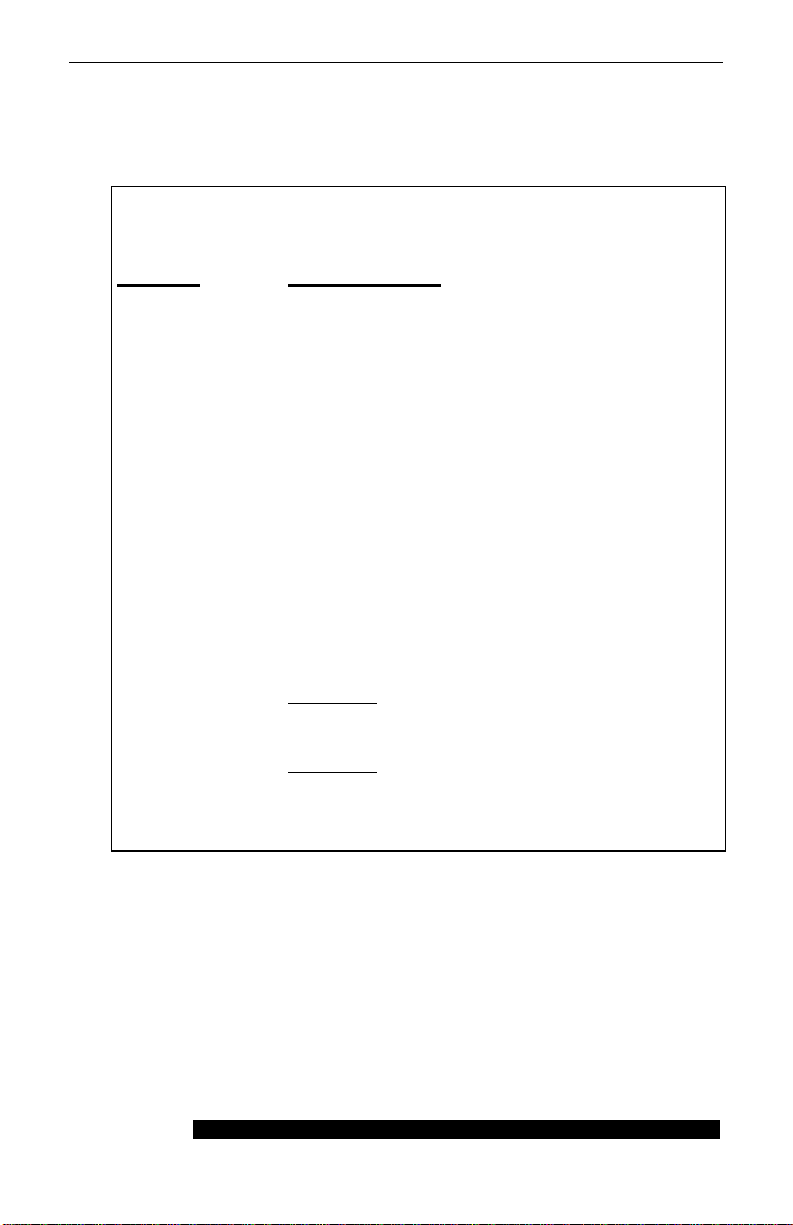
Magnum 500-Series Switching Hubs Installation and User Guide (08/98)
1.2 Ordering Information
Magnum 500-Series Switching Hubs
MODEL DESCRIPTION
Magnum 528
Magnum 528F-SC
Magnum 528F-ST
Magnum 528F-SMSC
Magnum 528F-SMST
Magnum 508
. Eight 10Mb switched ports (no 100Mb ports)
Switching Hub, eight ports at 10Mb F/H plus two 100Mb
Fast Ethernet ports (F/H and 10/100). Self-learning 2K
node-capacity address table, Store and Forward operation
to filter all errored frames, full wire-speed filtering and
forwarding among all ports. Up-link switch on 10Mb port
# 8. Internal auto-ranging power supply.
(The copper Fast Ethernet ports can be manually set to
the desired mode, or may optionally be set for support of
10/100 and F/H IEEE 802.3u standard auto-negotiation).
Same as Model 528, but with a 100BASE-FX fiber port,
multi-mode SC connector, and a 100Mb RJ-45 port.
Same as Model 528, but with a 100BASE-FX fiber port,
multi-mode ST connector, and a 100Mb RJ-45 port.
Same as Model 528, but with a 100BASE-FX fiber port,
single-mode SC connector, and a 100Mb RJ-45 port.
Same as Model 528, but with a 100BASE-FX fiber port,
single-mode ST connector, and a 100Mb RJ-45 port.
Same as Model 528 but without the 2 Fast Ethernet ports
Garrett Communications reserves the right to change specifications, performance
characteristics and/or model offerings without notice.
GARRETT
3
Page 9

Magnum 500-Series Switching Hubs Installation and User Guide (08/98)
2.0 INTRODUCTION
2.1 Inspecting the Package and Product
Examine the shipping container for obvious damage prior to installing this
product; notify the carrier of any damage which you believe occurred during shipment or
delivery. Inspect the contents of this package for any signs of damage and en sure that the
items listed below are included.
This package should contain:
1 Magnum 508, 528 or 528F Switching Hub
1 AC Power Cord (U.S. and other 115 VAC only)
1 Set of two wall-mounting brackets
1 Installation and User Guide (this manual), and Product Registration Card
Remove the items from the shipping container. Be sure to keep the shipping
container should you need to re-ship the unit at a later date. To validate the product
warranty, please complete and return the enclosed Product Registration Card to Garrett
Communications as soon as possible.
In the event there are items missing or damaged, contact the party from whom
you purchased the product. If the unit needs to be returned, please use the original
shipping container if possible. Refer to Section 5, Troubleshooting, for specific return
procedures.
2.2 Product Description - Magnum 500-Series Switching Hubs
The Magnum 500-Series Switching Hubs provide 8-port switching services to
enhance the performance of 10Mb Ethernet networks by segmenting the network traffic.
They may be used with existing Cat 3 cabling and shared 10b Ethernet hubs. On models
528 and 528F, there are two Fast Ethernet switched ports additionally that provide
100Mb switching services for high speed network connections. Full speed is maintained
across all ports, even when handling the smallest 64-byte frames.
All 10Mb ports in both units can auto-negotiate to either half- or full-duplex
mode. The copper Fast Ethernet ports on Model 528 & 528F are normally set for 100Mb
with manual selection of F/H duplex, but may be optionally set for auto-negotiation.
GARRETT
4
Page 10

Magnum 500-Series Switching Hubs Installation and User Guide (08/98)
Designed for use in departments with multiple workgroups, in remote offices
and in network traffic centers, the Magnum 500-Series switches are easy to install and
use. Addresses of attached nodes are automatically learned and maintained, adapting the
switching services to network changes and expansions. The Magnum 500s provide high
performance plug-and-play operation in a compact package.
2.2.1 Magnum 500-Series chassis
Magnum 500- se r ie s
PWR
PWR
L K RX
100
FH FH
10
F/H
GARRETT
GARRETT
100 Mb
TX RX
Switching Hub
LK/RX FDX
1 2 3 4 5 6 7 8
AUTO
LINK RX
LK
RX
F/H
1 2 3 4 5 6 7 8
Magnum 500- se r ie s
10Mb
Magnum 500-series
Switching Hub
10Mb
UPLINK
UPLINK
PWR
F/H
100
10
10
PWR
F/H
LK/RX FDX
GARRETT
1 2
GARRETT
100 Mb
L K RX
TX RX
FH FH
Figure 2.2a: Front view Magnum 508, 528 and 528F Switching Hubs
Magnum 500-Series switching hubs are equipped with eight shielded RJ-45
ports for shielded and unshielded 10BASE-T connections. Magnum 528 switching hubs
also have two shielded RJ-45 Fast Ethernet ports for 100BASE-TX connection. Both
units include a up-link switch for crossover connection located next to 10Mb Port # 8.
Each 10Mb RJ-45 connector has two LED’s, one to indicate LK/RX (LINK / Receive)
activity and the other (FDX) for indicating full-duplex mode.
Switching Hub
AUTO
100100
10
F/H
10Mb
LK/RX FDX
1 2 3 4 5 6 7 8
Magnum 500-se ries
Switching Hu b
AUTO
LK
RX
F/H
10Mb
LINK
1 2 3 4 5 6 7 8
UPLINK
RX
UPLINK
On Magnum 528 and 528F models, the 100Mb activity LEDs and the LINK
LEDs are located in the copper Fast Ethernet ports. Other LEDs indicate when autonegotiation (copper only) is internally selected, that operating speed is 10Mb or 100Mb,
and when the operating mode is full-duplex. Magnum 528 and 528F models also have
two full/half (F/H) switches for the two 100Mb ports for manual selection of the full- or
half-duplex mode when auto-negotiation is not selected. All connectors, switches and
LED’s are located on the front panel, with the AC power connector located at the rear.
Figure 2.2b: Rear view
GARRETT
-- Magnum 508, 528 and
528F Switching Hub
115-230V~ 50 / 60 Hz
GARRETT
5
Page 11
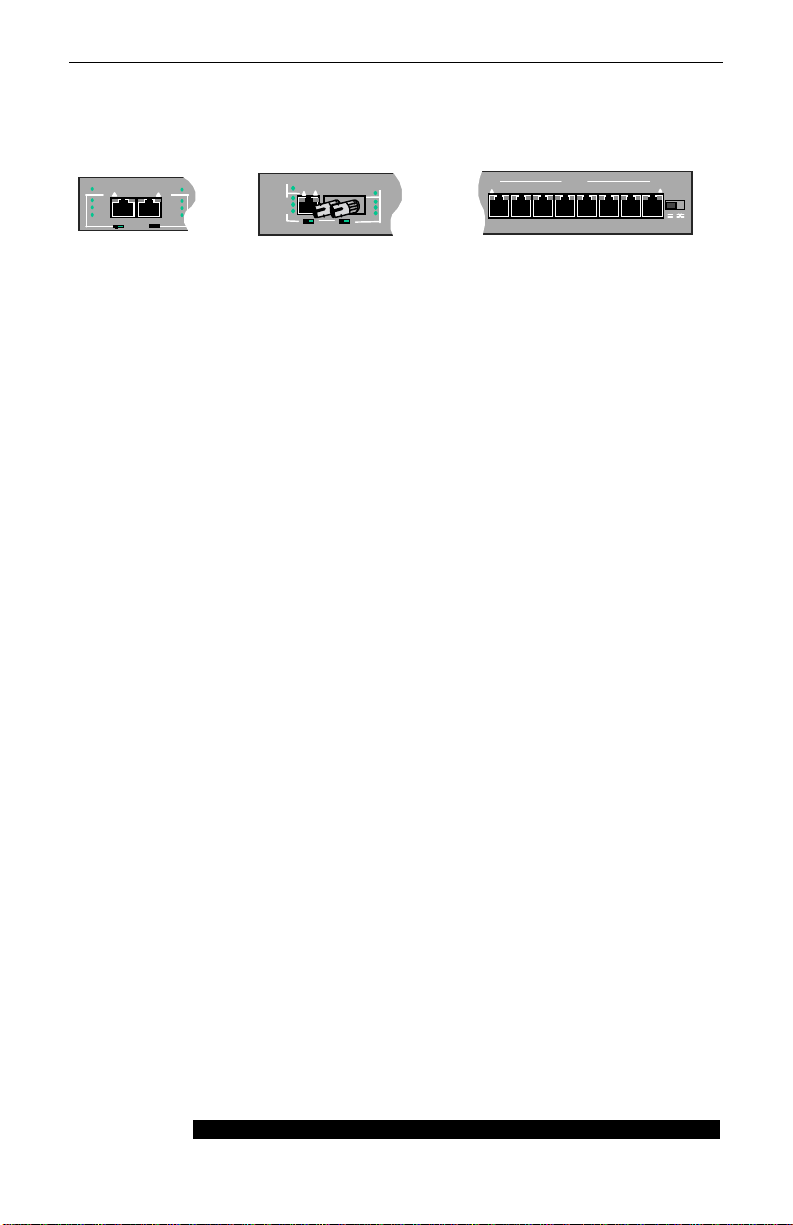
Magnum 500-Series Switching Hubs Installation and User Guide (08/98)
2.2.2 10 and 100Mb ports, full- or half-duplex and auto-negotiation modes
PWR
LK/RX FDX
10
F/H F/H
12
AUTO
100100
10
L K RX
PWR
100
10
F/H
FH F H
100 Mb
TX RX
AUTO
LK
RX
F/H
LK/RX
1 2 3 4 5 6 7 8
10Mb
FDX
UPLINK
Figure 2.2.2: two@100Mb copper ports (528 model), 1@100Mb copper and
1@100Mb fiber ports (528F models), and 8@10Mb ports
All Magnum 500-Series Switching Hubs provide eight 10Mb switched ports.
All 10Mb switched ports are independently auto-negotiating for selecting to operate in
full-duplex mode, and will independently default to half-duplex mode when the 10Mb
device at the other end is half-duplex or is not an auto-negotiating device.
The two Fast Ethernet switched ports on the Magnum 528 and 528F normally
are set (by factory default) to operate at fixed 100Mb speed for guaranteed high-speed
performance. In this case, each of these two ports will run at 100Mbps at all times. The
user may select full- or half-duplex mode per-port with a manual switch for flexibility to
adapt to any type of Fast Ethernet devices. The Full / Half-duplex manual switches are
located on the front panel next to their corresponding Fast Ethernet ports.
For operation in Fast Ethernet auto-negotiating mode (copper only), internal
jumpers must be set. The “AUTO” LED will then be lit to show that auto-negotiation is
in operation. See Sections 4.4 and 3.4 for additional details.
On Magnum 528 units, there are three LED’s for each Fast Ethernet port. One
indicates operation at 100Mb speed when lit, one indicates operation at 10Mb speed
when lit (possible when auto-negotiation is enabled only, copper ports), and one is lit to
indicate full-duplex operation (when it is OFF, operation is half-duplex). A twisted pair
or fiber cable must be connected to each 100Mb port and a proper link (LK lit) must be
made with the device at the other end of the cable in order for these LEDs to provide
valid indications of operating conditions.
GARRETT
6
Page 12

Magnum 500-Series Switching Hubs Installation and User Guide (08/98)
2.2.3 100Mb/s Fiber Port, ST or SC type (Single-Mode or Multi-Mode) 100Mb1@
AUTO
100 Mb
L K RX
PWR
L K RX
PWR
100
10
F/H
FH F H
100 Mb
TX RX
AUTO
LK
RX
F/H
TX RX
100
10
F/H
FH
LK
RX
F/H
ST Connector (Magnum 528F-ST)
SC Connector (Magnum 528F-SC)
1 @ 100Mb Fiber port, type ST or SC (Magnum 528F models only)
The two Fast Ethernet switched ports on the Magnum 528F normally are set (by factory
default) to operate at fixed 100Mb speed for guaranteed high-speed performance. The
528F’s fiber ports can be connected using a multi-mode ST, SC or single-mode ST, SC
connector. In the factory-default setting, each of the 100Mb RJ-45 ports and/or the
100Mb Fiber port will run at 100Mb/s speed at all times
On the Magnum 528 and 528F models, the user may select full- or half-duplex
mode per-port with a manual switch for flexibility to adapt to any type of Fast Ethernet
devices. The Full/Half-duplex manual switches are located on the front panel under the
corresponding Fast Ethernet ports for convenient access.
On Magnum 528F units, there are three LED’s per Fiber Optic port. One (LK)
indicates ready for operation at 100Mb when lit, one indicates operation in full-duplex
mode when ON (when it is OFF, operation is half-duplex), and one indicates Receiving
Activity (RX). A fiber cable must be connected to each 100Mb port and a proper link
(LK lit) must be made with the device at the other end of the cable in order for these
LEDs to provide valid indications of operating conditions.
2.2.3 Frame Buffering and Latency
The Magnum 500-Series are store-and-forward switches. Each frame (or
packet) is loaded into the Magnum 500’s memory and inspected before forwarding can
occur. This technique ensures that all forwarded frames are of a valid length and have
the correct CRC, i.e., are good packets. This eliminates the propagation of bad packets,
enabling all of the available bandwidth to be used for valid information.
While other switching technologies such as "cut-through" or "express" impose
minimal frame latency, they will also permit bad frames to propagate out to the Ethernet
segments connected. The "cut-through" technique permits collision fragment frames,
which are a result of late collisions, to be forwarded to add to the network traffic. Since
GARRETT
7
Page 13

Magnum 500-Series Switching Hubs Installation and User Guide (08/98)
there is no way to filter frames with a bad CRC (the entire frame must be present in order
for CRC to be calculated), the result of indiscriminate cut-through forwarding is greater
traffic congestion, especially at peak activity. Since collisions and bad packets are more
likely when traffic is heavy, the result of the Magnum 500’s Store and Forward operation
is that more bandwidth is available for good packets when the traffic load is greatest.
To minimize the possibility of dropping frames on congested ports, the
Magnum 500-Series dynamically allocates buffer space from a 1 MB memory pool,
ensuring that heavily used ports receive very large buffer space for packet storage.
(Many other switching hubs have their packet buffer storage space divided evenly across
all ports, resulting in a small, fixed number of packets to be stored per port. When the
port buffer fills up, dropped packets result.) This dynamic buffer allocation provides the
capability for the maximum resources of the Magnum 500 unit to be applied to all traffic
loads, even when the traffic activity is unbalanced across the ports. Since the traffic on
an operating network is constantly varying in packet density per port and in aggregate
density, the Magnum 500 Switches are constantly adapting internally to provide
maximum network performance with the least dropped packets.
Another feature implemented in Magnum 500-series switches is a collisionbased flow-control mechanism. When the switch detects that its free buffer queue space
is low, the switch prevents more frames from entering by forcing a collision on all
receiving half-duplex ports in order to stop incoming traffic. See Section 4.6 for
additional details.
The latency (the time the frame spends in the switch before it is sent along or
forwarded to its destination) of the 500-Series switches varies with the port-speed types,
and the length of the frame is a variable here as it is with all store-and-forward switches.
For 10Mb-to-10Mb or 10Mb-to-100Mb or 100Mb-to-10Mb forwarding, the latency is 15
microseconds plus the packet time at 10Mb. For 100Mb-to-100Mb forwarding, the
latency is 5 microseconds plus the packet time at 100Mb.
GARRETT
8
Page 14

Magnum 500-Series Switching Hubs Installation and User Guide (08/98)
2.3 Features and Benefits
Ideal for enhancing the performance of exis ting 10Mb segments
!!!!
The Magnum 508 has eight 10Mb switched ports, each operating at full-or
half-duplex, for segmenting a 10Mb network to increase performance.
Full-duplex or Half-duplex operation, auto-sens ing
!!!!
All 10Mb and 100Mb RJ-45 ports are capable of half- or full-duplex. The
Magnum 528F’s 100Mb fiber port may be used in full-duplex fiber
segments for distances up to 2Km multi-mode or 15Km single-mode.
High Performance
!!!!
Magnum 500-Series Switching Hubs overcome congestion on sharedbandwidth networks, performing high speed filter/forward operations on
the traffic, giving each port’s segment a full 10Mb or 100Mb bandwidth.
Assured 100Mb performance in any network set-up
!!!!
The two 100Mb ports normally are set to operate at 100Mb speed, and are
user selected for full-or half-duplex. The 100Mb speed is assured, no
matter what types of devices are attached. (Auto-negotiation is optional).
Dynamic Buffer Space Allocation
!!!!
Magnum 500-Series Switching Hubs adapt to their network’s traffic
changes, dynamically allocating internal resources to maximize
performance even for unbalanced loads. And, flow control is included.
Plug-and-Play installation for high performance switching
!!!!
Magnum 500’s are self-learning for up to 8000 node addresses, so they
can be placed in operation without complex set-up procedures, even in
large networks. Front-mounted LINK LEDs provide a very simple way to
verify wiring connections at both ends of each attached twisted-pair cable.
Front-mounted LEDs show the operating mode and activity on each port.
!!!!
!!!!
GARRETT
Small package for office net works, "Univers al" Power Supply
The compact package of the Magnum 500-Series switches allow them to
be used in office networks where a large rack-mount unit would be
undesirable. An internal auto-ranging AC power supply allows any
Magnum 500-Series Switching Hub to be used throughout the world.
Front-mounted LEDs display operating st atus
Front panel LED’s display the status of each port for easy monitoring.
9
Page 15

Magnum 500-Series Switching Hubs Installation and User Guide (08/98)
2.4 Applications
Magnum 500-Series Switching Hubs offer a great deal of performance and
flexibility, and are easily used in a variety of ways including client/server applications,
departmental networks performance upgrades and collapsed backbone applications.
Example 1 :
Magnum 508
In a typical 10Mb network performance upgrade, multiple cascaded 10Mb hubs
connect all networked devices using one 10Mb traffic domain. The Magnum 508
Switching Hub provides eight 10Mb traffic domains for increased performance. It
connects all 10Mb equipment, hubs and servers, in the existing network while providing
full 10Mb bandwidth to the network segment on each separate port.
The Magnum 508 switch filters and forwards packets from one segment to
another, containing the local traffic and allowing only the packets which need to be
forwarded to go outside to the appropriate other segments. This provides several 10Mb
traffic domains rather than only one as before, greatly increasing performance. This is
ideal for a central departmental switch that has branches out to workgroup and/or
Personal Hubs with users attached, and provides dedicated 10Mb ports for commonly
used servers. Figure 2.4 illustrates this example.
Figure 2.4a: BEFORE
Existing 10Mb
GARRETT
Magnum 800E
Workgroup Hub
100 Mb/s
1 2 3 5 6 7
PWR COL
LINKRXLINK
RX
GARRETT
Magnum 800E
Workgroup Hub
100 Mb/s
1 2 3 5 6 7
PWR COL
LINKRXLINK
RX
cascaded network
Congested 10Mb Network
Fig. 2.4b: AFTER
Magnum 508 Switching
Hub provides
connectivity while
maintaining full
PWR
LINK
10Mb
1 2 3 4 5 6 7 8
RX
UPLINK
10Mbps bandwidth on
each segment.
1 2 3 5 6 7
Workgroup Hub
GARRETT
Magnum 800E
100 Mb/s
1 2 3 5 6 7
PWR COL
LINKRXLINK
RX
Magnum 800E
Workgroup Hub
PWR COL
LINKRXLINK
100 Mb/s
GARRETT
RX
GARRETT
10Mb Workgroups
10
Page 16

Magnum 500-Series Switching Hubs Installation and User Guide (08/98)
Example 2 : Magnum 528
The Magnum 528 Switching Hub is a Magnum 508 plus two 100Mb Fast
Ethernet RJ-45 ports. The applications may be similar to the Magnum 508 but, but with
two 100Mb copper ports, it also provides switched connectivity between 10Mb and
100Mb network segments.
Consider Figure 2.4c. In this example, a small corporation reached a point
where it needed to make a decision about adding some 100Mb servers and users to the
existing 10Mb network. The servers had installed 10/100 network interface (NIC) cards
and, as one application alternative, they may be connected to the Magnum 528’s 100Mb
ports to provide much better 100Mb server access speed for all the 10Mb users.
As the network expands further, some users may need to go to 100Mb speed.
To accommodate this while maintaining the rest of the network topology, a 100Mb hub
may be attached to one of the Magnum 528’s Fast Ethernet port (see illustration in Figure
2.4c below, showing only one server per 100Mb port). The Fast Ethernet hub (for
example, a Magnum
servers and for some 100Mb users.
The Magnum 528 Switching Hub provides complete network connectivity so
that all 10Mb and 100Mb nodes operate in a unified manner, functioning as one plugand-play switched network facility.
ML8 100Mb office hub) then provides 100Mb ports for the
Lite
In this example, the 10Mb segments on the 528’s 10Mb ports each have 10Mb
of switched bandwidth, and may be either half- or full-duplex per port. Simultaneously,
the two Fast Ethernet ports provide 100Mb F/H each, and have full-speed switched
access to each other as well as to each of the 10Mb port s.
PWR
AUTO
LINK
LINK
RX
1 2
10Mb
1 2 3 4 5 6 7 8
RX
UPLINK
10Base-T
1 2 345 6 7
100Mb Server, PCs
100Mb Servers
10Mb Workgroup
Magnum 800E
Workgroup Hub
100 Mb/s
GARRETT
8
LINKRXLINK
PWR COL
RX
Figure 2.4c: Using a Magnum 528 Switch, 100Mb servers and users are added
to an existing 10Mb network
GARRETT
11
Page 17

Magnum 500-Series Switching Hubs Installation and User Guide (08/98)
Example 3 : Magnum 528
In another situation similar to Example 2 above, the network may need to be
linked to a Fast Ethernet backbone. This application is handled by the Magnum 528
using one 100Mb switched port for local high speed servers and users, while using the
other 100Mb switched port for a link upstream.
Using two Magnum 528s and linking a 100Mb switched port from each unit,
one can implement a Fast Ethernet switched connection which can run in full duplex
mode. The result is similar to “stacking” the two Magnum 528s to provide a net total 16
ports of switched 10Mb plus 2 ports of switched 100Mb.
When using a Magnum 528’s 100Mb switched port as a link, it is frequently
desirable to make the connection to the upstream device using fiber cable operating at
100Mb speed. In this situation, an external 100Mb Media Converter unit (such as a
Magnum 15E) is used to change from twisted pair cable to fiber cable.
Because commercially-available 100Mb Media Converters do not support
10/100 speed auto-negotiation, it is necessary in this situation to operate both ends of the
fiber link with ports that have fixed 100Mb-speed capability. In addition, since 100Mb
fiber cable has severe distance limitations at half-duplex, it is almost always necessary to
operate such a fiber link in the full-duplex mode. Many low-end switching hubs that
only have auto-negotiation on their 100Mb ports cannot support this application, but the
Magnum 528 . . . with fixed 100Mb speed as a default setting, and with manuallyselected half- or full-duplex mode per Fast Ethernet port . . . handles this readily.
100Mb Hub
1 2 3 4 5 6 7 8
100Mb Servers
and Workstations
100Mb Fiber Link
PWR
LINK
100
Mb/s
PWR
Magnum 15 E
Media Conv erter
LINK
GARRETT
100Mb Media
Converter
LINK RX
1 2
AUTO
10Mb
LINK
1 2 3 4 5 6 7 8
10Base-T
10Mb Workgroup
RX
UPLINK
Router
1 2 3 5 6 7
Magnum 800E
Workgrou p Hub
PWR COL
LINKRXLINK
100 Mb/s
GARRETT
RX
Figure 2.4d: The Magnum 528 provides 100Mb ports for backbone connections.
GARRETT
12
Internet
Page 18

Magnum 500-Series Switching Hubs Installation and User Guide (08/98)
Example 4 : Magnum 528F
In another situation similar to Example 3 above, the network may need to be
linked with fiber cabling to a Fast Ethernet backbone. This application is handled by the
Magnum 528F, using one 100Mb switched copper port for local high speed servers and
users, while using the fiber 100Mb switched port for the fiber backbone connection.
Using the Magnum 528F’s 100Mb switched fiber port, one can implement a
Fast Ethernet switched fiber connection that runs in full-duplex mode. The result is a
high-speed LAN connection upstream with switched 100Mb full-duplex performance and
maximum fiber distance – all without a 100Mb media converter. Alternatively, two
Magnum 528Fs can be connected with switched 100Mb fiber to form a larger LAN.
When using a Magnum 528F’s 100Mb switched fiber port as a link, it is
frequently desirable to operate the connection to the upstream device in full-duplex mode
since 100Mb fiber cable has severe distance limitations at half-duplex. In this situation, it
is necessary to operate both ends of the fiber link with ports that have fixed 100Mb-speed
and user-determined full-duplex capability (no auto-negotiation).
Many low-end “commodity” switching hubs that only have RJ-45 ports with
auto-negotiation cannot support this application. They have no built-in fiber, and they do
not properly support 100Mb media converters. Even if they did support media
converters properly, the converters are awkward extra items that add substantially to the
cost. But the Magnum 528F models . . . with fixed 100Mb speed as a default setting on
the Fast Ethernet ports, and with manually-selected half- or full-duplex mode per Fast
Ethernet port . . . handle this application readily and economically.
100Mb Hub
Magnum 500-series
1 2 3 4 5 6 7 8
100Mb Servers
and Workstations
PWR
L K RX
100
10
F/H
100Mb Fiber Link
100Mb Media
Converter
GARRETT
100 Mb
TX RX
FH FH
Switching Hub
AUTO
LINK
LK
RX
F/H
1 2 3 4 5 6 7 8
10Base-T
10Mb Workgr oup
10Mb
RX
UPLINK
Internet
Router
1 2 345 6 7
Magnum 800E
8
Workgroup Hub
PWR COL
LINKRXLINK
100 Mb/s
GARRETT
RX
Figure 2.4e: The Magnum 528F provides a 100Mb port for backbone connection.
GARRETT
13
Page 19

Magnum 500-Series Switching Hubs Installation and User Guide (08/98)
3.0 INSTALLATION
This chapter provides instructions for installing Magnum 500-Series switches.
3.1 Locating Magnum 500-Series switches
The location of a Magnum 500-Series switch is dependent on the physical
layout of the network. Typically the switch is placed where combinations of 10Mb and
100Mb network devices need to be connected to communicate with each other. The
compact size of the unit allows it to be conveniently placed in an office or lab area, and it
can also be either shelf of wall-mounted (see instructions in 3.1.2 below). Wallmounting brackets are included, usable for single units (but not for stacks).
Locate an AC receptacle that is within six feet (2 meters) of the intended
Magnum 500 site. The rugged metal case of the Magnum 500 will normally protect it
from accidental damage in a lab or workplace setting. Maintain an open view of the front
to visually monitor the status LEDs. Keep an open area around the unit so that cooling
can occur from the small fan in the bottom-rear while the unit is in operation. See figure
below.
GARRETT
115-230V~ 50/60 Hz
FAN EXHAUST
Figure 3.1 : Location of Magnum 500’s cooling fan exhaust
3.1.1 Table-Top or Shelf Mounting
The Magnum 500-Series switch can be easily mounted on a table-top or any
suitable horizontal surface, and has four rubber feet to provide stability without
scratching finished surfaces. When stacked, the rubber feet also provide separation
between units for the exhaust of the rear cooling fan.
GARRETT
14
Page 20

Magnum 500-Series Switching Hubs Installation and User Guide (08/98)
g
g
3.1.2 Wall (or Vertical Surface) Mounting
Each Magnum 500-Series switch is shipped with two metal mounting brackets
(and screws) to allow the unit to be mounted in nearly any desired orientation or position.
The brackets are attached to the metal hub case using one of the metal screws for each
bracket, and attached to the Magnum 500 through the round hole of the bracket. A usersupplied screw attaches the bracket to the mounting surface. It is recommended that the
mounting brackets be attached to two opposite corners of the unit. When properly
attached, the brackets will extend slightly below the base of the unit to allow clearance
for the rubber feet and for cooling fan exhaust space.
GARRETT
GARRETT
Switching Hub
-
PW
LK/RX
R
AU
F
TO
D
1
X
0
1
0
0
F/
H
Magnum 500 with attached
mountin
brackets
Proper mountin
bracket attachment
Figure 3.1: Magnum 500-Series, metal mounting brackets
3.1.3 Optional E-Stand
The optional E-Stand provides a vertical mounting option for the Magnum
500-Series Hubs. When horizontal placement is not possible or desirable (such as on the
floor in carpeted areas), the E-Stand offers a unique space management option. Simply
align the rectangular cut-out on the E-Stand with the air vent on either side of the
Magnum 500 unit.
The E-Stand also allows the Magnum 500-Series unit to be securely mounted
via two screws that connect through the E-Stand and into the side of the unit.
See Figure 3.1.3, following.
GARRETT
15
Page 21

Magnum 500-Series Switching Hubs Installation and User Guide (08/98)
UPLINK
RX
Magnum 528
10
Screw holes
Rectangular
cut-out
(Air Vent)
Figure 3.1.3 : Magnum 528 mounted on E-stand
3.2 Powering the Magnum 500-Series Switch
Magnum 500-Series Switching Hubs incorporate an internal universal power
supply, and have a recessed male IEC connector for the AC power cord at the right-rear.
A six-foot 115 VAC 60 Hz standard power cord is supplied with each unit shipped
within the United States and Canada.
Switching H ub
1 2 3 4 5 6 7 8
LINK
AUTO
GARRETT
RX
1 2
LINK
1
0
PW
R
GARRETT
115-230V~ 50/60 Hz
Figure 3.2: Magnum 500-Series AC power connector
The Magnum 500’s auto-ranging power supply supports installation
environments where the AC voltage is from 90 to 260 volts with a power input frequency
between 47 and 63 Hz. The unit will consume just under 10 watts of power typically.
When connecting the Ethernet cabling, there is no need to power down the
unit. Individual segments can be connected or disconnected without concern for AC
power-related problems or damage to the unit.
GARRETT
16
Page 22

Magnum 500-Series Switching Hubs Installation and User Guide (08/98)
3.3 Connecting Ethernet Media
The Magnum 500-Series Switching Hubs can be connected to the following
media types: 100BASE-TX and 10BASE-T. (Magnum 508’s only have 10BASE-T
ports). CAT 5 cables should be used when making 100BASE-TX connections. When the
ports are used as 10BASE-T ports, CAT 3 may alternatively be used. In either case, the
maximum distance for unshielded twisted pair cabling is 100 meters (328 ft).
Media IEEE Standard
Connector
Twisted Pair (CAT 3) 10BASE-T RJ-45
Twisted Pair (CAT 5) 100BASE-TX RJ-45
NOTE :
It is recommended that high quality CAT. 5 cables (which work for both 10Mb
and 100Mb) be used whenever possible in order to provide flexibility in a
mixed-speed network, including both 10 and 100Mb/s.
PWR
LK/RX
10
F/H
1 2
AUTO
FDX
100100
10
F/H
LK/RX
1 2 3 4 5 6 7 8
10Mb
FDX
100BASE-TX connections (Magnum 528 only) 10BASE-T connections
3.3.1 Connecting Twisted Pair (RJ-45, CAT 3 or CAT 5, Unshielded or Shielded)
The following procedure describes how to connect a 10BASE-T or 100BASE-TX
twisted pair segment to the RJ-45 port. The procedure is the same for both unshielded
and shielded twisted pair cables.
1. Using standard twisted pair media, insert either end of the cable with an RJ-45
plug into the RJ-45 connector of the port. Note that, even though the connector is
shielded, either unshielded or shielded cables and wiring may be used.
2. Connect the other end of the cable to the corresponding device.
3. Use the LINK LED to ensure proper connectivity by noting that the LED will be
illuminated when the unit is powered and proper connection is established. For
Port # 8, if the LINK LED is not illuminated, change the setting of the up-link
switch. If this does not help, ensure that the cable is connected properly and that
the device on the other end is powered and is not defective.
UPLINK
GARRETT
17
Page 23

Magnum 500-Series Switching Hubs Installation and User Guide (08/98)
3.3.2 Connecting Fiber Optic 100BASE-FX, Type ST and SC
L K RX
PWR
100
10
F/H
FH F H
100 Mb
TX RX
AUTO
LK
RX
F/H
L K RX
PWR
100
10
F/H
FH
100 Mb
TX RX
AUTO
LK
RX
F/H
100BASE-TX connections (Magnum 528F only)
The following procedure applies to 100BASE-FX applications using the Magnum
528F Switching Hub with ST-type (twist-lock) and SC-type (snap-in) fiber connectors.
1. Before connecting the fiber optic cable, remove the protective dust caps from the
tips of the connectors on the Magnum 528F. Save these dust caps for future use.
2. Wipe and clean the ends of the dual connectors with a soft cloth or lint-free lens
tissue dampened in alcohol. Make certain the connectors are clean before
connecting.
Note: One strand of the duplex fiber optic cable is coded using color
bands at regular intervals; you must use the color-coded strand on
the associated ports at each end of the fiber optic segment.
3. Connect the Transmit (TX) port (light colored post on ST) on the Magnum 528F
to the Receive (RX) po r t of the remote device. Begin with the color-coded
strand of the cable for this first “Transmit-t o-Receive” connection.
4. Connect the Receive (RX) port (dark colored post) on the 528F to the Transmit
(TX) port of the remote device. Use the non-color coded fiber strand for this.
5. The LINK LED corresponding to the fiber port on the front of the 528F will
illuminate when a proper connection has been established at both ends (and
when power is ON in the unit). If LINK is not lit after cable connection, the
normal cause is improper cable polarity. Swap the fiber cables on the 528F’s
fiber connectors (either ST or SC type) to remedy this situation.
3.4 Internal jumper settings, 100Mb RJ-45 ports, auto-negotiation ON or OFF
The factory (or default) setting is for fixed 100Mb speed (no auto-negotiation)
so that the speed and mode of the Model 528’s copper Fast Ethernet ports’ operation is
certain, regardless of whether the attached device does or does not properly support autonegotiation. This is desirable when there are unknown devices presently or potentially
connected, which may or may not operate correctly at all times with auto-negotiation.
In some applications, it may be desired to use standard auto-negotiation and/or
to configure the first 100Mb copper port for up-link. For trained technicians, there are
internal switches and jumper settings that allow these choices to be made, as described in
GARRETT
18
Page 24

Magnum 500-Series Switching Hubs Installation and User Guide (08/98)
Figure 3.5.
changing any internal settings.
When Non-Auto:
SW7
SW7
100 Mb
= UPLINK X
Be certain that the main power is off before opening the unit or
Switch Port Function Default setting Manual setting
SW2 Both 100Mb Auto-ne gotiation 100 Mb (Non-Auto) AUTO
SW7 Port 1 Uplink Uplink = Uplink X
Jumper Port Function Position 1 - 2 Position 2 - 3
JP4 Port 1 10 / 100 config 100 Mb (default) 10 Mb
JP3 Port 2 10 / 100 config 100 Mb (default) 10 Mb
JP4
100
JP4
PORT 1
10
1
JP3
1
JP3 10
100
SW2
100 Mb PORTS
NEGOTIATION
SW2
100 Mb
AUTO
Figure 3.5 : Magnum 528’s internal jumpers for auto-negotiation ON or OFF
Note that auto-negotiation is an on-going process that can introduce changes in
network operation at any time, whether intended or accidental. Getting an autonegotiating network running properly once is not enough to make certain that it will
continue to operate correctly indefinitely. Attached devices can and do change while the
network is operating. In addition, there may be intermediate devices (such as media
converters, which do not support auto-negotiation) in the cabling between the switched
port and the rest of the network, requiring the switching port to be fixed in speed and
mode in order to achieve and maintain the desired overall network operation.
Therefore, the default setting of fixed 100Mb speed with F/H manual selection
(no auto-negotiation, copper ports) is generally desirable because it is a safe and a
maximum-performance condition for the Model 528’s Fast Ethernet high speed ports.
See Section 4.4 for additional information on auto-negotiation functionality.
4.0 OPERATION
This chapter describes the functions and operation of the Magnum 508, 528
and 528F Switching Hubs.
GARRETT
19
Page 25

Magnum 500-Series Switching Hubs Installation and User Guide (08/98)
4.1 Switching Functionality
The Magnum Model 508 provides switched connectivity at Ethernet wire-speed
among all of its eight 10Mb ports. The Magnum Model 528 and 528F switch interconnect eight 10Mb and two 100Mb segments for unified access at wire speed. Each
Magnum 500-Series port is a separate traffic domain, and all ports operate to maximize
bandwidth utilization and network performance. All ports can talk to all other ports in a
Magnum 500, but local traffic on a port will not consume any of the bandwidth on any
other port.
Magnum 500-Series units are plug-and-play devices. There is no software
configuring to be done at installation or for maintenance. The only hardware
configuration settings are user options for UP-LINK on 10Mb port #8, and the Half / Full
duplex mode selection for the 100Mb ports of the Magnum 528 and 528F. The internal
functions of both are described below.
Filtering and Forwarding
Each time a packet arrives on one of the switched ports, the decision is taken to
either filter or to forward the packet. Packets whose source and destination addresses are
on the same port segment will be filtered, constraining them to one port and relieving the
rest of the network from processing them. A packet whose destination address is on
another port segment will be forwarded to the appropriate port, and will not be sent to the
other ports where it is not needed. Traffic needed for maintaining the operation of the
network (such as occasional multi-cast packets) are forwarded to all ports.
The Magnum 500-Series Switching Hubs operate in the store-and-forward
switching mode, which eliminates bad packets and enables peak performance to be
achieved when there is h eavy traffic on the network.
Address Learning
All Magnum 500-Series units have large address table capacity of 1.9K node
addresses, suitable for use in large networks They are self-learning, so that as nodes are
added or removed or moved from one segment to another, the 500s automatically keep up
with node locations. To reset the address buffer, cycle power down-and-up.
GARRETT
20
Page 26

Magnum 500-Series Switching Hubs Installation and User Guide (08/98)
4.2 Status LEDs
For all Magnum 500-series models :
4.3
PWR :
LK/RX :
FDX :
For Magnum 528 and 528F models only :
AUTO :
10 LED :
100 LED :
F/H :
Manual switches for 10Mb Up-link, and Fast Ethernet Full / Half Duplex
Power LED, ON when AC power is applied to the unit.
Link/Receive LED per 10Mb port, Steady ON for Link, Flashing
when the port has Receive activity.
Full / Half Duplex LED per 10Mb port, ON when the port has
auto-negotiated to operate Full Duplex, OFF for half duplex.
Auto-negotiation LED, ON when copper “100Mb” ports are
configured to operate in the auto-negotiation mode, OFF when
their speed is internally fixed at 100Mb (no auto-negotiation, no
10Mb speed).
One for each “100Mb” port, ON when the copper port speed is
10Mb/s.
One for each “100Mb” port, ON when the port speed is 100Mb/s.
Full / Half duplex LED, one for each 100Mb port, ON when the
port is running full duplex, OFF for half duplex.
Up-link Switch
100 Mb
L K RX
FDX
UPLINK
PWR
100
10
F/H
TX RX
FH FH
AUTO
LK
RX
F/H
ST C onnector (Magnum 528F only)
PWR
LK/RX
10
F/H F/H
F/H Sw itch (Magnum 528 only)
AUTO
FDX
100100
10
1
2
Figure 4.3 : Up-link and F/H manual sw itches on front panel
The unit has a manual Up-link switch, located on the front panel next to 10Mb
Port # 8 which it controls. It enables the port’s cable to either connect to a user station
node (= position) or to be cascaded (X position) to a another 10Mb repeater or switching
hub in the network. Verify proper Up-link switch position by noting Port 8’s LK/RX
LED status, which is illuminated when a proper link is made. (Note: for optional up-link
setting on 100Mb copper port #1 via an internal switch, see Section 3.4)
The two F/H switches are located next to each Fast Ethernet port on Magnum
528’s. When the two Fast Ethernet ports of a Model 528 are set to operate at fixed
100Mb speed (no auto-negotiation), manual selection of half or full duplex at 100Mb
GARRETT
21
Page 27

Magnum 500-Series Switching Hubs Installation and User Guide (08/98)
may be made for each port separately. If the Magnum 528’s Fast Ethernet copper ports
are internally set for auto-negotiation (AUTO LED is ON), then the F/H switch selection
has no effect. The adjacent F/H LED will indicate the full- or half-duplex operating status
of the port as determined by the internal auto-negotiation logic.
4.4 Aut o-negotiation option for Fast Etherne t copper ports
The Magnum 528 Switching Hub’s Fast Ethernet copper ports can be set for
either fixed 100Mb speed or for 10/100 speed F/H auto-negotiation per the IEEE802.3u
standard. The selection is made via an internal jumper (see Section 3.4 for jumper-setting
instructions ). The factory default setting is for fixed 100Mb speed.
At 100Mb-fixed speed, the user may select half- or full-duplex mode manually
on each Fast Ethernet port separately. The two Full/Half duplex manual switches are
located on the front panel next to their corresponding ports. See Section 4.3 above for
F/H manual switch description.
One frequently-used application for the Magnum 528’s Fast Ethernet ports is to
connect one of them using fiber cabling to another switching hub in the network
backbone, or some other remote 100Mb device. In this case, it is desirable to operate the
fiber link at 100Mb speed, and at either half- or full duplex mode depending on the
capabilities of the remote device. Standard commercially-available Fast Ethernet media
converters do not support auto-negotiation, and require that the switched port to which
they are connected be at 100Mb fixed speed. Attachment to 10/100 auto-negotiation
ports will not work properly. The Magnum 528’s Fast Ethernet ports handle this
situation easily in the default setting..
When the Fast Ethernet copper ports are set in the auto-negotiation mode, the
F/H manual switches have no effect. The AUTO LED will be ON. The operating speed
and F/H mode of the high speed ports can change at any time to adapt to (real or
imagined) changes in the network. The “10” and “100” LEDs will indicate the operating
speed.
When Magnum 528’s Fast Ethernet copper ports are set for auto-negotiation
and connected to an another auto-negotiating device, there are 4 different speed and F/H
modes selectable depending on what the other device supports. These are: (1) 100Mb
full-duplex, (2) 100Mb half-duplex, (3) 10Mb full-duplex and (4) 10Mb half-duplex.
GARRETT
22
Page 28

Magnum 500-Series Switching Hubs Installation and User Guide (08/98)
The auto-negotiation logic will attempt to operate in descending order and will normally
arrive at the highest order mode that both devices can support at that time. (Since autonegotiation is potentially an externally-controlled process, the original “highest order
mode” result can change at any time depending on network changes that may occur). If
the device at the other end is not an auto-negotiating device, the Magnum 528’s Fast
Ethernet ports will try to detect its idle signal to determine 10 or 100 speed, and will
default to half duplex.
General information -
Auto-negotiation per-port for 802.3u-compliant switches occurs when:
the devices at both ends of the cable are capabl e of operation at either
10Mb or 100Mb speed and/or in full- or half-duplex mode, and can
send/receive auto-nego tiation pulses, an d . . .
-- when the second of the two connected devices is powered up*, i.e.,
when LINK is established for a port, or
-- when LINK is re-established on a port after being lost temporarily.
NOTE – some NIC cards only auto-negotiate when the computer system that
•
they are in is powered up. These are exceptions to the “negotiate at LINK –
enabled” rule above, but may be occasionally encountered.
When operating in 100Mb half-duplex mode, cable distances and hop-counts
may be limited within that collision domain. The Path Delay Values (PDV) bit-times
must account for all devices and cable lengths within that domain. For Magnum 528 Fast
Ethernet switched ports operating at 100Mb half-duplex, the bit time delay is 50BT.
4.5 Auto-negot iation for 10Mb ports, half- or full-duplex mode
Full-duplex Ethernet provides separate Transmit and Receive data paths,
enabling simultaneous bi-directional collision-free data movements on a port. The
network topology must be a “star” type, not a “bus” type. With full-duplex mode, the
GARRETT
23
Page 29

Magnum 500-Series Switching Hubs Installation and User Guide (08/98)
cable distance is only limited by the physical layer line driver and cable attenuation.
There are no collision-domain restrictions or limitations.
The Magnum 500-Series Switching Hubs perform half- or full-duplex mode
auto-negotiation independently on all eight 10Mb switched ports. If the device or node
on the other end of a port’s attached cable supports F/H mode auto-negotiation or is set
to operate as full-duplex, the Magnum 500’s 10Mb port will negotiate to run full-duplex.
If the attached device or node doesn’t support F/H mode auto-negotiation (for example, if
it is a 10Mb repeater or a standard 10Mb hub), the Magnum 500’s 10Mb ports will
default to operate at half-duplex.
If needed to extend to a greater distance than the 100 meters available with twisted pair
cabling, an external 10Mb fiber Media Converter unit can be used to convert the cable to
fiber. Fiber cable at 10Mb can run up to 2Km with multi-mode fiber and 15Km with
single-mode fiber, either half- or full-duplex. (At 100Mb speed, fiber cable can achieve
these distances only in the full-duplex mode).
4.6 Collision-based Flow-control
Magnum 500 series switches incorporate a collision-based flow-control
mechanism. The purpose of flow-control is to reduce the risk of data loss if a long burst
of activity causes the switch to backlog frames until its memory is fill up. This is most
likely to occur when data is moving from a 100Mb port to a 10Mb port, and the speed
difference makes the 10Mb port unable to keep up. It can also occur when multiple 10Mb
ports are attempting to transmit to one 10Mb port, and in other protracted heavy traffic
situations.
The switch is constantly monitoring the size of the internal free-buffer queue. It
detects that it is becoming congested when there are fewer than 256 buffers on the free
queue(out of 1M capacity). At that time, the switch prevents frames from entering the
device by forcing a collision indication on all half-duplex ports (except for the ports on
which the switch is transmitting). When the switch has transmitted some of the backlog
from its buffer, and the available free-buffer queue increases to more than256 spaces,
forced collisions cease, and frames can again enter the switch. (The 256 buffer threshold
ensures that all po r ts can receive and complete a maximum-length frame that may be in
process.
GARRETT
24
Page 30

Magnum 500-Series Switching Hubs Installation and User Guide (08/98)
5.0 TROUBLESHOOTING
All Magnum Ethernet products are designed to provide reliability and
consistently high performance in all network environments. The installation of Magnum
508 Switching Hubs is a straightforward procedure (see Sections 3); the operation is
also straightforward and is discussed in Sections 4.
Should problems develop during installation or operation, this section is
intended to help locate, identify and correct these types of problems. Please follow the
suggestions listed below prior to contacting your supplier. However, if you are unsure of
the procedures described in this section or if the Magnum 508 product is not performing
as expected, do not attempt to repair the unit; instead contact your supplier for assistance
or contact Garrett Communications Customer Support.
5.1 Before Calling for Assistance
1. If difficulty is encountered when installing or operating the unit, refer back to
the Installation Section of the applicable chapter of this manual. Also check
to make sure that the various components of the network are inter-operable.
2. Check the cables and connectors to ensure that they have been properly
connected and the cables/wires have not been crimped or in some way
impaired during installation. (About 90% of network downtime can be
attributed to wiring and connector problems.)
3. Make sure that an AC power cord is properly attached to each Magnum
500-Series unit. Be certain that each AC power cord is plugged into a
functioning electrical outlet. Use the PWR LEDs to verify each unit is
receiving power.
4. If the problem is isolated to a network device other than the Magnum 500Series product, it is recommended that the problem device be replaced with a
known good device. Verify whether or not the problem is corrected. If not, go
to Step 5 below. If the problem is corrected, the Magnum 500-Series
Switching Hub and its associated cables are functioning properly.
5. If the problem continues after completing Step 4 above, contact your supplier
of the Magnum 500-Series unit (or if unknown, contact Garrett
Communications) by fax, phone or email for assistance.
GARRETT
25
Page 31

Magnum 500-Series Switching Hubs Installation and User Guide (08/98)
5.2 When Calling for Assistance
Please be prepared to provide the followin g information.
1. A complete description of the problem, including the following points:
a. The nature and duration of the problem;
b. Situations when the problem occurs;
c. The components involved in the problem;
d. Any particular application that, when used, appears to create the problem;
2. An accurate list of Garrett Communications product model(s)involved, with
serial number(s). Include the date(s) that you purchased the products from
your supplier.
3. It is useful to include other network equipment models and related hardware,
including personal computers, workstations, terminals and printers; plus, the
various network media types being used.
4. A record of changes that have been made to your network configuration prior
to the occurrence of the problem. Any changes to system administrat ion
procedures should all be noted in this record.
5.3 Return Material Authorization (RMA) Proce dur e
All returns for repair must be accompanied by a Return Material Authorization
(RMA) number. To obtain an RMA number, contact Garrett Communications Customer
Support at (510) 438-9071 (office hours: 8AM - 5PM Pacific Standard Time) or send
email to
readily available:
support@garrettcom.com
Name and phone number of your contact person.
Your Comp any Name
Shipping Address
Product Name
Serial Number (or Invoice Number)
Packing List Number (or Sales Order Number)
Date of installation
Failure symptoms, including a description of the specific problem
. When calling, please have the following information
Garrett Communications will carefully test and evaluate all returned product. If
the problem or condition cannot be duplicated, the unit will be returned as:
No Problem Found.
Garrett Communications reserves the right to charge for the testing of non-
defective units under warranty. Testing and repair of product that is not under warranty
will be charged for.
GARRETT
26
Page 32

Magnum 500-Series Switching Hubs Installation and User Guide (08/98)
5.4 Shipping and Packaging Information
Should you need to ship the unit back to Garrett Communications, please
follow these instructions:
1. Package the unit carefully. It is recommended that you use the original
container if available. Units should be wrapped in a "bubble-wrap" plastic
sheet or bag for shipping protection. ( You may retain all connectors and this
Installation Guide.)
CAUTION
Do not pack the unit in Styrofoam "popcorn" type packing material. This
material may cause electro-static shock damage to the unit.
2. Clearly mark the Return Material Authorization (RMA) number on the
outside of the shipping container.
3. Garrett Communications is not responsible for your return shipping
charges.
4. Ship th e package to:
Garrett Communications
213 Hammond Avenue
Fremont, CA 94539
Attn.: Customer Service
APPENDIX A : Warranty Information
Garrett Communications warrants its products to be free from defects in
materials and workmanship for a period of three (3) years from the date of shipment by
Garrett Communications.
During this warranty period, Garrett Communications will repair or, at its
option, replace components in the products that prove to be defective at no charge
other than shipping and handling, provided that the product is returned pre-paid to
Garrett Communications.
This warranty will not be effective if, in the opinion of Garrett
Communications, the product has been damaged by misuse, misapplication, or as a
result of service or modification other than by Garrett Communications.
Garrett Communications reserves the right to make a charge for handling and
inspecting any product returned for warranty repair which turns out not to be faulty.
Please complete the warranty card as this acts as a product registration, and
mail it to Garrett Communications within two weeks of your purchase.
GARRETT
27
Page 33

Magnum 500-Series Switching Hubs Installation and User Guide (08/98)
APPENDIX B : 48VDC ADDENDUM
B1.0 SPECIFICATIONS - MAGNUM 508, 528 and 528F 48VDC OPTION
Power Supply (Internal -48 VDC)
DC Power Connector: 3 terminals: “-“, “GND”, “+”
Input Voltage: 36 - 72 VDC (auto-ranging)
Output Power: 40 watts, max.
Power Consumption : 20 watts max.
With the exception of the power supply, all specifications for the Magnum 500-
series with 48VDC power options are identical to those listed in Section 1.
B2.0 MAGNUM 508, 528 AND 528F (48VDC OPTION)
The internal 48VDC power supply models are designed for installations where
a battery plant is the power source. The operational range for the 48 VDC power supply
is 36 - 72 VDC. Each unit is normally convection-cooled for silent operation.
The functionality of the Magnum 500-series with 48VDC power options is
identical to the standard 508, 528 and 528F models.
B3.0 APPLICATIONS
Magnum 508-48VDC and 528-48VDC Switching Hubs are easily installed in
a variety of applications where 48 VDC power is used as the primary power source. The
48VDC power configuration provides an Ethernet networking solution utilizing a special
power supply in hubs with a proven track record. The solution is particularly useful in
the telecommunication industry, where it is common for equipment to operate on -48
VDC power. Such companies include regular and wireless telephone service providers,
Internet service providers (ISPs) and other communications companies , as well as highavailability equipment serving broadcasters, publishers, and some financial institutions.
In addition, many large newspaper operations, brokerage firms and other facilities often
use a battery backup system to maintain operations in the event of a power failure, and
even long term outages. The 508/528-48VDC is ideal for utility use in this type of
battery-powered plant. It is frequently used to provide an Ethernet LAN connection for
computer system back up, management computers and operations monitoring equipment.
GARRETT
28
Page 34

Magnum 500-Series Switching Hubs Installation and User Guide (08/98)
B4.0 INSTALLATION
This section describes the installation of the 48 VDC power terminal leads to
the 48 VDC power terminal block on the Magnum 500-series switching hub.
_
GND
+
Figure B4.1: 48 VDC
Terminal Block on Magnum
508/528/528F-48VDC models
36-75VDC
The 48 VDC terminal block on the Magnum 500-series is located on the rear of
the unit and is equipped with three (3) screw-down lead posts. The leads are identified as
negative (-), positive (+), and chassis ground (GND). The actual connection procedure is
very straightforward. Simply connect the DC leads to the Magnum unit, beginning with
ground. Ensure that each lead is securely tightened.
B5.0 OPERATION
Operation of the Magnum 508, 528 and 528F with -48VDC option is identical
to that of the standard models.
B6.0 TROUBLESHOOTING
Please refer to Section 5.0 for troubleshooting information.
GARRETT
29
