Page 1
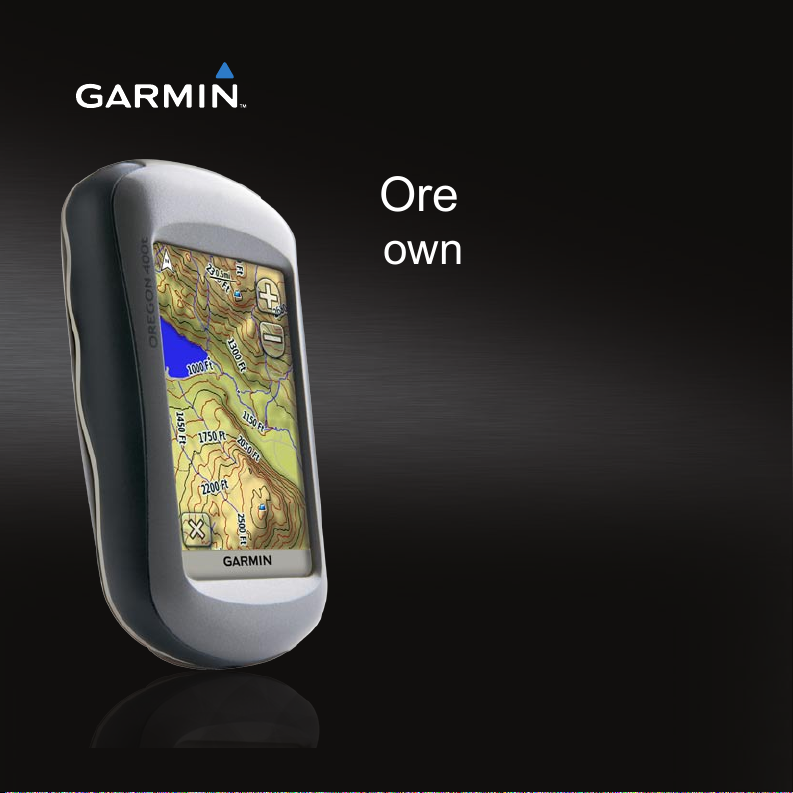
™
Oregon
series
owner’s manual
Page 2
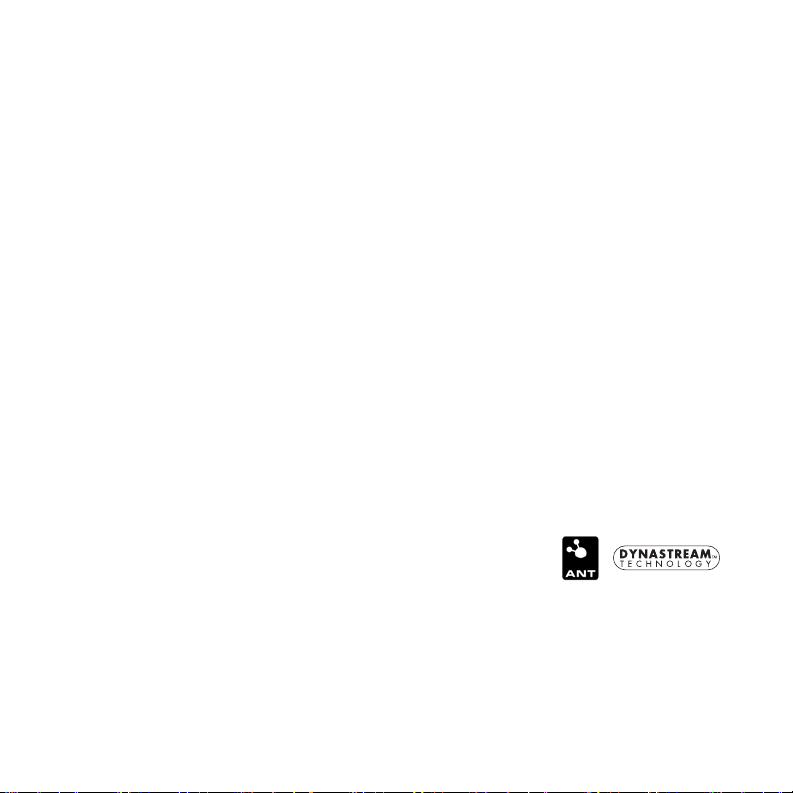
© 2008 Garmin Ltd. or its subsidiaries
Garmin International, Inc.
1200 East 151st Street,
Olathe, Kansas 66062,
USA
Tel. (913) 397.8200 or
(800) 800.1020
Fax (913) 397.8282
All rights reserved. Except as expressly provided herein, no part of this manual may be reproduced,
copied, transmitted, disseminated, downloaded or stored in any storage medium, for any purpose without
the express prior written consent of Garmin. Garmin hereby grants permission to download a single copy
of this manual onto a hard drive or other electronic storage medium to be viewed and to print one copy of
this manual or of any revision hereto, provided that such electronic or printed copy of this manual must
contain the complete text of this copyright notice and provided further that any unauthorized commercial
distribution of this manual or any revision hereto is strictly prohibited.
Information in this document is subject to change without notice. Garmin reserves the right to change
or improve its products and to make changes in the content without obligation to notify any person
or organization of such changes or improvements. Visit the Garmin Web site (www.garmin.com) for
current updates and supplemental information concerning the use and operation of this and other Garmin
products.
Garmin® and MapSource® are trademarks of Garmin Ltd. or its subsidiaries, registered in the USA and
other countries. Oregon™, Colorado™, myGarmin™, Dynastream™, and
ANT™ are trademarks of Garmin Ltd. or its subsidiaries. These trademarks
may not be used without the express permission of Garmin.
The Geocaching 4-box logo and the Wherigo logo are registered trademarks of Groundspeak Inc., in the
United States and other countries. Used with permission. Use of geocaching.com data is subject to the
Geocaching.com Terms of Use Agreement located at www.geocaching.com/about/termsofuse.aspx. The
Wherigo application is covered by patent 6,691,032 and US and foreign patents pending. Windows® is a
registered trademark of Microsoft Corporation in the United States and/or other countries. Mac® OS is a
registered trademarks of Apple Computer, Inc. microSD™ is a trademark of the SD Card Association.
May 2008 Part Number 190-00927-00 Rev. A Printed in Taiwan
Garmin (Europe) Ltd.
Liberty House
Hounsdown Business Park,
Southampton, Hampshire, SO40 9RB UK
Tel. +44 (0) 870.8501241 (outside the UK)
0808 2380000 (within the UK)
Fax +44 (0) 870.8501251
Garmin Corporation
No. 68, Jangshu 2nd Road,
Shijr, Taipei County,
Taiwan
Tel. 886/2.2642.9199
Fax 886/2.2642.9099
Page 3
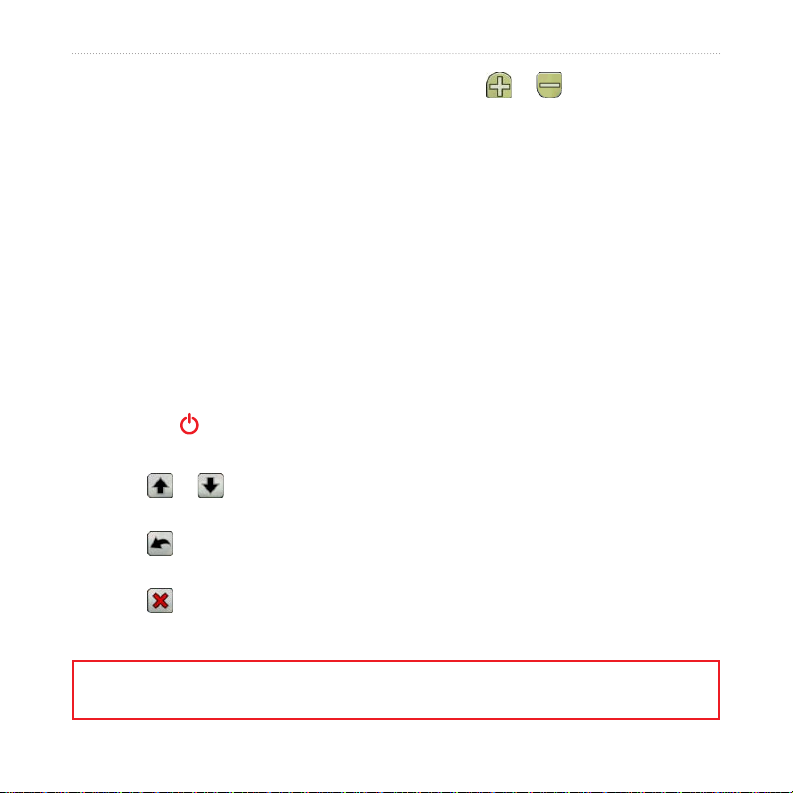
Introduction
This manual provides instructions for
using the following products:
Oregon™ 200
•
Oregon 300
•
Oregon 400t
•
Oregon 400c
•
Oregon 400i
•
Tips and Shortcuts
While the Oregon is on, press and
•
release the Power key to adjust
the screen brightness.
Touch or to scroll and see
•
more choices.
Touch to return to the previous
•
screen.
Touch to return to the Main
•
Menu.
Introduction
Touch or on the Map page to
•
zoom in or zoom out.
Manual Conventions
In this manual, when you are instructed
to touch something, use your nger to
touch that item on the screen. Small
arrows (>) used in the text indicate that
you should touch a series of items in
order. For example, if you see, “Touch
Where To? > Tracks,” you should touch
the Where To? button on the screen, and
then touch Tracks.
Product Registration
Help us better support you by
completing our online registration today!
Connect to our Web site at
http://my.garmin.com. Keep the original
sales receipt, or a photocopy, in a safe
place.
See the Important Safety and Product Information guide in the product box for
product warnings and other important information.
Oregon Series Owner’s Manual i
Page 4
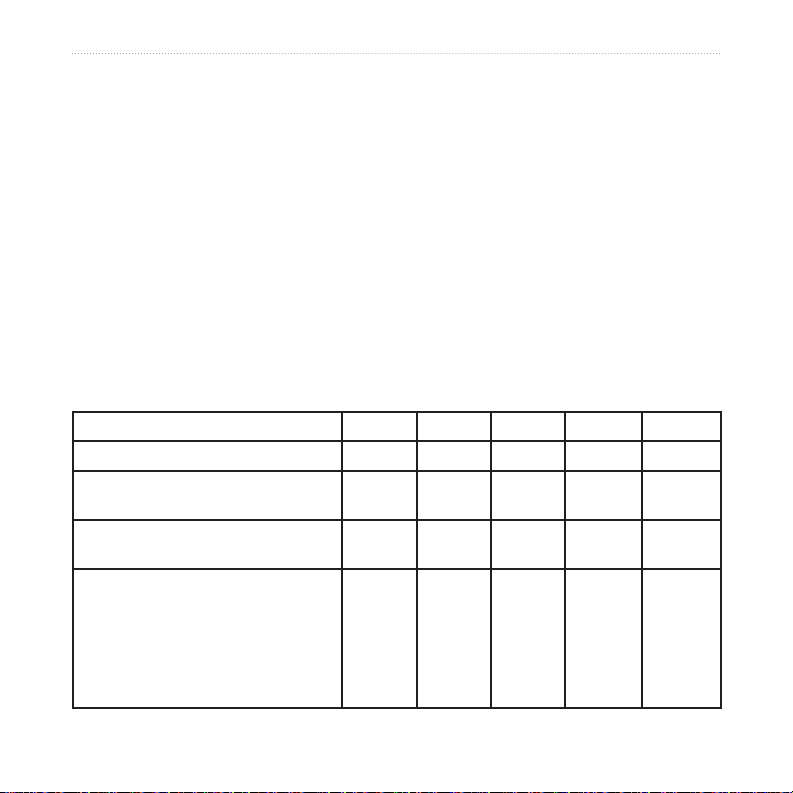
Introduction
Contact Garmin
Contact Garmin if you have any
questions while using your Oregon.
In the USA contact Garmin Product
If needed, the serial number of your
Oregon is located in the battery
compartment. Remove batteries as
indicated on page 2.
Support by phone: (913) 397-8200 or
(800) 800-1020, or go to
www.garmin.com/support/.
In Europe, contact Garmin (Europe) Ltd.
at +44 (0) 870.8501241 (outside the UK)
or 0808 2380000 (within the UK).
Optional Accessories
For a list of available accessories and
maps for use with the Oregon, refer to
the Garmin Web Site at
http://buy.garmin.com.
Oregon Series Features
Features 200 300 400t 400c 400i
US Inland Lakes Mapping Optional Optional Optional Optional Yes
US or UK BlueChart
Mapping
US or European
Topography
2-Axis Compass
Altimeter
Audio Tones
Wireless Communication
RS-232/NMEA Serial Communication
Alarm Clock
Optional Optional Optional Yes Optional
Optional Optional Yes Optional Optional
No Yes Yes Yes Yes
ii Oregon Series Owner’s Manual
Page 5
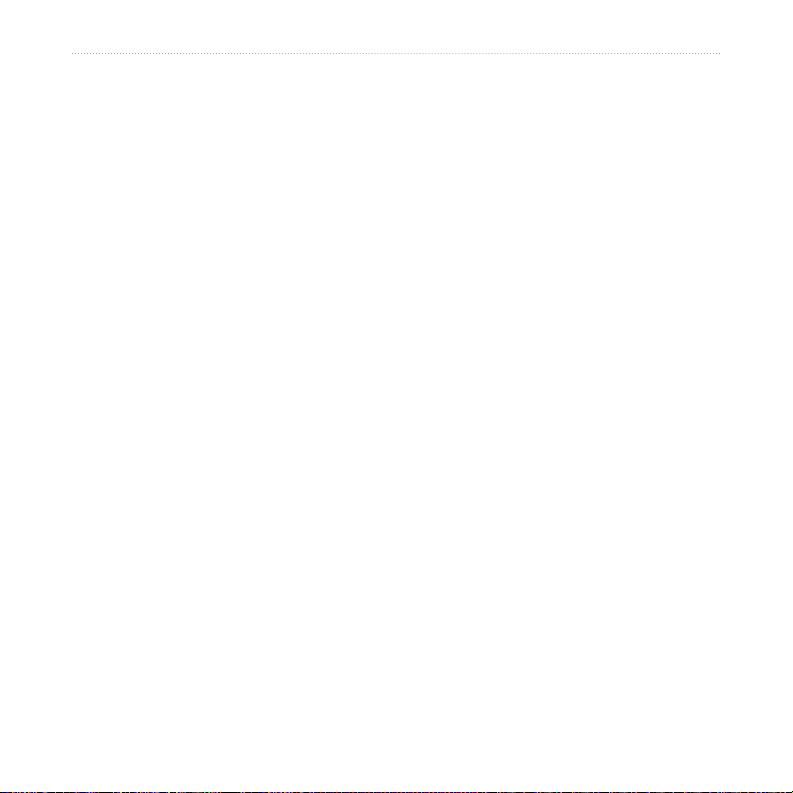
Introduction
Table of Contents
Introduction .....................................i
Tips and Shortcuts .............................i
Manual Conventions .......................... i
Product Registration .......................... i
Contact Garmin ................................ ii
Optional Accessories ........................ ii
Oregon Series Features ................... ii
Getting Started ...............................1
Installing the Batteries ......................2
Turning the Oregon On and Off ........2
Acquiring GPS Satellite Signals .......3
Locking the Screen ...........................3
Basic Navigation............................4
Creating Waypoints ..........................4
Navigating to a Destination ..............5
Applications ...................................8
Satellite Page ...................................8
Map Page .........................................8
Compass Page ...............................10
Trip Computer .................................12
3D View ..........................................13
Geocaches .....................................13
Elevation Plot .................................14
Wherigo™ ........................................15
Oregon Series Owner’s Manual iii
Share Wirelessly ............................15
Image Viewer..................................16
Waypoint Manager .........................16
Prole Change ................................17
Route Planner ................................17
Active Route ...................................18
Track Manager ...............................19
Area Calculation .............................19
Calendar .........................................20
Calculator .......................................20
Sun and Moon ................................20
Alarm Clock ....................................20
Hunt and Fish .................................21
Stopwatch .......................................21
Customizing the Oregon ............. 22
System Setup .................................22
Display Setup .................................22
Map Setup ......................................23
Tracks Setup ..................................24
Main Menu Setup ...........................24
Proles Setup .................................25
Routing Setup .................................25
Marine Setup ..................................26
Time Setup .....................................27
Units Setup .....................................27
Position Format ..............................27
Heading Setup ................................28
Page 6
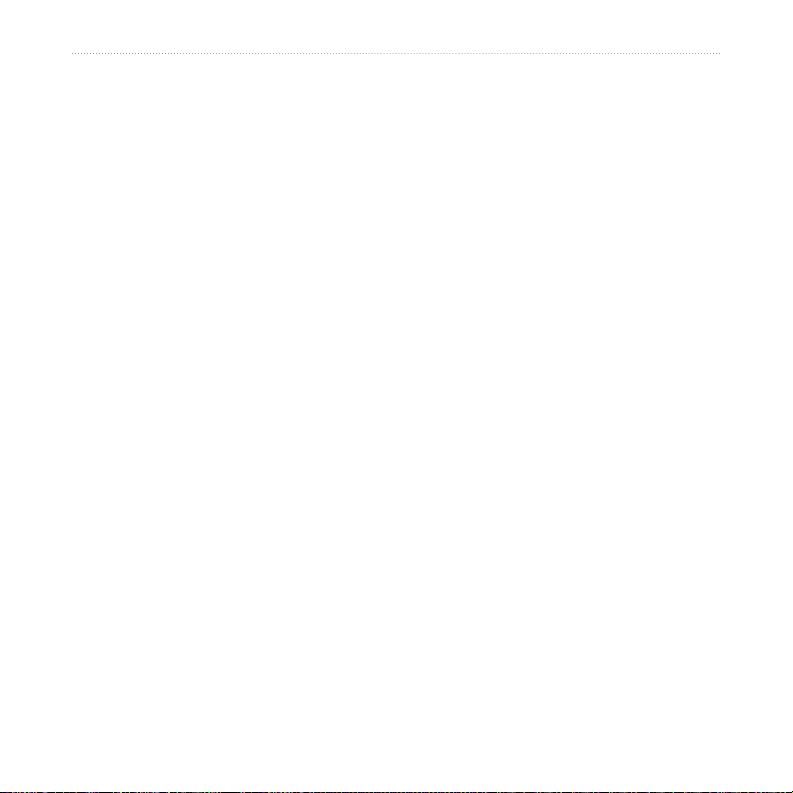
Introduction
Altimeter Setup ...............................29
Fitness Setup .................................30
Reset ..............................................30
About... ...........................................30
Appendix ......................................31
Specications .................................31
Using Demo Mode ..........................32
Connecting Your Oregon to a
Computer ........................................32
Installing a microSD™ Card .............32
Transferring Tracks, Routes, or
Waypoints .......................................33
Loading and Deleting Files .............34
Optimizing Battery Life ...................35
Restoring Factory Default Settings .35
Attaching the Carabiner ..................36
Calibrating the Touchscreen ...........36
Software License Agreement .........36
Declaration of Conformity (DoC) ....37
Index .............................................38
iv Oregon Series Owner’s Manual
Page 7

Getting Started
Power key
Touchscreen
Getting Started
Battery
cover
Mounting
spine
Latch
Mini-B USB jack
(under weather cap)
Oregon Series Owner’s Manual 1
Page 8
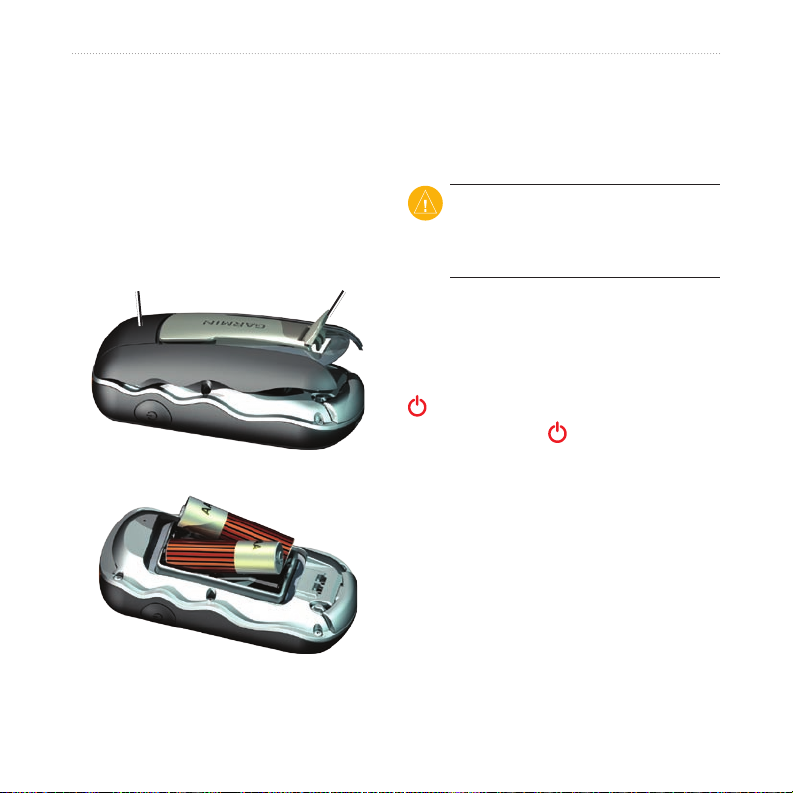
Getting Started
Installing the Batteries
The Oregon operates on two AA batteries
(not included). Use alkaline, NiMH, or
lithium batteries.
To install the batteries:
1. Lift the latch and remove the battery
cover.
LatchBattery cover
2. Insert the batteries, observing polarity.
To select the battery type:
1. On the Main Menu, touch Setup >
System > Battery Type.
2. Touch Alkaline, Lithium, or NiMH.
CAUTION: Remove batteries when
you do not plan to use the Oregon for
several months. Stored data is not lost
when batteries are removed.
Turning the Oregon On and Off
To turn the Oregon on, press the
Power key. To turn the Oregon off,
press and hold the Power key.
3. Replace the battery cover and push
the latch down.
2 Oregon Series Owner’s Manual
Page 9
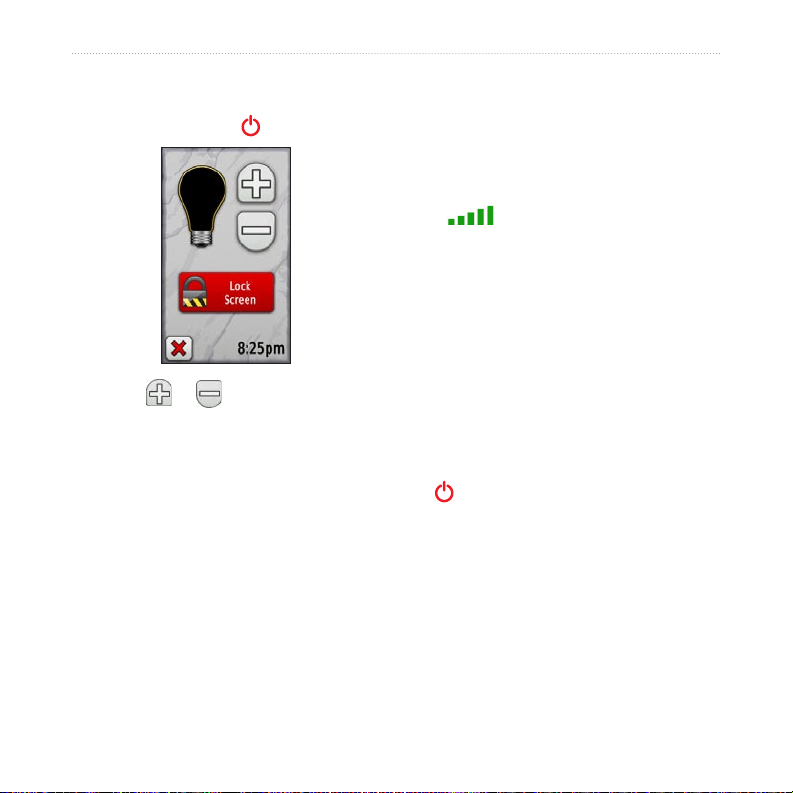
Getting Started
To adjust the backlight level:
1. While the Oregon is on, press and
quickly release the Power key.
To acquire GPS satellite signals:
1. Go outdoors to an open area, away
2. Turn the Oregon on. Acquiring satellite
The bars on the Main Menu
indicate satellite strength. When the
bars are green, the Oregon has acquired
satellite signals.
Locking the Screen
2. Touch or to adjust the
brightness levels.
See page 22 to change the backlight
timeout.
Acquiring GPS Satellite
Lock the screen to prevent inadvertent
screen touches.
To lock or unlock the screen:
1. Press and quickly release the
2. Touch Lock Screen (or Unlock
Signals
Before the Oregon can nd your current
location and navigate a route, you must
acquire GPS signals.
from tall buildings and trees.
signals can take a few minutes.
Power key.
Screen).
Oregon Series Owner’s Manual 3
Page 10
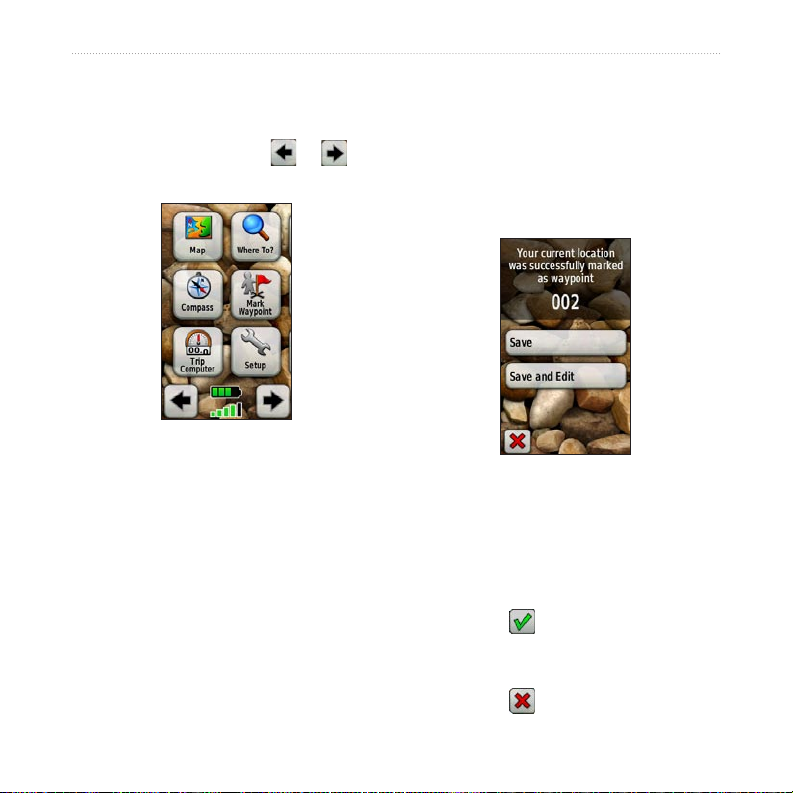
Basic Navigation
Basic Navigation
distance away, and then navigate back to
the waypoint you just created.
All Oregon applications can be accessed
on the Main Menu. Touch or to
access additional applications.
Main Menu
Creating Waypoints
To mark your current location as a
waypoint and edit the waypoint:
1. On the Main Menu, touch Mark
2. Touch Save and Edit.
Waypoints are locations you record and
store in the Oregon that you might want
to return to later, or to share with other
users.
Before using your Oregon the rst time,
you may want to mark your current
location as a waypoint, walk a short
Waypoint.
Touch the attribute you want to
•
change.
Touch letters, numbers, or
•
symbols to make the changes.
Touch (except when changing
•
a symbol). Change other
attributes, if necessary.
Touch .
•
4 Oregon Series Owner’s Manual
Page 11
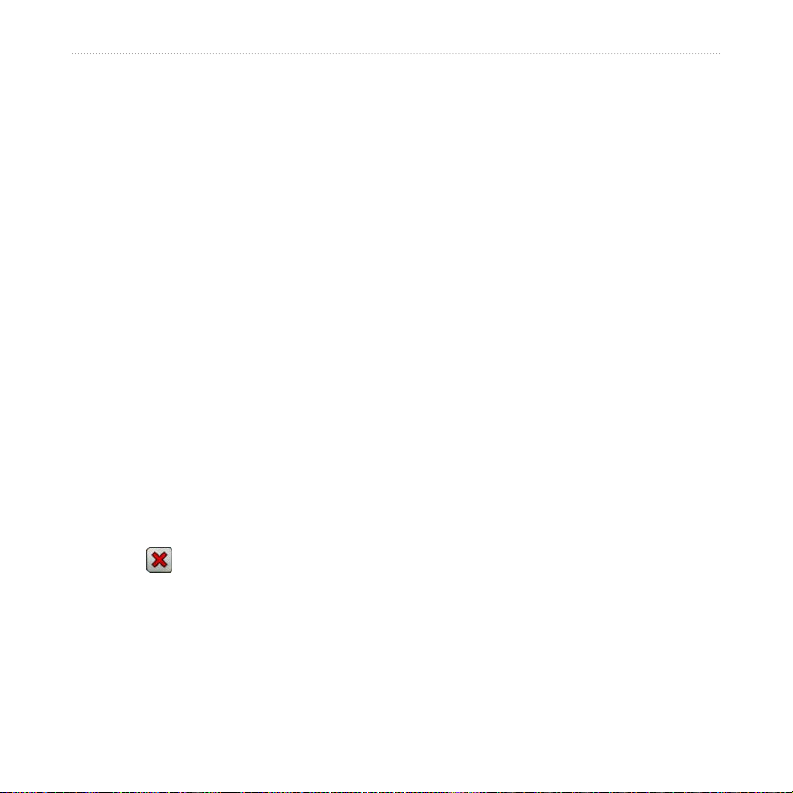
Basic Navigation
To edit or delete a waypoint, see
page 16.
Where To? may include the following
categories:
•
Navigating to a Destination
You can navigate to a destination with
the Oregon by using the Where To?
menu or by choosing a point on the map.
To navigate to a point using Where
To?:
1. On the Main Menu, touch Where
To?.
2. Touch a category.
3. Touch the item to which you want to
navigate.
4. Touch Go. A colored line indicates
your course.
5. Touch > Compass.
6. Use the compass to navigate to your
destination as indicated on page 10.
•
•
•
•
•
•
Items are listed in order of distance from
your location.
Recent Finds—items you have
recently found.
Waypoints—a list of waypoints
stored on the Oregon (page 4).
Tracks—a list of tracks on the
Oregon (page 19).
Geocaches—a list of downloaded
geocaches (page 13).
Routes—a list of routes stored on the
Oregon (page 17).
All POI (Points of Interest)—if
supported by the preloaded or
optional mapping, various Points of
Interest may be listed.
Cities—a list of the 50 closest cities
to your current location.
Oregon Series Owner’s Manual 5
Page 12
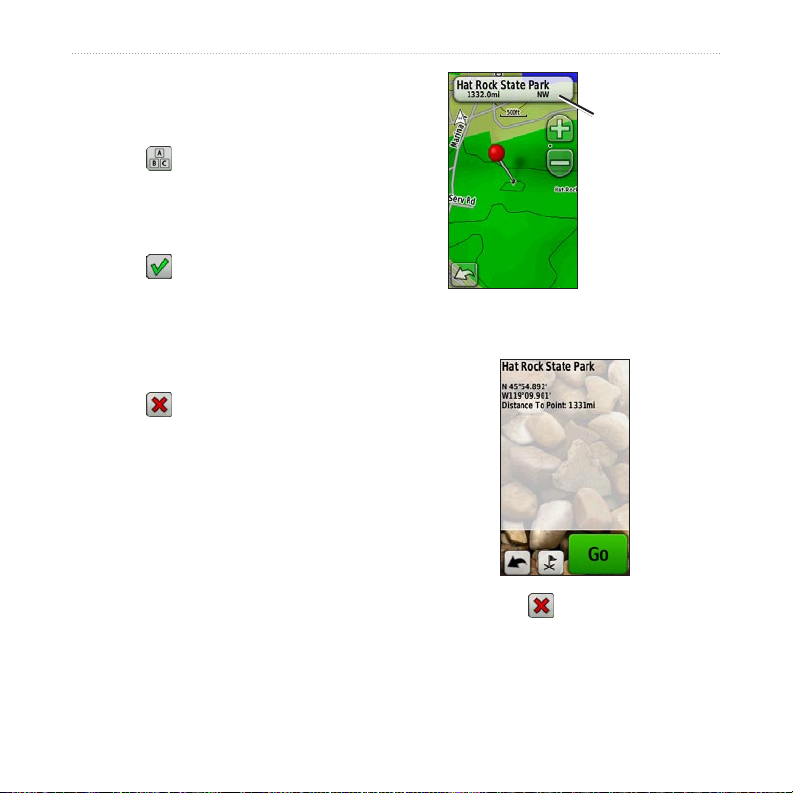
Basic Navigation
To nd a POI by spelling the name:
1. On the Main Menu, touch Where To?
> All POI.
2. Touch .
3. Touch characters to spell at least
a portion of the name of your
destination.
4. Touch .
5. Touch the item to which you want to
navigate.
6. Touch Go. A colored line indicates
your course.
7. Touch > Compass.
8. Use the compass to navigate to your
destination as indicated on page 10.
To navigate to a point on the map:
1. On the Main Menu, touch Map.
2. Touch the point on the map.
Information
button
3. Touch the information button at the
top of the screen.
4. Touch Go > > Compass.
5. Use the compass to navigate to your
destination as indicated on page 10.
6 Oregon Series Owner’s Manual
Page 13
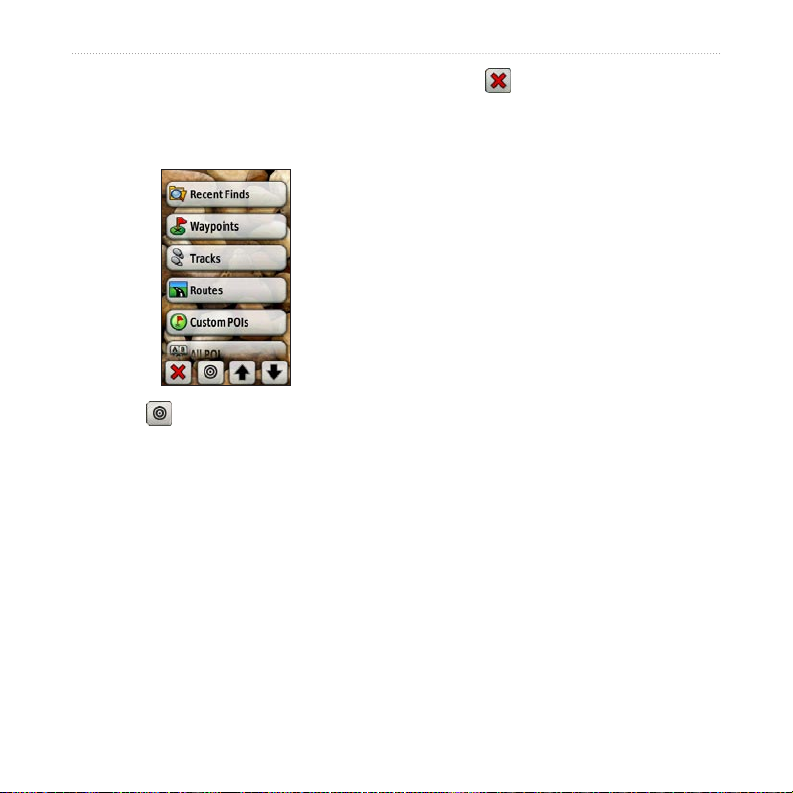
Basic Navigation
To navigate to a destination near a
waypoint or a recent nd:
1. On the Main Menu, touch Where
To?.
8. Touch > Compass.
9. Use the compass to navigate to your
destination as indicated on page 10.
Stop Navigating
To stop navigating, touch Where To? >
Stop Navigation.
2. Touch .
3. Touch ...A Recent Find or ...A
Waypoint.
4. Touch the location you want to search
near.
5. Touch a category. Items are listed in
order of distance from the location
you selected.
6. Touch the item to which you want to
navigate.
7. Touch Go. A colored line indicates
your course.
Oregon Series Owner’s Manual 7
Page 14

Basic Navigation
Applications
Map Page
To open the Map page, touch Map on
Satellite Page
The Satellite page shows your current
the Main Menu. Your current location is
indicated by a location marker .
location, the GPS accuracy, your current
elevation, satellite locations, and satellite
signal strength.
To open the Satellite page, touch
at the bottom of the Main Menu.
Satellite
locations
Elevation
Satellite
strength
Satellite Page
To zoom in or out:
Touch or .
To pan across the map:
On the Map page, touch and drag the
The green bars indicate GPS satellite
strength. White bars indicate that the
Oregon is still collecting data.
Zoom range
Zoom buttons
Location marker
Map Page
screen.
8 Oregon Series Owner’s Manual
Page 15

Applications
To review detailed information
about a point on the map:
1. Pan to the location you want to
review, if necessary, and then touch
it.
2. Touch the information button at
the top of the screen for additional
information.
Information
button
To show or hide data elds:
1. On the Main Menu, touch Setup >
Map > Data Fields > Show Data
Fields.
2. Touch Never, When Navigating, or
Always.
To change the Map page data elds:
1. On the Map page, touch one of the
data elds.
2. Touch a data type.
To save a waypoint on the Map
page:
1. On the Map page, touch the point you
want to save.
2. Touch the information button at the
top of the screen.
3. Touch to save the waypoint.
OR
To edit the waypoint, touch Save and
Edit (page 4).
Oregon Series Owner’s Manual 9
Page 16
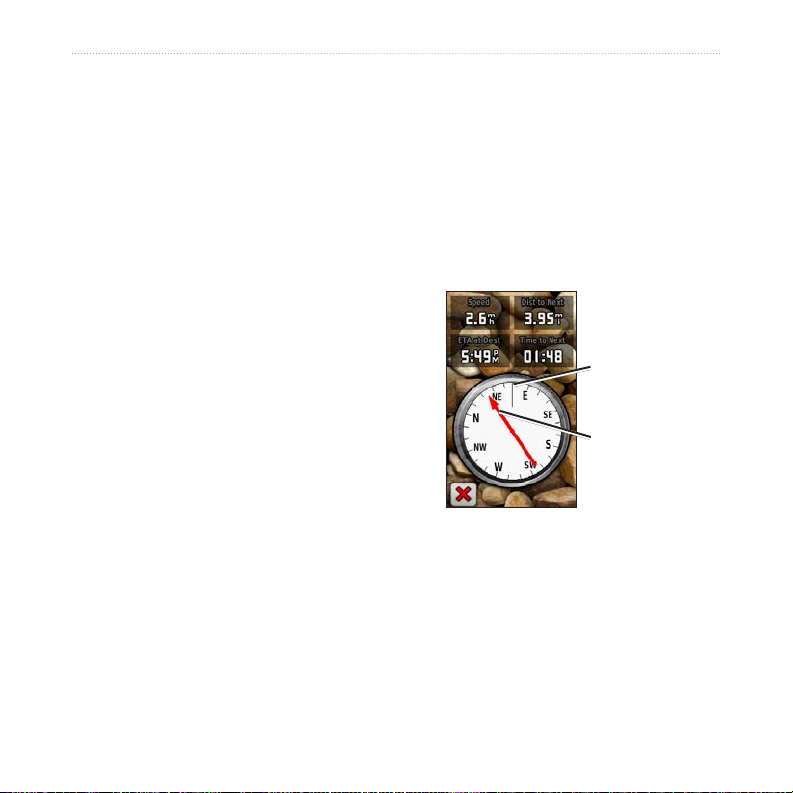
Applications
Compass Page
The Compass page guides you to your
destination by displaying a compass and
a bearing pointer.
It also provides navigation data such as
current speed, distance to the next point
on the route, and estimated arrival time.
Bearing and Course Pointers
The Oregon can use either a bearing
or course pointer on the compass. The
bearing pointer indicates the direction to
your destination, and the course pointer
indicates your relationship to a course
line leading to the destination. To select
a bearing or course pointer, see page 28.
The electronic compass (Oregon 300,
400t, 400c, and 400i) is similar to
a magnetic compass when you are
stationary or walking. If you maintain
a higher speed, such as traveling in
automobile, the compass uses GPS
signals to determine your direction. To
turn the electronic compass off, see
page 28.
To open the Compass page, touch
Compass.
The bearing pointer points to your
destination, regardless of the direction
Hold the compass level when navigating
to ensure maximum accuracy.
you are moving. If the bearing pointer
points toward the top of the compass,
you are traveling directly toward
your destination. If it points any other
Direction you
are currently
traveling
Bearing to
destination
Bearing Pointer
10 Oregon Series Owner’s Manual
Page 17

Applications
direction, turn toward that direction until
the arrow is pointing toward the top of
the compass.
Direction you are
currently traveling
Scale
Bearing to destination
Course deviation
indicator
Course line to
Course Pointer
destination
The course pointer provides an
indication of drift (right or left)
according to the scale shown at the edge
of the compass ring. The scale refers
to the distance between dots on the
course deviation indicator. The course
line to your destination is based on your
original starting point.
Move back to the “course line to
destination” to compensate for deviation
useful if you are navigating on water
or where there are no major obstacles
in your path. It also helps you avoid
hazards to either side of the course, such
as shoals or submerged rocks.
To change the Compass page data
elds:
1. On the Compass page, touch a data
eld.
2. Touch a data type.
Calibrating the Compass
Calibrate the electronic compass
(Oregon 300, 400t, 400c, and 400i)
outdoors. Hold the Oregon level while
calibrating and using the compass. Do
not stand near objects that inuence
magnetic elds, such as cars, buildings,
or overhead power lines.
Calibrate the compass after moving large
distances, experiencing temperature
changes greater than 20°F (11°C), or
changing the batteries.
and to get back on course. This is most
Oregon Series Owner’s Manual 11
Page 18

Applications
To calibrate the electronic
compass:
1. On the Main Menu, touch Setup
> Heading > Press To Begin
Compass Calibration.
OR
From the Compass page, touch and
hold the middle of the compass for
about 2 seconds.
2. Touch Start and follow the on-screen
directions.
“Too Fast,” or “Too Slow” may appear,
notifying you to adjust your turning
speed. If “Calibration Failed” appears,
touch OK, and repeat the process.
Trip Computer
The Trip Computer displays your
current speed, average speed, maximum
speed, trip odometer, and other helpful
statistics.
Dashboard
Trip Computer
Touch a eld to change what is shown in
that eld.
To reset trip data, touch Setup > Reset >
Reset Trip Data > Yes.
12 Oregon Series Owner’s Manual
Page 19

Applications
To change the dashboard
background:
1. Touch the dashboard at the top of the
screen.
2. Touch Default, Automotive, or
Geocaching.
To show a 3D view:
1. On the Main Menu, touch 3D View.
2. Touch
Touch to pan the 3D map
3D View
The Oregon 400t has a 3D view. Other
Oregon models require DEM (digital
elevation model) data that can be
found in some Garmin topographic
cartography. Go to
http://buy.garmin.com for compatible
map products.
Touch to rotate the view to the
Geocaches
Geocaching is a type of treasure hunting,
in which geocachers seek hidden
treasures using GPS coordinates posted
on the Internet by those hiding the
geocache.
Geocache sites can be downloaded from
www.geocaching.com. The Web site
supports the transfer of geocache sites to
your Oregon, and, after registering and
installing the Garmin Communicator
to increase the angle of
elevation, and touch to decrease
the angle of elevation.
forward, and touch to pan the 3D
map backward.
left, and touch to rotate the view
to the right.
3D View
Oregon Series Owner’s Manual 13
Page 20

Applications
plug-in from www.garmin.com/products/
communicator, you can download
geocaches directly to your Oregon.
To navigate to a geocache using
Geocaches:
1. Touch Geocaches > Find a
Geocache.
2. Touch a geocache location.
3. Touch Go. A colored line indicates
your course.
4. Touch > Compass.
5. Use the compass to navigate to your
destination as indicated on page 10.
To navigate to a geocache using
Where To?:
1. On the Main Menu, touch Where To?
> Geocaches.
2. Touch the geocache to which you
want to navigate.
For more information on geocaching,
visit www.geocaching.com.
Elevation Plot
The Oregon 300, 400t, 400c, and 400i
can record elevation changes over
distance or time, or pressure (barometric
or ambient) changes over time. To set
which changes are recorded, see page 29.
On the Main Menu, touch Elevation
Plot to open the Elevation Plot page.
Data elds
Distance or
time scale
Elevation Plot Page
To adjust the distance or time scale,
touch or .
14 Oregon Series Owner’s Manual
Page 21

Applications
To display elevation data, touch a point
on the plot. The time, date, and elevation
recorded at that point are shown.
To change the Elevation Plot page
data elds:
1. On the Main Menu, touch Elevation
Plot > one of the data elds.
2. Touch a data type.
Wherigo™
Share Wirelessly
The Oregon 300, 400t, 400c, and 400i
can wirelessly share waypoints, routes,
tracks, and geocaches with another
Oregon or a Garmin Colorado™.
To share wirelessly with another
Oregon or Colorado:
1. Place the units within 10 feet (3
2. On the Main Menu of both units,
Wherigo (pronounced “where I go”) is a
toolset for creating and playing GPS-
3. On the receiving unit, touch Receive.
enabled adventures in the real world.
Use your Oregon to guide you to a
physical location, where you will interact
with virtual objects and characters.
For complete information on Wherigo
and additional cartridges (software game
les), visit www.wherigo.com.
meters) of each other.
touch Share Wirelessly.
The receiving unit indicates when it is
ready to receive data.
4. On the sending unit, touch Send.
Oregon Series Owner’s Manual 15
Page 22

Applications
5. On the sending unit, touch the
category of data to send.
6. On the sending unit, touch an item to
send > Send.
7. Both units indicate that the transfer is
complete.
8. Touch OK on both units.
Image Viewer
The Oregon can display pictures stored
on the Oregon or on a microSD™ card.
To view images:
1. Copy .jpg images from your computer
to the Oregon. You can load them
directly to the Garmin drive or create
a new folder on the Garmin drive
(page 34).
OR
Insert a microSD card with .jpg
images in the microSD card tray
(page 33).
2. On the Main Menu, touch Image
Viewer.
3. Touch or to scroll through the
pictures.
16 Oregon Series Owner’s Manual
Waypoint Manager
You can edit waypoints to change the
name, symbol, comment, location,
elevation, and depth of the waypoint.
You can also use the Waypoint Manager
to relocate a waypoint to your current
location, and to delete waypoints.
To edit a waypoint:
1. On the Main Menu, touch Waypoint
Manager.
2. Touch the waypoint you want to edit.
3. Touch the attribute you want to
change.
4. Touch letters, numbers, or symbols to
make the changes.
5. Touch . Change other attributes, if
necessary.
6. Touch .
Page 23

Applications
To reposition a waypoint to your
current location:
1. On the Main Menu, touch Waypoint
Manager.
2. Touch the waypoint you want to
reposition.
3. Touch Reposition Here.
To delete a waypoint:
1. On the Main Menu, touch Waypoint
Manager.
2. Touch the waypoint you want to
delete.
3. Touch Delete Waypoint.
prole is indicated on the screen. Touch
the prole you want to use.
When you are in a prole and change
settings such as data elds, units of
measurement, or position settings, they
are automatically saved as part of your
current prole.
The Oregon is preloaded with
ve default proles: Recreational,
Geocaching, Automotive, Marine, and
Fitness. You can also delete, rename, or
create your own proles (page 25).
To delete all waypoints touch Setup >
Reset > Delete All Waypoints > Yes.
Route Planner
You can create and store up to 50 routes.
Prole Change
Proles are a collection of settings that
allow you to optimize your Oregon
from one type of use to another, such
as moving from recreational use to
automotive use. On the Main Menu,
touch Prole Change. Your current
Oregon Series Owner’s Manual 17
To create and navigate a new route:
1. On the Main Menu, touch Route
Planner > <Create Route> >
<Select First Point> to select a
starting point.
2. Touch a category.
3. Touch the rst item on the route.
4. Touch Use > <Select Next Point>.
Page 24

Applications
5. Repeat until the route is complete.
6. Touch to save the route.
7. Touch > Where To? > Routes to
navigate the route.
To edit a route:
1. On the Main Menu, touch Route
Planner.
2. Touch the route you want to edit >
Edit Route.
3. Touch the point you want to edit.
Change—changes the point to a
•
different location.
Review—shows the point on the
•
map.
Move Down (or Up)—changes
•
the order of the point on the route.
Insert—adds an additional point
•
on the route. The additional point
is inserted before the point you
are editing.
Remove—removes the point from
•
the route.
To delete a route:
1. On the Main Menu, touch Route
Planner.
2. Touch the route you want to delete >
Delete Route.
To view a route on the map:
1. On the Main Menu, touch Route
Planner.
2. Touch the route you want to view >
View Map.
To reverse the order of points on a
route:
1. On the Main Menu, touch Route
Planner.
2. Touch the route you want to reverse >
Reverse Route.
Active Route
To view your active route:
1. On the Main Menu, touch Active
Route. The points on your current
route are shown.
2. Touch a point for additional details.
18 Oregon Series Owner’s Manual
Page 25

Track Manager
A track is a recording of the path you
have traveled.
To record your tracks:
1. On the Main Menu, touch Setup >
Tracks > Track Log.
2. Touch Record, Do Not Show or
Record, Show On Map.
If you select Record, Show On Map,
a line on the Map page indicates your
track.
For more information on Tracks setup,
see page 24.
To save and view your current
track:
On the Main Menu, touch Track
Manager > Current Track.
View on Map—shows your
•
current track on the map.
View Elevation Prole—shows
•
the elevation plot (page 14) for
your current track.
Applications
Save Track—saves your current
•
route.
Save Part—allows you to select
•
a portion of your current track to
save.
To clear your current track:
On the Main Menu, touch Setup > Reset
> Clear Current Track > Yes.
To open a saved track:
1. On the Main Menu, touch Where To?
> Tracks.
2. Touch a saved track.
Archived or loaded tracks are listed on
the Track Manager page. You can view
the tracks on the map, view elevation
plots, or navigate the track.
Area Calculation
The Oregon can calculate the size of a
specic area.
To calculate the size of an area:
1. On the Main Menu, touch Area
Calculation > Start.
Oregon Series Owner’s Manual 19
Page 26

Applications
2. Walk around the perimeter of the
area you want to calculate.
3. Touch Calculate when nished.
Calendar
On the Main Menu, touch Calendar to
open the Oregon calendar.
Calculator
On the Main Menu, touch Calculator to
open the Oregon calculator.
Sun and Moon
The Sun and Moon page shows sunrise
time, sunset time, moonrise time,
moonset time, and moon phase for a
specied date.
On the Main Menu, touch Sun and
Moon. Touch or to view sun and
moon information for a different date.
Alarm Clock
You can set the Oregon 300, 400t, 400c,
and 400i to turn on at a specied time.
To set the alarm clock:
1. On the Main Menu, touch Alarm
Clock.
2. Touch
3. Touch Turn Alarm On
OR
If Turn Alarm Off is shown, touch
4. Touch Yes to turn the Oregon off,
5. When the alarm sounds, press Turn
or to set the time you
want the alarm to sound.
(and skip step 4).
or No to leave it on. If you turn the
Oregon off, it turns back on at the set
time and the alarm sounds.
Alarm Off, or press Snooze to
silence the alarm for 10 minutes.
20 Oregon Series Owner’s Manual
Page 27

Hunt and Fish
The hunting and shing almanac
provides the predicted best dates and
times for hunting and shing at your
current location.
On the Main Menu, touch Hunt & Fish.
Touch or to view hunting and
shing information for a different date.
Last lap
Total lap
Applications
Time
Avg Lap
Stopwatch Page
Stopwatch
To use the Stopwatch:
1. On the Main Menu, touch Stopwatch
> Start.
2. Touch Stop to stop the timer.
To use the lap timer:
1. On the Main Menu, touch Stopwatch
> Start.
2. To mark a lap, touch Lap. The
Oregon will mark a lap each time you
travel that distance.
Oregon Series Owner’s Manual 21
Last Lap—displays the time of the
•
previous lap.
Time—displays the total time
•
elapsed.
Total Lap—displays the total time
•
elapsed, excluding the current lap.
Avg Lap—displays the average lap
•
time, excluding the current lap.
Page 28

Customizing the Oregon
Customizing the
Interface—set the Oregon serial
interface:
Oregon
•
Use Setup to adjust the Oregon settings.
System Setup
On the Main Menu, touch Setup >
System.
GPS—select Normal, WAAS (Wide
Area Augmentation System), or Demo
Mode (GPS off). For information about
WAAS, go to www.garmin.com/
aboutGPS/waas.html.
Language—select the text language on
the Oregon. Changing the text language
does not change the language of userentered data or map data, such as street
names.
Battery Type—select the type of battery
you are using.
Tones—turn audible tones On or Off.
•
•
•
Display Setup
On the Main Menu, touch Setup >
Display.
Backlight Timeout—select the amount
of time you would like the backlight to
remain on from the last time you touched
the screen.
Garmin Spanner—allows you to
use the Oregon USB port with most
NMEA 0183-compliant mapping
programs by creating a virtual serial
port.
Garmin Serial—Garmin proprietary
format used to exchange waypoint,
route and track data with a computer.
NMEA In/Out—provides standard
NMEA 0183 output and input.
Text Out—provides simple ASCII
text output of location and velocity
information.
22 Oregon Series Owner’s Manual
Page 29

Customizing the Oregon
Background—select a screen
background. Choose from different
perspective with next-turn information
for use while driving.
preloaded images or load your own.
To capture screen shots:
1. On the Main Menu, touch Setup >
Display > Screen Capture > On.
2. Go to the screen you want to capture.
3. Press and quickly release the
Power key.
4. Connect the Oregon to your computer
with the included USB cable
(page 32). The bitmap le is saved in
the Garmin\scrn folder on the Oregon
drive.
Auto Zoom—automatically selects the
appropriate zoom level for optimal use
on your map. When Off is selected, you
Map Setup
On the Main Menu, touch Setup > Map.
Orientation—select how the map is
shown on the page. North Up always
shows north at the top of the page.
Track Up shows your current direction
must zoom in or out manually.
Show Data Fields—hide or show data
elds on the Map page.
Advanced Map Setup—set the zoom
levels, the text size, and the detail level
of the map.
of travel toward the top of the page.
Automotive Mode shows an automotive
•
Automotive Mode
Zoom Levels—select the zoom level
for map items.
Oregon Series Owner’s Manual 23
Page 30

Customizing the Oregon
Text Size—select the text size for
•
map items.
Detail—select the amount of detail
•
shown on the map. Showing more
Interval—select a track log recording
rate. Recording points more frequently
creates a more-detailed track, but lls the
track log faster.
detail may cause the map to redraw
more slowly.
Map Information—touch the check box
to display a map. This can be helpful if
several maps are loaded on the Oregon.
Main Menu Setup
As you use the Oregon to geocache,
hike, or sh, you may nd there are
some applications you use more
frequently. You can put frequently-used
Tracks Setup
A track is a recording of your path. On
the Main Menu, touch Setup > Tracks.
Track Log—turn track recording on or
off.
Record Method—select a track
applications on the rst page of the Main
Menu.
To change the order of applications
on the Main Menu:
1. On the Main Menu, touch Setup >
2. Touch the application you want to
recording method. Touch Distance,
Time, or Auto. If your record method
is time or distance, enter the specic
3. Touch Move Up or Move Down.
4. Continue to touch the application and
time or distance interval. Touch Auto
to record the tracks at a variable rate to
create an optimum representation of your
tracks.
Main Menu.
move.
Move Up or Move Down until the
application is where you want it to be.
24 Oregon Series Owner’s Manual
Page 31

Customizing the Oregon
Proles Setup
To change the name of a prole:
1. On the Main Menu, touch Setup >
Proles.
2. Touch a prole > Edit Name.
3. Touch letters, numbers, or symbols to
make the changes.
4. Touch .
To change the order of the proles:
1. On the Main Menu, touch Setup >
Proles.
2. Touch the prole you want to move.
3. Touch Move Up or Move Down.
4. Continue to touch the prole and
Move Up or Move Down until the
prole is where you want it to be.
To add a new prole:
1. On the Main Menu, touch Setup >
2. Change settings, such as data elds,
Routing Setup
On the Main Menu, touch Setup >
Routing.
Guidance Method—select a guidance
method for calculating your route
To delete a prole:
1. On the Main Menu, touch Setup >
Proles.
2. Touch a prole > Delete.
•
•
It is not possible to delete your current
prole.
Proles > <Create New Prole>.
This newly-created prole is a copy of
your current prole, and the newlycreated prole becomes your current
prole.
units of measurement, or position
settings, to customize the current
prole. All changes are automatically
saved as part of the current prole.
Off Road—calculates point-to-point
routes.
On Road For Time—calculates onroad routes that require minimal time
to drive.
Oregon Series Owner’s Manual 25
Page 32

Customizing the Oregon
On Road For Distance—calculates
•
on-road routes that are shorter in
Avoidance Setup—touch the road type
you want to avoid.
distance.
Calculate Routes for—select a
transportation method to optimize your
routes for.
Lock On Road—lock the current
location marker on the nearest road,
compensating for variances in map
position accuracy (requires routable
maps).
Off Road Transitions—select a
transition method for routing off roads.
Auto—automatically routes you to
•
the next point.
Manual—allows you to select the
•
next point on the route by touching
Marine Setup
On the Main Menu, touch Setup >
Marine.
Marine Colors—turn marine colors on
or off.
Spot Soundings—turn spot soundings
that indicate depth locations on or off.
Light Sectors—turn the sector in which
a navigational light is visible on or off.
Selecting Auto causes some light sectors
to not be shown when the density of
light sectors in an area is high.
Symbol Set—select the set of marine
navaid symbols.
the point on the active route page.
Distance—routes you to the next
•
point on the route when you are
within a specied distance of your
current point.
Marine Alarm Setup—turn marine
alarms on or off.
Anchor Drag Alarm—set an alarm
•
to sound when you drift more than a
specied distance.
26 Oregon Series Owner’s Manual
Page 33

Off course Alarm—set an alarm
•
to sound when you are a specied
distance off course.
Deep Water—set an alarm to sound
•
when you enter an area of water that
is too deep.
Shallow Water—set an alarm to
•
sound when you enter an area that is
too shallow.
Time Setup
On the Main Menu, touch Setup >
Time.
Time Format—select a 12-hour or 24-
hour format.
Time Zone—select the time zone for
your location.
Daylight Saving Time—select Yes to
use Daylight Saving Time, No to ignore
it, or Automatic to automatically turn on
and off Daylight Saving Time.
Customizing the Oregon
Units Setup
On the Main Menu, touch Setup >
Units.
Distance/Speed—select distance and
speed units.
Elevation (Vert. Speed)—select
elevation and vertical speed units.
Depth—select depth units in feet,
fathoms, or meters for marine use.
Temperature—select water temperature
in degrees Celsius or degrees Fahrenheit.
Pressure—select barometric pressure
units in inches (Hg), millibars, or
hectopascals.
Position Format
Use the default settings unless you are
using a map or chart that species a
different position format. On the Main
Menu, touch Setup > Position Format.
Oregon Series Owner’s Manual 27
Page 34

Customizing the Oregon
Heading Setup
On the Main Menu, touch Setup >
Heading.
Display—select the type of directional
heading shown on the compass:
Directional Letters—sets the
•
compass page reading to directional
letters (N, S, E, W).
Numeric Degrees—sets the compass
•
page reading to degrees (0°–359°).
Mils—sets the compass page reading
•
to mils (0 mils–1000 mils).
North Reference—select the north
reference of the compass:
User—allows you to set the magnetic
•
variation value.
Go To Line—select Bearing to show
the Bearing Pointer, which indicates
the direction to your destination. Touch
Course to select the Course Pointer,
which indicates your relationship to a
course line leading to the destination
(page 10).
Compass—select Auto to switch from
an electronic compass to a GPS compass
when you are traveling at a higher rate of
speed for a set period of time. Select Off
to turn the electronic compass off and
use the GPS compass.
True—sets true north as the heading
•
reference.
Magnetic—automatically sets
•
Calibrate—calibrate the compass
(page 11).
the magnetic declination for your
location.
Grid—sets grid north as the heading
•
reference (0°).
28 Oregon Series Owner’s Manual
Page 35

Customizing the Oregon
Altimeter Setup
On the Main Menu, touch Setup >
Altimeter.
Auto Calibration—allow the altimeter
to self-calibrate each time you turn the
Oregon on.
Barometer Mode—select Variable
Elevation (used when moving) or
Fixed Elevation (used when stationary,
allowing the altimeter to function as a
standard barometer).
Pressure Trending—select when the
pressure data is recorded. Touch Save
Always to record pressure data every
15 minutes, even when the Oregon is
turned off. Touch Save When Power On
to record data only when the Oregon is
turned on. This can be useful when you
are watching for pressure fronts.
Plot Type—select the elevation plot
type:
changes over a period of time.
Elevation/Distance—records
•
elevation changes over a distance.
Barometric Pressure—records
•
barometric pressure over a period of
time.
Ambient Pressure—records ambient
•
pressure changes over a period of
time.
To manually calibrate the altimeter:
1. Go to a location where you know the
elevation or the barometric pressure.
2. On the Main Menu, touch Setup
> Altimeter > Press To Begin
Altimeter Calibration.
3. Touch Yes if you know the elevation,
touch No > Yes if you know the
barometric pressure.
4. Enter the elevation or barometric
pressure, and then touch .
Elevation/Time—records elevation
•
Oregon Series Owner’s Manual 29
Page 36
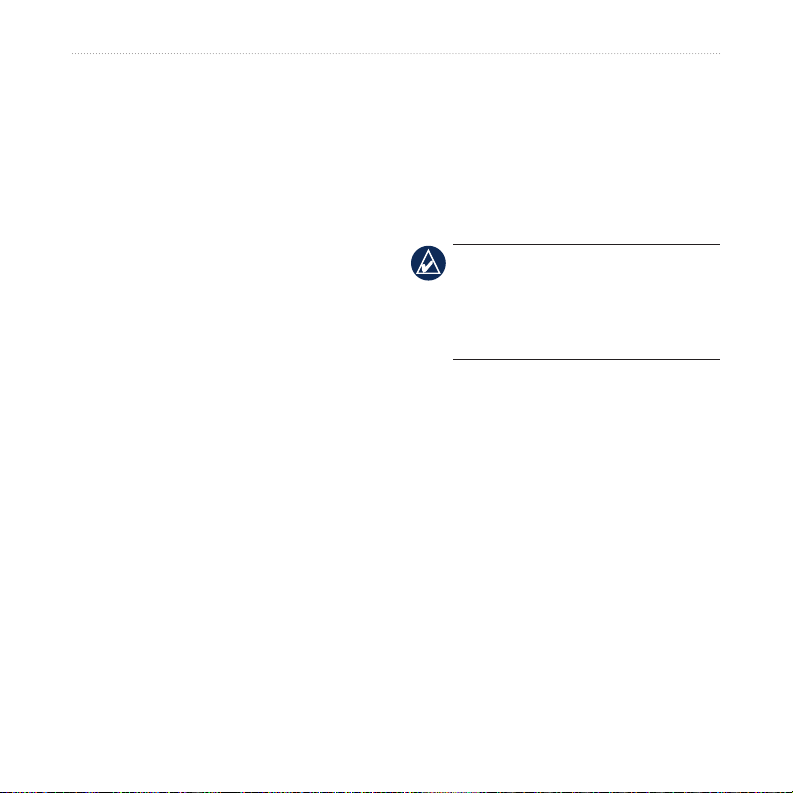
Customizing the Oregon
Fitness Setup
The Oregon can be used with an optional
Garmin heart rate monitor to display
your heart rate. It can also be used with
an optional Garmin speed/cadence bike
sensor to display your pedaling cadence.
When connected to the appropriate
Garmin device, the heart rate and bike
cadence values are listed as data-eld
options on the Map page, the Compass
page, and the trip computer.
Pairing is connecting your Oregon with
wireless sensors, such as a heart rate
monitor or a speed/cadence bike sensor.
After you pair the rst time, your Oregon
2. Turn the wireless sensor on.
3. On the Main Menu, touch Setup >
Fitness > Heart Rate Monitor or
Bike Cadence Sensor.
4. Touch Search for new.
5. A “Connected” message appears.
NOTE: To prevent your Oregon from
communicating with wireless sensors,
touch Setup > Fitness > Heart Rate
Monitor (or Bike Cadence Sensor) >
Off.
Reset
On the Main Menu, touch Setup >
Reset. Touch an item to reset it.
automatically recognizes the wireless
sensor whenever they are turned on and
within range of each other.
About...
On the Main Menu, touch Setup >
About... to view the Oregon software
To pair the Oregon with a wireless
sensor:
1. Place the Oregon within 10 feet (3
meters) of the wireless sensor (heart
rate monitor or speed/cadence bike
sensor).
30 Oregon Series Owner’s Manual
version, unit ID number, GPS software
version, and legal information.
Page 37

Appendix
Appendix
Accuracy
GPS: < 33 ft. (10 m) 95% typical*
Specications
Physical
Size: 4.5 in. H × 2.3 in. W × 1.4 in.
D (114 × 58 × 36 mm)
Weight: 6.8 oz. (192.8 g) without
batteries
Display: 3 in. diagonal (76 mm) backlit
65K color TFT display (240 ×
400 pixels)
Case: Rugged, metal-plated,
waterproof to IPX7
Temperature Range: From -4°F to
158°F (from -20 to 70°C)*
*The temperature rating of the Oregon may
exceed the usable range of some batteries. Some
batteries can rupture at high temperatures.
Power
Source: Two AA batteries (alkaline,
NiMH, or lithium)
Battery Life: Up to 16 hours
Oregon Series Owner’s Manual 31
*Subject to accuracy degradation to 100 m
2DRMS under the U.S. DoD imposed Selective
Availability (SA) Program when activated.
DGPS: from 10 to 16 ft. (from 3 to
5 m) 95% typical (WAAS
accuracy in North America)
Velocity:
0.328 ft./sec. (0.1 m/sec)
steady state
Interfaces: Garmin Proprietary serial,
USB mass storage device,
NMEA 0183
Data Storage Life: Indenite; no
memory battery
required
Map Storage: Internal or microSD
Card
Performance
Receiver: more than 12 channel WAAS
enabled/High sensitivity
Acquisition Times: < 1 second (warm
start)
Page 38

Appendix
< 33 seconds (cold start)
< 36 seconds (autolocate)
To turn Demo Mode on, touch Setup >
System > GPS > Demo Mode.
Update Rate: 1/second, continuous
Compass: Accuracy: ± 2 degrees (± 5
degrees in extreme Northern
and Southern latitudes)*
Resolution: 1 degree
Altimeter: Accuracy: ± 10 ft. (± 3 m)*
Resolution: 1 ft. (.3 m)
Range: from -2,000 ft. to
30,000 ft. (from -610 to
9144 m)
*
Subject to proper user calibration.
Using Demo Mode
Connecting Your Oregon to a Computer
You can connect the Oregon to your
computer using the supplied USB cable.
To connect your Oregon to your
computer:
1. Lift the weather cap on the bottom of
the Oregon.
2. Insert the smaller connector on the
USB cable into the USB mini-B jack.
3. Connect the other end of the cable to
a USB port on your computer.
Demo mode turns the GPS receiver off
for use indoors or for practice. The unit
does not track satellites in Demo mode.
CAUTION: Do not try to navigate
using Demo mode because the GPS
receiver is turned off. Any satellite
signal-strength bars shown are only
simulations and do not represent the
strength of actual satellite signals.
32 Oregon Series Owner’s Manual
Installing a microSD™ Card
The Oregon microSD data card tray
is located beneath the AA batteries.
Purchase microSD cards from an
electronics supplier or purchase
preloaded MapSource® detailed map data
Page 39

cards from your Garmin dealer. Go to
http://buy.garmin.com for compatible
map products.
To install or remove a microSD
card:
1. Lift the latch on the back of the
Oregon (page 2) and remove the
battery cover and the batteries.
2. Lift the metal cover.
3. Push the card into the microSD card
tray and close the metal cover.
metal
cover
microSD
card tray
microSD card
Appendix
4.
To remove the microSD card, lift the
metal cover and remove the card from
the
microSD card tray
5. Replace the batteries and the battery
cover.
.
In addition to map and data storage, the
microSD card can be used to store les
such as images, Wherigo cartridges,
geocaches, routes, waypoints, and
custom POIs.
Transferring Tracks, Routes, or Waypoints
Tracks, routes, and waypoints (including
geocache sites) can be transferred
between your Oregon and computer
maps such as MapSource or maps
accessed on mapping Web sites, such as
Google™ Maps.
To transfer tracks, routes, or
waypoints to and from MapSource:
1. Connect the Oregon to the computer
with the USB cable.
Oregon Series Owner’s Manual 33
Page 40

Appendix
2. Turn the Oregon on.
3. Open MapSource on your computer.
4. Click Receive From Device... or
Send To Device... on the MapSource
Transfer menu.
Before transferring data to or from a
Web site directly to the Oregon, install
the Garmin Communicator plug-in from
www.garmin.com/products/
communicator.
Loading and Deleting Files
You can use the Oregon as a USB mass
storage device, and you can purchase
a separate microSD card for additional
external memory.
NOTE: The Oregon is not compatible
with Windows® 95, 98, Me, or NT. It
is also not compatible with Mac® OS
10.3 or earlier.
To load a le onto the Oregon or
microSD card:
1. Remove the battery cover and insert
a microSD card (page 33).
2. Connect the USB cable to the Oregon
and your computer.
3. Copy the le from your computer.
4. Paste the le into the Garmin or the
microSD card/volume.
To delete a le from the Oregon or
microSD card:
1. Open the Garmin or SD card drive/
volume.
2. Highlight the le and press the Delete
key on your computer keyboard.
CAUTION: When deleting les, do
not delete pre-programmed map data
(les that end with “.img”). It is not
recoverable.
Optimizing Battery Life
Use premium batteries for optimal
performance and maximum battery life.
The best performance is provided by
34 Oregon Series Owner’s Manual
Page 41
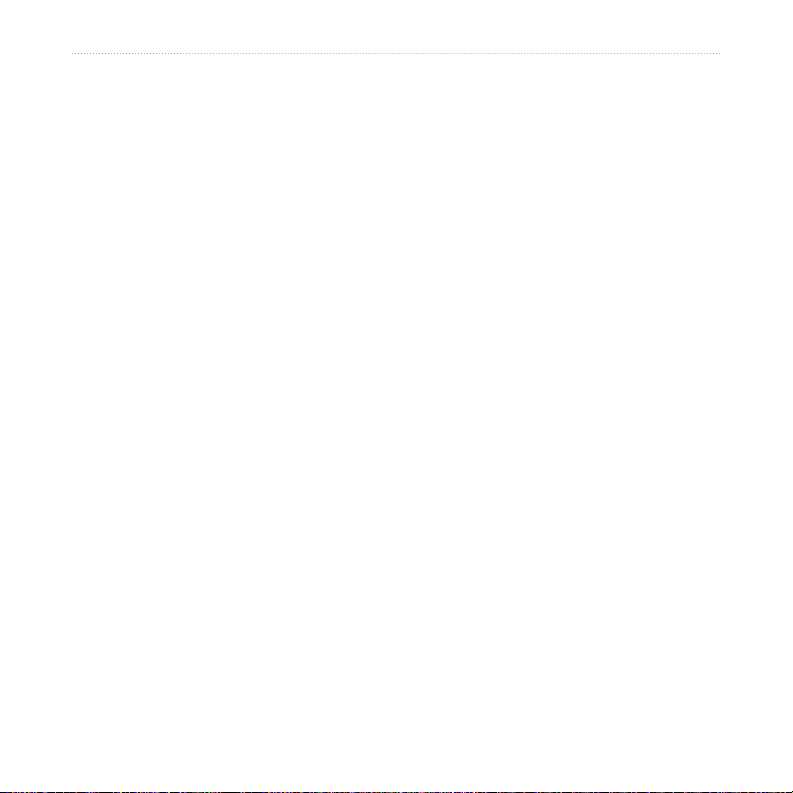
Appendix
lithium batteries and NiMH rechargeable
batteries less than one year old with a
capacity greater than 2500 mAh.
Consider the following suggestions to
maximize battery life:
Do not adjust the backlight more
•
than is necessary (page 3). Using
a backlight level above 50% of
maximum level for a prolonged
period of time, will signicantly
decrease battery life.
Select a shorter backlight timeout
•
(page 22).
Turn tones off if not needed
•
(page 22).
Turn electronic compass off if not
•
needed (page 28).
If you plan on using the Oregon
•
extensively in your automobile,
consider purchasing a vehicle power
cable (http://buy.garmin.com).
Restoring Factory Default Settings
You can restore your Oregon to the
original factory settings. Changes you
have made using Setup are restored to
the default settings.
To restore factory settings, touch Setup
> Reset > Restore Defaults to Factory
Settings > Yes.
Oregon Series Owner’s Manual 35
Page 42

Appendix
Attaching the Carabiner
A carabiner with a clip comes with the
Oregon 300 and 400 series units and is
optional with 200 series units.
To attach the carabiner clip:
1. Position the carabiner clip in the slots
on the mounting spine of the Oregon.
Carabiner
Mounting spine
Carabiner clip
Calibrating the Touchscreen
The Oregon screen does not normally
require calibration. However, if the
buttons do not seem to be responding
properly, use the following process.
To calibrate the touchscreen:
1. While the unit is turned off, press and
hold the Power key for
approximately 30 seconds.
2. Follow the instructions on the screen
until “Calibration is complete” is
displayed.
3. Touch OK.
Software License Agreement
BY USING THE OREGON, YOU AGREE
TO BE BOUND BY THE TERMS AND
2. Slide the clip up until it locks in place.
To remove the carabiner clip, lift the
bottom of the clip and slide the carabiner
clip off the mounting spine.
36 Oregon Series Owner’s Manual
CONDITIONS OF THE FOLLOWING
SOFTWARE LICENSE AGREEMENT. PLEASE
READ THIS AGREEMENT CAREFULLY.
Garmin grants you a limited license to use
the software embedded in this device (the
“Software”) in binary executable form in the
Page 43

Appendix
normal operation of the product. Title, ownership
rights, and intellectual property rights in and to
the Software remain in Garmin.
You acknowledge that the Software is the
property of Garmin and is protected under the
United States of America copyright laws and
international copyright treaties. You further
acknowledge that the structure, organization, and
code of the Software are valuable trade secrets
of Garmin and that the Software in source code
form remains a valuable trade secret of Garmin.
You agree not to decompile, disassemble, modify,
reverse assemble, reverse engineer, or reduce to
human readable form the Software or any part
thereof or create any derivative works based on
the Software. You agree not to export or re-export
the Software to any country in violation of
the export control laws of the United States of
America.
Declaration of Conformity (DoC)
Hereby, Garmin, declares that this
Oregon is in compliance with the
essential requirements and other relevant
provisions of Directive 1999/5/EC.
To view the full Declaration of
Conformity, see the Garmin Web site for
your Garmin product:
www.garmin.com/products/Oregon/.
Click Manuals, and then select the
Declaration of Conformity link.
Oregon Series Owner’s Manual 37
Page 44
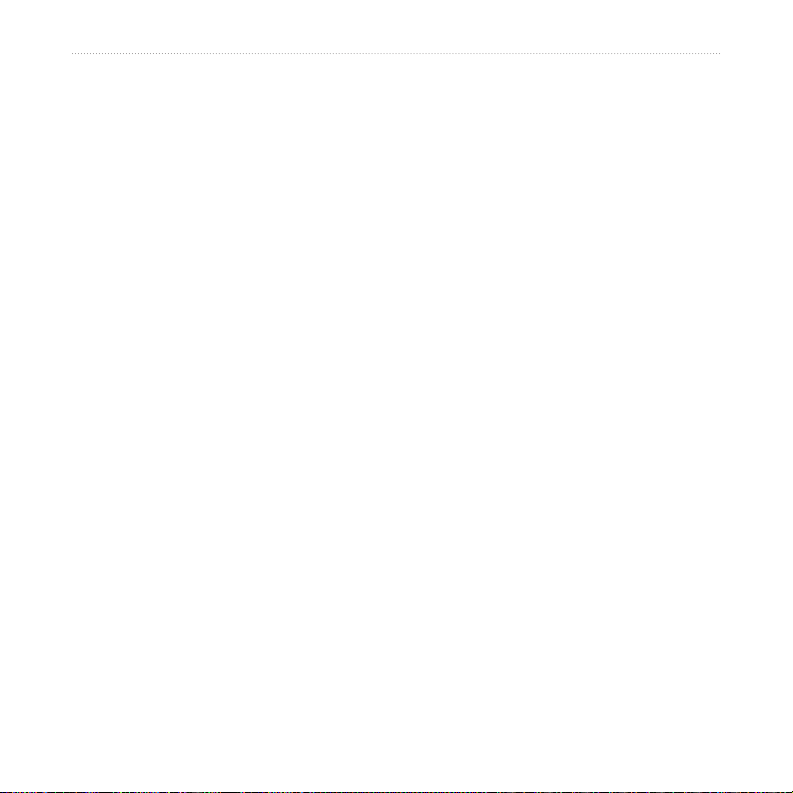
Index
Index
Symbols
3D view 13
batteries 2
battery type 22
bearing 28
bike sensor 30
C
A
about... 30
accessories ii
active route 18
advanced map setup 23
alarm clock 20
alarms, marine 26
altimeter
calibration 29
setup 29
ambient pressure 29
area calculation 19
automotive mode 23
auto zoom 23
avoidance setup 26
B
background
dashboard 13
screen 23
backlight 3
timeout 22
backlight timeout 22
barometer mode 29
barometric pressure 29
38 Oregon Series Owner’s Manual
cadence sensor 30
calculate routes for 26
calculator 20
calendar 20
calibration
altimeter 29
compass 11
carabiner 36
Communicator
Garmin 13
compass 10
calibration 11
north reference 28
contact Garmin ii
course 28
D
data elds
changing 9, 11, 15
setup 23
show or hide 9
daylight saving time 27
default settings 35
demo mode 32
detail, on map 24
directional letters 28
E
edit
routes 18
waypoints 9
elevation
xed 29
plot 29
variable 29
elevation/distance 29
elevation/time 29
elevation plot 14
F
factory settings 35
tness setup 30
xed elevation 29
G
Garmin Communicator 13
Garmin serial 22
Garmin spanner 22
geocaches 13
go to line 28
GPS setting 22
grid north 28
guidance method 25
Page 45
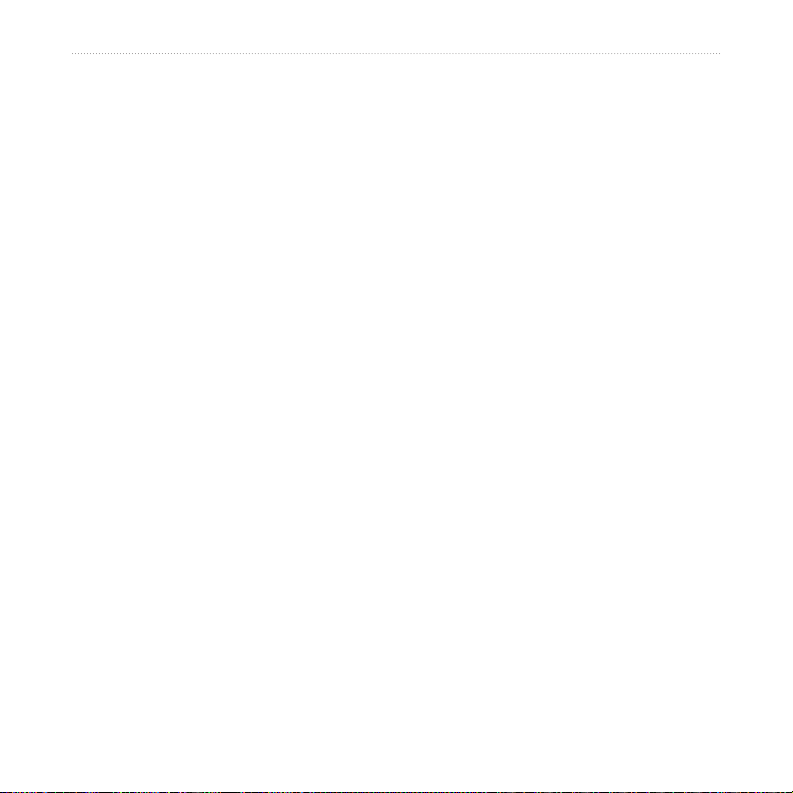
Index
H
heading setup 28
heart rate monitor 30
hunt and sh 21
I
image viewer 16
installing batteries 2
interface 22
L
language 22
light sectors 26
lock on road 26
lock screen 3
M
magnetic north 28
main menu setup 24
map information 24
map page 8
map setup 23
marine
alarms 26
colors 26
setup 26
mark waypoint 4
microSD card
image viewer 16
installing 32
loading les 34
mils 28
minus i
N
navigation 5
stop 7
NMEA in/out 22
north reference, compass 28
north up 23
numeric degrees 28
O
off road 25
off road transitions 26
on road for distance 26
on road for time 25
optional accessories ii
orientation, map 23
P
panning 8
plot type 29
plus i
POI 5
points of interest 5
position format 27
pressure
ambient 29
barometric 29
trending 29
unit of measurement 27
prole change 17
proles
adding 25
deleting 25
setup 25
R
recent nds 5
record method, tracks 24
registering the Oregon i
reset 30
restoring default settings 35
route planner 17
routes 17
calculate 26
edit 18
reverse 18
setup 25
view 18
routing, setup 25
S
satellite page 8
satellite signals 3
SD card 32
Oregon Series Owner’s Manual 39
Page 46
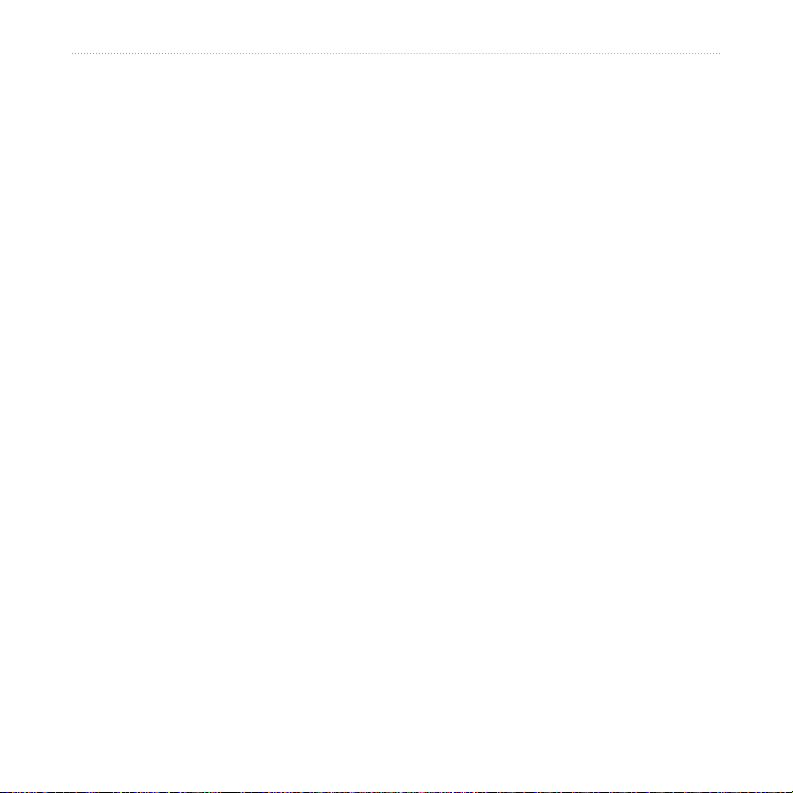
Index
serial, Garmin 22
serial number ii
setup 22
share wirelessly 15
spanner, Garmin 22
speed/cadence bike sensor 30
spot soundings 26
stop navigating 7
stopwatch 21
sun and moon 20
system setup 22
T
text out 22
text size, maps 24
timeout, backlight 22
time setup 27
time zone 27
tones 22
tracks 19
recording 24
recording method 24
recording rate 24
setup 24
track up 23
trip computer 12
trip data, resetting 12
true north 28
U
units setup 27
unlock screen 3
V
variable elevation 29
W
WAAS 22
waypoint manager 16
waypoints 4
deleting 17
editing 9, 16
where to? 5
Wherigo 15
wireless sharing 15
Z
zoom 8
auto 23
levels 23
40 Oregon Series Owner’s Manual
Page 47

Page 48

For the latest free software updates (excluding map data) throughout the
life of your Garmin products, visit the Garmin Web site at www.garmin.com.
© 2008 Garmin Ltd. or its subsidiaries
Garmin International, Inc.
1200 East 151st Street, Olathe, Kansas 66062, USA
Garmin (Europe) Ltd.
Liberty House, Hounsdown Business Park, Southampton, Hampshire, SO40 9RB UK
Garmin Corporation
No. 68, Jangshu 2nd Road, Shijr, Taipei County, Taiwan
www.garmin.com
Part Number 190-00927-00 Rev. A
