Page 1
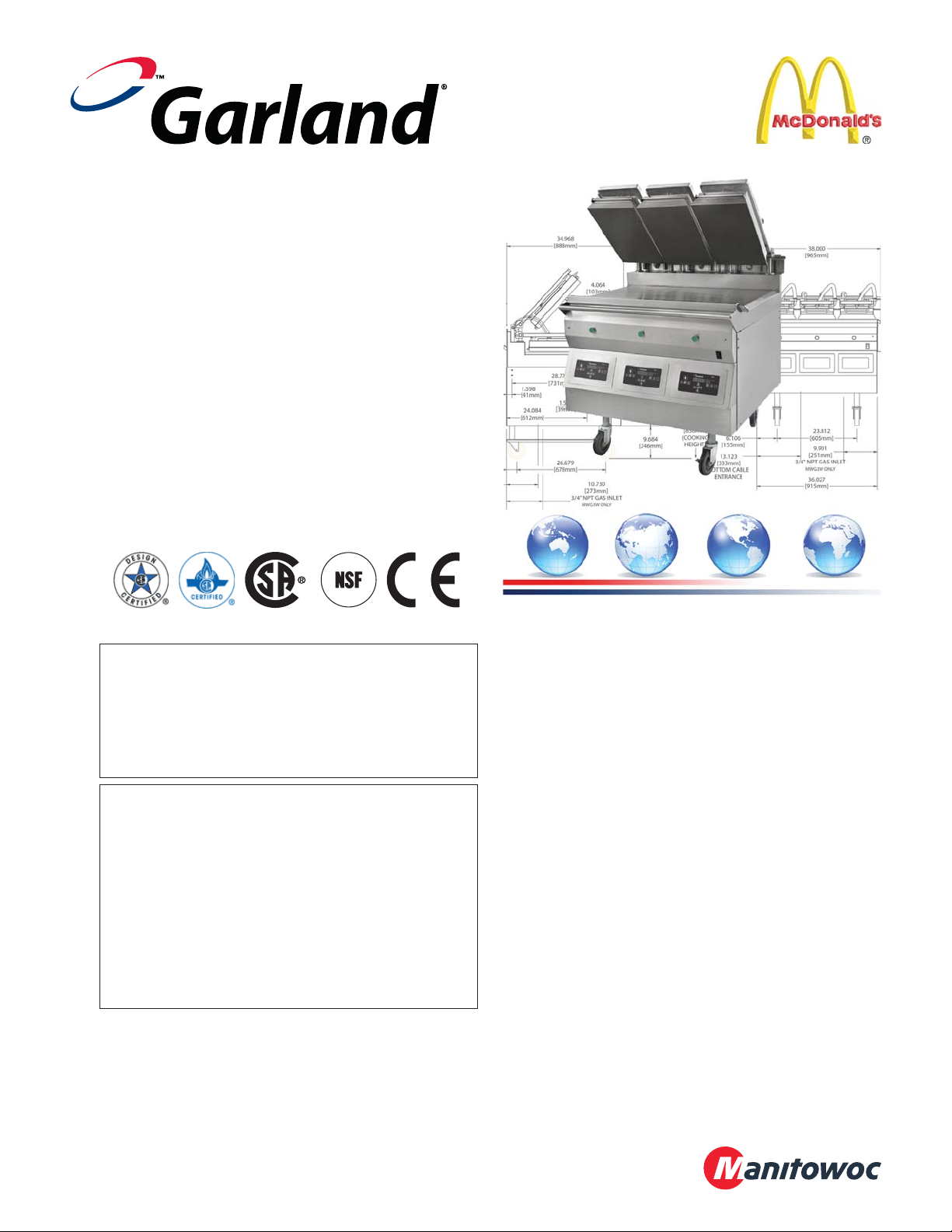
INSTALLATION AND
OPERATION MANUAL
GARLAND 3 PLATEN
GAS & ELECTRIC
CLAMSHELL GRILLS
WITH PRODUCT RECOGNITION
MODELS:
MWE3W-1
MWE3S-1
MWG3W-1
®
C US
FOR YOUR SAFETY:
DO NOT STORE OR USE GASOLINE OR OTHER
FLAMMABLE VAPORS OR LIQUIDS IN THE
VICINITY OF THIS OR ANY OTHER
APPLIANCE
WARNING:
IMPROPER INSTALLATION, ADJUSTMENT,
ALTERATION, SERVICE OR MAINTENANCE
CAN CAUSE PROPERTY DAMAGE, INJURY, OR
DEATH. READ THE INSTALLATION,
OPERATING AND MAINTENANCE
INSTRUCTIONS THOROUGHLY
BEFORE INSTALLING OR
SERVICING THIS EQUIPMENT
PLEASE READ ALL SECTIONS OF THIS MANUAL AND
RETAIN FOR FUTURE REFERENCE.
THIS PRODUCT HAS BEEN CERTIFIED AS
COMMERCIAL COOKING EQUIPMENT AND MUST
BE INSTALLED BY PROFESSIONAL PERSONNEL AS
SPECIFIED.
INSTALLATION AND ELECTRICAL CONNECTION MUST
COMPLY WITH CURRENT CODES:
IN CANADA - THE CANADIAN ELECTRICAL CODE
PART 1 AND / OR LOCAL CODES.
IN USA – THE NATIONAL ELECTRICAL CODE ANSI /
NFPA – CURRENT EDITION.
ENSURE ELECTRICAL SUPPLY CONFORMS WITH
ELECTRICAL CHARACTERISTICS SHOWN ON THE
RATING PLATE.
For Your Safety:
Post in a prominent location, instructions to be
followed in the event the user smells gas. This
information shall be obtained by consulting your
local gas supplier
Part#: 4530407 Rev 05 (30 Jan 2015)
MANUFACTURED EXCLUSIVELY FOR McDonald’s BY
GARLAND COMMERCIAL RANGES
http://www.garland-group.com
Page 2

INSTALLATION/OPERATION MANUAL- 3 PLATEN GARLAND CLAMSHELL GRILLS WITH PRODUCT RECOGNITION
IMPORTANT INFORMATION
WARNING:
THIS PRODUCT CONTAINS CHEMICALS KNOWN TO THE STATE OF CALIFORNIA TO CAUSE CANCER AND/OR
BIRTH DEFECTS OR OTHER REPRODUCTIVE HARM. INSTALLATION AND SERVICING OF THIS PRODUCT COULD
EXPOSE YOU TO AIRBORNE PARTICLES OF GLASS WOOL/CERAMIC FIBERS. INHALATION OF AIRBORNE PAR
TICLES OF GLASS WOOL/CERAMIC FIBERS IS KNOWN TO THE STATE OF CALIFORNIA TO CAUSE CANCER. OPERA
TION OF THIS PRODUCT COULD EXPOSE YOU TO CARBON MONOXIDE IF NOT ADJUSTED PROPERLY. INHALA
TION OF CARBON MONOXIDE IS KNOWN TO THE STATE OF CALIFORNIA TO CAUSE BIRTH DEFECTS OR OTHER
REPRODUCTIVE HARM.
KEEP APPLIANCE AREA FREE AND CLEAR OF COMBUSTIBLES.
Page 2
Part#: 4530407 Rev 05 (30 Jan 2015)
Page 3

GARLAND CLAMSHELL GRILLS WITH PRODUCT RECOGNITION INSTALLATION/OPERATION MANUAL- 3 PLATEN
CONTENTS
IMPORTANT INFORMATION _______________________ 2
INTRODUCTION _________________________________ 4
WARRANTY ____________________________________ 4
SHIPPING DAMAGE PROCEDURE ___________________ 4
RATING PLATE DESCRIPTION ______________________ 6
MECHANICAL SPECIFICATIONS ____________________ 7
Dimension Models: MWE3W-1, MWG3W-1 . . . . . . . . . . . . . . . . . . . .7
Dimension Models: MWE3S-1 . . . . . . . . . . . . . . . . . . . . . . . . . . . . . . . .8
ELECTRICAL INPUT SPECIFICATIONS - DELTA _________ 9
ELECTRICAL INPUT SPECIFICATIONS - WYE _________ 11
INSTALLATION & START UP _______________________ 13
Installation Store Responsibilities: . . . . . . . . . . . . . . . . . . . . . . . . . . .13
A start-up DOES NOT include: . . . . . . . . . . . . . . . . . . . . . . . . . . . . . . .13
A start-up DOES include: . . . . . . . . . . . . . . . . . . . . . . . . . . . . . . . . . . . .13
Items included with the purchase of your new grill from Manufacturer: . .1 3
Items NOT included from the manufacturer and should be
purchased from the Kitchen Equipment Supplier (KES): . . . . . .13
Installation of Casters . . . . . . . . . . . . . . . . . . . . . . . . . . . . . . . . . . . . . . .14
Power Supply Connection. . . . . . . . . . . . . . . . . . . . . . . . . . . . . . . . . . .15
Mennekes 3 & 5 Pins (Option 1). . . . . . . . . . . . . . . . . . . . . . . . . . . . . .16
Mennekes 7 Pins (Option 2) . . . . . . . . . . . . . . . . . . . . . . . . . . . . . . . . .16
Terminal Blocks Diagram . . . . . . . . . . . . . . . . . . . . . . . . . . . . . . . . . . . .16
Exhaust hood Type & Platen Height. . . . . . . . . . . . . . . . . . . . . . . . . .17
Setting the Proper Combustion Levels. . . . . . . . . . . . . . . . . . . . . . .18
Start-up Procedure . . . . . . . . . . . . . . . . . . . . . . . . . . . . . . . . . . . . . . . . .19
Grill StartUp Sample . . . . . . . . . . . . . . . . . . . . . . . . . . . . . . . . . . . . . . . .20
TEMPERATURE PROBE CALIBRATION ______________ 21
INSTALLATION OF WRAP AROUND RELEASE MATERIAL
MOUNTING BRACKETS __________________________ 25
INSTALLATION OF SPLASH SHIELD ________________ 25
INSTALLATION OF RELEASE MATERIAL _____________ 26
INSTALLATION OF VAPOR SHIELD _________________ 27
GRILL ACCESSORIES ____________________________ 27
Splash Shield . . . . . . . . . . . . . . . . . . . . . . . . . . . . . . . . . . . . . . . . . . . . . . .27
Te on Wraparound Kits . . . . . . . . . . . . . . . . . . . . . . . . . . . . . . . . . . . . .27
Vapor Shield . . . . . . . . . . . . . . . . . . . . . . . . . . . . . . . . . . . . . . . . . . . . . . . .27
3Phase 4-Wire (50 & 30 Amps) Cord. . . . . . . . . . . . . . . . . . . . . . . . . .28
Te on Sheet, Rod & Clip . . . . . . . . . . . . . . . . . . . . . . . . . . . . . . . . . . . . .29
CLEANING & MAINTENANCE _____________________ 30
PULL / PUSH GRILL PROCEDURE __________________ 33
DESCRIPTION OF GRILL CONTROL _________________ 34
ERROR MESSAGING _____________________________ 35
OPERATION PROCEDURES _______________________ 35
General Overview: . . . . . . . . . . . . . . . . . . . . . . . . . . . . . . . . . . . . . . . . . .35
To turn the grill on:. . . . . . . . . . . . . . . . . . . . . . . . . . . . . . . . . . . . . . . . . .36
To Select a Menu item: . . . . . . . . . . . . . . . . . . . . . . . . . . . . . . . . . . . . . .36
Menu Item Library . . . . . . . . . . . . . . . . . . . . . . . . . . . . . . . . . . . . . . . . . .36
Indicator Lights . . . . . . . . . . . . . . . . . . . . . . . . . . . . . . . . . . . . . . . . . . . . .36
To enter the standby mode: . . . . . . . . . . . . . . . . . . . . . . . . . . . . . . . . .36
To Exit the standby Mode: . . . . . . . . . . . . . . . . . . . . . . . . . . . . . . . . . . .36
Part#: 4530407 Rev 05 (30 Jan 2015)
To display the current temperatures:. . . . . . . . . . . . . . . . . . . . . . . . .37
Breakfast In Manual mode. . . . . . . . . . . . . . . . . . . . . . . . . . . . . . . . . . .37
Lunch In Manual mode. . . . . . . . . . . . . . . . . . . . . . . . . . . . . . . . . . . . . .37
To Change The Cook Time for a Menu Item. . . . . . . . . . . . . . . . . . .37
Breakfast In Auto mode . . . . . . . . . . . . . . . . . . . . . . . . . . . . . . . . . . . . .37
Lunch In Auto mode . . . . . . . . . . . . . . . . . . . . . . . . . . . . . . . . . . . . . . . .37
PRODUCT RECOGNITION ________________________ 38
Transition Cooking. . . . . . . . . . . . . . . . . . . . . . . . . . . . . . . . . . . . . . . . . .38
To Shutdown Grill. . . . . . . . . . . . . . . . . . . . . . . . . . . . . . . . . . . . . . . . . . .38
COMMON PRODUCT RECOGNITION ISSUES _________ 39
PATTY PLACEMENT _____________________________ 40
BEEF INTEGRITY ________________________________ 41
PROGRAM LOGIC TREE; PRODUCT MENU ___________ 42
CONTROL PROGRAMMING; PRODUCT MENU _______ 43
Programming Modes; Product Menu . . . . . . . . . . . . . . . . . . . . . . . .43
To change the name of an existing menu item . . . . . . . . . . . . . . .43
To activate / deactivate a menu item in the Normal Operating
mode library, or change its day-part . . . . . . . . . . . . . . . . . . . . . . . . .43
To change the grill surface set point temperature . . . . . . . . . . . .43
To change the grill upper platen set point temperature . . . . . .43
To Change the INSTANT ON TIME . . . . . . . . . . . . . . . . . . . . . . . . . . . .44
To Change the REMOVE IN TIME . . . . . . . . . . . . . . . . . . . . . . . . . . . . .44
To Change the MULTI STAGE TIME . . . . . . . . . . . . . . . . . . . . . . . . . . .44
To Change the REMOVE ALARM . . . . . . . . . . . . . . . . . . . . . . . . . . . . .44
To Change the GAP SETTING . . . . . . . . . . . . . . . . . . . . . . . . . . . . . . . .44
To Change the GAP MUL/PR START . . . . . . . . . . . . . . . . . . . . . . . . . .45
To Change the GAP MULTI STAGE (1,2 or3) . . . . . . . . . . . . . . . . . . .45
To Change the MUST REMOVE IN . . . . . . . . . . . . . . . . . . . . . . . . . . . .45
To Change the TOAST BUNS TIME. . . . . . . . . . . . . . . . . . . . . . . . . . . .45
To Change the TOAST BUNS ALARM (Auto / Manual) . . . . . . . . .45
To Change the TOO COOL FLAG . . . . . . . . . . . . . . . . . . . . . . . . . . . . .46
To Change the FLIP TIME . . . . . . . . . . . . . . . . . . . . . . . . . . . . . . . . . . . .46
To Change the FLIP ALARM. . . . . . . . . . . . . . . . . . . . . . . . . . . . . . . . . .46
To Change the SEAR TIME . . . . . . . . . . . . . . . . . . . . . . . . . . . . . . . . . . .46
To Change the SEAR ALARM. . . . . . . . . . . . . . . . . . . . . . . . . . . . . . . . .47
To Add NEW Menu Items . . . . . . . . . . . . . . . . . . . . . . . . . . . . . . . . . . . .47
To activate Clean Mode . . . . . . . . . . . . . . . . . . . . . . . . . . . . . . . . . . . . .47
PROGRAM LOGIC TREE; SYSTEM MENU ____________ 48
Programming Modes; System Setup . . . . . . . . . . . . . . . . . . . . . . . .49
To Change the Time Display Units . . . . . . . . . . . . . . . . . . . . . . . . . . .49
To change the Programming Standby Alarm . . . . . . . . . . . . . . . . .49
CONTROL PROGRAMMING; SYSTEM MENU _________ 49
To change the Key Chirp (Yes / No) . . . . . . . . . . . . . . . . . . . . . . . . . .50
To change the Audible . . . . . . . . . . . . . . . . . . . . . . . . . . . . . . . . . . . . . .50
To Restore Factory Defaults for All Product Menu Items. . . . . . .50
FACTORY DEFAULT SETTING ______________________ 51
Factory Default Setting - Product Menu - World . . . . . . . . . . . . . .51
Factory Default Setting - Product Menu - Canada, Australia & UK 52
Factory Default Setting - Product Menu - Japan & Hong Kong 53
DECLARATION OF CONFORMITY (CE Marked Models) __ 54
INSTALLATION OPERATION MANUAL HISTORY ______ 54
INDEX ________________________________________ 55
Page 3
Page 4

INSTALLATION/OPERATION MANUAL- 3 PLATEN GARLAND CLAMSHELL GRILLS WITH PRODUCT RECOGNITION
INTRODUCTION
The Garland clamshell grill, manufactured exclusively for McDonald’s, provides a method for e cient two-sided cooking,
while accommodating a variety of products. The unit will also serve as a at grill, and meets all of McDonald’s standards for
safety, e ciency, and cleanliness.
WARRANTY
This warranty covers defects in material and workmanship under normal use providing that:
a. the equipment has not been accidentally or intentionally damaged, altered or misused.
b. the equipment is properly installed, adjusted, operated and maintained in accordance with national and local
codes and in accordance with the installation instructions provided with this product.
c. the warranty serial number a xed to the appliance by us has not been defaced, obliterated or removed.
d. an acceptable report for any claim under this warranty is supplied to us.
The equipment warranty coverage remains in force for two (2) years, (parts and labor), from the date the equipment is
put into operation.
The Garland Group agrees to repair or replace, at it’s option, any part that proves to be defective in material or
workmanship at no charge for the part or normal labor.
We assume no responsibility for installation, adjustments, diagnosis, or normal maintenance such as: lubrication of
springs or valves. We exclude failures caused by erratic voltage or gas supplies.
We assume no responsibility for travel costs beyond 100 miles round trip, travel other than overland, and overtime
costs of repair.
We exclude broken glass, paint and porcelain nish, surface rust, gasket material, ceramic material, light bulbs and
fuses from normal coverage.
We exclude damage or dysfunction caused by re, ood, and like “Acts of God” that are beyond the control of The
Garland Group.
The Garland Group’s liability on a claim of warranty shall not exceed the price of the material and/or service, which
caused the claim.
This warranty is limited and is in lieu of all other warranties, expressed or implied. The Garland Group, our employees,
or our agents shall not be held liable for any claims of personal injury or consequential damage or loss.
This warranty gives you speci c legal rights, and you may have other rights which vary from state to state.
SHIPPING DAMAGE PROCEDURE
Please note that the Garland equipment was carefully inspected and packed by skilled personnel before leaving the
factory. The transportation company assumes full responsibility for safe delivery upon acceptance of the equipment. What
to do if the equipment arrives damaged:
1. File a claim immediately regardless of the extent of damage.
2. Be sure to note, “visible loss or damage,” on the freight bill or express receipt and have the person making the delivery sign it.
3. Concealed loss or damage: if damage is unnoticed until the equipment is unpacked, notify the freight company immediately, (within 15 days), and le a concealed damage claim.
Page 4
Part#: 4530407 Rev 05 (30 Jan 2015)
Page 5
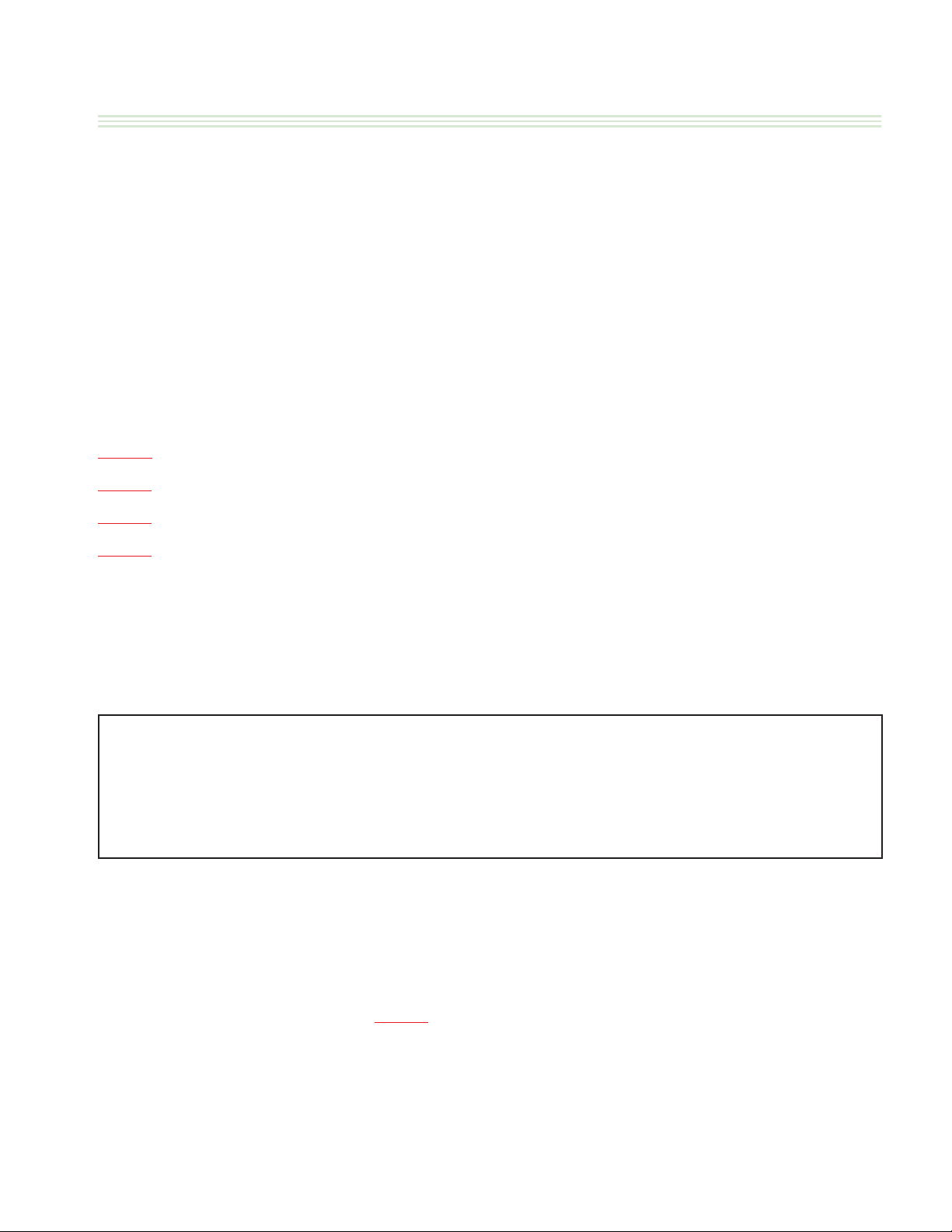
GARLAND CLAMSHELL GRILLS WITH PRODUCT RECOGNITION INSTALLATION/OPERATION MANUAL- 3 PLATEN
SAFETY
• DISCONNECT ALL POWER SUPPLIES BEFORE OPENING PANELS FOR SERVICING.
• KEEP THE APPLIANCE AREA FREE AND CLEAR FROM COMBUSTIBLES.
• DO NOT OBSTRUCT THE FLOW OF COMBUSTION AND VENTILATION AIR.
• ALLOW A MINIMUM OF 24 INCHES UNOBSTRUCTED CLEARANCE IN FRONT OF THE UNIT FOR
SERVICING
This appliance is for professional use and shall be used only by quali ed personnel.
WARNING: Accessible parts may become hot during use. Young children should be kept away. This appliance is not intended for
use by persons (including children) with reduced physical, sensory or mental capabilities, or lack of experience and knowledge,
unless they have been given supervision or instruction concerning use of the appliance by a person responsible for their safety.”
CAUTION: THIS EQUIPMENT MUST ONLY BE OPERATED UNDER AN APPROVED HOOD SYSTEM IN ACCORDANCE WITH
LOCAL REGULATIONS IN FORCE.
DO NOT OPERATE THE GRILL UNLESS IT HAS BEEN COMMISSIONED (START-UP) BY A FACTORY AUTHORIZED SERVICE CENTER.
DO NOT operate the grill without reading this operation manual.
DO NOT operate the clamshell grill unless it has been properly installed and grounded.
DO NOT operate the clamshell grill unless all service and access panels are in place and fastened properly.
Means of disconnection, must be incorporated in the xed wiring in accordance with local wiring rules (such as a switch, fuse,
or circuit breaker). External equipotential bonding conductor provided on rear of appliance. Use as applicable, in accordance
with local wiring rules.
The Garland clamshell grill is a semi-automatic cooking appliance. The upper platen is lowered automatically, following the
manual, single-handed or two handed based on the model, initiation of the cooking cycle, and raised automatically upon
completion of the cooking cycle.
WARNING:
When two sided cooking, the area between the upper platen and the griddle plate and the area between upper platen and
ventilation hood should be regarded as a “DANGER ZONE”. During two sided cooking the operator must keep body parts
and tools clear of the danger zone when platens are in motion. When used as a at grill, unexpected movement of platens
can occur during cleaning or servicing. For wh atever reason, be it cleaning, maintenance or normal operation, any exposed
person must use extreme caution if within this danger zone. Temperatures on solid cooking surfaces are intended to operate
above 120C (250F).
In two sided cooking the upper platen remains in the lowered position by nature of it’s own weight. It is not locked down. It can
be raised by lifting of the handle on the front of the platen, which pivots the platen about its rear mounting point.
The clamshell grill must only be used for single and two sided cooking of foodstu s in a McDonald’s store.
SOUND EMISSIONS: Sound pressure levels at the grill operator’s position may exceed 70 dB(A) when audible alarms are active.
Audible volume may be adjusted to below 70 dB(A). See Control Programming Section.
WARNING: To avoid serious personal injury: DO NOT attempt to repair or replace any part of the clamshell grill unless all main
power supplies to the grill have been disconnected.
Part#: 4530407 Rev 05 (30 Jan 2015)
Page 5
Page 6
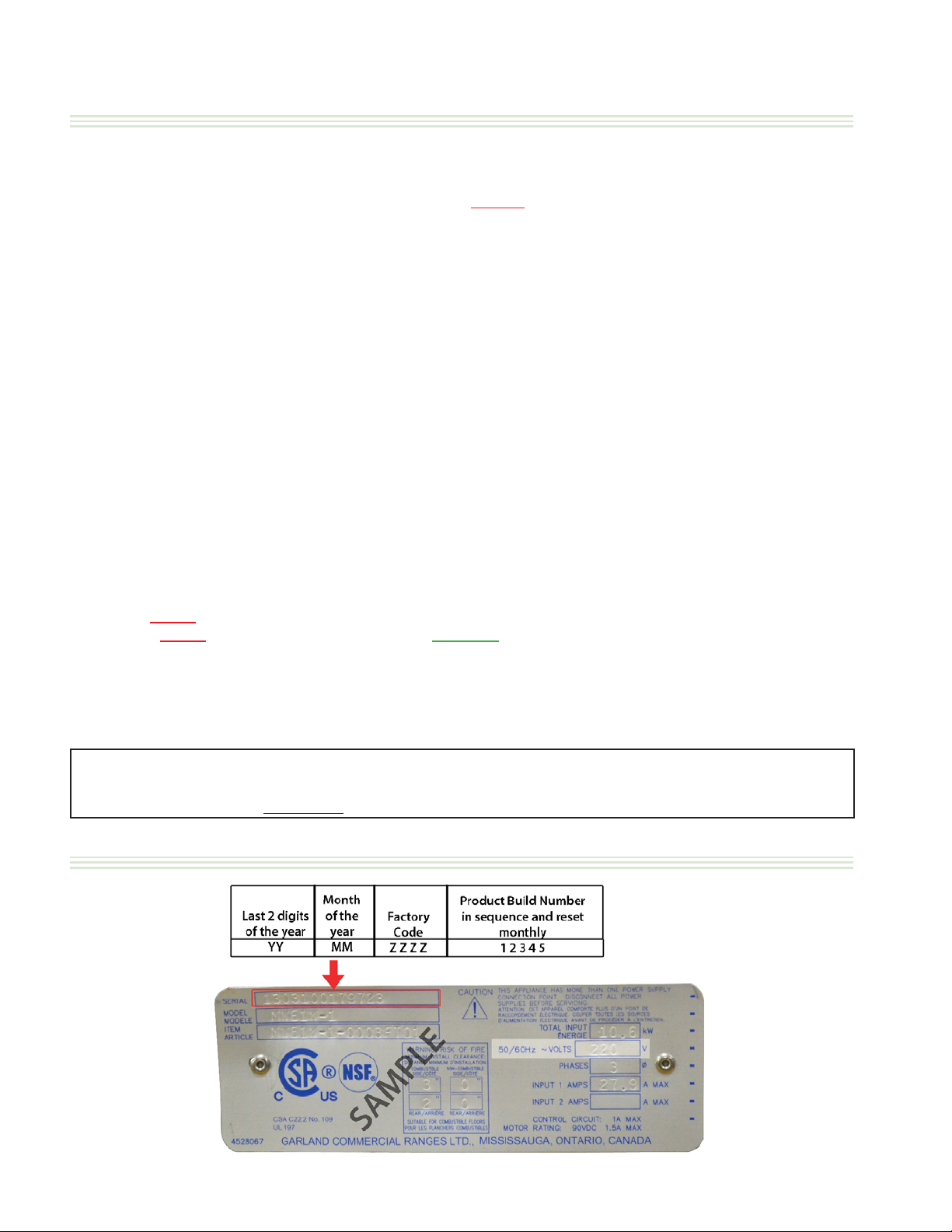
INSTALLATION/OPERATION MANUAL- 3 PLATEN GARLAND CLAMSHELL GRILLS WITH PRODUCT RECOGNITION
SAFETY
USE EXTREME CAUTION in setting up, operating and cleaning the clamshell grill to avoid coming in contact with hot grill
surfaces or hot grease. Suitable protective clothing should be worn to prevent the risk of burns.
WARNING: This appliance must not be cleaned with a water jet. DO NOT apply ice to a HOT grill surface.
NOTE: All warning labels and markings on the grill, which call attention to further dangers and necessary precautions.
HAZARD COMMUNICATION STANDARD, (HCS) - The procedures in this manual include the use of chemical products. These
chemical products will be printed in bold face, followed by the abbreviation (HCS) in the text portion of the procedure. See the
Hazard Communication Standard, (HCS) manual for the appropriate Material Safety Data Sheet(s), (MSDS).
WARNING: After turning the master power switch to the START position, the grill will go through an initialization process. If the
upper platens are in the lowered position they will return to their raised upper position.
MAINTENANCE - the platen support arms carriage block bearing bushings, the platen adjuster nuts, the platen support (shoulder)
bolt and the cam follower should be checked annually for wear. Should there be any noticeable play in the bearing bushings
and any visible wear on the platen adjuster nuts, platen support bolts or cam follower, then they must be replaced.
MAINTENANCE - the audible alarm that sounds at the end of a cook cycle is to advise the operator that the platen is about
to move. The function of this device may be tested by pushing the left hand CANCEL button. If no sound is heard, ensure that
the alarm volume is not set too low in SYSTEM SETUP. If there is still no sound then a service engineer should be called out to
rectify the fault.
SERVICE AND CLEANING - The grill may be secured in the grill bay by the installer using two anchors that lock onto the front
casters. If the grill is to be moved out of the bay for cleaning or service, remove the anchor from each caster by turning the knob
counterclockwise to loosen the retainer. When the retainer is free of the caster, lay the assembly aside on the oor.
CLEANING - NEVER clean the grill, interior or exterior, using a high-pressure sprayer, water jet, vapor steam cleaner or any other
liquid sprayer. NEVER use ice to cool the grill for cleaning. USE ONLY approved cleaners by McDonald’s.
NOTE: If anchors are present, the anchor assembly remains fastened to the back wall of the grill bay. After service or cleaning
is complete, return the grill to its position in the bay and reattach the anchors by placing the retainer on the caster post and
turning the knob clockwise to tighten. For safety reasons, the grill must be secured in the grill bay in this manner before operation can resume.
WARNING:
Pinch Hazard keep hands and tools clear when platens are in motion. Unexpected movement of platens can occur during
cleaning or servicing process. Turn Grill O at main switch when cleaning platen.
RATING PLATE DESCRIPTION
Page 6
Part#: 4530407 Rev 05 (30 Jan 2015)
Page 7

GARLAND CLAMSHELL GRILLS WITH PRODUCT RECOGNITION INSTALLATION/OPERATION MANUAL- 3 PLATEN
MECHANICAL SPECIFICATIONS
MWG3W ONLY
Dimensions:
Models MWE3W-1, MWG3W-1
34.968
[888mm]
24.000
[610mm]
(PLATE DEPTH)
5.475
[139mm]
19.001
[483mm]
7.111
[181mm]
[914mm]
(PLATE WIDTH)
7.110
[181mm]
4.895
[124mm]
36.000
[19mm]
MWG3W ONLY
1.146
[29mm]
30.714
[780mm]
9.335
[237mm]
BOTTOM CABLE
ENTRANCE
.737
22.835
[850mm]
2.993
[76mm]
1.598
[41mm]
24.084
[612mm]
28.771
[731mm]
1.516
[39mm]
26.679
[678mm]
4.064
[103mm]
"COLD ZONE"
48°
10.730
[273mm]
3/4" NPT GAS INLET
MWG3W ONLY
.787
[20mm]
7.875 [200mm]
9.684
[246mm]
SK07-587 (GAS)
1.500
[38mm]
15.384
[391mm]
[333mm]
BOTTOM CABLE
ENTRANCE
30.750
[781mm]
TO
33.000
[838mm]
(COOKING
HEIGHT)
6.106
[155mm]
13.123
38.000
[965mm]
23.812
[605mm]
9.901
[251mm]
3/4" NPT GAS INLET
MWG3W ONLY
36.027
[915mm]
Part#: 4530407 Rev 05 (30 Jan 2015)
Page 7
Page 8
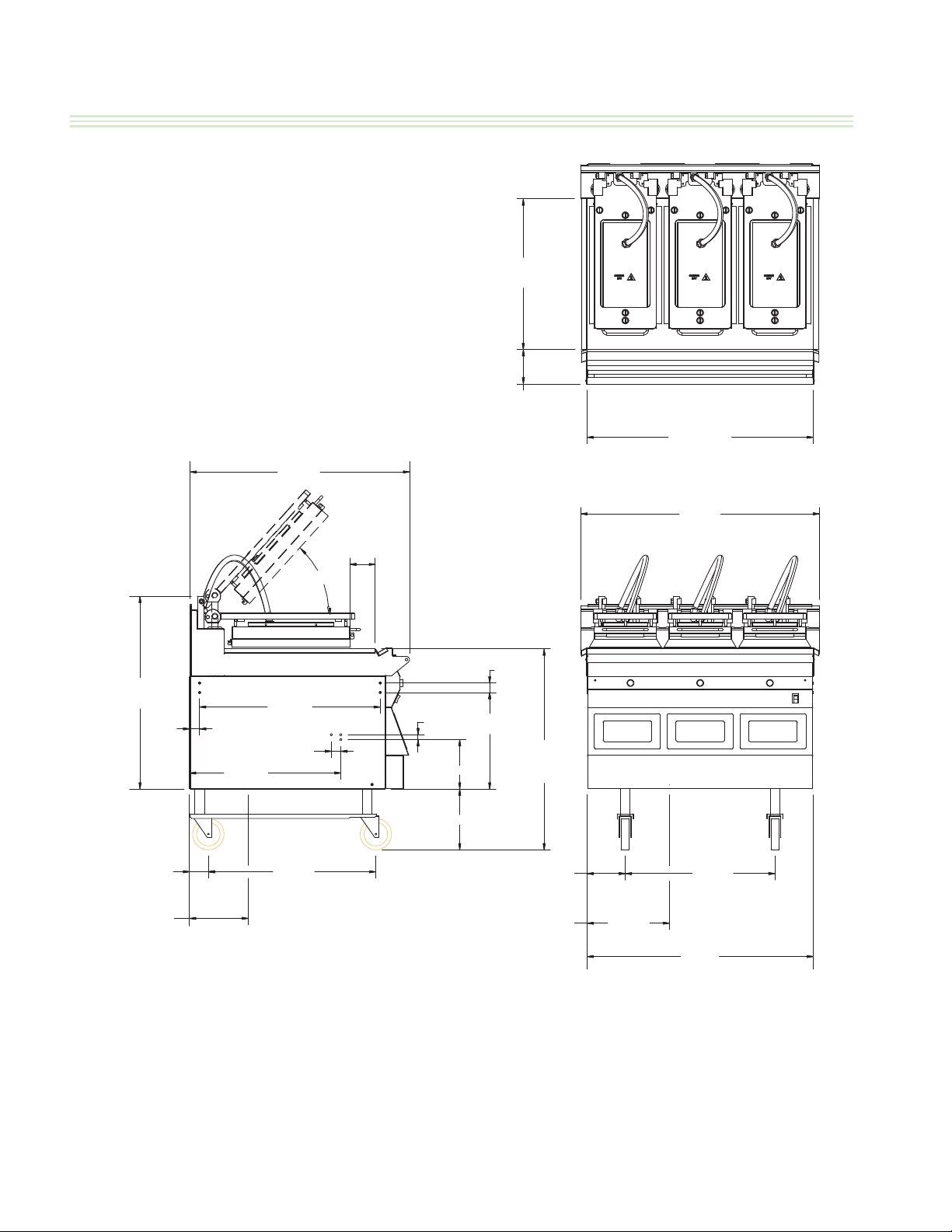
INSTALLATION/OPERATION MANUAL- 3 PLATEN GARLAND CLAMSHELL GRILLS WITH PRODUCT RECOGNITION
MECHANICAL SPECIFICATIONS
Dimensions:
Models MWE3S-1
21.65
[550mm]
PLATE DEPTH
5.475
32.60
[828mm]
[139mm]
36.00
[914mm]
PLATE WIDTH
38.00
[965mm]
30.714
[780mm]
2.993
[76mm]
9.335
[237mm]
BOTTOM CABLE
ENTRANCE
1.598
[41mm]
24.084
[612mm]
26.42
[671mm]
1.516
[39mm]
24.33
[618mm]
1.70 [43mm]
“COLD ZONE”
48°
.787
[20mm]
7.875 [200mm]
9.684 [246mm]
1.50
[38mm]
15.384
[391mm]
BOTTOM CABLE
30.75 [781mm]
TO
33.00 [838mm]
COOKING HEIGHT
6.106
[155mm]
ENTRANCE
13.123
[333mm]
23.812
[605mm]
36.027
[915mm]
Page 8
Part#: 4530407 Rev 05 (30 Jan 2015)
Page 9
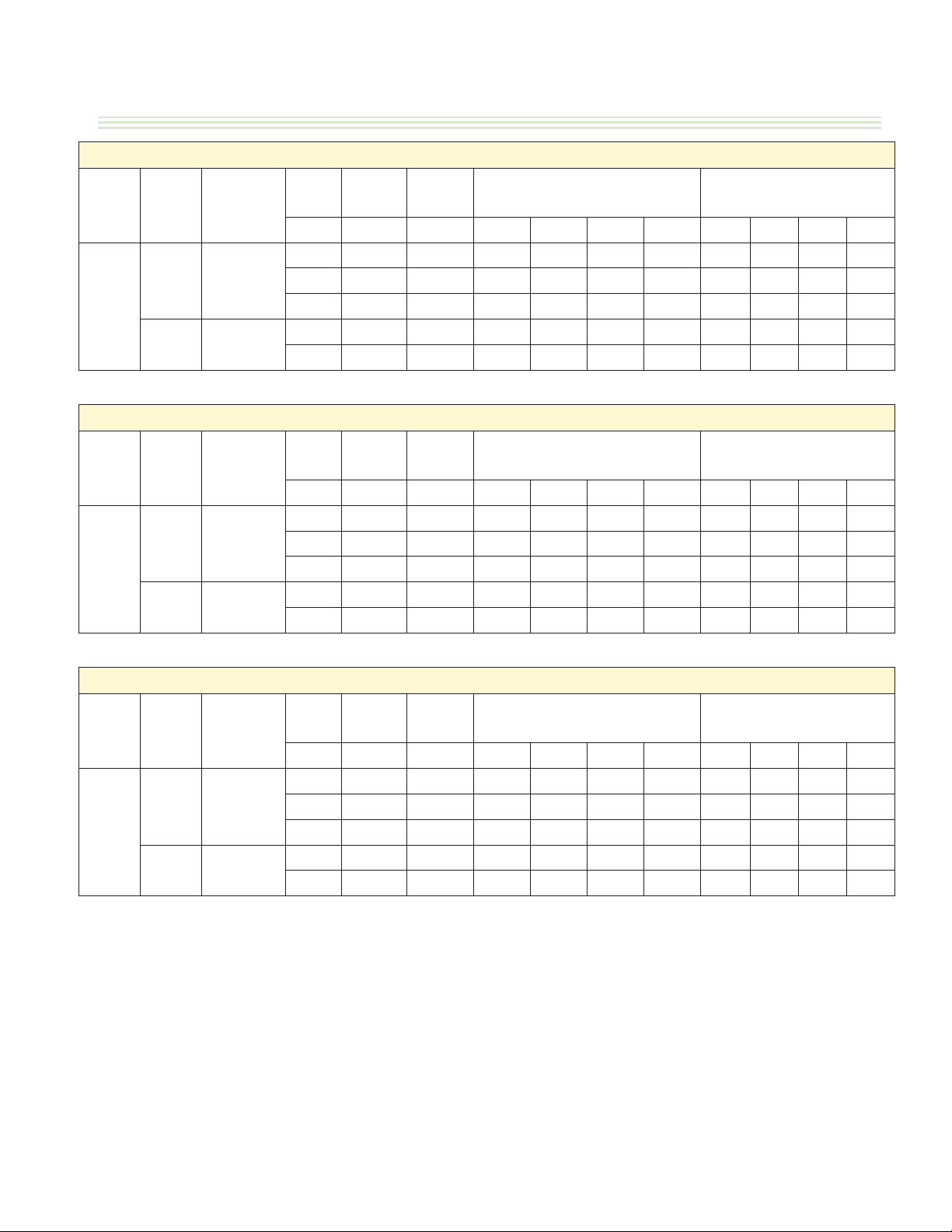
GARLAND CLAMSHELL GRILLS WITH PRODUCT RECOGNITION INSTALLATION/OPERATION MANUAL- 3 PLATEN
ELECTRICAL INPUT SPECIFICATIONS - DELTA
DELTA - 200 Volts Models
Model Drawing
Electric 4530440
3
Platen
Gas 4530442
Model Drawing
Electric 4530440
3
Platen
Gas 4530442
Con-
trol
I/E L1-L3 L1-L2 L2-L3 L3-L1 All Ctrl L1 L2 L3
TB1 600 2.3 2.7 2.9 7.9 21.7 22.6 24.3
TB2 78 0.1 0.7
TB3 4.2 5.4 4.6 14.6 43.4 39.9 43.4
TB1 600 3.0 3.0 3.6 9.6 26.0 28.7 28.7
TB2 380 0.4 0.5 3.3
Con-
trol
I/E L1-L3 L1-L2 L2-L3 L3-L1 All Ctrl L1 L2 L3
TB1 600 2.4 2.8 3.0 8.2 21.5 22.4 24.0
TB2 78 0.1 0.6
TB3 4.8 5.6 4.8 15.1 43.1 39.7 43.1
TB1 600 3.3 3.3 3.9 10.4 27.1 29.6 29.6
TB2 380 0.4 3.2
MCB Total loads Kw Amps/line
DELTA - 208 Volts Models
MCB Total loads Kw Amps/line
Model Drawing
Electric 4530440
3
Platen
Gas 4530442
DELTA - 220 Volts Models
Con-
trol
I/E L1-L3 L1-L2 L2-L3 L3-L1 All Ctrl L1 L2 L3
TB1 600 2.4 2.8 3.0 8.2 20.4 21.2 22.7
TB2 78 0.1 0.6
TB3 4.8 5.6 4.8 15.1 40.7 37.5 40.7
TB1 600 3.3 3.3 3.9 10.4 25.6 28.0 28.0
TB2 380 0.4 3.0
MCB Total loads Kw Amps/line
Part#: 4530407 Rev 05 (30 Jan 2015)
Page 9
Page 10

INSTALLATION/OPERATION MANUAL- 3 PLATEN GARLAND CLAMSHELL GRILLS WITH PRODUCT RECOGNITION
ELECTRICAL INPUT SPECIFICATIONS - DELTA
DELTA - 230 Volts Models
Model Drawing
Electric 4530440
3
Platen
Gas 4530442
Model Drawing
Electric 4530440
3
Platen
Gas 4530442
Con-
trol
I/E L1-L3 L1-L2 L2-L3 L3-L1 All Ctrl L1 L2 L3
TB1 600 2.4 2.8 3.0 8.2 19.5 20.2 21.7
TB2 78 0.1 0.6
TB3 4.8 5.6 4.8 15.1 38.9 35.9 38.9
TB1 600 3.3 3.3 3.9 10.4 24.5 26.8 26.8
TB2 380 0.4 2.9
Con-
trol
I/E L1-L3 L1-L2 L2-L3 L3-L1 All Ctrl L1 L2 L3
TB1 600 2.4 2.8 3.0 8.2 18.7 19.4 20.8
TB2 78 0.1 0.6
TB3 4.8 5.6 4.8 15.1 37.3 34.4 37.3
TB1 600 3.3 3.3 3.9 10.4 23.5 25.7 25.7
TB2 380 0.4 2.7
MCB Total loads Kw Amps/line
DELTA - 240 Volts Models
MCB Total loads Kw Amps/line
Page 10
Part#: 4530407 Rev 05 (30 Jan 2015)
Page 11
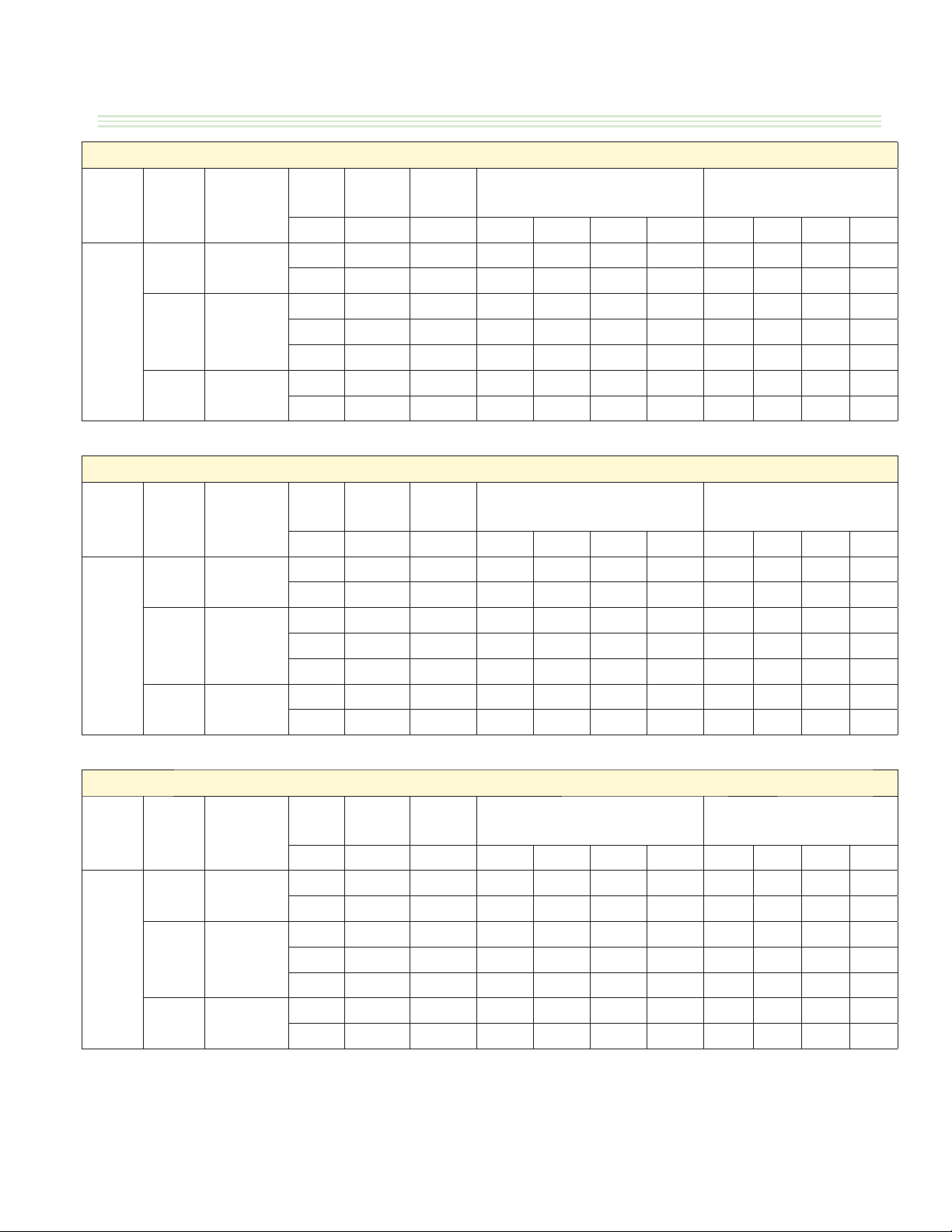
GARLAND CLAMSHELL GRILLS WITH PRODUCT RECOGNITION INSTALLATION/OPERATION MANUAL- 3 PLATEN
ELECTRICAL INPUT SPECIFICATIONS - WYE
WYE - 380 Volts Models
Model Drawing
Electric
STD
3
Electric
Platen
Model Drawing
3
Platen
H.K.
Gas 4530442
Electric
STD
Electric
H.K.
Gas 4530442
4530442
4530440
4530442
4530440
Con-
trol
I/E L1-L3 L1-L2 L2-L3 L3-L1 All Ctrl L1 L2 L3
TB1 600 7.8 8.4 7.2 23.3 35.3 38.1 32.6
TB2 78 0.1 0.4
TB1 600 3.0 2.8 2.4 8.2 13.6 12.7 10.9
TB2 78 0.1 0.4
TB3 4.8 5.6 4.8 15.1 21.7 25.4 21.7
TB1 600 3.9 3.3 3.3 10.4 17.5 14.8 14.8
TB2 380.4 0.4 1.7
Con-
trol
I/E L1-L3 L1-L2 L2-L3 L3-L1 All Ctrl L1 L2 L3
TB1 600 7.8 8.4 7.2 23.3 33.6 36.2 31.0
TB2 78 0.1 0.3
TB1 600 3.0 2.8 2.4 8.2 12.9 12.1 10.3
TB2 78 0.1 0.3
TB3 4.8 5.6 4.8 15.1 20.6 24.1 20.6
TB1 600 3.9 3.3 3.3 10.4 16.7 14.1 14.1
TB2 380.4 0.4 1.6
MCB Total loads Kw Amps/line
WYE - 400 Volts Models
MCB Total loads Kw Amps/line
Model Drawing
Electric
STD
3
Electric
Platen
Part#: 4530407 Rev 05 (30 Jan 2015)
H.K.
Gas 4530442
4530442
4530440
WYE - 415 Volts Models
Con-
trol
I/E L1-L3 L1-L2 L2-L3 L3-L1 All Ctrl L1 L2 L3
TB1 600 7.8 8.4 7.2 23.3 32.3 34.8 29.8
TB2 78 0.1 0.3
TB1 600 3.0 2.8 2.4 8.2 12.5 11.6 9.9
TB2 78 0.1 0.3
TB3 4.8 5.6 4.8 15.1 19.9 23.2 19.9
TB1 600 3.9 3.3 3.3 10.4 16.1 13.6 13.6
TB2 380.4 0.4 1.6
MCB Total loads Kw Amps/line
Page 11
Page 12

INSTALLATION/OPERATION MANUAL- 3 PLATEN GARLAND CLAMSHELL GRILLS WITH PRODUCT RECOGNITION
GAS INPUT SPECIFICATIONS
Input Speci cations, GAS Grills, North America: Gas Input
GAS
MAX INPUT
NET PER
BURNER
BTU/H
TOTAL INPUT
RATING
BTU/H
INJECTOR
SIZE
AIR SHUTTER
SETTING
MM
SUPPLY
PRESSURE
IN W.C.
NATURAL GAS 32,000 96,000 #35 10 7 3.5
NATURAL GAS 27,000 81,000 #38 10 7 3.5
PROPANE 32,000 96,000 #43 10 11 3.5
PROPANE 27,000 81,000 #45 10 11 3.5
Input Speci cations, GAS Grills, Japan: Gas Input
MAX INPUT
GAS
NET PER
BURNER
BTU/H
13A 32,000 96,000 #38 10 7 3.5
PROPANE 32,000 96,000 #43 10 11 3.5
LPG* 32,000* 96,000* #45 10* 11 3.5
TOTAL INPUT
RATING
BTU/H
INJECTOR
SIZE
AIR SHUTTER
SETTING
MM
SUPPLY
PRESSURE
IN W.C.
BURNER
MANIFOLD
PRESSURE
IN W.C.
BURNER
MANIFOLD
PRESSURE
IN W.C.
INPUTS BASED ON HEATING VALUES BELOW
13A PROPANE LPG*
1237 BTU/ft
3
2500 BTU/ft
3
2963 BTU/ft3 *
* VARIES DEPENDING ON COMPOSITION OF GAS
Input Speci cations, GAS Grills, CE Approved Model MWG3W-CE: Gas Input
TOTAL
INPUT
RATING
kW
INJECTOR
SIZE
GAS GROUP
MAX INPUT
NET PER
BURNER kW
G20 NG 8.9 26.7 2.79mm (#35) 10.0 20/25 8.7 0.94 m3/h
G25 NG 7.6 22.8 2.79mm (#35) 10.0 20 8.7 0.93 m3/h
G31 LPG 9.6 28.8 2.26mm (#43) 10.0 37/50 8.7 0.94 m3/h
NET HEATING VALUE BY GAS GROUP
G20 G25 G31
34.02 MJ/m3; 0.555 SG 29.25 MJ/m3; 0.613 SG 88.0 MJ/m3 (46.34 MJ/kg); 1.55 SG
GAS CATEGORIES
CATEGORY DESTINATION COUNTRIES SUPPLY PRESSURE (mbar)
I
2H
I
2E
I
2L
I
2ER
I
3P
I
3P
I
3P
AT, CH, CZ, DK, ES, FI, GB, IE, IS, IT, NO, PT, SE 20.0
DE, LU 20.0
NL 25.0
FR 20.0 / 25.0
NL 30.0
BE, CH, CZ, ES, FR, GB, GR, IE, LU 37.0
BE, CH, DE, CZ, ES, FR, NL 50.0
AIR
SHUTTER
SETTING
mm
SUPPLY
PRESSURE
mbar
BURNER
PRESSURE
mbar
VOLUMETRIC
GAS RATE
PER BURNER
Page 12
Part#: 4530407 Rev 05 (30 Jan 2015)
Page 13

GARLAND CLAMSHELL GRILLS WITH PRODUCT RECOGNITION INSTALLATION/OPERATION MANUAL- 3 PLATEN
INSTALLATION & START UP
Installation Store Responsibilities:
• Ensure grill gets install by a competent, quali ed,
trained personnel.
• Ensure store readiness of utilities, product & personnel.
• Contact your local Garland Factory Authorized Service
Center for a start-up date.
• Participate in the start-up to ensure a successful startup and familiarity with the grill.
• Conduct training with your crew personnel to ensure
maximum utilization of the grill.
Once the installation is complete as per the procedures
below, a factory authorized service company MUST startup the grill according to Garland Commercial Ranges startup standards.
A start-up DOES NOT include:
1. Uncrating the unit
2. Placing the unit in its position under the exhaust hood.
3. Leveling the grill on the oor under the exhaust hood.
4. Attaching the supply cord(s) unless supplied by the
factory.
5. Making adjustments to the ventilation system.
6. Sheet metal work required due to improper exhaust
hood application.
7. Set proper gas and verify with beef integrity check that
two consecutive runs yield the approved beef integrity
results as per McDonalds standards.
8. Conduct brief training of store manager on the
operation of the grill.
Items included with the purchase of your
new grill from Manufacturer:
1. One (1) World Grill gas & electric included the following
list, except countries mentioned;
Part # Description
4521792
4527643 Te on Release Sheet 9 0
4527294 Te on Sheet Clip 15 3
4521355 Te on Bar, Rear 3 3
4523492 Splash Shield 3 3
4525436 Splash Shield (Japan only) 0 3
4530053
4530054
Part # Description Qty
4517563 5” Front Swivel Caster w/Brake 2
1792003 5” Rear Swivel Caster 2
4523352
Te on Sheet
(Japan not included)
W/A Plate, Vapor Shield
(UK & Japan not included)
Silicone, Front, Vapor
(UK & Japan not included)
Leg Brace Locking Bracket - Standard
(Japan not included)
Wrap
Around
Non-Wrap
Around
06
33
33
1
7. Adjusting the grill to achieve beef integrity that
deviates from the McDonalds standard.
A start-up DOES include:
1. Veri cation of supply voltage and, if applicable gas
supply.
2. Leak test and gas pressure check on gas grills.
3. Electrical safety check.
4. Verify operation of grill by allowing unit to attain set
temperature.
5. Verify operation of platens, if applicable, and timer
functions.
6. Ensure time out alarm is functional and platens raise (if
applicable)
Part#: 4530407 Rev 05 (30 Jan 2015)
2. One (1) World Grill gas model only included the
following;
Description Qty Description Qty
13” Nipple 1 Shut O Valve 1
3/4 Street Elbows 2 Bracket, Pipe Hanger 1
Coupling 1 Screws 4
Pipe & Bracket Assy 1 Label 1
Nipple 1
Hanger Brackets 2
Connection
Instruction
1
Items NOT included from the manufacturer
and should be purchased from the Kitchen
Equipment Supplier (KES):
1. Any electrical cords needed for application.
2. Any ue box needed for application.
3. Any grease traps or grease rails needed for application.
Page 13
Page 14
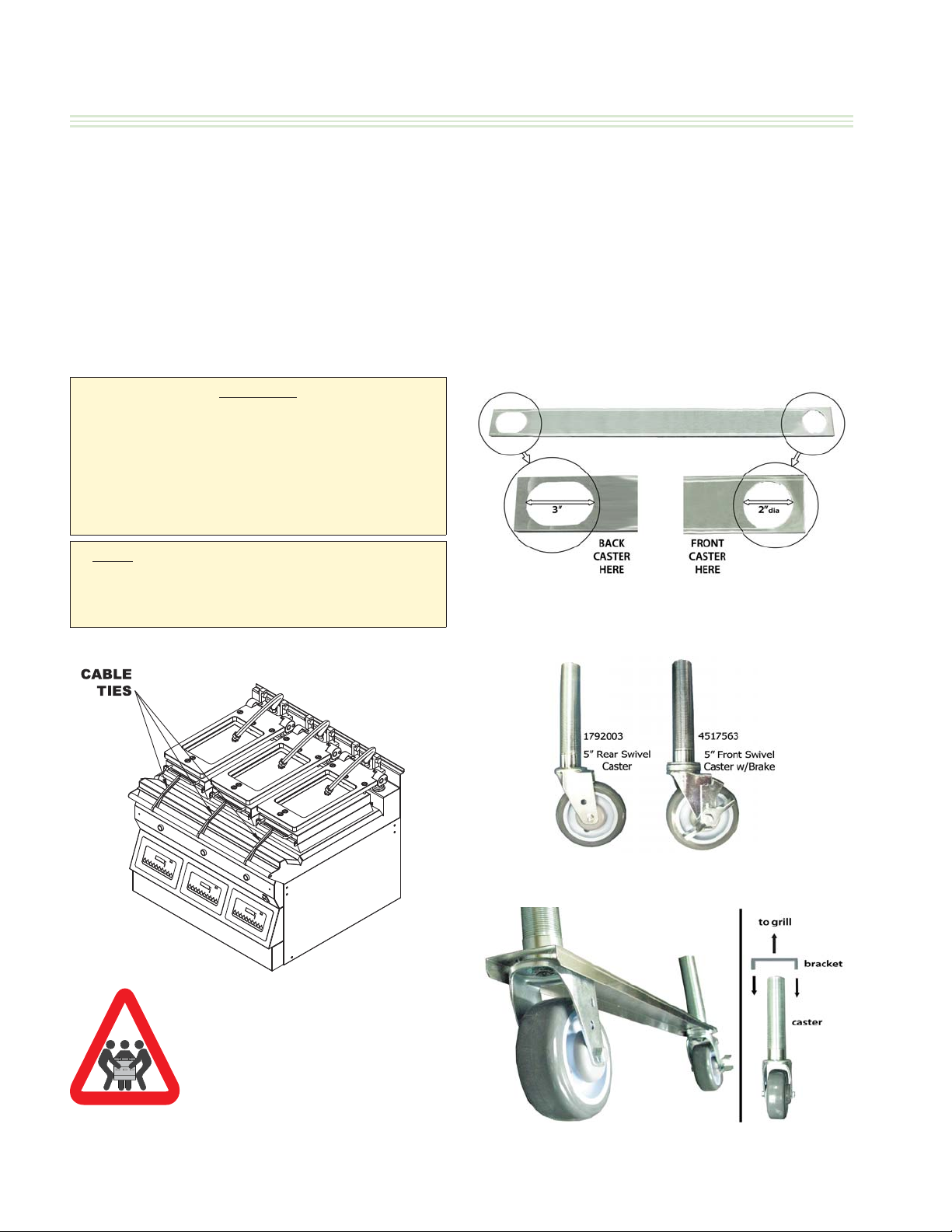
INSTALLATION/OPERATION MANUAL- 3 PLATEN GARLAND CLAMSHELL GRILLS WITH PRODUCT RECOGNITION
INSTALLATION & START UP (continued)
THE FOLLOWING INSTALLATION PROCEDURE
CAN BE PERFORMED BY A:
• FACTORY AUTHORIZED SERVICE CENTER
• AN APPROVED QUALIFIED INSTALLATION PERSONNEL
APPROVED BY PURCHASER OF GRILL
• LICENSED INSTALLER CONTRACTED BY KES.
• CONTACT LOCAL GARLAND FACTORY AUTHORIZED
SERVICE CENTER FOR MORE DETAILS.Uncrate unit from
crating material
CAUTION:
PRIOR TO INSTALLATION, CHECK THE ELECTRICAL
SUPPLY TO ENSURE INPUT VOLTAGE AND PHASE
MATCH THE EQUIPMENT VOLTAGE RATING AND
PHASE. MANY LOCAL CODES EXIST, IT IS THE
RESPONSIBILITY OF THE OWNER/INSTALLER TO
COMPLY WITH THESE CODES.
NOTE: ENSURE THAT PLATENS ARE STRAPPED
DOWN SECURELY THROUGH STEP 6 TO PREVENT
PLATENS FROM RAISING. SEVERE DAMAGE MAY
OCCUR.
Installation of Casters
1. Put a pair of heavy gloves to protect your hands and
wear a lumbar support for lower back. Safety is the
rst concern when moving a heavy grill since it weigh
approximately 950lbs (431kg) or more.
2. Next procedure will require use of lifting aids and
proper lifting/moving techniques. Slide the grill away
from walls.
3. Check out the leg brace locking bracket included with
your purchased, Ensure you understand the front and
the back as shown below.
4. Check out the caster included with your purchased,
Ensure you understand the front and the rear casters
as shown below.
Page 14
5. Tip unit over on its back. Install casters & channels as
shown diagram below. Bracket notch facing the oor.
WARNING, HEAVY OBJECT!
The following procedure will require use of
lifting aids and proper lifting technique when
removing or replacing. To avoid serious
injuries use assistance when moving or lifting.
Part#: 4530407 Rev 05 (30 Jan 2015)
Page 15
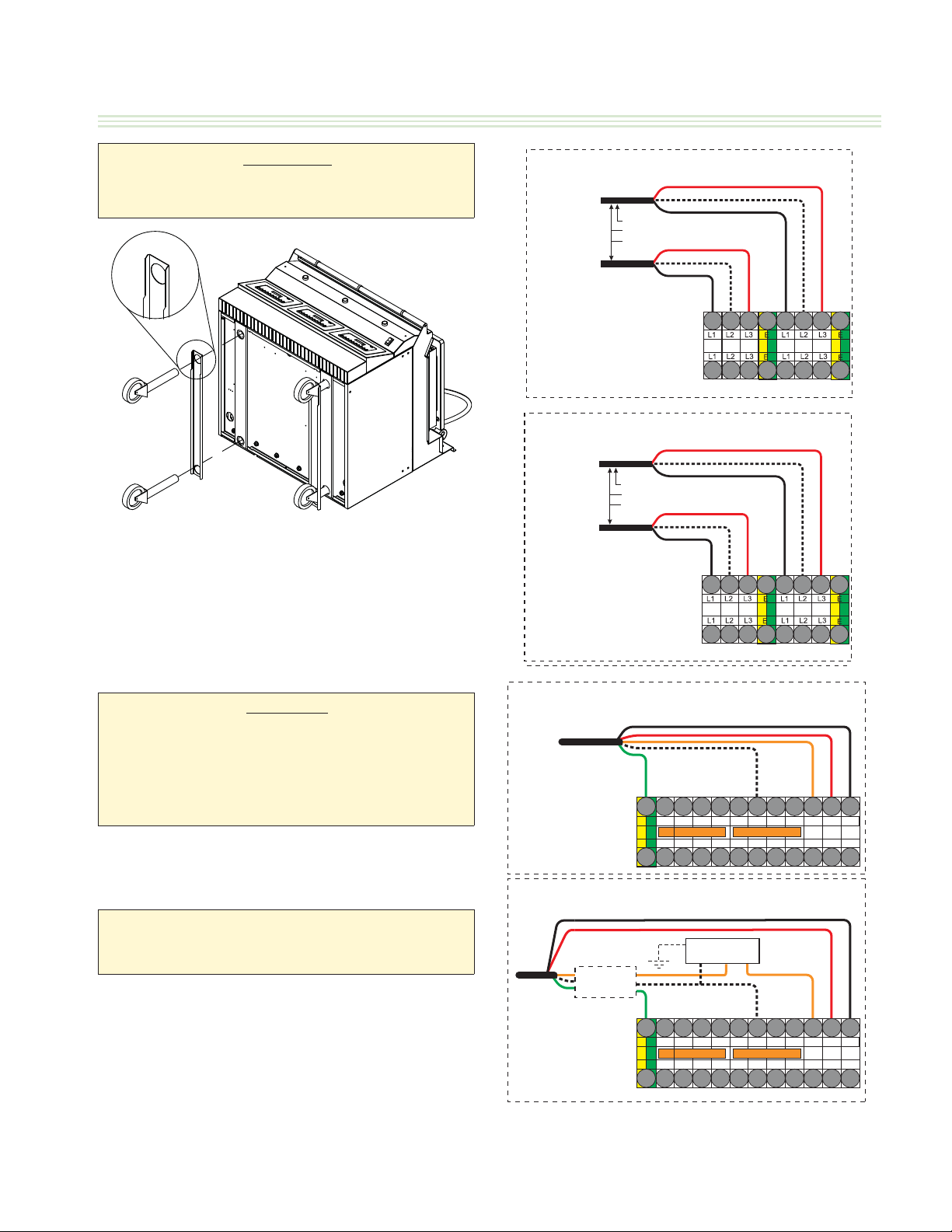
GARLAND CLAMSHELL GRILLS WITH PRODUCT RECOGNITION INSTALLATION/OPERATION MANUAL- 3 PLATEN
INSTALLATION & START UP (continued)
WARNING:
It is recommended that the rear casters are
screwed in all the way before tipping the unit.
Front
Caster
Rear
Caster
6. Block back caster in place to avoid the unit sliding
forward or backward.
7. Carefully rotate grill back on its casters. Now you may
cut and remove the platen securing straps.
8. Remove back body side and Install power cords per
your country / area’s speci cations.
Electrical Cable Hookup
DUAL POWER SUPPLY CONNECTION
USA & some other
MWG3W HAS ONE ELECTRICAL CORD.
MWE3W HAS TWO ELECTRICAL CORDS.
MWE3S HAS TWO ELECTRICAL CORDS.
POWER CORDS & PLUGS
ARE NOT SUPPLIED
BY THE MANUFACTURER
Electrical Cable Hookup
DUAL POWER SUPPLY CONNECTION
USA & some other
MWG3W HAS ONE ELECTRICAL CORD.
MWE3W HAS TWO ELECTRICAL CORDS.
MWE3S HAS TWO ELECTRICAL CORDS.
POWER CORDS & PLUGS
ARE NOT SUPPLIED
BY THE MANUFACTURER
INPUT 1
INPUT 1
INPUT 2
INPUT 2
WARNING:
The appliances must be electrically grounded in
accordance with local codes, or in the absence of
local codes, with the National Electrical Code ANSI/
NFPA 70, or the Canadian Electrical Code CSA C22.1
as applicable.
Power Supply Connection
All electric connections must be made by a quali ed,
properly equipped technician.
NOTE: WIRING DIAGRAM LOCATED INSIDE
LOWER FRONT PANEL.
“DISCONNECT POWER BEFORE OPENING”
Hood-Interlock & Control Power Supply; where applicable
1 x 20AMP NEMA 21-20
POWER CORDS
ARE NOT SUPPLIED
BY THE
MANUFACTURER
EEL1 L1 L1 L1
L1 L1 L1 L1
Hood-Interlock & Control Power Supply; where applicable
JAPAN VERSION ONLY
TRANSFORMER
LINE
FILTER
1 x 20AMP NEMA 21-20
POWER CORDS
ARE NOT SUPPLIED
BY THE
EEL1 L1 L1 L1
L1 L1 L1 L1
MANUFACTURER
WhWht
Wht
Wht Wht Wht
1201000
WhWht
Wht
Wht Wht Wht
tWhtWht
tWhtWht
Ora Red
Ora Red Blk
Ora Red
Ora Red Blk
Blk
Blk
Part#: 4530407 Rev 05 (30 Jan 2015)
Page 15
Page 16
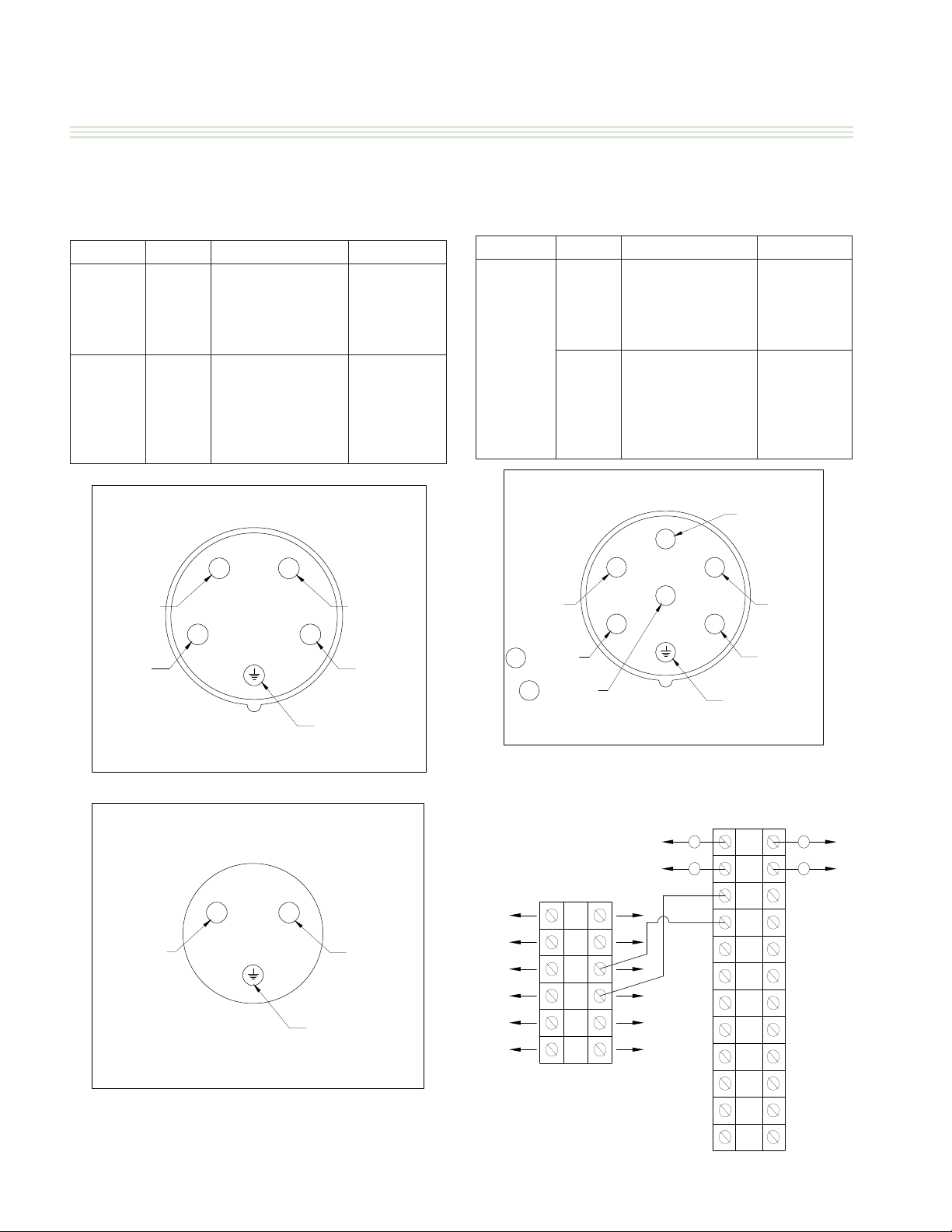
INSTALLATION/OPERATION MANUAL- 3 PLATEN GARLAND CLAMSHELL GRILLS WITH PRODUCT RECOGNITION
INSTALLATION & STARTUP (continued)
Important Note:
Mennekes option is available only in some con gurations, check with your supplier for more details.
Mennekes 3 & 5 Pins (Option 1)
Connector Pins Intended Load Connected to
Mennekes
5 Pins
Mennekes
3 Pins
L3-TB1
N-TB1
Grill and Platen
1,2,3,4,
GND
1,2,GND
MENNEKES 5-PIN OPTION
Heaters
~3N 380/400/415
32Amps
50/60Hz
~1N 120-250 VAC,
16A
Control loads (N3,
MCB, Ignition
controller, blower,
gas valve)
3
2
4
1
E-TB1
TB1
L1, L2, L3, N,
GND
TB2
Orange &
White Replace
jumpers J-N
and J-L1
L2-TB1
L1-TB1
Mennekes 7 Pins (Option 2)
Connector Pins Intended Load Connected to
Mennekes
7 Pins
N-TB1
BLK-TB2
4
5
1,2,3,4,
GND
5,6
RED-TB2
Grill and Platen
Heaters
~3N 380/400/415
32Amps
50/60Hz
Swicth, Pilot duty
only
10A 250VAC, 15A
125VAC, 12(6)A
250VAC T85
MENNEKES 7-PIN OPTION
L3-TB1
3
4
2
6
5
3-Y 380/400/415, 50/60HZ
1
E-TB1
TB1
L1, L2, L3, N,
GND
TB2
Black & Red
L2-TB1
L1-TB1
WHT-TB2
Page 16
3-Y 380/400/415, 50/60HZ
MENNEKES 3-PIN OPTION
2
L-N 220/230/240, 50/60HZ
1
E-TB2
ORA-TB2
Terminal Blocks Diagram
TO SWITCH
TB1
E
N
N
TO CONTACTORS
L1
TO MENNEKES
L2
L3
Part#: 4530407 Rev 05 (30 Jan 2015)
J-L1
J-N
TB2
4
BLK
RED
ORA
WHT
WHT
WHT
WHT
4
TO MENNEKES
(7 PINS)
55
L1
L1
L1
L1
E
Page 17
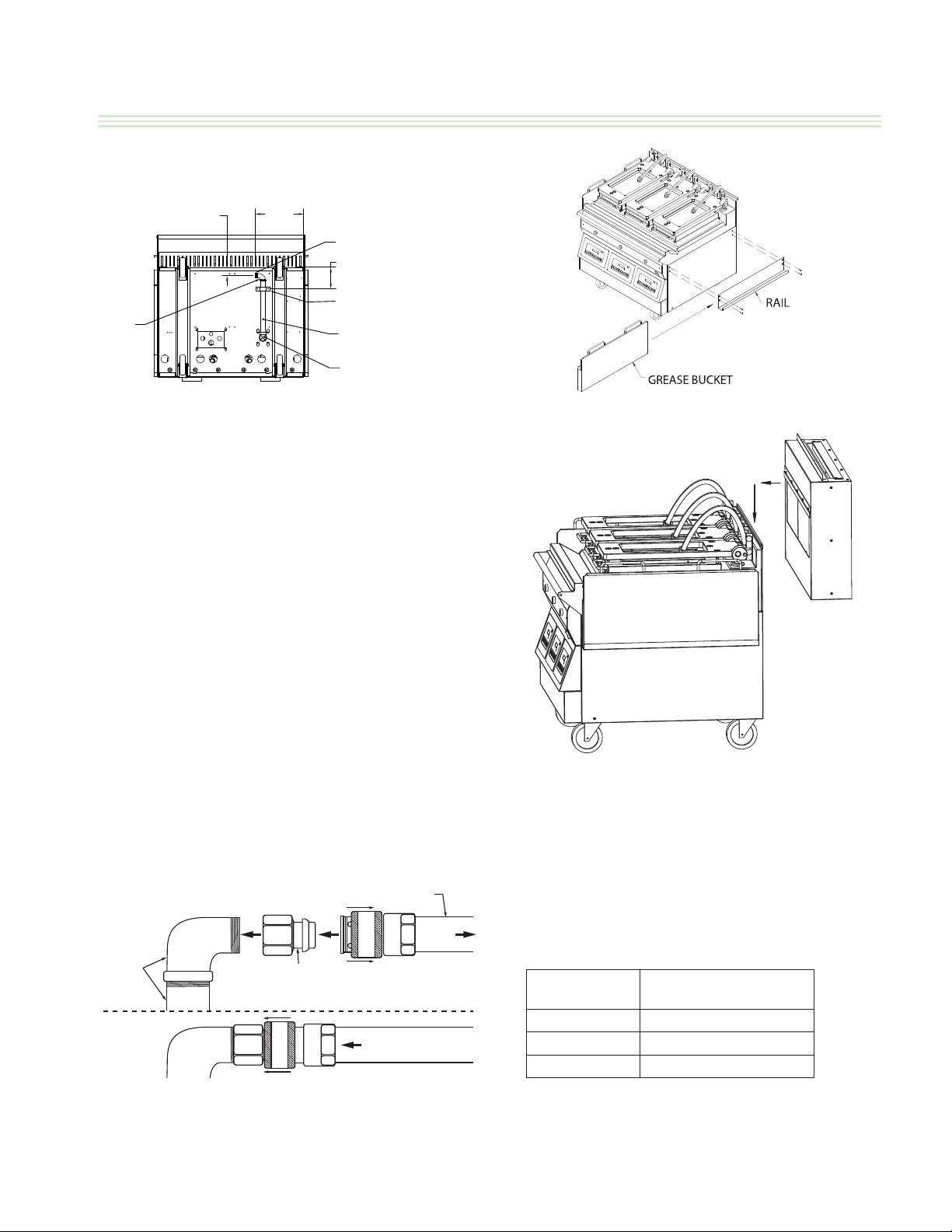
GARLAND CLAMSHELL GRILLS WITH PRODUCT RECOGNITION INSTALLATION/OPERATION MANUAL- 3 PLATEN
INSTALLATION & START UP (continued)
9. Install Optional Front Gas connection (If available).
12.00
(REF)
ATTACH FLEX GAS LINE TO ELBOW
5.28 (REF)
ATTACH HANGER #4527008 TO BASE IN LOCATION SHOWN
WITH #10-24 SELF TAPPING SCREWS
INSTALL 3/4 NIPPLE THROUGH HANGER AND INTO
EXISTING ELBOW
ROTATE EXISTING ELBOW TO ANGLE SHOWN
3/4-14 NPT
2.00
(REF)
a. Isolate grill from any power source by unplugging
all electrical connections.
b. Rotate existing elbow as shown in the diagram
below.
c. Attach support bracket (PN 4528775)to base
as shown with #10-24 screws and lock washers
supplied.
NOTE: For retro t applications, drill 2x .161 holes and
use self tapping screws provided.
d. Install 3/4” NPT nipple through support bracket and
onto existing elbow. Attach locking ring with 2x
#10-24 screws.
e. Install elbow to orientation show below.
f. Install nipple.
g. Attach ex gas hose to nipple.
12. Install ue box to back of grill.
FLUE BOX IS
NOT SUPPLIED BY
THE MANUFACTURER
GREASE BUCKETS & RAILS
ARE NOT SUPPLIED
BY THE MANUFACTURER
10. GAS GRILL ONLY, (for electric grills, skip steps 7 & 8):
Install the included quick-disconnect gas hose to the
inlet tting on the underside of the grill by threading
a 3/4” NPT nipple into the elbow, then install the brass
male quick-disconnect coupler included with the hose.
Connect the hose and ensure the sleeve snaps fully
forward against the retaining ring.
FLEXIBLE GAS HOSE
GAS
FLOW
TO GAS
SUPPLY
FACTORY
INSTALLED
GAS INLET
UNDERNEATH GRILL
MALE COUPLER
[INSTALL FIRST]
With the manual shut-o valve closed, install the other
end of the hose to the gas supply.
11. Install grease bucket rails as shown below:
Part#: 4530407 Rev 05 (30 Jan 2015)
13. Roll grill under exhaust hood. Grill must be level front
to back, side to side and diagonally. Adjust casters
accordingly to obtain nal level.
Exhaust hood Type & Platen Height
With the platens in the raised position, measure the
height from the front edge of the platen to the grill
surface. Determine which type of exhaust hood the
store has and check for exhaust hood type/platen
height compatibility according to the table below:
Exhaust hood
TYPE
Universal 18
92 Series 17” (432mm)
GSC 18
CORRECT PLATEN HEIGHT
1
⁄2” (470mm)
1
⁄2” (470mm)
Page 17
Page 18

INSTALLATION/OPERATION MANUAL- 3 PLATEN GARLAND CLAMSHELL GRILLS WITH PRODUCT RECOGNITION
INSTALLATION & START UP (continued)
If the platen height is incompatible with the exhaust
hood type, platen height must be adjusted by an
authorized service agent.
PLATEN
HEIGHT
GRILL
PLATE
Setting the Proper Combustion Levels
In order to maintain proper combustion levels, the
measurement of uA is not required. Using the following
procedure will ensure that the proper O2, CO2, & CO levels
are reached. Combustion level checks and adjustments
should only be performed by a quali ed technician
employed by a factory authorized service center.
1. Remove control panel and lower panel. Set on oor
leaving all connections in place.
2. The regulator comes set at 3.5” WC (0.864 KPA) from
the factory. Verify pressure is consistent at 3.5” WC.
3. Slightly loosen nut holding butter y air shutter
adjuster on the combustion air blower connected to
the burner being adjusted just enough that it can be
rotated but will stay in place when force is removed.
4. From a cold start, turn on the zone (burner) and
allow it to run for 30 seconds to a minute. Or with a
heated zone, place a load on the grill surface to keep
the burner operating for a couple of minutes. Adjust
the air shutter to reduce the air to the point that the
ame on the burner begins to lift and dance o of
the burner surface.
a. Mark a line along the edge of the air shutter from
the hole along the edge of the shutter marking the
position of the shutter on the side of the blower
face.
b. If this condition already exists, mark the line at the
position and move to the next step
5. Rotate the air shutter open to the point that the
ame loses its inner light blue cone and becomes
less bright and the tip of the ame elongates and
becomes about an inch (25.4 mm) long. Mark a line
on the edge of the shutter at this position.
• Or if air shutter is fully open, mark the line at that
point.
Page 18
6. Turn o Burner (zone) and measure the distance
between the outside ends of the two lines previosly
marked and place another mark in the center of the
two marks.
a. Add another mark 1/16” (1.6mm) more than the
center mark
b. Rotate the butter y shutter to this point, and
retighten.
Part#: 4530407 Rev 05 (30 Jan 2015)
Page 19

GARLAND CLAMSHELL GRILLS WITH PRODUCT RECOGNITION INSTALLATION/OPERATION MANUAL- 3 PLATEN
INSTALLATION & START UP (continued)
center/Midpoint
Step #4
Step #6a
Step #5
Butterfly
Start-up Procedure
This Garland 3-platen grill comes with a factory start-up
at no additional charge. A start-up is required to take
place BEFORE the unit is put into operation. It is the
end-user responsibility to schedule the start-up with their
local Factory Authorized Service Agent, or notify Garland
Commercial Ranges at 1-800-446-8367 should you need
assistance scheduling.
A factory start-up is a comprehensive grill check in which
a factory certi ed technician will document all nal
settings programmed in the controller once various other
performance checks are complete. The estimated time
to complete a start-up is approximately 2.5 – 3.5 hours.
Please keep in mind this estimated time when scheduling
the start-up. After hours or overtime is not covered
under warranty and will be billed at a charge which is the
di erence between the Garland Reimbursement rate and
the Factory Authorized Service Centers overtime charges.
A factory start-up is necessary to start the warranty period.
The Authorized Service Center is required to complete
the paperwork during the start-up process, and send it
to Garland Commercial Industries for reimbursement. At
the time of receipt, Garland will start the warranty period
which will conclude at the end of 2 years.
Part#: 4530407 Rev 05 (30 Jan 2015)
Page 19
Page 20

INSTALLATION/OPERATION MANUAL- 3 PLATEN GARLAND CLAMSHELL GRILLS WITH PRODUCT RECOGNITION
enter
shouldh
notnot
bebe
fillfi
if
MM
6 – 14” W.C. /
6 – 14” W.C. /
3.53.
ood d
Adjust casters to attain le
Adjust casters to attain l
Controller displaysController displays
and upper platen auto caland upper platen aut
thrthr
ee (3) times and then locee (3) times and then loc
INSTALLATION & START UP (continued)
GARLAND CLAMSHELL GRILL START – UP FORM
ELECTRIC OR COMBINATION GAS / ELECTRIC
McDonald’s ___________ Certification ID # __________ Store # _____________ Model
Located on Certification Sticker (TICK ONE)
Address ____________________________ City ___________________________
State / Province _____________ Zip Code _________ Serial# _________________________________ Start Up Date ____________
United States Canada International (List Country) ___________________ Telephone # _______________________
Actual Gas Type ____________
Matches Rating Plate? YES NO
1. To avoid persona l injury or property damage, Check for Gas Leaks through the entire gas line.
2. Ensure equipment restra int devices are installed correctly according to local codes (Gas & Electric). Note: part supplied by others.
3. Verify, power cord has a strain relief attached from power supply cord to grill unit.
4. Ensure grill is inst alled in the proper type of Gas Exhaust Hood with the proper air draw.
5. Ensure flue restrictors are fully opened or rem oved. Flue Box Supplied by KES
Flue Restrictors located inside exhaust hood
6. Ensure bottom p late is leveled side to side / front to back / diagonally, in location, under hood. Adjust casters to attain level.
7. REMOVE GRILL FROM UNDER THE HOOD. Turn Pow er Switch ON, controller displays are active, Controller displays “OFF”.
All platen raises automatically?
8. Lower and ra ise Upper Platen and ensure movement is smooth and continuous. Grease shafts accordingly with a FOOD GRADE
LUBRICANT.
9. If upper platen ele vation requires lowered to allow for clearance of hood, lower upper limit switch. Refer to Operations &
Installation manual for platen heights.
10. Press the POWER ON button. Controller displays “PREHEAT - AM”, platen lowers. Heat indicator lights are AMBER?
11. Press and hold the AM / PM key and set to PM. This will allow the unit to heat to: Platen-425˚F(217˚C), Grill-350˚F(177˚C) for a
grill with full default settings.
12. Ensure grill enters SOAK mode (15:00 timer), counts down and upper platen auto calibrates while at temperature.
13. Close valve handle and verify the unit tries to ignite three (3) times and then locks out because of Ignition Failure?
14. GAS PRESSURE CHECKS (if applicable):(Note1: CentershouldnotbefillifMWG2W/MWG2W1)(Note2: Center&RightshouldnotbefillifMWG1W/MWG1W1)
Rated Incoming Pressure
Rated Burner Pressure Natural Gas
Propane Gas
15. Check micro amp reading on flame sense to ensure operating micro amps ARE NO LESS THAN 0.8 uA on all burners, unless the
grill is equipped with a CE certified ignition module, in which case the minimum is 2.0 uA.
16. Upon Completion of auto calibration, platen raised automatically, and display reads “READY”
If upon completion of auto calibration process, upper platen does not raise, indicate message on controller.
Check platen level and adjust reed switches. Cycle power and retry.
17. Select menu item “10:1 – CLAM”. Verify set temperature is reached and LED lights turn GREEN.
18. Initiate cook cycle by pushing the GREEN BUTTON. Platen lowers, and timing cycle begins.
19. Ensure the stores pyrometer is accurate and calibrated using the ice bath method.
20. Perform PROBE CALIBRATION.
21. Perform Platen Leveling procedure & Reed Switch Calibration in “LEVEL / REED SW” mode.
22. Ensure grill performs successful Auto Calibration upon completion of reed switch calibration.
23. Lock down all caps. Ensure that the lock nuts do not turn any of the adjuster nuts when tightening.
24. Assist or obtain assistance with store personnel for Beef/Chicken Integrity Testing, testing product 10:1, 4:1, Angus, Grill
Chicken until desired internal product temperatures are met and record cook time (Product cook times chart below).
Problems / Special Circumstances / Damage:
Name: _________________________________________________________ Name: __________________________________________________________________
Service Agency: _________________________________________________
Sub Agent: (If Applicable) _________________________________________
Have you trained store personnel on the
operation of the grill?
Are you a factory certified technician?
Date of Certification
Gas Type Electric / 3-phase Record Amps Per Line Each Cont actor
NOTE1: CENTER(C) PLATEN should not be checked if MWE2W / MWG2W / MWE2S
NOTE2: CENTER(C) & RIGHT(R) PLATEN should not be checked if MWE1W / MWG1W / MWE1S
Natural Gas: 6 – 14” W.C. /
LEFT
10:1 Tested Auto Mode OK
4:1
ANGUS
GRILL CHICKEN
Submitted by: Accepted by:
(MM/DD/YY)
Visit our
White Copy – Factory Yellow Copy – Service Agency Pink Copy – Customer
( MM / DD / YYYY )
Actual Input ____________V /______Hz
208 VAC 380 VAC
220 VAC 400 VAC 60 Hz
230 VAC 415 VAC 50 Hz
240 VAC
Left
Line 1
Line 2
Line 3
INSPECTION / OPERATIONAL CHECK
PASSED – NO GAS LEAKS
OK
YES / NO
OK
L
L
L
L
L
L
L
Propane / Butane Gas: 11 – 14” W.C. Actual Incoming _______” W.C.
3.5” W.C. Actual Left ________ Center ________ Right ________
3.5” W.C. for MWG3W/MWG3W-1 Ac tual Left ________ Center ________ Right _________
10” W.C. for MWG2W/MWG2W-1 MWG1W/MWG1W-1
Product Cook Times Beef Integrity Product
YES / NO
YES / NO
CENTER
(If Applicable)
(If Applicable)
Have you been adequately informed of the operation of the grill, its uses and its general
operation? YES | NO – Indicate comments __________________________________
________________________________________________________________________
________________________________________________________________________
________________________________________________________________________
RIGHT
Manual Mode OK
https://clamshell.garland-group.com for Literature & Documentation
OK
Micro-amps Reading =
OK -
Check Platen Level
Check Reed Switch
L
L
OK
L
L
L
L
L
Center
(If Applicable)
OK
OK
OK
OK | C OK | R OK
OK | C OK | R OK
OK | C OK | R OK
OK | C OK | R OK
OK | C OK | R OK
OK | C OK | R OK
OK | C OK | R OK
L / C / R
- L / C / R
- L / C / R
OK | C OK | R OK
OK | C OK | R OK
OK | C OK | R OK
OK | C OK | R OK
OK | C OK | R OK
OK | C OK | R OK
OK | C OK | R OK
(If Applicable)
Right
Page 20
Part#: 4530407 Rev 05 (30 Jan 2015)
Page 21

GARLAND CLAMSHELL GRILLS WITH PRODUCT RECOGNITION INSTALLATION/OPERATION MANUAL- 3 PLATEN
TEMPERATURE PROBE CALIBRATION
Monthly Calibration/Verification of Grill Temperature Zones
HOT SURFACE
Grill Temperatures
Will Cause Severe
Burns
Overview
Reason: To Maintain Accurate Grill Temperature Zones.
Models: MWG3W-1, MWE3W-1, MWE3S-1.
Tools: Digital Pyrometer with Surface Probe.
Procedures:
1. Temperature Veri cation Procedure.
2. Temperature Calibration Procedure.
WARNING:
PERSONAL INJURY FROM BURNS MAY RESULT WHEN COMING IN CONTACT WITH HOT COOKING
SURFACES.
NOTE:
1. CALIBRATION AND VERIFICATION OF GRILL IS DONE WITH RELEASE MATERIAL SHEETS “OFF”.
2. MUST CLEAN GRILL PLATE AND PLATEN SURFACES.
1. Temperature Verification Procedure
PLEASE FOLLOW THESE INSTRUCTIONS EXACTLY AS THEY APPEAR BELOW:
1. The upper platens and lower grill plate
should be at operating temperatures to perform this calibration procedure. Press the
or
button to select a “CLAM” operation
that requires a temp of 350
0F
(1770C) on
the griddle plate and allow the grill to reach
the set temperature and stabilize, (approximately 30 minutes).
2. Press and hold the temperature button for
approximately 3 seconds, or until the controller will display all temperature values
(T,F,M,B).
3. Place pyrometer over the marks on grill
plate indicating thermocouple location (see
sketches on next pages). Allow at least 5
to 10 seconds for the pyrometer to respond
4. Check calibration for each heat zone when
the following conditions occur:
A. The temperature indicator light for the
specifi c thermocouple is GREEN.
B. Temperature read out for a specifi c ther-
mocouple on the control is decreasing.
C. Optimum range for VERIFICATION
is between 355F (180C) and 350F
(177C). This procedure can require up
to 10 minutes, depending on the point in
time the operator gets in the heat cycle
IMPORTANT NOTE:
For 3 Platen Gas Grill, value B on the controller display represents the thermocouple on the
middle plate.
and stabilize.
Part#: 4530407 Rev 05 (30 Jan 2015)
Page 21
Page 22

INSTALLATION/OPERATION MANUAL- 3 PLATEN GARLAND CLAMSHELL GRILLS WITH PRODUCT RECOGNITION
TEMPERATURE PROBE CALIBRATION (continued)
Monthly Calibration/Verification of Grill Temperature Zones
5. Temperature delta between pyrometer and
controller must be +/-5F (+/-3C). If the
temperature delta between pyrometer and
controller is more than +/-5F (+/-3C) go to
TEMPERATURE CALIBRATION PROCEDURE
to correct required zone.
2. Temperature Calibration Procedure
PLEASE FOLLOW THESE INSTRUCTIONS EXACTLY AS THEY APPEAR BELOW:
1. The upper platens and lower grill plate
should be at operating temperatures to
perform this calibration procedure. Press the
or button to select a “CLAM” opera-
tion that requires a temp of 350
0
(1770C) on
the griddle plate and allow the grill to reach
the set temperature and stabilize, (approximately 30 minutes).
2. PRESS and HOLD the
button for approximately 3 seconds, or until the controller will
display: “PROBE CAL”
3. PRESS the
button to display the fi rst
temperature zone to be calibrated. The fi rst
zone to be calibrated is “FRONT TEMP CAL”.
The zones are displayed in order of FRONT
TEMP CAL, MIDDLE TEMP CAL, BACK TEMP
CAL, TOP TEMP CAL.
4. Select a heat zone display using the
or
buttons.
5. Place pyrometer over the marks on grill
plate indicating thermocouple location (see
sketches on next pages). Allow at least 5
to 10 seconds for the pyrometer to respond
and stabilize. Note the temperature on the
pyrometer.
IMPORTANT NOTE:
Optimum range for CALIBRATION is between 355F (180C) and 350F (177C). This
procedure can require up to 10 minutes, depending on the point in time the operator gets
in the PROBE CAL.
6. Adjust the temperature on the grill control
accordingly to match the temperature on
the pyrometer. The
button will increase
the displayed temperature in one, (1) degree increments. The
crease the displayed temperature in one,
(1), degree Increments.
NOTE: During step 6, the control should be
sounding a high-pitched tone. The temperature can only be adjusted if this tone is sounding and display ashing. If the control is silent
and display not ashing, the temperature will
not change.
7. As soon as you have a temperature match
PRESS the
button to lock the calibrated
temperature into the controller.
Note: If calibration window is missed, press
to go back to the previous step.
= Exits funtion without any modi cation, as
long as
button has not been pressed.
8. Press the or button to select the next
heat zone.
9. Move the pyrometer’s surface probe to the
newly selected heat zone and repeat steps
5, 6, and 7.
IMPORTANT NOTE:
For 3 Platen Gas Grill, value B on the controller display represents the thermocouple on the
middle plate.
10. Repeat the procedure for each of the heat
zones.
11. Exit the program mode by pressing the
button. The controller will return to its previous state in the Normal Operating Mode
for temperature verifi cation (page 1).
button will de-
Page 22
Part#: 4530407 Rev 05 (30 Jan 2015)
Page 23

GARLAND CLAMSHELL GRILLS WITH PRODUCT RECOGNITION INSTALLATION/OPERATION MANUAL- 3 PLATEN
TEMPERATURE PROBE CALIBRATION (continued)
General Defi nition of Thermocouples Usage
Quantity of
Grill Models
MWE3W-1 /
MWE3S-1
Grill Models
MWG3W-1 1 B Middle 1 T = Top Center
Thermocouples
on Grill
3
Quantity of
Thermocouples
on Grill
Controller
Display
B Back
F Front
Controller
Display
Thermocouple
Location
on Grill Plate
Thermocouple
Location
on Grill Plate
Quantity of
Thermocouples
on Platen
1 T = Top CenterM Middle
Quantity of
Thermocouples
on Platen
Thermocouple
Location
on Platen
Thermocouple
Location
on Platen
Note:Temperature reading could be in Fahrenheit or Celsius.
Part#: 4530407 Rev 05 (30 Jan 2015)
Page 23
Page 24

INSTALLATION/OPERATION MANUAL- 3 PLATEN GARLAND CLAMSHELL GRILLS WITH PRODUCT RECOGNITION
TEMPERATURE PROBE CALIBRATION (continued)
3 Platen Thermocouple Location of Grill Zones
36.00
[914mm]
[610mm]
24.00 FULL SIZE VERSION
9.360
[238mm]
5.750
[146mm]
OF PLATEN)
(FROM FRONT
11.500
[292mm]
T
THERMOCOUPLE LOCATION
11.19
18.00
[457mm]
[284mm]
B
6.11
[155mm]
3 PLATEN FULL SIZE
GAS MODEL ONLY
(MWG3W-1)
FRONT
OF GRILL
11.19
[284mm]
4.25
BACK OF
GRILL
6.11
[155mm]
36.000
18.000
[457mm]
[108mm]
B
[914mm]
TOP PLATEN VIEW ALL 3PLATEN MODELS
3 PLATEN SLIM & FULL SIZE
ELECTRIC MODEL ONLY
(MWE3W/S-1)
Page 24
18.25
[150mm]
M
[550mm]
21.65 - SLIM VERSION
[610mm]
24.00 FULL SIZE VERSION
F
6.11
[155mm]
FRONT
OF GRILL
6.11
[155mm]
Part#: 4530407 Rev 05 (30 Jan 2015)
Page 25

GARLAND CLAMSHELL GRILLS WITH PRODUCT RECOGNITION INSTALLATION/OPERATION MANUAL- 3 PLATEN
INSTALLATION OF WRAP AROUND RELEASE MATERIAL
MOUNTING BRACKETS
CAUTION:
UPPER PLATEN IS EXTREMELY HOT.
WARNING:
ISOLATE POWER SOURCE TO PREVENT ELECTRICAL SHOCK.
1. Ensure Electrical Power is unplugged before
proceeding to the next step.
2. Lossen two (2) screws from each side of the platen lid.
3. Position side bracket assemblies over screws and
insert into place.
4. Retighten four (4) screws on the platen lid.
TEFLON
SIDE
MOUNTING
BKT
5. Part number and description shown below.
Part # 4526334
Wraparound side
mount braket
INSTALLATION OF SPLASH SHIELD
PLATEN ARM
ARM CARRIAGE BLOCK
ARM CARRIAGE BLOCK PIN
SURFACE OF
GRILL PLATE
NOTE: SOME COMPONENTS OMITTED FOR CLARITY
Part#: 4530407 Rev 05 (30 Jan 2015)
SPLASH SHIELD TAB
SPLASH SHIELD
Part # 4527294
Teon Clips
SPLASH SHIELD TABS
UP AND OVER
ARM CARRIAGE PINS
IN THIS DIRECTION
NOTE: SOME COMPONENTS OMITTED FOR CLARITY
Page 25
Page 26

INSTALLATION/OPERATION MANUAL- 3 PLATEN GARLAND CLAMSHELL GRILLS WITH PRODUCT RECOGNITION
.
INSTALLATION OF RELEASE MATERIAL
1. Slide release material rod through hemmed end of the
Release Material® sheet.
2. Hook Release Material® rod on brackets located at the
rear of the upper platen.
HEMMED
LOOP
MATERIAL
ROD
RELEASE
MATERIAL
“Teflon Sheet” available from your DC
Saint Gobain: DC WRIN # 02180-003
Taconic: DC WRIN # 02180-000
3. Holding the bottom of the relase material sheet in
place, gently pull the sheet toward the front of the
platen.
Note:
Make sure Release Material® ts smoothly over upper platen.
4. Place one (1) locking clip over release material sheet in
front and press into place over relase material bar.
5. Gently pull the release material sheet ap over the
left side of the platen and secure in place with two (2)
locking clips.
RELEASE
MATERIAL
FLAPS
RELEASE
MATERIAL
FLAPS
Note:
Failure to install the correct number of clips on the upper
platen will cause the Release Material® to be loose, and
wear quickly. Ensure the correct placement of all clips to
prevent premature wear and/or poor product quality.
6. Check alignment and tightness of release material
against upper platen.
RELEASE
MATERIAL
CLIPS
UPPER
PLATEN
(SIDE VIEW)
Page 26
RELEASE
MATERIAL
MATERIAL ROD
HOLDER
MATERIAL
ROD
Part#: 4530407 Rev 05 (30 Jan 2015)
Page 27

GARLAND CLAMSHELL GRILLS WITH PRODUCT RECOGNITION INSTALLATION/OPERATION MANUAL- 3 PLATEN
INSTALLATION OF VAPOR SHIELD
TEFLON
FRONT
BAR
VAPOR SHIELD
UP & OVER
TEFLON
FRONT BAR
GRILL ACCESSORIES
Splash Shield
Item 4523492
Vapor Shield
Item CK4530053
Te on Wraparound kit (3 platens)
Description Part #
1
Te on Sheet (Wraparound)
2 Clips
4527643
4527294
Part#: 4530407 Rev 05 (30 Jan 2015)
3Te on Rear Bar
4 Side Mount Bracket
4521355
4526334
Page 27
Page 28

INSTALLATION/OPERATION MANUAL- 3 PLATEN GARLAND CLAMSHELL GRILLS WITH PRODUCT RECOGNITION
AVAILABLE ACCESSORIES
BELOW POWER CORDS ARE RECOMMENDED ONLY.
CORDS APPLY TO APPLICATIONS AND ARE NOT STANDARD.
3Phase 4Wire 50 AMP Power Cord (Electric Grill ONLY)
(No Garland P/N) - *** Not supplied by Garland
3Phase 4Wire 30 AMP Power Cord (Electric Grill ONLY)
(No Garland P/N) - *** Not supplied by Garland
Interlock Cord - 5Wire
(No Garland P/N) - *** Not supplied by Garland
Note:
Power cord not included with the purchase of your new grill from manufacturer.
Page 28
Part#: 4530407 Rev 05 (30 Jan 2015)
Page 29

GARLAND CLAMSHELL GRILLS WITH PRODUCT RECOGNITION INSTALLATION/OPERATION MANUAL- 3 PLATEN
AVAILABLE ACCESSORIES
Release Material Sheet Rod
Te on Sheet (Not Wraparound)
Item 4521792
Item 4526436)
Quick-Disconnect Gas Hose
Item 1591506
Release Material Sheet Retaining Clip
Item 4527294)
Lower Te on Release Sheet
Item 4531542
Part#: 4530407 Rev 05 (30 Jan 2015)
Page 29
Page 30

INSTALLATION/OPERATION MANUAL- 3 PLATEN GARLAND CLAMSHELL GRILLS WITH PRODUCT RECOGNITION
CLEANING & MAINTENANCE
Warning: Pinch Hazard keep hands and tools clear when platens are in motion. Unexpected movement of platens can occur during cleaning
or servicing process. Turn Grill O at main switch when cleaning platen
McD
®
Hi-Temp Grill Cleaner
Nettoyant à chaud
pour grils
Limpiador de parrillas
de alta temperatura
CAUTION: May cause eye and skin
irritation. See precautionary and
KEEP OUT OF REACH OF CHILDREN
CUIDADO: Puede causar irritación
de los ojos y la piel. Véanse
las precauciones y los primeros
auxilios al reverso.
MANTENGASE FUERA DEL
ALCANCE DE LOS NIÑOS
AVIS : Peut irriter les yeux et la peau.
Voir précautions et premiers
soins au verso.
CONSERVER HORS DE LA
PORTÉE DES ENFANTS
®
3.6 oz (106 ml)
McD® Hi-Temp
Grill Cleaner
KAY® Grill Cleaning Pad Holder
®
& KAY
Grill Cleaning Pad
Heat-Resistant Gloves Clean, Sanitizer-Soaked
Grill Cloths
Lid
Grill Squeegee
Grill Scraper
2
3
1
Warning
• Following Step has to be
performed by using a
• Select Clean Mode.
Once Clean Mode has
AUTO
AM
MAN
PM
P
been reached turn each
zone OFF.
• Turn main switch OFF
when cleaning platens
Grill Scraper approved by
McDonald’s.
• Failure to use a
McDonalds approved
scraper may result in grill
surface damage.
• Note: Never use a steel
Grill Scraper
scraper to clean the
upper platens.
• Scrape the lower grill
surface with the grill
• Wipe the Release
Material® sheets with a
clean, sanitizer-soaked
grill cloth.
scraper.
• Use grill squeegee to
push residual grease into
trough.
• Take grill scraper to the
• Remove the locking
5
3-compartment sink to
be washed and rinsed.
clips, bars, and release
Material® sheets.
• Take the clips and bars to
the 3-compartment sink
to be washed and rinsed;
set aside.
• Empty and replace the
grease troughs.
• Set release Material®
sheets aside on a at
surface.
6
4
Page 30
• If splash guards are
installed, detach
and take to the
3-compartment sink to
be washed and rinsed;
set aside.
LA
ANTS
la peau.
3.6 oz (106 ml)
DES ENF
TÉE
meros
ions et premiers
i
UERA DEL
r
F
POR
soins au verso.
DE LOS NIÑOS
irritación
CONSERVER HORS DE
in
y los p
k
y and
F CHILDREN
s
oir précaut
ar
Peut irriter les yeux et
ios al reverso.
V
l
H O
ALCANCE
ye and s
auxi
MANTENGASE
VIS :
A
Puede causar
ecaution
pr
las precauciones
de los ojos y la piel. Véanse
UT OF REAC
O
May cause e
CUIDADO:
ON:
KEEP
I
irritation. See
®
CAUT
pour grils
de alta temperatur a
McD
Limpiador de parrilla
Nettoyant à chaud
Hi-Temp Grill Cleaner
• Open one packet of McD
Hi-Temp Grill Cleaner
and empty the contents
into a lid or stainless
steel pan.
• Put on the heat-resistant
gloves and safety
7
glasses..
Part#: 4530407 Rev 05 (30 Jan 2015)
Page 31

GARLAND CLAMSHELL GRILLS WITH PRODUCT RECOGNITION INSTALLATION/OPERATION MANUAL- 3 PLATEN
CLEANING & MAINTENANCE
9
• Dip the KAY Grill
Cleaning Pad Holder into
the grill cleaner.
• Note: Never use a steel
scraper to clean the
upper platens.
8
• Apply McD Hi-Temp
Grill Cleaner to front
side of platens starting
from right platen to left
platen.
• DO NOT SCRUB
13
14
• Apply the grill cleaner to
platen surfaces starting
from right platen to left
platen.
• DO NOT SCRUB
• Turn main switch ON.
• Press green button to
lower center platen.
• Turn main switch OFF
• Apply grill cleaner to
inner edges of the right
and left platens.
• Apply grill cleaner to
side edges of the center
platen
• Turn main switch ON.
• Press green button to
raise right platen.
• Turn main switch OFF.
• Pour remaining McD HiTemp Grill Cleaner over
bottom grill surface.
10
11
12
• Apply the grill cleaner
to back side of platens
from right platen to left
platen.
• DO NOT SCRUB
• Apply the grill cleaner to
outer edges of right and
left platens.
• DO NOT SCRUB
15
• Spread the cleaner over
the entire lower grill
surface from front to
back using even strokes.
• DO NOT SCRUB
16
• Start scrubing now.
• Scrub front side of
platens from right platen
to left platen with KAY
Grill Cleaning Pad Holder
and Pad.
17
Part#: 4530407 Rev 05 (30 Jan 2015)
Page 31
Page 32

INSTALLATION/OPERATION MANUAL- 3 PLATEN GARLAND CLAMSHELL GRILLS WITH PRODUCT RECOGNITION
CLEANING & MAINTENANCE
18
19
20
• Scrub at grill surfaces
starting from right platen
to left platen.
• Scrub back side of
platens from right platen
to left platen.
• Scrub outer edges of
right and left platens.
• Turn main switch ON
23
24
25
• Turn main switch OFF..
• Scrub lower grill surface.
• Rinse front, side and
back of platen surfaces
with a clean, sanitizersoaked grill cloth,
starting from right to left
platens.
• Turn main switch ON.
• Press the green button
to lower center platen.
• Turn main switch OFF.
• Rinse edges of all
platens.
• Turn main switch ON.
• Raise platen.
21
22
Page 32
• Press green button to
lower center platen
• Turn main switch OFF..
• Scrub inner edges of the
right and left platens
• Scrub side edges of the
center platen.
• Turn main switch ON.
• Press green button to
raise the center platen.
• Turn main switch OFF.
• Wipe back of lower grill
with a clean, sanitizersoaked grill cloth.
26
• Pour a small amount of
lukewarm water on a
clean, sanitizer-soaked
grill cloth over the
bottom grill surface and
wipe o residue.
27
Part#: 4530407 Rev 05 (30 Jan 2015)
Page 33

GARLAND CLAMSHELL GRILLS WITH PRODUCT RECOGNITION INSTALLATION/OPERATION MANUAL- 3 PLATEN
CLEANING & MAINTENANCE
• Place upper platen
Release Material sheets
28
29
at on grill surface.
• Gently clean both sides
of the Release Material
sheets with the KAY Grill
Cleaning Pad Holder.
31
• Rinse both sides of the
Release Materialsheets
with a clean, sanitizersoaked grill cloth.
• Reinstall upper Release
Material sheets; secure in
place with bars and clips.
32
• Empty, wash, rinse,
and replace the grease
troughs.
• Wipe remaining grill
surfaces with a clean,
sanitizer-soaked grill
cloth.
• Wipe lower grill with a
clean,sanitizer-soaked
grill cloth. Repeat until
no visible soil remains.
30
PULL / PUSH GRILL PROCEDURE
1. Turn main switch ON.
2. Press green button to lower platen(s).
3. Turn main switch OFF.
4. Unplug power cord and proceed with
pull/push.
WARNING,
Avoiding procedure may cause
damage or loss of calibration on
the platen and potential of error
message can occur.
• Apply a thin coat of fresh
shortening to the lower
grill surface only.
33
Part#: 4530407 Rev 05 (30 Jan 2015)
PASS – Gently pull or push
FAIL – Potential to damage
platen adjustment
Page 33
Page 34

INSTALLATION/OPERATION MANUAL- 3 PLATEN GARLAND CLAMSHELL GRILLS WITH PRODUCT RECOGNITION
Key D – Automatic/Manual
Key D will be used to select between Automatic and Manual cooking. Used for product recognition
only.
g
y
Will work in sequence with the other middle and front grill Heater LED’s. IF the temperature is below
set point the LED will be orange, if the temperature is between the set point and 79F LED will be
green, if the temperature is set point plus 80F or higher the LED will be red.
DESCRIPTION OF GRILL CONTROL
A
H L
TM
Garland
BACK GRILL
MEDIUM GRILL
FRONT GRILL
AUTO
AM
B
Items Key Data Funtions
Key A – Standby Key A will be used to put the control into the Standby mode.
A
Key B – On/O Key B will turn the control on and o. PRESSING and HOLDING button for 2 seconds
B
Key C – AM/PM
C
D
Key E – Programmin
E
Key F – Temperature
F
Key G - Time
G
Key H – Up Arrow Key H will scroll up through the menus as well as scroll up in the programming mode.
H
Key I – Down Arrow Key F will scroll Downs through menus as well as decrement values in the programming mode.
I
Key J – Left Arrow Key J will be used for scrolling through menus and well as in programming.
J
Key K – Right Arrow Key K will be used for scrolling through menus and well as in programming.
K
Key L – Enter Function
L
(Menu
Select)
AM
MAN
PM
PM
C
D
This button is used to toggle back and forth between the AM menu list and the PM menu list in
manual cook mode. In automatic mode this button will toggle between the AM product
recognition gaps and the PM product recognition gaps.
Key E will allow the user to enter and exit the Programming Mode. PRESSING & HOLDING button for 3 seconds
F will be used to view the set point and actual temperature of the grill and platen.
Ke
Key G will be used to change the remove time of a specic menu item and to calibrate the grill
Key L will be used to enter new values that have been changed in the programming modes.
J
K
I
P
E
PLATEN
PLATEN
F G
LED Description
Platen
Back Grill
Middle Grill
Front Grill
IF the temperature is below set point the LED will be orange, if the temperature is between the set
point and 79F LED will be green, if the temperature is set point plus 80F or higher the LED will be red
Will work in sequence with the other middle and front grill Heater LED’s. IF the temperature is below
set point the LED will be orange, if the temperature is between the set point and 79F LED will be
green, if the temperature is set point plus 80F or higher the LED will be red.
Will work in sequence with the other middle and front grill Heater LED’s. IF the temperature is below
set point the LED will be orange, if the temperature is between the set point and 79F LED will be
green, if the temperature is set point plus 80F or higher the LED will be red.
Page 34
Part#: 4530407 Rev 05 (30 Jan 2015)
Page 35

GARLAND CLAMSHELL GRILLS WITH PRODUCT RECOGNITION INSTALLATION/OPERATION MANUAL- 3 PLATEN
ERROR MESSAGING
• Error messages were improved in this latest product release and have now actionable items.
• An error log feature will help technicians with up to 51 di erent error codes in the troubleshooting process.
• A maximum of 99 error instances can be saved in a non-volatile memory so the information can
be read regardless the unit has been powered OFF.
• All new diagnostic features and error information is detailed in service manual.
• Results from latest successful calibration are saved in the Calibration Log under the Service Menu.
• Some examples of more commom errors and actions are as follows:
Error
Code#
Message on Screen Possible Meaning Action
Several ERROR Refer to Service Manual 1
21 OBSTRUCTION Check for object under platen that could jam platen 1
34 ROOM TEMP LOW Raise room temperature above 32 degrees F / 0 degrees C 2
35 ROOM TEMP HIGH
36 NO IGNITION
Lower room temperature to below 176 degrees F / 80
degrees C
Check gas gauge supply for gas models or electric power
for electic models
2
2
Several GRILL TOO HOT Temperature high - Allow cool down 1
48 PROD. NOT RECOG Check object on the grill - Clean grill 1
54 WRONG GRILL TYPE Gas grill set to electric or viceversa - correct setting 2
Action to take :
1. Press Green button to recalibrate grill and see if error repeats. if error persist call for service near
you area.
2. Turn main switch o and on.
OPERATION PROCEDURES
General Overview:
The grill controller will allow for 2 functions, both
described in detail in the following sections
The “Normal Operating Mode”, also known as the Cook
Mode is the mode used during normal cooking. In the
normal operating mode, the operator can start a cook
cycle, cancel a cook cycle, view actual temperatures, scroll
to another menu item, and enter the Programming Mode.
The “Programming Mode” is the mode in which the
operator can program the controller’s various settings. To
enter the programming mode, PRESS and HOLD
There are currently 3 methods of cooking that can be
utilized with the 3 platen Garland clamshell:
Manual Mode Cooking – This is the cook method that
utilizes a single gap setting for each menu item. The timer
will count down according to the selected menu item.
Part#: 4530407 Rev 05 (30 Jan 2015)
Multi Stage Cooking – This method of cooking utilizes 2
di erent gap settings during the cook cycle. The timer will
count down according to the selected menu item.
Automatic Mode Cooking (Product Recognition) – The
Product Recognition (PR) method of cooking uses the
magnetic switches mounted on the upper platen arm
assembly to determine the product being cooked. Using
the PR feature, the operator simply selects the button
on the controller. Select Automatic Mode; press and
hold button. This will allow the controller to know
what product group to select from. When a cook cycle is
initiated, the platen will come down and recognize the
product being cooked. The cook timer will count down
according to the time set for the recognized item. For more
information on product Recognition, see the next section;
“Product Recognition.”
Page 35
Page 36

INSTALLATION/OPERATION MANUAL- 3 PLATEN GARLAND CLAMSHELL GRILLS WITH PRODUCT RECOGNITION
OPERATION PROCEDURES
To turn the grill on:
The Main Power Switch – Controls power to the grill
and must be turned ON to start operation. The controller
displays will be active. Upon successful power up checks,
the controllers will display “OFF”.
AM Operation – Release Material sheets MUST be ON at
this time and the grill surface should be free and clear of
carbon.
Once the grill controller displays “OFF” press . The grill
controller will go to PREHEAT mode and default to AM
preheat temperatures. To preheat to PM temperatures,
press and hold .
AM PREHEAT PM PREHEAT
375˚F(190˚C)Upper Platen 425˚F (218˚C) Upper Platen
275˚F (135˚C) Grill 350˚F (177˚C) Grill
Upon reaching the AM or PM set temperature (whichever
is selected), the grill will stabilize in temperature for fteen
(15) minutes. Once this time has elapsed, the grill will
autocalibrate. Upon completion of autocalibration, the
upper platens will raise to there normal position, and the
grill controller will display “READY”.
To Select a Menu item:
Scroll forward through the list of available menu items by
pressing repeatedly. Scroll backward through the list of
available menu items by pressing repeatedly.
Menu Item Library
The menu item library is loaded in the computer based
upon the setting programmed in [CONFIGURE]->[GRILL
REGION]. Each menu item consists of a function called
[DISPLAY ACTIVE]. The settings in this function (AM, PM,
AM/PM, No) determine what menu items are displayed
when the button is pressed.
Menu Item
10:1 - CLAM PM
4:1 - CLAM PM
STRIP BACON - CLAM AM/PM
SAUSAGE CLAM FZN AM
MCRIB - CLAM NO
STEAK - CLAM AM/PM
GRILLED CHICKEN - FLAT PM
FOLDED EGGS FLAT AM
ROUND EGGS - FLAT AM
CHICKEN FLAT BRD - FLAT NO
10:1 FLAT NO
Display Active –
Default
4:1 - FLAT NO
MCRIB - FLAT NO
SAUSAGE FLAT FZN NO
HOTCAKES - FLAT NO
FOLDED EGGS CLAM AM
ROUND EGGS CLAM AM
3:1 ANGUS CLAM PM
MUSHROOMS CLAM AM/PM
OPT MENU 5 - CLAM NO
OPT MENU 6 - CLAM NO
OPT MENU 7 - CLAM NO
OPT MENU 1 - FLAT NO
OPT MENU 2 - FLAT NO
OPT MENU 3 - FLAT NO
OPT MENU 4 - FLAT NO
Indicator Lights
The LED lights on the main control indicate the
temperature status of each zone.
Electric grills have (4) zones per section , TOP, (platen),
BACK GRILL, MIDDLE GRILL, and FRONT GRILL.
Gas grills have (2) zones per section , TOP, (platen),
and BACK GRILL.
RED – The zone(s) is “TOO HOT” (more than 79˚F/43˚C over
set temperature) OR a heat zone failure has occurred.
AMBER – The zone(s) is calling for heat.
GREEN – The zone(s) is at or above set temperature, but
below 79˚F/43˚C over set temperature.
To enter the standby mode:
1. Press the button. The upper platen will lower, and in
most cases the grill will maintain the grill set point of
the last product cooked.
To Exit the standby Mode:
1. Press the GREEN or ( GREEN & BLACK) pushbutton(s). The upper platen will raise.
Page 36
Part#: 4530407 Rev 05 (30 Jan 2015)
Page 37

GARLAND CLAMSHELL GRILLS WITH PRODUCT RECOGNITION INSTALLATION/OPERATION MANUAL- 3 PLATEN
OPERATION PROCEDURES
To display the current temperatures:
1. Press the button and repeat for each zone to be
displayed:
1st key press – Front Set Point
2nd key press – Front Actual
3rd key press – Mid Set Point
4th key press – Mid Actual
5th key press – Back Set Point
6th key press – Back Actual
7th key press – Platen Set Point
8th key press – Platen Actual
2. Pressing and holding the button for ve (3) seconds
will display all of the current temperatures at once.
Breakfast In Manual mode
1. Select AM mode. Press and hold the button.
2. Select Manual mode. Press and hold the the button.
button(s) to initiate a cook cycle.
6. Alarm will sound when the cook cycle is complete
7. Remove product and clean grill to prepare for next
cook cycle.
To Change The Cook Time for a Menu Item
1. Select AM or PM mode. Press and hold the button.
2. Select Manual mode. Press and hold the button.
3. Select a product using the or arrow buttons.
4. PRESS the button to display the cook time.
5. Use the
6. The control will automatically default back to the
normal operating mode after 3 seconds.
and buttons to change the cook time.
Breakfast In Auto mode
1. Select AM mode. Press and hold the button.
2. Select Auto mode. Press and hold the button. The
control will display “AM / AUTOMATIC”
3. Select a product from the AM product library using the
or arrow buttons.
4. Following McDonalds procedures for the item selected,
load product on the grill.
5. Press the GREEN or ( GREEN & BLACK) push-
button(s) to initiate a cook cycle.
6. Alarm will sound when the cook cycle is complete.
7. Remove product and clean grill to prepare for the next
cook cycle.
Lunch In Manual mode
Note: Switching from breakfast to lunch menu items will
take approximately 10 minutes to heat to the appropriate
temperatures.
1. Select PM mode. Press and hold the button.
2. Select Manual mode. Press and hold the button.
3. Select a product from the PM product library using the
or arrow buttons.
4. Following the below lay pattern, load product on the
grill.
5. Press the GREEN or ( GREEN & BLACK) push-
3. Following McDonalds procedures for the item selected,
load product on the grill.
4. Press the GREEN or ( GREEN & BLACK) pushbutton(s) to initiate a cook cycle. The platen will lower,
and recognize the product that has been loaded on the
grill.
5. Alarm will sound when the cook cycle is complete.
6. Remove product and clean grill to prepare for the next
cook cycle.
Lunch In Auto mode
Note: Switching from breakfast to lunch menu items will
take approximately 10 minutes to heat to the appropriate
temperatures.
1. Select PM mode. Press and hold the button.
2. Select Auto mode. Press and hold the button. The
control will display “PM / AUTOMATIC.”
3. Following the lay patterns shown on the following
page, load product on the grill.
4. Press the GREEN or ( GREEN & BLACK) pushbutton(s) to initiate a cook cycle. The platen will lower,
and recognize the product that has been loaded on the
grill.
Part#: 4530407 Rev 05 (30 Jan 2015)
Page 37
Page 38

INSTALLATION/OPERATION MANUAL- 3 PLATEN GARLAND CLAMSHELL GRILLS WITH PRODUCT RECOGNITION
OPERATION PROCEDURES
5. Alarm will sound when the cook cycle is complete
6. Remove product and clean grill to prepare for next
cook cycle.
Transition Cooking
Approximately 30 minutes before changing to the lunch
menu, perform the following:
1. PRESS the button (to display the upper platen
temperature).
2. Press the button.
3. The upper platen indicator will turn on. The upper
platen will heat to 425 degrees F (217 degrees C)
the platen will maintain this set temperature unless
another menu item is selected.
To Shutdown Grill
Turn Main Power Switch OFF to disable all burners. For
extended periods of shutdown, turn Main Power Switch
OFF, close and disconnect main gas and/or electrical
connections.
PRODUCT RECOGNITION
This Garland Clamshell grill is equipped with Product Recognition Controls (PRC) for McDonald’s speci ed select products
only. This new technology allows the user to simply start a cook cycle WITHOUT having to select a speci c menu item.
The PRC will recognize the product thickness by utilizing switches inside the upper platen and the magnets mounted on
the platen arms. Once the PRC calculates the thickness of the product that’s been loaded, it will look up product from the
product range library (below), and automatically select that product. (The minimum and maximum values for applicable
prodcuct are noted in the Factory Default Setting section near the end of this document.)
While cooking in Automatic Mode, the platen will lower and rest on the top of the product. The platen arms will continue
to move in a downward motion performing various calculations to measure the thickness of the product that has been
placed. In the event “Product Not Recognized” or the wrong product is recognized, perform a Auto Forced Calibration.
Performing an Auto Force Calibration will reset the platen to the grill surface.
TO PERFORM AUTO FORCED CALIBRATION
1. PRESS and HOLD the and buttons together. The control will display “AUTO GAP FORCE - NO”.
2. PRESS the button. The “NO” will begin to ash.
3. PRESS the button. The ashing “NO” will change to ashing “YES”.
4. PRESS the button. The upper platen will immediately begin to lower and perform an auto calibration routine.
Page 38
Part#: 4530407 Rev 05 (30 Jan 2015)
Page 39

GARLAND CLAMSHELL GRILLS WITH PRODUCT RECOGNITION INSTALLATION/OPERATION MANUAL- 3 PLATEN
COMMON PRODUCT RECOGNITION ISSUES
Product Recognition Errors can appear in 2 ways:
1. After initiating cook cycle, the controller displays “PRODUCT NOT RECOGNIZED - NO RECIPE FOUND”.
2. The controller displays the incorrect product for the product that was layed on the grill.
In both cases, the most common reasons for these 2 issues are as follows:
OVERLAPPING
VERLAPPING
PRODUCT
PRODUCT
Overlapping Product - Ensure that you do
not have any patties overlapping when you
lay product. This will fool the controller into
thinking that there is much thicker product on
the grill than there is.
Platen makes contact with Chicken Ring Always make sure that the chicken ring is clear
of the adjacent platen prior to initiating a cook
cycle.
Wrinkled or Worn Te on Sheet - Ensure that
the te on sheet is installed and/or wrapped
correctly to platen. A loose, worn, or te on sheet
with tears and/or scratches can e ect product
recognition
Auto calibation done with carbon build up or
product residue on grill surface - Ensure that
the grill surface is free of any carbon build up.
Debris on the grill surface during auto calbration
will cause the control to mark the location of the
grill surface incorrectly
In any of the cases as outlined above or in any other event, perform a Forced Auto Calibration to reset the upper platen
distance to the grill surface. Prior to performing a Forced Auto Calibration, be sure to:
1. Make sure the upper platen is free and clear of any carbon build up or debris.
2. Ensure that the grill surface is scraped and cleaned.
3. Te on sheet should not be worn and be tted to the upper platen tightly.
Perform a Forced Auto Calibration routine as indicated in section “PRODUCT RECOGNITION”, “TO PERFORM FORCED AUTO
CALIBRATION”.
Part#: 4530407 Rev 05 (30 Jan 2015)
Page 39
Page 40

INSTALLATION/OPERATION MANUAL- 3 PLATEN GARLAND CLAMSHELL GRILLS WITH PRODUCT RECOGNITION
PATTY PLACEMENT
This procedure for placement and removal of meat products on the clamshell grill should be followed as indicated below
and as follows:
1. Each gray rectangle depicted below represents one cooking area beneath one upper platen.
2. Patties are generally placed two at a time from front to back of grill and right to left.
3. The removal order of the patties is shown in the diagrams by the number shown in the center of each patty.
NOTE:
Patty placement procedures for International Markets may di er. Follow the recommendations of your local McDonalds’s
authorities.
Maximum patty load per lane:
8 regular (10:1) patties
4 angus (3:1) patties (region and country applicable)
6 quarter-pound (4:1) patties
8 sausage patties
6 circular bacon
NOTE: Lay patties 2 at a time, from front to back:
1 patty 2 patties 3 patties 4 patties
NOTE: Remove the patties in the number ordered shown below:
1 patty 2 patties 3 patties 4 patties
5 patties 6 patties 7 patties
10:1 ONLY
5 patties 6 patties 7 patties
8 patties
8 patties
Page 40
10:1 ONLY
Part#: 4530407 Rev 05 (30 Jan 2015)
Page 41

GARLAND CLAMSHELL GRILLS WITH PRODUCT RECOGNITION INSTALLATION/OPERATION MANUAL- 3 PLATEN
BEEF INTEGRITY
As shown in the previous page, lay product on the grill in
the manner re ected. Product internal temperatures are
taken on the corner patties.
10:1 Patties - Remove in 2 stacks of 4; Probe in center
of corner patties (1, 4, 5, 8).
Step 1: Using a store
calibrated pyrometer,
probe the #1 patty (front
3
3
3
right corner) in the center
of the patty.
Step 2: Using a store
calibrated pyrometer,
probe the #4 patty (rear
right corner) in the center
of the patty.
Step 3: Using a store
calibrated pyrometer,
probe the #5 patty (front
left corner) in the center
of the patty.
KEY NOTES:
• Full runs are always required when performing food
safety
• Target removal times are 37 seconds for
10:1’s & 107 seconds for 4:1’s.
• Seasoning the patties must be done prior to
removing the product from the grill..
Cooking grilled chicken utilizes various functions
and settings within the controller to ensure proper
temperature and integrity.
The use of a “Too Cool Flag” is programmed under Menu
Item programming. The Too Cool Flag should be set
to “ON” in Grilled Chicken & Mushrooms ONLY. In all
remaining menu items, the “TOO COOL FLAG” should be
turned o .
The “Too Cool Flag” is a function in the control that allows
the grill operator to continue to cook approximately 1
additional run of product should the grill be in a “TOO
COOL” state prior to the start of a cook cycle, or at the end
of a cook cycle
Step 4: Using a store
calibrated pyrometer,
probe the #8 patty (left
3
rear corner) in the center
of the patty.
4:1 Patties - Remove in 3 stacks of 2; Probe in center of
corner patties (1, 2, 5, 6).
Step 1: Using a store
calibrated pyrometer,
probe the #1 patty (front
5
3
1
5
3
5
3
5
3
1
1
1
right corner) in the center
of the patty.
Step 2: Using a store
calibrated pyrometer,
probe the #2 patty (rear
right corner) in the center
of the patty.
Step 3: Using a store
calibrated pyrometer,
probe the #5 patty (front
left corner) in the center
of the patty.
Step 4: Using a store
calibrated pyrometer,
probe the #6 patty (left
rear corner) in the center
of the patty.
Part#: 4530407 Rev 05 (30 Jan 2015)
Page 41
Page 42

INSTALLATION/OPERATION MANUAL- 3 PLATEN GARLAND CLAMSHELL GRILLS WITH PRODUCT RECOGNITION
PROGRAM LOGIC TREE; PRODUCT MENU
Press & Hold
(3 seconds)
Menu
Item Displayed
RIGHT or LEFT arrow buttons
Scroll Menu Items
Scroll
Forward
Product
Library
Select Menu Item
Scroll
Backward
CLAM MENU ITEMS FLAT MENU ITEMS
Product Product
Display Active
Grill Set Point
Platen Set Point
Instant On Time
Remove In Time
Multi Stage 1 Time
Multi Stage 2 Time
Multi Stage 3 Time
Remove Alarm
Gap Setting
Gap Mul/PR Start
Display Active
Grill Set Point
Platen Set Point
Instant On Time
Remove In Time
Remove Alarm
Flip Time
Flip Alarm
Sear Time
Sear Alarm
Must Remove Time
Page 42
Gap Multi Stage 1
Gap Multi Stage 2
Gap Multi Stage 3
Must Remove Time
Toast Buns Time
Toast Buns Alarm
Too Cool Flag
Scroll
Backward
Toast Buns Time
Toast Buns Alarm
Too Cool Flag
Scroll
Backward
Part#: 4530407 Rev 05 (30 Jan 2015)
Page 43

GARLAND CLAMSHELL GRILLS WITH PRODUCT RECOGNITION INSTALLATION/OPERATION MANUAL- 3 PLATEN
CONTROL PROGRAMMING; PRODUCT MENU
Programming Modes; Product Menu
To change the name of an existing menu
item
1. Using the or button, select the menu item that
requires a name change.
2. PRESS and HOLD the button for approximately 3
seconds. Controller will display previously selected
menu item and its corresponding item number.
3. PRESS and HOLD the button.
4. To spell out the product name:
a. Use the or arrow buttons to scroll through
the character library.
Character Library:
space ! “ # $ % & ‘ ( ) * + , - . / 0 1 2 3 4 5 6 7 8 9 : ; < = > ? @ A B C D E F G H
I J K L M N O P Q R S T U V W X Y Z [ \ ] ^ _ ` a b c d e f g h i j k l m n o p q r
s t u v w x y z
b. PRESS or to scroll right or left.
c. PRESS the button to save the new menu item
name.
To change the grill surface set point
temperature
NOTE: Grill temperature set points are preset in the controller to the
currently region required standard. Before any adjustment to the grill
set point temperature consult McDonald’s management o ce on your
region. Garland grill set point temperature default on page 51
1. Using the or arrow buttons, select the menu item
that requires a temperature change.
2. PRESS and HOLD the button for approximately 3
seconds. Controller will display previously selected
menu item and its corresponding item number.
3. PRESS the button. The controller will display
“Product”.
4. PRESS the or arrow buttons until “Grill SetPt” is
displayed on the controller.
5. PRESS the button. The current grill set temperature
will begin to ash.
6. Using the or button, change the temperature set
point to the new desired temperature.
5. PRESS the 2X to exit and return to normal operating
mode.
To activate / deactivate a menu item in the
Normal Operating mode library, or change
its day-part
(Defaults are listed in section “OPERATING PROCEDURES”)
1. PRESS and HOLD the button for approximately 3
seconds. Controller will display previously selected
menu item and its corresponding item number.
2. Using the
that requires activation / deactivation.
3. PRESS the button. The controller will display
“Product”. The menu item will ash.
4. PRESS the or arrow buttons until “Display Active”
is displayed on the controller.
5. PRESS the
6. PRESS the
or arrow buttons, select the menu item
button. The current setting will ash.
or button to select a di erent setting.
7. PRESS the button to save the new temperature set
point.
8. PRESS the 2X to exit and return to normal operating
mode.
To change the grill upper platen set point
temperature
NOTE: Grill temperature set points are preset in the controller to the
currently required standard. You should not change this set point to any
temperature other than what is shown in section “OPERATING
PROCEDURES”.
1. Using the or button, select the menu item that
requires a temperature change.
2. PRESS and HOLD the button for approximately 3
seconds. Controller will display previously selected
menu item and its corresponding item number.
3. PRESS the button. The controller will display
“Product”.
4. PRESS the or button until “Platen SetPt” is
displayed on the controller.
7. PRESS the button to save the new setting.
8. PRESS the 2X to exit and return to normal operating
mode.
Part#: 4530407 Rev 05 (30 Jan 2015)
5. PRESS the button. The “PLATEN SET POINT” will
begin to ash.
Page 43
Page 44

INSTALLATION/OPERATION MANUAL- 3 PLATEN GARLAND CLAMSHELL GRILLS WITH PRODUCT RECOGNITION
CONTROL PROGRAMMING; PRODUCT MENU
6. Using the or button, change the temperature set
point to the new desired temperature.
7. PRESS the button to save the new temperature.
8. PRESS the 2X to return to normal operating mode.
To Change the INSTANT ON TIME
1. Using the or button, select the menu item that
requires a cook time change.
2. PRESS and HOLD the button for approximately 3
seconds. Controller will display previously selected
menu item and its corresponding item number.
3. PRESS the button. The controller will display
“Product”.
4. PRESS the or button until “INSTANT ON TIME” is
displayed on the controller.
5. PRESS the button. The seconds will begin to ash.
6. Using the or arrow buttons to change the
INSTANT ON TIME to the new desired time.
7. PRESS the button to save the new time.
To Change the MULTI STAGE TIME
1. Using the or button, select the menu item that
requires a cook time change.
2. PRESS and HOLD the button for approximately 3
seconds. Controller will display previously selected
menu item and its corresponding item number.
3. PRESS the button. The controller will display
“Product”.
4. PRESS the or button until “MULT STAGE(1,2 or3)
TIME” is displayed on the controller.
5. PRESS the button. The seconds will begin to ash.
6. Using the or arrow buttons to change the MULT
STAGE TIME to the new desired time.
7. PRESS the button to save the new time.
8. PRESS the 2X to return to normal operating mode.
To Change the REMOVE ALARM
1. Using the or button, select the menu item that
requires a cook time change.
8. PRESS the 2X to return to normal operating mode.
To Change the REMOVE IN TIME
1. Using the or button, select the menu item that
requires a cook time change.
2. PRESS and HOLD the button for approximately 3
seconds. Controller will display previously selected
menu item and its corresponding item number.
3. PRESS the
“Product”.
4. PRESS the or button until “REMOVE IN TIME” is
displayed on the controller.
5. PRESS the button. The seconds will begin to ash.
6. Using the or arrow buttons to change the
REMOVE IN TIME to the new desired time.
7. PRESS the button to save the new time.
8. PRESS the 2X to return to normal operating mode.
button. The controller will display
2. PRESS and HOLD the button for approximately 3
seconds. Controller will display previously selected
menu item and its corresponding item number.
3. PRESS the button. The controller will display
“Product”.
4. PRESS the or button until “REMOVE ALARM” is
displayed on the controller.
5. PRESS the button. The seconds will begin to ash.
6. Using the or arrow buttons to change the
REMOVE ALARM to the new desired option.
7. PRESS the button to save the new time.
8. PRESS the 2X to return to normal operating mode.
To Change the GAP SETTING
1. Using the or button, select the menu item that
requires a cook time change.
2. PRESS and HOLD the button for approximately 3
seconds. Controller will display previously selected
menu item and its corresponding item number.
Page 44
3. PRESS the button. The controller will display
“Product”.
Part#: 4530407 Rev 05 (30 Jan 2015)
Page 45

GARLAND CLAMSHELL GRILLS WITH PRODUCT RECOGNITION INSTALLATION/OPERATION MANUAL- 3 PLATEN
CONTROL PROGRAMMING; PRODUCT MENU
4. PRESS the or button until “GAP SETTING” is
displayed on the controller.
5. PRESS the button. The seconds will begin to ash.
6. Using the or arrow buttons to change the GAP
SETTING to the new desired setting.
7. PRESS the button to save the new time.
8. PRESS the 2X to return to normal operating mode.
To Change the GAP MUL/PR START
1. Using the or button, select the menu item that
requires a cook time change.
2. PRESS and HOLD the button for approximately 3
seconds. Controller will display previously selected
menu item and its corresponding item number.
3. PRESS the button. The controller will display
“Product”.
4. PRESS the or button until “GAP MUL/PR START” is
displayed on the controller.
5. PRESS the button. The seconds will begin to ash.
To Change the MUST REMOVE IN
1. Using the or button, select the menu item that
requires a cook time change.
2. PRESS and HOLD the button for approximately 3
seconds. Controller will display previously selected
menu item and its corresponding item number.
3. PRESS the button. The controller will display
“Product”.
4. PRESS the or button until “MUST REMOVE IN” is
displayed on the controller.
5. PRESS the button. The seconds will begin to ash.
6. Using the or arrow buttons to change the MUST
REMOVE IN to the new desired setting.
7. PRESS the button to save the new time.
8. PRESS the 2X to return to normal operating mode.
To Change the TOAST BUNS TIME
1. Using the or button, select the menu item that
requires a cook time change.
6. Using the or arrow buttons to change the GAP
MUL/START to the new desired setting.
7. PRESS the button to save the new time.
8. PRESS the 2X to return to normal operating mode.
To Change the GAP MULTI STAGE (1,2 or3)
1. Using the or button, select the menu item that
requires a cook time change.
2. PRESS and HOLD the button for approximately 3
seconds. Controller will display previously selected
menu item and its corresponding item number.
3. PRESS the button. The controller will display
“Product”.
4. PRESS the or button until “GAP MULTI STAGE (1,2
or 3)” is displayed on the controller.
5. PRESS the button. The seconds will begin to ash.
6. Using the or arrow buttons to change the GAP
MULTI STAGE to the new desired setting.
7. PRESS the button to save the new time.
8. PRESS the 2X to return to normal operating mode.
2. PRESS and HOLD the button for approximately 3
seconds. Controller will display previously selected
menu item and its corresponding item number.
3. PRESS the button. The controller will display
“Product”.
4. PRESS the or button until “TOAST BUNS TIME” is
displayed on the controller.
5. PRESS the button. The seconds will begin to ash.
6. Using the or arrow buttons to change the TOART
BUNS TIME to the new desired setting.
7. PRESS the button to save the new time.
8. PRESS the 2X to return to normal operating mode.
To Change the TOAST BUNS ALARM (Auto /
Manual)
1. Using the or button, select the menu item that
requires a cook time change.
2. PRESS and HOLD the button for approximately 3
seconds. Controller will display previously selected
menu item and its corresponding item number.
Part#: 4530407 Rev 05 (30 Jan 2015)
Page 45
Page 46

INSTALLATION/OPERATION MANUAL- 3 PLATEN GARLAND CLAMSHELL GRILLS WITH PRODUCT RECOGNITION
CONTROL PROGRAMMING; PRODUCT MENU
3. PRESS the button. The controller will display
“Product”.
4. PRESS the or button until “TOAST BUNS ALARM” is
displayed on the controller.
5. PRESS the button. The seconds will begin to ash.
6. Using the or arrow buttons to change the TOAST
BUNS ALARM to the new desired setting.
7. PRESS the button to save the new time.
8. PRESS the 2X to return to normal operating mode.
To Change the TOO COOL FLAG
1. Using the or button, select the menu item that
requires a cook time change.
2. PRESS and HOLD the button for approximately 3
seconds. Controller will display previously selected
menu item and its corresponding item number.
3. PRESS the button. The controller will display
“Product”.
4. PRESS the or button until “TOO COOL FLAG” is
displayed on the controller.
5. PRESS the button. The seconds will begin to ash.
6. Using the or button, change the TOO COOL FLAG
to the new desired setting.
7. PRESS the button to save the new time.
8. PRESS the 2X to exit and return to normal operating
mode.
To Change the FLIP TIME
1. Using the or arrow buttons, select the menu item
that requires a cook time change.
2. PRESS and HOLD the button for approximately 3
seconds. Controller will display previously selected
menu item and its corresponding item number.
6. Using the or arrow buttons to change the FLIP
TIME to the new desired setting.
7. PRESS the button to save the new setting.
8. PRESS the 2X to exit and return to normal operating
mode.
To Change the FLIP ALARM
1. Using the or arrow buttons, select the menu item
that requires a cook time change.
2. PRESS and HOLD the button for approximately 3
seconds. Controller will display previously selected
menu item and its corresponding item number.
3. PRESS the button. The controller will display
“Product”.
4. PRESS the or button until “FLIP ALARM” is
displayed on the controller.
5. PRESS the button. The current setting will begin to
ash.
6. Using the or arrow buttons to change the FLIP
ALARM to the new desired setting.
7. PRESS the button to save the new setting.
8. PRESS the 2X to exit and return to normal operating
mode.
To Change the SEAR TIME
1. Using the or arrow buttons, select the menu item
that requires a cook time change.
2. PRESS and HOLD the button for approximately 3
seconds. Controller will display previously selected
menu item and its corresponding item number.
3. PRESS the button. The controller will display
“Product”.
4. PRESS the or button until “SEAR TIME” is displayed
on the controller.
3. PRESS the button. The controller will display
“Product”.
4. PRESS the or button until “FLIP TIME” is displayed
on the controller.
5. PRESS the button. The current setting will begin to
ash.
Page 46
5. PRESS the button. The current setting will begin to
ash.
6. Using the or arrow buttons to change the SEAR
TIME to the new desired setting.
7. PRESS the button to save the new setting.
Part#: 4530407 Rev 05 (30 Jan 2015)
Page 47

GARLAND CLAMSHELL GRILLS WITH PRODUCT RECOGNITION INSTALLATION/OPERATION MANUAL- 3 PLATEN
CONTROL PROGRAMMING; PRODUCT MENU
8. PRESS the 2X to exit and return to normal operating
mode.
To Change the SEAR ALARM
1. Using the or arrow buttons, select the menu item
that requires a cook time change.
2. PRESS and HOLD the button for approximately 3
seconds. Controller will display previously selected
menu item and its corresponding item number.
3. PRESS the button. The controller will display
“Product”.
4. PRESS the or button until “SEAR ALARM” is
displayed on the controller.
5. PRESS the button. The current setting will begin to
ash.
6. Using the or arrow buttons to change the SEAR
ALARM to the new desired setting.
7. PRESS the button to save the new setting.
8. PRESS the 2X to exit and return to normal operating
mode.
To Add NEW Menu Items
The following programming instructions serves as a GUIDE for
programming the basic settings for CLAM menu items.
1. PRESS and HOLD the button for approximately 3
seconds. Controller will display previously selected
menu item and its corresponding item number.
2. PRESS the or button until “Opt menu # - CLAM” is
displayed on the controller.
3. PRESS the button. The controller will display
“PRODUCT”
4. PRESS and HOLD the button. The currently select
menu item name will begin to ash.
8. PRESS the button. “NO” will change to “YES”.
9. PRESS the button to save the new setting.
10. PRESS the button. “GRILL SETPT” will be displayed.
11. PRESS the button. The temperature will begin to
ash.
12. Using the or button, change the temperature set
point to the new desired temperature.
13. PRESS the button to save the new temperature set
point.
14. PRESS the button. “PLATSETPT” will be displayed.
15. PRESS the button. The temperature will begin to
ash.
16. Using the or button, change the temperature set
point to the new desired temperature.
17. PRESS the button to save the new temperature set
point.
18. PRESS the button until “GAP MULTI/PR START”
appears in the display.
19. PRESS the button. The gap setting will begin to
ash.
20. Using the and DOWN button, change the gap
setting to the desired setting.
21. PRESS the button to save the new gap setting.
22. PRESS the button 2X to exit and return to the normal
operating mode.
To activate Clean Mode
1. Using the or arrow buttons, select clean mode.
2. Wait until unit cool down to right temperature. Grill
will start beep indicating right temperature to proceed
with the cleaning.
To spell out the product name:
5.
a. Use the or arrow buttons to scroll through
the character library.
b. PRESS or to scroll right or left.
c. PRESS the
name.
6. PRESS the button. “Display Active” will be displayed.
7. PRESS the button. “NO” will begin to ash.
Part#: 4530407 Rev 05 (30 Jan 2015)
button to save the new menu item
3. Wait until unit cool down to right temperature. Proceed
with the cleaning.
4. Press the GREEN and proceed to follow cleaning
procedures on Cleaning & Maintenance section from
this manual.
Page 47
Page 48

INSTALLATION/OPERATION MANUAL- 3 PLATEN GARLAND CLAMSHELL GRILLS WITH PRODUCT RECOGNITION
6x Cook Cycle Count
7x User Hystory Log
8x Clear User History
9x History Log
9x Language *
PROGRAM LOGIC TREE; SYSTEM MENU
Press & Hold
P
(3 seconds)
Configure
RIGHT or LEFT arrow buttons
Scroll
Forward
Roasted Bacon Min 1x
Roasted Bacon Max 2x
Sausage Clam Min 3x
Sausage Clam Max 4x
Steak Clam Min 5x
Steak Clam Max 6x
Opt Menu 1 Min 7x
Opt Menu 1 Max 8x
Opt Menu 2 Min 9x
Opt Menu 2 Max 10x
Serial Number 2x
Part Number 3x
App Version 4x
CLM1 Version 5x
CLM2 Version 6x
Audio Version 7x
Motor Version 8x
Grill Probe F 13x
Grill Probe M 14x
Grill Probe B 15x
External Probe 16x
PR Back Contact 17x
PR Front Contact 18x
PR Back Open 19x
PR Front Open 20x
PR Back Detect 21x
PR Front Detect 22x
PR Table Value 23x
Menu Item Displayed
Scroll Menu Items
Product
Library
Select Menu Item
Press & Hold
Simultaneously
AM Product Rec
Forward
Backward
Diagnostic
Date Code 1x
Ambient 1 9x
Ambient 2 10x
Ambient 3 11x
Top Probe 12x
Forward
Backward
Scroll
Backward
3x
5x
Temperature Unit 1x
Audio Volume 5x
Reload Defaults 6x
Multi Gap (yes/no) 7x
Audible Select 8x
Auto Mode Enable 9x
Prod Rec Timeout 10x
Heater Err Timer 11x
Too Cool Lo Lmt 12x
Preheat AM Platen 13x
Preheat PM Platen 14x
Preheat AM Grill 15x
Preheat PM Grill 16x
4x
PM Product Rec
Forward
Time Unit 2x
Key Chirp 3x
Audible 4x
Backward
Forward
Backward
Setup
1x Roasted Bacon Min
2x Roasted Bacon Max
3x 10:1 Clam Min
4x 10:1 Clam Max
5x 4:1 Clam Min
6x 4:1 Clam Max
7x Steak Clam Min
8x Steak Clam Max
9x McRib Clam Min
10x McRib Clam Max
11x Angus 3:1 C Min
12x Angus 3:1 C Max
13x Mushrooms C Min
14x Mushrooms C Max
15x Opt Menu 5 Min
16x Opt Menu 5 Max
6x
1x
Service
* Visible only when Canada,Australia selected in Grill Region
2x
Calibration
Forward
1x Grill Type
2x Platen Enabled
3x Grill Region
4x Remove Alarm
5x Cook Zone
6x More Multigap
7x Auto Standby Timer
8x Auto Standby Delay
9x Language *
Backward
Forward
1x Level / Reed Sw
2x Auto Gap Force
3x Probe Cal
4x Gap Calibration
5x Reed Sw. Min
6x Reed Sw. Max
7x Show Reed Data
8x Front Reed Cal
9x Back Reed Cal
10x F Zero Cal
11x B Zero Cal
12x F Arm Offset_Min
13x Cal Delta Percent
Backward
Forward
1x Encoder Counts
2x Switch Status
3x Buss Voltage
4x Lonworks Service
5x Use Platen
6x Cook Cycle Count
7x User Hystory Log
8x Clear User History
9x History Log
10x Calibration Log
Backward
Page 48
Part#: 4530407 Rev 05 (30 Jan 2015)
Page 49

GARLAND CLAMSHELL GRILLS WITH PRODUCT RECOGNITION INSTALLATION/OPERATION MANUAL- 3 PLATEN
CONTROL PROGRAMMING; SYSTEM MENU
Programming Modes; System Setup
To Change the Temperature Display Units
(Fahrenheit / Celcius)
The temperature display units (F or C) will change
the way a temperature is displayed on the controller
(F – Fahrenheit, C – Celcius)
1. With the controller display ON and either displaying
the current menu item or displaying “OFF”, PRESS and
HOLD the button for approximately 3 seconds.
Controller will display previously selected menu item
and its corresponding item number OR “Standby /
Menu Item”.
2. PRESS the AND arrow buttons TOGETHER.
“CONFIGURE” will appear in the display.
3. PRESS the arrow button. “Setup” will appear in the
display
4. PRESS the button. “Temperature Unit” will appear in
the display.
5. PRESS the button. The currently set temperature
unit will ash.
6. PRESS the OR arrow buttons to change the
ashing temperature unit.
7. PRESS the button to save the new setting.
8. PRESS the 2X to exit the program mode.
To Change the Time Display Units
Changing the Time Display Units will change the way
timing cycles are displayed on the controller.
1. With the controller display ON and either displaying
the current menu item or displaying “OFF”, PRESS and
HOLD the button for approximately 3 seconds.
Controller will display previously selected menu item
and its corresponding item number OR “Standby /
Menu Item”.
2. PRESS the AND arrow buttons TOGETHER.
“CONFIGURE” will appear in the display.
3. PRESS the arrow button. “Setup” will appear in the
display.
4. PRESS the button. “Temperature Unit” will appear in
the display.
5. PRESS the 1X. “Time Unit” will appear in the display.
6. PRESS the button. The current time unit will ash.
7. PRESS the OR arrow buttons to change the
ashing time unit.
For a complete listing of setup functions and their
options, see section titled “FUNCTION OPTIONS;
SYSTEM MENUS”.
8. PRESS the button to save the new setting
9. PRESS THE 2X to exit the program mode.
To change the Programming Standby Alarm
Turning ON the automatic alarm, will alert the operator to
put the grill in standby.
1. With the controller display ON and either displaying
the current menu item or displaying “OFF”, PRESS and
HOLD the button for approximately 3 seconds.
Controller will display previously selected menu item
and its corresponding item number OR “Standby /
Menu Item”.
2. PRESS the AND arrow buttons TOGETHER for
approximately three (3) seconds. “CONFIGURE” will
appear in the display.
3. PRESS the button.
4. PRESS the or button until “AUTO STANDBY TIMER”
will appear in the display.
5. PRESS the button. The current setting will begin
to ash. Use the or button to turn ON /OFF the
automatic alarm to alert the operator to put the grill in
standby. Press the button to save the new setting.
6. PRESS the button until “AUTO STANDBY DELAY” is
displayed. A number between 1 and 5 will be shown
and this number represents the time delay in minutes
until the standby alarm will sound. Go to step 6 to
change the delay time or go to step 7 if the current
setting is acceptable.
7. PRESS the button. The current setting will begin
to ash. Use the or button to change the delay
time until the alarm will sound alerting operator to put
grill in standby between 1 and 5 minutes. Press the
button to save the new setting.
8. PRESS the 2X to exit the program mode.
NOTE: When the alarm beeps (sounds), pressing the
standby button will silence the alarm and put the grill
into standby. Pressing the green button will only silence
the alarm and reset the delay clock (it will not cause the
grill to physically enter standby)
Part#: 4530407 Rev 05 (30 Jan 2015)
Page 49
Page 50

INSTALLATION/OPERATION MANUAL- 3 PLATEN GARLAND CLAMSHELL GRILLS WITH PRODUCT RECOGNITION
CONTROL PROGRAMMING; SYSTEM MENU
To change the Key Chirp (Yes / No)
Changing the Key Chirp On or O will either turn on or o
the sound of the controller when a button is pressed.
1. With the controller display ON and either displaying
the current menu item or displaying “OFF”, PRESS and
HOLD the button for approximately 3 seconds.
Controller will display previously selected menu item
and its corresponding item number OR “Standby /
Menu Item”.
2. PRESS the AND arrow buttons TOGETHER.
“CONFIGURE” will appear in the display.
3. PRESS the arrow button. “Setup” will appear in the
display
4. PRESS the button. “Temperature Unit” will appear in
the display.
5. PRESS the repeatedly until “Key Chirp” appears in the
display.
6. PRESS the button. The currently set Key Chirp will
ash.
7. PRESS the OR arrow buttons to change the
ashing “YES” or “NO”
8. PRESS the button to save the new setting.
5. PRESS the repeatedly until “Audible” appears in the
display.
6. PRESS the button. The currently set Audible will
ash.
7. PRESS the OR arrow buttons to change the
ashing audible options.
For a complete listing of setup functions and their
options, see section titled “FUNCTION OPTIONS;
SYSTEM MENUS”.
8. PRESS the button to save the current setting.
9. PRESS THE 2X to exit the program mode.
WARNING,
The following procedure will result in replacing
all actual setting on the grill (temperatures,
cooking time and others), being reset to their
factory seeting defaults.
To Restore Factory Defaults for All Product
Menu Items
1. With the controller display ON and either displaying the
current menu item or displaying “OFF,” PRESS and HOLD
the button for approximately 3 seconds. Controller
will display previously selected menu item and its
corresponding item number OR “Standby / Menu Item.”
9. PRESS THE 2X to exit the program mode.
To change the Audible
Changing the Audible Sound will change the way the
controller sounds when a timing cycle has completed its
countdown.
1. With the controller display ON and either displaying
the current menu item or displaying “OFF”, PRESS and
HOLD the button for approximately 3 seconds.
Controller will display previously selected menu item
and its corresponding item number OR “Standby /
Menu Item”.
2. PRESS the AND arrow buttons TOGETHER.
“CONFIGURE” will appear in the display.
3. PRESS the arrow button. “Setup” will appear in the
display
4. PRESS the button. “Temperature Unit” will appear in
the display.
2. PRESS the AND arrow buttons TOGETHER.
“CONFIGURE” will appear in the display.
3. PRESS the arrow button. “Setup” will appear in the
display
4. PRESS the button. “Temperature Unit” will appear in
the display.
5. PRESS the button 6x. The controller will display
“Reload Defaults – NO.”
6. PRESS the
7. PRESS the button. “NO” will change to “YES”.
8. PRESS the button. The system will Reload the MENU
items to factory default settings.
9. Wait 15-20 seconds. The control then automatically
returns to OFF mode.
button. “NO” will begin to ash.
Page 50
Part#: 4530407 Rev 05 (30 Jan 2015)
Page 51

GARLAND CLAMSHELL GRILLS WITH PRODUCT RECOGNITION INSTALLATION/OPERATION MANUAL- 3 PLATEN
FACTORY DEFAULT SETTING
Factory Default Setting - Product Menu - World
"PR
Max"
Value
Hidden
"PR
Min"
TOO
FLAG
COOL
BUNS
TOAST
ALARM
TIME
BUNS
TOAST
0 NONE NONE NO
0 NONE NONE NO
AL
MANU-
0 NONE NONE NO
AL
MANU-
0
MANU-
IN
RE-
MUST
MOVE
SEAR
SEAR
ALARM
TIME
0 NONE 0 NONE NONE YES
AL
MANU-
Conversion Values:
265˚F = 129˚C
285˚F = 140˚C
300˚F = 149˚C
350˚F = 177˚C
425˚F = 218˚C
0 NONE NONE NO
AL
FLIP
ALARM
FLIP
TIME
3
GAP
STAGE
MULTI
2
GAP
STAGE
MULTI
1
GAP
STAGE
MULTI
PR
GAP
MUL/
START
SET-
GAP
TING
RE-
MOVE
ALARM
MULT
STAGE
3 TIME
MULT
STAGE
2 TIME
37 5 0 0 AUTO 255 245 265 0 0 N/A N/A N/A N/A 0 0 AUTO NO 160 345
0 0 0 AUTO 265 265 0 0 0 N/A N/A N/A N/A 0 NONE NONE NO 1 130
70
107 10 0 0 AUTO 415 400 425 0 0 N/A N/A N/A N/A 0 0 AUTO NO 365 499
30
(5)
(10)
(60)
163 0 0 0 AUTO 530 530 0 0 0 N/A N/A N/A N/A 0 NONE NONE NO N/A N/A
30
(10)
MULT
STAGE
1 TIME
IN
RE-
TIME
MOVE
TIME
(GAS)
25
IN-
ON
STANT
AL
MANU-
AL
MANU-
AL
MANU-
104 0 0 0 AUTO 425 425 0 0 0 N/A N/A N/A N/A 0 NONE NONE YES
170 0 0 0 AUTO 534 534 0 0 0 N/A N/A N/A N/A 0 NONE NONE NO 500 725
60
60
0/0 0 0 0 0 AUTO 250 250 0 0 0 N/A N/A N/A N/A 0 NONE NONE NO
(30)
(45)
SP.
PLATEN
GRILL
SETPT.
PM 350˚F 425˚F
DIS-
PLAY
PRODUCT
#
Menu
ACTIVE
Off YES NONE NONE NONE
10:1 CLAM
(HIPD)
1
PM 350˚F 425˚F
4:1 CLAM
2
AM/PM 350˚F 425˚F0
(HIPD)
ROAST BACON CLAM
3
(HIPD)
AM 350˚F 425˚F 0 82 0 0 0 AUTO 350 350 0 0 0 N/A N/A N/A N/A 0 NONE NONE NO 210 405
(HIPD)
SAUSAGE CLAM FZN
4
Part#: 4530407 Rev 05 (30 Jan 2015)
NO 350˚F 425˚F
AM 350˚F 425˚F 0 104 0 0 0 AUTO 415 415 0 0 0 N/A N/A N/A N/A 0 NONE NONE YES 430 480
(HIPD)
(HIPD)
STEAK CLAM
MCRIB CLAM
6
5
7 GRILL CHICK. FLAT PM 350˚F 425˚F 45 475 N/A N/A N/A AUTO N/A N/A N/A N/A N/A 225
OFF
325˚F 325˚F
NO OFF OFF 0 0 0 0 0 AUTO 250 250 0 0 0 N/A N/A N/A N/A 0 NONE NONE NO
NO OFF OFF 0 0 0 0 0 AUTO 250 250 0 0 0 N/A N/A N/A N/A 0 NONE NONE NO
NO OFF OFF 0 0 0 0 0 AUTO 250 250 0 0 0 N/A N/A N/A N/A 0 0 AUTO NO
NO 285˚F 300˚F 0 120 0 0 0 AUTO 625 625 0 0 0 N/A N/A N/A N/A 0 NONE NONE NO
(HIPD)
FOLDED EGGS CLAM
(HIPD)
23
NO 285˚F 300˚F 0 150 0 0 0 AUTO 625 625 0 0 0 N/A N/A N/A N/A 0 NONE NONE NO
(HIPD)
ROUND EGGS CLAM
24
25 OPT. MENU 3 FLAT NO OFF OFF 0 0 N/A N/A N/A AUTO N/A N/A N/A N/A N/A 0 AUTO 0 AUTO 0 NONE NONE NO
26 OPT. MENU 4 FLAT NO OFF OFF 0 0 N/A N/A N/A AUTO N/A N/A N/A N/A N/A 0 AUTO 0
PM
AM &
(Not shown)
CLEAN MODE
HIPD : means that this product will not be available to the operator if the platen is disabled
NOTE:
• N/A means that this parameter is not applicable for this product and the menu will skip to the next available parameter
• When platen is disabled, the Platen Set Point will no longer be visible unless it is normally set to “OFF” While the platen IS enabled. In this case, the platen set point will remain “OFF”
• The TOO COOL FLAG se ng is not visible on gas grills
• All parameters can accesed and edited by pressing the P key then using UP/Down/Right/Le /Enter keys.
• Values for Electric and Gas units are the same unless an extra value is specifi ed in brackets () which corresponds to Gas.
• The PR Values are not visible to the operator
NO OFF OFF 0 0 0 0 0 AUTO 469 469 0 0 0 N/A N/A N/A N/A 0 NONE NONE NO
NO OFF
PM 350˚F 425˚F
AM/PM 350˚F 425˚F
(HIPD)
(HIPD)
(HIPD)
(HIPD)
(HIPD)
OPT. MENU 2 - CLAM
16
17
ANGUS 3:1 CLAM
MUSHROOMS CLAM
19
18
OPT. MENU1 CLAM
8 FOLDED EGGS FLAT AM 265˚F OFF 0 120 N/A N/A N/A AUTO N/A N/A N/A N/A N/A 0 NONE 0 NONE 0 NONE NONE YES
9 ROUND EGGS FLAT AM 265˚F OFF 0 150 N/A N/A N/A AUTO N/A N/A N/A N/A N/A 0 NONE 0 NONE 0 NONE NONE NO
10 CHIC F BRD FLAT NO 350˚F 425˚F 0 100 N/A N/A N/A AUTO N/A N/A N/A N/A N/A 0 NONE 0 NONE 0 NONE NONE NO
11 10:1 FLAT NO 340˚F 425˚F 0 125 N/A N/A N/A AUTO N/A N/A N/A N/A N/A 75 AUTO 20
12 4:1 FLAT NO 365˚F 425˚F 0 270 N/A N/A N/A AUTO N/A N/A N/A N/A N/A 150 AUTO 20
13 MCRIB FLAT NO 365˚F 425˚F 0 390 N/A N/A N/A AUTO N/A N/A N/A N/A N/A 270 AUTO 0 NONE 0 NONE NONE NO
14 SAUSAGE FLAT FZN NO 365˚F 425˚F 0 270 N/A N/A N/A AUTO N/A N/A N/A N/A N/A 150
15 HOTCAKES FLAT NO 365˚F 425˚F 0 140 N/A N/A N/A AUTO N/A N/A N/A N/A N/A 90 AUTO 0 NONE 0 NONE NONE NO
(HIPD)
OPT. MENU 5 CLAM
OPT. MENU 6 CLAM
OPT. MENU 7 - CLAM
20
21
22
Page 51
Page 52

INSTALLATION/OPERATION MANUAL- 3 PLATEN GARLAND CLAMSHELL GRILLS WITH PRODUCT RECOGNITION
FACTORY DEFAULT SETTING
Factory Default Setting - Product Menu - Canada, Australia & UK
PR
MUST
PR
TOO
TOAST
TOAST
RE-
GAP
GAP
Max
Min
COOL
BUNS
BUNS
MOVE
MULTI
MULTI
FLAG
ALARM
TIME
IN
STAGE 3
STAGE 2
Conversion Values:
265˚F = 129˚C
285˚F = 140˚C
300˚F = 149˚C
350˚F = 177˚C
425˚F = 218˚C
PR
Max
PR
Min
TOO
FLAG
COOL
BUNS
TOAST
ALARM
TIME
BUNS
TOAST
IN
RE-
MUST
MOVE
GAP
MULTI
STAGE 3
GAP
MULTI
STAGE 2
GAP
GAP
MULTI
STAGE 1
PR
GAP
MUL/
START
GAP
SETTING
RE-
MOVE
ALARM
TIME
MULT
STAGE 3
TIME
MULT
STAGE 2
CANADA PRODUCT MENU SETTING ONLY
TIME
MULT
STAGE 1
IN TIME
TIME
37500AUTO2552452650000AUTONO160345
25
(5)
PM 350˚F 425˚F
1071000AUTO4154004250000AUTONO365529
30
(10)
PM 350˚F 425˚F
190000AUTO5745740000NONE NONE NO 530 750
60
(30)
PM 350˚F 425˚F
RE-
INSTANT
PLATEN
GRILL
MOVE
ON
SETPT
SETPT
MULTI
STAGE 1
PR
GAP
MUL/
START
GAP
SETTING
RE-
MOVE
ALARM
TIME
MULT
STAGE 3
TIME
MULT
STAGE 2
TIME
MULT
STAGE 1
UNITED KINGDOM (UK) PRODUCT MENU SETTINGS ONLY
MOVE
ON
TIME
SETPT
PLATEN
GRILL
SETPT
IN TIME
(ELEC)
47 25 0 0 AUTO 245 240 245 0 0 20 22 AUTO YES 160 345
114 10 70 0 AUTO 395 395 425 395 0 15 25 AUTO YES 365 499
30
30
(10)
(10)
PM 350˚F 425˚F
PM 350˚F 425˚F
RE-
INSTANT
Page 52
PRODUCT ACTIVE
#
Menu
Off NONE NONE
10:1 CLAM
(HIPD)
1
(HIPD)
4:1 CLAM
2
CLAM
(HIPD)
3:1 ANGUS -
18
Menu # PRODUCT ACTIVE
(HIPD)
4:1 CLAM
10:1 CLAM
1
2
(HIPD)
All parameters can accesed and edited by pressing the P key then using UP/Down/Right/Le /Enter keys.
Values for Electric and Gas units are the same unless an extra value is specifi ed in brackets () which corresponds to Gas.
D : means that this product will not be available to the operator if the platen is disabled
TE:
N/A means that this parameter is not applicable for this product and the menu will skip to the next available parameter.
When platen is disabled, the Platen Set Point will no longer be visible unless it is normally set to “OFF” While the platen IS enabled. In this case, the platen set point will remain “OFF”
The TOO COOL FLAG se ng is not visible on gas grills.
The PR Values are not visible to the operator.
Part#: 4530407 Rev 05 (30 Jan 2015)
Page 53

GARLAND CLAMSHELL GRILLS WITH PRODUCT RECOGNITION INSTALLATION/OPERATION MANUAL- 3 PLATEN
FACTORY DEFAULT SETTING
Factory Default Setting - Product Menu - Japan & Hong Kong
BUNS
TOAST
ALARM
TIME
BUNS
TOAST
IN
MUST
GAP
REMOVE
SEAR
SEAR
FLIP
FLIP
MULTI
ALARM
TIME
ALARM
TIME
STAGE 3
Conversion Values:
265˚F = 129˚C
285˚F = 140˚C
300˚F = 149˚C
350˚F = 177˚C
425˚F = 218˚C
GAP
MULTI
GAP
MULTI
GAP
MUL/PR
GAP
REMOVE
MULT
STAGE 3
MULT
STAGE 2
MULT
STAGE 1
REMOVE
INSTANT
ON TIME
PLATEN
GRILL
STAGE 2
STAGE 1
START
SETTING
ALARM
TIME
TIME
TIME
IN TIME
(GAS)
SETPT
SETPT
37 5 0 0 AUTO 255 245 265 0 0 N/A N/A N/A N/A 18 0 AUTO
107 10 0 0 AUTO 415 400 425 0 0 N/A N/A N/A N/A 15 0 NONE
30
25
(5)
(10)
30
163 0 0 0 AUTO 530 530 0 0 0 N/A N/A N/A N/A 0 0 NONE
(10)
60
230 0 0 0 AUTO 625 625 0 0 0 N/A N/A N/A N/A 0 0 NONE
(30)
60
104 0 0 0 AUTO 415 415 0 0 0 N/A N/A N/A N/A 0 0 NONE
(45)
325ºF 325ºF MANUAL
ACTIVE
Edit
Menu # PRODUCT
PM 177C 218C
(Pro-
gram)
Off YES N/A N/A
(HIPD)
4:1 CLAM
10:1 CLAM
2
1
(HIPD)
(HIPD)
SLICE BACON CLAM
3
AM 177C 218C 0 82 0 0 0 AUTO 343 343 0 0 0 N/A N/A N/A N/A 0 0 NONE
FZN (HIPD)
SAUSAGE CLAM
4
NO 177C 218C 0 23 0 0 0 AUTO 89 89 0 0 0 N/A N/A N/A N/A 0 0 NONE
PM 177C 218C
Part#: 4530407 Rev 05 (30 Jan 2015)
NO 177C 218C
NO 177C 218C 0 104 0 0 0 AUTO 415 415 0 0 0 N/A N/A N/A N/A 0 0 NONE
(HIPD)
(HIPD)
STEAK CLAM
MCRIB CLAM
6
5
PM 177C 218C 45 410 N/A N/A N/A AUTO N/A N/A N/A N/A N/A 195 MANUAL 0 NONE 0 0 NONE
FLAT
GRILL CHICKEN
7
8 FOLDED EGGS FLAT AM 129C OFF 0 120 N/A N/A N/A AUTO N/A N/A N/A N/A N/A 0 NONE 0 NONE 0 0 NONE
9 ROUND EGGS FLAT AM/PM 135C OFF 0 135 N/A N/A N/A MANUAL N/A N/A N/A N/A N/A 0 NONE 0 NONE 0 0 NONE
10 CHIC F BRD FLAT NO 177C 218C 0 100 N/A N/A N/A AUTO N/A N/A N/A N/A N/A 0 NONE 0 NONE 0 0 NONE
11 10:1 FLAT NO 171C 218C 0 125 N/A N/A N/A AUTO N/A N/A N/A N/A N/A 75 AUTO 20 MANUAL 18 0 NONE
12 4:1 FLAT NO 185C 218C 0 270 N/A N/A N/A AUTO N/A N/A N/A N/A N/A 150 AUTO 20 MANUAL 15 0 NONE
13 MCRIB FLAT NO 185C 218C 0 390 N/A N/A N/A AUTO N/A N/A N/A N/A N/A 200 AUTO 0 NONE 0 0 NONE
14 SAUSAGE FLAT FZN NO 185C 218C 0 270 N/A N/A N/A AUTO N/A N/A N/A N/A N/A 150 MANUAL 0 MANUAL 0 0 NONE
NOOFFOFF00000AUTO469469000N/AN/AN/AN/A00NONE
(HIPD)
OPT. MENU 1 CLAM
15 HOTCAKES FLAT NO 185C 218C 0 140 N/A N/A N/A AUTO N/A N/A N/A N/A N/A 90 AUTO 0 NONE 0 0 NONE
16
NOOFFOFF00000AUTO250250000N/AN/AN/AN/A00NONE
NO 177C 218C
(HIPD)
(HIPD)
ANGUS 3:1 CLAM
OPT. MENU 1 CLAM
18
17
NO 177C 218C
CLAM (HIPD)
MUSHROOMS
19
20 HI TEMP TEST GRL AM / PM 177C 218C 0 3599 0 0 0 AUTO 250 250 0 0 0 N/A N/A N/A N/A 0 0 NONE
21 HI TEMP TEST PLT AM / PM 177C 218 0 3599 0 0 0 AUTO 250 250 0 0 0 N/A N/A N/A N/A 0 0 NONE
PM 177C 218C 0 80 0 0 0 AUTO 366 366 0 0 0 N/A N/A N/A N/A 0 0 NONE
(HIPD)
TERIYAKI CLAM
22
NO 140˚F 149˚F 0 120 0 0 0 AUTO 625 625 N/A N/A N/A 0 0 0 AUTO 0 NONE NONE
CLAM (HIPD)
ROUND EGGS
FOLDED EGGS
23
NO 140˚F 149˚F 0 150 0 0 0 AUTO 625 625 N/A N/A N/A 0 0 0 NAUTO 0 NONE NONE
CLAM (HIPD)
24
25 OPT. MENU 3 FLAT NO OFF OFF 0 0 N/A N/A N/A AUTO N/A N/A N/A N/A N/A 0 AUTO 0 AUTO 0 NONE NONE
26 TERIYAKI FLAT NO 177C OFF 0 180 N/A N/A N/A AUTO N/A N/A N/A N/A N/A 0 AUTO 0 MANUAL 0 NONE NONE
{AM
&PM}
(Not visible)"
"CLEAN MODE
27
HIPD : means that this product will not be available to the operator if the platen is disabled
NOTE:
• All parameters can accesed and edited by pressing the P key then using UP/Down/Right/Le /Enter keys.
• Values for Electric and Gas units are the same unless an extra value is specifi ed in brackets () which corresponds to Gas.
• N/A means that this parameter is not applicable for this product and the menu will skip to the next available parameter
• When platen is disabled, the Platen Set Point will no longer be visible unless it is normally set to “OFF” While the platen IS enabled. In this case, the platen set point will remain “OFF”
• The TOO COOL FLAG se ng is not visible on gas grills
• The PR Values are not visible to the operator
Page 53
Page 54

INSTALLATION/OPERATION MANUAL- 3 PLATEN GARLAND CLAMSHELL GRILLS WITH PRODUCT RECOGNITION
DECLARATION OF CONFORMITY (CE Marked Models)
ALL MODELS:
THE ABOVE PRODUCT SERIES HAS BEEN DESIGNED AND MANUFACTURE IN ACCORDANCE WITH THE FOLLOWING DIRECTIVES AS APPLI-
CABLE AND AMENDED, BASED ON THE LATEST AMENDED HARMONIZED STANDARD
2006/95/EEC LOW VOLTAGE DIRECTIVE
EN60335-1 SAFETY OF HOUSEHOLD AND SIMILAR ELECTRICAL APPLIANCES
2004/108/EC ELECTROMAGNETIC COMPATIBILITY DIRECTIVE
IEC/EN 61000-6-1:2007 EMC - IMMUNITY FOR RESIDENTIAL, COMMERCIAL AND LIGHT-INDUSTRIAL ENVIRONMENTS
IEC/EN 61000-6-3:2007 EMC - EMISSION STANDARD FOR RESIDENTIAL, COMMERCIAL AND LIGHT-INDUSTRIAL ENVI-
RONMENTS
THIS PRODUCT DOES NOT CONTAIN ASBESTOS. THE MATERIALS USED IN THE PRODUCTS NAMED ABOVE ARE SUITABLE FO CONTACT WITH
FOOD IN ACCORDANCE WITH FRAMEWORK DIRECTIVE FOR FOOD CONTACT MATERIALS AND ARTICLES (89/109/EEC)
GAS MODELS:
THE FOLLOWING REQUIREMENTS AND TEST SPECIFICATIONS ARE CONSIDERED TO E A SUITABLE BASIS FOR DEMOSTRATING COMPLIANCE
OF THE ABOVE PRODUCT(S) WITH THE ESSENTIAL REQUIREMENTS OF THE EUROPEAN GAS APPLIANCE DIRECTIVE (90/396/EEC)
EN 203-1:2005 + A1:2008; EN 203-2-9: 205; EN 437:2003 + A1:2009
IN ACCORDANCE WITH ESSENTIAL REQUIREMENT 2.2 IF ANNEX I OF THE EUROPEAN GAS APPLIANCE DIRECTIVE (90/396/EEC), WE
GUARANTEE THAT THE MATERIALS USED IN THE ABOVE PRODUCTS ARE APPROPIATE FOR THEIR INTENDED PURPOSE AND WILL WITHSTAND
THE TECHNICAL, CHEMICAL AND THERMAL TO WHICH THEY WILL FORESEE ABLY BE SUBJECTED.
INSTALLATION OPERATION MANUAL HISTORY
Revision page Description Date
2 California statement added
12
Rev2
Rev3 15
Rev4 49
Rev5 18
15 hood interlock & control power supply - Japan Only
9
6
13
(Input Speci cations, GAS Grills, North America: Gas Input) changed
(Input Speci cations, GAS Grills, Japan: Gas Input) box added
Box (DELTA - 200 Volts Models) under (Total loads Kw / All) vertical, under (4530442)
horizontal, was 0.4.
Rating plate informtion added
note added under 4523352 (Japan not included).
dotted line deleted under Japan only sketch - bottom right side on the page
Add PROGRAMMING STANDBY ALARM instruction
LonWork Information & Commissioning To Activate the grill onto the Lonworks
network remove from IOM - information remain in Service Manual.
July 5/13
Sept 19/13
Sept 26/13
Feb 21/14
Jan 30/15
Page 54
Part#: 4530407 Rev 05 (30 Jan 2015)
Page 55

GARLAND CLAMSHELL GRILLS WITH PRODUCT RECOGNITION INSTALLATION/OPERATION MANUAL- 3 PLATEN
INDEX
A
Accessories Grill 27
Auto Mode Breakfast 37
Auto Mode Lunch 37
B
Beef Integrity 41
C
Casters Installation 14
Cleaning 30
Combustion Level 18
Content 3
Control Grill Description 34
Cook Time Change 37
D
Damage Shipping 4
Declaration of Conformity 54
E
Error Messaging 35
Exhaust Hood 17
Exit Standby Mode 36
F
Factory Defaults 50
Factory Default Setting 51
Form Start Up 19, 20
G
Gas Input Specifi cation 12
I
Installation 13
Items Included with Grill 13
M
Maintenance 30
Manual Mode Breakfast 37
Manual Mode Lunch 37
Mennekes Diagram 16
O
Operation Procedures 35
P
Patty Placement 40
Photo Accessories 28
Power Supply Connection 15
Product Recognition 38
Programming Menu 43
R
Release Material Installation 26
S
Safety 5
Shutdown Grill 38
Specifi cation Gas 12
Specifi cation Mechanical 7, 8
Splash Shield Installation 25
Start-Up 13
System Menu 48
System Menu Tree 42
T
Temperature Display 37
Temperature Probe Calibration 21
Thermocouple Locations 24
Turn Grill ON 36
V
Vapor Shield Installation 27
W
Warranty 4
Part#: 4530407 Rev 05 (30 Jan 2015)
Page 55
Page 56

INSTALLATION/OPERATION MANUAL- 3 PLATEN GARLAND CLAMSHELL GRILLS WITH PRODUCT RECOGNITION
Installation, Operation Manual
3-Platen Gas/Electric Clamshell Grills With Product Recognition
Manufactured Exclusively For McDonald’s By
Garland Commercial Ranges
http://www.garland-group.com
