Page 1
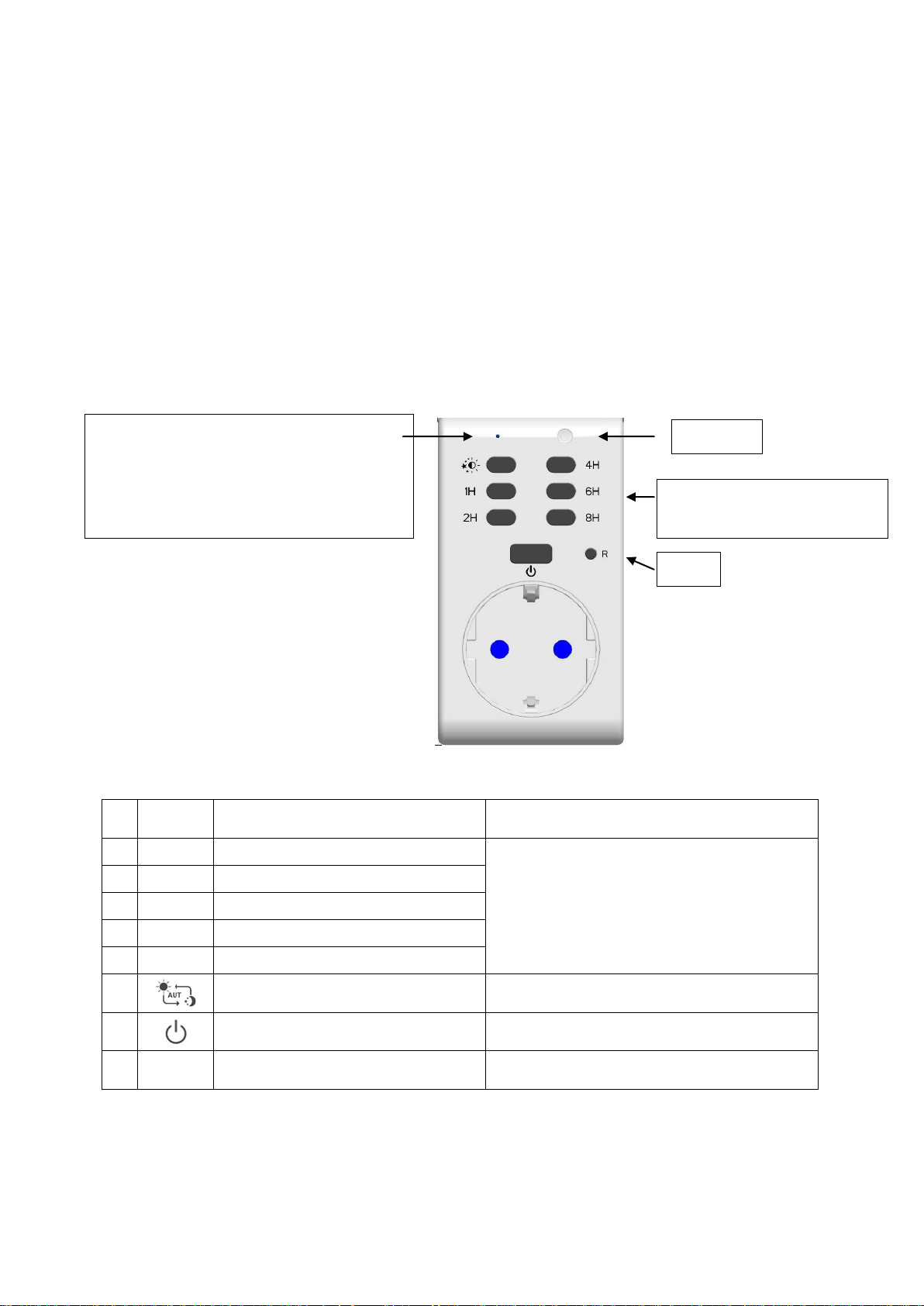
Instruction Manual
Symbol
Description
Function
1
1H
1 hour countdown mode
Press the selected button, the timer will
turn on the connected device at dusk
and switch off at the selected
countdown period automatically.
2
2H
2 hours countdown mode
3
4H
4 hours countdown mode
4
6H
6 hours countdown mode
5
8H
8 hours countdown mode
6 Photocell (AUTO mode)
Turn the connected devices ON at dusk
and OFF at dawn.
7 Manual ON/OFF Switch
Turn the connected devices on/off
manually.
8 R
Reset button
Press this button to reset the timer,
timer resume to auto mode
Reset
Dusk dawn/Countdown
Buttons, from 1H to 8H
LED indicator:
1. shows power on/off status,
2. flashes once to acknowledge any
buttons was pressed
Photocell
Security Countdown Timer
Model:EMT1700P
A。Main Function
1. With photocell to turn on the light when getting dark, ideal for home security purpose
2. Combination of dusk dawn and countdown function, by pressing one button to set
your countdown from 1H、2H、4H、6H or 8H after powers on, serves both home security
and energy saving purposes.
3. Manual on/off switch allows you to override any program setting.
4. With indicator shows power on/off status.
B.Overview
Page 2
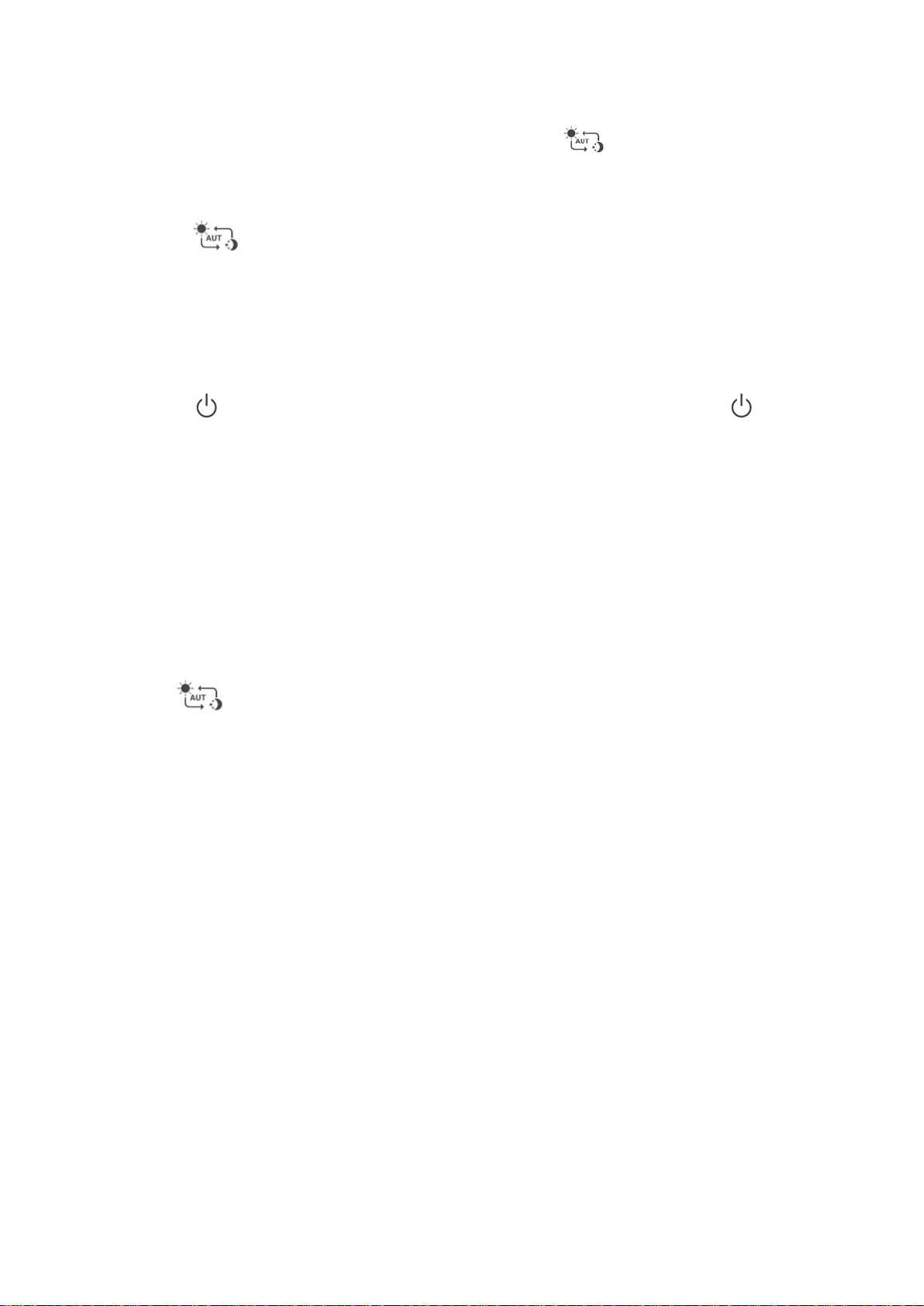
C. Operation
1. Plug the device to the timer socket
2. Plug the timer to the mains, timer is in AUTO mode ( ), ie. Turns on at dusk and
off at dawn.
3. Turn on your connected device
4. Press button the timer enters the AUTO mode, ie. Turns on at dusk and off at
dawn.
5. Press a countdown button, ie. 1H, 2H, 4H, 6H or 8H, device turns on at dusk, and off
at the selected countdown time. However, during the countdown period, if the
environment change to bright light, photocell will turns off connected device.
Photocell takes priority position.
6. Press button to turn on/off the connected devices manually. The button
override any program setting.
7. Program mode: When the timer is in any program setting mode, by pressing any
other countdown mode button, the timer will override the previous setting and work
per the current selected setting.
Notes
1. To ensure proper functioning of lux level detection, the photocell needs to be
positioned with full exposure to daylight. It should not be covered by any objects or
exposed to direct light.
2. To avoid false triggering, do not put the photocell DIRECTLY under light source area.
3. The button overrides the countdown function. During countdown period, once
the photocell detects bright lux level, the timer will turn off the device automatically
till dusk again.
4. LED flashes to acknowledge the countdown setting input.
D. Caution
1. For safety reason, always switch off your device before connection
2. Devices to be connected to the timer MUST NOT exceed the voltage and frequency
ratings as in “Specifications”.
3. For INDOOR USED ONLY
4. To disconnect Voltage pull the plug.
5. Do not get stuck behind each other.
E. Specifications
1. Rating: 230VAC, 50Hz
2. Resistive load:8A (Max. 1800W)
Page 3

F. Correct disposal of the products
Within the European Union, this symbol indicates that the products must not be disposed
in the household waste. Devices contain valuable recyclable materials that should be
recycled for reuse and uncontrolled waste disposal may cause harm to the environment
and human health. Please dispose the old products via suitable collection systems or
send the unit to the office where you bought it. This will make the product recycling.
G. Manufacturer
Everflourish Electrical Co., Ltd.
Renjiu Village, Wuxiang Town, Yinzhou Ningbo 315111 P.R. China
