Page 1
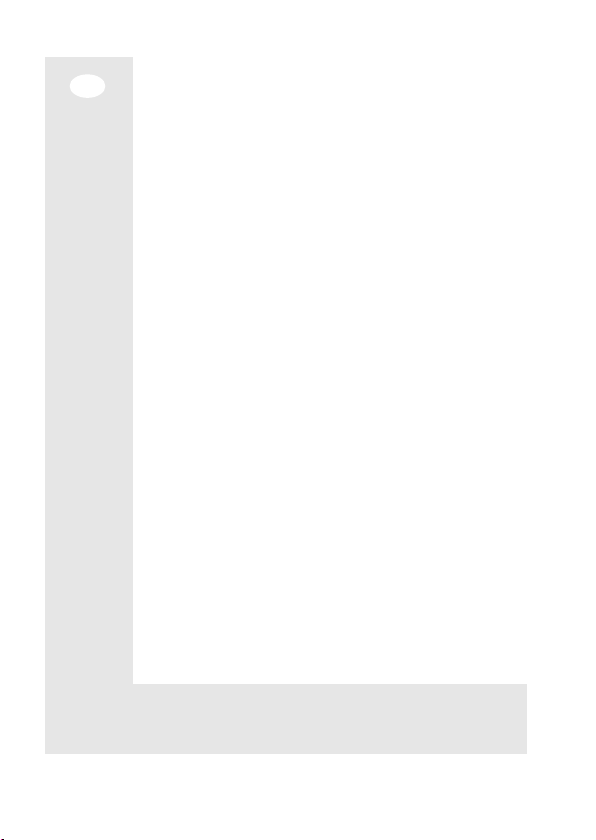
Digital-Timer
„EF700ET“
Operating instructions
Version
2005/12
The present operating instructions form part of the product.
They contain important information for putting the device
This is why you should keep the operating instructions.
into operation and handling it.
Page 2

Table of Contents
Page
1. Introduction ............................................................................................................... 4
2. Prescribed use ........................................................................................................... 4
3. Included in delivery .................................................................................................. 5
4. Icon explanation ........................................................................................................ 5
5. Safety instructions .................................................................................................... 6
6. Battery notes .............................................................................................................. 8
7. Operating controls .................................................................................................... 9
a) Front ....................................................................................................................... 9
b) Display .................................................................................................................. 10
c) Pin assignment .................................................................................................... 10
8. Installation and connection .................................................................................. 11
a) Turning the power supply off................................................................................ 11
b) Taking off control unit from base part.................................................................. 12
c) Installing surface frame, if so desired ................................................................. 12
d) Preparing flush mounting box .............................................................................. 13
e) Cabling, connection .............................................................................................. 13
f) Installing base part into a surface frame ............................................................. 14
g) Installing base part into a flush mounting box ..................................................... 14
h) Inserting batteries into the control unit ................................................................ 15
i) Inserting control unit into base part and tightening it with screws ..................... 15
9. Programming ........................................................................................................... 16
a) Setting 12/24 hour mode ..................................................................................... 16
b) Setting weekday and time ................................................................................... 16
c) Setting on/off programs ....................................................................................... 17
d) Activating / deactivating switching programs: .................................................... 18
e) Countdown setting ............................................................................................... 18
f) Random function .................................................................................................. 19
g) Manual control ...................................................................................................... 20
h) Activating summertime ........................................................................................ 20
i) Reset .................................................................................................................... 20
2
Page 3

Page
10. Fuse replacement .................................................................................................... 21
11. Handling ................................................................................................................... 23
12. Maintenance and cleaning ..................................................................................... 24
13. Disposal .................................................................................................................... 25
a) General information .............................................................................................. 25
b) Batteries and rechargeable batteries .................................................................. 25
14. Technical specifications ........................................................................................ 26
3
Page 4

1. Introduction
Dear customer,
Thank you for purchasing this product.
The product meets the requirements of the current European and national guidelines about
electromagnetic compatibility. A conformity assessment (CE marking) has been successfully
passed; the relevant statements and documents have been deposited at the manufacturer.
We kindly request the user to follow the operating instructions to preserve this condition and to
ensure safe operation!
Please read the operating instructions completely and observe the safety and operator
instructions before using the product!
All company names and product designations contained herein are trademarks of the
respective owners. All rights are reserved.
2. Prescribed Use
The product is designed to automatically control connected electrical loads (especially light
sources) up to a total power of 690W.
Up to 70 on/off programs per week are possible. Further features of the product are a countdown
display, a random function and the automatic adjustment for summertime.
The product is only suitable for a supply voltage of 230V~/50Hz.
The operation of the product is only permitted when it is built into a tightly fixed surface mounting
box or in a flush mounting box.
All safety instructions and installation notes in this operating instruction
are to be observed by all means.
4
Page 5
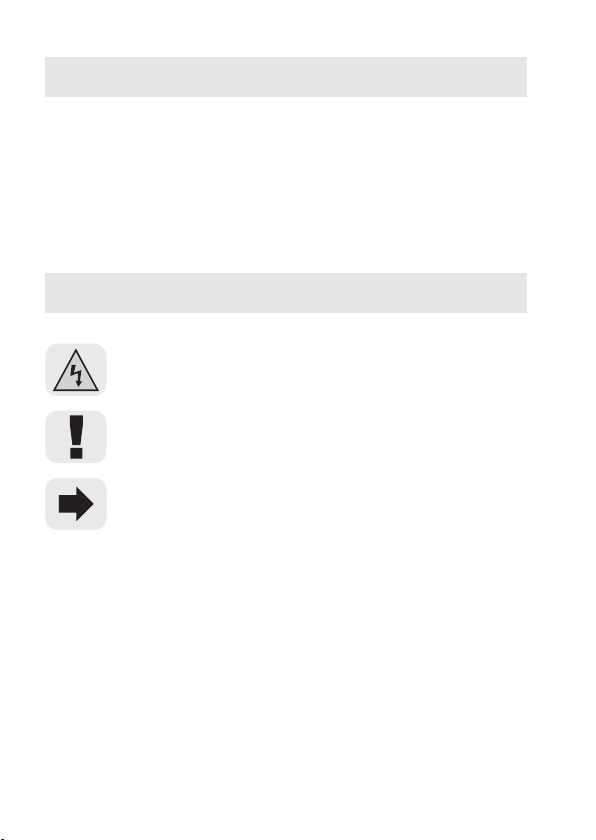
3. Included in Delivery
• digital timer
• surface mounting box
• 2 button cells SR69
• operating instructions
4. Icon Explanation
The flash icon in a triangle is used to alert you to potential personal injury hazards
such as electric shock.
An exclamation mark in a triangle indicates important instructions in this
operating manual which absolutely have to be observed.
The “arrow” symbol can be found when there are special tips and notes regarding
the operation.
5
Page 6
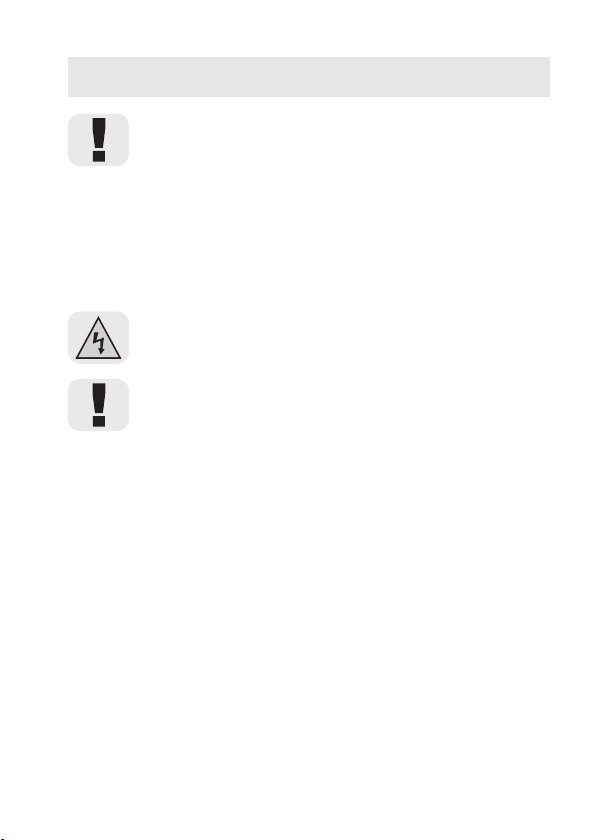
5. Safety Instructions
In the case of any damages which are caused due to failure to observe
these operating instructions, the guarantee will expire! We do not assume
liability for resulting damages!
Nor do we assume liability for damage to property or personal injury,
caused by improper use or the failure to observe the safety instructions.
The guarantee will expire in any such case.
Dear customer, the following safety instructions and danger warnings are not only to
protect your well-being but also to protect the device. Please read carefully through the
following points:
• Only people with an appropriate training are entitled to carry out work on
voltage-carrying parts. If you do not have such a training, consult a qualified
skilled person.
• For the connection of the device to the power supply (only 230V~/50Hz) as
well as the load/s, there has to be work carried out on the voltage supply and/
or voltage-carrying parts in operation.
First of all turn off the electrical circuit to which the product is to be included.
The corresponding circuit breaker is to be switched off or the corresponding
fuse is to be removed in the in-house distribution. In addition trigger the
corresponding ground fault circuit interrupter so that the electrical circuit is
completely separated from the power supply.
Make sure that nobody accidently switches on the electrical circuit (safety
warning on the in-house distributor, mechanical block etc.).
Afterwards check the affected electrical circuit whether it is totally voltage
free, eg with a suitable measuring instrument.
The same is the case for a possibly necessary change of fuse!
• The unauthorized conversion and/or modification of the product is inadmissible
because of safety and approval reasons (CE). Doing this, the guarantee/
warrantee would also expire.
• The product is not a toy and should be kept out of reach of children! Children
cannot assess the dangers involved when dealing with electric devices.
6
Page 7
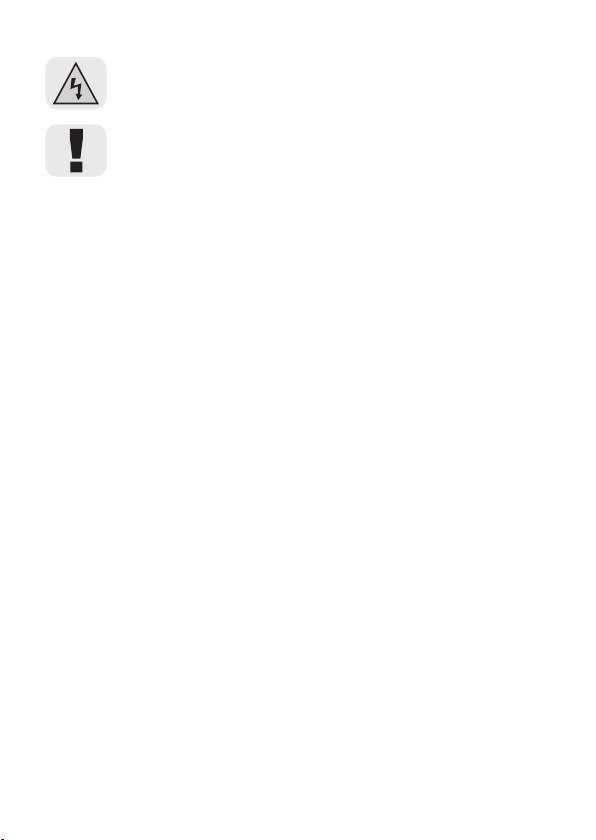
• The product is only intended for the installation and use in dry indoors, it must
not get damp or wet! This not only presents a risk of destruction of the
product but also a deadly peril through an electric shock!
• The operation of the product is only authorized if it is correctly inserted into
a DIN installation box (55mm) or into a surface frame. The voltage supply
must only be switched on when the control unit is inserted in the base part
and the fixing screw was tightened.
• When the product is brought from a cold into a warm room (eg during
transport) condensation may form. This could damage the product. There is
also the deadly peril of an electric shock!
Wait until the device has reached room temperature before you install and/
or use it. This might take several hours.
• Only use approved installation cables. In stationary installations, flexible
cables are not permitted.
• Use the device only in moderate climate regions and not in tropical climate.
• Never touch the product when your hands are wet. Danger of a lifethreatening electric shock!
• Always only load the device up to the capacity indicated. A capacity overload
may lead to the destruction of the device, a fire or an electrical accident.
Please note the technical specifications in this operating instruction.
• Do not leave packaging material unattended. It might become a dangerous
toy for children!
• In industrial facilities, the safety regulations laid down by the professional
trade associations for electrical equipment and facilities must be adhered to.
• If the product is used at schools, training facilities, do-it-yourself and hobby
workshops it should not be handled unless supervised by trained, responsible
personnel.
• Consult an expert when in doubt about the mode of operation, safety or
connection of the device.
7
Page 8
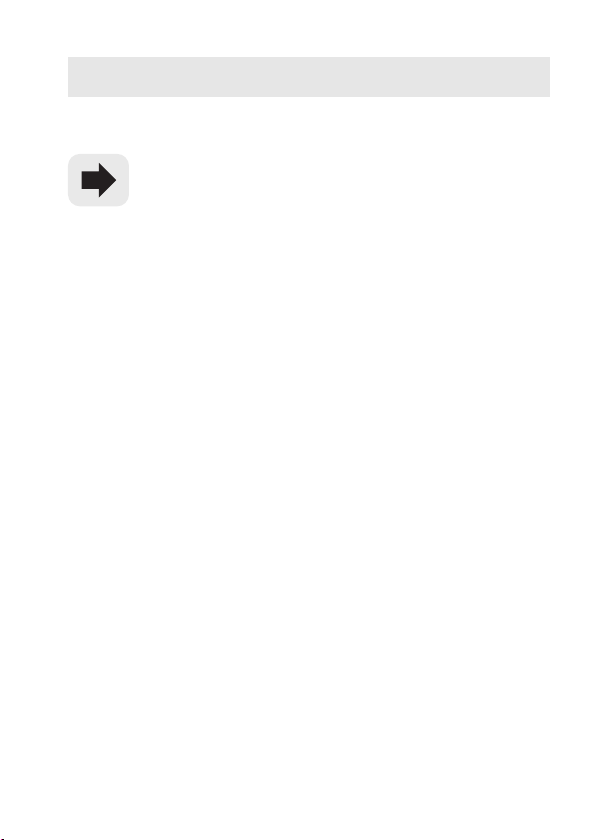
6. Battery Notes
The digital timer can be equipped with two button cells type ”SR69” . They only serve to save
data (stored programs, time etc.) if there is a power failure.
You can furthermore program the digital timer when the batteries are inserted,
without having to install it tightly first.
Please note the following when handling batteries:
• Keep batteries (and also rechargeable batteries) out of reach of children.
• Make sure to insert the batteries with the correct polarity (the plus side of the battery faces
outward, towards you).
• Do not let batteries lie around openly. There is the risk of batteries being swallowed by
children or pets. In such a case, seek immediate medical care.
• Leaking or damaged batteries might cause acid burns when getting into contact with skin,
therefore use suitable protective gloves.
• Make sure that the batteries are not short-circuited or thrown into fire. They might explode!
• Conventional batteries must not be re-charged. They might explode!
• In the case of disuse for a longer period of time (eg storage) take out the inserted batteries.
Doing this, you avoid damages caused by leaking batteries.
• Always exchange the whole set of batteries, use only batteries of the same type/manufacturer.
8
Page 9
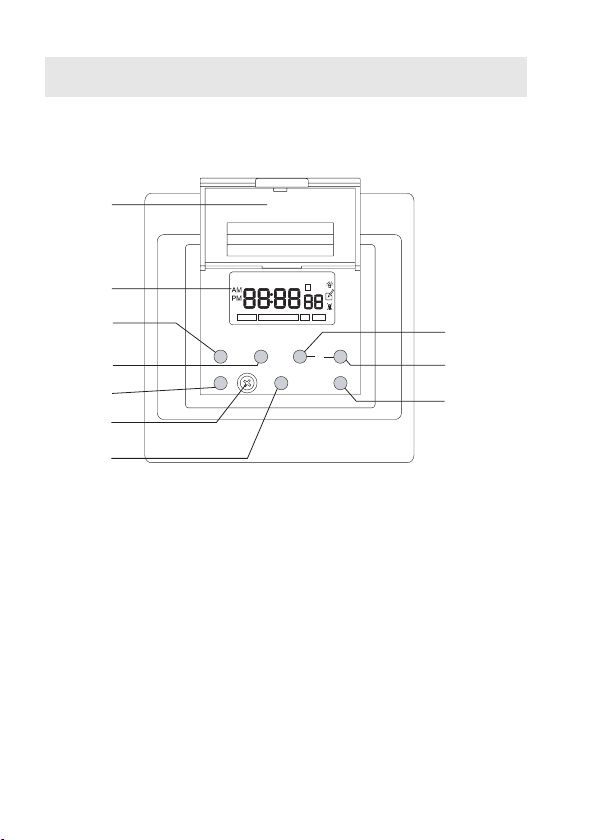
7. Operating Controls
a) Front
A
WEMO TU SUFR SATH
PROGRAM
S
CD
RND
V
V
S
R
B
C
D
CLOCK
SET RCL
P ON/OFF
E
F
G
A Cap
B LC display
C ”SET” button (for starting & activating of settings)
D ”RCL” button (to deactivate/activate the set programs)
E”P” button (selecting the mode: program, countdown, random, clock)
F Screw for tightening the front unit of the base part
G ”ON/OFF” button (manual on/off switch)
H”
” button (to change values of a setting, increasing value)
I”
” button (to change values of a setting, decreasing value)
J”R” button (delete settings, reset to default)
H
I
J
9
Page 10

b) Display
A
Weekday
M-/PM-Display for
12-hour mode
CLOCK
Hour Minute Second
Time display
(current time)
WEMO TU SUFR SATH
PROGRAM
Program Countdown Random function
S
CD
RND
Summertime
On
Program for on/off running
Off
Of course not all display elements are visible at the same time during operation.
The illustration above only serves to describe the functional elements.
c) Pin assignment
There is no possibility to connect the
ground wire to the digital timer (cable
Black
colour: yellow-green). Use appropriate clips to connect the cables.
NL
Blue
10
Output (L´)
Page 11

8. Installation and Connection
Before the installation and use, take note of all safety instructions and installation
notes in this operating instruction.
Only people with an appropriate training are entitled to carry out work on voltagecarrying parts. If you do not have such a training, consult a qualified skilled
person.
Improper works on the voltage supply may lead to a life-threatening electrical
shock. You furthermore not only endanger yourself but also others!
Only use licensed installation cables (rigid cables) for the connection of the
product.
If it is surface wired, appropriate wiring conduits are to be used for the cables.
Doing this, the digital timer has to be installed in a flush mounting box suitable for that purpose.
Alternatively a surface frame (already included in delivery) can be used.
a) Turning the power supply off
First of all turn off the electrical circuit, to which the digital timer is to be included.
The corresponding circuit breaker is to be switched off or the corresponding fuse is to be
removed in the in-house distribution. In addition trigger the corresponding ground fault circuit
interrupter so that the electrical circuit is completely separated from the power supply.
Make sure that nobody accidently switches on the electrical circuit (safety warning on the inhouse distributor, mechanical block etc.).
Afterwards check the affected electrical circuit whether it is totally voltage free, eg with a suitable
measuring instrument.
Only then can further works be carried out!
11
Page 12

b) Taking off control unit from base part
Lift the lid that is located above the display. Then unscrew the visible cross recess screw which
is located underneath (between the ”P” and ”ON/OFF” buttons, see chapter 7.a, position ”F”)
with a screwdriver suitable for that purpose, until the screw turns freely (for safety reasons, the
screw is installed in a way so that it cannot get lost, it cannot be taken off).
With a screwdriver with a wide, flat tip the control unit can be levered out of its cover. There are
corresponding recesses on the left and right.
Now take the control unit from the base part.
Do not bend the three pins on the bottom. They establish the electrical
connection between the control unit and the base part.
c) Installing surface frame, if so desired
If there is no flush mounting box available, the surface frame is to be screwed to the wall. If
necessary use suitable dowels.
When drilling make sure to be careful not to accidentally damage any power
supply lines, gas or water pipes! Danger!
12
Page 13

d) Preparing flush mounting box
Normally, the digital timer can be inserted into a normal DIN flush mounting box (diameter
55mm).
If you have to fix the flush mounting box to the wall first, we recommend the use of a ”deep” box
(depth 61mm instead of 41mm). This means there is sufficient space for the laying of the cables
in the flush mounting box.
First of all check whether the digital timer can be inserted in the flush mounting box or whether
screw clamps or cables layed in there prevent inserting.
A new flush mounting box may have to be installed (brick work necessary); of course you can
also use a surface frame.
e) Cabling, connection
As could already seen in chapter 7. c) cabling has to be carried
out as described in the picture on the right. Note the small
imprint next to the screw clamps.
First of all loosen the 3 screws of the screw clamps in the base
part with a suitable screwdriver.
Strip approx. 4mm from the end of the cables.
Insert the cables (pay attention to assignment!) into the screw
clamps and tighten the screws.
There is no possibility to connect the ground wire to the digital timer (cable
colour: yellow-green). Use the appropriate clamps to connect the cables in the
flush mounting box or in the surface frame.
Black
Output (L´)
NL
Blue
13
Page 14

f) Installing base part into a surface frame
• Loosen the two screws on the inside of the base part which connects the masking frame and
base part. Take the masking frame off.
• Now the base part can be inserted in the surface frame and it can be screwed tight (holes
for the screw clamps point downward, fuse holder points towards the left).
Make sure that the base part is located in the dead center of the surface frame.
• Place the masking frame onto the base part and screw it tight with the previously removed
screws.
g) Installing base part into a flush mounting box
As is the case with almost all sockets/switches for flush mounting, there are also two claws on
the side of the digital timer which holds the device in the flush mounted box.
• Insert the base part into the flush mounting box (holes for screw clamps point downwards,
fuse holder points towards the left). Normally the masking frame can stay on the base part,
it does not have to be removed.
• Tighten the two screws of the claws. The recessing of the screws positions the screws and
fixes the base part into the flush mounting box.
14
Page 15

h) Inserting batteries into the control unit
• Open the battery compartment on the back of the control unit, take off the battery
compartment lid.
• Insert two button cells type ”SR69” with correct polarity. The plus (”+”) pole has to point
outwards towards you each time.
• Close the battery compartment again.
• Check the display. Normally ”24 H” should flash on the display (for the selection between 12
and 24 hour mode).
If necessary press the reset button (”R”), to restart the digital timer. This may be
necessary if there are odd signs on the display or the display ”24 H” is not visible.
The ”R” button is slightly recessed, take eg a toothpick to help you.
• If the display ”24 H” flashes, select between the 12 and the 24 hour mode with the ”
buttons.
”
” 12 hour mode (AM = first part of the day, PM = second part of the day)
”
” 24 hour mode
• To confirm briefly press the ”SET” button. Afterwards the time display appears (eg 00:00:10).
• If desired you can carry out further settings (see chapter 9) or complete the installation.
” or ”
i) Inserting control unit into base part and tightening it with
screws
• Insert the control unit with the correct orientation into the base part. Only one orientation is
correct! Push the base part in the snap-on contacts of the masking frame.
Make sure that the three pins on the back of the control unit fit precisely into the
holes of the base part and that they don’t get bend.
• Tighten the screw underneath the front cover (screw between the ”P” and ”ON/OFF” button).
• The digital timer is now ready for programming and operation.
”
15
Page 16

9. Programming
a) Setting 12/24 hour mode
Switching between the 12 and 24 hour mode of the time is only possible after
pressing the reset button (”R” button) or directly after inserting the batteries.
However, during reset all data gets lost.
This is why you should set the 12/24 hour mode first before you carry out
any other programming!
• Press the ”R” button.
• If the ”24 H” display flashes, select between the 12 and the 24 hour mode with the ”
buttons.
”
” 12 hour mode (AM = first part of the day, PM = second part of the day)
”
” 24 hour mode
• To confirm briefly press the ”SET” button. Afterwards the time display appears (eg 00:00:10).
b) Setting weekday and time
• The digital timer has to be in time display. If necessary change the time display by briefly
pressing the ”P” button several times (”CLOCK” will be shown on the display).
• Hold the ”SET” button (approx. 2 seconds) until the weekday starts flashing on the top in the
display.
• Select today’s weekday with the ”
the ”SET” button.
• The hour indicator is flashing. Set the hours with the ”
hold the button for longer) and confirm it again by briefly pressing the ”SET” button.
• The minute indicator is flashing. Set the minutes with the ”
adjustment hold the button for longer) and confirm it by briefly pressing the ”SET” button.
• Doing this, the setting is completed.
” or ”
” buttons and confirm the setting by briefly pressing
” or ”
” buttons (for quick adjustment
” or ”
” buttons (for quick
” or ”
”
16
Page 17

c) Setting on/off programs
1. Switch to the programming mode by briefly pressing the ”P” button several times. “PROGRAM” has to be displayed on the bottom
PROGRAM
Program mode active
Program group (1-10)
Icon for ”off”
Icon for ”on”
2. With the ”
„
“ button: 1
„
“ button: 10 t 10 t 9 t 9 ..... 1 t 1
” or ”
” buttons the programming group is switched to their ”on”/”off” state.
t 1 t 2 t 2 ..... 10 t 10
3. Press the ”SET” button to confirm the selection.
4. The weekdays start flashing on the top in the display.
With the ”
” or ”
” buttons you choose on what weekday (or on what weekdays) the program
group is valid.
Mo Tu We Th Fr Sa Su Each day of the week, Monday to Sunday
Mo t Tu t We t Th t Fr t Sa t Su Individual day
Mo Tu We Th Fr Monday to Friday
Sa Su Saturday and Sunday
Mo Tu We Th Fr Sa Monday to Saturday
Mo We Fr Monday, Wednesday and Friday
Tu Th Sa Tuesday, Thursday and Sunday
Mo Tu We Monday, Tuesday and Wednesday
Th Fr Sa Thursday, Friday and Saturday
5. Press the ”SET” button to confirm the selection.
17
Page 18

6. The hour indicator is flashing. Set the hours with the ”
hold the button for longer) and confirm it again by briefly pressing the ”SET” button.
7. The minute indicator is flashing. Set the minutes with the ”
adjustment hold the button for longer) and confirm it by briefly pressing the ”SET” button.
8. For further programming proceed as described in steps 2-7.
For each program group (1-10) the turn on time (icon ” ”) and the turn off time
(Symbol ” ”) is to be programmed
Otherwise the load (eg a lamp) is switched on at the programmed time, but it is
never switched off.
This is why you should always program the turn on time first (steps 2-7) and
afterwards the turn off time (again steps 2-7) of the program groups selected by
you, note the icon on the right of the display for the turn on and off time.
” or ”
” buttons (for quick adjustment
” or ”
” buttons (for quick
d) Activating / Deactivation switching programs:
Hold the ”RCL” button down for a longer time in order to activate or deactivate the automatic
switching programs (which you have set in the program groups).
On the right in the display the icon ” ” appears when the automatic switching
programs are active.
If the icon disappears there will be no automatic on/off switching of the
connected load.
e) Countdown setting
In countdown mode (display ”CD” in the lower part of the display) the load stays switched on until
the countdown time set by you (possible setting from ”1 minute” to ”99 hours/59 minutes”) has
run out. Then the load is switched off.
When the countdown mode is selected or started, all automatic switching
programs are deactivated. That means that there is no turning on or off at the
defined times and weekdays in the program groups.
• Press the ”P” button as many times until ”CD” is shown on the display.
• Press the ”SET” button. The hour indicator is flashing.
18
Page 19

• Set the hours with the ”
hold the corresponding button for a longer period of time.
Confirm the setting by briefly pressing the “SET” button.
• The minute indicator is flashing. Set the minutes with the ”
are possible). For a quick adjustment hold the corresponding button for a longer period of
time.
Confirm the setting by briefly pressing the “SET” button.
• Doing this, the setting is completed.
• Start the computer with the ”ON/OFF” button. In the display the icon ”
shown.
The load is only turned on until the countdown has finished and is ”00:00”. Then the load is
switched off.
• In order to stop the countdown, press the ”ON/OFF” button again. The icon ”
off” appears on the display. The countdown time is furthermore set back to the value set by
you.
” or ”
” buttons (0 - 99 hours are possible). For a quick adjustment
” or ”
” buttons (0 -59 minutes
” for ”turned on” is
” for ”turned
f) Random function
• Press the ”P” button as many times until ”RND” is shown on the display.
• The random function can be switched on with the ”ON/OFF” button (display ”ON” in display
or switched off (”OFF”).
• After a little while the time display reappears. When the random function is turned on ”RND”
is flashing on the bottom right in the display.
It is turned on after 18:00 hours (16-24 minutes afterwards).
It is turned off after 06:00:00 hours (24-42 minutes afterwards).
19
Page 20

g) Manual control
In the normal operating mode (”CLOCK” is shown in the bottom of the display) the load
connected to the digital timer can be switched on or off manually by briefly pressing the ”ON/
OFF” button.
Due to the special design of the cap, it does not need to be opened. A little pin
on the bottom of the cap operates the button directly.
The load stays switched on until the turn off time of an active program group was reached.
Afterwards automatic switching programs take over the control of the load again.
The same is the case if the load was switched off manually. It is activated through an automatic
switching program when the turn on time of an active program group was reached.
h) Activating summertime
• The digital timer has to be in time display. If necessary change the time display by briefly
pressing the ”P” button several times (”CLOCK” will be shown on the display).
• Press the two buttons ”
(summertime activated).
• To switch over to standard time, you do the same, the symbol ”S” disappears
” and ”
” simultaneously until the symbol ”S” is shown on the display
i) Reset
If you carry out a reset all data (time, setting of on/off times etc.) gets lost.
• Press the ”R” button with, eg a toothpick All display elements will appear briefly, afterwards
a new programming (see from chapter 9) is necessary.
• The button is slightly recessed in order to protect if from unintended confirmation.
20
Page 21

10. Fuse Replacement
If there is an overload the integrated fuse is triggered.
Even if the rated load of the load is below the connected load of the digital timer
(max. 690W) this can happen through, eg too high starting currents.
Because of the existing back-up battery the display remains visible. However, the load is no
longer switched on/off.
If the digital timer worked perfectly beforehand, change the integrated fuse.
For this purpose, proceed as follows:
• De-energize the respective circuit. Turn off the circuit breaker and unscrew the fuse.
• Remove a possible overload.
Otherwise there is danger of a life-threatening electric shock!
• Take the control unit from the base part. For this purpose, see chapter 8. b).
• You can carefully lever out the fuse holder with the fuse with a flat screwdriver and then pull
it out.
21
Page 22

• Check the fuse with eg a measuring instrument.
A broken fuse is normally discoloured black (the evaporated wire gets deposited
on the inside of the glass tube).
• Exchange a broken fuse with a new fuse identical in construction (3.15A, delay fuse, 250V).
Never short-circuit a broken fuse, do not patch it up! Otherwise there is the
danger of a perilous electric shock, furthermore there is the risk of fire and
explosion!
• Insert the fuse holder with the new fuse correctly. Take note of the form of the top of the fuse
holder and the recess on the back of the housing on the base part.
• Insert the control unit into the base part, see chapter 8. i).
• Finally you switch the supply voltage back on.
• Check the function of the digital timer, as a test switch the load on or off with the ”ON/OFF”
button.
• If there is no detectable function check the fuse a second time (proceed as described
above!).
If the fuse was triggered again, the rated load of the load is still too high (or its
starting current) or the digital timer is broken.
22
Page 23

11. Handling
• Take note of all the safety instructions in these operating instructions!
• The product is only to be used in dry indoor locations. Contact with moisture
must be avoided by all means. Do not touch the product if your hands are wet!
It can cause perilous electric shock!
• The following unfavorable conditions are to be avoided at the place of
installation or during transport:
- wetness or too high air humidity
- extreme hot and cold temperatures
- direct sunlight
- dust or flammable gases, fumes or solvents
- strong vibrations
- strong magnetic fields such as near machines or loudspeakers
• When the product is brought from a cold into a warm room condensation may
form.
Let the product get to room temperature first before you install/use the digital
timer or before you connect it with the power supply. This can sometimes take
several hours.
Otherwise the digital timer may get damage, there is furthermore the risk of
a mortal electric shock!
• During the installation make sure that no cables are pinched or caught.
• Check the product for damage before each use! If you notice any damage
the product must not be used anymore.
• Safe operation must be presumed to be no longer possible, if
- the device exhibits visible damage,
- the device does not operate any longer and
- the device was stored under unfavourable conditions for a long period of
time or
- the device was exposed to extraordinary stress caused by transport.
23
Page 24

12. Maintenance and Cleaning
The product is maintenance free for you, this is why you should never open it or take it apart
(aside from the jobs described in this operating instruction).
Have repairs/maintenance only carried out by an expert or a specialised workshop.
Clean the surface of the product with a soft, clean, dry and lint-free cloth.
Never use aggressive cleansing agents or other chemical solvents since this
may damage the surface of the housing or even impair operation.
24
Page 25

13. Disposal
a) General information
At the end of its serviceable life, dispose of the product according to the relevant
statutory requirements.
b) Batteries and rechargeable batteries
You, as end user are under legal obligation (Battery Regulation) to take back all used batteries
and rechargeable batteries, to dispose of them via domestic waste is not permitted.
Batteries/storage batteries containing harmful substances are marked with the
following symbols which point out that the disposal via the household rubbish is
prohibited.
The designations for the respective hazardous heavy metals are: Cd=cadmium,
Hg=mercury, Pb=lead (name on battery/rechargeable battery, eg under the
rubbish bin icons on the left).
You can return your exhausted batteries/rechargeable batteries free of charge
to any authorized disposal station in your area, in our stores or in any other store
where batteries/rechargeable batteries are sold.
Thus, you comply with your legal obligations and make your contribution to environmental
protection.
25
Page 26

14. Technical Specifications
Operating voltage: 230V~/50Hz
Breaking capacity: 690W (230V~, 3A)
Back-up batteries: 2 x SR69 (371, AG6, LR920)
Installation necessary in flush mounting box or surface frame
Manual control (on/off) of the load possible
10 programming groups (10*on, 10*off) for automatic switching program
Random program
Countdown program
Time display (12 or 24 hour display)
Summertime function
26
Page 27

27
Page 28

