Page 1
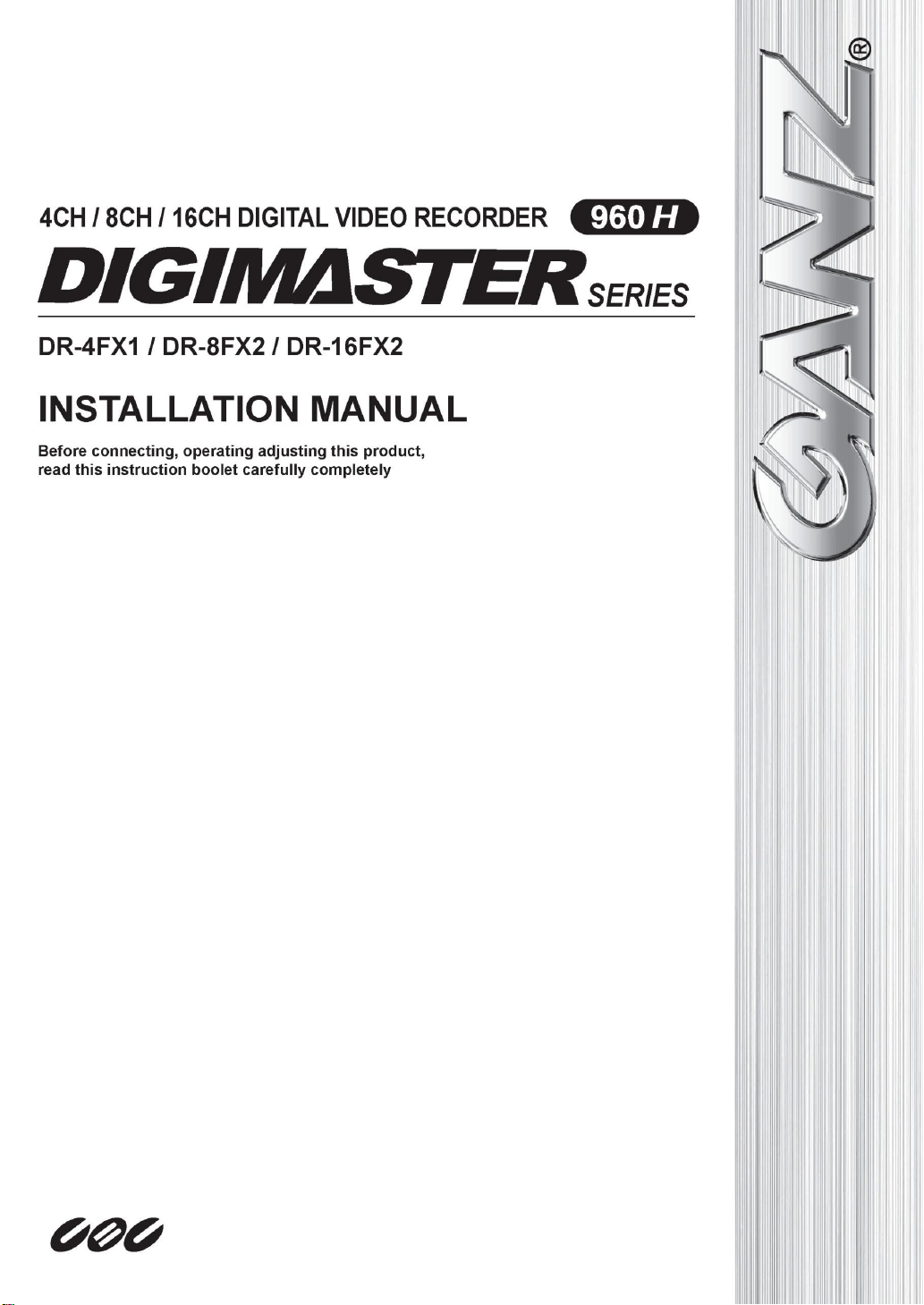
1
Page 2

2
CONTENT
OVERVIEW
3 Before Installation
4 Key Features
5 What’s included?
6 Front Panel
7 Rear Panel
8 Remote Control At a Glance
INSTALLATION
10 HDD Installation
12 Basic Layout
13 Connecting to an external devices
Page 3

3
OVERVIEW
Before installation
Comply with the following instructions to prevent a fire, explosion, system failure or electric shock.
Remove the power supply module before proceeding.
Check the input voltage (AC100V–AC240V) to the power supply module before connecting it.
Keep the product away from humidity.
Ensure that all devices connected to the product should be properly earth-grounded.
In operation mode
Comply with the following instructions to prevent a fire, explosion, system failure or electric shock.
If you need to open the cover, consult with a service person who could help you do what you
want to do.
Do not connect multiple devices to a single power socket.
Keep the product away from dust or too much combustible substances (ex: propane gas).
Do not touch it with wet hand.
Do not insert a conductor in the vent of the ventilation system.
Do not apply excessive force to unplug the power cord.
Disassembly & Cleaning
When cleaning on the surface, use a dry cloth.
Do not wipe the product using water, paint thinner or organic solvents.
Do never dismantle, repair or modify the product by your own.
During installation
To prevent an accident or physical injury and to operate DVR properly, please comply with the
followings
Secure at least 18 centimeter of distance between cooling fan and wall for a proper ventilation.
Install the product on a flat surface.
Keep it away from direct sunlight or excessive temperature.
While in use
Do not apply force to or shake it while using it.
Do not move, throw away or put excessive force to it.
Using any unrecommended HDD may cause a system failure. Check the compatibility list and
use only compatible HDDs.
{A system failure or data loss caused by an incompatible HDD will void your warranty.}
Page 4

4
OVERVIEW
Key Features
This product is capable of receiving inputs from up to 16 channels of 960H camera inputs of video
and audio recording onto a hard disk drive in real-time, as well as providing monitoring, playback
and backup footage in excellent quality of 960H resolution.
It also provides transferring video and audio data to the networked external devices, which allows
remote monitoring environment for computers and mobile devices including cell phones.
Up to 16 channels of 960H camera videos can be displayed at 480(NTSC)/400(PAL) fps in
real-time.
Up to 16 channels of 960H camera videos can be saved at maximum 480 /400 fps.
Simultaneously recording and playback of maximum 16 channels.
Supports H.264 HP CODEC.
Auto alarm feature with self-diagnostics on the system (HDD S.M.A.R.T, network error, etc.)
Supports dual streaming for remote access service.
Various search methods (time, event, bookmark and thumbnail).
Mass storage backup via USB port.
Supports remote access and search using web server.
Dedicated smart phone applications that can be used with iPhone and iPad or on Android OS.
1080p Full HD GUI
Page 5

5
OVERVIEW
What's included?
Mouse Remote Control x1 Power Cable x1
& Batteries (AAA x2)
DC 12V Adaptor Screws Adapter cable retainer clip x1
(For DR-8/16FX2)
User manual CD Quick Guide
Page 6
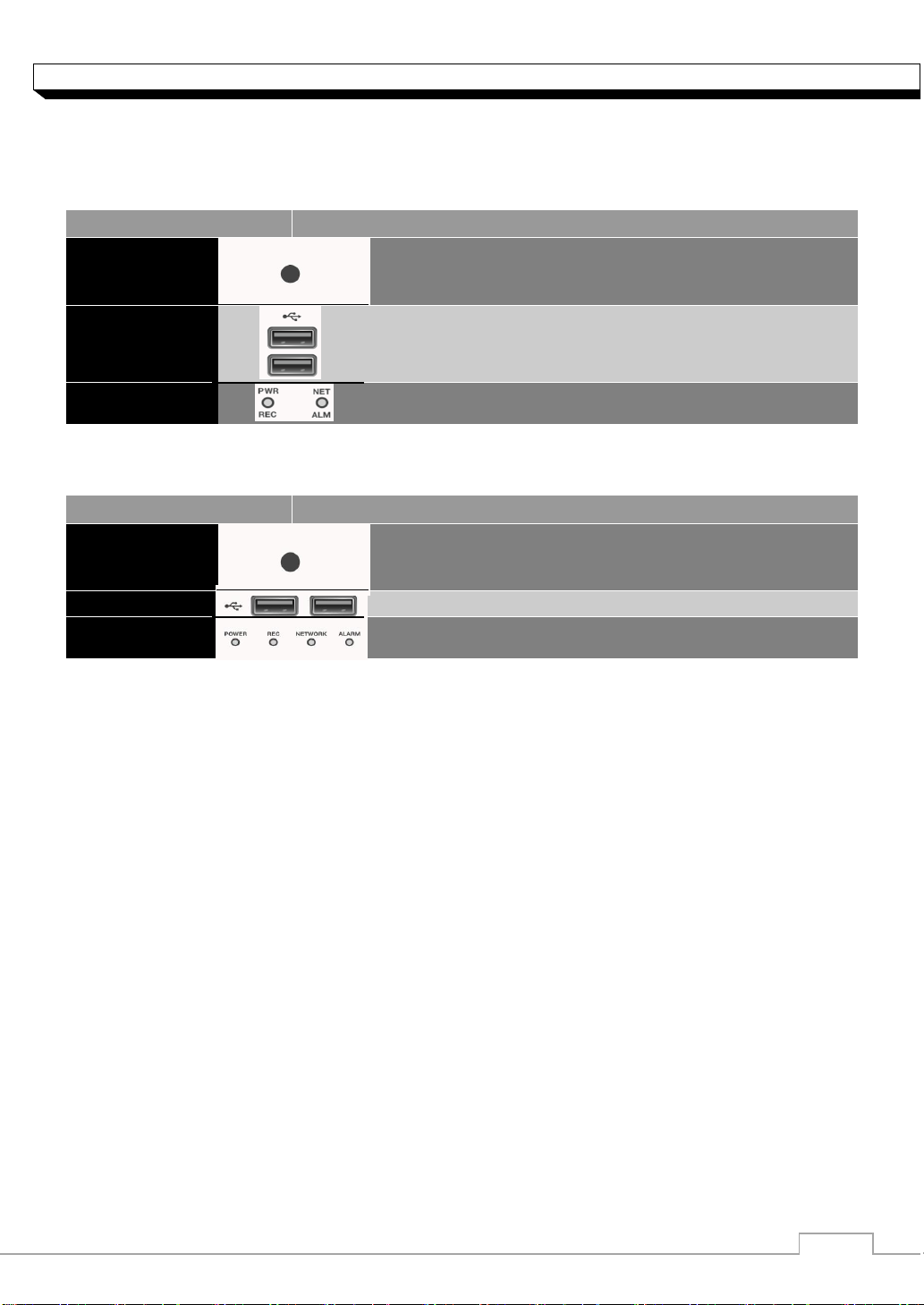
6
OVERVIEW
Name
Description
IR Remote
Control
Receiver
Receive the signal from the remote control
USB
Used for connecting USB storage or mouse.
Status LED
Show the status of power, recording or network connection
together with the corresponding alarm.
Name
Description
IR Remote
Control
Receiver
Receive the signal from the remote control
USB
Used for connecting USB storage or mouse.
Status LED
Show the status of power, recording or network connection
together with the corresponding alarm.
Front Panel
DR-4FX1
DR-8/16FX2
Page 7

7
OVERVIEW
NO Name
Description
1
VIDEO IN
Video input terminal for cameras.
2
ETHERNET
Network port for connection to the Internet, router or hub
3
VGA
VGA monitor video output port.
4
AUDIO IN
1/2 : Audio input terminal that supports channel 1 and 2.
3/4 : Audio input terminal that supports channel 3 and 4.
5
ALARM IN
RELAY
RS-485
Alarm input signal port.
Relay Terminal output port.
Port for communication with external devices such as PTZ
camera and system keyboard.
6
DC 12V
Power input port. Connect to a DV12V adaptor.
7
DIP Switch
Switch to select a video type or an output type.
8
AUDIO OUT
Port for speaker connection.
9
HD MONITOR
HD monitor video output port.
4 channel
8 channel
16 channel
Rear Panel
Page 8

8
OVERVIEW
LOGOUT
LOGOUT
POWER
Turn on or off the power.
PANIC
Start the emergency recording.
SEARCH
Display the search window.
ALARM
Show the alarm status with
a popup window.
ARCHIVE
Display the backup window.
SETUP
Display the system setup menu.
Channel
Function as channel selection
button in live or playback mode.
Or used for entering the password.
ID
Set the remote control ID.
DISPLAY
Switch the split mode.
SEQ
Switch to sequence mode.
SNAPSHOT
Turn on or off the power.
Used to change the direction
or adjust the play speed
in playback mode.
EXIT
Exit from the current screen
and return to the previous
screen.
ENTER
Select a menu item or apply
your settings.
LOG
Display the log list.
KEYLOCK
Lock any operation on the unit.
AUDIO
Display the audio channel
selection window.
RESERVE
Turn on or off the power.
MENU
Display the tool bar on the live
screen.
Use to move through the menus
PTZ/ZOOM
Enter the PTZ or digital zoom
Mode and control the operation.
Remote Control At a Glance
Page 9

9
OVERVIEW
Change the remote control ID
The remote control will be active only if the remote control ID matches with that specified on the
DVR.
If multiple DVRs are installed on one place and you have just a single remote control, use the ID
button to set the remote control ID. Only the ID-matching DVR can be controlled.
1. From <SYSTEM> - <CONTROL DEVICE> under the System Setup menu, set the
<REMOTE CONTROLLER ID> and press <Apply>.
Select between 00 and 99. For more details, refer to <SYSTEM SETUP>.
The remote control will be active only if the remote control ID matches with that of the
DVR's system ID.
2. Press the [ID] button on the remote control. The default remote control ID is 00.
3. Use the number buttons to provide a two-digit ID. If you want to enter 01, for instance,
enter the number 0 and 1 in sequence.
Check if the remote control ID is set properly by manipulating the remote control.
4. To reset the ID to 00, press and hold the [ID] button.
Page 10

10
INSTALLATION
HDD Installation
For 4 channel model
1. Remove the screw from the bracket on the
Bottom side of the DVR.
2. Hold the HDD bracket with your finger as
shown in the figure and pull it to separate
it from the DVR.
3. Install the HDD on the bracket and fix it by
fastening 4 screws on its sides.
When installing HDD, make sure to install
in the correct direction.
4. Insert back the bracket installed with the
HDD into the DVR.
5. Fix the bracket by fastening the screw.
Page 11

11
INSTALLATION
For 8/16 channel models
1. Remove the screw from each the bracket
on the Bottom side of the DVR.
2. Hold the HDD bracket with your finger as
shown in the figure and pull it to separate
it from the DVR.
3. Install the HDD on the bracket and fix it by
fastening 4 screws on its sides.
When installing HDD, make sure to install
in the correct direction.
4. Insert back the bracket installed with the
HDD into the DVR.
5. Fix the bracket by fastening the screw.
Page 12

12
INSTALLATION
Camera
Full HD (RGB)
Monitor
Monitor
Speaker
MIC
Sensor
Alarm
Control
Device
POS
DC 12V
Power
SPOT
Monitor
IP Router
or HUB
Basic Layout
Since the cable quality may affect directly to the video quality depending
on the distance between the camera and DVR, it’s recommended to
consult an authorized installer when installing the DVR.
Page 13

13
INSTALLATION
DC12V adaptor
Adaptor cable retainer clip
Connecting to an external device
Connecting to the monitor
This product supports 1080p 60 Hz HDMI monitors and regular monitors that support DVI and VGA
inputs.
Once the product is set for NTSC or PAL output, connect cameras of
the corresponding video standard for proper operations.
Setting the product to NTSC or PAL decides available display output
modes too.
The monitor’s displaying operates at 50Hz if the product has been set to PAL output
and the connected monitor supports both 50Hz and 60 Hz inputs. For NTSC setting, it
works at 60Hz.
Make sure to connect the product to a monitor that supports 1920x1080 at 60Hz.
(HDMI, DVI, VGA)
Power Connection
Plug the provided DC 12V adaptor in the rear power port of the DVR.
For stable operation of the product, it is recommended to use the provided adaptor
(12VDC 5A).
Make connection when the power is not applied yet.
Arrange up the cables and be careful not to peel off the cable coating.
Do not place the power cord under the carpet or rug. The power cord is usually earth-
grounded. However, even if it's not earth-grounded, do never modify it on your own for
earth-grounding.
Do not insert multiple devices in a single power socket. Otherwise, it may cause a power
overload.
Page 14

14
INSTALLATION
Alarm I/O Connection
To connect the alarm input signal
1. Push the Alarm In and [GND] terminals’ buttom side with a sharp tipped tool such
as screw driver.
2. While pushing, insert alarm signal cable into the hole of the Alarm In terminal.
3. While pushing, insert ground signal cable into the the hole of the [GND] terminal.
4. To check proper insertion of the cable, stop pushing and gently pull the cable and
Test whether it disconnects.
5. To disconnet the cable, push the button side the terminal and pull out the cable.
To connect the Relay output signal
1. Push the [NO]/[NC]/ [COM] terminals’ bottom side with a sharp tipped tool such as
screw driver.
2. While pushing, insert alarm signal cable into the desired terminal of [NO] or [NC].
NO(Normal Open) : normally Open but switching to Close if an alarm out occurs.
COM : Insert the grounding wire.
NC(Normal Close) : Normally Close but switching to Open if an alarm out occurs.
3. Insert the ground signal wire into the hole of the [COM] port.
4. To check proper insertion of the cable, stop pushing and gently pull the cable and
Test whether it disconnects.
5. To disconnet the cable, push the button side the terminal and pull out the cable.
Page 15

15
INSTALLATION
External HDD
(For backup only)
USB Storage
Mouse
Communication Port
RS-485 Connection
Connect a PTZ Camera of Keyboard Controller.
After connecting the control device, be sure to match the connection settings between DVR and
device. Make communication settings in “Operation manual”.
1. Connect the signal cable between [D+] of the rear DVR and [D+] of the control device.
2. Make connection between [D-] of the rear DVR and [D-] of the control device.
For RS-485 connection, refer to the user’s manual of the control devices.
Audio Device Connection
You can connect an audio output device such as speaker amplifier.
Connect the audio input device such as microphone to the rear Audio In port, connect the audio
output device such as speaker amplifier to the Audio Out port.
Storage and Mouse Connection
You connect and use USB storage devices for backup of recorded video, saving snapshot,
firmware updating, importing/exporting user configurations. Also, USB mouse can be
connected for DVR manipulations.
If you need to connect a USB HDD with a high power consumption, it is recommended to
use a separate power source for that HDD.
Page 16

16
INSTALLATION
Camera
Local PC
Local PC
Broadband Router
Or
Hub
Broadband Router or Hub
Local PC
Local PC
Network Connection
PC connection in the local network
You can connect DVR to a PC in the same network and control or manipulate it on the PC monitor.
1. Connect the [ETHERNET] port in the rear panel to the router or hub.
2. Connect the local PC to the router or hub.
3. Enter the address in the Web browser of the local PC in the format of
“http://IP address:web service port ”.(Ex : http://192.168.
1.23:8080) The web service port is set to 8080 by default. From the Network Setup screen,
you can change the port number.
4. Provide the ID and password before logging in. Then, you can view the monitoring screen.
Access ID (factory default) : ADMIN, P/W : 1234.
For the security purpose, change the password before you use the product for the
first time after purchasing it.
Page 17

17
INSTALLATION
Local PC
Smart Phone
Broadband
Router
Broadband Router
Local PC
ADSL Modem
ADSL modem
Remote PC
Local PC
Direct
Connection
PC connection from a remote network
You can connect DVR to a PC in the same network and control or manipulate it on the PC monitor
1. Connect the [ETHERNET] port in the rear panel to the router.
2. Connect the [WAN(UPLINK)] port of the router directly to the fixed IP LAN cable, or
connect it to the ADSL modem.
3. If using the router, set the port forwarding and enter the DDNS address in the address bar
(web browser) of the remote PC, or of the dedicated software program or mobile phone.
For the IP and DDNS address settings, refer to “Operation Manual”.
4. If the MAC address of the DVR is 00-1C-B8-12-34-56 and the web port number is 8080,
enter "http://001CB8123456.dvrlink.net:8080" in the address bar of the web browser.If you
have renamed DDNS as “mydvr”, you can make network connection
athttp://mydvr.dvrlink.net:8080
