Page 1

Page 2

WARNING: READ BEFORE USING YOUR PLAYSTATION®2
1
TABLE OF CONTENTS
Default Command Summary. . . . . . . . . . . . . . . . . 4
Getting Started . . . . . . . . . . . . . . . . . . . . . . . . . . . . 5
Main Menu. . . . . . . . . . . . . . . . . . . . . . . . . . . . . . . . . 6
Playing a Quick Game . . . . . . . . . . . . . . . . . . . . . . 7
Selecting Teams. . . . . . . . . . . . . . . . . . . . . . . . . . 8
On The Court . . . . . . . . . . . . . . . . . . . . . . . . . . . . . . 9
Pause Menu . . . . . . . . . . . . . . . . . . . . . . . . . . . . . 13
Choosing a Game Mode . . . . . . . . . . . . . . . . . . . . . 19
Street . . . . . . . . . . . . . . . . . . . . . . . . . . . . . . . . . . 19
Franchise . . . . . . . . . . . . . . . . . . . . . . . . . . . . . . . 21
Season . . . . . . . . . . . . . . . . . . . . . . . . . . . . . . . . . 33
Playoffs. . . . . . . . . . . . . . . . . . . . . . . . . . . . . . . . . 36
Tournament . . . . . . . . . . . . . . . . . . . . . . . . . . . . . 39
Practice. . . . . . . . . . . . . . . . . . . . . . . . . . . . . . . . . 42
Network . . . . . . . . . . . . . . . . . . . . . . . . . . . . . . . . 43
Setting Options . . . . . . . . . . . . . . . . . . . . . . . . . . . . 44
Loading and Saving . . . . . . . . . . . . . . . . . . . . . . . . . 47
Managing Your Roster . . . . . . . . . . . . . . . . . . . . . . 48
Sega Sports Challenge . . . . . . . . . . . . . . . . . . . . . . 51
COMPUTER ENTERTAINMENT SYSTEM.
A very small percentage of individuals may experience epileptic seizures
when exposed to certain light patterns or flashing lights. Exposure to certain
patterns or backgrounds on a television screen or while playing video
games, including games played on the PlayStation 2 console, may induce
an epileptic seizure in these individuals. Certain conditions may induce
previously undetected epileptic symptoms even in persons who have no
history of prior seizures or epilepsy. If you, or anyone in your family, has an
epileptic condition, consult your physician prior to playing. If you experience
any of the following symptoms while playing a video game – dizziness,
altered vision, eye or muscle twitches, loss of awareness, disorientation,
any involuntary movement, or convulsions – IMMEDIATELY discontinue use
and consult your physician before resuming play.
WARNING TO OWNERS OF PROJECTION TELEVISIONS:
Do not connect your PlayStation 2 console to a projection TV without first
consulting the user manual for your projection TV, unless it is of the LCD
type. Otherwise, it may permanently damage your TV screen.
USE OF UNAUTHORIZED PRODUCT:
The use of software or peripherals not authorized by Sony Computer
Entertainment America may damage your console and/or invalidate your
warranty. Only official or licensed peripherals should be used in the
controller ports or memory card slots.
HANDLING YOUR PLAYSTATION 2 FORMAT DISC:
• This disc is intended for use only with PlayStation 2 consoles
with the NTSC U/C designation.
• Do not bend it, crush it or submerge it in liquids.
• Do not leave it in direct sunlight or near a radiator or other source of heat.
• Be sure to take an occasional rest break during extended play.
• Keep this compact disc clean. Always hold the disc by the edges and
keep it in its protective case when not in use. Clean the disc with a lint free, soft, dry cloth, wiping in straight lines from center to outer edge.
Never use solvents or abrasive cleaners.
Page 3
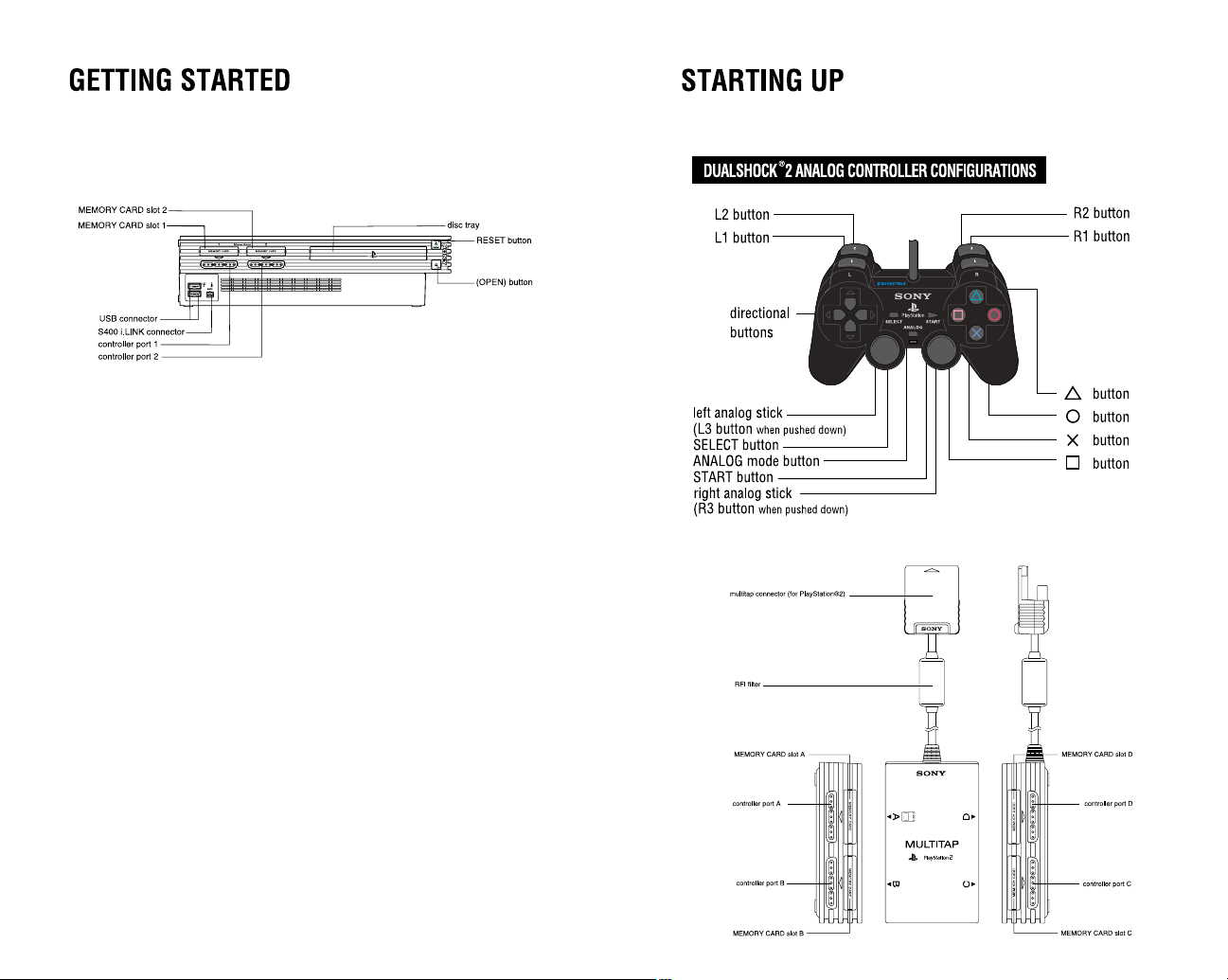
Set up your PlayStation®2 computer entertainment system
according to the instructions in its Instruction Manual. Make
sure the MAIN POWER switch (located on the back of the
console) is turned on. Press the RESET button. When the power
indicator lights up, press the open button and the disc tray will
open. Place the NBA 2K3 disc on the disc tray with the label
side facing up. Press the open button again and the disc tray
will close. Attach game controllers and other peripherals, as
appropriate. Follow on-screen instructions and refer to this
manual for information on using the software.
Page 4

5
COMPLETE CONTROLS
For a more complete listing of controls including advanced
dribbling, passing, shooting, and post moves, see On The
Court on p. 9.
GETTING STARTED
1. Turn OFF the POWER button on your PlayStation®2
Game Console.
• Make sure an analog controller (DUALSHOCK®2) is
plugged into the PlayStation 2 Game Console.
• If you’re playing against friends, plug additional
analog controllers (DUALSHOCK®2) into the
PlayStation 2 Game Console.
• In order to save your game progress, make sure a
PlayStation 2 Memory Card (8 MB) is inserted into
Memory Slot 1.
2. Turn ON the POWER button, then press the Eject button.
The disc tray slides open.
3. Insert the NBA® 2K3 game disc into the optical disc
drive, then press the Eject button again. The disc tray
slides closed and the PlayStation 2 screen appears
followed by the NBA 2K3 title screen.
• If these screens do not appear, begin again at step 1.
PROGRESSIVE SCAN FOR HDTV
You can take advantage of your High-Definition Television
when playing NBA 2K3 by setting your HDTV to 480p
Progressive Scan mode.
To enable 480p progressive scan mode:
1. Make sure the composite video cable is connected from
the PlayStation 2 Game Console to your HDTV.
2. Set your HDTV to Progressive Mode (480p or DTV).
4
DEFAULT COMMAND SUMMARY
OFFENSE
left analog stick/directional buttons Run/Dribble
✖ button . . . . . . . . . . . . . . . . . Pass
■ button . . . . . . . . . . . . . . . . . Shoot/Rebound
● button. . . . . . . . . . . . . . . . . Crossover Dribble
▲ button . . . . . . . . . . . . . . . . Display Passing Icons
* press corresponding button to pass to player
L1 button . . . . . . . . . . . . . . . . Back-down the Defender
R1 button . . . . . . . . . . . . . . . . Turbo/Speed Burst
L2 button . . . . . . . . . . . . . . . . Toggle Pivot Mode
R2 button . . . . . . . . . . . . . . . . Access Offensive Play Menu
* press corresponding button to select offensive play
L3 button . . . . . . . . . . . . . . . . Call for Pick
right analog stick . . . . . . . . . . Pass in Direction of Stick
R3 button . . . . . . . . . . . . . . . . Fake Pass
DEFENSE
left analog stick/directional buttons Run
✖ button. . . . . . . . . . . . . . . . . Switch Player
■ button. . . . . . . . . . . . . . . . . Block Shot/Rebound
● button. . . . . . . . . . . . . . . . . Steal Attempt
▲ button . . . . . . . . . . . . . . . . Display Switch Icons
* press corresponding button to switch to player
L1 button . . . . . . . . . . . . . . . . Face-up the Ball Handler
R1 button . . . . . . . . . . . . . . . . Turbo/Speed Burst
L2 button . . . . . . . . . . . . . . . . Call for Double Team
R2 button . . . . . . . . . . . . . . . . Access Defensive Play Menu
* press corresponding button to select defensive play
▲ button, then L3 button. . . . Switch to Last Player Back
R3 button . . . . . . . . . . . . . . . . Intentional Foul
Page 5
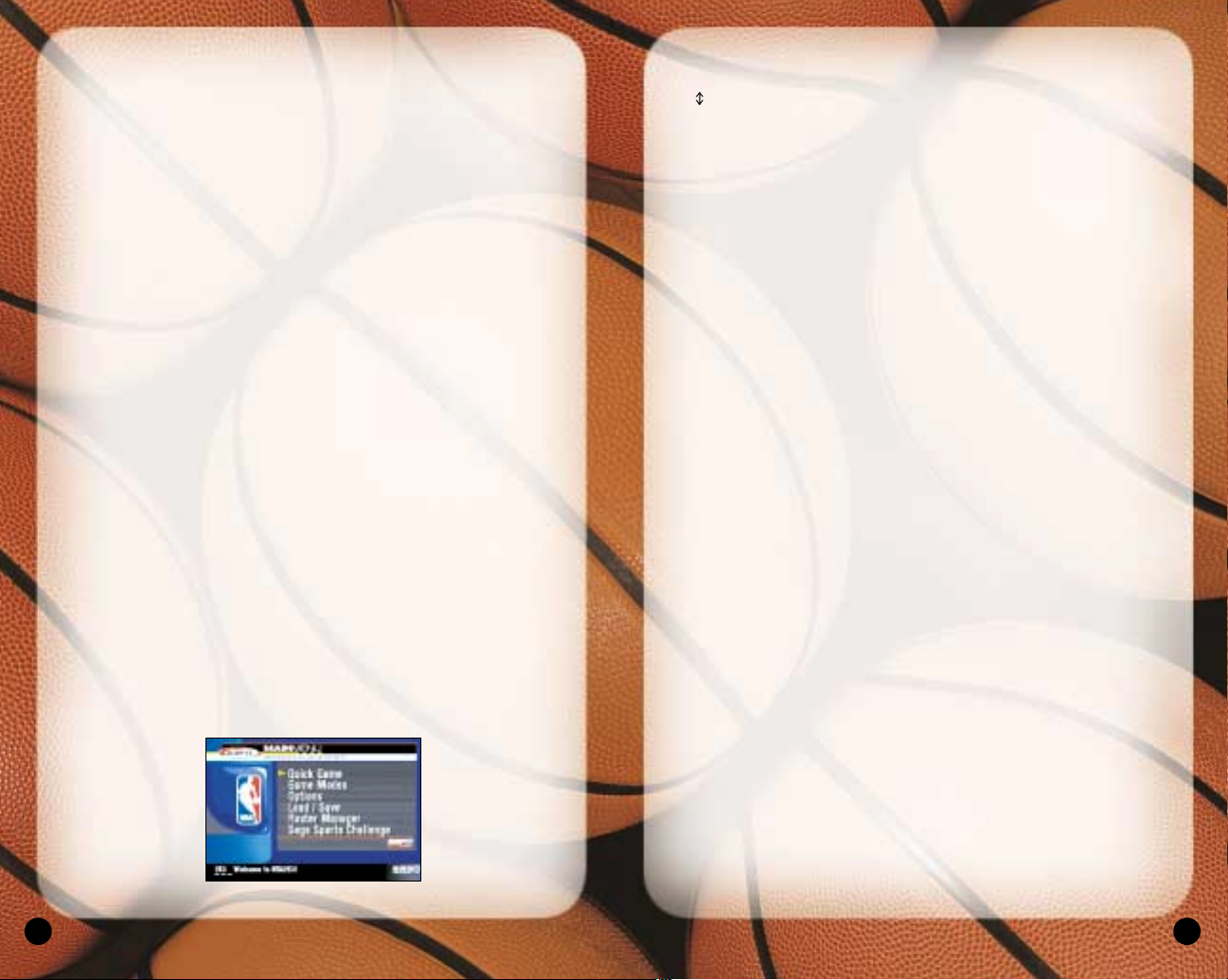
7
• To select a Main menu item, press the directional buttons
to highlight it, then press the
✖ button to select. The
appropriate next screen appears.
QUICK GAME
Play a quick exhibition game between any two teams. This
is the fastest way to suit up and lead your team onto the
court. (See Playing a Quick Game on p. 7.)
GAME MODES
Choose one of seven play modes including Street,
Franchise, Season, Playoffs, Tournament, Practice, and
Network. (See Choosing a Game Mode on p. 19.)
OPTIONS
Multiple categories of options give you the power to
customize your game at all levels, from the broadcast
booth to the rulebook. (See Setting Options on p. 44.)
LOAD / SAVE
Everything you can customize in NBA 2K3 can be saved
and accessed later if you have a PlayStation 2 Memory
Card (8 MB) inserted into your PlayStation 2 game console.
(See Loading and Saving on p. 47.)
ROSTER MANAGER
Use the Roster Manager to make team personnel decisions
such as releasing free agents, initiating trades, and editing
ratings. (See Managing Your Roster on p. 48.)
SEGA SPORTS CHALLENGE
Prove how good a sports gamer you are by posting your
NBA 2K3 statistics to the Sega Sports Challenge online
ranking board. (See Sega Sports Challenge on p. 51.)
PLAYING A QUICK GAME
This one-game format is a perfect introduction to NBA 2K3,
and when you have mastered the game, it’s perfect for
schooling your friends.
• To begin a Quick game, from the Main menu, choose
QUICK GAME. The Team Select screen appears.
6
3. Turn ON the POWER Button on your PlayStation2 Game
Console and insert the NBA 2K3 game disc.
4. Press and hold the
■, ●, ▲, and ✖ buttons during
the PlayStation2 logo screen and look for the
confirmation window.
5. Select YES to load NBA 2K3 in 480p mode or NO to
load on a NTSC TV.
Warning: Enabling 480p progressive scan mode on a TV
that does not support 480p may harm your Television!
TITLE SCREEN
Once you’re up and running, the NBA 2K3 Title
screen appears.
• To go directly to the Main menu, press the START button.
(See Main Menu on p. 6.)
• If you do not take an action, a game demo begins
featuring two computer-controlled teams in a randomly
generated matchup.
• To exit a game demo and return to the Title screen, press
any button.
MAIN MENU
NBA 2K3 is the complete pro basketball experience. More
than a game, in NBA 2K3, you can own and operate your
own NBA franchise and help your team win from the court,
the clipboard, and the GM’s desk. But it’s not all business;
NBA 2K3 also has a stripped-down Street mode, where you
play for love of the game.
Page 6
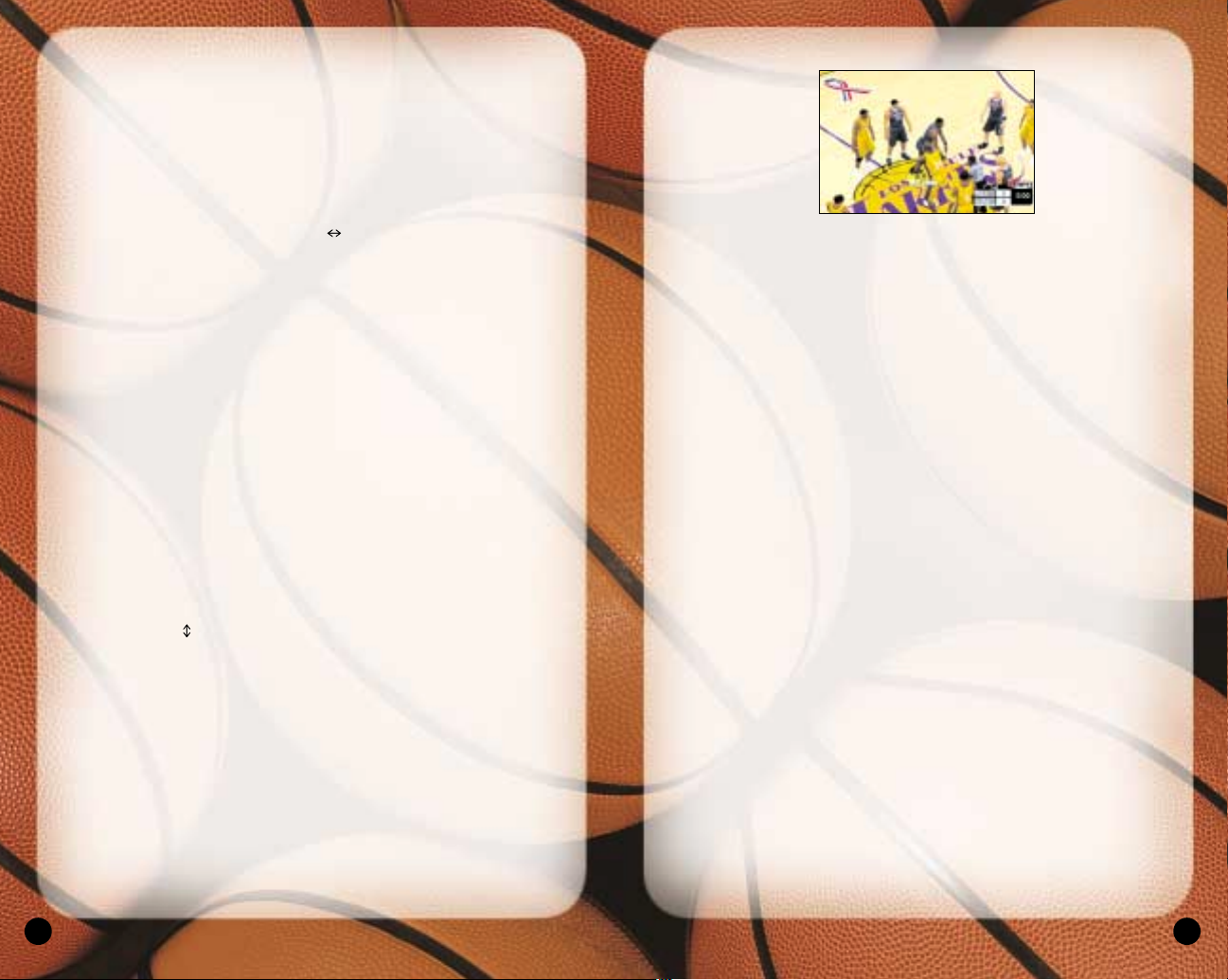
9
ON THE COURT
When both teams are on the court, the arena announcer
introduces the starting five for each team. Following player
intros, the teams line up for the opening jump.
• To bypass player intros and go directly to the opening
jump, press the
✖ button.
Note:The controls described in this section are defaults.
For information on alternate configurations, see Setting
Options on p. 44.
THE OPENING JUMP
To start the game, both teams send their big men to center
court to take part in the opening jump. The referee stands
at center court with the ball, and when he tosses it up, each
player jumps and attempts to tip the ball to a teammate.
• To go for the tip, press the directional button in the
direction of the goal you’re defending, then wait for the
referee to throw up the ball, and press the ■ button. The
game is on.
• If you gain possession, get ready to set up your offense.
If you lose the jump, hustle back on defense.
OFFENSE
DRIBBLING
• To dribble the ball, press the directional buttons or the left
analog stick in any direction. The ball handler maintains
his dribble as he moves in the direction you choose.
8
SELECTING TEAMS
Choose from over 35 teams, including all 29 NBA
franchises, the 2002 NBA all-star teams, and fantasy squads
made up of legends from past decades, and if you created
any new NBA 2K3 teams, they’re here too.
To select teams:
1. Press the directional buttons to move your icon to the
side you wish to control during the game. The Away
team is on the left; the Home team is on the right.
2. Press the L1 button/R1 button to cycle through the teams
until you see the one you want.
• If you assign your name to your controller, you can
save your personal stats. To create a user name, see
(Sega Sports Challenge on p. 51.)
• To assign an existing user name to your controller,
press the L2 button/R2 button to scroll options.
• If you want to customize the game, you can bring up
the Team Options screen and select uniform types,
load any team’s playbook, or choose to play in any
NBA 2K3 arena.
• To access the Team Options screen, press the
●
button. To change an option, Press the directional
buttons to highlight it, then press the
✖ button/●
button to cycle forward/back through choices.
3. Press the START button to continue. ESPN’s Bob Steele
and Rod West breakdown the matchup, while the teams
step onto the court for player introductions.
Note: If you leave all Controller icons in the center of the
screen, the game is played in Simulation mode, which
means all players are computer controlled.
Page 7

11
by.
PASSING
• To pass the ball to a teammate, press the directional
buttons or the left analog stick in the direction of the
player you want to pass to, then press the
✖ button.
• For more accurate passing, press the
▲ button to access
teammate icons, then pass to the player you want by
pressing the button that corresponds to his icon.
• For passing on the fly, while dribbling, press right analog
stick in the direction of the player you want to pass to.
The pass is automatic.
• For a fake pass, press the R3 button. Your player makes a
passing motion but holds on to the ball.
Sega Sports Tip:When playing with the Ball Handler Auto
Switch option OFF, press ▲ to call for a pass.
SHOOTING
• To shoot a jump shot, press the ■ button and release at
the height of your jump. The type of shot is determined by
your court position.
• For a layup, dribble into the paint, then hold the R1 button
to run toward the basket and press the ■ button. If the
player has a high dunk rating, he may go for a slam.
• To pass out of a layup, press the
✖ button in mid-move.
The player dishes off.
• For a pump fake, tap the ■ button once quickly. The player
makes a shooting motion but holds on to the ball.
• To attempt an Alley-oop, pass to a player breaking for the
basket. If the timing is perfect, he’ll go for the slam as he
receives the pass in the air.
FREETHROWS
• When a foul sends you to the line, press the directional
buttons or the right analog stick to bring the two green
10
• To run while dribbling, press and hold the R1 button.
• To perform a crossover move and try to get by a defender,
press the
● button.
• To fake a defender and go back the other way, press the
●
button to start a crossover move, then press the ● button
mid-move to quickly reverse back the opposite way.
• To spin past a defender, hold the R1 to run toward the
defender, then press the
● button.
Sega Sports Tip: Be careful with your dribbling.The
fancier you get the more likely you’ll have the ball
picked by the defense.
• To call for a pick, press the L3 button. When your
teammate comes out and stands still near you, dribble
past him, using his body to block your defender.
• To call a set play, press the R2 button to access the
Offensive Play menu, then press the button that
corresponds to the play you want to call.
POST MODE
• To enter Post mode, press and hold the L1 button. The
ball handler turns his back to the defender in order to
protect the ball.
• While in Post mode, press the directional buttons or the
left analog stick into the paint to backdown the defender.
PIVOT MODE
• To enter Pivot mode, press and hold the L2 button. The
ball handler maintains his dribble but holds his ground.
• While in Pivot mode, press the directional buttons or the
left analog stick to jab step left/right. Try to get the
defender to commit, then go past the other way.
• While in Pivot mode, press the directional buttons or the left
analog stick forward to step into the defender while
protecting the ball. Get him on his heels, then crossover right
Page 8

13
• To attempt to steal a pass, get in between the two players
and press the ■ button when the pass is on its way.
• For a lunging pass steal attempt, hold the R1 button for a
speed boost, then press the ■ button.
BLOCKING
• To attempt a shot block, press the ■ button as the b all
handler releases his shot.
• For a swat block or a lunging block attempt, hold the R1
button for a speed boost, then press the ■ button.
PLAYING WITHOUT THE BALL
• To go up for a rebound, press the
✖ button to control your
player closest to the ball, then press the ■ button to jump
up for the rebound.
• To dive for a loose ball, press the ■ button. If the ball is
going out of bounds, your player will attempt to save the
ball and direct it toward a teammate.
• To post up, hold the L1 button to enter Post mode, then
use the L-Stick to battle for position in the paint.
PAUSE MENU
You can pause the game at any time to access Pause menu
options or just take a break from the action. The game clock
stops while the Pause menu is active, so you’ll rejoin the
action exactly where you left off.
• To pause the game, press the START button at any time.
The Pause menu appears.
• To return to the game from the Pause menu, press the
START button.
REPLAY
Step into the broadcast booth to run the film on the
last play and view the action from virtually every
possible angle.
12
arrows together. When the two arrows become one,
pointing directly into the hoop, press the ■ button to shoot.
DEFENSE
PLAYING D
• To control the defender closest to the ball, press the
✖ button.
• For more accurate control, press the
▲ button to access
teammate icons, then switch to the player you want by
pressing the button that corresponds to his icon.
• To control the last defender back, press the
▲ button, then
press the L3 button. Control switches to the player closest
to the basket you’re defending.
• To face-up the ball handler and halt the dribble, press the
L1 button. The defender challenges the ball handler in a
low defensive stance.
• To call for a double-team, press the L2 button.
• To commit an intentional foul, press the R3 button.
• To call a set play, press the R2 button to access the
Defensive Play menu, then press the button that
corresponds to the play you want to call.
STEALING
• To attempt a steal from the ball handler, press the
● button.
Page 9
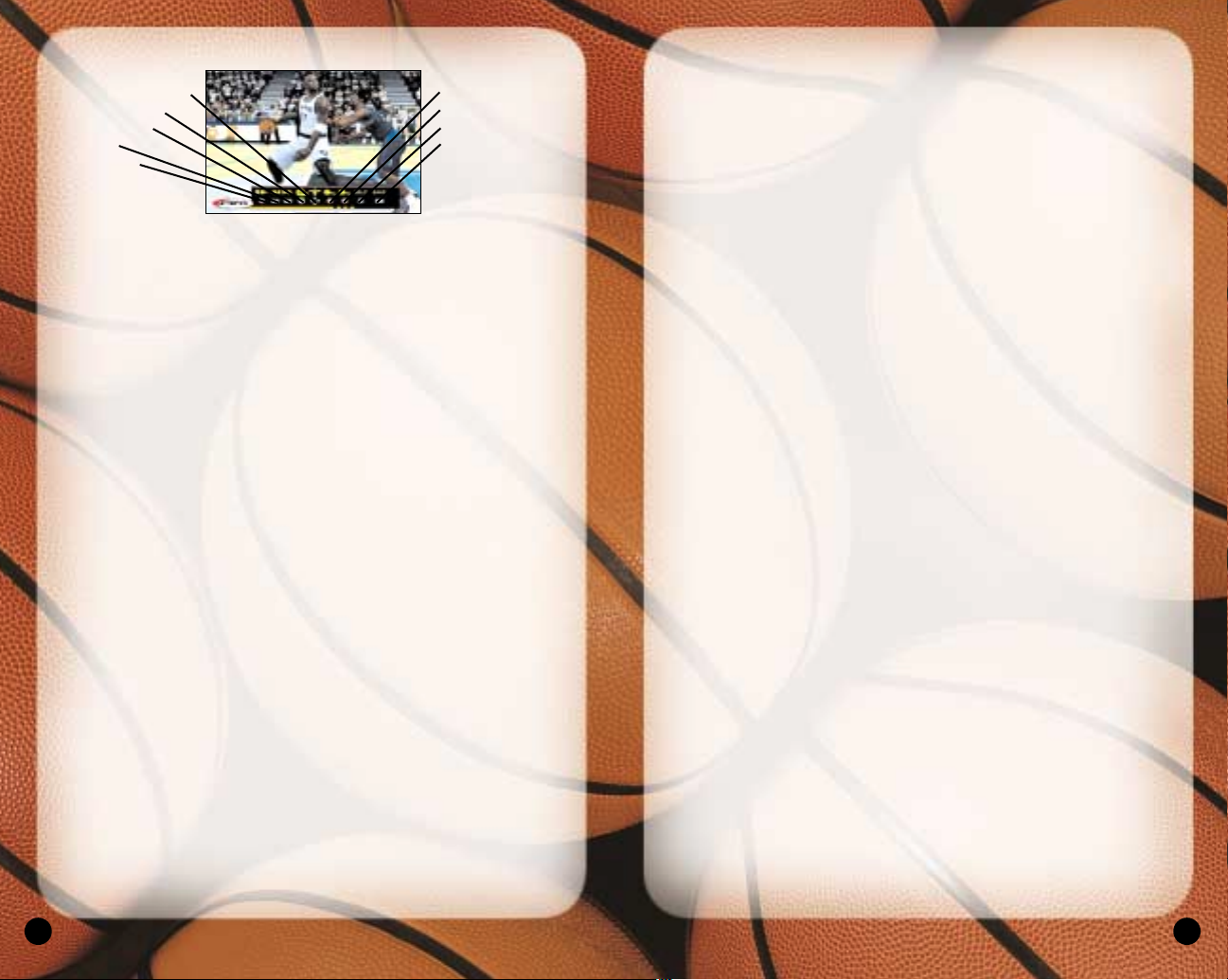
15
To make a player substitution:
1. Highlight the name of the active player you want to take
out of the game, then press the
✖ button. A check mark
appears next to his name.
2. Highlight the name of the player on the bench you want
to send into the game, then press the
✖ button. The
players switch position in the list and status.
• Repeat until you have made all the substitutions
you want.
3. When you are finished, press the
▲ button, then press
the
✖ button to confirm and return to the Paused menu.
The substitutions will take place at the next break in play.
COACHING
From the Coaching screen, you can make mid-game
strategy adjustments such as defensive assignments, Play
menu selections, double team tactics, and more.
MATCHUPS
Each of your players on the floor has an assignment to
guard a specific player on the other team. If your team is
getting beat at any position, edit the assignment to try to
correct the mismatch.
To edit a matchup assignment:
1. Highlight the name of the player whose assignment you
want to change, then press the
✖ button. A check mark
appears next to his name.
2. Highlight your other players on the floor and compare
their stats to the assigned player’s stats.
3. When you see a matchup you think is better for your
team, press the
✖ button. The players switch assign-
ments.
• Repeat until you have made all the edits you want.
14
• To return to the Pause menu from the Replay screen,
press the START button.
CONTROLLER
Access the Controller Assign screen to switch control from
one team to the other or to allow newcomers to join the
game in progress. This screen works similarly to the Team
Select screen. (See Team Select screen on p. 8.)
OPTIONS
(See Options on p. 44.)
TIMEOUT
Both teams begin the game with six Timeouts. Take a
Timeout when your team is fatigued, you need to strategize,
or when your opponent has too much momentum.
• You may take a Timeout only when your team has
possession of the ball. When you are on defense, this
option is not available.
SUBSTITUTIONS
You have five players in the game and seven on the bench
at all times. There are countless reasons to send in a
substitute: when your star player is in foul trouble, you’re
down late in the game and want your best shooters on the
floor, or simply to rest a tired player.
Zoom In
Zoom Out
Show/Hide Controls
Save Replay
Reposition Camera
Rotate Camera
Fast Forward
Rewind
Play/Pause
Page 10

17
tempo for a faster paced game or to the left to slow down
the tempo.
Fast Break: Move the slider to the right to play a fast break
style, where your players move the ball up court as quickly
as possible.
Crash Boards: Move the slider to the right to play an
aggressive rebounding style of play or to the left to focus
on the transition to D.
DOUBLE TEAM
If your opponent has a player or two that consistently
record career games against your team, than consider
double-teaming them.
• To double-team a player, highlight his name in the
list, then press the
✖/● button to cycle forward/back
through options.
• When you select the IN PAINT option, the player will be
double-teamed only when he is in the key.
Sega Sports Tip: Any time you double-team a player you
leave another one unchecked, so only double-team your
opponent’s strongest players. If you double-team an
average player, you may end up leaving their star
wide open.
OFFENSIVE PLAYS
NBA 2K3 features 25 different offensive plays. Use the
Offensive Plays screen to choose the four plays you want
access to on the court in the Offensive Play menu.
To set your offensive plays:
1. Press the directional buttons to highlight a play you want
to add to your Offensive Play menu, then press the
✖
button to select. The Button Assign screen appears.
2. Press the directional buttons to the button you want to
assign to the play, then press the
✖ button to select. The
Offensive Plays screen appears with the button assigned.
16
4. When you are finished, press the
▲ button to return to
the Paused menu. The edits take place immediately.
PRESSURE
Determine how much defensive pressure your players
should apply on their man assignments.
• To change Pressure settings, highlight the player you
want to edit, then press the
✖/● button to cycle
forward/back through options.
Sega Sports Tip: If the matchup is even, apply Regular
pressure. If your man is consistently getting beat, apply
Loose pressure to keep the opponent in front of you. If you
have the advantage, apply Tight pressure and play
aggressive D.
SETTINGS
Coach Settings are options you can set to assume more
control over coaching duties such as calling timeouts and
substitutions and setting a game plan.
Timeout: Choose MANUAL to call your own timeouts or
AUTO to have them automatically called when appropriate.
Substitution: Set MANUAL to call your substitutions or
AUTO to have them automatically called when necessary.
Offense Playcall: Set MANUAL to call your offensive
plays or AUTO for automatically called plays. Select
W/MSG to display the name of the play on the screen
during transitions.
Defense Play Set: Set MANUAL to call your defensive
plays or AUTO for automatically called plays. Select
W/MSG to display the name of the play on the screen
during transitions.
Late Game Fouling: Late Game Fouling is your last resort
when you’re trailing at the end of the game. Set to AUTO
for automatic intentional fouls when necessary. W/MSG
displays your strategy.
Game T empo: Move the slider to the right to speed up the
Page 11

19
• To view shots by single quarter or by all quarters played,
press the
✖/● button.
INJURIES
The Injuries lists any injuries sustained by players during
the game and informs you of how long the injured players
will be out of the lineup.
QUIT
Quit playing the current game in progress. When you
choose QUIT from the Paused menu, a series of Quit
options appear.
Cancel: Return to the Paused menu without quitting
the game.
Quit: Quit the game and return to the Main menu.
Rematch: Quit the current game and immediately start a
new game between the same two teams with the same
game settings.
Simulate to End: Quit the game but have the remainder
of the match simulated. All individual and team stats will
be compiled and recorded.
CHOOSING A GAME MODE
Use the Game Modes option to choose one of NBA
2K3’s seven unique, in-depth game modes including
Street, Franchise, Season, Playoffs, Tournament,
Practice, and Network.
STREET
Take it to the street. This is hoops at its most basic and
most fun; in fact, this is the way they’re probably playing at
your neighborhood park right now. Set the playground
rules and hit the asphalt court.
• To begin playing in Street mode, set the Street options,
then press the START button. The Controller Assign
screen appears.
Mode: Play 2 on 2 (two players on each team), 3 on 3, 4 on
18
• Repeat until you have made all the edits you want.
3. When you are finished, press the
▲ button to return to
the Coach menu. The edits take place immediately.
DEFENSIVE PLAYS
NBA 2K3 features 10 defensive plays, which you can assign
to your Defensive Play menu. Set defensive plays the same
way you set offensive plays (p. 17).
STATS
From the Game Stats screen, you can access comprehensive team and player stats, as well as an injury report,
for the current game at any time during the contest.
TEAMS
Compare the two teams in 22 categories including number
of timeouts remaining, free throw percentage, points off the
bench, team fouls, assists, blocks, and more.
HOME
The Player Stats screen posts stats for the home team in 19
categories including multiple categories for rebounds, field
goals, free throws, and three pointers.
• To sort players by leaders in a particular category, press the
directional buttons to h ig hl ight the c ategory, then press the
✖button button to select.
AWAY
View stats for the away team exactly as you would for the
home team (above).
SHOT CHART
The Shot Chart screen uses broadcast-style graphics to
show the spot on the court from which each shot was taken
and indicates whether or not the shot was made.
• To view shots by the entire team or by individual players,
press the L1/R1 button.
• To toggle between the home team and the away team,
press the L2/R2 button.
Page 12

21
Court: Choose from nine legendary playgrounds and gyms,
where some of the greatest got their starts.
Game Point: In Street ball, regular baskets are worth one
point and “treys” are worth two. The first team to hit Game
Point (7-21) wins.
Win By: When set to 1, the winning team is the first to hit
game point. When set to 2, the winner must hit game point
and be leading by two points.
Note: If a team hits game point but is not leading by two,
the game continues indefinitely until one team goes ahead
by two points.
CPU Player Select: If you are playing against the computer,
set this OFF to select the computer team’s players or ON to
let the computer select its own players.
Duplicate Players: Set this option ON to allow players
appearing on both teams or multiple times on the same
team or OFF for no duplicates.
Weather: Weather conditions, such as HEATWAVE, FOG,
and RAIN affect players and the court just as they would in
real life. This option is not available for gym, where every
game is played indoors.
Time Of Day: Choose DAY to play under the sun or NIGHT
to play under the lights. This option is not available for
gym, where every game is played under the lights.
CONTROLLER ASSIGN SCREEN
All Street games are played between the Ringers and
Ballers fantasy teams. At this screen, you can assign your
controller to the team you will represent in the upcoming
game and assign your user name to your controller.
• This screen works similarly to the Team Select screen.
• When your controller assignment is complete, press the
START button. The Select Street Players screen appears.
20
4, or 5 on 5 for a regulation-style game.
Page 13

23
Season Length: Play 14, 28, 56, or full 82-game seasons
with your Franchise.
Preseason Games: Set ON if you want to play the
preseason matches or OFF to begin playing with your first
game of the regular season.
Trade Deadline: If you want to continue making player
transactions beyond the standard NBA trade deadline
period, choose OFF.
Point Limits: Points are what you use to pay players and
coaches in NBA 2K3, so playing with Point Limits creates
a virtual salary cap.
Trade Override: When ON, you have the power to push
your trades through even if the other team does not
agree to the terms.
Round Format: Set the duration of each round of
postseason action from 1 GAME elimination to a
BEST OF 7 series.
Fantasy Draft Roster: Set ON to build your team roster
through a fantasy draft.
Customize League: With this option set to ON, you can
customize the league by moving any team into any
conference and division you wish.
Import NCAA 2K3 Class: If you have an NCAA 2K3 class
saved to a memory card, select ON and you can draft
players as NBA rookies.
Quarter Length: You can play with default 5-minute
quarters or adjust quarter length from 1-12 minutes.
Simulated Quarter Length: Set quarter length for simulated
games from 1-12 minutes for fast game simulation, but
don’t be surprised to see single-digit scores for really
short games.
User Name: If you assign a user name for your Franchise,
you can save your personal stats.
22
SELECT STREET PLAYERS SCREEN
You can populate your Street team with any combination
of players available in NBA 2K3.
To select Street players:
1. Press the L1/R1 button to choose the team from which
you want to select a player.
2. press the directional buttons to highlight the player you
want to add to the roster.
3. Press the
✖ button to select. The player is added, and
the highlight moves to the next player slot on the
opposing team.
• If you are playing against the computer and you set
CPU Player Select ON, the computer will select its
own player, if you set it OFF, you must select a player
for the computer-controlled team.
4. Continue selecting Street players until both rosters are
complete, then press the START button to head down to
the court. (See On The Court on p. 9.)
Sega Sports Tip: Don’t worry if your teammates have never
played together on the same team.The Ballers will be
wearing blue and the Ringers will be in red, so you can tell
who is on which team.
FRANCHISE
Choose an NBA franchise and operate it – from the front
office to the free throw line. As GM/Coach/Player, you can
take care of all personnel decisions, play the role of coach
on the bench, and execute the game plan on the court.
• To begin playing in Franchise mode, set the
Franchise options, then press the START button.
The Team Select screen appears.
• If you set Customize League ON, the Customize League
screen precedes the Team Select screen.
Page 14

25
To draft players:
1. Press the L1/R1 button to cycle to the position you want
to fill, then press the directional buttons to the player
you want to pick, and press the
✖ button to select.
2. When the confirmation prompt appears, select YES to
draft the player or NO to cancel.
3. After every team drafts a player, the next round begins.
Repeat these steps until all players are assigned to
teams, at which point the draft is over and the Coach’s
Desk screen appears.
Sega Sports Tip: As the draft progresses, press the L2/R2
button to cycle to your roster and keep up on your team’s
needs. It’s great to pick the highest rated player each
round, but in the long run, it is more valuable to build a
balanced team.
COACH’S DESK
This is where you conduct transactions, create and evaluate
game plans, track player stats, and more.
CALENDAR
The Calendar lists daily league games and keeps note of
final scores. You can use the Calendar to confirm your next
opponent and select whether to play or simulate the game.
• To page through the Calendar to check out your schedule,
press the L1/R1 button.
• To play the next game, make sure the box next to the
matchup is checked, then press the START button. The
game summary begins as the teams take the court.
(See On The Court on p. 9.)
• To simulate your next game, uncheck the box next to the
matchup, then press the START button. When you are
prompted to confirm your decision, select YES.
• When all games have been played or simulated for
the day, press the START button to view the Nightly
Wrap-Up and progress to the next day.
24
CUSTOMIZE LEAGUE SCREEN
If you set the Customize League option ON, this screen
precedes the Team Select screen. At the Customize League
screen, you can adjust what teams appear under which
NBA conference and division.
To customize the league:
1. Press the directional buttons to highlight a team you
wish to move, then press the
✖ button to access the
scrolling arrows.
2. Press the directional buttons to the team you wish to
swap spots with, then press the
✖ button to select. The
teams switch places.
3. Repeat steps 1 and 2 until the league is set the way you
want, then press the START button to advance. The Team
Select screen appears.
TEAM SELECT SCREEN
At the Team Select screen, you choose one team franchise
to own and operate. You can base your choice on personal
favorite or stats and rankings, which are displayed for
every team.
• To select a team, press the L1/R1 button to scroll to the
franchise you want, then press the START button to
advance. The Coach’s Desk screen appears.
• If you set Fantasy Draft ON, the Fantasy Draft screen
precedes the Coach’s Desk screen.
FANTASY DRAFT SCREEN
In the Fantasy Draft, every player is up for grabs in a roundby-round selection process that completely shuffles the
NBA team rosters. Devise your own draft strategy and put
together a totally custom team.
• When it is your turn to make a draft pick the Fantasy Draft
screen appears for the current round.
Page 15

27
the players being traded out.
TRADING BLOCK
The Trading Block is where you display the players you
think you can get along without and entertain trade offers
from other teams coming to you.
To place a player on the trading block:
1. Highlight one of the three trading block slots, then press
the
✖ button to select. Your team roster appears.
2. Highlight a player you would consider trading to
another team, then press the
✖ button. The player
appears in the trading block slot, although he also
remains on your roster.
• To remove a player from the trading block, highlight
him in the trading block slot, then press the
✖ button
and select WITHDRAW ITEM.
• If another team is interested in trading for the player
at any time during the season, that team will make its
interest known on this screen.
Entertaining trade offers from other teams:
• When another team is ready to offer a trade for one of
your players on the block, you are notified on the Player
Trading Block screen.
1. Highlight the offer, then press the
✖ button and select
VIEW DETAILS. The Player Trade screen appears
displaying the complete offer.
2. Weigh the benefits and drawbacks of the offer, then press
the START button to give an answer.
3. Select YES to accept the offer or NO to reject it.
ROSTER
Roster options are the player-related functions of
franchise management. You can only allocate up to
500,000 per year for your entire roster, unless it is to
26
FRONT OFFICE
This is where player personnel decisions are made. You can
negotiate contracts, initiate trades with other teams, place
your players on the trading block, and field offers as they
come in.
• To begin wheeling and dealing, choose a Front Office
option.
TRADES
The players you have on your team today may not be the
group that can bring home the NBA Championship at the
end of this season. Chances are you’ll have to improve your
team through player acquisition to reach the next level.
To make player trades:
1. At the Player Trade screen, highlight a player you are
ready to trade, then press the
✖ button. The player
appears in your trade offer.
2. Press the L2/R2 button to select the team you want to
trade with, then highlight the player(s) you wish to trade
for and press the
✖ button to add them to the offer.
• Each team may offer up to three players or draft picks
in one trade. As you set the trade, the interest bar
shows the other team’s interest in your offer.
• To remove any player from the trade offer, highlight
him again is the roster list and press the
✖ button.
3. When you think the offer is fair, press the START button,
then select YES to make the offer. If the other team
accepts the offer, the players switch teams. If the other
team rejects the offer, you can modify the offer, initiate a
trade with another team, or wait until later in the season
and try again.
• Remember the 500,000 per year limit. You may trade
player(s) that take you over the point limit and teams over
the limit can trade as long as the point values match up. A
team over the point limit or a team in making a trade that
would take them over the limit may acquire in trade no
more than 115 percent plus 10,000 pts in point value of
Page 16

2928
resign your own free agents.
TEAM NEEDS
The Team Needs screen is a handy guide that informs you
if your team is lacking any position players. At the
minimum, you should have a starter and a backup for each
position. If your team has a need it is highlighted in red on
this screen.
COACHING
COACH CARD
The Achievements screen posts your franchise performance
under your tenure as GM. You can check your ranking vs.
other teams and track your records, playoff appearances,
NBA Championships, and more.
SIGN COACH
Securing the right coach for your franchise may be the
most important move you make as a GM. Coaches are
ranked poor, average, good and master in three vital
categories. Try to sign the highest ranked coach you
can afford.
• To sort coaches by leaders in a particular category, press
the directional buttons to highlight the category, then
press the
● button to select.
To sign a coach:
1. Press the directional button to highlight the coach you
want to sign, then press the START button to select. The
Build Offer screen appears.
• At the Build Offer screen, you can change the default
offer by highlighting WAGE or YEARS and pressing
the
✖/● button to build an offer that you can afford.
2. When the offer is set, press the START button to pitch it to
the prospective coach. If he accepts, the new coach joins
the team and your former coach becomes a free agent.
Page 17

31
STRATEGY
Since you do not control your players when a game is
simulated, set the strategy you want your team to play in
your absence when you choose to simulate a game.
Tempo: Move the slider to the right to speed up the
tempo for a faster paced game or to the left to slow
down the tempo.
Fast Break/Crashboard: Move the slider to the right to play
an aggressive offense style of play.
Defense Aggr essiveness: Move the slider to the right to play
an aggressive style of defense.
Offense/Defense: If you are more defense-minded, move
the slider to the right; if you are more focused on putting
up points move to the left.
Offense Strategy: Select INSIDE if you like to post up and
score from the paint, OUTSIDE if you like to shoot the
jumper, or BALANCED ATTACK.
Defense Strategy: Choose MAN TO MAN to match up in
consistent guarding assignments or a ZONE option to
patrol areas of the floor.
Primary Off Option: This is the player in whose hands you’d
most like to get the ball.
Secondary Off Option: This is your second choice to have
the ball on offense.
ACTIVE
You must have at least 12 active players on your roster in
order to field a team. If you have more than 12 players, 12
are active players and the rest are reserves. At the Activate
Players screen, you can determine which players will be
available to play in your next game and which players will
be reserves.
30
LEAGUE INFO
NEWS
As GM, you probably have a good handle on what is
happening with your team, but you’ll want to check the
News From Around The NBA to study the status of your
rivals. As player injuries, transactions, and other key events
occur, they are posted on this screen.
TEAM INFO
The Team Information screen is a snapshot of the state
of your franchise. You can view player injuries, traded
draft picks, waived players, released coaches and the
36,000 exception.
INJURY REPORTS
The GM’s Desk options deal with the business end of
running a franchise. This is valuable information, which will
help you to make informed personnel decisions.
TEAM POINTS
Player compensation is just one slice of the financial pie
that you must manage as GM – coaching salaries and
workout costs are also key considerations in building a
championship-caliber team. At this screen, you can monitor
your franchise to ensure you’re getting the most bang for
your buck.
GAMEPLAN
OFF. PLAYS
Using broadcast-style graphics, the Offensive Plays screen
displays an animated example of each of the 25 offensive
plays available to you. Select the four plays you want
access to on the court in the Offensive Play menu.
• To set your offensive plays, see Offensive Plays on p. 17.
DEF. PLAYS
NBA 2K3 features 10 defensive plays, which you can assign
to your Defensive Play menu. Although defensive plays are
not animated, you can set them in the same way you set
offensive plays. (See Offensive Plays on p. 17.)
Page 18

33
Team Stats: Check out how your team’s performance
on the court compares with any other team through
out the season.
Player Stats: View individual player stats for your franchise
or any other team in the league. Stats are compiled after
each game and are broken down into 29 categories.
League Leaders: The League Leaders page ranks the top
players in the league by the compiled season stats in all
the standard categories.
Rookie Watc h: Rookie Watch follows the league’s rookies
through their first season and posts their performance on
the hardwood.
Team Standings: The Team Standings screen posts the
season records of every team and displays their current
divisional standings.
All-Stars V otes: Payers who receive the most All-Star votes
in their positions are invited to play in the All-Star game on
Sunday, February 9. Keep up to date on the All-Star voting
results here.
OPTIONS
(See Options on p. 44.)
SAVE
If you have a PlayStation 2 memory card (8 MB) inserted to
your PlayStation 2 game console, you can save your
Franchise progress at any time.
• To save your Franchise, from the Save Game Data screen,
create a new file, then use the keyboard tool to enter a
name. This is the file you will load when you return to
continue playing.
QUIT
Quit playing. If you have not saved your game progress,
you are prompted to do so. After confirming your decision,
the Main menu appears.
32
To activate a reserve player:
1. Press the directional button to highlight the reserve
player you want to activate, then press the
✖ button to
select. A check mark appears in the box next to his name.
2. Press the directional button to highlight the active
player you want to swap positions with, then press the
✖ button to select. The players exchange status and
swap positions.
3. Continue until you are satisfied with your lineup of active
players for your next game.
LINEUP
Of the 12 active players available for your next game, five
start the game on the court; the others start on the bench
and are available to substitute in at stoppages in play.
At the Team Lineups, you can select your starters for the
next game.
To set your starting lineup:
1. Press the directional button to highlight the bench
player you want to add to the starting five, then press the
✖ button to select. A check mark appears in the box next
to his name.
2. Press the directional button to highlight the starting
player you want to swap positions with, then press
the
✖ button to select. The players exchange status
and swap positions.
3. Continue until you are satisfied with your starting lineup
for your next game.
STATISTICS
If you like sports, then you love stats, and we’ve provided
enough here to keep you occupied until it is time to begin
preparing for your next game.
Page 19

35
SIGN ROOKIES AND FREE AGENTS
This is a heavy negotiation phase. Sign as many key
players as you can while staying under the cap and
maintaining some points in your point limit to run your
franchise and make transactions down the line.
Following the contract-signing marathon, it’s time
to get back to basketball.
TRAINING CAMP
Have your players work on specific aspects of their game to focus
their abilities over the course of the season. Once training camp
is over, it’s time to start the next season in the history of your
Franchise. (See Coach’s Desk on p. 24.)
SEASON
Choose your favorite NBA team and take it through their
entire 2002 NBA season schedule. If you have what it takes,
you can lead your team to the NBA Finals!
• To begin playing in Season mode, set the Season
options, then press the START button. The Team Select
screen appears.
• If you set Customize League ON, the Customize League
screen precedes the Team Select screen.
Season Length: Play a standard 82-game season, or choose
one of three shorter season options.
Trade Deadline: If you want to continue making player
transactions beyond the standard NBA trade deadline
period, choose OFF.
Round Formats: Set the duration of each round of
postseason action from 1 GAME elimination to a
BEST OF 7 series.
Fantasy Draft Roster: Set ON to build your team roster
through a fantasy draft.
Customize League: With this option set to ON, you can
customize the league by moving any team into any
conference and division you wish.
34
THE OFFSEASON
At the end of the season, players and coaches retire and
contracts expire. This is the rebuilding period for any
Franchise, and as GM, it’s up to you to continue to build
your program. Check your Calendar for notes on items to
consider during the off season.
RESIGN PLAYERS
At the Coach’s Desk screen, a new Resign Players option
appears, which lists all your players whose contracts are
up. This option gives you the opportunity to re-negotiate
the players’ contracts if you choose to do so. Of course,
you also have the option to let them go and try to fill in
the holes with free agents and trades.
NCAA IMPORT
Following the four-week resigning period, it is time to look
to the future. At this time, if you have a PlayStation 2
Memory Card with an NCAA 2K3 class saved to it, you
can import the players for an NBA entry draft.
LOTTERY
The 13 teams that finished the season with the worst
records are included in a lottery for the top draft choices.
The team with the absolute worst record has the best
odds of securing the number one draft choice. After the
lottery is run, draft choices are announced and it’s time
to start scouting.
SCOUTING
To scout, you organize workouts with the prospects you
have your eye on. Your Scouting Manager creates detailed
reports based upon the players’ performances, which
provides plenty of information to bring with you into
the draft.
NBA DRAFT
When it comes to selecting draft picks, the NBA Draft
works very much like the Fantasy Draft (p. 23), but the
presentation and spectacle of the event is like nothing
you’ve ever witnessed. Once the draft is complete, it’s time
to sign your rookies to contracts with your Franchise.
Page 20

37
• To play your team’s next game, make sure the box next to
the matchup is checked, then press the START button. The
game summary begins as the teams take the court. (See
On The Court on p. 9.)
• To simulate your next game, uncheck the box next to the
matchup, then press the START button. When you are
prompted to confirm your decision, select YES.
• In NBA 2K3, you have the opportunity to play every game
of the season. Simply check the box next to any matchup
you wish to play and when it comes up in the schedule,
you’ll take the court.
ROSTER
The roster screen displays every player on your team along
with detailed ratings in more than 20 categories. From the
roster screen, you can also view the rosters of other teams,
edit ratings, and perform transactions. (See Team Rosters
on p. 48.)
GAME PLAN
You can choose a game plan and stick with it for the
duration of the season, or you can revisit your strategy with
each game and tailor it for your next opponent.
TEAM ROTATIONS
Using the Team Rotations options, you can decide which
12 of your players will suit up for the next game and, of
those 12 active players, which five will start on the floor
and which will come in off the bench. (See Active and
Lineup on p. 29-30.)
PLAYBOOK MANAGER
The Playbook Manager options let you choose which four
offensive plays to load into your Offensive Plays Menu and
which four defensive plays to load into your Defensive
Plays Menu for quick access during the game. (See
Offensive Plays and Defensive Plays on p. 17-18.)
36
Quarter Length: You can play with default 5-minute
quarters or adjust quarter length from 1-12 minutes.
Simulated Quarter Length: You can reduce quarter length
from 12 Minutes down to 1 Minute for faster game
simulation, but don’t be surprised to see single-digit scores
for really short games.
CUSTOMIZE LEAGUE SCREEN
If you set the Customize League option ON, this screen
precedes the Team Select screen. At the Customize League
screen, you can adjust what teams appear under which
NBA conference and division. (See Customize League
Screen on p. 23.)
TEAM SELECT SCREEN
At the Team Select screen, you choose one team to lead
throughout the season. You can base your choice on
personal favorite or stats and rankings, which are displayed
for every team. (See Team Select Screen on p. 8.)
• If you set Fantasy Draft ON, the Fantasy Draft screen
precedes the Season screen.
FANTASY DRAFT SCREEN
In the Fantasy Draft, every player is up for grabs in a roundby-round selection process that completely shuffles the
NBA team rosters. Devise your own draft strategy and
assemble a totally custom team. (See Fantasy Draft Screen
on p. 23.)
SEASON SCREEN
The Season screen is your command center for playing and
reviewing games, making player changes, and setting
gameplay options and strategy.
SCHEDULE
The Schedule lists all league pairings throughout the entire
season and keeps note of final scores. You can use the
Schedule to view upcoming opponents and select whether
to play or simulate any game.
Page 21

39
Round Formats: Set the duration of each round of
postseason action from 1 GAME elimination to a
BEST OF 7 series.
Fantasy Draft Roster: Set ON to build your team roster
through a fantasy draft.
Customize League: With this option set to ON, you can
customize the league by moving any team into any
conference and division you wish.
Quarter Length: You can play with default 5-minute
quarters or adjust quarter length from 1-12 minutes.
Simulated Quarter Length: You can reduce quarter length
from 12 Minutes down to 1 Minute for faster game
simulation, but don’t be surprised to see single-digit scores
for really short games.
CUSTOMIZE LEAGUE SCREEN
If you set the Customize League option ON, this screen
precedes the Team Select screen. At the Customize League
screen, you can adjust what teams appear under which
NBA conference and division. (See Customize League
Screen on p. 23.)
TEAM SELECT SCREEN
At the Team Select screen, select a team you think will
make it to the postseason. Remember, the season is
simulated, so you won’t have any control over whether or
not your team makes the Playoffs. (See Team Select Screen
on p. 23.)
• If you set Fantasy Draft ON, the Fantasy Draft screen
precedes the Playoffs screen.
FANTASY DRAFT SCREEN
In the Fantasy Draft, every player is up for grabs in a roundby-round selection process that completely shuffles the
NBA team rosters. Devise your own draft strategy and
assemble a totally custom team. (See Fantasy Draft Screen
on p. 23.)
38
INJURY REPORT
As the season progresses and player injuries amass across
the league, the Injury Report gives you a quick summary of
all the players who are hurt and how long they are
expected to be out of action. This information will help
you prepare for your next opponent.
SIMULATION STRATEGY
Since you do not control your players when a game is
simulated, set the strategy you want your team to play in
your absence. (Strategy on p.29.)
OPTIONS
(See Options on p. 44.)
SAVE
If you have a PlayStation 2 Memory Card (8 MB) inserted to
your PlayStation 2 game console, you can save your
Season progress at any time.
• To save your Season, from the Save Game Data screen,
create a new file, then use the keyboard tool to enter a
name. This is the file you will load when you return to
continue playing.
QUIT
Quit playing. If you have not saved your game progress,
you are prompted to do so. After confirming your decision,
the Main menu appears.
PLAYOFFS
Begin playing NBA 2K3 at the most exciting point in the
season – the Playoffs! The full season is simulated, with
complete scores and stats recorded for every team and
player, and the 16 best squads emerge for the postseason
tournament.
• To begin playing in Playoffs mode, set the Playoffs
options, then press the START button. The Team Select
screen appears.
• If you set Customize League ON, the Customize League
screen precedes the Team Select screen.
Page 22

41
PLAYOFFS SCREEN
The Playoffs screen is your postseason hub for playing and
reviewing playoff games, making player changes, and
setting gameplay options and strategy.
SCHEDULE
The Schedule lists upcoming matchups and keeps note of
final scores. You can use the Schedule to view Playoff
pairings, take a look back at simulated season scores, and
select whether to play or simulate any game. (See Schedule
on p. 34.)
TREE
The Playoff Tree displays the postseason pairings in
traditional bracketed style. As the Playoff series are
completed, final scores are posted on the tree and the
winner moves on to the next branch.
• To scroll the Playoff Tree forward/back, Press the
directional button .
STATISTICS
During the season simulation, complete game stats are
generated and compiled for each team and player. The
options on the Statistics screen are identical to those in
Franchise mode (p. 21).
ROSTER
The roster screen displays every player on your team along
with detailed ratings in more than 20 categories. From the
roster screen, you can also view the rosters of any other
team, edit ratings, and perform transactions. (See Roster
on p. 48.)
GAME PLAN
You can choose a game plan and stick with it for the
duration of the Playoffs, or you can reassess your
game plan and tailor it for your next opponent. Playoffs
Game Plan options function exactly as they do in
Season mode (p. 33).
40
Page 23

43
TOURNAMENT SETUP SCREEN
At the Tournament Setup screen, you can invite any teams
you want to participate in your Tournament. The team
names that appear on the setup screen initially are defaults
that are easily replaced.
To customize the tournament setup:
1. Press the directional button to highlight a team you
wish to replace, then press the
✖/● button to cycle
through teams that are not currently in the Tournament.
2. Repeat until the Tournament is set the way you want.
• In order to be eligible to play a team’s games, you
must assign a name to the team at the Tournament
Setup screen.
• To assign a name to a team, highlight the team, then
Press the directional button to highlight the Player
column, press the
✖ button, and use the keyboard
tool to enter your name.
3. When you are satisfied with the Tournament setup,
press the START button to advance. The Tournament
screen appears.
• If you set Fantasy Draft ON, the Fantasy Draft screen
precedes the Tournament screen.
FANTASY DRAFT SCREEN
In the Fantasy Draft, every player is up for grabs in a roundby-round selection process that completely shuffles the
NBA team rosters. Devise your own draft strategy and
assemble a totally custom team. (See Fantasy Draft Screen
on p. 23.)
TOURNAMENT SCREEN
The Tournament screen is your hub for information on
what’s happening around the tourney. It also acts as your
command center for accessing your matches and setting
gameplay options.
42
OPTIONS
(See Options on p. 44.)
SAVE
If you have a PlayStation 2 Memory Card (8 MB) inserted to
your PlayStation 2 game console, you can save your
Playoffs progress at any time.
• To save your Playoffs, from the Save Game Data screen,
create a new file, then use the keyboard tool to enter a
name. This is the file you will load when you return to
continue playing.
QUIT
Quit playing. If you have not saved your game progress,
you are prompted to do so. After confirming your decision,
the Main menu appears.
TOURNAMENT
Create your own single-elimination NBA Tournament
featuring 4, 8, or 16 teams. You have full control over which
teams are invited to the Tournament, and you can play as
many of the tourney games as you want.
• To begin playing in Tournament mode, set the
Tournament options, then press the START button. The
Tournament Setup screen appears.
Number of Teams: Choose the number of teams that will
participate at the outset of the Tournament: 4, 8, or 16.
Fantasy Draft Roster: Set ON to build your team roster
through a fantasy draft.
Quarter Length: You can play with default 5-minute
quarters or adjust quarter length from 1-12 minutes.
Simulated Quarter Length: You can reduce quarter length
from 12 Minutes down to 1 Minute for faster game
simulation, but don’t be surprised to see single-digit scores
for really short games.
Page 24

4544
PLAY GAME
The Play Game screen displays the Tournament matchups
on a playoff tree with the number of rounds determined by
the amount of teams in the Tournament. As games are
played or simulated, final scores are posted on the playoff
tree and the winning team moves on to the next branch.
To play your team’s next game:
1. Highlight the matchup, then press the START button. The
Controller Assign screen appears.
2. Assign a controller to your team, then press the START
button. The game summary begins as the teams take the
court. (See On The Court on p. 9.)
Note:You must assign a name to a team in order to play
its games.
• To simulate games for unassigned teams, highlight
the matchups, then press the START button and choose
YES when prompted. The game is simulated and the final
score appears.
ROSTER
The roster screen displays every player for each
Tournament team along with detailed ratings in more than
20 categories. From the roster screen, you can edit ratings,
and perform minor transactions. (See Roster on p. 47.)
GAME PLAN
You can choose a game plan and stick with it for the
duration of the Tournament or reassess your game plan
and tailor it for your next opponent. Tournament Game
Plan options function exactly as they do in Season mode (p.
33).
SETUP
At any time during the Tournament, you can return to the
Setup screen and assign names to unassigned teams. Use
this to control another team if your primary team gets
knocked out of the tourney.
Page 25

47
NETWORK
If you have Internet access, then you can start hooking up
with other NBA 2K3 online gamers across the country for
virtually unlimited Network competition.
To begin a multi-player network game:
1. Choose Network as your game mode to load Your
Network Configuration file, then press the START button to
login.
2. Select the region in which you would like to play, then
enter a lobby and begin your network challenge.
Important NBA2K3 Network Gaming Information for PS2!
If you are experiencing Network problems while playing
online:
If you are using the PS2 Ethernet adapter, and you are
connecting to an IP sharing device such as a Cable/DSL
Router, you have three options.
We recommend that you use the first option:
- First option: If your IP sharing device has a "DMZ"
function, you should use it. Refer to your Router
instruction manual for more details.
- Second option: If you do not have the "DMZ" function, you
will need to enable IP Forwarding (sometimes called
"Virtual Server") on the following ports:
12701 TCP
13701 UDP
32006 UDP
Refer to the instruction manual that was provided with your
IP sharing device for information about configuring IP
Forwarding.
- Final option: Connect your PS2 directly into the Cable /
DSL Modem. We recommend that you unplug the power
46
OPTIONS
(See Options on p. 44.)
SAVE
If you have a PlayStation 2 Memory Card (8 MB) inserted to
your PlayStation 2 game console, you can save your
Tournament progress at any time.
• To save your Tournament, from the Save Game Data
screen, create a new file, then use the keyboard tool to
enter a name. This is the file you will load when you
return to continue playing.
QUIT
Quit playing. If you have not saved your game progress,
you are prompted to do so. After confirming your decision,
the Main menu appears.
PRACTICE
It can be difficult to master the fundamentals of the game
when you’re constantly being guarded by NBA ballers.
Practice mode gives you a chance to work on the basics in
an environment you control.
• To begin playing in Practice mode, set the Practice
mode, then press the START button. The Team Select
screen appears.
Mode: Choose STANDARD where only one team is on the
court, SCRIMMAGE for two-team half court drills, or FREE
THROW mode to improve your shooting from the line. User
is always the HOME team in practice mode.
TEAM SELECT SCREEN
Select the team you wish to practice with, and if you are
practicing in Scrimmage mode, select your opponent as
well. For complete details, see Selecting Teams on p. 8.
• Once you select your teams, the game loads and the
teams take the court. (See On The Court on p. 9.)
Page 26

49
Play Mode: SIMULATION is as close as you can get to
an NBA game. ARCADE mode has more forgiving Game
Play defaults.
Difficulty: Set the skill level and intensity of computer
players: PRO, ALL-STAR, or ROOKIE.
Game Speed: Set the player movement and overall pace
of the game SLOW, NORMAL, or FAST.
Pass T ag Icon: When ON, you can display player icons for
accurate passing. When OFF, the feature is active, but the
icons are not visible.
Def. Swap Player Icon: When ON, you can display player
icons for accurate player switching. When OFF, the feature
is active, but the icons are not visible.
Player Energy: When ON, the Speed Burst button also
displays a player’s diminishing Energy level. When OFF
this does not appear.
Injuries: When ON, players are susceptible to injuries
that could keep them out for a couple of quarters or
several weeks.
Ball Handler Auto Switch: When ON, you always control the
ball handler on offense. When OFF, you can switch to any
offensive player.
Def.Auto Guard On Inbounding: When ON, your players
automatically guard against the inbound pass.
Maximum Passing: When ON, the amount of time you
press the Pass button determines the pass type. Hold to fire
off a hard chest pass or bounce pass, or quickly tap to lob a
soft overhead pass.
Clutch Factor: When ON, players rise to the occasion and
improve in clutch situations.
Freethrow Help: When ON, shooting freethrows is simply a
matter of pressing the shoot button at the right moment.
48
from your Cable / DSL Modem, connect your PS2 to it, wait
at least 30 seconds, and plug the power back into your
Cable / DSL Modem. Then power on your PS2.
Depending on your ISP this may not work.
More information, including links to the some of the
popular IP sharing device manufacturers, is available at the
following URL:
http://www.sega.com/help/online/gameplay.jhtml
LOAD NETWORK CONFIGURATIONS
To load Your Network Configuration file, insert a PlayStation
2 Memory Card (8 MB) into your PlayStation 2 game
console, then choose Network as your game mode and press
the
✖ button. Once the configuration is loaded, press the
START button to login.
MANAGE NETWORK CONFIGURATIONS
You can manage Your Network Configuration file at any
time. In order to make any adjustments, insert your
network configuration disc provided by your hardware
vendor and follow the manufacturer’s instructions.
SETTING OPTIONS
The Options screen features six different options categories
that give you total control over your game.
NBA RULES
The NBA Rules screen features 11 objective NBA rules
that you can turn ON or OFF as well as four subjective
rules, which you control with sliders. The further left
you move a slider, the more blatant the foul must be
in order to be called.
GAME PLAY
Game Play Options cover a broad list of factors that
significantly impact the game on the field.
Page 27

51
Audio: If your TV monitor supports stereo sound, you
can set this option to STEREO for a more realistic
audio experience.
Audio Presentation: Choose from four standard Audio
Presentation settings or turn all audio OFF.
Audio Sliders: If you want to customize the audio presentation, you can adjust the audio sliders in any combination.
Move the slider to the right to increase or to the left to
decrease volume.
CONTROLLER SETUP
In addition to the default controller setup, NBA 2K3 offers
four alternate configurations. Choose the setup that fits
best with your game.
CREDITS
Roll the Credits to acknowledge the talented folks
behind NBA 2K3.
LOADING AND SAVING
At the Load Save screen, you can save your settings, and
rosters or access the Load screen to resume any games
you have saved in progress.
LOAD
Go to the Load screen to access any game files you have
saved to your memory card and continue playing NBA 2K3.
• To load a file, from the Load screen, highlight the file you
want to load, then press the
✖ button. You return to your
game at the last point you saved.
SAVE SETTINGS/ROSTER/PLAYBOOK
If you have a PlayStation 2 Memory Card (8 MB) inserted to
your game console, you can save your options settings and
roster updates at any time.
• To save your settings, roster, or playbook from the Save
screen, create a new file, then use the keyboard tool to
enter a name.
50
Biorhythm: When ON, players can go on hot and
cold streaks.
GAMEPLAY SLIDERS
Adjusting Gameplay Sliders changes the frequency or
tendency of each of the individual options. Slider
adjustment is the same for every option
• To adjust a gameplay slider, highlight it, then press the
✖
button to increase its frequency/tendency or the ● button
to reduce its frequency/tendency.
PRESENTATION
Presentation options let you control the sights and sounds
of the game that add to the overall NFL atmosphere.
Player Intro: When ON, each team’s starting five is
introduced before the tip off. When OFF, intros are skipped.
Player Celebrations: When ON, players turn up the
enthusiasm including hanging on the rim and pumping up
the crowd after monster dunks.
Action Replay: When ON, replays are shown automatically
following great plays to highlight the action.
Free Thr ow Routines: When OFF, players step up to the line
and take their shots. When ON, they take more time to
focus and loosen up.
Statistic Overlays: When ON, images of players and their
stats are displayed to recognize a superior effort.
Ball Holder Text: Set the identifier under your player’s feet.
NAME, NUMBER & POSITION, or NONE.
Vibration: When ON, your control pad vibrates in your
hands when the player you control absorbs a big hit or
nails a monster dunk.
Score Display: Set the Score Display overlay to be ALWAYS
ON or FADE to have it fade in after a score and fade out
during play.
Page 28

52
*THIS LIMITED WARRANTY IS VALID FOR SEGA PRODUCTS FOR PLA Y ON PLA YST ATION®2
COMPUTER ENTERTAINMENT SYSTEM MANUF ACTURED FOR SALE IN AND PURCHASED AND
OPERATED IN THE UNITED ST A TES AND CANADA, ONLY!
Limited Warranty
Sega of America, Inc. warrants to the original consumer purchaser that the game disc shall
be free from defects in material and workmanship for a period of 90-days from the date of
purchase. If a defect covered by this limited warranty occurs during this 90-day warranty
period, the defective game disc or component will be replaced free of charge. This limited
warranty does not apply if the defects have been caused by negligence, accident,
unreasonable use, modification, tampering or any other causes not related to defective
materials or workmanship. Please retain the original or a photocopy of your dated sales
receipt to establish the date of purchase for in-warranty replacement. For replacement,
return the game disc, with its original packaging and receipt, to the retailer from which the
software was originally purchased. In the event that you cannot obtain a replacement from
the retailer, please contact Sega to obtain support.
Obtaining technical support/service
To receive additional support, including troubleshooting assistance, please contact Sega at:
• web site . . . . . . . . . . . . . . http://www.sega.com
• e-mail . . . . . . . . . . . . . . . support@sega.com
• telephone . . . . . . . . . . . . . . 1-716-650-6702
LIMITATIONS ON WARRANTY
ANY APPLICABLE IMPLIED WARRANTIES, INCLUDING WARRANTIES OF MERCHANTABILITY AND
FITNESS FOR A PARTICULAR PURPOSE, ARE HEREBY LIMITED TO 90-DAYS FROM THE DATE OF
PURCHASE AND ARE SUBJECT TO THE CONDITIONS SET FORTH HEREIN. IN NO EVENT SHALL
SEGA OF AMERICA, INC. BE LIABLE FOR CONSEQUENTIAL OR INCIDENTAL DAMAGES
RESULTING FROM THE BREACH OF ANY EXPRESS OR IMPLIED WARRANTIES. THE PROVISIONS
OF THIS LIMITED WARRANTY ARE VALID IN THE UNITED STATES ONLY. SOME STATES DO NOT
ALLOW LIMITATIONS ON HOW LONG AN IMPLIED WARRANTY LASTS, OR EXCLUSION OF
CONSEQUENTIAL OR INCIDENTAL DAMAGES, SO THE ABOVE LIMITATION OR EXCLUSION MAY
NOT APPLY TO YOU. THIS WARRANTY PROVIDES YOU WITH SPECIFIC LEGAL RIGHTS. YOU
MAY HAVE OTHER RIGHTS WHICH VARY FROM STATE TO STATE.
Sega is registered in the U.S. Patent and Trademark Office. Sega, the Sega logo, and Sega
Sports are either registered trademarks or trademarks of Sega Corporation © SEGA
CORPORATION, 2002. All Rights Reserved. www.segasports.com The NBA and individual NBA
member team identifications used on or in this product are trademarks, copyrighted designs and
other forms of intellectual property of NBA Properties, Inc. and the respective NBA member
teams and may not be used, in whole or in part, without the prior written consent of NBA
Properties, Inc. © 2002 NBA Properties, Inc. All rights reserved.
ESPN is a trademark of ESPN,
Inc. ESPN branded elements © 2002 Disney.
This game is licensed for use with
PlayStation®2 only. Copying and/or transmission of this game is strictly prohibited.
Unauthorized rental or public performance of this game is a violation of applicable laws.
Sega of America, Inc. 650 Townsend Street, Suite 650, San Francisco, CA 94103. All Rights
Reserved. www.sega.com. Programmed in USA. Made and printed in the USA.
DELETE
Free up some space on your memory card by deleting files
you no longer want.
• To delete a file, from the Delete screen, highlight the file
you want to delete, then press the
✖. When prompted to
confirm, select YES.
MANAGING YOUR ROSTER
Using the roster management options, you can release
players from your roster to the free agent pool, assign
players from other teams to your franchise, create new
players and add them to your team, or create a custom
team and stack it with all-stars.
TEAM ROSTERS
The Roster screen displays every player on each team
along with detailed ratings in more than 20 categories.
From the Roster screen, you can edit player ratings, and
perform minor transactions.
To release a player to free agency:
1. At the Roster screen, highlight a player you wish to
drop from your roster, then press the
✖ button. The
Roster options appear.
2. Highlight RELEASE TO FREE AGENCY, then press the
✖
button. The player moves from your roster to the free
agent pool.
• You may not drop a player from your team if it would
bring your roster below 12 players.
To assign a free agent to your roster:
1. At the Roster screen, press the L2/R2 button to select
FREE AGENTS.
2. Highlight a player you wish to assign to your roster, then
press the
✖ button and select ASSIGN TO TEAM from the
Roster options. The Select Team directory appears.
