Page 1
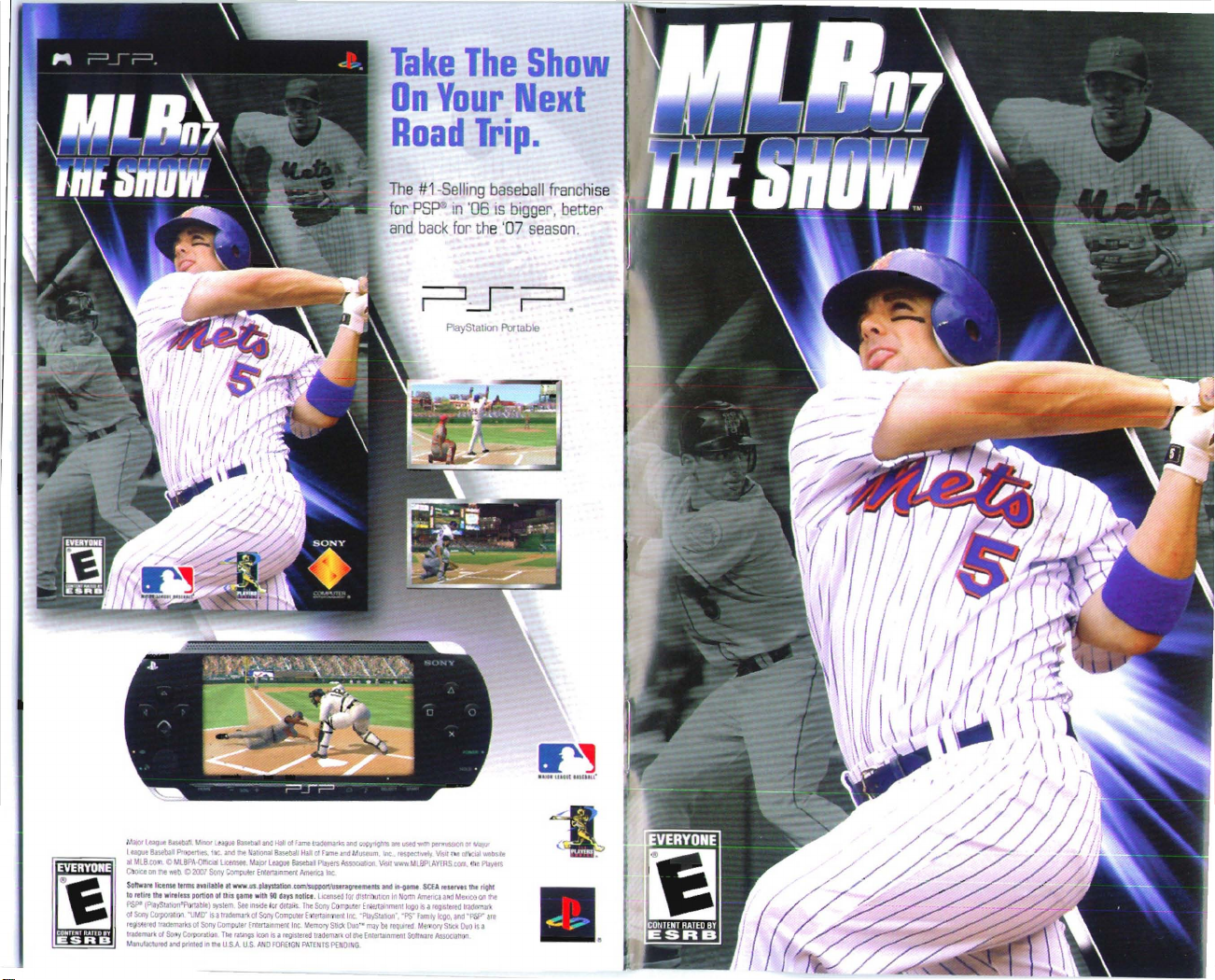
Take
On
The
Your
Show
Next
Road
The #1-Sell
for
and
ing
PS
F»
in'06 is b
bac
kfor the '07
~~
PlaySta
Trip.
baseball franch
igge
r,better
seaso
[==I
tlOO
Portable
ise
n.
.
M
l
• I -
e
l
~
e
, " IraclitlNrkr:J
C
SoITwJ~hcl"..ttl'ml"'&llab"f1
10 retire tilt
t
JI
· ·
PSP"
01SonyC
~1~
- ::: Manu'aeturtd Arld printedin
~
league BcebatL""
1")CJl'
Lt,i .l'H
ugue
B.I'>eba
.PTnpert~.1
~OCIDI'Itl'll!wttl , C'ZOO7Sooy~
.qt,q
"
-
O
.
IPlI1St.ll'()f1~
orpora
tIOn
(@Ied
lraclemarksof
So
'1~
Basebal-.:l
1~
_lnd~
Nal~~M~Ha
r£0(!rti..nmenl:~1f#t
www
us
of tlllS
I'm,
'
-
!.yS1~m
set Irn.[)elor
Traliema~
Sonv
ComDuler[ntertMmeot I
tI'HI
USA U.S. AND
.p~)on
win IlOdll'1l1otltt. l ltellsecl for
-
of
So"",
portlOfl
~
-
,"atlle)
."tIMO· ISa
{;otpomion Tmtra:mg3iron ISa regtsterM Ir.tdem
Hall II F.amel'"ademark\ancl
.ofhme
_tuTl!su~oree1Ml\tSlInd
'
-
_
.
~
Oe(~
IK
l be Soil)'
Comlltrter b'efT
FORE
C
a,n;nentlnc. "F'bVSlabon", -es-fl m,ly
I')(;
. Memory sse Duo'"
IGNP
ATE
NTSPENDING
oownon~an!
..
T'ld
MlJSeUm,
(.1'SUI
-
-
l)ml)~
er
[n
lMalrmetll
1TlJ~
i!rJr
of ttIe[ntert.llnmenl
Inc.. resPettM!ty
Nl-tIfTMl
~utlDl1
in
-
-
beleqUl'ed M't
tMdYf!1fl per
"'1$SIOO
Vl$lf'
,
SCfAreitMI1
N.~
n
AmtrlC.1
aeo
-" '
"'
loCO
'sa
regl'le
1000,
'n()(V
SlKkDuok a
Sottfl'll1!
A$SOCI.3
01MlIlU'
~eo1'
I,-
.:tal~~e
I'IeflQIlt
MeJlCQQn
-
'
t~
tra(lomaf),
and·PSP"M'
Mn
IN
-
~
/'
c
~
.
'"
Page 2
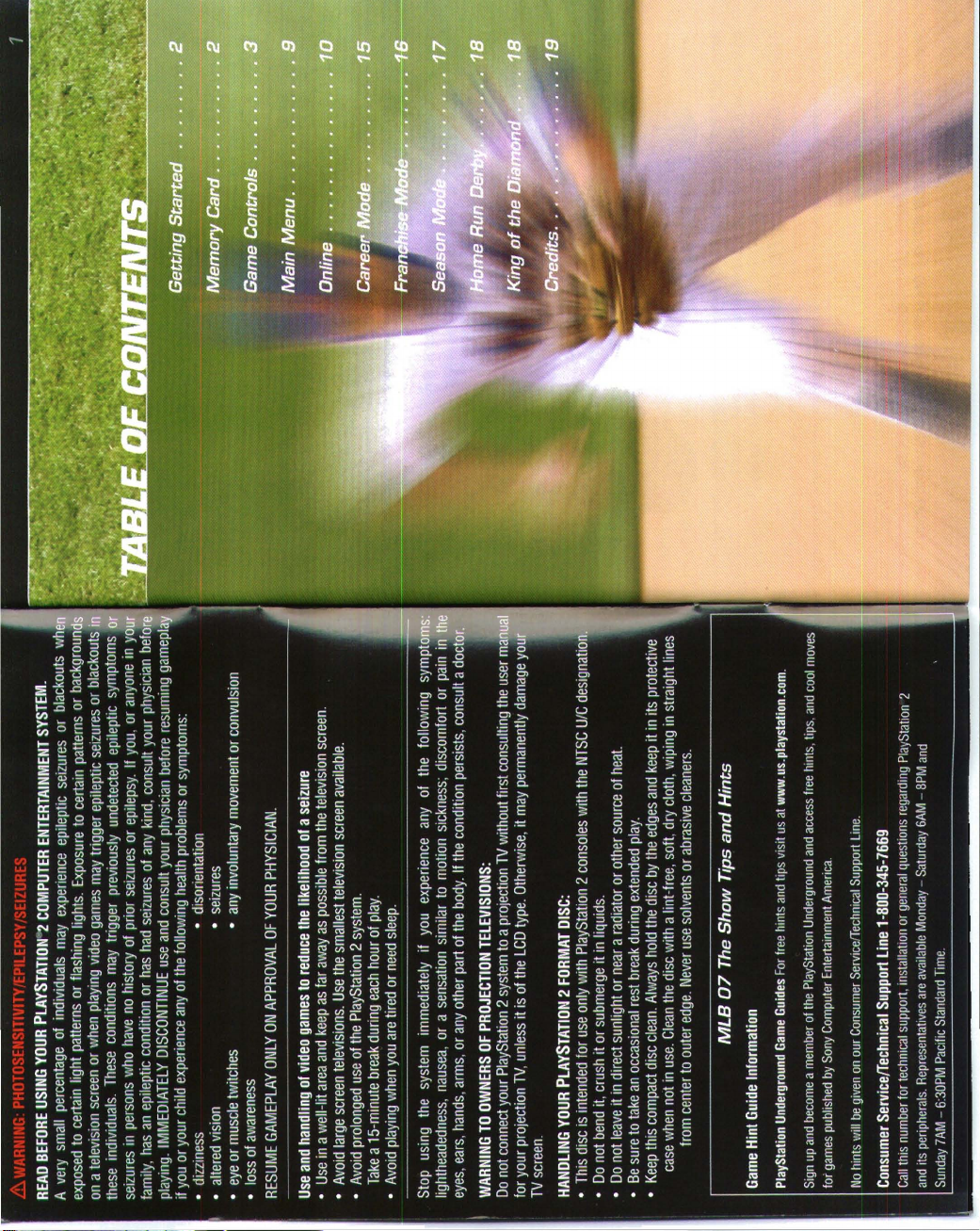
Page 3
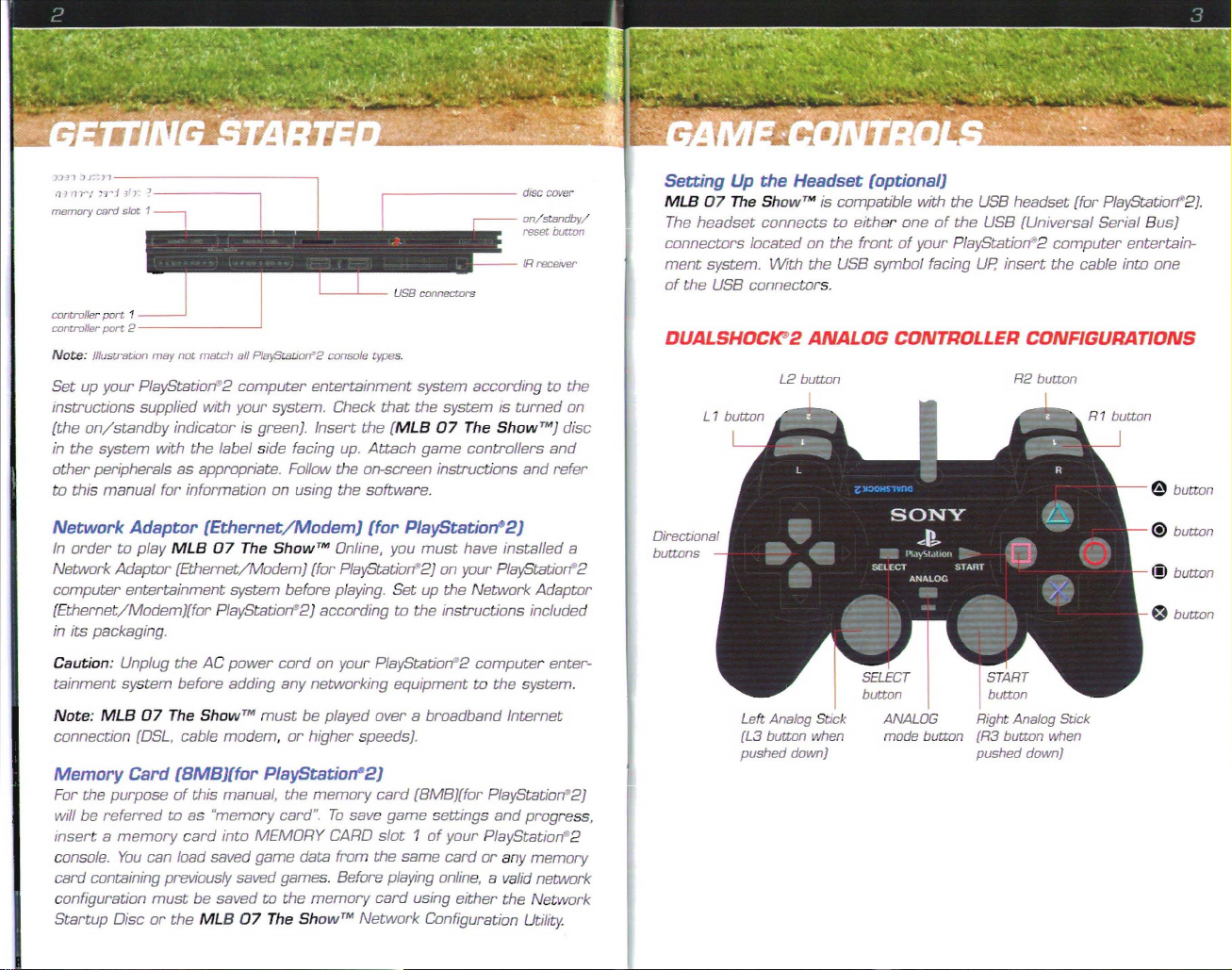
,,,,,,
;;
n I
;;;;~ z:;;~;
:I I
LJ
controller port 1
controller
N ote: Illustration may not
Set up your PiayStatio
instructions supplied with your system. Check
(the
in the
other
to
thi
~
port
2 - - - - - - - - -
match
on/
standby indicator is green). Inser t the {M LB
system with the label side facing up. A
peripherals as appropriate. Follow the on-screen in
s manual for information on using
rr2
I
all PJaySta
t,o,r
computer
2 console types.
entertainment system according to the
the softw
I
USB connectors
that
the system is
tta
ch game
are.
07
The
controllers
stru
oisc COver
,-----
on/
reset burwn
IR receiver
turne
Show
ctions and
standby/
d on
™] disc
and
refer
Setting
MLB
The
connectors located on the
me
of
DUALSHOCW2
Up
the
Headset
(optional)
0 7 The Show™ is compatible with the USB head
headset
nt
the USB connectors.
system.
connects
With
the
to eith er one
front
USB symbol facing UP, in
of
of your
ANALOG CONTROLLER CONFIGURATIONS
L2 button
the
USB {Uni
PlayStatiorl~2
sert
R2
set
(for PlayStatiorf"2).
ver
sal Serial Bus]
computer
the cable into one
butt
on
entertain
-
e b
utt
on
Network
In
order
Network Adaptor {
computer
{Etherne
in its packaging.
Ca
ut
tainment
Note: MLB
connection {DSL, cable modem,
Memory
For the
will be
insert a
console.
card containing previously saved
configuration
Star tup Disc
Adaptor
to play
enter
t/
Modem]{for PlayStatiorf' 2] according to the ins
ion: Unplug the AC
system before adding any networking equipment to the system.
07
Card
purpo
referred
memor
You
(Ethernet/Modem)
MLB
0 7 The Sho w " Online, you mu
Ethernet/
tainm ent system before playing. Set up the Network Adaptor
The Show ™ must be played over a broadband Internet
(BMB}(for
se
of
this manual, the
to as "memory
y card into
can load saved game data from the sam e
must
or
the MLB 0 7 The Bnow"
Modem] {for PlayStatio
power
PlayStatio
MEMO
be saved to the
(for
PlayStatio~2)
st
have installed a
rf'2]
on your PlayStation"2
tru
ctions included
cord
on your PlayStatiorf' 2 computer enter-
or
higher speeds].
~2)
mem
ory
card {BMB]{for PlayStatiorf' 2]
card
". Tosave game settings
RY CARD
game
s. Before playing online, a valid network
memor
slot 1 of
y card using either the
Network
Configuration Utility.
and
pro
gress,
your PlayStation"2
card
or
any memory
Netw
ork
Directional
buttons
Left Analog Stick ANALOG Right Analog Stick
{L3
butt
pushed
on when
down]
mode butt
on {R3 button when
pushe
d down]
(!) button
@ button
o button
Page 4
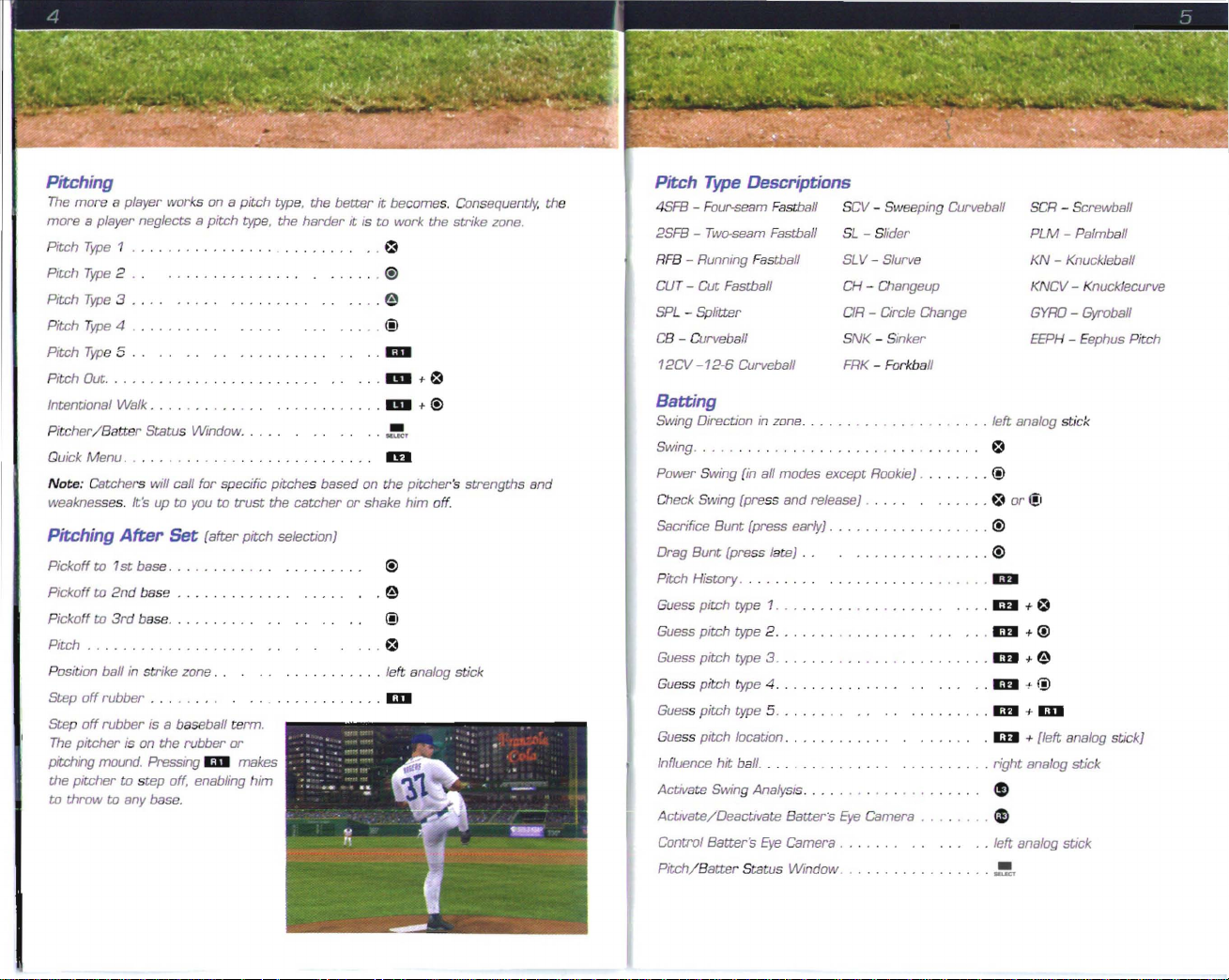
Pitching
The
mor
e a player works on a pitch type. the
more
a player neglects a pitch type. the
Type
Pitch
Pitch Type 2 . . . . . . . . . . . . . . . . . .
Pitch
Pitch Type 4 . . . . . . . . . . . . . . . . . . . @
Pitch
Pitc h Out.
Intentional Walk . . . . . . . . . . . . . .. .... ..... .
Pitcher /Batter Status Window . . . . . . . . . .
Quick Menu . . . . . . . . . . . . . . . . . . . . . . . . . . . .
Note: Catchers will call for specific pitch es based on the pitcher's strengths and
weaknesses. It's up
Pitching
Pickoff
Pickoff
Pickoff to 3rd base .
Pitch
Position ball in strike zone. . . . . . . . . . . . . left analog stick
Step off rubber . . . . . . . . . . . . . . . . . . . .
Step
The pitcher is on the rubber
pitching mound. Pressing IiIII makes
the pitcher
to
1 . . . . . . ... . . . . ... . .
Type
3 . . . . . . 0
Typ
e 5
..
..
. . . . . .
.. ...
.. .. .......
to you to
After
Set
to 1st: base. . . . . . . . . . . . (!)
to
2nd
base
........... ... ...
off
rubber is a baseball ter m.
..
.
trust
the catcher or shake him off.
(after pitch selection]
..
or
to step
off
. enabling him
throw
to any base.
better
harder
..
it becomes. Consequently. the
it is
to
work the strike zone.
~
<!>
..
IiIII
...
.u
+
~
.u
+ (!)
.
.,,
~
ID
. 0
@
..
~
IiIII
Pitch Type Descriptions
4SFB - Four-seam Fastball SCV - Sweeping Curveball SCR - Scre wball
2SFB - Two-seam Fastball SL - Slider PLM - Palmball
RFB - Running Fastball SLV - Slur ve
CUT - Cut Fastball CH - Changeup
Splitte r
SPL CB - Cur veball SNK - Sinker
-12-6
12CV
Curveball
CIR - Circle Change
FRK - Forkball
- Knuckleball
KN
KNCV - Knucklecur ve
GYRO - Gyroball
EEPH - Eephus Pitch
Batting
Swing Di
recti
on in zone left analog stick
Swing
Power Swing (in all modes except Rookie] @
Check Swing (press and release) . . . . . .
Sacrifice
Drag Bunt (pre ss late] . . . (!)
Pitch History . . . . . . . . . IiDI
Gue
Guess
Bunt
(press early] . . . . . . . . . . . . . . . . . . (!)
ss
pitch type 1. . . . . . . . . . . . . . . . . . . IiDI +
pitc
h type 2 . . . . . . . . . . . . . . . .
..
Guess pitch type 3 . . . . . . . . . . . . . . . . . . . . . . . .
Guess pitch type 4 . . . . . . . . . . . . . .
Guess pitch type 5 . . . . . . , .
..
..
..
Guess pitch location . . . . . . . . . . . . . . IiDI + (left analog stick]
hit
Influence
Activate Swing Analysis . . . . . . . . . . . . . . . . . . . .
Act
ivate/Dea
Control Ba
Pitch/
ball. . . . . . . . . . . . . . . right analog stic k
ctivate Batter s Eye Camera . . . . . . . .
tte
r 's Eye Camera . . . . . . . . . . . . . . left analog stick
Batter Status Window . . . . . . . . . . . . . . . . .
~
~
or (!I
~
. IiDI + (!)
ID
+ e
. . IiDI .. @
ID
+ IiIII
$
4Il
,!!,
Page 5

Baserunning
Note
: In the table below. the
e (2nd base], @ (3 rd base],
it
Before the P
All runne r s steal (auto steal)
Steal individual base (2nd. 3rd , or Home)
Steal early directional buttons
Lead
Return all
Lead
Return individual runner
After
Advance all
Return all runn ers . . . . . . . . . . . . . . . . . . . . . . . .
Target
Advance individual
Return individual
Stop
Classic
Advance All
Return A
Advance individual runner . . . . . . . . . . . . . . . directional button
eturn
R
Stop runn er . . . . . . . . . . . . . . . . . . . . . . . . . . . . .
Classic Baser unning (Advance
Firs t to Second . . . . . . . . . . . . . . . . . . . . . . . . . . directional button
Fi
rst
Fi
rst
Second to Third . . . . .
Second to Home . . . . . . . . . . directional bu
Third to Home . . . . . . . . . . directional button •
ch
off
all run
ner
s . . . . . . . . . . . .
runners
. . . . . . . . . . . . . . . . . . . . . . .
off
individual r
the Pitc
unner
h
runners . . . . . . . . . . . . . . . . . . . . . . .
runner
. . . . . . . . . . . . . . . . . . . . . . . . . . . l
runner
runner
runner
. . . . . . . . . . . . . . . . . . . . . . . . . . . . .
Baserunning
ll.
. . . . . . . . . . . . . . . . . . . . . . . . .
individual
to Th
to Home . . . . . . .
ird.
. . . . . . . .
run
term
"base icon" refe
t)
(Home] buttons on
rs
to the
your
@)
controller.
ID
ID
+ (base icon)
.. ... ...
0.
liD
. . . . . . . . . . . . . . . . . .
0.
+ (base icon]
liD
+ (base icon]
0.
liD
eft
analog stick
left analog stick + (base icon]
left analog stick + (base icon)
liD
(After
the
Pitch)
0.
liD
ner directional
ID
Multiple
Bases)
. . . . . . directional bu
. . directional bu
. . directional button t +
(1st base],
butt
on + [base icon]
tt
on
tt
on • +
tt
on t + e
+ [base icon]
+ {base icon]
t +
@)
..
+ e
@)
@)
+ @
Baserunning {Road to the Sho
Before t he P
Step
Step Back . . . . . . . . .
Steal . . . . . . . . . . . . . . . . .
Dive Back . . . . .
Afte r the Pitch
Advance .
Retreat . . . . . . . . . . .
Stop . . . . . . . . . .
Sliding
Head first. s
Head first. hook left . . . . . . . .
Head first, hook right
Fe
et
Feet fi
Feet first, hook right . . . . rig
Feet first, hook rig
Feet first. hook
Collision with Catcher . . . . right analog
Run pa
Br eak up double play. . . . . . . . r ight analog st ick
Head slide into first . . .
Classic
Head fi
Head first, hook left . . . . . . . left analog stick t .
Head
Feet first, hook left . . . . . left analog
Feet first. hook
Feet first, straight .
itc
Off
h
.. . ..
.. . ..
...
.
tr
aight . . . . . . . . . rig
. . . . . . . right
first, hook
rst
first
left.
. . . . . . . . r ig
. hook left. . . . . . right
ht.
. . . . . . . right analog stick
str
aight. . . . . right analog stick ...
st
home plate . . . . .
Manual
rst
Sliding
, straight . . . . . . . . . left analog stic k t
. hook ri
ght
. . . left analog stick t .
right
. l
w-
specific]
IID
lID
mil
.
I!'JI
..
..
liD
or
liD
ID
or
ID
...
ID
+ IIJ:II
ht
analog stick t
ri
ght analog stick t .
analog stick t .
ht
analog st ick
analog stick . ,
ht
analog stick
sti
ck ...
..
ri ght analog st ick ...
..
. . rig
ht
analog stick t
stick ..
eft
analog stick
. . . . left analog stick ...
..
..
..
..
..
..
....
..
..
..
Page 6

Collision with Catcher . . . . . . . . . . . left analog stick ...
Run past home plate . . . . . . . . . . . left analog stic k ...
Bre ak up double play . . . . . . . . . . . left analog stick ...
Head first slide into any base . . . . . left analog stick
Once the game loads up. you are able to sele
Game
Mode
s
Choose from Exhibition, Ma nag
t
Season, Home Run Derby. King of the Diamond.
er
Mode. Rivalry, Career, Franchise.
ct
from the following choices:
Fielding
Defensive Fielder
Player mov
to close
SWitch
Jump . . . . . . . . . . . . . . . . . . .
Dive . . . . . . . . . . . . . . . . . . . . . . . right analog stic k ...
Defensive Fielder with Ball
Player movement . . . . . . . . . . . .
to 1
Throw
Thro w to 2nd base . . . . . . . . . 0
Thro w to 3
Throw to Home e
Throw to cutoff man
Dive with ball. . . . . . . . . . . . . . . . . IIlIII
Note
: Pr
es
without
ement
. . . . . . . . . . . . . . directional buttons
st
st
base. . . . . . . . . . @
rd
base @
Ball
player . . . . .
-a
right
analog stick t
..
directional buttons or left analog stick
ID
s I:. at any time during the game to pause and bring up the Pause Menu.
or
left analog stick
or
liD
or
IIlIII
Guick Game
A quick game between two teams. The default is the 2m S World Series
Matc
hup (Tigers vs. Cardinals). but you can change teams just like an
Exhibition game.
Online
Head
out
to compete against players from around the world.
New
In '0 7
See what's new in this year's
features including Pitch Com
MLB
07
The Show™. Learn about new game
mand
System, Adaptive Pitching Intelligence.
Swing Analysis, Throwing Meter, Baserunner Targeting, Umpire Personalities,
and Road
to the Sho
Online Leagues.
w.
And
get
details about new online fe
atur
es including
My Sliders , MLB Live Sportscast, and Online Player Card.
Features
Create Player Profiles, view game tips. move players to other teams,
ter
adjust ros
s, and edit players.
Options
Adjust Gamepla
y.
Audio, Jukebox. Game Tuning. and view Credits.
Load Game
Load a saved game from your MEMORY CARD.
Page 7

ONLINE
MLB
0 7 The ShowTf" Online
enables you to play games with
other users online and so much
more
. T
her
e are a number of
menu options from which to
choose, including, Play Ball,
Leagues. MLB Community.
Leaderb
Headline News. To connect
online, select ONLINE from
the Main Menu and
Note
of the
game. A full copy
or available online at www.us.playstation .com/
Requires broadband intern et service for online play. User responsible f
all applicable int
CREATE
then choose
accounts, including passwor d with the MLB Account Manager.
given the option to fill out your Online Profile Form. The Profile Form allows
you to e
notification se
how you want to receive them , either
oar
ds, and MLB.com
press ~ .
: Use of the online portion of
ter
ms and conditions under the U
of
the User Agreement is shown on page 2B of this manual
ernet
fees.
AN
ACCOUNT
Toplay M LB 0 7 The Show™ online. you will need to create an account. and
a unique screen name and passw
nt
er important
tt
In the Online Home, you can navigate your way to any of the online menu
options. Jump into
matches
se
en
the message boards. send mail, join or create Leagues, view and edit your
Player Card, and much m
you up right away with the next opponent. using default rated game
tt
ings. Press ~ on Play Ball and you can chose between Play
ter
ing a Game Room. Also in Online Home you can post messages on
per
sonal
ings are
for
a game right away with the new Play Now feature . which
or
thi
s game is subject to your acceptance
ser
Agr
eement located within the
support/
or
inf
orm
ation and notification settings. The
Leagues and Promotions and you can decide
thro
ugh email or text message.
e.
useragreements.
d.
You
can save up to six
Yo
u will be
Now
and
or
GAME
Game challenges take place here. You can
search f
other online players for a ranked or unranked
game. You can also view all the play
online within your selected Game Room.
ROOMS
or
perfect match-ups or challenge
er
s
Selecting a Game Room
To join a Game Room,
• to highlight a Game Room, and then
pr
ess
~
.
Game Rooms vary from Rookie and Veteran
to All-Star and more- essentially giving
gamers with any skill level a place to pla
Highlight the Game Room and press ~ to
enter. You can challenge an opponent to
either an Exhibition or league game.
also 1M a player
buddy li
st
. At any
the game status of players that are already
in a game online in that game room.
The Chat Area
Available games are listed in the player list
of the game room...You can scr oll through
the player li
available f
sta
tus. A baseball means they are in game,
a glove means they are available for a game
or to chat with. While looking for
you can read all the real-time cha
between po
Area side...
Join in the
valuable information about your opponents.
Anyone online in the same Game Room can
st
or
a gam e by checking the icon
tent
tr
ash talking or search f
pre
ss
liD
, 1iBI, t ,
y.
Yo
u can
or
add a player to your
time
you can check on
/Selecting
and see if anyone online is
a Game
a gam e,
tti
ng
ial opponents on the Chat
or
Page 8

view your chat messages and p
the chat screen, highlight the bo
in a message and enter it.
To select an opponent for a game, highlig
in the Game Room and
game options
Online Player Card, and st
to select.
arti
cipate in the dialog. Topost a c
tto
m chat bar
Yo
ur message will be displayed in the chat windo
pr
ess ~ .
A Player List pop up will appear giving you
Yo
u can set the game options, view your opponent's
art
the game.
or
use a USB keyboard. Type
ht
a name from the li
hat
st
of players
, from
Guitting Games
After
accepting challenges or joining games, you must finish the entire
st
conte
or else you will lose points from your overall ranking and statistics.
Online Player Card
The new Online Player Card allows you to see your Pro file or when available
see other online users Player Card . It also allows you to see Personal Player
Info, League Info, Player Progression, Statistics and MLB Achievements. It
is
a
great
way to see how you are doing online or to view potential league
or
exhibition opponents.
w.
Leaderboards
Leaderboards show in real time your ranking among all
Each ranking is listed by point total and
provide details
Aff
iliation leaderboards option shows all
user
ste
MLB 0 7 The Show™ players.
of
team stati
ts
with the same team affiliations.
stic
s. The
Online League Play
Online leagues allow you to cre ate
playa
new leagues and
series. There will be full s
points will be awarded f
Leagues. Online users will compete in
leagues
to the play
Champion. You can create
become League Com
your league how you
Commissioner you can create a league
with up
that you wish
the be
in
My
Create ideal game settings offline, and then
upload to the
for others to
their own tim e offline. They can then go
back online and rate the game se
gives each user an opportunit}/ to tune the
game the way they like it and share with
other online users.
to ultimately win their division,go
off
s and become League
to
30
teams and all the settings
to have. Online leagues are
st
way to find out
a league format.
Sliders
MLB
view,
set
tat
or
playing Online
mi
ssioner to run
see fit . As a
w.ho
07
The Show™ s
download and
or
join
number
tracking and
of
a league and
is the best
er
tryout
tti
ng. This
ver
on
Page 9

MLB
Uve Rosters
You will be able to download Live Roster updates for regular and online play.
Live ro
ster
s represent the current rosters of MLB teams including all player
ttr
moves, injuries, and a
Roster will automatically be downloaded on to your game. To play online, you
must have the latest Live Roster update. You will then be p
save the roster.
ibute updates. When you go online, the latest Live
rompt
ed to
Message Boards
Message Boards provide a place for players
other
topic
of
and any
interest.
to
discuss all-things baseball
Mail
The Mailbox enables you to send private mail messages to any online player
as long
conta
Enhanced
of
as you have their user name[s]. Sending mail is a perfect way to
ct
your friends about game sta
MLB
Sportscast
View all Major League Baseball games live. You can see the score, position
base runners, balls, strikes, outs, and
ing any game on the Icon Ticker you can get up to date scores and see
the status of the game in actual real-time.
rt
times or to just talk baseball.
mor
e all in real-time. By highlight-
MLB. com Headline News
Get the late
league directly from the source:
mlb.com. View
league articles in
ar
e updated hourl
st
news around the
620
team and
3 1 feeds that
y.
Edit Profile Form
At any time you can edit your
profile form
informa
notification se
with new personal
ti
on
or
change your
tti
ngs.
EXHIBITION
When selecting teams for the game, you are able to select from this year's
MLB teams,
the team symbol
team options include selecting team jerseys, changing your game se
selecting your starting
stadium in which to play the game. Exhibition games
sta
ts from these games cannot be saved to a MEMORY CARO unless
and
a user profile is loaded prior to the Exhibition
MODE
as well as bonus teams including the All-Star team. Beneath
ar
e rankings that break down the team's a
pitc
her, setting your ba
tti
ng order, and choosing the
ar
Mod
e selection
ttr
ibutes.The
tt
ings,
e a one-game format
CAREER MODE
Choose from the new Road to the Show or Classic career modes.
In Road to the Show, you can play both offense and defense from your
cti
custom-created player's perspe
to the next player sequence in which you need to take con
sional situational goals coming up from coaches and managers
to be completed.
The goal for both career modes is to create
career earning po
your created player inducted to the Hall of Fame. Choose from two different
Career types: Road
seasons or longer if your player is still
career, you'll take your player through the ups and downs of the Majors and
Minors; he'll
tr
ades, free agenc
st
season and
to the Show and Classic. A C
go through situations not unlike real
y,
contract issues, promotions, and demotions.
Create Player and Select Team
To begin a Career, you need to create a player and assign him to a team in
tti
hopes of ge
screen, pay attention to the Competition chart. This helps youpick your spot
to make your
All-Star
to need an outstanding spring
ng a contr
shot
at
your position
act
at
the big leagues. If the
or a hot
ve. The game will automatically fast-forward
tr
ol, with occa-
that
need
a player and build a successful
car
eer awards. Ul
performin
offer after Spring Training. From any Team Sele
rookie waiting in the
timat
ely you want to
ar
eer can be up to 10
g well. Throughout the
major
leaguers including
parent
club has a pe
minor
s, you're going
renni
to make the team.
get
al
ct
Page 10

Minor Leagues
In Franchise Mode, you have the ability to call players up and send them
down
to and from the Minor Leagues.
from
rosters
the AAA and AA affiliates
You
have access to the
of
your team.
25-
Spring Training
Earn ing a spot on a ma
Iii
performance in Spring Training games. You
III
:I
III
:111
I
I
\
11
so you will
team,
of
the opportunities th
keep
tr
ack of his status using the Career Locker Room Menu. As your
sta
prospect 's
Pro, Veteran, All-Star; and Hall
level, he can be
tus climbs, the MLB Status Meter moves through the Rookie,
Career Home
Fr om the Career Home sub menu, you can manage your player's career.
er
From h
interact with the
on how you interact. Remember you
being a malcontent in Spring Training will
e, visit the Lock
FRANCHISE
In Franchise Mode. you run the club from the fro
tr
plete con
scouting, drafting, player rehab assignments, and marketing.
I
of these areas to generate revenue and make your club successful. When
II'
I
you take over
during your contract's tenure and you can continue running the club.
ol of all team operations including player and vendor contra
a team, the game assigns a number of goals. Meet the goals
jor
league ros
not
be playing every da
at
your player gets. As Spring Training
off
ered a lucrative contract.
er
Room, check on your
ot
her players and manager in the clubhouse. Take
ter
will depend on your pros
are
n't the mana
y.
Make sure you take advantage
of Fame levels. Once he reaches a cer tain
contract
are tr
ying to make the big club;
not
earn you any bonus points.
, train. and
MODE
nt off
ice. You are in com-
ger
pro
gresses,
00
Schedule
View all upcoming games your team will play in the season. You can o
to play any of them as well as simulate games up to a specified date.
Player Management
Sign free agents, make trades, send players down to the minors, or call up
man
pect
's
of
the
car
e
cts
well in all
pt
p
rom
ising roo kies. Change your team 's
lineup and pitching rotation,
other team's rosters and disable list.
as well as view
'I
\.
Around the League
Get a roun dup of all the
mod
e. See details on current team stand-
ings, stets, and rankings; view who's
a
curr
examine
league leaders; and see what kind
lades are being given within the league.
ent league roun dup and
Franchise Progress
Franchise Progress is a good way to see
which way your franchise
can hear fan and player feedback, see the
team budget, and view your goals.
SEASON
During one- and cwo-player seasons, you
play an
season with the same team. You qualify
for the playoffs
finish as the league wild-eard team at the
,
end
Once you select to play a game on the
schedule, you can play the game, manage,
or simulate it.
From the Season Menu, you can use
the Around the League menu
league's standings, st
leaders, and accolades. Manage your
roster from the Player Management menu
MODE
ent
ire 14, 28, 82, or 162-game
if you win your division
of the season.
to edit your lineup,
agents, activate players, and
sta
tist
ics in this
of acco-
is heading.
to view the
at
istics. roundup,
tr
ade players, sign free
mor
e.
hot
You
or
;
I:
Page 11

HOME
RUN
DERBY
A Home Run Derby can include
10 hitters from any team
up to
and can be held in any stadium
thro
ughout the league. Facing
an unlimited number of pitches.
you get user-sele
ct
ed three,
five. or ten outs per at bat.
Anything other than
is considered an out.
run
a home
Bracket Breakdown
7- 10 players 3 total ro unds
3
-6
playe
rs
2 players
KING
King
runs
OF THE
of
the Diamond is a fun mini-game
as you can. Unlike Home Run Derby that only scores runs on the long
2 total rounds of play
1 round of play
DIAMOND
ball. you can hit singles. doubles,
grounds outs, and double plays. Score m
user-selected number of innings 1 Player Ladder is a multitiered competition
that takes you through all four difficulty levels
gher
tou
opponents
as
each level progresses. Quick Play is a single round
competition against one opponent.
of
play
wher
e you try to r ack up as many
tr
iples. and home runs-as well as fly outs .
or
e runs than your opponent in a
of
gameplay while also facing
PROGRAMMING
SENIOR LEAD MLB
FRANCHISE PROGRAMMER
Tim Monk
SENIOR A.I. PROGRAMMERS
Mike Burton
Brian Hendley
Jeff
Mc
Arth
ur
B
ri
an Ma
A.I. PROGRAMMERS
Josh Wi
rth
Leo Mo r tero
SENIOR AUDIO
PROGRAMMER
Stephen Conrad
SENIOR AUDIO
ENGINEER
Chris Braymen
SENIOR AUDIO
PROGRAMMER
In Memory of
Jeff
Harward
SENIOR LEAD FRONT END
PROGRAMMER
Jeff Ullman
FRONT END
PROGRAMMERS
Dave Her man
Darin Hoffman
SENIOR GRAPHICS
PROGRAMMERS
Pa
tr
ick Hager
Jon Ramsey
John East
Chris Fodor
Tim Fli
Phil Van Valkenberg
S~MS
er
SENIOR LEAD
S~M
Tawn Kramer
SENIOR
PROGRAMMERS
Lee Blum
Omar Canon
Joe Wilkerson
SENIOR LEAD
PROGRAMMER
Rob Colber t
SENIOR
PROGRAMMER
Oren Peli
DNUNE
Jason Phillips
DATABASEARCHITECT
Hemanth Vijayanagaram
SENIOR PROGRAMMER
Dan Enfield
MonoN
PROGRAMMER
MOnON
S~M
DNUNE
DNUNE
PROGRAMMER
ART
SENIOR LEAD MLB
FRANCHISE ART MANAGER
Paul Hainey
SENIOR LEAD ANIMATOR
Chris Clements
SENIOR ANIMATORS
Weon Ju
Donny Sor vala
Emerson Johnson
John Evans
ANIMATOR
Ma nny Trujillo
SENIOR LEAD CHARACTER
ARnST
Gil Gar cia
SENIOR CHARACTER
ARnsrs
Chri
sti
ne Dekhi
Robert Fitzgerald
CHARACTER
Eric Heim
Walter Stuart
Joel Benjamin
Mike Jones
SENIOR LEAD
ENVIRONMENT
Shawn Robles
SENIOR ENVIRONMENT
ARnsrs
Franz Borowitz
Sito Francisco
Bryan Paque
Thai Tran
Kevin Weinstein
ENVIRONMENT
Dale Sedenquist
Chris Kopotic
Jam es Doyle
Anton Napierala
SENIOR LEAD INTERFACE
ARnST
Tom Jung
INTERFACE
Ashley Kim
SungHyun "Tate " Baik
John Giordano
Steven Abbo
Karl Hebr on
Christina Liu
TECHNICAL
Chris Rogers
ARnsrs
ARnST
tt
e
ARnST
ARnsrs
tt
ARnST
Page 12

