Games NGAGE THE SIMS-BUSTIN OUT User Manual
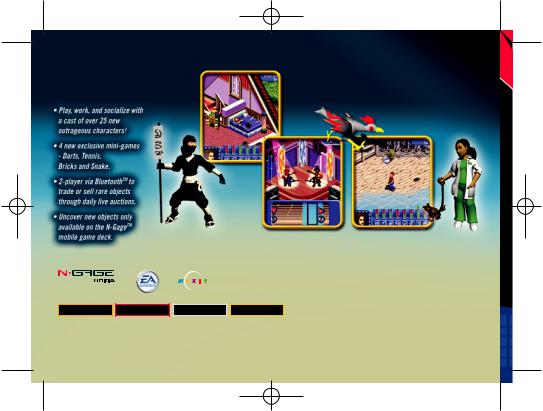
0710113_ap_ug_fl_r02s 3/23/04 3:33 PM Page 1
DON'T LEAVE HOME
WITHOUT THEM!
Nokia is an authorized Electronic Arts distributor
www.n-gage.com |
|
|
|
Single Player |
Multiplayer |
Bluetooth |
Online Option* |
* Online game play requires network support.
For use only with the N-Gage mobile game deck. Copyright © 2004 Nokia. All rights reserved. Nokia and N-Gage are trademarks or registered trademarks of Nokia Corporation. Other product and company names mentioned herein may be trademarks or trade names of their respective owners. Printed in China. Bluetooth is a registered trademark of Bluetooth SIG, Inc.
Software © 2004 Electronic Arts Inc. Electronic Arts, EA, The Sims, EA GAMES, the EA GAMES logo, MAXIS and the MAXIS logo are trademarks or registered trademarks of Electronic Arts Inc. in the U.S. and/or other countries. All Rights Reserved. All other trademarks are the property of their respective owners. EA GAMES TM and MaxisTM are Electronic ArtsTM brands.
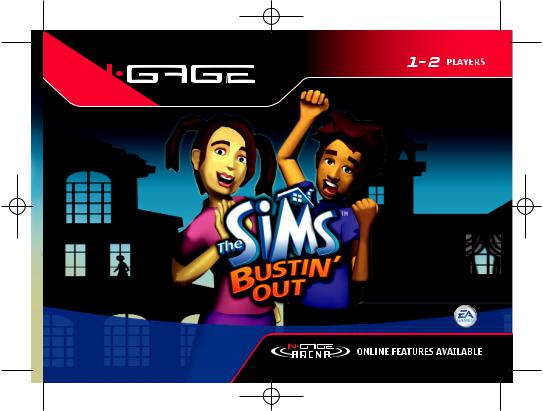
0710113_ap_ug_fl_r02s 3/23/04 3:33 PM Page 2
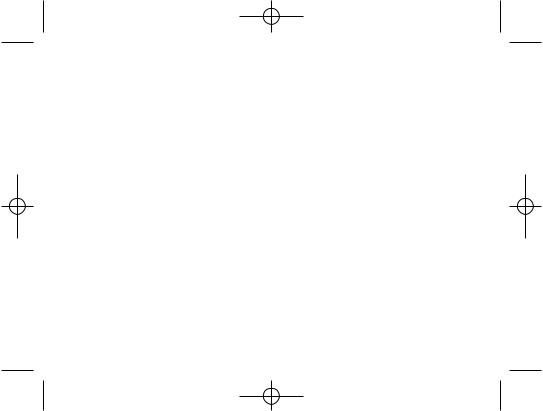
0710113_ap_ug_fl_r02s 3/23/04 3:33 PM Page ifc1
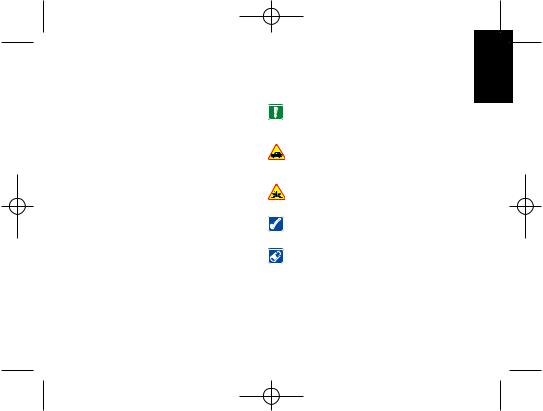
0710113_ap_ug_fl_r02s 3/23/04 3:33 PM Page 1
Part No. 9230444, Issue No. 01
R/XXXXXX/YY
Copyright © 2004 Nokia. All rights reserved.
Nokia and N-Gage are trademarks or registered trademarks of Nokia Corporation. Other company and product names mentioned herein may be trademarks or trade names of their respective owners.
Printed in China.
Package contains one game on one game card. Made in Taiwan.
The information contained in this user guide was written for The Sims Bustin' Out. The publishers operate a policy of ongoing development and reserve the right to make changes to any of the products described in this document without prior notice.
UNDER NO CIRCUMSTANCES SHALL NOKIA BE RESPONSIBLE FOR ANY LOSS OF DATA OR INCOME OR ANY SPECIAL, INCIDENTAL, AND CONSEQUENTIAL OR INDIRECT DAMAGES HOWSOEVER CAUSED. THE CONTENTS OF THIS DOCUMENT ARE PROVIDED "AS IS." EXCEPT AS REQUIRED BY APPLICABLE LAW, NO WARRANTIES OF ANY KIND, EITHER EXPRESS OR IMPLIED, INCLUDING, BUT NOT LIMITED TO, THE IMPLIED WARRANTIES OF MERCHANTABILITY AND FITNESS FOR A PARTICULAR PURPOSE, ARE MADE IN RELATION TO THE ACCURACY AND RELIABILITY OR CONTENTS OF THIS DOCUMENT. NOKIA RESERVES THE RIGHT TO REVISE THIS DOCUMENT OR WITHDRAW IT AT ANY TIME WITHOUT PRIOR NOTICE.
EXPORT CONTROLS
This product contains commodities, technology, or software exported from the United States in accordance with the Export Administration regulations. Diversion contrary to U.S. law is prohibited.
Further detailed information is given in the separate user guide. Do not use this guide in place of the complete user guide, which provides important safety and maintenance information.
FOR YOUR SAFETY
Read these simple guidelines. Breaking the rules may be dangerous or illegal. Read the user guide for your gaming device for further information.
PLAY SAFELY
Do not use this product when wireless phone use is prohibited or when it may cause interference or danger.
Follow any restrictions or rules in the device’s user guide.
ROAD SAFETY COMES FIRST
Obey all local laws. Always keep your hands free to operate the vehicle while driving. Your first consideration while driving should be road safety.
INTERFERENCE
All wireless devices may be susceptible to interference, which could affect performance.
USE SENSIBLY
Use the game deck only in the normal position as shown in the user guide.
ENHANCEMENTS AND BATTERIES
Use only approved enhancements and batteries. Do not connect incompatible products.
ENGLISH
[ 1 ]
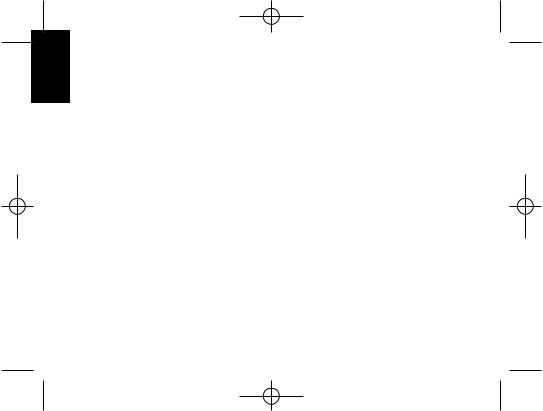
0710113_ap_ug_fl_r02s 3/23/04 3:33 PM Page 2
ENGLISH
Important: Safety information about video games CARE AND MAINTENANCE
About photosensitive seizures
A very small percentage of people may experience a seizure when exposed to certain visual images, including flashing lights or patterns that may appear in video games. Even people who have no history of seizures or epilepsy may have an undiagnosed condition that can cause photosensitive epileptic seizures while watching video games. These seizures may have a variety of symptoms, including lightheadedness, altered vision, eye or face twitching, jerking or shaking of arms or legs, disorientation, confusion, or momentary loss of awareness. Seizures may also cause loss of consciousness or convulsions that can lead to injury from falling down or striking nearby objects.
Immediately stop playing and consult a doctor if you experience any of these symptoms. Adults who allow teenagers (or children) to play the games should watch for or ask their children about these symptoms as they are more likely than adults to experience these seizures. The risk of photosensitive epileptic seizures may be reduced by playing in a well-lit room and by not playing when you are drowsy or fatigued. If you or any of your relatives have a history of seizures or epilepsy, consult a doctor before playing.
Play safely
Take a break from playing games at least every half hour. Stop playing immediately if you begin to feel tired or if you experience an unpleasant sensation or pain in your hands and/or arms. If the condition persists, consult a doctor. Use of vibration can aggravate injuries. Do not turn vibration on if you have any ailment in the bones or joints of your fingers, hands, wrists, or arms.
Your game card and game deck are products of superior design and craftsmanship and should be treated with care. The suggestions below will help you protect your warranty coverage and enjoy your game for many years.
•Keep the game card and game deck dry. Precipitation, humidity and all types of liquids or moisture can contain minerals that will corrode electronic circuits.
•Do not use or store the game card and game deck in dusty, dirty areas.
•Do not store the game card and game deck in hot areas.
•Do not store the game card and game deck in cold areas. When the game deck returns to its normal temperature, moisture can form inside the game deck and damage electronic circuit boards.
•Do not attempt to open the game card or game deck other than as instructed in the user guide.
•Do not drop, knock, or shake the game card and game deck.
•Do not use harsh chemicals, cleaning solvents, or strong detergents to clean the game card or game deck.
•Keep the game card out of the reach of small children.
All of the above suggestions apply equally to your game card, game deck, and any enhancement.
[ 2 ]
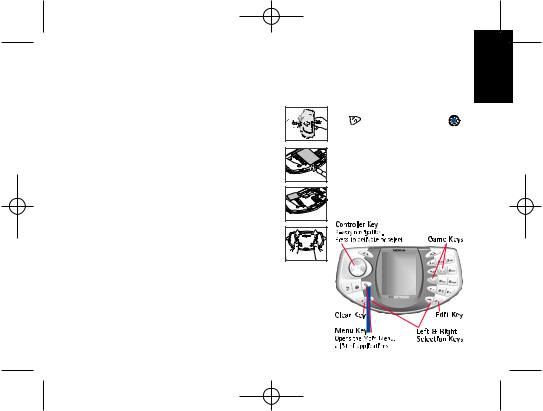
0710113_ap_ug_fl_r02s 3/23/04 3:33 PM Page 3
Table of Contents
Inserting the N-Gage Game Card . . . . . . . . . . . . 3 Starting a Game . . . . . . . . . . . . . . . . . . . . . . . . . . 3 Bluetooth Multiplayer Game Play . . . . . . . . . . . . 3 Using the N-Gage Controls . . . . . . . . . . . . . . . . . 3 USING THE N-GAGE GAME DECK CONTROLS . . 4 WELCOME TO SIMVALLEY! . . . . . . . . . . . . . . . . 4 GETTING STARTED . . . . . . . . . . . . . . . . . . . . . . . 5 CREATE-A-SIM . . . . . . . . . . . . . . . . . . . . . . . . . . 5 PLAYING THE GAME . . . . . . . . . . . . . . . . . . . . . . 6 NEEDS . . . . . . . . . . . . . . . . . . . . . . . . . . . . . . . . . 9 THE MISSIONS . . . . . . . . . . . . . . . . . . . . . . . . . 10 THE MINI GAMES . . . . . . . . . . . . . . . . . . . . . . . 12 BLUETOOTH MULTIPLAYER GAME PLAY . . . . . 13 N-GAGE™ ARENA . . . . . . . . . . . . . . . . . . . . . . . 14 SAVING AND LOADING . . . . . . . . . . . . . . . . . . 15 Nokia Limited Warranty . . . . . . . . . . . . . . . . . . . 16 Limitations On Warranty . . . . . . . . . . . . . . . . . . 16 Obtaining Warranty and Technical Support . . . 16 N-Gage™ Arena . . . . . . . . . . . . . . . . . . . . . . . . . . 16 Register Your Game Online . . . . . . . . . . . . . . . . 16
Inserting the N-Gage Game Card
1.Make sure the N-Gage game deck is switched off. If it’s on, press and hold  to switch off the device.
to switch off the device.
2.With the back of the N-Gage
game deck facing you, slide
open the cover (Fig. 1).
Fig. 1
3.Slide finger into the finger slot, then lift and remove the battery (Fig. 2).
4.Remove the existing game card or memory card (if you have one fitted).
5.Position the N-Gage game card in its slot. Make sure that the gold contacts of the card are facing down and lined up with the gold contacts on the device (Fig. 3).
Fig. 2 |
Fig. 3 |
Fig. 4
6.When you have secured the card in place, replace the battery, then replace the cover by sliding it back into place (Fig. 4).
Note: A SIM card must be inserted in the N-Gage game deck before a game can be played.
Insert a SIM card as described in the N-Gage game deck instruction manual.
Starting a game |
ENGLISH |
|
|
||
Turn the power switch on. |
|
|
The game icon will automatically appear on the |
|
|
Menu screen once the game card is successfully |
|
|
installed. |
|
|
Press |
, scroll to the game icon and press |
. |
Now you’re ready to start the game.
Do not use the USB port during gameplay.
Bluetooth Multiplayer Game Play*
* To play the game with other users via Bluetooth
wireless technology, all participants need to have a
copy of the game card.
Using the N-Gage Controls
[ 3 ]
